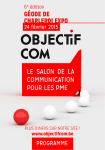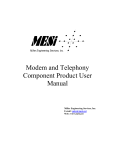Download PowerDNA DNA-AI-205 Analog Input Layer – User Manual
Transcript
PowerDNA DNA-AI-205 Analog Input Layer – User Manual Simultaneous Sampling, 18-bit, 4-channel, 250 kS/s per channel, Analog Input layer for the PowerDNA Cube July 2007 Edition Version 3.4 PN Man-DNA-AI-205-0707 © Copyright 1998-2007 United Electronic Industries, Inc. All rights reserved. i No part of this publication may be reproduced, stored in a retrieval system, or transmitted, in any form by any means, electronic, mechanical, by photocopying, recording, or otherwise without prior written permission. Information furnished in this manual is believed to be accurate and reliable. However, no responsibility is assumed for its use, or for any infringements of patents or other rights of third parties that may result from its use. All product names listed are trademarks or trade names of their respective companies. See UEI’s website for complete terms and conditions of sale: http://www.ueidaq.com/company/terms.aspx Contacting United Electronic Industries Mailing Address: 27 Renmar Avenue Walpole, MA 02081 U.S.A. For a list of our distributors and partners in the US and around the world, please see http://www.ueidaq.com/partners/ Support: Telephone: Fax: (508) 921-4600 (508) 668-2350 Also see the FAQs and online “Live Help” feature on our web site. Internet Support: Support Web-Site FTP Site [email protected] www.ueidaq.com ftp://ftp.ueidaq.com Product Disclaimer: WARNING! DO NOT USE PRODUCTS SOLD BY UNITED ELECTRONIC INDUSTRIES, INC. AS CRITICAL COMPONENTS IN LIFE SUPPORT DEVICES OR SYSTEMS. Products sold by United Electronic Industries, Inc. are not authorized for use as critical components in life support devices or systems. A critical component is any component of a life support device or system whose failure to perform can be reasonably expected to cause the failure of the life support device or system, or to affect its safety or effectiveness. Any attempt to purchase any United Electronic Industries, Inc. product for that purpose is null and void and United Electronic Industries, Inc., accepts no liability whatsoever in contract, tort, or otherwise, whether or not resulting from our or our employees' negligence or failure to detect an improper purchase. ii iii Table of Contents Chapter 1 Introduction . . . . . . . . . . . . . . . . . . . . . . . . . . . . . . . . . . . . . . . . . . . . . . . . . . . . 1 1.1 Organization of this manual . . . . . . . . . . . . . . . . . . . . . . . . . . . . . . . . . . . . . . . . . . . . 1 1.2 Conventions . . . . . . . . . . . . . . . . . . . . . . . . . . . . . . . . . . . . . . . . . . . . . . . . . . . . . . . . 1 1.3 The AI-205 Layer . . . . . . . . . . . . . . . . . . . . . . . . . . . . . . . . . . . . . . . . . . . . . . . . . . . . 2 1.4 Specifications . . . . . . . . . . . . . . . . . . . . . . . . . . . . . . . . . . . . . . . . . . . . . . . . . . . . . . . 3 1.5 Device Architecture. . . . . . . . . . . . . . . . . . . . . . . . . . . . . . . . . . . . . . . . . . . . . . . . . . . 4 1.6 Layer Connectors and Wiring . . . . . . . . . . . . . . . . . . . . . . . . . . . . . . . . . . . . . . . . . . . 4 1.7 Layer Capabilities . . . . . . . . . . . . . . . . . . . . . . . . . . . . . . . . . . . . . . . . . . . . . . . . . . . 5 1.8 Data Representation . . . . . . . . . . . . . . . . . . . . . . . . . . . . . . . . . . . . . . . . . . . . . . . . . . 6 Chapter 2 Programming with the High Level API . . . . . . . . . . . . . . . . . . . . . . . . . . . . . . . 7 2.1 Creating a Session . . . . . . . . . . . . . . . . . . . . . . . . . . . . . . . . . . . . . . . . . . . . . . . . . . . 7 2.2 Configuring the Channels . . . . . . . . . . . . . . . . . . . . . . . . . . . . . . . . . . . . . . . . . . . . . . 7 2.3 Configuring the Timing . . . . . . . . . . . . . . . . . . . . . . . . . . . . . . . . . . . . . . . . . . . . . . . . 7 2.4 Configuring the FIR Filters . . . . . . . . . . . . . . . . . . . . . . . . . . . . . . . . . . . . . . . . . . . . . 8 2.5 Reading Data . . . . . . . . . . . . . . . . . . . . . . . . . . . . . . . . . . . . . . . . . . . . . . . . . . . . . . . 8 2.6 Cleaning-up the Session. . . . . . . . . . . . . . . . . . . . . . . . . . . . . . . . . . . . . . . . . . . . . . . 8 Chapter 3 Programming with the Low-Level API . . . . . . . . . . . . . . . . . . . . . . . . . . . . . . . 9 3.1 FIR Programming . . . . . . . . . . . . . . . . . . . . . . . . . . . . . . . . . . . . . . . . . . . . . . . . . . . . 9 3.2 Configuration Settings. . . . . . . . . . . . . . . . . . . . . . . . . . . . . . . . . . . . . . . . . . . . . . . . 12 3.3 Channel liSt Settings. . . . . . . . . . . . . . . . . . . . . . . . . . . . . . . . . . . . . . . . . . . . . . . . . 14 3.4 Layer-specific Commands and Parameters . . . . . . . . . . . . . . . . . . . . . . . . . . . . . . . 14 3.5 Data Represent-ation in ACB and DMap . . . . . . . . . . . . . . . . . . . . . . . . . . . . . . . . . 15 3.6 Using Layer in ACB Mode. . . . . . . . . . . . . . . . . . . . . . . . . . . . . . . . . . . . . . . . . . . . . 15 3.7 Using Layer in DMap Mode . . . . . . . . . . . . . . . . . . . . . . . . . . . . . . . . . . . . . . . . . . . 18 Appendix . . . . . . . . . . . . . . . . . . . . . . . . . . . . . . . . . . . . . . . . . . . . . . . . . . . . . . . . . . . . . . . . 20 Index . . . . . . . . . . . . . . . . . . . . . . . . . . . . . . . . . . . . . . . . . . . . . . . . . . . . . . . . . . . . . . . . . . 22 © Copyright 2007 United Electronic Industries, Inc. Tel: 508-921-4600 Date: 07. 26. 2007 www.ueidaq.com Vers: 3.4 File:DNA-AI-205TOC.fm iv Table of Figures Chapter 1 Introduction . . . . . . . . . . . . . . . . . . . . . . . . . . . . . . . . . . . . . . . . . . . . . . . . . . . . 1 1-1 Technical Specifications ................................................................................................ 3 1-2 Photo of DNA-AI-205 ..................................................................................................... 3 1-3 DNA-AI-205 Block Diagram ........................................................................................... 4 1-4 DNA-AI-205 Pinout ........................................................................................................ 5 Chapter 2 Programming with the High Level API . . . . . . . . . . . . . . . . . . . . . . . . . . . . . . . 7 (None) Chapter 3 Programming with the Low Level API . . . . . . . . . . . . . . . . . . . . . . . . . . . . . . . 9 3-1 ScopeFIR Display of Low-Pass Filter Characteristics.................................................... 9 3-2 Polyphase Filter with Cutoff above 4 kHz .................................................................... 11 3-3 Band Pass Filter........................................................................................................... 12 © Copyright 2007 United Electronic Industries, Inc. Tel: 508-921-4600 Date: 07. 26. 2007 www.ueidaq.com Vers: 3.4 File:DNA-AI-205LOF.fm DNA-AI-205 Analog Input Layer Chapter 1 Introduction Chapter 1 Introduction This document outlines the feature set and use of the DNA-AI-205 layer. This layer is an analog input module for the PowerDNA I/O Cube. 1.1 Organization This PowerDNA AI-205 User Manual is organized as follows: of this manual • Introduction This chapter provides an overview of PowerDNA Analog Input Series board features, the various models available, and what you need to get started. 1.2 Conventions • Chapter 1 — The AI-205 layer This chapter provides an overview of the device architecture, connectivity, and logic of the AI-205 layer. • Programming Using the UeiDaq Framework High-Level API This chapter provides an overview of the how to create a session, configure the session for analog input, and interpret results on the AI-205 series layer. • Programming Using the Low-Level API This chapter describes Low-level API commands for configuring and using the AI-205 series layer. • Appendix A: Accessories This appendix provides a list of accessories available for AI-205 layer(s). • Appendix B: Calibration This appendix outlines a layer calibration procedure for the AI-205 series layer. • Index This is an alphabetical listing of the topics covered in this manual. To help you get the most out of this manual and our products, please note that we use the following conventions: Tips are designed to highlight quick ways to get the job done, or reveal good ideas you might not discover on your own. NOTE: Notes alert you to important information. CAUTION! Caution advises you of precautions to take to avoid injury, data loss, and damage to your boards or a system crash. Text formatted in bold typeface generally represents text that should be entered verbatim. For instance, it can represent a command, as in the following example: “You can instruct users how to run setup using a command such as setup.exe.” © Copyright 2007 United Electronic Industries, Inc. Tel: 508-921-4600 Date: Printed 07. 26. 2007 www.ueidaq.com Vers: 3.4 File: AI205 Chap1.fm 1 DNA-AI-205 Analog Input Layer Chapter 1 Introduction 1.3 The AI-205 Layer © Copyright 2007 United Electronic Industries, Inc. AI-205 is an analog input layer with the following features: • Maximum sampling rate of 250kHz per channel • ±100V max input range • 18-bit resolution, no missing codes • Simultaneous sampling • Polyphase filtering (three 128-tap hardware FIR filters with post-decimators and bypass mode) • Four (4) analog input differential channels fully isolated from the system ground (up to 500V) – and isolated between channels (up to 350V) • Gains of 1/10/100/1000, per-channel selectable, effective ranges: ±100V, ±10V, ±1V, ±0.1V • Over-voltage protection (150V) • 2kV Electrostatic Shock Discharge (ESD) protection • Two bidirectional lines for every analog input channel. Line state is encoded into analog input data • 2048 sample input FIFO with 32-bit per-sample timestamp • Interrupt request on any position in the input or channel list FIFO • On-layer EEPROM to store configuration and calibration data • Power consumption ~ 1.6/2.2W Tel: 508-921-4600 Date: Printed 07. 26. 2007 www.ueidaq.com Vers: 3.4 File: AI205 Chap1.fm 2 DNA-AI-205 Analog Input Layer Chapter 1 Introduction 1.4 Specifications Technical Specifications: Max Sampling Rate Max Transfer Rate Number of Channels DIOs per channel FIR Unit: Size Decimation Ratio Number of Taps FIR Coefficient Onboard FIFO Size Input Ranges Input Impedance Input Bias Current Isolation Input Overvoltage Total Harmonic Distortion ENOBs @ G=1: Signal/(N+D) ratio Integral Non-linearity Channel Crosstalk Power Consumption Physical Dimensions Operating Temp. (tested) Operating Humidity 250 kHz/channel (before decimation) 100 kS/s 4 (individual A/D per channel) 2 3 stages 1-128 (default - 5) 128 per stage loadable 2048 samples ±100V, ±10V, ±1V, ±0.1V 2 MÝ (to ground); 4 MÝ (differential) ±1.5 nA 350Vrms (between channels) 500Vrms (to system ground) 2000V ESD, ±150V overvoltage protection (powered or unpowered) –100 dB 18 bits @ 10 Hz (filtered) 17.1 bits @ 60 kHz (native) 100 dB 2.5 LSB 120 dB 3W 3.875 x 3.875”(98 x 98 mm) -40°C to +85°C 90%, non-condensing Figure 1-1. Technical Specifications Figure 1-2 is a photo of the DNA-AI-205 Analog Input layer. Figure 1-2. Photo of DNA-AI-205 © Copyright 2007 United Electronic Industries, Inc. Tel: 508-921-4600 Date: Printed 07. 26. 2007 www.ueidaq.com Vers: 3.4 File: AI205 Chap1.fm 3 DNA-AI-205 Analog Input Layer Chapter 1 Introduction 1.5 Device Architecture The AI-205 Layer has a PL-60x base (FPGA layer) and a 205 daughter card with A/D converters and optical isolation. Every channel has a dedicated FIR unit. Each FIR unit consists of three identical in-hardware FIR filters and a decimator. An FIR filter has the ability to perform multiplication and accumulation operations in one clock cycle. Each FIR filter can be set into bypass state. A FIR filter can accept up to 128 taps with 16-bit resolution. A Decimator can decimate output data with coefficients from 1 to 32. Please see the FIR section for further details. The AI-205 employs a successive approximation 18-bit converter per channel with no pipeline delay. Control Logic EEPROM 32-bit 66-MHz bus Isolated DC/DC FIR Queue decimation 128 taps decimation 128 taps 128 taps 128 taps 18-bit ADC decimation CH3 IN- 128 taps CH3 IN+ 3-Stage FIR Unit decimation Calibration 128 taps ... decimation 18-bit ADC Optical Isolation PGA CH0 IN- PGA Analog Input Connector CH0 IN+ decimation 3-Stage FIR Unit Calibration Figure 1-3. DNA-AI-205 Block Diagram 1.6 Layer Connectors and Wiring Every layer can accept up to four differential signals. A signal line is marked as CHx IN+ and a return as CHx IN-. Because every layer is isolated and has a separate A/D converter, a single-ended configuration is not supported implicitly. If signals you wish to digitize are single-ended (have common ground), connect the return (CHx IN-) line to the common ground. CHx AGND line is an isolated ground for this channel. Digital I/O lines are also referenced to this ground. CHx DIO0 and CHx DIO1 are bidirectional digital lines. DIO0 is an output and DIO1 is an input by default. CHx SHIELD is a special line to connect to the differential pair shield.The CHx SHIELD line always maintains a potential equal to a common-mode voltage. © Copyright 2007 United Electronic Industries, Inc. Tel: 508-921-4600 Date: Printed 07. 26. 2007 www.ueidaq.com Vers: 3.4 File: AI205 Chap1.fm 4 DNA-AI-205 Analog Input Layer Chapter 1 Introduction DB-37 (female) 37-pin connector: N/C CH0 DIO1 CH0 AGND CH0 INCH0 SHIELD CH1 AGND CH1 DIO0 CH1 AGND CH1 IN+ N/C CH2 DIO1 CH2 AGND CH2 INCH2 SHIELD CH3 AGND CH3 DIO0 CH3 AGND CH3 IN+ 37 36 35 34 33 32 31 30 29 28 27 26 25 24 23 22 21 20 19 18 17 16 15 14 13 12 11 10 9 8 7 6 5 4 3 2 1 N/C CH0 AGND CH0 DIO0 CH0 AGND CH0 IN+ N/C CH1 DIO1 CH1 AGND CH1 INCH1 SHIELD CH2 AGND CH2 DIO0 CH2 AGND CH2 IN+ N/C CH3 DIO1 CH3 AGND CH3 INCH3 SHIELD Figure 1-4. DNA-AI-205 Pinout 1.7 Layer Capabilities The AI-205 layer is capable of acquiring analog input voltages in the ±100V range with gains of 1, 10, 100 and 1000. The layer is capable of generating its own CL and CV clocks and trigger and can also accept an external trigger from the SYNCx bus only. The layer does not have hardware capability of analog triggering at present, but will have a digital implementation (after conversion data analysis) in a future revision. Table 1-1. Gains Card Gain Range Noise, LSB Resolution, (Noise Limited at High Gains) DNA-AI-205 1 ± 100V 0.81 762µV 10 ±10V 1.05 76.2µV 100 ±1V 1.58 20µV 1000 ±100mV 3.32 10µV Analog four-pole anti-aliasing filtering is tuned to provide roll-off at 150kHz (half of the maximum sampling frequency.) © Copyright 2007 United Electronic Industries, Inc. Tel: 508-921-4600 Date: Printed 07. 26. 2007 www.ueidaq.com Vers: 3.4 File: AI205 Chap1.fm 5 DNA-AI-205 Analog Input Layer Chapter 1 Introduction 1.8 Data Representation The DNA-AI-205 layer is equipped with four 18-bit A/D converters. The layer can return 18-bit straight binary data in 32-bit words combined with levels on general-purpose digital I/O lines. The 18-bit data is represented as follows: Table 1-2. 18-bit Data Representation Bit Name Description Reset State 17-0 ADCDATA Upper 18 bits of data, straight-binary <pos> <pos> represents a position in the output buffer. Upon reset, every entry in the output buffer is filled with its relative position number. If you start receiving consecutive data from the layer, such as 0,1,2, etc., it means that either the layer is not initialized properly or the layer is damaged. To convert data into floating point, use the following formula (at a gain of 1): Volts = (Raw & 3ffff) * (200V/2^18) – 100V 32-bit data has a different representation, as follows: Table 1-3. 32-bit Data Representation Bit Name Description Reset State 31-28 CHN AI-205 channel # 0 27 DIO1 Input level of DIO1 line. This line 0 is an input by default 26 DIO0 Input level of DIO0 line. This line 0 is an output by default, user should switch it to input before use 25-24 INFO Additional information bits. Reserved, in the future will include status of level trigger 23-18 RSV Reserved, should be ignored by user application 17-0 ADCD ADC conversion result 0 Because all channels have a separate converter and, potentially, a different decimation ratio, the user application should rely on the CHN bits to determine the channel to which a data point belongs. © Copyright 2007 United Electronic Industries, Inc. Tel: 508-921-4600 Date: Printed 07. 26. 2007 www.ueidaq.com Vers: 3.4 File: AI205 Chap1.fm 6 DNA-AI-205 Analog Input Layer Chapter 2 Programming with the High Level API Chapter 2 Programming with the High Level API This section describes how to program the PowerDNA AI-205 using the UeiDaq Framework API. UeiDaq Framework is object oriented and its objects can be manipulated in the same manner from different development environments such as Visual C++, Visual Basic, or LabVIEW. Although the following section focuses on the C++ API, the concept is the same no matter what programming language you use. Please refer to the “UeiDaq Framework User Manual” for more information on using other programming languages. 2.1 Creating a Session The Session object controls all operations on your PowerDNA device. Therefore, the first task is to create a session object, as follows: CUeiSession session; 2.2 Configuring the Channels Framework uses resource strings to select which device, subsystem and channels to use within a session. The resource string syntax is similar to a web URL: <device class>://<IP address>/<Device Id>/<Subsystem><Channel list> For PowerDNA, the device class is pdna. For example, the following resource string selects analog input channels 0,2,3,4 on device 1 at IP address 192.168.100.2: “pdna://192.168.100.2/Dev1/ Ai0,2,3,4” The gain to apply on each channel is specified using low and high input limits. For example, the AI-205 available gains are 1, 10,100,1000 and the maximum input range is [-100V, 100V]. To select the gain of 100, you need to specify input limits of [-1V, 1V]. // Configure channels 0,1 to use a gain of 100 in // differential mode session.CreateAIChannel(“pdna://192.168.100.2/Dev0/Ai0,1”, -1.0, 1.0, UeiAIChannelInputModeDifferential); 2.3 Configuring the Timing You can configure the AI-205 to run in simple mode (point by point) or buffered mode (ACB mode). In simple mode, the delay between samples is determined by software on the host computer. In buffered mode, the delay between samples is determined by the AI-205 onboard clock. The following sample shows how to configure the simple mode. Please refer to the “UeiDaq Framework User’s Manual” to learn how to use the other timing modes. © Copyright 2007 United Electronic Industries, Inc. Tel: 508-921-4600 Date: Printed 07. 26. 2007 www.ueidaq.com Vers: 3.4 File: AI205 Chap2.fm 7 DNA-AI-205 Analog Input Layer Chapter 2 Programming with the High Level API session.ConfigureTimingForSimpleIO(); 2.4 Configuring Each AI-205 analog input channel is equipped with a three-stage FIR filter and the FIR Filters decimator. You can control those filters using custom properties (Please read the “UeiDaq Framework User Manual Appendix B). Note that each property must be written in the sequence described below: • “channel”: An integer representing the channel for which you want to configure the FIR filter. • “stage”: An integer set to 0, 1 or 2 representing the stage to configure for the selected channel. • “decimation”: An integer representing the decimation for the selected stage. • “tap”: An array of floating-point values representing the taps for the selected stage. The maximum number of taps is 128. Note that setting a decimation value greater than 1 will slow down the rate at which your application will receive data from the AI-205. You need to adjust the session timeout parameter accordingly. The following sample code shows how to program the first stage of the FIR filter on channel 0: int firChannel = 0; int firStage = 0; int decimation = 1; double taps[8]= {…}; MySession.SetCustomProperty(“channel”, sizeof(int), &firChannel); MySession.SetCustomProperty(“stage”, sizeof(int), &firStage); MySession.SetCustomProperty(“decimation”, sizeof(int), &decimation); MySession.SetCustomProperty(“tap”, 8*sizeof(double), taps); 2.5 Reading Data Reading data from the AI-205 is done using a reader object. There is a reader object to read raw data coming straight from the A/D converter. There is also a reader object to read data already scaled to volts. The following sample code shows how to create a scaled reader object and read samples. // Create a reader and link it to the session’s stream CueiAnalogScaledReader reader(session.GetDataStream()); // read one scan, the buffer must be big enough to contain // one value per channel double data[2]; reader.ReadSingleScan(data); 2.6 Cleaning-up the Session The session object will clean itself up when it goes out of scope or when it is destroyed. However, you can manually clean up the session (to reuse the object with a different set of channels or parameters). session.CleanUp(); © Copyright 2007 United Electronic Industries, Inc. Tel: 508-921-4600 Date: Printed 07. 26. 2007 www.ueidaq.com Vers: 3.4 File: AI205 Chap2.fm 8 DNA-AI-205 Analog Input Layer Chapter 3 Programming with the Low-Level API Chapter 3 Programming with the Low-Level API This section describes how to program the PowerDNA cube using the low-level API. The low-level API offers direct access to the PowerDNA DAQBios protocol and also allows you to access device registers directly. We recommend that you use the UeiDaq Framework (see Chapter 2), which is easier to use. You should only need to use the low-level API if you are using an operating system other than Windows. 3.1 FIR1 We recommend use of an external application capable of generating filter Programming coefficients and visualizing filter data. For example, you can use ScopeFIR from IOWegian Corp., which can produce a display as shown in Figure 3-1. Figure 3-1. ScopeFIR Display of Low-Pass Filter Characteristics To design an FIR filter, you should first decide on a base sampling frequency. The higher the base sampling frequency, the more taps you need to filter lower frequency signals. On the other hand, a higher sampling frequency allows better anti-aliasing filtering. A polyphase filter solves this problem. 1. Finite Input Response digital filter. © Copyright 2007 United Electronic Industries, Inc. Tel: 508-921-4600 Date: Printed 07. 26. 2007 www.ueidaq.com Vers: 3.4 File: AI205 Chap3.fm 9 DNA-AI-205 Analog Input Layer Chapter 3 Programming with the Low-Level API The second consideration is the filter type. A FIR filter can be programmed to perform low-pass, high-pass, band-pass and band-stop filtering. A Low-pass filter (shown) allows signals with frequencies lower than selected to pass. A High-pass filter does the opposite. A Band-pass filter allows only certain frequencies to pass through and a band-stop filter blocks them. Pass-band frequency defines which frequencies the filter should pass without attenuation. Stop-band defines at what frequency the desired attenuation should be achieved. The filter requires more taps to achieve sharper roll-off curve. Pass-band ripple defines deviations of the signal amplitude on signal frequency. To decrease pass-band ripple, use more filter taps. Stop-band attenuation defines the remaining signal level at stop-band frequencies. To define a band-pass or a band-stop filter, you should define center frequency and pass-band width (symmetrical to center frequency). Each AI-205 filter has 128 taps. It might not be enough to filter a user signal when a low pass-band frequency is required along with steep roll-off. To achieve this kind of filtering, you should design a polyphase filter in FIR unit filters and decimators. For example, if you want to sample at 100 kHz (to avoid picking up aliases) but the signal of interest lies below 50Hz, use the filter displayed in Figure 3-2. © Copyright 2007 United Electronic Industries, Inc. Tel: 508-921-4600 Date: Printed 07. 26. 2007 www.ueidaq.com Vers: 3.4 File: AI205 Chap3.fm 10 DNA-AI-205 Analog Input Layer Chapter 3 Programming with the Low-Level API Figure 3-2. Polyphase Filter with Cutoff above 4 kHz First, the FIR filter cuts out frequencies above 4 kHz. Now you can safely remove all the signal frequencies above 5 kHz by decimating the original signal with a decimation ratio of 10. The effective sampling rate becomes 10 kHz. By setting the same parameters for the second and third filter in the FIR unit, the resulting signal will have a sampling frequency of 100Hz with 10Hz pass-band and 40Hz stop-band. It is impossible to achieve this kind of filter characterizing using a single-phase filter with 3*128 = 384 taps. Polyphase filters have a significant advantage over single-phase filters with the same cumulative number of taps. The PowerDNA API provides DqAdv205LoadCoeff()to set up filter coefficients for an FIR unit. © Copyright 2007 United Electronic Industries, Inc. Tel: 508-921-4600 Date: Printed 07. 26. 2007 www.ueidaq.com Vers: 3.4 File: AI205 Chap3.fm 11 DNA-AI-205 Analog Input Layer Chapter 3 Programming with the Low-Level API The following picture shows a band-pass filter. This filter allows signal frequencies from 13 kHz to 17 kHz to pass through the filter without attenuation and completely stops frequencies below 10 kHz and above 20 kHz. Figure 3-3. Band Pass Filter Different channels can have different decimation ratios and different data output rates as a result. On a hardware reset, filters are loaded with default filter coefficients and decimation ratios. A default filter has a pass-band of 20% of the sampling frequency with a stop-band at 25%. Stop-band attenuation is –80dB and passband ripple 0.00001 dB. Default decimation ratio is 5. Thus, without changing filter settings, the AI-205 delivers data at 1/125 of the original frequency. For example, if the user sets the conversion clock at 125 kHz, the output data rate will be 1 kHz with a pass-band at 200Hz and a stop-band at 250Hz. 3.2 Configuration Configuration setting are passed in DqCmdSetCfg() and DqAcbInitOps() functions. Settings Not all configuration bits apply to the AI-205 layer. © Copyright 2007 United Electronic Industries, Inc. Tel: 508-921-4600 Date: Printed 07. 26. 2007 www.ueidaq.com Vers: 3.4 File: AI205 Chap3.fm 12 DNA-AI-205 Analog Input Layer Chapter 3 Programming with the Low-Level API The following bits are used: #define DQ_FIFO_MODEFIFO (2L << 16) // continuous acquisition with // FIFO #define DQ_LN_MAPPED (1L<<15) // For WRRD (DMAP) devices #define DQ_LN_STREAMING (1L<<14) // For RDFIFO devices - stream the // FIFO data // automatically // For WRFIFO - do NOT send reply // to WRFIFO unless needed #define DQ_LN_IRQEN (1L<<10) // enable layer irqs #define DQ_LN_PTRIGEDGE1 (1L<<9) // stop trigger edge MSB #define DQ_LN_PTRIGEDGE0 (1L<<8) // stop trigger edge: 00 // software, // 01 - rising, 02 - falling #define DQ_LN_STRIGEDGE1 (1L<<7) // start trigger edge MSB #define DQ_LN_STRIGEDGE0 (1L<<6) // start trigger edge: 00 //software, 01 - rising, // 02 - falling #define DQ_LN_CVCKSRC1 (1L<<5) // CV clock source MSB #define DQ_LN_CVCKSRC0 (1L<<4) // CV clock source 01 - SW, 10 //HW, 11 -EXT #define DQ_LN_CLCKSRC1 (1L<<3) // CL clock source MSB #define DQ_LN_CLCKSRC0 (1L<<2) // CL clock source 01 - SW, 10 //HW, 11 -EXT #define DQ_LN_ACTIVE (1L<<1) // "STS" LED status #define DQ_LN_ENABLED (1L<<0) // enable operations For streaming operations with hardware clocking, select the following flags: DQ_LN_ENABLE | DQ_LN_CVCKSRC0 | DQ_LN_STREAMING | DQ_LN_IRQEN | DQ_LN_ACTIVE DQ_LN_ENABLE enables all operations DQ_LN_CVCKSRC0 selects the internal a timebase. The AI-205 supports the DQ_LN_ACTIVE is needed to switch on with the layer channel list clock (CL) source as CV clock. “STS” LED on CPU layer. The user can select either the CL or CV clock as a timebase. Because of the parallel architecture of AI-205 layer, either clock triggers all four converters. Aggregate rate = Per-channel rate * Number of channels Acquisition rate cannot be selected on per-channel basis. To select a different resulting rate for different channels, you should program proper decimators in the FIR unit. © Copyright 2007 United Electronic Industries, Inc. Tel: 508-921-4600 Date: Printed 07. 26. 2007 www.ueidaq.com Vers: 3.4 File: AI205 Chap3.fm 13 DNA-AI-205 Analog Input Layer Chapter 3 Programming with the Low-Level API 3.3 Channel liSt Settings AI-205 layer has a very simple channel list structure: Table 3-1. Channel List Structure Bit Name Purpose 31 DQ_LNCL_NEXT Tells firmware that there is next entry in the channel list 20 DQ_LNCL_TSRQ Request timestamp as a next data point 11..8 Gain 7..0 Channel number Macro DQ_LNCL_GAI N() Gains are different for different options of AI-205 layer Layer Type Range Gain Gain Number DNA=AI-205 ±100V 1 0 ±10V 10 1 ±1V 100 2 ±100V 1000 3 NOTE: Despite having the same conversion rate across all channels, data output rate can vary, depending on decimation. Even when the decimation ratio is identical, there is no guarantee in which order data will be put into the output buffer. That’s why you should not rely on the order of channels he specified in the channel list, but rather strip output data into channel data based on channel numbers embedded in the data itself. 3.4 Layer-specific Layer-specific functions are described in the DaqLibHL.h file. Commands • DqAdv205Read() and This function works using the underlying DqReadAIChannel(), but Parameters converts data using internal knowledge of input range and gain of every channel. It uses the DQCMD_IOCTL command with the DQIOCTL_CVTCHNL function under the hood. When this function is called for the first time, the firmware stops any ongoing operation on the device specified and reprograms it accordingly with the channel list supplied. The function uses the preprogrammed CL update frequency – 10Hz. You can reprogram the update frequency by calling DqCmdSetClk()after the first call to DqAdv205Read(). Thus, the user cannot perform this function call when the layer is involved in any streaming or data mapping operations. © Copyright 2007 United Electronic Industries, Inc. Tel: 508-921-4600 Date: Printed 07. 26. 2007 www.ueidaq.com Vers: 3.4 File: AI205 Chap3.fm 14 DNA-AI-205 Analog Input Layer Chapter 3 Programming with the Low-Level API If you specify a short timeout delay, this function can time out when called for the first time, because it is executed as a pending command and layer programming takes up to 10ms. Once this function is called, the layer continuously acquires data and every call to the function returns the latest acquired data. If you would like to cancel ongoing sampling, call the same function with 0xffffffff as a channel number. • DqAdv205LoadCoeff() This function loads the coefficient table. 3.5 Data Representation in ACB and DMap Output layer data are presented in ACB in raw or floating point format in voltages. Raw data are represented as 32-bit words and floating point data are represented as structures. typedef struct { uint32 raw;// raw part of the data including channel number double data;// converted data } DQly205_double, *pDQly205_double; 3.6 Using Layer in ACB Mode This is a pseudo-code example that highlights the functions needed in sequence to use ACB on the 205 layer. A complete example with error checking can be found in the directory SampleACB205. Note: the AI-205 layer is not guaranteed to return the channels in the correct order. This is why data returned from the DqAcbGetScansCopy() function is an array of DQly205_float structures, which contain both the raw and converted channel values. The upper 8 bits of the raw value tell you which channel the value came from. Our example does not use this value to sort the data; it just dumps out the data in the order received. #include "PDNA.h" // unit configuration word #define CFG205 (DQ_LN_ENABLED \ |DQ_LN_ACTIVE \ |DQ_LN_GETRAW \ |DQ_LN_IRQEN \ |DQ_LN_CVCKSRC0 \ |DQ_LN_STREAMING \ |DQ_AI205_MODEFIFO) uint32 Config = CFG205; STEP 1: Start DQE engine #ifndef _WIN32 DqInitDAQLib(); #endif © Copyright 2007 United Electronic Industries, Inc. Tel: 508-921-4600 Date: Printed 07. 26. 2007 www.ueidaq.com Vers: 3.4 File: AI205 Chap3.fm 15 DNA-AI-205 Analog Input Layer Chapter 3 Programming with the Low-Level API // Start engine DqStartDQEngine(1000*1, &pDqe, NULL); // Open communication with IOM hd0 = DqOpenIOM(IOM_IPADDR0, DQ_UDP_DAQ_PORT, TIMEOUT_DELAY, &RdCfg); // Receive IOM crucial identification data DqCmdEcho(hd0, DQRdCfg); // Set up channel list for (n = 0; n < CHANNELS; n++) { CL[n] = n; } STEP 2: Create and initialize host and IOM sides. // Now we are going to test device DqAcbCreate(pDqe, hd0, DEVN, DQ_SS0IN, &bcb); // Let’s assume that we are dealing with AI-201 device dquser_initialize_acb_structure(); // Now call the function DqAcbInitOps(bcb, &Config, 0, //TrigSize, NULL, //pDQSETTRIG TrigMode, &fCLClk, &CVSize, 0, //float* fCLClk, CL, 0, //uint32* ScanBlock, &acb); printf("Actual clock rate: %f\n", fCVClk); // Now set up events DqeSetEvent(bcb, DQ_eFrameDone|DQ_ePacketLost|DQ_eBufferError|DQ_ePacketOOB); STEP 3: Start operation. // Start operations DqeEnable(TRUE, &bcb, 1, FALSE); STEP 4: Process data. © Copyright 2007 United Electronic Industries, Inc. Tel: 508-921-4600 Date: Printed 07. 26. 2007 www.ueidaq.com Vers: 3.4 File: AI205 Chap3.fm 16 DNA-AI-205 Analog Input Layer Chapter 3 Programming with the Low-Level API // We will not use event notification at first - just retrieve scans while (keep_looping) { DqeWaitForEvent(&bcb, 1, FALSE, EVENT_TIMEOUT, &events); if (events & DQ_eFrameDone) { minrq = acb.framesize; avail = minrq; while (TRUE) { DqAcbGetScansCopy(bcb, data, acb.framesize, acb.framesize, &size, &avail); samples += size*CHANNELS; for (i = 0; i < size * CHANNELS; i++) { fprintf(fo, "%f\t", ((DQly205_float*)data + i)>data); if ((i % CHANNELS) == (CHANNELS - 1)) { fprintf(fo, "\n"); } } printf("eFD:%d scans received (%d samples) min=%d avail=%d\n", size, samples, minrq, avail); if (avail < minrq) { break; } } } } STEP 5: Stop operation. DqeEnable(FALSE, &bcb, 1, FALSE); STEP 6: Clean up. DqAcbDestroy(bcb); DqStopDQEngine(pDqe); DqCloseIOM(hd0); #ifndef _WIN32 DqCleanUpDAQLib(); #endif © Copyright 2007 United Electronic Industries, Inc. Tel: 508-921-4600 Date: Printed 07. 26. 2007 www.ueidaq.com Vers: 3.4 File: AI205 Chap3.fm 17 DNA-AI-205 Analog Input Layer Chapter 3 Programming with the Low-Level API 3.7 Using Layer in DMap Mode #include "PDNA.h" STEP 1: Start DQE engine. #ifndef _WIN32 DqInitDAQLib(); #endif // Start engine DqStartDQEngine(1000*10, &pDqe, NULL); // open communication with IOM hd0 = DqOpenIOM(IOM_IPADDR0, DQ_UDP_DAQ_PORT, TIMEOUT_DELAY, &DQRdCfg); // Receive IOM crucial identification data DqCmdEcho(hd0, DQRdCfg); for(i = 0; i < DQ_MAXDEVN; i++) { if (DQRdCfg->devmod[i]) { printf("Model: %x Option: %x\n", DQRdCfg>devmod[i], DQRdCfg->option[i]); } else { break; } } STEP 2: Create and initialize host and IOM sides. DqDmapCreate(pDqe, hd0, &pBcb, UPDATE_PERIOD, &dmapin, &dmapout)); STEP 3: Add channels into DMap. for (i = 0; i < CHANNELS; i++) { DqDmapSetEntry(pBcb, DEVN, DQ_SS0IN, i, DQ_ACB_DATA_RAW, 1, &ioffset[i]); } DqDmapInitOps(pBcb)); DqeSetEvent(pBcb, DQ_eDataAvailable|DQ_ePacketLost|DQ_eBufferError|DQ_ePacketOOB); STEP 4: Start operation. © Copyright 2007 United Electronic Industries, Inc. Tel: 508-921-4600 Date: Printed 07. 26. 2007 www.ueidaq.com Vers: 3.4 File: AI205 Chap3.fm 18 DNA-AI-205 Analog Input Layer Chapter 3 Programming with the Low-Level API DqeEnable(TRUE, &pBcb, 1, FALSE); STEP 5: Process data. while (keep_looping) { ret = DqeWaitForEvent(&pBcb, 1, FALSE, timeout, &eventsin); if (eventsin & DQ_eDataAvailable) { // read input or write output here for (i = 0; i < CHANNELS; i++) { printf("%08x ", *(uint32*)ioffset[i]); } } } STEP 6: Stop operation. DqeEnable(FALSE, &pBcb, 1, FALSE); STEP 7: Clean up. DqDmapDestroy(pBcb); DqStopDQEngine(pDqe); DqCloseIOM(hd0); #ifndef _WIN32 DqCleanUpDAQLib(); #endif © Copyright 2007 United Electronic Industries, Inc. Tel: 508-921-4600 Date: Printed 07. 26. 2007 www.ueidaq.com Vers: 3.4 File: AI205 Chap3.fm 19 DNA-AI-205 Analog Input Layer 20 Appendix A. Appendix A Accessories The following cables and STP boards are available for the AI-205 layer. DNA-CBL-37 3ft, 37-way flat ribbon cable; connects DNA-AI-205 to panels DNA-STP-37 37-way screw terminal panel DNA-STP-37D 37-way direct-connect screw terminal panel B. Appendix B – Calibration Please note that once you perform layer calibration yourself, factory calibration warranty is void. Calibration should be performed with a microvolt-resolution precision voltage source with low (1Ohm or less) output impedance. Calibration assumes use of the single-ended mode. Signals are measured relative to AGND. To perform layer calibration, you should have a precision voltage source attached to all four channels and running a serial terminal program attached to the IOM serial port. Use the “simod 1” command to calibrate the layer. Calibration is performed at an input gain of 10 to minimize requirements to the voltage source equipment. Calibration Procedure The recommended calibration procedure (using a serial port terminal program) is as follows: STEP 1: Apply 0V on all channels STEP 2: Type “simod 1” STEP 3: Select the proper device from the device table to be calibrated. STEP 4: Select calibration DAC 2 to calibrate offset on the first channel. STEP 5: Adjust offset by pressing “[” and “]” keys (current DAC values are displayed). Use “{” and “}” keys to decrease or increase value of calibration DAC by 10. STEP 6: Use calibration DAC4 for the second channel, DAC6 for the third and DAC8 for the fourth. STEP 7: Apply 9.9V. STEP 8: Select calibration DAC 1 to calibrate gain on the first channel. STEP 9: Adjust gain the same way as offset. STEP 10: Use calibration DAC3 for the second channel, DAC5 for the third and DAC7 for the fourth. STEP 11: Press “Esc” and reply “y” if you want to save calibration values into E2PROM. STEP 12: Reset the PowerDNA cube to verify calibration. Notes: 1. The calibration program uses FIR and MAW filters to improve resolution. Press “c” to clear filter history © Copyright 2007 United Electronic Industries, Inc. Tel: 508-921-4600 Date: Printed 07. 26. 2007 www.ueidaq.com Vers: 3.4 File: AI205 Appendix.fm DNA-AI-205 Analog Input Layer 21 2. We recommend you calibrate offset by applying 0 volts from the signal source rather than by shorting inputs 3. We recommend calibrating layer gain as close to the end of the scale as possible. A 9.9V calibration point is ideal for layer calibration. 4. You can verify calibration after resetting the PowerDNA cube using the same “simod 1” routine, but do not save results. “simod 2” shows raw acquired data without filtering. 5. For AI-205 layers, we recommend annual factory recalibration at UEI © Copyright 2007 United Electronic Industries, Inc. Tel: 508-921-4600 Date: Printed 07. 26. 2007 www.ueidaq.com Vers: 3.4 File: AI205 Appendix.fm Index 22 Index I A Accessories 20 Advanced Circular Buffer Architecture 4 Input Mode Differential 2, 4 Internet Support ii 15 B L Band Pass Filter 12 Block Diagram 4 Layer Capabilities Low-Level API 9 C M Calibration 20 Calibration Procedure 20 Capabilities 5 Channel List Structure 14 Cleaning-up the Session 8 Configuring the Channels 7 Configuring the FIR Filters 8 Configuring the Timing 7 Conventions 1 Creating a Session 7 Mailing Address Mode ACB 15 DMap 15 FIR 9 D Pinout 5 Polyphase Filter 11 Polyphase filtering 2 Product Disclaimer ii Data Representation Dedicated FIR 4 DMap 18 DNA-CBL-37 20 DNA-STP-37 20 DNA-STP-37D 20 On-layer EEPROM 2 Organization 1 Over-voltage protection Over-voltage protection 15 R Reading Data 8 S sampling rate 2 Specifications 3 Support ii F T Technical Specifications The AI-205 Layer 2 7 3 U G Using Layer in ACB Mode 15 Using Layer in DMap Mode 18 5 H High Level API 2 2 P ESD protection 2 Gain(s) 2, ii O E Features 2 FIR filter 11 FPGA 4 Framework API 5 7 © Copyright 2007 United Electronic Industries, Inc. Tel: 508-921-4600 Date: 07. 26. 2007 www.ueidaq.com Vers. 3.4 File:DNA-AI-205IX.fm