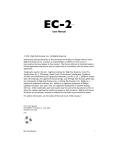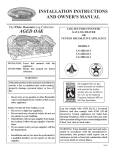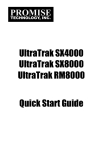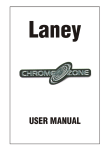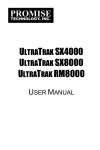Download DNA-PC-911 Product Manual - United Electronic Industries
Transcript
DNA/DNR-PC-911/912/913 Power Conversion Layer User Manual Board-mounted Power Source for External Devices and for Inputs/Outputs of other Layers in same Chassis November 2010 Edition Version 1.5 PN Man-DNx-PC-91x-1110 © Copyright 1998-2010 United Electronic Industries, Inc. All rights reserved. DNA-PC-91x Power Conversion Layer No part of this publication may be reproduced, stored in a retrieval system, or transmitted, in any form by any means, electronic, mechanical, by photocopying, recording, or otherwise without prior written permission. Information furnished in this manual is believed to be accurate and reliable. However, no responsibility is assumed for its use, or for any infringements of patents or other rights of third parties that may result from its use. All product names listed are trademarks or trade names of their respective companies. See UEI’s website for complete terms and conditions of sale: http://www.ueidaq.com/company/terms.aspx Contacting United Electronic Industries Mailing Address: 27 Renmar Avenue Walpole, MA 02081 U.S.A. For a list of our distributors and partners in the US and around the world, please see http://www.ueidaq.com/partners/ Support: Telephone:(508) 921-4600 Fax:(508) 668-2350 Also see the FAQs and online “Live Help” feature on our web site. Internet Support: Support: [email protected] Web-Site: www.ueidaq.com FTP Site: ftp://ftp.ueidaq.com Product Disclaimer: WARNING! DO NOT USE PRODUCTS SOLD BY UNITED ELECTRONIC INDUSTRIES, INC. AS CRITICAL COMPONENTS IN LIFE SUPPORT DEVICES OR SYSTEMS. Products sold by United Electronic Industries, Inc. are not authorized for use as critical components in life support devices or systems. A critical component is any component of a life support device or system whose failure to perform can be reasonably expected to cause the failure of the life support device or system, or to affect its safety or effectiveness. Any attempt to purchase any United Electronic Industries, Inc. product for that purpose is null and void and United Electronic Industries Inc. accepts no liability whatsoever in contract, tort, or otherwise whether or not resulting from our or our employees' negligence or failure to detect an improper purchase. Note: Specificatons listed in this document are subject to change without notice. Check with UEI for current status. © Copyright 2010 all rights reserved United Electronic Industries, Inc. Tel: 508-921-4600 Date: November 2010 www.ueidaq.com Vers: 1.5 File: PC-91x FrontMatter.fm ii iii Table of Contents Chapter 1 Introduction .................................................... 1 1.1 Organization of this Manual . . . . . . . . . . . . . . . . . . . . . . . . . . . . . . . . . . . . . . . . . . . . 1 1.2 The DNx-PC-91x Layer(s) . . . . . . . . . . . . . . . . . . . . . . . . . . . . . . . . . . . . . . . . . . . . . 2 1.3 Specifications . . . . . . . . . . . . . . . . . . . . . . . . . . . . . . . . . . . . . . . . . . . . . . . . . . . . . . . 3 1.4 Device Architecture. . . . . . . . . . . . . . . . . . . . . . . . . . . . . . . . . . . . . . . . . . . . . . . . . . . 4 1.5 Layer Connectors and Wiring . . . . . . . . . . . . . . . . . . . . . . . . . . . . . . . . . . . . . . . . . . . 5 1.6 Jumper Settings for DNA Version . . . . . . . . . . . . . . . . . . . . . . . . . . . . . . . . . . . . . . . . 5 Chapter 2 Programming with the High Level API . . . . . . . . . . . . . . . . . . . . . . . . . . . . . . . 7 2.1 Creating a Session . . . . . . . . . . . . . . . . . . . . . . . . . . . . . . . . . . . . . . . . . . . . . . . . . . . 7 2.2 Configuring Channels . . . . . . . . . . . . . . . . . . . . . . . . . . . . . . . . . . . . . . . . . . . . . . . . 7 2.3 Programming the Power Output Level . . . . . . . . . . . . . . . . . . . . . . . . . . . . . . . . . . . . 7 2.4 Configuring the Timing . . . . . . . . . . . . . . . . . . . . . . . . . . . . . . . . . . . . . . . . . . . . . . . . 8 2.5 Reading Back Voltages, Currents, and Temperature . . . . . . . . . . . . . . . . . . . . . . . . . 8 2.6 Cleaning-up the Session. . . . . . . . . . . . . . . . . . . . . . . . . . . . . . . . . . . . . . . . . . . . . . . 8 Chapter 3 Programming with the Low-Level API . . . . . . . . . . . . . . . . . . . . . . . . . . . . . . . 9 3.1 3.1.1 3.1.2 DNA-PC-911/912/913 Layers . . . . . . . . . . . . . . . . . . . . . . . . . . . . . . . . . . . . . . . . . . . 9 DqAdv91xRead . . . . . . . . . . . . . . . . . . . . . . . . . . . . . . . . . . . . . . . . . . . . . . . . 9 DqAdv91xSetConfig. . . . . . . . . . . . . . . . . . . . . . . . . . . . . . . . . . . . . . . . . . . . 10 Appendix A Using a Power Conversion Layer with Other Layers . . . . . . . . . . . . . . . . . . 12 A.1 Overview . . . . . . . . . . . . . . . . . . . . . . . . . . . . . . . . . . . . . . . . . . . . . . . . . . . . . . . . . . 12 A.2 Driving the Digital Inputs and Outputs of a DNA-DIO-401 . . . . . . . . . . . . . . . . . . . . 12 A.3 Connecting to other DNA Boards or Layers . . . . . . . . . . . . . . . . . . . . . . . . . . . . . . . 15 Appendix B Accessories . . . . . . . . . . . . . . . . . . . . . . . . . . . . . . . . . . . . . . . . . . . . . . . . . . . 18 Accessories . . . . . . . . . . . . . . . . . . . . . . . . . . . . . . . . . . . . . . . . . . . . . . . . . . . . . . . . . . . . . . 18 Appendix C Initital Tests for PC-911 and PC-912 . . . . . . . . . . . . . . . . . . . . . . . . . . . . . . . 18 C.1 Test Configuration. . . . . . . . . . . . . . . . . . . . . . . . . . . . . . . . . . . . . . . . . . . . . . . . . . . C.2 PC-911 . . . . . . . . . . . . . . . . . . . . . . . . . . . . . . . . . . . . . . . . . . . . . . . . . . . . . . . . . . . . 19 C.3 PC-912 . . . . . . . . . . . . . . . . . . . . . . . . . . . . . . . . . . . . . . . . . . . . . . . . . . . . . . . . . . . . 19 C.4 Switching Test . . . . . . . . . . . . . . . . . . . . . . . . . . . . . . . . . . . . . . . . . . . . . . . . . . . . . . 19 C.5 PC-911 Auto-Switch Test . . . . . . . . . . . . . . . . . . . . . . . . . . . . . . . . . . . . . . . . . . . . . . 20 C.6 PC-912 Auto-Switch Test . . . . . . . . . . . . . . . . . . . . . . . . . . . . . . . . . . . . . . . . . . . . . . 22 C.7 PC-912 Auto-Switch Test . . . . . . . . . . . . . . . . . . . . . . . . . . . . . . . . . . . . . . . . . . . . . . 22 C.8 Explorer Controls Test . . . . . . . . . . . . . . . . . . . . . . . . . . . . . . . . . . . . . . . . . . . . . . . . 24 C.9 PC-911 . . . . . . . . . . . . . . . . . . . . . . . . . . . . . . . . . . . . . . . . . . . . . . . . . . . . . . . . . . . 25 C.10 PC-912 . . . . . . . . . . . . . . . . . . . . . . . . . . . . . . . . . . . . . . . . . . . . . . . . . . . . . . . . . . . . 25 © Copyright 2010 United Electronic Industries, Inc. Tel::508-921-4600 Date: November 2010 www.ueidaq.com 19 Vers: 1.5 DNx-PC-91x-ManualTOC.fm iv Index .................................................................... © Copyright 2010 United Electronic Industries, Inc. Tel::508-921-4600 Date: November 2010 www.ueidaq.com Vers: 1.5 DNx-PC-91x-ManualTOC.fm DNA-PC-91x Power Conversion Layer List of Figures Chapter 1 – Introduction . . . . . . . . . . . . . . . . . . . . . . . . . . . . . . . . . . . . . . . . . . . . . . . . . . . . 1 1-1 Photos of DNR- and DNA-PC-911 Power Conversion Layer Boards............................2 1-2 Technical Specifications .................................................................................................3 1-3 Block Diagram of DNx-PC-91x Layer Board...................................................................4 1-4 Pinouts of the DNA-PC-91x Power Conversion Layers..................................................5 1-5 Diagram of DNA-CT-651 Layer Position Jumper Settings..............................................5 1-6 Physical Layout of DNA-CT-651 Layer Board ................................................................6 Chapter 2 Programming with the High Level API . . . . . . . . . . . . . . . . . . . . . . . . . . . . . . . 7 (None) Chapter 3 Programming with the Low-Level API (None) ...............................9 Appendix A - Using a PC-91x with Other Layers in a Cube. . . . . . . . . . . . . . . . . . . . . . . . 12 A-1 DNA-DIO-401 Input Circuit ...........................................................................................13 A-2 Physical Layout of 912 and 401 Boards .......................................................................14 A-3 DNx-DIO-401 Output Circuit .........................................................................................14 A-4 Schematic Diagram of 911/912/913 Jumper Connections ...........................................15 A-5 Schematic Diagram of DIO-401-402-405 Jumper Connections ...................................16 A-6 Schematic Diagram of DIO-404 Jumper Connections..................................................16 A-7 Schematic Diagram of AO-350-353 Jumper Connections............................................17 A-8 Physical Location of DNA-PC-913 and AO-308-353 Jumpers .....................................17 Appendix B - Accesssories . . . . . . . . . . . . . . . . . . . . . . . . . . . . . . . . . . . . . . . . . . . . . . . . . . 19 Appendix C- Initial Tests for PC-911 and PC-912 . . . . . . . . . . . . . . . . . . . . . . . . . . . . . . . . 20 C-1 Scope Display with External Power Supply Disconnected ...........................................20 C-2 Scope Display with External Power Reconnected........................................................21 C-3 Scope Display with External Power Disconnected .......................................................22 C-4 Scope Display with External Power Supply Disconnected ...........................................23 C-5 Scope Display with External Power Reconnected........................................................24 © Copyright 2010 all rights reserved United Electronic Industries, Inc. Tel: 508-921-4600 Date: November 2010 www.ueidaq.com Vers: 1.5 File: DNx-PC-91x-ManualLOF.fm v DNA-PC-91x Power Conversion Layer Chapter 1 Introduction Chapter 1 Introduction This document outlines the feature set and use of the DNA-PC-911/912/913 Power Conversion Layers. These layers may be used as a source of power for external devices and for digital and analog inputs and outputs of other layers installed in the same PowerDNA Cube. 1.1 Organization of this Manual This PowerDNA PC-91x User Manual is organized as follows: • Introduction Provides an overview of Power Conversion Layer board features, various models available, and what is needed to get started. • The PC-91x Layer Provides an overview of the device architecture, connectivity, and logic of layer. • Programming with the High Level API Describes how to program the layer with UEIDAQ Framework API. • Programming with the Low Level API Describes how to program the layer with DqAdv low level commands. • Appendix A: Using a Power Conversion Layer with other layers in a PowerDNA Cube This appendix shows how to use the PC-91x with various other types of layers mounted in the same Cube. • Appendix B: Accessories This appendix provides a list of accessories available for PC-91x layer(s). • Index This is an alphabetical listing of the topics covered in this manual. Conventions To help you get the most out of this manual and our products, please note that we use the following conventions: Tips are designed to highlight quick ways to get the job done, or reveal good ideas you might not discover on your own. NOTE: Notes alert you to important information. CAUTION! Caution advises you of precautions to take to avoid injury, data loss, and damage to your boards or a system crash. Text formatted in bold typeface generally represents text that should be entered verbatim. For instance, it can represent a command, as in the following example: “You can instruct users how to run setup using a command such as setup.exe.” © Copyright 2010 all rights reserved United Electronic Industries, Inc. Tel: 508-921-4600 Date: November 2010 www.ueidaq.com Vers: 1.5 File: PC-91x Chap1.fm 1 DNA-PC-91x Power Conversion Layer Chapter 1 Introduction 1.2 The DNx-PC91x Layer(s) The PC-91x layers have the following features: • Isolated DC/DC Converter • Overload Protection • Overtemperature Shutdown • Software-controlled on/off switch • Ability to read status of lines: voltage/current within limits, overload DNR-PC-911 DNA-PC-911 Figure 1-1Photos of DNR- and DNA-PC-911 Power Conversion Layer Boards © Copyright 2010 all rights reserved United Electronic Industries, Inc. Tel: 508-921-4600 Date: November 2010 www.ueidaq.com Vers: 1.5 File: PC-91x Chap1.fm 2 DNA-PC-91x Power Conversion Layer Chapter 1 Introduction 1.3 Specifications Specifications for the PC-91x layers are listed in Figure 1-2. Technical Specifications: (all versionT unless otherwise noted) Input voltage: DNA-PC-911 DNA-PC-912 DNA-PC-913 Output voltage: DNA-PC-911 DNA-PC-912 DNA-PC-913 Output current:* DNA-PC-911 DNA-PC-912 DNA-PC-913 Output enable/disable Input Selection* Input protection Output protection Short circuit output current Output Isolation Input voltage readback acc. Temp measurment acc. Power supply efficiency Power consumption Operating temp. range Operating humidity 9 - 36V DC 18 - 36V DC 9 - 36V DC (call for info on other voltages) ±15 V DC ±3% +24 V DC ±3% ±45 V DC ±3% (derated 1.2% per °C above 40 °C) 1.2 A 1.6 A 0.4 A software controlled. Default condition is ON Power provided by internal bus or external connection. Default source is internal. 5 A slow-blow fuse Short cirtuit protected, unlimited duration 150 % of Imax 350 Vrms, min ±1% ±2 °C >75% at all currents 0.8W (without load) -40°C to +85°C (output current derated 1.2% per °C above 40 °C) 95%, non-condensing * When the total power drawn from all DNx-PC-91x series boards in a single chassis exceeds 40 watts, the use of external power is recommended. Figure 1-2. Technical Specifications © Copyright 2010 all rights reserved United Electronic Industries, Inc. Tel: 508-921-4600 Date: November 2010 www.ueidaq.com Vers: 1.5 File: PC-91x Chap1.fm 3 DNA-PC-91x Power Conversion Layer Chapter 1 Introduction 1.4 Device Architecture As shown in Figure 1-3, each DNA-PC-91x Layer has an isolated DC/DC converter that outputs a DC voltage to external devices through a DB-37 connector on its front panel. The converter is also connected to an internal power bus that runs between all installed layers in a cube. The DC voltage from the converter is therefore available for use by other layers connected to that bus. This feature is described more fully in Appendix A. Block Diagram: JPOW1 (DNA only) + - Interlayer Bus (for DNA only) Isolation Isolation Monitor DC/DC Status On/Off + Control Logic 32-bit 66-MHz bus DB37 Connector Power Switch On/Off - Figure 1-3. Block Diagram of DNx-PC-91x Layer Board Each DNx-PC-91x layer has an Isolated DC/DC converter that outputs a specific DC voltage. The PC-911 accepts 18-36VDC and outputs up to 1.3A at ±15VDC (40W); the PC-912 accepts 18-36VDC and outputs up to 1.6A at +24VDC (40W); The PC-913 accepts 9-36VDC and outputs up to 0.3A at ±45VDC (15W). CAUTION: The PC-91x provides thermal-, short-, and overload- protected DC/DC. If the power consumption of the configured cube exceeds about 15 watts, ensure that you specify a fan to dissipate heat from the cube. Otherwise, the automated protection system may be triggered to prevent damage to the layer. © Copyright 2010 all rights reserved United Electronic Industries, Inc. Tel: 508-921-4600 Date: November 2010 www.ueidaq.com Vers: 1.5 File: PC-91x Chap1.fm 4 DNA-PC-91x Power Conversion Layer Chapter 1 Introduction 1.5 Layer Connectors and Wiring The PC-911/912/913 layers each use a 37-pin female D-Sub connector with the pinouts shown in Figure 1-4: Pinout Diagrams: DB-37 (female) 37-pin connector: DNx-PC-912 DNx-PC-911 Ext PWR Ret DGND DGND DGND DGND DGND DGND DGND DGND DGND DGND DGND DGND DGND DGND DGND DGND Ext PWR+ 37 36 35 34 33 32 31 30 29 28 27 26 25 24 23 22 21 20 19 18 17 16 15 14 13 12 11 10 9 8 7 6 5 4 3 2 1 Ext PWR Ret –15V –15V –15V –15V –15V –15V –15V N/C N/C N/C +15V +15V +15V +15V +15V +15V +15V Ext PWR+ Ext PWR Ret DGND DGND DGND DGND DGND DGND DGND DGND DGND DGND DGND DGND DGND DGND DGND DGND Ext PWR+ 37 36 35 34 33 32 31 30 29 28 27 26 25 24 23 22 21 20 19 18 17 16 15 14 13 12 11 10 9 8 7 6 5 4 3 2 1 Ext PWR Ret DGND DGND DGND DGND DGND DGND DGND N/C N/C N/C +24V +24V +24V +24V +24V +24V +24V Ext PWR+ DNx-PC-913 Ext PWR Ret DGND DGND DGND DGND DGND DGND DGND DGND DGND DGND DGND DGND DGND DGND DGND DGND Ext PWR+ 37 36 35 34 33 32 31 30 29 28 27 26 25 24 23 22 21 20 19 18 17 16 15 14 13 12 11 10 9 8 7 6 5 4 3 2 1 Ext PWR Ret –45V –45V –45V –45V –45V –45V –45V N/C N/C N/C +45V +45V +45V +45V +45V +45V +45V Ext PWR+ Figure 1-4. Pinouts of the DNA-PC-91x Power Conversion Layers The layers use a B-size 37-pin D-sub connector with voltages available as shown in Figure 1-4. 1.6 Jumper Settings for DNA Version The DNA-PC-91x module (layer) has a jumper block that assigns the position of the module within a PowerDNA Cube. The jumpers must be set to match the physical position of an I/O board or layer in the Cube. NOTE: Since all layers are assembled in Cubes before shipment to a customer, you should never have to change a jumper setting. In case a jumper may have been inadvertently misplaced, a diagram of the jumper block is shown in Figure 1-5. To set the layer address, place jumpers as shown for I/O position 1in Figure 1-5. Jx Pins I/O 1 Layer’s Position as marked on the Faceplate* I/O 2 I/O 3 I/O 4 I/O 5 I/O 6 9-10 11-12 13-14 15-16 * All I/O Layers are sequentially enumerated from top to the bottom of the Cube - Open - Closed Figure 1-5. Diagram of DNA-CT-651 Layer Position Jumper Settings © Copyright 2010 all rights reserved United Electronic Industries, Inc. Tel: 508-921-4600 Date: November 2010 www.ueidaq.com Vers: 1.5 File: PC-91x Chap1.fm 5 DNA-PC-91x Power Conversion Layer Chapter 1 Introduction DNA 120-pin Bus Connector 4 2 5 7 9 11 15 13 16 14 J1 3 1 6 8 10 12 See Figure 1-5 for jumper locations for setting layer position. DB-62 I/O Connector External Circuits Figure 1-6. Physical Layout of DNA-CT-651 Layer Board © Copyright 2010 all rights reserved United Electronic Industries, Inc. Tel: 508-921-4600 Date: November 2010 www.ueidaq.com Vers: 1.5 File: PC-91x Chap1.fm 6 DNA-PC-91x Power Conversion Layer Chapter 2 Programming with the High Level API Chapter 2 Programming with the High Level API This section describes how to program the DNA-PC-91x using the UEIDAQ’s Framework API. The UEIDAQ framework is object oriented and its objects can be manipulated in the same manner from various development environments such as Visual C++, Visual Basic, or LabVIEW. The following section focuses on the C++ API, but the concept is the same no matter what programming language you are using. Please refer to the “UEIDAQ Framework User Manual” for more information about using other programming languages. 2.1 Creating a Session The Session object controls all operations on your PowerDNA device. Therefore, the first task is to create a session object: CUeiSession session; 2.2 Configuring Channels The PC-91x allows for reading back power voltage levels (Channels 0, 1, 2), current (Channel 3) and temperature (Channel 4). To access those measurements, configure the channel list using the session’s object method “CreateAIChannel”. // Configure PC-91x to read channels 0 to 4 session.CreateAIChannel(“pdna://192.168.100.2/Dev0/Ai0,1,2,3,4”,-10, 10,UeiAIChannelInputModeSingleEnded); The input range and input mode settings are not used on the PC-91x. 2.3 Programming the Power Output Level The following example shows how to switch the output on or off with the custom property “source”: // Set source 0: internal power, 1:external power, 2: external power // with automatic switch to internal session.SetCustomProperty("source", 0); // // // // // // // // // Set voltage selection 0: Power off 1: -4.33V +4.33V 12 W (911 only) 2: -9.66V +9.66V 24 W (911 only) 3: -15V +15V 36 W (911 only) 4: -4.33V +15V 24 W (911 only) 5: -15V +4.33V 24 W (911 only) 6: +11.66V 20 W (912 only) 7: +24V 40 W (912 only) © Copyright 2010 all rights reserved United Electronic Industries, Inc. Tel: 508-921-4600 Date: November 2010 www.ueidaq.com Vers: 1.5 File: PC-91x Chap2.fm 7 DNA-PC-91x Power Conversion Layer Chapter 2 Programming with the High Level API // // // // // 8: -14.33V +14.33V 12 W (913 only) 9: -29.66V +29.66V 24 W (913 only) 10: -45V +45V 36 W (913 only) 11: -14.33V +45V 24 W (913 only) 12: -45V +14.33V 24 W (913 only) session.SetCustomProperty("voltageselect", 8); 2.4 Configuring the Timing You can only configure the PC-9x to run in simple mode (point by point). Other timing modes are not supported. In simple mode, the delay between samples is determined by software on the host computer. The following sample shows how to configure the simple mode. session.ConfigureTimingForSimpleIO(); 2.5 Reading Back Voltages, Currents, and Temperature Reading data from the PC-91x is done by using a reader object. Use the scaled reader object to read the voltage, current, and temperature readback values. The following sample code shows how to create a scaled reader object and read samples. // Create a reader and link it to the session’s stream CueiAnalogScaledReader reader(session.GetDataStream()); // read one scan, the buffer returned contains { volt1, volt2, volt3, current, temperature } double data[5]; reader.ReadSingleScan(data); 2.6 Cleaningup the Session The session object will clean itself up when it goes out of scope or when it is destroyed. However, you can manually clean up the session (to reuse the object with a different set of channels or parameters, for example). session.CleanUp(); © Copyright 2010 all rights reserved United Electronic Industries, Inc. Tel: 508-921-4600 Date: November 2010 www.ueidaq.com Vers: 1.5 File: PC-91x Chap2.fm 8 DNA-PC-91x Power Conversion Layer Chapter 3 Programming with the Low-Level API Chapter 3 Programming with the Low-Level API The DqAdv functions of the low-level API, which are included in this chapter, offer direct access to PowerDNA DaqBIOS protocol and allow you to access device registers directly. For additional information, please refer to the API Reference Manual document under: Start » Programs » UEI » PowerDNA » Documentation for all pre-defined types, error codes, and functions you can use with this layer. 3.1 DNA-PC-911/912/913 Layers 3.1.1 DqAdv91xRead Syntax: int DqAdv91xRead(int hd, int devn, uint32* status, uint32* bdata, double* fdata) Command: DQE : Input: int hd Handle to the IOM received from DqOpenIOM() int devn Device number Output: uint32 *status Returns status value, 1 uint32 uint32 *bdata Raw binary data, an array of 5 values, (NULL if not required) double *fdata Converted data, an array of 5 values, (NULL if not required) Return: DQ_ILLEGAL_HANDLE Illegal IOM Descriptor or communication wasn’t established DQ_BAD_DEVN Device indicated by devn does not exist or is not an 1553-553 DQ_SEND_ERROR Unable to send the Command to IOM DQ_TIMEOUT_ERROR Nothing is heard from the IOM for Timeout duration DQ_IOM_ERROR Error occurred at the IOM when performing this command DQ_SUCCESS Successful coompetion Other negative values: Low level IOM error Output: uint32 *status Returns status value , 1 uint32 uint32 *bdata Raw binary data, an array of 5 values, (NULL if not required) double *fdata Converted data, an array of 5 values, (NULL if not required) © Copyright 2010 all rights reserved United Electronic Industries, Inc. Tel: 508-921-4600 Date: November 2010 www.ueidaq.com Vers: 1.5 File: PC-91x Chap3.fm 9 DNA-PC-91x Power Conversion Layer Chapter 3 10 Description: This function returns the status and ADC readings from a 91x series layer. PC-91X ADC channel assignments, indices for bdata [] and fdata []: DQ_PC91X_CH_EXT_V DQ_PC91X_CH_INPUT_I (0) (1) DQ_PC91X_CH_INT_V (2) DQ_PC91X_CH_DCDC_INPUT_V (3) DQ_PC91X_CH_THERM (4) // volts, external JIO connector // amps, current used by DC/DC // converters // volts, internal DNx system power // volts, voltage at input to DC/DC // degrees C,temperature of the ADC IC Bit defines for status information returned to *status DQ_91X_STS_JMAIN_ON DQ_91X_STS_JIO_ON DQ_91X_STS_JIO (1L<<2) // = 1 if JMAIN (DNA) is used as a // power source (1L<<1) // = 1 if JIO (Front connector) is used // as a power source (1L<<0) // JIO Input Power status, 0=fault, no // power Note: None. 3.1.2 DqAdv91xSetConfig Syntax: int DqAdv91xSetConfig(int hd, int devn, uint32 src, uint32 vsel) Command: DQE : Input: int hd Handle to IOM received from DqOpenIOM() int devn Layer inside the IOM int src Voltage source selector, internal, JIO or JIO w/autoswitch int vsel Select the voltage options or turn power off Output: None. Return: DQ_ILLEGAL_HANDLE Illegal IOM Descriptor or communication wasn’t established DQ_BAD_DEVN Device indicated by devn does not exist or is not a PC-91x DQ_BAD_PARAMETER Src or vsel is not one of the specified constants DQ_SEND_ERROR Unable to send the Command to IOM DQ_TIMEOUT_ERROR Nothing is heard from the IOM for Time out duration DQ_IOM_ERROR Error occurred at the IOM when performing this command DQ_SUCCESS Successful completion Other negative values © Copyright 2010 all rights reserved United Electronic Industries, Inc. Low level IOM error Tel: 508-921-4600 Date: November 2010 www.ueidaq.com Vers: 1.5 File: PC-91x Chap3.fm DNA-PC-91x Power Conversion Layer Chapter 3 11 Description: This function sets the operating state of the PC-91x. Use one of the following #defined constants for src: DQ_91X_INTERNAL_POWER DQ_91X_EXT_JIO_POWER DQ_91X_EXT_JIO_AUTOSWITCH // // // // // use internal power from DNx system use power from DB-37 (JIO) connector use power from DB-37 (JIO) connector but switch to internal power when JIO voltage is too low ( approx 9V). Use one of the following #defined constants for vsel. Use the constants that apply to your particular PC-91x model. For PC-911: DQ_91X_POWER_OFF DQ_911_P5_N5_12W DQ_911_P10_N10_24W DQ_911_P15_N15_36W DQ_911_P15_N5_24W DQ_911_P5_N15_24W // set power off // +-4.33V 12Watts //+-9.66V 24Watts // +-15V 36Watts // +15V,-4.33V 24Watts // +4.33V,-15V 24Watts For PC-912: DQ_91X_POWER_OFF DQ_912_P12_20W DQ_912_P24_40W // // // set power off +11.66V 20Watts +24V 40Watts For PC-913: DQ_91X_POWER_OFF DQ_913_P15_N15_12W DQ_913_P30_N30_24W DQ_913_P45_N45_36W DQ_913_P45_N15_24W DQ_913_P15_N45_24W // // // // // // set power off +-14.33V 12Watts +-29.66V 24Watts +-45V 36Watts +45V,-14.33V 24Watts +14.33V,-45V 24Watts Note: None. © Copyright 2010 all rights reserved United Electronic Industries, Inc. Tel: 508-921-4600 Date: November 2010 www.ueidaq.com Vers: 1.5 File: PC-91x Chap3.fm DNA-PC-91x Power Conversion Layer 12 Appendix A Using a Power Conversion Layer (DNx-PC-911/912/913) with Other Layers in a PowerDNA Chassis A.1 Overview In addition to its ability to supply power to external devices through the DB-37 connector on the front panel, a DNA-PC-91x Power Conversion Layer may also be used to supply power internally to other layers mounted within the same Cube. (This function is not available with DNR version boards. With DNR version boards, all interlayer connections must be made via external connections to the DB-37 front panel connector.) The power can be used to drive digital input, digital output, or analog output circuits on these layers. The power conversion boards are available in three types, each with a different output voltage. The DNx-PC-911 outputs ±15VDC, the DNx-PC-912 +24VDC, and the DNx-PC-913 ±45VDC. For detailed specs, refer to the Data Sheet for DNA-PC-91x Power Conversion Layers, which can be viewed and downloaded from the website (www.ueidaq.com). Power from a DNA-PC-91x board may be connected to either of two interlayer power buses (Bus 1 or Bus 2) by installing jumpers on the board, as described later in this guide. Bus 1 uses Pins 11 and 13 of the 14-pin interlayer connectors mounted on each layer. Bus 2 uses Pins 12 and 14. This internal connection feature is not available with DNR version because no interlayer bus is provided. All such connections must be made externally. Other layers in the same Cube, such as digital input/output or analog output boards, can connect to either bus by installing jumpers on appropriate connectors on that layer, as described below. In most cases, the connections to Bus 1 and Bus 2 can be made by a user installing selected jumpers. On some layers, however, such as the AO-308-353 board with ±40 VDC analog outputs, additional connections or disconnections must be made at the factory before shipment. Therefore, any jumpers are usually installed at the factory before shipment. The only modifications to jumper connections suitable for users to make in the field would be to change from Bus 1 to Bus 2 or vice versa. Examples are given in following sections that show how a user can install jumpers for various types of layers. A.2 Driving the Digital Inputs and Outputs of a DNA-DIO-401 To configure a Power Conversion Layer to drive the Digital Inputs or Outputs of a DNA-DIO-401, use the following procedure: STEP 1: Determine the voltage required for the task. © Copyright 2010 all rights reserved United Electronic Industries, Inc. Tel: 508-921-4600 Date: November 2010 www.ueidaq.com Vers: 1.5 File: PC-91x App A.fm DNA-PC-91x Power Conversion Layer 13 Referring to the specifications for the 401 listed in its datasheet, the voltage required is +24 VDC. The requirement for 24VDC, therefore, means that you should use the DNA-PC-912 Conversion Layer as the power source for the 401 inputs.The Input Circuit for a typical channel is illustrated in Figure A-1; the output circuit is shown in Figure A-3. STEP 2: Determine which Interlayer Bus (Bus 1 or Bus 2) you want to use for this board. For this example, we will arbitrarily choose Bus 1. STEP 3: On the DNA-PC-912 Board that you use for this task, install jumpers in the positions needed to connect the 912 output voltage to Bus 1. Since Bus 1 is carried on Pins 11 and 13 of the interlayer bus, you should connect jumpers between Pins 1-2 and 4-5 on the jumper connector marked J1 on the 912 board, as shown in Figure A-2. NOTE: If you had decided to use Bus 2 (Pins 12 and 14) instead of Bus 1, you would have installed the J1 jumpers between Pins 2-3 and 5-6. Simplified Input Channel Diagram $*,-%*(-'! +"*-))%$"! (* 2 3 .(#$ 4 1 / . $#$,%')-, &-+" Figure A-1. DNA-DIO-401 Input Circuit © Copyright 2010 all rights reserved United Electronic Industries, Inc. Tel: 508-921-4600 Date: November 2010 www.ueidaq.com Vers: 1.5 File: PC-91x App A.fm DNA-PC-91x Power Conversion Layer 14 The physical layout of the 912 and 401 boards showing locations of jumpers and bus connectors is illustrated below in Figure A-2. DNA-DIO-401 Board DNx-PC-912 Board 13 14 J1 11 12 3 9 2 8 1 7 9 7 10 8 5 6 Jumper Block Inter-layer Bus Pins 3 4 1 JPOW1 JPOW1 jumpers Inter-layer Bus Pins 2 13 14 11 12 9 10 7 8 5 6 3 J1 3 1 4 Jumper Block 9 2 8 1 7 2 Bus 1 pins Bus 1 pins Bus 2 pins Bus 2 pins jumpers LEDs LEDs Figure A-2. Physical Layout of 912 and 401 Boards STEP 4: To connect the 401 input circuits to the Interlayer Bus 1, install jumpers on the DIO-401 board between Pins 1-2 and 4-5, as shown in Figure A-2. NOTE: If you had used Bus 2 instead, you would have installed the jumpers between Pins 2-3 and 5-6. . Simplified Output Channel Diagram *%!" 1 4 2 3 ( ')&&#" %' * $)( & + #% Figure A-3. DNx-DIO-401 Output Circuit © Copyright 2010 all rights reserved United Electronic Industries, Inc. Tel: 508-921-4600 Date: November 2010 www.ueidaq.com Vers: 1.5 File: PC-91x App A.fm DNA-PC-91x Power Conversion Layer 15 A.3 Connecting to other DNA Boards or Layers The following figures are schematic diagrams that show jumper connections for various Power Conversion boards and associated analog and digital I/O boards. Note: In the DNA-PC-911, the following voltages and power levels are softwareselectable: +5V 12W, ±10V 24W, ±15V 36W, +15V/-5V 24W, +5V/-15V 24W. In the DNA-PC-912, the following voltages and power levels are softwareselectable: +12V 20W, +24V 40W. In the DNA-PC-913, the following voltages and power levels are softwareselectable: ±15V 12W, ±30V 24W, ±45V 36W, +45V/-15V 24W, +15V/-45V 24W. Interlayer Power Bus Connector DNA-PC-911/912/913 POWER Connector +VIN GNDP Bus 1 JPOW1 1 3 5 7 -15V-2/-45V-2 9 GND-1 11 +15V / +24V -113 + + + + + + + +45V-1 + + + + + + + +VIN 2 4 6 8 10 12 14 D1 GNDP -15V-2/-45V-2 GND-2 +15V / +24V -2 +45V-2 Bus 2 GNDP CON14AP J2 4 J1 1 2 1 2 3 3 DGND 4 5 4 5 6 6 -15V 7 8 7 8 9 9 +15V /+24V VCC_DIG DC/DC Converter C25 C13 3x3HEAD Jumpers Installed here connect DC/DC Converter output to interlayer power bus 1. Figure A-4. Schematic Diagram of 911/912/913 Jumper Connections © Copyright 2010 all rights reserved United Electronic Industries, Inc. Tel: 508-921-4600 Date: November 2010 www.ueidaq.com Vers: 1.5 File: PC-91x App A.fm DNA-PC-91x Power Conversion Layer 16 Power options: - no jumpers installed : power via FDIO1 VCC_DIG/DGND pins - 1-2 and 4-5 : power from 902 layer mapped to GND-1 and +24V-1 - 2-3 and 5-6 : power from 902 layer mapped to GND-2 and +24V-2 - 5-8 and 2-VCC-IN : power from the non-isolated input power 9-36V POWER Connector V-IN 1 TP5 JPOW1 +VIN-IN 1 3 GND-IN 5 7 9 GND-1 11 +15V / +24V -113 CON14AP + + + + + + + + + + + + + + +VIN-IN 2 4 6 8 10 12 14 GND-IN GND-2 +15V / +24V -2 J2 VCC_DIG 1 2 1 2 3 3 DGND 4 5 4 5 6 6 7 8 7 8 9 9 V-IN test point footprint should use the same hole/via as J2 connector; also it should be located on the same line as 2-5-8 pins of the J2 with 0.1" spacing from the pin 2 3x3HEAD Figure A-5. Schematic Diagram of DIO-401-402-405 Jumper Connections POWER Connector JPOW1 1 3 5 7 9 GND-1 11 +15V / +24V -113 + + + + + + + + + + + + + + 2 4 6 8 10 12 14 GND-2 +15V / +24V -2 CON14AP J2 VCC_DIG 1 2 1 2 3 3 DGND 4 5 4 5 6 6 7 8 7 8 9 9 4 3x3HEAD Figure A-6. Schematic Diagram of DIO-404 Jumper Connections © Copyright 2010 all rights reserved United Electronic Industries, Inc. Tel: 508-921-4600 Date: November 2010 www.ueidaq.com Vers: 1.5 File: PC-91x App A.fm DNA-PC-91x Power Conversion Layer 17 POWER Connector JPOW1 +VIN 1 + + + + + + + + + + + + + + 3 GND-P 5 7 -15V-1, -45V-1 9 GND-1 11 +15V / +24V / +45v -113 Factory-installed resistors and/or jumpers 3 +VA15 2 Rx1 +VIN 2 4 6 8 10 12 14 GND-P -15V-2, -45V-2 GND-2 +15V / +24V /+45V -2 J2 CONN3 CON14AP J3 CONN3 J4 CONN4 Jumpers 3 2 1 3 2 1 3 2 1 +VEXT 1 +Vo AGND Rx2 -VA15 -VEXT Figure A-7. Schematic Diagram of AO-350-353 Jumper Connections DNA-AO-308-353 Board DNA-PC-913 Board jumpers J1 3 9 2 8 1 7 13 11 9 7 5 14 12 10 8 6 Jumper Block J2 Interlayer Bus Pins 3 4 1 Inter-layer Bus Pins 2 JPOW1 JPOW1 jumpers Conn Blocks 3 2 1 J3 J4 13 11 9 7 5 14 12 10 8 6 4 1 2 Bus 1 pins Bus 1 pins Bus 2 pins 3 RX1,RX2 (factory) Bus 2 pins LEDs LEDs Figure A-8. Physical Location of DNA-PC-913 and AO-308-353 Jumpers © Copyright 2010 all rights reserved United Electronic Industries, Inc. Tel: 508-921-4600 Date: November 2010 www.ueidaq.com Vers: 1.5 File: PC-91x App A.fm DNA-PC-91x Power Conversion Layer Appendix B B.1 Accessories The following cables and STP boards are available for the PC-91x layers. DNA-CBL-37 3ft, 37-way flat ribbon cable; connects DNx-PC-91x to DNA-STP-37 DNA-CBL-37S 3 ft, 37-way round, shielded cable DNA-STP-37 37-way screw terminal panel; requires DNA-CBL-37 © Copyright 2010 all rights reserved Electronic Industries, Inc. United Electronic Industries, Inc. 1-821-2890 Tel: 508-921-4600 Date: November 2010 www.ueidaq.com www.ueidaq.com Vers:0.5 Vers: 1.5 File: PC-91x AppB.fm 18 DNA-PC-91x Power Conversion Layer Appendix C Initial Tests for PC-911 and PC-912 C.1 Test Configuration The goal of the test is verify that both PC-911 and PC-912 can produce proper output voltages, report input voltage, layer temperature, and input current -- and switch the input source based on the software commands or in auto-switch mode. Note that the PC-913 design is identical to the PC-911 with exception of the p/n for the DC/DCs that are used. As a result, the PC-911 tests also cover PC-913 as well. C.2 PC-911 A DNR-PC-911 was inserted into the first slot of a 3012 DNR rack in standard configuration with power, Ethernet connection, and RS-232 port. A load board with 3ea 100 ohm 10W resistors was connected across the PC911’s 30V output (from +15V to -15V) using an STP-3716 and a DB-37 cable. This gives an approximate 27 Watt load to the power output. An additional variable power supply set to a nominal 22V was connected to the external power input connection using pins 1 and 19 of the aforementioned STP3716. Scope probes were connected as follows: C.3 PC-912 • Channel 1 to load resistors. • Channel 2 to external power supply input at pins 1 and 19 of the STP. • Channel 3 to power supply powering the DNR rack. • V/div was set to 20V, 100ms/div timebase A DNR-PC-912 was inserted into the first slot of a 3012 DNR rack in standard configuration with power, Ethernet connection, and RS-232 port. A load board with 6ea 100 ohm 10W resistors was then connected across the PC-912’s 24 V output using an STP-3716 and DB-37 cable. This gives an approximate 35.6 Watt load to the power output. An additional variable power supply set to a nominal 22V was connected to the external power input connection using pins 1 and 19 of the aforementioned STP3716. Scope probes were then connected as follows: • Channel 1 to load resistors. • Channel 2 to external power supply input at pins 1 and 19 of the STP. • Channel 3 to power supply powering the DNR rack. • V/div was set to 20V, 100ms/div timebase C.4 Switching Test PowerDNA Explorer was used to control and monitor the operation of the PC911/912. 1. PC-911: Using Explorer, the output voltage was set to ±15V and the power source to “Auto-switch”. © Copyright 2010 all rights reserved Electronic Industries, Inc. United Electronic Industries, Inc. 1-821-2890 Tel: 508-921-4600 Date: November 2010 www.ueidaq.com www.ueidaq.com Vers:0.5 Vers: 1.5 File: PC-91X App C.fm 19 DNA-PC-91x Power Conversion Layer 2. PC-912: The output voltage was set to 24V and the power source to “Internal/External/Auto-switch”. The external source was then applied and removed in all modes; and verified that the output responded correctly. Result: PASSED 3. Using Explorer, verified that internal and external readings were within 5% of actual values. Result: PASSED 4. Using Explorer, verified that the input voltage shown on Explorer is within 150mV of the external voltage shown on Explorer. PASSED C.5 PC-911 AutoSwitch Test Disconnection of the external power supply produced the following scope display. Figure C-1. Scope Display with External Power Supply Disconnected The top trace shows the power to the load resistors. The middle trace shows the disconnection and voltage decay of the external power as seen by the PC-911. The top trace shows the load being powered by external power followed by approx 300ms of off time, followed by re-powering of the load using internal power. © Copyright 2010 all rights reserved Electronic Industries, Inc. United Electronic Industries, Inc. 1-821-2890 Tel: 508-921-4600 Date: November 2010 www.ueidaq.com www.ueidaq.com Vers:0.5 Vers: 1.5 File: PC-91X App C.fm 20 DNA-PC-91x Power Conversion Layer The voltage displays on Explorer verify that this is the case with the External voltage falling to approximately zero and the Input voltage now showing a reading very close to the Internal voltage. Reconnecting the external power supply produces a display as shown below: Figure C-2. Scope Display with External Power Reconnected © Copyright 2010 all rights reserved Electronic Industries, Inc. United Electronic Industries, Inc. 1-821-2890 Tel: 508-921-4600 Date: November 2010 www.ueidaq.com www.ueidaq.com Vers:0.5 Vers: 1.5 File: PC-91X App C.fm 21 DNA-PC-91x Power Conversion Layer C.6 PC-912 AutoSwitch Test Disconnection of the external power supply produced the following scope display: Figure C-3. Scope Display with External Power Disconnected The top trace shows the power to the load resistors. The middle trace shows the disconnection and voltage decay of the external power as seen by the PC-912. The top trace shows the load being powered by the external power followed by approx 300ms of off time, followed by the re-powering of the load using the internal power. The voltage displays on Explorer verify that this is the case with the External voltage falling to approx. zero and the Input voltage now showing a reading very close to the Internal voltage. C.7 PC-912 AutoSwitch Test © Copyright 2010 all rights reserved Electronic Industries, Inc. United Electronic Industries, Inc. 1-821-2890 Disconnection of the external power supply produced the following scope display: Tel: 508-921-4600 Date: November 2010 www.ueidaq.com www.ueidaq.com Vers:0.5 Vers: 1.5 File: PC-91X App C.fm 22 DNA-PC-91x Power Conversion Layer Figure C-4. Scope Display with External Power Supply Disconnected The top trace shows the power to the load resistors. The middle trace shows the disconnection and voltage decay of the external power as seen by the PC-912. The top trace shows the load being powered by the external power followed by approx 300ms of off time, followed by the re-powering of the load using the internal power. The voltage displays on Explorer verify that this is the case with the External voltage falling to approx. zero and the Input voltage now showing a reading very close to the Internal voltage. © Copyright 2010 all rights reserved Electronic Industries, Inc. United Electronic Industries, Inc. 1-821-2890 Tel: 508-921-4600 Date: November 2010 www.ueidaq.com www.ueidaq.com Vers:0.5 Vers: 1.5 File: PC-91X App C.fm 23 DNA-PC-91x Power Conversion Layer Reconnecting the external power supply produces a display as shown here: Figure C-5. Scope Display with External Power Reconnected The top trace shows the load being powered by the internal power followed by approx 300ms of off time, followed by the re-powering of the load using the external power. The voltage displays on Explorer verify that this is the case with the External voltage returning to a nominal 24V and the Input voltage now showing a reading very close to the External voltage. C.8 Explorer Controls Test The two drop down control boxes on Explorer were exercised to verify that their functions were controlled correctly. The Power source was set to internal and the external power supply was connected and disconnected to verify that the Input voltage remained at the internal voltage. PASSED The Power source was set to external and the external power supply was connected and disconnected to verify that the Input voltage would be at the external voltage when connected and near zero volts when disconnected. PASSED © Copyright 2010 all rights reserved Electronic Industries, Inc. United Electronic Industries, Inc. 1-821-2890 Tel: 508-921-4600 Date: November 2010 www.ueidaq.com www.ueidaq.com Vers:0.5 Vers: 1.5 File: PC-91X App C.fm 24 DNA-PC-91x Power Conversion Layer PC-911 The Output voltage was set to ±10V and the voltage on the load resistors was measured to be 19.0V. The Input current reading on Explorer was also observed to drop from 1.34A to 0.58A. On the ±5V setting, the load resistor voltage was 8.7V with an input current value of 0.15A returned by Explorer. PASSED PC-912 The Output voltage was set to +12V and the voltage on the load resistors was approx 11.5V. The Input current reading on Explorer was also observed to (expectedly) drop to approx ¼ of the value seen on the 24V setting (0.42A vs. 1.75A). PASSED © Copyright 2010 all rights reserved Electronic Industries, Inc. United Electronic Industries, Inc. 1-821-2890 Tel: 508-921-4600 Date: November 2010 www.ueidaq.com www.ueidaq.com Vers:0.5 Vers: 1.5 File: PC-91X App C.fm 25 26 Index H Numerics 401 Input Circuit 13 911/912/9013 Jumper Connections 15 High Level API I A Accessories 18 AO-308-353 12 AO-350-353 Jumper Connections Architecture 4 B Block Diagram Bus 1 12 Bus 2 12 Input Circuit 13 Interlayer Bus 13 J 17 Jumper Settings Jumpers 13 Layer position jumper settings Low-Level API 9 5 M Modifications to Jumper Connections Cable(s) 18 CAUTION 1 Cleaning-up 8 Configuring Excitation 7 Configuring the Timing 8 Connectors 5 Conventions 1 Creating a Session 7 O Organization Digital Inputs or Outputs of a Dna-DIO-401 DIO-401-402-405 Jumper Connections 16 DIO-404 Jumper Connections 16 DNA-CBL-37 18 DNA-PC-911 -- ±15VDC 12 DNA-PC-912 +24VDC 12 DNA-PC-913 ±45VDC 12 © Copyright 2010 United Electronic Industries, Inc. 1 12 Photo 2 Physical Layout 14 Physical layout 6 Physical Location 17 Pinout 5 Programming 7, 9 R Reading Data 8 S Screw-terminal panels T 2 12 P D Features 5 L 4 C F 7 Tips 18 1 Tel: 508-921-4600 www.ueidaq.com Date: November 2010 Vers: 1.5 File: DNx-PC-91x-ManualIX.fm