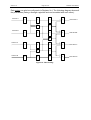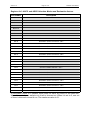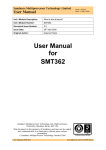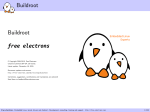Download SMT364 User Manual - Sundance Multiprocessor Technology Ltd.
Transcript
SMT364 User Manual User Manual (QCF42); Version 3.0, 8/11/00; © Sundance Multiprocessor Technology Ltd. 1999 Version 1.0 Page 2 of 37 SMT364 User Manual Revision History Date Comments Engineer Version 31/07/03 First release PSR 1.0 29/10/03 External trigger specifications corrected PSR 1.1 12/05/04 Power Consumption detailed PSR 1.2 Version 1.0 Page 3 of 37 SMT364 User Manual Table of Contents Revision History.......................................................................................................... 2 Table of Contents ....................................................................................................... 3 Table of figures........................................................................................................... 4 Contacting Sundance. ................................................................................................ 4 Notes. ......................................................................................................................... 4 Precautions................................................................................................................. 5 Outline description...................................................................................................... 6 Block Diagram - Architecture. ..................................................................................... 7 Architecture Description. ............................................................................................ 8 Virtex FPGA. ........................................................................................................... 9 What the FPGA does........................................................................................... 9 Ressource occupied. ........................................................................................... 9 ADCs..................................................................................................................... 10 Clock management. .............................................................................................. 10 Sundance High-speed Bus - SHB......................................................................... 10 Communication Ports (ComPorts). ....................................................................... 11 External triggering. ................................................................................................ 11 LEDs. .................................................................................................................... 11 TTL I/Os. ............................................................................................................... 12 Sundance Standards. ............................................................................................... 12 Communication Ports (ComPorts). ....................................................................... 12 Sundance High-speed Bus - SHB......................................................................... 13 Communication links implemented on the SMT364. ............................................. 13 For more details about ComPorts and SHB. ......................................................... 14 ADC Performance. ................................................................................................... 15 SHB pinout. .............................................................................................................. 17 FPGA Pinout............................................................................................................. 18 At power-up and on reset. ........................................................................................ 23 Connector position.................................................................................................... 24 Operating conditions................................................................................................. 25 Safety.................................................................................................................... 25 Version 1.0 Page 4 of 37 SMT364 User Manual EMC ...................................................................................................................... 25 General Requirements .......................................................................................... 25 Power Consumption.............................................................................................. 25 Register settings....................................................................................................... 26 Register 0x0 – Clock management. ...................................................................... 26 Register 0x1 –Channel data routing – Triggers..................................................... 29 Register 0x2 –ADCC and ADCD Selection Modes and Decimation factors.......... 31 Register 0x3 –ADCA and ADCB Selection Modes and Decimation factors. ......... 33 Register 0xD – FPGA Global Reset. ..................................................................... 35 Register 0xF – Serial Interfaces load. ................................................................... 36 SMT364 package. .................................................................................................... 37 Table of figures. Figure 1 - Block Diagram. ........................................................................................... 7 Figure 2 - FPGA utilisation.......................................................................................... 9 Figure 3 - CommPort interface data path.................................................................. 13 Figure 4 - SHB interface structure. ........................................................................... 13 Figure 5 - ADC Performance. ................................................................................... 15 Figure 6 - FFT ADC Channel - On-board clock. ....................................................... 16 Figure 9 - SHB Pinout............................................................................................... 17 Figure 10 - Connector Location. ............................................................................... 24 Figure 11 - Clock Routing. ........................................................................................ 28 Contacting Sundance. You can contact Sundance for additional information by sending email to [email protected]. Notes. - SMT364 denotes in this document SMT364. The board in available in two options: AC or DC-coupled inputs (ADC). It is to be specified when placing an ordering. - SHB stands for Sundance High-speed Bus. - ComPort denotes an 8-bit communication port following the TI C4x standards. Version 1.0 Page 5 of 37 SMT364 User Manual Precautions. In order to guarantee that the SMT364 functions correctly and to protect the module from damage, the following precautions should be taken: - The SMT364 is a static sensitive product and should be handled accordingly. Always place the module in a static protective bag during storage and transition. - The SMT364 reaches a temperature close to the maximum temperature ratings of the ADCs, FPGA and DC/DC when operated in a closed environment. By mounting a fan inside the PC case, it increases the airflow and therefore reduces the board temperature down, away from the maximum ratings. It is to the customer’s responsibility to make sure that a minimum airflow circulates along the carrier board where the SMT364 seats. Version 1.0 Page 6 of 37 SMT364 User Manual Outline description. The SMT364 is a quad high-speed ADC module offering the following features: - Four 14-bit ADCs (AD6645-105) sampling at up to 105MHz, - Single width module, - Two Sundance High-speed Bus (SHB) connectors, - Four 20 MegaByte/s communication ports, - Low-jitter on-board system clock, - Xilinx Virtex-II FPGA, - 50-Ohm terminated analogue inputs and outputs, external triggers and clocks via MMBX (Huber and Suhner) connectors, - User defined pins for external connections, - Compatible with a wide range of Sundance SHB modules, - TIM standard compatible, - Default FPGA firmware implementing all the functions described along this documentation. - Power consumption: 10.95 Watts in total, which is 700mA under 12 Volts, 180mA under 5Volts and 500mA under 3.3Volts. Version 1.0 Page 7 of 37 SMT364 User Manual Block Diagram - Architecture. The following diagram shows the architecture of the SMT364. 3 Power supply LEDs J2 Bottom Primary TIM Connector 2x CommPorts/SDLs 1 & 4 Board Reset ‘FPGA configured’ LED On-board Oscillator 50 MHz Trig 1 Trig 2 4 LEDs or 4 LVTTL I/O pins FPGA PROM XC18V04 30 I/O pins; 28-bit data; ctl Clock feedback 6-pin JTAG header #2 AC or DC coupling* 2xAD6645 ADCs (A and B) 14-bit @ 105MSPS 52-pin LQFP Xilinx FPGA JTAG chain 2 Sundance High-speed Bus connector: 2 x 60 bits #1 AC or DC coupling* 120 I/O pins Virtex-II, FG456 XC2V1000-4 324 I/O Pins 1.5V Core 3.3V I/O Clock parameters 2xClock synthesizers Clock selection 30 I/O pins; 28-bit data; ctl 2x Comm-Port/SDL 24 I/O pins Clock feedback J1 Top Primary TIM Connector 2x CommPorts/SDLs 0 & 3 Clk 1 Filter Clock Multiplexer Filter 2xAD6645 ADCs (C and D) 14-bit @ 105MSPS 52-pin LQFP AC or DC coupling* AC or DC coupling* #3 #4 * Option to the board Figure 1 - Block Diagram. Connections to the outside world are greyed out. Main parts of the board are described in the next part of this document. Clk 2 Version 1.0 Page 8 of 37 SMT364 User Manual Architecture Description. The module consists of a Xilinx Virtex-II FPGA, four Analog Devices (14-bit monolithic sampling Analog-to-Digital converters) AD6645. The AD6645 is a 14-bit monolithic sampling analog-to-digital converter. The chip provides CMOS-compatible digital outputs. It is the Analog Devices’ fourth generation of wideband ADCs. The AD6645 maintains outstanding AC performance up to input frequencies of 200 MHz, which makes it suitable for multi-carrier 3G applications. The AD6645 is able to sample from 30 up to 105 MHz. Nevertheless, it is possible to reduce that rate by performing decimation on the data flow. Parallel busses connect ADCs to the FPGA, which is responsible for transferring samples from the converters. Two on-board frequency synthesizers generate differential encode lines (sampling clocks) to feed the converters; two connectors for two external clocks is also available. Each analogue signal input to the ADCs goes through an extra stage, which can be an opamp (DC coupling) or an RF transformer (AC coupling). The option must be defined when ordering a SMT364. ADCs can be coupled together. i.e. they have the same sampling clock or have separate clocks, one external and one coming from the on-board clock synthesizer. The Xilinx FPGA Virtex-II is configured via a 6-pin JTAG header or from the on-board Xilinx PROM (XC18V04) at startup. The default configuration mode is from a PROM, which contains the standard modes of operation (as described in this document). An on-board LED indicates that the FPGA is configured. Both devices, FPGA and PROM are in the JTAG chain. Four Communication links (ComPorts) following the Texas Instrument C4x standard are connected to the FPGA and will be used to receive control words or for other purpose. They can achieve transfers at up to 20Mbytes/s. Two full SHB connectors (60-pin) are accessible from the FPGA. Both are output only and carry samples from ADCs. There are two ADC data-flows per SHB connector). Please refer to the SHB specifications for more details about ways connectors can be configured. Both SHB can be implemented as either two 16-bit interfaces or a single 32-bit interface. In the case of a 32-bit interface, both ADCs must receive the same sampling clock signal. Four LEDs are driven by the FPGA. Four LVTTL I/Os for general purpose are also available. No clamping diodes to 3.3 Volts and ground are available on the board to avoid damaging pads on the FPGA. It is therefore to the customer to make sure the signals connected to these I/Os are LVTTL and don’t show any overshoots. External Clock, trigger and analogue input signals are all single-ended. External connections to the board are all 50-Ohm terminated. External triggers have clamping diodes to 3.3V and to Ground to avoid damaging the FPGA they are connected to. A global reset signal is mapped to the FPGA from the top TIM connector to reset the FPGA and reload the FPGA Version 1.0 Page 9 of 37 SMT364 User Manual Virtex FPGA. What the FPGA does. The SMT364 is populated with a Xilinx Virtex FPGA (XC2V1000-4FG456). This device controls major functions on the module, like CommPorts and SHB communications, data flows from the converters and clock management. This FPGA needs being configured after power-up and after a module reset. This operation is possible thanks to the on-board Xilinx PROM. This operation can be done automatically when jumper J1 (Figure 8 - Connector Location.) is fitted. If it is not fitted, no configuration is loaded into the FPGA and allows therefore the user to program the FPGA via JTAG with no possible conflict. Four control registers are implemented into this FPGA to set up converters, their data format, clock synthesizers, CommPort and SHB. Some more details are given in the next parts of this document. The FPGA is serially programmed using the dedicated pins. The PROM is originally programmed with a default bit stream, which implements all features mentioned in this document. Ressource occupied. The default firmware, as it comes with the board, uses FPGA resources, such as Ram Blocks, Flip-flop, Slices, I/O pads. The following table gathers all of them: Number used Out of Percentage of utilisation Number of External IOBs 170 324 52% Number of RAMB16s 0 40 0% Number of SLICEs 753 5120 14% Number of GCLKs 5 16 31% Number of DCMs 0 8 0% Number of External DIFFMs 0 162 0% Number of External DIFFSs 0 162 0% Figure 2 - FPGA utilisation. Version 1.0 Page 10 of 37 SMT364 User Manual Most of the resources are not used by the default firmware, which allows the user to implement some extra processing such as digital filters. ADCs. The SMT364 is populated with four AD6645s. For more details about these converters (inner characteristics), please refer to the manufacturer (Analog Devices) datasheets. Data and control lines of the converters are all connected to the FPGA. Clock management. The SMT364 has two identical on-board low-jitter clock synthesizers, one per pair of ADCs. Both have a Serial Port Interface. The FPGA is responsible for setting them to the correct values loaded into a control register. A wide range of frequencies can be set this way. The SPIs are write-only, i.e. they can’t be read back. Clock multiplexers are also available on the board to route the appropriate clock signal (from external or on-board source) to the converters. It is usual to have both ADCs fed with the same sampling clock but it is possible to have an ADC receiving the external clock and the second one receiving the on-board clock. In this particular case, two 16-bit interfaces are necessary to transfer samples to an external TIM. Sundance High-speed Bus - SHB. The SMT364 provides 2 full SHB (Sundance High-speed Bus) connectors, labelled SHBA (J2) and SHBB (J3) – see Figure 8 - Connector Location.) SHBA and SHBB are set as transmitter only to transfer data coming from the Analogue-to-Digital Converters to an external SHB module, for instance SMT365, SMT365E or SMT374. Transfers at up to 100 MHz are supported on these two SHB connectors. The FPGA routes the data lines coming from ADCA and ADCB to SHBA and from ADCC and ADCD to SHBB. The board offers to possibility to output data in either two’s complement or binary format. It is also possible to output a 16-bit counter on each SHB half for system testing purpose – It then becomes easier to detect any missing data. The board can also be enabled to add channels with each other ADCA+ADCB and/or ADCC+ADCD and/or ADCA+ADCB+ADCC+ADCD in binary format only. On each data path, decimators can be set to trim samples out. Decimators are independent. If both decimators of a pair of channel (channels A and B or Channels C and D) are set with the same values and if the sampling clocks (Channel A and Channel B or Channel C and Channel D) are the same, data streams of a same SHB connector can be considered as synchronised and therefore the two 16-bit data streams can be considered as a single 32-bit data stream. It is possible to control (start/stop) the data flow by the way of an external trigger, for which the active level (high or low) can be set in a control register. It is recommended Version 1.0 Page 11 of 37 SMT364 User Manual to have external trigger signal synchronised to the sampling clock. This external trigger also goes thought 7 latch stages. Communication Ports (ComPorts). The SMT364 provides 4 physical ComPorts: 0, 1, 3 and 4. The default bit stream provided implements ComPort 4 (Input at reset) to load control registers. A physical connection to a ComPort 0, 1 or 2 (Output at reset) is therefore necessary, to an SMT365 for instance. Please report to the part dealing with ComPorts (Communication Ports (ComPorts).) in this document for more details. External triggering. Two external trigger connectors (J6 and J12 – see Figure 8 - Connector Location.) are available on the board to trigger converters from an external source. The selection is made via a control register, where channel selection can also be set. There is one trigger per pair of ADC channels. Triggering consists in enabling or stopping the converters. This is available and accurate as long as the triggering signals are synchronised on the sampling clock. Triggering signals can be set as active high or low in via the control register. Each trigger input is clamped to 3.3 and Ground to avoid damaging the FPGA I/Os. This is achieved by using single diodes (BAV99). These diodes can support as maximum, 200mA of forward current and 70 Volts of reverse voltage. It is to the customer to consider this when building a system using an SMT364. LEDs. Seven LEDs (Figure 8 - Connector Location.) are available on the board. Four (denoted 0, 1, 2, and 3 on the PCB – top left) of them, green, are driven by the FPGA. In the default bitstream, they indicate what follows: 0 -> Flashing under the ADCA sampling clock (it can be useful to check that the LED is flashing when using an external sampling clock signal), 1 -> Flashing under the ADCB sampling clock, 2 -> Flashing under the ADCB sampling clock, 3 -> Flashing under the ADCB sampling clock. Two green LEDs, located at the bottom left and right of the board indicate the status of the power supplies. Both should be on when the board is under power. A red LED located on the top right of the board indicated when the FPGA is not programme. In normal operation, i.e. J1 fitted (Figure 8 - Connector Location.), it flashes once at power-up and after a module reset. Just after a reset (TIM or FPGA Global Reset), the LEDs display the Firmware version. Version 1.0 Page 12 of 37 SMT364 User Manual TTL I/Os. Four TTL I/Os (J4 – see Figure 8 - Connector Location.) are connected directly to the FPGA. They support LVTTL signals. It is recommended to make sure the lines connected to these pins are LVTTL compatible in order not to damage the FPGA pads, as lines are not clamped. Sundance Standards. Communication Ports (ComPorts). According to the board you can get up to six 8-bit, data-parallel, inter-processor links that follow Texas Instruments’ TMS320C4x Communication Port standard. Additional information on the standard is available in the TMS320C4x User’s Guide chapter 12: Communication ports and the Texas Instrument Module Specification. The standard gives a TIM six links numbered from 0 to 5. Each link can be a transmitter or a receiver, and will switch automatically between these states depending on the way you use it. Writing to a receiver or reading from a transmitter will cause a hardware negotiation (token exchange) that will reverse the state of both ends of the link. Following a processor reset, the first three links (0, 1, and 2) initialise as transmitters and the remainder (3, 4, and 5) initialise as receivers. When you wire TIMs together you must make sure that you only ever connect links initialising as transmitters to links initialising as receivers; never connect two transmitters or two receivers. For example, connecting link 0 of one TIM to link 4 of another is safe; connecting link 0 of one TIM to link 2 of another could damage the hardware. Always connect ComPort 0, 1 or 2 to ComPort 3, 4 or 5. On most carrier board the physical connection between ComPorts is made with FMS cables (Ref. SMT3xx-FMS). You must be careful when connecting the cables the make sure that one end is inserted in the opposite sense to the other. One end must have the blue backing facing out and the other must have the silver backing facing out. The SMT310Q (SMT320) motherboard communicates with the host PC using ComPort 3 of the site 1 TIM. You should not make any other connections to this ComPort. ComPorts (Communication ports) links follow Texas Instrument C4x standard. They are 8-bit parallel inter-processor ports of the ‘C4x processors. The ComPorts drive at 3.3v signal levels. The FPGA can implement up to two FIFO buffered ComPort interfaces fully compliant with the TIM standard. They are guaranteed for a transfer rate of 20MB/s. The FIFOs are useful to maintain a maximum bandwidth and to enable parallel transfers. Version 1.0 Page 13 of 37 SMT364 User Manual Therefore, as an example, each CommPort can be associated with two 15x32-bit unidirectional FIFOs implemented into the FPGA; one for input and one for output. An additional one-word buffer makes them appear as 16x32-bit FIFOs. DATA D[0..31] FIFO D[0..7] Port x 16 x 32 x 2 STRB RDY REQ ACK Control Logic and Status Figure 3 - CommPort interface data path. Sundance High-speed Bus - SHB. Both SHB buses are identical and 60-bit wide. SHBs are parallel communication links for synchronous transmissions. Each SHB can be divided into two independent 8-bit buses. Each 8-bit bus includes a clock and three control signals: write enable, request and acknowledge. An SHB bus can also be divided into two 16-bit buses and one 8-bit bus. Here is the architecture of the SHB interface implemented into the FPGA: DATA D[0..31] FIFO D[0..15] SHB A 256 x 32 x 2 CLK WEN REQ ACK Control Logic and Status Figure 4 - SHB interface structure. Communication links implemented on the SMT364. The SMT364 provides 4 ComPort links. They are given the numbers 0, 1, 3 and 4. The default firmware provided with the board implements ComPort4 as a control Version 1.0 Page 14 of 37 SMT364 User Manual register communication port, which means that every control register word has to be sent to ComPort4 on the SMT364 to be received. The board also connects two full SHB connectors (60 bits) to the FPGA. The FPGA implements two 16-bit (or one 32-bit) unidirectional (transmitter only) interfaces per SHB connector to send out samples coming from ADCs. For more details about ComPorts and SHB. The following link will External_Interface_User_manual.pdf give you more information: Version 1.0 Page 15 of 37 SMT364 User Manual ADC Performance. Description Specification Analogue inputs 1.1 Volts peak-to-peak (AC coupling). Maximum voltage 2.2 Volts peak-to-peak (DC coupling – Gain 1). (Specify ADC coupling when placing an order) Impedance 50 :. - No anti-aliasing filter on the board. It is to the user to set one up if required. - Input transformers (AC option): 2-775 MHz. Bandwidth - Input opamps (DC option): 0-320 MHz - A-to-D converters: 0-250 MHz. External Clock - DC-coupled input. Requires a External clock signal centered around 0V. - 0.2 Volt peak-to-peak minimum. Minimum voltage - Maximum voltage: 3.3 Volts - Minimum voltage: -3.3 Volts Impedance 50 :. Frequency range 30-105 MHz – low jitter. External Trigger Frequency Range 0-52.5 MHz. LVTTL (3.3 Volts) format – connected to 3.3V FPGA – Clamp diodes to 3.3V and Ground. Signal format Characteristics Resolution 14 bits. Output format Binary or 16-bit extended two’s complement. Maximum sampling frequency 105 MHz. SFDR Up to 81dB. SNR Up to 63dB. Figure 5 - ADC Performance. Version 1.0 Page 16 of 37 SMT364 User Manual The following graphs gives the average FFT of sixteen 16K-FFTs processed after capturing data from Channel B – The on-board sampling frequency set to 105 MHz – A 21MHz sine signal is fed to the board. The test has been performed without any input filter (which explains the second peak due to harmonics) at all and with a 35dBc harmonic performance signal generator. Figure 6 - FFT ADC Channel - On-board clock. Similar results are obtained when using an external clock. It is recommended to use a low-jitter clock and a filter on the ADC inputs. They indeed have a large input bandwidth and therefore allow a high level of harmonics in. The SMT6600 package, provided with the SMT364 contains a documentation dealing with performance. It shows some captures and FFT graphs at different frequencies. Version 1.0 Page 17 of 37 SMT364 User Manual SHB pinout. Pin Signal Pin Signal Pin Signal 1 CLK0 21 D19 41 D39 2 D0 22 D20/ WEN1 42 D40 3 D1 23 D21/ REQ1 43 D41 4 D2 24 D22/ ACK1 44 D42 5 D3 25 D23/ CLK2 45 D43 6 D4 26 D24 46 D44/ WEN3 7 D5 27 D25 47 D45 REQ23 8 D6 28 D26 48 D46/ ACQ3 9 D7 29 D27 49 D47/ CLK3 10 D8/ WEN0 30 D28 50 D48 11 D9/ REQ0 31 D29 51 D49 12 D10/ ACK0 32 D30 52 D50 13 D11/CLK1 33 D31 53 D51 14 D12 34 D32/WEN2 54 D52 15 D13 35 D33/REQ2 55 D53 16 D14 36 D34/ ACK2 56 D54 17 D15 37 D35/ CLK3 57 D55 18 D16 38 D36 58 D56/ WEN4 19 D17 39 D37 59 D57/ REQ4 20 D18 40 D38 60 D58/ ACK4 Figure 7 - SHB Pinout. 32-bit Interface 16-bit interface This standard is implemented using SAMTEC QSTRIP 0.50mm Hi-speed connectors. To improve electrical performances, a ground plane is embedded in each QSTRIP connector. For long distances micro-coax ribbon cable is used to connect 2 QSTRIP connectors. Version 1.0 Page 18 of 37 SMT364 User Manual An SHB interface can be 8,16 or 32-bit wide. The default FPGA firmware implements 2 16-bit interfaces. FPGA Pinout. ############################### NET "adcd_data<8>" LOC = "AA17" ; # Constraint File Virtex II for SMT364 NET "adcd_data<7>" LOC = "AB17" ; #Author:Philippe ROBERT NET "adcd_data<6>" LOC = "AA18" ; #$Date:23.07.2002 NET "adcd_data<5>" LOC = "AB18" ; #$Version: 1.0 - Original draft NET "adcd_data<4>" LOC = "W17" ; #$Date: 09.09.2002 NET "adcd_data<3>" LOC = "Y17" ; # $Version: 1.1 - CP1 removed and Clock synthesizer changed NET "adcd_data<2>" LOC = "W18" ; #$Date: 23.07.2002 NET "adcd_data<0>" LOC = "AB19" ; #$Version 1.0 FloorPlanner #$Version reviewed 1.1 generated 01/04/03 - with pinout NET "adcd_data<1>" LOC = "Y18" ; # ADCC NET "adcc_rdy_gclk" LOC = "Y12" ; NET "adcc_rdy" LOC = "AA13" ; # $Version 1.2 28/04/03 - CommPort 1 and 4 added NET "adcc_ovr" LOC = "Y15" ; # (c) Sundance Technology # NET "adcc_data<12>" LOC = "U13" ; Multiprocessor ############################### # Start of Constraints extracted by Floorplanner from the Design NET "adcc_data<13>" LOC = "AB13" ; NET "adcc_data<11>" LOC = "V13" ; NET "adcc_data<10>" LOC = "W13" ; NET "adcc_data<9>" LOC = "Y13" ; # ADCD NET "adcc_data<8>" LOC = "AA14" ; NET "adcd_rdy_gclk" LOC = "AB12" ; NET "adcc_data<7>" LOC = "AB14" ; NET "adcd_rdy" LOC = "AA16" ; NET "adcc_data<6>" LOC = "W14" ; NET "adcd_ovr" LOC = "V17" ; NET "adcc_data<5>" LOC = "Y14" ; NET "adcd_data<13>" LOC = "AB16" ; NET "adcc_data<4>" LOC = "U14" ; NET "adcd_data<12>" LOC = "W16" ; NET "adcc_data<2>" LOC = "AA15" ; NET "adcd_data<11>" LOC = "Y16" ; NET "adcc_data<1>" LOC = "AB15" ; NET "adcd_data<10>" LOC = "V16" ; NET "adcc_data<0>" LOC = "W15" ; NET "adcd_data<9>" LOC = "V15" ; # ADCB NET "adcc_data<3>" LOC = "V14" ; Version 1.0 Page 19 of 37 SMT364 User Manual NET "adcb_rdy_gclk" LOC = "V11" ; NET "adca_data<1>" LOC = "AA6" ; NET "adcb_rdy" LOC = "AB7" ; NET "adca_data<0>" LOC = "Y7" ; NET "adcb_ovr" LOC = "V9" ; # CLOCK SYNTHESIZERS NET "adcb_data<13>" LOC = "AA7" ; NET "freq_s_load_adc_CD" LOC = "C17" ; NET "adcb_data<12>" LOC = "U9" ; NET "adcb_data<11>" LOC = "V8" ; NET "adcb_data<10>" LOC = "Y8" ; NET "adcb_data<9>" LOC = "W8" ; NET "adcb_data<8>" LOC = "AB8" ; NET "adcb_data<7>" LOC = "AA8" ; NET "adcb_data<6>" LOC = "Y9" ; NET "adcb_data<5>" LOC = "W9" ; NET "adcb_data<4>" LOC = "AB9" ; NET "adcb_data<3>" LOC = "AA9" ; NET "adcb_data<2>" LOC = "Y10" ; NET "adcb_data<1>" LOC = "W10" ; NET "adcb_data<0>" LOC = "V10" ; # ADCA NET "adca_rdy_gclk" LOC = "Y11" ; NET "adca_rdy" LOC = "AB4" ; NET "adca_ovr" LOC = "W7" ; NET "adca_data<13>" LOC = "AA4" ; NET "adca_data<12>" LOC = "Y4" ; NET "adca_data<11>" LOC = "AA3" ; NET "adca_data<10>" LOC = "Y5" ; NET "adca_data<9>" LOC = "W5" ; NET "freq_s_load_adc_AB" LOC = "A18" ; NET "freq_s_data_adc_CD" LOC = "B17" ; NET "freq_s_data_adc_AB" LOC = "B19" ; NET "freq_s_clock_adc_CD" LOC = "A17" ; NET "freq_s_clock_adc_AB" LOC = "A19" ; NET "freq_np_load_adc_CD" LOC = "D17" ; NET "freq_np_load_adc_AB" LOC = "B18" ; NET "freq_master_reset_CD" LOC = "C16" ; NET "freq_master_reset_AB" LOC = "D16" ; NET "freq_clk_sel_adc_CD<1>" LOC = "E17" ; NET "freq_clk_sel_adc_CD<0>" LOC = "E16" ; NET "freq_clk_sel_adc_AB<1>" LOC = "F18" ; NET "adca_data<8>" LOC = "V7" ; NET "freq_clk_sel_adc_AB<0>" LOC = "D21" ; NET "adca_data<7>" LOC = "V6" ; # MISC NET "adca_data<6>" LOC = "AB5" ; NET "ttls<3>" LOC = "A15" ; NET "adca_data<5>" LOC = "AA5" ; NET "ttls<2>" LOC = "C15" ; NET "adca_data<4>" LOC = "Y6" ; NET "ttls<1>" LOC = "B15" ; NET "adca_data<3>" LOC = "W6" ; NET "ttls<0>" LOC = "D15" ; NET "adca_data<2>" LOC = "AB6" ; NET "pxi_trig4" LOC = "D18" ; Version 1.0 Page 20 of 37 SMT364 User Manual NET "pxi_trig3" LOC = "C21" ; NET "cp3_rdy" LOC = "V20" ; NET "pxi_trig2" LOC = "C22" ; NET "cp3_data<7>" LOC = "T20" ; NET "pxi_trig1" LOC = "E18" ; NET "cp3_data<6>" LOC = "T19" ; NET "pxi_clk" LOC = "C18" ; NET "cp3_data<5>" LOC = "U22" ; NET "nreset" LOC = "V12" ; NET "cp3_data<4>" LOC = "U21" ; NET "leds<3>" LOC = "F14" ; NET "cp3_data<3>" LOC = "U20" ; NET "leds<2>" LOC = "E15" ; NET "cp3_data<2>" LOC = "U19" ; NET "leds<1>" LOC = "A16" ; NET "cp3_data<1>" LOC = "T18" ; NET "leds<0>" LOC = "B16" ; NET "cp3_data<0>" LOC = "U18" ; NET "iiofs<2>" LOC = "Y21" ; NET "cp3_ack" LOC = "V21" ; NET "iiofs<1>" LOC = "AA20" ; # COMMPORT 1 NET "iiofs<0>" LOC = "W20" ; NET "cp1_stb" LOC = "C12" ; NET "conf_init" LOC = "AA19" ; NET "cp1_req" LOC = "B13" ; NET "conf_din" LOC = "V18" ; NET "cp1_rdy" LOC = "B12" ; NET "clock" LOC = "D11" ; NET "cp1_data<7>" LOC = "C13" ; NET "adc_trig_CD" LOC = "T21" ; NET "cp1_data<6>" LOC = "D13" ; NET "adc_trig_AB" LOC = "T2" ; NET "cp1_data<5>" LOC = "E13" ; # COMMPORT 4 NET "cp1_data<4>" LOC = "E14" ; NET "cp4_stb" LOC = "A7" ; NET "cp1_data<3>" LOC = "A14" ; NET "cp4_req" LOC = "B7" ; NET "cp1_data<2>" LOC = "B14" ; NET "cp4_rdy" LOC = "D7" ; NET "cp1_data<1>" LOC = "C14" ; NET "cp4_data<7>" LOC = "D8" ; NET "cp1_data<0>" LOC = "D14" ; NET "cp4_data<6>" LOC = "C8" ; NET "cp1_ack" LOC = "A13" ; NET "cp4_data<5>" LOC = "B8" ; # COMMPORT 0 NET "cp4_data<4>" LOC = "A8" ; NET "cp0_stb" LOC = "T3" ; NET "cp4_data<3>" LOC = "E9" ; NET "cp0_req" LOC = "T5" ; NET "cp4_data<2>" LOC = "F9" ; NET "cp0_rdy" LOC = "T4" ; NET "cp4_data<1>" LOC = "D9" ; NET "cp0_data<7>" LOC = "U1" ; NET "cp4_data<0>" LOC = "C9" ; NET "cp0_data<6>" LOC = "U2" ; NET "cp4_ack" LOC = "C7" ; NET "cp0_data<5>" LOC = "V1" ; # COMMPORT 3 NET "cp0_data<4>" LOC = "V2" ; NET "cp3_stb" LOC = "V19" ; NET "cp0_data<3>" LOC = "U3" ; NET "cp3_req" LOC = "V22" ; NET "cp0_data<2>" LOC = "U4" ; Version 1.0 Page 21 of 37 SMT364 User Manual NET "cp0_data<1>" LOC = "W1" ; NET "shba<32>" LOC = "K1" ; NET "cp0_data<0>" LOC = "W2" ; NET "shba<31>" LOC = "K2" ; NET "cp0_ack" LOC = "R5" ; NET "shba<30>" LOC = "K3" ; # SHBA NET "shba<29>" LOC = "K4" ; NET "shba_clk1" LOC = "D12" ; NET "shba<28>" LOC = "L6" ; NET "shba_clk0" LOC = "E12" ; NET "shba<27>" LOC = "K6" ; NET "shba<59>" LOC = "T1" ; NET "shba<26>" LOC = "K5" ; NET "shba<58>" LOC = "R4" ; NET "shba<25>" LOC = "J5" ; NET "shba<57>" LOC = "R3" ; NET "shba<24>" LOC = "J1" ; NET "shba<56>" LOC = "R2" ; NET "shba<23>" LOC = "J2" ; NET "shba<55>" LOC = "R1" ; NET "shba<22>" LOC = "J3" ; NET "shba<54>" LOC = "P6" ; NET "shba<21>" LOC = "J4" ; NET "shba<53>" LOC = "P5" ; NET "shba<20>" LOC = "H1" ; NET "shba<52>" LOC = "P4" ; NET "shba<19>" LOC = "H2" ; NET "shba<51>" LOC = "P3" ; NET "shba<18>" LOC = "H3" ; NET "shba<50>" LOC = "P2" ; NET "shba<17>" LOC = "H4" ; NET "shba<49>" LOC = "P1" ; NET "shba<16>" LOC = "J6" ; NET "shba<48>" LOC = "N6" ; NET "shba<15>" LOC = "H5" ; NET "shba<47>" LOC = "N5" ; NET "shba<14>" LOC = "G1" ; NET "shba<46>" LOC = "N4" ; NET "shba<13>" LOC = "G2" ; NET "shba<45>" LOC = "N3" ; NET "shba<12>" LOC = "G3" ; NET "shba<44>" LOC = "N2" ; NET "shba<11>" LOC = "G4" ; NET "shba<43>" LOC = "N1" ; NET "shba<10>" LOC = "F1" ; NET "shba<42>" LOC = "M6" ; NET "shba<9>" LOC = "F2" ; NET "shba<41>" LOC = "M5" ; NET "shba<8>" LOC = "F3" ; NET "shba<40>" LOC = "M4" ; NET "shba<7>" LOC = "F4" ; NET "shba<39>" LOC = "M3" ; NET "shba<6>" LOC = "G5" ; NET "shba<38>" LOC = "M2" ; NET "shba<5>" LOC = "F5" ; NET "shba<37>" LOC = "M1" ; NET "shba<4>" LOC = "E1" ; NET "shba<36>" LOC = "L2" ; NET "shba<3>" LOC = "E2" ; NET "shba<35>" LOC = "L3" ; NET "shba<2>" LOC = "E3" ; NET "shba<34>" LOC = "L4" ; NET "shba<1>" LOC = "E4" ; NET "shba<33>" LOC = "L5" ; NET "shba<0>" LOC = "D1" ; Version 1.0 Page 22 of 37 SMT364 User Manual # SHBB NET "shbb<30>" LOC = "K22" ; NET "shbb_clk1" LOC = "F13" ; NET "shbb<29>" LOC = "K21" ; NET "shbb_clk0" LOC = "B11" ; NET "shbb<28>" LOC = "K20" ; NET "shbb<59>" LOC = "T22" ; NET "shbb<27>" LOC = "K19" ; NET "shbb<58>" LOC = "P17" ; NET "shbb<26>" LOC = "K18" ; NET "shbb<57>" LOC = "R18" ; NET "shbb<25>" LOC = "K17" ; NET "shbb<56>" LOC = "R19" ; NET "shbb<24>" LOC = "J22" ; NET "shbb<55>" LOC = "R20" ; NET "shbb<23>" LOC = "J21" ; NET "shbb<54>" LOC = "R21" ; NET "shbb<22>" LOC = "J20" ; NET "shbb<53>" LOC = "R22" ; NET "shbb<21>" LOC = "J19" ; NET "shbb<52>" LOC = "P19" ; NET "shbb<20>" LOC = "J18" ; NET "shbb<51>" LOC = "P20" ; NET "shbb<19>" LOC = "J17" ; NET "shbb<50>" LOC = "P21" ; NET "shbb<18>" LOC = "H22" ; NET "shbb<49>" LOC = "P22" ; NET "shbb<17>" LOC = "H21" ; NET "shbb<48>" LOC = "P18" ; NET "shbb<16>" LOC = "H20" ; NET "shbb<47>" LOC = "N18" ; NET "shbb<15>" LOC = "H19" ; NET "shbb<46>" LOC = "N19" ; NET "shbb<14>" LOC = "G22" ; NET "shbb<45>" LOC = "N20" ; NET "shbb<13>" LOC = "G21" ; NET "shbb<44>" LOC = "N21" ; NET "shbb<12>" LOC = "G20" ; NET "shbb<43>" LOC = "N22" ; NET "shbb<11>" LOC = "G19" ; NET "shbb<42>" LOC = "N17" ; NET "shbb<10>" LOC = "H18" ; NET "shbb<41>" LOC = "M17" ; NET "shbb<9>" LOC = "G18" ; NET "shbb<40>" LOC = "M18" ; NET "shbb<8>" LOC = "F22" ; NET "shbb<39>" LOC = "M19" ; NET "shbb<7>" LOC = "F21" ; NET "shbb<38>" LOC = "M20" ; NET "shbb<6>" LOC = "F20" ; NET "shbb<37>" LOC = "M21" ; NET "shbb<5>" LOC = "F19" ; NET "shbb<36>" LOC = "L22" ; NET "shbb<4>" LOC = "E22" ; NET "shbb<35>" LOC = "L21" ; NET "shbb<3>" LOC = "E21" ; NET "shbb<34>" LOC = "L20" ; NET "shbb<2>" LOC = "E20" ; NET "shbb<33>" LOC = "L19" ; NET "shbb<1>" LOC = "E19" ; NET "shbb<32>" LOC = "L18" ; NET NET "shbb<31>" LOC = "L17" ; "shbb<0>" LOC = "D22" ; At power-up and on reset. At power-up, the FPGA is not configured and is waiting for a bit stream to be loaded. By fitting Jumper J1 (Figure 8 - Connector Location.), it will allow the bit stream stored into the PROM to be loaded into the FPGA at power-up and after every TIM reset. If J1 is not fitted, nothing happens. This condition is useful when needing to configure the FPGA via JTAG. Also at power-up and on a carrier board reset signal, the SMT364 expects receiving a dummy ComPort word (any value) and sends one back containing the Firmware version number. It is a way of checking that the firmware is latest and that the board is responding and ready to work. The format of that ComPort word is as follow: 0xFF364Fxy, which means FPGA firmware version x.y User Manual (QCF42); Version 3.0, 8/11/00; © Sundance Multiprocessor Technology Ltd. 1999 Version 1.0 Page 24 of 37 Connector position. Figure 8 - Connector Location. SMT364 User Manual Version 1.0 Page 25 of 37 SMT364 User Manual The diagram below gives the position and the meaning of the connectors that the customer is likely to use. Operating conditions. Safety The module presents no hazard to the user. EMC The module is designed to operate within an enclosed host system that provides adequate EMC shielding. Operation within the EU EMC guidelines is only guaranteed when the module is installed within an appropriate host system. The module is protected from damage by fast voltage transients introduced along output cables from outside the host system. Short-circuiting any output to ground does not cause the host PC system to lock up or reboot. General Requirements The module must be fixed to a TIM40-compliant carrier board. The SMT364 module is in a range of modules that must be supplied with a 3.3v power source. In addition to the 5v supply specified in the TIM specification, these new generation modules require an additional 3.3v supply to be presented on the two diagonally opposite TIM mounting holes. The lack of this 3.3v power supply should not damage the module, although it will obviously be inoperable; prolonged operation under these circumstances is not recommended. The SMT364 is compatible with all Sundance TIM carrier boards. It is a 5v tolerant module, and as such, it may be used in mixed systems with older TIM modules, carrier boards and I/O modules. It is anyway recommended to use the SMT364 connected to an SHB TIM module such as SMT365 or SMT365E or SMT374 in order to get better transfer performance. The external ambient temperature must remain between 0°C and 40°C, and the relative humidity must not exceed 95% (non-condensing). Power Consumption The power consumption of this TIM is dependent on the operating conditions in terms of core activity and I/O activity. The maximum power consumption is 10.95W, which is 700mA under 12Volts, 180mA under 5Volts and 500mA under 3.3Volts. Version 1.0 Register settings. Register 0x0 – Clock management. Page 26 of 37 SMT364 User Manual Version 1.0 Page 27 of 37 SMT364 User Manual Bit number Description Bit 31 0 Bit 30 0 Bit 29 0 Bit 28 0 Bit 27 Clock Selection Channel D (‘0’=Internal; ‘1’=External) Bit 26 Clock Selection Channel C (‘0’=Internal; ‘1’=External) Bit 25 Clock Selection Channel B (‘0’=Internal; ‘1’=External) Bit 24 Clock Selection Channel A (‘0’=Internal; ‘1’=External) Bit 23 Clock synthesizer – N (divider) Bit2 – ADC-CD Bit 22 Clock synthesizer – N (divider) Bit1 – ADC-CD Bit 21 Clock synthesizer – N (divider) Bit0 – ADC-CD Bit 20 Clock synthesizer - M Bit8 – ADC-CD Bit 19 Clock synthesizer – M Bit7 – ADC-CD Bit 18 Clock synthesizer - M Bit6 – ADC-CD Bit 17 Clock synthesizer - M Bit5 – ADC-CD Bit 16 Clock synthesizer - M Bit4 – ADC-CD Bit 15 Clock synthesizer - M Bit3 – ADC-CD Bit 14 Clock synthesizer - M Bit2 – ADC-CD Bit 13 Clock synthesizer - M Bit1 – ADC-CD Bit 12 Clock synthesizer - M Bit0 – ADC-CD Bit 11 Clock synthesizer – N (divider) Bit2 - ADC-AB Bit 10 Clock synthesizer – N (divider) Bit1 - ADC-AB Bit 9 Clock synthesizer – N (divider) Bit0 - ADC-AB Bit 8 Clock synthesizer - M Bit8 – ADC-AB Bit 7 Clock synthesizer - M Bit7 – ADC-AB Bit 6 Clock synthesizer - M Bit6 – ADC-AB Bit 5 Clock synthesizer - M Bit5 – ADC-AB Bit 4 Clock synthesizer - M Bit4 – ADC-AB Bit 3 Clock synthesizer - M Bit3 – ADC-AB Bit 2 Clock synthesizer - M Bit2 – ADC-AB Bit 1 Clock synthesizer - M Bit1 – ADC-AB Bit 0 Clock synthesizer - M Bit0 – ADC-AB FSynthesized = (M/N) MHz - With 500 < M < 250 (binary encoding) and N can take one of the following values: 1 (“000”), 1.5 (“001”), 2 (“010”), 3 (“011”), 4 (“100”), 6 (“101”), 8 Version 1.0 Page 28 of 37 SMT364 User Manual (“110”) or 12 (“111”). See ICS8430-01 datasheet for more information performance, jitter, etc. The following diagram shows how clock signals can be routed on the PCB. #1 #2 AC or DC coupling AC or DC coupling 2xAD6645 ADCs 14-bit @ 105MSPS 52-pin LQFP 30 I/O pins; 28-bit data; ctl Xilinx FPGA Virtex-II, FG456 XC2V1000-6 324 I/O Pins 1.5V Core 3.3V I/O ADC A ADC B Clock feedbacks A and B 0 0 Clock synthesizer ADCA&B 1 1 opamp Bit24 Bit26 Bit25 Bit27 0 opamp 0 1 30 I/O pins; 28-bit data; ctl Clk 1 Clock synthesizer ADCC&D 1 ADC C Clock feedbacks C and D Clk 2 ADC D 2xAD6645 ADCs 14-bit @ 105MSPS 52-pin LQFP RF transformer RF transformer #3 #4 Figure 9 - Clock Routing. The skew between ADC clock signals is negligible, which means that samples coming from both converters can be considered as synchronised when Bit26 and Bit27 are the same. Version 1.0 Page 29 of 37 SMT364 User Manual Register 0x1 –Channel data routing – Triggers. Bit number Description Bit 31 0 Bit 30 0 Bit 29 0 Bit 28 1 Bit 27 Bit 26 Bit 25 Bit 24 Bit 23 Bit 22 Bit 21 Bit 20 Bit 17-19 Bit 16 Bit 15 Bit 14 Route D Bit 13 Route C – Bit 1 Bit 12 Route C – Bit 0 Bit 11 Route B – Bit 1 Bit 10 Route B – Bit 0 Bit 9 Bit 8 Route A Bit 7 Bit 6 Bit 5 Channel C and D - Trigger Level (‘0’=Active low; ‘1’=Active high) Bit 4 Channel C and D - Trigger Enable (‘0’=External Trigger Disabled; ‘1’=Enabled) Bit 3 Bit 2 Bit 1 Channel A and B - Trigger Level (‘0’=Active low; ‘1’=Active high) Bit 0 Channel A and B - Trigger Enable (‘0’=External Trigger Disabled; ‘1’=Enabled) There is one external Trigger signal per pair of ADCs. Channels A and B are coupled together. So are Channels C and D. Each trigger signal can be active high or low. Version 1.0 Page 30 of 37 SMT364 User Manual Data routes can also be configured vie Register 0x1. The following diagram shows all the possibilities (Data go through a pipeline and can be added with each other): Channel A Pipe Pipe Pipe 0 Pipe Data Flow A Pipe Data Flow B Pipe Data Flow C Pipe Data Flow D 1 + Pipe Pipe Pipe Channel B Pipe 1 0 2 + Channel C Pipe Pipe Pipe + Pipe 2 0 1 1 Channel D Pipe Pipe Pipe Figure 10 - Data routing. 0 Version 1.0 Page 31 of 37 SMT364 User Manual Register 0x2 –ADCC and ADCD Selection Modes and Decimation factors. Bit number Description Bit 31 0 Bit 30 0 Bit 29 1 Bit 28 0 Bit 24-27 Bit 23 Bit 22 Bit 21 Channel D Mode Selection – Bit 1. Bit 20 Channel D Mode Selection – Bit 0. Bit 19 Decimation Factor Channel D – Bit 7 Bit 18 Decimation Factor Channel D – Bit 6 Bit 17 Decimation Factor Channel D – Bit 5 Bit 16 Decimation Factor Channel D – Bit 4 Bit 15 Decimation Factor Channel D – Bit 3 Bit 14 Decimation Factor Channel D – Bit 2 Bit 13 Decimation Factor Channel D – Bit 1 Bit 12 Decimation Factor Channel D – Bit 0 Bit 11 Bit 10 Bit 9 Channel C Mode Selection – Bit 1. Bit 8 Channel C Mode Selection – Bit 0. Bit 7 Decimation Factor Channel C – Bit 7 Bit 6 Decimation Factor Channel C – Bit 6 Bit 5 Decimation Factor Channel C – Bit 5 Bit 4 Decimation Factor Channel C – Bit 4 Bit 3 Decimation Factor Channel C – Bit 3 Bit 2 Decimation Factor Channel C – Bit 2 Bit 1 Decimation Factor Channel C – Bit 1 Bit 0 Decimation Factor Channel C – Bit 0 A Decimation Factor of 0 (default value) does not have any effect on the data flow. When it is set to 1, one sample out of two is trimmed out. When it is set to 2, one out of three is trimmed out and so on. The maximum value is 31. Version 1.0 Page 32 of 37 SMT364 User Manual Channel selection: - “00”=Channel disabled, - “01”=16-bit counter on clock ADCA, - “10”=Channel A two’s complement encoding, i.e. samples go straight through as ADCs output samples in two’s complement 14-bit format. 14-bit samples coming from the ADC are extended to 16-bit on SHBA – Bit13 is copied onto Bits14 and 15. - “11”=Channel A binary encoding. Binary conversion consists in inverting the MSB of each sample. This operation introduces a DC offset of half the full scale, which can be removed by subtracting 8192 (decimal) of each sample. Version 1.0 Page 33 of 37 SMT364 User Manual Register 0x3 –ADCA and ADCB Selection Modes and Decimation factors. Bit number Description Bit 31 0 Bit 30 0 Bit 29 1 Bit 28 1 Bit 24-27 Bit 23 Bit 22 Bit 21 Channel B Mode Selection – Bit 1. Bit 20 Channel B Mode Selection – Bit 0. Bit 19 Decimation Factor Channel B – Bit 7 Bit 18 Decimation Factor Channel B – Bit 6 Bit 17 Decimation Factor Channel B – Bit 5 Bit 16 Decimation Factor Channel B – Bit 4 Bit 15 Decimation Factor Channel B – Bit 3 Bit 14 Decimation Factor Channel B – Bit 2 Bit 13 Decimation Factor Channel B – Bit 1 Bit 12 Decimation Factor Channel B – Bit 0 Bit 11 Bit 10 Bit 9 Channel A Mode Selection – Bit 1. Bit 8 Channel A Mode Selection – Bit 0. Bit 7 Decimation Factor Channel A – Bit 7 Bit 6 Decimation Factor Channel A – Bit 6 Bit 5 Decimation Factor Channel A – Bit 5 Bit 4 Decimation Factor Channel A – Bit 4 Bit 3 Decimation Factor Channel A – Bit 3 Bit 2 Decimation Factor Channel A – Bit 2 Bit 1 Decimation Factor Channel A – Bit 1 Bit 0 Decimation Factor Channel A – Bit 0 A Decimation Factor of 0 (default value) does not have any effect on the data flow. When it is set to 1, one sample out of two is trimmed out. When it is set to 2, one out of three is trimmed out and so on. The maximum value is 31. Version 1.0 Page 34 of 37 SMT364 User Manual Channel selection: - “00”=Channel disabled, - “01”=16-bit counter on clock ADCA, - “10”=Channel A two’s complement encoding, i.e. samples go straight through as ADCs output samples in two’s complement 14-bit format. 14-bit samples coming from the ADC are extended to 16-bit on SHBA – Bit13 is copied onto Bits14 and 15. - “11”=Channel A binary encoding. Binary conversion consists in inverting the MSB of each sample. This operation introduces a DC offset of half the full scale, which can be removed by subtracting 8192 (decimal) of each sample. Version 1.0 Page 35 of 37 SMT364 User Manual Register 0xD – FPGA Global Reset. Bit number Description Bit 31 1 Bit 30 1 Bit 29 0 Bit 28 1 Bit 27-0 Not Used. By sending this control word, the FPGA gets reset. Every single register in the FPGA is reset. The FPGA transmit that command to the: - Clock synthesizers, which keep the internal register values but does not output any signal, - Clock multiplexers, which take there default state (external clocks routed to ADCs) - The interface implemented in the FPGA, including CommPort interface. It is note recommended to proceed to an FPGA global reset while communications are happening. It might stick the other end into an unknown state. After a Reset command, the SMT364 expects receiving a dummy ComPort word (any value) and sends one back containing the Firmware version number. It is a way of checking that the firmware is latest and that the board is responding and ready to work. The format of that ComPort word is as follow: 0xFF364Fxy, which means FPGA firmware version x.y Version 1.0 Page 36 of 37 SMT364 User Manual Register 0xF – Serial Interfaces load. Bit number Description Bit 31 1 Bit 30 1 Bit 29 1 Bit 28 1 Bit 27-0 Not Used. The clock synthesizers have all a Serial Port Interface. By sending this control word, the FPGA serialises Register 0x0 and sends it to both clock synthesizers. Version 1.0 Page 37 of 37 SMT364 User Manual SMT364 package. The SMT364 comes with an install package (SMT6600) that contain examples and a C header file. When ordered with either an SMT365 or SMT365E or SMT374, it comes with a Pegasus application and a 3L application.