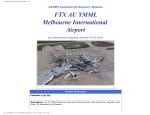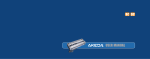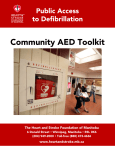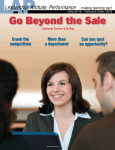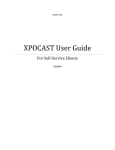Download Working with People in a Technical World
Transcript
CHAPTER 3 In this chapter, you will learn: • About some job roles and responsibilities of those who sell, fix, or support personal computers • What customers want and expect beyond your technical abilities • How to interact with customers when selling, servicing, and supporting personal computers Working with People in a Technical World I n the last two chapters, you were introduced to hardware and software. In this chapter, the focus is on relating to people and your career as a professional PC support technician. As a professional PC technician, you can manage your career by staying abreast of new technology, using every available resource to do your job well, and striving for top professional certifications. There was a time when most PC support jobs had to do with simply working with hardware and software, and the perception was that people skills were not that important. But times have changed and our vocation has become much more service oriented. Knowing how to effectively work with people in a technical world is one of the most sought-after skills in today’s service-oriented work environments. Just before writing this book, an employer told me, “It’s not hard to find technically proficient people these days. But it’s next to impossible to find people who know how to get along with others and can be counted on when managers are not looking over their shoulders.” I could sense his frustration, but I also felt encouraged to know that good social skills and good work ethics can take you far in today’s world. My advice to you is to take this chapter seriously. It’s important to be technically proficient, but the skills learned in this chapter just might be the ones that make you stand out above the crowd to land that new job or promotion. In this chapter, you'll learn about the job roles of a professional PC support technician, including the certifications and record keeping and informational tools you might use. Then we focus on interpersonal skills (people skills) needed by a technical support technician. Notes If you meet someone who doesn’t have a smile, give them yours. 81 82 CHAPTER 3 Working with People in a Technical World JOB ROLES AND RESPONSIBILITIES As a PC troubleshooter, you might have to solve a problem on your own PC or for someone else. As a PC technician, you might fulfill several different job roles: Figure 3-1 Picture yourself here and think about your job role in this position Courtesy: iStockphoto PC support technician. A PC support technician works on site, closely interacting with users, and is responsible for ongoing PC maintenance. Of the job roles in this list, a PC support technician is the only one responsible for the PC before trouble occurs. Therefore, you are able to prepare for a problem by performing routine preventive maintenance, keeping good records, and making backups (or teaching users how to do so). You might also be expected to provide desk-side support, helping computer users with all sorts of hardware and application concerns. Some job titles that fall into this category include enterprise technician, IT administrator, PC technician, support technician, PC support specialist, and desk-side support technician. PC service technician. A PC service technician goes to a customer site in response to a service call and, if possible, repairs the PC on site. PC service technicians are usually not responsible for ongoing PC maintenance but usually do interact with users. Other job titles might include field technician or field service technician. Technical retail associate. Those responsible for selling computers and related equipment are often expected to have technical knowledge about the products they sell. These salespeople work in somewhat of a consulting role and are expected to advise customers about the best technology to meet their needs, how to apply the technology, and maybe even how to configure entire networks and interconnected applications and equipment. Sometimes job roles involve only one stage of the sale. For instance, less technical people might make the initial contact with the customer and begin the sales process, and those who are more technically knowledgeable can act as technical sales consultants to complete the details of the sale. Bench technician. A bench technician works in a lab environment, might not interact with users of the PCs being repaired, and is not permanently responsible for them. Bench technicians probably don’t work at the site where the PC is kept. They might be Job Roles and Responsibilities 83 Now let’s turn our attention to the need to be certified, and then we’ll look at the recordkeeping and information tools needed by a technician. Figure 3-2 PC support technicians might have limited contact with users Courtesy: iStockphoto CERTIFICATION AND PROFESSIONAL ORGANIZATIONS Many people work as PC technicians without any formal classroom training or certification. However, by having certification or an advanced technical degree, you prove to yourself, your customers, and your employers that you are prepared to do the work and are committed to being educated in your chosen profession. Certification and advanced degrees serve as recognized proof of competence and achievement, improve your job opportunities, create a higher level of customer confidence, and often qualify you for promotions and other training or degrees. The most significant certifying organization for PC technicians is the Computing Technology Industry Association (CompTIA, pronounced “comp-TEE-a”). CompTIA sponsors the A+ Certification Program, and manages the exams. The CompTIA home page for A+ Certification is http://certification.comptia.org/a, shown in Figure 3-3. Follow the Download A+ Objectives link on the page to get the list of objectives for the 3 A+ 220-701 able to interview the user to get information about the problem, or they might simply receive a PC to repair without being able to talk to the user. A bench technician is sometimes called a depot technician. Help-desk technician. A help-desk technician provides telephone or online support. Help-desk technicians, who do not have physical access to the PC, are at the greatest disadvantage of the types of technicians listed. They can interact with users over the phone, by a chat session, or by remote control of the user’s computer and must obviously use different tools and approaches than technicians who are at the PC. Other job titles in this category include remote support technician and call center technician. 84 CHAPTER 3 Working with People in a Technical World Figure 3-3 CompTIA A+ Certification Web page Courtesy: Course Technology/Cengage Learning latest exams, which are currently the A+ 2009 exams. To become certified, you must pass the A+ 220-701 exam that covers content on hardware, operating systems, security, and soft skills (skills involving relationships with people). Passing the A+ 220-701 exam validates entry-level skills in any PC repair job. You must also pass the A+ 220-702 exam to get your A+ Certification. A+ Certification has industry recognition, so it should be your first choice for certification as a PC technician. CompTIA has more than 13,000 members from every major company that manufactures, distributes, or publishes computer-related products and services. For more information about CompTIA and A+ Certification, see the CompTIA Web site at www.comptia.org. Other certifications are more vendor specific. For example, Microsoft, Novell, and Cisco offer certifications to use and support their products. These are excellent choices for additional certifications when your career plan is to focus on these products. In addition to becoming certified and seeking advanced degrees, the professional PC technician should also stay abreast of new technology. Helpful resources include on-the-job training, books, magazines, the Internet, trade shows, and interaction with colleagues, Job Roles and Responsibilities 85 RECORD-KEEPING AND INFORMATION TOOLS If you work for a service organization, it will probably have most of the tools you need to do your job, including printed forms, online record keeping, procedures, and manuals. In some cases, help-desk support personnel might have software to help them do their jobs, such as programs that support the remote control of customers’ PCs. Examples of this type of software are Control-F1 by Blueloop at www.blueloop.net and Windows XP/Vista Remote Assistance, which you will learn about in Chapter 18. Other types of resources, records, and information tools that can help you support PCs are listed below: Tool 1. The specific software or hardware you support must be available to you to test, observe, and study and to use to re-create a customer’s problem whenever possible. Tool 2. You need a copy of the same documentation the user sees, and should be familiar with that documentation. Tool 3. Hardware and software products generally have more technical documentation than just a user manual. A company should make this technical documentation available to you when you support its product. If you don’t find it on hand, know that you are likely to find user manuals and technical support manuals as .PDF files that can be downloaded from the product manufacturers’ Web sites. Tool 4. Online help targeted to field technicians and help-desk technicians is often available for a product. This online help will probably include a search engine that searches by topics, words, error messages, and the like. Tool 5. An expert system is software that is designed and written to help solve problems. It uses databases of known facts and rules to simulate human experts’ reasoning and decision making. Expert systems for PC technicians work by posing questions about a problem to be answered by the technician or the customer. The response to each question triggers another question from the software, until the expert system arrives at a possible solution or solutions. Many expert systems are “intelligent,” meaning the system will record your input and use it in subsequent sessions to select more questions to ask and approaches to try. Therefore, future troubleshooting sessions on this same type of problem tend to zero in more quickly toward a solution. Tool 6. Call tracking can be done electronically or on paper. Large organizations use an electronic call-tracking system that tracks: (1) the date, time, and length of help-desk or on-site calls; (2) causes of and solutions to problems already addressed; (3) who did what and when; and (4) how each call was officially resolved. When someone initiates a call for help, the technician starts the process by creating a ticket. The ticket is entered into the call-tracking system and stays open until the issue is resolved. People assigned to the ticket then document their progress under this ticket in the call-tracking system. As an open ticket ages, more 3 A+ 220-701 seminars, and workshops. One popular trade show is Interop by CMP Media (www.interop.com), where you can view the latest technology, hear industry leaders speak, and network with vast numbers of organizations and people. Using the Internet, a convenient and inexpensive way to keep up with the latest technologies is to subscribe to newsletters by e-mail. Two newsletters I read regularly are those published by PC World at www.pcworld.com and PCstats at www.pcstats.com. 86 CHAPTER 3 Working with People in a Technical World attention and resources are assigned to it, and the ticket might be escalated to those higher up in the support chain until the problem is finally resolved and the ticket closed. Help-desk personnel and managers acknowledge and sometimes even celebrate those who consistently close the most tickets! Now let’s focus on our customers and what they expect from us beyond our technical knowledge. A+ Exam Tip The content in this chapter applies to the A+ 220-701 Essentials exam. WHAT CUSTOMERS WANT: BEYOND TECHNICAL KNOW-HOW A+ 220-701 6.2 Probably the most significant indication that a PC technician is doing a good job is that customers are consistently satisfied. In your career as a support technician, commit to providing excellent service and to treating customers as you would want to be treated in a similar situation. One of the most important ways to achieve customer satisfaction is to do your best by being prepared, both technically and personally. Being prepared includes knowing what customers want, what they don’t like, and what they expect from a PC technician. Your customers can be “internal” (you both work for the same company, in which case you might consider the customer your colleague) or “external” (your customers come to you or your company for service). Customers can be highly technical or technically naive, represent a large company or simply own a home PC, be prompt or slow at paying their bills, want only the best (and be willing to pay for it) or be searching for bargain service, be friendly and easy to work with or demanding and condescending. In each situation, the key to success is always the same: Don’t allow circumstances or personalities to affect your commitment to excellence and to treating the customer as you would want to be treated. The following traits distinguish one competent technician from another in the eyes of the customer: Trait 1. A positive and helpful attitude. This helps establish good customer relationships. You communicate your attitude in your tone of voice, the words you choose, how you use eye contact, your facial expressions, how you dress, and in many other Josie walked into a computer parts store and wandered over to the cleaning supplies looking for Ace monitor wipes. She saw another brand of wipes, but not the ones she wanted. Looking around for help, she noticed Mary stocking software on the shelves in the next aisle. She walked over to Mary and asked her if she could help her find Ace monitor wipes. Mary put down her box, walked over to the cleaning supply aisle without speaking, picked up a can of wipes and handed them to Josie, still without speaking a word. Josie explained she was looking for Ace wipes. Mary yells over three aisles to a coworker in the back room, “Hey, Billy! This lady says she wants Ace monitor wipes. We got any?” Billy comes from the back room and says, “No, we only carry those,” pointing to the wipes in Mary’s hand, and returns to the back room. Mary turns to Josie and says, “We only carry these,” and puts the wipes back on the shelf. She turns to walk back to her aisle when Josie says to Mary, “Well, those Ace wipes are great wipes. You might want to consider carrying them.” Mary says, “I’m only responsible for software.” Josie leaves the store. APPLYING CONCEPTS What Customers Want: Beyond Technical Know-How A+ 220-701 87 Discuss this situation in a small group of students and answer the following questions: 6.2 1. If you were Josie, how would you feel about the service in this store? 2. What would you have expected to happen that did not happen? 4. If you were Billy, is there anything more you could have done to help? 5. If you were the store manager, what principles of good customer service would you want Billy and Mary to know that would have helped them in this situation? subjective and subtle ways. Generally, your attitudes toward your customers stem from how you see people, how you see yourself, and how you see your job. Your attitude is a heart issue, not a head issue. To improve your attitude, you must do it from your heart. That’s pretty subjective and cannot be defined with a set of rules, but it always begins with a decision to change. As you work with customers or users, make it a habit to not talk down to or patronize them. Don’t make the customers or users feel inferior. People appreciate it when they feel your respect for them even when they have made a mistake or are not knowledgeable. If a problem is simple to solve, don’t make the other person feel he or she has wasted your time. Your customer or user should always be made to feel that the problem is important to you. Trait 2. Listening without interrupting your customer. When you’re working with or talking to a customer, focus on him or her. Don’t assume you know what your customer is about to say. Let her say it, listen carefully, and don’t interrupt. Make it your job to satisfy this person, not just your organization, your boss, your bank account, or the customer’s boss. Trait 3. Proper and polite language. Speak politely and use language that won’t confuse your customer. Avoid using slang or jargon (technical language that only technical Figure 3-4 Learn to listen before you decide what a user needs or wants Courtesy: iStockphoto A+ 220-701 3. If you were Mary, how could you have provided better service? 3 88 A+ 220-701 6.2 CHAPTER 3 Working with People in a Technical World people can understand). Avoid acronyms (initial letters that stand for words). For example, don’t say to a nontechnical customer, “I need to ditch your KVM switch,” when you could explain yourself better by saying to the customer, “I need to replace that little switch box on your desk that controls your keyboard, monitor, and mouse.” Trait 4. Sensitivity to cultural differences. Cultural differences happen because we are from different countries and societies or because of physical handicaps. Culture can cause us to differ in how we define or judge good service. For example, culture can affect our degree of tolerance for uncertainty. Some cultures are willing to embrace uncertainty and others strive to avoid it. Those who tend to avoid uncertainty can easily get upset when the unexpected happens. For these people, you need to make special efforts to communicate early and often when things are not going as expected. For the physically challenged, especially the deaf or blind, communication can be more difficult. It’s your responsibility in these situations to do whatever is necessary to find a way to communicate. And it’s especially important to have an attitude of patience and tolerance which you will unconsciously express in your tone of voice, your choice of words, and your actions. Trait 5. Taking ownership of the problem. Taking ownership of the customer’s problem means to accept the customer’s problem as your own problem. Doing that builds trust and loyalty because the customer knows you can be counted on. Taking ownership of a problem also increases your value in the eyes of your coworkers and boss. People who don’t take ownership of the problem at hand are likely to be viewed as lazy, uncommitted, and uncaring. One way to take ownership of a problem is to not engage your boss in unproductive discussions about a situation that he expects you to handle on your own. Trait 6. Dependability. Customers appreciate and respect those who do as they say. If you promise to be back at 10:00 the next morning, be back at 10:00 the next morning. If you cannot keep your appointment, never ignore your promise. Call, apologize, let the customer know what happened, and reschedule your appointment. Figure 3-5 When talking with customers, make sure they understand what to expect from you Courtesy: iStockphoto What Customers Want: Beyond Technical Know-How A+ 220-701 6.2 89 Jack had had a bad day on the phones at the networking help desk in Atlanta. An electrical outage coupled with a generator failure had caused servers in San Francisco to be down most of the day. The entire help-desk team had been fielding calls all day explaining to customers why they did not have service and about expected recovery times. The servers were finally online, but it was taking hours to get everything reset and functioning. No one had taken a break all afternoon, but the call queue was still running about 20 minutes behind. Todd, the boss, had asked the team to work late until the queue was empty. It was Jack’s son’s birthday and his family was all expecting Jack home on time. Jack moaned as he realized he might be late for Tyler’s party. Everyone pushed hard to empty the queue. As Jack watched the last call leave the queue, he logged off, stood up, and reached for his coat. And then the call came. Jack was tempted to ignore it, but decided it had to be answered. It was Lacy. Lacy was the executive secretary to the CEO and when Lacy calls, all priorities yield to Lacy and Lacy knows it. The CEO was having problems printing to the laser printer in his office. Would Jack please walk down to his office and fix the problem. Jack asks Lacy to check the simple things like, “Is the printer turned on? Is it plugged up?” Lacy gets huffy and says, “Of course, I’ve checked that. Now come right now. I need to go.” Jack walks down to the CEO’s office, takes one look at the printer and turns it on. He turns to Lacy and says, “I suppose the on/off button was just too technical for you.” Lacy glares at him in disbelief. Jack says, “I’ll be leaving now.” As he walks out, he begins to form a plan as to how he’ll defend himself to his boss in the morning, knowing the inevitable call to Todd’s office will come. In a group of two or four students, role play Jack and Todd and discuss these questions: APPLYING CONCEPTS 2. Switch roles or switch team members and replay the roles. 3. What are three principles of relating to people that would be helpful for Jack to keep in mind? Trait 7. Credibility. Convey confidence to your customers. Don’t allow yourself to appear confused or befuddled. Troubleshoot the problem in a systematic way that portrays confidence and credibility. Get the job done, and do it with excellence. Credible technicians also know when the job is beyond their expertise and when to ask for help. Trait 8. Integrity and honesty. Don’t try to hide your mistakes from your customer or your boss. Everyone makes mistakes, but don’t compound them by a lack of integrity. Accept responsibility and do what you can to correct the error. Trait 9. Know the law with respect to your work. For instance, observe the laws concerning the use of software. Don’t use or install pirated software. Trait 10. Looking and behaving professionally. A professional at work knows to not allow his emotions to interfere with business relationships. If a customer is angry, allow the customer to vent, keeping your own professional distance (You do, however, have the right to expect a customer not to talk to you in an abusive way.) Dress appropriately for the environment. Take a shower each day, and brush your teeth after each meal. Use mouthwash. Iron your shirt. If you’re not in good health, try as best you can to take care of the problem. Your appearance matters. And finally—don’t use inappropriate language. It is never appropriate. A+ 220-701 1. Todd is informed the next morning of Jack’s behavior. Todd calls Jack into his office. He likes Jack and wants him to be successful in the company. Jack is resistant and feels justified in what he did. As Todd, what do you think is important that Jack understand? How can you explain this to Jack so he can accept it? What would you advise Jack to do? In role play, one student plays the role of Jack and another the role of Todd. 3 90 CHAPTER 3 Working with People in a Technical World A+ 220-701 6.2 Figure 3-6 Allow an irate customer to vent and then speak calmly Courtesy: iStockphoto Notes Your customers might never remember what you said or what you did, but they will always remember how you made them feel. PLANNING FOR GOOD SERVICE Customers want good service. And to provide good service, you need to have a good plan when servicing customers on the phone or online, on site, or in a shop. This section surveys the entire service situation, from the first contact with the customer to closing the call. We begin with the first contact you have with the customer. A+ Exam Tip The A+ 220-701 Essentials exam expects you to know that when servicing a customer, you should be on time, avoid distractions, set and meet expectations and timelines, communicate the status of the solution with the customer, and deal appropriately with customer confidential materials. INITIAL CONTACT WITH A CUSTOMER Your initial contact with a customer might be when the customer comes to you such as in a retail setting, when you go to the customer’s site, when the customer calls you on the phone, or when the customer reaches you by chat or e-mail. In each situation, always follow the specific guidelines of your employer. Let’s look at some general guidelines when you go to the customer’s site and when the customer calls you on the phone. BEGINNING A SITE VISIT PROFESSIONALLY When a technician makes an on-site service call, customers expect him or her to have both technical and interpersonal skills. Prepare for a service call by reviewing information given you by whoever took the call. Know the problem you are going to address, the urgency of the situation, and what computer, software, and hardware needs servicing. Arrive with a complete set of equipment appropriate to the visit, which might include a tool kit, flashlight, multimeter, grounding strap and mat, and bootable CDs and DVDs. When you arrive at the customer’s site, greet the customer in a friendly manner and shake his or her hand. Use Mr. or Ms. and last names rather than first names when addressing the Planning for Good Service 91 A+ 220-701 6.2 3 A+ 220-701 Figure 3-7 A frustrated customer will appreciate your confidence and friendly attitude Courtesy: iStockphoto customer, unless you are certain the customer expects you to use first names. If the site is a residence, know that you should never stay at a site when only a minor is present. If a minor child answers the door, ask to speak with an adult and don’t allow the adult to leave the house with only you and the child present. After initial greetings, the first thing you should do is listen and ask questions. As you listen, it’s fine to take notes, but don’t start the visit by filling out your paperwork. Save the paperwork for later or have the essentials already filled out before you reach the site. Figure 3-8 Begin each new relationship with a handshake Courtesy: iStockphoto 92 A+ 220-701 6.2 CHAPTER 3 Working with People in a Technical World BEGINNING A PHONE CALL PROFESSIONALLY When you answer the phone, identify yourself and your organization. (Follow the guidelines of your employer on what to say.) Then ask for and write down the name and phone number of the caller. Ask for spelling if necessary. If your help desk supports businesses, get the name of the business the caller represents. Follow company policies to obtain other specific information you should take when answering an initial call. For example, your company might require that you obtain a licensing or warranty number to determine whether the customer is entitled to receive your support. Be familiar with your company’s customer service policies. You might need to refer questions about warranties, licenses, documentation, or procedures to other support personnel or customer relations personnel. After you have obtained all the information you need to know that you are authorized to help the customer, open up the conversation for the caller to describe the problem. Notes If you spend many hours on the phone at a help desk, use a headset instead of a regular phone to reduce strain on your ears and neck. Investing in a high-quality headset will be worth the money. Figure 3-9 Teaching a user how to fix her problem can prevent it from reoccurring Courtesy: iStockphoto A+ 220-701 6.2 2.1 INTERVIEW THE CUSTOMER Troubleshooting begins by interviewing the user. As you ask the user questions, take notes and keep asking questions until you thoroughly understand the problem. Have the customer reproduce the problem, and carefully note each step taken and its results. This process gives you clues about the problem and about the customer’s technical proficiency, which helps you know how to communicate with the customer. Here are some questions that can help you learn as much as you can about the problem and its root cause: 1. Please describe the problem. What error messages, unusual displays, or failures did you see? (Possible answer: I see this blue screen with a funny-looking message on it that makes no sense to me.) Planning for Good Service A+ 220-701 6.2 2.1 93 2. When did the problem start? (Possible answer: When I first booted after loading this neat little screensaver I downloaded from the Web.) 3. What was the situation when the problem occurred? (Possible answers: I was trying to start up my PC. I was opening a document in MS Word. I was researching a project on the Internet.) 5. Did you move your computer system recently? (Possible answer: Well, yes. Yesterday I moved the computer case across the room.) 6. Has there been a recent thunderstorm or electrical problem? (Possible answer: Yes, last night. Then when I tried to turn on my PC this morning, nothing happened.) 7. Have you made any hardware, software, or configuration changes? (Possible answer: No, but I think my sister might have.) 8. Has someone else used your computer recently? (Possible answer: Sure, my son uses it all the time.) 9. Is there some valuable data on your system that is not backed up that I should know about before I start working on the problem? (Possible answer: Yes! Yes! My term paper! It’s not backed up! You gotta save that!) 10. Can you show me how to reproduce the problem? (Possible answers: Yes, let me show you what to do.) After you have interviewed the user, ask him to listen while you repeat the problem to make sure you understand it correctly. If you don’t understand what the customer is telling you, ask open-ended questions to try to narrow down the specifics of the problem. Re-create the circumstances that existed when the problem occurred in as much detail as you can. Make no assumptions. All users make simple mistakes and then overlook them. And before you begin work, be sure to ask the very important Question 9 listed above, “Does the system hold important data that is not backed up?” Then watch the user reproduce the problem. Or, if the user is not at the computer and you are at the computer, follow his directions to reproduce the problem yourself. Use diplomacy and good manners when you work with a user to solve a problem. For example, if you suspect that the user dropped the PC, don’t ask, “Did you drop the PC?” Put the question in a less accusatory manner: “Could the PC have been dropped?” A+ Exam Tip The A+ 220-701 Essentials exam expects you to be able to clarify customer statements by asking open-ended questions to narrow the scope of the problem and by restating the issue or question. A+ 220-701 6.2 SET AND MEET CUSTOMER EXPECTATIONS A professional technician knows that it is his responsibility to set and meet expectations with a customer. It’s important to create an expectation of certainty with customers so that they are not left hanging and don’t know what will happen next. Part of setting expectations is to establish a timeline with your customer for the completion of a project. If you cannot solve the problem immediately, explain to the customer what needs to happen and the timeline that she should expect for a solution. Then keep the customer informed about the progress of the solution. For example, you can say to a customer, “I need to return to the office and research the cost of parts that need replacing. I’ll call you tomorrow A+ 220-701 4. What programs or software were you using? (Possible answer: I was using Internet Explorer.) 3 94 A+ 220-701 6.2 CHAPTER 3 Working with People in a Technical World before 10:00 AM with an estimate.” If later you find out you need more time, call the customer before 10:00 AM, explain your problem, and give her a new time to expect your call. This kind of service is very much appreciated by customers and, if you are consistent, you will quickly gain their confidence. Another way to set expectations is to give the customer an opportunity to make decisions about repairs to the customer’s equipment. When explaining to the customer what needs to be done to fix a problem, offer repair or replacement options if they apply. Don’t make decisions for your customer. Explain the problem and what you must do to fix it, giving as many details as the customer wants. When a customer must make a choice, state the options in a way that does not unfairly favor the solution that makes the most money for you as the technician or for your company. For example, if you must replace a motherboard (a costly repair in parts and labor), explain to the customer the total cost of repairs and then help her decide if it is to her advantage to purchase a new system or repair this one. Figure 3-10 Advise and then allow a customer to make purchasing decisions Courtesy: iStockphoto WORKING WITH A CUSTOMER ON SITE As you work with a customer on site, avoid distractions as you work. Don’t accept personal calls on your cell phone. Most organizations require that you answer calls from work, but keep the call to a minimum. Be aware that the customer might be listening, so be careful to not discuss problems with coworkers, the boss, or other situations that might put the company, its employees, or products in a bad light with the customer. If you absolutely must excuse yourself from the service call for personal reasons, explain to the customer the situation and return as soon as possible. As you work, be as unobtrusive as possible. Consider yourself a guest in the customer’s office or residence. Don’t make a big mess. Keep your tools and papers out of the customer’s way. Don’t use the phone or sit in the customer’s desk chair without permission. If the customer needs to work while you are present, do whatever is necessary to accommodate that. Planning for Good Service A+ 220-701 6.2 95 1. Don’t take over the mouse or keyboard from the user without permission. 2. Ask permission again before you use the printer or other equipment. 3. Don’t use the phone without permission. 4. Don’t pile your belongings and tools on top of the user’s papers, books, and so forth. 5. Accept personal inconvenience to accommodate the user’s urgent business needs. For example, if the user gets an important call while you are working, delay your work until the call is over. 6. Also, if the user is present, ask permission before you make a software or hardware change, even if the user has just given you permission to interact with the PC. Figure 3-11 Consider yourself a guest at the customer's site Courtesy: iStockphoto In some PC support situations, it is appropriate to consider yourself a support to the user as well as to the PC. Your goals can include educating the user, as well as repairing the computer. If you want users to learn something from a problem they caused, explain how to fix the problem and walk them through the process if necessary. Don’t fix the problem yourself unless they ask you to. It takes a little longer to train the user, but it is more productive in the end because the user learns more and is less likely to repeat the mistake. 3 A+ 220-701 Protect the customer’s confidential materials. Don’t read these materials. For example, if you are working on the printer and discover a budget report in the out tray, quickly turn it over so you can’t read it and hand it to the customer. If you notice a financial spreadsheet is displayed on the customer’s computer screen, step away and suggest to the user he close the spreadsheet. If sensitive documents are lying on the customer’s desk, you might let him know so he can put them in a safe place. When working at a user’s desk, follow these general guidelines: 96 A+ 220-701 6.2 CHAPTER 3 Working with People in a Technical World WORKING WITH A CUSTOMER ON THE PHONE Phone support requires more interaction with customers than any other type of PC support. To understand the problem and also give clear instructions, you must be able to visualize what the customer sees at his or her PC. Patience is required if the customer must be told each key to press or command button to click. Help-desk support requires excellent communication skills, good phone manners, and lots of patience. As your help-desk skills improve, you will learn to think through the process as though you were sitting in front of the PC yourself. Drawing diagrams and taking notes as you talk can be very helpful. If your call is accidentally disconnected, call back immediately. Don’t eat or drink while on the phone. If you must put callers on hold, tell them how long it will be before you get back to them. Speak clearly and don’t talk too fast. Don’t complain about your job, your boss or coworkers, your company, or other companies or products to your customers. A little small talk is okay and is sometimes beneficial in easing a tense situation, but keep it upbeat and positive. Julie and James were good friends who worked together at the corporate help desk for internal customers. Staying on the phones all day can be tense and demanding and they had learned that good humor and occasional chit-chat can break up the day. Julie was on a long troubleshooting call and the call queue was getting backed up. James was answering one call after another trying to keep up. Julie says to her customer, “I have to check with another technician. I’ll be right back,” and puts the customer on hold. She turns to James and says, “You gonna go to that new movie on Saturday?” James puts his caller on hold and answers, “I sure want to. Wonder what times it’s showing. Let me see.” James and Julie browse through the movie listings and decide when to meet for the movie and where to eat later. About 10 minutes later, Julie and James return to their callers. Julie says to her caller, “Okay, I have the information I need. Let’s continue.” In a small group, discuss this situation and answer the following questions: APPLYING CONCEPTS 1. If you were Julie’s caller, how would you feel about being left on hold for 10 minutes in the middle of a long call? 2. What principles of customer service do you think Julie and James need to reconsider? 3. If you were Julie or James, how do you think you would handle this situation? DEALING WITH DIFFICULT CUSTOMERS Most customers are polite and appreciate your help. And, if you make it a habit to treat others as you want to be treated, you’ll find that most of your customers will tend to treat you well, too. However, occasionally you’ll have to deal with a difficult customer. In this part of the chapter, you’ll learn how to work with customers who are not knowledgeable, who are overly confident, and who complain. WHEN THE CUSTOMER IS NOT KNOWLEDGEABLE A help-desk call is the most difficult situation to handle when a customer is not knowledgeable about how to use a computer. When on site, you can put a PC in good repair without depending on a customer to help you, but when you are trying to solve a problem over Planning for Good Service 97 A+ 220-701 6.2 3 A+ 220-701 Figure 3-12 Learn to be patient and friendly when helping users Courtesy: iStockphoto the phone, with a customer as your only eyes, ears, and hands, a computer-illiterate user can present a challenge. Here are some tips for handling this situation: Tip 1. Be specific with your instructions. For example, instead of saying, “Open Windows Explorer,” say, “Using your mouse, right-click the Start button and select Explore from the menu.” Tip 2. Don’t ask the customer to do something that might destroy settings or files without first having the customer back them up carefully. If you think the customer can’t handle your request, ask for some on-site help. Tip 3. Frequently ask the customer what is displayed on the screen to help you track the keystrokes and action. Tip 4. Follow along at your own PC. It’s easier to direct the customer, keystroke by keystroke, if you are doing the same things. Tip 5. Give the customer plenty of opportunity to ask questions. Tip 6. Compliment the customer whenever you can to help the customer gain confidence. Tip 7. If you determine that the customer cannot help you solve the problem without a lot of coaching, you might need to tactfully request that the caller have someone with more experience call you. The customer will most likely breathe a sigh of relief and have someone take over the problem. Notes When solving computer problems in an organization other than your own, check with technical support within that organization instead of working only with the PC user. The user might not be aware of policies that have been set on the PC to prevent changes to the OS, hardware, or applications. WHEN THE CUSTOMER IS OVERLY CONFIDENT Sometimes customers are proud of their computer knowledge. Such customers might want to give advice, take charge of a call, withhold information they think you don’t need to know, or execute commands at the computer without letting you know, so you don’t have 98 A+ 220-701 6.2 CHAPTER 3 Working with People in a Technical World enough information to follow along. A situation like this must be handled with tact and respect for the customer. Here are a few tips: Tip 1. When you can, compliment the customer’s knowledge, experience, or insight. Tip 2. Slow the conversation down. You can say, “Please slow down. You’re moving too fast for me to follow. Help me catch up.” Tip 3. Don’t back off from using problem-solving skills. You must still have the customer check the simple things, but direct the conversation with tact. For example, you can say, “I know you’ve probably already gone over these simple things, but could we just do them again together?” Tip 4. Be careful not to accuse the customer of making a mistake. Tip 5. Even though the customer might be using technical jargon, keep to your policy of not doing so with this customer unless you’re convinced he truly understands you. A+ Exam Tip The A+ 220-701 Essentials exam expects you to know that it is important to not minimize a customer’s problem and to not be judgmental toward a customer. WHEN THE CUSTOMER COMPLAINS When you are on site or on the phone, a customer might complain to you about your organization, products, or service or the service and product of another company. Consider the complaint to be helpful feedback that can lead to a better product or service and better customer relationships. Here are a few suggestions that can help you handle complaints and defuse customer anger: Suggestion 1. Be an active listener, and let customers know they are not being ignored. Look for the underlying problem. Don’t take the complaint or the anger personally. Suggestion 2. Give the customer a little time to vent, and apologize when you can. Then start the conversation from the beginning, asking questions, taking notes, and solving problems. Unless you must have the information for problem solving, don’t spend a lot of time finding out exactly whom the customer dealt with and what happened to upset the customer. Suggestion 3. Don’t be defensive. It’s better to leave the customer with the impression that you and your company are listening and willing to admit mistakes. No matter how much anger is expressed, resist the temptation to argue or become defensive. Suggestion 4. Know how your employer wants you to handle a situation where you are verbally abused. If this type of language is happening, you might say something like this in a very calm tone of voice: “I’m sorry, but my employer does not require me to accept this kind of talk.” Suggestion 5. If the customer is complaining about a product or service that is not from your company, don’t start off by saying, “That’s not our problem.” Instead, listen to the customer complain. Don’t appear as though you don’t care. Suggestion 6. If the complaint is against you or your product, identify the underlying problem if you can. Ask questions and take notes. Then pass these notes on to people in your organization who need to know. Planning for Good Service A+ 220-701 6.2 99 Figure 3-13 When a customer is upset, try to find a place of agreement Courtesy: iStockphoto Andy was one of the most intelligent and knowledgeable support technicians in his group working for NetServe, Inc. He was about to be promoted to software engineer and today was his last day on the help desk. Sarah, a potential customer with little computer experiences, calls asking for help accessing the company Web site. Andy says, “The URL is www dot netserve dot com.” Sarah responds, “What’s a URL?” Andy’s patience grows thin. He’s thinking to himself, “Oh, help! Just two more hours and I’m off these darn phones.” He answers Sarah in a tone of voice that says, hey, I really think you’re an idiot! He says to her, “You know, lady! That address box at the top of your browser. Now enter www dot netserve dot com!” Sarah gets all flustered and intimidated and doesn’t know what to say next. She really wants to know what is a browser, but instead she says, “Wait. I’ll just ask someone in the office to help me,” and hangs up the phone. Discuss the situation with others in a small group and answer these questions: APPLYING CONCEPTS 1. If you were Andy’s manager and overheard this call, how would you handle the situation? 2. What principles of working with customers does Andy need to keep in mind? Two students sit back to back, one playing the role of Andy and the other playing the role of Sarah. Play out the entire conversation. Others in the group can offer suggestions and constructive criticism. 3 A+ 220-701 Suggestion 7. Sometimes simply making progress or reducing the problem to a manageable state reduces the customer’s anxiety. As you are talking to a customer, summarize what you have both agreed on or observed so far in the conversation. Suggestion 8. Point out ways that you think communication could be improved. For example, you might say, “I’m sorry, but I’m having trouble understanding what you want. Could you please slow down, and let’s take this one step at a time.” 100 A+ 220-701 6.2 CHAPTER 3 Working with People in a Technical World THE CUSTOMER DECIDES WHEN THE WORK IS DONE When you think you’ve solved the problem, allow the customer to decide when the service is finished to his or her satisfaction. For remote support, generally, the customer ends the call or chat session, not the technician. If you end the call too soon and the problem is not completely resolved, the customer can be frustrated, especially if it is difficult to contact you again. For on-site work, after you have solved the problem, complete these tasks before you close the call: 1. If you changed anything on the PC after you booted it, reboot one more time to make sure you have not caused a problem with the boot. 2. Allow the customer enough time to be fully satisfied that all is working. Does the printer work? Print a test page. Does the network connection work? Can the customer log on to the network and access data on it? 3. If you backed up data before working on the problem and then restored the data from backups, ask the user to verify that the data is fully restored. 4. Review the service call with the customer. Summarize the instructions and explanations you have given during the call. This is an appropriate time to fill out your paperwork and explain to the customer what you have written. Then ask if she has any questions. 5. Explain preventive maintenance to the customer (such as deleting temporary files from the hard drive or cleaning the mouse). Most customers don’t have preventive maintenance contracts for their PCs and appreciate the time you take to show them how they can take better care of their computers. It’s a good idea to follow up later with the customer and ask if he is still satisfied with your work and if he has any more questions. For example, you can say to the customer, “I’ll call you on Monday to make sure everything is working and you’re still satisfied with the work.” And then on Monday make that call. A+ Exam Tip The A+ 220-701 Essentials exam expects you to know to follow up with the customer at a later date to verify his or her satisfaction. SOMETIMES YOU MUST ESCALATE A PROBLEM You are not going to solve every computer problem you encounter. Knowing how to escalate a problem to those higher in the support chain is one of the first things you should learn on a new job. Know your company’s policy for escalation. What documents do you fill out? Who gets them? How do you pass the problem on (e-mail, phone call, or an online entry in a database)? Do you remain the responsible “support” party, or does the person now addressing the problem become the new contact? Are you expected to keep in touch with the customer and the problem, or are you totally out of the picture? For help-desk support, escalation is most likely done in the call-tracking system where you keep your call notes. It’s very important to include detailed information in your notes so that the next person can pick up the call without having to waste time finding out information you already knew. When you escalate, let the customer know. Tell the customer you are passing the problem on to someone who is more experienced or has access to more extensive resources. In most cases, the person who receives the escalation will immediately contact the customer and assume responsibility for the problem. However, in some situations you should follow through, at least to confirm that the new person and the customer have made contact. Planning for Good Service A+ 220-701 6.2 6.2 2.1 If you check back with the customer only to find out that the other support person has not called or followed through to the customer’s satisfaction, don’t lay blame or point fingers. Just do whatever you can to help within your company guidelines. Your call to the customer will go a long way toward helping the situation. THE JOB ISN’T FINISHED UNTIL THE PAPERWORK IS DONE For onsite support, a customer expects documentation about your services. Include in the documentation sufficient details broken down by cost of individual parts, hours worked, and cost per hour. Give the documentation to the customer at the end of the service and keep a copy for yourself. For phone support, the documentation stays in house. If your organization is using an electronic tracking system and you’re providing phone support, most likely you’re typing notes as the call happens. Be clear with your notes, especially if others must handle the problem. If you cannot solve the problem on this one call, the next time you talk with the customer, you’ll be dependent on your notes to remember the details of the previous call. You’ll also want to use the solution to help build your knowledge base about this type of problem. Make the notes detailed enough so that you can use them later when solving similar problems. Also, know that tracking-system notes are sometimes audited. If you don’t have an electronic tracking system, after the call, create a written or digital record to build your own knowledge base. Record the initial symptoms of the problem, the source of the problem you actually discovered, how you made that discovery, and how the problem was finally solved. File your documentation according to symptoms or according to solutions. Daniel had not been a good note taker in school and this lack of skill was affecting his work. His manager, Jonathon, had been watching Daniel’s notes in the ticketing system at the help desk he worked on, and was not happy with what he saw. Jonathon had pointed out to Daniel more than once that his cryptic notes with sketchy information would one day cause major problems. On Monday morning, calls were hammering the help desk as a server had gone down over the weekend and many internal customers were not able to get to their data. Daniel escalated one call from a customer named Matt to a tier-two help desk. Later that day, Sandra, a tier-two technician, received the escalated ticket and to her dismay the phone number of the customer was missing. She called Daniel. “How am I to call this customer? You only have his first name and these notes about the problem don’t even make sense!” Daniel apologized to Sandra, but the damage was done. Two days later, an angry Matt calls the manager of the help desk to complain that his problem is still not solved. Jonathon listens to Matt vent and apologies for the problem his help desk has caused. It’s a little embarrassing to Jonathon to have to ask Matt for his call-back information and to repeat the details of the problem. He gives the information to Sandra and the problem gets a quick resolution. Discuss this situation in a small group and answer the following questions: APPLYING CONCEPTS 1. If you were Daniel, what could you do to improve note taking in the ticketing system? 2. After Sandra called, do you think Daniel should have told Jonathon about the problem? Why or why not? 3. If you were Jonathon, how would you handle the situation with Daniel? Two students play the role of Daniel and Jonathon when Jonathon calls Daniel into his office to discuss the call he just received from Matt. The other students in the group can watch and make suggestions as to how to improve the conversation. 3 A+ 220-701 A+ 220-701 101 102 A+ 220-701 6.2 CHAPTER 3 Working with People in a Technical World WORKING WITH COWORKERS Learn to be a professional when working with coworkers. A professional at work is someone who puts business matters above personal matters. In big bold letters I can say the key to that is to learn to not be offended when someone lets you down or does not please you. Remember, most people do the best they can considering the business and personal constraints they’re up against. Getting offended leads to becoming bitter about others and about your job. Learn to keep negative opinions to yourself, and to expect the best of others. When a coworker starts to gossip, try to politely change the subject. Practice good organizational skills. Clean your desk before you leave work each day. Put things away. Use a good filing system. If you don’t know how to organize your things, ask someone in the office for advice. Organize your time by making to-do lists and sticking with them as best you can. It’s amazing the positive impression good organization makes with coworkers and the boss. Figure 3-14 Co-workers who act professionally are fun to work with Courtesy: iStockphoto Know your limitations and be willing to admit when you can’t do something. For example, Larry’s boss stops by his desk and asks him to accept one more project. Larry already is working many hours overtime just to keep up. He needs to politely say to his boss, “I can accept this new project only if you relieve me of these tasks.” Learn how to handle conflict at work. Few of us have enough social skills to be able to effectively confront a coworker about his faults. In almost every situation, when a coworker disappoints us, the appropriate response is to shake it off, to not gossip to other coworkers about the problem, and move on. If you can’t do that, the next best thing is to go to your boss or the coworker’s boss with the problem. Hopefully your boss has been trained in handling conflict and will take care of the problem. If you do find yourself in a situation where you want to help a coworker with his problem, go to the coworker with a good Key Terms A+ 220-701 6.2 103 attitude and a sincere offer to help resolve the problem. And one more tip: Never give bad news or point out a fault by e-mail. Using e-mail, you are not able to communicate your tone of voice or read the facial expression of the other person. And, if miscommunication happens, you will not be able to immediately clear it up. Speak face to face, and if that is not possible, speak by telephone. Ray was new at the corporate help desk that supported hospitals across the nation. He had only had a couple weeks of training before he was turned loose on the phones. He was a little nervous the first day he took calls without a mentor sitting beside him. His first call came from Fernanda, a radiology technician who was trying to log onto her computer system to start the day. When Fernanda entered her user account and passcode, an error message appeared saying her user account was not valid. She told Ray she had tried it several times on two different computers. Ray checked his database and found her account, which appeared to be in good order. He asked her to try it again. She did and got the same results. In his two weeks of training, this problem had never occurred. He told her, “I’m sorry, I don’t know how to solve this problem.” She said, “Okay, well, thank you anyway,” and hung up. She immediately called the help desk number back and the call was answered by Jackie, who sits across the room from Ray. Fernanda said, “The other guy couldn’t fix my problem. Can you help me?” “What other guy?” Jackie asks. “I think his name was Ray.” “Oh, him! He’s new and he doesn’t know much and besides that he should have asked for help. Tell me the problem.” Jackie resets the account and the problem is solved. In a group of three or more students, discuss and answer the following questions: APPLYING CONCEPTS 1. What mistake did Ray make? What should he have done or said? 2. What mistake did Jackie make? What should she have done or said? 3. What are three principles of relating to customers and coworkers that would be helpful for Ray and Jackie to keep in mind? >> CHAPTER SUMMARY Five key job roles of a PC support technician include PC support technician, PC service technician, retail sales associate, bench technician, and help-desk technician. A+ Certification by CompTIA is the most significant and most recognized certification for PC repair technicians. Staying abreast of new technology can be done by attending trade shows, reading trade magazines, researching the Internet, subscribing to email newsletters, and attending seminars and workshops. Customers want more than just technical know-how. They want a positive and helpful attitude, respect, good communication, ownership of their problem, dependability, credibility, and professionalism. >> KEY TERMS A+ Certification call tracking escalate expert system technical documentation ticket 3 104 CHAPTER 3 Working with People in a Technical World >> REVIEWING THE BASICS 1. Name five job roles that can all be categorized as a PC technician. 2. Of the five jobs in Question 1, which one job might never include interacting with the PC’s primary user? 3. Assume that you are a customer who wants to have a PC repaired. List five main characteristics that you would want to see in your PC repair person. 4. What is one thing you should do when you receive a phone call requesting on-site support, before you make an appointment? 5. You make an appointment to do an on-site repair, but you are detained and find out that you will be late. What is the best thing to do? 6. When you arrive for an on-site service call, how important is your greeting? What would be a good greeting to start off a good business relationship? 7. When making an on-site service call, what should you do before making any changes to software or before taking the case cover off a computer? 8. What should you do after finishing your PC repair? 9. What is a good strategy to follow if a conflict arises between you and your customer? 10. If you are about to make an on-site service call to a large financial organization, is it appropriate to show up in shorts and a T-shirt? Why or why not? 11. You have exhausted your knowledge of a problem and it still is not solved. Before you escalate it, what else can you do? 12. If you need to make a phone call while on a customer’s site and your cell phone is not working, what do you do? 13. When someone calls your help desk, what is the first thing you should do? 14. List the items of information you would want to record at the beginning of a help-desk call. 15. What is one thing you can do to help a caller who needs phone support and is not a competent computer user? 16. Describe what you should do when a customer complains to you about a product or service that your company provides. 17. What are some things you can do to make your work at a help desk easier? 18. Why is it important to be a certified technician? 19. When applying for a position as a help-desk technician, you discover the job interview will happen by telephone. Why do you think the employer has chosen this method for the interview? 20. What organization offers A+ certification? >> THINKING CRITICALLY 1. You own a small PC repair company and a customer comes to you with a PC that will not boot. After investigating, you discover the hard drive has crashed. What should you do first? a. Install a hard drive the same size and speed as the original. Hands-On Projects 105 b. Ask the customer’s advice about the size drive to install, but select a drive the same speed as the original drive. c. Ask the customer’s advice about the size and speed of the new drive to install. d. If the customer looks like he can afford it, install the largest and fastest drive the system can support. 2. You have repaired a broken LCD panel in a notebook computer. However, when you disassembled the notebook, you bent the hinge on the notebook lid so that it now does not latch solidly. When the customer receives the notebook, he notices the bent hinge and begins shouting at you. What do you do first? Second? a. Explain to the customer you are sorry but you did the best you could. b. Listen carefully to the customer and don’t get defensive. c. Ask the customer what he would like you to do to resolve the problem. d. Tell the customer he is not allowed to speak to you like that. >> HANDS-ON PROJECTS PROJECT 3-1: Evaluating Your Own Interpersonal Skills with Customers and Coworkers Assume that you are working as a PC support technician for a corporation. Your job requires you to give desk-side support to users, answer the phone at the help desk, and make an occasional on-site call at corporate branches. Answer the following questions: 1. In the role of desk-side support to users, what do you think is your strongest social skill that would help you succeed in this role? 2. What is likely to be your greatest interpersonal weakness that might present a challenge to you in this role? 3. What is one change you might consider making that will help you to improve on this weakness? 4. In the role of phone support at the help desk, what part of that job would you enjoy the most? What part would give you the greatest challenge? 5. When making on-site calls to corporate branches, what part of this job would you enjoy the most? What interpersonal skills, if any, would you need to develop so that you could do your best in this role? PROJECT 3-2: The Johari Window Online Game The Johari (pronounced “Joe-Harry” after the two men who created it) window reveals an interesting view of how we relate to others. Sometimes when we evaluate our own interpersonal skills, we overlook our greatest assets that others can see. This project is designed to help others reveal to you those assets. The house in Figure 3-15 represents who we are. Room 1 is what we know about ourselves that we allow others to see. Room 2 is what others see about us that we don’t see ourselves (our blind spots). Room 3 is what we see about ourselves that we hide from others. And Room 4 contains traits in us that we don’t know about and neither do others see—traits yet to be discovered. 3 106 CHAPTER 3 Working with People in a Technical World Bar A Room Room 4 2 Bar B m3 Roo m1 Roo s er th to ha W e se ee tIs Others Wha Me Figure 3-15 A Johari Window demonstrates the complexity of how we see ourselves and how others see us Courtesy: Course Technology/Cengage Learning As we move Bar A to the right, we are making a conscious decision to reveal more about ourselves to others, which is a technique successful salespeople often use to immediately connect with their customers. The theory is that if you move Bar A to the right, not only are you choosing to reveal what you normally would hide, but you are also moving the bar so that more of Room 4 can be seen in Room 2. This means that others can see more about you that you don’t see. When we allow others to tell us something about ourselves, we are moving Bar B away from us, which, in effect, allows us to see more of who we really are. Therefore, to learn more about yourself, you can do two things: Reveal more of yourself to others and allow others to tell you more about yourself. Try playing the Interactive Johari Window game at www.kevan.org/johari by Kevan Davis. Then answer the following questions: 1. What are the five or six descriptive words you used to describe yourself at the beginning of the game? 2. What are words others used to describe you? 3. How has input from your friends adjusted how you see yourself? Hands-On Projects 107 4. How might this adjustment affect the way you will relate to customers and coworkers on the job? 5. If you were to play the Interactive Johari Window game a second time, would you still use the same five or six descriptive words that you used the first time? If your answer is no, what new words would you use? PROJECT 3-3: Handling Conflict at Work Jenny works with a team of seven other professionals. Linda, a team member, is a very close personal friend of the boss. With the boss’s approval, Linda took a sudden and unexpected two-week vacation to go on a cruise during the team’s most difficult month of the year. One team member, Jason, had to work 16 days nonstop, without a day off during Linda’s vacation. Other team members soon began complaining and resenting Linda for the unbearable workload that vacation caused them. A few weeks back from vacation, Linda began to notice that she was being excluded from informal luncheons and after-work gatherings. She confided in Jenny that she could not understand why everyone seemed to be mad at her. Jenny, not wanting to cause trouble, said nothing to Linda. In a group of four or five classmates, discuss the answers to the following questions: 1. If you were Jenny, what would you do? 2. What would you do if you were Linda? 3. What would you do if you were Jason? 4. What would you do if you were another team member? 5. If you were the boss and got wind of the resentment against Linda, what would you do? PROJECT 3-4: Learning to Be a Good Communicator Working with a partner, discuss ways to respond to the following statements made by a customer. Then decide on your best response. 1. My computer is all dark. 2. I got so mad at my laptop, I threw it to the floor. Now it won’t start. I think it’s still under warranty. 3. My dog chewed the mouse cord and now nothing works. 4. I heard you tell that other customer that your product stinks. I came here to buy one. Now what am I to do? 5. I don’t see the “any” key. Where is it? PROJECT 3-5: Interacting with the User Rob, a PC service technician, has been called on site to repair a PC. He has not spoken directly with the user, Lisa, but he knows the floor of the building where she works and can look for her name on her cubicle. The following is a description of his actions. Create a table with two columns. List in one column the mistakes he made in the following description and in the next column the correct action he should have taken. 3 108 CHAPTER 3 Working with People in a Technical World Rob’s company promised that a service technician would come some time during the next business day after the call was received. Rob was given the name and address of the user and the problem, which was stated as “PC will not boot.” Rob arrived the following day at about 10 AM. He found Lisa’s cubicle, but she was not present. Because Lisa was not present, Rob decided not to disturb the papers all over her desk, so he laid his notebooks and tools on top of her work. Rob tried to boot the PC, and it gave errors indicating a corrupted file system on the hard drive. He successfully booted from a CD and was able to access a directory list of drive C. The list was corrupted and jumbled and he realized most of the files were corrupted. Next, Rob used a recovery utility to try to recover the files and directories but was unable to do so. He began to suspect that a virus had caused the problem, so he ran a virus scan program that did not find the suspected virus. He made a call to his technical support to ask for suggestions. Technical support suggested he try erasing everything on the hard drive to remove any possible viruses and then reinstall Windows. Rob cleaned everything off the hard drive and was on the phone with technical support, in the process of reloading Windows from the company’s file server, when Lisa arrived. Lisa took one look at her PC and gasped. She caught her breath and asked where her data was. Rob replied, “A virus destroyed your hard drive. I had to reformat.” Lisa tried to explain the importance of the destroyed data. Rob replied, “Guess you’ll learn to make backups now.” Lisa left to find her manager. >> REAL PROBLEMS, REAL SOLUTIONS REAL PROBLEM 3-1: Looking for a PC Support Job Suppose you’ve finished your PC repair curriculum and have achieved A+ Certification. Now it’s time to find a job. Research the online job sites and newspapers for PC support jobs in your area. Look for jobs that require A+ Certification and also look for PC support-related jobs that don’t require certification. Don’t forget to check out retail jobs selling computers and computer parts. Find at least three job ads. If you can’t find ads in your immediate area, branch out into nearby cites. Make printouts or copies of the three job ads and answer these questions: 1. What source (newspaper, Web site, or other source) did you use to find the job? 2. What is the job title? 3. What are the qualifications of the job? 4. What is the salary? 5. What additional experience or certification do you need to qualify for the job? 6. If you were actually looking for a PC support-related job, which of the three jobs would be your first choice? Why? REAL PROBLEM 3-2: Write Your Own Scenario for Developing Interpersonal Social Skills In the chapter, you read several scenarios where technical support people failed to serve their customers well or failed to relate professionally with coworkers. Recall Real Problems, Real Solutions a similar situation where you observed poor service from a technician or salesperson. Write the scenario using fictitious names. Then write three questions to cause other students to think through what went wrong, what should have happened, and what are some principles of relating to customers or coworkers that could have helped if they had been applied. Present your scenario in class or with a student group for discussion. 109 3 This page intentionally left blank