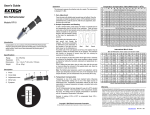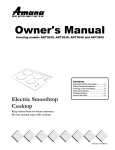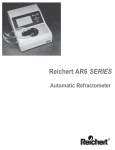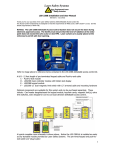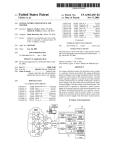Download ARIAS Optimatrix™ 500 User Guide
Transcript
The Reichert ARIAS 500 Instruction Manual Contents 1.0 2.0 3.0 4.0 4.1 4.2 4.3 4.4 4.5 5.0 6.0 6.1 7.0 8.0 9.0 9.1 10.0 11.0 INTRODUCTION ....................................................... 2 UNPACKING,ELECTRICALCONSIDERATIONS, ENVIRONMENTALCONDITIONS .................................. 2 INSTRUMENTCOMPONENTS ...................................... 3 OPERATINGINSTRUCTIONS ....................................... 3 Start-up and Basic Sample Analysis ............................. 3 Changing Mode and Channel ...................................... 3 Menu Options .......................................................... 3 Care and Cleaning, Preparing the Prism Surface for Samples .......................................... 5 Applying the Sample and Taking Readings .................... 5 CALIBRATION ........................................................... 6 WATERBATHATTACHMENT ........................................ 6 Helpful Hints for Water Bath Circulator Use .................... 7 COMPUTERINTERFACE ............................................. 7 SERVICING .............................................................. 7 REFRACTOMETERUSE,TECHNIQUES,AND REFRACTIONPRINCIPLES .......................................... 7 Sample Analysis Hints ............................................... 7 MISCELLANEOUS ..................................................... 8 SPECIFICATIONS ....................................................... 8 1.0 Introduction The ARIAS 500 is a transmitted light refractometer. It is intended for use on transparent, translucent, and semi-translucent liquid samples. It may also be used for solid samples such as glass and polymers in the manual reading method only. The accuracy of readings is largely dependent upon operator skill, sample condition, and operating parameters. As with any analytical instrument, quality control standard verification should be performed routinely, calibration should be performed as needed. The ARIAS 500 is designed for years of accurate, reliable, trouble-free operation provided that good laboratory practices are followed. Any residue left on the prism will affect the apparent accuracy of the instrument. For cleaning tips, please refer to SECTION 4.4 Care and Cleaning, Preparing the Prism Surface for Samples. The instrument is programmed to read out directly the Percent Solids, Refractive Index, and Temperature of samples. The Percent Solids scale is based upon the ICUMSA conversion tables relating refractive index to percent solids concentration for sucrose solutions. Non-sucrose solutions may be read directly in the Refractive Index mode (non-temperature corrected), or in the Percent Solids mode provided that a conversion factor is known. Custom channels may be programmed into the unit relating product concentration to refractive index and temperature. Custom channels allow the instrument to read out directly in product specific concentration and temperature compensated values. For more information regarding custom channel programming, contact your Reichert representative. 2 Refractive Index Temperature Compensated values are based upon the Sucrose conversion factors provided by ICUMSA. For product specific temperature compensation, it is necessary to develop a custom channel relating the refractive index at various temperatures for each product. For instructions to program a custom channel, please contact Reichert Microsystems at 716-686-3000 (USA) and ask for Customer ServiceAnalytical Instruments, or speak with your local Reichert representative. The ARIAS 500 uses six LED light sources in the range of 589 nanometers wavelength for sample illumination. The instrument also features a 589 nanometer filter internally as a redundant system to eliminate stray light contamination. This industry standard wavelength has been specified by ICUMSA for sugar analysis and is applicable for most other solutions. For information regarding other available wavelengths, please contact a Reichert representative. 2.0 Unpacking,Electrical Considerations, EnvironmentalConditions Carefully remove the instrument from the factory shipping material. Check the instrument and shipping containers for any evidence of shipment damage. Retain all shipping material for future use. Assure that all materials have been included with the instrument. Among the items included with the instrument will be: • Part Number 13K41330 - Certified Calibration Oil, 1.51416 Refractive Index Value (approximate) • Part Number 1310450-140 Dust Cover • Power Cord The instrument is equipped with an autosensing, switching AC power supply. • Voltage Supply Range: 100 to 240 Volts AC, 50/60 Hz • Input Power: 40 W PMAX Environmental Conditions: • Indoor Use Only • Atmospheric Temperature: 10°C to 45°C (50°F to 113°F) • Maximum Relative Humidity: 80% for Temperatures up to 31°C Decreasing Linearly to 50% (Relative Humidity at 40°C) • Installation Category II (Overvoltage Category) • Pollution Degree 2 As an optical instrument, refractometers are subject to several environmental factors which may affect performance including but not limited to: vibration, electrical supply interruptions, power spikes, etc. Please ensure that the instrument is located in an area of minimal vibration with a constant power supply having ground fault and surge protection. The instrument is equipped with two line fuses located adjacent to the power cord receptacle. Replace with 400mA time lag (T or Blue). Use only the fuse type and size specified. 3.0InstrumentComponents Set the instrument so that the Eyepiece, Display, and Reichert Logo are forward, and the Measuring Prism, Illumination Prism, and LED Light Source are in the rear. The ShadowlineAdjustment Knob will be on the right hand side. The power cord receptacle is located on the underside of the baseplate. The On/Off switch will be located on the right hand side of the instrument below and in front of the Shadowline Adjustment Knob. The two RS232C Serial Ports will be located on the left hand side. The Liquid Crystal Display is surrounded by five touch pad buttons. On top are the MENU and READ key, below are the UP and DOWN arrows and the SELECT key. Functionality of these keys is explained further in SECTION 4.0 Operating Instructions. The eyepiece focus may be adjusted by rotating the eyepiece clockwise or counter clockwise until the crosshairs appear in focus when looking into the instrument through the eyepiece. To adjust the focus, place a sample of water on the lower Measuring Prism surface, close the upper Illumination Prism in place onto the lower Measuring Prism. Looking through the eyepiece, adjust the Shadowline Adjustment Knob until the shadowline (intersection of the light and dark fields) comes into view. Rotate the eyepiece until the crosshairs and shadowline appear in focus. Dry both prisms carefully. 4.0 Operating Instructions 4.1 Start Up and Basic Sample Analysis Plug the instrument into an acceptable power source. Turn the instrument on. Place a sample on the surface of the lower Measuring Prism. Lower the upper Illumination Prism onto the sample, a magnetic latch holds the upper prism in place, aligned with the lower Measuring Prism. Look through the eyepiece, rotate the Shadowline Adjustment Knob until the shadowline is centered in the crosshairs, adjusting the focusable eyepiece if necessary for vision correction. Press the READ button to obtain the sample reading. To Change the Channel (i.e. from SUCROSE (ICUMSA) to user programmed custom channels), press the SELECT key until an UP and a DOWN arrow appear in front of the Channel Name. Pressing the UP or DOWN arrow on the KEYPAD will allow the user to change the channel without having to access the MENU. NOTE: This feature will only function if at least one custom channel has been programmed into the unit. 4.3 Menu Options To access the menu options screen, simply press the MENU key. Following are the user definable options available. To access an option, simply use the UP or DOWN arrow keys to highlight the desired parameter, then press SELECT. The parameter will then list the optional settings below and to the right. Using the UP and DOWN arrows, scroll through the options and press SELECT when the parameter desired is highlighted. Further on-screen instructions and this instruction manual will walk you through any necessary procedures. Calibration: The instrument will allow the user to calibrate according to the level of accuracy that best suits the needs of the application. See SECTION 5.0 for detailed information regarding calibration. Channel: Custom channels may be programmed into the ARIAS. Channel number One is based upon ICUMSA data converting refractive indices at various temperatures to their corresponding Percent Solids levels for sucrose solution concentration. Percent Solids and Refractive Index Temperature Compensation is always based upon the conversion formulas programmed as the selected channel. Non-Temperature Compensated Refractive Index readings are independent of channel selection. To program a custom channel for a specific product, please contact a Reichert representative. Once a custom channel is programmed, it may be selected by pressing SELECT once Channel has been highlighted, then using the UP or DOWN arrow keys until the desired channel is highlighted. Pressing the SELECT key again will then enable that channel. Percent Solids and Temperature Compensation will then be based upon the custom channel formula programmed. Note: If the AUTOMATIC READING METHOD is enabled, simply rotate the Shadowline Adjustment Knob until the shadowline intersect falls within the crosshairs of the eyepiece. Pressing READ will automatically calculate the sample reading as if the shadowline were centered on the crosshairs. To select which reading method you wish to use, read 4.3 MENU Options, Reading Method. Reading Method: TheARIAS 500 derives its name from the instrument’s unique ability to read a sample manually similar to a standard transmitted light refractometer, as well as to take an automatic reading of the shadowline intersect value once it is within the crosshairs. To select the Reading Method, simply highlight this option and press SELECT. To change to the Manual mode, highlight Manual and press SELECT. To use the Automatic method, highlight Auto and press SELECT. Calibration, reading method, mode, and other parameters may be modified by pressing the MENU key and altering the setting for the individual factors desired. The following section details each parameter. Reading Result Mode, Channel, and ID may be modified directly from the Reading screen. The Automatic reading method will help eliminate operator error from shadowline intersect interpretation. This can be a significant source of variance in traditional manual refractometers, especially in facilities where multiple users are analyzing samples having unclear shadowline boundaries. 4.2 Changing Reading Mode, ID, and Channel From the Reading screen: The sharpness of a shadowline boundary is dependent upon the sample as well as the cleanliness of the instrument. Non-homogenous samples, or samples with air bubbles, may produce “fuzzy”, indistinct shadow-lines. These type of samples are best analyzed using the Automatic Reading Method to eliminate operator interpretation. To change the Reading Mode (i.e. Index, Index-TC, Solids, Solids-TC), press the SELECT key until an UP and a DOWN arrow appear in front of the Mode. Pressing the UP or DOWN arrow on the KEYPAD will allow the user to change the reading mode without having to access the MENU. To Change the ID, press the SELECTkey until an UPand a DOWN arrow appear in front of the ID. Pressing the UP or DOWN arrow on the KEYPAD will allow the user to change the ID without having to access theMENU. NOTE: This feature will only function if at least one ID has been entered into the unit. Color dispersion also causes some operator interpretation variance in standard abbe type refractometers which use white light and color compensation prism rotation. The ARIAS uses LEDs in the range of 589 nm, as well as a 589 nm internal filter to eliminate color dispersion. Mode: The ARIAS may be used in any of four reading modes: Refractive Index, Refractive Index - Temperature Compensated, Percent Solids, and Percent Solids - Temperature Compensated. 3 To select a mode, simply highlight Mode and press SELECT. The four avail-able modes will be listed and may be selected by using the UP and DOWN arrow keys and pressing SELECT when the desired option is highlighted. Note: The temperature compensation and percent solids results are based upon data from the Channel which is currently being used. In Channel One, this information is based upon the ICUMSA data for Sucrose solutions. Language: English, French, German, and Spanish languages are currently available for the on-screen display output. Simply highlight the desired language and press SELECT. Note: custom channel designation is not modified by Language selection. Auto Temp. Equil.: This stands forAutomatic Temperature Equilibration Detection. This option will automatically detect when the sample and prism have reached a thermal equilibrium state. This option may be set OFF, or from +/-0.1oC to +/-0.01oC. The value corresponds to a temperature stability. Temperature stability is defined by the amount of temperature change within a 30 second period of time. Experiment with specific samples to determine the ideal setting. Typically, a setting of 3 will be adequate. When this option is activated, a chart will appear whenever a reading is initiated. This chart depicts the temperature (y-axis) versus time (xaxis) in degrees celsius versus seconds. Pressing SELECT when this chart is active will immediately initiate a reading, temporarily disabling this feature for that particular reading. Password: The MENU may be protected from accidental tampering by enabling this option. Once enabled, the user will be prompted to enter a 6 digit password. When entered, the MENU may only be accessed by entering this password. (The password also disables the ability to update the software version through the serial port via flash programming.) The options listed under password are: On, Off, Change, and Set-Up. Selecting On will activate the password function, Off will deactivate this feature. The Change option will allow the user to define a new 6 digit password. The Set-Up option allows the user to define which features are to be password protected within the menu structure. This allows the user to lock certain features while others may be modified without entering a password. Follow the on-screen instructions. RS232 Baud: Anytime a reading is taken, the data is displayed on the LCD and is also sent to the two serial ports located on the left side of the instrument. This option enables the user to define the Baud rate for each of these ports up to 57,600 bps. Note that the Baud rate for the REAR port must be greater than or equal to that of the FRONT port. Follow the on-screen instructions to set the Baud rate. The communications settings are 8 data bits, no parity, 1 stop bit, Flow Control = Xon/Xoff (i.e. software handshaking). Time: The time may be set in either standard AM/PM format, or in 24:00:00 hour military time. Using the UP and DOWN arrow keys changes the value of the highlighted section while the READ key scrolls the cursor from left to right Press SELECT once the time is set appropriately. Date: The date may be set in the international Day/Month/Year format. Note that the month is set and displayed with letters while the day and year are defined by numbers. To set the date, use the UP and DOWN arrow keys to modify and the READ key to scroll between day, month, and year. Contrast: The illumination contrast for the display screen. When this option is selected, pressing the UP or DOWN arrow keys will increase or decrease the display contrast. 4 Precision: This option allows the user to choose the readability of the result. The user may select High precision to obtain readings to the fifth decimal place (0.00001) for refractive index and to the second decimal (0.01) place for percent solids readings. The user may also choose Low precision to obtain readings to the fourth decimal place (0.0001) for refractive index and to the first decimal place (0.1) for percent solids readings. ID: This option allows the user to enter an identification for sample analysis results. The user may SELECT either Edit ID or None. Also, if an ID has already been defined it will appear and may be chosen. Choosing None will disable the ID option. Choosing Edit ID will allow the user to either Enter New ID, Delete ID, or Exit. If Enter New ID is selected, the user will be prompted to enter an identification using the UP and DOWN arrow keys to change the value of the listed character within the cursor as well as the READ key to move the cursor from left to right Once the ID has been set, press SELECT to return to the options screen within ID. The user may enter up to 25 IDs. Once all IDs have been entered, select one from the ID option screen in the MAIN MENU. Selecting the option None will disable the ID feature. Once an ID has been selected, the user may choose an ID in the normal reading screen by pressing the SELECT key until an UP and a DOWN arrow appear in front of the ID. Pressing the UP or DOWN arrow on the KEYPAD will allow the user to change the ID to any which has been entered without going into the MENU. Once a suitable ID has been selected, a sample reading may be taken. 4.4 Care and Cleaning, Preparing the Prism Surface for Samples The ARIAS is a precision optical instrument As such it is essential that the instrument is kept clean and well maintained. Clean the Measuring Prism and Illumination Prism with distilled water, diluted soapy water, or alcohol, dependent upon the sample being analyzed. Rinse with distilled water, and gently dry before applying a sample. Residue left on the prism will affect resultant readings. The prism surface should be cleaned with a solution which will remove sample residue. Rinsing with distilled water as a final step is recommended to avoid film formation on the prism. The prism surface may be damaged by abrasive materials. Use caution when removing samples or drying the prism. Thick, sticky samples should be rinsed off with water or a suitable solvent to avoid wiping and possibly scratching the prism. The sealant used between the prism and stainless steel block may be attacked by certain chemicals. Reichert recommends avoiding strong sol-vents such as N,N-Dimethylformamide or N,N-Dimethylacetamide, cresols, phenols, and other tar acids. Tetrahydrofuran and some lacquer thinners can also deteriorate the seal over time, or when used at elevated temperatures. To determine if your samples or solvents may attack this seal, please contact a Reichert representative for test glass/ cement samples. 4.5 Applying the Sample and Taking Readings Using a pipette or other applicator, place the liquid sample onto the surface of the lower Measuring Prism. Gently lower the upper Illumination Prism onto the sample. A magnetic latch will hold the two prisms together. Looking through the eyepiece, rotate the Shadowline Adjustment Knob until the shadowline (the portion where the light and dark fields intersect) is centered in the crosshairs. Press the READ button. The result will be displayed on the main display along with all other pertinent information such as mode, reading style, channel, date, time, and temperature. Note: If the Automatic Reading Method has been selected, it is not necessary to align the shadowline with the center of the crosshairs. Simply move the shadowline anywhere within the crosshairs range and press READ to take an automatic reading of the sample. The mode may be changed by entering the menu and selecting the desired mode. Note: once a reading has been taken, changing the mode will allow the user to see what the result of that reading would have been in any other mode. The ARIAS can also read solid samples such as glass and transparent plastics in the manual reading mode. Simply apply a drop of a suitable contact fluid on the lower Measuring Prism, having a refractive index higher than the desired sample. Then place the solid sample down, avoiding air bubbles. The sample should be placed at the rear of the Measuring Prism. Note: Do not lower the illumination prism onto a solid sample as it may cause damage to the instrument. Solid samples must be shaped and polished correctly in order to be read. The size should be no more than 35mm Long X 12mm Wide X a minimum of 2mm high. Also, one side of the sample must be polished like glass as well as one of the perpendicular vertical faces on the long axis. All other sides should be frosted. The polished side will be placed down onto the contact fluid, while the vertical perpendicular polished side will be faced toward the light source. 5.0Calibration There are two modes that a user can choose from: Crosshair and Field of View. Typically, a Crosshair calibration will be all that is required by most users. A Field of View calibration involves more time to perform, but may be necessary if a Crosshair calibration does not yield automatic reading results that are deemed accurate. To select a calibration type, simply highlight the optiondesiredusingtheUPandDOWNarrowkeysandpressselect.Toexit, select Exit For all calibration options chosen the user is prompted step-bystep through a complete calibration. Crosshair calibration is performed by using the Adjust Set Point alone, or the Adjust Set Point combined with the Adjust Span option. Choosing Adjust Set Point will allow the user to perform a crosshair calibration of distilled water. Typically, recalibration with distilled water on a routine basis is all that is necessary to maintain accuracy. Choosing the Adjust Span option will allow the user to use between 1 to 6 additional calibration points to complement the Set Point calibration of water. These points can be highlighted and toggled on/off such as in the example in Figure 1. In this example, 1.40229 and 1.51416 points have been selected (as indicated by a *next to the selected points) and will be used for calibration. Highlight and select Continue to proceed through the step-by-step crosshair calibration using these two points. These points will remain active until the user switches them off the next time a span adjustment is performed. The unit will now use only these points, along with that of distilled water, in its calculations. In thisexample,threepointsdeterminehowtheunitiscalibrated.Otherexamples would range from a 2 point up to a 7 point crosshair calibration depending on the needs of the user. Calibration with distilled water and at least one calibration standard (such as the one provided) is recommended to ensure accuracy across the range of calibration. Note that at least one span point MUST be active for the instrument to operate correctly. Choosing Advanced Options will allow the user to select from 3 additional options. The Field of View Calibration option is more involved than the crosshair calibration in that it requires a minimum of three separate readings within the field of view for each calibration point. This includes one with the shadowline near the top of the crosshairs, one at the crosshair intersection, and one near the bottom of the crosshairs, as seen through the eyepiece. To achieve better accuracy, 5 to 7 points across the field are recommended. The instrument has the capacity to store up to 250 field points, spread between the 7 calibration points. As with Crosshair calibration, distilled water should be included in the calibration routine, as well as 1 - 6 additional calibration points. A full 7 point Field Of View calibration will obtain maximum accuracy for this instrument. To edit the calibration standard data, select Edit Data from theAdvanced Options menu in the Calibration screen. The user may edit the refractive index, temperature coefficient, and reference (datum) temperature for each standard. Follow the on-screen instructions once Edit Data has been selected and the standard to be modified has been chosen. Editing any calibration standard will delete all calibration points associated with it. The user will have to recalibrate with the new data for the instrument to use that calibration point WARNING: Changing the fields in the Edit Data section for calibration standards must be done to match the values for the exact standard to be used. Reichert has predefined these fields to match available calibration standards. In particular, do not modify Point 1 as this is set for distilled water and should remain constant throughout the world. Modifying these fields incorrectly will result in miscalibration and will affect reading results. Once calibration is complete, select EXIT from the Calibration screen. Note: Routine standard analysis should be performed to ensure that a laboratory instrument is performing accurately.Arefractometer is no exception. Reichert cannot recommend specific calibration intervals, however at minimum a daily water reading verification is desirable. Please follow established laboratory protocol for calibration and performance verification intervals. Typically, recalibration with distilled water on a routine basis will be all that is necessary to maintain accuracy. 6 .0 Water Bath Attachment Certain testing applications may require the prism temperature to be maintained above or below ambient operating temperature. Commercial water bath circulators with heating, cooling or combined capabilities are generally available from laboratory instrument supply dealers. If a water bath attachment is used, be careful to avoid exposing the refractometer’s prisms to thermal shock. The ambient prism temperature should be raised or lowered by gradually increasing or decreasing the temperature of the circulating fluid. To connect a water bath circulator to theARIAS, attach the output hose from the water bath to either of the water bath ports on the lower Measuring Prism assembly. Attach a second piece of tubing to the other lower Measuring Prism assembly water bath port and connect it to one of the water bath ports on the upper Illumination Prism assembly. Ensure that this tubing is long enough to allow the upper Illumination Prism assembly to open and close freely. Next, attach the return hose for the water bath circulator to the remaining water bath port on the upper Illumination Prism assembly. Note: Water bath tubing having an Inside Diameter of .25 inches (6.4mm) should be used to connect to the water bath ports on the ARIAS. The tubing should flex easily. Overly rigid tubing may put force on the prism preventing it from closing completely, thus affecting reading accuracy. 5 Maximum Head for water bath attachment should be 5 feet (maximum pressure 15 psi). Minimum operating temperature of ARIAS is 10°C,maximumis80°C.ALWAYSUSETHETEMPERATUREREADING FROM THE ARIAS WHEN DETERMINING TEMPERATURE FOR READINGSORINSTRUMENTOPERATINGTEMPERATURE. 6.1 Helpful Hints for Water Bath Circulator Use Due to the nature of refractometer thermal efficiency, controlling the temperature of the instrument to a temperature above ambient operating temperature will require the water bath circulator temperature to be set higher than the desired reading temperature on theARIAS. Conversely, it will also be necessary to set the water bath circulator at a temperature lower than the desired operating temperature to control the instrument to a temperature below ambient. The exact temperature setting is dependent upon circulating fluid type, flow rate, ambient temperature, humidity, etc. Experimentation may be necessary to determine an appropriate water bath circulator setting to maintain a stable temperature on the ARIAS. • When attempting to determine the appropriate water bath temperature setting, it may be helpful to have a sample on the prism to emulate reading conditions. Water may be used to simulate a sample if necessary. The sample will act to improve the heat transfer between the upper and lower prism assemblies. Maintaining water on the prism when not in use will also help to maintain a steady thermal state of the instrument and will thus help reduce sample equilibration time. 7.0 Computer Interface The ARIAS may be interfaced with an IBM-PC compatible computer through either of the RS232 ports located on the left hand side of the instrument. Data may be downloaded to the computer and custom channel files may be sent from the computer to the refractometer through these ports. In addition, the ports may be setup in “transparent” mode. This means that data sent to the instrument in one port will be transmitted out the other. To interface a computer with the instrument, a straight through RS232 cable with 9 pin connector will be needed. These standard cables are available at most electronics or computer stores. Simply connect one end to the port on the refractometer and the other end to the COM port on the computer. The COM port settings must be set at the appropriate baud rate and communications settings. The baud rate is user definable on the instrument, the communication settings are: 8 data bits, no parity, 1 stop bit, flow control: Xon/Xoff. Any standard computer communications program may be used to interface. Windows 3.X, Windows 95, and Windows 98 all have standard communications programs. Windows 95 and 98 use HyperTerminal. To access this, find the Accessories folders and open the file Hypertrm.exe. The set-up will walk the user through communication parameters. Be certain to select the appropriate COM port for your computer when prompted for “Connect Using:”. The RS232 ports may be configured to output any reading data in any order desired. Extensive discussion of the operation of the serial ports is beyond the scope of this manual. Contact Reichert refractometer technical support if you require more detailed instructions. 8.0 Servicing Other than routine maintenance and calibration, the ARIAS should only be serviced or repaired by Reichert factory-trained service and repair technicians. If service is required please contact the Reichert 6 Service Department at our Reichert Analytical Division headquarters in Buffalo, New York, USAat 716-686-4500 (Country Code 001). Outside the United States, please contact your local Reichert representatives. 9.0 RefractometerUse, Techniques,and Refraction Principles Refractive Index measurements (and thus Percent Solids results derived from them) are dependent upon temperature. For most samples, raising the temperature of a sample will lower the refractive index of that sample. Lowering the temperature will raise the refractive index. This change in refractive index due to a change in temperature will cause an apparent change in concentration, unless the reading is Temperature Compensated. The Percent Solids-TC scale in the ARIAS is temperature compensated based upon sucrose conversion factors developed by ICUMSA. Non-sucrose solutions will have unique temperature compensation factors dependent upon chemical composition, concentration, and temperature range. Contact a Reichert representative to learn more about temperature compensation for non-sucrose solutions. 9.1 Sample Analysis Hints Shadowline clarity is essential to obtaining the maximum accuracy from the instrument, particularly in the Manual Reading Method. Here are some helpful hints for improving sample analysis: • Measuring viscous samples such as high sugar content syrups may be more difficult than measuring low viscosity samples. Stir the sample on the Measuring Prism surface with a rubber spatula or an angled piece of clear plastic tubing. Completely cover the surface making sure all the air pockets between the sample and the prism surface are removed. Generally, analyzing these samples at a higher temperature will lower the viscosity and provide easier analysis. • Carbonated beverages or samples having numerous air bubbles will not produce a sharp, distinct shadow line. It may be possible to remove air bubbles in some samples by placing the sample on the Measuring Prism, and opening and closing the Illumination Prism two or three times prior to analysis. • Non-Homogenous samples or samples having undissolved (particulate) matter may not produce a sharp, distinct shadowline. It may be necessary to filter some samples prior to analysis. When in doubt, the Automatic Reading mode should be used to eliminate operator bias variance. • Some highly colored samples may not produce a sharp, distinct shadowline. It may be necessary to dilute some samples prior to analysis. When in doubt, the Automatic Reading mode should be used to eliminate operator bias variance. Some samples may require a wave-length of light other than 589 nanometers. Please contact a Reichert representative for further information regarding optional wavelengths. • It is also advisable to keep water on the prism and to keep the prisms closed together. This will help maintain thermal equilibrium and will also decrease the amount of time to reach thermal equilibrium when the instrument is first turned on, when a water bath is attached, and when samples are applied and removed. • To optimize shadowline quality and thus improve accuracy, avoid trapping air bubbles within the sample between the lower Measuring Prism and upper Illumination Prism. Bubbles in the sample should be visible through the face of the upper Illumination Prism. 10.0 Miscellaneous The ARIAS features a new technology known as “FLASH” programming which allows software upgrading via computer connection through the serial port. This allows the end user to load new versions of software in the field thus eliminating the need to send the instrument to a Reichert facility for repair when a new software version is released. Please contact Reichert Analytical Products Division for more information. 10-80°C Sample Types Transparent, translucent, and semi-translucent liquids, solids Dimensions 11" Lx 6.25"Wx 13.75" H (280 mm x 258 mm x 345 mm) Net Weight 17.25 lb (7.84 kg) 11.0 SPECIFICATIONS Sample Temperature Control Water bath circulator ports on upper and lower prism Models 1310499SA-US (110-115V, USAPowercord) 1310499SA-EU (220-240V, European Powercord-Universal) 1310499SA-UK (220-240V, UK Powercord) PrismAssembly Stainless steel assembly with glass prism Automatic Read Range Shadowline within field of view BaudRate User-definable up to 57,600 bps Illumination 6 High intensity LEDs, 589 nm wavelength filter also built in Calibration 1 Point Water 2 - 7 Point Water and refractive index standards or user defined standards Display 1.75"Wx1.75" H (44 mm x44 mm) Range 1.3000 to 1.7000 Readability 0.00001 Precision* +0.00005 Automatic Mode +0.0001 Manual Mode *The precision and accuracy of Refractive Index measurements are largely dependent upon operator skill, laboratory equipment, temperature control, the accuracy of calibration standards, chemical stability of sample, and the physical characteristics of the sample. A product demonstration is suggested to validate the true precision and accuracy of laboratory equipment for specific samples. Calibration Oil Certified calibration oil included, 1.51416 Refractive Index Value Data Output Two 9-pin RS232C serial ports Calibration History Record Maintains hundreds of the most recent calibration records Channels Channel 1 Channels 2 - 15 Brix (Sucrose per ICUMSA) User defined (numerous scales available) Automatic Temperature Equilibration Automatically detects the temperature equilibrium point between the sample and the ARIAS 500. Critical for accurate refractive index measurement. Date and Time Year 2000 Compliant, International format Password Setup can be password protected. Languages English, German, Spanish, and French Operating Temperature Range 7 Reichert Analytical Instruments Reichert, Inc. 3374 Walden Ave. Depew, NY 14043 USA Toll Free: 888-849-8955 Phone: 716-686-4500 Fax: 716-686-4555 email: [email protected] www.reichert.com Reichert GmbH Hubertusstrasse 4 D-82229 Seefeld Germany Tel: +49-8152-993530 ISO-9001 Certified ©2003 Reichert, Inc. Depew NY, USA 1310499SA-101 Rev. D