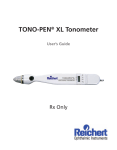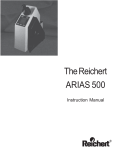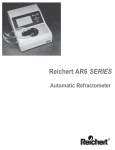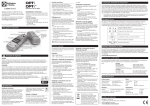Download ar7 user guide - Reichert Technologies: Analytical Instruments
Transcript
AR7 SERIES Automatic Refractometer User’s Guide 1 2 Table of Contents Preliminary Information Table of Contents Warnings and Cautions 3 4 Introduction Congratulations on your Purchase Environmental Conditions Electrical Ratings/Specifications Instrument Features 5 6 6 7 Instrument Initialization Set Up 8 Operation Set Point Calibration Multi Point Calibration Sample Reading Shadow line display 9 10 12 12 Operational Parameters / Features Sample Temperature Effects on Readings 13 Automatic Temperature Compensation 14 Temperature coefficient and correction calculations 14 Display Screen/Explanation of Functions 16 Printer Output 18 RS232 Serial Port 18 Serial Control Codes 18 Channel 1 – ICUMSA Brix 19 Channels 2 – 15, User Programmable 19 Key Pad Function, Lock/Unlock 19 Error Messages 20 Maintenance / Specifications Care and Cleaning Care of Prism Surface Preventative Maintenace 21 21 21 Accessories Extended Precision Calibration Oils Flow Cell Funnel Cell Sample Press 22 22 22 22 Warranty Warranty Terms 23 3 Warnings and Cautions CAUTION: IN ORDER TO INSURE THAT CORRECT OPERATION OF THE AR7 SERIES INSTRUMENT IS MAINTAINED, ANY REPAIR OR SERVICE MUST BE PERFORMED BY EXPERIENCED PERSONNEL THAT ARE TRAINED BY REICHERT INC. CAUTION ESDS: THE INTERNAL CIRCUITRY OF THE AR7 SERIES CONTAINS ELECTROSTATIC DISCHARGE SENSITIVE DEVICES (ESDS). SUCH COMPONENTS MAY BE SENSITIVE TO HIGH VOLTAGES PRODUCED BY STATIC DISCHARGES. CAUTION: DO NOT USE STRONG SOLVENTS OR STRONG CLEANING SOLUTIONS ON ANY PART OF THE AR7 SERIES OR DAMAGE TO THE UNIT MAY OCCUR. WARNING: DO NOT REMOVE OR DEFEAT THE EARTH GROUND CONNECTION ON THE AR7 SERIES POWER INPUT CONNECTOR OR THE UNIT’S POWER CORD. DAMAGE TO THE AR7 SERIES INSTRUMENT AND/OR INJURY TO THE OPERATOR MAY OCCUR. WARNING: THE AR7 SERIES SHOULD BE USED IN STRICT ACCORDANCE WITH THE INSTRUCTIONS OUTLINED IN THIS USER’S GUIDE. THE SAFETY OF THE OPERATOR AND THE PERFORMANCE OF THE INSTRUMENT CANNOT BE GUARANTEED IF USED IN A MANNER NOT SPECIFIED BY REICHERT INC. Symbol Information The following symbols appear on the instrument: CAUTION: Risk of electric shock CAUTION: Replace with same type and rating fuse 5x20, 3.15A, 250V Quick Acting. CAUTION: Indicates that important operating and maintenance are included in this User’s Guide. 4 INTRODUCTION Congratulations on your purchase of your new Reichert AR7 SERIES Refractometer. This manual describes the proper operation and care of this state of the art instrument. The AR7 SERIES is an automatic, bench top refractometer with digital read out and is capable of measuring % Solids (Brix), % Solids-TC (Brix-Temperature Compensated, Sucrose), Refractive Index and Refractive Index-TC. The Peltier controller eliminates the need for a water bath and has the greatest controllable temperature range set point available. An AR7 SERIES has the capability to display data in four languages, English, Spanish, French and German and can measure refractive index of liquid solutions to a precision of 0.00005 or % solids (Brix) to 0.03. While the instrument has many capabilities it’s functionality can be expanded considerably by a simple connection to a PC. Please note that a Refractometer is a high precision optical instrument. It is absolutely necessary to properly maintain the instrument to obtain the best possible accuracy. This includes thoroughly cleaning the prism and well after each sample, routinely calibrating the instrument. 5 ENVIROMENTAL CONDITIONS • • • • • • Indoor Use only Temperature Range 10oC – 45oC Max. relative humidity – 80% for temperatures up 31oC decreasing linearly to 50% (relative humidity at 40oC) Installation category II (over voltage category) Pollution degree 2 Altitude up to 2,000 meters ELECTRICAL RATINGS/SPECIFICATIONS The Reichert AR7 SERIES incorporates an auto sensing, switching AC power supply. Never use an adapter, which will interrupt the protective grounding. • Caution: Risk of electrical shock exists if the cover of the AR7 SERIES is removed. Hazardous voltages will be exposed, which can cause injury or death. Refer servicing to a qualified service technician. • Supply Voltage: 90 to 264V AC, 47-63 HZ Input power – 220W PMAX • Fuses: 3.15A/250VAC, Quick Acting • Illumination: Long Life LED with 589nm bandpass filter. • Range, Channel 1: 0 to 100% Dissolved Solids, Sucrose per ICUMSA. 1.32000 to 1.60000 nD Refractive index (nD- Sodium D line refractive index). • Readability: AR700: 0.01% Solids, 0.00001nD AR70: 0.1% Solids, 0.0001nD • Precision: AR700: +/- 0.01% Solids, +/-0.00001nD. AR70: +/- 0.1% Solids, +/-0.0001nD. • Accuracy: AR700: +/- 0.03% Solids, +/-0.00005nD. AR70: +/- 0.1% Solids, +/-0.0001nD. Typical clear samples, % Solids Temperature Compensated, as Sucrose. 6 • Temperature Compensation Range: Channel 1: 10 to 45o C per ICUMSA tables. Channels 2-15: user definable. • Prism Assembly: Synthetic Sapphire mechanically sealed to Stainless Steel Well with Teflon Gasket. • Dimensions: 13”W x 16”L x 4 .5” H Weight: 17lbs (33cm x 40.6cm x 11.5cm) (7.7kg) INSTRUMENT FEATURES 1. Instrument Display – Digitally displays measurement values, operator instructions and error messages. Reichert Automatic Refractometer AR700 Main Ver. 2.01 LSA Ver. 1.57 CPLD Ver. 0005 To calibrate press CALIBRATE or for set up press SETUP 09:05 2. Well Temp 20.02 Keypad Controls – All five controls are soft touch membrane keys, FUNCTION/down, SET UP/up, CALIBRATE/left, MODE/right, and READ. These keys, other than the Read key , serve a dual purpose as function keys and also facilitate moving the displayed curser/highlighter when selecting the many available options through the “SET UP” screen. SET UP CALIBRATE READ MODE FUNCTION 3. Sample Well Cover – The hinged, sample well cover is used to eliminate or minimize stray light when taking sample readings. It also reduces the effects of evaporation. Keeping the cover closed when the instrument is not in use will prevent possible damage and contamination to the sample well and prism surface. The sample well cover is made of Delrin. 4. Sample Well – The sample well is made of 416 grade Stainless Steel with a Sapphire Prism mounted to its center. When a sample is placed on the Sapphire Prism face, it is important that the sample cover the entire prism surface to attain an accurate reading. Avoid any air bubbles or particulate matter from settling on the prism to reduce reading variability. 7 SET UP A. Unpack instrument from carton. Retain packing material for future storage/protection/shipping. B. Place the instrument indoors on a solid surface in an environment where the temperature is stable. Be sure to keep instrument away from air conditioning vents or water bath exhaust, drafts can affect the temperature stability. C. Plug the mating end of the Power Cord into the receptacle located on the back of the instrument. Plug the opposite end of the Power Cord into an apropriate receptacle to supply the instrument with power. Never use an adapter, which will interrupt the protective grounding. Supply Voltage:90 to 264V AC, 47-63 HZ Input power – 220W PMAX DB9 Connectors Receptacle Power Switch Air Intake D. Turn the instrument on by activating the power switch located on the rear panel. E. Set at the desired operating temperature in the set up screen by pressing SET UP and scrolling to Temperature Setpoint. AR700 Setup Calibration Auto Temperature Channel/ Routine Equilibration Scale ---------------------------------------Set & Span Off (ICUMSA) Temperature Contrast Advanced Exit Setpoint Options ---------------------------------------20.00 C U/D U U L/R to choose option U/D to change setting To exit press READ F. Allow the instrument a warm up period of at least 30 minutes before calibration or sample reading. SET POINT CALIBRATION ( Calibration with distilled water only, also referred to single point calibration ) A. Turn the instrument on by activating the power switch located on the rear panel. B. Set at the desired operating temperature in the set up screen by pressing SET UP and scrolling to Temperature Setpoint. C. Allow the instrument a warm up period of at least 30 minutes before calibration. D. Press “CALIBRATE”. 8 E. Follow the displayed instructions to clean prism and press “CALIBRATE” again. Clean prism and press CALIBRATE again to reinitiate or any other key to cancel Well Temp 20.01 C F. Select reading mode by pressing “MODE”, Index-TC, Solids-TC. Use MODE to select mode Current mode INDEX-TC Add distilled water to sample well. Allow to equilibrate then press CALIBRATE. Well temp. 20.01C G. Apply enough distilled water to cover the the prism surface, allow to temperature equilibrate and press “CALIBRATE”. Reading and Calibrating . . . H. Water calibration complete. Reported value should be 1.33299 +/.00005. Water calibration complete 1.33299 INDEX-TC Reference Temperature 20 C Press SETUP to continue I. Press “SET UP” to continue. You are now in the reading screen. 1.33299 20.00 C 3:28 PM 3:32 PM Channel 1 J. INDEX-TC Sucrose (ICUMSA) Well Temp 24.99 C Note, it is recommended to clean the air intake on the back of the instrument and exhaust located on the bottom and perform the single point distilled water calibration daily, outlined above. 9 SET & SPAN CALIBRATION ( Also known as Multi-point Calibration ) A. B. The AR7 SERIES can be calibrated with up to 5 points using 4 standards and distilled water. Performing a 2 point calibration will provide the required accuracy needed using distilled water and the supplied high refractive index certified standard. The reason for the 3, 4 and 5, point calibrations is to precisely calibrate the instrument to certified standards near the refractive index range where the measurements are being made. It is extremely important to note that when performing the multipoint calibration that the lowest valued standard be used first, proceeding upward to the highest valued standard, the standards should not be applied randomly. Please see the procedure below to perform the multipoint calibration. Raise the sample well cover and inspect the prism and well for cleanliness. Clean with soapy water, methanol or Isopropyl alcohol as required, followed by distilled water then dry the prism and well. Press the “SET UP” key on the touch panel, the “Set Up” screen will appear. AR700 Setup Calibration Auto Temperature Channel/ Routine Equilibration Scale ---------------------------------------Set & Span Off (ICUMSA) Temperature Contrast Advanced Exit Setpoint Options ---------------------------------------20.00 C U/D U U L/R to choose option U/D to change setting To exit press READ C. D. E. F. Highlight “Calibration Routine” using Left (calibrate), Right (mode), Up (read), Down (function) keys. Change the default setting to “Set & Span” using the Up/Down keys. Press the “READ” key to exit this screen. Press the “CALIBRATE” key to continue. Follow the displayed instructions to clean prism and press “CALIBRATE” again. Clean prism and press Initiating - Please wait CALIBRATE again to reinitiate or any other key to cancel Well Temp 20.01 C G. Follow the on screen instructions to add Distilled Water, allow to temperature equilibrate and press “CALIBRATE”. Water calibration complete 1.33299, press “SET UP” to continue. Multipoint Calibration Use MODE to select mode Water calibration complete 1.33299 INDEX-TC current mode Index-TC Reference Temperature 20 C Add distilled water to sample well. Allow to equilibrate then press CALIBRATE Well temp. 20.01C 10 Press SETUP to continue H. Select the next point using the up/dwn keys to highlight the desired point, for example: 1.51416. Press “READ” to accept. Note that calibration must be in ascending order of refractive index value. If the calibration standard has a value other than listed, move the curser to the value that is inbetween two values that bracket the standards value. For example, if the standard value is 1.52146, move curser to 1.51416 since 1.52146 is higher than 1.45755 and lower than 1.57230. Proceed to step I. SPAN CALIBRATION Highlight point, select with READ Repeat with additional points as needed When complete, select EXIT Refractive Index 1.40229 1.45755 1.51416 1.57230 EXIT Brix Equivalent 41.24 67.72 88.73 N/H _ _ _ _ Last Calibrated _ _ _ _ _ _ _ _ _ _ _ _ _ _ _ _ _ _ _ _ Use U/D to highlight, READ to select I. Adjust the refractive index value which should now be displayed, to the value listed on the bottle of calibration fluid by pressing “SET UP”. Use the up/dwn/left/ right keys to adjust value. When the value matches press “READ” to accept and continue. Adjust temperature coefficient value or press “READ” to continue. Change reference temperature or press “READ” to continue. If the displayed value matches the value as listed on the bottle of calibration oil, press “CALIBRATE” to continue. Calibration Standard Index 1.51416 Press SETUP to edit Press CALIBRATE to continue J. Add the stated Calibration Standard (ex: 1.51416) to cover prism, allow to temperature equilibrate and press “CALIBRATE” to continue. K. Calibration point complete, press “SET UP” to continue. Calibration point complete 1.51416 INDEX Reference Temperature 25 C Press SETUP to continue L. Highlight another calibration point or EXIT and press “READ” to select. SPAN CALIBRATION Highlight point, select with READ Repeat with additional points as needed When complete, select EXIT Refractive Index 1.40229 1.45755 1.51416 1.57230 EXIT Brix Equivalent 41.24 67.72 88.73 N/H _ _ _ _ Last Calibrated _ _ _ _ _ _ _ _ _ _ _ _ _ _ _ _ _ _ _ _ Use U/D to highlight, READ to select 11 SAMPLE READING A. B. C. D. E. Clean and dry the prism and well. Add sample and allow to temperature equilibrate. Press “READ”. Note value on display. Use “MODE” key to switch between the four modes of measurement: 1. INDEX = Refractive index. 2. INDEX-TC = Refractive Index, Temperature Compensated. 3. SOLIDS = Percent Concentration. 4. SOLIDS-TC = Percent Concentration, Temperature Compensated. The above modes in channel one are for measurement of Sucrose or “Brix” scale per the International Commission for Uniform Methods. All other channels are custom scales. F. Compare reading to known value. Note any difference in well temperature from sample reference temperature and adjust refractive index reading mathematically from the “INDEX” displayed value. SHADOW LINE DISPLAY The AR7 SERIES has the ability to graphically display the shadow line enabling the user to see what the instrument sees. To operate this feature after taking a reading press and hold the “FUNCTION” key for at least five seconds. When the key is then released the AR7 SERIES will generate and display a graph of the Linear Scanned Array output. To exit the shadow line display press “READ”. Graphic Representation of Detector as Seen on Display 250000 Voltage output of Detector 200000 150000 100000 50000 Pixel Number of Detector 12 3577 3428 3279 3130 2981 2832 2683 2534 2385 2236 2087 1938 1789 1640 1491 1342 1193 1044 895 746 597 448 299 150 1 0 SAMPLE TEMPERATURE EFFECTS ON READINGS Refractive Index is a physical property of a material. It changes with concentration and with temperature. As a result, samples need to be at a stable temperature when read and the reading will be different depending on the sample temperature. This phenomenon is true for Brix or any other unit of measure that a refractometer can be programmed to report in since these are calculated from refractive index. The common methods of managing this are Automatic Temperature Compensation (ATC) and control of the sample/prism temperature. Automatic Temperature Compensation Automatic Temperature Compensation (ATC). Since most uses of refractive index is in controlling concentration, it is useful to eliminate the temperature effects when looking at instrument readings. One standard method is to have programmed channels that calculate the correct reading at 20C for a sample that is being read at other temperatures. This allows comparing readings to formula or process specification using 20C values without doing complicated conversions. Note that custom channels to do temperature compensation are specific to the material developed for and most likely will provide poor readings if used for a different material. The automatic temperature compensation modes built into… 13 AUTOMATIC TEMPERATURE COMPENSATION Automatic temperature compensation corrects readings over a range of temperatures. As an example: Samples taken at 10oC – 40oC are corrected to a reference temperature reading of 20oC. Temperature correction is necessary because refractive index varies inversely with temperature, as temperature of sample rises refractive index falls and as sample temperature drops refractive index will rise. The reason for this is that a sample whose temperature is changing will report changing refractive index measurements. To speed getting sample temperature to stabilize, the AR7 SERIES has an internal peltier which can be set to do this. it is necessary to allow the sample temperature to equilibrate so that the instrument can properly read the sample. The automatic temperature compensation modes built into the AR7 SERIES are based on the temperature coefficients (nD/oC) of sucrose, per the ICUMSA scales. When readings are taken in INDEX-TC (refractive index-temperature compensated) mode the coefficients are only valid for sucrose solutions. A typical temperature coefficient for an aqueous solution is –0.0002/oC and for an organic solution it is typically –0.0004/oC. You can calculate the correct temperature coefficient for a specific solution using the following routine. Temperature Coefficient Calculations (non-Sucrose samples) To calculate the temperature coefficient of a sample, the sample must be read in the Index Mode. Take note of the reported value and the reading temperature. The sample must then be read at a second temperature. The following calculation may then be used. Temperature Coefficient = (nD1 – nD2)/(T1-T2) where : nD1 = Refractive Index of sample at temperature 1 nD2 = Refractive Index of sample at temperature 2 T1 = Temperature of Refractive Index reading 1 T2 = Temperature of Refractive Index reading 2 The temperature coefficient is almost always a negative number, in other words, refractive index increases as temperature decreases and therefore decreases as temperature rises. Typical temperature coefficients for fluids will be from –0.0001 to –0.0004. Once a temperature coefficient is known, the temperature corrected refractive index can be calculated from an actual refractive index reading by the following formula: 14 RITC = ((RT-AT)*TC)+RI Where: RITC = Refractive Index Temperature Corrected RT = Reference Temperature AT = Actual Temperature as Read on Instrument TC = Temperature Coefficient Of Sample RI = Actual Refractive Index As Read On Refractometer Example: Calibration Verification of an instrument using a known fluid 1. A certified calibration oil is read on an automatic refractometer as having a refractive index of 1.51519 at 22.48°C. 2. The actual value of the oil as certified by N.I.S.T. is R.I. = 1.51416, Reference Temperature = 25°C, Temperature Coefficient = -0.000412 dn/dt. 3. Temperature Differential = Reference Temp. - Actual Reading Temperature = 25.00 - 22.48 = 2.52 4. Temperature Compensation Factor = Temperature Differential times Temperature Coefficient = (2.52) x (-0.000412) = -0.00103824 5. -0.00103824 + 1.51519 = 1.51415176. This would be the temperature corrected refractive index at 25°C In this case, if the value obtained above differs from the known value of the calibration standard by more than the accuracy tolerance for the instrument, calibration of the instrument is necessary. Sample/prism Temperature Control Whether using ATC or not, if the temperature of the sample is changing while reading the reported value will be changing as well. This phenomenon was used in the previous section in a controlled way to calculate how the refractive index of a specific material changes with temperature. Another example is that calibration oils typically change about .0004 refractive index units/C (look on the label for the specific value). Controlling temperature during calibrations and when reading samples is important to accurate and reproducible readings. To avoid the errors unstable sample temperature can cause, the AR700/ AR70 has an internal peltier which can be set for any temperature from 10C below room temperature to as high as 100C. This is useful when working with samples that are not at room temperature as the instrument can be set to measure at the temperature the samples come into the lab at allowing for temperature equilibrium to be established quickly. 15 DISPLAY SCREEN/EXPLANATION OF FUNCTIONS Press the “SET UP” key to access the AR7 SERIES Setup screen. Use the “RIGHT/LEFT “keys to advance through the function choices. Use the “UP/ DOWN” keys to change the default settings. AR700 Setup AR700 Setup Calibration Auto Temperature Channel/ Routine Equilibration Scale ---------------------------------------Set Pt. Off (ICUMSA) Interval Delay Calibration History Timer Timer Display ---------------------------------------Off Off U Temperature Contrast Advanced Exit Setpoint Options ---------------------------------------20.00 C U/D U U Index Restore More Exit Readability Defaults Options ---------------------------------------0.00001 U U U L/R to choose option U/D to change setting To exit press READ L/R to choose option U/D to change setting To exit press READ AR700 Setup Baud Date Time Rate ---------------------------------------115200 Jan 6 2003 18:36 Password Language Primary Exit Options ---------------------------------------OFF English U U L/R to choose option U/D to change setting To exit press READ 16 A. CALIBRATION ROUTINE – Default “Set Pt”, which is a calibration using distilled water only. “Set and Span” uses water and up to 4 user defined standards to more accurately target a refractive index range where most readings will be made. B. AUTO TEMPERATURE EQUILIBRATION – Default “OFF”. Auto equilibration will automatically detect when the sample and prism have reached thermal equilibrium. When this feature is activated a sample is applied and “READ” has been pressed the instrument will monitor the temperature until it stabilizes. The instrument will then automatically take the reading. During the monitoring period a graph will be displayed of the dynamic well temperature vs. time. C. CHANNEL – Default “ICUMSA”. Channel 1 is programmed for “BRIX” from the International Commission for Uniform Methods of Sugar Analysis sucrose (ICUMSA) scale, temperature compensated in TC mode to 20 o C. Channels 2 through 15 are user programmable channels. For directions and an explanation of the necessity of custom channels please request Technical Bulletin “Custom Channel Generation for Automatic Refractometer Line”. Notify your representative of the instruments software version, displayed when first turned on as Ver. XX.X. D. TEMPERATURE SETPOINT – To control the sample/prism temperature, highlight this selection and use the UP/DWN keys to adjust. E. CONTRAST - Once highlighted the display contrast can be adjusted by pressing and holding the up or down key until the desired contrast is attained. F. ADVANCED OPTIONS – Selecting this option refreshes the display and offers another Setup screen with additional options. G. INTERVAL TIMER – Default “OFF”. Set in HH:MM:SS format, this option allows the instrument to take readings at definable intervals. Once activated and defined the AR7 SERIES will continually take readings until a lock out error occurs such as a lack of sample, or the option is disabled. Interval Timer is set to “OFF” when the HH:MM:SS is set to 00:00:00 and it is deselected. H. DELAY TIMER – Default “0 SECONDS”. Sets the time a sample is read once the “READ” or “CALIBRATE” keys are pressed. This parameter is set in 15 second intervals up to 4 minutes. A count down timer is displayed after pressing the “READ” or “CALIBRATE” keys when this option is used. I. CALIBRATION HISTORY – Pressing the “UP” key will display the previous 512 calibration records. Some parameters extend beyond the limits of the display, to view these press the Up/Dwn/Lft/Rt keys until the desired parameter or record is visible. J. INDEX READABILITY – Pressing the “UP” or “DOWN” key will change the index reported value from 0.00001 to 0.0001. K. RESTORE DEFAULTS – Pressing the “UP” key will activate another screen with instructions to press “FUNCTION” to restore defaults or press “SET UP” to cancel. This allows the user to restore all factory defaults. It will not erase custom channels or calibration history. L. More Options– Press the “SET UP” key to advance to further Set Up options. M. BAUD RATE – Default “115200 bps”. Baud rate options for the RS232 serial ports are: 57600, 38400, 19200, 9600, 4800 and 2400bps. N. DATE – Format is Month/Day/Year. Use the “Up/Dwn/Lft /Rt” keys to navigate and change the date. O. TIME – Can be set to standard 12 hour am/pm or 24 hour military time. Use the “Up/Dwn/Lft /Rt” keys to navigate and change the time. P. PASSWORD – Default “OFF”. Password protection can be used to secure options once they are set. Turning this option “ON” and pressing “SET UP” displays the “Enter Password” screen. Use the arrow keys to enter a 3 digit numerical password. Press “SET UP” to exit. A second screen confirming your password will appear. Press “READ” to accept the new password or “SET UP” to cancel. Once the password has been entered the AR7 SERIES will prompt the user for it each time the Set Up screen is accessed. Keeping a record of the password in a secure location is recommended. Q. LANGUAGE – Default “ ENGLISH”. Language can be changed to Spanish, French or German by pressing the “UP” or “DOWN” keys to advance through the choices. Note that the custom channel names and definitions will appear as entered in the custom channel program. R. PRIMARY OPTIONS - Press the “UP” key to return to the initial AR7 SERIES Set Up screen. S. EXIT - Pressing the “UP” key returns the AR7 SERIES to the normal display. 17 PRINTER OUTPUT The printer output is provided for connecting an external printer through either of two DB–9 female connectors located on the instrument’s back panel. Communication is by a 7 bit, parallel bus interface with synchronous operation. RS232 SERIAL PORT The AR7 SERIES includes two serial communications ports, DB-9 position female connectors, located on the instrument’s back panel. Communications settings are: 8 Data Bits, No Parity, 1 Stop Bit. Flow Control Xon/Xoff, Baud Rate settings described in section 10.0 M, 19200 recommended. Connect to computer with a 9 pin serial cable, DO NOT USE a “Null Modem Cable” when making the connection.IMPORTANT NOTE: Connect any required accessories (printer, computer) to the appropriate COM port on the instrument utilizing the included null modem cables. Do not disconnect without turning off power to the instrument. The AR7 SERIES is capable of being controlled from a computer through the Serial Port interface by using any standard communications program such as “Terminal” or “Hyperterminal”. Reading output through the serial port may be formatted to retrieve virtually any data, in any order desired. To format the serial string output, type “help sf”, brief instructions will appear. To set the serial format, type “sf” followed by the letters for the output options desired. The default setting is GFA. SERIAL CONTROL CODES Many of the advanced functions can only be accessed and set through the serial port connection. For a complete list of those codes contact your technical customer service representative. 18 CHANNEL 1 – ICUMSA BRIX The AR7 SERIES is preprogrammed at the factory with channel 1 to read % Sucrose or “Brix” scale per the International Commission for Uniform Methods of Sugar Analysis (ICUMSA). Temperature Corrected (TC) readings in channel 1 are valid for Sucrose only! CHANNEL 2 – 15, USER PROGRAMABLE User programmable channels or custom channels may be programmed using your own Refractive index, Temperature, % Solids data. Access to the channels is from the Set Up screen. Custom channels can include definitions for units of measure such as specific gravity, % protein, g/ml, etc. The units of measure labels are completely definable and up to 20 characters can be used. To learn more about Custom channel programming, request “Custom Channel Generation for Automatic Refractometer Line”. Be sure to inform the technical service representative of the software version in your instrument, which is displayed as Ver XX.X when the unit is first turned on. FUNCTION, LOCK/UNLOCK During the opening screen when the instrument is first turned on, the keypad can be locked and unlocked by pressing the “READ”/“CALIBRATE” then “READ”/“MODE” keys in that order. 19 ERROR MESSAGES MESSAGE: Refractive index of sample exceeds AR7 SERIES limits. CAUSE: Applied sample appears to have a refractive index greater than 1.60000 MESSAGE: Refractive index of sample is below AR7 SERIES limits. CAUSE: Applied sample appears to have a refractive index lower than 1.32000 MESSAGE: Refractive index of sample exceeds channel limits. CAUSE: Custom channel range does not include refractive index found. MESSAGE: The index of your sample was higher than expected. CAUSE: During calibration, the refractive index of an applied standard was found to be higher than either the default or user edited index by 0.005 index or more. MESSAGE: The index of your sample was lower than expected. CAUSE: During calibration, the refractive index of an applied standard was found to be lower than either the default or user edited index by 0.005 index or more. MESSAGE: The index of your sample was more variable than expected. CAUSE: During calibration, usually the result of the prism face not being sufficiently clean. Clean prism and repeat process. MESSAGE: The prism is not clean or the cover is open. CAUSE: During initialization, the sample well must be clean and dry. If not, this message is issued. MESSAGE: The temperature has changed since the last calibration. Perform a water calibration to maintain accuracy. CAUSE: 20 Since the last calibration has been performed, the user has changed the well temperature either from the front panel setup menu or through the “TEMPERATURE” serial port command by an amount more than the current tolerance. The tolerance defaults to 3 degrees, but can be changed to 0 (in which case, the message is not displayed) or some other value using the serial command “TW”. CARE AND CLEANING The Reichert AR7 SERIES is a precision optical instrument. The prism surface and well should be cleaned immediately after use. The interior components are protected from dust, spills, and other damage. The stainless steel well and prism assembly is sealed with a Teflon gasket. All non-optical components can be cleaned with soap and water or methanol. Using strong solvents such as N, N-Dimethylformamide or N, NNimethylacetamide, cresols, phenols and other tar acids should be avoided, Tetrahydrofuran or some lacquer thinners and their components can also deteriorate the prism seal over time or when applied at elevated temperatures. Do not use acetone, acetone based products or other harsh solvents when cleaning the instrument’s body or it’s components. CARE OF PRISM SURFACE The prism surface should be cleaned immediately after use. While the sapphire prism has excellent scratch and stain resistance, the use of strong acids or bases should not be measured with this instrument or used as a cleaning agents. Do not use any metal or sharp objects to clean or pry loose the prism seal or residue on the sample or well. The sample should be wiped off with a dry tissue, followed by a thorough cleaning. Warm water and soap is recommended for removing sugar residue and methanol for oil based samples followed by a distilled water rinse. PREVENTATIVE MAINTENANCE Clean the dust filter located on the back of the instrument on the fan. To accomplish this carefully pry the inner filter retainer from the mount, there is no need to remove screws from the mount. Once removed lift the filter foam from where it is positioned and either blow it clean with light air pressure or wash and rinse it in water. If washed in water allow the filter to completely dry before reinstalling. Reverse procedure to install. 21 ACCESSORIES The Extended Precision Calibration Oils recommended are manufactured by Cargille Labs, Cedar Grove, NY 07009-1289 USA, Phone 201-239-6633. To our knowledge they are the only domestic USA source of extended precision standard calibration oils with six significant figures in index. The characteristics of these oils are: • NIST traceable. • Stated accuracy at +/-0.00005 nD. • Temperature coefficients (TC) are guaranteed at their specified reference temperatures, usually 20 or 25oC. • 5 year shelf life. Catalog No. 13K41330 Catalog No. 13K41340 Catalog No. 13K41350 Catalog No. 13K41360 Catalog No. 13K41370 Calibration Oil, 1.51432 Calibration Oil, 1.40424 Calibration Oil, 1.45755 Calibration Oil, 1.48993 Calibration Oil, 1.57230 NOTE: The values for the above calibration oils are offered as a general range, and may change somewhat by the supplier of these oils due to their manufacturing process. A document package accompanies each bottle stating all of the appropriate values. When using any new oil for calibration those values should be confirmed. Catalog No. 13107100 – Flow Cell with Temperature Control The flow cell allows samples to be pumped to the prism surface. Typically a peristaltic pump with a flow rate of approximately 10-15 ml./min is used. Use of the flow cell generally increases instrument precision and eliminates errors due to an unclean prism surface. Use of the flow cell also allows the user to pre-temperature equilibrate extremely hot or cold samples. Ports are provided for circulation of a controlled temperature fluid. Catalog No. 13107200 – Funnel Flow Cell with Temperature Control This accessory offers the same benefits as the flow cell but eliminates the need for a pumping device. 13107200 includes the flow cell, funnel, funnel attachment and tubing. Catalog No. 13107300 – Sample Press with Temperature Control The sample press creates an enclosed sample volume by contacting the top of sample and prism well. It is useful for decreasing equilibration times of very viscous, hot or cold samples. It is also useful for measuring volatile liquids such as alcohols. Ports are provided for circulation of a controlled temperature fluid. 22 WARRANTY TERMS Please refer to our web site www.reichert.com, Analytical Products, and select Terms and Conditions of Sale for an explaination of the warranty covering this Instrument. The warranty period for this product is two years. 23 Reichert Ophthalmic Instruments Reichert, Inc. 3362 Walden Ave Depew, NY 14043 USA Toll Free: 888-849-8955 Phone: 716-686-4500 email: [email protected] www.reichert.com Reichert GmbH Hubertusstrasse 4 D-82229 Seefeld Germany Tel: +49-8152-993530 ISO-9001 Certified 24 ©2003 Reichert, Inc. Depew NY, USA 13107000-100 Rev. F