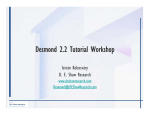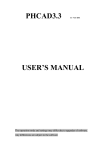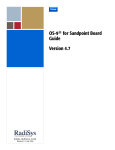Download PDL/81 Introduction and Invocation Guide
Transcript
AF T the tool for software designers PDL/81 Introduction and Invocation Guide DR (Version 2.0) Caine, Farber & Gordon, Inc. Warren Point International Ltd. RESTRICTED RIGHTS LEGEND Use, duplication, or disclosure of the software described herein is governed by the terms of a license agreement or, in the absence of an agreement, is subject to restrictions stated in subparagraph (c)(1) of the Commercial Computer Software – Restricted Rights clause at FAR 52.227-19 or subparagraph (c)(1)(ii) of the Rights in Technical Data and Computer Software clause at DFARS 252.227-7013, as applicable. [Caine, Farber & Gordon, Inc.; 1010 East Union St.; Pasadena, CA 91106] Comments or questions relating to this manual or to the subject software are welcomed and should be addressed to: In North America: In the Rest of the World: Caine, Farber & Gordon, Inc. 1010 East Union Street Pasadena, CA 91106 USA Warren Point International Ltd. Babbage Road Stevenage, Herts SG1 2EQ England Tel: (800) 424-3070 or (818) 449-3070 Tel: 0438 316311 Fax: (818) 440-1742 Fax: 0227 86521 Form Number: 9102-17 1 August 1988 1 February 1989 18 July 1990 1 December 1991 Copyright 1981, 1985, 1988, 1991 by Caine, Farber & Gordon, Inc. All Rights Reserved. PDL/74, PDL/81, PDL/91, and the PDL prefix are trademarks of Caine, Farber & Gordon, Inc. UNIX is a registered trademark of UNIX System Laboratories. PostScript is a registered trademark of Adobe Systems Incorporated. Ada is a registered trademark of the U. S. Governmenment (Ada Joint Program Office). VAX, VMS, and ULTRIX are trademarks of Digital Equipmeent Corporation. MS and XENIX are trademarks of Microsoft Corporation. Contents Chapter 1. Introduction . . . . . . . . . . . . . . . . . . . . . . . . . . . . . . . . . . . . . . . . . . . . . 1.1 Purpose . . . . . . . . . . . . . . . . . . . . . . . . . . . . . . . . . . . . . . . . . . . . . . . . . . . . . 1.2 Features and Capabilities . . . . . . . . . . . . . . . . . . . . . . . . . . . . . . . . . . . . . . . . 1.3 The PDL/81 Design Style . . . . . . . . . . . . . . . . . . . . . . . . . . . . . . . . . . . . . . . . 1.4 PDL/81 Ada Design Style . . . . . . . . . . . . . . . . . . . . . . . . . . . . . . . . . . . . . . . . 1.5 PDL/81 Document Language Styles . . . . . . . . . . . . . . . . . . . . . . . . . . . . . . . 1.6 Modification of Document Styles . . . . . . . . . . . . . . . . . . . . . . . . . . . . . . . . . . 1.7 Organization of This Manual . . . . . . . . . . . . . . . . . . . . . . . . . . . . . . . . . . . . . . 1.8 Related Publications . . . . . . . . . . . . . . . . . . . . . . . . . . . . . . . . . . . . . . . . . . . . 1 1 2 2 4 4 5 5 5 Chapter 2. Invocation Under UNIX . . . . . . . . . . . . . . . . . . . . . . . . . . . . . . . . . . . . 2.1 Design Style Invocation . . . . . . . . . . . . . . . . . . . . . . . . . . . . . . . . . . . . . . . . . 2.1.1 Processor Output . . . . . . . . . . . . . . . . . . . . . . . . . . . . . . . . . . . . . . . . 2.1.2 Invocation Examples . . . . . . . . . . . . . . . . . . . . . . . . . . . . . . . . . . . . . 2.2 Document Style Invocation . . . . . . . . . . . . . . . . . . . . . . . . . . . . . . . . . . . . . . . 2.2.1 Processor Output . . . . . . . . . . . . . . . . . . . . . . . . . . . . . . . . . . . . . . . . 2.2.2 Invocation Examples . . . . . . . . . . . . . . . . . . . . . . . . . . . . . . . . . . . . . 2.3 Detailed Invocation Procedures . . . . . . . . . . . . . . . . . . . . . . . . . . . . . . . . . . . 2.3.1 Normal Invocation Options . . . . . . . . . . . . . . . . . . . . . . . . . . . . . . . . 2.3.2 Invocation Options Used During Debugging . . . . . . . . . . . . . . . . . . . 2.3.3 Use of Multiple Options . . . . . . . . . . . . . . . . . . . . . . . . . . . . . . . . . . . 2.3.4 Processor Input and Output . . . . . . . . . . . . . . . . . . . . . . . . . . . . . . . . 2.3.5 Specifying the Style Library Location . . . . . . . . . . . . . . . . . . . . . . . . 2.3.6 Specifying the Directory for Temporary Files . . . . . . . . . . . . . . . . . . 7 7 8 8 8 9 9 9 10 11 11 12 12 12 Chapter 3. Invocation Under VMS . . . . . . . . . . . . . . . . . . . . . . . . . . . . . . . . . . . . 3.1 Design Style Invocation . . . . . . . . . . . . . . . . . . . . . . . . . . . . . . . . . . . . . . . . . 3.1.1 Prompt . . . . . . . . . . . . . . . . . . . . . . . . . . . . . . . . . . . . . . . . . . . . . . . . 3.1.2 Command Parameters . . . . . . . . . . . . . . . . . . . . . . . . . . . . . . . . . . . 3.1.3 Command Qualifiers . . . . . . . . . . . . . . . . . . . . . . . . . . . . . . . . . . . . . 3.1.4 Examples . . . . . . . . . . . . . . . . . . . . . . . . . . . . . . . . . . . . . . . . . . . . . . 3.2 Document Style Invocation . . . . . . . . . . . . . . . . . . . . . . . . . . . . . . . . . . . . . . . 13 13 13 13 14 15 15 -i- ii PDL/81 Introduction and Invocation 3.2.1 Prompt . . . . . . . . . . . . . . . . . . . . . . . . . . . . . . . . . . . . . . . . . . . . . . . . 3.2.2 Command Parameters . . . . . . . . . . . . . . . . . . . . . . . . . . . . . . . . . . . 3.2.3 Command Qualifiers . . . . . . . . . . . . . . . . . . . . . . . . . . . . . . . . . . . . . 3.2.4 Examples . . . . . . . . . . . . . . . . . . . . . . . . . . . . . . . . . . . . . . . . . . . . . . Detailed Invocation Procedures . . . . . . . . . . . . . . . . . . . . . . . . . . . . . . . . . . . 3.3.1 Prompt . . . . . . . . . . . . . . . . . . . . . . . . . . . . . . . . . . . . . . . . . . . . . . . . 3.3.2 Command Parameters . . . . . . . . . . . . . . . . . . . . . . . . . . . . . . . . . . . 3.3.3 Normal Command Qualifiers . . . . . . . . . . . . . . . . . . . . . . . . . . . . . . . 3.3.4 Command Qualifiers for Debugging . . . . . . . . . . . . . . . . . . . . . . . . . 16 16 16 17 17 18 18 18 20 Chapter 4. Invocation Under PC-DOS . . . . . . . . . . . . . . . . . . . . . . . . . . . . . . . . . 4.1 Design Style Invocation . . . . . . . . . . . . . . . . . . . . . . . . . . . . . . . . . . . . . . . . . 4.1.1 Processor Output . . . . . . . . . . . . . . . . . . . . . . . . . . . . . . . . . . . . . . . . 4.1.2 Invocation Examples . . . . . . . . . . . . . . . . . . . . . . . . . . . . . . . . . . . . . 4.2 Document Style Invocation . . . . . . . . . . . . . . . . . . . . . . . . . . . . . . . . . . . . . . . 4.2.1 Processor Output . . . . . . . . . . . . . . . . . . . . . . . . . . . . . . . . . . . . . . . . 4.2.2 Invocation Examples . . . . . . . . . . . . . . . . . . . . . . . . . . . . . . . . . . . . . 4.3 Detailed Invocation Procedures . . . . . . . . . . . . . . . . . . . . . . . . . . . . . . . . . . . 4.3.1 Normal Invocation Options . . . . . . . . . . . . . . . . . . . . . . . . . . . . . . . . 4.3.2 Invocation Options Used During Debugging . . . . . . . . . . . . . . . . . . . 4.3.3 Use of Multiple Options . . . . . . . . . . . . . . . . . . . . . . . . . . . . . . . . . . . 4.3.4 Processor Input and Output . . . . . . . . . . . . . . . . . . . . . . . . . . . . . . . . 4.3.5 Specifying the Data Base Library Location . . . . . . . . . . . . . . . . . . . . 4.3.6 Specifying the Directory for Temporary Files . . . . . . . . . . . . . . . . . . 23 23 24 24 24 25 25 25 25 27 27 27 27 28 Chapter 5. Common Topics . . . . . . . . . . . . . . . . . . . . . . . . . . . . . . . . . . . . . . . . . 5.1 Standard PDL/81 Styles . . . . . . . . . . . . . . . . . . . . . . . . . . . . . . . . . . . . . . . . . 5.2 Standard PDL/81 Device Types . . . . . . . . . . . . . . . . . . . . . . . . . . . . . . . . . . . 5.3 Specifying Styles and Devices in the Source . . . . . . . . . . . . . . . . . . . . . . . . . 29 29 29 30 3.3 Index . . . . . . . . . . . . . . . . . . . . . . . . . . . . . . . . . . . . . . . . . . . . . . . . . . . . . . . . . . . . 31 1. Introduction The PDL/81 processor is a program design and documentation tool. It operates on many different machines and operating systems including the VAX under VMS and ULTRIX, most other UNIX systems, and the IBM PC under PCDOS. This manual provides a very brief introduction to the PDL/81 processor. Then, it discusses the invocation of the processor under the various supported operating environments. It should be considered as a supplement to the manuals described in Section 1.8 and should be read in conjunction with them. 1.1 Purpose PDL/81 is a proven tool for the systematic and reliable design and documentation of software. It provides (1) a simple language for expressing designs clearly and unambiguously, and (2) a processor for generating high-quality design documents. It is well suited to both high level and detailed designs of software to be implemented in any programming language. Benefits from using PDL/81 include: • software productivity is increased and the resulting programs are better organized and more reliable; • management risk is reduced since designs can be tested against requirements early in the development cycle; • software visibility is higher so that progress estimates can be more accurately obtained; • documentation in the form of a PDL/81 design document is obtained before code is written; • a common, unambiguous medium for communication of a software design can be used by all the personnel concerned in a project; • design complexity metrics can be automatically computed and displayed; and • project requirements can be automatically tracked and cross-referenced. PDL/81 processing and layout specifications are controlled by a special language known as the Format Design Language. The collection of statements in this language which define the format for a particular kind of document are known as a -1- 2 PDL/81 Introduction and Invocation document style. The available document styles are stored in the PDL/81 style library. 1.2 Features and Capabilities PDL/81 is a tool which integrates the capabilities commonly associated with a program design language processor and those of a text processing system. This integration is accomplished by providing an extensive set of primitive formatting operations and a definitional language which allows a format designer to compose abstract constructs from these primitive operations. As an example, the document style for program designs might contain such concepts as data segment and flow segment while a style for manuals might contain such concepts as chapter and enumerated list. The primitive operations of the Format Design Language allow the format designer a high degree of flexibility in creating document styles. Among the available capabilities are: • Control over page layout including sheet dimensions and top, bottom, left, and right margins; • Running text at top and bottom of each page including security banners with document classification and sheet count; • Definition of primary and secondary keywords for use in program designs; • Definition of layout and characteristics of all program design segment types and the ability to create new types of segments; • Case insensitivity for all dictionary searches; • Ability to include input from alternate files; • Generation of table of contents and other such tables (e.g., table of figures, table of tables); • Generation of document indexes in various forms; • Generation of cross-references to various parts of a design or other document. The Format Design Language statements which define the processing and layout for a particular kind of document are known as a document style. The available document styles are stored in the PDL/81 style library. 1.3 The PDL/81 Design Style The design style of PDL/81 is intended for processing design documents. It accepts as input a series of source lines in a language which may be termed structured English. The output document can be formatted for printing on a number of different devices using various paper widths. The components of the resulting document are: 1. Cover page: Identifies the document. 2. Table of Contents: Automatically generated from the input. Chapter 1: Introduction 3 3. Design Body: Contains the actual design information. 4. Segment Reference Trees: Illustrates, by indented listings, the relationships among the procedural portions of the design. 5. Data Index: Lists the data items declared in the design and shows where each is used. 6. Flow Segment Index: Lists the “procedures” of the design and shows where each is used. 7. Overly Complex Segment Index: Lists segments which have a cyclomatic complexity higher than a predefined maximum. 8. Requirements Index: Lists each requirement reference. 9. Calls-in-Context Report: Lists each procedure or function call together with its definition and flags inconsistent usage. The design body is composed of a number of segments. There are four different segment types: • Text Segments: These contain general descriptive text. • Data Segments: These declare the names of data items which are to be collected in the Data Index. • Flow Segments: Each of these represents a procedure of the design. Flow segments are automatically formatted based on the use of keywords. The standard keywords are: IF DO RETURN ELSEIF UNDO ELSE CYCLE ENDIF ENDDO Additional keywords may be added easily. Keywords are highlighted in the design document if the printer is capable of processing the selected highlighting mode. References to other flow segments are automatically detected and indicated. • External Segments: These are used to define procedures which are considered to be defined elsewhere than in the design document. New features with this release of PDL/81 include: • Complexity Measurement – the cyclomatic complexity of flow segments may be measured and reported; • Requirements Tracking – references to project requirements may be attached to segments and reported; • Consistency Checking – a Calls-in-Context report may be generated which groups all references to a particular segment and flags those which appear to be inconsistent; and • Combined Code and Design – both code and design may be contained in the same file and either may be selected for processing as desired. 4 PDL/81 Introduction and Invocation 1.4 PDL/81 Ada Design Style The ada design style is intended for use when the design or implementation re quirements call for the Ada programming language. It has been found to satisfy the needs of a design language based on Ada while maintaining the readability of a PDL/81 design. The ada style differs from the design style in several important ways: • Ada keywords are used and Ada statements are supported. • Ada statements are automatically completed, where necessary. • Constructs for Ada tasking and exceptions are added to the usual constructs for structured programs. • The PDL/81 flow segment is replaced by separate segments for procedures, functions, and task bodies. A new type of segment, the specification segment, is added to support the separate specification and definition concepts of the Ada language. Specifications of • procedures • functions • tasks • task entries • records • general data may be supplied in one or more specification segments. 1.5 PDL/81 Document Language Styles Several document styles are distributed with PDL/81 to aid in the preparation of various kinds of documentation. These are: manual a style for formatting manuals and reports man2167 A style for formatting manuals in the manner required by DoD Standard 2167 letter a style for formatting a letter memo a style for formatting a memorandum text a style for formatting general text Both the manual and man2167 styles support automatic portion marking as specified in DOD 5220.22-M, Industrial Security Manual for Safeguarding Classified Information. Chapter 1: Introduction 5 1.6 Modification of Document Styles The document styles distributed with PDL/81 are intended as examples of the types of documents that can be generated. It should be expected that modifications will be needed to at least some of the styles before they can be used in production at specific sites. Simple modifications can generally be made after an examination of the related data base files and after reading the PDL/81 Installation Guide. Extensive modifications, and the development of entirely new styles, will require reference to the PDL/81 Format Designers’ Guide and the aid of someone who is familiar with macro and text processors. 1.7 Organization of This Manual This remainder of this manual discusses the invocation of the PDL/81 processor under the UNIX (Chapter 2), VMS (Chapter 3), and PC-DOS (Chapter 4) operating systems. For each operating system, the most common invocation options for the design and document language styles are presented, followed by a detailed description of the full option set. Information common to all operating environments is discussed in Chapter 5. 1.8 Related Publications Other publications relating to the use of PDL/81 are: • PDL/81 Design Language Reference Guide – a guide to using PDL/81 for program design • PDL/81 Ada Design Language Reference Guide – a guide to using PDL/81 for Ada program design • PDL/81 Document Language Reference Guide – a guide to using PDL/81 for producing various documents such as manuals and reports • PDL/81 Software User’s Manual for the 2167 Manual Style – a guide to using the man2167 document style • PDL/81 Automatic Portion Marking Examples – a sample document showing the results of automatic portion marking • PDL/81 Format Designers Guide – a guide to developing new types of PDL/81 design and document styles • PDL/81 Installation Guide – a guide to installing PDL/81 under the various supported operating systems. 2. Invocation Under UNIX This chapter discusses invocation of the PDL/81 processor under the UNIX operating system and under operating systems derived from, or patterned after, UNIX. 2.1 Design Style Invocation This section discusses the method of invoking PDL/81 with the design style under the UNIX operating system. Only the most common invocation options are shown. See Section 2.3 for a complete description. PDL/81 can be invoked to run the design style by pdl81 [options...] source-file... where the most common invocation options are -sstyle specifies the name of the style definition in the data base to be used in processing the design. If the -s option is not given, a default style will be used. At most installations, the default style will probably be design. -r.po=offset specifies a page offset to be used in printing each line of output, where offset is a decimal integer giving the number of character positions to indent each line. If the -r.po option is not given, a default offset will be used. The default offset will vary from installation to installation depending upon the way printers are normally aligned at the installation. -ddevice specifies the type of output device which will be used to print the design document, where device may be one of the device names shown in Section 5.2. If the -d option is not given, a default device (usually printer) will be used. -rpdepth=depth specifies a page depth, in number of lines, to be used in place of the page depth implied by the selected output device. -7- 8 PDL/81 Introduction and Invocation One or more source files may be specified. If more than one is specified, they will be processed as if they were concatenated to form a single source file. 2.1.1 Processor Output The design document will be directed to the standard output file. Diagnostic output will be directed to the standard error file. 2.1.2 Invocation Examples To process the file “test.p” and place the output in file “test.doc”, use pdl81 test.p >test.doc To process the same file but spool the output for printing, use pdl81 test.p | lpr To process the same file for printing on 8-1/2 by 11 inch paper with a 12 character per inch type font and a 5 character page offset, and place the output in file “test.tmp”, use pdl81 -r.po=5 -dpr10n test.p >test.tmp 2.2 Document Style Invocation This section discusses the method of invoking PDL/81 with the various document styles under UNIX. Only the most common invocation options are shown. See Section 2.3 for a complete description. PDL/81 can be invoked to run the document language styles by pdl81 [option...] [source-file] where the various invocation options are -sstyle specifies the name of the style definition in the data base to be used in processing the design. The names of the style definitions described in this manual are manual, letter, memo, and text which are described in Part Three of this manual. If the -s option is not given, a default style will be used. At most installations, the default style will probably be one for processing program designs so the -s option is usually required to obtain one of the document language styles. The -s option may also be set in the source file as described in Section 5.3. -r.po=offset specifies a page offset to be used in printing each line of output, where offset is a decimal integer giving the number of character positions to indent each line. If the -r.po option is not given, a default offset for the selected device will be used. The default offsets will vary from installation to installation depending upon the way printers are normally Chapter 2: Invocation Under UNIX 9 aligned. -ddevice specifies the type of output device which will be used to print the design document, where device may be any of the devices shown in Section 5.2. The full horizontal resolution of the device will be used when expanding spaces during line justification on devices which support variable-width spaces. If the -d option is not given, a default device (usually printer) will be used. -rpdepth=depth specifies a page depth, in lines, to be used in place of the page depth implied by the selected output device. If no source file is specified, the standard input file will be used as the source file. 2.2.1 Processor Output The formatted document will be directed to the standard output file. Diagnostic output will be directed to the standard error file. If the document contains tags, an auxiliary file will also be output for later use when the document is processed through PDL/81 again. The name of this file is formed by replacing the extension, if any, in the source file name with an extension of “.a”. 2.2.2 Invocation Examples To process the file “test.p” as a manual and place the output in file “test.doc”, use pdl81 -smanual test.p >test.doc To process the same file but spool the output for printing, use pdl81 -smanual test.p | lpr To process the same file for printing on a Diablo 1620 printer with a 12-pitch type font and a 12-character page offset, and place the output in file “test.tmp”, use pdl81 -smanual -r.po=12 -ddiablo12 test.p >test.tmp 2.3 Detailed Invocation Procedures This section discusses detailed invocation procedures under UNIX. PDL/81 is invoked by: pdl81 [options...] [source-file] 10 PDL/81 Introduction and Invocation 2.3.1 Normal Invocation Options The options used in normal invocations of PDL/81 are: -bpath specify the path name of the directory containing the design format data base. If this option is not given, the installed default path given in Section 2.3.5 will be used. The given (or default) path will be prepended to any data base file name needed by the processor so the trailing “/” is required. -sstyle specify the particular formatting style to be used. If this option is not given, the style name “default” will be used. The actual file containing the definition of the style is formed by prepending the data base path to the style name. Thus, in the absence of both the -b and -s options, the style used will be the one in the file /usr/lib/pdl81/default. -ufile specify the path name of the file containing the formatting style definition. If this option is used, it overrides the file name formed by use of the -b and -s options. -ddevice specify the name of the device type to be used to print the output of the processor. Actually, the choice and interpretation of device names is completely arbitrary. After the definition file has been processed, the function $dev-device ($dev-default, if the -d option is not given) will be invoked. If no such function has been defined, the file device.d is read from the data base directory. Thus, the format designer may define various functions which set options (e.g., page dimensions, character widths) to handle different device types. -Dpath specify the path to the device description directory. If this is not specified, the path given by the -b option will be used. If neither -b nor -D are given, the default data base path will be used. -w request that the processor pause before beginning the printing of each page of output. A message will be displayed on the standard error file for each pause. Printing will be resumed on receipt of a newline from the standard input file. Thus, the -w option should normally not be used when the standard output is directed to the controlling terminal. If an end of file is read from the standard input during a pause, the effect of the -w and -p options will be cancelled. -p request that the processor pause after displaying each error message. Processing may be resumed as described for the -w option above. -rname[=value] predefine the named number register to have the given value. The value, if present, must be an unsigned decimal integer constant. If the value (and the equal sign) are absent, the number register will be given the value “one”. When a number register has been defined with the -r option, the first attempt to assign it a value with the nr function will be ignored. Thus, the -r option may be used to override value assignments made in the style definition file. -vname[=text] predefine the named string to have the given text as its value. When a string has been defined with the -v option, the first attempt to redefine it with the ds function will be ignored. Thus, the -v option may be used to override string definitions made in the style definition file. Chapter 2: Invocation Under UNIX 11 -olist specify a list of pages to be printed. The list consists of a sequence of numbers or ranges separated by commas. A range consists of two numbers separated by a colon. Before the formatting of each output page body, but after any page header processing, the contents of the “.page” built-in number register is compared against each number specified (or implied) in the list. If it is found, the page will be printed. If the -o option is to be used, it is the responsibility of the format designer to assure that the “.page” number register contains the proper page number. If the -o option is not present, the entire output document will be printed. -tpath specify the path name of the directory to be used for temporary files. The given (or default) path will be prepended to any temporary file name needed by the processor so a trailing “/” is required. If this option is not given, temporary files will be created in a standard place as described in Section 2.3.6. -y cause PDL/81 to print an identification message and exit. -z suppress test for the existence of the source files. -Ifile redirect the standard input to file. -Ofile redirect the standard output to file. -Efile redirect the standard error to file. 2.3.2 Invocation Options Used During Debugging The following special options may be useful during debugging of the processor or of a set of definitions: -Q terminate processing on the first reference to an undefined function. -T turn trace mode on at the start of processing. -L display the offending input line on the standard error file prior to displaying an error message. It is quite likely that the displayed line will have been “decompiled” from an internal encoded form and, thus, may be only an approximation of the actual input line. -K do not delete any undeleted temporary files which remain at the time that PDL/81 exits. 2.3.3 Use of Multiple Options One or more options may be present in a single argument providing that any option which takes a value must be the last option in the argument. Thus, specifying pausing before error messages, a device (printer), and a style (test) could be given as pdl81 -pstest -dprinter or as pdl81 -p -stest -dprinter 12 PDL/81 Introduction and Invocation 2.3.4 Processor Input and Output If the source-file argument is present, the argument will be returned as the value of the source primitive. If the source-file argument is missing, the value of the source primitive will be null. Formatted output is directed to the standard output file. Diagnostic output is directed to the standard error file. 2.3.5 Specifying the Style Library Location By default, the PDL/81 processor assumes that prefixing “/usr/lib/pdl81/” to a file name will locate that file in the style library. This may be changed by use of the “-b” invocation option as described in Section 2.3.1. An environment symbol may also be used to specify the location. If present, the processor will use the value of the “PDL81LIB” to locate the data base library. For example, executing the UNIX Bourne Shell command PDL81LIB=$HOME/PLIB/ will cause PDL/81 to look for data base files in subdirectory PLIB in the user’s home directory. An assignment such as this could be placed in the a user’s “.profile” file. 2.3.6 Specifying the Directory for Temporary Files By default, the PDL/81 processor creates temporaries in the current directory. This may be changed by use of the “-t” invocation option as described in Section 2.3.1. An environment symbol may also be used to specify the location. If present, the processor will use the value of the “PDL81TMP” to locate the directory for temporary files. For example, executing the UNIX Bourne Shell command PDL81TMP=/usr/tmp/ will cause PDL/81 to place its temporary files in the /usr/tmp directory. An assignment such as this could be placed in a user’s “.profile” file. file. 3. Invocation Under VMS This chapter discusses invocation of the PDL/81 processor under the VMS operating system. 3.1 Design Style Invocation This section discusses the method of invoking PDL/81 with the design style under VMS. Only the most common invocation options are shown. See Section 3.3 for a complete description. PDL81 file-spec[,...] Command Qualifiers: Defaults: /DEVICE=device-type /[NO]LOG[=file-spec] /[NO]OUTPUT[=file-spec] /REGISTER=(option[,...]) /STYLE=style-name /DEVICE=PR10 /LOG /OUTPUT /STYLE=DESIGN 3.1.1 Prompt File(s): file-spec[,...] 3.1.2 Command Parameters file-spec[,...] Specifies one or more source files to be processed by the PDL/81 design style. The default file type is PDL. Wild card characters may be used in the file specifications. If more than one file is specified, they will be processed as if they were concatenated to form a single source file. - 13 - 14 PDL/81 Introduction and Invocation 3.1.3 Command Qualifiers The common command qualifiers are: /DEVICE=device-type Specifies the type of device which will be used to print the design document. The complete list of supported device types is given in Section 5.2. The default is /DEVICE=PR10 which selects a 10 character per inch printer using wide paper. /LOG[=file-spec] /NOLOG Specifies the file to contain any error or progress messages output from PDL/81. The default file type is LOG. The default file name is the name of the first input file. If the file specification is not given, log output will be directed to SYS$ERROR. Note that /NOLOG means that no log output, including error messages, will be displayed. /OUTPUT[=file-spec] /NOOUTPUT Specifies whether or not an output file containing the design document is to be produced. The default is /OUTPUT. If a file specification is not given, the output file will have the same name as the first (or only) source file and a file type of LIS. If a file specification is given, the default file type is LIS. /REGISTER=(option[,...)] Specifies initial values for one or more PDL/81 number registers. Each option has the form register-name=value where value is a decimal integer constant. The more commonly used registers are .po Specifies a page offset to be used in printing each line of output. The supplied value gives the number of character positions to indent each line. If this option is not given, a default offset will be used. The default offset various from installation to installation depending on how printers are normally aligned. pdepth Specifies a page depth to be used, in number of lines, to be used in place of the page depth implied by the selected output device. /STYLE=style-name Specifies the name of the style definition in the data base to be used in processing the design. The name of the standard style definition for designs is DESIGN. If the /STYLE qualifier is not given, a default style name of DESIGN will be used. Chapter 3: Invocation Under VMS 15 3.1.4 Examples Some examples of invoking PDL/81 to process designs are: 1. $ PDL81 TEST This command will process the file TEST.PDL using the standard design style DESIGN and device PR10 and place the formatted design document in the file TEST.LIS. 2. $ PDL81/DEVICE=PR10N TEST This command will perform the same processing as Example 1 but will format the output for printing on device PR10N which is a 10 character per inch printer with narrow paper. 3. $ PDL81/OUTPUT=TEMP/DEVICE=PR10N START,MIDDLE,END This command will process the files START.PDL, MIDDLE.PDL, and END.PDL as if they were concatenated and will place the output in file TEMP.LIS. The output will be formatted for printing on device type PR10N. 4. $ PDL81/OUTPUT=TEMP/DEVICE=PR10N START+MIDDLE+END This command will have exactly the same effect as the command of Example 3. 5. $ PDL81/REGISTER=.PO=7 DES22.P This command will process the source file DES22.P and place the output into DES22.LIS. A page offset of 7 characters will be used. 6. $ PDL81/REGISTER=(.PO=7,PDEPTH=55) DES22.P This command will have the same effect as the previous example, except that a page depth of 55 lines will be used. 3.2 Document Style Invocation This section discusses the method of invoking PDL/81 with the various document styles under VMS. Only the most common invocation options are shown. See Section 3.3 for a complete description. PDL81 file-spec Command Qualifiers: /DEVICE=device-type /[NO]LOG[=file-spec] /[NO]OUTPUT[=file-spec] /REGISTER=(option[,...]) /STYLE=style-name Defaults: /DEVICE=PR10 /LOG /OUTPUT /STYLE=DESIGN 16 PDL/81 Introduction and Invocation 3.2.1 Prompt File(s): file-spec 3.2.2 Command Parameters file-spec Specifies the source file to be processed by one of the PDL/81 document styles. The default file type is PDL. Wild card characters may be used in the file specification but, if more than one file is generated, only the first one will be processed. 3.2.3 Command Qualifiers The common command qualifiers are: /DEVICE=device-type Specifies the type of device which will be used to print the design document. The complete list of supported device types is given in Section 5.2. The full horizontal resolution of the device will be used when expanding spaces during line justification on devices which support variable-width spaces. The default is /DEVICE=PR10 which selects a 10 character per inch printer using wide paper. /LOG[=file-spec] /NOLOG Specifies the file to contain any error or progress messages output from PDL/81. The default file type is LOG. The default file name is the name of the first input file. If the file specification is not given, log output will be directed to SYS$ERROR. Note that /NOLOG means that no log output, including error messages, will be displayed. /OUTPUT[=file-spec] /NOOUTPUT Specifies whether or not an output file containing the formatted document is to be produced. The default is /OUTPUT. If a file specification is not given, the output file will have the same name as the source file and a file type of LIS. If a file specification is given, the default file type is LIS. /REGISTER=(option[,...)] Specifies initial values for one or more PDL/81 number registers. Each option has the form register-name=value where value is a decimal integer constant. The more commonly used registers are .po Specifies a page offset to be used in printing each line of output. The supplied value gives the number of character positions to indent each line. If this option is not given, a default offset will be used. The default offset various from installation to installation depending on how printers are normally aligned. pdepth Specifies a page depth to be used, in number of lines, to be used in place of the page depth implied by the selected output device. Chapter 3: Invocation Under VMS 17 /STYLE=style-name Specifies the name of the style definition in the data base to be used in processing the document. The names of the standard document styles are “manual”, “letter”, “memo”, and “text” which are described in Part Three of this manual. If the /STYLE qualifier is not given, a default of DESIGN will be used. The DESIGN style is used for processing program designs. Thus, an explicit /STYLE qualifier is needed to use one of the document styles. The name of the style may also be specified in the source file as described in Section 5.3. 3.2.4 Examples Some examples of using PDL/81 to process documents are: 1. $ PDL81/STYLE=MANUAL TEST This command will process the file TEST.PDL using the MANUAL style and device PR10 and place the formatted design document in the file TEST.LIS. 2. $ PDL81/STYLE=MANUAL/DEVICE=HP12 TEST This command will perform the same processing as Example 1 but will format the output for printing on device HP12 which is an HP Laserjet printer at 12 characters per inch. 3. $ PDL81/STYLE=LETTER/REGISTER=.PO=7 MYLET.P This command will process the source file MYLET.P and place the output into MYLET.LIS. A page offset of 7 characters will be used. 4. $ PDL81/STYLE=LETTER/REGISTER=(.PO=7,PDEPTH=55) MYLET.P This command will have the same effect as the previous example, except that a page depth of 55 lines will be used. 3.3 Detailed Invocation Procedures This section discusses detailed invocation procedures under VMS. PDL/81 is invoked by 18 PDL/81 Introduction and Invocation PDL81 file-spec[,...] Command Qualifiers: Defaults: /DEVICE=device-type /LIBRARY=dir-spec /[NO]LOG[=file-spec] /[NO]OUTPUT[=file-spec] /PAGES=(page-spec[,...]) /[NO]PAUSE /REGISTER=(option[,...]) /STRING=(option[,...]) /STYLE=style-name /USE=file-spec /VERSION /[NO]WAIT /DEVICE=PR10 Debugging Command Qualifiers: Defaults: /DPATH=dir-spec /[NO]ELIST /[NO]KEEP /[NO]QUIT /TPATH=dir-spec /[NO]TRACE /NOELIST /NOKEEP /NOQUIT /TPATH=SYS$LOGIN: /NOTRACE /LOG /OUTPUT /NOPAUSE /STYLE=DESIGN /NOWAIT 3.3.1 Prompt File(s): file-spec[,...] 3.3.2 Command Parameters file-spec[,...] Specifies one or more source files to be processed by PDL/81. The default file type is PDL. Wild card characters may be used in the file specification. The name of the first (or only) source file will be returned as the value of the source primitive (see Part Three of this manual). Of the distributed style files, only the DESIGN style can actually process more than one source file. 3.3.3 Normal Command Qualifiers The command qualifiers used in normal invocation of PDL/81 are: /DEVICE=device-type Specifies the name of the device type to be used to print the output of the processor. Actually, the choice and interpretation of device names is completely arbitrary. After the definition file has been processed, the function $dev-device will be invoked. If no such function has been defined, the file device.D is read from the data base directory. Thus, the format designer may define various functions which set options Chapter 3: Invocation Under VMS 19 (e.g., page dimensions, character widths) to handle different device types. The default is /DEVICE=PR10 which is intended to select a 10 character per inch printer using wide paper. A complete list of standard device types is provided in Section 5.2. /LIBRARY=dir-spec Specifies the directory which contains the PDL/81 design format data base. This data base contains the style and device type files. If the logical name PDL81$LIB is defined, its translation becomes the default library directory. If the logical name is not defined, the default library directory is SYS$SYSROOT:[SYSLIB.PDL81]. /LOG[=file-spec] /NOLOG Specifies the file to contain any error or progress messages output from PDL/81. The default file type is LOG. The default file name is the name of the first input file. If the file specification is not given, log output will be directed to SYS$ERROR. Note that /NOLOG means that no log output, including error messages, will be displayed. /OUTPUT[=file-spec] /NOOUTPUT Specifies whether or not an output file containing the formatted document is to be produced. The default is /OUTPUT. If a file specification is not given, the output file will have the same name as the first (or only) source file and a file type of LIS. If a file specification is given, the default file type is LIS. /PAGES=(page-spec[,...]) Specifies that only certain pages are to be placed in the output file. Each page-spec consists of either a decimal integer or two decimal integers separated by a colon. Before the formatting of each output page body, but after any page header processing, the contents of the “.page” built-in number register (see Part Three of this manual). is compared against each number specified (or implied) in the list. If it is found, the page will be printed. If the /PAGES qualifier is to be used, it is the responsibility of the format designer to assure that the “.page” number register contains the proper page number. If the /PAGES qualifier is not present, the entire document will be printed. /PAUSE /NOPAUSE Specifies that the PDL/81 processor is to pause after displaying each error message. Processing may be resumed by pressing <RETURN>. If a ^Z is pressed, processing will be resumed and the /PAUSE and /WAIT qualifiers will be cancelled. /REGISTER=(option[,...)] Specifies initial values for one or more PDL/81 number registers. Each option has the form 20 PDL/81 Introduction and Invocation register-name[=value] where value is an unsigned decimal integer constant. If the equal sign and value are absent, the number register will be given the value of “one”. When a number register is defined with the /REGISTER qualifier, the first attempt to assign it a value with the nr function will be ignored. Thus, the /REGISTER qualifier may be used to override value assignments made in the style definition file. /STRING=(option[,...]) Specifies initial values for one or more PDL/81 named strings. Each option has the form string-name[=value] where value is the text to be assigned to the string. If the equal sign and value are absent, the string will be given a null value. When a string is defined with the /STRING qualifier, the first attempt to assign it a value with the ds function will be ignored. Thus, the /STRING qualifier may be used to override value assignments made in the style definition file. /STYLE=style-name Specifies the particular formatting style to be used. The default name is DESIGN. The actual file containing the definition of the style is located by prepending the data base path (see the /LIBRARY qualifier) to the style name. A complete list of standard PDL/81 styles is shown in Section 5.1. /USE=file-spec Specifies the complete name of the file to be used as the PDL/81 style file. If this qualifier is used, it overrides the file name formed from the /LIBRARY and /STYLE qualifiers. /VERSION Causes PDL/81 to print an identification message and exit. /WAIT /NOWAIT Specifies that PDL/81 is to pause just before placing each new output page into the output file. A message will be displayed on the log file for each pause. Processing may be resumed by pressing <RETURN>. If a ^Z is pressed, processing will be resumed and the /PAUSE and /WAIT qualifiers will be cancelled. 3.3.4 Command Qualifiers for Debugging The command qualifiers used when debugging the PDL/81 processor or a particular style are: /DPATH=dir-spec Specifies the directory containing PDL/81 device descriptions. The default directory is that specified (or defaulted) by the /LIBRARY qualifier. /ELIST /NOELIST Specifies that the offending input line is to be displayed on the log file prior to displaying an error message. It is quite likely that the dis- Chapter 3: Invocation Under VMS 21 played line will have been “decompiled” from an internal encoded form and, thus, may be only an approximation of the actual input line. The default is /NOELIST. /KEEP /NOKEEP Specifies that any PDL/81 temporary files which remain at the end of processing are not to be deleted. The default is /NOKEEP which causes the files to be deleted. /QUIT /NOQUIT Specifies that PDL/81 is to terminate processing on the first reference to an undefined FDL function. The default is /NOQUIT. Most PDL/81 styles will not function correctly if /QUIT is given. /TPATH=dir-spec Specifies the directory to be used by PDL/81 for creating temporary files. The default is SYS$LOGIN:. /TRACE /NOTRACE Specifies that PDL/81 is to start operation in trace mode. The default is /NOTRACE. 4. Invocation Under PC-DOS This chapter discusses invocation of the PDL/81 processor under the PC-DOS operating system. 4.1 Design Style Invocation This section discusses the method of invoking PDL/81 with the design style under the PC-DOS operating system. Only the most common invocation options are shown. See Section 4.3 for a complete description. PDL/81 can be invoked to run the design style by pdl81 [options...] source-file... where the most common invocation options are -sstyle specifies the name of the style definition in the data base to be used in processing the design. The name of the style definition described in this manual is design. If the -s option is not given, a default style will be used. At most installations, the default style will probably be design. -r.po=offset specifies a page offset to be used in printing each line of output, where offset is a decimal integer giving the number of character positions to indent each line. If the -r.po option is not given, a default offset will be used. The default offset will vary from installation to installation depending upon the way printers are normally aligned at the installation. -ddevice specifies the type of output device which will be used to print the design document, where device may be one of the device names shown in Section 5.2. If the -d option is not given, a default device (usually printer) will be used. -rpdepth=depth specifies a page depth, in number of lines, to be used in place of the page depth implied by the selected output device. - 23 - 24 PDL/81 Introduction and Invocation One or more source files may be specified. If more than one is specified, they will be processed as if they were concatenated to form a single source file. 4.1.1 Processor Output The design document will be directed to the standard output file. Diagnostic output will be directed to the standard error file. 4.1.2 Invocation Examples To process the file “test.p” and place the output in file “test.doc”, use pdl81 test.p >test.doc To process the same file for printing on 8-1/2 by 11 inch paper with a 12 character per inch type font and a 5 character page offset, and place the output in file “test.tmp”, use pdl81 -r.po=5 -dpr10n test.p >test.tmp 4.2 Document Style Invocation This section discusses the method of invoking PDL/81 with the various document styles under the PC-DOS operating system. Only the most common invocation options are shown. See Section 4.3 for a complete description. PDL/81 can be invoked to run the document language styles by pdl81 [option...] [source-file] where the various invocation options are -sstyle specifies the name of the style definition in the data base to be used in processing the design. The names of the style definitions described in this manual are manual, letter, memo, and text which are described in in Part Three of this manual. If the -s option is not given, a default style will be used. At most installations, the default style will probably be one for processing program designs so the -s option is usually required to obtain one of the document language styles. The -s option may also be set in the source file as described in Section 5.3. -r.po=offset specifies a page offset to be used in printing each line of output, where offset is a decimal integer giving the number of character positions to indent each line. If the -r.po option is not given, a default offset for the selected device will be used. The default offsets will vary from installation to installation depending upon the way printers are normally aligned. -ddevice specifies the type of output device which will be used to print the design document, where device may be any of the devices shown in Section 5.2. The full horizontal resolution of the device will be used when Chapter 4: Invocation Under PC-DOS 25 expanding spaces during line justification on devices which support variable-width spaces. If the -d option is not given, a default device (usually printer) will be used. -rpdepth=depth specifies a page depth, in lines, to be used in place of the page depth implied by the selected output device. If no source file is specified, the standard input file will be used as the source file. 4.2.1 Processor Output The formatted document will be directed to the standard output file. Diagnostic output will be directed to the standard error file. If the document contains tags, an auxiliary file will also be output for later use when the document is processed through PDL/81 again. The name of this file is formed by replacing the extension, if any, in the source file name with an extension of “.a”. 4.2.2 Invocation Examples To process the file “test.p” as a manual and place the output in file “test.doc”, use pdl81 -smanual test.p >test.doc To process the same file for printing on a Diablo 1620 printer with a 12-pitch type font and a 12-character page offset, and place the output in file “test.tmp”, use pdl81 -smanual -r.po=12 -ddiablo12 test.p >test.tmp 4.3 Detailed Invocation Procedures This section discusses detailed invocation procedures under PC-DOS. PDL/81 is invoked by: pdl81 [options...] [source-file] 4.3.1 Normal Invocation Options The options used in normal invocations of PDL/81 are: -bpath specify the path name of the directory containing the design format data base. If this option is not given, the installed default path given in Section 4.3.5 will be used. The given (or default) path will be prepended to any data base file name needed by the processor so a trailing “\” is required. -sstyle specify the particular formatting style to be used. If this option is not given, the style name “default” will be used. The actual file containing the definition of the style is formed by prepending the data base path to the style name. Thus, in the absence of both the -b and -s options, the style used will be the one in the file \pdl81lib\default. 26 PDL/81 Introduction and Invocation -ufile specify the path name of the file containing the formatting style definition. If this option is used, it overrides the file name formed by use of the -b and -s options. -ddevice specify the name of the device type to be used to print the output of the processor. Actually, the choice and interpretation of device names is completely arbitrary. After the definition file has been processed, the function $dev-device ($dev-default, if the -d option is not given) will be invoked. If no such function has been defined, the file device.d is read from the data base directory. Thus, the format designer may define various functions which set options (e.g., page dimensions, character widths) to handle different device types. -Dpath specify the path to the device description directory. If this is not specified, the path given by the -b option will be used. If neither -b nor -D are given, the default data base path will be used. -w request that the processor pause before beginning the printing of each page of output. A message will be displayed on the standard error file for each pause. Printing will be resumed on receipt of a newline from the standard input file. Thus, the -w option should normally not be used when the standard output is directed to the controlling terminal. If an end of file is read from the standard input during a pause, the effect of the -w and -p options will be cancelled. -p request that the processor pause after displaying each error message. Processing may be resumed as described for the -w option above. -rname[=value] predefine the named number register to have the given value. The value, if present, must be an unsigned decimal integer constant. If the value (and the equal sign) are absent, the number register will be given the value “one”. When a number register has been defined with the -r option, the first attempt to assign it a value with the nr function will be ignored. Thus, the -r option may be used to override value assignments made in the style definition file. -vname[=text] predefine the named string to have the given text as its value. When a string has been defined with the -v option, the first attempt to redefine it with the ds function will be ignored. Thus, the -v option may be used to override string definitions made in the style definition file. -olist specify a list of pages to be printed. The list consists of a sequence of numbers or ranges separated by commas. A range consists of two numbers separated by a colon. Before the formatting of each output page body, but after any page header processing, the contents of the “.page” built-in number register is compared against each number specified (or implied) in the list. If it is found, the page will be printed. If the -o option is to be used, it is the responsibility of the format designer to assure that the “.page” number register contains the proper page number. If the -o option is not present, the entire output document will be printed. -tpath specify the path name of the directory to be used for temporary files. The given (or default) path will be prepended to any temporary file name needed by the processor so a trailing “\” is required. If this option is not given, temporary files will be created in a standard place as described in Section 4.3.6. Chapter 4: Invocation Under PC-DOS 27 -y cause PDL/81 to print an identification message and exit. -z suppress test for the existence of the source files. -Ifile redirect the standard input to file. -Ofile redirect the standard output to file. -Efile redirect the standard error to file. 4.3.2 Invocation Options Used During Debugging The following special options may be useful during debugging of the processor or of a set of definitions: -Q terminate processing on the first reference to an undefined function. -T turn trace mode on at the start of processing. -L display the offending input line on the standard error file prior to displaying an error message. It is quite likely that the displayed line will have been “decompiled” from an internal encoded form and, thus, may be only an approximation of the actual input line. -K do not delete any undeleted temporary files which remain at the time that PDL/81 exits. 4.3.3 Use of Multiple Options One or more options may be present in a single argument providing that any option which takes a value must be the last option in the argument. Thus, specifying pausing before error messages, a device (printer), and a style (test) could be given as pdl81 -pstest -dprinter or as pdl81 -p -stest -dprinter 4.3.4 Processor Input and Output If the source-file argument is present, the argument will be returned as the value of the source primitive. If the source-file argument is missing, the value of the source primitive will be null. Formatted output is directed to the standard output file. Diagnostic output is directed to the standard error file. 4.3.5 Specifying the Data Base Library Location By default, the PDL/81 processor assumes that prefixing “\PDL81LIB\” to a file name will locate that file in the data base library. Thus, the library directory is assumed to be located in the root directory of the PC-DOS default disk. This may be changed by use of the “-b” invocation option as described in Section 4.3.1. An environment symbol may also be used to specify the location. If present, the processor will use the value of the “PDL81LIB” to locate the data base library. For example, executing the PC-DOS command 28 PDL/81 Introduction and Invocation SET PDL81LIB=C:\TEST\PLIB\ will cause PDL/81 to look for data base files in subdirectory PLIB in directory TEST on device C. An assignment such as this could be placed in the AUTOEXEC.BAT file. 4.3.6 Specifying the Directory for Temporary Files By default, the PDL/81 processor creates temporaries in the current directory. This may be changed by use of the “-t” invocation option as described in Section 4.3.1. An environment symbol may also be used to specify the location. If present, the processor will use the value of the “PDL81TMP” to locate the directory for temporary files. For example, executing the PC-DOS command SET PDL81TMP=B:\TMP\ will cause PDL/81 to place its temporary files in directory TMP on device B. An assignment such as this could be placed in the AUTOEXEC.BAT file. 5. Common Topics This chapter discusses various invocation topics that are common to all versions of the PDL/81 processor. These include the distributed styles and device descriptions and how to supply some of the invocation options in a source file. 5.1 Standard PDL/81 Styles The standard styles distributed with the PDL/81 processor are: design style for PDL/81 design language ada style for Ada designs letter style to format a business letter manual style to format a manual or report memo style to format a memorandum text style to format general text 5.2 Standard PDL/81 Device Types The standard device types distributed with the PDL/81 processor are: hp10 an HP Laserjet printer at 10 characters per inch on 8.5 by 11 inch paper hp12 an HP Laserjet printer at 12 characters per inch on 8.5 by 11 inch paper using the 9288G (Legal Elite) font cartridge diablo10 a Diablo 1620 printer operating at 10 characters per inch on 8.5 by 11 inch paper diablo12 a Diablo 1620 printer operating at 12 characters per inch on 8.5 by 11 inch paper diablo a generic Diablo 1620 printer (distributed to be the same as “diablo12”) pr10 a normal printer operating at 10 characters per inch on 14 by 11 inch paper for designs and 8.5 by 11 inch paper for documents - 29 - 30 PDL/81 Introduction and Invocation pr10n a normal printer operating at 10 characters per inch on 8.5 by 11 inch paper for both designs and documents pr12 a normal printer operating at 12 characters per inch on 8.5 by 11 inch paper for both designs and documents pr16 a normal printer operating at 16 (or similar) characters per inch on 8.5 by 11 inch paper for both designs and documents (useful for printing wide designs on narrow paper and for printing drafts of documents to be later printed at 12 characters per inch) printer a generic printer device (distributed to be the same as “pr10”) 5.3 Specifying Styles and Devices in the Source The values of the UNIX and PC-DOS -s, -u, and -d options (the VMS /STYLE, /USE, and /DEVICE qualifiers) may be given in the source. To set one or more of these, the first source line must have the form ?*- option [...] where “?” is the command character of the style which will be used to process the source. For the design style, the command character is a “%”; for the letter, manual, memo, and text styles, the command character is a “.”. Each option must be preceded by one or more spaces or tabs. The possible options are: -sstyle where style is the style name to use. This is equivalent to the VMS /STYLE=style qualifier. -ufile-spec where file-spec is the file specification of the style file. This is equivalent to the VMS /USE=file-spec qualifier. -ddevice where device is the device type to use. This is equivalent to the VMS /DEVICE=device qualifier. CAUTION The option letters “s”, “u”, and “d” MUST be entered in lower case. As an example, .*- -smanual -dhp12 as the first line of a source file is equivalent to invoking PDL/81 as pdl81 -smanual -dhp16 under UNIX or DOS and as pdl81 /style=manual /device=hp16 under VMS. It specifies that the manual style will be used with the hp16 device. Index /NOLOG qualifier 14, 16, 19 /NOOUTPUT qualifier 14, 16, 19 /NOPAUSE qualifier 19 /NOQUIT qualifier 21 /NOTRACE qualifier 21 /OUTPUT qualifier 14, 16, 19 /PAGES qualifier 19 /PAUSE qualifier 19 /QUIT qualifier 21 /REGISTER qualifier 14, 16, 19 /STRING qualifier 20 /STYLE qualifier 14, 17, 20 /TPATH qualifier 21 /TRACE qualifier 21 /USE qualifier 20 /VERSION qualifier 20 -b invocation option 10, 12, 25, 27 -d invocation option 7, 9, 10, 23, 24, 26 -d option 30 -E invocation option 11, 27 -I invocation option 11, 27 -K invocation option 11, 27 -L invocation option 11, 27 -o invocation option 11, 26, 27 -p invocation option 10, 26 -Q invocation option 11, 27 -r invocation option 10, 26 -r.po invocation option 7, 8, 23, 24 -rpdepth invocation option 7, 9, 23, 25 -s invocation option 7, 8, 10, 23, 24, 25 -s option 30 -t invocation option 11, 12, 26, 27, 28 -u invocation option 10, 26 -u option 30 -v invocation option 10, 26 -w invocation option 10, 26 -y invocation option 11, 27 -z invocation option 11, 27 AUTOEXEC.BAT file 28 Auxiliary file 9, 25 Data base library 27 Data base path option (-b) 10, 25 Data base specification (/LIBRARY) 19 Debugging options 11, 27 Design style 10, 25, 26 Design style invocation examples 15 Design styles 7, 13, 23 DEVICE qualifier 14, 16, 18 Device specification option (-d) 10, 26 Device types, standard 29 Devices specified in the source 30 Devices, output 7, 9, 23, 24 Diablo device 29 Diablo10 device 29 Diablo12 device 29 Directory for temporary files 11, 26 Document style invocation examples .page number register 11, 19, 26 .po number register 14, 16 .profile file 12 /DEVICE qualifier 14, 16, 18 /DPATH qualifier 20 /ELIST qualifier 20 /KEEP qualifier 21 /LIBRARY qualifier 19 /LOG qualifier 14, 16, 19 /NOELIST qualifier 20 /NOKEEP qualifier 21 - 31 - 32 PDL/81 Introduction and Invocation 17 Document styles 8, 15, 24 DPATH qualifier 20 ELIST qualifier 20 Environment variable, PDL81LIB 12, 27 Environment variable, PDL81TMP 12, 28 Examples of design style invocation 15 Examples of document style invocation 17 Examples of invocation 8, 9, 24, 25 Files, source 8, 24 Hp10 device 29 Hp12 device 29 Invocation examples 8, 9, 24, 25 Invocation options 10, 25 Invoking PDL/81 17 KEEP qualifier 21 LIBRARY qualifier 19 LOG qualifier 14, 16, 19 Multiple options 11, 27 NOELIST qualifier 20 NOKEEP qualifier 21 NOLOG qualifier 14, 16, 19 NOOUTPUT qualifier 14, 16, 19 NOPAUSE qualifier 19 NOQUIT qualifier 21 NOTRACE qualifier 21 Number register predefinition option (-r) 10, 26 Number registers 14, 16, 19 Options, invocation 10, 25 Options, multiple 11, 27 Output 8, 9, 24, 25 Output devices 7, 9, 23, 24 OUTPUT qualifier 14, 16, 19 Page depth setting 7, 23 Page depth specification 14, 16 Page numbers 11, 26 Page offset specification 14, 16 PAGES qualifier 19 Path to format data base 10, 25 Pause after errors option (-p) 10, 26 PAUSE qualifier 19 Pausing between pages 10, 26 Pdepth number register 14, 16 PDL81$LIB logical name 19 PDL81LIB directory 12, 27 PDL81LIB environment variable 12, 27 PDL81TMP environment variable 12, 28 Pr10 device 29 Pr10n device 30 Pr12 device 30 Pr16 device 30 Predefinition of number registers 10, 26 Predefinition of strings 10, 26 Print selected pages option (-o) 11, 26 Printer device 30 QUIT qualifier 21 Redirection of standard error 11, 27 Redirection of standard input 11, 27 Redirection of standard output 11, 27 REGISTER qualifier 14, 16, 19 Related publications 5 Source file existence test 11, 27 Source file specification 13, 16, 18 Source files 8, 24 Source primitive 12, 27 Source-file invocation argument 12, 27 Standard error file 8, 9, 10, 11, 12, 24, 25, 26, 27 Standard input file 9, 10, 11, 25, 26, 27 Standard output file 8, 9, 10, 11, 12, 24, 25, 26, 27 String predefinition option (-v) 10, 26 STRING qualifier 20 Style file option (-u) 10, 26 Style library 12 Style name option (-s) 10, 25 Style of design 10, 25 STYLE qualifier 14, 17, 20 Styles specified in the source 30 Styles, standard 29 Temporary files 12, 28 Temporary files, directory 11, 26 TPATH qualifier 21 Index 33 Trace mode 11, 27 TRACE qualifier 21 USE qualifier 20 Version of PDL/81 11, 20, 27 VERSION qualifier 20 Wait before printing option (-w) 10, 26