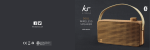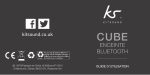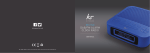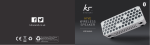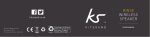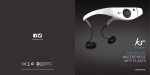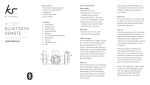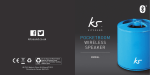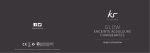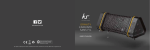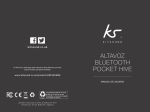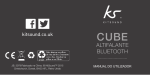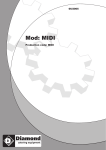Download JIVE DAB RADIO
Transcript
kitsound.co.uk JIVE DAB RADIO USER MANUAL JB. 2892 / Made in China. © KitSound™ 2013 Christchurch, Dorset. BH23 4FL We are cr af tspeople. We are musicians. We are KitSound ™ And we all commit ourselves to achieving one shared goal: Bringing people closer to their music. By truly understanding music we stay true to its craft. Pure, rich, incredible sound. We’ll settle for nothing less. At KS we believe your music deserves to be showcased on great quality products that don’t cost the earth. We might not all share the same taste in music (the ferocious disputes on music forums prove that), but whether it’s Irish folk, death metal or any number of obscure genres which seem to be multiplying by the minute, the artists responsible for connecting with you through their craft have bared their souls to do so. And we think that’s worth celebrating. Box contents Functions KS Jive DAB radio Mains adaptor (batteries not included) • User manual 1. VOLUME 2. SLEEP/SNOOZE 3. ALARM 4. MODE 5. MENU 6. INFO 7. SCAN 8. PRESET 9. SELECT 10.Display 11. Carry handle 12.Speakers 13.Extendable aerial 14.POWER button 15.Battery compartment 16.AC socket • • Set up emove all packaging material from the Jive and place on a stable, level surface, close to an AC outlet, out of direct sunlight R and away from sources of excess heat, dust, moisture, humidity, or strong magnetic fields • Connect the plug to your AC outlet • Power source Please use only the supplied adaptor. Attempting to operate this system from any other power source may cause damage to the system and invalidate your warranty. 10 1 9 2 11 12 3 4 5 6 7 8 13 15 14 6 16 7 Listening to FM radio Presetting stations in the DAB radio memory • Switch the POWER button to the on position and press the VOLUME button to turn on the unit Press the MODE button to select the FM mode, which will be indicated on the display • Press the SCAN button to search for a station automatically • To stop the scan, rotate the SELECT dial in any direction • You can manually select a frequency by turning the SELECT dial • Press the INFO button for radio station data, such as station name, mono or stereo etc. • • • In DAB playing mode, find the desired DAB station Press and hold the PRESET button until ‘PRESET STORE’ is shown and ‘1<empty>’ flashes on the display. Then rotate the SELECT dial to store the station to a number between one and 10 and press the SELECT dial to confirm • Repeat the steps above to store up to 10 stations in the radio’s memory Recalling DAB preset stations Presetting stations in the FM radio memory In playing mode, press the PRESET button so that ‘PRESET RECALL’ shows on the display and rotate the SELECT dial to play the desired preset DAB station. In FM playing mode, find the desired FM station Press and hold the PRESET button until ‘PRESET STORE’ is shown and ‘1<empty>’ flashes on the display. Then rotate the SELECT dial to store the station to a number between one and 10 and press the SELECT dial to confirm • Repeat the steps above to store up to 10 stations in the radio’s memory Setting the date and time • • By default, the KS Jive will automatically update the time over FM or DAB. However you can still set the time manually. To do this: In DAB or FM mode, press the MENU button to find SYSTEM Rotate the SELECT dial to find TIME • Press SELECT to find ‘set time’. The hour digit will flash • Rotate the SELECT dial to confirm the hour. The minute digits will flash • Rotate the SELECT dial to confirm the minute • Once you have set the time, ‘set date’ will show on the display. Repeat the steps above to set the date • Recalling preset stations In playing mode, press the PRESET button so that ‘PRESET RECALL’ shows on the display and rotate the SELECT dial to play the desired preset FM station. • Listening to DAB broadcast Switch the POWER button to the on position and press the VOLUME button to turn on the unit Press the MODE button to select the DAB mode, which will be indicated on the display • The Jive will scan the DAB stations automatically • To manually scan for channels, press the SCAN button • Search for a station by rotating the SELECT dial and then press it to select the station • Press the INFO button for DAB radio station data, such as radio station name, mono or stereo etc. • • 8 9 Setting Alarm 1 Specifications 1. In DAB or FM mode, press the ALARM button 2.Press the SELECT button to confirm. The hour digit will then flash on the display. Rotate the SELECT dial to choose the alarm hour time and press the SELECT button to confirm 3.The minute digits will then be flashing. Repeat the steps above to confirm the alarm minute. Note: If in 12 hour mode, press the SELECT dial to confirm AM or PM 4. ‘Duration’ will be showing on the display. Press the SELECT dial to choose 15, 30, 45, 60 or 90 minutes 5. ‘Source’ will then show on the display. Rotate the SELECT dial to confirm the wake up source as ‘Buzzer, FM or DAB’ 6.‘Daily’ will show on the display. Rotate the SELECT dial to choose ‘daily’, ‘weekdays’, ‘weekends’ or ‘once’ to confirm the alarm occurrence 7. To set the alarm volume, rotate the SELECT dial and press to confirm 8.‘Alarm on’ will flash on the display. Rotate the SELECT dial to change between ‘on’ and ‘off’ and press to confirm. ‘Alarm saved’ will be shown on the display • Note: The clock icon will always flash on the display during the alarm setting process. Care and maintenance Note: In alarm mode, if you don’t begin setting the alarm within 3 seconds, the Jive will exit alarm mode. Setting Alarm 2 Frequency response: 100 Hz – 12 kHz Drivers: 3 inch x 2 • Output power: 2 x 2 W • Unit size: H155 x W110 x D270 (mm) • Weight: 1.25 kg • Recycling Your product and batteries must be recycled or disposed of properly. Please contact your local recycling centre for more information on proper disposal. Wipe the unit with a soft dry dust cloth. Do not use any wax, polish sprays or abrasive cleaners on it. Caution: Never allow any water or other liquids to get inside the unit while cleaning. When Alarm 1 is displayed, rotate the SELECT dial to show Alarm 2, then follow the instructions above from step 2. Troubleshooting Sleep setting We hope you’ve now got all the information you need to get started, but if you’re having problems with anything, please feel free to contact us at: [email protected] When the Jive is in DAB or FM mode, press the SLEEP/SNOOZE button so that ‘set sleep time’ shows on the display. Rotate the dial to select the sleep time from 15, 30, 45, 60 or 90 minutes and press to confirm the setting. We apologise for any inconvenience caused by minor inconsistencies in these instructions, which may occur as a result of product improvement and development. 10 11