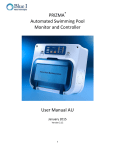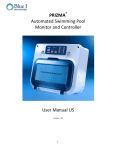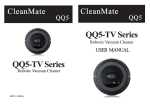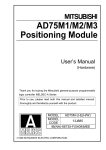Download DCS-3010
Transcript
DCS-3010 BRUSH DC MOTOR DRIVE 1. DESCRIPTION DCS-3010 is a microcontroller PWM drive for permanent magnet DC (PMDC) motors with supply voltage up to 100 V DC and current up to 30 A. Drive is based on a 16-bit microcontroller with implemented PID control algorithm. As the feedback of DC motor position an incremental encoder with phase-shifted square signal is used. Encoder interface enables 1x, 2x and 4x encoder resolution. Adjustment of all parameters is performed by using the configuration software ServoTune3. The input control interface enables control via opto-isolated lines in next modes: - STEP/DIR/ENABLE, - CW/CCW/ENABLE, - Encoder follower in 1x, 2x and 4x decoding, as well as via analog input within the range 0–5 V with and without feedback (there is the connector on the drive for connecting an external potentiometer). Build-in soft start enables DC motor 1s after powering on decreasing electric shock on start. There is an opto-isolated output on drive named Track Error which is activated if adjusted value of tracking error offset is exceeded. That output can be used for activation of external circuit for DC motor emergency stop. Drive has over-voltage and over-temperature protection. If electric current is higher, drive can be placed on additional cooler. APPLICATION - CNC machines Coordinate tables Positioning Robots Education Prizma doo, Kumanovska str. 8, 34000 Kragujevac, Serbia Tel. +381 34 330 200, web: www.prizma.rs e-mail: [email protected] Doc: DCS-3010 man Ver.1.07, January 2015. © by PRIZMA Page 1 of 24 2. SPECIFICATIONS Type PWM closed loop PMDC Servo drive with PID controller algorithm PWM frequency 10 ÷ 20 kHz, software set up Number of axis 1 DC motor supply voltage 10 ÷ 100 V DC DC motor current 3 ÷ 30 A max, software set up Logic circuit power supply 18 ÷ 28 V DC / 200 mA Input control interface Digital control modes via opto-isolated lines STEP/DIR/ENA, CW/CCW/ENA and Encoder follower (1x, 2x and 4x) Analog 0 ÷ 5 V with and without feedback Command line current 5 mA at 5 V Output Opto-isolated Track Error Frequency of STEP command < 600 kHz Command line pulse width > 0,5 µs Feedback Incremental encoder with phase-shifted square signal Encoder resolution ×1, ×2 and ×4 multiplication, software set up Encoder power supply Source on drive +5 V DC / 250 mA Parameter set up Via IDC10 connector and programming interface (PI-RS232, IPI-USB or Bluetooth BT-PI) Build in protections Over-voltage and over-temperature Dimensions (W x L x H) 154 mm x 105 mm x 45 mm Weight ~300 g NOTE: specifications are subject to change without notice 3. SEFETY PRECAUTION Drive installation can perform only person who has appropriate knowledge. Supply voltages over 50 V DC can be danger of death. If supply voltage is over 50 V DC, aluminium heat sink has to be properly grounded. Use only galvanic isolated power supply for drive DCS-3010. Opto-isolated space between input-output command lines and controller electronics on drive printed circuit board (PCB) is around 5mm. For stop in case of emergency it is recommended to interrupt power line of DC motor and, if it is possible, activate motor brake. o If temperature on drive exceeds 70 C over-temperature protection will be activated. It is recommended for drive to be placed in enclosures with good cooling and to ensure additional cooling if it is needed. In case when it is used fan for cooling, recommendation is using filter for dust. Drive should not be used in places where, in case of failure, people safety is in danger, financial losses are big, or there exist other losses. During drive operation should be used all required precautious. Does not exclude the possibility that this document contains errors. In addition the manufacturer assumes no responsibility for any damage caused by the use of this drive, which has occurred as a result of compliance or non-compliance with this instruction manual. Prizma doo, Kumanovska str. 8, 34000 Kragujevac, Serbia Tel. +381 34 330 200, web: www.prizma.rs e-mail: [email protected] Doc: DCS-3010 man Ver.1.07, January 2015. © by PRIZMA Page 2 of 24 4. DRIVE OUTLOOK Drive DCS-3010 has 6 connectors (from Con. 1 to Con. 6) as it is shown in the figure 4.1. Figure 4.1 Connector positions on drive DCS-3010 4.1 Control connector Digital controls (STEP/DIR/ENA, CW/CCW/ENA or Encoder) are brought over the 8-pin RJ45 connector (control connector – Con. 1) as well as Track Error output. Track Error output that is activated when the tracking error exceeds the set value of the offset. Control connector is designed so that the input-output card IO3-R2 is connected via 1-1 network cable (Ethernet cable). Pin arrangement is presented in Table 4.1, and a schematic diagram of these pins is shown in Figure 4.2. Tabela 4.1 Pins description of 8-pin RJ45 control connector (Con.1) 8 Con.1 DCS-3010 1 1 8 Selected type of digital control Pin No. STEP/DIR/ENABLE CW/CCW/ENABLE Encoder follower 1 STEP – CW – GND 2 STEP + CW + A+ 3 DIR - CCW - GND 4 DIR + CCW + B+ 5 ENABLE – (GND) 6 ENABLE + 7 Error output (emitter) 8 Error output (Track Error – open collector) Prizma doo, Kumanovska str. 8, 34000 Kragujevac, Serbia Tel. +381 34 330 200, web: www.prizma.rs e-mail: [email protected] Doc: DCS-3010 man Ver.1.07, January 2015. © by PRIZMA INPUT / OUTPUT Input 1 Input 2 Input 3 Output 1 Page 3 of 24 There is a 680 Ω resistor at the optocouplers for STEP, DIR and ENABLE command, that limits the current to 5mA at the command voltage of 5V (TTL logical level). If the logic command voltage at the entrances is higher, it should be placed additional resistors at lines 2, 4 and 6 and at connector Con.1 to ensure that the current does not exceed 5 mA. EXAMPLE: If the drive DCS-3010 is control by using the PLC with 24VDC logic levels, it is necessary in each of the lines 2, 4 and 6 to the connector Con. 1 add the 3.9 kΩ resistor. Here it is necessary to note that in line Track Error should be placed an external pull-up resistor. Optoisolating distance between the inputoutput command lines of control connectors and control electronics on the PCB drive is approximately 5 mm. Figure 4.2 Schematic representation of opto-isolated inputs and outputs 4.2 The configuration port Parameter setting (PID controller constants, encoder resolution, tracking error offset, etc.) is performed by using PI-RS232, IPI-USB or PI-BT interface for programming and configuration software ServoTune3. Programming interfaces PI-RS-232, IPI-USB or PI-BT can be connected to the DC servo drive DCS-3010 via the configuration port marked as Con.2 in Figure 4.1 (10-pin IDC connector). A detailed description of the setup parameters of DC servo drive DCS-3010 is given in the instructions for use the software ServoTune3. NOTE: Configuration port ground is not galvanic separated from the drive ground. It is recommended to use insulation programming interface IPI-USB or PI-BT. 4.3 Encoder connector For DC motor position feedback incremental encoder is used on DC servo drive DCS-3010. Encoder can be connected via encoder connector (connector Con.3 in Figure 4.1). Functions of the 8-pin RJ45 connectors are provided in Table 4.2. Table 4.2 Description of encoder connector pins 8-pin RJ45 connector (Con.3) 8 Con.3 DCS-3010 1 1 8 Pin No. Name Description Function 1 2 3 4 5 6 7 8 A+ AB+ BNC NC +Ve GND A encoder channel (pull-up resistor 4.7 kΩ) A\ encoder channel B encoder channel (pull-up resistor 4.7 kΩ) B\ encoder channel Encoder power supply source 5 V / 250 mA max GND – Encoder Encoder connection Use an incremental encoder with phase-shifted square TTL outputs. It is recommended to use encoder with a minimum number of encoder pulses (lines) of 200 PPR. On the drive is the source of power supply for incremental encoder +5V / 250 mA max. Prizma doo, Kumanovska str. 8, 34000 Kragujevac, Serbia Tel. +381 34 330 200, web: www.prizma.rs e-mail: [email protected] Doc: DCS-3010 man Ver.1.07, January 2015. © by PRIZMA Page 4 of 24 On the DC servo drive DCS-3010 can be connected encoder with single-ended outputs (A and B, Figure 4.3) or encoder with differential (complementary) outputs (A+, A-, B+ and B- outputs, Figure 4.4). Encoder interface SED1 at the A and B inputs has pull-up resistors of 4.7 kΩ. DCS-3010 1 a) 8 Con.3 8p8c (RJ45) Encoder interface SED1 8p8c (RJ45) GND B A +5V 1 8 GND B A +5V GND B A +5V encoder Shilded network cable Cat 5e DC motor DCS-3010 1 b) 8 Con.3 Shilded network cable Cat 5e 8p8c (RJ45) Encoder interface DD1 8p8c (RJ45) 1 8 encoder GND GND BB+ AA+ +5V B A +5V DC motor Figure 4.3 Connection of single-ended encoder with DC servo drive DCS-3010 via, a) SED1 encoder interface and b) DD1 encoder interface DCS-3010 1 8 Con.3 8p8c (RJ45) Oklopljeni mrežni kabl Cat 5e Enkoder interfejs DD1 8p8c (RJ45) 1 8 GND BB+ AA+ +5V GND BB+ AA+ +5V Figure 4.4 Connection of encoder with differential (complementary) outputs via DD1 encoder interface on DC servo drive DCS-3010 Prizma doo, Kumanovska str. 8, 34000 Kragujevac, Serbia Tel. +381 34 330 200, web: www.prizma.rs e-mail: [email protected] Doc: DCS-3010 man Ver.1.07, January 2015. © by PRIZMA Page 5 of 24 NOTE: Connection of single-ended encoder on DC servo drive DCS-3010 via DD1 encoder interface is not recommended for larger cable lengths. In order to reduce or eliminate the impact of high-frequency electrical noise is recommended to use shielded network cable Cat 5e for connection encoder interface SED1 or DD1 with DC servo drive. Cable to connect the encoder should not be longer than a specific application requires. 4.4 Analog input DC servo drive DCS-3010 has the ability to control DC motor via the reference voltage of 0÷5 V which is applied to the analog input connector (Con. 4 in Figure 4.1). External potentiometer with nominal resistance of 1÷10 kΩ can be directly connected at the analog input connector as shown in Figure 4.5.a. Figure 4.5.b the connection of external motion path generator. Voltage at the motion path generator output should not exceed 5 V DC. Figure 4.5 Voltage reference analog input DC servo drive DCS-3010 generated over, a) external potentiometer and b) motion path generator 4.5 Logic circuit power supply Logic circuit power supply of drive DCS-3010 is performed via a connector Con.5 (see Figure 4.1). Logic circuit supply voltage should be from 18÷28 V DC / 200 mA. It is not necessary that this source to be stabilized; it is enough that after rectification apply electrolytic capacitor with minimum capacitance 470 µF. Table 4.3 Description of pins (terminals) in the 2-pin connector Con. 5 DCS-3010 Name 1 +VL 1 2 Con.5 Pin No. 2 GND Description Power supply +18÷28V DC / 200mA Function Logic circuit power supply GND 4.6 DC motor power supply and connection for DC motor DC motor power supply and connection for DC motor is located on the connector Con. 6 (Figure 4.1). Table 4.4 Description of pins (terminals) of connector Con. 6 Pin No. Name 1 GND Description Function Ground 3 DC motor power supply 2 +Vmot 2 4 DCS-3010 3 M1 +10÷100 V DC DC motor terminal 1 Connecting DC motor 4 M2 DC motor terminal Prizma doo, Kumanovska str. 8, 34000 Kragujevac, Serbia Tel. +381 34 330 200, web: www.prizma.rs e-mail: [email protected] Doc: DCS-3010 man Ver.1.07, January 2015. © by PRIZMA Page 6 of 24 DC motor power supply voltage Vmot should be 10÷15% higher than nominal supply voltage of DC motor, i.e.: Vmot = 1,15 ⋅ U n (1) NOTE: Power supply voltage of DC motor Vmot must not exceed the maximum value of the drive DCS-3010 supply voltage. If after connecting the DC motor to terminal M1 and M2 and after the arrival of the supply voltage, the motor starts rotating, and then stops and OP/ER LED indicator starts to flash 2 times (Tracking error indicator; see Table 6.1), it is necessary to replace motor terminals M1 and M2 (DC motor terminal M1 connect to terminal M2 and DC motor terminal M2 connect to terminal M1). EXAMPLE: Nominal DC motor supply voltage DC is U n = 48VDC . What is the voltage required to power a DC motor? Vmot = 1,15 ⋅ U n = 1,15 ⋅ 48 = 55,2VDC ≈ 55VDC Calculating the voltage of the secondary windings of the transformer used to supply DC motor is calculated using the expression: U sek = 1,2 + Vmot 1,41 (2) EXAMPLE: For the previously calculated supply voltage of DC motor Vmot = 55DVC , secondary winding power transformer voltage is: V 55 U sek = 1,2 + mot = 1,2 + = 40,2VAC ≈ 40VAC 1,41 1,41 The current of transformer secondary winding depends on the characteristics of the connected DC motor and it should be 50 ÷ 100% higher than motor’s nominal current. It is necessary to know that the DC motor in certain operating modes can pull much more current than it is nominal. 4.7 The connection of the breakout board IO3-R2 and connection the power supply The recommended configuration of the breakout board IO3-R2, three DC servo drives DCS-3010 and the power supply DCS-3010, is shown in Figure 4.6. Galvanic isolated power supply is recommended for Logic circuit power supply of each DC servo drive DCS3010 and addition galvanic isolated power supply for the breakout board IO3-R2. Power supply for DC motors can be carried out from one power source. It is recommended to place a slow blow fuse on supply line +Vmot for each drive DCS-3010. NOTE: Take care not to create a ground loop while system installation. Prizma doo, Kumanovska str. 8, 34000 Kragujevac, Serbia Tel. +381 34 330 200, web: www.prizma.rs e-mail: [email protected] Doc: DCS-3010 man Ver.1.07, January 2015. © by PRIZMA Page 7 of 24 Figure 4.6 The connection of the breakout board IO3-R2 with 3 DC servo drives DCS-3010 and power supply circuit Prizma doo, Kumanovska str. 8, 34000 Kragujevac, Serbia Tel. +381 34 330 200, web: www.prizma.rs e-mail: [email protected] Doc: DCS-3010 man Ver.1.07, January 2015. © by PRIZMA Page 8 of 24 5. RESET BUTTON RESET button is placed between configuration port Con.2 and connector for encoder Con.3 (see Figure 4.1). By pressing the RESET button it is possible to cancel the present error of DC servo drive. In addition, pressing the RESET button performs the disable of output H-bridge, so it is possible to rotate the rotor of DC motor without disconnection of supply voltage. 6. LED INDICATORS There are 2 LED indicators on the drive as follows: - multifunctional red OP/ER LED indicator and - red LED indicator Imax shows exceeding the maximum set current DC motor. Table 6.1 Description of the state multifunctional OP/ER LED indicator OP/ER Description The control electronics is not under voltage Drive ready to start – ENABLE 1x Errors Drive ready to start – DISABLE 2x Tracking error 3x Encoder error Description - 4x Over-temperature protection is activated * 5x Over-voltage protection ** 6x Circuits for setting the level of the maximum current error Error of microcontroller - 7x Action needed Increase the value of Error offset Press the RESET button Check the condition of the encoder and encoder cable Turn off error detection of encoder Press the RESET button Provide better cooling of the drive Press the RESET button Provide a source with the lower voltage for DC power supply Press the RESET button Contact the authorized service Press the RESET button Contact the authorized service o * The limit of activation over-temperature protection is set at 70 C. ** The limit of activation over-voltage protection is set at 120 VDC. WARRANTY Manufacturer guarantees that all DC servo drives DCS-3010 will work in proper upon delivery. Before delivery all DC servo drives DCS-3010 are tested on power supply voltage with connected DC motor in range of 20÷90 VDC and output current up to 20A. Supply voltage which that exceeds the maximum allowed value, incorrectly connected power supply, incorrectly connected and defective DC servo motor, strong electromagnetic discharge (close to contactor) etc. can damage the drive. Prizma doo, Kumanovska str. 8, 34000 Kragujevac, Serbia Tel. +381 34 330 200, web: www.prizma.rs e-mail: [email protected] Doc: DCS-3010 man Ver.1.07, January 2015. © by PRIZMA Page 9 of 24 9. ServoTune3 – INSTRUCTIONS MANUAL To adjust the parameters of drive DCS-3010 use the configuration software ServoTune3 (Figure 9.1). The software consists of a single file and to install it is necessary to copy the file to the desired folder on your computer. The configuration software operating system. ServoTune3 will works on Windows XP, Windows Vista or Windows 7 Software ServoTune3 enables: • Adjusting the PID controller constants, • Adjusting the encoder resolution multiplication, • Adjusting the steps multiplier, • Enable/disable of drive DCS-3010, • Setting the number of steps to capture the response of DC motor on step function and drawing diagrams of the motor position response, diagram of voltage and current change, • Adjusting values of Tracking error offset, • Read the current value of the position of DC servo motor, • Recording of log file with the values of set position, current position difference and values of the DC motor electric current, • Selection of input interface type (STEP/DIR/ENA, CW/CCW/ENA, encoder 1x, 2x or 4x or analog input with and without feedback), • Selection of PWM frequency, • Setting options of digital filter for encoder input, • Setting the maximum electric current through DC motor etc. Figure 9.1 ServoTune3 NOTE: Software ServoTune3 is used for adjustment of working parameters of drive DCS-3010. This software is not appropriate to control DC motor. 9.1 COM port selection Connection between software ServoTune3 and PC with drive DCS-3010 is achieved via programming interfaces PI-RS232, IPI-USB or PI-BT. Setting parameters for the COM port is done through dialogue from the Figure 9.2 which is accessed by selecting option File -> Communication setup or by pressing the icon . Set the serial number of the COM port that is connected to the interface for programming as well as the desired baud rate. If check box 'Save to EEPROM' is activated, selected value of baud rate will be recorded in microcontroller EEPROM. Prizma doo, Kumanovska str. 8, 34000 Kragujevac, Serbia Tel. +381 34 330 200, web: www.prizma.rs e-mail: [email protected] Doc: DCS-3010 man Ver.1.07, January 2015. © by PRIZMA Page 10 of 24 Figure 9.2 Communication setup dialog At the ServoTune3 application top will appear label that the drive is online with version of firmware (Figure 9.3) if communication between PC and drive is established. From drive DCS-3010 all parameters will be read and printed in the appropriate fields. Figure 9.3 In the case that communication is not achieved with the drive DCS-3010, after starting software ServoTune3 warning dialog will appear, as it is shown in Figure 9.4 and servo offline status in main window, as it is shown in Figure 9.1. Figure 9.4 Error opening COM port This error occurs when the parameters are not set up correctly (number of COM port and baud rate) or when the programming interface is not connected to the drive. In some cases, may occur a breakdown in communication with the drive DCS-3010 and then it is necessary shut down the ServoTune3 software, restart the drive DCS-3010 by pushing RESET button and start the ServoTune3 software again. 9.2 Setting the PID controller constants Drive DCS-3010 is based on the 16-bit RISC microcontroller with PID control algorithm in it. Setting these constants is performed in fields that are shown in the table below. Name Description Minimum Maximum Default Kp Proportional gain constant 0 32768 50 Ki Integral gain constant 0 32768 0 Kd Derivative gain constant 0 32768 0 Pressing the button Get from EEPROM values for Kp, Ki and Kd will be read. To write new values in EEPROM microcontroller, it is necessary to press the Set button. NOTE: During setting PID constants take all precautions as it may cause oscillation in DC servo motor – machine mechanics system. Prizma doo, Kumanovska str. 8, 34000 Kragujevac, Serbia Tel. +381 34 330 200, web: www.prizma.rs e-mail: [email protected] Doc: DCS-3010 man Ver.1.07, January 2015. © by PRIZMA Page 11 of 24 9.3 Setting the encoder resolution multiplication Drive DCS-3010 has the capability of software adjustment for encoder resolution multiplication. So it is possible to encoders with relatively small number of pulses per revolution to obtain 2 or 4 times higher resolution. Name Description Values Enc Encoder resolution multiplication x1, x2 and x4 EXAMPLE: Encoder with resolution 500PPR (pulses per revolution) will have: • 500PPR for encoder multiplication 1x, • 500PPR x 2 = 1000PPR for encoder resolution multiplication 2x and • 500PPR x 4 = 2000PPR for encoder resolution multiplication 4x. 9.4 Setting the steps multiplication Steps multiplicator shows how many steps do the DC servo motor for each pulse on the STEP command line. This parameter is useful in the case of using the high-resolution encoder, but STEP command generator has no possibility of generating pulses of sufficiently high frequency. Name Description Step multiplier Step multiplication Minimum Maximum Default 1 50 1 To write desire values in EEPROM microcontroller, it is necessary to press the Set button. NOTE: Higher values for the step multiplier can lead to unsmooth movement, especially at low speed. 9.5 Control of enable input on drive DCS-3010 Options for control of drive DCS-3010 enable input are shown in Table below. Name Alternatives Enable control Software controlled – In this mode ENABLE input at control connector Con.1 (Figure 4.1) is activated. If there is logical unit at the ENABLE input, the drive is active and will carry out the commands that come from STEP and DIR command lines. In the case that at ENABLE input is logic zero then the drive DCS-3010 is disabled, commands STEP and DIR are not carried out and DC motor is not under voltage (this option is often used if it is necessary to manually rotate the DC motor). Always enable – In this mode ENABLE input at control connector Con.1 (Figure 4.1) is not activated. Drive is always activated (enabled). From software ServoTune3 can be performed selection of ENABLE mode of drive DCS-3010 during setting parameters. The change of check box can be performed by pressing the function key F2. Name Description Drive Enable Drive Enable Options ENABLE – selected (DC servo motor is under voltage) DISABLE – not selected (DC servo motor is not under voltage) Prizma doo, Kumanovska str. 8, 34000 Kragujevac, Serbia Tel. +381 34 330 200, web: www.prizma.rs e-mail: [email protected] Doc: DCS-3010 man Ver.1.07, January 2015. © by PRIZMA Page 12 of 24 9.6 Record response of DC motor to the step function In order to adjust the parameters of PID controllers easier, ServoTune3 software provides the ability to record the response of DC servo motor and attached mechanics to which is connected to a step function. In addition, it is possible to set a desired number of steps. Name Description Sampling Recording response Steps Performing a desired number of steps without recording the response Parameters Min Max Number of steps 1 32767* Samples Number of read values 1 32767 Steps Number of steps 1 32767* Name Description Steps * Maximum value of Steps should be lower than set value of Error offset. Otherwise tracking error will appear and DC servo motor will be disabled. Cancelling of tracking error is performed by pressing the RESET button or by switching off the DCS-3010 drive power supply. Activate the appropriate function is performed by pressing the Sample or Run. Pressing the Sample button, or by pressing the function key F3, DC servo drive will handle the given number of Steps. By setting the check box For/Rev for each pressing of Sample button DC motor will handle a given number of step alternately in one and then the other direction of rotation. After the execution of Sample command will be drawn diagrams of DC motor response at step function, and charts of the changes of voltage and current through the DC servo motor (Figure 9.5). Figure 9.5 Prizma doo, Kumanovska str. 8, 34000 Kragujevac, Serbia Tel. +381 34 330 200, web: www.prizma.rs e-mail: [email protected] Doc: DCS-3010 man Ver.1.07, January 2015. © by PRIZMA Page 13 of 24 The recorded values of the DC motor position, power supply voltage and current through the DC servo motor will be saved in a file called odziv.dat which is located in the folder that contains software ServoTune3. The following is a small sample of the file odziv.dat. % ****** ServoTune sampling output ******** % Date and time: 07.12.2012 07:27:39 % Time[s] Position Current[mA] Voltage[V] 0.000000 0 244 26.63 0.001500 1 488 27.12 0.004000 9 1220 26.13 0.006500 26 1464 24.65 0.009000 48 1953 25.15 0.011500 76 2441 22.19 0.014000 111 2685 24.65 0.016500 152 2685 23.67 0.019000 200 3173 22.68 0.021500 254 3417 20.71 0.024500 315 3906 24.16 0.027000 396 4150 22.68 0.029500 471 4394 20.71 0.032000 553 4638 20.21 The first column of the file is the time, the second column is the current position of the DC motor, the third column represents the value of the current through the DC motor in milliamps (mA) and the fourth column is the change of supply voltage DC motor in volts (V). The values from the file odziv.dat can easily be imported into the software for drawing diagrams (Excel, MATLAB, i.e.). 9.7 Setting values of tracking error offset Setting of tracking error offset can be performed by entering the desired values in a field named Error offset. Name Description Error offset Tracking offset Error Minimum Maximum Recommendation 0 32767 bigger than 100 To save desire values of tracking error offset into EEPROM it is necessary to press the Set button. If the difference of set position and the current position DC servo motor exceeds the set value of tracking error offset, Track Error output activates (to the control port), and OP/ER indicator will denote Additionally, DC servo motor will be DISABLED. Cancelling the tracking error offset is achieved by pressing RESET button or switching off the drive DCS-3010 power supply. 9.8 Read the current value of the DC motor position Reading current position of DC servo motor, i.e. encoder position (mposition) is obtained by pressing the button Get. Name Description mposition Current position of DC servo motor 9.9 Saving and loading configurations Once adjusted configurations can be saved in a configuration file by selecting File -> Save config... or by . pressing the button Also the configuration file with all the settings can be loaded into the DC servo drive DCS-3010 by choosing option File -> Load config... or by pressing button . Prizma doo, Kumanovska str. 8, 34000 Kragujevac, Serbia Tel. +381 34 330 200, web: www.prizma.rs e-mail: [email protected] Doc: DCS-3010 man Ver.1.07, January 2015. © by PRIZMA Page 14 of 24 9.10 Advanced Setup Pressing the button Adv. Setup (Figure 9.6) or icon advanced settings (Figure 9.7). opens dialog box with a choice of options for Figure 9.6 Figure 9.7 Advanced settings include the range of options: • type of input interface, • frequency of PWM, • the logic level at Error output in case of error, • digital filter for encoder, • encoder error detection, • password protection of parameters, • selection of parameters that will be shown in the main diagram and • maximum current of DC motor. In order to accept change of any of the above values in the EEPROM microcontroller it is necessary to press the button OK (Figure 9.7). 9.10.1 Type of Input interface Control of DC motor is carried out through three command lines. The first two command lines in this manual called STEP/DIR, while the third is ENABLE (see Figure 4.2). Optional input interface provides a choice of control modes via the above three command lines, or via the analog inputs in the following modes: • Step/Direction i.e. STEP/DIR/ENABLE, • StepUp/StepDown i.e. CW/CCW/ENABLE, • Encoder x1 /ENABLE, • Encoder x2 /ENABLE, • Encoder x4 /ENABLE, • Analog input with feedback (Analog with FB) and • Analog input without feedback (Analog without FB). NOTE: Configuration of input interface type Encoder 1x, 2x and 4x are not fully tested. DC servo drive DCS-3010 has the ability to control DC motor via the voltage signal of 0÷5V which is applied to the analog input (Con. 4 in Figure 4.1). At the analog input can be directly connected potentiometer with nominal resistance 1÷10kΩ (Figure 4.5.a) or external motion path generator (Figure 4.5.b). Look section 4.4 of this manual. Prizma doo, Kumanovska str. 8, 34000 Kragujevac, Serbia Tel. +381 34 330 200, web: www.prizma.rs e-mail: [email protected] Doc: DCS-3010 man Ver.1.07, January 2015. © by PRIZMA Page 15 of 24 If you choose one of the options from the analog input, Analog option button will become active, and after its activation will appear one of the dialogue shown in Figure 9.8. a) b) Figure 9.8 Dialog box for setting parameters, a) analog input with feedback (Analog with FB) and b) analog input without feedback (Analog without FB) Dialog box for setting parameters of analog input provides a choice: • One or two directions of rotation of DC motor (Forward or Forward/Reverse), • Change the direction of rotation DC moror (Reverse direction), • Maximum Nmax and minimum Nmin revolution speed. o In case of choosing the analog input with feedback (Analog with FB) values Nmax and Nmin are in revolutions per minute (RPM). o In case of choosing the analog input without feedback (Analog without FB) values Nmax and Nmin are in percents (%) in relation to power voltage of DC motor. • Width of inactive zone (Threshold) expressed in mV. • Number of encoder lines (Encoder) in case of choosing analog input with feedback (Analog with FB). • Options of disabled DC motor in case that adjusted speed is equal to zero in case of choosing analog input without feedback (Analog without FB). • Parameters of acceleration (Acc) and slowing down (Dec) (Limit acceleration/deceleration). o In case of choosing the analog input with feedback (Analog with FB) values Acc and Dec are in revolutions per minute per one second (RPM/s). o In case of choosing the analog input without feedback (Analog without FB) values Acc and Dec are in second (s). 9.10.2 Setting the PWM frequency This option provides the ability to adjust the PWM frequency: • 10 kHz, • 12 kHz, • 14 kHz, • 16 kHz (default), • 18 kHz and • 20 kHz. For frequency of PWM bellow 20 kHz can be heard "whistling" coming from DC motor. Prizma doo, Kumanovska str. 8, 34000 Kragujevac, Serbia Tel. +381 34 330 200, web: www.prizma.rs e-mail: [email protected] Doc: DCS-3010 man Ver.1.07, January 2015. © by PRIZMA Page 16 of 24 9.10.3 Logic level on Error output in case of error The selection of logic level in case of errors at Error output is presented in the table below. Name Option of choice – description Error out High on error – In the case of error Error output will be at logical high level Low on error – In the case of error Error output will be at logical low level Always low – Error output will always be at logical low level independently of the existence of errors 9.10.4 Digital filter for encoder An adjustment of digital filter for encoder is performed through selection of upper cut-off frequencies: • switched off digital filter (Turn OFF), • the frequency of filter 6.667 MHz, • the frequency of filter 3.333 MHz (default), • the frequency of filter 1.667 MHz, • the frequency of filter 416.7 kHz, • the frequency of filter 208.3 kHz, • the frequency of filter 104.2 kHz, • the frequency of filter 52.1 kHz i • the frequency of filter 26.0 kHz. Option of digital filtering of signals from the encoder can be useful in the environment with strong electromagnetic interference, which can lead to errors in reading the incremental encoder position. 9.10.5 Detecting encoder errors If this option is enabled, the drive checks if there is a change at levels of both encoder inputs (A and B). If this is not the case, the output stage will be disabled and OP/ER LED indicator will show the encoder error. NOTE: This option has not been fully tested, and it is recommended that the checker remains off. 9.10.6 Reading power supply voltage of DC motor and temperature of drive In the appropriate fields (framed fields in Figure 9.9) is performed reading power supply voltage of DC motor o in volts (Supp. Voltage) and temperature of DC servo drive DCS-3010 close to the microcontroller in C (Temperature). Figure 9.9 Prizma doo, Kumanovska str. 8, 34000 Kragujevac, Serbia Tel. +381 34 330 200, web: www.prizma.rs e-mail: [email protected] Doc: DCS-3010 man Ver.1.07, January 2015. © by PRIZMA Page 17 of 24 9.10.7 Entering the password The ServoTune3 software provides the ability to enter password to prevent unauthorized changes to the parameters of DC servo drive DCS-3010. In order to activate this option it is necessary to select a checker Enable password first as it is shown in Figure 9.10 thereby Password and Retype become active and in them is then possible to enter the password. When the password is entered then during each of the next start-up of ServoTune3 software and the connection to the DC servo drive DCS-3010 dialog window (Figure 9.11) for the typing of password will open, which becomes a requirement for approach settings. Figure 9.10 Password dialogue Figure 9.11 Password dialogue on ServoTune3 software startup 9.10.8 Selection of options of the main diagram The part of dialogue in the advanced settings (Advanced setup) shown in Figure 9.12 (Sampling options) allow choosing of: • What parameter will be shown in the main diagram and • The thickness of the diagram line that will be plotted (Thin, Medium and Thick). Figure 9.12 9.10.9 Setting the maximum DC motor current Over the slider shown in Figure 9.13 maximum current of DC motor is adjusted. The adjusted value is readable in the appropriate field. Maximum current through DC motor can be adjusted in the range of 3÷30 A. Figure 9.13 Prizma doo, Kumanovska str. 8, 34000 Kragujevac, Serbia Tel. +381 34 330 200, web: www.prizma.rs e-mail: [email protected] Doc: DCS-3010 man Ver.1.07, January 2015. © by PRIZMA Page 18 of 24 9.10.9 LOG File recording Recording of Log file with the values of present position and position error, as well as present current and voltage at DC motor is activated by pressing the Log button (Figure 9.14) which opens the Loging dialog (Figure 9.15). Figure 9.14 Position of Log button Figure 9.15 Log dialog Start recording a log file activates by pressing Start and Stop recording by pressing this button again. Data will be stored in a file called servo.log that is located in the same folder as the ServoTune3 software. The following is a small part of the servo.log file. % *********** ServoTune log output file ************ % Date and time: 07.12.2012 19:00:05 % Time[s] Position PosDiff Current[mA] Voltage[V] 0.020960 -401 0 0 98.23 0.023580 -401 0 0 98.23 0.025676 -401 0 0 98.23 0.027772 -401 0 0 97.78 0.029868 -401 0 0 98.23 0.032488 -401 0 0 98.23 0.034584 -401 0 0 98.89 0.036680 -400 1 0 98.23 0.000000 -396 5 0 98.23 0.001572 -386 13 0 98.23 0.003668 -373 20 0 97.78 0.005764 -349 32 119 97.02 0.007860 -325 39 833 95.45 0.009956 -296 44 1310 94.02 0.012576 -263 39 1905 93.25 0.014672 -226 38 2381 92.15 At that: • • • The first column is time in seconds, The second column is present position of DC motor, The third column is position error (tracking error), i.e. difference between specified and current position of DC servo motor is expressed in the steps, • The fourth column represents the value of the current through the DC motor expressed in mA and • The fifth column is supply voltage of DC motor expressed in V. Data from file servo.log file can be easily loaded into any software for drawing and for further analysing. (Excel, MATLAB etc.). In Figures 9.16, 9.17 and 9.18 is shown an example of parameter changes from one recording servo.log data file. Prizma doo, Kumanovska str. 8, 34000 Kragujevac, Serbia Tel. +381 34 330 200, web: www.prizma.rs e-mail: [email protected] Doc: DCS-3010 man Ver.1.07, January 2015. © by PRIZMA Page 19 of 24 100 zadato set actual stvarno 80 60 40 odziv, mm 20 0 -20 -40 -60 -80 -100 0 2 4 6 vreme, s 8 10 12 Figure 9.16 Diagram of set and actual position of DC servo motor 0.2 0.15 greska, mm 0.1 0.05 0 -0.05 -0.1 -0.15 0 2 4 6 vreme, s 8 10 12 Figure 9.17 Diagram of the positioning error calculated in mm 1.4 1.2 struja, A 1 0.8 0.6 0.4 0.2 0 0 2 4 6 vreme, s 8 10 12 Figure 9.18 Diagram of the electric current through the DC servo motor Prizma doo, Kumanovska str. 8, 34000 Kragujevac, Serbia Tel. +381 34 330 200, web: www.prizma.rs e-mail: [email protected] Doc: DCS-3010 man Ver.1.07, January 2015. © by PRIZMA Page 20 of 24 10. PID CONSTANTS SETUP PROCEDURE NOTE: During setting of PID constants take all precautions as it may cause oscillation of DC servo motor-mechanics. When setting up start from low value of maximum current through the DC motor during which should check the behaviour of DC motor. After this gradually increase the set value of maximum DC motor current. The values of the PID constants depend on: • Characteristic of DC motor (moment of inertia, supply voltage, maximum electric current etc.), • Physical characteristics of mechanics, which is connected at DC motor (mass, damping etc.), • Resolution of the incremental encoder mounted on the DC motor, • Selected encoder resolution multiplication (x1, x2 or x4), and • Some other factors (ambient temperature, lubricant, etc.). Adjusted PID constants are valid only for that configuration. If there is a change of configuration (some of the above parameters) it is necessary to readjust the PID constants. The following is a description of the adjustment of PID constants. Encoder resolution in this case is 500 PPR, encoder resolution multiplication is x4, so that the overall encoder resolution is 2000 PPR. STEP 1: Initial value of PID constants is: • Proportional constant Kp = 50, • Integral constant Ki = 0 i • Derivate constant Kd = 0. Slowly increase the constant Kp until you get response similar to the response shown in Figure 10.1. STEP 2: Increase constant Kd until the system response is not "calm" as is shown in Figure 10.2. The constant Kd may be significantly larger than the constant Kp. STEP 3: Gradually increase the constants Kp and Ki to the response as shown in Figure 10.3. Here it should be noted that the constant Ki is much smaller compared to the other two constants. Repeat steps 2 and 3 to the point where the shaft of DC motor behaves as "locked“. Also check the motor running at various revolution speeds (must not occur oscillation and vibration during operation). STEP 4: Final values of the PID constants and the response of the motor are shown in Figure 10.4. It is necessary to check determined PID constants during the work of the machine and, if it is necessary, to correct them. Prizma doo, Kumanovska str. 8, 34000 Kragujevac, Serbia Tel. +381 34 330 200, web: www.prizma.rs e-mail: [email protected] Doc: DCS-3010 man Ver.1.07, January 2015. © by PRIZMA Page 21 of 24 Figure 10.1 Figure 10.2 Figure 10.3 Figure 10.4 10.1 Automatic adjustment of PID parameters The auto-configuring and adjusting PID parameters is available from ServoTune3 software version v3.07. The dialog for automatic adjustment of PID parameters opens by pressing button AutoPID (Figure 10.5). This will display a warning dialog shown in Figure 10.6. Prizma doo, Kumanovska str. 8, 34000 Kragujevac, Serbia Tel. +381 34 330 200, web: www.prizma.rs e-mail: [email protected] Doc: DCS-3010 man Ver.1.07, January 2015. © by PRIZMA Page 22 of 24 NOTE: Method for automatic adjustment of PID constants involves bringing DC servo drive – DC servo motor system and mechanical equipment in an unstable state, so it is necessary to mention that the system will oscillate. Setup procedure of PID parameters in this way the user performs at own risk. Figure 10.5 Figure 10.6 Figure 10.7 Within AutoPID dialog, which is shown in Figure 10.7., it is possible to set the following parameters: - Proportional constant Kp. - Number of Steps to define the step function. Pulldown menu provides a choice of predefined values for the number of steps: 100, 150, 200, 250, 300, 400, 500, 750 and 1000. Choose one value of the number of steps corresponding to approximately 510% of the number of steps required to DC motor make a full circle. EXAMPLE: Encoder has 500PPR and selected the option Encoder multiplier x4. In this case it is necessary 500 x 4 = 2000 steps to the DC motor make a full revolution. Recommended values for Steps would be 100, 150 or 200. - The duration of the measurement of Recording time that can be selected via the pull-down menu: 1s, 2s, 3s, 4s and 5s. Whereas during the recording system response required bringing the system into oscillation it is recommended that this time be as short as possible. - Alternately reversing DC motor when recording step function (option Forw/Rev). It is recommended that this option should be active. - Option Enable drive only while sampling. It is recommended that this option should be active. The process of automatic adjustment of the of PID constants involves gradually increasing the constant Kp. With every change of constants Kp, it is necessary to press the Sample (F3) or function key F3 to record the system response. The parameter Kp is increased gradually and gently, until it comes to the appearance of the oscillation of the system, such as that shown in Figures 10.8, 10.9 and 10.10. It is important to note that in these figures are not shown all the steps in gradual increasing of the parameter Kp. ServoTune3 software will recognize that there is a system oscillation, as is shown in Figure 10.10 (Oscillation is detected ...) and will suggest PID controller constants Kp, Ki, and Kd according to the given criteria. There is a choice of the following criteria: - Aggressive, - Normal or - Less aggressive. Pressing the OK button (Apply) calculated PID parameters will be stored in EEPROM microcontroller. Check the behaviour of DC servo motor according PID parameters calculated on this way (Figure 10.11). If necessary, perform manual fine tuning of PID parameters. Prizma doo, Kumanovska str. 8, 34000 Kragujevac, Serbia Tel. +381 34 330 200, web: www.prizma.rs e-mail: [email protected] Doc: DCS-3010 man Ver.1.07, January 2015. © by PRIZMA Page 23 of 24 Figure 10.8 Figure 10.9 Figure 10.10 Figure 10.11 DOKUMENT REVISION: - Ver. 1.0, January 2014., English version Ver. 1.01, March 2014., Minor corrections Ver. 1.07, January 2015., Minor corrections in Figure 4.6 Prizma doo, Kumanovska str. 8, 34000 Kragujevac, Serbia Tel. +381 34 330 200, web: www.prizma.rs e-mail: [email protected] Doc: DCS-3010 man Ver.1.07, January 2015. © by PRIZMA Page 24 of 24