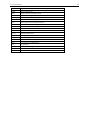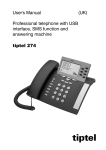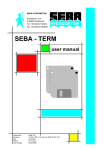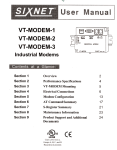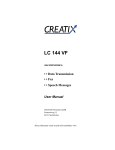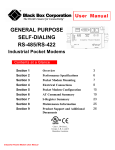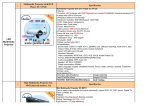Download Modem 2 Manual
Transcript
Operator’s Manual Modem DC 56 K Copyright © 2003 EVI Audio GmbH Every copy of this manual as well as the enclosed software is not allowed. All rights at this documentation and at the modems lie with EVI Audio GmbH, Straubing (Germany). Restriction of warranty This handbook contains a as concise as possible description of the modem. Whilst every care has been taken in compiling the text, errors can not be completely ruled out. No guarantee can therefore be given for the accuracy of the contents. We accept no legal or other liability for incorrect information given and any consequences thereof. Suggestions for improvements and notification of errors are gladly accepted. Trademarks The use of a trademark not shown below is not an indication that it is freely available for use. MNP is a registered trade mark of Microcom Inc. IBM PC, AT, XT are registered trade marks of International Business Machine Corporation Windows™ is a registered trademark of Microsoft Corporation. Publisher: EVI Audio GmbH Hirschberger Ring 45 94315 Straubing Germany Tel.: +49 (9421) 706-0 Fax: +49 (9421) 706-265 website: www.telex.com Content I 1 INTRODUCTION 1 1.1 1.2 SCOPE OF DELIVERY GENERAL 1 1 2. TECHNICAL DATA 1 2.1 2.2 2.3 2.4 2.5 2.6 MECHANICAL FEATURES INTERFACES AND DISPLAY ELEMENTS SERIAL INTERFACE PHONE INTERFACE TRANSMISSION STANDARDS / PROTOCOLS ITU STANDARDS (CCITT) 1 1 2 3 4 5 3 START-UP 6 3.1 3.2 INSTALLATION STEPS OPTIMIZING THE MODEM CONNECTION 6 7 4. FUNCTIONS 8 4.1 SETTINGS 8 4.1.1 4.1.2 4.1.3 Factory settings Storing The Current Configuration Into A User Setting Restoring The Initial Delivery State 8 9 9 4.2 4.3 RESET ERROR CORRECTION AND DATA COMPRESSION 10 10 4.3.1 Error Correction 10 4.3.1.1 4.3.1.2 V.42 Error Correction MNP 2/3/4 Error Correction 10 10 4.3.2 Data Compression 11 4.3.2.1 4.3.2.2 V.42bis Data Compression MNP 5 Data Compression 11 11 4.4 4.5 4.6 DIALING DELAY FLASH UPDATE REMOTE CONFIGURATION 11 12 13 4.6.1 4.6.2 4.6.3 4.6.4 Functionality Starting The Remote Configuration Proceeding Of A Remote Process Reduced Command Set During Remote Configuration 13 13 13 13 II Operator’s Manual 4.6.5 Terminating The Remote Configuration Process 13 4.7 SECURITY CALLBACK 14 4.7.1 Functionality 14 4.8 4.9 4.10 PASSWORD FOR CONNECTION SET-UP SMS FUNCTIONALITY SERIAL DATA TRANSMISSION 15 15 16 4.10.1 4.10.2 4.10.3 4.10.4 4.10.5 4.10.8 Automatic Baudrate Detection 16 Data Buffering For Serial Data Transmission 16 Direct Mode 16 Hardware Data Flow Control With RTS/CTS (CT133/CT106) 17 Software Data Flow Control With The ASCII Control Characters XON And XOFF (CHR(17) And CHR(19)) 18 Data Flow Control Between Modems 18 Software Data Flow Control Between Two Modems With Error Corrected Data Transmission (V.42, MNP4) 19 Interface Lines Influenced BY AT Commands 19 5 AT COMMAND SET 20 5.1 5.2 OVERVIEW BASIC COMMANDS DESCRIPTION AT COMMANDS 20 22 5.2.1 Overview About AT Commands 22 5.3 5.4 OVERVIEW FAX- AND VOICE COMMANDS AT MESSAGES 38 38 6 S REGISTER 41 6.1 6.2 OVERVIEW S REGISTER DESCRIPTION S REGISTER 41 43 4.10.6 4.10.7 GLOSSARY 51 FAQS 53 Introduction 1 1 Introduction This manual serves as a basis for operating the modem type DC 56 K from EVI Audio GmbH. 1.1 Scope of Delivery Before installation and operation please check that the box contains all of the following parts: DC 56K 1x Device 1x TAE cable 1x RS232 cable (9 pin plug / 9 pin jack) 1x Power supply 9...10 V DC 1x User’s Manual If the content is incomplete, please contact your supplier. Please also inspect the modem for transport damage and in the event of damage, consult your supplier. Please keep packaging for future dispatch or storage. 1.2 General You have some advantages with the analogue desktop devices of EVI Audio and you can not think about the past without this unit. The Modems support the following functions, which are described in detail in the following: - Password request at connection set-up - Remote configuration after escape sequence and password entry - Security Callback to definable phone number - SMS dispatch via AT command 2 Operator’s Manual Both desktop devices described in this manual differ from each other in the following features: DC 56K Dimensions in mm (b x l x h) 71 x 128 x 22 Status display 2 LEDs RS232 interface SubD9F Power supply 9...10 V DC Data rate up to 56 kbps Functions: - Miscellaneous: - Introduction 1 2. Technical Data 2.1 Mechanical Features DC 56K Weight: 150 g Dimensions in mm (b x l x h) 71 x 128 x 22 Temperature range: 0°C ... 55°C Protection class: Housing IP40 / Terminal IP 20 Humidity: 0 – 95 % not condensing Note: The DC 56K may not be used in wet environments. 2.2 Interfaces and Display Elements 2.2.1 DC 56K front view The DC 56K has two LEDs for status display. These have the following importance: Importance Color Description Power green On, when power supply exists. Off Hook red On, when modem is off hook (this makes line busy!) 2 Operator’s Manual 2.3 Serial Interface Layout of the 9 pin D-Sub jack 2 1 6 3 7 4 8 5 9 9 pin D-Sub jack Description of the signals at the 9 pin D-SUB jack of the DCE: 9 pin D-SUB DCE Pin No. 1 2 3 4 5 6 7 8 9 Description Function DCD RXD TXD DTR GND DSR RTS CTS RI Data Carrier Detect Receive Data Transmit Data Data Terminal Ready Ground Data Set Ready Request To Send Clear To Send Ring Indication Interface speeds of the DC 56K: Baudrate in bps 300 600 1.200 2.400 4.800 9.600 14.400 19.200 28.800 38.400 57.600 115.200 CCITT V-24 109 104 103 108 102 107 105 106 125 EIA RS232 CF BB BA CD AB CC CA CB CE DIN 66020 M5 D2 D1 S1 E2 M1 S2 M2 M3 E/A DCE to DTE O O I I O I O O Introduction 2.4 3 Phone Interface Layout of the Western plug and the RJ 45 jack Pin Description 1 NC 2 E 3 LA1 4 LA 5 LB 6 LB1 7 W 8 NC 4 2.5 Operator’s Manual Transmission Standards / Protocols DC 56k V.21 yes V.22A/B yes V.22bis yes V.23 V.23 half-duplex yes no V.32bis yes V.34 yes V.34+ yes V.90 yes 56k flex yes Bell 212A and 103 yes V.29 yes V.27ter yes V.21 channel 2 yes V.17 yes Fax Group 3 send/receive up to 14.400 bps Fax Class 1 command set yes Fax Class 2 command set yes V.42LAP-M error correction yes MNP 2-4 error correction yes MNP 10 error correction yes V.42bis data compression yes MNP 5 data compression yes Voice functions yes ASVD no Remote Control yes Automatic callback yes Introduction 2.6 5 ITU Standards (CCITT) Bps represents the number of transmitted bits per second. Duplex is simultaneous transmission in both directions ITU standard (CCITT) Importance V.21 Transmission with 300 bps duplex. V.23 Send with 75 bps and receive with 1.200 bps or reverse. V.23 Half-duplex Send and receive with 1.200 bps. V.22 Transmission with 1.200 bps duplex. V.22bis Transmission with 2.400 bps duplex. V.32 Transmission with 9.600 bps or (fallback) 7.200, 4.800 bps. V.32bis Transmission with 14.400 bps or (fallback) 12.000, 9.600, 7.200, 4.800 bps. V.FC Transmission with 28.800 bps or (fallback) 26.400, 24.000, 21.600, 19.200, 16.800, 14.400 bps. V.34 Transmission with 28.800 bps or (fallback) 26.400, 24.000, 21.600, 19.200, 16.800, 14.400 bps. V.34+ Transmission with 33.600 bps or (fallback) 31.200, 28.800, 26.400, 24.000, 21.600, 19.200, 16.800, 14.400 bps. K56flex Transmission with 56.000 bps or (fallback) 54.000, 52.000, 50.000, 48.000, 46.000, 44.000, 42.000, 40.000, 38.000, 36.000, 34.000, 32.000 bps. V.42 Error protection method for DCEs with asynchronous-synchronousconversion V.42bis Data compression method V.25bis Alternative command set to AT command set V.90 Transmission with 56.000 bps or 54.667, 53.333, 52.000, 50.667, 49.333, 48.000, 46.667, 45.333, 42.667, 41.333, 40.000, 38.667, 37.333, 36.000, 34.667, 33.333, 32.000, 30.667, 29.333, 28.000 bps. (bis = french: second) = extended 6 Operator’s Manual 3 Start-Up 3.1 Installation Steps On the back of the external modems you find three terminals: - The power supply jack - The phone line jack - The 9 pin jack for the connection with the serial interface of your computer. Please proceed as follows for starting-up the external version: 1. Connecting the power supply Connect the delivered power supply plug into the modem and then the mains adapter plug into the wall socket. If you switch on the modem now, the POW LED has to be on. Important Note: Using a different mains adapter may result a damage of the modem; the manufacturer can not take any liability for this. 2. Connecting the PC Connect the 9 pin jack at the modem with the serial interface of your computer. 3. Now, start the terminal program at your PC and set it to the used COM interface. The modem adapts automatically to the baudrate of your PC. 4. Connecting to phone network Now, connect the delivered phone cable to the jack at the back of the modem. The plug of the cable has to snap-in. Connect the other side of the phone cable into the phone socket. When connecting the modem to older phone sockets, it may be necessary that you have to buy an adapter in a phone accessories store or request the installation of a multiple TAE/N socket from your phone network provider. 5. Test of a successful installation: The short test takes place via your terminal program (TeraTermPro, ProComPlus). Enter the command AT and press „Enter“. If the message OK appears at your screen then, the device is installed successful. 6. Connection test: - Set up a connection either to another modem OR like in this example to Freenet - Dial with ATD the following number 0101901929 (ATD0101901929) Start-Up 7 Attention: 7. For PABXs, which require a „0“ for connection set-up, please enter ATX3DT0,0101901929 - OFF Hook LED is on - Modem dials - After some time (max. 1 min.) the CONNECT message appears - Freenet tries to establish a contact now - The connection will be terminated after max. 1 minute Driver installation When using the modem under operating system Windows 95/98, a corresponding standard driver has to be selected. For this refer to the menu entry Start – Settings – Control Panel and select Modem. 3.2 Optimizing the Modem Connection In most of the cases, you can leave the connection set-up to the automatic functions of the modem. If you have a look at the settings with the AT command AT+MS?, you get e.g. 56, 1, 300, 56.000, 0, 0, 33.600. This means that a connection between 300 and 33.600 bps, preferably according to V.90 will be established, depending on the line quality and the abilities of the partner modem. Importance of AT%Q and AT%L You can request a value for quality with AT%Q, and a value for the receive level with AT%L for an existing connection. In case of an existing connection, you have to change the modem to command mode before with +++. Quality values between 0 and 10 are good. For values above 50, the modem will reduce the data rate (for automatic setting) automatically. 8 Operator’s Manual 4. Functions 4.1 Settings The modem knows three different setting sets: § Factory setting § User setting 0 § User setting 1 The user can store configurations in the user settings 0 and 1, which he wants to use for certain purposes in future again. Each setting stores a part of the S registers. The registers concerned are marked with a *) in the description of the S registers. 4.1.1 Factory Settings With the factory setting you are able to achieve a defined initial state of the modem. From this “basis“, you can adapt the modem according to your requirements. If the modem is completely misadjusted some time, loading the factory settings enables you to restore a ready to run state without any problems. The factory settings of your modem type can be displayed in your terminal program with the AT command AT&F&V. Here is the example of a type 56k: at&v ACTIVE PROFILE B0 E1 L1 M1 N1 Q0 T V1 W0 X3 Y0 &C1 &D2 &G0 &J0 &K3 &Q5 &R1 &S0 &T5 &X0 &Y0 S00:000 S07:060 S25:005 S95:047 S01:000 S08:002 S26:001 S02:043 S09:006 S36:007 S03:013 S10:020 S37:000 S04:010 S11:095 S38:020 S05:008 S12:050 S46:138 S06:003 S18:000 S48:007 STORED PROFILE 0: B0 E1 L1 M1 N1 Q0 T V1 W0 X4 Y0 &C1 &D2 &G0 &J0 &K3 &Q5 &R1 &S0 &T5 &X0 S00:000 S02:043 S11:095 S12:050 S46:138 S95:047 S06:003 S18:000 S07:060 S36:007 S08:002 S37:000 S09:006 S40:104 S10:020 S41:195 STORED PROFILE 1: B0 E1 L1 M1 N1 Q0 T V1 W0 X4 Y0 &C1 &D2 &G0 &J0 &K3 &Q5 &R1 &S0 &T5 &X0 Functions 9 S00:000 S02:043 S11:095 S12:050 S46:138 S95:000 S06:003 S18:000 S07:060 S36:007 S08:002 S37:000 S09:006 S40:168 S10:020 S41:195 TELEPHONE NUMBERS: 0= 1= 2= 3= The factory settings of your modem may differ from the shown setting for technical reasons. 4.1.2 Storing the Current Configuration Into A User Setting If the modem has been adjusted for specific user requirements, it is possible to save this setting in user configuration 0 or 1 by using the commands AT&W0 or AT&W1 respectively. These settings are then automatically loaded as the current modem configuration at the next reset. For a user configuration 0 or 1 to be loaded on a hardware reset, depends upon whether a command AT&Y0 or AT&Y1 respectively has been previously given. A software reset ATZ or ATZ0 command results loading the user setting 0, an ATZ1 command results loading the user setting 1. 4.1.3 Restoring the Initial Delivery State AT&F Restoring the initial delivery state If the modem is to be reset to delivery state, the factory setting has to be loaded to the current modem configuration first. This takes place with the command AT&F. AT&W0 Then, the current modem configuration will be transferred to the current user setting 0 with the command AT&W0. AT&W1 corresponds with user setting 1. AT&Y0 An AT&Y0 command results finally that the user setting 0 (now identically with the factory setting) is loaded to the current modem configuration for every following hardware reset. AT&Y1 corresponds with user setting 1. ATZ A software reset is executed. 10 Operator’s Manual 4.2 Reset There are two types of resets, hardware reset and software reset: § A hardware reset takes place when connecting the power supply or performing a warm/cold start at the PC. § A software reset is performed with the command ATZ. Both possibilities of the reset result that a complete test of the modem hardware is performed (duration approx. three seconds). During this time, some control LEDs light up. § In case of a hardware reset (switching on, RESET key or start of the PC for plug-in board), a user setting is loaded to the current modem configuration. It depends on an eventually preceding AT&Y command, whether user setting 0 (AT&Y0) or user setting 1 is loaded (AT&Y1). § In case of a software reset the user setting 0 or 1 is taken over to the current modem configuration. ATZ and ATZ0 result loading the user setting 0, ATZ1 result loading the user setting 1. 4.3 Error Correction and Data Compression The Modems support the V.42 error correction protocol, including Microcom Networking Protocol (MNP) Levels 2/3/4 (MNP2, MNP3, MNP4), and data throughput optimization MNP10. 4.3.1 Error Correction 4.3.1.1 V.42 Error Correction V.42 error correction contains the LAP-M and MNP4 protocols. LAP-M is the preferred error correction. (Link Access Procedure for Modems) MNP4 is supported for reasons of compatibility with other MNP modems. Both methods lay frames around the actual data to be transmitted and employ CRC (Cyclic Redundancy Check) 16 checksums for error checking. In V.42 the possibility exists, to make the modem detect, whether the partner is a V.42 modem, an MNP modem, or a modem without error correction. Then, the modem can adapt to the partner independently. (See chapter 8 "AT command set", command AT\N.) 4.3.1.2 MNP 2/3/4 Error Correction MNP error correction can either be operated in block or stream mode. In stream mode the maximum block size can be set to 64, 128, 192 or 256 bytes. (See chapter 8 "AT command set", command AT\A.) Functions 11 The MNP error correction can be either used automatically or activated with AT-commands. (See chapter 8 "AT command set", command AT\N.) 4.3.2 Data Compression The modem detects automatically, depending on the AT%C command, the type of data compression, the remote modem is using, or it can be set to specific type of compression or no compression. Data compression is only possible for error corrected connections. The use of data compression assumes that the remote modem supports the same data compression mode. 4.3.2.1 V.42bis Data Compression V.42bis data compression can only operate on a V.42 connection (LAP-M or MNP4). For data compression V.42bis first compiles a so-called dictionary with often-used character sequences. Then subsequently only markers for these sequences are sent to the receiving modem, not the complete character sequences. Packed data can not be packed again by V.42bis. 4.3.2.2 MNP 5 Data Compression The modem supports Microcom Networking Protocol Level 5 data compression. MNP5 data compression can only be used on an error corrected MNP4 connection. MNP5 replaces often used characters with shorter “tokens”. Packed data can not be packed again by MNP5. 4.4 Dialing Delay Only valid for devices with BZT approval. According to the regulations of Deutsche Telekom, any further dialing is locked after 12 unsuccessful dialing attempts. The modem has to be switched off for a moment in this case. After a successful dialing attempt, the counter is reset automatically. If the connection is established, a dialing pause of 5 seconds will be made. 12 4.5 Operator’s Manual Flash Update This function enables a software update of the modem without changing the EPROM. You receive the new software from your service partner if necessary. Requirements: A PC and a terminal program are required for the flash loading function. The terminal program must be capable of conducting an ASCII upload (ASCII data transmit protocol). It is necessary to set hard flow control. Also any interpretation of characters by the ASCII upload protocol must be switched off (e.g., interpretation of TAB, CR, BS...). The baudrate must be set between 9.600 baud and 57.600 baud. Any other baudrates can cause errors or damages. Loading lasts approximately 2-3 minutes with a baudrate of 57.600 baud, longer with lower baudrates. Activation and process: The flash load function is started with the command AT**. The modem reports “Download initiated”. The ASCII upload of the flash load program HS_LADER.S37 (is delivered together with the firmware file for the upload) is now conducted. The progression of the transmission is indicated by dots on the monitor screen. When the loading process is complete the message “Download Flashcode” appears. Now a new ASCII upload is initiated with the firmware file (xxxxxxxx.S37). From this moment onwards the transmission must not be interrupted because this would mean that flash EPROM has been fully deleted but not completely reloaded. The progression of this upload process is also indicated by dots. Checking the success: When the process is complete the message “Device programmed” appears. With this the flash upload is finished. successfully AT commands for the flash loading function: Command Description AT** Starting the flash loading function Note: When using Telix, set the time delay between signs and lines for the ASCII protocol to „0“. Furthermore switch off the local echo. Functions 13 4.6 Remote Configuration 4.6.1 Functionality To change into remote configuration mode a data connection must exist between the modems. A specific protocol is not recommended, however it is recommended to use an error corrected connection to avoid transmission errors with the commands. It isn't necessary that the local modem has a remote configuration function. Modem 1 --------------------- Modem 2 (local modem) 4.6.2 (remote modem) Starting the Remote Configuration Remote configuration is started by entering the sequence **** (four asterisks), with at least 1 second break in the data stream in front of and after the **** sequence. The remote initial character can be changed with S17. 4.6.3 Proceeding of a Remote Process If the remote modem is opened for remote configuration (AT*R1), it reports with the request for the password. (Default is QWERTY). If the entered password and the password stored in the remote modem with the command AT*C are equal, the remote modem sends the prompt “>‘’. Now commands can be sent to the remote modem in the same way as it is a local modem. 4.6.4 Reduced Command Set during Remote Configuration Some commands can not be executed during remote configuration and lead to a return message ERROR (ATA, ATD, ATO, AT/B, AT*C, AT&F). If the entered password is wrong, the modems went back to the data transmission mode. 4.6.5 Terminating the Remote Configuration Process The commands AT*E, AT*X or ATZ can be used to terminate the remote configuration. The 3 commands have the same function. With ATZ, the remote modem executes a software reset and interrupts the connection with this. All entered commands, which have not been saved with AT&W before, are deleted and the modem loads the user configuration 1. For the new devices: The remote configuration can be finished with the commands AT*E und AT*X, so the modem goes back to data transmission mode. ATZ starts a software reset. 14 4.7 Operator’s Manual Security Callback The feature security callback is used for a callback of the called modem to a predefined number. This function is executed after entering a password and is a safe protection for unauthorized access. 4.7.1 Functionality Activation: Save the callback number in the register of phone numbers of the remote modem (place 1, with the standard AT command AT&Z1). Incoming call: When the modem answers an incoming call (ATS0 <> 0 is set, or acceptance with ATA), approximately 2 seconds after the message “CONNECT”, you will see the message “SECURITY CALLBACK” und “REMOTE PASSWORD:”. Now the Remote Password must be entered (the security callback password is identical with the remote access password, that means it is entered with the command AT*C). Wrong password entry: The modem immediately disconnects the connection and stops a forbidden access to the attached device. Correct password entry: The modem reports "OK" to the calling terminal, disconnects the connection and dials the phone number stored with the command AT&Z1 after approx. 10 seconds. 3 call attempts are executed at all, each with 10 seconds break between this. Data connection: If the connect takes place, approx. 2 seconds after the Connect the callback modem reports "CALLBACK IN PROGRESS" and the serial interface is opened. Now a normal data connection exists. Outgoing data connections: Security-callback-modem initiated connections with ATD are not influenced by the security callback function. Deactivation: Deactivation of the callback function is made by deleting the return phone number with the command "AT&Z1=". AT commands for the security callback: Command Description AT*C Set the password in the callback modem AT&Z1=xxx Enter the callback no. in the callback modem (xxx stands for the phone no.) Functions 4.8 15 Password for Connection Set-Up If the password request is switched on with AT*P1, the password request takes place after the CONNECT message. After entering the password correctly, the actual connection is established and data can be transferred. If an incorrect password has been entered, the modem hangs up. The password is the same as for remote control and set with AT*C. 4.9 SMS Functionality Short description: The modem can not only send the alarm message to another analogue modem, but also as SMS to a mobile phone. At the moment only D1, D2, and E network phones are supported. Proceeding of the SMS dispatch: The text is entered with the command AT*V the usual way. The maximum length of the alarm text is 160 characters. To send the message to a mobile phone the following settings must be made, depending on your provider: D1 network: AT*M1 AT&Z0=01712521002 AT&Z2=number of the mobile phone in the format 49171xxxxx D2 network: AT*M4 AT&Z0=01722278000 AT&Z2= number of the mobile phone in the format 0172xxxx E network: AT*M1 AT&Z0=01771167 AT&Z2= number of the mobile phone in the format 49177xxxx AT commands for the SMS dispatch: Command Description AT&Z0 Sets the service center number of the mobile phone provider. The numbers given here assume that no outside line has to be accessed. When using a PABX, the number must be completed with the according access sequence. AT&Z2 Defines the number of the mobile phone to which the SMS will be sent. The different network providers support, like shown above, different formats for transmitting the phone number. AT*Mn Defines the protocol for sending the alarm string to the network provider. AT*M0 Sets a standard analogue modem as remote terminal (alarm function so far). 16 Operator’s Manual AT*M1 Sets D1 or E network as remote terminal. AT*M4 Sets D2 network as remote terminal. AT*V Enters the alarm text (max. 160 characters). AT%A Triggers the alarm function, text message or SMS. S13 Sets the number of dialing attempts in case of alarm. 4.10 Serial Data Transmission 4.10.1 Automatic Baudrate Detection The modem detects the baudrate of the connected PC from the AT characters preceding every command. This is also known as DTE or interface speed, that is the speed between the modem and the computer. The modem can communicate with the baudrates (according to type) 300, 600, 1.200, 2.400, 4.800, 9.600, 19.200, 38.400, 57.600, 115.200 and 230.400 bps with the PC. The adaptation to the transmission speed of the phone line takes place automatically as well, if not set differently. (See chapter 8 "AT command set"). Here both modems try to achieve the highest speed at the phone line together at connection set-up. § Possible speeds at the phone line data transmission (up to four times as much by data compression!): DC 56k 300 to 56.000 § Possible speeds at the phone line for fax transmission: 2.300, 2.400, 4.800, 7.200, 9.600 and 14.400 bps. The baudrate to the PC is for fax transmissions always 19.200 bps. 4.10.2 Data Buffering for Serial Data Transmission The modem provides fast send and receive intermediate memory (so-called buffers), in order to match the modem to the PC’s processing speed. It is possible to deactivate this data buffering with the AT\N1 command and revert to direct mode. When working with buffers, handshaking has to be used, because otherwise a overflow of the modem buffer may occur which leads to data transmission failures. 4.10.3 Direct Mode In this mode, eleven bits are sent. They consist of eight data bits, a parity bit, a start bit and a stop bit. Direct mode is activated by the command AT\N1. The modem has no influence in direct mode on the transmission format. Data is transferred without buffering. Functions 17 Data compression or error correction does not function in direct mode. Only the disconnect sequence is recognized by the modem (+++ preset). 4.10.4 Hardware Data Flow Control with RTS/CTS (CT133/CT106) Hardware data flow control via the mode (CTS) RS232 cable Modem PC CTS line If the input buffer of the modem exceeds a certain XOFF fill state, the modem sets the CTS line to OFF. This indicates the PC that he shall send no data anymore. Note: The CTS line is only served by the modem when the commands AT&K or AT&R are executed accordingly. After the modem has worked off the input buffer so far that it falls below a certain buffer XON fill state, it sets the CTS line back to ON and indicates the PC that is ready to receive data again. Hardware data flow control via the PC (RTS) RS232 cable Modem PC CTS line The PC sets the RTS line to OFF to request the modem to interrupt the data transmission. Note: It depends on the respective software of the PC, whether the RTS/CTS lines are served from the PC. § The PC sets the RTS line to ON to request data from the modem. § In depends on the setting of the modem with the commands AT&K or AT&R, whether the RTS/CTS lines are served from the modem. 18 Operator’s Manual 4.10.5 Software Data Flow Control With The ASCII Control Characters XON And XOFF (CHR(17) And CHR(19)) Send Data Modem PC XON or XOFF character When the input buffer of the modem has exceeded a predetermined XOFF fill level, the modem inserts an XOFF character into the data stream to the connected device. This character causes the connected device to stop sending data. Note: Support of XON/XOFF flow control by the modem depends on the setting of the command AT&K. Support of XON/XOFF flow control by the PC depends on the software currently running on the PC. Once the modem has processed the contents of the buffer such, that it falls below a predetermined XON fill level, the modem includes the XON character in the data stream. This character causes the connected device to start sending data again to the modem. In a similar manner, the connected device can control the data flow from the modem to the connected device. The XON/XOFF process is only possible if the XON or XOFF characters are not present in the transmitted data, as a rule only for ASCII texts. When transmitting programs, e.g. using XMODEM transmission protocol, any XON or XOFF characters appearing randomly, would interrupt operation. 4.10.6 Data Flow Control between Modems Software data flow control between two modems for non-error corrected data transmission (without V.42 or MNP4). Phone line Modem 1 Modem 2 XON or XOFF character For non-error corrected data transmission (V.42 and MNP4 inactive), one modem can interrupt the other by inserting a XOFF character into the data stream when the XON/XOFF protocol is activated by the command AT\G1. Functions 19 New data can be requested by inserting a XON character into the data stream. The XON/XOFF characters are inserted depending on the fill state of the modem buffer. Normally, the XON/XOFF characters received from the other modem are evaluated by the modem and not forwarded to the PC. However, there is the possibility to evaluate XON/XOFF characters received from the other modem and to forward them transparently to the PC. (For this see chapter 8 "AT command set, command AT&K). Errors may occur when data contains the characters for XON and/or XOFF accidentally. This is only impossible when pure text files are transferred. 4.10.7 Software Data Flow Control Between Two Modems With Error Corrected Data Transmission (V.42, MNP4) Error corrected data transmissions (V.42 or MNP 4) have their own method of data flow control. A possibly activated XON/XOFF data flow control between two modems (AT\G1) is ignored. 4.10.8 RS232 line DCD DTR RTS/CTS DSR Interface Lines Influenced BY AT Commands AT command AT&C AT&D AT&R, AT&K AT&S 20 5 Operator’s Manual AT Command Set Not all AT commands are available for the different modems (see table “Technical Data“ or enclosed short description) 5.1 Overview Basic Commands Command Description AT** Start the flash loading function ATA Answer mode A/ Repeat last command AT\A Select maximum MNP block size AT%A Alarm triggering ATB CCITT or Bell AT\B Send “break“ to other modem AT%C Enable data compression AT*C Remote configuration password AT&C DCD (CT109) behavior ATD Dialing AT&D DTR (CT108/2) behavior ATE Command input echo AT%E Automatic retrain AT*E End the remote configuration AT&F Load factory settings AT\G Data flow control between modems (XON/XOFF)(not for 56k versions) ATH Terminate connection AT*H Negotiate speed of set-up protocol (MNP 10) ATI Identification AT&K Select data flow control between PC and Modem AT\K Break control AT-K Extended MNP functions (MNP 10) ATL Speaker volume AT%L Display level of received signal AT\L Select block or stream mode for MNP connection (not for 56k versions) ATM Speaker control AT+MS Select modulation type AT*M Select remote terminal AT\N Select error correction ATO Return to online data mode AT*P Password request ATQ Quiet control AT-Q Fallback to V.22bis and V.22 AT Commands AT%Q Display quality of phone connection AT&R RTS/CTS behavior AT*R Switch remote control on/off ATS Write/read S register AT&S DSR behavior ATT Switch on tone dialing AT*U Select protocol of serial interface ATV Form of modem messages AT\V Form of connect messages AT&V Display configuration AT*V Define alarm text AT*V? Request alarm text ATW Messages for error correction AT&W Store configuration ATX Extended result messages, dial tone detection AT*X End remote configuration ATY Long break AT&Y Select user configuration at hardware reset ATZ Software reset / load setting AT&Z Store phone numbers 21 22 5.2 Operator’s Manual Description AT Commands When the modem receives an AT command, it adapts automatically to the baudrate, the number of data bits, and the byte length of the data from the PC. Every AT command starts with the characters AT and ends with a carriage return character (CR). Capitalization is ignored, but the leading characters have to be either AT or at. The command line is evaluated as soon as the modem has received the carriage return character. A parameter given in parentheses (n) means in the description that this is optional. For example ATL(n), where n can take on the values 0 to 3, e.g. ATL2 (medium volume). For commands, which expect a parameter, but are entered without parameter, the modem assumes the value 0 automatically. The command ATZ for example causes the same effect like the command ATZ0. 5.2.1 Overview About AT Commands Command AT** Description Starting the flash-loading-function ATA Answer mode The modem is set into answer mode (manual answer). In certain countries such as Germany this is only effective, when the parallel connected telephone is picked-up, or a call comes in. A/ Repeat last command The last command entered is repeated. AT\A Select maximum MNP block size Determine the maximum block size for an error corrected MNP transmission. AT\A0 64 characters AT\A1 128 characters AT\A2 192 characters AT\A3 256 characters AT%A Alarm triggering Triggers an alarm message (SMS dispatch). ATB CCITT or Bell ATB0 ATB1 Select CCITT modulation Select Bell modulation AT Commands 23 Command Description AT\B Send break to the remote modem On a link without error correction (reliable link), the modem sends a break signal to the remote modem. The signal length is: the parameter given times 1/10 seconds. On a link with error correction the modem sends a signal according to the active error correction protocol, without consideration of any parameter given. If no link is operational, or a fax link is active, an error message is given. AT\B1 1/10 second break signal, up to AT\B9 9/10 second break signal. AT%C Enable data compression Enable or disable a certain type of data compression. The modem can only carry out data compression on an error corrected link. AT%C0 No data compression enabled AT%C1 Enable MNP5 data compression AT%C2 Enable V.42bis data compression AT%C3 Enable MNP5 and V.42bis data compression AT*C Remote Control Password With this command you can save a password for remote control into the modem. After the AT*C command you are asked for the old password: OLD PASSWORD (default is QWERTY or BEISPIEL). An incorrect input leads to ERROR. If the input was right, you can enter the new password. It must be between 6 and 12 characters in length. Then the modem asks you to confirm the new password: CONFIRM AT&C DCD (CT109) options Behavior of RS232 DCD output of the modem AT&C0 DCD is always on AT&C1 DCD follows the telephone line carrier signal 24 Operator’s Manual Command Description ATD Dial (dialing string) The modem lifts up and dials in accordance with the dialing string given by the ATD command. After dialing the modem attempts to establish a connection. If the ATD command is sent without a dialing string, then the modem opens the line and attempts to make a connection with the remote modem (without dialing). The behavior of the modem is dependent upon whether or not line current detection is activated (see ATX command). Operation of the ATD command is also dependant upon when the last dialing attempt was made (see chapter “Dial delay). In FCLASS=0 mode the modem acts as a data modem. It attempts to make contact with another data modem. The attempt is continually repeated until the waiting time limit set in the S7 register has expired. Should this time limit be exceeded then the modem hangs up and displays the error message: NO CARRIER. In FCLASS=1 or FCLASS=2 the modem acts as a fax modem. It will attempt to make a connection to another fax modem or fax machine. (The modem adopts HDLC V.21 Channel 2 receive status, acting as though the AT+FRH command had been executed). The following characters may be sent as parameters (parentheses, space, and dashes are ignored): 0 to 9 * # A - D P T W @ , L Digits 0 to 9 inclusive *: only with tone dialing # : only with tone dialing Tone dial characters A, B, C, D Specify pulse dialing: tone or pulse dialing may be necessary depending upon location. Specify tone dialing: tone or pulse dialing may be necessary depending upon location. Await Dial tone: The modem waits for the dial tone before commencing dialing. If no dial tone is received within the time limit set in the S6 register, the modem hangs up and no error message is displayed. Await silence: the modem waits for at least 5 seconds silence on the line before executing the next character in the parameter string. If this 5 second silence is not detected and the break-off time specified in the S7 register is not exceeded, the modem ends the call with the message: NO ANSWER. If the engaged tone detection is activated the modem ends the call with the message : BUSY. If a reply tone is received from the remote modem during the waiting period, a connection is made. Dialing pause: the modem inserts a pause before it executes the next character in a dialing string. The pause length is set in the S8 register. Redial the last number dialed. AT Commands 25 ; S=n ! > ∧ ( ) ‘ ‘ Examples: ATD12345 ATDP12345 ATDT12345 ATD12345; Return to input mode after dialing. This is placed at the end of a dialing string, and causes the modem to be returned to input mode when the ; is reached (with response: OK). This allows AT commands to be entered, even with the handset off-hook. Any additional AT commands can be included in the same line as the ; character or sent as additional input lines. The connection can be broken with the ATH command and the handset can be replaced. Dial the nth number from the number memory that was entered with the AT&Z command. Flash. If the flash character is in a dialing string the modem hangs up after the time specified in the S29 register, and then goes off hook again. If the > character is in a dialing string, the modem acts as though the earth key was pressed, thereby putting one of the two phone lines to earth. Some telephone systems require this to access an exchange line. Suppresses the transmission of a calling tone. Default is: Call tone sent on fax operation, no call tone for data operation. Ignored, these are only used to assist clarity Ignored, these are only used to assist clarity Spaces are ignored, they are only used to assist clarity. Dial the telephone number 12345 Dial with pulse dialing the number 12345 Dial with tone dialing the number 12345 With the semicolon, the modem gets back to the command mode after dialing ATX3D0W12345; for private branch exchanges, which get the local loop with a 0 or a 9: First blind dialing must be activated with “X3” (look also „ATX3 command“), to dial the leading 0, without hearing a dial tone. After the dialing of the 0 with “D0”, the dial tone detection can be reactivated with the parameter “W”. Though the modem waits for the dial tone AND finalizes the dialing (with “12345”) only, if the dial tone was heard. The waiting for the dial tone can be dropped with the command ATX3D012345. For private branch exchanges, which get the local loop by earth function: First blind dialing must be activated with “X3” (look also „ATX3 command“), to obey the earth function without hearing the dial tone. After the activity of the earth by >, the dial tone detection can be reactivated with the parameter “W”. Though the modem waits for the dial tone AND finalizes the dialing (with “12345”) only, if the dial tone was heard. The waiting for the dial tone can be dropped with the command ATX3D12345. 26 Operator’s Manual Command Description AT&D DTR (CT108/2) operation DTR (CT108/2) operation - monitoring of On/Off state changes of RS232 connections on the PC. AT&D0 DTR is ignored, permits operation with PC’s that do not support DTR. AT&D1 A DTR On/Off change causes the modem to act as though it had received a +++ break sequence. The modem goes into input mode without hanging up. AT&D2 A DTR On/Off change causes the modem to hang up. Automatic pick-up is not possible. AT&D3 A DTR On/Off change causes the modem to execute a reset, as if an AT&Y command had been given. A preceding AT&Y command decides whether one of the two configurations, 1 or 2, should be loaded. ATE Echo command input This command switches on or off the repeat display of commands that the modem carries out in response to commands generated by the PC. ATE0 Echo off ATE1 Echo on AT%E The modem executes the retrain process when a transmission problem occurs. After three unsuccessful retrain attempts, the modem hangs up. AT%E0 Retrain disabled AT%E1 Retrain enabled AT%E2 Fall-back, fall-forward enabled AT%E3 Fast fall-back, fall-forward. Not supported by all modem models. AT*E End remote control The command AT*E command finishes the remote control AT Commands 27 Command Description AT*Fn Select the transmission speed at the serial interface. The speed can be preselected with this command. But this does not switch off the automatic detection. As soon as an AT is detected, the serial interface changes to the detected speed and protocol. If no AT is sent, the selected speed is kept until a hardware reset. If the selected speed is to be kept beyond this, it has to be stored with AT&W. Attention: The register S23 is not changed with this command! It only changes with automatic speed detection. AT*F0 keep current speed. AT*F1 300 bps AT*F2 600 bps AT*F3 1.200 bps AT*F4 2.400 bps AT*F5 4.800 bps AT*F6 9.600 bps AT*F7 19.200 bps AT*F8 38.400 bps AT*F9 57.600 bps AT*F10 115.200 bps AT&F Load factory configuration. The modem loads the factory configuration from the internal non-volatile memory. This allows the modem to be put into defined basic state. A portion of the S register can also be stored using the AT&F command. (Our model range is fitted with two different factory configurations, AT&F0 and AT&F1). AT\G Data flow control between modems (XON/XOFF) Disables or enables flow control on non-error-corrected links (reliable links). Flow control is selected by the ASCII characters XON and XOFF. The modem interrupts the data transmission upon receipt of an XOFF character, and re-starts the transmission on receipt of an XON character. Error corrected transmissions employ their own form of flow control. On error corrected links, therefore, any previously entered flow controls are ignored. The XON/XOFF flow control should be disabled for BTX operations mode. AT\G0 Modem/modem flow control disabled AT\G1 Modem/modem flow control enabled via XON/XOFF ATH Disconnect The modem hangs up. 28 Operator’s Manual Command Description AT*H Synchronize speed of connection set-up protocol AT*H specifies the speed at which synchronization is handled when setting up an MNP10 link, before the modem goes into MNP10 mode. AT*H0 Set-up takes place at highest possible speed AT*H1 Set-up at 1.200 bps AT*H2 Set-up at 4.800 bps ATI Identification The modem sends an identifier to the PC in accordance with the parameter. ATI0 Product code ATI1 Previously calculated checksum of the EPROM ATI2 Calculation of EPROM’s checksum and comparison with the previously calculated checksum stored in the EPROM. Output of OK if comparison correct. ATI3 EPROM firmware version number ATI4 Modem version number ATI5 Country code parameter (Germany = 006 / Europe = 253) ATI6 Data pump version number and revision. AT&K Select flow control between modem and PC Default for fax operation is RTS/CTS. T-Online requires AT&K0. AT&K0 No flow control AT&K3 Select flow control RTS/CTS AT&K4 Select flow control XON/XOFF AT&K5 Select transparent flow control XON/XOFF AT&K6 Select RTS/CTS and XON/XOFF flow control AT Commands 29 Command Description AT\K Break control The modem reacts to a break command from a remote modem or from the PC, or to an AT\B command in accordance with the parameter n. 1st Situation: In the case of a break originating from the PC during a data connection to a remote modem: AT\K0 Modem goes into command mode, does not send a break signal to the remote modem. AT\K1 Modem clears the data buffer, sends break signal to the other modem. AT\K2 As AT\K1 AT\K3 Send back to remote modem immediately AT\K4 As AT\K0 AT\K5 The modem places a break signal in the data transmitted to the remote modem. 2nd Situation: The modem is put into command mode during a data connection with the escape sequence +++. In this condition an AT\B command leads to the transmission of a break signal to the remote modem. The parameter n has the following effect in this situation: AT\K0 AT\K1 AT\K2 AT\K3 AT\K4 AT\K5 Modem clears the data buffer, sends break signal to the other modem. As AT\K0 Modem sends break signal immediately to the remote modem. As AT\K2 The modem places a break signal in the data transmitted to the remote modem. As AT\K4. Return from Online command mode is achieved with an ATO command. 3rd Situation: In the case of the reception of a break signal from the remote modem during a non-error-corrected link, the parameter has the following effect: AT\K0 The modem clears the buffer, send a break to the PC. AT\K1 As AT\K0 AT\K2 The modem sends a break to the PC immediately. AT\K3 As AT\K2 AT\K4 Sends a break to the PC embedded in the data received from the remote modem. AT\K5 As AT\K4 (default). 30 Operator’s Manual Command Description AT-K Extended MNP functions (MNP10) This command determines whether a V.42 LAP-M link can be changed to an MNP10 link. AT-K0 Prevents V.42 LAP-M to MNP10 change. AT-K1 Allows V.42 LAP-M to MNP10 change. ATL Speaker volume This command controls the speaker volume (see ATM). ATL1 speaker low volume ATL2 speaker medium volume ATL3 speaker high volume Note: The speaker output is optional and not supported in the standard version. AT%L Display level of received signal The value indicated by the modem is the amplified signal in the modem, not the level on the phone line. Large AT%L values indicate a low signal level; small values a large signal level. (009 = -9dB, 043 = -43 dB.) ATM Speaker control This command controls the activity of the speaker (see command ATL). ATM0 speaker always OFF ATM1 speaker ON when dialing and connection set-up ATM2 speaker always ON ATM3 speaker ON at connection set-up Note: The speaker output is optional and not supported in the standard version. Command Description AT+MS Select modulation type The modulation type is set with the AT+MS command. The command enables or disables automatic modulation detection and sets the highest and lowest possible connection speed. The command is in the form AT+MS=MODULATION, [Automode], [Receive: Minbaud, Maxbaud]; [µ-Law, A-Law], [reserved], [Send Speed: Maxbaud] AT+MS? displays the current setting. AT+MS=? displays a list of possible parameters. Modulation parameter: The modulation parameter sets the preferred (automode = 1) or the specified (Automode = 0) modulation type. The following values are available: 0 V.21 300 1 V.22 1.200 AT Commands 31 2 3 9 10 11 V.22bis V.23 V.32 V.32bis V.34 12 V.90 56 K56flex 2.400 or 1.200 1.200 9.600 or 4.800 14.400, 12.000, 9.600, 7.200 or 4.800 33.600, 31.200, 28.800, 26.400, 24.000, 21.600, 19.200, 16.800, 14.400, 12.000, 9.600, 7.200, 4.800 or 2.400 56000, 54667 ,53333 ,52000, 50667, 49333, 48000, 46667, 48000, 46667, 45333, 42667, 41333, 40000, 38667, 37333, 36000, 34667, 33333, 32000, 30667, 29333, 28000 56000, 54667 ,53333 ,52000, 50667, 49333, 48000, 46667, 48000, 46667, 45333, 42667, 41333, 40000, 38667, 37333, 36000, 34667, 33333, 32000 300 1.200 64 Bell 103 69 Bell 212 Automode parameter: With the optional automode parameter it is possible to determine if the modem can automatically adapt to the required modulation type. The following values are accepted: 0 Automatic adaptation to modulation disabled. 1 Automatic adaptation to modulation enabled. Receive Minbaud parameter: The optional minbaud parameter sets the lowest possible baud rate at which the modem receives. Receive Maxbaud parameter: The optional maxbaud parameter sets the highest possible baud rate at which the modem receives. Parameter µ-Law, A-Law Selection of the ISDN-coding Reserved parameter = always 0 Send Speed Maxbaud parameter The optional maxbaud parameter sets the highest possible baud rate at which the modem sends data. Example: AT+MS=12,1,300,56000,0,0,33600 (automatic adaptation to remote terminal, minimum speed of 300 bps. The maximum receive speed is 56.000bps and the maximum send speed is 33.600bps). AT*M Selection of the remote terminal Determines the protocol with which the alarm string is to be sent to the network provider. AT*M0 remote terminal normal line-modem AT*M1 remote terminal D1 Net or E-Net AT*M4 remote terminal D2 Net AT\N Select error correction 32 Operator’s Manual This command determines which type of error correction is the preferred choice to be employed for future connections. AT\N0 Disable error correction. AT\N1 direct mode (only for special data formats) AT\N2 Selects V.42 LAPM or MNP4 error correction. If an error corrected link can not be made, it causes a hang-up. AT\N3 Selects V.42 LAPM or MNP4 error correction. If such a link is not possible, a reliable link is attempted . AT\N4 Exclusively selects V.42 LAPM link. AT\N5 Exclusively selects MNP4 link. ATO Return to on-line data mode. ATO0 If the modem is in online command mode it returns to online data mode. If the modem is in online data mode it sends an ERROR message. ATO1 Causes retrain process, before the modem goes into online data mode. AT Commands 33 Command Description AT*P Password request AT*P0 turns off the password request after the dial-up AT*P1 turns on the password request after the dial-up If the password request is turned on, the modem asks for it after the CONNECT. After the right input of the password, the intrinsic connection is established and data can be transmitted. If the password was wrong, the modem hangs up. It’s the same password as the one of the remote control and can be set with AT*C. (S register 14, Bit 6) ATQ Quiet control This command switches on or off the sending of messages from the modem to the PC. ATQ0 Send messages to the PC ATQ1 Send no messages to the PC. AT-Q Fall-back to V.22bis and V.22 AT-Q0 prevents fall-back to V.22bis and V.22 AT-Q1 enables fall-back to V.22bis or V.22 respectively. AT%Q Display phone connection quality A modem message with a value between 000 and 007 denotes a good quality telephone connection. The lower the value, the better the quality. High values indicate poor quality. These values are constantly updated during a call. If the value increases much during a call i.e. the quality has deteriorated, an Autoretrain is executed, providing a preceding AT%E command has enabled this facility. AT&R RTS/CTS options This command determines how the modem responds to RTS/CTS (CT105/CT106) flow control connections. (see also the AT&K command). AT&R0 CTS reaction as V.25bis AT&R1 AT*R RTS signals are ignored. CTS only goes to off if required by flow control. Turn on/off remote control AT*R0 Turns off remote control AT*R1 Turns on remote control 34 Operator’s Manual Command Description ATS Write to/read from S register Some S registers can only be changed within certain limits. The modem still gives an OK, even if the value has not been altered as shown. Some registers can only be read. It is, therefore, recommended to check the results of a write to the register with the ATSn? command. ATSn=x Sets the S register n to the value x. ATSn? Shows the value of the S register n. AT&S DSR options This command determines how the modem responds to its DSR (CT107) output. &S0 DSR always on &S1 DSR on, once a reply tone is detected, DSR off once carrier is no longer detected. ATT Enable tone dialing Once this command has been executed, all subsequent calls will be dialed using tone dialing, until either an ATP or ATDP command is executed to revert to pulse dialing. AT Commands 35 Command Description AT*Un Select the protocol at the serial interface You can pre select the protocol with this command. But the auto detection will not be turned off. If an AT command is detected, the serial interface triggers automatically the detected speed and detected protocol. If no AT command is sent, the selected protocol rests until a hardware reset. If you wanted to store the used protocol, you have to save it with AT&W. Important: The S-register S23 will not be changed with this command. This will only be changed with the auto speed- and protocoldetection. AT*U0 8 data bits, no parity, 1 stop bit AT*U1 7 data bits, parity ODD, 1 stop bit AT*U2 7 data bits, parity EVEN, 1 stop bit AT*U3 7 data bits, no parity, 1 stop bit AT*U4 7 data bits, parity ODD, 2 stop bits AT*U5 7 data bits, parity EVEN, 2 stop bits AT*U6 7 data bits, no parity, 2 stop bits AT*U7 8 data bits, parity ODD, 1 stop bit AT*U8 8 data bits, parity EVEN, 1 stop bit AT*U9 8 data bits, no parity, 2 stop bit ATV Style of modem message This command determines whether the modem sends messages to the PC in long form or short form. ATV0 Messages to the PC in short form, i.e. only the error number. ATV1 Messages to the PC in long form, i.e. the error text. AT\V Form of the connect messages This command enables the display of the connect message in one (\V1) or in three (\V0) lines. AT&V Display configurations This command activates the display of current active configuration of the modem, the stored user configurations, and stored telephone numbers 0 to 3. AT*V Defines the alarm text After you call this command, the modem asks for the alarm text. In the remote mode you can not use this command. AT*V? Requests the alarm text With this command you can check the alarm text 36 Operator’s Manual Command Description ATW Error correction messages This command defines which specification of data transmission rates are made for a CONNECT message ATW0 The modem sends the baudrate between the modem and the PC ATW1 The modem sends the speed of the telephone cable, the mistake protection protocol and the PC-baudrate. ATW2 The modem sends the speed of the telephone cable. AT&W Store configurations This command saves the actual configuration of the modem including the sregisters in one of the both user-defined defaults. AT&W0 Saving in user default 0 AT&W1 Saving in user default 1 ATX Extended result reporting, dial tone detection. This command determines which group of messages are sent to the PC by the modem. This is important on PBX’s, as a leading 0 or 9 must be dialed before a dial tone is heard on the line. Blind dialing (dialing without having a dial tone) is activated or deactivated depending on parameter. Dial tone detection, however, can always be forced with the W parameter in an ATD dial string (see ATD command). In AT+FCLASS=1,2 mode, the modem always sends the CONNECT message to the PC on call set-up without giving the transmission speed. The table in chapter eleven shows the messages with reference to the ATX parameter. ATX0 No dial tone detection, this means that an unsuccessful dial attempt leads to the message NO CARRIER. No engaged tone detection, this means that on a busy line the message shown is NO CARRIER. ATX1 As ATX0 ATX2 Dial tone detection active, this means that a dial attempt without the presence of a dial tone being detected leads to the message NO DIAL TONE. No engaged tone detection, this means that on a busy line the message shown is NO CARRIER. ATX3 No dial tone detection, this means that an unsuccessful dial attempt leads to the message NO CARRIER. Engaged tone detection active, this means that when calling a busy line the message BUSY is given. ATX4 Dial tone detection active, this means that a dial attempt without the presence of a dial tone being detected leads to the message NO DIAL TONE. Engaged tone detection active, this means that when calling a busy line the message BUSY is given. AT Commands 37 Command Description AT*X Ending the remote configuration The AT*X command ends a remote configuration. ATY Long space (Break) This command determines the action of the modem on receipt of a long space (BREAK), or in what form the modem produces a long space. ATY0 No break processing ATY1 Break processing active. On reliable links the modem sends a break of 4 seconds before hanging up. The modem responds to the receipt of a break (longer than 1.6 seconds) by hanging up. AT&Y Select user configuration for hardware reset AT&Y0 On a hardware reset following the command AT&Y0, user configuration 0 (produced with the AT&W0 command) is loaded as the current modem configuration. AT&Y1 On a hardware reset following the command AT&Y1, user configuration 1 (produced with the AT&W1 command) is loaded as the current modem configuration. ATZ Software reset / load configuration This command causes the modem to execute a software reset. The modem loads the configuration saved by the user. If no parameter is given, then user configuration 0 is loaded. ATZ0 Software reset followed by loading user configuration 0. ATZ1 Software reset followed by loading user configuration 1. AT&Z Store phone numbers This command saves four entries (0 to 3) permanently in the EPROM. Each entry may be up to 35 characters in length. The entries can be overwritten and must correspond to the dial string as specified in the ATD command. AT&Zn=x n is the number of the entry in the list (from 0 to 3) x is the dial string with the phone number AT&Z0=xxx sets the service number of the mobile provider (xxx stands for number) AT&Z1=xxx entry of the reply phone number into the modem calling back (xxx stands for the phone number) AT&Z2=xxx phone number of the mobile phone (xxx stands for number) for SMS alarm <Pause> **** starts the remote configuration of the local modem <Pause> 38 5.3 Operator’s Manual Overview Fax- And Voice Commands Please refer to your supplier for more detailed documents about the commands of Fax Class 2 as well as a documentation of the voice commands. 5.4 AT Messages List of the message numbers and texts depending on the ATX command. Message number short form +F4 Message text in long form ATXn n=0 n=1 n=2 n=3 n=4 +FCERROR X X X X X 0 OK X X X X X 1 CONNECT X X X X X 2 RING X X X X X 3 NO CARRIER X X X X X 4 ERROR X X X X X 5 CONNECT 1200 1 X X X X 6 NO DIAL TONE 3 3 X 3 X 7 BUSY 3 3 3 X X 8 NO ANSWER 1 X X X X 9 CONNECT 600 1 X X X X 10 CONNECT 2400 1 X X X X 11 CONNECT 4800 1 X X X X 12 CONNECT 9600 1 X X X X 13 CONNECT 7200 1 X X X X 14 CONNECT 12000 1 X X X X 15 CONNECT 14400 1 X X X X 16 CONNECT 19200 1 X X X X 17 CONNECT 38400 1 X X X X 18 CONNECT 57600 1 X X X X 19 CONNECT 115200 1 X X X X 20 CONNECT 230400 X X X X X 22 CONNECT 75TX/1200RX 1 X X X X 23 CONNECT 1200TX/75RX 1 X X X X 24 DELAYED 4 4 4 4 X 32 BLACKLISTED 4 4 4 4 X 33 FAX X X X X X 35 DATA X X X X X 40 CARRIER 300 X X X X X 44 CARRIER 1200/75 X X X X X 45 CARRIER 75/1200 X X X X X 46 CARRIER 1200 X X X X X AT Commands 39 Message number short form 47 Message text in long form ATXn n=0 n=1 n=2 n=3 n=4 CARRIER 2400 X X X X X 48 CARRIER 4800 X X X X X 49 CARRIER 7200 X X X X X 50 CARRIER 9600 X X X X X 51 CARRIER 12000 X X X X X 52 CARRIER 14400 X X X X X 53 CARRIER 16800 X X X X X 54 CARRIER 19200 X X X X X 55 CARRIER 21600 X X X X X 56 CARRIER 24000 X X X X X 57 CARRIER 26400 X X X X X 58 CARRIER 28800 X X X X X 59 CONNECT 16800 1 X X X X 61 CONNECT 21600 1 X X X X 62 CONNECT 24000 1 X X X X 63 CONNECT 26400 1 X X X X 64 CONNECT 28800 1 X X X X 66 COMPRESSION: CLASS 5 X X X X X 67 COMPRESSION: V.42 bis X X X X X 69 COMPRESSION: NONE X X X X X 70 PROTOCOL: NONE X X X X X 77 PROTOCOL: LAP-M X X X X X 78 CARRIER 31200 X X X X X 79 CARRIER 33600 X X X X X 80 X X X X X 81 PROTOCOL: ALT PROTOCOL: ALT-CELLULAR X X X X X 84 CONNECT 33600 X X X X X 91 CONNECT 31200 X X X X X 150 CARRIER 32000 X X X X X 151 CARRIER 34000 X X X X X 152 CARRIER 36000 X X X X X 153 CARRIER 38000 X X X X X 154 CARRIER 40000 X X X X X 155 CARRIER 42000 X X X X X 156 CARRIER 44000 X X X X X 157 CARRIER 46000 X X X X X 158 CARRIER 48000 X X X X X 159 CARRIER 50000 X X X X X 160 CARRIER 52000 X X X X X 161 CARRIER 54000 X X X X X 162 CARRIER 56000 X X X X X 165 CONNECT 32000 X X X X X 40 Operator’s Manual Message number short form 166 Message text in long form ATXn n=0 n=1 n=2 n=3 n=4 CONNECT 34000 X X X X X 167 CONNECT 36000 X X X X X 168 CONNECT 38000 X X X X X 169 CONNECT 40000 X X X X X 170 CONNECT 42000 X X X X X 171 CONNECT 44000 X X X X X 172 CONNECT 46000 X X X X X 173 CONNECT 48000 X X X X X 174 CONNECT 50000 X X X X X 175 CONNECT 52000 X X X X X 176 CONNECT 54000 X X X X X 177 CONNECT 56000 X X X X X 178 CONNECT 230400 X X X X X 180 CARRIER 28000 X X X X X 181 CARRIER 29333 X X X X X 182 CARRIER 30667 X X X X X 183 CARRIER 33333 X X X X X 184 CARRIER 34667 X X X X X 185 CARRIER 37333 X X X X X 186 CARRIER 38667 X X X X X 187 CARRIER 41333 X X X X X 188 CARRIER 42667 X X X X X 189 CARRIER 45333 X X X X X 190 CARRIER 46667 X X X X X 191 CARRIER 49333 X X X X X 192 CARRIER 50667 X X X X X 193 CARRIER 53333 X X X X X 194 CARRIER 54667 X X X X X Notes to the table An X in the column means that a message is sent either in long form or in short form (according to ATV command). The numbers 0 to 4 in the heading mean the parameters for the commands ATX0 to ATX4. If a number is in a column, this means that an error message according to this error number is put out. S Register 6 41 S Register S-registers can be read and written with the ATS command (See chapter 8 "AT command set", command ATS). Certain S-registers can only be read, while others can only be set within a limited range of values. If a value limit is exceeded, the modem will respond OK, even though the value is not accepted. Therefore, it is recommended to check the contents of a register, after changes have been made by use of the ATSn? command. 6.1 Overview S Register Register Function Units stored in EEPROM with AT&W S0 Rings to Auto-Answer Rings * S1 Ring Counter Rings S2 Escape Character ASCII S3 Carriage Return Character ASCII S4 Line Feed Character ASCII S5 Backspace Character ASCII S6 Wait Time for Dial Tone s * S7 Wait Time for Carrier s * S8 Pause Time for Dial Delay Modifier s * S9 Carrier Detect Response Time 0.1 s * S10 Carrier Loss Disconnect Time 0.1 s * S11 Data Transmit Control 1s * S12 Escape Prompt Delay 0.02 s * S13 Number of dial attempts for alarm S14 General Bit Mapped Options * * - * Status S17 Remote-initial character ASCII S21 V.24/General Bit Options Status Mapped - * S22 Speaker/Results Bit Mapped Options Status - * S25 Delay to DTR Off 0.01 s S26 RTS-to-CTS Delay 0.01 s S29 Flash Dial Modifier Time 10 ms S30 Disconnect Inactivity Timer 10 s S31 General Bit-Mapped Options Status - * 42 Operator’s Manual Register Function Units stored in EEPROM with AT&W S32 XON Character ASCII S33 XOFF Character ASCII S36 LAPM Failure -control - S38 Delay Before Forced Hang-up S S39 Flow Control Options Status Mapped - * S40 General Bit-Mapped Options Status - * S41 General Bit-Mapped Options Status - * S46 Data Compression Control - * S48 V.42 Negotiation Control - * S86 Call Failure Reason Code - S91 Send level - * S95 Result Control - * Code Bit Messages * These registers are stored to the EEPROM with the command AT&W. S Register 43 6.2 Description S Register Note: Registers marked with *) are stored to the user settings with AT&W. S0* Rings to Auto-Answer The number of call ring signals before the modem answers. A value of S0=0 means that the modem will not answer. S0 can accept a value between 0 and 5. S1 Ring Counter Counter for call rings. S1 can only be read. S1 resets to zero when the modem is waiting for a call. S2* Escape Character Escape character, which effects a switch from data mode to online command input mode. Values greater than 127 have the effect that an escape character is not recognized. S3 Carriage Return Character S4 Linefeed Character S5 Backspace Character S6* Wait Time for Dial Tone (Before Blind Dialing) Maximum time to wait for a dial tone. After the modem has picked up, it waits for a dial tone for the set time. If a dial tone is detected during the wait period, dialing begins. If no dial tone is detected, the modem checks whether dial tone detection is activated, or whether the parameter W (chapter 8 “AT command set”, ATD command) is present in the dial string. If the dial tone detection is inactive, the modem waits for the time given in S6 (in seconds) for the dial tone. S6 can have a value between 4 and 7. S7* Wait for Carrier Waiting for a carrier frequency from the remote modem. S7 determines the maximum time, that the modem waits for a reply from the remote modem. The time begins to run when the modem has finished dialing. S7 can have a value between 0 and 100 seconds. 44 S8* Operator’s Manual Pause Time for Dial Delay Modifier Dial pause time if a comma is in the dial string. The modem waits during dialing for the time specified in S8 (in seconds) if a comma is present in the dial string. S8 can have a value between 1 and 7 seconds. S9* Carrier Detect Response Time DCD reaction time for a carrier frequency received from the remote modem. The DCD output of the modem’s RS232 interface (CT109) goes to on if a carrier frequency is detected from the remote modem within the time defined in S9 (in tenths of a second). S9 must be less than S10. S10* Carrier Loss Disconnect Time The time of a carrier loss required for the modem to terminate the connection. S10 gives the time, in tenths of a second, which the modem waits when the carrier from the remote modem is no longer detected before disconnecting the connection. S12* Escape Prompt Delay Minimum time period, in tenths of a second, that must be maintained before, between, and after two characters so that the modem correctly detects an escape sequence (normally +++). S13* Number of dial attempts for alarm Bit Bit 0 – 3 Signification Number of dialing attempts Value range: 1...12 Default value: 3 S13 determines the dial attempts for an alarm message. Note: The limit to a maximum of 12 attempts is required for reasons of certification (blacklisting). Bit 4 – 7 Reserved S Register S14* S17* 45 General Bitmapped Options Status Bit Bit 0 Bit 1 Signification Reserved Echo input Bit 2 Bit 3 Reserved Results format Bit 4 Bit 5 Reserved Tone / pulse dialing Bit 6 Bit 7 Reserved Call / answer Command echo 0: Echo off 1: Echo on Result codes: 0: Message numbers 1: Message texts (ATV0) (ATV1) Tone / pulse 0: Tone dialing 1: Pulse dialing (ATT) (ATP) Originate / answer 0: Answer mode 1: Call mode (originate) Remote initial character In S17, the ASCII code of the character, used to start the remote configuration, is defined. Values >127 switch off remote configuration completely. Default setting of S17 is "42", which is ASCII character "*", i.e. the remote configuration is started with the escape sequence <Pause> "****" <Pause>. (Note: The number of characters in the escape sequence is fix set to "4") S21* General Bitmapped Options Status – settings for V24 Bit Bit 0, 1 Bit 2 Signification Reserved CTS behavior Bit 3 - 4 DTR behavior Bit 5 DCD behavior Bit 6 DSR behavior Bit 7 Long space disconnect CT106 (CTS) behavior: 0: as for AT&R0 1: as for AT&R1 CT108 (DTR) behavior: 0: as for AT&D0 1: as for AT&D1 2: as for AT&D2 3: as for AT&D3 CT109 (DCD) behavior: 0: as for AT&C0 1: as for AT&C1 CT107 (DSR) behavior: 0: as for AT&S0 1: as for AT&S1 Long space disconnect: 0: as for ATY0 1: as for ATY1 46 S22* S25 Operator’s Manual Speaker/Results Bitmapped Options Status Bit Bit 0, 1 Signification Speaker volume Bit 2 – 3 Speaker function Bit 4 – 6 Error message group Bit 7 Reserved Speaker volume: 0: Off 1: Quiet 2: Medium 3: Loud Speaker control: 0: Off 1: Off till carrier 2: Always on 3: On during set-up Limit results codes: 0: Like ATX0 4: Like ATX1 5: Like ATX2 6: Like ATX3 7: Like ATX4 (ATL0) (ATL1) (ATL2) (ATL3) (ATM0) (ATM1) (ATM2) (ATM3) Delay to DTR Off The time that the modem permits the DTR signal to remain off before hanging up (in hundredths of a second). S26 RTS-to-CTS Delay Time between the activity of RTS and CTS in 1/100 second. S29 Flash Dial Modifier Time Sets the time, in tenths of a second, that the modem takes to hang up if a flash is included in the dial string. S30 Disconnect Inactivity Timer The time that the modem waits without activity before it hangs up. The unit is seconds (fax class 1 only). S31* General Bitmapped Options Status Bit Bit 0 Bit 1 S32 Signification Bit 2 - 3 Representation Connect message Error correction messages Bit 4 - 7 Reserved 0: 3-line message (\V0) 1: extended 1-line message (\V1) Error correction messages: 0: PC baud rate only (ATW0) 1: PC and phone baud rate (ATW1) 2: Phone baud rate only (ATW2) XON Character ASCII code of the character that is recognized by the modem as XON. S Register S33 47 XOFF Character ASCII code of the character that is recognized by the modem as XOFF. S36* LAPM Failure Control This register determines what happens when an attempt to set-up a V.42 LAPM connection fails. It is connected with register S48. Bit Bit 0..2 Signification This register determines what happens if an attempt to set up a V.42 LAP-M connection fails. It is used in conjunction with the S48 register. 0 1 2 3 4 5 6 7 Bit 3..5 Bit 7 S38 The modem hangs up. The modem stays online and sets up a direct mode connection. Reserved The modem stays online and sets up a normal mode connection. The modem tries to set up an MNP connection. It hangs up if this fails. The modem tries to set up an MNP connection. A direct mode connection is made if this fails. Reserved The modem tries to set up an MNP connection. A normal mode connection is made if this fails. Reserved 1: call answer unlocked 0: call answer locked (AT*A1) (AT*A0) Delay Before Forced Hang-up Maximum time in seconds that remains for the buffers to erase their data after the command to hang up has been received. Only valid for error corrected links. S39* PC / Flow Control Modem Selection of the data flow control between PC and modem. S39=0 No flow control (AT&K0) S39=3 RTS/CTS flow control (AT&K3) S39=4 XON/XOFF flow control (AT&K4) S39=5 Transparent XON flow control (AT&K5) S39=6 RTS/CTS and XON/XOFF flow control 48 S40* S41* Operator’s Manual General Bitmapped Options Status Bit Bit 0 Signification V.42 to MNP 10 conversion Bit 1 Power level Adjustment MNP10 for 56k version reserved Bit 2 MNP speed for 56k version reserved Bit 3-5 Break behavior Bit 6-7 MNP block size General Bitmapped Options Status Bit Bit 0, 1 Signification Select compression type Bit 2 Auto retrain Bit 3 Flow control modem / modem for 56k version reserved MNP block mode for 56k version reserved Bit 4 S46* MNP 10 Extended Service 0: No V.42/MNP 10 (AT-K0) 1: V42 to MNP10 conv. (AT-K1) Power Level Adjustment for Cellular MNP 10 0: No powerl. adj. (AT)M0) 1: Powerl. adjustm. (AT)M1) MNP link negotiation speed 0: highest speed (AT*H0) 1: 1.200 bps (AT*H1) Break Handling 0: like AT\K0 1: like AT\K1 2: like AT\K2 3: like AT\K3 4: like AT\K4 5: like AT\K5 MNP Block Size 0: 64 characters (AT\A0) 1: 128 characters (AT\A1) 2: 192 characters (AT\A2) 3: 256 characters (AT\A3) Bit 5 Bit 6 Reserved Fallback / fall forward Bit 7 Reserved Compression selection 0: No compression (AT%C0) 1: MNP5 (AT%C1) 2: V.42bis (AT%C2) 3: MNP5 or V.42bis (AT%C3) Auto retrain control 0: No auto retrain (AT%E0) 1: Auto retrain (AT%E1) Modem to modem flow control 0: Off (AT\G0) 1: On (AT\G1) Block mode control MNP 0: Stream mode (AT\L0) 1: Block mode (AT\L1) Fallback/fall forward control 0: No fallback/fall forward 1: FB/FF (AT%E2) V.42bis Data Compression S46=136 No data compression. S46=138 V.42bis data compression on. S Register S48* 49 V.42 Negotiation Control S48=0 Only LAP-M connection possible S48=7 LAP-M or MNP 4 connection S48=128 Connection protocol as specified in S36 S86 Call Failure reason Code On a connection break (NO CARRIER) an occurrence (ERROR) code is written to this register. S86=0 S86=4 S86=5 S86=6 S86=7 S86=8 S86=9 S86=10 S86=11 S86=12 S86=13 S86=14 S86=15 S86=16 S86=17 S86=18 S86=19 S86=20 S86=22 S86=23 S86=26 S91* normal connection set-up, no error carrier lost an error corrected (V.42) connection could not be established extensions could not be negotiated remote site only supports synchronous mode no mutual framing found no protocol at all could be established invalid response when negotiating extensions no synchronous marks received from remote site normal connection termination by remote site remote site does not react any longer (ten attempts) protocol error DTR drop remote site required termination (GSTN cleardown) inactivity timer timed out required speed not supported long space disconnect key abort (characters have been sent during connection set-up) no connection set-up possible termination after 3 retrains remote site hung up Send level In register S91, the value for the send level of the modem is stored. The value can be set between 0 and 15. The connection can be improved by decreasing the send level in some cases. S91=0 Send level –1 dBm S91=5 Default setting for DC 56K S91=15 Send level –26 dBm 50 S95* Operator’s Manual Result Code Control Bit Bit 0 Bit 1 Bit 2 Bit 3 Bit 4 Bit 5 Bit 6 Bit 7 Signification CONNECT message with line speed CONNECT / ARQ message on error corrected connection CARRIER message enabled (messages 40 - 47) PROTOCOL message enabled (messages 70 - 80) Reserved COMPRESSION message enabled (messages 66 - 69) Reserved Reserved Glossary 51 Glossary Opposite of Digital. Analogue variables can represent any value. In a modem communication always one modem is receiver (Answer-Mode) and one is sender (Originate-Mode). ARQ Automatic Retransmission reQuest – Only for error corrected protocols. ASCII American Standard Code for Information Interchange assigned to each letter, number and special sign an 8-bit value, limiting it to 256. Asynchronous Data transmission mode where data bits of each character are transmitted together with additional bits (Start-, Stop-, Parity bit) so that the other side can detect when a new character begins and if the last one was transmitted error free. AT-Command All commands that a modem understands start with AT (AT for attention) Auto Answer Modems ability to answer incoming calls automatically after a preset (SORegister) number of rings. Baud Step speed unit per second on the phone line or between Modem and Computer. On the serial Interface this is the transmission rate in bits/s. On the phone line usually several bits are transmitted per step. BBS Bulletin Board System - Mailbox. Software, that is able to send and receive messages and files over modems or several modems. bis French: second, or second Revision. BPS Bit rate unit; Bits per Second. BTZ Federal German Office for Telecommunication Approvals. CCITT Comité Consultatif International Telephonique et Telegraphique; was replaced with ITU-TSS (International Telecommunications Union). CD Carrier Detect (data carrier signal was detected). CEPT Commission Européenne Postale et Telephonique. The CEPT transmission protocol is being used for BTX (Datex-J) e.g. Class 2 Fax transmission standard. COM-Port Serial PC interface. CRC Cyclic redundancy check – A procedure, with which errors are detected during transmission. CTS/RTS Serial interface control lines according to RS232. In assistance with those lines Hardware-Handshake is. Data Reducing information in less information units. E.G. frequent character compression sequences are replaced with short codes to be transmitted as replacement. Data- pump Modem internal module that is responsible for transmission speed. DCD Data Carrier Detected. DCE Data Communications Equipment (e.g. a Modem). DTE Data-Terminal-Equipment - The DTE-speed is the interface speed between Computer and Modem. DFÜ Date Transmission with Computer Demodulation Re-conversion of analogue signals to digital signals. Digital Opposite of analogue – a digit can only have the value of 0 or 1 DSR Data Set Ready – this serial interface control line signals “ready to receive” to the modem. Analogue Answer 52 DTR EPROM Error Recognition FIFO Firmware Handshake ITU LAPM LED MNP Modem offline online Parity Redundant Reset RTS / CTS RXD S-Register SREJ ter Terminalprogram X-Modem XON/XOFF Z-Modem Operator’s Manual Data Terminal Ready - this serial interface control line signals “ready to receive” to the modem. Electrically Programmable Read Only Memory – a permanent memory chip, which can be deleted only with UV light. The modem firmware is often stored in EPROMS. Transmission errors caused by poor line quality are recognized with the error correction method (MNP4 or V.42bis) and are corrected through the modem not noticeable for the PC. First-In-First-Out-Puffer (included in UART 16550) is recommended for fast transmission rates and/or multitasking operating systems Modem operating software In order to establish a data communication the two modems have to negotiate a common speed and protocol. This phase is called Handshake. International Telecommunications Union new name for the standardizing association CCITT. Link Access Procedure for Modems – an error corrected protocol Light Emitting Diode. Error correction- and date compression protocol. MOdulator DEModulator –converts digital computer signals into analogue phone line signals. (Onto the opposite site analogue in digital.) Modem not connected. Modem connected. Test method to check data integrity on asynchronous transmissions Availability of duplicated data Return to a defined initial state. Interface control lines for dataflow control. Received Data – interface control line for receiving data. Status register – here are the Modem operating parameters stored Selective Reject - SREJ is an error correction-protocol V.42bis expansion. French: three, and/or third revision. Program, that can send an receive date using a modem. Older, but very common protocol. Often selected as only common choice. MA. Block size only 128 Bytes, low transmission rates, no transmission of file names. See Chapter “Serial Data transmission“ Standard protocol for computer data transmission, high transmission speed, transmission of file names and paths, reconnection of interrupted transmissions. Z-Modem-G is an advanced, but uncommon version. FAQs 53 FAQs In the following some questions are described which may occur at installation. Problem: The modem does not react on an ATZ command. Possible reason: The Com port number or the interrupt number, set in the software, does not fit match with the modem interface number. The modem has no power supply or is switched off. The modem is not connected to the PC / PLC interface. (See chapter 3 "Start-Up".) Problem: The modem does not dial after the ATD dial command and displays an error message. The modem is operated at a PABX. The PABX requires that a 0 or 9 must be dialed first or the ground key must be pressed before getting a dial tone. But the modem requires a dial tone before dialing any digit. The solution is to activate blind dialing (dialing without dial tone) with the ATX3 command or by adding the > sign to the dial string. (see chapter 5 “AT Command Set” ATX command, ATD command.) After dialing the first digit without dial tone, or after executing the ground function, you can reactivate the dial tone detection by adding a W to the dial string (Example ATD0W12345) Possible reason: Problem: Possible reason:: The modem does not dial immediately after the ATD dial command The dialing delay of 30 seconds is active. (See chapter 4.4 "Dialing Delay"). Problem: Possible reason: The modem can send data, but not receive. The setting of the hardware handshake line DTR is not correct. In most cases the setting AT&D2 is correct. (See chapter 4.10.6 "Data Flow Control") Problem: Possible reason: The modem does not work with a particular communication program. The communication program expects a certain type of dataflow control. The modem setting is not accordingly. Setting the modem to the required dataflow control type solves this problem. Usually the communication program in use allows an initialization string, where the required settings can be added. When starting the program this string is transferred to the modem. (See communications software users manual and chapter 4.10.6 “Data Flow Control”.) 54 Problem: Possible reason: Problem: Possible reason: Operator’s Manual The modem can not communicate with another modem or only with failures. The other modem uses a communication protocol that the local modem does not understand. The solution is to select the right data compression type and error protocol. (See chapter 4.3 "Error Correction And Data Compression”) A telephone connection can not be established. The modem uses pulse instead of tone dialing. Change settings with the commands ATDP or ATDT. You can determine, if your phone uses pulse or tone dialing. If you hear it clattering while dialing, it is pulse dialing. You can change the dialing type with the commands ATDP or ATDT. (See chapter 5 "AT Command Set", commands ATDP, ATDT, ATP, ATT.) GmbH • Hirschberger Ring 45 • D- 94315 Straubing • Phone +49 -(0)-9421-706-0 • Fax +49-(0)-9421-706-265 Subject to change without prior notice. Printed in Germany 16. 05. 2003 / http:// www.dynacord.de