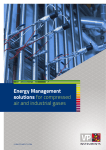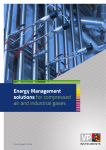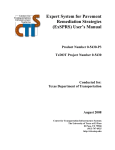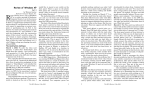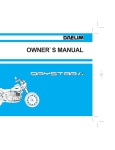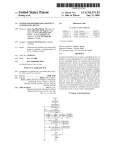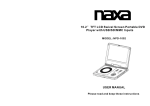Download Educational Analysis and Physical Implementation of a Remote
Transcript
Project ID: DDB-999 Educational Analysis and Physical Implementation of a Remote Lab A Major Qualifying Project Report Submitted to the Faculty of the WORCESTER POLYTECHNIC INSTITUTE in partial fulfillment of the requirements for the Degree of Bachelor of Science in Chemical Engineering by Charles Lemonds ________________________ Date: 04/26/2012 Keywords: 1. Remote Lab 2. Gas Absorption 3. Educational Analysis Approved: ____________________________ Abstract A CO2 absorption unit was renovated to include all of the instrumentation and programming necessary to allow it to be remotely operated online in order to facilitate the laboratory learning of university-level chemical engineering students, especially for institutions without sufficient lab resources. The renovation involved testing and rebuilding of existing equipment, implementation of new equipment, and LabVIEW programming. An analysis of the advantages and disadvantages of the available lab formats is also presented. Table of Contents and Figures Table of Contents Introduction: .................................................................................................................................... 2 Background ..................................................................................................................................... 4 Methodology ................................................................................................................................... 8 Task I: Testing and Reconstruction of Existing Systems ............................................................ 8 Task 2: Implementation of CO2-Ready Equipment .................................................................. 10 Task 3: LabVIEW Programming .............................................................................................. 13 Task 4: Compilation of a User’s Manual .................................................................................. 17 Task 5: Testing and Establishment of Remote Absorber .......................................................... 17 Results ........................................................................................................................................... 18 Future Studies and Recommendations .......................................................................................... 20 Conclusion .................................................................................................................................... 22 References ..................................................................................................................................... 23 Table of Figures Figure 2: Existing Connection Box............................................................................................. 9 Figure 3: Schematic of Remote Absorber ................................................................................. 12 Figure 4: LabVIEW Front Panel for Remote Operation ........................................................ 16 1|Page Introduction: One of the most integral parts of an engineering education is lab work. For engineering students, a lab helps to provide a connection between the technical theory they learn and the realworld practice they will encounter in their individual careers. A lab provides many aspects of industry for which they need to be prepared: inevitable experimental error, noise in collected data, and efficient communication of results with others. For chemical engineering students in particular, a lab resembles very well the type of environment in which they are likely to work. This allows for training in safety practices, acquisition of technical skills, and familiarization with expectations that will be crucial in their workplace. There are three classes of labs currently in use in engineering education around the world. The first, a hands-on lab, is defined in this report as any physical equipment with which students can interact tangibly in order to learn or reinforce a concept. The second, a simulated lab, is defined as any virtual equipment which students operate using user interface software to learn or reinforce a concept. The third, and the focus of this report, is the remote lab, which is defined as any physical equipment that is operated from a geographic location different than the location of the equipment using user interface software in order to learn or reinforce a concept. In this report, a traditional lab refers to a hands-on lab while a non-traditional lab refers to a simulated or remote lab. The classical argument in favor of the hands-on lab is that engineering curricula incorporate labs in order to introduce students to a setting in which they are one day expected to work so that they can build practical experience and confidence which will be integral to their career success. A non-traditional lab is usually chosen when the institution either does not have sufficient funding for the necessary equipment or the demand of their class size makes the use of limited equipment less feasible. This leads to economics being the main driving force for the use of non-traditional labs. Remote labs offer the benefit of real-time data with real noise and risk of equipment failure and simulated labs offer the benefit of being easily restarted and have no required lab preparation or shut-down procedure by a lab supervisor. As technology and the internet have become more available in the past decade, many institutions have begun implementing software-based labs in their curriculum: both remote and simulated. Following the implementation of a non-traditional lab, an institution will inevitably be interested in the difference in the quality of learning between non-traditional and traditional labs, as well as any advantages and disadvantages to the choice of the lab type. Some previous analysis of these factors has been performed and published to date. A study of available literature pertaining to the subject of learning in different lab settings was done at Stevens Institute of Technology (SIT), which concluded that there are two main issues when the different lab types are compared. The first is that there is no standard measure for the quality of lab-based learning, whether traditional or non-traditional. The second is that the advantages and disadvantages to a certain lab type are based heavily on the belief of the instructor, making the 2|Page more subjective analysis biased in favor of a specific lab type (Ma & Nickerson, 2006). It is for this reason that a more objective, quantitative approach to the lab analysis is preferred when determining the efficacy of a lab. One example of such an analysis is the study conducted in 2007 by SIT in collaboration with Columbia University which used a series of assessments to gauge both student performance and satisfaction quantitatively, then used statistical analysis techniques to investigate correlations between different factors which can be thought to contribute to student learning in a lab setting. This study was one of the largest conducted on the subject to date with a sample of over 300 participants, and found interesting results regarding the greater educational benefit of nontraditional labs and the heavy influence of the lab group of students, rather than the type, on student learning (Corter, Nickerson, Esche, Chassapis, Im, & Ma, 2007). The study by Corter et al. was a step in the direction of fully understanding the potential of learning in a non-traditional lab setting. More analysis on the subject is needed, which requires more non-traditional labs to be implemented, especially in a situation where students can complete the same lab requirements in both a traditional and non-traditional setting so that a comparison can be made. Engineering courses are very good candidates for this analysis since most engineering courses rely heavily on lab work. For this project, a common chemical engineering lab was implemented as a remote lab with the same lab available in both hands-on and a simulated format so that a comparative analysis can be performed on the educational value of the different settings. In this project, a gas absorption unit was equipped to be operated remotely by chemical engineering students using the user interface software National Instruments (NI) LabVIEW. The unit is located in the chemical engineering lab of the University of Tennessee at Chattanooga (UTC). Gas absorption is one of the most commonly employed separation methods in the chemical industry due to its low cost and relatively high efficiency. For this reason, it was chosen as the unit that would provide chemical engineering students who were to use it with some of the most fundamental skills in separation process engineering and mass transfer. This project is two-tiered, with the analysis of the educational advantages and disadvantages of remote labs in general and the implementation of the gas absorption remote lab . 3|Page Background and Literature Review Background Traditional and non-traditional labs have unique advantages and disadvantages. Handson labs are the most commonly employed lab type and have been used for centuries to educate students in fundamental concepts and methods that are crucial to success in any scientific field. Hands-on labs consist of students, usually working in teams, conducting experiments on site using physical equipment. This has clear advantages for science education, in that the lab is a real-world experience with tactile components that serve to connect the user with the equipment in a memorable way. Since most hands-on labs usually involve monitoring many process variables at once, teamwork is usually a necessity. This prepares the students for their careers where they will often work in teams to complete large projects more efficiently. There is also real, inevitable experimental error associated with running hands-on labs which helps to teach the students how to handle noise in data that they will encounter while working professionally. Some disadvantages of hands-on labs are that they usually require some start-up and shut-down procedure on the part of the instructor and there is an amount of spatial coordination necessary to make sure that the lab is available to each student during a set window of time. This makes unit availability an issue especially for larger class sizes with limited lab resources. Non-traditional labs present different advantages and disadvantages. Remote labs entail the online operation of physical equipment from an off-site location. In this case, the labs are real-world via the internet, with visual connection to the lab when cameras are employed. There is still equally-real error and teamwork can still be necessary, making them very similar to hands-on labs. They still can require some start-up and shut-down procedures, and can only serve one user at a time, making unit availability a disadvantage. An advantage is the fact that spatial coordination is necessary, but flexible since a team is simply required to meet at a computer with network access instead of being constrained to the physical lab itself. Another advantage is that the relationships between process variables can be explicitly shown with the user interface where they would be less obvious in a traditional lab. Simulated labs have the advantage that they are completely on-demand, with no start-up or shut-down procedures necessary. This makes them able to be run by multiple students at once. Simulated labs can also explicitly show the relationships between process variables. A disadvantage of simulated labs is that no teamwork is necessary, eliminating the valuable preparative experience of group work. The literature review performed by Ma and Nickerson in 2006 at SIT was one of the most comprehensive studies conducted on the subject to date. They searched over 1000 scholarly articles published in well-known scientific databases such as ACM and ScienceDirect, and produced a list of articles pertaining to the subject of traditional vs. non-traditional laboratories spanning over 100 different journals and conferences. These articles were written concerning a wide range of scientific disciplines, including engineering, the natural sciences, education, and psychology. 4|Page Background and Literature Review They found that most of the available literature focused on engineering laboratories, which they attributed to one main reason. There were no available non-traditional labs, meaning that any professor who wanted to implement one into their curriculum had to build it themselves. They then theorized that more engineering professors possess the necessary skills to build such equipment while natural science professors focus on the theory, making engineering disciplines naturally more likely to have successful non-traditional labs. Another finding of this study was perhaps the most important, which stated that there is no standard assessment to compare traditional and non-traditional labs. This presented a significant hindrance to the educational analysis of such labs since an objective scale had not been determined that could quantitatively gauge the advantages and disadvantages of each. One observation that they made which was connected to the lack of an objective standard was that the opinion of the instructor heavily affected the bias of the comparison between the different lab types. They cite several situations in which an instructor measured a certain lab type to be the best based on an educational goal that another instructor felt was secondary. They point out that hands-on labs are increasingly being mediated by technology, making the switch to a remotely operated lab more easily implemented. The characteristic of lab work that they found affected students’ learning the most was the interaction with peers and instructors, more so than the type of lab. (Ma & Nickerson, 2006) Ma and Nickerson joined the team of Corter et al. at SIT in 2007 to conduct the first study of its kind, taking a single Engineering Design II class of 306 students as a sample. Their goal was to use an objective, quantitative method to determine the educational value of remote and simulated labs, and compare them to traditional ones. They did this by making a popular mechanical engineering lab, the cantilever beam, into a hands-on, remote, and simulated format. The students were split into groups of 3 and 4 and completed two variations of the cantilever lab in the same lab type. After completion of both labs, the students took a multiple-choice general knowledge exam to gauge their learning from the lab, and an experience-based questionnaire. Of the 306 students, 208 returned to complete the surveys, and their responses were analyzed. The team found interesting results regarding the different lab types. For the knowledge gain, the students in the remote lab received the highest average score followed by the simulated lab then the hands-on lab. To verify results, a statistical test was performed to determine what level of significance that the students’ preexisting ability had on the outcome. This was done by running a t-test between the knowledge test scores and the students’ GPAs. The result was that there was no significant correlation between the GPA of the student and their performance on the knowledge exam. The students then completed the questionnaire which gauged their perception of the difference in lab format and their opinions on the lab experience overall. About half (49.3%) of the students claimed that the lab formats seemed about the same. The most prominent difference 5|Page Background and Literature Review in the work patterns between students in the traditional and non-traditional labs was that the students reported having the whole group present during data collection 74% of the time for hands-on labs while the students in the non-traditional formats only reported 18% of the time. (Corter, Nickerson, Esche, Chassapis, Im, & Ma, 2007) One of the most important aspects associated with the implementation of a lab is the educational goal of the lab itself. Historically, opinions on what the goals of labs in engineering education should be differ between instructors, lending the importance of any one characteristic a matter of interpretation. This ambiguity was resolved in 2002 following a request by the Accreditation Board for Engineering and Technology, Inc. (ABET) made to a team of fifty engineering educators for some standard lab goals by which engineering labs around the country could be assessed. The team produced a list of thirteen fundamental objectives which now form the basis for lab accreditation. (Feisel & Rosa, 2005) Objective 1: Instrumentation. Apply appropriate sensors, instrumentation, and/or software tools to make measurements of physical quantities. Objective 2: Models. Identify the strengths and limitations of theoretical models as predictors of real-world behaviors. This may include evaluating whether a theory adequately describes a physical event and establishing or validating a relationship between measured data and underlying physical principles. Objective 3: Experiment. Devise an experimental approach, specify appropriate equipment and procedures, implement these procedures, and interpret the resulting data to characterize an engineering material, component, or system. Objective 4: Data Analysis. Demonstrate the ability to collect, analyze, and interpret data, and to form and support conclusions. Make order of magnitude judgments and use measurement unit systems and conversions. Objective 5: Design. Design, build, or assemble a part, product, or system, including using specific methodologies, equipment, or materials; meeting client requirements; developing system specifications from requirements; and testing and debugging a prototype, system, or process using appropriate tools to satisfy requirements. Objective 6: Learn from Failure. Identify unsuccessful outcomes due to faulty equipment, parts, code, construction, process, or design, and then re-engineer effective solutions. Objective 7: Creativity. Demonstrate appropriate levels of independent thought, creativity, and capability in real-world problem solving. Objective 8: Psychomotor. Demonstrate competence in selection, modification, and operation of appropriate engineering tools and resources. 6|Page Background and Literature Review Objective 9: Safety. Identify health, safety, and environmental issues related to technological processes and activities, and deal with them responsibly. Objective 10: Communication. Communicate effectively about laboratory work with a specific audience, both orally and in writing, at levels ranging from executive summaries to comprehensive technical reports. Objective 11: Teamwork. Work effectively in teams, including structure individual and joint accountability; assign roles, responsibilities, and tasks; monitor progress; meet deadlines; and integrate individual contributions into a final deliverable. Objective 12: Ethics in the Laboratory. Behave with highest ethical standards, including reporting information objectively and interacting with integrity. Objective 13: Sensory Awareness. Use the human senses to gather information and to make sound engineering judgments in formulating conclusions about real-world problems. Each of these goals can be achieved through the use of a remote laboratory, making the ABET-approved educational use of such laboratories a very real and natural result of the continued implementation of technology in engineering curricula. Dr. Jim Henry began building remote labs at UTC in 1997 under the project name UTCWebLab. The first experiments employed as remote labs involved closed-loop control systems. For years, the utility of these systems in education was exemplified as a valuable resource on the international level by the remote use of the labs by students at Universities RheinMain and Darmstadt in Germany. Professor Zacher had success in the use of the labs for control systems courses, with experiments that were easily customizable to be different for each student. This forced the students to seek out solutions on their own, and convince themselves of the topics that the labs were supposed to teach. (Henry & Zacher, 2010) Upon the initial success of Dr. Henry’s WebLab, more units were equipped to run online, including flow control, heat exchange, level control, and power generation. Each of these units was made to be completely operated online, with little to no necessary interaction by a lab attendant. Professor Henry employed the systems in his own engineering courses and continued to develop the idea of substantial collaboration with other institutions that are interested in the use of remote equipment. Many units at UTC are available to be made into additional remote labs including a fuel cell, a pressure swing adsorber, a batch dryer, and a gas-fired water heater. Each of these units can offer a unique learning experience for student users, with the benefit to the institutions that no expensive equipment acquisition is necessary. (Henry & Knight, 2004) As stated above, this project focuses on the design and implementation of a remote gas absorber in the UTC-WebLab. This took place over a seven week period and was overseen by Dr. Henry himself. The complete, detailed procedure is presented in the Methodology section. 7|Page Methodology Methodology The procedure for the design and implementation of the CO2 absorption column was divided into five major tasks. The first was the testing and rebuilding of existing physical and electronic systems with which the column was fitted to run with SO2 ten years prior. The second involved the design and installation of the new equipment with which the column would run with CO2, and be remotely operated. The third was the design and calibration of the Labview VI which would be used to control and safeguard the column during remote operation. The fourth was the compilation of a complete user’s manual for the unit, including all relevant instrument specifications and diagrams. Finally, the fifth and most important task was the testing and establishment of the new CO2 absorption unit as a remote lab to be used on the national and international level. Task I: Testing and Reconstruction of Existing Systems At UTC, a packed column was built and equipped to be run in the early 2000’s as an SO2 absorber. The unit was outfitted with an in-house cold water supply to be the solvent, an inhouse compressed air supply, a “contaminate” solenoid valve manifold to be used to regulate the flow of SO2 to the column, and various sensors to collect data electronically. Figure 1 shows an upper view of the column as it stood from its previously anticipated use. Figure 2 shows the existing connection box, with all of the wiring that was required to run the column with SO2. Figure 1: Existing column 8|Page Methodology Figure 2: Existing Connection Box The column consisted of a 3” Pyrex pipe packed with ¼” glass Raschig rings. The junctions where the top and bottom of the column connected to the pipe were sealed with 4-bolt steel flanges and fiber gaskets. The entire unit was over 12’ in height, so it extended from the third to second floors of the lab. The existing column was washed thoroughly with NaOH and water, and served as the main equipment around which everything would be constructed. Once a new National Instruments data acquisition (DAQ) card was installed on the computer, simple LabVIEW virtual instruments (VIs) were used to test each system for functionality after years of stagnation. The water flow coriolis meter, delta P sensor, and air flow meter returned signals, indicating that they were operational. The instruments controlled by digital and analog output channels were the contaminate solenoid valves in the manifold, and the water flow valve. The solenoid valves operated well, but the water flow valve was not operational. After troubleshooting, it was determined that an output signal was indeed reaching the stepping motor controlling the valve position, but the motor would not turn. The motor was detached and replaced with an equivalent stepping motor, and the water flow valve was once again operational without issues. The water flow control valve was wired to an analog output line on the connection board. 9|Page Methodology Since SO2 would no longer be used in the column, all existing SO2 instrumentation which would not be useful when the column was switched to CO2 was removed. This included both SO2 sensors, stainless steel piping from the contaminate valve manifold to the sensors, a separate 12V power supply within the connection box whose sole purpose was to power the SO2 sensors, and all of the associated wiring. This cleared room around the column and especially within the connection box to allow for new systems to be installed. A Micro Motion CMF-025 coriolis meter was used to measure the flow rate and density of the water solvent stream. This was connected to a Micro Motion RFT-9739 flow transmitter via a 9-wire signal cable. The transmitter was configured using ProLink software to output the flow rate and the temperature (from the density data) of the water stream. These signals were brought to two analog input lines on the connection board. To prevent the accidental overflooding of the column, a water safety shut-off device was constructed which consisted of a float at the top of the column which closed a circuit when the water level rose above the set point. This sent a signal to an analog input device on the connection board which was programmed to decrease the water flow rate until equilibrium was established at the set point. This programming logic is described in the section Task 3: LabVIEW Programming. House compressed air at 40 psig was supplied as the air diluent stream, after passing through a desiccant filter. The air stream flow was controlled by a Hass ECV-250B-4X analog flow control valve, which was wired to an analog output line on the connection board. After passing through the control valve, the air flow rate was measured by an Omega FMA-series flow meter, which sent an analog signal back to an analog input on the connection board. This loop allowed simple control of the air flow. To measure the pressure drop through the column, an Omega PX-140 differential pressure sensor was used, comparing the pressures at the top and bottom of the column. This was wired via a three-wire configuration with electro-shielded signal wire to an analog input line on the connection board. Three digital webcams were installed around the column to allow users to view the top, packing, and U-tube throughout their experiment. This was done to connect the user with the experiment visually, which is one of the major factors associated with real-world laboratory learning. These cameras could pan and tilt, giving the user a range of motion when viewing the column. Task 2: Implementation of CO2-Ready Equipment The most important instrument needed for the use of CO2 as a contaminant in the absorber was the outlet gas CO2 sensor. It was decided that a range of 0-30% CO2 would suffice in absorption experiments since the composition of CO2 was only expected to drop 5-10% at optimal conditions, and an inlet CO2 composition of up to 30% would adequately represent the concepts involved in the separation of CO2 from a gas stream. For these reasons, a K-33 infrared CO2 sensor was purchased from www.co2meter.com as the printed circuit board (PCB) only, since the output signals were to be read by LabVIEW, so no display was necessary (Sensors, 10 | P a g e Methodology 2012). A secure housing was built for the sensor from a 3” galvanized junction box, using a polymer board insulator to protect the circuitry from the back wall. Wire leads were soldered to the supply voltage (G+), ground (G0), and analog output (OUT2) terminals to allow for easy access and no contact resistance giving unnecessary signal noise. These leads were connected to electro-shielded signal cable which returned to the connection box. A supply voltage of 12V was provided, G0 was connected to the global ground, and OUT2 brought an analog signal to an analog input line on the National Instruments DI/O: AI/O connection board. To ensure accurate sampling of the outlet gas, a CM-0111 micro-pump kit was purchased from www.co2meter.com which brought sample gas at 3 L/min through 1/8” plastic tubing, a particulate filter, a water trap and a desiccant filter. This provided a consistent, dry sample through the sensor so that the data would more accurately describe the actual change in CO2 composition with absorption into the water. Stainless steel tubing (3/8”) was used to bring the CO2 from the 50lb tank downstairs to the CO2 solenoid valve manifold on the absorber on the above floor. This size was chosen to minimize losses due to pressure drop if higher flow rates of CO2 were desired in the future. The pressure of CO2 was regulated at 10 psig to overcome the vertical distance and ensure sufficient gas flow. A pressure sensor was placed after the regulator to be able to monitor the tank level by monitoring the pressure of CO2 leaving the tank. The sensor was wired to an analog input line on the connection board with electro-shielded signal wire. A solenoid valve was placed on the gas line after the pressure sensor which would allow the user to activate and deactivate the CO2 source, in the same way a hands-on user would shut a manual valve to ensure that no CO2 leaks out of the system when not in use. This valve was wired to a digital output line on the connection board. The CO2 line entered a valve manifold that consisted of two solenoid valves placed in parallel which were calibrated using inline needle valves to allow for a gas stream inlet composition of 10% CO2 if Valve 1 was open, and 20% CO2 if Valves 1 and 2 were open, each assuming an air control valve position of 70% open. From the manifold, the CO2 stream was mixed with the air stream to form the contaminated gas, which entered the column below the packing. The contaminated gas intimately mixed with the water down-flow in the packed region of the column, where mass transfer phenomena guided the absorption of CO2 into the water. After CO2 composition measurement, the scrubbed gas exited the system to a vent. The contaminated water filled a U-tube below the column to control the liquid level in the bottom, and then exited the system to a drain. The water outlet side of the U-tube was vented to the atmosphere to give the necessary pressure relief. A full schematic of the system is presented in Figure 3. 11 | P a g e Methodology To Vent CP Gas Outlet CT CE CO2 Sensor ½” SS Hex 3" Glass Top Camera Solvent Inlet FCV Top Pressure Raschig Ring Coriolis Meter FT CP CWS Packing Camera CO2 Inlet (10 psi) Packing CP CP PT To Vent PE To Drain Liquid Outlet Air Flow Meter Bottom Pressure FT CP Desiccant Filter House Air (40 psi) Bottom Camera Figure 3: Schematic of Remote Absorber 12 | P a g e Methodology Task 3: LabVIEW Programming LabVIEW 2009 was used to provide the user interface necessary for remote operation of the absorption unit. LabVIEW directly interfaced with the NI connection board and DAQ via a 50-wire ribbon cable, making it the perfect software choice. Construction of the VI began with the definition of each of the digital and analog input and output lines using the DAQ Assistant>Voltage block. In this section, each virtual device is described in detail. The analog output devices were the water and air flow control valves. These were programmed as graphic slides which would allow the user to specify valve position by percent open. This is natural since, in a hands-on lab, the user incrementally turns the flow control valve to some position usually between closed and open in order to control the process while accounting for other variables. The water control valve calibration was not trivial, since the water had to flow to the top of the column before pouring from the solvent nozzle. This change in height overcame the water pressure at low valve positions, so the slide zero was set to be the point right before water would actually begin flowing into the column. This way the user had a greater range of control, without opening the valve 50% just to overcome the change in height. The water flow slide was color-coded as blue to decrease ambiguity and make the interface more natural. The air control valve activated flow even at low positions, so the slide was calibrated simply in terms of the valve position. The air flow slide was color-coded as light blue, to represent the low density of gases. The digital output devices were the CO2 tank valve, the two CO2 control valves, and the floodlights. The CO2 tank valve was controlled by a Boolean button on the front panel on the CO2 section which had an LED that would light when the tank was open. Each CO2 control valve was controlled by a different Boolean button with a similar LED. The CO2 control valve positions along with the air control valve position determined the inlet composition of the contaminated gas stream. This was measured by performing a “dry run” before each experiment, where the contaminated gas would be measured by the CO2 sensor without any water flow. Flood lights were desired so that, when the system was running, a user could visibly see the changing variables, such as water flow or accumulation during flooding. These were controlled by a digital output which switched a 120V AC relay on and off. Each of the digital outputs was equipped with watchdogs, which would cut power to the controlled devices if no digital signals were given. This was done so that all devices would power down safely in the case of an unexpected shutdown by the user or in case the connection was lost. The analog input lines were employed to measure all process variables, including water flow, air flow, delta P (pressure drop), water temperature, and outlet CO2 composition. They were also used for the CO2 tank pressure sensor and the water safety shut-off device. The water flow transmitter was configured with ProLink to output mass flow rate in terms of lb/min. This unit can be changed at any point by a simple turn of the units dial on the transmitter, since it is configured to measure mass flow in lb/min or kg/s. It should be noted that the transmitter can 13 | P a g e Methodology also output volumetric flow rates in terms of L/min and ft3/min; however, for the purpose of this lab, mass flow was chosen as the better option since water is considered incompressible and there would be no educational gain from measuring the water flow volumetrically. The flow rate was displayed on the LabVIEW front panel as a needle gauge, with a range from 0 to 30 lb/min. It was color-coded with a blue needle to correspond to the previously mentioned convention. The air flow signal was converted to SLPM with a simple conversion ratio, since the air flow meter output a voltage which changed linearly with flow in those units. The flow rate was displayed on a needle gauge which was scaled from 0 to 100 SLPM the fully open air control valve allowed a flow rate of around 83 SLPM. The gauge was color-coded with a light blue needle to correspond to the previously mentioned convention. Delta P through the column remained relatively low during normal operation, but became significant during flooding experiments. It was for this reason that it was chosen to be an important process variable to be measured. The signal from the pressure sensor was converted to units of psig, and was displayed with a needle gauge. The water temperature was the secondary variable output by the water flow transmitter. Similar to the flow rate, the transmitter output temperature in , but the units could be changed by a simple turn of the units dial to output . The transmitter automatically calculated the temperature based on the measured density of the water from the coriolis meter, accounting for compressibility factors and other empirical parameters. This made the display of the temperature trivial in LabVIEW since the voltage was a linear function of the temperature in either units system. The water temperature was displayed with a needle gauge which ranged from 32 to 100 . The outlet CO2 composition was measured from the CO2 sensor as a voltage ranging from 0 to 5V to correspond to 0 to 30% CO2. The sensor had a high level of accuracy, showing exactly 0.039% CO2 with dry air, which is consistent with the tabulated value of atmospheric CO2. The CO2 solenoid valves were calibrated by opening the tank valve, setting the air control valve at 70% open, and adjusting the inline needle valves controlling the CO2 until the composition was 10% with Valve 1 open, and 20% with Valves 1 and 2 open. These values were chosen to allow the user some freedom of inlet CO2 composition while maintaining an appreciable gas flow rate. The CO2 composition was displayed on a needle gauge which was scaled from 0 to 30% CO2 to correspond to the limits of the sensor. A separate section on the front panel was given to all controls and meters involving CO2 since it would be the most important process variable. All CO2 related VIs were color-coded as green, including the indicator LEDs on the solenoid valve buttons. The micro-pump which brought the sample into the sensor was controlled by a digital output line, and represented as a switch on the front panel. The VI was programmed to not allow CO2 composition to be displayed unless the user switched on the micro-pump. This was done to conserve pump rotations to prolong the life of the physical device, and to ensure that the measured composition accurately represented the actual 14 | P a g e Methodology composition, since the user could only read the composition while the pump was bringing in a consistent sample. The CO2 tank pressure sensor signal was set to be constantly measured if the system was running. If the pressure in the CO2 line fell below 4 psig, it meant that the CO2 tank was either manually closed or empty. This would render any further absorption experiments useless until the CO2 tank was tended by a person on site. If this were to happen, the VI was programmed to repetitively flash a red and yellow indicator and display a message which read, “Please contact the instructor for a CO2 tank refill.” This system was tested multiple times by manually closing the tank valve and running the unit, initiating the warning indicator each time. The water safety shut-off device was set to be an open circuit of around 1V with very little current when closed. It consisted of a signal wire carrying 5V from the power supply which was connected to a metal rod attached to a polystyrene float. When the water level rose above the set limit, the metal rod would contact a metal plate connected to the ground wire, closing the circuit. A Wheatstone bridge was constructed to measure a 1V signal from the 5V circuit, which became the signal read by LabVIEW. The VI was programmed to light a red LED labeled “Overflow Alert” when the circuit was closed, and to incrementally decrease the water control valve position with each iteration of the software loop (1 kHz) by a small amount until the circuit was again open, confirming a safe water level. This feedback loop was very well calibrated, which was illustrated by the fact that the water level would equilibrate at the limit even if the water and air control valves were set to their maxima. All process variables were programmed to be recorded and tabulated in a .txt file which would be sent to the user’s email address after the experiment. A button was included which would light an LED when the data is being written to the file. This allowed the user to choose when they want to record data and to append new data to the same file so that only one file is sent per experiment. The .txt format was chosen since it is compatible with most spreadsheet and graphing software, making the conversion from raw data to meaningful trend plots and calculations simple. 15 | P a g e Methodology The final step in the programming was to publish the VI front panel to the internet so that the unit could be operated online from the specified webpage. This was trivial since LabVIEW 2009 is equipped with a web publishing tool which can post the front panel as a file to the web address that the programmer specifies. The front panel was published and is shown in Figure 4. Figure 4: LabVIEW Front Panel for Remote Operation 16 | P a g e Methodology Task 4: Compilation of a User’s Manual With any complex system, it is important to have a reference which may be consulted when any information is desired. Such a reference is useful when preparing before the first use of the system and becomes imperative when any changes or improvements are to be made. Information was available about most of the equipment online, but the research necessary to find it was too inefficient. It was for this reason that a comprehensive user’s manual was written as one of the tasks in this project. The manual is a long document which listed the specifications of each of the pieces of equipment, and incorporated their manufacturer manuals for quick reference. A draft of the entire system was included with labeled equipment, and all dimensions and materials of construction of the column itself. The manual is available online to every user that would like to reference it during an experiment. It is provided in the Appendix section of this report. Task 5: Testing and Establishment of Remote Absorber The final task in the project was the assessment of all systems with a variety of situations to represent the range of use that the unit would undergo throughout its service. The most important systems to test were those pertaining to safety. These included the electronic watchdogs and the water safety shut-off device. The watchdogs were tested by remotely operating the column, but closing the browser before ending the experiment. As expected, this forced the software loop to stop and ceased to send signals to the system. This deactivated the watchdogs which proceeded to cut power to all devices and restore the system safety. The water safety shut-off device was tested by remotely operating the column and setting the air flow, water flow, and CO2 to their maximum values. This quickly flooded the column, but the water safety shut-off device was activated and kept the water level at the limit to prevent the unit from overflowing into the lab, potentially causing costly damage. This confirmed the safety of the system even when tested at its limits. The cameras and floodlights worked as expected, and were positioned to give the optimal views of the sections of the column. With all of the systems tested and confirmed, the remote absorption unit was complete and read for use. The logistics involved in the cyber security and class use of the column were outside of the scope of this project. When a school wants to use the unit for a class, the instructor is given a username and password to access the system, and each student logs on with a different ID, permitting easy tracking of the use of the system in case any problems arise. The CO2 tank must be checked before a class begins a series of experiments to ensure that each student will have enough contaminant gas to collect sufficient data for analysis. 17 | P a g e Results Results The establishment of this remote lab holds significant implications and possibilities for both universities involved in its completion, as well as institutions around the world. Since gas absorption is one of the most frequently used laboratories in chemical engineering education worldwide, departments at countless institutions consider it one of the most important parts of their lab curricula. This puts a high demand on available equipment, especially with the rapid growth of the average chemical engineering class size. For institutions that have limited lab resources, access to a remote lab such as the one described here could prove to be a valuable part of their educational strategies. While the area of remote lab operation in education is relatively young, the provision of remote lab access can prove to be a very profitable endeavor for businesses or universities to pursue. For the non-profit sector, schools in underdeveloped countries that wish to incorporate real laboratories into their curricula can finally provide their students with the invaluable skills associated with laboratory learning through collaboration with UTC. WPI and UTC have been connected through the use of the UTC-WebLab in the WPI chemical engineering curriculum for a number of years. In the second semester of the sophomore year, WPI students run a batch distillation unit in teams of three to four to represent some of their first real exposure to the operation of labs. To aid in the research being conducted on the value of the different lab formats, the students are separated into two sections. One section runs an on-site batch distillation unit, while the other runs the remote unit built under the supervision of Dr. Henry at UTC. Both sections are also required to run a batch distillation simulation using the process simulation software Aspen Plus. This is done to allow for comparison between the learning outcomes gained from each lab type, which is to be studied in detail and reported after sufficient data is collected in the coming years. The establishment of the remote absorber serves to extend this analysis by providing yet another lab which can be simultaneously used both on site and remotely by different groups of students. The incorporation of a simulated gas absorption lab would add another dynamic since this addition would make two comparative analyses available. While the batch distillation lab is completed by sophomores to apply transient process theory, gas absorption is not visited until junior year as part of a Unit Operations course. This added variable of class year and experience level could add an interesting result to the analysis of the different lab types. The end goal of remote labs at universities is never primarily profit-based, since education of the students is the central focus. However, if labs such as this gas absorber are increasingly used by universities in addition to or in place of physical lab equipment, a successful business strategy could consist of charging an annual fee for the use of wellmaintained remote systems which are exclusively available to subscribing institutions. This reality becomes more feasible as technology continues to be implemented even with hands-on labs, making the difference between traditional and remote labs decrease with time. This fact, along with the growing engineering class sizes and increasing interest in experience-producing 18 | P a g e Results lab work, forms a driving force for a subscription-based remote lab service to be offered commercially. One of the more exciting results of the installation of this remote lab and others like it is that the globalization of lab-based engineering education is now very much a possibility. This means that a low-budget institution in an underdeveloped country can have the same student engagement opportunities available to them as any prominent engineering university. It is well documented that better education, especially in the technical fields, is directly correlated with socioeconomic improvement and developmental growth of societies (King, 1969) (Cisco Systems, Inc., 2007) (Ababa, 1998). If countries around the world with no previously-available lab systems are given this powerful opportunity to apply technical theory to real world lab experience, their society can expect to see an overall advancement, which will in turn benefit the global society as a whole. This advantage will be added to the valuable relationship that the institution builds with the school housing the remote lab, which can lead to student exchanges and job placements on the international level as a mutual benefit. 19 | P a g e Future Studies and Recommendations Future Studies and Recommendations Since remote lab operation and use in education has been a reality for less than thirty years, there is still much to learn and improve upon before an optimal lab format is comfortably established. The implementation of the gas absorber at UTC is another step toward understanding the full potential of this relatively new teaching strategy. As previously mentioned, the analysis of the use of this absorber in tandem with the hands-on unit and its simulated analog would serve as a very beneficial study of the educational advantages and disadvantages associated with each lab format. With electronic operation becoming easier to implement using graphical user interface (GUI) software packages like LabVIEW and commercially available control and measurement instrumentation, more pieces of lab equipment can be added to the remote lab series, especially at UTC as part of the UTC-WebLab project. Improvements can also be added to existing systems, such as real-time waveform charts of process variable relationships, interactive user prompting programs, and shared multi-location control. A comparative statistical educational analysis should be performed on the combination of remote, simulated, and hands-on lab formats of this gas absorption unit. This will require the use of the unit by a large enough sample of students to be able to make significant correlations between lab format characteristics and student performance. With the increasing chemical engineering class size at WPI, producing this sample should be as simple as splitting a unit operations class into sections. Since the format of the distillation lab seemed to work well, it is recommended that the class be split into two groups, on that runs the hands-on unit, and one that runs the remote one, with both groups completing a simulated lab on the side. This is intuitive since simulations are on-demand and much quicker, making them easily completed alongside one of the other, more complicated formats. To model the mass transfer problem associated with the gas absorption, it is recommended that COMSOL Multiphysics be used with the necessary programming. Once a model is built which sufficiently agrees with the data acquired from the other two lab types, it can be made available with instructions to each of the students electronically. In order to conduct an analysis of the lab types, the surveying team will need to develop an objective measure of student performance and attitude toward the lab types. This can be done in many ways: multiple choice quizzes, Likert style questionnaires, short answer prompts, or even verbal interviews. After a quantitative system to measure the educational value of the lab formats is developed, the students simply need to complete the surveys after the lab class and all collected data must be compiled and analyzed by statistical methods such as Chi Square tests, T tests, and characteristic filtering. Their findings, coupled with the findings from an equivalent analysis performed for the sophomore batch distillation lab, has the potential to become one of the most comprehensive studies conducted on the subject to date. As mentioned in the Background section, there are several engineering laboratory units at UTC which have the potential to be operated remotely that could provide much more 20 | P a g e Future Studies and Recommendations concentration-specific lab experience, especially at the graduate level. Clean energy is one of the most prevalent topics in technological forums today, with hundreds of billions of dollars being invested each year worldwide on alternative energy research (Solomon & Banerjee, 2006) (Apak, Atay, & Tuncer, 2012), over a hundred billion by the U.S. federal government alone (Nemet & Kammen, 2007). Within this discipline, hydrogen fuel cells are some of the most researched sources of clean energy, making the hydrogen fuel cell lab at UTC have a high level of importance for graduate engineering students who wish to study the fundamentals of hydrogen fuel cells but do not have immediate access to one. The pressure swing adsorption unit is used to separate oxygen and nitrogen from air, two of the most important industrial gases today. This unit would teach students the more advanced principles of pressure-swing adsorption while exposing them to one of the most widely used air separation methods. The gas-fired water heater and HVAC units can provide valuable experience with steady state and transient energy balances especially focusing on thermal efficiency and energy loss minimization methods. This prepares them for their careers where a company considers the loss of energy a major barrier to overall efficiency. Each of these units and more can be made to be electronically operated online, adding new, interesting areas of study for remote users. As with any system, alterations and additions can be continually made that improve the experience of the lab user, thus contributing to their higher learning potential. These can include real-time waveform charts of process variables generated by LabVIEW which can make the relationships between variables explicit in ways that hands-on labs cannot offer. It was discussed that a very valuable addition to the absorber lab would be the use of textual prompts when certain parameters were changed or actions were taken, which ask the user why they took the action and what outcome they expect following the change. Though this sounds timeconsuming, a user can gain a lot of knowledge simply by having to describe why they changed something and by being forced to think about the dependent variables that will increase or decrease as a result of it. This technique can be employed not only as a thought stimulant, but also as a during-lab quiz. This keeps the user on task during periods of waiting for data and should improve the user’s understanding of the lab principles as well. One possibility of remote labs that has not been visited yet is the fact that, with the proper programming and cyber security in place, the users in a lab group would not have to necessarily be gathered around the same computer at the same time. This carries obvious advantages and disadvantages, however. The clear disadvantage is that this would allow the users to not participate in the teamwork that has been shown by the previous studies to be so crucial to the students’ experiences. The advantage is that scheduling issues caused by having to meet in one location, especially for students who live far from their campus would be eliminated. With the right programming in place, the users could have live video chat screens open as part of their front panel, making it seem as though they were all meeting together, with each having to request control when they wanted to change a variable. 21 | P a g e Conclusion Conclusion Engineering education today is continually changing as new research is presented and archaic methods become obsolete. Instructors worldwide are charged with the task of designing a curriculum that preserves the necessary fundamentals of the field while providing challenging and invigorating experiences for students that fuel their inquisitive minds. One of the emerging ways of doing this in a laboratory setting is through the use of remotely operated labs. They can help connect technical theory with practical experience in ways that hands-on labs do not have the capacity to do. This, among other reasons, is a strong case for the pursuit of remote labs in engineering education on a national and international level. The remote CO2 absorber that is now fully operational at UTC is one such lab which can be used by students from any institution with the proper credentials from anywhere in the world via the internet. This provides a basis for much future study on the subject, especially in the area of comparative analysis of remote, hands-on, and simulated labs. With continued efforts made on the parts of instructors and institutions around the world, one day the full power of internetbased lab learning will be realized and will revolutionize the way that tomorrow’s engineers are trained. 22 | P a g e References References Sensors. (2012). Retrieved February 18, 2012, from CO2Meter.com: http://www.co2meter.com/collections/co2-sensors Ababa, A. (1998). Contribution of Science and Technology to African Developement. Abuja, Nigeria. Apak, S., Atay, E., & Tuncer, G. (2012). Renewable hydrogen energy regulations, codes and standards: Challenges faced by an EU candidate country. International Journal of Hydrogen Energy, 5481-5497. Candelas, F., Jara, C., Puente, S., & Torres, F. (2011). Hands-On Experiences of Undergraduate Students in Automatics and Robotics Using a Virtual and Remote Laboratory. Computers & Education, v57 n4 p2451-2461. Cisco Systems, Inc. (2007). Education and Economic Growth: From the 19th to the 21st Century. San Jose, CA: Cisco Public. Corter, J. E., Nickerson, J. V., Esche, S. K., Chassapis, C., Im, S., & Ma, J. (2007). Constructing Reality: A Study of Remote, Hands-On, and Simulated Laboratories. ACM Transactions on Computer-Human Interaction, Vol. 14, No. 2. Feisel, L. D., & Rosa, A. J. (2005). The Role of the Laboratory in Engineering Education. Journal of Engineering Education. Henry, J., & Knight, C. (2004). Modern Engineering Laboratories at a Distance. Chattanooga, TN: University of Tennessee at Chattanooga. Henry, J., & Zacher, S. (2010). Description of the remote UTC-WebLaboratory for Engineering Education and Interactive Demonstration by Online Experiments. King, A. (1969). Higher Technical Education and Socio-Economic Developement. Comparative Education, 263-281. Ma, J., & Nickerson, J. (2006). Hands-On, Simulated, and Remote Laboratories: A Comparative Literature Review. ACM Computing Surveys, Vol. 38, No. 3, Article 7. Nemet, G. F., & Kammen, D. M. (2007). U.S. energy research and developement: Declining investment, increasing need, and the feasibility of expansion. Energy Policy, 746-755. Solomon, B. D., & Banerjee, A. (2006). A Global Survey of Hydrogen Energy Research, Development and Policy. Energy Policy, 781-792. 23 | P a g e Absorption Unit Schematic Appendix: Remote Absorption System Manual 0|Page Water Coriolis Meter Table of Contents Absorption Unit Schematic............................................................................................................................................2 Packed Column .............................................................................................................................................................. 3 Materials of Construction and Dimensions ...............................................................................................................3 Water Control Valve ......................................................................................................................................................4 Water Coriolis Meter .....................................................................................................................................................5 Air Control Valve ..........................................................................................................................................................8 Installation .................................................................................................................................................................8 Mechanical Connections .......................................................................................................................................8 Electrical Connections ..........................................................................................................................................8 Operation ...................................................................................................................................................................9 Maintenance and Repair ............................................................................................................................................9 Seat seal replacement ............................................................................................................................................9 Troubleshooting .................................................................................................................................................. 10 Air Flow Meter ............................................................................................................................................................ 11 Pressure Transducer ..................................................................................................................................................... 12 CO2 Solenoid Valves ................................................................................................................................................... 13 CO2 Sensor .................................................................................................................................................................. 14 Sensor Manual ......................................................................................................................................................... 14 Connection to Host System Alternatives ............................................................................................................ 15 Diffusion or Tube IN/OUT Alternatives ............................................................................................................. 19 Terminal Description .......................................................................................................................................... 20 Mechanical Drawings ......................................................................................................................................... 22 Ground / Shield Attachments .............................................................................................................................. 23 Maintenance ........................................................................................................................................................ 23 Calibration .......................................................................................................................................................... 23 Technical Specifications ..................................................................................................................................... 24 Gases that may affect sensor’s operation ............................................................................................................ 25 Calibration Procedure .............................................................................................................................................. 26 Introduction ......................................................................................................................................................... 26 Precautions .......................................................................................................................................................... 28 CO2 Sensor Pump .................................................................................................................................................... 29 Specifications: ..................................................................................................................................................... 29 1|Page Absorption Unit Schematic Absorption Schematic Unit 2|Page Packed Column Packed Column Materials of Construction and Dimensions Item Material of Construction Air Inlet Hose Air Source Tubing CO2 Inlet Tubing Column Outer Connector Flanges Delta P Tubing (Top+Bottom) Flange Bolts Flange Gasket Gas Inlet Tube Raschig Ring Packing U tube Vent Compression Connector Vent Pipe Water Inlet Tube Water Source Tubing Fiber Reinforced Rubber Fiber Reinforced Vinyl 304 SS Pyrex Cast Iron 304 SS 304 SS Fiber 304 SS Glass Pyrex PVC PVC 304 SS Rubber Garden Hose Dimensions ½” OD X 6’ ½” OD X 7’ 3/8” OD X 30’ 3”OD X 6’ 5”X 5”X ¾”; 3”X 3”X ¾” ¼” OD X 10’ ½” hex X 3”; ½” hex X 1¾” 1/8” ½” OD X 3’ ¼” 1¼” OD 1¼” 1¼” ½” OD X 6½’ 5/8” OD X 10’ 3|Page Water Control Valve Water Control Valve Stepping motor-driven analog control valve Specifications: Valve Port Size ½” FNPT Valve MOC Brass Motor Supply Voltage 12V DC Signal Voltage Range 0-5V Analog Mount 10-24 SS bolts 4|Page Water Coriolis Meter Water Coriolis Meter Micro Motion CMF025 Water Flow Transmitter Micro Motion RFT9739 Figure 5: Power Supply Wiring 5|Page Water Coriolis Meter Figure 6: Transmitter Exploded View 6|Page Water Coriolis Meter Sensor Wiring (9-wire format) Table 1: Terminal Assignments Figure 7: Wiring Diagram 7|Page Air Control Valve Air Control Valve Installation Mechanical Connections Connect the ECV to your pipes by screwing the pipes into the unit. If you use Teflon tape, make sure there are no loose pieces in the fluid stream. Use unions when possible for easy removal for maintenance or repair. Use hangers to support the weight of the unit and to eliminate stress on your pipes. The direction of fluid flow should match the arrows stamped on the side of the ECV valve body. Electrical Connections Wire Color Function White (A) 4-20mA or 1-5VDC Black (B) 4-20mA or 1-5VDC return Red (C) 12 to 24 VDC power Red/White (D) Common Green (E) Open Full input, dry contact closure Green/White (F) Close Full input, dry contact closure Blue (G) Common for Open and Close inputs Move Jumper JP2 from left two pins to right two pins to switch from 4-20 mA to 1-5 VDC control signal. This disconnects the 250 Ohm resistor and engages a 3300 Ohm resistor. 8|Page Air Control Valve Operation The ECV closes on power-up. If closed, the motor will stall. This is normal. It then opens to the position governed by the switch settings shown below. Switch Function 1 - Close ON - Close full. 50% if Switch 2 also ON. OFF - nothing. 2 - Open ON - Open full. 50% if Switch 1 also ON. OFF - nothing. 3 - Filter ON - Noise filter engaged. OFF - Noise filter disengaged. 4 - DDR ON - Reverses action of Switches 1 and 2. OFF - nothing. 5 - Fail ON - Fail closed on loss of signal. OFF - Fail open on loss of signal. 6 - Range Active if Switch 7 is OFF. ON - Selects hi range. 12-20 mA or 3-5 VDC. OFF - Selects low range. 4-12 mA or 1-3 VDC. 7 - Split ON - Full range. 4-20 mA or 1-5 VDC. OFF - Split range. See Switch 6. 8 - ADR ON - Reverse action. Large control signal causes valve to close. OFF - Direct action. Small control signal causes valve to close. Maintenance and Repair Seat seal replacement The seat seal and plunger are replaced as a unit called the plunger assembly. When replacing the plunger assembly, replace the stem seal O-rings. Rebuilding kits are available from HMC. The ECV must be disassembled to replace the seat seals. Disconnect the ECV from the power supply. Remove the cover. Remove the 3/4-16 jam nut (1 1/8” wrench). Lift the motor, bracket and plate assembly off the valve. The coupling will separate. Remove the bonnet-stem assembly. Hold the stem to keep it from rotating. Unscrew the plunger assembly from the stem. This is a left hand thread. Loosen the set screws holding the coupling to the stem. Slide stem out of bonnet. Thoroughly clean all parts. Discard stem o-ring. 9|Page Air Control Valve Replace o-ring with new one. Lubricate o-ring and stem with silicone-based clear o-ring lubricant. Lubricate stem threads and outside of plunger with an anti-sieze lubricant compatible with your process fluid. Reassemble in reverse order of disassembly. NOTE: Make sure seat seal is not seated when tightening bonnet! Troubleshooting Symptom Cause What to do Valve does not open and makes stuttering noise Valve was over tightened by Loosen by hand, close gently hand Nothing happens at all Power cords not connected Check cables Fuses blown Replace fuses Power off Turn on Valve does not shut off fluid Obstruction between seat flow tightly seal and seat Worn out seat seal Back flush valve or open valve and remove obstruction Replace seat seal Process fluid leaks out of the O-ring failure weep hole in bonnet Replace O-ring Valve does not follow control signal Noisy control signal Turn off noise filter (Switch 3) Valve does not follow control signal and dithers Floating control signal Connect Black and Red/White wires Figure 4. Troubleshooting Table. 10 | P a g e Air Flow Meter Air Flow Meter Omega FMA Series Flow Meter Figure 8: Sensor Pinout OUTPUT SIGNALS: Linear 0-5 VDC (1000 Ω minimum load impedance) and 4-20 mA (0-500 Ω loop resistance); 20 mV peak to peak max noise. 11 | P a g e Pressure Transducer Pressure Sensor Omega PX-140 Differential Pressure Sensor 12 | P a g e CO2 Solenoid Valves CO2 Solenoid Valves ASCO Red Hat 2-Way Solenoid Valves Valve MOC Port Size Ground State Supply Voltage Brass ¼” FNPT Closed 120V AC 60 Hz 13 | P a g e CO2 Sensor CO2 Sensor Sensor Manual 3018 Corunna Rd, Flint, MI 48503 TEL: 877.678.4259 | FAX: 866.422.2356 EMAIL: [email protected] | www.co2meter.com Datasheet : K-33 ICB Sensor The K33 ICB is designed to measure percentage of carbon dioxide up to 30%. It is useful for biological or scientific a pplications where artificially high levels of CO2 must be maintained in an enclosed apparatus. The K33 ICB sensor can measure CO2 in ambient air or can use the included 0.8mm tube adapter cap so that the se nsor can draw gas from a remote location. One tube must have a vacuum applied (1.5 liter/min flow) while the othe r tube is placed directly in the airflow. Using a liquid trap filter, the sensor can be configured to take a CO2 sample f rom a sample containing almost 100% humidity. With multiple input and output options, and support for I2C, RS485 and Modbus communications, the K33 ICB com bines the quality of our dual infrared NDIR sensor technology with configuration options to satisfy even the most de manding applications. 14 | P a g e CO2 Sensor Connection to Host System Alternatives Connection alternative A The K33 ICB is built in into the customer’s system by connection via JP5. I2C communication is used to read measur ed data from the sensor. Detailed description of I2C communication with useful examples and troubleshooting can be found in our I2C comm guide. Figure 1. Possible connection terminals for reading via I2C Note: Both Digital GND and Analog GND are connected to G0 internally. 15 | P a g e CO2 Sensor Connection alternative B The K33 ICB is built in into the customer’s system by connection via JP1 or some part of it. UART with Modbus proto col communication is used to read measured data from the sensor. The K33 ICB shares specification and Modbus re gister map with sensor family. Specification can be found in our Modbus documentation. Figure 2. Possible connection terminals for reading via UART Connection alternative C The K33 ICB is built in into the customer’s system by connection via terminals. Signal lines on these terminals are pr otected and long wires may be used for connection to the host system. Figure 3a. 5.08mm Pitch – Possible connection terminals for connection by long wires 16 | P a g e CO2 Sensor Figure 3b. 2mm Pitch: Possible connection terminals for connection by long wires Note: OUT1, open collector is c onfigured to provide PWM signal, see specification below. 17 | P a g e CO2 Sensor Connection alternative D Combination of alternatives B and C. It’s possible to use both UART and OUT1 at the same time. In the same way it’ s possible to use alternatives A and C, I2C and OUT1 at the same time. Figure 4. Possible connection terminals for connection by long wires and UART at the same time 18 | P a g e CO2 Sensor Diffusion or Tube IN/OUT Alternatives The K33 ICB can be supplied in diffusion modification with or without Oring. Figure 5. Diffusion model The sensor can be supplied in tube in/out modification with different orientation of tube attachment head in steps of 120 degrees. Figure 6. Tube IN/OUT model 19 | P a g e Terminal Description CO2 Sensor The table below specifies terminals and I/O options available in the general K33 platform (see also the alternative c onnection pictures above). 20 | P a g e CO2 Sensor 21 | P a g e Mechanical Drawings CO2 Sensor Figure 7. Hole/contacts positions. Figure 8. Tube IN/OUT model 22 | P a g e CO2 Sensor Figure 9. Diffusion model Ground / Shield Attachments Both Analog ground (AGND) and digital ground (DGND) are connected internally to the G0 terminal of the sensor. A GND is connected to the most sensitive analogue part of the sensor and DGND is connected to the digital part of the sensor. Do NOT connect AGND and DGND together externally to sensor! Maintenance The K--‐33 ICB is basically maintenance free in normal environments thanks to the built-in selfcorrecting ABC algorithm. Discuss your application with SenseAir in order to get advice for a proper calibration strat egy. When checking the sensor accuracy, PLEASE NOTE that the sensor accuracy is defined at continuous operation (at least 3 weeks after installation)! Calibration The default sensor OEM unit is maintenance free in normal environments thanks to the built--‐in self--‐ correcting ABC algorithm (Automatic Baseline Correction). This algorithm constantly keeps track of the sensor’s low est reading over a 7,5 days interval and slowly corrects for any longterm drift detected as compared to the expecte d fresh air value of 0.04%vol CO2. ABC algorithm may be adapted for particular application. For example, sensor may be forced to sample data used f or ABC only during first few hours after powering up when container is open and CO2 concentration is about 400 pp m. Another possibility comes if end user is going to pump fresh air through the sensor some time. Then it can force cal ibration by shorting corresponding digital input. 23 | P a g e CO2 Sensor Rough handling and transportation might result in a reduction of sensor reading accuracy. With time, the ABC funct ion will tune the readings back to the correct numbers. The default “tuning speed” is however limited. This limit is a pplication specific. For post calibration convenience, in the event that one cannot wait for the ABC algorithm to cur e any calibration offset, two switch inputs Din1 and Din2 are defined for the operator to select one out of two prep ared calibration codes. If Din1 is shorted to ground, for a minimum time of 8 seconds, the internal calibration code bCAL (background calibration) is executed, in which case it is assumed that the sensor is operating in a fresh air envi ronment (400 ppm CO2). If Din2 is shorted instead, for a minimum time of 8 seconds, the alternative operation cod e CAL (zero calibration) is executed in which case the sensor must be purged by some gas mixture free from CO2 (i. e. Nitrogen or Soda Lime CO2 scrubbed air). If unsuccessful, please wait at least 10 seconds before repeating the pr ocedure again. Make sure that the sensor environment is steady and calm! Table 2. Switch input default configurations for K--‐33 ICB Figure 10. Calibration jumpers Technical Specifications General Performance Storage Temperature Range .…………….……… ‐40 to +70 °C Sensor Life Expectancy ................................ > 15 years Maintenance Interval ................................... Maintenance--‐free if ABC (Auto Baseline Correction) algorithm is applicable. Self-Diagnostics ............................................ complete function check of the sensor module Warm--‐up Time ............................................. ≤ 1 min Conformance with the standards................. Emission: EN61000--‐6--‐3:2007 Immunity: EN61000--‐6--‐1:2007 RoHS directive 2002/95/EG Operating Temperature Range .................... -10 to 50 °C Operating Humidity Range .......................... 0 to 95% RH (non--‐condensing) Operating Environment ............................... Residential, commercial, industrial spaces and Potentially dusty air ducts used in HVAC (Heating Vent ilation and Air--‐Conditioning) systems. CO2 Measurement Measurement Range .................................... 0 – 30% 24 | P a g e CO2 Sensor Sensing Method ........................................... non--‐ dispersive infrared (NDIR) waveguide technology with ABC automatic background calibration algorithm Sampling Method ......................................... diffusion or flow Repeatability …………..................................... •} 0.1 %vol. CO2 •} 2 % of measured value (TBD, may be improved after tests) Accuracy ...................................................... •} 0,2 %vol. CO2 •} 3 % of measured value Sensitivity ..................................................... •} 20 ppm •} 1 % of measured value Pressure Dependence................................... + 1.6 % reading per kPa deviation from normal pressure, 100 kPa Onboard calibration support ...................... Din1 switch input to trigger Background Calibration @ 400 ppm (0.04%) CO2 Din2 switch input to trig ger Zero Calibration @ 0 ppm CO2 Electrical/Mechanical Power Input.................................................. 5--‐14 VDC max rating, stabilized to within 10% (on board protection circuits) Current Consumption .................................. 40 mA average < 150 mA peak current (averaged during IR lamp ON, 120 msec) < 300 mA peak powe r (during IR lamp start--‐up, the first 50 msec) Dimensions .................................................. 5.1 x 5.7 x 1.4 cm (Length x Width x approximate Height) Linear Signal Outputs OUT2 D/A Resolution ………………. Linear Conversion Range ...... Electrical Characteristics ....... 5 mV 0 - 5 VDC for 0 – 30%vol. ROUT < 100 Ω, RLOAD > 5 kΩ , Power input > 5.5 V PWM Output Electrical Characteristics .............................. Open collector with series 120R resistor, 10kW pull--‐up resistor to protected power (+) Minimum output concentration .................. 0%vol Output cycle period ..................................... 1004ms Output high level min duration .................... 2 .0ms (@ 0%vol) Output high level max duration ................... 1002ms (@ 20%vol.) Resolution .................................................... 0.5ms (@0.01%vol = 100 ppm) Gases that may affect sensor’s operation Since optical part has no reflective coating, stability of the sensor is governed by corrosion resistance of electronic a ssembly. Corrosive environments containing but not limited by hydrogen sulfide, ammonia, ozone, sulphuric acid, s ulfur dioxide should be avoided. 25 | P a g e Calibration Procedure CO2 Sensor TN-011 Technical Note TN-011-2, Dec’00. Calibration Procedure A hands-on guide for SenseAir IR gas sensors Introduction SenseAir infrared (IR) technology for gas sensing is well proven, stable, and reliable. All sensors are tested and fully calibrated at the factory before delivery, where each individual sensor, based on its serial number, has a data file of its own with all relevant parameters stored. Figure 1: Test gas tube connected to the sample cell test gas input nipple. In the factory the sensors are calibrated in closed gas chambers where the sensor environment is fully controlled. After installation, the most precise way to expose the sensors to test gases is to adapt a gas tube directly onto the sample cell (see figure 1). How to do this in the most exact way will be described in this technical note. AUTOMATIC SELF CORRECTION Sensor aging might affect the zero point constant (see TN-010 for theoretical explanations), but the internal intelligence Automatic Baseline Correction (ABC, see TN-012) automatically compensate for this. Therefore, sensors for fixed installation are maintenance free, and do not require any further calibration when used in normal indoor air applications. Exceptions are in closed confined spaces, and certain process control applications, and portable units, where perhaps the ABC feature cannot be applied for long term stability. Here, the zero point needs to be checked annually to verify the sensor calibration. The sensor span constant does not change with time. Therefore, provided that the zero point is correct SenseAir can guarantee the sensor accuracy over the full measurement range. 26 | P a g e CO2 Sensor TN-011 Technical Note $XWRPDWLF VHQVRU FDOLEUDWLRQ WXQH LQ $%& GAS HANDLING PROCEDURE If any calibration is to be performed, always start with ZERO calibration first! Only thereafter, a SPAN check may be performed (see diagram 2). The actual test gas exposure is performed as follows: 1. Adapt to the sample cell test gas inlet a flex tube prepared in accordance to figure 2. Often a blue cap that needs to be removed protects the gas inlet nipple. GD\V DIWHU LQV WDOODWLRQ RI XQ FDOLEUDWHG V HQV RUV Diagram 1: This test demonstrates that even very poorly calibrated sensors will automatically adjust themselves as times goes by. Therefore, verification tests shall not be performed directly after installation. Delivery inspections and performance verification tests concerning sensor reading accuracy shall not be performed directly after installation. One must allow some time to pass for the sensor to adapt to possible transportation/installation damages that automatically will heal in a couple of weeks. The maximum rate of automatic baseline correction is of the order of 1%FS/week (see diagram 1). 2. Flow the test gas at a rate of 0.2 liters/minute (use a flow meter if available) until the sensor reading has stabilized to the new reading. Even though the sensor reading is close to its final value already within a minute, there will be a tail in the response for yet another minute. 3. If the flow rate is not known, vary the flow some 50% to verify that there is no flow rate dependence on the readings. 4. Depending on your mission - make your note, or perform a calibration. For ZERO calibration, a push-button operation may be activated (OP#2 or CAL), or a PC may be used together with the UIP software. 27 | P a g e CO2 Sensor 2 -p o in t v e r ific a tio n /c a lib r a tio n c y c le 1 ,8 1 ,6 1 ,4 1 ,2 1 0 ,8 0 ,6 0 ,4 0 ,2 0 tim e Diagram 2: A ZERO and SPAN test gas sequence illustrating the sensor response time at 0.2 liters/minute flow rate, as well as the back diffusion rates seen after the test gas valves were closed. TN-011 Technical Note Precautions When applying gas to the sensor there are issues one has to consider – pressure build-up back diffusion from surrounding air via membrane covered ventilation holes at the bottom (not visible). two and the cell The sensor reading is proportional to gas pressure, so a pressure build-up will introduce an error in a SPAN calibration, but will not affect a ZERO calibration. Static over pressure, as well as oscillating gas cylinder pressure/flow regulators, will degrade the span measurement accuracy. The influence of back diffusion depends on the difference between the ambient and the test gas concentrations. Normally, this makes SPAN calibrations more sensitive than ZERO calibrations. The influence from back diffusion is reduced with increasing test gas flow rate, but on the other hand increased test flow rate means increased risk of pressure build-up in the sensor cell. To prevent back diffusion from influence the result a flow rate of 0.2 liters/minute is recommended when test gas is to be applied to the sample cell. In order to minimize the risk for pressure build-up, a slit in the tubing shall be cut close to the sample cell (see figure 2). This will act as an over pressure valve. When finished with gas exposure tests, replace the blue cap on the gas inlet nipple to protect the sample cell from dust to enter. Figure 2: Prepare a 2 mm inner diameter plastic tube for the test gas by A) cutting the edge to be connected to the sample cell at 45 degrees, and B) cut away the resulting top edge. This will make the tube fit nicely on the sample cell test gas inlet nipple. C) cut open a small hole about 1 mm2 that will prevent an over pressure build-up In summary, one can say that a ZERO calibration is easier and more reliable to perform compared to a SPAN calibration or verification at high gas concentration! 28 | P a g e CO2 reading (%vol.) Appendix CO2 Sensor Pump Specifications: Operating Voltage Max. Flow Port Size 6V DC 3 L/min 1/8” OD Barb 29 | P a g e