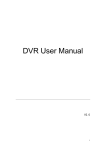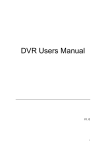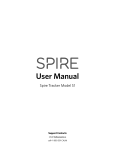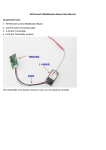Download NanoSmart User Manual_English
Transcript
NanoSmart User Manual Precautions 1.1 Failure to comply with the following precautions may be dangerous or illegal. Please read below carefully before using the NanoSmart Drive safely at all times • Do not use a hand-held phone while driving. Park your vehicle first. Switch off the NanoSmart when refuelling • Do not use the NanoSmart at a refuelling point (service station) or near fuels or chemicals. Switch off in an aircraft • Wireless phones can cause interference. Using them in an aircraft is both illegal and dangerous. Switch off the NanoSmart near all medical equipment • Hospitals or health care facilities may be using equipment that could be sensitive to external radio frequency Interference • All wireless phones may be subject to interference, which could affect their performance. Be aware of special regulations • Meet any special regulations in force in any area and always switch off your phone whenever it is forbidden to use it, or when it may cause interference or danger. Water resistance • Your NanoSmart is not water-resistant. Keep it dry. Sensible use • Use only in the normal position. Avoid unnecessary contact with the antenna when 1 the phone is switched on. Emergency calls • Key in the emergency number for your present location, then press call button. Keep your NanoSmart away from small children • Keep the phone and all its parts, including accessories, out of the reach of small children. Accessories and batteries • Use only WiMe-approved batteries and accessories, such as headsets and PC data cables. Use of any unauthorised accessories could damage you or your phone and may be dangerous. Qualified service • Only qualified service personnel may repair your phone. 2 Before use, please note carefully read the instructions for use. On the plane, always turn off the mobile phone. If your phone's alarm clock, memo, and so have the automatic start function in a shutdown state, please check before boarding and cancel the settings. Using the NanoSmart, away from sources of heat, high-voltage environment, such as: electrical or electric cooking equipment. Used at normal temperature, temperature above 55 ° c or below-10 ℃ environment may damage your phone. Pay attention to fire prevention. Nanosmart must be shutdown while near chemical plants, gas stations, fuel depots and other inflammable materials. Handheld mobile phone is strictly prohibited while driving. Please do not phone in the area above the airbag or the airbag will be able to reach, in order to avoid air bag inflates, mobile phones are a very strong force, may cause serious injury to you. Only use the standard batteries, chargers and accessories approved by the company. Any consequences arising out of the use of third-party accessories, the company does not assume any responsibility. Disassemble phones is strictly prohibited. Cell phone near other electronic equipment might cause interference. Please stay away from electronic equipment, such as televisions, radios, personal computers, and other equipment. To put NanoSmart in or near the credit card or near magnetic field is strictly prohibited. Please switch off handset near hospitals or rest homes, or may use a cell phone interference with medical electronic equipment, such as pacemakers, hearing aids, etc. Mobile phone is strictly prohibited by mechanical vibration or shaking. Tapping the screen with a sharp object is strictly prohibited. If you use a phone case or plastic cases could damage the mobile phone casing coating. Prohibited the use of dissolved substances, such as benzene, thinner or alcohol, wipe the phone casing, no corrosive chemicals, cleaners contact phone. Only use a clean, soft cloth to gently wipe your phone. Exposure to mobile phones is strictly prohibited in the 3 Sun, or too much smoke and dust. Keep the phone dry, no use in high humidity environment, such as a bathroom. The device is not waterproof, so that it is strictly prohibited to rain or moisture. Be careful using headphones and other accessories. If there is no necessary, do not touch antenna. Only use original antenna, if the use of unauthorized antennas may cause mobile phones damage. When you want to interface from your mobile phone charger when you unplug, grasp the pull out interface, pull the power cord is strictly prohibited. Do not rely only on mobile phones as tools of communication in times of emergency, such as medical care. 4 Please phone in the reach of children a safe place in case of danger. 1.2 When using the battery, please be aware of the following precautions. NanoSmart has one built-in battery, do not disassemble on your own. If the user removed the battery and any component, cause any damage or personnel injury, the seller shall not pay any responsibility 。 In a cool, ventilated room to charge the battery. Otherwise, excessive ambient temperature during charging will cause heat, smoke, fire or deformation of the battery, or even explosion . Inside the battery protection circuits and devices with special, strictly prohibits unauthorized open the battery, otherwise it will cause breakage and leakage of liquid crystal liquid of liquid crystal panels. If the LCD liquid gets in your eyes at risk of blindness. Immediately flush eyes with water (do not rub the eye), and immediately to the hospital. Squeeze battery is strictly prohibited, do not shake the battery to mechanical vibrations or, do not short circuit the battery, as this may damage the battery or connect to a component. Shorted by metal objects, such as coins, pens and back-clamp and connect directly to the battery positive and negative, so the battery with metal objects together is strictly prohibited. Do not use batteries that have been damaged or have been exhausted. Expose the batteries is strictly prohibited in the Sun, or too much smoke and dust. Use in high humidity environment is strictly prohibited, such as a bathroom. The device is not waterproof, so that it is strictly prohibited to rain or moisture. Place the battery in hot or cold places is strictly prohibited. Dispose of batteries in a fire is strictly prohibited, so as to avoid explosion. Place the battery in the water is strictly prohibited, so as not to cause an internal short circuit, battery heating, deformation, damage, smoke, and even explosion. Please dispose of batteries according to the regulations (such as recycling), not batteries as domestic waste, so as not to cause an explosion and 5 pollution. Using a dedicated charger charge this battery only, and prohibited charging for more than 24 hours. Keep batteries out of reach of children a safe place to prevent dangerous 1.3 When using the charger, please adhere to the following precautions. Before use, please note carefully read the instructions for use and the surface of the charger identifies. Do not disassemble or modify the charger, is strictly prohibited in the power supply cord is damaged, the charger is used, otherwise could result in electric shock, fire and damage the charger. No contact charger with wet hands. If the charger into contact with water or other liquids, to immediately cut 6 off the power supply. No short circuit charger, no mechanical vibration or shake the charger, no direct sunlight, do not use charger in places of high humidity such as bathrooms. The device is not waterproof, so that it is strictly prohibited to rain or moisture. Do not use in the vicinity of TV sets, radios and other electrical appliances charger To grasp the charger when the plug, pull the power cord could damage the wires. Please put in the charger away from children to a place of safety in case of danger. Description : This is based on simplified Chinese user manual operating mode using the instructions, in English mode of operation may be slightly different. Attention : This phone has MP3, andMP4, and recording capabilities. Please be sure to comply with the relevant laws and regulations on the use of these features. In accordance with relevant regulations, to others without permission or any personal characteristic photographed or sound recording, as well as being copied and disseminated, may be seen as an invasion of privacy. Inappropriate use of photography, video and photo, video, audio recording function records could violate the copyright owner's rights. For this, the user must assume full responsibility. The company for any damage caused by improper use of cell phones is not responsible for. Quick Start 2.1 SIM card When you register for a mobile number, you will get one SIM card from your operator. NanoSmart can use the standard SIM card (mini SIM card or nano SIM card can be used with a SIM adaptor, but some might be jam in the NanoSmart card slot. WiMe is not responsible for any problem caused by such unproper used.) Notice: Before you insert or take out the SIM card, make sure you have turn off the NanoSmart and not connect with an external charging cable. Otherwise might damage the SIM card and NanoSmart. 7 2.1.1 Insert and take out the SIM card Insert the SIM card : 1. Open the SIM slot door at the right side. 2. Put the Sim card into the SIM slot, make sure the SIM card metal part is upside and the cut conner is inside the NanoSmart. 3. Push the SIM card into the end of the SIM slot until the SIM card is locked. Take out the SIM card: Push the SIM inside the NanoSmart then the SIM card will bound out. Take out out the SIM card carefully. 8 Insert the SIM card : SIM card 2.2 Battery: This NanoSmart uses a rechargeable batterie. New batteries only after two or three complete charge and discharge cycles (per charge should be maintained at 14-16 hours, but not more than 24 hours), the effectiveness of the battery to be fully realized. Recommends that you properly use the phone until the battery and automatically shut down again after charging. During charging, it’ s normal, that your phone will get heater when the battery temperature protection to control temperature. Only use the specified batteries and accessories, or may damage the phone. The charger when not in use, please disconnect with your phone, and disconnect the charger from the power outlet. Do not leave fully charged battery connected to the charger for a long time, as excessive charging will reduce battery life. If you leave the battery in hot or cold places, such as in the summer or winter battery in a closed car in, will reduce the capacity and lifetime of the battery and its charging capacity. Should keep the battery on the temperature at 15 ° c and 25 ° c (59 ° f and 77 ° f) in between. Higher or lower temperature may causes battery not work temporarily. When the temperature is below freezing, battery performance is particularly limited. Do not dispose of batteries in a fire, in order to avoid battery explosion. Damaged batteries may explode. 9 Please dispose of batteries according to local regulations. 2.2.1 Charge the battery: 1.Find the micro USB charging hole on the right side, plug into the charging cable. And connect the charging cable to the power supply. 2.After chaeging, remove the cable from the power first, then remove the micro USB from the NanoSmart. 3.DO NOT remove the charging cable forcely, or attempt to plug unproper cable to NanoSmart, or it might cause the damage of NanoSmart. The Charging indicator on the screen : When Charging,the indicator will continue rolling. After charging complete, the indicator will stop rolling. 10 Battery low warning When battery is low, the indicator on the screen will show that the battery is going to off and the Nanosmart will alert. Soon the Nanosmart will shutdown automatically if not connect with power. 2.3 USB cable 1.Connect NanoSmart data cable to the USB port of the desktop or notebook. 2.Connect the other side micro USB port to the NanoSmart (at the right side) 3. By connecting with USB port, you can charge or transfer data to other desktop or notebook. 4. By connecting NanoSmart to a computer, NanoSmart will pop up : Mass Storage (as a USB drive) or Comm Port. 2.4 Safety Code 2.4.1 PIN Code(4 to 8 digits) This is your SIM card personal identification code, PIN code usually come with your SIM card from the operator. If you enter wrong password 3 times, the SIM card will be locked. You will need to enter the PUK code to unlock. You may need to contact with your GSM service provider for help. 2.4.2 PIN 2 code(4 to 8 digits) Some SIM card might provide you the PIN 2 code, it’ s used for some special features. Ex: notification of call fee, dial a fixed number. These features will be available only on some supported SIM card. 2.4.3 PUK code To unlock the locked PIN, you will need the PUK code. PUK code is provided by your GSM service provider. If the PUK code is missing, you might need to contact with your service provider for help. 2.4.4 Mobile phone security code Phone security code can prevent unauthorized people to use your mobile phone. (the original code is 1122). To make sure the safety of your personal message, please remember to modify the phone security code immediately. 11 NanoSmart overview 3.1 Nanosmart appearance: 30.8mm 51.6mm 12 10.2mm Height:51.6mm Width:38.0mm Depth:10.2mm Volume:20,000cu.mm 3.2 Key function: Hanger Hole On/off Sleep/wake SIM Card Micro USB Charging Volume Key+/Mic 3.5mm Headphones Reset Key 13 3.3 Icons Icon Defination Defination Ring tone mode Network signal strengh Vibration mode GPRS available Vibrate then ring Missing call Vibration and Ring tone New message Alarm is setup Keypad locked 14 Icon Battery indicator NanoSmart basic operation The Nanosmart software will be updated from time to time. Some new applications will be added or improved, so the manual might be different from the actual functions. This manual is only for reference and actual operations will base on the NanoSmart. 4.1 Star to use the NanoSmart 4.1.1 Power on the NanoSmart Long press the On/Off key can power on the NanoSmart 4.1.2 Enter the PIN code If your phone password is not set or the SIM card is not to set password protection, mobile phone will automatically search the network. When the phone registered to the network, network name is displayed on the screen . At this point you will be able to dial out or receive calls. If the power on password is set, the screen will prompt you to enter the power on password, after you enter the password correctly boot. To prevent unauthorised use of your SIM card, you can set the protection password (PIN code). After you have set a PIN code to open when the phone asks for a PIN code, enter the correct password, enter in the process, the screen displays "*" instead of the input content, and then press the Enter key to confirm. After unlock, phone displays the registered name of the network, and signal strength. If you enter the wrong PIN code three times, SIM card will be locked. If this is the case, please contact your network service provider. 15 If you do not know the PIN code, please contact your network service provider. If power on screen display "insert SIM card", press Shutdown button Shut down, and check your SIM card is installed correctly or is not installed. 4.2 Power off the NanoSmart 4.2.1 Power off the NanoSmart If you would like to power off NanoSmart, long press the On/Off key during the standy by mode. 4.3 Making a phone call(NanoSmart is without speaker, must use headset or external speaker to hear the voice) 4.3.1 Dial a phone After the network name appears on the display will be able to use this feature. 16 In standby mode, dial keyboard screen to enter the phone number, press the call key to dial the phone. Or you can make a call from the phone book, in the standby mode press the phone book, to find the appropriate contact and select the phone, press the call key to dial the corresponding card. When the phone connected, if you call time display is set to on, you can see the call timer on the screen. When the phone connected, press the volume keys on your headset and volume increase or decrease of the reduction or native key, tune in to the maximum and minimum sound, amplified volume may cause hearing damage, please adjust the sound in the best condition. (5 ) If the call is not established, possible causes are: "The line is busy " is no idle line called is busy or network, if you set the Auto Redial function, this phone will automatically redial. "Rejected " this call is not allowed, such as call restriction function is set. If you set up automatic redial is on, when the called party is busy or no answer will perform an automatic redial. If the called number is stored, the name corresponding to this phone number will be displayed on the screen. Press the hook key to end the call. At this point you will be displayed on the screen of the call time. Press the hang-up key or you can cancel the call just dial. 4.3.2 Emergency call Emergency number is even locking the phone,SIM card not inserted cases can also exhale number (must be in the network coverage). Different countries have different emergency call numbers, so you phone the emergency call number is not effective in all areas. Sometimes the influence due to network, environmental, or interference, the emergency call number might not be able to call. 112 Is the standard GSM emergency number, anywhere in the world a GSM network can be used. 4.3.3 Dial international call Make international calls using the "+" instead of "00." Enter a country code. Enter your area code and phone number. 17 • And usually for international calls, dial should be removed when the city area code is preceded by "0". Attention : In a number of different areas of the country or region (for example in mainland China provinces and Hong Kong S.A.R.) and for international long distance calls between the same way. 4.3.4 Dial recent calls Regardless of whether the call is connected, you save your last incoming and outgoing phone numbers list. This list is in order from newest to oldest order in store. When a new number is stored, storage has been exceeded earlier numbers were removed. In standby, press the dial key to enter call record interface, Or long press the dial key, you can To display the most recent call number. Can dial keys to select the 18 desired number, dial out the number. 4.3.5 Answer a call When a phone call is available depending on your phone settings, ring, vibration, vibration and ring, ring after vibration way prompted calls. To answer a call, press the call key. To reject a call, press the hook key. If you open the "caller ID" service, call the main number will be displayed on the screen if the number is already stored in the phone book, this number corresponds to the name will be displayed on the screen. Press the hook key to end the call. 4.3.6 Missed call When the user is not to answer the phone, the main screen displays a prompt box, users read access list to view missed calls. If you select set call settings in the call forwarding option, is according to the settings you will transfer the call to the phone number you specify. 4.3.7 Added features during a call During a call, you can press the OK key to enter the options function. Through the options, you can keep a single call (pause / resume), opens a new call, end call, open the phone book, go to the SMS menu, recording, mute, turn off (open) dual tone multi-frequency. Options One call on hold End single call Description Put the current call. End the current call. Phone book After selecting to enter the phone book feature list, specific features see the menu features phone book section. Call history After selecting access to call history list, specific features see the menu features phone book section. SMS Specific features see section menu features SMS text messaging. Recording During the call, recorded.messaging. Dual-tone multi-frequency Can open the dual-tone multi-frequency tones. Dual-tone multi-frequency tones allow your phone uses the automatic telephone exchanges. 19 5.4 Text input 5.4.2 Digital input This mobile phone Menu interface displays not only English, you can also write short messages in English. ABC in both English and Chinese input method, you can write, edit the phone book in the English language. This phone provides the following input modes :QWERTY keyboard, alphanumeric keyboard, hand writing, and in the editing interface, you can manually switch any input method , Directly on the virtual keyboard allows the user to select the words on the button. This corresponds to the IME status press the number keys to enter numbers. 5.4.1 English lowercase This phone provides small letters input method, can carry out multiple keys to enter the required letters. Enter one character per key once. 20 5.4.3 Punctuation This input method state, when users simply switch to punctuation. Touch-click on the symbol to select the symbol you want 5.5 Bluetooth features 1. Open the phone's Bluetooth switch click on the "search" find the Bluetooth device "NanoSmart" after the election point "twinning", the default password is "1234" 2. At this point can see phone and NanoSmart online. Can use either NanoSmart as a Bluetooth headset for mobile phone, dial-up, intelligent features such as tips. Notice : the schedule prompt, send and receive SMS, GMAIL new mail prompt, can only be applied to and Android version (2.3-4.0) of mobile online use. And need to be in Android phones installed NanoSmart APK may use. Please go to Android Market search for NanoSmart and download and install. NanoSmart main features 6.1 Message SMS and MMS Enter information interface, you can choose to create a new SMS or MMS, or according to the current to do the following: Written information : Press OK key, option to select Insert contact number and name of the operation, you can also insert bookmark, input actions such as Save draft. The Inbox : You can view, reply to the received information, call the sender number, forward, delete, extract, save to phonebook, mark as unread, advanced 21 options for action. Drafts:Used to store information to confirm the save after editing. The Outbox:Used to store the information sent was not successful. Sent items: Used to store information sent; Cell broadcast: You can receive mode to cell broadcast information, language and channels set. SMS settings: Access to information, Respectively on Mode settings, voice mail, settings, storage status, and set the preferred storage location. You can also send MMS settings, receive, edit settings, and server settings, and so on (MMS settings), MMS size supported by the mobile phone and network operator concerned, if the size of the multimedia message 22 exceeds the limit, mobile phones send and receive the MMS will not work properly. If the received message contains format does not support object, then the object will not be displayed or played. There are several possible causes for the multimedia message delivery failure, please try not to use multimedia messages for key elements of communication. 6.2 Call list You may use this feature to check all the call history or to setup the call. 6.2.1 Missed calls 6.2.2 Dialed calls 6.2.3 Received calls 6.2.4 Delete call logs 6.3 Music player The phone built-in music player that can be used to play music tracks. Note: MP3 files to be placed in the root directory "my music" directory can only be displayed in the music track playback. While listening to music First insert the headset Choose medium moderate volume. Continue to use excessive volume can damage your hearing. Music player interface, first on the left direction key to right direction keys to the next, Key to pause and play , The volume at which to display the left and right keys and side keys the arrow keys you can increase or decrease the volume 。 Press confirm button to enter the song list in the player interface, you can choose to play, details, update the playlist and set options such as. In the settings list, automatically generated list, repeat, random, background playback, and Bluetooth stereo audio output and choice of Bluetooth stereo headphones 6.4 Phonebook Enter the phonebook interface, you can enter a name to find qualified contacts record; you can also choose to Add a contact to create a new contact. When you contact in the phone book is not empty, Start Options , you can implement the following operations: View: You can view the current record; Send a text message : Current number send text 23 messages; Send a multimedia message : You can send MMS on the current number; Call /IP call : You can call the current number, set IP number you can click on the IP call; Edit : You can edit the current number; Delete : To delete the current number; Copy : You can copy the current number to your mobile phone or SIM card; Mobile : You can move the current number to your mobile phone or SIM card; Caller group: Caller group interface, you can call a person classified to friends, family, dignitaries, colleagues, other. Phone book settings: Preferred location, speed dial, the 24 machine can be numbers, service numbers, store, copy, move all, delete all settings and all to see. Phone book synchronization: After the Bluetooth connection and intelligent machines, click here to update phone book synchronization, smart phone number update to this phone, features and regular number operation and use; 6.5 FM Radio Use NanoSmart to listen to radio, please plug the headphone cord into the phone's headset jack. Headset connector function is equivalent to the radio antenna, so let it down. Channel list: mobile radio channel location number, the name will be displayed (if the channel has been entered) and how often. If you have stored the radio channels, you can select if you want to listen to the channel by sliding. Manual input: enter you want to listen to the radio frequencies ( 87.5 MHz and 108.0 MHz). Automatic search: select Auto search FM channel search automatically saved after the end; Set: you can turn on or off background play, select the path where recordings are stored; 6.6 Bluetooth Options Start Bluetooth This machine can be searched Open or closed can be searched, the opening can be search, shut down after the failed search to your computer; The machine installed in the name Displays the native Bluetooth name, default for NanoSmart Modify password Modified pairing password 6.7 Recording Description You can open and close the Bluetooth. Recorded files are saved by default in the root directory "Audio" folder. The recording file list interface press option to select audio, play, rename, attach, forward, delete, delete all 25 files, settings, and other options. Into the recorder interface, if it has not been recorded, options to display only new recordings, list, set three, If the recording had been carried out, start Options , you can implement the following operations: New recording: Start a new recording. Playback: Plays the currently selected recording document. Attach: In the selected document to continue recording on the basis of the recording. Rename: Rename the current recording. Delete: Deletes the currently selected recording document. List : You can display the phone's entire audio document. 26 Settings: Setting recording preferred storage location, the file format of the document. For: Set the currently selected audio file for incoming call ring tone. Send: Send the currently selected audio file. 6.8 Alarm The five alarm time can be set. For every moment, you can choose whether to turn on the alarm, and the alarm time, alarm setting mode and alarm cycle. 6.9 Settings 6.9.1 Touch screen calibration 6.9.2 Phone settings Time and date : Can city, Phone displays the time and date and the current time and date format settings. Timer:Settings and turn on this feature, when setting the time, mobile boot or shutdown action is performed automatically. Language: You can use this feature to modify the phone the current display language. Preferred input methods : You can select the input method English English lowercase, uppercase, numbers, etc. Standby menu displays : You can, such as wallpaper, screen saver, display the date and time settings. Flight mode : You can select normal mode or flight mode on the phone. Writing sets : You can set the writing speed and pen color. Other settings:And theLCD backlight Display settings and versions, 6.9.3 Network settings 6.9.4 Security settings 2.1.1.1 SIM Card security settings SIM Latch: Enable SIM card PIN code after, each time you power on, you must enter the correct PIN code to boot, you can only make emergency calls. This feature prevents other people without your permission to use your SIM card. Note: PIN Code and SIM Series, is SIM Password of the card. Row 3 times to enter the errorSIM card will be locked. At this point, you need the PUK code to unlock the SIM card. PIN code and PUK code SIM card provided to you 27 And details, please contact your Internet service provider. Fixed dialing: After you turn on this feature phones will only dial the phone number in the list is allowed. Turn on or off this feature requires you to enter The PIN2 code. For more information please contact your Internet service provider. Prohibit dialing: This feature requires SIM Card support, for more information please contact your Internet service provider. To change password: You can SIM PIN Code and PIN2 Code change the password. Note: Modify the password please remember the password, otherwise the owner be able to access important personal information. Please contact the repair service if necessary. 28 2.1.1.2 Phone lock This feature is to prevent others from lock imposed without allowing the use of NanoSmart and NanoSmart operations. Phone the initial password is 0000, Open phone lock, you must enter the correct phone lock password each time you power on the phone before normal use. 2.1.1.3 Keyboard lock This feature is turned on, when the phone is in the standby interface, and no any operation within the set time, the keyboard will automatically lock. At this point, the standby interface keyboard lock icon will be displayed, and appears at the bottom of the screen to unlock . If you want to unlock, follow the interface prompts you. 6.9.4 Restore factory settings This feature requires a password support (Initial password is 1122). When you are when you execute the restore factory settings, mobile work environment settings (such as: scenario mode) will be restored to its factory default state. When you execute the restore settings and data operation, the mobile work environment settings to the factory default state will also clear the saved information in the phone itself (such as phone contacts, SMS). 6.10 Anti-Lost The anti-lost device via Bluetooth to communicate with Smartphones, and when your phone Bluetooth and the Bluetooth connection, and guards against losing functionality, exceeds the allotted distance between them, guards against losing vibration alarm informs you that your items away from the body (lost); 6.11 Files Go to the file manager interface displays both the mobile phone and memory card, interface displays the currently selected memory above the remainder of the total capacity and available capacity. Select phone / memory card, boot options, you can implement the following operations: Open:Access to their directory and displays the document list. Format:Formatting the memory operations, this operation will delete all the data in the current memory. 29 For more information : You can view the name of the memory card / space / space left. 6.12 Remote Phone 1. Open the phone's Bluetooth switch click on the "search" find the Bluetooth device "NanoSmart" after the election point "pairing", the default password is "1234" 2. Now user can see the mobile phone has been connected with NanoSmart . You can now use NanoSmart as a Bluetooth headset, bluetooth dialer for mobile phone, sync the call and SMS, and notification of new Gmail and the Google calendar’ s events. Note: the schedule notification, send and receive SMS, GMAIL new mail prompt, can only be applied to 30 Android version (V2.3-V4.0) smart phone. And need to pre-install NanoSmart APK in the Android smart phone. Please go to Android Market search for NanoSmart and download and install.