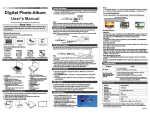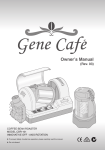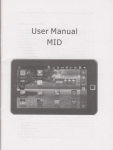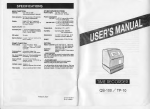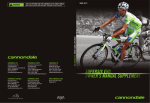Download Technical Manual TNC 116 up to NC Software: 246
Transcript
HEIDENHAIN Technical Manual TNC 116 Valid for NC Software 246111 Foreword This Technical Manual has been written for the use of machine tool builders and distributors. It contains important information on installation, electrical connection, commissioning and PLC programming for the HEIDENHAIN TNC 116 Straight-Cut Control. Excerpts from this manual can be used in your machine documentation. It is possible to convert this manual from its present format (17 cm x 24 cm) to standard letter-size format (DIN A4) by enlarging it by a factor of 1.225. The pre-punched holes allow this manual to be bound into the current Technical Manuals (such for TNC 407/415) No documentation can be perfect. Documentation undergoes continual change, and will benefit substantially from your suggestions for additions and improvements. Please assist us by communicating your ideas to us. DR. JOHANNES HEIDENHAIN Dept. V-PE Post Box 1260 W8225 Traunreut Germany 2 TNC 116 GmbH l/93 CONTENTS 1 1.1 1.2 1.3 1.4 1.5 1.6 1.7 1.6 Twhnkal Dmwiption Technical Data Hardware Machine Function Keys Connector Layout Cable Overview Power Supply Grounding Diagram Dimensions 4 4 6 7 9 14 15 17 16 2 2.1 21.1 Machine Parameters What Are Machine Parameters? User Parameters 23 23 24 24 24 25 25 26 26 27 28 29 29 3 Input and Output of Machine Parameters 2.2 2.2.1 Input Format 2.2.2 Activating the Machine Parameter List 2.23 Changing the Input ValUeS 2.3 List of Machine Parameters 2.3.1 Encoders and Machines 2.3.2 Positioning 2.3.3 Operation with Servo Lag 2.3.4 Spindle 2.3.5 Integrated PLC 2.3.6 Disptay and Operation 3 3.1 3.2 3.3 l/93 PLC Deacrlptlon PLC EPROM Trace Function Markers TNC 116 .. 1 Technical Description 35 35 37 36 3 1 Technical 1.1 Technical Description Data The TNC 116 is a 3-axis straight-cut control for paraxial machining on simple boring and milling machines using single-axis or common drives wnhout backlash. The operating panel contains not only the LCD monitor screen but also the machine axis keys and the electronic handwheel. If the electronic handwheel is not used, ff is also possible to use drives with backlash. MC 116 l . l control typs . . Program memory Tool Operating l l modes . input Display step Progmmmable functions Manual posftfon input at TNC operating panel l 5pm(lOpm) . Nominal posnion in absolute or Incremental dimensions Tool radius compensation R+/RSpindle speed and feed rate selectable from tables . functions One tool with compensation of tool length and radius . l AddItional Battery-buffered RAM for NC programs wkh a maximum of 500 blocks each l l l mnge l 4999.999 mm (196.6503 in.) Max. traverse sfmed . 30mJmin (1161 ipm) TNC 116 ( Rapid traverse Max. tmvama 4 , Straight-cut control for 3 axes Paraxial positioning Manual Handwheel (Handwheel, Jog Positioning, Absolute Poslioning) Program execution (single blcck or full sequence) Edfing l Progmm Complete with LCD monitor screen (240x200 pfxels, 114x96 mm) Electronic handwheel (0.5 to 6 mm traverse range/rev.) Machine operating buttons integrated into the TNC operating panel 1 1 Technical Description l/93 Posltlon feedback l Incremental HEIDENHAIN encoders 2Opm (40pm), preferably with distancecoded reference marks wkh grating period 20pm Control l 3 encoder inputs (3 slnusoidal signal inputs) 15 PLC inputs + 1 PLC Input for EMERGENCY STOP monitoring Inputs l Control outputs l l kltegmted PLC 4 analog outputs ior axes X,Y.Z, and spindle S 15 PLC outputs + 1 PLC output for EMERGENCY STOP l External programming in the form of an Instruction list PLC EPROM with PLC dialogs and error messages Power supply l 24V Power consumption l 7 W (without encoders) Amblent l Operating temperature: 0 to + 45’C -30 to + 7o’C Storage temperature: Rel. humidity, annual average: < 75% Max. 30 daysiyear, naturally distributed: < 95% nqulnments l l Lmguages l German, English, French, ltalian. Spanish Weight l 3.3 kg l/Q3 TNC 116 1 Technical Description 5 1.2 Hardware TNC 116 Id.-Nr. 271 209 3 I \ Ia HEIDENHAIN @ Y10,000 0,005 z+ H4Hwuo: 1 2 41 a ZIJST. : a.w 0.w lO.ccrnPl s scu: aso a@*“J Sal: Em 7s 6 TNC 116 1 Technical Description l/93 1.3 Machine Function Keys ‘LC Rapid Traversa lol Cl clsl [Al rl44 El cl NC Stop 1128 X Spindle Stop 1129 X NC Start 1130 Open tool holder I131 coolant 132 Rapid traverse 1133 Axis direction X - 1134 +x cl Axis direction X+ 1135 -Y cl Axis direction Y - 1136 -X l/93 0pen.r TNC 116 1 Technical Description Clour 7 KW 4-Y cl cl +z L -Z cl5s cl53 8 Function ‘LC Rapid Traverrs Axis direction Y+ 1137 Axis direction 2 - 1138 X Axis direction Z+ 1139 X Spindle ON counterclockwise 1140 Spindle ON clockwise 1141 TNC 116 1 Technical Description Closer l/%3 . •l 1.4 Connector qx3 lol x42 Layout Xl = Encoder 1 (-I X2 = Encoder 2 (-) X3 = Encoder 3 (-1 x41 x41 = PLC outputs x42 = PLC Inputs X21 = Not used X8 = Nominal value out 1. 2.3. S X44 = 24 V Power Supply for PLC X31 = 24 V Power Suppb for NC B = System ground 1193 TNC 116 1 Technical Description 9 Xl, X2. X3 Encodera 1.23 (sinusoidal signal input) Flange socket with female insert, g-pole Pin 1 1Assignment I no, 9 Housing v UN1 I Internal shield 1 External shield=unit housing X8 Nominal value output 1,2,3 Flange socket with female insert, 15pole Pin 1 3 5 ,El 9 11 13 Housing 2,7,10,12,14 X31 Power Signal designation Analog output 1 - Ilog output 2 Analog output 3 Analog output S 0 V analog output 1 0 v analog output 2 0 v analog output 3 External shield=unit housing Do not assign supply for logic unit ILEI Connecting teminals Assignment 1 2 10 1 Pin (+24V IOV TNC 116 1 Technical Description l/93 XU Power supply for the PLC x41 PLC output Flange socket with female insert, 37-pole Pin 1 Assignment 00 7 8 9 10 11 12 13 14 15 16 to32. 35.36.37 33 34 Housing 06 07 08 09 010 011 012 013 014 Do not assign l/93 n v IPI rt 1Control ready 1 External shield TNC 116 1 Technical Description x42 PLC input Flange socket with female insert, 37-p& Pin 1 2 3 4 1Assignment I In I1 12 13 Acknowledgment for test ‘Control is ready’ 14 15 I6 17 I8 I9 Irn 5 6 7 8 9 10 11 15 16 17to37 Housing 12 114 115 Do not as+-J,cJ,, External rshield TNC 118 1 Technical Description l/93 lU FOBA c I IUUU ON EMERGENCY FlA Ha F= x33 = ON= Fine-wire fuse. 0.63 A and 1A Battery holder (three 1.5 W LR6 batteries) Control voltage ON ON switch requires switch element with Id.-Nr. 242 575 01. EMERGENCY = EMERGENCY STOP EMERGENCY STOP switch requires switch element with Id.-Nr. 242 575 02 l/93 TNC 116 1 Technical Description 13 1.5 Cable Overview TNC 116 Cal. cabI& mm. “me 244 007 -4 dl can. cable. PLC tmnSt*r ““2 I@ 244 017 1.6 Power Supply The~voltages must conform to the following definitions: Unit Supply voltage NC 24V NDE 0551) 24V (VDE 0550) PLC Voltage range DC average Lower limit 20.4 V -= Max. current consumption Approx. 300 mA Power consumption Max. 7 w Max. 10 mA per input Max. 100 mA per output At most one input may be short circuited Upper limit 3, !.I=” 1’ Voltage increases up to 36 V -= for t < 100 ms are permissible. Do not connect the NC of the TNC 116 to the control voltage of the machine! The NC requires its own externally-generated power supply which conforms to DIN VDE 0551.24 V DC with permissible AC component (ripple voltage) of 1.5 Vpp (recommended filter capacitor 10 000 pFI40 V DC). UA 24V-mL 15V, - . I l/93 TNC 116 1 Technical Description 15 PLC Power Supply The PLC (PLC inputs and outputs) of the TNC 116 is supplied with the 24 V control voltage of the machine generated in conformance with VDE 0550. Superimposed AC components such as those arising from a not-controlled three-phase bridge connection without smoothing with a peak-twverage ripple factor (see DIN 401 lOt1075. section 1.2) of 5% are permissible. This results in a largest absolute value of 33.4 V for the upper limit of the voltage, and a smallest absolute value of 18.5 V for the lower limit. 20.4 V 16.5V The 0 V line of the PLC power supply must be connected with a ground wire (dia. 2 6 mm?) to the main system ground of the machine. 16 TNC 116 1 Technical Description l/93 1.7 Grounding Diagram 1) Measuring point: noise voltage against housing = OV ‘21 Measuring point: noise voltage with grounded nominal value input 31 A ground loop will result if the nominal value input is grounded, so the cable configuration of OV and the ground line should be short and ensure a low noise voltage. HEIDENHAIN therefore recommends a motor controller with nominal value difference inout. 1.8 Dimensions 16 TNC 116 1 Technical Description l/93 9 l/93 TNC 116 1 Technical Description 19 22 TNC 116 1 Technical Description lt93 2 Machine Parameters 2.1 What Are Machine Parameters? The TNC requires access to specific data such as the traverse range and accelerations so that the programmed instructions can be executed correctly on the machine. Machine parameters enable the machine builder to define these data. Machine parameters also allow activation of certain functions for HEIDENHAIN TNC - such as automatic gear changing or manualiychanged spindle speed stages -which are required only on certain machine types. The machine parameter list groups the parameters according to function. These groups deal with the following subjects: Meebine olOOO17003000 4000 7200 7400 7800 - Paramatws 999 1399 1999 3999 4999 7399 7599 7699 Subject Encoders and machines Positionihg Operation with servo lag Spindle Integrated PLC Display and programming Machining and program execution Hardware When there are several possible input values for a function (such as a separate value for each axisl, the machine parameter has an additional index number. Example: MP 120: Assignment MP 120.0 MP 120.1 MP 120.2 of the analog outputs Analog output for X axis Analog output for Y axis Analog output for Z axis ‘-- Entry values with single-axis drives: MP 120.0 = 0 MP 120.1 = 1 MP 120.2 = 2 Entn/ values with common drive on axes X and Z. single drive on axis Y: MP 120.0 = 0 MP 120.1 = 1 MP 120.2 = 0 l/93 TNC 116 2 Machine Parameters 23 2.1.1 User Parameters The MOO function ‘User Parameters’ allows direct access to certain machine parameters. 2.2 Input and Output of Machine Parameters If no machine parameters have yet been entered in the TNC (such as before the first commissioning). the TNC displays the list of machine parameters after performing the memory test. The machine parameter values must then be entered manually at the operating panel. Confirm each value you key in by pressing the ‘ENF key. 2.2.1 Input Format A number is entered for each machine parameter. These numbers can be values such as the acceleration in mm/s or the analog voltage in V. Some machine parameters have multiple functions. For these machine parameters, the input value has to be calculated depending on the functions to be activated. Bits 0 to 15 allow up to 16 different functions to be activated by a single machine parameter. The input value is calculated by adding the decimal values of the corresponding bits for the desired functions. Bit 0 1 2 3 4 5 6 7 9 9 10 11 12 13 14 15 24 Decimal Value 1 2 4 B 16 32 64 126 256 512 1024 2046 4096 8192 16364 32766 TNC 116 2 Machine Parameters l/93 Example: MP 210: Counting direction of the encoder signals Bit 0 Axis X Bit 1 Axis Y Bit 2 Axis 2 +0 +l +0 +1 +0 +l = = = = = = positive negative positive negative positive negative You want axis X to count positive, axes Y and 2 negative. The input value for MP 210 is therefore: 0+2+4 = 6 2.2.2 Activating the Machine Parameter List After entering the values for the machine parameters, You can leave the machine parameter list bY pressing ‘Manual’. The control recognizes incorrect entries, which You can then correct. If no errors are recognized by the control, the machine parameter editor is automatically closed and the control goes into operation. 2.2.3 Changing the Input Values The machine parameter editor can be called up with the MOD function ‘Code Number’. Access to the complete list of machine parameters is only possible bY entering cede number 95149. Only some of the machine parameters can be accessed with the MOD function ‘User Parameters’. User parameters are machine parameters which can be changed by the machine operator (see the TNC 116 User’s Manual). User parameters are identified in’frre following list with USER. To leave the machine parameter editor, press the ‘Manual’ key. l/93 TNC 116 2 Machine Parameters 25 2.3 List of Machine 2.3.1 Encoders Machin. Parameter MPllO.O-2 MP120.02 Parameters and Machines Function and Input :hanga with &ssignment of encoders to inputs Entry range: 0 to 2 D = Encoder 1 = Encoder 2 = Encoder Assignment Entry range: input Xl input X2 input X3 of the analog outputs 0 to 2 Reaction RESET t RESET 0 = output 1 1 = output 2 2 = output 3 MP210 MP330.02 With a common drive the corresponding axes are assigned the same output. Counting direction of the encoder signals Entry range: 0 to 7 Bit 0 Axis X Bit 1 Axis Y Bit 2 Axis 2 +0 +l +0 +2 +0 +4 = = = = = = I RESET positive negative positive negative positive negative Grating period Entry values: 20 or 40 RESET 20 = Grating period 20 urn Display step 5 urn 40 = Grating period 40 urn Display step 10 urn MP730 Non-linear axis error compensation Entry range: 0 to 7 Bit 0 MP910.02 MP920.62 +0 = not active +l = active Bit 1 Axis Y +0 = not active +2 = active Bit 2 Axis 2 +0 = not active +4 = active Positive software limit switch Entry range: -99999.9999 to +99999.9999 [mm1 or IO1 Negative software limit switch Entry range: -4999.9999 26 Axis X TNC 116 to +4 999.9999 lmml 2 Machine Parameters l/93 2.3.2 Positioning hangr rith MP1040 Entry ran&e: 0.005 to 2 [mm1 Polarin, of the nominal value voltage with positive direction of traverse Entry range: 0 to 7 +0 = positive +l = negative +0 = positive Bit 1 Axis Y +2 = negative +0 = positive Bit 2 Axis 2 +4 = negative Analog voltage with rapid traverse Entry range: 4.5 to 9 IV1 Acceleration Entry range: 0.001 to 3.0 [m/s~l Movement monitoring Entry range: 0.03 to 10 IV1 Traverse direction when crossing the reference marks Entry range: 0 to 7 Bit 0 MP1050.&2 MP1060.0-2 MP1140 MP1320 MP1330.0: MP1340.0-: Axis X Bit 0 Axis X: Bit 1 Axis Y: Bit 2 Axis 2: +0 + 1 +0 +2 +0 +4 I = = = = = positive negative positive negative positive negative Feed rate for crossing the reference marks Entry range: 60 to 30 000 Imm/minl Axis sequeyce when crossing the reference mark! Entry range: 0 to 3 0 1 2 3 143 Iemtion USER FIEF = No reference mark evaluation = Axis X first = Axis Y first = Axis Z first TNC 116 2 Machine Parameters 27 Machine Par*metbr MP1350.0-2 Function and Entry Procedure when crossing the reference marks Entry values: 0 or 1 0= 1= MP1610.02 28 Reaction REF Encoder with distance-coded reference marks Encoder with one reference mark 2.3.3 Operation ?&chin* Parrmater MPl720. Chahge with , with Servo Lag 1 Function and Entry I Chmgo I Reaction Position monitoring for operation with servo lag Kv factor for operation with servo lag TNC 116 2 Machine Parameters l/93 2.3.4 Spindle 0 = MO3 positive voltage MO4 negative voltage 1 = MO3 negative voltage MO4 positive voltage or gear ranges 2.3.5 Integrated PLC Machine Pk3I~llWt~~ MP4110.0 to MP4110.15 MP4120.0 to MP4120.7 MP4310.~?-2 MP4310.3 MP4310.4-9 143 Pm-set value for counters CO to C31 Entry range: 0 to 65 535 124 ms] Set a number in the PLC (M2192 to M2194) Entry values: 0 or 1 Display spindle speed Entry values: 0 or 1 0 = Display 1 = No display Set a number in the PLC (M2196 to 2201) Entry values: 0 or 1 TNC 116 2 Machine Parameters USER USER 2s 2.3.6 Display and Operation Machine Parameter MP7210 MP7230 MP7265 MP7320 MP7321 MP7322 MP7323 Function and Entry Change with USER Programming station Entry values: 0. 1. 2 3 = Control and program 1 = Programming station ‘PLC active’ 2 = Programming station ‘PLC not active’ Dialog language Entry range: 0 to 4 D = German 1 = English 2 = French 3 = Italian 4 = Spanish Taking tool length into account in the position display of the tool axis Entry values: 0 or 1 0 = Tool length ignored 1 = Tool length taken into account Screen contrast for LCD monitor Entry range: 0 to 15 0 = Lowest contrast 15 = Highest contrast Unit of measurement: mm or inch Entry values: 0 or 1 O=mm 1 = inch Switchover of position display Entry range: 0 to 2 Reaction RESET USER USER USER USER USER 0 = Actual position (ACTL) 1 = Servo lag (LAG) 2 = Reference position (REF) Enable ‘Program run full sequence’ Entry values: 0 or 1 0 = No ‘Program run full sequence’ 1 = ‘Program run full sequence’ (Hold down ‘Program Run’ key and press ‘NC Start’ key) 30 TNC 116 2 Machine Parameters l/93 Machhle Parametr MP76BO Function and Entry 1 Machine parameter with multiple function Entry values: 0 or 1 Bit 0 MP7690 Change’ with USER Reaction Memory function for axis direction keys +0 = not stored +l = stored Memory test at switch-on Entry range: 0 to 3 Bit 0 RAM test +0 = Memory test at switch-on +l = No memory test at switch-on Bit 1 EPROM test +0 = Memory test at switch-on +2 = No memory test at switch-on l/93 TNC 116 2 Machine Parameters 31 32 TNC 116 2 Machine Parameters l/63 j ++ ,.... j**\ / t”““, . . . . ..i i 1 (....-, f......, j i / 34 TNC 116 2 Machine Parameters 1/93 3 PLC Description 3.1 PLC EPROM The PLC EPROM is a 1 MB chip with 16bit data width. The EPROM is programmed externally either on another TNC control (such as the TNC 360) or at a PC. It is programmed in Motorola format-that is, the MSB of a word is at the first flower significance) address. $0000 ‘LC Program SF000 lrror Messages $FF66 SFFFE $FFFF ‘LC Software Number :hecksum )ne’a complement checksum and Dialogs The error messages and dialogs are stored in the following sequence and syntax t’...‘,O) in the different languages. Up to 30 characters can be stored in each dialog. German ’ .............................. ‘,O English ’ .............................. ‘,O French ’ .............................. ‘.O Italian ’ .............................. ‘.O Spanish ’ .............................. ‘.O l/63 TNC 116 3 PLC Description 35 Expansion slots, TNC 116 I 36 TNC 116 3 PLC Description l/93 3.2 Trace Function Code number 807 667 accesses the tables for inputs, outputs, markers, counters and timers. To activate the trace function, press the ‘I’ key. Then press the ‘R-’ key to select the tables. Use WI’ to page up within the list of PLC markers, and ‘R+’ to page down. To leave the trace function, press ‘NOENT’. l/93 TNC 116 3 PLC Description 37 3.3 Markers n set Raaet NC NC NC NC NC NC NC NC 0” 5 Yin position -. .3n ‘ar code ,-...,- “. 0” le: Cross Reference Marks ressed :sed sed 1st bit iL.W 3 1 NC NC I.NC NC I mode mode mode fMSt7I I I / \ MP4310.9 .- rse Xaverse Y+ ‘erseYie Z+ ,e 7‘t I Complement memory function for axis direction keys M24670 1Complement telad enable M2466 3 PLC Description , . - 1 NC 1PLC I I I I I function for axis direction keys enable LaYL TNC 116 1k I evaluation) 38 , NC NC NC NC NC nd bit I 3rd bit (MSL3) , to M770 ..- PLC PLC PLC PLC PI P PLC PLC PLC PLC PLC PLC PLC PLC PLC I I PLC PLC PLC PLC PI rPLC PLC PLC PLC PLC PLC PLC PLC PLC l/93 14 traverse X+ terse xual traverse Y+ r?.e Y,erse z+ traverse z.- set Rret PLC PLC PLC PLC PLC PLC PLC PLC PLC PLC PLC PLC change if set , I MO4 &- 1 PLC or gear change) !ar change) . ^,^. X+ axis X-axis :ioningY+ axis Y-axis Z+ axis wsltloning Z-axis I loop X axis pY axis transfer, X axis r. Y axis lsfer. Z axis in for X axis sition for Y axis 1Heterence ena position for Z axis M2624 1Limit swi‘tch x+ M?Wri . - -- -i I, I-.imit . switch -. .-. X-. : switch Y+ Error messagesand dialogs l/93 TNC 116 &., I PLC 1 PLCT PLC 1PLC 1 PLC -. _ -. _ IJLC Ml500 to Ml659 tn L”IT(EO lsitioning X+ axis X-axis Y+ axis Y-axis + axis -axis , PLC PLC PLC PLC PLC PLC PI c 1 PLC 1 PLC PLC PLC PLC PLC PLC PLC PI r PLC PLC PLC PLC PLC PLC .._ 1 NC I ..NC 1NC FLC I I PLC PLC PLC PLC PLC PLC PI r? 1PLC 1PLC PLC PLC PLC PLC PLC PLC PI r PLC PLC PLC PLC PLC PLC * ..1 NC 1 ..NC 1 NC PLC 3 PLC Description 39 .- - _- HEIDENHAIN