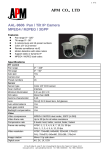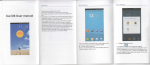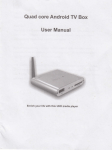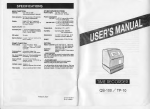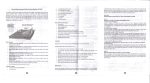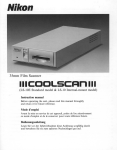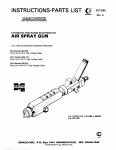Transcript
Ualng Card Roador Digital Photo Album 1. Insert tho momolY card Into tho .101 of tho Album, mako suro that tho mollli contac16 01 SOIMMClMSlxD momolY card Is lacing Ihollont of IhoAJbum. 2. To removo, simply pullout tho ca~rd. _ ~ User's Manual »Please read this manual before operatlng« Read First - - - - - - - - , Pie. . rNd .all the 8IlfeI)' and operalinu inetructione before opereting the Album. And pl. . . follow ell warnlngl pieced on the Album or In the uaer'l ITIIlnuIll'or !\Itl,lre ...,...."r;e. Sy.tem Requirement. Syotem Roqulromon18: Window. 2000IXPNlBIa Peckege Include. .E~~ 1. Dililal PhatoAJbum J11 a.ACad.,rtor 1t1 2. USB Xl Importent Sefety Inetructlone AWARNINB: L ~ No high humidity Deacrlptlon No duat ~ Na hiQh temperature 0 MlnluaB-lll-UaI(m.I., M~ru.. _.,....G.~I. '_lce Hnln 2.!XIT lutton: let ott otcurrwrtrl'lOllk.nd rYll:ln tDmMlu. I ....mEeHOWfENTER Button: ENTER: pMry phlXo orCl:lnlml_-*n ILIDElHOW: ItIrt orlklp lhe .Idellhow unlutoHltdhl.ld.lhowdlnllon ... PREYIOUlltI: tl4::lIIutbIn: .- 1)ShaI1. ...... hbul-.. • ..wwlM ..rnlalUl .2llfHIljHHIth.butlcnlolNlllcfl HtwMn6:1 1I1l'ld 4:Sd'-P'-rfCIMIlII. ...... l)SMrtproN IhII ~ to~llWtIIt na:t ~ preutM btltkln tel IWtlch between OrIaNI and Auto ZOOm dlplr,t1lll'1ML ......... OIII'OfI'lnd....I'l.LI!D ..:e,.. .. ~ &9~Ttllham.~OUll.1 r----....J • Alweys turn otrthe Album before connecting or dilconnecting the ACcord. • Only us. theAC adaptor supplied with this Album. Using a different type of adaptor mey cause melfunction or damage to the product. ·When the/4,C adaptor 18u8edforprolonged period of time, the adaptor mey h&atup. thi. il normal and ilnota causa forconcem. • When not ullng the adaJ)tor, unplug It from tile outlet. 1. UtilB theAC edepter to ChergB the batlery. Meke the connection e. IIllJstrllted below. 2. Slido POWEKtoOFF. (TheAlbum mu.t botumed offlo chOIliO tho botteryl· 3. The charging Itarts, and when It II tUlly chargect, the charging lIrtoPllr automatically. 11."'l1li Tile Photo Album cen be placed on the desktop using the Included stand. 1. Separate the main unit from the ~ver. 2. Talc:Cloutthe rod sland located In the back 01 the main unit. 3, Screw In the rod Into the 8crew hole. 4. Place the Photo Album horizontally. l-..-lMdlo Brow. . Photo. Mothod 1: In Slido show modo, ropoatodly pre.. SUDE SHOW to soloct"slido show off" to stop the sltde .show and enter brows. made. use NEXT to browse the next photo and PREVIOUS to browse the previous photo. Molhod2: In Thumbnail modo, selocttho photo and pro.s ENTER, use PREVIOUS end NEXT to browtre phOto•• View Thumbnail Viow Slide show LED Indicator Placingtha Photo Album lDJ 'T1lUllI'flllnlll'" ThieAlbum can be pow.rvd brAe through the supplied ewitching power AC adoptor. ConnecltheAC .doptor 10 IheAlbum os Illustrated below. I, Ou~ng charging, tho red and groen LED. blink allllmatlvely. 2. Whon tho bellOIY lolllily chergod,tho greon LED olsyo lit. 3. When thaAlbum u••1 b.ttery for power, ateady green LEO tight:ll. If the battery power is low, the gr.en LEO blinks. 12. H.I. fcKtt.atllnd 13. Reel atMd rCTdI'~'. Ifth. Album i. playing photo. eitherin Brow•• or Slide ahow mod., limply preIs EXIT to enter Thumbnail mode. 7. POwER OfIIOFF I. uaa HuUlot .. IDIIIMClllIId) Ilot 1'. DC poww Input Ph.VI. .lnglllod•• Bro. .a: Manual viewing of phctoll oneo-by.olKl. Ihumbnall: Allal of photoa In amallar ala. Ualng the AC Adaptor Charging the ballery .. NEXT/AUTO ZOOM Button: Throo VIewing Mode. You can view photos In three ways: BrowN, Thumbnail and Slide show. a_llOOl. You need a Mini USB-to-USB (mQle) Qd*ptorcable to connect the Mini USB port of the Album to the elandeR! USB port of yOur PC. Note: When eonneeted, you can tranl1erfllel Bml:mg PC, memory eard8 and Internel memory. uue-.) L Or the Dlgltel Photo Album .......... _- -.- Connection to PC Not. Do natdi.....mbl. ... Note: II you uso MomolY Stick Pro. a MemolY Stick Pro-to- MomolY Stick adaptor must be uaed otherwise the card may be stuck Inside the alot_ ~~rn ~ .~-. Note : 1. The Album re.ds 4-ln-1 card tlrat before re.dlng thelnlernal memory. 2. If no ftle I. stored In the device, the Album displays «No ftle found· • VIewing Photoa 1. Slide POWEK ON /OFFto the 'ON" position, the power Indicator illuminatel, and thaAlbum .tatt. the slldo .how automotl""lIy. 2. Inlertyour memory card into SOl MMClMS/xO. pre.. EXIT 10 dl.play the memory deyice•. 3. Uee the PREVIOUS or NEXT to eele the 4 in 1card or internal memory. Pres. SLID SHOW 10 BIori the .lIdo show, repoatedly pre•• SLID SHOW to aelect the duration of eech photo (3Sec, 55ec,1 OSec, 15Sec, 30Sec, 1Min. 15Mln.l Hour. 100y) .To .Iop tho .Udo .how. ropesladly p..... SLIDE SHOW to eeleet • slide .how off" . Change Dlaploy Format Long pre.. PREVIOU8I1.:tl4:3to .wltch bolweon 16:9 and 4:3dl.play form.t. Long pre" NEXTIAUTO ZOOM to switch between ortglnaland auto-zoom format. Trouble.hootlng Choak Symptom No"pl., "',..,_0'_ ,- ..... RIIIIICIfY Clrd ... ueletlCk ....... 1. Run ololt of b.tte". 2. Check PGwer Iwltch Is ,ION poailion. 1. Remcr.'l1r'lCI i.-ettnmaryC8'd at' USB and mlka ...~ by . . property 1..-bId In . . . . 2.,.... .... 1he 1~1I .. ere h~ farmt:lJPG . Not.: You may UN Microsott Peint program II) diaplly the wron;ofonnel Im.gll end "'111 Ihe Imegll .a alena.rd JPEG beta... diapillying on thia Album. Specifications DI.play Inmrllal Fla.II.8morr R••d,bl, 800(HIX4S0(V) 1GB(B"., memDry so, MMe, M8• .dl c*rd R••d,bl. til' JPG OpatdteTWI...........n.. 0"<:-045"<: ACAdeptor OC12V,'.2~ Weight Dlmenelone 45O, .208rml(W) x153mm(D) x311T1Tl(H) • Speclncatlon8 ere subject to change without notice. All efforts have been made to Bn.ure accuracy, the manufacturer will not be held liable for eny inaccuraciu orefrors. 07Lh09oWl