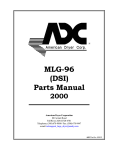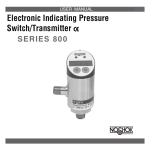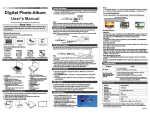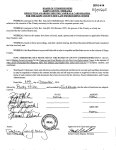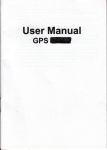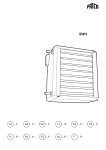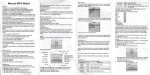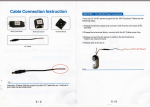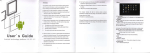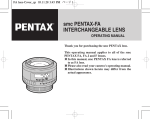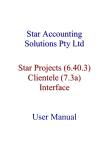Download Seiko TP-10 User Manual
Transcript
MAINFUNCTION
Cal€rtlar
Year1994ro20€9
(Auromai
elly adiuslei
l0 €€pyes)
Cbckaccnracy Monlhlyac€u€cy115seconds
(arordinarylempe6tu6)
Dlsplay
DgiiallcD with7 segme1ls
DaG,Ho!r,Mnlle and.layoi
thewek indielion
OTHERSPECIFICATIONS
PovrorauPPlY1l0VAC:lorKors
22G240VAC: lor Asia
plrnlino
1l0VAC ---20VA ma,.while
---4 VA whileidlin!
---0.2 A md.whib-orlntino
22G240VAC ---20 VA max.whilebiitino
"--4 VA whileidling
---0.1A mar.whlsDriniins
T6mp6.atlE
Op€aring-5 oC- +45.C
cond€.t prinr 7 ines(RcVDIFeceiVeDl
/
SENT/ lN/ CFMD[ConFirMeDl Humldlly
/OUT/ FILED/PAID)
D|Psich
Dlm.nston3
16pol6
lrsnoryBsckup3 year memorybackupby
lirhumbaltery.
PRINT FUNCTION
Pn msthod lmpaciDotMalrir- gpi.s
3-!vay Card activated
aulomalic,manualor sen PrlntooEruon/Adusrable
hooerlrio
pnnTby
drr€ctbn
RidhvLen
olP swrr.h
No. ol orint6ble lvlarmum156oG leddlral
ch8racler:
l\lLmbqiia Uii!6 b!€i
Hour&mhute 12or 24-houBlo.ma1,
lonst
requarminule,1/10,1/100
or
5/ lO 0olahouf .
MuliDl. coDios O oinal.4
(MannumhdcB
Flhbdica$st
3mdls)
Carry{n6elle tpo lahb inkib.n
Opealing20%- 8S/oFH
(Nocondensation)
6 27l32'X6 3/16'X8 3/16'
x 15hmlD)
X1Bmm01))
l1r1nn(llv)
Apprormarely5.51b.(2.5
Kg)
OPTION
Flbbon c€$6n6 CatNo,*TP-1051
N lBladinkJ
CdrNo,ftP-1051 f.G (G.s ir*)
csr No.#TP-1051NF (Redink)
lvdhd€ol200Firt d 72lbuFdunEm
E*. il a wd laillE ha @.uEd.$e @lioiablii.ii banery
&.k !p roi2 lbcloud'ly he dad, Fdld.i d'alrh€bdery
Tfpd5play
b ilalhrQliEi deietr{ lrub* btery6peity.
Plo@sloppiiliB urtilACpoNq$,!91y
6
'e$rEd,
ll yo sli ieq pinliq lhrlid @d$ *r harg|4. whs bng
s*ilch0i ha @ntolp€ielby
up youiaE lo pE$ lheFESET
usiioaparollree6. Lilhb@,lh. c.lsi4r.lod b d€aDd.
Q S -1 0 0 . , / T P -1 0
47012 6120-1
971210803
I
I
INTRODUCTION:
I ndex
lntrcaluction
Feafurea---------.
------------cautions.--.-----------------PackageCon@nts--------------LocaUonol nam6---.
----------q-Quick 6asy sel|rp ---.
-------q----Settingfl1esequence------------Settingtue date ----.
------------Seftingthe time ----.
------------Settingthe starling the daylight saving time -------------.
Setling the ending the daylight savlng dme ---------4----.
Initialnumber& Hepeattlmesefting -----------------Commentaetting
---------------Wellmounnng
-----------------.---------tuint fonattlng----.
Specificetions
-----.
-------------
t.
Thankyou for your purchasing
a QuartzTime Recorder.We are
confident
lhis timerecorder
willgiveyou full satisfaction.
ltemssuch
as the timeand dateare presetat lhe factory.Afterpluggingin the
AC powerthe recordermai be used immediately.However,we
recohmendreadingthis manualbeforeyou start usingyourtime
recorder,
I
1
2
3
4
5
6
7
I
9
10
11
11
12-13
14
EATURES:
Mah applications : Payrol/Job cdst recorder, ume stamp or numbering
a
a
a
a
a
a
a
a
The deoils of this UFls Muual e sDbFi b ch4ge even wi$od pEvious nodficdioD.
This Us.?s Mdudl brs be€n pepdEd yirh rhe uhst @ to mv$ all &s!€c|l of dF fne
Be sre b uE your Tire Recorderlne you hav. tully lh&sbd
tne hardwe dt sftsm
No pd of $ir publicaion roy b€ Epldued, sbEd in ! eEievll sysh,
my tom d by uy ms,
mechflicd, phoftopying. E@!mg q o$wr*.
d b.l'Mined, in
This User'sManual describedin it are copyright by SEIKO
PrecisionInc. with all rightsreserved.
SEIKOPrecisionlnc.
TheOuartzTimeclock
:
Dot-Matrixprinter
Peeetualcalendar
:
Automatic
daylightsavingtime .
3-wayprintactivation
:
Automatic
Manual
:
Semi-automatic
pdntposition
Adjustable
:
Pintsin S language
Printsnumbers/date
:
a
a
a
a
a
12or 24-hourformat.
R e g u l a rm i n u t e ,1 / 1 0 , 1 / 6 0 ,
1/100or 5/100of an hour.
DigitalLCDdisplay(Date,Hour,
Minute, Day of the Week
indication).
Rigidenclosure,
wallor desk
lop mount,
Prinlselectionby 16 polarDIP
switches,
Caution:
t
Do nol use in places:
. Subjectto highhumidity
andd!st.
. Exposed
to strongorcontinuous
vibrations.
. Exposed
to directsunlight.
. Thetemperature
rangein whichallfunctions
oflhe TimeRecorder
will operatecorrectlyis lrom -5.C to 45"C. Be sure ihereforeto
placeand use yourtimerecorderonly in localionsin whichlhis
lemperalurerangeis not exceeded.Take carealso not to subject
yourlafierecorder
to anysudd6n,sharptemperature
variations.
Locationof name
PackageContents
Unpack the Time Recorder and check its contents to ensure that the tlme
recorder unit md al1 accessories as shoqn below arc lncluded.
.Timerecotder
It is important to become familiar with the Time Re{order before setting it up and
Keyhote
using it.
.Bibboncassette
.'.'.'.. 1pc.
. Theibbon ca$et6 is inslaled
.Keys.,..,.,... 2 pcs
R
,/T\
,-'"e
l(l
I
o.4Y/
'wall-mountfitlings
Scr€'w. . . . . . . 4 pcs.
Seet.,.,... l sheei
faf
af
af
c
.l
t"
()
PrintposNonadiusr€r
The pnit pGirion lrom llle
crd edge is adjusbble by
presene and sliding rhe
prinl posnion bunoD on
Step1
Unlock the key ano
removethe top case.
St"p2
PAD.
Removethe PRoTECTION
To enter one of the set modes betow, applying power md removing the Top
Case dables you to press the 5 iactile switches, Sws to SWI.
< > lndtcates pr€ssing a tactile switch. Pressing lo4er will realtze faster
IhE PROTECTIONPAD
A REMOVE
beforeyouplugthe AC cod irnothe
Ac oullel.
PFOTECNON
t*-
R€fd to Pacc 7
Stup3
Plug the AC cord into the
Ac outlet.
when plugged in the rcD
panel indicate the curent
lime. It is now readyto be
adjustedli necessary.
Reter 10 Pagc 6
Step4
lnsena card.
R.f€r to r'ag. ro
z
Rcf€rt Palc 1r
Nol6s r <SWaDrrc@le. p'ess,ngrc'Jrlion
OST OavliohtSavrn.Time
{Fy Sw5
Enmplo:
h 6e you want ro advancelrc cL-ent bFe ov 2 mi.-les, o els SUl5,SW2.SW2.
Swl,andSWI aqan o etLmtotrLe(unenlrrea(rhow^ n botochardcietsamve
After the date, set the present time in the following sequence.
sj."p,1,
Step3
1
rn tn-n
-tu.ul
Gq- I
;\,
Press the [SWs : MODEIkey
twice, the "YEAR / MONTH /
OAY'anowflashe6.
Pressthe [Sw2rfrNuTE / DAYj
keyarntiltheconectdayappea6.
;".\
IGeping the S$2 pr€ss€d, adcnces
t nger
ihe day automaticaly.
prEssing sp€€dsadldc€nenL
Pr€ss th€ [SWs I MODE] key
once, the "HOUR MINUTE"
arrow flashes.
^s,pr2
Exampl€ : Set to 8th AugusL. 1994
*q,'
Pressthe [SW4r YEAR]key until
the corect yearappears.
EE-D
Press the [SW3 : HOUR /
MOl.lTHl key unlil th€ codect
monthappears.
Pressthe [SW2:MINUTE/ OAYj
key until the correot minute
appears.
Keping the SW2 pEsed, aatvances
ldtger
the minute automucaly.
prcssing speedsad!€nc€m€nt.
St-qn,2,
Eg-ETl"r^
Examplo:
Set to Moming lO:08AM.
Pr€ss the [SW1:SETI key atter
checking the desired yeat,
monthand day on the LCD.
-n-n t,n.n
u 'u )
Ik€p,ng the SW4 pEssed,ad\m6
the hour automaucally. t nger
pr€sslqgspe€dsadlBncsnml
Step3
F,n
Hv
Press lhe [SW3 : HOUR /
MONTHI key until the corect
nourappea|s,
;\
Press the [SW1: SETI key after
checking th6 desired llme
app€arson the LCD.
The *con& m OO. Prs ISETI
accordinElly to a time si$al.
The
uit is Dow set to coftct time,
Se*Q
le...
Pres.s
thelswl : sETlkeyagaln.
,l|
J
pressed,
Keeping
the
Sw3
advances ine hor autornaticaly.
tE l1l,EE
tv
Pressthe [SW1: SETIkey again.
Wh€n tne daylight saving Ume is set. one hour \lill be autonEricaly added to
the day advarce tlrn€ on the staJung dat€ and, sirdtarly, one hour witl be
automaucally subtEcted on the ending date of the daylight saving Ume.
Step1
Step4
#,v
D.l-E
Pressthe [SW2:MINUTE/ DAYI
key until the corect day
aPPears.
Press lhe [SWs: irODE] key three r€€plng the SW2 pBsed, advarrces
times, the "START/ DAYLIGHT/ tle day automticallylrnger
SAVING"arrow llashes.
pE$ing sp€€dsadvancernent.
Example
:
Sianing from Second ofApril,
55
EE-E
,
1995
*v
Pressth6 [SW4: YEAR]key until
the correctyearappeats.
rk€ping the Sw4 press€d, ad@ces
t}le year automaticalty. Lnger
pre$ing speds advancernot-
Step3
ssE,I-E
Step5
ssEri
fv
Pre-ssthe [SW1:SETJkey after
checking the deslred year,
monthand day on lhe LCD.
Press lhe [SW3 : HOUR /
MONTHIkey until lhe correct
monlhappears.
Tv
Pressthe [SWl: SETjk€y again.
A
ss lE-?
tt you Oo not use ure daylighl
saving lime funclion, sel i.re
monlhvaluelo 00.
#q.'
Presslh€ [SWzrMINUTE/ DAYI
key until the conectdayappears.
Pressthe ISWs:MOOE]
keyfour
times,lhe "END/ DAYLIGHT
,/
SAVING"
arrowtlashes.
Examole:
End on 29th oi October. 1995
Keeping
adlances
r,nger
press€d,
the
SW2
the day autornaticalypressing
speeds
St"p 5
Step2
tE-3
*t'
Presslhe [SW4: YEARIkey until
lhe conecl yearappets.
Ic€ping the Sw4 pr€s!€d,adqnces
tne year automaucally- r.nger
pressiig speedsad!?ncemmt.
St"p 6
E-E
IE+EE
tq-
Srep4
Step1
St"p 3
tE-3,
Press the [SW3 : HOUR /
MONTHIkey unril the corect
month appears.
tE-7!
;\,
Press the [swl: sE.q key after
cheeking the deslred year,
monthanddayon the LGD.
St"p 6
gE
![]t;BEIe-..
Pr€ssthelsw l : sETlkeyagain.
sJep.{,
-S*p.1.
;\
Pr€ssthe [SWs: MODEIkoy fiv€
times, the "lNlTlAL NUMBEF
SET"anow flashes.
Erample:
Settine initial number to 675a29.
r;\
Press the SW2, 3 or 4 koy unlil
the correct numbsrapp6a1s.
Longer
pressing
speeds
Press lhe [SWl: SEq key after
ch€ckingthe desircd numbd on
the LCD.
lw
Pre*sthe [SW1: SETIkey again.
Pr6sslhe [SWsiirODE] key six
lime6, the "NUiTBERREPEAT
TlilES" anowllashes.
Example
:
Settin€ 2 times reDeat.
The repat times can be s€t to O to 9.
7
I|>-
a Ii\
:'
r\\
-\
Pres6the [SW2: MINUTE/ DAYI
key untll the corect number
appeals.
The ftpeat limes can be selected O
to 9.
Press the [SWl: SET] key after
checkinglhe desirednumberon
the LCD.
HFIE:;EEfv
Pressthe ISwl: SEq key agiain,
I s€l€ct$all a@ n€srAc outeL
2 rbasu€ lalnchs {i22ci) lrom tlo noor'
3 ilount !h6 Timo Rscodor on {ood or
surtacowhlch €n supPortweighr {dry
Mll wlll norsuFportuniq.
Press lho [SWs : MODEI key
seven limes, lhe "COMMENT"
adou, tlashes.
Example
:
Setting the colrmelt
to SENT.
s.t"ae..
.Us n! nail markenter ol hole.
_*f.V.
l"t,
Pr€ss the SW2 key until th€
consct numbetappears.
3 t4 I 5
SENT
,Th. .omnenr will chdge a.cotdingro
courry eldion by DIP$*irch2-6,7 ud 3.
Pre6s lhe [SWlr SEf] key after
checklngihe d€sir€d numberon
the LcD.
.9,es9,,
;\
Proesthe [SWl: SEfl k€yagaln.
.Remove lhe 1op case an
Step4
12
JUN 13M08.08
,j3 E:EE
JUN 13N8iq8
The DIP s$4ch1-7 ls used to sd{i wheiher
io prinl iush nght or flush lefr on lhe €rd.
@ erintswncn
Inserting the card automatlcally
Semi-automaticprint DlPsidrs:oN
Orny with the @rd insted, pr€ssin€l
the pushbd starts printing.
Type of an hour
Minute is printed h a unii which is
obtained by dividing ai hour by 60.
loo. 20 or I0. DIP switch€s2-2 and
2-3 ai€ us€d for s€ietion.
Iod,{dr0lttubfl:0 .1.$ S q,?
Todtrd{ di dbl m:0 t.q& S 0 2",
,^ L16i
ToddPditubm0 5 0."q0S0 5 10, JN
Todildl$itubl0 0 1."(! 0. 1..
Manualpint
Even \'lih no cdd, pressing the
pushbar slarls printing.
The OIPswtch1+ and 2-1 are usedto
selectlhe saidthr@motfLods.
until the dbbon ts taut.
B IE:EE
JU N1 3 1 80 8
oOW:DayOl week coh: comnsnr
Num:SequenraNlnber (R€l€rlc paAe
,
-
cmtuly
sltde the expo*d nbbon
mder the prlnt had
Puslr caseti€ rlth the prclefon llto
rhe rihtnn .,seiie
hol.lc
,ntrl
3 ru- tlo .ttrt"" t*a mou O"a,.u,re
@ type ot an nour--
tF,E:EE
l
JUN 13FM6:OA
Tihe €n bed splayedon a i2+ou(AM,PM)
of 2+hour basis.OIPeitch 2 5 is lsed lor
@l€1ion. Pnntaiso changedaccod ngly.