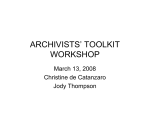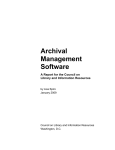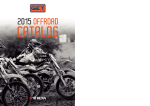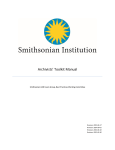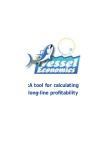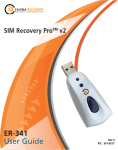Download Chapter 11: Managing Access Terms
Transcript
Chapter 11 Managing access terms The Archivists' Toolkit provides two different record types for managing controlled access points: subject records and name records. You may access subject and name records directly, by selecting Subjects or Names in the main menu. You may also access subject and name records within the context of an accession record or a description record, during the process of adding subject terms, source names, creator names, or subject names. This chapter describes procedures for working directly in the subject and name modules, which is useful for creating new subject terms and names, and for managing authorities. Information on procedures for adding subjects and names to accession and description records is available in Chapter 12. Managing subject (non-name) headings Overview The Archivists' Toolkit allows you to create and manage six different types of subject access points: uniform titles, topical terms, geographical names, genre/form terms, occupations, and functions. Names as subjects should be entered as a name record, even if they have topical divisions. See Chapter 12 for information on adding names as subjects to accession and description records. The Toolkit does not support thesaurus management through designations of broader term, related term, narrower term, etc., but it does provide a scope note for recording local application guidelines. If your repository does not wish to add controlled access terms to descriptive outputs such as catalog records and finding aids, then it is not necessary to create and use subject records. Basic steps for creating a subject record 1. From the Main Screen, select Subjects and press New Record. 2. Enter the subject term. 3. Select the type of subject term: topical, geographical, or form/genre. 4. Enter the source of the term. 5. Save the subject record by pressing the OK command button at the bottom right corner of the window. 133 Archivists' Toolkit User Manual Caution: Subject records must be unique. If the subject term, subject type, and subject source of the new record match those fields in an existing record, the Toolkit will indicate that the record cannot be saved because the record is not unique. If the record does not include the required elements listed above, the Toolkit will indicate that the record cannot be saved because one or more of the required fields is not completed. The uncompleted fields will be indicated in the error message. The required field(s) must be completed in order to save the record. Subject data elements Elements required by the Archivists’ Toolkit 1. Subject term. A descriptor that indicates the content or type of resource. Subject terms may describe topics, titles, places, events, geographical areas, occupations, or functions documented in the materials, or genres or forms that the records take. 134 Chapter 11 This field allows for simple terms and phrases, as well as modified terms and phrases entered with or without separation devices. The Toolkit does not, however, enforce consistency in the use of separation devices. Because the entire subject string is entered in as a single data element, it may be necessary to edit some outputs where individual subfields are important (for example, MARC XML). Examples: Hiking Playing cards Correspondence Hydroelectric power plants -- Snake River Owens Valley (Calif.) -- Fiction 2. Subject term type. Indicates the type or category of a subject term: uniform title, topical term, geographic name, genre/form, occupation, or function. The content of this field is populated with a controlled list, so you may not add values to the field other than those listed below. In addition to the name type, the list provides the MARC equivalent for that type. For example, a geographic name corresponds to the 651 field in MARC. In the Toolkit, names that are subjects are managed with name records, therefore a name type is not available here. Note: These terms are the default values entered into the subject source lookup list as installed. Items may be added to this list in the process of importing legacy data, but it should be cleaned up using the Merge Items option in the Lookup Lists record. See Chapter 16. Options: Uniform Title (630) Topical Term (650) Geographic Name (651) Genre / Form (655) Occupation (656) Function (657) 3. Subject source. Provides the thesaurus in which the term is listed, giving the authority for the term. The field is populated using a controlled list derived from the Library of Congress list of codes for term, name, and title sources. The option Local Other is available for cases when the term has not been built upon one of the thesauri provided in the list, or is based on local guidelines. 135 Archivists' Toolkit User Manual Contents of the controlled list for Subject source contain only the abbreviation for the thesaurus, but the complete name is also given in the list below. Note: These terms are the default values entered into the subject source lookup list as installed. If you add terms to this list, you must follow the same format (title followed by code in parentheses) in order for the code to exported into standardized outputs such as MARCXML and EAD. Items may be added to this list in the process of importing legacy data, but the lists should be cleaned up using the Merge Items option in the Lookup Lists record. See Chapter 16. Options: Art & Architecture Thesaurus (aat) Dictionary of Occupational Titles (dot) Form terms for archival and manuscripts control (ftamc) Genre Terms: A Thesaurus for Use in Rare Book and Special Collections Cataloging (rbgenr) GeoRef Thesaurus (georeft) Library of Congress Subject Headings (lcsh) Local Medical Subject Headings (mesh) Thesaurus for Graphic Materials (gmgpc) Additional elements 1. Subject scope note. The subject record can be extended by recording a subject scope note. Use this field to indicate how a subject term is to be applied within your institution. It is particularly useful to state the scope of local terms. Examples: Use the more specific term "Landscape architecture drawings" rather than "Architectural drawings" for landscape design materials. Relationships with other records 136 Chapter 11 Subject records exist to help the archivist and the researcher discover relevant archival materials. Toward this purpose, you can add subject terms to accession records and to description records at any level (see Chapter 12 for instructions). Subject reports You can generate descriptive reports that draw upon data found in the subject records and administrative reports useful in authorities management. See Chapter 14 for specific instructions for generating reports. Examples of the following reports are available in the Appendices: 1. Print Screen Print a list of subject records as they are displayed in the list screen. 2. Resources to Subject Term Display/Repository Subject Guide Select any subject or any group of subjects to show subject records and resources and accessions to which they are linked. Report contains sort subject term, type, source and any resource records and accession records linked to that subject. 3. Subject Record Select any subject or any group of subjects to show all data contained in the records. Managing name headings Overview Management and description of archival collections involves tracking relationships between the materials and various persons, families, and corporations that may have been sources or creators of the collection, or subjects within the materials. This section describes procedures for creating name authority records, recording non-preferred forms of the name, and establishing related names. Name records may consist of three distinct sections: name details, name description, and contact information. In addition, non-preferred forms and linked accessions and resources can also be viewed from the name record. Only the name identity section is required. Name description is available for entering administrative histories or biographical notes of creators or donors. Contact information is primarily available for use with source names, but could be added to creator and subject names if deemed useful. You may also record non-preferred forms of a name, which will support see references, and related names that become see also references. Name records in the Archivists' Toolkit are designed to conform with the International Council on Archives' ISAAR(CPF): International Standard Archival Authority Record for Corporate Bodies, Persons, and Families, 2nd ed. and to support the proposed standard Encoded Archival Context (EAC). Name records also accommodate creation of names according to rules established in standards such as AACR2 and DACS. It is beyond the scope of this user manual, however, to provide guidelines for creating headings according to these standards. Examples are given to illustrate use of Archivists' 137 Archivists' Toolkit User Manual Toolkit fields, but should not be seen as a replacement for rules for establishing forms of names. It is recommended that the names module be used to record creators of materials, at a minimum. It is not necessary to record source or subject names in the Toolkit if you do not wish to manage those names in the application. Basic steps for creating a name record 1. From the Main Screen, select Names and press New Record. 2. Select the type of name. 3. Enter the source of the name or indicate the rules used to construct the name. 4. Enter the primary corporate name (for a corporate name type) or the primary name (for personal or family name types). 5. Save the name record by pressing the OK command button at the bottom right corner of the window. Caution: The Toolkit will not save the record if the name is not unique. If the elements in the name identity section match those in another record for the same type of name, the Toolkit will indicate that the name record is not unique and prompt you to modify the record or cancel the process. If the record does not include the required elements listed above, the Toolkit will indicate that the record cannot be saved because one or more of the required fields is not completed. The uncompleted fields will be indicated in the error message. The required field(s) must be completed in order to save the record. The sort name field is also required, the default record setting is to automatically generate the content of field. Name data elements The Toolkit requires data elements only in the identity section of the name record. Additional identity elements not required by the Toolkit, and description and contact data elements are listed below. Within the sections listing name identity elements, the data elements are grouped according to type of name. Elements required by the Archivists’ Toolkit For all name types 138 Chapter 11 1. Name type. An indicator of the type of name being described, whether personal, family, or corporate. The content of this field is populated with a controlled list, so you may not add values to the field other than those listed below. In compliance with the EAD standard, conferences are considered to be corporate names. DACS Reference: 11.6 Options: Corporate body Person Family 2. Name source. (Required if a value is not entered in Name rules.) A code for the authority file in which the name has been established. DACS Reference: 11.26 Note: These terms are the default values entered into the name source lookup list as installed. Items may be added to this list by the repository, or in the process of importing legacy data. If variants of these sources are added during legacy data import, the list should be cleaned up using the Merge Items option in the Lookup Lists record. See Chapter 16. Options: Dictionary of Art Library of Congress Name Authority File Local Sources NAD/ARKII Authority Database Oxford Classical Dictionary Union List of Artist Names 3. Name rules. (Required if a value is not entered in Name source.) The rules used to formulate the name entry. DACS Reference: 11.20 Note: These terms are the default values entered into the name rules lookup list as installed. Items may be added to this list by the repository, or in the process of importing legacy data. If variants of these rules are added during legacy data import, the list should be cleaned up using the Merge Items option in the Lookup Lists record. See Chapter 16. Options: 139 Archivists' Toolkit User Manual Anglo-American Cataloging Rules, 2nd ed. Describing Archives: A Content Standard Local 3. Sort name. The complete, concatenated version of the name containing all individual elements. This is the form as it will be shown within Archivists' Toolkit displays, and is exported in reports and standardized outputs such as MARC and EAD. By default, the Sort name is automatically generated as content is entered into the record. This feature can be activated or turned off through the Create Sort Name Automatically check box. If the box is selected, the Sort name will be automatically generated as the record is created or edited. If the Sort name is not automatically created as you wish, you can shut off the feature and edit the Sort name manually. If you select the Create Sort Name Automatically check box once again the Toolkit will overwite the manually edited Sort name once again. Examples: Richardson, H.H., 1838-1886, (Henry Hobson) New York University. Graduate School of Arts and Science. For corporate names 1. Name corporate primary. The principal name for a corporate body, including organizations, government agencies, educational institutions, and conferences. DACS Reference: 9.8, 11.5, 14ff Examples: Bollingen Foundation Irvine Company National Organization for Women United States (for United States. Bureau of Insular Affairs.) University of California, San Diego (for University of California, San Diego. Academic Computing Services.) United States (for United States. Congress. Joint Committee on the Library.) For personal names 1. Name personal primary. The family name, surname, or primary name of the individual. 140 Chapter 11 DACS Reference: 9.8, 11.5, 12.1-12.11 Examples: Churchill (for Churchill, Winston, Sir, 1874-1965) Ward (for Ward, Humphrey, Mrs., 1851-1920) Johnson (for Johnson, Carl F., fl. 1893-1896) Black Foot (for Black Foot, Chief, d. 1877) H. D. (for H. D., Hilda Doolittle, 1886-1961) John (for John II Comnenus, Emperor of the East, 1088-1143) Taj Mahal (for Taj Mahal (Musician)) For family names 1. Name family primary. The last or surname for a family. DACS Reference: 9.8, 11.5, 12.29 Examples: Hudson family (for Hudson family) Farquhar family (for Farquhar family (New York, NY)) Giroux family (for Giroux family (French)) Charron-Lecorre family (for Charron-Lecorre family (Winemakers)) Additional identity elements The identity section of the minimum identity record can be extended by recording data for any of the following elements. For corporate names 141 Archivists' Toolkit User Manual 1. Name corporate subordinate 1. The name of an organizational unit within the entity named in the Corporate primary name field. DACS Reference: 9.8, 11.5, 14ff Examples: Bureau of Insular Affairs (for United States. Bureau of Insular Affairs.) Academic Computing Services (for University of California, San Diego. Academic Computing Services.) Congress (for United States. Congress. Joint Committee on the Library.) 2. Name corporate subordinate 2. The name of an organizational unit within the entity named in the Name corporate subordinate 1 field. DACS Reference: 9.8, 11.5, 14ff Examples: Joint Committee on the Library (for United States. Congress. Joint Committee on the Library.) 142 Chapter 11 3. Name corporate number. Number of a meeting. Examples: 2nd (for National Conference on Physical Measurement of the Disabled, 2nd.) 3. Name corporate qualifier. A term or phrase that distinguishes the corporate name from another with the same content. The qualifier may be a place term, date, or a generic descriptor. Examples: Osaka, Japan (for Expo '70 (Osaka, Japan)) 1966 (for Belgian-Netherlands Antarctic Expedition (1966)) 1857 : Republican (for Minnesota. Constitutional Convention (1857 : Republican)) For personal names 1. Name personal rest. The given name of the individual along with middle name or initials if necessary to differentiate the name from other similar names. DACS Reference: 9.8, 11.5, 12.1-12.11 143 Archivists' Toolkit User Manual Examples: Winston (for Churchill, Winston, Sir, 1874-1965) Humphrey (for Ward, Humphrey, Mrs., 1851-1920) Carl F. (for Johnson, Carl F., fl. 1893-1896) 2. Name in direct order. A checkbox used to indicate that an automatically generated Sort name should be expressed with the Name personal rest field followed by the Name personal primary field (as opposed to Name personal primary, Name personal rest). For example, because the name in direct order box is checked, the Sort name for the following record is Isaac ben Aaron as opposed to Aaron, Isaac ben. See DACS rules 12.8-12.9 for examples of names expressed in direct order. [Screen shot] 3. Name personal prefix. Any word associated with a name that in regular use would come before the name, such as Mr., Miss, etc. Examples: Mrs. (for Ward, Humphrey, Mrs., 1851-1920) 4. Name personal suffix. Any word associated with a name that in regular use would come after the name. Examples: Jr. (for King, Martin Luther, Jr., 1929-1968) 5. Name personal number. A number used to distinguish like names. Can include a roman numeral alone or a roman numeral and subsequent part of a forename, as in the example below. DACS Reference: 9.8, 11.5, 12.1-12.11 Examples: II Comnenus (for John II Comnenus, Emperor of the East, 1088-1143) 6. Name personal title. Titles and other words associated with a name. Can include titles designating rank, office, or nobility, terms of address, and other words or phrases associated with the name. Examples include Sir, Saint, or terms used to identify the name and differentiate it from other similar names. DACS Reference: 9.8, 11.5, 12.1-12.11 Examples: 144 Chapter 11 Sir (for Churchill, Winston, Sir, 1874-1965) Chief (for Black Foot, Chief, d. 1877) Emperor of the East (for John II Comnenus, Emperor of the East, 1088-1143) Musician (for Taj Mahal (Musician)) 7. Name personal dates. Birth, death, or flourishing dates used to distinguish the name from other like forms. May include a qualifier, such as b. for a birth date, d. for a death date, or fl. for flourishing dates. DACS Reference: 9.8, 11.5, 12.1-12.11 Examples: 1874-1965 (for Churchill, Winston, Sir, 1874-1965) d. 1877 (for Black Foot, Chief, d. 1877) 1886-1961 (for H. D., Hilda Doolittle, 1886-1961) 1088-1143 (for John II Comnenus, Emperor of the East, 1088-1143) fl. 1893-1896 (for Johnson, Carl F., fl. 1893-1896) 8. Name personal fuller form. A more complete form of the name than that found in the Personal name rest field. Generally used to resolve conflicts with other, similar names. DACS Reference: 9.8, 11.5, 12.1-12.11 Examples: Hilda Doolittle (for H. D., Hilda Doolittle, 1886-1961) 9. Name personal qualifier. A word or phrase that distinguishes between two headings identical in all other respects. The qualifier may include a term of honor or address, a title of position or offices, initials indicating an academic degree or membership in an organization, or a geographical location. Generally used only when other information such as dates or fuller form of the name are not available or do not serve to differentiate the names. DACS Reference: 12.19 Examples: Notary (for Johannes (Notary)) F.I.P.S. (for Brown, George, F.I.P.S.) Captain (for Brown, George, Captain) of Falls Church, Va. (for Baker, Miss, of Falls Church, Va.) 145 Archivists' Toolkit User Manual For family names 1. Name family prefix. Terms used to distinguish two similar family names. May include a statement of occupation, nationality, or geographic location. Use only if necessary to differentiate the heading from other like forms. Examples: Placeholder 2. Name family qualifier. Terms used to distinguish two similar family names. May include a statement of occupation, nationality, or geographic location. Use only if necessary to differentiate the heading from other like forms. Examples: New York, NY (for Farquhar family (New York, NY)) French (for Giroux family (French)) Winemakers (for Charron-Lecorre family (Winemakers)) Name description elements 146 Chapter 11 Using the following fields, you may add descriptive information to any name record, regardless of the type of record or relationship of the person, family, or corporation to the archival materials being described. Description information is particularly useful for providing contextual information about records creators and this context is output into MARC records and finding aids. Although the Toolkit does not require any of these fields, there are requirements associated with some of the data elements if they are utilized. 1. Name description type. (Required if a Name description note is provided.) An indication of the type of description being entered into the Name description note field. The content of this field is populated with a controlled list, so you may not add values to the field other than those listed below. Options: Administrative History Biographical Statement 2. Name description note. A note providing biographical information in the case of personal or family names, or an organizational/administrative history in the case of a corporate body. Enter in paragraph, list, or paragraph and list formats. DACS Reference: 10.13ff, 11.12 3. Name citation. A bibliographic reference citing any sources for establishing the name record. DACS Reference: 11.26 Examples: Eichenwald, Kurt. Conspiracy of fools: a true story. New York: Broadway Books, 2005. Name contact information elements 147 Archivists' Toolkit User Manual Use the following fields to record contact information for the person in question. Contact information can be added to any name record regardless of the type of name or the relationship of the person, family, or corporation to the archival materials being described. This section of the name record was, however, primarily designed to assist in managing contacts with records sources, such as donors, dealers, and institutional offices transferring records to the repository. 1. Salutation. Form of name used for greeting in writing or in person. Unlike the Contact name (see below), the Salutation may refer to the same entity identified in the name record, though in a different form. For example, a record for Wiget, Pamela may have the Salutation Ms Wiget, Pam Wiget, or Pam. 2. Name contact address 1. Street or postal address for the person, family, or corporate body named in the identity section of the record. Examples: 112 Main St. P.O. Box 27 2. Name contact address 2. Additional address information needed to record the address of the person, family, or corporate body named in the identity section of the record. Examples: 148 Chapter 11 Unit 2 3. Name contact city. City or town in which the person, family, or corporate body is located. Examples: New York Ottawa 4. Name contact region. State, province, etc. in which the city is located. The choice of whether to use a mailing code (NY) or full name (New York) is up to the repository. As of version 1.0, this information is not output in mailing lists. Examples: NY Ontario 5. Name contact country. Name of the country in which the person, family, or corporate body is located. Examples: U.S.A. Canada 6. Name contact mail code. Zip code or other postal code used in the address. Examples: 10118 K1R 7A8 7. Name contact telephone. Primary telephone for contacting the entity named in the identity section of the record. Examples: 312-555-1212 8. Name contact fax. Primary fax number for the entity. Examples: 312-555-1213 9. Name contact e-mail. Primary email for contacting the entity. Examples: [email protected] 149 Archivists' Toolkit User Manual 9. Name contact name. Name, in natural order, of a person who serves as the primary contact for the entity recorded in the name record. For example, this may be an individual in a corporate office, a family member or assistant for a personal name, or an individual member of the family for a family name. Examples: Tom Jordan Contact notes The following fields relate to contact notes. You may add any number of contact notes to a single name record, for example, to record and track multiple interactions with the entity over time, to record times the individual is available for picking up materials, or to indicate the relationship between a contact name and the entity. 1. Name contact note label. Any term or phrase that will help to identify the type of information found in the contact note. Examples: Phone Conversation Times of Availability Relationship 2. Name contact note sequence. If you wish to establish a particular order of contact notes, enter a number to indicate the sequential position of the note in relation to other contact notes for the same name record. If a value is not entered, 150 Chapter 11 the notes will be listed in record number order, that is, the order in which they were entered. If some notes have a sequence value and others do not, those with a sequence will be listed in order according to sequence number and the rest will be listed in the order in which they were entered. 3. Name contact note. Note for clarifying data recorded in the contact fields, for maintaining a contact log, or any other information related to the entity and the act of contacting them. Examples: March 21, 1992. Discussed contents of Chancellor Scott's office files to be transferred to the archives, and necessity of box list with transfer. Call 1-5 p.m. Tom Jordan is Amy Stanford's nephew. All contacts related to her papers should be directed to him. Adding a non-preferred form of name The Archivists' Toolkit also allows you to record non-preferred forms of names, which can then be used to generate see references. The fields that form a non-preferred name mimic those outlined in the previous section, but are prefaced with the word "other." So, for example, for a corporate body a non-preferred form has fields for Other name corporate primary, Other name corporate subordinate 1, etc. You may add one or more non-preferred forms to any name record. Use the following instructions to add a non-preferred name: 151 Archivists' Toolkit User Manual 1. From the name record, select the Non-Preferred Forms tab. 2. Press Add Non-Preferred Form and enter data into the non-preferred form template. Only a primary name is required to save a non-preferred form. In general, descriptions of name data elements given in the previous section are also applicable to corresponding fields in the non-preferred name template. The primary difference is that non-preferred forms do not follow rules such as AACR2 or DACS. 3. Save the name record, including the new non-preferred form, by pressing the OK command button at the bottom right corner of the window. Relationships with other records The Archivists' Toolkit uses name records to document sources and creators of collections, as well as persons, families, and organizations found as subjects in the materials. The AT allows you to add names as sources to accession records and top-level description records. You can also add creator names and subject names to accession records and to all description records. See Chapter 12 for more information on assigning source, creator, and subject names. Name reports 152 Chapter 11 You may generate descriptive reports that draw upon data found in the name records and administrative reports useful in authorities management. See Chapter 14 for specific instructions for generating reports. Examples of the following reports are available in the Appendices: 1. Print Screen Print the list of name records as they are displayed in the list screen. 2. Names Select any name or any group of names. Report contains sort name, type and source. 3. Accessions to Name List Select any name or any group of names to show name records and accessions to which they are linked. Report contains sort name, type, source and any accession records linked to that name. 4. Resources to Name List Select any name or any group of names to show name records and resources to which they are linked. Report contains sort name, type, source and any resources records linked to that name. 5. Resources and Accessions to Name List Select any name or any group of names to show name records and resources and accession to which they are linked. Report contains sort name, type, source and any resources records or accession records linked to that name. 6. Name Record Select any name or any group of names to show all data contained in the record. 7. Non-Preferred Names to Name List Select any name or any group of names to show name records and their non-preferred forms. Report contains sort name, type, source and any other non-preferred forms of that name. Merging access terms The Toolkit offers a Merge feature for subjects and names, which is useful for management and clean up of your authority lists. Merging two terms together results in the undesirable or redundant heading being deleted, and all of its linked accession and description records being linked to the more desirable heading. You might use this feature to perform clean up if importing data has resulted in redundant records or if you find that related terms have been used inconsistently. To merge two name or subject records: 1. Open the Names or Subjects list screen. 2. Select the two or more terms that you wish to merge. 3. Press Merge. 4. The Toolkit will prompt you to select the term you wish to merge into. Select a term in the list. 153 Archivists' Toolkit User Manual 5. Press Select. 6. You will be asked to verify that you wish to merge the records into the record you selected. Press Yes. If a number of records are linked, the operation may take a few seconds, and the Toolkit will display the progress meter. If there are few or no records linked, the process will take place immediately. 154 Chapter 11 Caution: Merging subjects and names will create changes in any records linked to the term that is to be merged. The Toolkit will not alert you to those records that will be changed. If you wish to identify the records that will be changed, complete a search for the term to be merged in the Accessions and Resources functional areas to retrieve a list of the linked records. 155