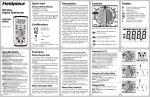Download C:\Documents and Settings\Gary\My Documents
Transcript
Elderly-SOS Quick Start Guide • • • Put your SIM card in a standard mobile phone to top up with some credit and to first register the card on the mobile phone network Remove the SIM card from the phone and fit inside the Elderly-SOS. Slide the SIM card holder down to open and lift up. Slot in the SIM card and re-clip the latch to the lock position. Plug in the power adaptor and switch the Elderly-SOS on. The switch is located at the bottom left had corner. You will see the black switch sticking out – slide to the right to switch on Setting Phone and text message numbers You can program by calling the Elderly-SOS or sending text messages. By calling • • • Call the SIM card phone number. The Elderly-SOS will answer and you will hear a short beep. Enter the default password on the telephone keypad – 888888#. You will hear another short beep Enter the phone numbers using the telephone keypad in the correct format, starting with the command code (see table 1 in the user manual); o o o o o o o o o o • 50#phone_number1# 51#phone_number2# 52#phone_number3# 53#phone_number4# 54#phone_number5# 55#text_message_number1# 56#text_message_number2# 57#text_message_number3# 58#text_message_number4# 59#text_message_number5# You can now hang up For example, you want the unit to call the landline 01234 121212, then you want it to call a mobile, 07123 343434 and you want it to send a text message to 07456 565656. You would dial; o o o 50#01234121212# 51#07123343434# 55#07456565656# Copyright © Audon Electronics Ltd 2015 By Text message Send the following text messages to the SIM card phone number. You will get a confirmation text message each time. o o o o o o o o o o 888888#50#phone_number1# 888888#51#phone_number2# 888888#52#phone_number3# 888888#53#phone_number4# 888888#54#phone_number5# 888888#55#text_message_number1# 888888#56#text_message_number2# 888888#57#text_message_number3# 888888#58#text_message_number4# 888888#59#text_message_number5# For example, you want the unit to call the landline 01234 121212, then you want it to call a mobile, 07123 343434 and you want it to send a text message to 07456 565656. You would send; o o o 888888#50#01234121212# 888888#51#07123343434# 888888#55#07456565656# Testing Press the red button on the Elderly-SOS. The alarm siren will sound and the alarm LED will flash. Text messages will now be sent to the programmed numbers, and the Elderly-SOS will start calling the programmed telephone numbers one at a time, starting with the first number. Pressing the DISARM button will stop the alarm condition. Adding Wireless Alarm buttons • • • • • Press the small RESET button located at the top right hand side through the case hole – you will need a small screwdriver or other such implement. The STATUS LED will illuminate. Press the Alarm button on the wireless pendant There will be a beep and the STATUS LED will flash green Press the small RESET button again to exit In Use If any alarm button is pressed the Elderly-SOS alarm sends a text message to all its programmed numbers and then starts calling programmed numbers one by one. The calling sequence can be stopped by pressing the DISARM button on the front of the Elderly-SOS alarm or if the call recipient enters the code 2# via the keypad. If the calling sequence is not stopped every phone number will be called to ensure contact is made. Optional Loudspeaker The optional loudspeaker may be connected at the rear of the unit. To activate the speaker when the Elderly-SOS calls, you must press 4# on your keypad. To put it back to listen-in mode, and deactivate the speaker, press 3#. For full details of further features please refer to the user manual. Audon Electronics Ltd | Field View | Wormald Green | Harrogate | HG3 3NJ | www.audon.co.uk Copyright © Audon Electronics Ltd 2015