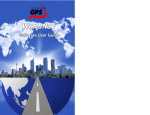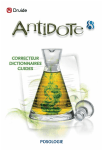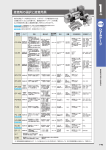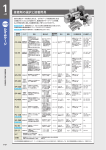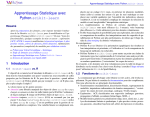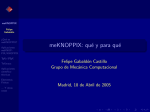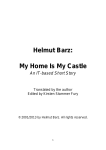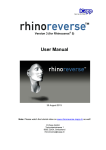Download FreeFEM User Manual
Transcript
FreeFEM User Manual A language for the finite element method Olivier Pironneau1 Christophe Prud’homme 2 Revised: 10/20/01 1 [email protected]; Laboratoire d’analyse numérique; Université Pierre et Marie Curie; 75005 Paris France 2 [email protected] Mechanical Engineering Department; Massachussetts Institute Of Technology; 77, Mass Ave Room 3-264; 02139 Cambridge USA Copyright (c) 1994, 1995, 1996, 1997, 1998, 1999, 2000, 2001 Christophe Prud’homme and Olivier Pironneau. Permission is granted to copy, distribute and/or modify this document under the terms of the GNU Free Documentation License, Version 1.1 or any later version published by the Free Software Foundation; with no Invariant Sections, with no Front-Cover Texts, and with no Back-Cover Texts. A copy of the license is included in the section entitled ”GNU Free Documentation License”. 1 Contents 1 Introduction 1.1 Conventions . . . . . . . . . . . . . . . . . . . . . . . . . . . . 1.2 Software and Documentation . . . . . . . . . . . . . . . . . . 4 4 5 2 Installation 2.0.1 Configure script 6 6 3 The 3.1 3.2 3.3 3.4 3.5 3.6 3.7 . . . . . . . . . . . . . . . . . . . . . Gory Details Programs . . . . . . . . . . . . . . . . . . . . . . . . . . . List of reserved words . . . . . . . . . . . . . . . . . . . . Building a mesh . . . . . . . . . . . . . . . . . . . . . . . 3.3.1 Triangulations . . . . . . . . . . . . . . . . . . . . 3.3.2 Border(), buildmesh(), polygon() . . . . . . . . . . 3.3.3 Geometric variables, inner and region bdy, normal 3.3.4 Regions . . . . . . . . . . . . . . . . . . . . . . . . Functions . . . . . . . . . . . . . . . . . . . . . . . . . . . 3.4.1 Functions and scalars . . . . . . . . . . . . . . . . 3.4.2 Building functions . . . . . . . . . . . . . . . . . . 3.4.3 Value of a function at one point . . . . . . . . . . 3.4.4 Special functions:dx(), dy(), convect() . . . . . . . Global operators . . . . . . . . . . . . . . . . . . . . . . . Integrals . . . . . . . . . . . . . . . . . . . . . . . . . . . . Solving an equation . . . . . . . . . . . . . . . . . . . . . 3.7.1 Onbdy() . . . . . . . . . . . . . . . . . . . . . . . . 3.7.2 Pde() . . . . . . . . . . . . . . . . . . . . . . . . . 3.7.3 Solve() . . . . . . . . . . . . . . . . . . . . . . . . . 3.7.4 2-Systems . . . . . . . . . . . . . . . . . . . . . . . 3.7.5 Boundary conditions at corners . . . . . . . . . . . 3.7.6 Weak formulation . . . . . . . . . . . . . . . . . . 2 . . . . . . . . . . . . . . . . . . . . . . . . . . . . . . . . . . . . . . . . . . 8 8 9 10 10 10 12 13 13 13 15 15 16 17 17 19 19 19 20 21 22 22 3.8 Results . . . . . . . . . . . . . . . . . . . . . . . . . . . . . . . 3.8.1 plot, savemesh, save, load, loadmesh . . . . . . . . . . 3.8.2 Saveall() . . . . . . . . . . . . . . . . . . . . . . . . . . 3.9 Other features . . . . . . . . . . . . . . . . . . . . . . . . . . 3.9.1 Iter . . . . . . . . . . . . . . . . . . . . . . . . . . . . 3.9.2 Complex numbers . . . . . . . . . . . . . . . . . . . . 3.9.3 Scal() . . . . . . . . . . . . . . . . . . . . . . . . . . . 3.9.4 Wait, nowait, changewait . . . . . . . . . . . . . . . . 3.9.5 One Dimensional Plots . . . . . . . . . . . . . . . . . . 3.9.6 Precise . . . . . . . . . . . . . . . . . . . . . . . . . . . 3.9.7 Exec(), user(), how to link an external function to Gfem 3.10 Language internals . . . . . . . . . . . . . . . . . . . . . . . . 4 Examples 4.1 Triangulations examples . 4.2 Scalar examples . . . . . . 4.3 Complex number example 4.4 2-system example . . . . . 24 24 26 28 28 28 29 29 29 30 30 31 . . . . . . . . . . . . . . . . . . . . . . . . . . . . . . . . . . . . . . . . . . . . . . . . . . . . . . . . 33 33 34 38 38 5 GNU Free Documentation License 5.1 Applicability and Definitions . . . . . 5.2 Verbatim Copying . . . . . . . . . . . 5.3 Copying in Quantity . . . . . . . . . . 5.4 Modifications . . . . . . . . . . . . . . 5.5 Combining Documents . . . . . . . . . 5.6 Collections of Documents . . . . . . . 5.7 Aggregation With Independent Works 5.8 Translation . . . . . . . . . . . . . . . 5.9 Termination . . . . . . . . . . . . . . . 5.10 Future Revisions of This License . . . . . . . . . . . . . . . . . . . . . . . . . . . . . . . . . . . . . . . . . . . . . . . . . . . . . . . . . . . . . . . . . . . . . . . . . . . . . . . . . . . . . . . . . . . . . . . . . . . . . . . . . . . . . . . . . . . . . . . . . . . . . . . . . . . . . 40 41 42 42 43 45 46 46 46 47 47 . . . . . . . . 3 . . . . . . . . . . . . . . . . Chapter 1 Introduction FreeFEM is an implementation of the Gfem language dedicated to the finite element method. It provides you a way to solve Partial Differential Equations (PDE) simply. Although you can solve quite complicated problems can be solved also. In this manual we are going to describe the FreeFEM package: • Compilation step • How to use the language • A quick presentation of how it is done 1.1 Conventions • A triangulation, T, is a set of triangles covering a domain refered later as Ω • Each vertex has a number iv, a region reference number region, and a boundary reference number ib which is zero for internal points. • An array-function is an array of values on the vertices of T. It represents a piecewise linear continuous (or discontinuous if precise is used) function on Ω. • In an integrated environment Gfem has the notion of Project: files shown on the desktop as documents with an icon like a triangulated rectangle (on the Macintosh). • A project contains a program, the last triangulation created and one array function, namely the last function displayed. 4 1.2 Software and Documentation FreeFEM is available on Internet. Check the following http site: kfem.sourceforge.net The tarball uses the following naming convetion: freefem-x.x.x.tar.gz Others documentations are available on the FreeFEM Web site. These might provide further enlightment on the software. AUTHORS The authors are, in alphabetical order: • Dominique Bernardi <??> • Frederic Hecht <[email protected]> • Castro J. Manollo <[email protected]> • Pascal Parole <[email protected]> • Olivier Pironneau <[email protected]> • Christophe Prud’homme <[email protected]> If you are interested in FreeFEM have a look at the web site kfem.sourceforge.net. You can subscribe to various mailing lists and get the latest stuff from the FreeFEM world. 5 Chapter 2 Installation The installation steps differs with the operating system. FreeFEM supports two kinds systems : • Windows/Cygwin1 environment • Linux/Unix systems Both systems follows the POSIX standard. It is strongly recommended to use the configure script. It is much easier and should be platform independent, you don’t have to know anything about your system. Everything is done for you. However one suggests the use of make for the GNU Project: it is the best make utility and will work without problems with freefem. This utility is available at several ftp sites in France or in the USA. • prep.mit.ai.edu • ftp.lip6.fr 2.0.1 Configure script type: configure make make install #if you want to install the software on a site The binary freefem will be in the directory src. 1 http://www.cygwin.com 6 We use autoconf and automake in conjunction in order to be as general as possible. These tools are not required to use or compile freeFEM but if you want to change the code you will need these. These tools are available on the GNU ftp site: ftp://prep.ai.mit.edu. You can get them in France at ftp://ftp.ibp.fr/pub/gnu. Type: configure make make install #if you want to install the software on a site Debugging By default freefem is compiled with the -O2 flags for optimization. If you want to debug the library, then USE the following configure option --enable-debug. That is to say, type configure --enable-debug at the configure step of the installation. 7 Chapter 3 The Gory Details 3.1 Programs Gfem is a small language which generally follows the syntax of the language Pascal. See the list below for the reserved words of this language. The reserved word begin can be replaced by { and end by }. C programmers: caution the syntax is ”...};” while most C constructs use ” ...;}” Example 1: Triangulates a circle and plot f = x ∗ y 1 2 3 4 5 6 7 border(1,0,6.28,20) begin x:=cos(t); y:=sin(t); end; buildmesh(200); f=x*y; plot(f); Example 2: on the circle solve the Dirichlet problem -∆(u) = x ∗ y with u = 0 on ∂Ω 1 2 3 4 5 6 border(1,0,6.28,20) begin x:=cos(t); y:=sin(t); end; buildmesh(200); 8 7 8 9 10 11 solve(u) begin onbdy(1) u =0; pde(u) -laplace(u) = x*y ; end; plot(u); 3.2 List of reserved words Keywords begin, { end, } if, then, else, or, and,iter x,y,t,ib,iv,region,nx,ny log, exp, sqrt, abs, min, max sin, asin, tan, atan, cos, acos cosh, sinh, tanh I, Re, Im complex buildmesh, savemesh, loadmesh, adaptmesh one, scal, dx, dy, dxx, dyy, dxy, dyx, convect solve pde, id, dnu laplace, div onbdy plot, plot3d save, load, saveall wait, nowait, changewait precise, halt, include, evalfct, exec, user Explanations Begin a new block End a block Conditionnals and Loops Mesh variables Mathematical Functions Complex Numbers Enter Complex Number Mode Mesh related Functions build, save , load and mesh adaptation Mathematical operators can be called wherever you want Enter Solver Mode Solver Functions graphical functions: plot isolines in 2D and Elevated Surface in 3D Saving and Loading Functions Change the Wait State: if wait then the user must click in the window to continue Miscellaneous Functions Table 3.1: Gfem Keywords 9 3.3 3.3.1 Building a mesh Triangulations To create a triangulation you must either • Open a project • Read an old triangulation stored in text format • Execute a program which contains the keyword buildmesh • Create one by hand drawing the boundary of Ω and activate the menu Triangulate (Macintosh only). In integrated environments, once created, triangulations can be displayed, stored on disk in Gfem format or in text format or even a zoom of its graphic display can be stored in Postscript format (to include it in a TeX file for example). Gfem stores for each vertex its number and boundary identification number and for each triangle its number and region identification number. Edges number are not stored, but can be recovered by program if needed. 3.3.2 Border(), buildmesh(), polygon() Use it to triangulate domain defined by its boundary. The syntax is 1 2 3 4 5 6 border(ib,t_min,t_max,nb_t) begin ...x:=f(t); ...y:=g(t)... end; buildmesh(nb_max); where each line with border could be replaced by a line with polygon 1 polygon(ib,’file_name’[,nb_t]); where f,g are generic functions and the [...] denotes an optional addition. The boundary is given in parametric form. The name of the parameter must be t and the two coordinates must be x and y . When the parameter goes from t_min to t_max the boundary must be scanned so as to have Ω on its left, meaning counter clockwise if it is the outer boundary and 10 clockwise if it is the boundary of a hole. Boundaries must be closed but they may be entered by parts, each part with one instruction border , and have inner dividing curves; nb_t points are put on the boundary with values t = tmin + i ∗ (tmax − tmin )/(nbt − 1) where i takes integer values from 0 to nb_t-1 . The triangulation is created by a Delaunay-Voronoi method with nb_max vertices at most. The size of the triangles is monitored by the size of the nearest boundary edge. Therefore local refinement can be achieved by adding inner artificial boundaries. Triangulation may have boundaries with several connected components. Each connected component is numbered by the integer ib . Inner boundaries (i.e. boundaries having the domain on both sides) can be useful either to separate regions or to monitor the triangulation by forcing vertices and edges in it. They must be oriented so that they leave Ω on their right if they are closed. If they do not carry any boundary conditions they should be given identification number ib=0 . The usual if... then ... else statement can be used with the compound statement: begin...end . This allows piecewise parametric definitions of complicated or polygonal boundaries. The boundary identification number ib can be overwritten.For example: 1 2 3 4 5 6 7 border(2,0,4,41) begin if(t<=1)then { x:=t; y:=0 }; if((t>1)and(t<2))then { x:=1; y:=t-1; ib=1 }; if((t>=2)and(t<=3))then { x:=3-t; y:=1 }; if(t>3)then { x:=0; y:=4-t } end; buildmesh(400); Recall that begin and { is the same and so is end and }. Here one side of the unit square has ib=1. The 3 other sides have ib=2. The keyword polygon causes a sequence of boundary points to be read from the file file_name which must be in the same directory as the program. All points must be in sequential order and describing part of the boundary counter clockwise; the last one should be equal to the first one for a closed curve. The format is 1 2 x[0] x[1] y[0] y[1] 11 3 .... each being separated by a tab or a carriage return. The last parameter nb_t is optional; it means that each segment will be divided into nb_t1+ equal segments (i.e. nb_t points are added on each segments). For example 1 2 polygon(1,’mypoints.dta’,2); buildmesh(100); with the file mypoints.dta containing 1 2 3 4 5 0. 1. 1. 0. 0. 0. 0. 1. 1. 0. triangulates the unit square with 4 points on each side and gives ib=1 to its boundary. Note that polygon(1,’mypoints.dta’) is like polygon(1,’mypoints.dta’,0). buildmesh and domain decomposition There is a problem with buildmesh when doing domain decomposition: by default Gfem swap the diagonals at the corners of the domain if the triangle has two boundary edges. This will lead to bad domain decomposition at the sub-domain interfaces. To solve this, there is a new flag for buildmesh which is optional: buildmesh(<max number of vertices>, <flag>) where <flag> = 3.3.3 = 0 classic way: do diagonal swaping = 1 domain decomposition: no diagonal swaping Geometric variables, inner and region bdy, normal • x,y refers to the coordinates in the domain • ib refers to the boundary identification number; it is zero inside the domain. 12 • nx and ny refer to the x-y components of the normal on the boundary vertices; it is zero on all inner vertices. • region refers to the domain identification number which is itself based on an internal number, ngt, assigned to each triangle by the triangulation constructor. Inner boundaries which divide the domain into several simply connected components are useful to define piecewise discontinuous functions such as dielectric constants, Young modulus... Inner boundaries may meet other boundaries only at their vertices. Such inner boundaries will split the domain in several sub-domains. 3.3.4 Regions A sub-domain is a piece of the domain which is simply connected and delimited by boundaries. Each sub-domain has a region number assigned to it. This is done by Gfem, not by the user. Every time border is called, an internal number ngt is incremented by 1. Then when the key word border is invoked the last edge of this portion of boundary assigns this number to the triangle which lies on its left. Finally all triangles which are in this subdomain are reassigned this number. At the end of the triangulation process, each triangle has a well defined number ngt. The number region is a piecewise linear continuous interpolation at the vertices of ngt. To be exact, the value of region at a vertex (x0 , y0 ) is the value of ngt at (x0 , y0 − 10−6 ), except if precise is set in which case region is equal to ngt. 3.4 3.4.1 Functions Functions and scalars Functions are either read or created. • Functions can be read from a file if its values at the vertices of the triangulation are stored in text format. (Open a .dta example with a text editor to see the format). • Functions can be created by executing a program. An instruction like f=x*y really means that f (x, y) = x ∗ y 13 for all x and y. Here x and y refer to the coordinates in the domain represented by the triangulation. • Functions can be created with other previously defined functions such as in g=sin(x*y); f=exp(g); . • Four other variables can be used besides x, y, iv, t : nx, ny, ib, region. Most usual functions can be used: 1 2 3 max, min, abs, atan, sqrt, cos, sin, tan, acos, asin, one, cosh, sinh, tanh, log, exp one(xy¡0)+ for instance means 1 if xy¡0+ and 0 otherwise. Operators: 1 2 and, or, < , <=, < , >=, ==, +, -, *, /, ^ x^2 means x*x Functions created by a program are displayed only if the key word plot() or plot3d() is used ( here plot(f) ). Derivatives of functions can be created by the keywords dx() and dy() . Unless precise is set, they are interpolated so the results is also continuous piecewise linear (or discontinuous when precise is set). Similarly the convection operator convect(f,u1,u2,dt) defines a new function which is approximately f (x − u1(x, y)dt, y − u2(x, y)dt) Scalars are also helpful to create functions. Since no data array is attached to a scalar the symbol := is useful to create them, as in 1 2 a:= (1+sqrt(5))/2; f= x*cos(a*pi*y); Here f is a function, a is a scalar and pi is a (predefined) a scalar. It is possible to evaluate a function at a point as in a:=f(1,0) Here the value of a will be 1 because f(1,0) means f at x=1 and y=0 . 14 3.4.2 Building functions There are 6 predefined functions: x,y,ib,region, nx, ny . • The coordinate x is horizontal and y is vertical. 0 inside Ω • ib = > 0 on ∂Ω On ∂Ω it is equal to the boundary identification number. The usual if... then ... else statement can be used with an important restriction on the logical expression which must return a scalar value: 1 2 3 4 5 6 7 8 9 10 if( logical expression) then { statement; ....; statement; } else { ..... }; The logical expression controls the if by its return being 0 or ¿0, it is evaluated only once (i.e. with x, y being the coordinates of the first vertex, if there are functions inside the logical expression). Auxiliary variables can be used. In order to minimize the memory the symbol := tells the compiler not to allocate a data array to this variable. Thus v=sin(a*pi*x); generates an array for v but no array is assigned to a in the statement a:=2 . 3.4.3 Value of a function at one point If f has been defined earlier then it is possible to write a:=f(1.2,3.1); Then a has the value of f at x=1.2 and y=3.1 . It is also allowed to do 1 2 3 4 x1:=1.2; y1:=1.6; a:=f(x1,2*y1); save(’a.dta’,a); 15 Remark: Recall that ,a being a scalar, its value is appended to the file a.dta. 3.4.4 Special functions:dx(), dy(), convect() dx(f) is the partial derivative of f with respect to x ; the result is piecewise constant when precise is set and interpolated with mass lumping as a the piecewise linear function when precise is not set. Note that dx() is a non local operator so statements like f=dx(f) would give the wrong answer because the new value for f is place before the end of the use of the old one. The Finite Element Method does not handle convection terms properly when they dominate the viscous terms: upwinding is necessary; convect provides a tool for Lagrangian upwinding. By g=convect(f,u,v,dt) Gfem construct an approximation of f (x − u1(x, y)dt, y − u2(x, y)dt) Recall that when ∂f ∂f ∂f f (x, y, t) − f (x − u(x, y)dt, y − v(x, y)dt, t − dt) +u +v = limdt→0 ∂t ∂x ∂y dt Thus to solve ∂f ∂f ∂f +u +v − div(µgradf ) = g, ∂t ∂x ∂y in a much more stable way that if the operator dx(.) and dy(.) were use, the following scheme can be used: 1 2 3 4 iter(n) begin id(f)/dt - laplace(f)*mu =g + convect(oldf,u,v,dt)/dt; oldf = f end; Remark: Note that convect is a nonlocal operator. The statement f = convect(f,u,v,dt) would give an incorrect result because it modifies f at some vertex where the old value is still needed later. It is necessary to do 1 2 g=convect(f,u,v,dt); f=g; 16 3.5 Global operators It is important to understand the difference between a global operator such as dx() and a local operator such as sin() . To compute dx(f) at vertex q we need f at all neighbors of q. Therefore evaluation of dx(2*f) require the computation of 2*f at all neighbor vertices of q before applying dx() ; but in which memory would the result be stored? Therefore Gfem does not allow this and forces the user to declare a function g =2*f before evaluation of dx(g) ; Hence in 1 2 g = 2*f; h = dx(g) * dy(f); the equal sign forces the evaluation of g at all vertices, then when the second equal signs forces the evaluation of the expression on the right of h at all vertices , everything is ready for it. Global operators are 1 dx(), dy(), convect(), intt[], int()[] Example of forbidden expressions: 1 intt[f+g], dx(dy(g)), dx(sin(f)), convect(2*u...) 3.6 Integrals • effect: intt returns a complex or real number, an integral with respect to x,y int returns a complex or real number, an integral on a curve • syntax: intt[f] or intt(n1)[f] or intt(n1,n2)[f] or intt(n1,n2,n3)[f] int(n1)[f] or int(n1,n2)[f] or int(n1,n2,n3)[f] where n1,n2,n3 are boundary or subdomain identification numbers and where f is an array function. 1 2 border(1)... end; /* a border has number 1 */ ... buildmesh(...); 3 17 4 f = 2 * x; 5 6 7 8 9 /* * nx,ny are the components of the boundary normal */ g = f * (nx + ny); 10 11 12 13 14 15 /* * can’t do r:= int[2*x] */ r:= int[f]; s:=int(1)[g]; 16 17 18 19 20 21 /* * this is the only way to display the result */ save(’r.dta’,r); save(’s.dta’,s); • Restrictions: int and intt are global operators, so the values of the integrands are needed at all vertices at once, therefore you can’t put an expression for the integrand, it must be a function. Be careful to check that the region number are correct when you use intt(n)[f] . Unfortunately freefem does not store the edges numbers. Hence there are ambiguities at vertices which are at the intersections of 2 boundaries. The following convention is used: int(n)[g] computes the integral of g on all segments of the boundary (both ends have id boundary number !=0) with one vertex boundary id number = n. (Remember that you can control the boundary id number of the boundary ends by the order in which you place the corresponding border call or by an extra argument in border ) 18 3.7 3.7.1 Solving an equation Onbdy() Its purpose is to define a boundary condition for a Partial Differential Equation (PDE). The general syntax is 1 2 onbdy(ib1, ib2,...) id(u)+<expression>*dnu(u) = g onbdy(ib1, ib2,...) u = g where ib’s are boundary identification numbers, <expression> is a generic expression and g a generic function. The term id(u) may be absent as in -dnu(u)=g . dnu(u) represents the conormal of the PDE, i.e. ~ ±∇u.n when the PDE operator is ~ ~ a ∗ u − ∇.(± ∇u) 3.7.2 Pde() The syntax for pde is 1 pde(u) [+-] op1(u)[*/]exp1 [+-] op2(u)[*/]exp2...=exp3 It defines a partial differential equation with non constant coefficients where op is one of the operator: • id() • dx() • dy() • laplace() • dxx() • dxy() • dyx() • dyy() 19 and where [*/] means either a * or a / and similarly for ±. Note that the expressions are necessarily AFTER the operator while in practice they are between the 2 differentiations for laplace...dyy . Thus laplace(u)*(x+y) means ∇.((x + y)∇u) .Similarly dxy(u)*f means ∂f ∂u ∂y ∂x . 3.7.3 Solve() The syntax for a single unknown function u solution of a PDE is 1 2 3 4 5 6 7 solve(u) begin onbdy()...; onbdy()...; ...; pde(u)... end; For 2-systems and the use of solve(u,v), see the section 2-Systems . It defines a PDE and its boundary conditions. It will be solved by the Finite Element Method of degree 1 on triangles and a Gauss factorization. Once the matrix is built and factorized solve may be called again by solve(u,-1)...; then the matrix is not rebuilt nor factorized and only a solution of the linear system is performed by an up and a down sweep in the Gauss algorithm only. This saves a lot of CPU time whenever possible. Several matrices can be stored and used simultaneously, in which case the sequence is 1 2 3 solve(u,i)...; ... solve(u,-i)...; where i is a scalar variable (not an array function). However matrices must be constructed in the natural order: i=1 first then i=2.... after they can be re-used in any order. One can also re-use an old matrix with a new definition, as in 1 2 solve(u,i)...; ... 20 3 4 solve(u,i)...; solve(u,\pm i)...; Notice that solve(u) is equivalent to solve(u,1) . Remark: 2-Systems have their own matrices, so they do not count in the previous ordering. 3.7.4 2-Systems Before going to systems make sure that your 2 pde’s are indeed coupled and that no simple iteration loop will solve it, because 2-systems are significantly more computer intensive than scalar equations. Systems with 2 unknowns can be solved by 1 2 3 4 5 6 7 8 solve(u,v) begin onbdy(..) ...dnu(u)...=.../* defines a bdy condition for u */ onbdy(..) u =... /* defines a bdy conditions for v */ pde(u) ... /* defines PDE for u */ onbdy(..)<v=... or ...dnu(v)...> /* defines bdy conditions for v */ pde(v) ... /* defines PDE for u */ end; The syntax for solve is the same as for scalar PDEs; so solve(u,v,1) is ok for instance. The equations above can be in any orders; several onbdy() can be used in case of multiple boundaries... The syntax for onbdy is the same as in the scalar case; either Dirichlet or mixed-Neumann, but the later can have more than one id() and only one dnu() . Dirichlet is treated as if it was mixed Neumann with a small coefficient. For instance u=2 is replaced by dnu(u)+1.e10*u=2.e10 , with quadrature at the vertices. Conditions coupling u,v are allowed for mixed Neumann only, such as id(u)+id(v)+dnu(v)=1. (As said later this is an equation for v ). In solve(u,v,i) begin .. end; when i>0 the linear system is built factorized and solved. When i<0 , it is only solved; this is useful when only the right hand side in the boundary conditions or in the equations have change. When i<0, i refers to a linear system i>0 of SAME TYPE, so that scalar systems and 2-systems have their own count. Remark: saveall(’filename’,u,v) works also. 21 The syntax for pde() is the same as for the scalar case. Deciding which equation is an equation for u or v is important in the resolution of the linear system (which is done by Gauss block factorization) because some block may not be definite matrices if the equations are not well chosen. • A boundary condition like onbdy(...) ... dnu(u) ... = ...; is a boundary condition associated to u, even if it contains id(v) . • Obviously a boundary condition like onbdy(...) u...=...; is also associated with u (the syntax forbids any v -operator in this case). • If u is the array function in a pde(u) then what follows is the PDE associated to u . 3.7.5 Boundary conditions at corners Corners where boundary conditions change from Neumann to Dirichlet are ambiguous because Dirichlet conditions are assigned to vertices while Neumann conditions should be assigned to boundary edges; yet Gfem does not give access to edge numbers. Understanding how these are implemented helps overcome the difficulty. All boundary conditions are converted to mixed Fourier/Robin conditions: 1 id(u) a + dnu(u) b = c; For Dirichlet conditions a is set to 1.0e12 and c is multiplied by the same; for Neumann a=0 . Thus Neumann condition is present even when there is Dirichlet but the later overrules the former because of the large penalty number. Functions a,b,c are piecewise linear continuous, or discontinuous if precise is set. In case of Dirichlet-Neumann corner (with Dirichlet on one side and Neumann on the other) it is usually better to put a Dirichlet logic at the corner. But if fine precision is needed then the option precise can guarantee that the integral on the edge near the corner on the Neumann side is properly taken into account because then the corner has a Dirichlet value and a Neumann value by the fact that functions are discontinuous. 3.7.6 Weak formulation The new keyword varsolve allows the user to enter PDEs in weak form. Syntax: 22 1 2 varsolve(<unknown function list>;<test function list> ,<<int>>) <<instruction>> : <expression>>; where • <unknown function list> and • <test function list> are one or two function names separated by a comma. • <int> is a positive or negative integer • instruction is one instruction or more if they are enclosed within begin end or {} • <expression> is an expression returning a real or complex number We have used the notation << >> whenever the entities can be omitted. Examples 1 2 3 4 5 6 varsolve(u;w) /* Dirichlet problem -laplace(u) =x*y */ begin onbdy(1) u = 0; f = dx(u)*dx(w) + dy(u)*dy(w) g = x*y; end : intt[f] - intt[g,w]; 7 8 9 10 11 12 13 varsolve(u;w,-1) /* same with prefactorized matrix */ begin onbdy(1) u = 0; f = dx(u)*dx(w) + dy(u)*dy(w) g = x*y; end : intt[f] - intt[g,w]; 14 15 16 17 18 19 varsolve(u;w) /* Neuman problem u-laplace(u) = x*y */ begin f = dx(u)*dx(w) + dy(u)*dy(w) -x*y; g = x; end : intt[f] + int[u,w] - int(1)[g,w]; 20 21 varsolve(u,v;w,s) /* Lame’s equations */ 23 22 23 24 25 26 27 28 29 30 31 32 33 34 35 begin onbdy(1) u=0; onbdy(1) v=0; e11 = dx(u); e22 = dy(v); e12 = 0.5*(dx(v)+dy(u)); e21 = e12; dive = e11 + e22; s11w=2*(lambda*dive+2*mu*e11)*dx(w); s22s=2*(lambda*dive+2*mu+e22)*dy(s); s12s = 2*mu*e12*(dy(w)+dx(s)); s21w = s12s; a = s11w+s22s+s12s+s21w +0.1*s; end : intt[a]; How does it works The interpreter evaluates the expression after the ”:” for each triangle and for each 3 vertices; if there is an instruction prior the ”:” it is also evaluated similarly. Each evaluation is done with one of the unknown and one of the test functions being 1 at one vertices and zero at the 2 others. This will give an element of the contribution of the triangle to the linear system of the problem. The right hand side is constructed by having all unknowns equal to zero and one test function equal to one at one vertex. whenever integrals appear they are computed on the current triangle only. Note that varsolve takes longer than solve because derivatives like dx(u) are evaluated 9 times instead of once. 3.8 3.8.1 Results plot, savemesh, save, load, loadmesh Within a program the keyword plot(u) will display u . Instruction save(’filename’,u) will save the data array u on disk. If u is a scalar variable then the (single) value of u is appended to the file (this is useful for time dependent problems or any problem with iteration loop.). Instruction savemesh(’filename’) will save the triangulation on disk. Similarly for reading data with load(’filename’,u) and loadmesh(’filename’). The file must be in the default directory, else it won’t be found. The file format is best seen by opening them with a text editor. For a data array f it is: 24 1 2 3 4 ns f[0] .... f[ns-1] (ns is the number of vertices) If f is a constant, its single value is appended to the end of the file; this is useful for time dependent problems or any problem with iteration loop. If precise is set still the function stored by save is interpolated on the vertices as the P 1 continuous function given by mass lumping (see above). For triangulations the file format is (nt = number of triangles): 1 2 3 4 5 6 7 ns nt q[0].x q[0].y ib[i] ... q[n-1].x q[n-1].y ib[n-1] me[0][0] me[0][1] me[0][2] ngt[0] ... me[n-1][0] me[n-1][1] me[n-1][2] ngt[n-1] Remark: Gfem uses the Fortran standard for me[][] and numbers the vertices starting from number 1 instead of 0 as in the C-standard. Thus in C-programs one must use me[][]-1 . Remark: Other formats are also recognized by freefem via their file name extensions for our own internal use we have defined .amdba and .am_fmt. You can do the same if your format is not ours. 1 2 loadmesh(’mesh.amdba’); /* amdba format (Dassault aviation) */ loadmesh(’mesh.am_fmt’); /* am_fmt format of MODULEF */ Remark: There is an optional arguments for the functions load, save, loadmesh, savemesh. This is the 2nd or 3rd argument of these functions. Here are the prototypes: 1 2 3 save(<filename>, <function name> [,<variable counter: integer or converted to integer>]) load(<filename>, <function name> 25 4 5 6 7 8 [,<variable counter: integer or converted to integer>]) savemesh(<filename>[,<variable counter: integer or converted to integer>]) loadmesh(<filename>[,<variable counter: integer or converted to integer>]) As an example see nsstepad.pde which use this feature to save the mesh and the solution at each adaptation of the mesh. This special feature allows you to save or load a generic filename with a counter, the final filename is built like this ’<generic filename>-<counter>’. 3.8.2 Saveall() The purpose is to solve all the data for a PDE or a 2-system with only one instruction. It is meant for those who want to write their own solvers. The syntax is: 1 saveall(’file_name’, var_name1,...) The syntax is exactly the same as that of solve(,) except that the first parameter is the file name. The other parameters are used only to indicate to the interpreter which is/are the unknown function. The file format for the scalar equation (laplace is decomposed on nuxx, nuyy) 1 2 3 4 u=p if Dirichlet c u+dnu(u)=g if Neumann b u-dx(nuxx dx(u))-dx(nuxy dy(u))-dy(nuyx dx))-dy(nuyy dy(u)) + a1 dx(u) + a2 dy(u) =f is that each line has all the values for x,y being a vertex: f, g, p, b, c, a1, a2, nuxx, nuxy, nuyx, nuyy. The actual routine is in C++ 1 2 3 4 5 6 int saveparam(fcts *param, triangulation* t, char *filename, int N) { int k, ns = t->np; ofstream file(filename); file<<ns<<" "<<N<<endl; for(k=0; k<ns; k++) 26 { 7 file file file file file file file file file file file file << endl; 8 9 10 11 12 13 14 15 16 17 18 19 (param)->f[k]<<" " ; file<<" (param)->g[k]<<" " ; file<<" (param)->p[k]<<" " ; file<<" (param)->b[k]<<" " ; file<<" (param)->c[k]<<" " ; file<<" (param)->a1[k]<<" " ; file<<" (param)->a2[k]<<" " ; file<<" (param)->nuxx[k]<<" " ; file<<" (param)->nuxy[k]<<" " ; file<<" (param)->nuyx[k]<<" " ; file<<" (param)->nuyy[k]<<" " ; file<<" } 20 21 << << << << << << << << << << << } The same function is used for complex coefficients, by overloading the operator ¡¡: 1 2 3 4 5 friend ostream& operator<<(ostream& os, const complex& a) { os<<a.re<<" " << a.im<<" "; return os; } For 2-systems also the same is used with 1 2 3 4 5 6 7 8 9 10 11 12 13 ostream& operator<<(ostream& os, cvect& a) { for(int i=0; i<N;i++) os<<a[i]<<" "; return os; } ostream& operator<<(ostream& os, cmat& a) { for(int i=0; i<N;i++) for(int j=0; j<N;j++) os<<a(i,j)<<" "; return os; } 27 "; "; "; "; "; "; "; "; "; "; "; where N=2 . A Dirichlet condition is applied whenever p[k](?). ( Dirichlet conditions with value 0 are changed to value 1e-10 ) 3.9 Other features Gfem supports other interesting features: 3.9.1 Iter The syntax is: 1 iter(j){....} where j refers to the number of loops; j can be the result of an expression (as in iter(i*k)). Imbedded loops are not allowed. You can use iter with the adaptation features of Gfem. 3.9.2 Complex numbers Gfem can handle complex coefficients with 4 dedicated keywords: • complex : to tell Gfem that complex number will be used. When it is used it must be located at the beginning of the program before any function declarations, otherwise the results will be incorrect. It can appear more than once in the program but only the first occurrence counts. • I: for sqrt(-1) . • Re : for the real part. • Im : for the imaginary part. There is purposely no conjug function but barz=Re(z)-I*Im(z) will do. By default all graphics display the real part. To display the imaginary part do plot(Im(f)). The functions implemented for complex numbers are: • cos • sin 28 • z x where z is complex and x is a float The linear systems for the PDE are solved by a Gauss complex LU factorization. WARNING: failure to declare complex in the program implies all computation will be done in real, even if I is used. 3.9.3 Scal() The instruction a:=scal(f,g); does Z f (x, y)g(x, y)dxdy a= Ω where Ω is the triangulated domain. 3.9.4 Wait, nowait, changewait Whenever there is a plot command, Gfem stops to let the user see the result. By using nowait no stop will be made; • wait turns back the stop option on. • changewait toggles the option from on to off or off to on. Remark under X11: If you click the right button in the window, the next time the solver will give the hand to the plotter the program will stop. 3.9.5 One Dimensional Plots This function is only available under integrated environments. The last function defined by the keyword plot is displayed. It can be visualized in several fashion, one of which being a one dimensional plot along any segment defined by the mouse. Selection of this menu brings causes Gfem to waits for the user input which should be the line segment on which the function is to be displayed. Thus one should press the mouse at the beginning point then drag the mouse and release the button at the final point It is safe to click in the window after to check that the function display is correct. What is seen is a t → f (x(t), y(t)) 29 Plot where [x(t), y(t)]t is the segment drawn by the user and f is the last function displayed in the plot window. The abscissa is the distance with the beginning point. 3.9.6 Precise This keyword warns Gfem that precise quadrature formula must be used. Hence array-functions are discretized as piecewise linear discontinuous functions on the triangulation. Then all integrals are computed with 3 inner Gauss points slightly inside each triangle. This option consumes more memory (3nt instead of ns per functions, i.e. 9 times more approximately, but still it is nothing compared with the memory that a matrix of the linear system of a PDE requires) because each array-function is stored by 3 values on each triangles. It is a good idea to use it in conjunction with convect and/or discontinuous nonlinear terms. 3.9.7 Exec(), user(), how to link an external function to Gfem exec(’prog_name’) will launch the application prog_name . It is useful to execute an external PDE solver for instance especially under Unix. It is not implemented for Macintosh because there is no simple way to return to MacGfem after progname has ended. The same can be achieved manually by a suitable combination of saveall, wait and load and simultaneous execution under multifinder. user(what,f) calls the C++ function in a j-loop: 1 2 for (int j=0; j<nquad, j++) creal gfemuser( creal what, creal* f, int j) • creal is a scalar (float ) or a complex number if complex has been set; nquad=3*nt if precise is set and ns otherwise. • what is intended for users who need several such functions. Then all can be put in the super function user and selection is by an if statement on what . • Within gfemuser access to all global variables are of course possible: the triangulation (ns,nt, me, q, ng,ngt, area... ) ... refer to the file fem.C for more details. 30 Remark: An example of such gfemuser function is in fem.C ; if you wish to put your own you must compile and link it. Under Unix, it is easy. Under the Macintosh system, either you use freefem, which is Gfem’s kernel, or you must ask us a library version of MacGfem. 3.10 Language internals • Like most interpreters it has a lexical and a syntaxic part. In the lexical part the source is broken into tokens and recognized as symbols (see the enum symbol in the source file lexical.h). For instance if the first character is a digit then it is a number and the symbol type associated is cste. This job is done by function nextsym.In addition it constructs a table of constants and variables (which for convenience contains also the reserved words of the language). • The lexical analyzer is a function called by the syntax analyzer. Hence the second is the main routine in the program except for a few initialization; it’s name is instruction .The syntax analysis is driven by the syntax rules because the language is LL(1). Thus there is C-function for each non-terminal. • The program does not generate an object code but a tree. For example, parsing x * y would generate a tree with root * and two branches x and y . Trees are C-struct with four pointers for the 4 branches (here two would point to NULL) and a symbol for the operator. The Cfunction which builds trees is called plante . In the end the program is transformed into a full tree and to execute the program there is only one thing to do: evaluate the operator at the root of the tree. • The evaluation of the program is done by the C-function eval . It looks at the root symbol and perform the corresponding operation. Here it would do: return ”value pointed by L1”*”value pointed by L2” if L1 and L2 where the addresses of the two branches. • The art of the game is to associate a tree to each operation. For example when the value of the variable x is required, this is also done by a tree which has the operator ”oldvar” as root. The trickiest of all is the compound instruction {...;....}; . Here { is considered as an operator with one branch on the current instruction and one branch on the next one. Similarly for the if...then... else instruction. 31 Suppose one wants to add an instruction to freefem, here is what must be done: • Make sure the syntax is LL(1) and does not conflict with the old one. • Add reserved words to the table with installe . As there will be a new Symbol, update the list of symbols (an enum structure). Add the C-functions for the syntax analysis according to the diagrams. Modify eval by adding to the switch the new case. Here is the very simple structure we used for the nodes of the tree: 1 2 3 4 5 6 7 8 9 typedef struct noeud { Symbol symb; creal value; ident *name; long junk; char *path; struct noeud *l1, *l2, *l3, *l4; } noeud, *arbre; 32 Chapter 4 Examples 4.1 Triangulations examples • A UNIT RING (INNER RADIUS IS 0.25) 1 2 3 4 twopi := 2*pi; border(1,0,twopi,60) { x := cos(t); y := sin(t) }; border(2,0,twopi,20) { x := 0.25*cos(-t); y := 0.25*sin(-t) }; buildmesh(400); • THE RECTANGLE [(0,0),(0,2),(2,1),(0,10)] 1 2 3 4 border(1,0,2,20) border(1,0,1,10) border(1,0,2,20) border(1,0,1,10) { { { { x:= x:= x:= x:= t; y:= 0 }; 1; y:= t }; 2-t; y:= 1 }; 0; y:= 1-t }; • A SQUARE WITH WELL IDENTIFIED SIDES AND CONTROL OF IB AT CORNERS 1 2 3 4 5 6 7 8 border(1,0,4,41) { if(t<=1) then { x:=t; y:=0 }; if((t>1)and(t<2)) then { x:=1; y:=t-1; ib:= 2 }; if((t>=2)and(t<=3)) then { x:=3-t; y:=1; ib:= 3 }; if(t>3) then { x:=0; y:=4-t; ib:= 4 } }; buildmesh(400); 33 • MULTI-REGIONS CIRCLE 1 2 3 4 5 4.2 border(1,0,2,17) {x:= cos(pi*t); y:= sin(pi*t)}; border(0,-1,1,7) { x:= t; y:=0; }; border(0,0,1,4) { x:=0;y:=t }; buildmesh(300); /* observe the value of "region" by using "show triangle numbers */ Scalar examples • ELECTROSTATIC CONDENSOR 1 2 3 4 5 6 7 8 9 10 11 12 13 /* a circle of radius 5 centered at (0,0) */ border(1,0,2*pi,60) begin x := 5 * cos(t); y := 5 * sin(t) end ; /* The rectangle on the right */ border(2,0,1,4) begin x:=1+t; y:=3 end ; border(2,0,1,24) begin x:=2; y:=3-6*t end ; border(2,0,1,4) begin x:=2-t; y:=-3 end ; border(2,0,1,24) begin x:=1; y:=-3+6*t end ; /* The rectangle on the left */ border(3,0,1,4) begin x:=-2+t; y:=3 end ; border(3,0,1,24) begin x:=-1; y:=3-6*t end ; border(3,0,1,4) begin x:=-1-t; y:=-3 end ; border(3,0,1,24) begin x:=-2; y:=-3+6*t end ; buildmesh(800); 14 15 16 17 18 19 20 21 22 23 /* Boundary conditions and PDE */ solve(v) begin onbdy(1) v = 0; onbdy(2) v = 1; onbdy(3) v = -1; pde(v) -laplace(v) =0; end; plot(v); • HEAT CONDUCTION AND RADIATION 1 2 border(1,0,22,89) begin 34 3 4 5 6 7 8 if(t<=10)then begin x:= t; y:=0 ; ib:=3 end; if((t>10)and(t<11))then begin x:=10; y:=t-10; ib:=2 end; if((t>=11)and(t<=21))then begin x:=21-t; y:=1; ib:=4 end; if(t>21)then begin x:=0; y:=22-t end; end; buildmesh(800); 9 10 11 12 13 14 15 16 17 18 19 20 21 22 23 24 25 26 27 changewait; t0 := 10; t1 := 100; te := 25; b=0.1; c = 5.0e-8; w = (b + 2*c * (te+546)*(te+273)*(te+273)); solve(v,1) begin onbdy(1) v=t0; onbdy(2) v = t1; onbdy(3) dnu(v)=0; onbdy(4) id(v) * w + dnu(v) = te * w; pde(v) -laplace(v) * y =0; end; iter(10) begin u=v; w = (b + c * (u+te + 546)*((u+273)*(u+273) + (te+273)*(te+273))); solve(v,-1) begin onbdy(1) v=t0; onbdy(2) v = t1; onbdy(3) dnu(v)=0; onbdy(4) id(v)*w + dnu(v)= te * w; pde(v) -laplace(v) * y =0; plot(v); end; end • HEAT: NON HOMOGENEOUS MATERIAL 1 2 3 4 5 6 7 8 9 10 11 r0 := 1.0; r1 := 2.0; border(1,0,22,89) begin region :=1; if(t<10)then begin x:= t; y:=0 ; ib:=3 end; if((t>=10)and(t<=11))then begin x:=10; y:=r1*(t-10); ib:=2 end; if((t>11)and(t<21))then begin x:=21-t; y:=r1; ib:=4 end; if(t>=21)then begin x:=0; y:=r1*(22-t) end; end; border(0,0,10,41) begin x:= t; y:=r0 end; buildmesh(800); 12 35 13 14 15 16 17 18 19 20 21 22 t0 = 10; t1 = 100; te := 25; kappa =0.01 + max(y-1,0)/(y-1.0001); solve(v) begin onbdy(1) v=t0; onbdy(2) v = t1; onbdy(4) dnu(v)=0.2; onbdy(3) dnu(v)=0; pde(v) -laplace(v)*kappa*y +id(v)*kappa*y =0; plot(v); end; • COMPRESSIBLE POTENTIAL FLOW 1 2 3 4 5 6 7 8 changewait;/* gamma = 1.4, outer circle radius is 5 */ mach1 := 1/sqrt(6); machinfty = 0.85*mach1; rhoinfty=sqrt((1-machinfty^2)^5); solve(phi) begin onbdy(1) dnu(phi) = rhoinfty*machinfty*x/5; onbdy(2) dnu(phi) = 0; pde(phi) id(phi)*0.0001-laplace(phi) = 0; end; u1 = dx(phi); u2 = dy(phi); rho=sqrt((1-(u1^2+ u2^2))^5); plot(phi); 9 10 11 12 13 14 15 16 17 18 19 iter(5) begin solve(phi) onbdy(1) dnu(phi) =rhoinfty*machinfty*x/5; onbdy(2) dnu(phi) = 0; pde(phi) id(phi)*0.0001-laplace(phi)*rhop=0; end; u1 = dx(phi); u2 = dy(phi); rho=sqrt((1-(u1^2+ u2^2))^5); rhop = convect(rho,u1,u2,0.1); plot(rho) end; plot(sqrt((u1^2+u2^2))/mach1); • NAVIER STOKES EQUATIONS 1 2 3 4 5 /* Poor but better than none algorithm*/ changewait; border(1,0,1,6) begin x:=0; y:=1-t border(2,0,1,15) begin x:=2*t; y:=0 border(2,0,1,10) begin x:=2; y:=-t 36 end; end; end; 6 7 8 9 10 11 border(2,0,1,20) border(2,0,1,35) border(3,0,1,10) border(4,0,1,35) border(4,0,1,40) buildmesh(900); begin begin begin begin begin x:=2+3*t; y:=-1 end; x:=5+15*t; y:=-1 end; x:=20; y:=-1+2*t end; x:=5+15*(1-t); y:=1 end; x:=5*(1-t);y:=1 end; 12 13 nu = 0.002; dt := 0.4; 14 15 16 17 18 19 20 21 22 23 24 25 26 27 28 29 30 31 32 33 34 35 36 37 38 39 40 41 42 43 44 45 /* initial pressure */ solve(p,1) onbdy(1)dnu(p) =-2*nu; onbdy(3) p=0; onbdy(2,4) dnu(p) = 0; pde(p) - laplace(p)= 0; end; /* initial horizontal velocity */ solve(u,2) begin onbdy(1) u = y*(1-y); onbdy(3) dnu(u) = 0; onbdy(2,4) u = 0; pde(u) id(u)/dt-laplace(u)*nu = -min(y*y-y,0)/dt; end; /* initial vertical velocity */ solve(v,3)begin onbdy(1,3)v = 0; onbdy(2,4) v = 0; pde(v) id(v)/dt-laplace(v)*nu =0; end; un = u; vn = v; iter(80) begin f=convect(un,u,v,dt); g=convect(vn,u,v,dt); /*Horizontal velocity*/ solve(u,-2) begin onbdy(1) u = y*(1-y); onbdy(2,4) u = 0; onbdy(3)dnu(u)=0; pde(u) id(u)/dt-laplace(u)*nu = f/dt -dx(p); end; plot(u); /* Vertical velocity */ solve(v,-3) begin onbdy(1,2,3,4) v = 0; pde(v) id(v)/dt-laplace(v)*nu = g/dt -dy(p); 37 46 47 48 49 50 51 52 53 54 55 4.3 1 2 3 4 5 6 end; Pressure */ solve(p,-1) begin onbdy(1)dnu(p) =-2*nu; onbdy(3) p=0; onbdy(2,4) dnu(p) = 0; pde(p) -laplace(p)= -(dx(f) + dy(g))/dt; end; un = u; vn = v; end ; save(’u.dta’,u); save(’v.dta’,v); save(’p.dta’,p); plot(u); /* Complex number example complex; nowait; border(1,0,1,10) border(1,0,1,10) border(2,0,1,10) border(1,0,1,10) buildmesh(200); begin begin begin begin x:=t; y:=0; end; x:=1; y:=t; end; x:=1-t; y:=1; end; x:=0; y:=1-t; end; 7 8 9 10 11 12 13 14 solve(u) /* observe than Re(u) = Im(u) */ begin onbdy(1,2) u=0; pde(u) id(u)-laplace(u)=1+I ; end; v=Im(u); plot(u);plot(v);plot(u-v); 4.4 1 2 3 4 5 6 7 2-system example /* This is a 2-system example for which the solution is know analytically, thus the precision of Gfem can be checked */ nowait; ns:=40; border(1,0,2*pi,2*ns) begin x:= 3*cos(t); y:= 2*sin(t); end; border(2,0,2*pi,ns) begin x:= cos(-t); y:= sin(-t); end; buildmesh(ns*ns); 8 38 9 10 11 12 13 14 ue= sin(x+y); ve = ue; p = ue; nx = -x; ny =- y; dxue = cos(x+y); 15 16 17 18 19 20 21 22 23 24 c = 0.2; a1 = y; a2 =x; nu = 1; nu11 = 1; nu22 = 2; nu21 =0.3; nu12 =0.4; b=1; 25 26 27 28 29 dnuue=dxue*(nu*(nx+ny) + (nu11 + nu12)*nx + (nu21+ nu22)*ny); g = ue*c+dnuue; f = b*ue+dxue*(a1+a2) +ue*(2*nu+nu11+nu12+nu21+nu22); 30 31 32 33 34 35 36 37 38 39 solve(u,v) begin onbdy(1) u = p; onbdy(1) v = p; onbdy(2) id(u)*c/2 + id(v)*c/2 + dnu(u) = g; onbdy(2) id(v)*c + dnu(v) = g; pde(u) id(u)*b + dx(u)*a1 + dy(u)*a2 -laplace(u)*nu - dxx(u)*nu11 dxy(u)*nu12 - dyx(u)*nu21 - dyy(u)*nu22 =f; 40 41 42 43 44 45 pde(v) id(v)*b/2+id(u)*b/2 + dx(v)*a1 + dy(v)*a2 -laplace(v)*nu - dxx(v)*nu11 - dxy(v)*nu12 dyx(v)*nu21 - dyy(v)*nu22 =f; end; 46 47 plot(abs(u-ue) + abs(v-ve)); 39 Chapter 5 GNU Free Documentation License Version 1.1, March 2000 c 2000 Free Software Foundation, Inc. Copyright 59 Temple Place, Suite 330, Boston, MA 02111-1307 USA Everyone is permitted to copy and distribute verbatim copies of this license document, but changing it is not allowed. Preamble The purpose of this License is to make a manual, textbook, or other written document “free” in the sense of freedom: to assure everyone the effective freedom to copy and redistribute it, with or without modifying it, either commercially or noncommercially. Secondarily, this License preserves for the author and publisher a way to get credit for their work, while not being considered responsible for modifications made by others. This License is a kind of “copyleft”, which means that derivative works of the document must themselves be free in the same sense. It complements the GNU General Public License, which is a copyleft license designed for free software. We have designed this License in order to use it for manuals for free software, because free software needs free documentation: a free program should come with manuals providing the same freedoms that the software does. But this License is not limited to software manuals; it can be used for any textual work, regardless of subject matter or whether it is published 40 as a printed book. We recommend this License principally for works whose purpose is instruction or reference. 5.1 Applicability and Definitions This License applies to any manual or other work that contains a notice placed by the copyright holder saying it can be distributed under the terms of this License. The “Document”, below, refers to any such manual or work. Any member of the public is a licensee, and is addressed as “you”. A “Modified Version” of the Document means any work containing the Document or a portion of it, either copied verbatim, or with modifications and/or translated into another language. A “Secondary Section” is a named appendix or a front-matter section of the Document that deals exclusively with the relationship of the publishers or authors of the Document to the Document’s overall subject (or to related matters) and contains nothing that could fall directly within that overall subject. (For example, if the Document is in part a textbook of mathematics, a Secondary Section may not explain any mathematics.) The relationship could be a matter of historical connection with the subject or with related matters, or of legal, commercial, philosophical, ethical or political position regarding them. The “Invariant Sections” are certain Secondary Sections whose titles are designated, as being those of Invariant Sections, in the notice that says that the Document is released under this License. The “Cover Texts” are certain short passages of text that are listed, as Front-Cover Texts or Back-Cover Texts, in the notice that says that the Document is released under this License. A “Transparent” copy of the Document means a machine-readable copy, represented in a format whose specification is available to the general public, whose contents can be viewed and edited directly and straightforwardly with generic text editors or (for images composed of pixels) generic paint programs or (for drawings) some widely available drawing editor, and that is suitable for input to text formatters or for automatic translation to a variety of formats suitable for input to text formatters. A copy made in an otherwise Transparent file format whose markup has been designed to thwart or discourage subsequent modification by readers is not Transparent. A copy that is not “Transparent” is called “Opaque”. Examples of suitable formats for Transparent copies include plain ASCII without markup, Texinfo input format, LATEX input format, SGML or XML 41 using a publicly available DTD, and standard-conforming simple HTML designed for human modification. Opaque formats include PostScript, PDF, proprietary formats that can be read and edited only by proprietary word processors, SGML or XML for which the DTD and/or processing tools are not generally available, and the machine-generated HTML produced by some word processors for output purposes only. The “Title Page” means, for a printed book, the title page itself, plus such following pages as are needed to hold, legibly, the material this License requires to appear in the title page. For works in formats which do not have any title page as such, “Title Page” means the text near the most prominent appearance of the work’s title, preceding the beginning of the body of the text. 5.2 Verbatim Copying You may copy and distribute the Document in any medium, either commercially or noncommercially, provided that this License, the copyright notices, and the license notice saying this License applies to the Document are reproduced in all copies, and that you add no other conditions whatsoever to those of this License. You may not use technical measures to obstruct or control the reading or further copying of the copies you make or distribute. However, you may accept compensation in exchange for copies. If you distribute a large enough number of copies you must also follow the conditions in section 3. You may also lend copies, under the same conditions stated above, and you may publicly display copies. 5.3 Copying in Quantity If you publish printed copies of the Document numbering more than 100, and the Document’s license notice requires Cover Texts, you must enclose the copies in covers that carry, clearly and legibly, all these Cover Texts: FrontCover Texts on the front cover, and Back-Cover Texts on the back cover. Both covers must also clearly and legibly identify you as the publisher of these copies. The front cover must present the full title with all words of the title equally prominent and visible. You may add other material on the covers in addition. Copying with changes limited to the covers, as long as they preserve the title of the Document and satisfy these conditions, can be treated as verbatim copying in other respects. 42 If the required texts for either cover are too voluminous to fit legibly, you should put the first ones listed (as many as fit reasonably) on the actual cover, and continue the rest onto adjacent pages. If you publish or distribute Opaque copies of the Document numbering more than 100, you must either include a machine-readable Transparent copy along with each Opaque copy, or state in or with each Opaque copy a publicly-accessible computer-network location containing a complete Transparent copy of the Document, free of added material, which the general network-using public has access to download anonymously at no charge using public-standard network protocols. If you use the latter option, you must take reasonably prudent steps, when you begin distribution of Opaque copies in quantity, to ensure that this Transparent copy will remain thus accessible at the stated location until at least one year after the last time you distribute an Opaque copy (directly or through your agents or retailers) of that edition to the public. It is requested, but not required, that you contact the authors of the Document well before redistributing any large number of copies, to give them a chance to provide you with an updated version of the Document. 5.4 Modifications You may copy and distribute a Modified Version of the Document under the conditions of sections 2 and 3 above, provided that you release the Modified Version under precisely this License, with the Modified Version filling the role of the Document, thus licensing distribution and modification of the Modified Version to whoever possesses a copy of it. In addition, you must do these things in the Modified Version: • Use in the Title Page (and on the covers, if any) a title distinct from that of the Document, and from those of previous versions (which should, if there were any, be listed in the History section of the Document). You may use the same title as a previous version if the original publisher of that version gives permission. • List on the Title Page, as authors, one or more persons or entities responsible for authorship of the modifications in the Modified Version, together with at least five of the principal authors of the Document (all of its principal authors, if it has less than five). • State on the Title page the name of the publisher of the Modified Version, as the publisher. 43 • Preserve all the copyright notices of the Document. • Add an appropriate copyright notice for your modifications adjacent to the other copyright notices. • Include, immediately after the copyright notices, a license notice giving the public permission to use the Modified Version under the terms of this License, in the form shown in the Addendum below. • Preserve in that license notice the full lists of Invariant Sections and required Cover Texts given in the Document’s license notice. • Include an unaltered copy of this License. • Preserve the section entitled “History”, and its title, and add to it an item stating at least the title, year, new authors, and publisher of the Modified Version as given on the Title Page. If there is no section entitled “History” in the Document, create one stating the title, year, authors, and publisher of the Document as given on its Title Page, then add an item describing the Modified Version as stated in the previous sentence. • Preserve the network location, if any, given in the Document for public access to a Transparent copy of the Document, and likewise the network locations given in the Document for previous versions it was based on. These may be placed in the “History” section. You may omit a network location for a work that was published at least four years before the Document itself, or if the original publisher of the version it refers to gives permission. • In any section entitled “Acknowledgements” or “Dedications”, preserve the section’s title, and preserve in the section all the substance and tone of each of the contributor acknowledgements and/or dedications given therein. • Preserve all the Invariant Sections of the Document, unaltered in their text and in their titles. Section numbers or the equivalent are not considered part of the section titles. • Delete any section entitled “Endorsements”. Such a section may not be included in the Modified Version. • Do not retitle any existing section as “Endorsements” or to conflict in title with any Invariant Section. 44 If the Modified Version includes new front-matter sections or appendices that qualify as Secondary Sections and contain no material copied from the Document, you may at your option designate some or all of these sections as invariant. To do this, add their titles to the list of Invariant Sections in the Modified Version’s license notice. These titles must be distinct from any other section titles. You may add a section entitled “Endorsements”, provided it contains nothing but endorsements of your Modified Version by various parties – for example, statements of peer review or that the text has been approved by an organization as the authoritative definition of a standard. You may add a passage of up to five words as a Front-Cover Text, and a passage of up to 25 words as a Back-Cover Text, to the end of the list of Cover Texts in the Modified Version. Only one passage of Front-Cover Text and one of Back-Cover Text may be added by (or through arrangements made by) any one entity. If the Document already includes a cover text for the same cover, previously added by you or by arrangement made by the same entity you are acting on behalf of, you may not add another; but you may replace the old one, on explicit permission from the previous publisher that added the old one. The author(s) and publisher(s) of the Document do not by this License give permission to use their names for publicity for or to assert or imply endorsement of any Modified Version. 5.5 Combining Documents You may combine the Document with other documents released under this License, under the terms defined in section 4 above for modified versions, provided that you include in the combination all of the Invariant Sections of all of the original documents, unmodified, and list them all as Invariant Sections of your combined work in its license notice. The combined work need only contain one copy of this License, and multiple identical Invariant Sections may be replaced with a single copy. If there are multiple Invariant Sections with the same name but different contents, make the title of each such section unique by adding at the end of it, in parentheses, the name of the original author or publisher of that section if known, or else a unique number. Make the same adjustment to the section titles in the list of Invariant Sections in the license notice of the combined work. In the combination, you must combine any sections entitled “History” 45 in the various original documents, forming one section entitled “History”; likewise combine any sections entitled “Acknowledgements”, and any sections entitled “Dedications”. You must delete all sections entitled “Endorsements.” 5.6 Collections of Documents You may make a collection consisting of the Document and other documents released under this License, and replace the individual copies of this License in the various documents with a single copy that is included in the collection, provided that you follow the rules of this License for verbatim copying of each of the documents in all other respects. You may extract a single document from such a collection, and distribute it individually under this License, provided you insert a copy of this License into the extracted document, and follow this License in all other respects regarding verbatim copying of that document. 5.7 Aggregation With Independent Works A compilation of the Document or its derivatives with other separate and independent documents or works, in or on a volume of a storage or distribution medium, does not as a whole count as a Modified Version of the Document, provided no compilation copyright is claimed for the compilation. Such a compilation is called an “aggregate”, and this License does not apply to the other self-contained works thus compiled with the Document, on account of their being thus compiled, if they are not themselves derivative works of the Document. If the Cover Text requirement of section 3 is applicable to these copies of the Document, then if the Document is less than one quarter of the entire aggregate, the Document’s Cover Texts may be placed on covers that surround only the Document within the aggregate. Otherwise they must appear on covers around the whole aggregate. 5.8 Translation Translation is considered a kind of modification, so you may distribute translations of the Document under the terms of section 4. Replacing Invariant Sections with translations requires special permission from their copyright holders, but you may include translations of some or all Invariant Sections 46 in addition to the original versions of these Invariant Sections. You may include a translation of this License provided that you also include the original English version of this License. In case of a disagreement between the translation and the original English version of this License, the original English version will prevail. 5.9 Termination You may not copy, modify, sublicense, or distribute the Document except as expressly provided for under this License. Any other attempt to copy, modify, sublicense or distribute the Document is void, and will automatically terminate your rights under this License. However, parties who have received copies, or rights, from you under this License will not have their licenses terminated so long as such parties remain in full compliance. 5.10 Future Revisions of This License The Free Software Foundation may publish new, revised versions of the GNU Free Documentation License from time to time. Such new versions will be similar in spirit to the present version, but may differ in detail to address new problems or concerns. See http://www.gnu.org/copyleft/. Each version of the License is given a distinguishing version number. If the Document specifies that a particular numbered version of this License ”or any later version” applies to it, you have the option of following the terms and conditions either of that specified version or of any later version that has been published (not as a draft) by the Free Software Foundation. If the Document does not specify a version number of this License, you may choose any version ever published (not as a draft) by the Free Software Foundation. ADDENDUM: How to use this License for your documents To use this License in a document you have written, include a copy of the License in the document and put the following copyright and license notices just after the title page: c YEAR YOUR NAME. Permission is granted to Copyright copy, distribute and/or modify this document under the terms of 47 the GNU Free Documentation License, Version 1.1 or any later version published by the Free Software Foundation; with the Invariant Sections being LIST THEIR TITLES, with the FrontCover Texts being LIST, and with the Back-Cover Texts being LIST. A copy of the license is included in the section entitled “GNU Free Documentation License”. If you have no Invariant Sections, write “with no Invariant Sections” instead of saying which ones are invariant. If you have no Front-Cover Texts, write “no Front-Cover Texts” instead of “Front-Cover Texts being LIST”; likewise for Back-Cover Texts. If your document contains nontrivial examples of program code, we recommend releasing these examples in parallel under your choice of free software license, such as the GNU General Public License, to permit their use in free software. 48