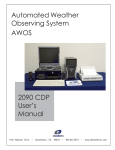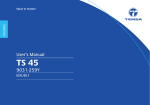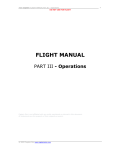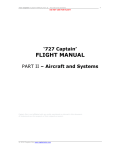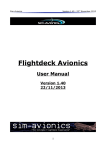Download Aircraft Systems
Transcript
‘757 Captain’ FLIGHT MANUAL Part II – Aircraft Systems DO NOT USE FOR FLIGHT ‘757 Captain’ FLIGHT MANUAL PART II – Aircraft Systems Captain Sim is not affiliated with any entity mentioned or pictured in this document. All trademarks are the property of their respective owners. © 2011 Captain Sim www.captainsim.com 1 ‘757 Captain’ FLIGHT MANUAL Part II – Aircraft Systems DO NOT USE FOR FLIGHT 2 ABOUT THIS MANUAL VERSION: 11 OCTOBER, 2011 WARNING: THIS MANUAL IS DESIGNED FOR MICROSOFT® FS9 & FSX USE ONLY. DO NOT USE FOR FLIGHT. The ‘757 Captain’ FLIGHT MANUAL is organized into five Parts: Each Part is provided as a separate Acrobat® PDF document: Click START > Programs > Captain Sim > 757 Captain > • Part I – User’s Manual o The User’s Manual describes the ‘757 Captain’ Sim product as a software title. • Part II – Aircraft Systems - this document. • Part III – Normal Procedures • Part IV – Flight Characteristics and Performance Data • Part V - Flight Management System Adobe Acrobat® Reader Required FOR GENERAL INFORMATION ON THE ‘757 CAPTAIN’ PRODUCT PLEASE USE WWW.CAPTAINSIM.COM . THIS MANUAL PROVIDES ADDITIONAL INFORMATION ONLY, WHICH IS NOT AVAILABLE ON THE WEB SITE. © 2011 Captain Sim www.captainsim.com ‘757 Captain’ FLIGHT MANUAL Part II – Aircraft Systems DO NOT USE FOR FLIGHT CONTENTS 3 Page 6 SYSTEMS DESCRIPTION 6 VC AND 2D PANEL CONTROLS AND INDICATORS 7 PANELS LAYOUT 8 OVERHEAD PANEL 9 11 12 13 14 15 16 18 18 19 19 20 21 22 23 23 24 24 25 25 26 27 27 28 29 31 32 IRS CONTROL PANEL YAW DAMPER CONTROL PANEL HYDRAULIC CONTROL PANEL ANNUNCIATOR PANEL EVACUATION SIGNAL CONTROL PANEL BATTERY/STANDBY POWER PANEL ELECTRICAL CONTROL PANEL APU CONTROL PANEL COCKPIT VOICE RECORDER PANEL LIGHTS CONTROL PANEL LEFT EMER LIGHTS/OXY CONTROL PANEL WINDOW HEAT CONTROL PANEL R.A.T./ENG START AND IGNITION PANEL FUEL CONTROL PANEL FUEL QUANTITY INDICATOR ENGINE ANTI-ICE CONTROL PANEL WIPER CONTROL PANEL EXTERIOR LIGHTS CONTROL PANEL CREW MESSAGES PLAYER PANEL PASSENGER SIGNS PRESSURIZATION PANEL EQUIPMENT COOLING PANEL LIGHT CONTROL PANEL – RIGHT TEMPERATURE INDICATORS PANEL AIR CONDITIONING PANEL BLEED AIR CONTROL PANEL OBS AUDIO PANEL 33 GLARESHIELD PANEL 33 33 34 35 COCKPIT LIGHTS CONTROL PANEL MASTER WARNING/CAUTION LIGHT VOR/DME CONTROL PANEL AUTOPILOT CONTROL PANEL 39 FLIGHT INSTRUMENTS 39 LEFT FORWARD PANEL 40 41 42 44 45 45 46 47 48 49 49 50 AIRSPEED INDICATOR RDMI ATTITUDE DIRECTOR INDICATOR (ADI) DISPLAY ADI FLIGHT MODE ANNINCIATIONS (FMA’S) HORIZONTAL SITUATION INDICATOR (HSI) DISPLAY HSI APP MODE HSI CTR APP MODE HSI VOR MODE HSI CTR VOR MODE HSI MAP MODE HIS PLAN MODE TCAS DISPLAYS U © 2011 Captain Sim www.captainsim.com U ‘757 Captain’ FLIGHT MANUAL Part II – Aircraft Systems DO NOT USE FOR FLIGHT 51 52 52 53 54 55 55 55 56 56 TCAS MESSAGES AUTOLAND STATUS ANNUNCIATOR ALTIMETER VERTICAL SPEED INDICATOR CLOCK MARKER BEACON LIGHTS RESERVE BRAKES STANDBY ATTITUDE INDICATOR STANDBY AIRSPEED INDICATOR STANDBY ALTIMETER 58 RIGHT FORWARD PANEL 58 BRAKE PRESSURE INDICATIONS 59 CENTER FORWARD PANEL 60 62 62 63 64 64 64 65 66 66 67 68 69 69 70 70 70 71 71 72 72 73 73 74 74 74 75 75 76 77 78 79 WARNING/CAUTION LIGHTS STANDBY ENGINE INDICATOR OIL PRESSURE LIGHTS AUTO BRAKES CONTROL PANEL EICAS DISPLAY PRIMARY EICAS DISPLAY SECONDARY EICAS DISPLAY EICAS MESSAGES EICAS STATUS DISPLAY PRIMARY ENGINE INDICATIONS MODE INDICATIONS EPR INDICATIONS N1 INDICATIONS EGT INDICATIONS ANTI-ICE INDICATIONS IN-FLIGHT START ENVELOPE SECONDARY ENGINE DISPLAY N2 INDICATIONS FUEL FLOW INDICATIONS OIL PRESSURE INDICATIONS OIL TEMPERATURE INDICATIONS OIL QUANTITY INDICATIONS ENGINE VIBRATION INDICATIONS COMPACT ENGINE INDICATIONS EICAS STATUS DISPLAY EICAS CAUTION/ADVISORY SWITCHES HEADING PREFERENCE SWITCH THRUST MODE SELECT PANEL FLAP INDICATOR ALTERNATE FLAP CONTROLS LANDING GEAR CONTROL LANDING GEAR INDICATIONS 80 AISLE STAND 81 FORWARD AISLE STAND 82 82 CONTROL DISPLAY UNIT CONTROL PANEL 83 CONTROL STAND 83 84 85 86 86 PARKING BRAKE/ STAB TRIM INDICATOR SPEED BRAKE/TRIM CONTROLS THRUST LEVERS FLAP HANDLE EFIS CONTROL PANEL U U U U © 2011 Captain Sim www.captainsim.com 4 ‘757 Captain’ FLIGHT MANUAL Part II – Aircraft Systems DO NOT USE FOR FLIGHT 88 89 91 91 91 92 92 92 93 93 93 93 93 93 94 94 FUEL CONTROL PANEL WEATHER RADAR CONTROL PANEL THEORY OF OPERATION RADAR PRINCIPLES WEATHER RADAR PRINCIPLES RADAR BEAM ILLUMINATION RADAR REFLECTIVITY PREFLIGHT PROCEDURES OPERATION IN-FLIGHT - GENERAL TILT MANAGEMENT EARLY DETECTION OF ENROUTE WEATHER TARGET RESOLUTION RANGE RESOLUTION AZIMUTH RESOLUTION PATH PLANNING PATH PLANNING CONSIDERATIONS 95 AFT AISLE STAND 95 96 97 98 99 100 100 101 ENGINE FIRE CONTROL PANEL APU/CARGO FIRE CONTROL PANEL VHF CONTROL PANEL TRANSPONDER PANEL ILS CONTROL PANEL ADF CONTROL PANEL TRIM CONTROL PANEL FIRE/OVERHEAT TEST PANEL 102 CUSTOMER CARE © 2011 Captain Sim www.captainsim.com 5 ‘757 Captain’ FLIGHT MANUAL Part II – Aircraft Systems DO NOT USE FOR FLIGHT 6 SYSTEMS DESCRIPTION The ‘757 Captain’ is one of the most advanced, complete and accurate airliner expansions for MSFS. But the ‘757 Captain’ (same as MSFS itself and any MSFS expansion) is a flight simulation software game. Therefore this product should not be used as flight training device (FTD) and/or simulator for flight training purposes. All items should work as described in this manual. If something is not described as functional (therefore it does not work or does not exist in the model) it is not a system 'bug' but a reasonable simplification. VC AND 2D PANEL CONTROLS AND INDICATORS VC and 2D panel controls and indicators are almost identical but 2D and VC graphics quality may vary, and some of the 2D controls and indicators are not present in VC and vise versa. Some controls and indicators are available in VC only or in 2D only. © 2011 Captain Sim www.captainsim.com ‘757 Captain’ FLIGHT MANUAL Part II – Aircraft Systems DO NOT USE FOR FLIGHT PANELS LAYOUT © 2011 Captain Sim www.captainsim.com 7 ‘757 Captain’ FLIGHT MANUAL Part II – Aircraft Systems DO NOT USE FOR FLIGHT 8 OVERHEAD PANEL + Indicates that the panel in VC has 2D pop-up panel. Click on the top-left corner of the VC panel to call the 2D panel. O1. IRS Control Panel O2. Yaw Damper Control Panel O4. Hydraulic Control Panel O5. Timer Panel O6. Annunciator Panel O7. Evacuation Signal Control Panel O8. Battery/Standby Power Panel O9. Electrical Control Panel O10. APU Control Panel O11. Cockpit Voice Recorder Panel O12. Lights Control Panel Left O13. EMER Lights/Oxy Control Panel O14. Window Heat Control Panel O15. R.A.T./ENG Start and Ignition Panel O16. Fuel Control Panel O17. Fuel Quantity Indicator O18. Engine Anti-Ice Control Panel O19. Wiper Control Panel O20. Exterior Lights Control Panel O21. Crew Messages Player Panel © 2011 Captain Sim www.captainsim.com ‘757 Captain’ FLIGHT MANUAL Part II – Aircraft Systems DO NOT USE FOR FLIGHT O22. O23. O24. O25. O27. O28. O29. O30. 9 Passenger Signs Pressurization Panel Equipment Cooling Indications Light Control Panel Right Temperature Indicators Panel Air Conditioning Panel Bleed Air Control Panel OBS Audio Panel O1. IRS CONTROL PANEL 1. IRS Display 2. IRS Display Selector 3. IRS Keyboard 4. IRS System Display Selector 5. Indicator Lights 6, 7, 8. IRS Mode Selector 1. IRS Display Displays track, groundspeed, present position, wind or heading as controlled by display selectors or keyboard. 2. IRS Display Selector Selects - data for display when keyboard not in control. TK/GS - displays present true track and groundspeed PPOS - displays present position WEND — displays present true wind when in—flight HDG - displays present true heading. 3. IRS Keyboard Push an alpha key to begin entry. pushing the N, S, E or W keys changes the IRS display to keyboard control and arms the keyboard for latitude or longitude entry pushing H changes the display to keyboard control and arms the keyboard for heading entry. Enter (ENT) Key - push enters data from display into all three IRS systems restores display to the display selector setting Clear (CLR) Key - push clears data keyed into display restores display to the display selector setting. 4. IRS System Display Selector © 2011 Captain Sim www.captainsim.com ‘757 Captain’ FLIGHT MANUAL Part II – Aircraft Systems DO NOT USE FOR FLIGHT Selects system to display data when keyboard not in control. © 2011 Captain Sim www.captainsim.com 10 ‘757 Captain’ FLIGHT MANUAL Part II – Aircraft Systems DO NOT USE FOR FLIGHT 11 5. Indicator Lights ALIGN Lights U Illuminated (white) steady - the related IRS is operating in the ALIGN mode, the initial ATT mode, or the shutdown cycle flashing - alignment cannot be completed due to IRS detection of: • significant difference between previous and entered positions or an unreasonable present position entry. • no present position entry. Extinguished IRS not in ALIGN mode with mode selector in NAV, alignment is complete, and all IRS information is available with mode selector in ATT, attitude information is available. Heading information is available following entry of initial magnetic heading. ON DC Lights U Illuminated (amber) normal AC power for the related IRS has failed and the IRS is operating on DC backup power from the hot battery bus (AC power not normal) if on the ground, the ground-call horn in the nose wheel well sounds, providing an alert that a battery drain condition exists EICAS advisory message L, C or R IRS ON DC is displayed momentary illumination is normal during alignment self—test. DC FAIL Lights U Illuminated (amber) DC backup power for the related IRS has failed if the other lights are extinguished, the IRS is operating normally on AC power. EICAS advisory message L, C or R IRS DC FAIL is displayed FAULT Lights U Illuminated (amber) - a system fault affecting the related IRS ATT and/or NAV modes has been detected. The EICAS advisory message L, C or R IRS FAULT is also displayed. 6, 7, 8. IRS Mode Selectors Rotate - controls mode of related IRS. Must be pulled out to move from NAV position. OFF- alignment is lost ALIGN light illuminates for 30 seconds as system goes through a shutdown sequence realignment requires about 30 seconds while the airplane is parked and entry of present position (latitude and longitude). ALIGNinitiates alignment when parked initiates a quick alignment if selected when the system is in the navigation mode. NAVATT- normal operational mode permits system to enter NAV mode after completing alignment initiates a 30 seconds alignment if selected from OFF. provides only attitude and heading information position and ground speed information lost until system realigned on ground when selected airborne, ALIGN light illuminates for 30 seconds while system senses local level (requires level flight) magnetic heading input required to initialize heading output the selector must be cycled through OFF to re-enter ALIGN or NAV mode. © 2011 Captain Sim www.captainsim.com ‘757 Captain’ FLIGHT MANUAL Part II – Aircraft Systems DO NOT USE FOR FLIGHT 12 IRS Alignment An IRS must be aligned before it can enter NAV mode. Rotating the IRS mode selector from OFF to NAV begins the IRS alignment. The IRS performs a short power test, during which the ON DC light illuminates. When the ON DC extinguishes the ALIGN light illuminates. Alignment requires approximately 30 seconds, time frame intentionally set for quick alignment. Present position (latitude and longitude) must be entered on the CDU position initialization page to complete the alignment. If the present position cannot be entered through CDU, it may be entered through the IRS mode selector keyboard. If the latitude/longitude position is not near the original airport, the CDU scratchpad message VERIFY POSITION is displayed. If the entered latitude/longitude position does not pass the IRS internal comparison test, the scratchpad message ENTER IRS POSITION is displayed. Alignment can be accomplished only when the airplane is parked. Alignment stops if an IRU detects motion during alignment. When the motion stops, some units restart the alignment automatically. The IRS is aligned when all IRUs enter the navigation mode. O2. YAW DAMPER CONTROL PANEL 1,2. Yaw Damper Switches ON: Initiates a self test when at lease one IRS is in the NAV Mode, an associated hydraulics (left and center) are available. After the self test, the associated yaw damper is engaged. OFF: Power is removed from the associated yaw damper system. INOP Light: The associated yaw damper is inoperative due to a fault or because the switch was selected to OFF. With the INOP light ON, hydraulics are removed from the associated system. The INOP light can be reset by cycling the switch to OFF then ON. © 2011 Captain Sim www.captainsim.com ‘757 Captain’ FLIGHT MANUAL Part II – Aircraft Systems DO NOT USE FOR FLIGHT 13 O4. HYDRAULIC CONTROL PANEL 1. SYS Press Light 2. RSVR Light 3. ELEC HYD Pump Switch 4. ENG HYD Pumps Switch 5. OVHT Light 6. ELEC HYD Pump Switch Light 7. OVHT Light 1. SYS Press Light An illuminated SYS Press light indicates low pressure in the associated hydraulic system. 2. RSVR Light An illuminated RSVR light indicates one of the following: Less than 50% fluid quantity in the associated system reservoir. Low air pressure in the associated system reservoir. 3. ELEC HYD Pump Switch ON: Turns on the associated center system electric hydraulic pump. When only one source of power is available, turning on both pump switches results in the number 2 pump turning off, to conserve electrical power, known as “load shed”. OFF: Turns off the associated center system electric hydraulic pump. PRESS: Indicates that pump output pressure is low. 4. ENG HYD Pumps Switch ON: The associated engine driven hydraulic pump supplies hydraulic pressure when the engine is running. The pump pressure valve is spring-loaded to the OPEN position and requires electrical power to close. OFF: The associated engine driven pump is depressurized. This prevents pump output. Fluid continues to circulate through the pump for cooling and lubrication. PRESS: Indicates that the associated pump output pressure is low. 5. OVHT Light An illuminated OVHT light indicates an overheat in the associated hydraulic pump case drain cooling. © 2011 Captain Sim www.captainsim.com ‘757 Captain’ FLIGHT MANUAL Part II – Aircraft Systems DO NOT USE FOR FLIGHT 14 O6. ANNUNCIATOR PANEL A1. Entry Doors Lights This warning illuminates to indicate that an entry or service door is not closed and locked. An EICAS message identifies the door if only the one on a side is not closed and locked. EICAS indicates L or R ENT DOORS if more than one door on the associated a side is not closed and locked. B1. EMER Doors Lights This warning illuminates to indicate that an overwing exit or either off wing slide door is not closed and locked. An EICAS message indicates which exit or door is affected. C1. Cargo Doors Lights This warning illuminates to indicate that a cargo door is not closed and locked. An EICAS message indicates which cargo door is affected. If more than one door is affected, EICAS indicates CARGO DOORS. D1. Access Doors Lights This warning illuminates to indicate that the radar bay door or forward door E/E compartment door is not closed or locked. An EICAS message indicates the affected door. If more than one of access door is affected, EICAS indicates ACCESS DOORS. C2, D2. AOA Lights These warning lights illuminate to indicate that there is a failure in the associated angle of attack vane heater. AOA heat turns on when either engine is running, and will receive high heat both on the ground and while inflight. С3. TAT Lights These warning lights illuminate to indicate that there is a failure in the associated Total Air Temperature heater. TAT heat is inhibited on the ground, and comes on high while inflight. A4. STAB TRIM Lights Illuminates to indicate that one of the two stabilizer brakes failed to release when trimming with the stabilizer trim switches. Trim rate is reduced to half rate. In the event there is a problem in the electric trim consol system, full trim is still available with the manual trim handles. B4. Spoilers Light Illuminates to indicate that one or more spoiler system faults have been detected. © 2011 Captain Sim www.captainsim.com ‘757 Captain’ FLIGHT MANUAL Part II – Aircraft Systems DO NOT USE FOR FLIGHT 15 C4. AUTO SPD BRK Light Illuminates to indicate that there is a fault in the automatic speed brake system. When this light is illuminated and the speed brake lever is down or armed, the speed brake may not automatically extend during landing or rejected takeoff. If the speed brake lever is in armed while in flight, additional faults may cause the speed brakes to extend to the ground deployment angle. D4. Mach SPD TRIM Light Illuminates to indicate a fault in the Mach/Speed trim system. A5. UNSCHED STAB TRIM Lights Illuminates to indicate an un-commanded movement of the stabilizer trim. This light can also illuminate to indicate that the stabilizer trim is moving in the direction opposite the one commanded by the autopilot elevator trim signal, or trim movement by Mach/Speed Trim, or autopilot opposite to elevator input. B5. Rudder Ratio Light Illuminates to indicate that there is a fault in the rudder ratio system, or there is no left hydraulic pressure to the rudder ratio actuator. C5. Antiskid Lights Illuminate to indicate that there is a fault in the antiskid system which may affect antiskid operation. This light is inhibited when the parking brake handle is set. A2,B2,A3,B3. Probe Heat Lights These warning lights illuminate to indicate that there is a failure in the associated pitot probe heater. Pitot heat turns on when either engine is running, and will receive low heat on the ground, and high heat while inflight. O7. EVACUATION SIGNAL CONTROL PANEL 1. Command Switch 2. EVAC Light 3. Horn Shutoff Switch 4. Evacuation Signal Horn 1. Command Switch Activates the evacuation light and aural signal on all signal panels. In the event more than one command switch is on, the last switch turned off will turn off all lights and silence the aural signal. 2. EVAC Light When the EVAC light is flashing, it indicates that the evacuation signal has been activated. The EVAC light illuminates when the command switch on any evacuation signal panel is activated. The EVAC light continues to flash until all command switches are off. © 2011 Captain Sim www.captainsim.com ‘757 Captain’ FLIGHT MANUAL Part II – Aircraft Systems DO NOT USE FOR FLIGHT 16 3. Horn Shutoff Switch Pull this switch silence the evacuation audio signal at the individual panel. 4. Evacuation Signal Horn The EVACUATION SIGNAL horn will emit an aural signal when the command switch on any evacuation signal panel is actuated. O8. BATTERY/STANDBY POWER PANEL 1. BAT Switch 2. DISCH Light 3. STBY Power Switch 4. STBY Power Off Light 1. BAT Switch ON: Placing the BAT switch ON will enable the battery to provide backup power to the battery bus and the standby buses. The BAT switch must be ON for APU operation, including starting and continued operation on the ground. OFF: The BAT OFF light indicates that the battery switch is OFF while the left DC bus is powered. 2. DISCH Light An illuminated DISCH light indicates that the battery is discharging. 3. STBY Power Switch OFF: Disconnects the standby buses from all power sources. This switch must be pushed in to move the switch from the AUTO to the OFF position. AUTO: The standby buses are powered from the left main AC and DC buses. If the BAT switch is ON, the battery will act as a backup power source. BAT: - The standby DC bus and the static inverter are powered from the battery if the BAT switch is in the ON position. The static inverter powers the standby AC bus. The battery charger is disconnected from the battery, and the DISCH light will illuminate as the battery is powering the Hot Bat Bus, the BATT Bus, and the Standby buses. Isolates the standby AC and DC buses from the main AC and DC buses. 4. STBY Power Off Light The STBY POWER OFF light illuminates to indicate that one or both standby buses are not powered. © 2011 Captain Sim www.captainsim.com ‘757 Captain’ FLIGHT MANUAL Part II – Aircraft Systems DO NOT USE FOR FLIGHT 17 O9. ELECTRICAL CONTROL PANEL 1. APU GEN Switch 2. EXT Power Switch 3. BUS Tie Switch 4. BUS OFF Light 5. Utility BUS Switch 6. GEN CONT Switch 7. GEN Drive DISC Switch 1. APU GEN Switch ON: Closes the APU generator field and Auxiliary Power Breaker (APB) to operate automatically. The APB closes to power an AC bus if external power is not in use and the APU generator output is normal. OFF: Opens the APU generator field and locks the APB in the open position. 2. EXT Power Switch ON: - OFF: - Closes the external power contactor (EPC). Trips off the APU or Engine generators. Ext power powers the AC tie bus. Opens the EPC. External power no longer powers the AC tie bus. AVAIL: External power is plugged* into the external power receptacle and is producing acceptable power. When the AVAIL light is illuminated, external power is powering the ground handling bus. * - MSFS menu: Captain Sim > 757 Captain > Ground Power Supply 3. BUS Tie Switch AUTO: The AC BUS Tie Breakers (BTB) are armed to close in the event power is lost to the respective AC bus, thus receiving power from the APU, if available, or the other AC bus. With the associated BUS Tie switch in AUTO, loss of power to that AC bus will result in the respective Flight Instrument Transfer Bus receiving power from the opposite AC bus. If both switches are in, the automatic DC bus tie system is armed. In this case, the DC tie breaker will close any time power is lost to a Main DC bus, so it can receive power from the opposite DC bus. MANUAL ISLN: Manually opening the BUS Tie switch results in the AUTO portion of the switch disappearing, the ISLN light illuminates, and associated BTB opens. The following also happens: - Resets the automatic trip circuitry. The automatic DC bus tie transfer system is inhibited any time either switch is selected to ISLN. The associated Flight Instrument Transfer Bus will not transfer to the opposite AC bus. © 2011 Captain Sim www.captainsim.com ‘757 Captain’ FLIGHT MANUAL Part II – Aircraft Systems DO NOT USE FOR FLIGHT 18 ISLN Light: An illuminated ISLN light indicates that the associated BTB is locked open. This could be due to either a fault trip or turning the switch OFF. 4. BUS OFF Light An illuminated BUS OFF light indicates that the associated MAIN AC bus is not powered. 5. Utility BUS Switches ON: The associated utility bus and galley buses are connected to the respective MAIN AC bus in the event there are no load shed signals present. OFF: - Disconnects the associated utility bus and galley buses from the respective AC bus. Resets the load shed circuitry. OFF Light: The associated utility bus is un-powered. This could be due to either a load shed or the associated utility bus switch is in the OFF position. 6. GEN CONT Switches ON: Closes the associated generator field and arms the generator breaker for automatic operation. The OFF light will remain on until the generator breaker is closed. OFF: - Opens the associated generator field, which opens the generator breaker. Resets the automatic trip circuitry. OFF Light: the associated generator breaker is open. This could be due to either an automatic trip or the GEN CONT switch is OFF. The generator field may or may not be open, depending on the fault or manual switch operation. 7. GEN Drive DISC Switches Disconnects the associated generator from the engine. The disconnect occurs mechanically through engine rotation. Reconnect can only occur through maintenance action. DRIVE Light: Drive oil pressure is low. Oil temperature is high. © 2011 Captain Sim www.captainsim.com ‘757 Captain’ FLIGHT MANUAL Part II – Aircraft Systems DO NOT USE FOR FLIGHT 19 010. APU CONTROL PANEL 1. APU Selector Switch 2. APU Run Light 3. APU Fault Light 1. APU Selector Switch OFF: - - ON: - START: - Starts the APU shutdown sequence. Closes the APU bleed valve and starts a 0 to 120 second cool down period. At the end of the cool down period, the APU fuel valve closes. Closes the APU door. Resets the APU fault circuitry. Opens the APU fuel valve and the APU door. Arms the APU bleed valve. Starts the left forward boost pump or DC fuel pump if AC power is not available. + APU will run after start. Starts the APU. The APU Selector Switch is spring loaded to the ON position from the start position. 2. APU Run Light Illuminated (white) – APU is at operating speed. 3. APU Fault Light Illuminated (amber): The APU has automatically shut down. The APU fuel valve disagrees with the commanded position. O11. COCKPIT VOICE RECORDER PANEL © 2011 Captain Sim www.captainsim.com 1. Test Button 2. Erase Button 3. Monitor Indicator 4. Headphone Jack 5. Area Microphone ‘757 Captain’ FLIGHT MANUAL Part II – Aircraft Systems DO NOT USE FOR FLIGHT 20 O12. LIGHTS CONTROL PANEL LEFT 1. Glareshield Knob 2. Aisle Stand Knob 3. LT OVERD Switch 4. Runway Turnoff Lights 1. Glareshield Knob Controls the glareshield flood lights. Fully functional copy of the Glareshield Knob is available on the main Captain’s panel as well. All other interior lighting switches control default MSFS lighting (Shift+L) 4. Runway Turnoff Lights ON: Turns the associated runway turn off light to on. This light is mounted on the fixed portion of the nose gear strut. The runway turn off lights are angled outward. The runway turn off lights extinguish upon gear retraction regardless of the position of these switches. OFF: Turns the associated runway turnoff light off. O13. EMER LIGHTS/OXY CONTROL PANEL 1. EMER Lights Switch 2. Unarmed Light 3. PASS OXY Switch 1. EMER Lights Switch OFF: The emergency lights system is disarmed. ARMED: All emergency lights will automatically illuminate in the event power is lost to the associated battery charging bus (Rt Main DC). Exterior emergency lights on the associated side will automatically illuminate in the event an exit is opened with the slide armed. ON: All emergency lights illuminate. Lights are powered from their respective battery pack. The emergency lights batteries will charge as long as the associated charging bus is powered. 2. Unarmed Light Illuminates to indicate that the emergency lights system is not armed for automatic operation. © 2011 Captain Sim www.captainsim.com ‘757 Captain’ FLIGHT MANUAL Part II – Aircraft Systems DO NOT USE FOR FLIGHT 21 3. PASS OXY Switch Push to open all cabin oxygen module doors. The cabin oxygen module doors automatically open if the cabin altitude reaches 14,000 feet. ON Light: The circuit to open the cabin oxygen module doors has been activated. This can be due to either an automatic deployment command, or the PASS OXY switch was pressed. O14. WINDOW HEAT CONTROL PANEL 1,3. Window Heat Inoperative (INOP) Lights 2,4. Window Heat Switches 1,3. Window Heat Inoperative (INOP) Lights Illuminated (amber) – the window is not being heated. 2,4. Window Heat Switches Push to heat the associated cockpit window. The forward windshields are anti-iced while the side windshields are anti-fogged. In the event of an overheat, push the switch off then on to reset the system. INOP Light: Heat to the associated windows is OFF due to a power failure, overheat, ground test, or the associated switch is OFF. © 2011 Captain Sim www.captainsim.com ‘757 Captain’ FLIGHT MANUAL Part II – Aircraft Systems DO NOT USE FOR FLIGHT 22 O15. R.A.T./ENG START AND IGNITION PANEL 1. RAM Air TURB Switch 2. Ignition Selector Switch 3. Valve Lights 4. ENG Start Selector 1. RAM Air TURB Switch Press to deploy the Ram Air Turbine (RAT). Switch must be held for at least 2 seconds. The RAT is armed to automatically deploy when both engines N2 RPM drops below 50%, and the airplane is above 80 knots. UNLKD Light: Illuminates to indicate that the Ram Air Turbine is not locked in the retracted position. PRESS Light: Illuminates to indicate that the Ram Air Turbine is supplying acceptable pressure to the center hydraulic system. Once deployed, the Ram Air Turbine should be able to supply sufficient pressure to operate the flight controls down to 130 knots. 2. Ignition Selector Switch Selects the ignition source to be used when the engine start selectors are in the GND, AUTO, or CONT positions AND the fuel control switches are out of CUTOFF. 3. Valve Lights Illuminates to indicate that the respective start valve position disagrees with the position commanded by the associated start selector. 4. ENG Start Selectors GND: - Opens the start valve. Closes the bleed valve. Arms the selected ignition system. Increases APU bleed air pressure. Arms the starter cutout through the 50% N2 speed card. Initiates a load shed of the Utility buses if the APU is used for power and bleed air. Push to rotate the switch from the AUTO to GND position. Switch is held in the GND position by a solenoid until 50% N2. AUTO: - Closes the start valve. Opens the bleed air valve (if bleed air pressure is available). Deactivates ignition for the associated engine. © 2011 Captain Sim www.captainsim.com ‘757 Captain’ FLIGHT MANUAL Part II – Aircraft Systems DO NOT USE FOR FLIGHT - 23 Selected ignition system for the associated engine will operate continuously when slats are extended OR engine anti-ice is ON if the associated fuel control switch is in the RUN position. OFF: Turns off the ignition, arms the bleed valve to open, and closes the start valve. CONT: Allows continuous operation of the selected ignitor if the fuel control switch is in RUN. Note: Do not start two engines simultaneously. O16. FUEL CONTROL PANEL 1. Pump Switches 2. Crossfeed Switch 3. Fuel CONFIG Light 1. Pump Switches Press to turn on the associated fuel pump. The Center tank pumps are inhibited when their associated engine is below 50%. The left forward pump operates automatically when the APU selector is in START or ON AND AC power is available. The pump operates regardless of the switch position. PRESS Light: Illuminates to indicate that the pump output pressure is low. Light illuminates regardless of L and R pump switch positions. The Center tank pump low pressure lights illuminate only if the associated center tank pump switch is selected ON. 2. Crossfeed Switch Press to open or close the crossfeed valve. VALVE Light: Valve position disagrees with switch position. 3. Fuel CONFIG Light Illuminates for one of the following conditions: Center tank pump contains more than 1200 pounds of usable fuel with the center pump switches OFF. Imbalance in excess of 1800 pounds between the left and right tanks Quantity in either main tank is below approximately 2200 pounds. © 2011 Captain Sim www.captainsim.com ‘757 Captain’ FLIGHT MANUAL Part II – Aircraft Systems DO NOT USE FOR FLIGHT 24 O17. FUEL QUANTITY INDICATOR 1. Fuel Quantity Indicator 2. Total Quantity Indicator 3. TEMP Indicator Displays in kilograms x 1000: 1 US gallon of jet fuel = 3.785 Litres = 2.952 kilograms 1. Fuel Quantity Indicator Each readout indicates the fuel quantity in the respective tank down to the nearest 100 KGs. A blank indication indicates an inoperative or failed fuel quantity indicator. 2. Total Quantity Indicator Indicates the total fuel quantity in all tanks. 3. TEMP Indicator Indicates the fuel temperature in the right main tank. O18. ENGINE ANTI-ICE CONTROL PANEL 1. Wing Heat Switch 2. ENG Heat Switches 3. Valve Lights 1. Wing Heat Switch Push to open both the left and right wing anti-ice valves while in flight. Hot pneumatic air flows to the three leading edge slats outboard of each engine. Wing anti-ice is inhibited from operating on the ground. 2-3. ENG Heat Switches Push to open the cowl anti-ice valve of the associated engine. If the engine is running, engine bleed air will flow to the inlet cowl. 3. Valve Light Illuminates to indicate that the associated wing anti-ice valve disagrees with the position selected by the WING switch. © 2011 Captain Sim www.captainsim.com ‘757 Captain’ FLIGHT MANUAL Part II – Aircraft Systems DO NOT USE FOR FLIGHT 25 O19. WIPER CONTROL PANEL 1. Wiper Selector OFF: The wipers are stowed at the base of the windows. LOW: The wipers operate at low speed. HIGH: The wipers operate at high speed. O20. EXTERIOR LIGHTS CONTROL PANEL 1,2. Wing Landing Light Switches 3. Nose Gear Landing Light Switch 4. Position Lights Switch 5,6. Anti-Collision Lights Switches 7. Wing Lights Switch 1-2. Landing Light Switches Landing Lights: Turns on the landing lights. These lights are located in the associated wing fairings. The landing lights automatically dim when the landing gear lever is out of the DOWN position. 3. Nose Gear Light Switches ON: Illuminates the nose gear landing lights. These lights are mounted on the nose gear strut. The nose gear lights extinguish whenever the landing gear is retracted, regardless of switch position. 4. Position Lights Switch Turns on the wingtip position lights. These lights are red, green, and white. 5. Anti-Collision Lights Switch Red turns on the red strobe lights. One strobe light is on the top of the fuselage, the other is on the bottom. White turns on the white wingtip strobe lights. © 2011 Captain Sim www.captainsim.com ‘757 Captain’ FLIGHT MANUAL Part II – Aircraft Systems DO NOT USE FOR FLIGHT 26 O21. CREW MESSAGES PLAYER PANEL 1-7. Stewardess Messages 8,9. Captain Messages 10. Selective Calling (SELCAL) Message 11. Blank Stewardess Messages 1. 2. 3. 4. 5. 6. 7. Welcome Message Refueling Message Safety briefing Message Night takeoff Message Departure Message Turbulence Message Descent Message Captain Messages 8. Welcome Message 9. Arrival Message O22. PASSENGER SIGNS 1. No Smoking Switch. 2. Seat Belts Switch. 1. No Smoking Switch OFF: Turns off the cabin NO SMOKING signs. AUTO: The cabin NO SMOKING signs illuminate when the landing gear is down and extinguishes when the landing gear is up. ON: Illuminates the cabin NO SMOKING signs. 2. Seat Belts Switch OFF: Turns off the cabin SEAT BELTS signs. AUTO: The cabin SEAT BELTS signs illuminate automatically when the landing gear is DOWN or flaps not UP. Lights extinguish when the landing gear AND flaps are up. ON: Illuminates the cabin SEAT BELTS signs. © 2011 Captain Sim www.captainsim.com ‘757 Captain’ FLIGHT MANUAL Part II – Aircraft Systems DO NOT USE FOR FLIGHT 27 O23. PRESSURIZATION CONTROL PANEL 1. Valve Indicator 2. LDG ALT Knob 3. LDG ALT Indicator 4. Manual Knob 5. Auto Rate Knob 6. Auto INOP Light 7-9. Pressurization Indicators 10. Mode Select Switch 1. Valve Indicator Indicates the position of the outflow valve regardless of the mode of operation. 3. LDG ALT Indicator Displays the LANDING field elevation as selected by the landing altitude knob. The altitude displayed in the window is used by AUTO 1 and AUTO 2 modes of operation. If a landing is to be made back to the departure airport, the LDG ALT selector must be reset to the takeoff altitude, as the controller will not "remember" the takeoff field elevation. 4. Manual Knob Controls the outflow valve when the mode selector is in manual. The knob is spring loaded to the center position. Climb opens the outflow valve, descend closes the outflow valve. 5. Auto Rate Knob Adjusts the cabin altitude rate of change limit when operating in AUTO 1 or AUTO 2. The index mark sets a limit of approximately 500 FPM climb and 300 FPM descent. 6. Auto INOP Light Illuminates to indicate that both automatic pressurization controllers are inoperative. In this case, the outflow valve freezes in position until the mode selector is placed in MAN. At this time, the outflow valve position can be manually changed. The light also illuminates when the MODE SELECT switch is in the MAN position. © 2011 Captain Sim www.captainsim.com ‘757 Captain’ FLIGHT MANUAL Part II – Aircraft Systems DO NOT USE FOR FLIGHT 28 10. Mode Select Switch AUTO 1/AUTO 2: Selects the associated pressurization controller. Should one system fail, the other will automatically take over. MAN: Bypasses both automatic systems and arms the manual knob. In the manual mode, the outflow valve is moved at half the normal rate by a DC motor that operates by battery power. O24. EQUIPMENT COOLING PANEL 1. Smoke Light 2. ALTN Light 3. OVHT Light 4. Cabin Altitude Light O25. LIGHT CONTROL PANEL – RIGHT 1. CKT BKR Knob 2. OVHD PNL Knob 3. Dome Light Knob 4. Logo Lights Switch 5. FLT DK Door Switch 6. IND LTS Switch 7. Flight Deck Door Lock Selector 1-4. All knobs control the same (the only one) interior light available in MSFS. (Shift L) 5. FLT DK Door Switch Press to lock or unlock the cockpit door. The cockpit door automatically unlocks in the event of a loss of electrical power. UNLKD: Illuminates to indicate that the cockpit door is unlocked. 7. Flight Deck Door Lock Selector Spring loaded to AUTO. Selector must be pushed in to rotate from AUTO to UNLKD position. Selector must not be pushed to rotate from AUTO to DENY position. UNLKD: Door unlocked while selector is UNLKD. © 2011 Captain Sim www.captainsim.com ‘757 Captain’ FLIGHT MANUAL Part II – Aircraft Systems DO NOT USE FOR FLIGHT 29 AUTO: Door locked. Allows door to unlock after entry of emergency access code and expiration of timer, unless crew takes action. DENY: Rejects keypad entry request and prevents further emergency access code entry for a time period. O27. TEMPERATURE INDICATORS PANEL 1-3. Compartment Temperature Indicators Display actual temperature sensed in the compartment. © 2011 Captain Sim www.captainsim.com ‘757 Captain’ FLIGHT MANUAL Part II – Aircraft Systems DO NOT USE FOR FLIGHT 30 O28. AIR CONDITIONING PANEL 1. INOP Lights 2. TEMP Control Selectors 3. TRIM Air Switch 4. Pack Reset Switches 5. Pack Selector Switches 6. RECIRC Fan Switches 1. INOP Lights Illuminates to indicate an overheat or fault in the associated zone temperature control system. The INOP light illuminates when the associated temperature control selector is OFF or the master trim air switch is OFF. 2. TEMP Control Selectors OFF: Closes the associated zone trim air valve. The associated compartment air temperature is determined by the zones operating in AUTO. AUTO: Selects the temperature to maintain in the associated compartment. The selector calling for the coolest temperature controls the output of both packs when both packs are operating in AUTO. Trim air is added to increase the temperature in the selected compartment. C - 65 degrees F. W -85 degrees F. 3. TRIM Air Switch ON: Enables the trim air valve to open and modulate to add hot trim air to the zone valves for zone temperature control. OFF: Closes the trim air valve. Zone temperature selectors are deactivated and both packs operate to maintain approximately 75 degrees F in the passenger cabin. OFF Light: Illuminates when the trim air switch is OFF. 4. Pack Reset Switches INOP: Illuminates for: Excessive pack outlet temperature Fault in automatic pack temperature controller. If the pack outlet temperature is excessive, the pack will automatically produce maximum cold air. You can reset the pack by pressing the RESET switch after the pack has cooled. The pack cannot be reset in the event of a controller fault. Pack can be controlled in STDBY (also extinguishes the INOP light). PACK OFF: Illuminates for: Pack selector in OFF. Loss of air to the pack. © 2011 Captain Sim www.captainsim.com ‘757 Captain’ FLIGHT MANUAL Part II – Aircraft Systems DO NOT USE FOR FLIGHT 31 If the INOP and PACK OFF lights illuminate simultaneously, the pack has shutdown due to excessive compressor outlet temperature. You can attempt to reset the pack by pushing the RESET switch after the pack has cooled down. The RESET switch is used to reset the associated pack after the pack has shutdown due to a temperature related problem. The RESET switch will have no effect in the event the fault is in the pack controller. 5. Pack Selector Switches OFF: Closes the associated pack valve. AUTO: Associated pack operates in the automatic mode. STBY N: (Normal) Associated pack outputs a constant moderate temperature. STBY C: (Cool) Associated pack outputs full cool temperature. STBY W: (Warm) Associated pack outlet temperature varies depending on the amount and temperature of air flowing across the pack heat exchangers. 6. RECIRC Fan Switches ON: Turns on the associated re-circulating fan. INOP Light: Illuminates when: Respective RECIRC switch OFF Respective RECIRC FAN has failed. Respective RECIRC FAN has been turned off automatically due to a load shed, equipment smoke or cargo fire ARM switch positioned to ARM. Turning off Recirc fan will place associated pack in HIGH flow mode, unless the other engine is inoperative. © 2011 Captain Sim www.captainsim.com ‘757 Captain’ FLIGHT MANUAL Part II – Aircraft Systems DO NOT USE FOR FLIGHT 32 O29. BLEED AIR CONTROL PANEL 1. DUCT Pressure Indicator 2. Isolation Valve Light 3. DUCT Leak Lights 4. Bleed Lights 5. HI Stage Lights 6, 8. ENG Bleed Valve Switches 7. APU Bleed Valve Switches 1. Duct Pressure Indicator Indicates the pressure in the left and right pneumatic ducts 3. Duct Leak Lights Illuminates when there is a leak detected in the associated pneumatic duct. The left DUCT leak light can also indicate that there might be a leak in the center pneumatic duct. The DUCT LEAK lights can also illuminate for a leak in the associated wing anti-ice duct. 4. Bleed Lights Illuminates to indicate that the associated engine high stage and bleed air valves have closed due to the engine bleed air temperature exceeding the maximum temperature limit. You can reset the bleed valve after the temperatures have cooled by turning the bleed air switches OFF then ON. 5. HI Stage Lights Illuminates to indicate that the associated engine high stage bleed valve has closed due to an over pressure. When this happens, the valve is locked closed and can only be reset by maintenance personnel. 2. Isolation Valve Light Illuminated (amber) – isolation valve position disagrees with commanded position. 7. Isolation Valve Switch Press to open or close the bleed air isolation valve. Valve is electrically controlled and operated by the Standby AC and DC buses. VALVE Light: Illuminates when the isolation valve position disagrees with the position commanded by the switch. © 2011 Captain Sim www.captainsim.com ‘757 Captain’ FLIGHT MANUAL Part II – Aircraft Systems DO NOT USE FOR FLIGHT 33 6,8. ENG Bleed Valve Switches ON: Associated bleed air valve opens when air pressure is available and no faults exist. OFF: The associated bleed air valve closes. OFF Light: Illuminates when the associated bleed air valve is closed. This can happen when the switch is OFF or a fault exists. The bleed air valve is electrically controlled, but requires pneumatic air pressure to open. The valve will close with either air pressure, or is spring-loaded closed in the absence of pressure. 7. APU Bleed Valve Switches ON: Associated bleed air valve is electrically controlled and opens when air pressure is available and no faults exist. OFF: The associated bleed air valve closes. VALVE Light: Illuminates when the position of the APU bleed valve disagrees with the position of the APU bleed valve switch or the position commanded by the APU logic. O30. OBS AUDIO PANEL 1. Video Light Illuminates to indicate that the video system is powered. © 2011 Captain Sim www.captainsim.com ‘757 Captain’ FLIGHT MANUAL Part II – Aircraft Systems DO NOT USE FOR FLIGHT 34 GLARESHIELD PANEL + Indicates that the panel in VC has 2D pop-up panel. Click on the top-left corner of the VC panel to call the 2D panel. G1 G2 G3 G4 Cockpit Lights Control Panel Master Warning/Caution Light VOR/DME Control Panel Autopilot Control Panel G1. COCKPIT LIGHTS CONTROL PANEL 1. Panel Knobs 2. Chart Knob 3. Flood Knob 4. MAP Light Control 5. Clock Switch 1. Panel Knob Controls panel’s fx light effect. 3. Flood Knob On left Cockpit Lights Control Panel - controls Captain's fx light effect. On right Cockpit Lights Control Panel - controls First Officer's fx light effect. G2. MASTER WARNING/CAUTION LIGHT 1. Warning/Caution Lights The two warning/caution lights illuminate any time a warning or caution occurs. The lights remain illuminated as long as the waning/caution exists or until one of the lights are pushed in. Pushing in either Warning/Caution light will extinguish both lights and resets the lights for future warnings/cautions. In addition, pushing in either light will silence certain aural warnings. © 2011 Captain Sim www.captainsim.com ‘757 Captain’ FLIGHT MANUAL Part II – Aircraft Systems DO NOT USE FOR FLIGHT 35 G3. VOR/DME CONTROL PANEL 1. VOR Freq Indicator 2. Course Indicator 3. FREQ Knob 4. Course Selector Knob 5. VOR/DME Switch 1. VOR FREQ Indicator Indicates the VOR frequency manually tuned on the associated VHF NAV receiver. Dashes indicate that the associated VHF NAV receiver is being tuned by the FMS for position updating. 2. Course Indicator Indicates the selected course 3. FREQ Knob Twist to select a frequency for the associated VOR/DME panel. In order to tune the VOR/DME frequency, the associated HSI must be in the VOR mode. The frequency selector knob is inactive when the associated HSI is in the MAP, PLAN, or ILS mode. 4. Course Selector Knob Twist to select the desired VOR course. The selected course appears on the associated course indicator and on the associated HSI as long as it is in the VOR mode 5. VOR/DME Switch Push- - alternates VOR and DME tuning between the FMC automatic (AUTO) and VOR frequency selector manual (MAN) when the HSI mode selector is in MAP or PLAN. AUTO light illuminated (white) - FMC is tuning related VOR and DME MAN light illuminated (white) — - - VOR frequency selector is tuning VOR VOR frequency selector also tunes the DME if the HSI is selected to an ILS display, the ILS frequency selector tunes the DME. © 2011 Captain Sim www.captainsim.com ‘757 Captain’ FLIGHT MANUAL Part II – Aircraft Systems DO NOT USE FOR FLIGHT 36 G4. AUTOPILOT CONTROL PANEL 1. F/D Switch 14. Heading Hold Switch 2. A/T ARM Switch 15. Vertical Speed Selector 3. EPR Switch 16. Vertical Speed Switch 4. SPD Switch 17. Altitude Knob 5. IAS/MACH Indicator 18. Altitude Hold Switch 6. SEL Switch 19. Vertical Speed Indicator 7. Speed Knob 20. Altitude Indicator 8. LNAV Switch 21. APP Switch 9. VNAV Switch 22. LOC Switch 10. FLCH Switch 24. A/P Engage Switch 11/12. Heading Select Knob/Bank Limit Selector 25. Disengage Bar 13. Heading Indicator 26. F/D Switch 1,26. F/D Switch ON: Displays the flight director command bars on the associated ADI. Turn on a F/D switch on the ground with no autopilots engaged and the opposite F/D switch off activates the flight director Takeoff Mode. In flight, the first F/D switch turned on engages the associated flight director in the current autopilot mode, if one is engaged. If no autopilot is engaged, the flight director defaults to heading hold and vertical speed mode. F/D Switch OFF: The command bars are removed from the associated ADI. 2. A/T ARM Switch A/T ARM: Arms the autothrottle for engagement. Engagement requires you to push the EPR or SPD switch and activation of the VNAV, FLCH or GA modes. OFF: Disarms the autothrottle. 3. EPR Switch Pushing the EPR switch will cause the autothrottle to maintain the reference EPR displayed on EICAS, subject to a maximum limit. EPR is displayed on each ADI as the autothrottle mode. © 2011 Captain Sim www.captainsim.com ‘757 Captain’ FLIGHT MANUAL Part II – Aircraft Systems DO NOT USE FOR FLIGHT 37 4. SPD Switch Pushing the SPD switch will cause the autothrottle to hold the speed/mach displayed on the airspeed indicator, subject to the maximum speed limits. SPD is displayed on each ADI. Pushing the SPD switch in a climb or descent will engage the VERT SPD mode at the present vertical speed, and will attempt to hold the present speed, if possible. 5. IAS/MACH Indicator Indicates the current or selected speed if VNAV is not engaged. The IAS/MACH indicator is blank when VNAV is engaged and the command airspeed bugs are under control of the FMCs. The IAS/MACH indicator automatically changes to MACH at 0.80 during the climb and to speed at 300 knots during descent. 6. SEL Switch Changes the IAS/MACH indicator between IAS and MACH when the speed is within the indicator range. 7. Speed Knob Twist to change the value displayed in the IAS/MACH indicator. When VNAV is engaged, pushing the speed knob transfers control of the aircraft speed to the FMS from the speed knob. A subsequent push transfers the speed control from the speed knob to the FMS. When the speed knob has control, the IAS/MACH indicator displays the selected speed. A blank display indicates that the FMS has control of the speed. Manual speed selection (speed intervene) does not disengage VNAV. When FLCH or SPD is pushed, or altitude capture engages in VNAV, the speed window opens at the existing speed. The speed knob can then be used to select a different speed. 8. LNAV Switch Arms or engages the lateral navigation mode of the FMS. When engaged, roll and heading are controlled by the FMS. A white LNAV on the ADI indicates that the LNAV mode is armed. Green indicates that it is engaged. LNAV can be disengaged by: Selecting HDG HOLD or HDG SEL Localizer capture FMC related to the active autopilot fails. 9. VNAV Switch Engages the vertical navigation mode of the FMS if above 400 feet RA. When engaged, speed, pitch, and autothrottle are controlled by the FMS. VNAV PTH or VNAV SPD is displayed on each ADI. A white VNAV on the ADI indicates that the VNAV mode is armed. Green indicates that it is engaged. © 2011 Captain Sim www.captainsim.com ‘757 Captain’ FLIGHT MANUAL Part II – Aircraft Systems DO NOT USE FOR FLIGHT 38 VNAV can be disengaged by: Selecting V/S or ALT HOLD. Selecting SPD or EPR. Selecting FLCH. Glide slope capture. Altitude capture if not the same as the FMC cruise altitude. FMC failure. Selecting GA mode. 10. FLCH Switch Engages the flight level change mode to integrate pitch control and autothrottle functions for altitude change. FL CH is displayed on each ADI. When the FL CH mode is engaged, the command airspeed bug moves to the existing speed and the AFDS holds that speed using pitch. The autothrottle holds selected thrust for climb, or idle, or throttle hold for descent. 11. Heading Select Knob Twist to change the heading. The selected heading is displayed in the Heading indicator. Push to engage the heading select mode. HDG SEL is displayed on the ADI. 12. Bank Limit Selector The outer knob selects the bank angle limit. AUTO: Limits the bank angle to 15 degrees at true airspeeds above 250 KIAS. This limit increases to 25 degrees as true airspeed decreases below 250 KIAS to 200 KIAS. 5, 10, 15, 20, 25: Bank angle limits at all true airspeed. The Bank Limit Selector does not limit the bank angle in L NAV or LOC 13. Heading Indicator Displays the selected magnetic heading. The heading bugs on the HSI's are driven to indicated value. The Heading Indicator automatically slews to the selected front course or back course at LOC or B/CRS capture. 14. Heading Hold Switch Press to engage the heading hold mode. HDG HOLD is displayed on each ADI. When pressed, the autopilot will automatically roll out of any turn to hold the magnetic heading value at wings level. 15. Vertical Speed Selector Changes the vertical speed which is displayed in the vertical speed indicator. 16. Vertical Speed Switch Press to engage the vertical speed mode. V/S is displayed on each ADI. When pressed, the autopilot/FD will maintain the vertical speed displayed in the vertical speed indicator. 17. Altitude Knob Twist to change the value selected in the Altitude indicator. © 2011 Captain Sim www.captainsim.com ‘757 Captain’ FLIGHT MANUAL Part II – Aircraft Systems DO NOT USE FOR FLIGHT 39 18. Altitude Hold Switch Push to engage the altitude hold mode. ALT HOLD is displayed on each ADI. The AFDS will capture and hold the altitude existing when the switch was pushed. 19. Vertical Speed Indicator Displays the Vertical Speed selected by the Vertical Speed Selector. 20. Altitude Indicator Displays the altitude selected by the altitude knob. The value displayed in the indicator is a target altitude for climbs and descents and provides altitude alert functions. The Flight Directors, autopilots, and FMS cannot fly through the indicated altitude. 21. APP Switch Arms the AFDS to capture and fly the localizer and glide slope. LOC and G/S are displayed in white on each ADI prior to localizer and glide slope capture. Glide slope will not capture if the intercept angle is greater than 80 degrees. The APP mode allows multiple autopilots to be armed for autoland and rollout. 22. LOC Switch When pushed, the LOC switch arms the AFDS to capture and fly the localizer front course. The switch must be pushed prior to localizer capture. LOC is displayed in white on each ADI prior to capture. The localizer will not capture if the intercept angle is greater than 120 degrees or 2.5 NM. The current lateral nav mode (LNAV, heading select, or heading hold) remains engaged until localizer capture. 24. A/P ENGAGE Switches CMD: Engages the associated autopilot in the vertical speed and heading hold mode if neither flight director is on. CMD is displayed on each ADI. If either flight director is on at the time the A/P ENGAGE switch is pressed, the autopilot will engage in the same mode as the flight director. Pushing the second autopilot CMD switch when in the APP mode arms the autoland system. The second autopilot will engage below 1500 feet AGL. Arms the runway alignment, flare, and roll out modes. Pushing the third A/P Engage switch while in the APP mode separates the three electrical systems. The second and third autopilots engage when the aircraft is below 1500 feet. 25. Disengage Bar Pull down to disconnect all three autopilots from the flight control servos, thereby preventing autopilot engagement. © 2011 Captain Sim www.captainsim.com ‘757 Captain’ FLIGHT MANUAL Part II – Aircraft Systems DO NOT USE FOR FLIGHT FLIGHT INSTRUMENTS LEFT FORWARD PANEL 5. INSTR SEL Source Panel 6. Airspeed Indicator 7. RDMI 8. 9. 10. 11. 12. 13. 14. 15. 16. 17. 18. Attitude Director Indicator (ADI) Display Horizontal Situation Indicator (HSI) Display Autoland Status Annunciator Altimeter Vertical Speed Indicator Clock Marker Beacon Lights Reserve Brakes Standby Attitude Indicator Standby Airspeed Indicator Standby Altimeter © 2011 Captain Sim www.captainsim.com 40 ‘757 Captain’ FLIGHT MANUAL Part II – Aircraft Systems DO NOT USE FOR FLIGHT 41 6. AIRSPEED INDICATOR 1. Airspeed Pointer 2. Mach Indicator 3. Vmo Pointer 4-5. INOP flags 6. Knots Indicator 7. Command Airspeed Bug 8-11. Airspeed Bugs 1. Airspeed Pointer Points to the value corresponding to the airspeed computed by the selected Air Data Computer. The needle points to 0 when input information is unreliable. 2. Mach Indicator Indicates the mach number. The value displayed is computed by the selected Air Data Computer (ADC). The display is blank when the airspeed is below M0.40. A mach Flag indicates that the selected ADC has failed. 3. Vmo Pointer Points to the maximum operating speed. If the Vmo warning flag is displayed, the Vmo pointer points to 260 knots. 6. Knots Indicator Displays the Indicated Airspeed (IAS) in knots. The value displayed is computed by the selected Air Data Computer. The presence of an AS flag indicates that the input to the indicator and the airspeed pointer is unreliable. 7. Command Airspeed Bug Indicates the airspeed set in the IAS/MACH selector or the value selected by the FMC when VNAV is engaged. The Command Airspeed bug automatically moves to the speed existing at the time FL CH mode is engaged, the SPD switch is pushed, or altitude capture engages while in VNAV mode. 8-11. Airspeed Bugs These bugs can slide on the outside of the airspeed indicator to mark certain speeds. © 2011 Captain Sim www.captainsim.com ‘757 Captain’ FLIGHT MANUAL Part II – Aircraft Systems DO NOT USE FOR FLIGHT 42 7. RDMI Note IRS alignment must be complete before RDMI checks. 1. L Distance Indicator 2. R Distance Indicator 3. RMI Card 4-5. INOP flags 6,9. NAV/ADF Selector 7,8. No 1/No 2 Pointers 1,2. Distance L/R Indicators Displays the distance to the next active waypoint or radio facility. The prefix can be one of the following: F - Horizontal distance to the next active waypoint when the associated HSI is in MAP or PLAN. L - Slant distance to the ILS/DME tuned on the ILS/DME receiver when the associated HSI is in the ILS mode. No prefix - Slant distance to the VOR/DME tuned on the associated VOR receiver when the associated HSI is in VOR mode. Blank indication - No DME input or DME input is unreliable. 3. RMI Card The card rotates to indicate the magnetic or true heading as determined by the IRS selected on the opposite IRS INSTR SOURCE SELECT switch. The position of the heading reference switch indicates the type of heading information displayed by the RMI card. 6,9. NAV/ADF Selector ADF: Selects ADF as the source of data for the associated pointer. NAV: Selects the FMC as the source of data when the associated HSI is in the MAP or PLAN mode. If the associated HSI is in the VOR mode, the associated VOR is the source of data for the pointer. 7,8. No I/No 2 Pointers Indicates the bearing to the next active waypoint or the VOR tuned. The number one needle points to the left FMC waypoint or left VOR station. The number two needle points to the right FMC waypoint or right VOR station. © 2011 Captain Sim www.captainsim.com ‘757 Captain’ FLIGHT MANUAL Part II – Aircraft Systems DO NOT USE FOR FLIGHT 43 8. ATTITUDE DIRECTOR INDICATOR (ADI) DISPLAY Note IRS alignment must be complete before ADI checks. 1. Ground Speed 2. Bank Pointer and Scale 3. Horizon Line and Pitch Angle Scale 4. Localizer Pointer and Deviation Scale 5. Decision Height 6. Radio Altitude 7. Pitch Limit Indicator 8. Flight Director Command Bars 9. Airplane Symbol 10. Slip Indicator 11. Fast/Slow Indicator 12. Flight Mode Annunciations 13. Glide Slope Pointer and Deviation Scale 1. Ground Speed Indicates ground speed in knots. 2. Bank Pointer and Scale Indicates IRS bank in reference to the bank scale. 3. Horizon Line and Pitch Angle Scale Indicates the IRS horizon relative to the airplane symbol. Pitch scale is in 2.5 degree increments. 4. Localizer Pointer and Deviation Scale The localizer - pointer indicates position relative to the airplane. scale indicates deviation pointer not displayed when localizer is unusable scale and pointer not displayed when an ILS frequency is not selected 5. Decision Height Displays selected decision height. Blank when negative decision height is selected. © 2011 Captain Sim www.captainsim.com ‘757 Captain’ FLIGHT MANUAL Part II – Aircraft Systems DO NOT USE FOR FLIGHT - 44 decision height alert is reset automatically - if airplane climbs 75 feet or more above the selected decision height, or after the airplane lands decision height alert is reset manually - if the RST switch is pushed. 6. Radio Altitude Displays radio altitude below 2500 feet AGL. blank above 2500 feet AGL 7. Pitch Limit Indicator Indicates pitch limit (stick shaker activation point for the existing flight conditions). displays when flaps are extended. 8. Flight Director Command Bars Indicates flight director pitch and roll steering commands. displays when the respective F/D switch is ON, valid command steering is available blanks when the respective FD switch is OFF, or when command steering becomes invalid 9. Airplane Symbol Indicates airplane attitude with reference to the IRS horizon. 10. Slip Indicator Indicates coordinated flight. 11. Fast/Slow Indicator Displays airspeed information. indicates deviation from the airspeed selected by the FMC or the IAS/MACH selector, or limit speed small diamonds indicate 10 knots fast (F), or slow (S). 13. Glide Slope Pointer and Deviation Scale The glideslope pointer indicates glideslope position relative to the airplane. scale indicates deviation pointer not displayed when glide slope unusable scale and pointer not displayed when an ILS frequency is not selected © 2011 Captain Sim www.captainsim.com ‘757 Captain’ FLIGHT MANUAL Part II – Aircraft Systems DO NOT USE FOR FLIGHT ADI FLIGHT MODE ANNINCIATIONS (FMA’S) 1. Autothrottle Status 2. Autothrottle Modes (Active) 3. AFDS Pitch Modes (Armed) 4. AFDS Pitch Modes (Active) 5. AFDS (Active) 6. AFDS Roll Modes (Armed) 7. AFDS Roll Modes (Active) 1. Autothrottle Status Displayed (green) A/T 2. Autothrottle Modes (Active) Displayed (green) EPR SPD FLCH GA IDLE THRHOLD 3. AFDS Pitch Modes (Armed) Displayed (white) G/S FLARE VNAV 4. AFDS Pitch Modes (Active) Displayed (green) TO ALT HOLD V/S VNAVPTH VNAVSPD SPD G/S FLARE ALT CAP GA 5. AFDS (Active) Displayed (green) CMD FD 6. AFDS Roll Modes (Armed) Displayed (white) LOC ROLLOUT © 2011 Captain Sim www.captainsim.com 45 ‘757 Captain’ FLIGHT MANUAL Part II – Aircraft Systems DO NOT USE FOR FLIGHT - 46 LNAV B/CRS 7. AFDS Roll Modes (Active) Displayed (green) HDGHOLD HDGSEL LNAV LOC ROLLOUT TO GA B/CRS 9. HORIZONTAL SITUATION INDICATOR (HSI) DISPLAY Note IRS alignment must be complete before HSI checks. HSI APP MODE U 1. Current Heading 2. Reference ILS DME 3. Selected Heading Bug 4. Weather Radar Returns 5. Track Line 6. 7. Wind Direction and Speed 8. Reference ILS Receiver 9. Magnetic/True Reference 10. Weather Radar Annunciations 11. Selected Course Pointer 12. © 2011 Captain Sim www.captainsim.com Course Deviation Indicator and Deviation Scale Glideslope Pointer and Deviation Scale 13. Reference ILS Frequency 14. Airplane Symbol ‘757 Captain’ FLIGHT MANUAL Part II – Aircraft Systems DO NOT USE FOR FLIGHT 47 HSI CTR APP MODE U 1. Reference ILS DME 2. Current Heading 3. Selected Heading Bug 4. Course Deviation Indicator and Deviation Scale 5. Wind Direction and Speed 6. Reference ILS Receiver 7. Magnetic/True Reference 8. Drift Angle Pointer 9. Selected Course Pointer 10. © 2011 Captain Sim www.captainsim.com Glideslope Pointer and Deviation Scale 11. Airplane Symbol 12. Reference ILS Frequency ‘757 Captain’ FLIGHT MANUAL Part II – Aircraft Systems DO NOT USE FOR FLIGHT 48 HSI VOR MODE U © 2011 Captain Sim www.captainsim.com 1. Current Heading 2. Reference VOR DME 3. Selected Heading Bug 4. Weather Radar Returns 5. Course Deviation Indicator and Deviation Scale 6. Wind Direction and Speed 7. Reference VOR Receiver 8. Magnetic/True Reference 9. Weather Radar Annunciations 10. Selected Course Pointer 11. TO/FROM Indication 12. Airplane Symbol ‘757 Captain’ FLIGHT MANUAL Part II – Aircraft Systems DO NOT USE FOR FLIGHT 49 HSI CTR VOR MODE U 1. Reference VOR DME 2. Current Heading 3. Selected Heading Bug 4. © 2011 Captain Sim www.captainsim.com Course Deviation Indicator and Deviation Scale 5. To/From Pointer 6. Wind Direction and Speed 7. Reference VOR Receiver 8. Magnetic/True Reference 9. Drift Angle Pointer 10. Selected Course Pointer 11. Airplane Symbol 12. TO/FROM Indication ‘757 Captain’ FLIGHT MANUAL Part II – Aircraft Systems DO NOT USE FOR FLIGHT 50 HSI MAP MODE U 1. Distance to the Active Waypoint 2. Current Track 3. Heading Pointer 4. Weather Radar Returns 5. Wind Direction and Speed 6. Estimated Time of Arrival at the Active Waypoint 7. Weather Radar Annunciations 8. Magnetic/True Reference 9. Selected Heading Bug 10. Active LNAV Route 11. Vertical Pointer and Deviation Scale 12. Position Trend Vector 13. Airplane Symbol HSI PLAN MODE U 1. Distance to the Active Waypoint 2. Current Track 3. Heading Pointer 4. Magnetic/True Reference 5. Estimated Time of Arrival at the Active Waypoint © 2011 Captain Sim www.captainsim.com 6. Selected Heading Bug 7. Airport and Runway 8. Active LNAV Route 9. True North Pointer ‘757 Captain’ FLIGHT MANUAL Part II – Aircraft Systems DO NOT USE FOR FLIGHT 51 TCAS DISPLAYS U 1. Traffic Aircraft Symbology 2. No-Bearing Symbology 1. Traffic Aircraft Symbology Indicates the relative position of traffic aircraft. A filled red square indicates a RA. A filled amber circle indicates a TA. A filled white diamond indicates Proximate Traffic. An unfilled white diamond indicates Other Traffic. The traffic aircraft data tag provides relative altitude (hundreds of feet) and vertical motion (in excess of 500 feet per minute). 2. No-Bearing Symbology Displayed - (red or amber) a TA (amber) or RA (red) is occurring bearing information is not available maximum of two messages data tag provides distance (nm), relative altitude (hundreds of feet), and vertical motion (in excess of 500 feet per minute) © 2011 Captain Sim www.captainsim.com ‘757 Captain’ FLIGHT MANUAL Part II – Aircraft Systems DO NOT USE FOR FLIGHT 52 TCAS MESSAGES U 1. Mode Annunciations - TFC (green) TFC selected on EFIS control panel in the VOR, APP, MAP or CTR MAP mode Not displayed when TCAS TEST, TCAS FAIL, or TCAS OFF is annunciated - TA ONLY (green) TCAS Mode Selector in TA Displayed in all HSI modes regardless whether TFC is selected All TAs and RAs are processed and displayed as TAs - TCAS OFF (white) TCAS Mode Selector is not in TA or TA/RA Displayed when TFC is selected Not displayed when TCAS FAIL is annunciated - TCAS FAIL (amber) TCAS system is inoperative Displayed when TFC is selected - TCAS TEST (white). TCAS is in the test mode Displayed in all HSI modes regardless whether TFC is selected 2. OFFSCALE Displayed (red or amber) - TA (amber) or RA (red) is occurring outside the selected display range. 3. TRAFFIC Displayed (red or amber) a TA (amber) or RA (red) is occurring in all HSI modes and ranges regardless whether TFC is selected © 2011 Captain Sim www.captainsim.com ‘757 Captain’ FLIGHT MANUAL Part II – Aircraft Systems DO NOT USE FOR FLIGHT 53 10. AUTOLAND STATUS ANNUNCIATOR 2,4. Status Annunciators 3,5. Test Switches 2,4. Status Annunciators The upper indication displays LAND 3 when three autopilots and the required airplane system inputs are operable in the approach mode. LAND 2 is displayed when only two autopilot systems and required airplane system inputs are operable in the approach mode. This indication is blank until approach mode is selected and the requirements are met below 1500 feet radio altitude with the localizer and glide slope captured. The lower indication displays NO LAND 3 when only two autopilots are operable for autoland. Displays NO AUTOLAND when there is no autoland capability. Remains blank if there are no faults. 3,5. Test Switches Press to test the operation of the associated autoland status annunciator. TEST 1: LAND 3 and NO LAND 3 appear in the upper and lower indications. TEST 2: LAND 2 and NO AUTOLAND appear in the upper and lower indications. 11. ALTIMETER 1. Altitude Reference Bug 2. Altitude Indicator 3. Alt Light 4. NEG Flag 5,6. Altimeter Setting Indicators 7. BARO Knob 8. 100x Foot Pointer 9. Reference Altitude Control Knob 1. Altitude Reference Bug Used to remind the pilot of a specific altitude. The bug is set with the Altitude Bug Set Knob. © 2011 Captain Sim www.captainsim.com ‘757 Captain’ FLIGHT MANUAL Part II – Aircraft Systems DO NOT USE FOR FLIGHT 54 2. Altitude Indicator Displays the corrected altitude in 20 foot increments. The data displayed is computed by the selected Air Data Computer. "NEG" indicates that the altitude is below zero 3. ALT Light Illuminates when the aircraft is within 900 feet of the altitude set in the MCP altitude indicator. Light extinguishes when the altitude is within 300 feet of the MCP altitude. 4. NEG Flag The NEG Flag appears when altitudes below zero feet is displayed 5,6. Altimeter Setting Indicators Displays the selected altimeter setting. The left displays the information in millibars; the right displays the information in inches of mercury. 7. BARO Knob Use the BARO Knob to adjust the altimeter setting. 8. 100 Foot Pointer Indicates the altitude in hundreds of feet. 9. Reference Altitude Control Knob Positions the Altitude Reference Bug 12. VERTICAL SPEED INDICATOR 1. VS pointer - displays the vertical speed in feet per minute. The speed is calculated by the selected IRS. 2. OFF flag Note IRS alignment must be complete before VSI checks. The Vertical Speed indicator displays zero if the selected IRS information is unreliable. © 2011 Captain Sim www.captainsim.com ‘757 Captain’ FLIGHT MANUAL Part II – Aircraft Systems DO NOT USE FOR FLIGHT 55 13. CLOCK 1. CHR Button 2. Sweep Second Needle 3. GMT Indicator 4. ET Selector 5. ET/CHR Indicator 6. GMT Selector 1. CHR Button Press to start, stop, or reset the CHR indicator and the sweep second hand. 2. Sweep Second Needle Displays the elapsed time in seconds when the CHR or CLOCK button is pushed. 3. GMT Indicator Displays the GMT time in 24 hour format. The Captain’s clock provides the time input to both FMC’s and the flight recorder. If the Captain’s clock is inoperative, the F/O’s clock provides the information. 4. ET Selector RUN: Starts the ET indicator. Continues to count from HLD time when reselected from HLD. HLD: Stops ET indicator at existing time. RESET: Resets ET indicator to zero. 5. ET/CHR Indicator ET: Indicates the elapsed time from 0 to 99 hours and 59 minutes since the ET selector was moved to RUN. CHR: Indicates the elapsed time from 0 to 99 minutes and 59 seconds since CHR or CLOCK button was pushed to start time. 6. GMT Selector RUN: Starts the GMT indicator. HOLD: Stops the GMT indicator and input to FMC and flight recorder. SS: Sets seconds to zero and advances the minutes. FS: Freezes the minutes and advances the hours. © 2011 Captain Sim www.captainsim.com ‘757 Captain’ FLIGHT MANUAL Part II – Aircraft Systems DO NOT USE FOR FLIGHT 56 14. MARKER BEACON LIGHTS Respective marker beacon light illuminates when the aircraft passes over the associated beacon as detected by the left VOR/Marker receiver. 15. RESERVE BRAKES Press to activate the reserve brakes system. - Turns on the right system electric hydraulic pump regardless of pump switch position. Provides a reserve fluid supply from the right reservoir. Electric pump output is isolated from the other right system components and is supplied exclusively to the brakes. 16. STANDBY ATTITUDE INDICATOR A self contained Standby Attitude Indicator will be supplied with electrical power from the Standby DC Bus for approx. 30 minutes. 1. Horizon Line and Pitch Angle Scale 2. GYRO flag 3. Mode Selector Knob 4. Cage Knob 5. G/S flag (not shown) © 2011 Captain Sim www.captainsim.com ‘757 Captain’ FLIGHT MANUAL Part II – Aircraft Systems DO NOT USE FOR FLIGHT 57 17. STANDBY AIRSPEED INDICATOR 1. Airspeed Pointer Displays the airspeed derived from uncorrected pilotstatic information. The standby airspeed indicator is directly connected to the right aux pitot and alternate static sources. 18. STANDBY ALTIMETER 1. Altitude Reference Bug 2. Altitude Indicator 3. Alt Light 4. NEG Flag 5,6. Altimeter Setting Indicators 7. BARO Knob 8. 100x Foot Pointer 9. Reference Altitude Control Knob 1. Altitude Reference Bug Used to remind the pilot of a specific altitude. The bug is set with the Altitude Bug Set Knob. 2. Altitude Indicator Displays the corrected altitude in 20 foot increments. The data displayed is computed by the selected Air Data Computer. "NEG" indicates that the altitude is below zero 3. ALT Light Illuminates when the aircraft is within 900 feet of the altitude set in the MCP altitude indicator. Light extinguishes when the altitude is within 300 feet of the MCP altitude. 4. NEG Flag The NEG Flag appears when altitudes below zero feet is displayed 5,6. Altimeter Setting Indicators Displays the selected altimeter setting. The left displays the information in millibars; the right displays the information in inches of mercury. © 2011 Captain Sim www.captainsim.com ‘757 Captain’ FLIGHT MANUAL Part II – Aircraft Systems DO NOT USE FOR FLIGHT 7. BARO Knob Use the BARO Knob to adjust the altimeter setting. 8. 100 Foot Pointer Indicates the altitude in hundreds of feet. 9. Reference Altitude Control Knob Positions the Altitude Reference Bug © 2011 Captain Sim www.captainsim.com 58 ‘757 Captain’ FLIGHT MANUAL Part II – Aircraft Systems DO NOT USE FOR FLIGHT 59 RIGHT FORWARD PANEL 5. INSTR SEL Source Panel 6. Airspeed Indicator 7. RDMI 8. Attitude Director Indicator (ADI) Display 9. Horizontal Situation Indicator (HSI) Display 10. Autoland Status Annunciator 11. Altimeter 12. Vertical Speed Indicator 13. Clock 32. Brake Pressure Indications 32. BRAKE PRESSURE INDICATIONS 1. Pointer Indicates the pressure of parking brake accumulator. Indicates the accumulator pre-charge if the parking brake accumulator is depleted. The accumulator can only be pressurized by the right hydraulic system. The accumulator provides at least one brake application, and normal anti-skid is available with the accumulator. © 2011 Captain Sim www.captainsim.com ‘757 Captain’ FLIGHT MANUAL Part II – Aircraft Systems DO NOT USE FOR FLIGHT CENTER FORWARD PANEL 19. Warning Caution Lights 20. Standby Engine Indicator 21. Oil Pressure Lights 22. Auto Brakes Control Panel 23. 24. 25. 26. 27. 28. EICAS Display Secondary Engine Display EICAS Caution/Advisory Switches Heading Preference Switch Thrust Mode Select Panel Flap Indicator 29. Alternate Flap Controls 30. Landing Gear Control 31. Landing Gear Indications 32. Brake Pressure Indications 33. Ground Prox Override Switches © 2011 Captain Sim www.captainsim.com 60 ‘757 Captain’ FLIGHT MANUAL Part II – Aircraft Systems DO NOT USE FOR FLIGHT 61 19. WARNING/CAUTION LIGHTS 1. Fire Light 2. CONFIG Light 3. Pull Up Light 4. A/P DISC Light 5. Cabin ALT Light 6. OVSPD Light 7. ALT Alert light 8. Auto Pilot Light 9. GND PROX Light 10. A/T DISC Light 11. FMC Light 12. G/S INHIB Switch 1. Fire Light 13. Lighting Sensors Illuminates when an engine, APU, wheel well, or cargo fire has been detected. 2. CONFIG Light On the ground: Either throttle is near takeoff thrust with the associated engine running and there is a configuration error. Speedbrake lever not down. Stabilizer trim not in the green band. Parking brake set. Flaps or slats not in the takeoff configuration. Slats or flaps not in the position commanded. In flight: The gear is not down below 800 feet RA with a throttle near idle, or the gear is not down with flaps in the landing range (beyond 20). 4. A/P DISC Light Any autopilot has disengaged either automatically (due to a malfunction) or manually (either the electric trim was activated with one autopilot engaged, the disengage bar was pulled down, or an autopilot disconnect button was pushed). A warning horn sounds. 5. Cabin ALT Light Cabin altitude is above 10,000 feet. - Warning horn sounds. No Smoking Signs illuminate. Fasten Seat Belt Signs illuminate. Light extinguishes when the cabin altitude drops below 8,500 feet. © 2011 Captain Sim www.captainsim.com ‘757 Captain’ FLIGHT MANUAL Part II – Aircraft Systems DO NOT USE FOR FLIGHT 62 6. OVSPD Light Aircraft has exceeded Vmo or Mmo. 7. ALT Alert Light Illuminates when the aircraft altitude deviates more than 300 feet from the altitude set in the MCP. The light extinguishes when the deviation exceeds 900 feet. 8. Auto Pilot Light At least one autopilot is operating in a degraded mode. The AUTO PILOT light can also indicate one of the following: + Vertical speed mode is engaged without being selected on the MCP - Angle of attack exceeds 6 degrees in V/S, ALT HOLD, or ALT CAP modes. Loss of G/S and/or LOC signals after a delay of several seconds. 9. GND PROX Light At least one GPWS mode has been activated. 10. A/T Disc Light The autothrottle is disconnected. 11. FMC Light The FMC is displaying a message on the CDUs. 12. G/S INHIB Switch Inhibits or cancels the below glide slope aural warning and turns off the GRND PROX light when pushed below 1000 feet or descends below 500 feet radio altitude. © 2011 Captain Sim www.captainsim.com ‘757 Captain’ FLIGHT MANUAL Part II – Aircraft Systems DO NOT USE FOR FLIGHT 63 20. STANDBY ENGINE INDICATOR Provides backup indications for engine EPR, N1, EGT, and N2. 1. Maximum Limit Indicator 2. EPR Indicator 3. N1 Indicator 4. EGT Indicator 5. N2 Indicator 21. OIL PRESSURE LIGHTS Illuminates when the associated engine oil pressure is below 70 PSI. All oil related indications for both engines appear automatically on EICAS. © 2011 Captain Sim www.captainsim.com ‘757 Captain’ FLIGHT MANUAL Part II – Aircraft Systems DO NOT USE FOR FLIGHT 64 22. AUTO BRAKES CONTROL PANEL 1. Auto Brakes Selector 2. Auto Brakes Light 1. Auto Brakes Selector RTO: Arms the auto brake system to provide maximum braking for rejected takeoff when both throttles are retarded to idle when the aircraft is above 80 knots. The system disarms and the selector remains in the RTO position if brake pedals are pushed, either throttle is advanced, speed brake lever is moved out of the UP position after speed brakes have deployed on the ground, or a fault has been detected. Selector moves to OFF after liftoff. OFF: Removes power from the auto brake system. DISARM: Disarms the auto brake system. Releases all auto brake pressure to the wheels. 1, 2, 3, 4, or AUTO: Selects the aircraft deceleration rate for automatic braking during landing. Auto braking - occurs when: Both main gear are on the ground. Both throttles are at idle. Wheel spinup occurs. IRS pitch is 1 degree or less. If pitch is not met, up to 8 second delay in braking can occur. 2. Auto Brakes Light Illuminates for one of the following: - Auto Brake system has disarmed. Selector in the OFF position and the auto brake valve is not closed. Selector is in the RTO position and auto brakes have disengaged. Anti-skid failure. © 2011 Captain Sim www.captainsim.com ‘757 Captain’ FLIGHT MANUAL Part II – Aircraft Systems DO NOT USE FOR FLIGHT 65 23. EICAS DISPLAY PRIMARY EICAS DISPLAY U 1. EICAS Message Field Eleven lines are available for system and communications alerts. Additional pages are available. 2. Engine Secondary Data Cue Displays (cyan) - secondary engine data should be displayed on lower CRT. 3. Primary Engine Indications Displays full time on the EICAS display. SECONDARY EICAS DISPLAY U 1. Status Cue Displays when a new status message exists. Removed when the status page is displayed. © 2011 Captain Sim www.captainsim.com ‘757 Captain’ FLIGHT MANUAL Part II – Aircraft Systems DO NOT USE FOR FLIGHT EICAS MESSAGES U 1. Warning Messages 2. Caution Messages 3. Advisory Messages 4. Recall Indication 5. Page Number 6. Communication Messages 1. Warning Messages Displays (red) - the highest priority alert messages. 2. Caution Messages Displays (amber) - the next highest priority alert messages after warning messages. 3. Advisory Messages Displays (amber) the lowest priority alert messages indented one space. 4. Recall Indication Displays when the RECALL switch is pushed. Remains displayed for one second after the switch is released. 5. Page Number Displays (white) more than one page of alert or communication messages exists indicates the number of the page selected. 6. Communication Messages Displays (white) indicates incoming communication messages preceded by a white dot COMM LOW messages are indented one space. © 2011 Captain Sim www.captainsim.com 66 ‘757 Captain’ FLIGHT MANUAL Part II – Aircraft Systems DO NOT USE FOR FLIGHT 67 EICAS STATUS DISPLAY U 1. Status Display 2. Status Messages 3. Page Number 1. Status Display System indications are displayed. The systems indications shown above are representative of the fleet configuration. If the SECONDARY EICAS DISPLAY indications are not standard throughout the fleet, certain aircraft will display fewer system indications than those shown above. Refer to the appropriate chapter for system and configuration information. 2. Status Messages Status messages indicate conditions requiring minimum equipment list (MEL) reference for dispatch. 3. Page Number A page number appears if additional pages of status messages exist. PRIMARY ENGINE INDICATIONS U 1. Primary Engine Indications Displayed full time on the EICAS display: EPR - © 2011 Captain Sim www.captainsim.com N1 EGT. ‘757 Captain’ FLIGHT MANUAL Part II – Aircraft Systems DO NOT USE FOR FLIGHT 68 MODE INDICATIONS U 1. Total Air Temperature (TAT) 2. Thrust Reference Mode 3. Thrust Reverser Indication 1. Total Air Temperature (TAT) Displayed (cyan/white) - TAT (degrees C). 2. Thrust Reference Mode Displayed (green) - selected FMS thrust reference mode: Takeoff: - TO - maximum rated takeoff thrust - TO 1 - maximum rated takeoff thrust, climb one preselected - TO 2 - maximum rated takeoff thrust, climb two preselected Assumed Temperature Takeoff: D-TO - assumed temperature derated takeoff thrust D-TO 1 - assumed temperature derated takeoff thrust, climb one preselected D-TO 2 - assumed temperature derated takeoff thrust, climb two preselected Climb: Cruise: - CLB — maximum rated climb thrust CLB 1 - derate one climb thrust CLB 2 - derate two climb thrust - CRZ - maximum rated cruise thrust CRZ 1 - maximum rated cruise thrust, climb one preselected CRZ 2 - maximum rated cruise thrust, climb two preselected Continuous: CON - maximum rated continuous thrust CON 1 - maximum rated continuous thrust, climb one preselected CON 2 - maximum rated continuous thrust, climb two preselected Go-around and Manual: G/A - maximum go-around thrust MAN - reference EPR manually selected. 3. Thrust Reverser Indication Displayed REV (amber) - reverser in transit. Displayed REV (green) - reverser fully deployed. © 2011 Captain Sim www.captainsim.com ‘757 Captain’ FLIGHT MANUAL Part II – Aircraft Systems DO NOT USE FOR FLIGHT 69 EPR INDICATIONS U 1. EPR Pointer 2. Maximum EPR Line 3. Reference/Target EPR indication 4. Reference EPR 5. Actual EPR 6. Commanded EPR Sector 7. Command Thrust Level Note: When reverse thrust is activated, the following indications are not displayed: - reference/target EPR indication; - thrust reference mode; - reference EPR. 1. EPR Pointer Displayed (white). 2. Maximum EPR Line Displayed (amber). 3. Reference/Target EPR indication Displayed (green) — reference EPR limit. Displayed magenta — target FMC commanded EPR when VNAV is engaged. 4. Reference EPR Displayed (green). 5. Actual EPR Displayed (white). 6. Commanded EPR Sector Displays momentary difference between engine EPR and EPR commanded by thrust lever position. 7. Command Thrust Level Displayed (white): end of command sector appears as extension of EPR pointer when engine stabilized EPR commanded by thrust lever position. © 2011 Captain Sim www.captainsim.com ‘757 Captain’ FLIGHT MANUAL Part II – Aircraft Systems DO NOT USE FOR FLIGHT 70 N1 INDICATIONS U 1. N1 Red Line Limit 2. N1 Pointer 3. N1 1. N1 Red Line Limit Displayed (red) –N1 RPM operating limit. 2. N1 Pointer - (white) - points at value equal to that shown in the N1 counter (red) - operating limit reached or exceeded. 3. N1 N1 RPM (%), displayed: (white) — normal operating range (red) - operating limit reached or exceeded. EGT INDICATIONS U 1. EGT Red Line 2. EGT Amber Band 3. EGT 4. EGT Pointer 1. EGT Red Line Displayed (red) - maximum takeoff EGT limit. 2. EGT Amber Band Displayed (amber) — maximum continuous EGT limit. 3. EGT EGT (degrees C), displayed: (white) — normal operating range (amber) — maximum continuous limit reached* (red) - maximum start or takeoff limit reached. Note: * Pointer and counter remain white during TO or GA for 5 minutes after amber band is entered. 4. EGT Pointer Displayed: (white) - normal operating range (amber) — maximum continuous limit reached (red) - maximum start or takeoff limit reached. © 2011 Captain Sim www.captainsim.com ‘757 Captain’ FLIGHT MANUAL Part II – Aircraft Systems DO NOT USE FOR FLIGHT 71 ANTI-ICE INDICATIONS U 1. Thermal Anti-Ice (TAI) Indication 2. TAI Bug 1. Thermal Anti-Ice (TAI) Indication Displayed (green) - engine anti-ice is on. 2. TAI Bug Displayed when engine anti-ice is ON and only a single engine bleed source is available. Appears on N1 indicator of engine supplying bleed air. Displays minimum N1 RPM required for engine anti-ice operation. (green) – N1 RPM is at or above minimum. (amber) — N1 RPM is below minimum. IN-FLIGHT START ENVELOPE U 1. In-Flight Start Envelope Displayed (magenta) - airspeed range for an inflight start for the closest starting flight level and two descending flight levels at two thousand foot intervals when the respective engine fire switch is in and: a FUEL CONTROL switch is in CUT OFF, and engine N2 RPM is below idle, and primary and secondary EICAS displayed. 24. SECONDARY ENGINE DISPLAY 1. Secondary Engine Display Displays: - © 2011 Captain Sim www.captainsim.com N2 RPM fuel flow (FF) oil pressure oil temperature oil quantity vibration ‘757 Captain’ FLIGHT MANUAL Part II – Aircraft Systems DO NOT USE FOR FLIGHT 72 N2 INDICATIONS U 1. N2 Red Line 2. N2 Pointer 3. N2 1. N2 Red Line N2 RPM operating limit, displayed (red). 2. N2 Pointer N2 RPM, displayed: (white) - normal operating range. (red) - operating limit reached or exceeded. 3. N2 N2 RPM (%), displayed: (white) - normal operating range. (red) - operating limit reached. FUEL FLOW INDICATIONS U 1. Fuel Flow Pointer 2. Fuel Flow (FF) 1. Fuel Flow Pointer Displayed (white) - points at a value equal to that shown in the Fuel Flow. 2. Fuel Flow (FF) Displayed (white) - fuel flow to the engine (pounds per hour x 1000). © 2011 Captain Sim www.captainsim.com ‘757 Captain’ FLIGHT MANUAL Part II – Aircraft Systems DO NOT USE FOR FLIGHT 73 OIL PRESSURE INDICATIONS U 1. Oil Pressure Pointer 2. Oil Pressure (OIL PRESS) 3. Oil Pressure Amber Band 4. Oil Pressure Red Line 1. Oil Pressure Pointer Engine oil pressure, displayed: 1. (white) - normal operating range. 2. (amber) - caution range reached. 3. (red) - operating limit reached. 2. Oil Pressure (OIL PRESS) Engine oil pressure (psi), displayed: (white) - normal operating range. (amber) - caution range reached. (red) - operating limit reached. 3. Oil Pressure Amber Band Displayed (amber) - caution range for low oil pressure. 4. Oil Pressure Red Line Displayed (red) - low oil pressure operating limit. OIL TEMPERATURE INDICATIONS U 1. Oil Temperature Pointer Engine oil temperature, displayed: 1. (white) - normal operating range 2. (amber) - caution range reached 3. (red) - operating limit reached. 2. Oil Temperature Engine oil temperature (degrees C), displayed: (white) — normal operating range (amber) - caution range reached (red) - operating limit reached. © 2011 Captain Sim www.captainsim.com 1. Oil Temperature Pointer 2. Oil Temperature 3. Upper Oil Temperature Red Line 4. Oil Temperature Amber Band ‘757 Captain’ FLIGHT MANUAL Part II – Aircraft Systems DO NOT USE FOR FLIGHT 74 3. Upper Oil Temperature Red Line Displayed (red) - oil temperature operating limit. 4. Oil Temperature Amber Band Displayed (amber) - oil temperature caution range. OIL QUANTITY INDICATIONS U 1. Oil Quantity Pointer 2. Oil Quantity 3. Low Oil Quantity Band 1. Oil Quantity Pointer Displayed (white) - points at a value equal to that shown in the Oil Quantity. 2. Oil Quantity Usable oil quantity (quarts), displayed: (white) — normal quantity. 3. Low Oil Quantity Band Displayed (white) - awareness range for low oil quantity. ENGINE VIBRATION INDICATIONS U 1. Vibration Source 2. Engine Vibration 3. Engine Vibration Pointer 1. Vibration Source Identifies the vibration source being displayed. Displayed (white) - vibration source with the highest vibration: 1. N1 rotor vibration. 2. N2 rotor vibration. If the vibration source BB (broad band vibration) is displayed, the source is unknown and average vibration is displayed. 2. Engine Vibration Displayed (white) - normal operating range. © 2011 Captain Sim www.captainsim.com ‘757 Captain’ FLIGHT MANUAL Part II – Aircraft Systems DO NOT USE FOR FLIGHT 75 3. Engine Vibration Pointer Displayed (white) - engine vibration. COMPACT ENGINE INDICATIONS U 1. Compact Engine Indications The following changes to EICAS and the normal secondary engine display occur: - EGT and N2 change from round dial displays to digital displays. The EGT digital display and box turn amber or red if the limit is exceeded. The N2 digital display turns red if the limit is exceeded - FF, OIL PRESS and OIL TEMP are displayed as digital readouts only. The OIL PRESS and OIL TEMP digital displays turn amber or red if limits are exceeded - OIL QTY and VIB are displayed as digital readouts only. Low oil quantity and high vibrations are displayed the same as in the normal format. EICAS STATUS DISPLAY U 1. Rudder, Aileron, and Elevator (RUD, AIL, ELEV) Position Indicates rudder, aileron, and elevator flight control surface deflection. 25. EICAS CAUTION/ADVISORY SWITCHES 1. Cancel Switch Removes the existing caution and advisory messages from the EICAS display. Press to display the next page of messages. 2. Recall Switch Press to display any caution and advisory messages that were removed with the CANCEL switch if the associated fault still exists. © 2011 Captain Sim www.captainsim.com ‘757 Captain’ FLIGHT MANUAL Part II – Aircraft Systems DO NOT USE FOR FLIGHT 76 26. HEADING PREFERENCE SWITCH NORM: The HSI's, RDMIs, AFDs and FMCs are referenced to magnetic north when the aircraft is between 73 degrees north and 60 degrees south. Outside of this envelope, the HSI's and FMCs are referenced to TRUE north, and the RDMI HDG flag is displayed. TRUE: The HSI's, RDMIs, AFDS, and FMCs are referenced to TRUE north regardless of latitude. The AFDS uses true heading only when the Heading Reference switch is in the TRUE position. 27. THRUST MODE SELECT PANEL 1-4. THRUST MODE SELECT Switches 5,6. Derate Switches 7. TEMP SEL Knob 1-4. THRUST MODE SELECT Switches Press to select the desired thrust mode to be used by the Thrust Management Computer (TMC). TO/GA: Selects the takeoff mode on the ground, or Go Around mode in flight. CLB: Press to select the climb mode. If 1 or 2 is preselected, CLB 1 or CLB 2 will be selected. Deactivates the TO mode for the autothrottle and flight directors. CRZ: Selects the cruise mode. CON: Selects maximum continuous mode 5,6. Derate Switches Press to select one of two possible climb derated thrust. 1: Selects approximately 93% of climb thrust. 2: Selects approximately 85 of climb thrust. Switches can be used to preselect reduced climb thrust in conjunction with TO, D-TO, CON, and CRZ modes. 7. TEMP SEL Knob Selects the assumed temperature for reduced takeoff thrust. © 2011 Captain Sim www.captainsim.com ‘757 Captain’ FLIGHT MANUAL Part II – Aircraft Systems DO NOT USE FOR FLIGHT 77 The first click of the knob causes a flat temperature to be displayed on EICAS. Further clockwise rotation increases the assumed temperature by 1 degree C per click. Assumed temperature takeoff thrust is limited to a 25% reduction of the maximum takeoff thrust or selected climb thrust, whichever is the greater thrust value. 28. FLAP INDICATOR 1. Leading Edge light 2. Trailing Edge Light 3. Flap Position Indicator 1. Leading Edge Light Illuminates to indicate that one or more leading edge slats have failed to reach the position commanded by the flap handle. The precise nature of the problem is identified on the EICAS by a LE SLAT ASYM or LE SLAT DISAGREE message. The light extinguishes when the ALTN LE switch is pushed if the problem is due to a disagreement. 2. Trailing Edge Light Illuminates to indicate that one or more trailing edge flaps have failed to reach the position commanded by the flap handle. The precise nature of the problem is identified on the EICAS by a TE FLAP ASYM or TE FLAP DISAGREE message. The light extinguishes when the ALTN TE switch is pushed if the problem is due to a disagreement. The light may also indicate that the flap load relief system has failed. 3. Flap Position Indicator Indicates the position of the left and right flaps and slats. UP: Flaps and slats are retracted. 1: Flaps are at position 1 and slats are in the takeoff position. 5, 15, 20, 25, 30: Flaps are in the indicated position. Slats extend to the landing position (or retract to the takeoff position) when the flaps are between 20 and 25 degrees. © 2011 Captain Sim www.captainsim.com ‘757 Captain’ FLIGHT MANUAL Part II – Aircraft Systems DO NOT USE FOR FLIGHT 78 29. ALTERNATE FLAP CONTROLS 1. ALTN Flaps Selector Extends or retracts the flaps and/or slats to the selected position using the alternate electric drive system when the associated LE or TE arming switch is in ALTN. There is slat asymmetry protection, but no asymmetry. There is no flap load relief or autoslats flap 2. ALTN Switches Shuts off hydraulic power to both the flap and slat hydraulic drive systems. ALTN appears in the switch when armed. The selected devices (flaps or slats) are controlled electrically by the ALTN FLAPS Selector switch. © 2011 Captain Sim www.captainsim.com ‘757 Captain’ FLIGHT MANUAL Part II – Aircraft Systems DO NOT USE FOR FLIGHT 79 30. LANDING GEAR CONTROL 1. Landing Gear Lever 2. Lock Override Button 3. ALTN Gear EXTEN Switch 1. Landing Gear Lever UP: Retracts the landing gear. OFF: Shuts off hydraulic pressure to the landing gear and ports pressure to return. DN: - Releases the door and gear up latches. Pressurizes the down hydraulic lines. Extends the landing gear. 2. ALTN Gear EXTEN Switch OFF: Resets the alternate gear extension system. DN: Activates the alternate gear electric hydraulic pump powered from the Hot Battery Bus. This hydraulically releases the gear door locks and gear up-locks, allowing the landing gear to free fall. Springs are used to help the side brace move to the locked position. Hydraulic fluid for alternate gear extension is supplied by existing fluid in the gear hydraulic lines, so complete evacuation of reservoir fluid does not preclude lowering the landing gear alternately. Alternate (ALTN FLAPS) Flaps Selector NORM – normal flap operation, alternate system not in use. UP – the slats and flaps are retravted. 1– - the slats extend to the midrange position - the flaps remain retracted 5 to 20 – - the slats remain in the midrange position - the flaps extand to the commanded position Alternate flaps switches must be in ALTN for the slats and flaps to move. Alternate (ALTN) Flaps Switches © 2011 Captain Sim www.captainsim.com ‘757 Captain’ FLIGHT MANUAL Part II – Aircraft Systems DO NOT USE FOR FLIGHT 80 ALTN – arms the selected LE slat or TE flap alternate drive unit shuts off hydraulic power to the selected LE slat or TE flap drive system. Off (ALTN not visible) – alternate flaps and slats command inactive. 32. LANDING GEAR INDICATIONS 1. Gear Light 2. Doors Light 3. Gear Lights 4. Wheel Well Fire Light 1. Gear Light Illuminates to indicate that the landing gear position disagrees with the position commanded by the landing gear lever. GEAR DISAGREE message is displayed on the EICAS. 2. Doors Light Illuminates to indicate that one or more landing gear doors are not locked in the closed position. GEAR DOORS message appears on the EICAS. 3. Gear Lights Illuminates to indicate that the associated gear is down and locked. 4. Wheel Well Fire Light Illuminates to indicate that there is a fire in the main wheel well areas. © 2011 Captain Sim www.captainsim.com ‘757 Captain’ FLIGHT MANUAL Part II – Aircraft Systems DO NOT USE FOR FLIGHT AISLE STAND © 2011 Captain Sim www.captainsim.com 81 ‘757 Captain’ FLIGHT MANUAL Part II – Aircraft Systems DO NOT USE FOR FLIGHT Forward Aisle Stand P1 Control Display Unit P2 Control Panel U Control Stand P3 Parking Brake P4 Stab Trim Indicator P5 Speed Brake/Trim Controls P6 Throttles P7 Flap Handle P8 EFIS Control Panel P9 Stab Trim Cut Out Switches P10 Fuel Control Panel U Aft Aisle Stand P11 Radar Control Panel P12 Engine Fire Control Panel P13 APU/Cargo Fire Control Panel P14 VHF Control Panel P15 Audio Control Panel P16 Transponder Panel P17 ILS Control Panel P18 ADF Control Panel P19 Trim Control Panel P20 Fire/Overheat Test Panel U © 2011 Captain Sim www.captainsim.com 82 ‘757 Captain’ FLIGHT MANUAL Part II – Aircraft Systems DO NOT USE FOR FLIGHT 83 FORWARD AISLE STAND P1. CONTROL DISPLAY UNIT The Control Display Units (CDU) are used to enter lateral and vertical flight plan and performance data into the Flight Management Computers. The CDUs are used by the FMCs to display data and messages to the crew. CDU data is displayed in the form of pages. The various CDU keys are used to call up the various pages as well as manipulate the information. See Flight Manual Part V – Flight management System for details. P2. CONTROL PANEL 1. Engine Switch 2. Status Switch 5. Brightness Knobs 1. Engine Switch Press to display secondary engine data on the lower CRT if it is blank. If engine data is already displayed, pressing the ENGINE switch will blank the lower CRT. 2. Status Switch Press to display status information if the lower CRT is blank or contains secondary engine data. If the lower CRT is already displaying status information, pressing the status switch advances the message list (if there are more messages) or blanks the lower CRT. 5. Brightness Knobs Inner Knob: Sets the brightness of the upper EICAS CRT. Outer Knob: Sets the brightness of the lower EICAS CRT. © 2011 Captain Sim www.captainsim.com ‘757 Captain’ FLIGHT MANUAL Part II – Aircraft Systems DO NOT USE FOR FLIGHT 84 CONTROL STAND P3. PARKING BRAKE/P4. STAB TRIM INDICATOR 1. Park Brake Handle Pull up to set the parking brake. You must push on the brake pedals to set the brakes. Push on either pair of brake pedals to release the parking brake. 2. Stab Trim Indicator Visually indicates the position of the stabilizer. The green band indicates the normal takeoff trim range. The indicator will be inoperative on battery power only. © 2011 Captain Sim www.captainsim.com ‘757 Captain’ FLIGHT MANUAL Part II – Aircraft Systems DO NOT USE FOR FLIGHT 85 P5. SPEED BRAKE/TRIM CONTROLS 1. STAB TRIM Levers 2. Speed Brake Lever 1. STAB TRIM Levers Mechanically controls the hydraulic trim control modules for stabilizer trimming Overrides all other trim signals. The left handle controls the trim direction. The right handle controls the trim modules. On newer airplanes, the handles are replaced by trim switches, which electrically overrides all other trim inputs, and is available with battery power. 2. Speed Brake Lever DOWN: Retracts all spoiler panels. The lever moves to UP, extending the ground spoilers if either reverser lever is moved into reverse and all other conditions for automatic deployment exist. ARMED: - Arms the speed brake lever to move UP, extending the ground spoilers when: Both trucks detect no tilt conditions. Both throttles are in idle. Hydraulic pressure is available to the landing gear truck tilt actuators. This ensures the trucks will not untilt inflight. The lever moves to the DOWN position when either throttle is advanced. UP: Extends all 12 spoiler panels on the ground to a high angle, and 10 panels in flight. Panels 4 and 9 only deploy on the ground. © 2011 Captain Sim www.captainsim.com ‘757 Captain’ FLIGHT MANUAL Part II – Aircraft Systems DO NOT USE FOR FLIGHT 86 P6. THRUST LEVERS 1,2. Reverse Thrust Levers 3. Autothrottle Disengage Switch 4,5. Forward Thrust Levers 6,7. Go-Around Switch 1,2. Reverse Thrust Levers Control engine reverse thrust. Reverse thrust can only be selected when the forward thrust levers are closed. Actuates automatic speedbrakes. Do not deploy reverse without hydraulic. 3. Autothrottle Disengage Switch Disengage the autothrottle. 4,5. Forward Thrust Levers Controls engine forward thrust. The thrust levers can only be advanced if the reverse thrust levers are down. 6,7. Go-Around Switch Activate the go-around mode of the autothrottle and autopilot/flight director systems, provided the go-around mode is armed. © 2011 Captain Sim www.captainsim.com ‘757 Captain’ FLIGHT MANUAL Part II – Aircraft Systems DO NOT USE FOR FLIGHT 87 P7. FLAP HANDLE Controls the trailing edge flaps and the leading edge slats. UP: Retracts all leading edge slats and trailing edge flaps. 1: Selects position 1 for the flaps and places the leading edge slats in the takeoff position. 5, 15, 20: Selects the indicated position for the flaps. Slats remain in the takeoff position if extending the flaps, or retracts them to the takeoff position if retracting the flaps. 25, 30: Selects the indicated position for the flaps. Slats extend fully if extending the flaps, or remain fully extended if retracting the flaps. P8. EFIS CONTROL PANEL 1. ADI Brightness (BRT) Control 2. Decision Height Reference (DH REF) Window 3. Decision Height Reset (RST) Switch 4. Decision Height Selector 5. Range Selector 6. HSI Brightness (BRT) Control 7. HSI Mode Selector 8. Weather Radar (WXR) Switch 9. Map Switches The left EFIS control panel controls the left ADI and HSI. The right EFIS control panel controls the right ADI and HSI. 1. ADI Brightness (BRT) Control Rotate - adjusts brightness of ADI display. © 2011 Captain Sim www.captainsim.com ‘757 Captain’ FLIGHT MANUAL Part II – Aircraft Systems DO NOT USE FOR FLIGHT 88 2. Decision Height Reference (DH REF) Window - displays selected decision height. displays on ADI (ADI blanks when a negative decision height is selected). 3. Decision Height Reset (RST) Switch Pu s h - resets DH alert on related ADI. changes RA display from amber to white. blanks height alert on related ADI. 4. Decision Height Selector Rotate - selects decision height for DH alerting. 5. Range Selector Selects the desired range for the associated HSI. Also selects the same range for the radar display. Pushing the switch in the center of the selector toggles the TCAS traffic display on the HIS. 6. HSI Brightness (BRT) Control Rotate outer control - adjusts overall brightness of HSI display. inner control - adjusts brightness of weather radar or terrain display. 7. HSI Mode Selector VOR, CTR VORdisplays VOR navigation information. - - selects manual VOR and DME tuning on the VOR/DME panel (automatic tuning inhibited) APP, CTR APPdisplays ILS navigation information. selects manual VOR and DME tuning on the VOR/DME panel (automatic tuning inhibited). MAP, CTR MAP displays a dynamic map. PLAN- - allows selection of manual or automatic VOR and DME tuning on the VOR/DME panel. allows remote manual VOR and DME tuning on the PROGRESS page. displays static FMC map in true-north-up orientation displays heading information in heading-up form - allows selection of manual or automatic VOR and DME tuning on the VOR/DME panel allows remote manual VOR and DME tuning on the PROGRESS page. - activates the MAP CTR STEP prompt on the LEGS page for stepping through the displayed route. 8. Weather Radar (WXR) Switch Push - displays weather radar information. Note: Weather Radar must be ON before EFIS checks. 9. Map Switches NAV AID - - displays only high altitude VHF navigation aids when HSI range is 80nm or greater. displays all VHF navigation aids when HSI range is 40nm or less. © 2011 Captain Sim www.captainsim.com ‘757 Captain’ FLIGHT MANUAL Part II – Aircraft Systems DO NOT USE FOR FLIGHT 89 Airport (ARPT) Displays all airports in the display range. DATADisplays estimated time of arrival and any altitude constraint for each waypoint in the displayed flight path. Waypoint (WPT) displays all waypoints when HSI range is 40nm or less. - those waypoints associated with NDBs are displayed at any selected range as long as the NDBs are within 80nm of the airplane. P10. FUEL CONTROL PANEL 1.2. Fuel Control Switches Control the fuel and ignition to the associated engine. RUN: - Opens the engine and spar valve Supplies normal fuel flow Completes the ignition circuit CUTOFF: Closes the engine and spar valve Shuts off fuel Deactivates the ignition With both switches off, most cautions are inhibited due to the engines being shut down. © 2011 Captain Sim www.captainsim.com ‘757 Captain’ FLIGHT MANUAL Part II – Aircraft Systems DO NOT USE FOR FLIGHT 90 P11. WEATHER RADAR CONTROL PANEL 1,2. Gain Control 3. Power Button 4. STBY Mode Button 5. TEST Mode Button 6. STAB Button 7,8. Tilt Control Knob 9. Wx Mode Button 10. WxA Mode Button 1, 2. GAIN Control The gain control adjusts the radar gain from 0 to -20 dB (CCW rotation reduces gain). 3. Power Button Provides power supply to radar. The radar system initializes to the standby mode. © 2011 Captain Sim www.captainsim.com ‘757 Captain’ FLIGHT MANUAL Part II – Aircraft Systems DO NOT USE FOR FLIGHT 91 4. STBY Mode Button Fully energizes the system circuitry but no radar transmissions occur in the SBY mode of operation. The antenna is parked at 0 degrees azimuth and 30 degrees tilt down with the antenna drive motors locked. SBY will appear in the lower left of the display. 5. Test Mode Button The multicolored arc display test pattern is displayed in this mode of operation. Can be scaled with the Range Selector on EFIS CONTROL PANEL. No radar transmissions occur while TEST is selected. TEST will appear in the lower left of the display. 6. STAB Button The On position provides normal stabilization. The Off position disables and the stabilization antenna tilt angle is controlled by the tilt control only. 7,8. TILT Control Knob Permits manual adjustment of antenna tilt 15° up or down for best indicator presentation. 9. Wx Mode Button Selects the Wx (weather) mode of operation. "Wx" will appear in the lower left of the display. Wx colors are: Black for no returns, Green for weak returns, Yellow for moderate returns, Red for heavy returns and Magenta for intense returns. © 2011 Captain Sim www.captainsim.com ‘757 Captain’ FLIGHT MANUAL Part II – Aircraft Systems DO NOT USE FOR FLIGHT 92 10. WxA Mode Button Selects the WxA (weather-alert) mode of operation. "WxA" will appear in the lower left of the display. WxA col ors are: Black for no returns, Green for weak returns, Yellow for moderate returns, Red for heavy returns and Magenta for intense returns. When the WxA mode is selected, magenta areas of storms flash between magenta and black at a 1 HZ rate. THEORY OF OPERATION The primary use of this radar is to aid the pilot in avoiding thunderstorms and associated turbulence. Since each operator normally develops specific operational procedures for use of weather avoidance radar, the following in formation is presented for use at the operator's discretion. Operational techniques for the radar are similar to earlier generation weather avoidance radars. The proficient operator manages antenna tilt control to achieve best knowledge of storm height, size, and relative direction of movement. RADAR PRINCIPLES Radar is fundamentally a distance measuring system using the principle of radio echoing. The term RADAR is an acronym for Radio Detecting and Ranging. It is a method for locating targets by using radio waves. The trans mitter generates microwave energy in the form of pulses. These pulses are then transferred to the antenna where they are focused into a beam by the antenna. The radar beam is much like the beam of flashlight. The energy is focused and radiated by the antenna in such a way that it is most intense in the center of the beam with decreasing intensity near the edge. The same antenna is used for both transmitting and receiving. When a pulse intercepts a target, the energy is reflected as an echo, or return signal, back to the antenna. From the antenna, the returned signal is transferred to the receiver and processing circuits located in the receiver transmit ter unit. The echoes, or returned signals, are displayed on an indicator. Radio waves travel at the speed of 300 million meters per second and thus yield nearly instantaneous informa tion when echoing back. Radar ranging is a two-way process that requires 12.36 micro-seconds for the radio wave to travel out and back for each nautical mile of target range. As shown in the distance illustration below, it takes 123.6 micro-seconds for a transmitted pulse of radar energy to travel out and back from an area of pre cipitation 10 nautical miles away. WEATHER RADAR PRINCIPLES Airborne weather avoidance radar, as its name implies, is for avoiding severe weather, not for penetrating it. Whether to fly into an area of radar echoes depends on echo-intensity, spacing between the echoes, aircraft capabilities and pilot experience. Remember that weather radar detects only precipitation drops; it does not de tect minute cloud droplets, nor does it detect turbulence. Therefore, the radar provides no assurance of avoiding instrument weather in clouds and fog. The indicator may be clear between intense echoes; this clear area does not necessarily mean it is safe to fly between the storms and maintain visual sighting of them. © 2011 Captain Sim www.captainsim.com ‘757 Captain’ FLIGHT MANUAL Part II – Aircraft Systems DO NOT USE FOR FLIGHT 93 RADAR BEAM ILLUMINATION Probably the most important aspect of a weather radar is the antenna beam illumination characteristic. To make a proper interpretation of what you are seeing on the display, you must have an understanding of what the radar beam "is seeing". The following figure is a side view of the radar beam characteristic with a storm depic ted at a distance that causes the size of the storm to just fill the 3 dB beamwidth. This would be the typical situation for a storm at approximately 40 nautical miles with a 12 inch diameter antenna. It's important to understand and visualize this situation, to enhance your understanding of the rest of this manual. RADAR REFLECTIVITY What target will reflect the radar's pulses and thus be displayed on the indicator? Only precipitation will be detected by an X-band weather radar. Therefore weather radar does not detect clouds, thunderstorms or turbulence directly. Instead, it detects precipitation which may be associated with dangerous thunderstorms and turbulence. The best radar reflectors are raindrops and wet snow or hail. The larger the raindrop the better it re flects. Because large drops in a small concentrated area are characteristic of a severe thunderstorm, the radar displays the storm as a strong echo. Drop size is the most important factor in high radar reflectivity. The radar display has been calibrated to show five levels of target intensity: Black (level 0), Green (level 1), Yellow (level 2), Red (level 3), and Magenta (level 4). PREFLIGHT PROCEDURES The system never transmits in the SBY or TST modes. Accomplish the following procedures completely and exactly. 1) Place the radar controls in the following positions: • PWR Button - ON • TEST Button - ON • Tilt to UP 7 (will be shown on the indicator display, upper right corner). The test pattern will appear. 2) With the function switch in TST or SBY, taxi to a clear area where there are no people, aircraft, vehicles, or metallic buildings within approximately 100 yards. 3) WX Button ON. Weather targets will be displayed in green, yellow, red, or magenta. (Note: A 60 second warm up time period is required before the system will transmit). 4) Press the WxA button and observe that magenta areas (if any) flash. 5) Repeat the manual tilt adjustment, this time between the 0 and down 15 degrees positions. 6) Return to TST or SBY mode before taxiing! 7) When you are ready for weather detection (after takeoff or just before), select the Wx or WxA mode of operation. © 2011 Captain Sim www.captainsim.com ‘757 Captain’ FLIGHT MANUAL Part II – Aircraft Systems DO NOT USE FOR FLIGHT 94 OPERATION IN-FLIGHT - GENERAL It is the purpose of this section to help you become a proficient radar operator as soon as possible. However, it is realized that proficiency can only improve with usage. It is, therefore, recommended that the operator become familiar with the operation of the system during fair weather instead of while trying to penetrate a storm front. This section concerns itself with a more detailed discussion of some of these controls and how to make the most efficient use of them. Note Your radar is a weather-avoidance device. It should never be used for weather-penetration. It will help you see and plan avoidance maneuvers around significant weather encountered during flight. TILT MANAGEMENT Effective antenna tilt management is the single, most important key to more informative weather radar displays. The prime factors must be kept in mind for proper tilt management: • The center of the radar beam is referenced to the horizon by the aircraft vertical reference system. • Adjusting the antenna tilt control will cause the center of the radar beam to scan above or below the plane of the attitude reference system. When flying at high altitudes, the use of proper tilt management ensures observation of weather targets without over scanning. For example, a low altitude storm detected on the long range setting may disappear from the display as it is approached. While it may have dissipated during your approach toward the storm, don't count on it. It may be that you are directing the radiated energy from the antenna above the storm as you get closer. Judicious management of the antenna tilt control will avoid over-scanning a weather target. EARLY DETECTION OF ENROUTE WEATHER To set the antenna tilt to optimize the radar's ability to quickly identify significant weather, follow these steps: 1) Select the Wx (weather) mode of operation. Adjust Brightness control as desired. 2) Select the 50 or 80 nm range. 3) Adjust the antenna tilt to watch the strongest returns seen on the display. TARGET RESOLUTION The ability of a weather avoidance radar system to resolve and display two or more closely spaced targets is limited in range by the transmitted pulse width and display range and in azimuth by the antenna beam width. RANGE RESOLUTION The transmitter pulse width in the radar is 4 micro-seconds, yielding a receiver range resolution of approximately 1/3 nautical mile. AZIMUTH RESOLUTION The ability of the radar to resolve adjacent targets in azimuth is a function of the beam width of the antenna and the range to the target. The diameter of this radiated beam increases as it gets further away from the aircraft. Targets separated by a distance less than the beam diameter (at the target distance) will merge and appear on the indicator as "one." © 2011 Captain Sim www.captainsim.com ‘757 Captain’ FLIGHT MANUAL Part II – Aircraft Systems DO NOT USE FOR FLIGHT 95 PATH PLANNING Remember to plan a deviation path early. Simply skirting the red or magenta portion of a cell is not enough. Plan an avoidance path for all weather echoes which appear beyond 100 nautical miles since this indicates they are quite intense. The most intense echoes are severe thunderstorms. Remember that hail may fall several miles from the cloud, and hazardous turbulence may extend as much as 20 nautical miles; therefore, echoes should be separated by at least 40 nautical miles before you fly between them. As echoes diminish in intensity, you can reduce the distance by which you avoid them. PATH PLANNING CONSIDERATIONS • Avoid cells containing magenta and red areas by at least 20 nautical miles. • Do not deviate downwind unless absolute necessary. Your chances of encountering severe turbulence and damaging hail are greatly reduced by selecting the upwind side of the storm • If looking for a corridor, remember corridors between two cells containing magenta and/or red areas should be at least 40 nautical miles wide from the outer fringes of the radar echo. The magenta displays areas of very heavy rainfall and statistically indicates a high probability of hail. Note: Do not approach a storm cell containing magenta and red any closer than 20 nautical miles. Echoes should be separated by at least 40 nautical miles before attempting to fly between them. Cells beyond 75 nautical miles are areas of substantial rainfall, do not wait for red or magenta to appear. Plan and execute evasive action quickly to minimize "doglegging." When a complete detour is impractical, penetration of weather patterns may be required. Avoid adjacent cells by at least 20 nautical miles. © 2011 Captain Sim www.captainsim.com ‘757 Captain’ FLIGHT MANUAL Part II – Aircraft Systems DO NOT USE FOR FLIGHT 96 AFT AISLE STAND P12 ENGINE FIRE CONTROL PANEL 1,4. Engine Overheat (L/R ENG OVHT) Lights 2,3. Engine Fire Bottle Discharged (ENG BTL DISCH) Lights 5,8. Engine Fire Warning Lights 6,9. Engine Fire Switches 7,10. Engine and APU Fire Override Switches 1,4. Engine Overheat (L/R ENG OVHT) Lights Illuminated (amber) - engine overheat is detected. 2,3. Engine Fire Bottle Discharged (ENG BTL DISCH) Lights Illuminated (amber) - the extinguisher bottle is discharged or has low pressure. 5,8. Engine Fire Warning Lights Illuminated (red) - an engine fire is detected. 6,9. Engine Fire Switches In — normal position, mechanically locked; unlocks if fire warning activated. Out - closes the associated engine and spar fuel valves, and closes the associated engine bleed air valves trips the associated engine generator off shuts off hydraulic fluid to the associated engine-driven hydraulic pump arms both engine fire extinguisher bottles Rotate to position 1 or 2 - discharges the selected fire extinguisher into the engine. 7,10. Engine and APU Fire Override Switches Push - unlocks the respective engine or APU fire switch. © 2011 Captain Sim www.captainsim.com ‘757 Captain’ FLIGHT MANUAL Part II – Aircraft Systems DO NOT USE FOR FLIGHT 97 P13. APU/CARGO FIRE CONTROL PANEL 1. APU Fire Shutoff Handle 2. APU BTL DISCH Lights 3. Cargo Fire EXT ARM Switches 4. BTL DISCH Switches/Lights 1. APU Fire Shutoff Handle Illuminates to indicate that there is a fire in the APU or APU compartment. The APU automatically shuts down. Pulling the APU fire handle results in: Initiates APU shutdown, bypassing the 90 second delay. Arms the fire extinguisher bottle. Silences the fire bell. The APU fire handle is locked in position until it is released by the fire warning or manually by a button under the handle. 2. APU BTL DISCH Light Illuminates to indicate that the pressure in the APU fire extinguisher bottle is low. 3. Cargo Fire EXT ARM Switches The red FWD or AFT light illuminates to indicate a fire in the associated cargo compartment. Pushing the respective switch silences the bell, arms the fire extinguishing system to the associated compartment, and: FWD: AFT: - Turns off the forward cargo heat fan. Turns off both recirculation fans. Opens the overboard exhaust valve. Switches both air conditioning packs to high flow. Turns off the aft cargo heat fan. Turns off the aft cargo heater. Turns off the right recirculation fan. Switches the right air conditioning pack to high flow. ARMED appears in the switch when pushed. If both switches are armed, the extinguishing agent will be discharged in both compartments. 4. BTL DISCH Switches/Lights Push to discharge the associated fire extinguisher to the compartment selected by the CARGO EXTINGUISHER ARM Switch. The DISCH light illuminates to indicate low pressure in the associated fire extinguisher bottle. © 2011 Captain Sim www.captainsim.com ‘757 Captain’ FLIGHT MANUAL Part II – Aircraft Systems DO NOT USE FOR FLIGHT P14. VHF CONTROL PANEL 1. Frequency Indicator 2. Transfer Switch 3. COMM Test Button 4. Frequency Selector 1. Frequency Indicator Displays the frequency selected by the Frequency Selector Knob. 2. Transfer Switch Selects the frequency in the left or right display for transmission and reception. 3. COMM Test Button When pressed displays all 8888888 on the Frequency Indicator 4. Frequency Selector Tunes VHF receiver. © 2011 Captain Sim www.captainsim.com 98 ‘757 Captain’ FLIGHT MANUAL Part II – Aircraft Systems DO NOT USE FOR FLIGHT P16 TRANSPONDER PANEL 1. TRAFFIC AUTO-ON Selector 2. ATC FAIL Light 3. ATC Indicator 4. Transponder Mode Selector 5. ATC Switch 6. ATC Code Selectors 7. ATC Ident Switch 8. L-R Selector 2. ATC FAIL Light Illuminates when the transponder malfunction has been detected 3. ATC Indicator Displays Code set by ATC Code Selectors 4. Transponder Mode Selector TA – enables the following: - Display of Traffic Advisory (TA) symbols. Voice alerts. TA/RA - enables the following: - Display of Traffic Advisory (TA) and Resolution Advisory (RA) symbols. Voice alerts. Vertical guidance for RAs. 5. ATC Switch Turns ON-OFF the transponder 6. ATC Code Selectors ROTATE – sets code in ATC Code indicator 7. ATC Ident Switch PUSH – transmits ident signal 8. L-R Selector Selects transponder for operation © 2011 Captain Sim www.captainsim.com 99 ‘757 Captain’ FLIGHT MANUAL Part II – Aircraft Systems DO NOT USE FOR FLIGHT 100 P17. ILS CONTROL PANEL 1. Frequency Indicator 2. ILS Front Course Indicator 3. Frequency Selector 4. Test Switch 5. Course Selector 1. Frequency Indicator Displays the frequency tuned by ILS Frequency Selector. Displays dashes when the frequency selector is in the standby position. The frequency is dialed in using the frequency selector knob. 2. ILS Front Course Indicator Displays the front course for the ILS. The course is dialed in using the front course selector knob. 3. ILS Frequency Selector Tunes ILS receiver 4. Test Switch Tests ILS receivers and associated systems. 5. Course Selector ROTATE – sets course in ILS Course Indicator and EFIS © 2011 Captain Sim www.captainsim.com ‘757 Captain’ FLIGHT MANUAL Part II – Aircraft Systems DO NOT USE FOR FLIGHT 101 P18. ADF CONTROL PANEL 1,2. Frequency Indicators 4,7. Frequency Selector 3. Tone Switch 5. Mode Control Switch 6. Test Switch 1,2. Frequency Indicators Display the frequency selected with the related frequency selector. 4,7. Frequency Selectors Rotate: Outer knob sets the hundreds number. Middle knob sets the tens number. - Inner knob sets the tenths and ones number. P19. TRIM CONTROL PANEL 3. Rudder Trim Indicator 4. Rudder Trim Control 5. Aileron Trim Switches 1. Rudder Trim Indicator Indicates the number of units of rudder trim. 2. Rudder Trim Control Repositions the rudder neutral point. The rudder pedals are displaced in the direction of trim if hydraulic power is available. The rudder trim control is spring loaded to the neutral position. 3. Aileron Trim Switches Repositions the aileron control system neutral position. Both switches must be operated simultaneously. The switches are spring loaded to the neutral position © 2011 Captain Sim www.captainsim.com ‘757 Captain’ FLIGHT MANUAL Part II – Aircraft Systems DO NOT USE FOR FLIGHT 102 P20. FIRE/OVERHEAT TEST PANEL 1. Wheel Well Test Switch 2. ENG/APU/Cargo Test Switch 3. SYS Fail Switch 1. Wheel Well Test Switch Tests the wheel well fire detector system. - Fire bell sounds Both master warning lights illuminate FIRE Light Illuminates WHL WELL FIRE Light illuminates 2. ENG/APU/Cargo Test Switch Tests the engine fire, engine overheat, APU fire, and cargo fire/smoke fire detector systems. - - Fire bell sounds in the cockpit and on the external APU fire protection panel The caution aural sounds if either fuel control switch is out of cutoff. Both master warning lights illuminate. Both master caution lights illuminate if either fuel control switch is out of cutoff. FIRE Light illuminates in the cockpit and on the external APU fire protection panel. Both ENG OVHT lights illuminate. Engine and APU fire handles illuminate. Both fuel control switches illuminate. FWD and AFT CARGO FIRE lights illuminate. 3. SYS Fail Switch Push to reset the fault monitoring system and turn off the FAIL light. The FAIL light illuminates to indicate that there is a failure or fault in both loops of the engine fire, engine overheat, APU fire, or cargo fire detection system. © 2011 Captain Sim www.captainsim.com ‘757 Captain’ FLIGHT MANUAL Part II – Aircraft Systems DO NOT USE FOR FLIGHT 103 CUSTOMER CARE FORUM You are invited to join Captain Sim community forum DAILY NEWS For Captain Sim daily news please follow us at Twitter or Facebook. VIDEO CHANNEL For Captain Sim videos please watch our YouTube channel. TECH SUPPORT The '757 Captain' is the most advanced, complete and accurate digital replica of the B757 ever available for any game platform. Our product is not perfect (unfortunately nothing is). But we are working on improvements. If you have some important issue to report, please check-in to Your Profile then click Product Name > Customer Support > and use the Trouble Ticket System. We process all tickets and consider the most significant issues for the next ser vice packs. © 2011 Captain Sim www.captainsim.com