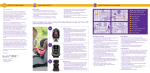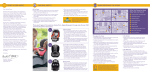Download User Manual
Transcript
ECE 477 Digital Systems Senior Design Project Rev 8/09 Digijock Home Security User Manual Congratulations on your purchase! The Digijock Home Security is a wireless alarm system that will protect your home or your small business from fire and burglary. Consisting of multiple remote sensor units (RSUs) and a central monitoring station (CMS), the system not only gives you the peace of mind of a safe home, but it also gives you the power to control your home security system through a simple internet connection. Enjoy safety and security for the 21st century and welcome to the Digijock Home Security family. RSU features: Motion sensor Noise sensor Smoke sensor Temperature sensor Bicolor LED Siren alarm LCD-based user interface XBee wireless module Backup battery AC-DC 9V electrical adapter CMS features: • USB LCD-based user interface • USB keypad • USB siren alarm • XBee wireless module • Ethernet connection • Atom Board NOT included but needed: Battery backup for CMS A computer with an internet connection DHS Recycling Declaration: For information regarding the recycling of this product, please contact the company from which you originally purchased it. Do NOT dispose of this with regular trash. Caution: Be sure to check your alarm system at least once every six months Replace your RSU’s every 5 year. Impacts or drops can seriously compromise the device operations ECE 477 Digital Systems Senior Design Project Rev 8/09 Product Description: Central Monitoring Station(CMS): Components and dimensions: (1) (3) 5.9x8.7x2.4 inches (LxWxH) (2) (1) Power connection (2) Ethernet connection (3) USB LCD (4) (4) USB Keypad (5) USB Speaker output (5) (5) Remote Sensor Unit (RSU): (1) (4) Components and dimensions: 5.9x8.7x2.4 inches (LxWxH) (1) Bicolor LED (5) (2) (2) 2 row LCD (16 characters) (3) Microphone (noise sensor) (4) Power connection (6) (3) (5) Motion sensor (10m range) (6) Speaker output (7) Photoelectric smoke sensor (7) ECE 477 Digital Systems Senior Design Project Rev 8/09 Setting Up Your DHS System: Placement: 1. Strategically place the two RSUs near possible entryways and fire hazards. Make sure they are in the interior of the building and not in enclosed areas. 2. Hang the two RSUs approximately 3/4 of the way up on the wall, facing directly towards the area of interest. It should be close to an electrical outlet. Once all units are plugged in, press the reset button on the back of each device. 3. The CMS needs to be located near a place of common entry. Again, it is also necessary to place it by an electrical outlet. It also requires an Ethernet connection. Be careful! The CMS does NOT have monitoring sensors. You need an RSU placed in the same room. Software Registration and Setup: 1. On your computer please type the following web address into an Internet browser. <www.digijockhomesecurity.com> 2. Click on the “Register” button. (Figure 1) Figure 1 3. Fill in the requested information. (Figure 2) 4. Once you have filled out the required information on the Registration page, click Register and re-enter your information to login to view data. 5. To verify your information, click on the User Information tab. Here you can change and update your information and passwords at any point in time. Updates occur instantaneously. (Figure 3) Figure 2 Figure 3 Figure 3 ECE 477 Digital Systems Senior Design Project Rev 8/09 How to Use Your DHS System: Central Monitoring Station(CMS): 1. After registering your system on the website, you can use the keypad on the CMS to control the state of your device. The system let you choose among 4 different commands: Deactivated (code 1 ) = only the smoke sensor is on (green light on the RSU) Activated (code 2 ) = all the RSU’s sensors are on (red light on the RSU) Test (code 3 ) = check the sirens of the system with a smoke alarm test Admin (code 4 )= change the CMS password (default CMS password = 1234) * the CMS password is different from your login password! ** you need to be in the Deactivated mode to change the CMS password 2. To change from one state to another enter the command code followed by the CMS password. Then press Enter. CODE PASSWORD Example: Activate alarms = 21234 3. When entering the home and the alarm is Activated, you have 15 seconds to deactivate the alarm otherwise the alarm will sound. 4. To turn off the siren, deactivate the system (example= 11234) Note: in non-alarm conditions the CMS and RSU will display the temperature of the room. Web Server: 1. The web server lets you control your alarm system from anywhere with a simple Internet connection. After connecting to <www.digijockhomesecurity.com> and logging in to your account, the “User information” page will display in the “Current State” window the state of your alarm system. The same window lets you change the system state by using the drop down menu (press the “Update” button after selecting). (Figure 4) 2. If an alarm has been triggered, the same page will show you which RSU and what sensor has been triggered. The system will also use the email address and phone number you entered during registration to notify you of the emergency. (Figure 5) Figure 4 Figure 5 ECE 477 Digital Systems Senior Design Project Rev 8/09 Troubleshooting Your DHS System: Problem The RSU doesn’t produce noise Possible cause 1. Lack of power (the LCD is off as well) 2. Bad communication with the CMS The CMS doesn’t produce noise 1. Lack of power (the LCD is off as well) 2. Damage in the internal wiring Motion sensor isn’t working (in “Activated” state) 1. Dust on the lens 2. Bad wireless communication 3. Device damaged Smoke, noise, or motion sensor is not working The LCD displays unexpected characters (RSU) 1. Device is damaged The LED shows the wrong color (or no color) 1. Internal software problem 2. LED broken 1. Internal software stall 2. The LCD is broken Solution 1. Try plugging the device into a different outlet. Try replacing the internal backup battery. To replace the battery, carefully open the RSU. Locate the battery and replace it with an alkaline 9V battery. 2. Try to test the smoke detector using the CMS “Test” state. If the alarm does not turn on, the problem is in the wireless communication. It affects only noise and motion detection alarm. 1. Try plugging the device into a different outlet. 2. Unit must be replaced (test the RCU, it could be still functional and able to protect your house). 1. Carefully clean the surface of all dust (DO NOT use liquid!) 2. The problem could be either in the RSU or in the CMS. Call manufacturer for maintenance. 3. The device needs to be replaced 1. The RSU needs to be replaced 1. Press the reset button on the back of the RSU (try more than once if needed). 2. The RSU needs to be replaced. 1. Unplug and plug in the RSU. Then press the reset button on the back. 2. LED needs to be replaced (the RSU is still functional if the LCD is on) Digijock Home Security (USA): 123 Phaik St, West Lafayette, IN 47906. Phone: (123) 555 – 1234 MADE IN THE U.S.A.