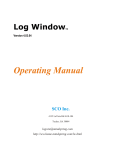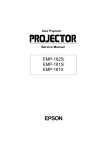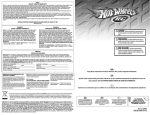Download User Manual Part 2
Transcript
Contents CHAPTER PAGE 1.0 Safety Precautions 5 2.0 Scope of Delivery 6 3.0 LC Display 7 4.0 Key Layout 8 5.0 5.1 5.2 5.3 5.4 5.5 5.6 Your first measurements / modes Operation mode spectrum analysis The HOLD function The panning approach Operation mode exposure limit calculation Operation mode audio output (demodulation) Operation mode broadband detector (RF power-detector) 9 10 11 11 12 13 14 6.0 Setting a custom frequency range 16 7.0 7.1 7.2 7.3 7.4 7.5 7.6 7.7 7.8 7.9 7.10 7.11 7.12 7.13 7.14 7.15 7.16 7.17 7.18 7.19 7.20 7.21 7.22 The main menu Centre (centre frequency) Span (frequency range width) fLow & fHigh (Start & Stop frequency) RBW (bandwidth) VBW (video filter) SpTime (sample time) Reflev (reference level) Range (dynamics) Atten (attenuator) Demod (demodulator / audio analysis) Pulse (measurement of pulsed signals) Disp (activate HOLD mode) Unit (set physical unit: dBm, V/m, mA/m, dBìV) MrkCnt (set number of markers) MrkLvl (set starting level of markers) MrkDis (set marker position) AntTyp (setup antenna) Cable (setup cable) Bright (set display brightness) Logger (start data logger) RunPrg (execute program) Setup (configuration) 18 18 19 19 20 20 20 21 21 21 22 22 23 23 24 24 24 24 25 25 25 26 26 8.0 8.1 8.2 8.3 8.4 8.5 8.6 Correct measurement Noise floor Aliases and mirror frequencies Measuring WLan and cell phones Sensitivity Measurement inaccuracy Cursor and zoom functions 27 27 27 28 28 29 29 9.0 Tips & tricks 30 10.0 10.1 10.2 10.3 Exposure limits Limits for personal safety Device limits Architecture-biological limits 32 32 33 33 SPECTRAN HF MANUAL PAGE II of 60 Contents CHAPTER PAGE 11.0 11.1 11.2 11.3 Antenna mounting and handling Single-hand usage with the SMA rod antenna Two-hands usage with the HyperLOG antenna Single-hand usage with the HyperLOG antenna 34 34 34 35 12.0 12.1 12.2 12.3 12.4 Connections External DC input (battery charging) Audio output Jog Dial / Volume control USB connector 37 37 37 38 38 13.0 Hardware setup 39 14.0 Spectrum analysis basics 40 15.0 15.1 15.2 15.3 15.4 15.5 15.6 15.7 15.8 15.9 15.10 RF exposure in practice Portable phones GSM & UMTS cellular phones Cell towers TV and radio broadcast stations Satellites Radio amateurs & CB radio Bluetooth - the end of all cables Computers, monitors, cables Microwave oven Alarm clocks and radio-controlled clocks 44 44 44 45 46 47 47 47 48 48 48 16.0 What is electrosmog? 49 17.0 17.1 17.2 Physical units Measuring power [dBm; dBìV] Field strength [V/m; A/m] and power density [W/m²] 50 50 50 18.0 18.1 18.2 18.3 Formulas for high-frequency Calculating wave length in [m] Calculating the close-up range in [m] Calculating power density [W/m] from power [dBm] 51 51 51 52 19.0 Conversion tables dBm to W/m² with HyperLOG antenna 53 55 20.0 Frequency tables Cell phones & GSM900 GSM1800 UMTS 56 56 56 57 21.0 Registration card and warranty 58 22.0 Frequency chart Spectrum Analyser and Antennas 59 SPECTRAN HF MANUAL PAGE III of 60 14.0 Spectrum analysis basics What is a frequency range? Imagine a giant motorway, several kilometres wide, with thousands of lanes. On this motorway, every imaginable kind of vehicle can be found: motorcycles, cars, trucks, etc. To not let them get into each other’s way, every lane is reserved for only a single group of road users: e.g., lane 1 ONLY for cyclists, lane 3 ONLY for pedestrians, lane 40 ONLY for trucks etc. Depending on the traffic caused by the individual groups, these lanes also have different widths: For example, the lane reserved for cyclists is far narrower than that reserved for trucks, etc. High frequency works exactly like this, just that here, the lanes are the so-called frequency ranges, and the road users are applications (for example, a cell phone, a microwave oven, a radio-controlled car lock, in effect all appliances that somehow work with radio waves). So, every application has its own frequency range for EXCLUSIVE use. By assigning a separate frequency range for each application, conflicts between different ‘road users’ can be avoided, so that e.g. a cell phone cannot be disrupted by a microwave oven. Big differences between exposure limits Back to our motorway: Of course, all road users also have their own specific speed limits. For our example, a pedestrian may only walk at up to 4 mph. Cars, however, may speed at up to 70 mph. Exposure limits for radio applications work similarly: Here, however, the word “speed” is replaced by the transmitting power: E.g., a broadcast station may have an enormous transmitting power of 1,000,000W or more, in contrast, a radio-controlled car lock only a few mW (1mW = 0,001W) etc. 3 examples of exposure limits in practice: Frequency range [MHz] 1,880 – 1,900 2,320 – 2,450 5,725 – 5,825 Application DECT phones Amateur radio (11cm) WLan 802.11a Power limit [W EIRP] 0.25 750 0.025 It is easily visible that each radio application may only use one EXACTLY DEFINED frequency range. Also, the high differences in admissible transmitting power are noticeable. Why spectrum analysis? There are 2 main reasons: 1. You would like to know WHICH radio applications are active 2. You would like to measure the exposure caused by each of the radio applications separately, e.g. for evaluating exceeding of exposure limits. Regarding 1): Let’s reconsider our ‘giant motorway’ example. Remember that every lane was only intended for use by a single kind of vehicle. Now imagine that a huge bridge crossed this motorway, with you standing on the bridge and looking down on the motorway. Wow, what a mess! Now, for example, you would like to know exactly what is happening on the motorway and this for every single lane. However, the motorway is incredibly wide, so you would need rather good binoculars to be able to even look a few miles. Let’s just imagine that your binoculars have a range of 4 miles. Now you would like to know how much traffic there is on a specific lane and how fast it is travelling. So, you’ll take a piece of paper and write down the number of the lane and the data you evaluated. SPECTRAN HF MANUAL PAGE 40 of 60 Starting at lane 1, you see: nothing! OK, let’s go on with lane 2: nothing either! Now lane 3: OK, there is some traffic going at 10 mph. Continuing with lane 4: Nothing! etc. until you have reached the last lane. What have you accomplished now? You’ve performed an ANALYSIS of the entire range of lanes from 04 miles. Or, in other words: You performed a RANGE ANALYSIS. As you know, to analyse something means breaking it down into smaller parts which can be evaluated. In this case, the 4 mile wide motorway was that big “something” and the smaller parts were the individual lanes. The word “range” can now be replaced by the word “SPECTRUM” and there we are: You have performed a SPECTRUM ANALYSIS! Who would have thought that you were a Spectrum analyser! Jokes aside: If you now in addition have a lane plan telling you which lane is assigned to which kind of vehicle, you can exactly determine what kinds of vehicles have just been travelling. Spectrum analysis in high frequency technology works exactly like that: There are “lanes” here as well. Though, these lanes are called frequency ranges. The width of these frequency ranges is measured in the unit Hz (Hertz). However, as the frequency ranges are mostly found in high Hz ranges, writing them in plain Hz would require huge numbers. Thus, the unit Hz is often extended to MHz (1,000,000Hz) and GHz (1,000,000,000Hz). Like this, the whole thing becomes much clearer. So, 1,000,000,000Hz can also be written as 1,000MHz or 1GHz. But let’s go on. The different kinds of vehicles are called radio applications and have their own abbreviations: e.g. the radio application “UMTS” (the digital mobile communications standard) has its own frequency range which spans 1,900 to 2,170MHz (1.9-2.17GHz). The speed at which the vehicles are travelling can now be replaced by a new expression: the signal strength or level. So far, we have now explained the used expressions and units. Now, high-frequency analysis works just as our motorway example: Our measurement device should evaluate all frequency ranges from 1MHz to 6,000MHz (in pictures, our 6,000m wide motorway). Step by step, every frequency range is evaluated precisely. First, 0 to 1MHz, then 1MHz to 2MHz etc, up to 6,000MHz. Also, the signal strength of every frequency range is stored. Like this, we also learn what signal strength was present on which frequency range. Real-world examples: Let’s assume that we want to exactly evaluate the frequency range from 1GHz to 6GHz, and that the following 3 radio applications were active simultaneously with various signal strengths (in practice, though, it will mostly be A LOT MORE different applications!): Frequency range [MHz] 1.880 - 1.900 2.320 - 2450 5.725 - 5.825 Application DECT portable phone Amateur radio (11cm) WLan 802.11a Reading 40 20 80 How can this be visually displayed on a measurement device? Well, first, we will map the frequency range from 1GHz to 6GHz on a line from left to right (X-axis): 1GHz ----------------------------------- 6GHz Ok, this was still pretty simple. Now, we tag each of the 3 applications depending on their frequency on the right spot of the X-axis and can thus see where they can be found: SPECTRAN HF MANUAL PAGE 41 of 60 Well, this was again pretty simple. And finally, we display the strength of each of the 3 readings as vertical bars on the Y-axis: Additionally, we have also adapted the width of each vertical bar to the width of the respective frequency range of each radio application (the so-called bandwidth): DECT only has 20MHz (1.8801.990MHz=20MHz) of bandwidth, a very small range. Amateur radio, in contrast, already uses a far higher bandwidth (2.320-2.450=130MHz) and so on. Well, this wasn’t all that difficult, was it? We can now see ALL information concerning these three signal sources. In practice, this will look similar on the SPECTRAN display: In this example, we also have 3 main signal sources (from left to right): § § § Signal#1=942MHz at -63dBm Signal#2=2.024MHz at -23dBm Signal#3=5.823MHz at -42dBm These are displayed as vertical bars. The same rule as in our example applies here, too: The higher the measured signal strength, the higher the bar. Further information regarding each of the bars is displayed from left to right as markers in the upper display area. On the left, marker 1 is displayed: (the first bar from the left) with 942MHz at -63dBm. In the middle, marker 2 (the second bar from the left) shows 2,024MHz at -23dBm. On the right, marker 3 (the last, rightmost bar) is displayed: 5,823MHz at -42dBm. SPECTRAN HF MANUAL PAGE 42 of 60 So, what kinds of information have we acquired now? 1. In the entire frequency range from 0-6GHz, there are 3 main signal sources. 2. The frequency and signal strength of all 3 sources is exactly known. So, we have acquired a quick overview of WHAT is active in this frequency range. As the exact frequency of the signal sources is now known, it is easy to determine the exact applications emitting these signals (see also our frequency tables on pages 53-54). On the basis of these frequency tables, we can determine for e.g. 942MHz: 939.7 to 947.1MHz = GSM 900 (DL) O2 meaning that this is a GSM900 cell tower (DL=Downlink) of the provider O2. SPECTRAN HF MANUAL PAGE 43 of 60 15.0 RF exposure in practice In the real world, you will find hundreds of different high-frequency radiation sources. In the following pages, we have collected the “most popular” ones, explaining a few peculiarities about each of them. We will be especially precise with cell towers and cell phones, as that is the field where we receive the largest amount of inquiries: 15.1 Portable phones (DECT) Portable phones are replacing more and more regular permanently installed phones in the home and office. The most important available standard concerning this communications technology is Degitally Enhanced Cordless Telephone or DECT DECT Radio transmission is done digitally and pulsed (at approx. 100Hz, which is audible with SPECTRAN with activated demodulation), even when no call is being placed, as the base station of a DECT phone always transmits with full power. The DECT phone, in contrast, ONLY transmits during a call and also only when the user is actively talking. The transmitting power is approx. 250 mW at frequencies between 1,880 and 1,900MHz. 15.2 GSM and UMTS cellular phones So-called “cell phones” are getting more and more popular and already surpassed the number of conventional telephone network subscribers in 2005. With cell phones, radio transmission is digital and mostly “pulsed”. UMTS, however, is “not pulsed”. The transmitting frequencies are, depending on the network, between 876MHz and 2.2GHz. You should observe that cell phones steadily increase or decrease their transmitting power depending on reception quality. This means: The further away you are from the next cell tower when placing calls, the higher the exposure to radiation from the cell phone. If you place calls with a cell phone from your car, you will receive a yet significantly higher exposure to radiation as the “metal cage” of your car restricts reception quality (it will mostly switch to full power) and additionally, the radiation is being reflected in large amounts. To avoid exposure to this strong radiation, you should use an external antenna for your car. Exposure then becomes minimal and reception quality will also be significantly better. Likewise, your cell phone will also transmit with full power inside buildings due to their strong absorption characteristics. When you are not placing a call your cell phone also stops radiating. Likewise, when you stop talking during a call, the cell phone turns down the transmitter power. When the cell phone is turned on, it will just signal its presence to the network once every 1 to 6 hours, using a short transmission impulse. Otherwise, it is completely “dead”. In contrast, if you move around with a cell phone, it will (depending on movement speed and network availability) repeatedly emit short pulses to login or logout to the respective cell towers. SPECTRAN HF MANUAL PAGE 44 of 60 15.3 Cell towers Cell towers can be seen nearly everywhere these days. There are only a few places (like large woodlands) which are still “radiation free”. The most obvious installations are up to 100m high cell towers (base stations). In case of only a few customers needing service, these base stations consist of so-called omnidirectional antennas (mostly one transmitting antenna in the middle and two reception antennas at either side). Omnidirectional base station with a single cell Sector-base station with 3 radio cells. Each cell serves a 120 degree sector Layout of the base station shown above SPECTRAN Here, the radiation spreads almost equally in all directions. Most base stations however can provide service to a much larger amount of customers. In these cases, a group of antennas (so-called radio cells) is installed on radio towers which only then provide service for a certain direction (so called sector). Here, when doing measurements, you will measure different amounts of radiation depending on the position of the antenna group (see also the radiation pattern on the left). Using this antenna technology, a significantly higher transmitting power is possible, using the same amount of space and the same licensing class. In most cases, you will find the version with three radio cells (triangular installation with 3 sectors spanning 120 degrees each, see image). Here, you will find a transmitting antenna on every side, with two similar reception antennas on either side of the transmitting antenna. Construction of these “antennas” is very different from that used for “regular” rod antennas (see picture). They rather resemble some kind of “fence post”. All radio cells together make up a huge transmitter network available all over the country, always appearing as a single, always optimally working radio cell to the user. In practice, this works as follows: Say you are walking through a pedestrian area, placing a call with your cell phone. Your phone will automatically recognize which cell is closest and yields the best reception, and constantly “jump” automatically to that with the best reception quality, such that you will always have an optimal, drop-out-free reception. This whole procedure happens unnoticeable for the user. HF MANUAL PAGE 45 of 60 The range of these radio cells (also called “radius”) is highly variable. In good geographic conditions and with small amounts of users, the radius of such cells can span several miles. So, in rural areas, you might travel several miles until the phone changes cells. That is why in such areas, there are mostly only a few large base stations. In contrast, if many users are to be expected and reception quality is decreased, like in cities with large amounts of buildings, walls etc., and these cells might just have a radius of 100m. To take this into account, of course, the number of radio cells in cities must be increased significantly. Thus, in big cities like London, you will find hundreds of individual radio cells. As even the capacity and range of these cells is often not sufficient, they are often subdivided once more into smaller, so-called micro cells. Radio cell map divided into base stations, micro- and pico cells If these are still not small enough, they are further subdivided into the so called pico cells. Micro and pico cells are very inconspicuous as they are mostly mounted without any kind of mast or tower and are also of an extremely small size by themselves. Thousands of micro and pico cells can be found in most cities, often on the walls of buildings, but also inside buildings. As peoples’ acceptance of mobile communications facilities constantly decreases, though, they are increasingly being disguised. They are hidden in billboards, company logos, spires, below roofs etc. For the new generation of mobile communications (UMTS), the number of cells will need to be tripled, meaning that hundreds of thousands of new, well disguised cells will become necessary. These will only be detectable with high-performance measurement equipment like SPECTRAN. Very hard to find: A micro cell on a building wall, above and below a billboard Thus, you should keep checking your personal exposure monthly, even though you can’t see any new antennas. 15.4 TV and radio broadcast towers TV and radio broadcast towers are a relic from the “stone age” of information transmission. They are among the strongest radiation sources in existence. The highest transmitting powers are used by TV broadcast stations, which may employ more than 1000kW! (for comparison: a cell tower can use up to 1,500 watts=1.5kW). Short wave radio stations employ transmitting powers of up to approx. 600kW. FM radio broadcast, employing approx. 100 kW, are already “more conservative” in this respect. Recently, these are being converted to digital standards (DVB-T and T-DAB). Stone-age technology: Thousands of these broadcast towers are in operation. SPECTRAN Seeing the enormous transmitting powers involved, it is not surprising that close to these stations (approx. 100m), even the extremely high official exposure limits are exceeded. HF MANUAL PAGE 46 of 60 15.5 Satellites Modern and almost exposure-free: Information transmission via satellites. Satellites are gaining an ever-increasing importance for information transmission nowadays. They orbit the earth at a height of approx. 36,000 km in a geostationary orbit. Even though these satellites employ a “high” transmitting power in the high GHz range, the radiation exposure on earth is so extremely low due to the vast distance that you need the well known dish antennas seen everywhere to focus the radiation like a lens. In contrast to popular misconceptions, these dish antennas and the corresponding LNB receivers do not radiate. They are completely passive reception devices. Thus, satellite technology only causes a very low amount of radiation exposure. If at all, the receiver may cause radiation as it amplifies and converts signals for later sending them to the TV. For measuring this radiation, you additionally need an LF measurement device from the SPECTRAN series. 15.6 Amateur Radio and CB radio Radio amateurs are allowed transmitting powers of up to 750W divided into two license classes. CB radio, however, is limited to a maximum 4W of transmitting power, even though sometimes, significantly higher transmitting powers are used by illegally employing power amplifiers. An amateur radio station. High RF power of up to 750W is possible. 15.7 Bluetooth - the end of all cables Ericsson Bluetooth: From camera to cell phone via radio. The radio transmission system “Bluetooth” certainly will find its way into almost all technical appliances during the next years. Bluetooth is a new, very affordable, world-wide standard using approx. 2,4GHz and a high data transfer rate. Transmission is intended to be extremely resistant to interference by using “frequency hopping”, and also very secure by using automatic data encryption. It will replace both the annoying connection cables used for stereos, speakers, monitors, printers, PCs etc., as well as enable communication between up to 8 devices like e.g. UMTS cell phones or portable PCs. Just a few years ahead, it will be pretty normal that the coffee maker will be able to “talk” to the washing machine or the drinks vending machine... Bluetooth module in the year 2000: Newer developments are just a tenth in size... Transmitting power and thus exposure to radiation is extremely low with Bluetooth devices, as power is limited to just 1mW. However, its range is also limited to only 10m. Ericsson Bluetooth headset: significantly lower radiation exposure compared to cell phones Though, suitable amplifiers will also be available, extending the range to several 100m. SPECTRAN By the way, U.S. market researchers report more than 1.4 billion Bluetooth devices sold in 2005 alone. HF MANUAL PAGE 47 of 60 15.8 Computers, monitors and accessories An ever increasing number of employees nowadays use a PC at work. However, more then one out of two UK households today own a PC. PCs (not as much the monitors) create large amounts of EMF. Specifically the CPU and various expansion cards emit high doses of high-frequency EMF. Also, various PC accessories like monitors, printers, scanners etc. emit low-frequency EMF through their mains cords. We recommend replacing these cables and possible power strips with our screened cables and power strips to avoid EMF. This is a quick and easy task and provides good protection efficiency. The radiation load caused by the mains supply is often as high as the high-frequency load from CPU or insert cards. Because of this, computers and auxiliary equipment should be operated with screened cables (see Aaronia price list and cable brochure). 15.09 Microwave ovens Microwave Ovens: Although the appliances are well shielded by their steel housing the residual-radiation emission can still be detected by SPECTRAN even at a large distance. The “microwave”, loved by almost everyone, actually is just a highfrequency transmitter with extremely high transmitting power. While authoritative exposure limits for cell phones try to avoid warming up of tissue in the head, exactly this effect is utilised in a microwave oven. The electromagnetic waves generated in the oven excite vibrations in the water molecules. The energy from these vibrations in turn causes warming up of food, etc. The transmitting power used is so extremely high that food heats up in a matter of only a few seconds. Microwave ovens use high frequencies of about 2.45GHZ. A bit higher than UMTS, but one thousand times as much power. These devices are screened badly against the inside RF radiation The “radiation leakage” is very easily measurable at large distances without problems using SPECTRAN. 15.10 Radio-controlled (alarm) clocks These devices do not emit radio waves themselves, they just receive them. Radio-controlled clocks do not emit radio waves themselves. They only receive them. SPECTRAN HF MANUAL PAGE 48 of 60 16.0 What is electrosmog? The word “electrosmog” is an artificial term coined in the 70s. The “smog” part is a compound of the two English words “smoke” and “fog”. Thus, “smog” is roughly equivalent to “dirt”. Finally, “electrosmog” could alternatively be described as “electric dirt”. In contrast to “normal” smog which is, year after year, easily noticeable in the cities with our eyes and nose, “electrosmog” is not detectable with our sense organs. Thus, we can only measure and evaluate “electrosmog” using dedicated “electrosmog measurement devices”. Commonly, electrosmog is divided into two types: § § low-frequency electrosmog (e.g. traction power, mains cables, high-voltage lines etc.) high-frequency electrosmog (e.g. cellphones, cell towers, satellites, radar, radio and TV broadcast, CB radio etc.) With our RF (HF-) SPECTRANs, you can only measure high-frequency electrosmog. For measuring lowfrequency electrosmog, you additionally need one of our LF (NF-) SPECTRAN models. The electrosmog itself consists of electric and magnetic fields: Electric fields These fields result from a voltage between two poles. The nearer these poles are to each other and the higher the voltage, the stronger the electric fields formed between them. Thus, electric fields are present even when no current is flowing, meaning that even though your lamp, TV etc. might be turned off, its electrical field is still present at full power! Every cable (especially those hidden behind walls) is a potential source. Electric fields can be easily screened using conductive materials. Thus, you should, if possible, replace ALL cables with our screened versions (see our website). Alternating magnetic fields These fields form when current flows through a conductor. The higher the current and the wider the conductors are placed to each other, the stronger the magnetic field. The only way to effectively screen against magnetic fields is the utilization of Aaronia Magno-Shield foil or panels. High-frequency fields As electric and magnetic fields do not form separately anymore at higher frequencies, they are mostly measured as the sum of both field types, expressed as power flux density (W/m² or V/m). SPECTRAN HF MANUAL PAGE 49 of 60 17.0 Units of measurement SPECTRAN offers several physical units to choose from. These can be selected at any time in the “Unit” menu. Possible choices are: dBm, dBμV, V/m and A/m. In “Exposure limit calculation” mode, W/m² is also available. 17.1 Measuring transmission power [dBm; dBμV] Measurements of communications equipment often show extremely big differences between levels. Therefore, it is useful to express signal levels in logarithmic units to avoid “drowning” readings in an endless number of zeros. Thus, our SPECTRAN HF-2025 e.g. already comes up with a measurement range of -80dBm to 0dBm. As amplification increases 10 fold once every 10dB, “readings” of 0 to 100,000,000 would need to be displayed! However, these “numeric giants” would be nearly unreadable and result in steady, drastic changes of the displayed values. So, we use the much easier to handle logarithmic unit dB: As logarithms are dimensionless, logarithmic readings are always relative to a certain reference level, i.e., a relationship between two levels is established. A common reference level that has become a standard in radio technology is 1mW or 1μV. So, logarithmic level readings are expressed in dB milliwatts [dBm] or dB microvolts [dBμV]. 17.2 Field strength [V/m; A/m] and power density [W/m²] If you don’t feed signals directly and instead perform measurements using an antenna, you will mostly want to measure the so-called field strength or power flux density instead of power. In professional measurement technology, mostly only the “manageable” electric field strength is measured, using the unit V/m. As with dBm, V/m produces manageable readings without endless rows of zeroes. In contrast, cheap broadband devices often only provide readings of power density (mostly in μW/m²) to confuse the customer with allegedly huge changes in “electrosmog” strength. This is just as if you measured distances on motorways in mm: London to Birmingham = 200,000,000mm! Certainly “impressive”, but just pure showiness, as it’s just 200km. Manageability and readability is left behind, as the display constantly changes in huge steps. Of course, SPECTRAN can also display power flux density in μW/m² or other “Giga-units”. However, in contrast to the aforementioned cheap devices, SPECTRAN offers a practical Auto range feature in W/m² mode, e.g. instead of displaying an endless number of zeroes, it just displays the corresponding abbreviation f, p, n, μ or m before the unit. Power flux density S (also called electromagnetic field or power density) is calculated as follows: W ] = E[mV ] * H[mA ] S[m² If H is unknown, the following formula still allows a calculation of S, assuming 377 Ohms as the so-called “field resistance” of air: S[ SPECTRAN HF MANUAL W m² ]= [ ] V E² m 377 Ω PAGE 50 of 60 18.0 Some high-frequency math In contrast, if E is not known, calculation of S is still possible as follows: W ] = H²[mA ] * 377Ω S[m² Should you wish to calculate the electric field E, use the following formula: W E[mV ] = S[m² ] * 377Ω The magnetic field H can be calculated as follows: H[ A m ]= [ ] W S m² 377Ω 18.1 Calculation of wavelength Wavelength can be calculated using the formula: λ= c f Here, c corresponds to the speed of light in [m/s] (rounded to 300,000km/s in our example), f to the frequency of the radiation in [Hz], and to the wavelength in [m]. 300000000 m s = 0,33m λ= 900000000Hz (For 900 MHz, the result is 0,33m) 300000000 m s = 0,17m λ= 1800000000Hz (For 1,8 GHz, the result is 0,17m) 300000000 m s = 0,15m λ= 2000000000Hz (For 2 GHz, the result is 0,15m) Further information concerning wavelength is contained in table 4 on page 64. 18.2 Calculating the “close-up range” in [m] If you want to perform a measurement, you need to do this outside the so-called close-up range of the transmitter. The close-up range depends on the transmitter frequency. According to the aforementioned formula, the close-up range can be determined quickly. Here, you simply need to multiply the resulting wavelength by a factor of 10 (there are some sources which only use a factor of 3). The result is the SPECTRAN HF MANUAL PAGE 51 of 60 close-up range, i.e. the minimum distance to the transmitter in which a sensible measurement can be achieved. Example: For a “900MHz cell phone”, the wavelength is: 300000000 m s = 0,33m λ= 900000000Hz Hence, the close-up range is 0,33m * 10 = 3,3m. It is easy to see that measurements taken directly next to the cell phone will definitely result in WRONG readings! Notice: Inside the close-up range, E and H fields would need to be measured separately. However, outside the close-up range, both field types are coupled tightly to each other, so knowing the strength of one of them will be enough to derive the other. 18.3 Calculating power density [W/m²] from power [dBm] ONLY if you know the transmitter frequency you can calculate power density [W/m²] from power [dBm]. You also need the antenna gain of the used antenna. The formula you need looks like this: S= p −G 10 10 1000 ∗ 4λ∗2π S represents the power density [W/m²], p is the measured power [dBm], λ is the wavelength of the transmitter frequency [m] and G the antenna gain [dBi] (dBd-values can be converted to dBi by adding 2.15). You get the dBi antenna gain of the HyperLOG antennas easily by looking at the “antenna.ini”-file used with our “LCS” PC-Software. Example: Pretend you measure -40dBm at 950MHz with a HyperLOG 7025 antenna (this antenna offers 4,9dBi at 950MHz). The result is: S= −40 − 4.9 10 10 1000 4∗π ∗ 0,31579 2 = 0, 00003236 1000 ,566 ∗ 012,0997 = 0,00000458 W/m² = 4,08μW/m² Also see the following conversion table! SPECTRAN HF MANUAL PAGE 52 of 60 19.0 Conversion tables TABLE 0 Conversion dBm to W/m² with HyperLOG antenna Assuming the use of an idealized HyperLOG antenna with 5dBi gain and an idealized RG316U cable of 1m length and a constant damping of 1dB, the following conversion table can be applied to the signal sources below (all figures in W/m²): dBm +10 +9 +8 +7 +6 +5 +4 +3 +2 +1 0 -10 -20 -30 -40 -50 -60 GSM900 0.45 0.36 0.28 0.23 0.18 0.14 0.11 0.09 0.07 0.06 0.045 0.0045 0.00045 0.000045 0.0000045 0.00000045 0.000000045 GSM1800 1.9 1.5 1.2 0.95 0.76 0.60 0.48 0.38 0.30 0.24 0.019 0.0019 0.00019 0.000019 0.0000019 0.00000019 0.000000019 GSM1800 2.2 1.8 1.4 1.1 0.89 0.70 0.56 0.44 0.35 0.28 0.022 0.0022 0.00022 0.000022 0.0000022 0.00000022 0.000000022 WLan 3.3 2.7 2.1 1.7 1.3 1.06 0.84 0.67 0.53 0.42 0.033 0.0033 0.00033 0.000033 0.0000033 0.00000033 0.000000033 We assume the following centre frequencies (f): GSM900 (f = 900MHz), GSM1800/DECT (f = 1850MHz), UMTS (f = 2000MHz) and WLan/microwave ovens (f = 2450MHz). The conversion table demonstrates a 10-fold reduction of power density with each 10dB step. Likewise, the 1dB intermediate steps also express a constant ratio each. Consequently, this table provides a straightforward way to quickly convert dBm figures into W/m². Of course, this table can also be utilized in conjunction with other antennas, attenuators or cable types: For example, when using our 20dB attenuator (option), you would refer to those rows in the table which are 20dB higher - i.e. -10dBm instead of -30dBm. Likewise, when using an antenna with 24dBi gain, you would use those values which are 19dB below (24dBi - 5dBi [because the values are already pre-multiplied by 5dBi]). Example: -43dBm instead of -24dBm. When using a cable with 5dB damping, you would use values 4dB higher (5dB - 1dB [because the values are already pre-multiplied by 1dB]). Example: -24dBm instead of -28dBm. SPECTRAN HF MANUAL PAGE 53 of 60 TABLE 1 Conversion between W/m², μW/cm² and mW/cm² 0.000,001 W/m² 0.000,01 W/m² 0.000,1 W/m² 0.001 W/m² 0.01 W/m² 0.1 W/m² 1 W/m² 0.000,1 μW/cm² 0.001 μW/cm² 0.01 μW/cm² 0.1 μW/cm² 1 μW/cm² 10 μW/cm² 100 μW/cm² 0.000,000,1 mW/cm² 0.000,001 mW/cm² 0.000,01 mW/cm² 0.000,1 mW/cm² 0.001 mW/cm² 0.01 mW/cm² 0.1 mW/cm² TABLE 2 Conversion between μW/cm², V/m and A/m 0.000,1 μW/cm² 0.001 μW/cm² 0.01 μW/cm² 0.1 μW/cm² 1 μW/cm² 10 μW/cm² 100 μW/cm² 0.019,4 V/m 0.061,4 V/m 0.194 V/m 0.614 V/m 1.94 V/m 6.14 V/m 19.4 V/m 0.000,051,5 A/m 0.000,162 A/m 0.000,515 A/m 0.001,62 A/m 0.005,15 A/m 0.016,2 A/m 0.051,5 A/m TABLE 3 Conversion between dBm, dBW and W 0 dBm -10dBm -20dBm -30dBm -40dBm -50dBm -60dBm -70dBm -30dBW -40dBW -50dBW -60dBW -70dBW -80dBW -90dBW -100dBW 0.001W 0.000,1W 0.000,01W 0.000,001W 0.000,000,1W 0.000,000,01W 0.000,000,001W 0.000,000,000,1W 1mW 100μW 10μW 1μW 100nW 10nW 1nW 100pW dBm = DecibelmilliWatts, dBW = DecibelWatts, W = Watts, mW = MilliWatts, μW=MicoWatts, nW= NanoWatts, pW=PicoWatts TABLE 4 Frequency, wavelength and frequency band abbreviations 3 Hz – 30 Hz 30 Hz – 300 Hz 300 Hz – 3 kHz 3 kHz – 30 kHz 30 kHz – 300 kHz 300 kHz – 3 MHz 3 MHz – 30 MHz 30 MHz – 300 MHz 300 MHz – 3 GHz 3 GHz – 30 GHz SPECTRAN HF MANUAL 100,000 km – 10,000 km 10,000 km – 1,000 km 1,000 km – 100 km 100 km – 10 km 10 km – 1 km 1 km – 100 m 100 m – 10 m 10 m – 1 m 1 m – 10 cm 10 cm – 1 cm ULF ELF VF VLF LF MF HF VHF UHF SHF PAGE 54 of 60 TABLE 5 Power amplification factor and corresponding value in dB 1 2 2.5 4 5 8 10 100 1 000 10 000 100 000 1 000 000 10 000 000 0 dB 3 dB 4 dB 6 dB 7 dB 9 dB 10 dB 20 dB 30 dB 40 dB 50 dB 60 dB 70 dB dB = Decibel TABLE 6 Cell phone frequencies and providers Start/Stop frequency Abbreviation Provider 1.880 1.900 5.725 5.825 DECT DECT2 Private Private DECT: Base station always transmits even when not handling calls. 250mW EIRP. DECT2: New generation of cordless phones (“DECT successor”). 25mW EIRP SPECTRAN HF MANUAL PAGE 55 of 60 20.0 Frequency tables TABLE 7 UK GSM900 frequencies and providers Start/Stop frequency 876.2 880.0 880.1 885.1 885.1 890.1 890.1 894.7 894.7 902.1 902.1 909.9 909.9 914.9 Abbreviation GSM-R (UL) GSM900 (UL) GSM900 (UL) GSM900 (UL) GSM900 (UL) GSM900 (UL) GSM900 (UL) Provider Network Rail Vodafone O2 Vodafone O2 Vodafone O2 921.2 925.1 930.1 935.1 939.7 947.1 954.9 GSM-R (DL) GSM900 (DL) GSM900 (DL) GSM900 (DL) GSM900 (DL) GSM900 (DL) GSM900 (DL) Network Rail Vodafone O2 Vodafone O2 Vodafone O2 925.0 930.1 935.1 939.7 947.1 954.9 959.9 (UL) = "Uplink" mostly means “portable device” (mobile transmitter which transmits towards the base station, e.g. cellphones). Pulsed at 217Hz. Power variable between 20mW-2W (Peak) (DL) = "Downlink" mostly means “base station” (fixed transmitter which transmits towards the portable device, e.g. cell towers). Pulsed at 217Hz. Control channel pulsed at 1.736Hz. Power variable between 0,5 and 1,500W ERP. Range of up to 32km. TABLE 8 UK GSM1800 frequencies and providers Start/Stop frequency 1,710.1 1,715.9 1,715.9 1,721.7 1,721.7 1,751.7 1,751.7 1,781.7 1,781.7 1,785.0 Abbreviation GSM18K (UL) GSM18K (UL) GSM18K (UL) GSM18K (UL) GSM18K (UL) Provider O2 Vodafone T-Mobile Orange Private Networks 1,805.1 1,810.9 1,816.7 1,846.7 1,876.7 GSM18K (DL) GSM18K (DL) GSM18K (DL) GSM18K (DL) GSM18K (DL) O2 Vodafone T-Mobile Orange Private Networks 1,810.9 1,816.7 1,846.7 1,876.7 1,880.0 (UL) = "Uplink" mostly means “portable device” (portable transmitter which transmits towards the base station, e.g. cell phone). Pulsed at 217Hz. Power variable between 25mW-1W (Peak) (DL) = "Downlink" mostly means “base station” (fixed transmitter which transmits towards the portable device, e.g. cell tower). Pulsed at 217Hz. Control channel pulsed at 1.736Hz. Power variable between 0,5 and 1,500W ERP. Range of up to 32 km. Private networks operate at much lower powers and are intended for use within confined buildings SPECTRAN HF MANUAL PAGE 56 of 60 TABLE 9 UK UMTS frequencies and providers Start/Stop frequency 1,920.3 1,934.9 1,934.9 1,944.9 1,944.9 1,959.7 1,959.7 1,969.7 1,969.7 1,979.7 Abbreviation UMTS (UL) UMTS (UL) UMTS (UL) UMTS (UL) UMTS (UL) Provider Three O2 Vodafone T-Mobile Orange 2,110.3 2,124.9 2,134.9 2,149.7 2,159.7 UMTS (DL) UMTS (DL) UMTS (DL) UMTS (DL) UMTS (DL) Three O2 Vodafone T-Mobile Orange 2,124.9 2,134.9 2,149.7 2,159.7 2,169.7 (UL) = "Uplink" mostly means “portable device” (portable transmitter which transmits towards the base station, e.g. cell phone). Pulsed at 217Hz. Power variable between 25mW-1W (Peak) (DL) = "Downlink" mostly means “base station” (fixed transmitter which transmits towards the portable device, e.g. cell tower). Pulsed at 217Hz. Control channel pulsed at 1.736Hz. Power variable between 0,5 and 1,500W ERP. Range of up to 32 km. SPECTRAN HF MANUAL PAGE 57 of 60 21.0 Registration card and warranty The registration card AARONIA products are constantly being improved. As we offer you our replacement and upgrade service* for all of our future measurement devices, we kindly ask you to send us the included, stamped registration card immediately. Only registered customers can make use of this service, and only registered clients receive a 10 year warranty on their measurement device! * See “The AARONIA warranty” The AARONIA warranty Replacement guarantee to “bigger” models You can exchange your measurement device against a higher-grade model of the same series at any time by simply paying the price difference. For example, if you have purchased a SPECTRAN HF-2025E and notice that you need a higher sensitivity after some time, you could replace it with the SPECTRAN HF-4060 by just paying the difference to this model. However, for taking advantage of this service, you need to be a registered customer! Thus, you should complete the included registration card and send it to Aaronia. Replacement guarantee to newly developed models As soon as we present new products, you can replace your model with a new Aaronia measurement device of your choice at any time. This has been realized for the first time in the year 2000, when we introduced the new Multidetector II series. Customers which sent back their Multidetector 1 only had to pay half the price for the new Multidetector II series device. The used, returned units have subsequently been disposed of ecologically friendly by Aaronia. 10 year warranty on all models We offer 10 years warranty on our measurement equipment. We immediately replace defective units, without further questions. SPECTRAN HF MANUAL PAGE 58 of 60 22.0 Analyzer & Antenna Frequency chart Frequency chart SPECTRAN Spectrum Analyzer SPECTRAN HF MANUAL Frequency chart HyperLOG and BicoLOG Antennas and Probes PAGE 59 of 60 © Aaronia Limited Enterprise House, Unit F4, Trentham Business Quarter, Bellringer Road, Trentham Lakes South, Stoke-On-Trent ST4 8GB t: +44 (0)845 437 9092 f: +44 (0)870 870 0001 www.aaronia.co.uk SPECTRAN HF MANUAL PAGE IV of 60