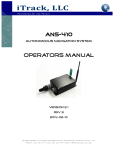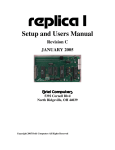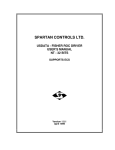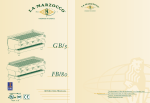Download Mission simulation specification
Transcript
MECA-HEART WP3 D2b Technical Note “Mission Simulation Specification” Project: ESA contract No. Filename: Type: Status: Authors: Date: Pages: HEART – Human E-partner Agent Robot Teaming 4000110730/14/NL/LvH MECA-HEART-WP3-D2b-MissionSimulationSpecs.docx Deliverable Draft The MECA-HEART Consortium 03-June-2015 97 Project: Filename: Status: Date: MECA – Mission Execution Crew Assistant MECA-HEART-WP3-D2b-MissionSimulationSpecs.docx Final SRR Input 03-June-2015 D O C UM E NT H I STORY Version 1.0 Date 20-Feb-2015 Description Initial Version of Deliverable for Design Review 16- April 15- May Author Frank Plaßmeier, Tibor Bosse, JanWillem Baggerman Frank Plaßmeier, Jurriaan van Diggelen Nanja Smets, Tibor Bosse Nanja Smets Nanja Smets 1.1 4-March 1.2 14-april 1.3 1.4 1.5 20-May Frank Plaßmeier 1.6 03-June-2015 Frank Plaßmeier Added mission simulation scripts for problem scenario. Version for SRR: Mission planning primarily assigned to Albert (now mission commander, Hannah acts as support engineer), removed obsolete notes on limitations of the software, editorial corrections. Changes added in response to RID review Added step wise problem scenario Added method section Added requirements to design scenario, added appendix B, nominal scenario to Appendix C, merged Method section and experiment leader instruction section MECA-HEART WP3 D2b Draft Mission Simulation Specification 2 of 97 Project: Filename: Status: Date: MECA – Mission Execution Crew Assistant MECA-HEART-WP3-D2b-MissionSimulationSpecs.docx Final SRR Input 03-June-2015 T AB L E OF C ON T E NT S 1 2 DOCUMENT OVERVIEW .................................................................................... 6 REVISED MISSION SCENARIO ........................................................................... 7 2.1 SCENARIO DESCRIPTION ................................................................................... 7 2.1.1 2.1.2 2.1.3 2.1.4 2.2 Context .................................................................................................................... 7 Initial Plan ................................................................................................................ 8 Problem Scenario Outline (without ePartner support) ............................................. 9 Design Scenario Outline (with ePartner support) .................................................. 12 STEPWISE DECOMPOSITION ............................................................................ 14 2.2.1 Problem Scenario .................................................................................................. 14 2.2.2 Design Scenario .................................................................................................... 19 3 METHOD ...................................................................................................... 33 3.1 3.2 3.3 3.4 3.5 4 DESIGN AND TASK ........................................................................................... 33 MATERIAL ....................................................................................................... 33 PARTICIPANTS ................................................ ERROR! BOOKMARK NOT DEFINED. VARIABLES ..................................................................................................... 35 DATA COLLECTION .......................................................................................... 35 MISSION SIMULATION SCRIPTS ...................................................................... 36 4.1 PROBLEM SCENARIO ....................................................................................... 37 4.1.1 Mission Simulation Script for Albert ....................................................................... 37 4.1.2 Mission simulation script for Hannah ..................................................................... 46 4.2 DESIGN SCENARIO .......................................................................................... 50 4.2.1 Mission Simulation Script for Albert ....................................................................... 51 4.2.2 Mission Simulation Script for Hannah.................................................................... 68 5 EXPERIMENT TEST SUBJECT INSTRUCTIONS FOR SIMULATIONS ........................ 76 5.1 5.2 SIMULATION SCENARIO OVERVIEW .................................................................. 76 INTRODUCTION TO ROLE ALBERT ..................................................................... 76 5.2.1 Tools and S/W UI for Albert (Design Scenario) ..................................................... 76 5.2.2 S/W UI for Albert (Problem Scenario) ................................................................... 78 5.3 INTRODUCTION TO ROLE HANNAH .................................................................... 78 5.3.1 S/W UI for Hannah (Design Scenario) .................................................................. 78 5.3.2 S/W UI for Hannah (Problem Scenario) ................................................................ 78 6 RULES ......................................................................................................... 79 6.1 6.2 6.3 6.4 OBSERVABILITY RULES ................................................................................... 79 PREDICTABILITY RULES ................................................................................... 81 DIRECTABILITY RULES ..................................................................................... 81 NOTIFICATION RULES ...................................................................................... 83 7 APPENDIX A: REFERENCES ........................................................................... 84 8 APPENDIX B:REQUIREMENTS ......................................................................... 85 9 APPENDIX B: NOMINAL SCENARIO .................................................................. 90 9.1 9.2 9.3 STEPWISE DECOMPOSITION PROBLEM SCENARIO IN NOMINAL CONDITIONS .......... 90 STEPWISE DECOMPOSITION DESIGN SCENARIO IN NOMINAL CONDITIONS ............. 92 SIMULATION SCRIPT PROBLEM SCENARIO IN NOMINAL CONDITIONS ..................... 95 MECA-HEART WP3 D2b Draft Mission Simulation Specification 3 of 97 Project: Filename: Status: Date: MECA – Mission Execution Crew Assistant MECA-HEART-WP3-D2b-MissionSimulationSpecs.docx Final SRR Input 03-June-2015 L I ST OF F I GUR E S Figure 1: Problem Scenario with Nominal and Off-Nominal Branches .............................................. 9 Figure 2: Design Scenario with Nominal and Off-Nominal Branches ................................................ 9 Figure 3: Eurobot .............................................................................................................................. 77 Figure 4: MECA/HEART UI .............................................................................................................. 78 L I ST OF T AB L E S Table 1: Stepwise Decomposition of Problem Scenario (without ePartner) Phase 1 ...................... 15 Table 2: Stepwise Decomposition of Problem Scenario (without ePartner) Phase 2a .................... 16 Table 3: Stepwise Decomposition of Problem Scenario (without ePartner) Phase 3 ...................... 17 Table 4: Stepwise Decomposition of Problem Scenario (without ePartner) Phase 4a .................... 17 Table 5: Stepwise Decomposition of Problem Scenario (without ePartner) Phase 4b .................... 18 Table 6: Stepwise Decomposition of Design Scenario (with ePartner) Phase 1 ............................. 22 Table 7: Stepwise Decomposition of Design Scenario (with ePartner) Phase 2a ........................... 26 Table 8: Stepwise Decomposition of Design Scenario (with ePartner) Phase 3 ............................. 29 Table 9: Stepwise Decomposition of Design Scenario (with ePartner) Phase 4a ........................... 32 Table 10: Simulation Session Schedule ........................................................................................... 33 Table 11: Mission Simulation Script for Albert Phase 1 (Problem Scenario) ................................... 39 Table 12: Mission Simulation Script for Albert Phase 2a (Problem Scenario) ................................. 41 Table 13: Mission Simulation Script for Albert Phase 3 (Problem Scenario) ................................... 42 Table 14: Mission Simulation Script for Albert Phase 4a (Problem Scenario) ................................. 44 Table 15: Mission Simulation Script for Albert Phase 4b (Problem Scenario) ................................. 45 Table 16: Mission Simulation Script for Hannah Phase 1 (Problem Scenario) ................................ 46 Table 17: Mission Simulation Script for Hannah Phase 2 (Problem Scenario) ................................ 47 Table 18: Mission Simulation Script for Hannah Phase 2a (Problem Scenario) .............................. 48 Table 19: Mission Simulation Script for Hannah Phase 3 (Problem Scenario) ................................ 48 Table 20: Mission Simulation Script for Hannah Phase 4 (Problem Scenario) ................................ 49 Table 21: Mission Simulation Script for Hannah Phase 4a (Problem Scenario) .............................. 49 Table 22: Mission Simulation Script for Hannah Phase 4b (Problem Scenario) .............................. 50 Table 23: Mission Simulation Script for Albert Phase 1 ................................................................... 53 Table 24: Mission Simulation Script for Albert Phase 2 ................................................................... 55 Table 25: Mission Simulation Script for Albert Phase 2a ................................................................. 59 Table 26: Mission Simulation Script for Albert Phase 3 ................................................................... 61 Table 27: Mission Simulation Script for Albert Phase 4 ................................................................... 63 Table 28: Mission Simulation Script for Albert Phase 4a ................................................................. 67 Table 29: Mission Simulation Script for Hannah Phase 1 ................................................................ 68 Table 30: Mission Simulation Script for Hannah Phase 2 ................................................................ 69 Table 31: Mission Simulation Script for Hannah Phase 2a .............................................................. 71 Table 32: Mission Simulation Script for Hannah Phase 3 ................................................................ 72 Table 33: Mission Simulation Script for Hannah Phase 4 ................................................................ 73 Table 34: Mission Simulation Script for Hannah Phase 4a .............................................................. 75 Table 35: Stepwise Decomposition of Problem Scenario (without ePartner) Phase 2 .................... 90 Table 36: Stepwise Decomposition of Problem Scenario (without ePartner) Phase 4 .................... 92 Table 37: Stepwise Decomposition of Design Scenario (with ePartner) Phase 2 ........................... 93 Table 38: Stepwise Decomposition of Design Scenario (with ePartner) Phase 4 ........................... 94 Table 39: Mission Simulation Script for Albert Phase 2 (Problem Scenario) ................................... 96 Table 40: Mission Simulation Script for Albert Phase 4 (Problem Scenario) ................................... 97 MECA-HEART WP3 D2b Draft Mission Simulation Specification 4 of 97 Project: Filename: Status: Date: MECA – Mission Execution Crew Assistant MECA-HEART-WP3-D2b-MissionSimulationSpecs.docx Final SRR Input 03-June-2015 A C R O NY M S Acronym A CTL EGP ePartner H HEART MECA RB RM1 R1 SA sCE sCET UCD UI UX Definition Albert Cognitive Task Load Eurobot Ground Prototype Electronic Partner Hannah Human E-partner Agent Robot Teaming Mission Execution Crew Assistant Requirements Baseline First Review Meeting Rover 1 Situation Awareness Situated Cognitive Engineering (method) Situated Cognitive Engineering Tool User-Centered Design User Interface User Experience MECA-HEART WP3 D2b Draft Mission Simulation Specification 5 of 97 Project: Filename: Status: Date: 1 MECA – Mission Execution Crew Assistant MECA-HEART-WP3-D2b-MissionSimulationSpecs.docx Final SRR Input 03-June-2015 D OCUMENT O VE RVIEW This document provides the required information for preparing and executing mission scenario simulations for the MECA HEART project. In chapter 2, the revised mission scenario is first introduced, then described and finally decomposed into simulation steps. Chapter 3 describes the methodical approach to experiment and evaluation. Chapter 4 consists of detailed mission simulation scripts on a per-actor basis. Chapter 5 then provides detailed instructions for experiment subjects and the experiment leader. Chapter 6 lists for reference the complete set of rules used by the inference engine during the scenario. Chapters 7, 8 and 9 contain appendices that provide further reference information. As this document contains several tables with a large number of columns, landscape page layout has been selected in some sections for the convenience of readers. MECA-HEART WP3 D2b Draft Mission Simulation Specification 6 of 97 Project: Filename: Status: Date: 2 MECA – Mission Execution Crew Assistant MECA-HEART-WP3-D2b-MissionSimulationSpecs.docx Final SRR Input 03-June-2015 R E VISE D M ISSION S CE NARIO The outlined mission scenario is intended to set the frame for the simulation of combined crew and robotic activities for achieving mission objectives of a future Mars exploration mission in order to evaluate the MECA-HEART prototype of an advanced, ePartner-based mission support system. The Hypotheses of the MECA-Heart prototype have been described in Section 5 of document “MECA-HEART WP1 - D1a HEART Requirements”. The scenario is designed in such a way that each hypothesis can be tested. The most prominent measures of performance against which MECA-Heart will be assessed are: - Effectiveness. In the scenario, this means the ability to complete the mission objective (setting up the cache), despite of unfortunate events (i.e. resilience). - Efficiency. In the scenario, this means that the workload of the human actors will be reduced by the MECA-Heart prototype. This aspect applies to every phase of the scenario (preparation, mission execution, and returning to the habitat). - Situation awareness. In the scenario, this means that the involved actors (both the astronaut on EVA, and the astronaut in the habitat), are aware of and understand the environment around them and to predict potential consequences (e.g. potential dangerous situations). - Safety. Safety plays an important role in the scenario. For example, walking back to the habitat without the robot is regarded as an unsafe course of action. - Satisfaction. In the scenario, both the astronaut on EVA and the astronaut in the habitat interact extensively with the prototype. This allows the opportunity to assess user satisfaction. The data that is collected to assess these measures are described in Section 5.3. Wherever possible, standard practices for space operations and the NASA Human Exploration of Mars Design Reference Architecture 5.0 have been taken into account to ensure that the scenario is reasonably realistic. This was for example the reason for changing the EVA task from setting up a greenhouse to setting up a cache for exploratory traverses. However, in some cases operational realism has been sacrificed in order to limit the effort for the simulation runs. In particular, single astronaut EVAs have been assumed to reduce the required number of experiment subjects. 2.1 S CENARIO D ESCRIPTION The scenario description is intended to provide overview information at a relatively high level of abstraction for identifying the tasks that need to be performed for achieving the outlined objectives. 2.1.1 CONTEXT Six astronauts and four Rovers of varying types and sizes have landed on Mars. Basic infrastructure, like a habitat, electricity and wireless network communication is available. The rovers are ready for deployment and are currently in the habitat. Part of the crew, consisting of two persons and one rover, is dedicated to the task of setting up a cache for exploratory traverses at a remote location. The shelter for the cache is currently stored in the habitat and can be carried by the Rover to the planned location. At the location, the shelter can be set up as a self-construction kit by unfolding it and by fixing it on the ground by drilling holes in the surface and by placing the poles of the shelter in these holes. The robot is equipped with a drill to do the drilling. The shelter is planned to be placed on a relatively flat location around 12 km from the habitat. The exact location of the shelter has not been decided yet as it depends on the presence of medium-sized stones that may make the area unsuitable as an exploratory cache location, but are too small to be detected on imagery made available to the crew. Communication with ground control on Earth is possible MECA-HEART WP3 D2b Draft Mission Simulation Specification 7 of 97 Project: Filename: Status: Date: MECA – Mission Execution Crew Assistant MECA-HEART-WP3-D2b-MissionSimulationSpecs.docx Final SRR Input 03-June-2015 from the habitat, but is delayed 8 minutes (one way) for the distance between Mars and Earth at the time shortly after landing, and sometimes unavailable due to interference with the Sun. 2.1.2 INITIAL PLAN The plan is carried out by a support engineer who remains in the habitat, called Hannah, and an astronaut on EVA, acting as the mission commander, called Albert. Albert uses the rover for transportation over the Mars’ surface, and to help him with heavy work such as moving rocks and drilling holes. Hannah monitors the robot and Albert from the habitat, and has access to the following sensor data: ● ● On the rover: ○ Eight camera feeds provided by the Rover ○ Temperature ○ Battery level ○ Wheel orientation of each wheel ○ Robotic arm orientation ○ Signal strength of the communication network. On Albert: ○ Heart rate ○ Compressed air pressure levels of spacesuit, ○ Temperature inside the space suit, ○ Cognitive workload The sensor data is sent from the EVA team to the habitat periodically in predefined packages. The transmission cycle time for these packages has to be specified manually. Furthermore, for most sensors (e.g. rover’s battery, spacesuit air pressure, etc.) threshold values have been built in that automatically communicate alarms to the habitat. The initial plan of setting up the cache distinguishes in four phases: 1. Preliminary preparation. Albert and robot are still in the habitat and pick a site on the map, and make a plan of the mission. 2. Clearing the surface. Albert and robot are on EVA and prepare the area for deploying the shelter. 3. Construction. Albert and robot set up the shelter on the surface. 4. Return to the habitat. Albert and robot return back to the habitat. We will describe a problem scenario (a sequence of events without ePartner support), and a design scenario (a sequence of events with ePartner support). The scenario is summarized in the two figures below. Green lines show the nominal situation, blue lines show an off-nominal situation and red lines show a failed mission. Figure 1 shows the problem scenario in which only one branch results in a successful mission, the design scenario in figure 2 shows the actors having ePartner support (indicated by its logo) which should result in a successful mission in each branch. MECA-HEART WP3 D2b Draft Mission Simulation Specification 8 of 97 Project: Filename: Status: Date: MECA – Mission Execution Crew Assistant MECA-HEART-WP3-D2b-MissionSimulationSpecs.docx Final SRR Input 03-June-2015 Figure 1: Problem Scenario with Nominal and Off-Nominal Branches Figure 2: Design Scenario with Nominal and Off-Nominal Branches 2.1.3 PROBLEM SCENARIO OUTLINE (WITHOUT EPARTNER SUPPORT) Phase 1: Preliminary preparation Hannah and Albert work together in the habitat to plan the mission. 1. Hannah and Albert mark a location on a map (on a tablet device) 12km from the habitat which they believe is a good location. 2. Albert marks a route to the planned location, and derives travel time. 3. Albert schedules the different phases in the agenda on the tablet device. 4. Albert makes a list of the required inventory (tools, energy, etc.). This is done by manually looking up the required inventory from an existing table. That table contains a description of needed equipment per action in each possibly selectable phase/step. MECA-HEART WP3 D2b Draft Mission Simulation Specification 9 of 97 Project: Filename: Status: Date: MECA – Mission Execution Crew Assistant MECA-HEART-WP3-D2b-MissionSimulationSpecs.docx Final SRR Input 03-June-2015 Phase 2: Clearing the surface - nominal situation Albert and Rover travel to the planned location and clear the surface. Hannah remains in the habitat and monitors the mission. 5. Albert controls the Rover and drives it to the planned location. 6. Hannah keeps track of camera feeds provided by the Rover, keeps a sharp eye on any incoming alarms, and occasionally requests sensor data like heart rate, internal (compressed air) pressure levels. 7. Albert confirms to Hannah that they reached the spot using their headset. 8. Albert instructs Rover to move unwanted rocks out of the selected area. 9. Hannah is still monitoring but does not notice any abnormalities. 10. Rover successfully finished moving the rocks. Phase 2a: Clearing the surface - off-nominal situation 5. Albert controls the Rover and drives it to the planned location 6. Hannah keeps track of camera feeds provided by the Rover, keeps a sharp eye on any incoming alarms, and occasionally requests sensor data like heart rate, internal (compressed air) pressure levels. 7. Halfway to the desired location, the Rover experiences an error: one of the wheels fails to turn back to the original position. 8. The Rover stops driving and starts its recovery procedure (FDIR): try turning the incorrectly oriented wheel back to its desired orientation. This partly succeeds: the wheel turns back but is still off by a slight angle of a few degrees. 9. Since the wheel is only off by a few degrees, this hardly affects the driving capabilities of the rover. After a warning that FDIR failed, Albert agrees with Hannah to continue the journey. 10. Albert confirms to Hannah that they reached the spot using their headset. 11. Albert instructs Rover to move unwanted rocks out of the selected area. 12. During this entire mission, the Rover’s battery level is shown on Hannah’s display together with all other information, so without a real emphasis. 13. Rover successfully finished moving the rocks. Phase 3: Construction. 14. Albert instructs the robot arm to employ the drilling tool and places the arm in the right location. 15. Albert enters drill depth and instructs the robot to create the holes. 16. Albert takes the cache construction kit out of the Rover and unfolds it. 17. Albert finds the correct pole for each hole and places them in the corresponding holes. Phase 4: Return to habitat - nominal situation based on Phase 2 MECA-HEART WP3 D2b Draft Mission Simulation Specification 10 of 97 Project: Filename: Status: Date: MECA – Mission Execution Crew Assistant MECA-HEART-WP3-D2b-MissionSimulationSpecs.docx Final SRR Input 03-June-2015 18. Hannah is occasionally requests sensory data information from the robot (e.g. on battery level). Hannah sees that the Rover’s battery level should be just enough to get back to the habitat. Since the exploratory cache is erected successfully, the journey back to the habitat is commenced. 19. During the trip back, all data is continuously monitored and Hannah notices everything is going according to plan. 20. Albert arrives back at the habitat and the mission is completed. Phase 4a: Return to habitat - off-nominal (following Phase 2a) 18. Hannah is (still) receiving all sensory data information from the robot (e.g. on battery level). The battery level is lower than it should be at this stage of the mission, but still within technical limits. Therefore no special notification is provided. Since the exploratory cache is erected successfully, the journey back to the habitat is commenced. 19. There is a huge setback: the wheel orientation problem of the Rover created an extra drag / load on the motor, draining the battery more quickly than expected. The remaining battery level turns out to be not enough to cover the trip back to the habitat. The battery level falls below the lower warning limit is reached and a warning message is generated. Finally, the Rover stops moving halfway with a depleted battery. 20. Albert still needs to get back to the habitat. This requires a walk without aid from the Rover, which adds risk to the mission. Furthermore recovery of the Rover requires additional resources and time and therefore adversely affects the mission schedule, potentially reducing the achievable results of exploratory activities. Phase 4b: Return to habitat - off-nominal (following Phase 2) 18. Hannah is (still) receiving all sensory data information from the robot (e.g. on battery level). Suddenly, the transmission signal is interrupted and she loses all communication with the Rover 19. Albert also receives the warning about the communication signal being lost. He has to decide himself what to do now: wait until communication is restored (if this will ever happen), wait for Hannah to pick him in a rescue mission, continue the mission, or abort and directly try to find the habitat without having a possibility to keep Hannah informed about his status. 20. Albert decides it is too risky to stay where he is with a limited amount of oxygen and battery, so he decides to try and find the habitat manually. Operating the Rover without communications channel is possible, but his navigational abilities are limited since only a backup navigation system is available and everything now is operated manually and he has to keep track of the sensory data of the Rover himself as well. This adds risk to the mission MECA-HEART WP3 D2b Draft Mission Simulation Specification 11 of 97 Project: Filename: Status: Date: 2.1.4 MECA – Mission Execution Crew Assistant MECA-HEART-WP3-D2b-MissionSimulationSpecs.docx Final SRR Input 03-June-2015 DESIGN SCENARIO OUTLINE (WITH EPARTNER SUPPORT) Phase 1: Preliminary preparation 1. 2. 3. 4. 5. Hannah and Albert plan the mission together in the habitat. Albert’s ePartner suggests a location that is suitable for building an exploratory cache. ePartner plans route to the location, and derives travel time. ePartner suggests a schedule with the different phases. ePartner proposes required inventory (oxygen supply, several batteries to provide power for future exploratory traverses & other items), by deriving this from background knowledge (CWA). Phase 2: Clearing the surface - nominal situation 6. 7. 8. 9. Albert’s ePartner controls the Rover and drives it to the planned location. Hannah monitors the processes on her ePartner. Albert’s ePartner confirms to Hannah’s ePartner that they reached the spot. Albert delegates to the ePartner to instruct the Rover for moving unwanted rocks from the selected area. 10. Hannah gets process updates on her ePartner during the entire mission. 11. The Rover successfully finished moving the rocks. Phase 2a: Clearing the surface - off-nominal situation 6. Albert’s ePartner controls the Rover and drives it to the planned location. 7. Hannah monitors the processes on her ePartner. 8. Halfway to the desired location, the Rover experiences an error: one of the wheels is turned in a different angle compared to the other three (off by a slight angle of a few degrees. 9. The Rover stops driving and starts its recovery procedure (FDIR): try turning the incorrectly oriented wheel back to its desired location. This process and the implication on battery usage are presented to Albert. 10. Since the malfunctioning wheel is expected to cause a higher load on the battery, several alternatives are valued by the ePartner and presented in a “team huddle” to both Albert and Hannah. This can be alternatives like continuing to the intended location (risk on early battery depletion), aborting mission and directly returning to the habitat (failed mission), allocating a ‘second-best’ spot closer to the habitat to deploy the exploratory cache (reduced utility of cache), or exchanging the drained battery with one initially intended to be stored in the cache (slightly reduced utility of cache). (see figure 2) 11. Albert and Hannah agree on the changed mission with battery exchange. Albert’s ePartner confirms to Hannah’s ePartner that they reached the intended spot. 12. Albert exchanges the batteries and informs Hannah accordingly. MECA-HEART WP3 D2b Draft Mission Simulation Specification 12 of 97 Project: Filename: Status: Date: MECA – Mission Execution Crew Assistant MECA-HEART-WP3-D2b-MissionSimulationSpecs.docx Final SRR Input 03-June-2015 13. Albert delegates to the ePartner to instruct the Rover for moving unwanted rocks from the selected area. 14. Hannah gets process updates on her ePartner during the entire mission. 15. The Rover successfully finished moving the rocks. Phase 3: Construction 16. 17. 18. 19. Albert selects the construction phase on his ePartner. Albert’s ePartner configures and controls the robot to drill the holes. Albert takes the cache construction kit out of the Rover and unfolds it. Albert gets instruction from the ePartner indicating which pole he has to put in which corresponding hole. Phase 4: Return to habitat - nominal situation 20. Hannah’s ePartner is receiving information from the robot and sees that all processes are OK. Since the cache is erected successfully, the ePartner indicates the journey back to the habitat is commenced. 21. The ePartners of both Albert and Hannah indicate the expected arrival time and make sure the robot has enough battery level to finish the journey. In case of previous phase 2a (changed location), the decision to exchange the batteries proved to be right: the battery level is getting lower more quickly than originally anticipated for, battery capacity of old battery would not have been sufficient. 22. Albert returns to habitat safely and the mission is completed. Phase 4a: Return to habitat - off-nominal situation 20. Hannah’s ePartner is receiving information from the robot and sees that all processes are OK. Suddenly, the transmission signal is interrupted and she loses all communication with the Rover. 21. Both Albert and Hannah get a warning from their ePartners that the communication signal is lost. Alberts ePartner records data to be sent to the habitat when communication is re-established. 22. Hannah’s ePartner supports Hannah with predicted values of Alberts location, and helps preparing a rescue plan in case the communication is not restored within a certain period of time. 23. Albert’s ePartner supports Albert by informing him about the possibility to keep waiting at the current location, or continue the mission without communication to the habitat. Since the cache has been erected successfully, the ePartner indicates an autonomous journey back to the habitat with backup navigation equipment is the safest option. 24. Rover operation and navigation by means of backup navigation system is done by the ePartner, giving Albert time to try reestablishing the connection to the habitat. MECA-HEART WP3 D2b Draft Mission Simulation Specification 13 of 97 Project: Filename: Status: Date: MECA – Mission Execution Crew Assistant MECA-HEART-WP3-D2b-MissionSimulationSpecs.docx Final SRR Input 03-June-2015 25. As the Rover closes in on the habitat, the connection is reestablished and Albert returns to the habitat safely. The mission is completed. 2.2 S TEPWISE D ECOMPOSITION The stepwise decomposition of the mission scenario provides the next level of detail by outlining actions that are taken by the involved actors for performing the tasks identified in the scenario description. 2.2.1 PROBLEM SCENARIO The stepwise decomposition of the problem scenario is shown by a set of tables according to the following format: 1. The first column contains a number identifying each step. 2. The second column identifies the actor(s) that performs the action described in the step. 3. The third column identifies the target, i.e. the actor(s) affected by the action (receiving a message or being changed in some way as result of the action). 4. The fourth column describes the action. 5. The fifth column indicates the effect that the action will have on the middle tab (the ‘overview’) on the target ePartner(s). (note that only a ‘minimalistic’ version of the ePartner is meant here) 6. The sixth column indicates the effect that the action will have on the right tab (the ‘detailed view’) on the target ePartner(s). 7. The seventh column indicates the effect that the action will have on the underlying knowledge base 8. The eighth column indicates the corresponding step in the relevant scenario outline from chapter 2.1. MECA-HEART WP3 D2b Draft Mission Simulation Specification 14 of 97 Project: Filename: Status: Date: MECA – Mission Execution Crew Assistant MECA-HEART-WP3-D2b-MissionSimulationSpecs.docx Final SRR Input 03-June-2015 Step A T Action Phase 1: Preliminary preparation (without ePartner) 00005 H A Hannah and Albert sit down to plan mission. 00010 A Tablet Albert logs in on his device with a username and password Effect middle tab (overv.) Effect right tab (details) Effect knowledge base Outline Step 1 1 00020 A Tablet Albert looks up the procedures in documentation (PDF) and requirements for setting up a shelter for the cache. 1 00060 A, H Tablet Albert opens digital map on tablet to look for suitable location with given constraints of building up a shelter. Albert marks a good location, Hannah agrees. 1 00030 A Tablet Albert marks a route to planned location (on digital map), and calculates travel time by means of utility tool on tablet. 2 00070 A Tablet Albert schedules different phases of mission and enters them into utility tool on tablet. 3 00080 A Tablet Albert looks through documentation (PDF) for the required inventory and makes a list. Albert clicks tab resources and sees resources. Detailed information of resources is shown 4 Table 1: Stepwise Decomposition of Problem Scenario (without ePartner) Phase 1 Step A T Action Phase 2a: Clearing the surface – off-nominal condition (without ePartner) 02000 A R1 Load supplies onto rover and mount it 02005 H Tablet Hannah logs in on her device with a username and password to obtain access to the mission data Effect middle tab (overv.) Effect right tab (details) Effect knowledge base Outline Step 5 5 02010 A R1 Albert gives Rover1 command to drive to planned location. He goes to control of rover screen and pushes button. 5 02020 H Tablet2 Hannah keeps track of camera feeds provided by Rover, looks out for alarms and requests sensor data. 6 02030 R1 Problem with Rover1 and it stops driving (one of the wheels is turned in a different angle compared to the other three, off by a slight angle of a few degrees) 7 02040 R1 Tablet and 2 1 Rover1 gives alarm that there is a problem and FDIR has started. MECA-HEART WP3 D2b Draft Mission Simulation Specification A warning ‘There is a problem with the Rover, The wheel status of Wheel 1 has changed. 15 of 97 8 Project: Filename: Status: Date: MECA – Mission Execution Crew Assistant MECA-HEART-WP3-D2b-MissionSimulationSpecs.docx Final SRR Input 03-June-2015 recovery procedure has been started’ 02045 R1 Rover1 is able to turn wheel back partly. 02050 R1 Tablet and 2 02070 A H Albert and Hannah discuss problem, look in documentation and decide to continue mission. Albert commands rover to continue trip to cache site. 9 02080 02090 A, A. Tablet H Albert sees that location has been reached. By voice Albert confirms to Hannah that he has reached the planned location. 10 10 02100 A Tablet Albert looks in agenda what the next step is. 11 02120 A R1 Albert instructs Rover to move unwanted rocks out of the selected area. Albert goes to control of rover screen and gives the command. 11 02130 H Tablet2 Hannah keeps track of camera feeds provided by Rover, looks out for alarms and requests sensor data. 12 02140 R1 A,H Rocks have been removed from area, show current status in resource screen (process screen?). 13 1 Rover1 gives alarm that FDIR failed to turn back wheel completely 8 A warning ‘FDIR has failed, wheel 1 has a deviation of 1%’ The wheel status of Wheel 1 has changed to deviation of 1%. 9 Table 2: Stepwise Decomposition of Problem Scenario (without ePartner) Phase 2a Step A T Action Phase 3: Construction (without ePartner) 03010 A R1 Albert instructs arm to employ drilling tool and places the arm in right location. He goes to control of rover screen and pushes button. Effect middle tab (overv.) Effect right tab (details) Effect knowledge base Outline Step 14 03030 A R1 LD Albert enters drill depth and instructs the robot to create the holes. He goes to control of rover screen and inputs information. The status of Rover1 and LargeDrill have changed to ‘operational’. 15 03050 A Rover1 Albert looks at progress of Rover1 in real world and resource screen. When Rover1 has drilled al the holes he takes out cache construction kit out of the Rover and unfolds it. The status of Rover1 and LargeDrill have changed to ‘finished’. 16 MECA-HEART WP3 D2b Draft Mission Simulation Specification 16 of 97 Project: Filename: Status: Date: 00355 H Tablet2 03060 A Tablet 03085 A MECA – Mission Execution Crew Assistant MECA-HEART-WP3-D2b-MissionSimulationSpecs.docx Final SRR Input 03-June-2015 Hannah keeps track of camera feeds provided by Rover, looks out for alarms and requests sensor data Albert looks in documentation (PDF) what poles go in which hole. Fill cache with supplies 16 17 17 Table 3: Stepwise Decomposition of Problem Scenario (without ePartner) Phase 3 Step A T Action Phase 4a: Return to habitat – off-nominal condition (without ePartner) 05010 A H Albert communicates that task is completed and he is going back to habitat. 05040 A Rover1 05045 H Tablet2 05050 Tablet A 05100 A H 05170 A,R1 A,H Effect middle tab (overv.) Effect right tab (details) Effect knowledge base 18 Albert mounts rover and commands it to drive back to the habitat. Hannah keeps track of camera feeds provided by Rover, looks out for alarms and requests sensor data. There is a huge setback: the wheel orientation problem of the Rover created an extra drag / load on the motor, draining the battery more quickly than expected. The remaining battery level turns out to be not enough to cover the trip back to the habitat. The battery level falls below the lower warning limit is reached and a warning message is generated. Finally, the Rover stops moving halfway with a depleted battery. Albert still needs to get back to the habitat. This requires a walk without aid from the Rover, which adds risk to the mission. Furthermore recovery of the Rover requires additional resources and time and therefore adversely affects the mission schedule, potentially reducing the achievable results of exploratory activities. Albert notifies Hannah on voice loop and commences walk back to the habitat. Assumption: Albert arrives back at habitat and mission is completed, Albert communicates arrival to Hannah. Outline Step 18 18 Alarm is given that battery level is below lower warning limit The BatteryStatus of Battery1 decreases gradually. 19 20 20 Table 4: Stepwise Decomposition of Problem Scenario (without ePartner) Phase 4a Step A T Action MECA-HEART WP3 D2b Draft Mission Simulation Specification Effect middle tab (overv.) Effect right tab (details) 17 of 97 Effect knowledge base Outline Step Project: Filename: Status: Date: MECA – Mission Execution Crew Assistant MECA-HEART-WP3-D2b-MissionSimulationSpecs.docx Final SRR Input 03-June-2015 Phase 4b: Return to habitat – off-nominal condition (without ePartner) 06010 A H Albert communicates that task is completed and he is going back to habitat. 06030 18 H, A Tablet Hannah requests sensory data information from robot. Hannah sees that the Rover1 battery level should be enough to get back to the habitat. Hannah and Albert decide to commence journey back to habitat. A Rover1 H Tablet2 Albert mounts rover and commands it to drive back to the habitat. Hannah keeps track of camera feeds provided by Rover, looks out for alarms and requests sensor data. 06040 Tablet H Hannah loses communication with Rover1. Alarm is given that transmission signal is interrupted. 06050 Tablet A Alarm is transmission interrupted 06100 A 06170 A,R1 Albert also receives the warning about the communication signal being lost. He has to decide himself what to do now: wait until communication is restored (if this will ever happen), wait for Hannah to pick him in a rescue mission, continue the mission, or abort and directly try to find the habitat without having a possibility to keep Hannah informed about his status. Albert decides it is too risky to stay where he is with a limited amount of oxygen and battery, so he decides to try and find the habitat manually. Operating the Rover without communications channel is possible, but his navigational abilities are limited since only a backup navigation system is available and everything now is operated manually and he has to keep track of the sensory data of the Rover himself as well. This adds risk to the mission Assumption: Albert arrives back at habitat and mission is completed, Albert communicates arrival to Hannah. A,H The BatteryStatus of Battery1 decreases gradually. 18 18 The communication status of Communication System becomes dysfunctional. The status of the function ‘communication’ becomes compromised. given that signal is 18 19 20 20 Table 5: Stepwise Decomposition of Problem Scenario (without ePartner) Phase 4b MECA-HEART WP3 D2b Draft Mission Simulation Specification 18 18 of 97 Project: Filename: Status: Date: 2.2.2 MECA – Mission Execution Crew Assistant MECA-HEART-WP3-D2b-MissionSimulationSpecs.docx Final SRR Input 03-June-2015 DESIGN SCENARIO The stepwise decomposition of the design scenario is shown by a set of tables according to the following format: 1. The first column contains a number identifying each step. 2. The second column identifies the actor(s) that performs the action described in the step. 3. The third column identifies the target, i.e. the actor(s) affected by the action (receiving a message or being changed in some way as result of the action). 4. The fourth column describes the action. 5. The fifth column includes additional details about the way how the action will be performed and links to the requirements and claims (in brackets). 6. The sixth column indicates the effect that the action will have on the left tab (the ‘ECA view’) on the target ePartner(s). 7. The seventh column indicates the effect that the action will have on the middle tab (the ‘overview’) on the target ePartner(s). 8. The eighth column indicates the effect that the action will have on the right tab (the ‘detailed view’) on the target ePartner(s). 9. The ninth column indicates the effect that the action will have on the underlying knowledge base 10. The tenth column indicates the rules required to generate the effect on the knowledge base described in the ninth column (in pseudo code). 11. The eleventh column indicates the corresponding step in the relevant scenario outline from chapter 2.1. MECA-HEART WP3 D2b Draft Mission Simulation Specification 19 of 97 Project: Filename: Status: Date: Step A T Action Phase 1: Preliminary preparation (with ePartner) 00005 H A Hannah and Albert sit down to plan mission, 00010 A eP Albert logs in on his device with a username and password 00020 A eP Albert opens the processes tab. 00025 A eP 00030 A eP 00040 A eP 00050 eP eP eP eP eP A Reqs Effect left tab (ECA) Effect middle tab (overv.) Effect right tab (details) Effect knowledge base Rules required Outline Step 1 1 Albert instructs the ePartner to add a new process by clicking on the ‘Add new process’ button. (Hannah looks at the same screen and helps Albert plan the mission) Albert’s ePartner asks to select a process to be deployed. Albert selects a (previously defined) process from the process archive. She selects the process instance ‘cache construction process’. The process is added (by Albert, by clicking the ‘deploy’ button), and the status of the first task of the process becomes ‘busy’. This task is called plan mission. The first task is allocated to the role MissionCommander, which is enacted by Albert. Therefore, the tasks pops up in the ‘my tasks’ list of Albert. Albert’s ePartner asks if he wants to perform the task. MECA – Mission Execution Crew Assistant MECA-HEART-WP3-D2b-MissionSimulationSpecs.docx Final SRR Input 03-June-2015 A question ‘What do you want to do?’ appears, with at least one button, e.g. ‘Add new process’. Initially only an empty list is shown. 1 A question ‘Which process do you want to deploy?’ appears. A list appears of all processes that exist in the database, from which the user should select one. The process ‘cache construction process’ is highlighted. 1 R014 R024 (EFS) R027 (EFS) A message ‘The process has been deployed!’ appears. R059, R008, R003 (AUT, EFY, EFS, SAF, EMO, SAT, SAW) R025 (EFS) The task ‘plan mission’ is highlighted in the ‘my tasks’ tab. Details of the process ‘cache construction process’ are shown (i.e., a sequence of tasks). The status of the process is indicated as ‘idle’. Also, a ‘deploy’ button is shown. The ‘deploy’ button is not shown anymore. The status of the process is indicated as ‘deployed’. The first task (plan mission) is highlighted to indicate that it is busy. A ‘start’ button is shown. A question ‘You have a new task, do you want to start it?’ MECA-HEART WP3 D2b Draft Mission Simulation Specification 20 of 97 1 The status of the process ‘cache construction process’ becomes ‘deployed’. The status of the task ‘plan mission’ becomes busy. OR1 Task plan mission is allocated to role mission commander, which is enacted by Albert. DR1 The task ‘plan mission’ is added to the ‘my tasks’ list of Albert. DR7 1 OR14 1 Project: Filename: Status: Date: MECA – Mission Execution Crew Assistant MECA-HEART-WP3-D2b-MissionSimulationSpecs.docx Final SRR Input 03-June-2015 appears. 00060 00070 00080 A eP Albert agrees (by clicking the ‘start’ button). The task window that corresponds to the task “plan mission” pops up. The purpose of this screen is to fill in the remaining TaskParameters. One task parameter of the process “Cache construction process” is LocationOfCache. ePartner shows best location on mission planning screen. With explanation why this location is good (lighting, risk of dangerous weather is low, shelter quality is good etc.). Albert agrees (by clicking ‘Yes’). eP eP eP eP eP A A eP eP eP ePartner suggest route. eP A ePartner asks if the route is OK. A eP eP eP Albert agrees (by clicking ‘Yes’). ePartner asks which resources will be allocated to the process. eP A, H ePartner does a proposal: Albert and Rover1 will go on EVA, the cache and 2 large drills will be taken as inventory, five batteries and five oxygen containers as cache payload as well as See next step. R006 (EFF) R023 (EFS, SAT) R024 (EFS) Details of the task plan mission are shown. A question ‘This would be a good location. Do you agree?’ appears. R031 (CTL, EFS) 2 The system derives the optimal value for parameter LocationOfCache (as well as an explanation). DR10 Optimal value is assigned to parameter LocationOfCache. The system calculates the optimal route. OR3 Proposed route is confirmed. The system derives the optimal values for the resources required by the 4 tasks in the ‘cache construction process’. OR3 Proposed values for resources are confirmed. OR4 Optimal value for parameter LocationOfCache is shown, along with corresponding explanation. Optimal route is shown. DR12 3 A question ‘I suggest to take this route. Do you agree?’ appears. R021, R020, R007 (EFY, HME, EFS) A question ‘Validate the allocation of resources to the tasks’ appears. MECA-HEART WP3 D2b Draft Mission Simulation Specification DR13 Optimal values for resources are shown. See next step. 21 of 97 4,5 Project: Filename: Status: Date: MECA – Mission Execution Crew Assistant MECA-HEART-WP3-D2b-MissionSimulationSpecs.docx Final SRR Input 03-June-2015 mission time are allocated to the cache set-up mission phases . 00090 00100 A, H eP A, H eP A eP eP eP eP A Validate proposed resource allocation (by clicking ‘Validate’). Accept suggested schedule and inventory overview (by clicking ‘Yes’). Confirm saving of mission parameters (by clicking ‘Yes’). A question ‘Save the mission parameters?’ appears. A summary of all mission parameters is shown. R059 R045 (HME, SAW) R038 (EFS, HME) R036 (EFS) The system concludes that the function ‘maintain safety’ is compromised, because no process is deployed that fulfils it. A warning ‘The function maintain safety is compromised!’ appears. ePartner shows the functional screen and notifies Albert that the safety function is not realized. See next step. The functions tab is shown, which contains two functions, ‘construction’ and ‘maintain safety’. The first function is shown in green, the second one in red. Details of the function ‘maintain safety’ are shown, indicating that this function is compromised. 4,5 PR1 4,5 NR1 DR9 OR2 00105 00110 eP A ePartner suggests to add a safety monitoring procedure. A eP Albert agrees (by clicking ‘Yes’). eP A ePartner shows the added process R039 (EFS, HME, CRS) A question ‘Do you want to add processes for ensuring safety?’ appears. See next step. See next step. See next step. R014 R027 (EFS) A message ‘The process has been deployed!’ appears. The processes tab is shown, indicating that two processes (cache construction process and monitor mission from habitat) are currently deployed. Details of the process ‘monitor mission from habitat’ are shown. The system derives that adding a process ‘monitor mission from habitat’ solves the problem. DR9 The process is added, which means that its status changes to ‘deployed’. The function ‘maintain safety’ is not compromised anymore. OR2 Table 6: Stepwise Decomposition of Design Scenario (with ePartner) Phase 1 MECA-HEART WP3 D2b Draft Mission Simulation Specification 22 of 97 PR1 4,5 4,5 Project: Filename: Status: Date: MECA – Mission Execution Crew Assistant MECA-HEART-WP3-D2b-MissionSimulationSpecs.docx Final SRR Input 03-June-2015 Step A T Action Reqs Effect left tab (ECA) Phase 2a: Clearing the surface – off-nominal condition (with ePartner) 02000 A R1 Load supplies onto rover and mount it 02005 H eP Hannah logs in on her device with a username and password, thereby gaining access to the up-to date knowledge base with all information relevant to the cache set-up mission 02010 A, eP Drive Rover1 to R027 (EFS) A message ‘Task R1 planned location. plan mission has been completed’ appears. Effect middle tab (overv.) Depends on the tab that is selected. Details are shown of a particular function, process, task or resource (depends on user choice). 02020 H eP Monitor processes relevant for EVA (rover status, Albert status, planning, schedule for task) on resource screen (map view, table view), and process screen. Depends on the tab that is selected. Depends on the tab that is selected. 02030 eP eP eP eP Problem with Rover1 (one of the wheels is turned in a different angle compared to the other three, off by a slight angle of a few degrees) eP A, H eP A, H 02040 R013 (EFS) R003 (AUT, EFY,SAF, EMO, SAT) R010 (EFS, SAT) R004 (SAW) R002 (EFF, SAW) R005 (EFS, SAF, SAT) R010 (EFS, SAT) R027 (EFS) R015(HME) R016 (HME, SA) Effect knowledge base Outline Step 6 The my tasks tab is shown, where the tasks ‘drive to location’ and ‘return to habitat’ are shown in red. Details of the tasks ‘drive to location’ and ‘return to habitat’ are shown, indicating that these tasks have insufficient resources. R017 (EFS, EFY, HME) R030 (HME) R032 (EFY, EFS) MECA-HEART WP3 D2b Draft Mission Simulation Specification Rules required 6 The status of the task ‘plan mission’ becomes finished, and that of the task ‘drive to location’ becomes busy. OR15 6 7 (14) The wheel status of Wheel 1 has changed. The status of the tasks ‘drive to location’ and ‘return to habitat’ becomes insufficientResources. A warning ‘The tasks drive to location and return to habitat have insufficient resources!’ appears. Since the malfunctionning wheel is expected to cause a higher load on the battery, several alternatives are evaluated by the ePartner and presented in a Effect right tab (details) 8,9 PR2 NR2 10 23 of 97 Project: Filename: Status: Date: MECA – Mission Execution Crew Assistant MECA-HEART-WP3-D2b-MissionSimulationSpecs.docx Final SRR Input 03-June-2015 “team huddle” to both Albert and Hannah. This can be alternatives like: • Following the original plan runs the risk of having to abandon the rover, having to walk back to the habitat and loose valuable mission time for recovering the rover • Aborting the mission and directly returning to the habitat also loses mission time The option of aborting the mission is generated. DR8 • Setting up the cache closer to the habitat reduces the benefit of the cache (extending the range of the traverse), also adversely affecting mission objecttives The option of changing the value of task parameter ‘LocationOfCache’ is generated. DR11 • A creative solution that minimizes the impact could be to use one of the batteries foreseen for the cache to replace the one that may fail on the journey back due to the additional drain. The option of allocating Battery2 (instead of Battery1) to the task ‘return to habitat’ is proposed. DR14 A question ‘Which option do you want to execute?’ appears. 02045 A, H eP 02050 A, H eP Decide to go with option to replace the battery. The process ‘battery exchange’ is added (by ePartner) The plan is updated by adding the battery exchange activity. To best balance time, oxygen and energy R025 (EFS) R027 (EFS) A message ‘The process has been deployed!’ appears. HEART-028 R024 (EFS) R014 R033 (EFY) MECA-HEART WP3 D2b Draft Mission Simulation Specification A list of all alternative options appears (along with additional explanation about the predicted effect of these options!), from which the user can select one. The task ‘change battery’ becomes available. The process tab is shown, in which the ‘cache construction process’ is highlighted. 11 Details of the process ‘cache construction process’ are shown. Now, instead of the original sequence of 4 tasks, it 24 of 97 Proposal to use Battery2 for the task ‘return to habitat’ is confirmed, and an additional task ‘change battery’ is added to the OR5 11 Project: Filename: Status: Date: margins, the exchange activity is scheduled to be performed on arrival at the cache site. Monitor processes relevant for EVA (rover status, Albert status, planning, schedule for task) on process and resource screen 02070 H 02080 A, R1 eP eP H Notify Hannah that EVA team has reached the spot for the cache in process screen eP eP Notify Albert to start battery replacement activity, notify Hannah of beginning battery replacement activity eP eP eP A A eP Click start button 02100 A B1 B2 Exchange battery 02110 A, B1 B2 eP Report successful completion of battery exchange activity 02090 MECA – Mission Execution Crew Assistant MECA-HEART-WP3-D2b-MissionSimulationSpecs.docx Final SRR Input 03-June-2015 also contains the additional task ‘change battery’. R013 (EFS) HEARTR003 (AUT, EFY,SAF, EMO, SAT) R010 (EFS, SAT) R004 (SAW) R002 (EFF, SAW) R009 (EFY, SAW) R010 (EFS, SAT) R025 (EFS) R027 (EFS) R002 (EFF, SAW) R023 (EFS, SAT) R024 (EFS) Depends on the tab that is selected. ‘cache construction process’, right after ‘drive to location’. Depends on the tab that is selected. 14 The position of Albert and Rover1 have changed. A message ‘Task drive to location has been completed’ appears. The task ‘change battery’ is highlighted in the ‘my tasks’ tab. A ‘start’ button is shown. 11, 14 The status of the task ‘drive to location’ becomes finished, and that of the task ‘change battery’ becomes busy. Task ‘change battery’ is allocated to role astronaut EVA, which is enacted by Albert. OR15 The task ‘change battery’ is added to the ‘my tasks’ list of Albert. DR7 DR3 12 A question ‘You have a new task, do you want to start it?’ appears. Depends on the tab that is selected. R025 (EFS) R027 (EFS) Details of the task change battery are shown. Depends on the tab that is selected. A message ‘Task change battery has been completed’ appears. MECA-HEART WP3 D2b Draft Mission Simulation Specification 25 of 97 The status of Battery1 has changed to ‘!operational’. The status of Battery2 has changed to ‘operational’. The status of the task ‘change battery’ becomes finished, and that of the task ‘clear area’ becomes busy. Also, because of the new battery, the status of tasks ‘drive to location’ and ‘return to habitat’ is 12 OR15 PR2 12 Project: Filename: Status: Date: 02115 eP A, H Report successful completion of the process exchange battery. In process screen delegate moving of rocks on location for cache to ePartner 02120 eP eP eP eP eP A A eP Confirm start of task 02130 A, R1 eP 02140 eP A, H Assign Rover1 to remove rocks from the location. Eurobot autonomously removes the rocks. Notify that location has been cleared of rocks by showing that the EVA is in the next step of the process in process screen. R027 (EFS) MECA – Mission Execution Crew Assistant MECA-HEART-WP3-D2b-MissionSimulationSpecs.docx Final SRR Input 03-June-2015 not insufficientResources anymore. The status of the process ‘exchange battery’ becomes finished. A message ‘Process exchange battery has been completed’ appears. R023 (EFS, SAT) The task ‘clear area’ is highlighted in the ‘my tasks’ tab. A ‘start’ button is shown. 12 Task ‘clear area’ is allocated to role astronaut EVA, which is enacted by Albert. DR2 The task ‘clear area’ is added to the ‘my tasks’ list of Albert. DR7 13 A question ‘You have a new task, do you want to start it?’ appears. R010 (EFS, SAT) R002 (EFF, SAW) R025 (EFS) R027 (EFS) Depends on the tab that is selected. A message ‘Task clear area has been completed’ appears. Details of the task clear area are shown. Depends on the tab that is selected. The task ‘drill holes’ is highlighted in the ‘my tasks’ tab. The position of Albert and Rover1 have changed. The status of the task ‘clear area’ becomes finished, and that of the task ‘drill holes’ becomes busy. Table 7: Stepwise Decomposition of Design Scenario (with ePartner) Phase 2a MECA-HEART WP3 D2b Draft Mission Simulation Specification 26 of 97 13 OR15 15, 14 Project: Filename: Status: Date: Step A T Action Phase 3: Construction (with ePartner) 03010 eP eP The workflow automatically activates the next task in the process, namely the construction task. 03020 eP eP The ePartner receives the task “drilling” eP eP 03030 eP R1 LD Configure Rover1 to drill and control Rover1 through robot control unit to drill the holes in desired location 03040 eP A Show in process screen that the drilling has finished 03050 eP eP eP eP eP A Reqs MECA – Mission Execution Crew Assistant MECA-HEART-WP3-D2b-MissionSimulationSpecs.docx Final SRR Input 03-June-2015 Effect left tab (ECA) Effect middle tab (overv.) See previous step. See previous step. Should Albert help, e.g. equip Eurobot with a drill? Or has that already been mounted before leaving? R010 (EFS, SAT) R025 (EFS) R027 (EFS) The task ‘drill holes’ is highlighted in the ‘my tasks’ tab. Depends on the tab that is selected. Details of the task drill holes are shown. Depends on the tab that is selected. A message ‘Task drill holes has been completed’ appears. A ‘start’ button is shown. A question ‘You have a new task, do you want to start it?’ appears. MECA-HEART WP3 D2b Draft Mission Simulation Specification Effect knowledge base Rules required See previous step. R023 (EFS, SAT) R025 (EFS) The task ‘unfold cache’ is highlighted in the ‘my tasks’ tab. Notify Albert to start the unfolding cache activity. (Albert confirms clicking on ‘start’) Effect right tab (details) 27 of 97 Outline Step 16 Task ‘drill holes’ is allocated to role electronic assistant, which is enacted by ePartnerA. DR4 The task ‘drill holes’ is added to the ‘my tasks’ list of ePartnerA. The status of Rover1 and LargeDrill have changed to ‘operational’. DR7 The status of the task ‘drill holes’ becomes finished, and that of the task ‘unfold cache’ becomes busy. Task ‘unfold cache’ is allocated to role astronaut EVA, which is enacted by Albert. OR15 17 DR5 18 The task ‘unfold cache’ is added to the ‘my tasks’ list of Albert. DR7 17 17 Project: Filename: Status: Date: 03055 A ep Take cache construction kit out of Rover1 and unfold it 03057 ep A Report of successful completion of unfolding cache R025 (EFS) R027 (EFS) 03060 eP eP eP eP Instruct Albert in process screen which pole he has to put where eP A We could use an instant tent or shelter (quechua) that the participant unpacks and places in the correct position R023 (EFS, SAT) 03070 A eP Tick off placed poles on process screen and confirm erection of cache. 03080 eP A R025 (EFS) R027 (EFS) 03082 eP A When all poles have been placed and cache is in place, display that task has been finished Instruct Albert to fill cache 03085 A A Fill cache with supplies and confirm task completion R025 (EFS) eP eP eP eP eP 03090 MECA – Mission Execution Crew Assistant MECA-HEART-WP3-D2b-MissionSimulationSpecs.docx Final SRR Input 03-June-2015 Details of task cache are shown. A message ‘Task unfold cache has been completed’ appears. unfold See next step. 18 The status of the task ‘unfold cache’ becomes finished, and that of the task ‘fix cache’ becomes busy. 18 Details of the task fix cache are shown. A question ‘This would be a good location for the poles. Do you agree?’ appears. 19 The system derives the optimal value for parameter LocationOfPoles. DR10 Optimal value is assigned to parameter LocationOfPoles. The status of CacheTent has changed to ‘operational’. The status of the task ‘fix cache’ becomes finished, and that of the task ‘fill cache’ becomes busy. OR3 19 OR15 19 Optimal value for parameter LocationOfCache is shown. A message ‘Task fix cache has been completed’ appears. A message ‘Please fill supplies into cache appears’ with request for confirmation 19 The status of the task ‘fill cache’ becomes finished, and that of the task ‘return to habitat’ becomes busy. Task ‘return to habitat’ is allocated to role astronaut EVA, which is enacted by Albert. R023 (EFS, SAT) MECA-HEART WP3 D2b Draft Mission Simulation Specification The task ‘return to habitat’ is highlighted in the ‘my tasks’ tab. A ‘start’ button is shown. 28 of 97 The task ‘return to habitat’ is added to the ‘my tasks’ list of Albert. 19 DR6 DR7 19 Project: Filename: Status: Date: 03100 eP A A eP eP eP MECA – Mission Execution Crew Assistant MECA-HEART-WP3-D2b-MissionSimulationSpecs.docx Final SRR Input 03-June-2015 A question ‘You have a new task, do you want to start it?’ appears. Albert clicks ‘ok’ Show next step in process (return to habitat) in process screen R023 (EFS, SAT) See next step. Details of the task return to habitat are shown. Table 8: Stepwise Decomposition of Design Scenario (with ePartner) Phase 3 MECA-HEART WP3 D2b Draft Mission Simulation Specification 29 of 97 19 Project: Filename: Status: Date: Step A T Action Reqs Phase 4a: Return to habitat – off-nominal condition (with ePartner) 05010 A eP In process screen, select return to habitat phase 05020 eP H Hannah is notified in R014 process screen that Albert is in the next step (return to habitat) 05030 eP eP 05040 eP eP eP eP eP eP eP eP eP H, A 05050 eP eP 05060 eP H 05100 eP A Receives information from the robot and sees that all processes are OK MECA – Mission Execution Crew Assistant MECA-HEART-WP3-D2b-MissionSimulationSpecs.docx Final SRR Input 03-June-2015 Effect left tab (ECA) Effect middle tab (overv.) Effect right tab (details) Effect knowledge base Rules required Outline Step Done in 03080. Done in 03080. Done in 03080. Done in 03080. Done in 03080. 20 The process tab is shown, in which the ‘cache construction process’ is highlighted. All tasks of the process ‘cache construction process’ are shown. The task ‘return to habitat’ is highlighted. Depends on the tab that is selected. R010 (EFS, SAT) Depends on the tab that is selected. R005 (EFS, SAF, SAT) R015(HME) R016 (HME, SA) R045 (HME, SAW) R038 (EFS, HME) R036 (EFS) R046 (HME, SAW) Show warning in function screen that the communication functionality is not working ePartner records data to be sent to the habitat when communication is re-established. Show predicted location of EVA team on process screen Explain they can wait here for the communication to restore or travel back and that Hannah is aware of the problem and is awaiting his return in the habitat. The ePartner recommends to travel back. A warning ‘The function communication is compromised!’ appears. The functions tab is shown, where the function ‘communication’ is shown in red. R047 (HME, SAW) Depends on the tab that is selected. R023 (EFS, SAT) R049 (HME, SAW) The ‘my tasks’ tab is shown, in which the task ‘return to habitat’ is highlighted. R032 (EFY, EFS) R030 (HME) R039 (EFS, HME, CRS) A question ‘Do you agree with this option?’ appears. MECA-HEART WP3 D2b Draft Mission Simulation Specification 20 The BatteryStatus of Battery1 decreases gradually. 20 The communication status of Communication System becomes dysfunctional. The status of the task ‘return to habitat’ becomes dysfunctional. The status of the ‘cache construction process’ becomes dysfunctional. The status of the function ‘communication’ becomes compromised. 21 Details of the function ‘communication’ are shown, indicating the process that is not functioning. Depends on the tab that is selected. OR13 OR9 OR7 NR1 21 Details of the task ‘return to habitat’ are shown, in particular the (estimated) current location. The option of moving on without communication system is proposed. 22 The option of moving on without communication system is proposed. 30 of 97 DR16 23 Project: Filename: Status: Date: 05110 A eP Agree to continue travelling to habitat (by clicking ‘Yes’). 05113 eP A 05115 eP A ePartner measures a heightened arousal and low valence of Albert ePartner provides feedback on the emotional state 05117 A eP 05120 eP A A eP eP eP R1 A eP R1 05130 A eP 05140 eP eP eP eP eP eP 05125 Albert confirms he is feeling anxious (by clicking ‘confirm’). ePartner suggests to take control of Rover1 operation and navigation. Albert confirms this suggestion. Rover1 operation and navigation is done by the ePartner. MECA – Mission Execution Crew Assistant MECA-HEART-WP3-D2b-MissionSimulationSpecs.docx Final SRR Input 03-June-2015 The ‘my tasks’ tab is shown, in which the task ‘return to habitat’ is highlighted. R023 (EFS, SAT) R033 (EFY) A question ‘You seem to feel anxious. Is that correct?’ appears. See next step. The ‘resources’ tab is shown, in which the resource ‘Albert’ is highlighted. See next step. A question ‘Do you agree with this option?’ appears. The option to let the ePartner perform task ‘return to habitat’ is proposed. R023 (EFS, SAT) The ‘my tasks’ tab is shown, in which the task ‘return to habitat’ is highlighted. Details of the task ‘return to habitat’ are shown, in particular the fact that it does not use any resource for the communication functionality. Details of Albert are shown, in particular his arousal and valence. See next step. Proposal to move on without communication system is confirmed. Arousal of Albert becomes high and Valence becomes low. PerformerStatus of Albert is derived to be stressed. OR4 24 24 PR3 24 See next step. See next step. 24 The option to let the ePartner perform task ‘return to habitat’ is proposed. DR15 24 Proposal to let the ePartner perform task ‘return to habitat’ is confirmed. OR4 Details of the task ‘return to habitat’ are shown, in particular the fact that it is performed by the ePartner. 24 The position of Albert and Rover1 has changed. Albert tries to reestablish the connection to the habitat in resource screen Notify Albert that communication has been restored MECA-HEART WP3 D2b Draft Mission Simulation Specification The ‘resources’ tab is shown, in which the resource ‘Communication System’ is highlighted. Details of Communication System’ are shown, in particular its status. 24 The communication status of Communication System becomes functional. The status of the task ‘return to habitat’ becomes functional. The status of the ‘cache construction process’ becomes functional. 31 of 97 25 OR12 OR8 Project: Filename: Status: Date: eP A eP H Notify Hannah that Albert's communication is restored eP H 05160 H A 05170 A, R1 eP eP and that Albert was feeling quite stressed about being on EVA without communication Talk to Albert about return trip Show in process screen that the EVA team has arrived at habitat eP A, H 05150 05180 A, H MECA – Mission Execution Crew Assistant MECA-HEART-WP3-D2b-MissionSimulationSpecs.docx Final SRR Input 03-June-2015 A message ‘The function communication is functional!’ appears. A message ‘The function communication is functional!’ appears. R023 (EFS, SAT) R002 (EFF, SAW) R025 (EFS) A message ‘Task return to habitat has been completed’ appears. A message ‘Process cache construction process has been completed’ appears. The functions tab is shown, where the function ‘communication’ is shown in green. Details of the function ‘communication’ are shown. The functions tab is shown, where the function ‘communication’ is shown in green. Details of the function ‘communication’ are shown. The ‘resources’ tab is shown, in which the resource ‘Albert’ is highlighted. Depends on the tab that is selected. Details of Albert are shown, in particular his arousal and valence. The ‘my tasks’ tab is shown, in which the task ‘return to habitat’ is highlighted. The status of the function ‘communication’ becomes functional. 25 Depends on the tab that is selected. Details of the task ‘return to habitat’ are shown, in particular the taskrunstate (which is ‘finished’). 25 The position of Albert and Rover1 have changed. The status of the task ‘return to habitat’ becomes finished. The status of the process ‘cache construction’ becomes finished. Table 9: Stepwise Decomposition of Design Scenario (with ePartner) Phase 4a MECA-HEART WP3 D2b Draft Mission Simulation Specification OR6 32 of 97 25 OR10 25 Project: Filename: Status: Date: 3 MECA – Mission Execution Crew Assistant MECA-HEART-WP3-D2b-MissionSimulationSpecs.docx Final SRR Input 03-June-2015 M ETHOD 3.1 D ESIGN AND TASK A within subjects design with two conditions was adopted: the condition without ePartner and with ePartner. In both conditions there was one participant who played a role as part of a team in a scenario based evaluation. The participant conducted the evaluation as Albert, who had to go on EVA with the Rover to set-up a shelter for the cache. The other team member was played by a MECA-HEART member and conducted the evaluation as Hannah, who stayed in the habitat to monitor the mission. The participants performed the scenario with and without ePartner, these conditions were alternated and assigned beforehand. Duration (minutes) Activity 5 25 25 25 5 10 Total Time Welcome & explanation of purpose Introduction questionnaire Introduction to Albert’s role Training with tablet Demonstration of simulated space suit handling Introduction to Eurobot to the degree required for scenario execution Condition 1 (with or without ePartner) Training with tablet Scenario execution (observer questionnaire) Questionnaire after condition 1 Condition 2 (with or without ePartner) Training with tablet Scenario execution (observer questionnaire) Questionnaire after condition 2 Questionnaire after both conditions Opportunity for participants to provide general feedback about MECA/HEART 100 Table 10: Simulation Session Schedule 3.2 M ATERIAL The device used in the experiment by the participants was a Samsung Galaxy Tab S with Android operating system. The participant, conducting the role of Albert had to perform the EVA with a Rover, in this case this was the Eurobot. List of material needed during experiment: Two walkie talkies for communication between Hannah and Albert (participant) Five batteries, drill and ‘oxygen’ tank to load onto Rover and store in cache’ Pop-up tent to serve as cache MECA-HEART WP3 D2b Draft Mission Simulation Specification 33 of 97 Project: Filename: Status: Date: Two tablets with App software WoZ control unit WoZ, SFM Hannah (during EVA) Eurobot operator MECA – Mission Execution Crew Assistant MECA-HEART-WP3-D2b-MissionSimulationSpecs.docx Final SRR Input 03-June-2015 Objects in room Objects in room Habitat: preparation area Objects in room Rocks and cache location MECA-HEART WP3 D2b Draft Mission Simulation Specification 34 of 97 Project: Filename: Status: Date: MECA – Mission Execution Crew Assistant MECA-HEART-WP3-D2b-MissionSimulationSpecs.docx Final SRR Input 03-June-2015 3.3 V ARIABLES In the scenario there are important events where we expected differences between the conditions: When communication fails Wrong positioned wheel Albert stresses Failure of safety function for mission is detected with ePartner 3.4 D ATA COLLECTION During the experiment we will collect data from various sources, i.e.: The low-level interaction logs of the ePartner software (e.g. which tabs are selected, which buttons are clicked etc.) The observed behavior and decisions made by the test subjects, i.e. how did they perform their tasks, and how much time did this take. For example, did they change the battery, did they succeed in building the cache, how long did the complete mission take, etc. Questionnaires which indicate the subjective experience of using the software. We will collect the above types of data in the condition with MECA support and without MECA support. Furthermore, we will collect data from expert reviews, which describe the ideal course of events from an arm chair perspective without doing any real experimentation. This allows us to evaluate the MECA prototype against the 13 measures of performance (effectiveness, satisfaction, situation awareness, efficiency, safety, etc.) that have been described in Chapter 5 of D1a. For each of these 13 measures, a comparison will be made between the ideal performance (described by the expert assessment), the condition with MECA support, and the condition without MECA support. As hypothesized in D1a, we expect the performance with MECA to be closer to the ideal performance than the condition without MECA. MECA-HEART WP3 D2b Draft Mission Simulation Specification 35 of 97 Project: Filename: Status: Date: 4 MECA – Mission Execution Crew Assistant MECA-HEART-WP3-D2b-MissionSimulationSpecs.docx Final SRR Input 03-June-2015 M ISSION S IMUL AT ION S CRIPT S The mission simulation scripts describe the actions on a per-actor basis for each involved human actor. Furthermore timing information is added, covering both simulated mission time (the time to be expect for a real mission) and the experiment time (wall clock time, considerably shorter in order to avoid wasting resources when conducting the experiments). Furthermore, the Wizard of Oz (WOZ) actions are described, which act as a substitute to address limitations of the simulation environment. In particular, due to safety restrictions and technical constraints, no S/W accessible API to the Eurobot system is available. Therefore the WOZ will operate a human mediated interface to the Eurobot to initiate the desired robotic operations and also provide Eurobot related data to the simulation participants. Depending on the progress of the prototype software development activities, WOZ actions may also be required to overcome limitations of the MECA/HEART prototype. Furthermore simulation within the simulation will be required at the mechanical level: In order to not interfere with the Eurobot power system, the battery exchange activity will have to .be performed using substitute hardware. Additionally, some sort of space-suit substitute will be required to make the EVA simulation more realistic. MECA-HEART WP3 D2b Draft Mission Simulation Specification 36 of 97 Project: Filename: Status: Date: MECA – Mission Execution Crew Assistant MECA-HEART-WP3-D2b-MissionSimulationSpecs.docx Final SRR Input 03-June-2015 4.1 P ROBLEM S CENARIO The mission simulation scripts for the problem scenario are described by two sets of tables, one for Albert and one for Hannah. 4.1.1 MISSION SIMULATION SCRIPT FOR ALBERT Mission Phase 1: Preliminary preparation Wall-clock Time Reference Simulated Mission Time Reference Actions Albert (see Chapter 2.2.1 for step references) Actions WOZ Problem Scenario Outline Step Reference (Chapter 2.1.3) S0 M0 Sit down with Hannah for planning mission, log into device with username and password (see Step 00010). No Wizard of Oz actions required, basic functionality for mission planning provided by prototype. 1 S0 + 00:00:30 M0 + 00:00:30 Look up procedures and documentation for related to setting up a cache (see Step 00020). 1 S0 + 00:01:00 M0 + 00:01:00 Open digital map to look for suitable cache position (see Step 00025). 1 S0 + 00:03:00 M0 + 00:03:00 Select cache position and ask Albert for confirmation (see Step 00025). 1 MECA-HEART WP3 D2b Draft Mission Simulation Specification 37 of 97 Project: Filename: Status: Date: MECA – Mission Execution Crew Assistant MECA-HEART-WP3-D2b-MissionSimulationSpecs.docx Final SRR Input 03-June-2015 S0 + 00:03:30 M0 + 00:03:30 Mark route to planned location on map (see Step 00030). 2 S0 + 00:04:00 M0 + 00:04:00 Schedule operation phases (see Step 00040). 3 S0 + 00:04:30 M0 + 00:04:30 Look up required inventory and create inventory list. 4 MECA-HEART WP3 D2b Draft Mission Simulation Specification 38 of 97 Project: Filename: Status: Date: S0 + 00:05:00 M0 + 00:05:00 MECA – Mission Execution Crew Assistant MECA-HEART-WP3-D2b-MissionSimulationSpecs.docx Final SRR Input 03-June-2015 Ask Albert for confirmation on route, schedule and inventory list. 4 Table 11: Mission Simulation Script for Albert Phase 1 (Problem Scenario) Mission Phase 2a: Approaching site and clearing the surface – off-nominal condition Wall-clock Time Reference Simulated Mission Time Reference Actions Albert (see Chapter 2.2.1 for step references) S0 + 00:07:00 M0 + 00:07:00 Put on spacesuit and load cache payload onto rover (see Step 02000) 5 S0 + 00:08:00 M0 + 00:08:00 Take seat/stand on rover (see Step 02000) 5 S0 + 00:08:30 M0 + 00:08:30 Log into handheld device (see Step 02005), command rover to drive to planned location (see Step 02010) and notify Hannah on voice loop about departure (see Step 02010). Use human mediated interface to make Eurobot move. Initiate utility tool to cause gradually decreasing battery level to be displayed. Announce on voice loop to Albert: You are now on your way to the planned cache location. 5 S0 + 00:10:00 M0 + 00:45:00 (Note time warp) No actions yet. Inject midcourse location as rover position. 7 MECA-HEART WP3 D2b Draft Mission Simulation Specification Actions WOZ 39 of 97 Problem Scenario Outline Step Reference (Chapter 2.1.3) Project: Filename: Status: Date: MECA – Mission Execution Crew Assistant MECA-HEART-WP3-D2b-MissionSimulationSpecs.docx Final SRR Input 03-June-2015 Use utility tool to adjust displayed battery level to reflect traveled distance (and being gradually decreased further). Announce on voice loop to Albert: Almost three quarters of an hour have passed. You have now made approximately half the way to the cache location. Inject simulated wheel angle deviation to generate corresponding sensor readings. Use human mediated interface to make rover stop. S0 + 00:10:30 M0 + 00:45:30 Observe FDIR info indicating wheel problem, start of recovery procedure and partial success of that procedure (wheel deviation largely reduced but not completely corrected). S0 + 00:11:00 M0 + 00:46:00 Discuss problem with Hannah (who checks documentation) and decide to continue mission (see Step 02040). S0 + 00:11:30 M0 + 00:46:30 Command rover to continue trip to planned cache site (see Step 02010). Use human mediated interface to make Eurobot move. Initiate utility tool to cause gradually decreasing battery level (now at higher rate) to be displayed. 9 S0 + 00:14:00 M0 + 01:35:00 No actions yet. Inject cache location as rover position. Use utility tool to adjust displayed battery level to reflect traveled distance with increased power consumption. Use human mediated interface to 10 MECA-HEART WP3 D2b Draft Mission Simulation Specification Use human mediated interface to initiate FDIR simulation. 8, 9 9 40 of 97 Project: Filename: Status: Date: MECA – Mission Execution Crew Assistant MECA-HEART-WP3-D2b-MissionSimulationSpecs.docx Final SRR Input 03-June-2015 make Eurobot stop. Announce on voice loop to Albert: About one and a half hours have passed. You have now reached the cache location. S0 + 00:14:30 M0 + 01:35:30 Notify Hannah on voice loop that cache location has been reached (see Step 02090). 11 S0 + 00:15:00 M0 + 01:36:00 Look up next activity in agenda documentation (see Step 0200) and instruct rover to remove rocks from cache site (see Step 02120). 13 Table 12: Mission Simulation Script for Albert Phase 2a (Problem Scenario) MECA-HEART WP3 D2b Draft Mission Simulation Specification 41 of 97 Project: Filename: Status: Date: MECA – Mission Execution Crew Assistant MECA-HEART-WP3-D2b-MissionSimulationSpecs.docx Final SRR Input 03-June-2015 Mission Phase 3: Construction Wall-clock Time Reference (assuming Phase 2a, for Phase 2 subtract 3 minutes) Simulated Mission Time Reference (assuming Phase 2a, for Phase 2 subtract 3 minutes) Actions Albert (see Chapter 2.2.1 for step references) Actions WOZ S0 + 00:15:30 M0 + 01:36:30 Instruct arm to employ drilling tool and place arm in right location (see Step 03010) S0 + 00:16:00 M0 + 01:37:00 Enter drill depth and instruct robot to create holes. (see Step 03030) S0 + 00:16:30 M0 + 01:37:30 Monitor progress of rover, take cache construction kit out of rover and unfold it (see Step 03050). 16 S0 + 00:18:00 M0 + 01:39:00 Check documentation and place poles in holes accordingly (see Step 03060). 17 S0 + 00:18:30 M0 + 01:39:30 Fill cache with supplies (see Step 3085). 17 14 Use human mediated interface to make Eurobot drill holes. Table 13: Mission Simulation Script for Albert Phase 3 (Problem Scenario) MECA-HEART WP3 D2b Draft Mission Simulation Specification Problem Scenario Outline Step Reference (Chapter 2.1.3) 42 of 97 15 Project: Filename: Status: Date: MECA – Mission Execution Crew Assistant MECA-HEART-WP3-D2b-MissionSimulationSpecs.docx Final SRR Input 03-June-2015 Mission Phase 4a: Return to habitat – off-nominal condition (battery depletion) Wall-clock Time Reference (based on Phase 2a) Simulated Mission Time Reference (based on Phase 2a) Actions Albert (see Chapter 2.2.1 for step references) S0 + 00:20:00 M0 + 01:41:00 Notify Hannah that cache construction task is completed and trip back to habitat can begin (see Step 05010). 18 S0 + 00:20:30 M0 + 01:41:30 Agree with Hannah to begin trip back (see Step 05030).. 18 S0 + 00:21:00 M0 + 01:42:00 Mount rover and command it to drive back to habitat (see Step 05040). Use human mediated interface to make Eurobot move. Use human mediated interface to specify power consumption according to wheel offset (Phase 2a). Announce on voice loop to Albert: You are now on your way back to the habitat. 18 S0 + 00:23:00 M0 + 02:45:00 (Note time warp) No particular action (see Step 05050) Inject position corresponding to travel time. Use utility tool to adjust battery level to traveled distance and power consumption according to wheel offset (Phase 2a). Use human mediated interface to make rover stop. Announce on voice loop to Albert: About one hour has passed. You are about 4 kilometers away from the habitat. 19 MECA-HEART WP3 D2b Draft Mission Simulation Specification Actions WOZ 43 of 97 Problem Scenario Outline Step Reference (Chapter 2.1.3) Project: Filename: Status: Date: MECA – Mission Execution Crew Assistant MECA-HEART-WP3-D2b-MissionSimulationSpecs.docx Final SRR Input 03-June-2015 S0 + 00:23:30 M0 + 02:45:30 Notify Hannah on voice loop about beginning of walk back to habitat, dismount rover and start walking (see Step 05100). S0 + 00:25:00 M0 + 03:45:00 Arrive at habitat and notify Hannah on voice loop about arrival (see Step 05170). 20 Announce on voice loop to Albert: About one hour has passed. You are now back at the habitat. 20 Table 14: Mission Simulation Script for Albert Phase 4a (Problem Scenario) Mission Phase 4b: Return to habitat – off-nominal condition (communication problem) Wall-clock Time Reference (based on Phase 2) Simulated Mission Time Reference (based on Phase 2) Actions Albert (see Chapter 2.2.1 for step references) S0 + 00:17:00 M0 + 01:38:00 Notify Hannah that cache construction task is completed and trip back to habitat can begin (see Step 06010). 18 S0 + 00:17:30 M0 + 01:38:30 Agree with Hannah to begin trip back (see Step 06030).. 18 S0 + 00:18:00 M0 + 01:39:00 Mount rover and command it to drive back to habitat (see Step 06035). Use human mediated interface to make Eurobot move. Use human mediated interface to specify power consumption according to nominal conditions (Phase 2). Announce on voice loop to Albert: You are now on your way back to the habitat. 18 S0 + 00:21:00 M0 + 02:45:00 (Note time warp) No particular action (see Step 06050) Use utility tool to adjust battery level to traveled distance and nominal rover condition (Phase 2) 19 MECA-HEART WP3 D2b Draft Mission Simulation Specification Actions WOZ 44 of 97 Problem Scenario Outline Step Reference (Chapter 2.1.3) Project: Filename: Status: Date: MECA – Mission Execution Crew Assistant MECA-HEART-WP3-D2b-MissionSimulationSpecs.docx Final SRR Input 03-June-2015 Announce on voice loop to Albert: About one hour has passed. You are approximately 4 kilometers away from the habitat. Inject communication failure to trigger corresponding alarm message to be raised. S0 + 00:21:30 M0 + 02:45:30 S0 + 00:23:00 M0 + 03:20:00 (Note time warp) Continue trip back to habitat with limited communication and navigation capabilities (see Step 6100). 20 Inject habitat position. Use utility tool to adjust battery level to traveled distance and nominal rover condition (Phase 2) Announce on voice loop to Albert: About half an hour has passed. You have now reached the habitat. Use human mediated interface to make Eurobot stop. Table 15: Mission Simulation Script for Albert Phase 4b (Problem Scenario) MECA-HEART WP3 D2b Draft Mission Simulation Specification 45 of 97 20 Project: Filename: Status: Date: 4.1.2 MECA – Mission Execution Crew Assistant MECA-HEART-WP3-D2b-MissionSimulationSpecs.docx Final SRR Input 03-June-2015 MISSION SIMULATION SCRIPT FOR HANNAH Mission Phase 1: Preliminary preparation Wall-clock Time Reference Simulated Mission Time Reference Actions Hannah (see Chapter 2.2.1 for step references) Actions WOZ Problem Scenario Outline Step Reference (Chapter 2.1.3) S0 M0 Sit down with Albert for planning mission (see Step 00010). No Wizard of Oz actions required, basic functionality for mission planning provided by prototype. 1 S0 + 00:03:00 M0 + 00:03:00 Agree to Albert’s proposal for cache location (see Step 00025). 1 S0 + 00:05:00 M0 + 00:05:00 Agree to suggested schedule, inventory overview and cache payload (see Steps 00030, 0040, 0050). 2,3,4 Table 16: Mission Simulation Script for Hannah Phase 1 (Problem Scenario) MECA-HEART WP3 D2b Draft Mission Simulation Specification 46 of 97 Project: Filename: Status: Date: MECA – Mission Execution Crew Assistant MECA-HEART-WP3-D2b-MissionSimulationSpecs.docx Final SRR Input 03-June-2015 Mission Phase 2: Approaching site and clearing the surface – nominal condition Wall-clock Time Reference Simulated Mission Time Reference Actions Hannah (see Chapter 2.2.1 for step references) Actions WOZ Problem Scenario Outline Step Reference (Chapter 2.1.3) S0 + 00:08:30 M0 + 00:08:30 Begin keeping track of camera feeds and monitoring rover data for trip to cache location (see Step 01020). Use human mediated interface inject corresponding video and telemetry data. 6 S0 + 00:12:00 M0 + 01:31:00 (Note time warp) Begin keeping track of camera feeds and monitoring rover data for rock removal (see Step 01070). Use human mediated interface inject corresponding video and telemetry data. 9 Table 17: Mission Simulation Script for Hannah Phase 2 (Problem Scenario) Mission Phase 2a: Approaching site and clearing the surface – off-nominal condition Wall-clock Time Reference Simulated Mission Time Reference Actions Hannah (see Chapter 2.2.1 for step references) Actions WOZ Problem Scenario Outline Step Reference (Chapter 2.1.3) S0 + 00:08:30 M0 + 00:08:30 Begin keeping track of camera feeds and monitoring rover data for trip to cache location (see Step 01070). Use human mediated interface inject corresponding video and telemetry data. 6 S0 + 00:11:00 M0 + 00:46:00 (Note time warp) Discuss failed complete wheel recovery problem with Albert. Look up documentation and confirm Albert’s suggestion to continue mission. (see Step 02040). MECA-HEART WP3 D2b Draft Mission Simulation Specification 9 47 of 97 Project: Filename: Status: Date: S0 + 00:15:00 M0 + 01:36:00 (Note time warp) MECA – Mission Execution Crew Assistant MECA-HEART-WP3-D2b-MissionSimulationSpecs.docx Final SRR Input 03-June-2015 Begin keeping track of camera feeds and monitoring rover data for rock removal (see Step 02115). Use human mediated interface inject corresponding video and telemetry data. 11 Table 18: Mission Simulation Script for Hannah Phase 2a (Problem Scenario) Mission Phase 3: Construction Wall-clock Time Reference (assuming Phase 2a, for Phase 2 subtract 3 minutes) Simulated Mission Time Reference (assuming Phase 2a, for Phase 2 subtract 3 minutes) Actions Hannah (see Chapter 2.2.1 for step references) Actions WOZ Problem Scenario Outline Step Reference (Chapter 2.1.3) S0 + 00:16:30 M0 + 01:37:30 Begin keeping track of camera feeds and monitoring rover data for drilling (see Step 03055). Use human mediated interface inject corresponding video and telemetry data. 16 Table 19: Mission Simulation Script for Hannah Phase 3 (Problem Scenario) MECA-HEART WP3 D2b Draft Mission Simulation Specification 48 of 97 Project: Filename: Status: Date: MECA – Mission Execution Crew Assistant MECA-HEART-WP3-D2b-MissionSimulationSpecs.docx Final SRR Input 03-June-2015 Mission Phase 4: Return to habitat – nominal condition Wall-clock Time Reference (based on Phase 2) Simulated Mission Time Reference (based on Phase 2) Actions Hannah (see Chapter 2.2.1 for step references) Actions WOZ Problem Scenario Outline Step Reference (Chapter 2.1.3) S0 + 00:17:30 M0 + 01:38:30 Check robot data and determine that battery level is sufficient for trip back to habitat (see Step 04030). Use human mediated interface to specify power consumption according to nominal conditions (phase 2). 18 S0 + 00:18:00 M0 + 01:39:00 Begin keeping track of camera feeds and monitoring rover data for trip back to habitat (see Step 04060). Use human mediated interface inject corresponding video and telemetry data. 19 Table 20: Mission Simulation Script for Hannah Phase 4 (Problem Scenario) Mission Phase 4a: Return to habitat – off-nominal condition (battery depletion) Wall-clock Time Reference (based on Phase 2a) Simulated Mission Time Reference (based on Phase 2a) Actions Hannah (see Chapter 2.2.1 for step references) Actions WOZ Problem Scenario Outline Step Reference (Chapter 2.1.3) S0 + 00:20:30 M0 + 01:41:30 Check robot data and determine that battery level is sufficient for trip back to habitat (see Step 05030). Use human mediated interface to specify power consumption according to wheel offset (phase 2a). 18 S0 + 00:21:00 M0 + 01:42:00 Begin keeping track of camera feeds and monitoring rover data for trip back to habitat (see Step 05045). Use human mediated interface inject corresponding video and telemetry data. 18 Table 21: Mission Simulation Script for Hannah Phase 4a (Problem Scenario) MECA-HEART WP3 D2b Draft Mission Simulation Specification 49 of 97 Project: Filename: Status: Date: MECA – Mission Execution Crew Assistant MECA-HEART-WP3-D2b-MissionSimulationSpecs.docx Final SRR Input 03-June-2015 Mission Phase 4b: Return to habitat – off-nominal condition (communication problem) Wall-clock Time Reference (based on Phase 2) Simulated Mission Time Reference (based on Phase 2) Actions Hannah (see Chapter Error! Reference source not found. for step references) Actions WOZ Problem Scenario Outline Step Reference (Chapter 2.1.3) S0 + 00:17:30 M0 + 01:38:30 Check robot data and determine that battery level is sufficient for trip back to habitat (see Step 06030). Use human mediated interface to specify power consumption according to nominal conditions (phase 2). 18 S0 + 00:18:00 M0 + 01:39:00 Begin keeping track of camera feeds and monitoring rover data for trip back to habitat (see Step 06037). Use human mediated interface inject corresponding video and telemetry data. 18 Table 22: Mission Simulation Script for Hannah Phase 4b (Problem Scenario) 4.2 D ESIGN S CENARIO The mission simulation scripts for the design scenario are described by two sets of tables, one for Albert (and his ePartner) and one for Hannah (and her ePartner). MECA-HEART WP3 D2b Draft Mission Simulation Specification 50 of 97 Project: Filename: Status: Date: 4.2.1 MECA – Mission Execution Crew Assistant MECA-HEART-WP3-D2b-MissionSimulationSpecs.docx Final SRR Input 03-June-2015 MISSION SIMULATION SCRIPT FOR ALBERT Mission Phase 1: Preliminary preparation Wall-clock Time Reference Simulated Mission Time Reference Actions Albert (see Chapter 2.2.2 for step references) Actions ePartner Albert (see Chapter 2.2.2 for step references) Actions WOZ Design Scenario Outline Step Reference (Chapter 2.1.4) S0 M0 Sit down with Hannah for mission preparation and provide credentials to ePartner. (see Step 0010) No particular action yet No Wizard of Oz actions required, functionality for mission planning provided by prototype. 1 S0 + 00:00:05 M0 + 00:00:05 Request to work on processes (see Step 0020) Offer available options (including adding of new process) and (initially empty) list of processes (see Step 0020) 1 S0 + 00:00:10 M0 + 00:00:10 Request to add new process (see Step 0020) Provide list of available processes and request for selection (see Step 0025) 1 S0 + 00:00:15 M0 + 00:00:15 Select ‘cache construction’ process (see Step 0030) Highlight ‘cache construction process and provide process related details (see Step 0030) 1 S0 + 00:00:20 M0 + 00:00:20 Request deployment of ‘cache construction’ process Display ‘cache construction’ process as deployed and highlight 1 MECA-HEART WP3 D2b Draft Mission Simulation Specification 51 of 97 Project: Filename: Status: Date: MECA – Mission Execution Crew Assistant MECA-HEART-WP3-D2b-MissionSimulationSpecs.docx Final SRR Input 03-June-2015 (see Step 0040) initial task ‘plan mission’ (see Step 0040) S0 + 00:00:25 M0 + 00:00:25 No particular action yet Allocate ‘plan mission’ task to mission commander Hannah and ask for confirmation (see Step 0050) 1 S0 + 00:00:30 M0 + 00:00:30 Confirm task allocation (see Step 0050) Show task related details, including optimal cache location with supporting information and ask for confirmation of cache location (see Step 0060) 1, 2 S0 + 00:01:00 M0 + 00:01:00 Confirm suggested cache location (see Step 0060) Show optimal route to cache location and ask for confirmation (see Step 0070) 2,3 S0 + 00:01:30 M0 + 00:01:30 Confirm suggested route (see Step 0070) Show proposal for allocation of process resources (Albert, Rover1, cache and two large drills as inventory, required mission time) to mission phases and ask for confirmation (see Step 0080) 3,4,5 S0 + 00:02:00 M0 + 00:02:00 Confirm suggested schedule and inventory (see Step 0090) Show mission parameter summary and request saving them (see Step 0090) 4,5 S0 + 00:02:05 M0 + 00:02:05 Confirm saving of mission parameters (see Step 0090) Indicate missing safety function (see Step 0090), 4,5 MECA-HEART WP3 D2b Draft Mission Simulation Specification 52 of 97 Project: Filename: Status: Date: MECA – Mission Execution Crew Assistant MECA-HEART-WP3-D2b-MissionSimulationSpecs.docx Final SRR Input 03-June-2015 suggest to add process for maintaining safety by performing task of monitoring the mission from the habitat (see Step 0100) and ask for confirmation (see Step 0105) S0 + 00:03:00 M0 + 00:03:00 Confirm adding safety ensuring process and task (see Step 0105) Show process overview with cache construction and monitoring process and details of monitoring process (see Step 0110) Table 23: Mission Simulation Script for Albert Phase 1 MECA-HEART WP3 D2b Draft Mission Simulation Specification 53 of 97 4,5 Project: Filename: Status: Date: MECA – Mission Execution Crew Assistant MECA-HEART-WP3-D2b-MissionSimulationSpecs.docx Final SRR Input 03-June-2015 Mission Phase 2: Approaching site and clearing the surface – nominal condition Wall-clock Time Reference Simulated Mission Time Reference Actions Albert (see Chapter 2.2.2 for step references) S0 + 00:06:00 M0 + 00:06:00 Put on spacesuit and load cache payload onto rover (see Step 01000) S0 + 00:07:00 M0 + 00:07:00 Take seat/stand on rover (see Step 01000) S0 + 00:07:15 M0 + 00:07:15 Log into ePartner (see Step 01005) Obtain up-to-date cache set-up mission plan from central knowledge base (see Step 01005) S0 + 00:07:20 M0 + 00:07:20 Initiate transition to cache location (see Step 01010) Report ‘mission planning’ as completed, and ‘drive to location’ as active (see Step 01010) S0 + 00:10:00 M0 + 01:30:00 (Note time warp) No actions yet. (see Step 01030) Report ‘drive to location’ as completed (see Step 01040) MECA-HEART WP3 D2b Draft Mission Simulation Specification Actions ePartner Albert (see Chapter 2.2.2 for step references) 54 of 97 Actions WOZ Design Scenario Outline Step Reference (Chapter 2.1.4) 6 Use human mediated interface to make Eurobot move. Initiate utility tool to cause gradually decreasing battery level to be displayed. Announce on voice loop to Albert: You are now on your way to the planned cache location. Inject cache location as rover position. Use utility tool to adjust 6 8,9 Project: Filename: Status: Date: MECA – Mission Execution Crew Assistant MECA-HEART-WP3-D2b-MissionSimulationSpecs.docx Final SRR Input 03-June-2015 displayed battery level to reflect traveled distance (and being gradually decreased further). Use human mediated interface to make Eurobot stop. Announce on voice loop to Albert: Almost one and a half hours have passed. You have now reached the cache location. S0 + 00:10:05 M0 + 01:30:05 No actions yet. (see Step 01050) Report ‘clear area’ as active, point it out as a new task and ask Albert for confirmation to initiate it. (see Step 01050) S0 + 00:10:10 M0 + 01:30:10 Initiate ‘clear area’ (see Step 01050) Show details related to ‘clear area’ (see Step 01050) Use human mediated interface to make Eurobot move to rocks. 9 S0 + 00:10:15 M0 + 01:30:15 No particular actions (see Step 01060) No particular actions (see Step 01060) Use human mediated interface to make Eurobot remove rocks. Inject ‘clear area’ completion information. 9 S0 + 00:12:00 M0 + 01:32:00 No particular actions (see Step 01070) Report ‘clear area’ as completed, ‘drill hole’ as active (see Step 01070) 9 Table 24: Mission Simulation Script for Albert Phase 2 MECA-HEART WP3 D2b Draft Mission Simulation Specification 55 of 97 10, 11 Project: Filename: Status: Date: MECA – Mission Execution Crew Assistant MECA-HEART-WP3-D2b-MissionSimulationSpecs.docx Final SRR Input 03-June-2015 Mission Phase 2a: Approaching site and clearing the surface – off-nominal condition Wall-clock Time Reference Simulated Mission Time Reference Actions Albert (see Chapter 2.2.2 for step references) S0 + 00:06:00 M0 + 00:06:00 Put on spacesuit and load cache payload onto rover (see Step 02000) S0 + 00:07:00 M0 + 00:07:00 Take seat/stand on rover (see Step 02000) S0 + 00:07:15 M0 + 00:07:15 Log into ePartner (see Step 02005) Obtain up-to-date cache set-up mission plan from central knowledge base (see Step 02005) S0 + 00:07:20 M0 + 00:07:20 Initiate transition to cache location (see Step 02010) Report ‘mission planning’ as completed, and ‘drive to location’ as active (see Step 02010) Use human mediated interface to make Eurobot move. Initiate utility tool to cause gradually decreasing battery level to be displayed. Announce on voice loop to Albert: You are now on your way to the planned cache location. 6 S0 + 00:09:00 M0 + 00:45:00 (Note time warp) No particular actions. No particular actions Inject midcourse location as rover position. Use utility tool to adjust displayed battery level to 8, 9 MECA-HEART WP3 D2b Draft Mission Simulation Specification Actions ePartner Albert (see Chapter 2.2.2 for step references) 56 of 97 Actions WOZ Design Scenario Outline Step Reference (Chapter 2.1.4) 6 Project: Filename: Status: Date: MECA – Mission Execution Crew Assistant MECA-HEART-WP3-D2b-MissionSimulationSpecs.docx Final SRR Input 03-June-2015 reflect traveled distance (and being gradually decreased further). Announce on voice loop to Albert: Almost three quarters of an hour have passed. You have now made approximately half the way to the cache location. Inject simulated wheel angle deviation to generate corresponding sensor readings. Use human mediated interface to make rover stop. S0 + 00:09:05 M0 + 00:45:05 No particular actions. Indicate wheel status and implications of wheel problem on tasks to accomplish. (see Step 02030) 9 S0 + 00:09:10 M0 + 00:45:10 No particular actions. Provide solution options (abort mission, change cache location, exchange battery) with mission impact information to Albert. (see Step 02040) 10 S0 + 00:09:15 M0 + 00:45:15 Select battery exchange option. (see Step 02045) Update task list and resource allocation according to selected option. (see Steps 2045 & 11 MECA-HEART WP3 D2b Draft Mission Simulation Specification 57 of 97 Project: Filename: Status: Date: MECA – Mission Execution Crew Assistant MECA-HEART-WP3-D2b-MissionSimulationSpecs.docx Final SRR Input 03-June-2015 02050) S0 + 00:09:20 M0 + 00:45:20 No particular actions. No particular actions. Use human mediated interface to make rover move again. Use utility tool to adjust decrease of displayed battery level to simulated failure condition. 11 S0 + 00:12:00 M0 + 01:35:00 (Note time warp) No actions yet. (see Step 02080) Report ‘drive to location’ as completed (see Step 02080) Inject cache location as rover position. Use human mediated interface to make Eurobot stop. Use utility tool to adjust displayed battery level to reflect traveled distance with given failure condition. Announce on voice loop to Albert: About three quarters of an hour have passed. You have now reached the cache location. 11 S0 + 00:12:05 M0 + 01:35:05 No actions yet. (see Step 02090) Report ‘battery exchange’ task as required and request confirmation of task start. (see Step 02090) 12 S0 + 00:12:10 M0 + 01:35:10 Confirm start of ‘battery exchange’ task. (see Step 02090) Provide details for ‘battery exchange’ task. (see Step 02090) 12 MECA-HEART WP3 D2b Draft Mission Simulation Specification 58 of 97 Project: Filename: Status: Date: MECA – Mission Execution Crew Assistant MECA-HEART-WP3-D2b-MissionSimulationSpecs.docx Final SRR Input 03-June-2015 S0 + 00:12:15 M0 + 01:35:15 Exchange battery. (see Step 02100) No particular action. (see Step 02100) S0 + 00:14:00 M0 + 01:37:00 Confirm completion of battery exchange activity. (see Step 02110) Report ‘battery exchange’ task as completed. (see Step 02110) Report ‘battery exchange’ process as completed. (see Step 02115) S0 + 00:14:05 M0 + 01:37:05 No actions yet. (see Step 02120) Report ‘clear area’ as active, point it out as a new task and ask Albert for confirmation to initiate it. (see Step 02120) S0 + 00:14:10 M0 + 01:37:10 Initiate ‘clear area’ (see Step 02120) Show details related to ‘clear area’ (see Step 02120) Use human mediated interface to make Eurobot move to rocks. 13 S0 + 00:16:00 M0 + 01:39:00 No particular actions (see Step 02130) No particular actions (see Step 02130) Use human mediated interface to make Eurobot remove rocks. Inject ‘clear area’ completion information. 13 S0 + 00:16:05 M0 + 01:39:05 No particular actions (see Step 02140) Report ‘clear area’ as completed, ‘drill hole’ as active (see Step 02140) 12 Inject updated battery status info (battery 2 operational, battery 1 no longer in use). Use utility tool to update battery charge level indication and initiate gradual decrease according to still persistent error condition. 13 Table 25: Mission Simulation Script for Albert Phase 2a MECA-HEART WP3 D2b Draft Mission Simulation Specification 59 of 97 12 15 Project: Filename: Status: Date: MECA – Mission Execution Crew Assistant MECA-HEART-WP3-D2b-MissionSimulationSpecs.docx Final SRR Input 03-June-2015 Mission Phase 3: Construction Wall-clock Time Reference (assuming Phase 2a, for Phase 2 subtract 2 minutes) Simulated Mission Time Reference (assuming Phase 2a, for Phase 2 subtract 2 minutes) Actions Albert (see Chapter 2.2.2 for step references) Actions ePartner Albert (see Chapter 2.2.2 for step references) S0 + 00:16:15 M0 + 01:39:15 No particular actions (see Steps 03010, 03020) Highlight ‘drill holes’ and show detailed information for task (see Step 03020) S0 + 00:16:20 M0 + 01:39:20 No particular actions (see Step 03030) No particular actions (see Step 03030) S0 + 00:18:00 M0 + 01:41:00 No particular actions (see Step 03040) Report completion of drilling (see Step 03040) 17 S0 + 00:18:05 M0 + 01:41:05 No particular actions (see Step 03050) Report task ‘unfold cache’ as active and request confirmation to start it. (see Step 03050) 18 S0 + 00:18:10 M0 + 01:41:10 Confirm start of task, dismount rover, take cache construction kit out of rover and unfold it. (see Step 03055) Report successful unfolding Show detailed information for fixing cache (see Step 03060) 19 MECA-HEART WP3 D2b Draft Mission Simulation Specification 60 of 97 Actions WOZ Design Scenario Outline Step Reference (Chapter 2.1.4) 17 Use human mediated interface to configure rover for drilling and drill holes (possibly simulated). When drilling is finished, inject completion of drilling task information. 17 Project: Filename: Status: Date: MECA – Mission Execution Crew Assistant MECA-HEART-WP3-D2b-MissionSimulationSpecs.docx Final SRR Input 03-June-2015 (see Step 3057) S0 + 00:18:15 M0 + 01:41:15 Place poles (possibly simulated), tick off placed poles in ePartner UI. Erect cache and confirm cache construction task completion in ePartner UI. (see Step 03070) No particular actions (see Step 03070) 19 S0 + 00:20:00 M0 + 01:43:00 No particular actions, all poles have finally been marked as placed (see Step 03080) Report completion of cache fixing task (see Step 03080) 19 S0 + 00:20:05 M0 + 01:43:05 No particular actions (see Step 03090) Report task ‘return to habitat’ as active and request confirmation to start task (see Step 03090) 19 S0 + 00:20:10 M0 + 01:43:10 Mount rover, confirm start of task ‘return to habitat’ (see Step 03090) Show details of ‘return to habitat’ (see Step 03100) Use human mediated interface to make rover move. Table 26: Mission Simulation Script for Albert Phase 3 MECA-HEART WP3 D2b Draft Mission Simulation Specification 61 of 97 19 Project: Filename: Status: Date: MECA – Mission Execution Crew Assistant MECA-HEART-WP3-D2b-MissionSimulationSpecs.docx Final SRR Input 03-June-2015 Mission Phase 4: Return to habitat – nominal condition Wall-clock Time Reference (assuming Phase 2a) Simulated Mission Time Reference (assuming Phase 2a) Actions Albert (see Chapter 2.2.2 for step references) Actions ePartner Albert (see Chapter 2.2.2 for step references) Actions WOZ Design Scenario Outline Step Reference (Chapter 2.1.4) S0 + 00:21:00 M0 + 01:43:10 No particular action (see Step 04010) No particular action (see Step 04010) Announce on voice loop to Albert: You are now on your way back to the habitat 20 S0 + 00:23:00 M0 + 02:30:00 (Note time warp) No particular action (see Step 04030) No particular action (see Step 04030) Announce on voice loop to Albert: Slightly more than three quarters of an hour have passed. You have made good progress on the way to the habitat. Inject position info corresponding to travelled distance. Use utility tool to adjust battery level to traveled distance and given rover condition depending on nominal resp. off-nominal journey to cache location (Phase 2 resp. 2a). 20 S0 + 00:23:05 M0 + 02:30:05 No particular action (see Step 04040) S0 + 00:25:00 M0 + 03:15:00 (Note time warp) No particular action (see Step 04070) Provide information on estimated arrival time and sufficient remaining battery level for safe return, offer explanation on tasks status. No particular action (see Step 04070) MECA-HEART WP3 D2b Draft Mission Simulation Specification 62 of 97 21 Inject habitat position. Use utility tool to adjust 22 Project: Filename: Status: Date: MECA – Mission Execution Crew Assistant MECA-HEART-WP3-D2b-MissionSimulationSpecs.docx Final SRR Input 03-June-2015 battery level to traveled distance and given rover condition depending on nominal resp. off-nominal journey to cache location (Phase 2 resp. 2a). S0 + 00:25:05 M0 + 03:15:05 No particular action (see Step 04070) Report task ‘return to habitat’ as completed and provide corresponding detailed information. (see Step 04070) S0 + 00:25:10 M0 + 03:15:10 No particular action (see Step 04080) Report process ‘cache construction’ as completed. (see Step 04080) 22 Use human mediated interface to make Eurobot stop. Announce on voice loop to Albert: You have now returned to the habitat. Your mission is completed. Table 27: Mission Simulation Script for Albert Phase 4 MECA-HEART WP3 D2b Draft Mission Simulation Specification 63 of 97 22 Project: Filename: Status: Date: MECA – Mission Execution Crew Assistant MECA-HEART-WP3-D2b-MissionSimulationSpecs.docx Final SRR Input 03-June-2015 Mission Phase 4a: Return to habitat – off-nominal condition Wall-clock Time Reference (assuming Phase 2a) Simulated Mission Time Reference (assuming Phase 2a) Actions Albert (see Chapter 2.2.2 for step references) Actions ePartner Albert (see Chapter 2.2.2 for step references) Actions WOZ Design Scenario Outline Step Reference (Chapter 2.1.4) S0 + 00:21:00 M0 + 01:43:10 No particular action (see Step 05010) No particular action (see Step 05010) Announce on voice loop to Albert: You are now on your way back to the habitat 20 S0 + 00:23:00 M0 + 02:30:00 (Note time warp) No particular action (see Step 05030) No particular action (see Step 05030) Announce on voice loop to Albert: Slightly more than three quarters of an hour have passed. You have made good progress on the way to the habitat. Inject position info corresponding to travelled distance. Use utility tool to adjust battery level to traveled distance and given rover condition depending on nominal resp. off-nominal journey to cache location (Phase 2 resp. 2a). Inject communication interruption. 20 S0 + 00:23:05 M0 + 02:30:05 No particular action (see Step 05040) Report failure of communication function and provide corresponding detailed information. S0 + 00:23:10 M0 + 02:30:10 MECA-HEART WP3 D2b Draft Mission Simulation Specification Show options (wait or 64 of 97 21 Project: Filename: Status: Date: MECA – Mission Execution Crew Assistant MECA-HEART-WP3-D2b-MissionSimulationSpecs.docx Final SRR Input 03-June-2015 continue journey back to habitat) with explanations and suggest to continue journey back to habitat. (See Step 5100) S0 + 00:23:15 M0 + 02:30:15 Confirm continuing journey back to habitat without communication. (see Step 05110) Confirm continuation of task ‘return to habitat’, showing detailed information related to that task, highlighting the fact that it can be safely performed with interrupted communication. (see Step 05110) S0 + 00:23:20 M0 + 02:30:20 No particular action (see Step 05113) No particular action (see Step 05113) S0 + 00:23:25 M0 + 02:30:25 No particular action (see Step 05115) Provide feedback on Albert’s emotional state and show related detailed information. Ask Albert for level of perceived anxiety. 23 S0 + 00:23:30 M0 + 02:30:30 Provide feedback on level of anxiety. (see Step 05117) Comfort Albert according to indicated level of anxiety and offer options to either wait or continue journey back to habitat, recommending the latter. (see Step 05100) 23 S0 + 00:24:00 M0 + 02:31:00 No particular action yet Propose taking over navigation and 24 MECA-HEART WP3 D2b Draft Mission Simulation Specification 65 of 97 24 Inject heightened arousal and low valence of Albert. 23 Project: Filename: Status: Date: MECA – Mission Execution Crew Assistant MECA-HEART-WP3-D2b-MissionSimulationSpecs.docx Final SRR Input 03-June-2015 (see Step 05120) autonomously perform task ‘return to habitat’. S0 + 00:24:05 M0 + 02:31:05 Confirm proposal to let ePartner take over navigation let ePartner perform task ‘return to habitat’. (see Step 05120) Show information on task ‘return to habitat’, pointing out that it is performed by ePartner. S0 + 00:26:00 M0 + 02:45:00 (Note time warp) No particular action yet (see Step 05130) No particular action yet (see Step 05130) Inject updated position closer to habitat. Use utility tool to adjust battery level to traveled distance and given rover condition depending on nominal resp. off-nominal journey to cache location (Phase 2 resp. 2a). Announce on voice loop to Albert: You have now traveled almost a quarter of an hour and made good progress towards the habitat. It is a good time to try to re-establish the communication. 24 S0 + 00:26:05 M0 + 02:45:05 Try to re-establish communication. (see Step 05130) Show details on communication system. (see Step 05130) Inject information that communication system has been restored. 25 S0 + 00:26:10 M0 + 02:45:10 No particular action (see Step 05140) Report that communication system has become functional again and show updated task and process info. (see Step 05140) MECA-HEART WP3 D2b Draft Mission Simulation Specification 66 of 97 24 25 Project: Filename: Status: Date: MECA – Mission Execution Crew Assistant MECA-HEART-WP3-D2b-MissionSimulationSpecs.docx Final SRR Input 03-June-2015 S0 + 00:27:00 M0 + 02:45:00 Reply to Hannah about return trip (see Step 05160) No particular action (see Step 05160) S0 + 00:29:00 M0 + 03:15:00 (Note time warp) No particular action (see Step 05170) No particular action (see Step 05170) S0 + 00:29:05 M0 + 03:15:05 No particular action (see Step 05170) Report task ‘return to habitat’ as completed and provide corresponding detailed information. (see Step 05170) Report process ‘cache construction’ as completed. (see Step 05180) S0 + 00:29:10 M0 + 03:15:10 No particular action (see Step 05180) No particular action (see Step 05180) 25 Inject habitat position. Use utility tool to adjust battery level to traveled distance and given rover condition depending on nominal resp. off-nominal journey to cache location (Phase 2 resp. 2a). 25 Use human mediated interface to make Eurobot stop. Announce on voice loop to Albert: You have now returned to the habitat. Your mission is completed. Table 28: Mission Simulation Script for Albert Phase 4a MECA-HEART WP3 D2b Draft Mission Simulation Specification 67 of 97 25 25 MECA – Mission Execution Crew Assistant MECA-HEART-WP3-D2b-MissionSimulationSpecs.docx Final SRR Input 03-June-2015 Project: Filename: Status: Date: 4.2.2 MISSION SIMULATION SCRIPT FOR HANNAH Mission Phase 1: Preliminary preparation Wall-clock Time Reference Simulated Mission Time Reference Actions Hannah (see Chapter 2.2.2 for step references) Actions ePartner Hannah (see Chapter 2.2.2 for step references) Actions WOZ (limited to voice loop Hannah, data injection & rover control actions described in section for Albert) Design Scenario Outline Step Reference (Chapter 2.1.4) S0 M0 Sit down with Albert for planning mission (see Step 00010). M0 + 00:04:00 Agree to ePartner proposal for cache setup mission and assigned role (see Step 00080) as well a suggested schedule, inventory overview and cache payload (see Step 00090) and safety provided by monitoring from habitat (see Step 00110). No Wizard of Oz actions required, functionality for mission planning provided by prototype. 1 S0 + 00:04:00 Hannah’s ePartner is not active during planning. It will obtain the planning results when Hannah logs in (Phase 2/2a). Table 29: Mission Simulation Script for Hannah Phase 1 MECA-HEART WP3 D2b Draft Mission Simulation Specification 68 of 97 4,5 Project: Filename: Status: Date: MECA – Mission Execution Crew Assistant MECA-HEART-WP3-D2b-MissionSimulationSpecs.docx Final SRR Input 03-June-2015 Mission Phase 2: Approaching site and clearing the surface – nominal condition Wall-clock Time Reference Simulated Mission Time Reference Actions Hannah (see Chapter 2.2.2 for step references) Actions ePartner Hannah (see Chapter 2.2.2 for step references) Actions WOZ (limited to voice loop Hannah, data injection & rover control actions described in section for Albert) M0 + 00:07:20 No actions yet (see Step 01010) No actions yet (see Step 01010) Announce on voice loop to Hannah: Albert is now on his way to the planned cache location. S0 + 00:07:25 M0 + 00:07:25 Begin monitoring processes relevant for EVA (see Step 01020) Display information to enable monitoring processes relevant for EVA (see Step 01020) S0 + 00:10:00 M0 + 01:30:00 (Note time warp) No particular actions. (see Step 01030) Report ‘drive to location’ as completed (see Step 01040) S0 + 00:10:05 M0 + 01:30:05 No particular actions. (see Step 01050) Report ‘clear area’ as active (see Step 01050) 9 S0 + 00:12:00 M0 + 01:32:00 No particular actions (see Step 01070) Report ‘clear area’ as completed, ‘drill hole’ as active (see Step 01070) 10, 11 S0 + 00:07:20 69 of 97 6 7 Announce on voice loop to Hannah: Almost one and a half hours have passed. Albert has now reached the cache location. Table 30: Mission Simulation Script for Hannah Phase 2 MECA-HEART WP3 D2b Draft Mission Simulation Specification Design Scenario Outline Step Reference (Chapter 2.1.4) 8,9 Project: Filename: Status: Date: MECA – Mission Execution Crew Assistant MECA-HEART-WP3-D2b-MissionSimulationSpecs.docx Final SRR Input 03-June-2015 Mission Phase 2a: Approaching site and clearing the surface – off-nominal condition Wall-clock Time Reference Simulated Mission Time Reference Actions Hannah (see Chapter 2.2.2 for step references) Actions ePartner Hannah (see Chapter 2.2.2 for step references) Actions WOZ (limited to voice loop Hannah, data injection & rover control actions described in section for Albert) Design Scenario Outline Step Reference (Chapter 2.1.4) S0 + 00:07:20 M0 + 00:07:20 Initiate transition to cache location (see Step 02010) Report ‘mission planning’ as completed, and ‘drive to location’ as active (see Step 02010) Announce on voice loop to Hannah: Albert is now on his way to the planned cache location. 6 S0 + 00:07:25 M0 + 00:07:25 Begin monitoring processes relevant for EVA (see Step 02020) Display information to enable monitoring processes relevant for EVA (see Step 02020) S0 + 00:09:00 M0 + 00:45:00 (Note time warp) No particular actions. No particular actions S0 + 00:09:05 M0 + 00:45:05 No particular actions. Indicate wheel status and implications of wheel problem on tasks to accomplish. (see Step 02030) 9 S0 + 00:09:10 M0 + 00:45:10 No particular actions. Provide solution options (abort mission, change cache location, exchange battery) with 10 MECA-HEART WP3 D2b Draft Mission Simulation Specification 70 of 97 7 Announce on voice loop to Hannah: Almost three quarters of an hour have passed. Albert has now made approximately half the way to the cache location. 8, 9 Project: Filename: Status: Date: MECA – Mission Execution Crew Assistant MECA-HEART-WP3-D2b-MissionSimulationSpecs.docx Final SRR Input 03-June-2015 mission impact information to Hannah. (see Step 02040) S0 + 00:09:15 M0 + 00:45:15 No particular actions Update task list and resource allocation according to option selected by Albert. (see Steps 2045 & 02050) S0 + 00:12:00 M0 + 01:35:00 (Note time warp) No actions. (see Step 02080) Report ‘drive to location’ as completed (see Step 02080) S0 + 00:12:10 M0 + 01:35:10 No actions (see Step 02090) Report task ‘battery exchange’ as active. (see Step 02090) S0 + 00:14:00 M0 + 01:37:00 No action (see Step 02110) Report ‘battery exchange’ task as completed. (see Step 02110) Report ‘battery exchange’ process as completed. (see Step 02115) S0 + 00:14:10 M0 + 01:37:10 No action (see Step 02120) Report ‘clear area’ as active (see Step 02120) 13 S0 + 00:16:05 M0 + 01:39:05 No particular actions (see Step 02140) Report ‘clear area’ as completed, ‘drill hole’ as active. (see Step 02140) 15 11 Announce on voice loop to Hannah: About three quarters of an hour have passed. Albert has now reached the cache location. 12 . Table 31: Mission Simulation Script for Hannah Phase 2a MECA-HEART WP3 D2b Draft Mission Simulation Specification 71 of 97 11 12 Project: Filename: Status: Date: MECA – Mission Execution Crew Assistant MECA-HEART-WP3-D2b-MissionSimulationSpecs.docx Final SRR Input 03-June-2015 Mission Phase 3: Construction Wall-clock Time Reference (assuming Phase 2a, for Phase 2 subtract 2 minutes) Simulated Mission Time Reference (assuming Phase 2a, for Phase 2 subtract 2 minutes) Actions Hannah (see Chapter 2.2.2 for step references) Actions ePartner Hannah (see Chapter 2.2.2 for step references) Actions WOZ (limited to voice loop Hannah, data injection & rover control actions described in section for Albert) S0 + 00:18:00 M0 + 01:41:00 No particular actions (see Step 03040) Report completion of drilling. (see Step 03040) 17 S0 + 00:18:05 M0 + 01:41:05 No particular actions (see Step 03050) Report task ‘unfold cache’ as active (see Step 03050) 18 S0 + 00:18:10 M0 + 01:41:10 No particular actions (see Step 03055) Report successful unfolding (see Step 3057) Report task ‘unfold cache’ as completed, task ‘cache fixing’ as active (see Step 03060) 19 S0 + 00:20:00 M0 + 01:43:00 No particular actions, all poles have finally been marked as placed (see Step 03080) Report completion of cache fixing task (see Step 03080) 19 S0 + 00:20:05 M0 + 01:43:05 No particular actions (see Step 03090) Report task ‘return to habitat’ as active (see Step 03090) 19 Table 32: Mission Simulation Script for Hannah Phase 3 MECA-HEART WP3 D2b Draft Mission Simulation Specification 72 of 97 Design Scenario Outline Step Reference (Chapter 2.1.4) Project: Filename: Status: Date: MECA – Mission Execution Crew Assistant MECA-HEART-WP3-D2b-MissionSimulationSpecs.docx Final SRR Input 03-June-2015 Mission Phase 4: Return to habitat – nominal condition Wall-clock Time Reference (assuming Phase 2a) Simulated Mission Time Reference (assuming Phase 2a) Actions Hannah (see Chapter 2.2.2 for step references) Actions ePartner Hannah (see Chapter 2.2.2 for step references) Actions WOZ (limited to voice loop Hannah, data injection & rover control actions described in section for Albert) Design Scenario Outline Step Reference (Chapter 2.1.4) S0 + 00:21:00 M0 + 01:43:10 No particular action (see Step 04010) No particular action (see Step 04010) Announce on voice loop to Hannah: Albert is now on his way back to the habitat 20 S0 + 00:23:00 M0 + 02:30:00 (Note time warp) No particular action (see Step 04030) No particular action (see Step 04030) Announce on voice loop to Hannah: Slightly more than three quarters of an hour have passed. Albert has made good progress on the way to the habitat. 20 S0 + 00:23:05 M0 + 02:30:05 No particular action (see Step 04040) Provide information on estimated arrival time and sufficient remaining battery level for safe return, offer explanation on tasks status. (see Step 04040) 21 S0 + 00:25:05 M0 + 03:15:05 (Note time warp) No particular action (see Step 04070) Report task ‘return to habitat’ as completed and provide corresponding detailed information. (see Step 04070) 22 S0 + 00:25:10 M0 + 03:15:10 No particular action (see Step 04080) Report process ‘cache construction’ as completed. (see Step 04080) Announce on voice loop to Hannah: Albert has now returned to the habitat. The mission is completed. Table 33: Mission Simulation Script for Hannah Phase 4 MECA-HEART WP3 D2b Draft Mission Simulation Specification 73 of 97 22 Project: Filename: Status: Date: MECA – Mission Execution Crew Assistant MECA-HEART-WP3-D2b-MissionSimulationSpecs.docx Final SRR Input 03-June-2015 Mission Phase 4a: Return to habitat – off-nominal condition Wall-clock Time Reference (assuming Phase 2a) Simulated Mission Time Reference (assuming Phase 2a) Actions Hannah (see Chapter 2.2.2 for step references) Actions ePartner Hannah (see Chapter 2.2.2 for step references) Actions WOZ (limited to voice loop Hannah, data injection & rover control actions described in section for Albert) Design Scenario Outline Step Reference (Chapter 2.1.4) S0 + 00:21:00 M0 + 01:43:10 No particular action (see Step 05010) No particular action (see Step 05010) Announce on voice loop to Hannah: Albert is now on his way back to the habitat 20 S0 + 00:23:00 M0 + 02:30:00 (Note time warp) No particular action (see Step 05030) No particular action (see Step 05030) Announce on voice loop to Hannah: Slightly more than three quarters of an hour have passed. Albert has made good progress on the way to the habitat. 20 S0 + 00:23:05 M0 + 02:30:05 No particular action (see Step 05040) Report failure of communication function and provide corresponding detailed information. 21 S0 + 00:23:30 M0 + 02:30:30 No particular action (see Step 05060) Continuously provide estimates of position of Rover & Albert during communication interruption phase 22 S0 + 00:26:10 M0 + 02:45:10 (Note time warp) No particular action (see Step 05150) Report restored communication and level of distress felt by Albert 25 S0 + 00:26:30 M0 + 02:46:30 Talk to Albert about return trip (see Step 05160) S0 + 00:29:05 M0 + 03:15:05 No particular action MECA-HEART WP3 D2b Draft Mission Simulation Specification 25 Report task ‘return to 74 of 97 25 Project: Filename: Status: Date: S0 + 00:29:10 MECA – Mission Execution Crew Assistant MECA-HEART-WP3-D2b-MissionSimulationSpecs.docx Final SRR Input 03-June-2015 (Note time warp) (see Step 05170) habitat’ as completed and provide corresponding detailed information. (see Step 05170) Report process ‘cache construction’ as completed. (see Step 05180) M0 + 03:15:10 No particular action (see Step 05180) No particular action (see Step 05180) Announce on voice loop to Hannah: Albert has now returned to the habitat. His mission and yours are completed. Table 34: Mission Simulation Script for Hannah Phase 4a MECA-HEART WP3 D2b Draft Mission Simulation Specification 75 of 97 25 Project: Filename: Status: Date: MECA – Mission Execution Crew Assistant MECA-HEART-WP3-D2b-MissionSimulationSpecs.docx Final SRR Input 03-June-2015 E XPE RIME NT T E ST S UBJE CT I NST RUCT IONS FOR S IMUL ATIONS 5 The experiment test subject instructions are intended to guide the familiarization of the test participants with the overall scenario and the roles they will play during the simulation runs as well as the hardware and software that they will use for playing their roles. 5.1 S IMULATION S CENARIO O VERVIEW Albert and Hannah are part of a team of six astronauts that have landed on Mars. Their mission is to erect an exploratory cache for supporting future exploratory traverses. For fulfilling this mission they have one of four rovers and the material and tools for building the cache at their disposal. At the beginning of the mission Albert and Hannah are in the habitat. The habitat will be erected at a distance of 12 km from the habitat. Fulfilling the mission from planning to completion will take about three to three and a half hours. This mission is simulated within approximately half an hour, so several time warps occur. The rover is simulated using Eurobot, a robotic technology demonstrator at ESTEC. 5.2 I NTRODUCTION TO R OLE A LBERT Albert is responsible for erecting the cache. In order to do this, he has to: 5.2.1 traverse to the cache location using the assigned rover prepare the site as required unfold the cache drill holes using the assigned rover and place poles fix the cache and return to the habitat using the assigned rover TOOLS AND S/W UI FOR ALBERT (DESIGN SCENARIO) The rover looks as follows: MECA-HEART WP3 D2b Draft Mission Simulation Specification 76 of 97 Project: Filename: Status: Date: MECA – Mission Execution Crew Assistant MECA-HEART-WP3-D2b-MissionSimulationSpecs.docx Final SRR Input 03-June-2015 Figure 3: Eurobot TBD: Images of simulated spacesuit, cache, drill etc. Use of Eurobot, simulated spacesuit, cache, drill etc. will be briefly explained interactively to the participant. The Software UI for Albert consists of an Android application running on a tablet with large screen. The use of this Software UI is described in [RD1]. It will be briefly explained interactively to the participant with focus on Albert’s part of the mission. The following figure gives a first impression of this UI: MECA-HEART WP3 D2b Draft Mission Simulation Specification 77 of 97 Project: Filename: Status: Date: MECA – Mission Execution Crew Assistant MECA-HEART-WP3-D2b-MissionSimulationSpecs.docx Final SRR Input 03-June-2015 Figure 4: MECA/HEART UI 5.2.2 S/W UI FOR ALBERT (PROBLEM SCENARIO) Rover, cache and other hardware items are identical to the design scenario. The Software UI will be a stripped down version of the one for the design scenario (e.g. Processes and Functions tabs removed). It will be briefly explained interactively to the participant with focus on Albert’s part of the mission. 5.3 I NTRODUCTION TO R OLE H ANNAH Hannah is responsible for planning the cache set-up mission and monitoring it. She remains at the habitat and does not require any hardware tools for performing her job. 5.3.1 S/W UI FOR HANNAH (DESIGN SCENARIO) The Software UI for Hannah consists of an Android application running on a tablet with large screen; similar to the one used by Albert. The use of this Software UI is described in [RD1]. It will be briefly explained interactively to the participant with focus on Hannah’s part of the mission. 5.3.2 S/W UI FOR HANNAH (PROBLEM SCENARIO) The Software UI will be a stripped down version of the one for the design scenario (e.g. Processes and Functions tabs removed). It will It will be briefly explained interactively to the participant with focus on Hannah’s part of the mission. MECA-HEART WP3 D2b Draft Mission Simulation Specification 78 of 97 Project: Filename: Status: Date: 6 MECA – Mission Execution Crew Assistant MECA-HEART-WP3-D2b-MissionSimulationSpecs.docx Final SRR Input 03-June-2015 R ULE S This chapter contains the complete set of rules used by the inference engine during the scenario. Four sets of rules are distinguished: Observability rules (OR) o These are rules that serve to update the status of functions, processes, tasks, resources, parameters, etc. This is done either based on user input or based on rules that propagate the status of entities between different levels of the abstraction hierarchy. Predictability rules (PR) o These are rules that aim to predict the status of various entities (in particular it monitors for compromised tasks and functions). For example, when a resource conflict is identified for a task within a process, the task’s field TaskStatus becomes: “InsufficientResources”. Directability rules (DR) o These are rules that serve to allow (human) actors to change the current state of the system. This is done either by allocating tasks to roles, or by proposing certain changes to improve the mission effectiveness (e.g. resource allocations, process changes, etc). Notification rules (NR) o These are rules that serve to notify the actors of important changes (for example, about a malfunctioning system or a predicted risk). 6.1 O BSERVABILITY R ULES Processing user input OR1: Confirm process (1) IF Process 'P' has ProcessStatus 'idle' AND /* user clicks on ‘deployed’ for process P */ THEN Process 'P' has ProcessStatus 'deployed' OR2: Confirm process (2) IF Process ‘Pr’ is proposed for Guard 'G' AND /* user accepts proposed process Pr */ THEN Process 'Pr' has ProcessStatus ‘deployed' OR3: Confirm task parameter IF ParValue ‘V’ is proposed for TaskParameter 'TP' AND /* user accepts proposed parameter value V */ THEN TaskParameter ‘TP’ has ParValue ‘V’ OR4: Confirm resource for task IF Resource ‘R’ is proposed for Task 'T' AND /* user accepts proposed resource R */ THEN Task ‘T’ uses Resource ‘R’ OR5: Confirm battery replacement IF Task ‘T’ uses Battery ‘B1’ AND Battery ‘B2’ is proposed for Task 'T' AND Process 'P' has Task 'T' AND /* user accepts proposed battery B2 */ MECA-HEART WP3 D2b Draft Mission Simulation Specification 79 of 97 Project: Filename: Status: Date: MECA – Mission Execution Crew Assistant MECA-HEART-WP3-D2b-MissionSimulationSpecs.docx Final SRR Input 03-June-2015 THEN Task ‘T’ uses Battery ‘B2’ AND Process 'P' has Task 'replace battery' AND /* add battery replace task before Task ‘T’ */ Setting status of functions, processes and tasks OR6: Set function status to ‘functional’ IF Function ‘F’ has Process ‘P1’ … AND Function ‘F’ has Process ‘Pn’ AND Process 'P1' has ProcessStatus ‘functional’ … AND Process 'Pn' has ProcessStatus ‘functional’ THEN Function 'F' has FuncStatus ‘functional’ OR7: Set function status to ‘compromised’ IF Function ‘F’ has Process ‘P’ AND Process 'P' has ProcessStatus ‘dysfunctional’ THEN Function 'F' has FuncStatus ‘compromised’ OR8: Set process status to ‘functional’ IF Process ‘P’ has Task ‘T1’ … AND Process ‘P’ has Task ‘Tn’ AND Task 'T1' has TaskStatus ‘functional’ … AND Task 'Tn' has TaskStatus ‘functional’ THEN Process 'P' has ProcesStatus ‘functional’ OR9: Set process status to ‘dysfunctional’ IF Process ‘P’ has Task ‘T’ AND Task 'T' has TaskStatus ‘dysfunctional’ THEN Process 'P' has ProcessStatus ‘dysfunctional’ OR10: Set process (and task) status to ‘finished’ IF Process 'P' has ProcessStatus 'deployed' AND Process 'P' has Task 'T' AND Task 'T' is followed by Task 'nil' AND /* task T has ended */ THEN Task 'T' has TaskRunState 'finished’ AND Process 'P' has ProcessStatus 'finished’ OR11: Set task status to ‘functional’ IF Task 'T' has TaskRunState 'busy' AND ![Task 'T' has TaskStatus 'insuffResources'] THEN Task 'T' has TaskStatus 'functional' OR12: Set task status to ‘functional’ (2) IF Task ‘T’ uses Resource ‘R1’ … AND Task ‘T’ uses Resource ‘Rn’ AND Resource 'R1' has Status ‘functional’ … AND Resource 'Rn' has Status ‘functional’ THEN Task 'T' has TaskStatus ‘functional’ OR13: Set task status to ‘dysfunctional’ IF Task ‘T’ uses Resource ‘R’ AND Resource 'R' has Status ‘dysfunctional’ THEN Task 'T' has TaskStatus ‘dysfunctional’ OR14: Set task run state to ‘busy’ (first task) IF Process 'P' has ProcessStatus 'deployed' AND Process 'P' has Task 'T' AND /* T is the first task in P with state ‘planned’ */ THEN Task 'T' has TaskRunState 'busy’ OR15: Set task run state to ‘busy’ (next task) IF Process 'P' has ProcessStatus 'deployed' MECA-HEART WP3 D2b Draft Mission Simulation Specification 80 of 97 Project: Filename: Status: Date: MECA – Mission Execution Crew Assistant MECA-HEART-WP3-D2b-MissionSimulationSpecs.docx Final SRR Input 03-June-2015 AND Process 'P' has Task 'T1' AND Process 'P' has Task 'T2' AND Task 'T1' is followed by Task 'T2' AND /* task T1 has ended */ THEN Task 'T1' has TaskRunState 'finished’ AND Task 'T2' has TaskRunState 'busy’ 6.2 P REDICTABILITY R ULES Identifying compromised entities PR1: Identify compromised functions IF /* user accepted mission M */ AND Mission 'M' has Purpose 'P' AND Purpose ‘P’ has Value ‘V’ AND Value ‘V’ has Function ‘F’ AND Function ‘F’ requires Guard ‘G’ AND Process ‘Pr’ enacts Guard ‘G’ AND Process 'Pr' has ProcessStatus 'idle' THEN Function ‘F’ has FuncStatus 'compromised' PR2: Identify tasks with insufficient battery IF Task ‘T’ uses Robot ‘R’ AND Robot 'R' contains Wheel ‘W1’ … AND Robot 'R' contains Wheel ‘W4’ AND Wheel 'W1' has WheelStatus ‘WS1’ … AND Wheel 'W4' has WheelStatus ‘WS4’ AND WheelStatus 'WS1' uses Wperkm ‘x1’ … AND WheelStatus 'WS4' uses Wperkm ‘x4’ AND Robot 'R' contains Battery ‘B’ AND Battery 'B' has BatteryStatus ‘BS’ AND BatteryStatus 'BS' has LevelInWatt ‘y’ AND Task ‘T’ has TaskParameter ‘Distance’ AND TaskParameter ‘Distance’ has ParValue ‘d’ AND d*(x1+x2+x3+x4) > y THEN Task 'T' has TaskStatus 'insuffResources' PR3: Identify task performer stress IF TaskPerformer ‘T’ has Emotion.Arousal ‘A’ AND TaskPerformer ‘T’ has Emotion.Valence ‘V’ AND A > 3 AND V < 3 THEN TaskPerformer ‘T’ has PerformerStatus ‘stressed’ 6.3 D IRECTABILITY R ULES Allocating tasks DR1: Allocate task ‘plan mission’ IF Task 'plan mission' has TaskRunState 'busy' AND ![Task 'plan mission' is allocated to Role 'R'] THEN Task 'plan mission' is allocated to Role 'Mission commander' DR2: Allocate task ‘clear area’ IF Task 'clear area' has TaskRunState 'busy' AND ![Task 'clear area' is allocated to Role 'R'] THEN Task 'clear area' is allocated to Role 'astronaut EVA' DR3: Allocate task ‘change battery’ IF Task 'change battery' has TaskRunState 'busy' MECA-HEART WP3 D2b Draft Mission Simulation Specification 81 of 97 Project: Filename: Status: Date: MECA – Mission Execution Crew Assistant MECA-HEART-WP3-D2b-MissionSimulationSpecs.docx Final SRR Input 03-June-2015 AND ![Task 'change battery' is allocated to Role 'R'] THEN Task 'change battery' is allocated to Role 'astronaut EVA' DR4: Allocate task ‘drill holes’ IF Task 'drill holes' has TaskRunState 'busy' AND ![Task 'drill holes' is allocated to Role 'R'] THEN Task 'drill holes' is allocated to Role 'ePartnerA' DR5: Allocate task ‘unfold cache’ IF Task 'unfold cache' has TaskRunState 'busy' AND ![Task 'unfold cache' is allocated to Role 'R'] THEN Task 'unfold cache' is allocated to Role 'astronaut EVA' DR6: Allocate task ‘return to habitat’ IF Task 'return to habitat' has TaskRunState 'busy' AND ![Task 'return to habitat' is allocated to Role 'R'] THEN Task 'return to habitat' is allocated to Role 'astronaut EVA' DR7: Place task in task list IF Task 'T' has TaskRunState 'busy’ AND Task 'T' is allocated to Role 'R' AND TaskPerformer 'TP' enacts Role 'R' THEN Task 'T' is in task list of TaskPerformer 'TP' Making suggestions to user DR8: Propose aborting mission IF Mission 'M' has Purpose 'P' AND Purpose ‘P’ has Value ‘V’ AND Value ‘V’ has Function ‘F’ AND Function ‘F’ requires Guard ‘G’ AND Process ‘Pr’ enacts Guard ‘G’ AND Process 'Pr' has Task 'T' AND Task 'T' has TaskStatus 'insuffResources' THEN Action ‘abort’ is proposed for Mission 'M' DR9: Propose process for compromised function IF Function ‘F’ has FuncStatus 'compromised' AND Function ‘F’ requires Guard ‘G’ AND Process ‘Pr’ enacts Guard ‘G’ THEN Process ‘Pr’ is proposed for Guard 'G' DR10: Propose task parameter IF Process 'P' has Task 'T' AND Task 'T' has TaskParameter 'TP' AND TaskParameter ‘TP’ has ParValue ‘nil’ AND /* V is the optimal parameter value for TP */ THEN ParValue ‘V’ is proposed for TaskParameter 'TP' DR11: Propose alternative task parameter IF Task 'T' has TaskStatus 'insufficientResources' AND Task 'T' has TaskParameter 'TP' AND TaskParameter ‘TP’ has ParValue ‘V1’ AND /* V2 is an alternative value for V1 */ THEN ParValue ‘V2’ is proposed for TaskParameter 'TP' DR12: Propose task parameter ‘route’ IF TaskParameter ‘LocationOfCache’ has Value ‘L’ AND /* R is optimal route for location L */ THEN Value ‘R’ is proposed for TaskParameter 'Route' DR13: Propose resource for task IF Process 'P' has Task 'T' MECA-HEART WP3 D2b Draft Mission Simulation Specification 82 of 97 Project: Filename: Status: Date: MECA – Mission Execution Crew Assistant MECA-HEART-WP3-D2b-MissionSimulationSpecs.docx Final SRR Input 03-June-2015 AND Task 'T' requires Functionality 'F' AND Resource ‘R’ provides Functionality ‘F’ AND /* R is the best possible resource */ AND ![Task ‘T’ uses Resource ‘R’] THEN Resource ‘R’ is proposed for Task 'T' DR14: Propose alternative resource for task IF Task 'T' has TaskStatus 'insufficientResources' AND Task ‘T’ uses Resource ‘R1’ AND Task 'T' requires Functionality 'F' AND Resource ‘R1’ provides Functionality ‘F’ AND Resource ‘R2’ provides Functionality ‘F’ THEN Resource ‘R2’ is proposed for Task 'T' DR15: Propose alternative resource for task in case of stress IF Task ‘T’ uses Resource ‘R1’ AND Resource ‘R1’ has PerformerStatus ‘stressed’ AND Task 'T' requires Functionality 'F' AND Resource ‘R1’ provides Functionality ‘F’ AND Resource ‘R2’ provides Functionality ‘F’ THEN Resource ‘R2’ is proposed for Task 'T' DR16: Propose empty resource for task IF Task ‘T’ uses Resource ‘R’ AND Resource 'R' has Status ‘dysfunctional’ AND Task 'T' requires Functionality 'F' AND Resource ‘R’ provides Functionality ‘F’ AND Resource ‘none’ provides Functionality ‘F’ THEN Resource ‘none’ is proposed for Task 'T' 6.4 N OTIFICATION R ULES Generating warnings NR1: Generate warning for compromised functions IF Function 'F' has FuncStatus 'compromised' THEN /* warn user about compromised function F */ NR2: Generate warning for compromised tasks IF Task 'T' has TaskStatus 'insufficientResources' THEN /* warn user about compromised task T */ MECA-HEART WP3 D2b Draft Mission Simulation Specification 83 of 97 Project: Filename: Status: Date: 7 RD1 MECA – Mission Execution Crew Assistant MECA-HEART-WP3-D2b-MissionSimulationSpecs.docx Final SRR Input 03-June-2015 A PPE NDIX A: R E FE RE NCE S MECA-HEART WP2 R3A User Manual, Antonio Olmedo Soler, 18 Feb 2015 MECA-HEART WP3 D2b Draft Mission Simulation Specification 84 of 97 Project: Filename: Status: Date: 8 MECA – Mission Execution Crew Assistant MECA-HEART-WP3-D2b-MissionSimulationSpecs.docx Final SRR Input 03-June-2015 A PPE NDIX B: RE QUIREME NT S Requirement Agent version – step in use case (nominal steps in brackets) Non-agent version MECA shall visually represent the current location of actors and resources (HEARTR002) In map the current location of actors and resources is represented. 02020, 02070, 02080, 02130, 05170 (01020, 01030, 01060, 04070) Electronic map is available with location of actors and resources MECA shall support crew to decide a location based on given goals and constraints. (HEART-R006) MECA shall monitor the current status of all actors and resources (HEART-R003, questionnaire) 00060 00050, 02020, 02070 (01020) MECA shall monitor the location of a robot while it follows a planned route. (HEART-R009) Is MECA monitoring the location? Or only representing? Not on Thursday, but there will be a rule for this. When the location or status of a resource changes, MECA shall update the information in the inventory. (HEART-R010) 02020, 02030, 02070, 02080, 02130, 03030, 05030 (01020, 01030, 01060, 04030, 04060) MECA shall represent the current status of all actors and resources (HEART-R004) 02020, 02070 (01020) MECA shall produce a list of resources necessary for a sequence of tasks, based on the predefined needs and constraints of each task and the availability and status of the resources. (HEART-R007, questionnaire) 00080 MECA shall report on the assignment of resources to scheduled task, blocking 00050 MECA-HEART WP3 D2b Draft Mission Simulation Specification 85 of 97 Devices monitor own health. Current status of actors and resources is presented as a list. Project: Filename: Status: Date: MECA – Mission Execution Crew Assistant MECA-HEART-WP3-D2b-MissionSimulationSpecs.docx Final SRR Input 03-June-2015 them for the selected period. (HEART-R008) MECA shall raise an alarm when the status of some resource matches a certain condition. (HEART-R005) 02030, 05040 Resources give their own alarms when outof-bounds. MECA shall visually represent all planned processes including task ordering, parallelism, resource-allocation, and communications. (HEART-R012) MECA shall propose a schedule, assigning time and duration for each task to be performed by each team member, and assignment of resources. (HEART-R021) 00080 MECA shall provide a global overview of the current situation of each actor and the status of the planned activities. (HEART-R022) MECA shall let the user select a task in the schedule and see details about it. (HEART-R023) Tasks are shown in the right tab (flow chart) and details and status is available. 00060, 02090, 02120, 03020, 03060, 03090, 03100, 05060, 05110, 05125, 05170 (01050,04040, 04070) MECA shall guide the user following a sequence of actions to be executed in the right order and providing detailed instructions when the user needs them. (HEART-R024) 00040, 00060, 02050, 02090 (01050) MECA shall monitor the current status of all processes. (HEART-R013) MECA shall update status of scheduled tasks when user finishes or starts them. (HEART-R025) 0220, 02070 (0120) Tasks are shown in the right tab (flow chart). No support as to whether tasks are active or details are not available. Current status of processes is not monitored. 00050, 02045, 02080, 02110, 02140, 03020, 03040, 03057, 03080, 03085, 05180 (01010, 01040, 01070, 04070) MECA shall log information of executed actions. (HEART-R026) MECA shall represent the current status of all processes. (HEART-R014) MECA-HEART WP3 D2b Draft Mission Simulation Specification 00030, 00110, 02050, 05020 (04020) 86 of 97 Current status of processes is not shown. Project: Filename: Status: Date: MECA – Mission Execution Crew Assistant MECA-HEART-WP3-D2b-MissionSimulationSpecs.docx Final SRR Input 03-June-2015 MECA shall report significant change of a task status. (HEART-R027) 00040, 00110, 02010, 02030, 02045, 02080, 02110, 02115, 02140, 03040, 03057, 03080, (01010, 01040, 01070, 04040, 04070, 04080) When a schedule is changed, MECA shall share the changes with those who may be affected. (HEART-R028) 02050 MECA shall update information about the execution of a procedure's step after its completion. (HEART-R029) MECA shall detect potential problems in planned processes (HEART-R015) 02030, 05040 MECA shall evaluate impact on planned tasks when resource status change out of planned boundaries (HEART-R030) 02040, 05100 MECA shall calculate time that the robot will take to reach a target point following a certain route. (HEART-R031) 00070, 04040 Potential problems in planned process are not detected. MECA shall alert the user of any problems detected in the planned process. (HEARTR016) 02030, 05040 Problems in planned processes are not detected and thus the user will receive no alerts. MECA shall propose resource reallocations that could solve process-related problems. (HEART-R017) 02040 No resource allocations are proposed. When the robot fails, MECA shall look for alternative reconfiguration that would allow it completing its task and reaching its goal. (HEART-R032) 02040 When the user gets isolated, MECA shall adapt a rescue procedure based on predefined plans, adapted to the current situation and the estimated status of resources (HEART-R050) 05100 MECA shall allow the user to propose resource reallocations (HEART-R018) MECA-HEART WP3 D2b Draft Mission Simulation Specification Does the user propose resource reallocations? Task interaction with resources, user can add resources 87 of 97 User can reallocate resources. Project: Filename: Status: Date: MECA – Mission Execution Crew Assistant MECA-HEART-WP3-D2b-MissionSimulationSpecs.docx Final SRR Input 03-June-2015 MECA shall update current schedule based on decisions made by the user. (HEART-R033) to forms. 02050, 05120 MECA shall be able to commit proposed resource reallocations by collecting acceptance of all stakeholders. (HEART-R019) Same question as for R018 MECA shall monitor the status of each function (HEART-R036) 00100, 05040 MECA shall monitor the status of communications and detect possible problems. (HEART-R045) MECA shall alert the user of any functional inadequacy (HEART-R038) MECA shall warn the user when a communication process fails and is not possible to establish direct contact with others. (HEART-R046) MECA shall propose alternative processes (plans) to solve any functional problems (HEART-R039) 00100, 05040 00100, 05040 05040 00105, 05100 When communication is interrupted, MECA shall store messages preparing to deliver them when the communication is restored. (HEART-R047) 05050 When communication is restored after an interruption, MECA shall send the stored messages. (HEART-R048) Cannot find this (see step 05150) When direct communication with a monitored actor is lost, MECA shall calculate the possible location. (HEART-R049) 05060 MECA shall allow the user to select alternative processes for achieving mission goals. (HEART-R040) MECA shall accept delegation from user to control a robot. (HEART-R041) MECA shall control a robot, sending commands to ensure that it follows the planned route. (HEART-R042) When the user gets isolated, MECA shall adapt planned actions to be performed without support from others based on the goals and the status of resources. (HEART-R043) MECA shall support decision making process evaluating possible impact of actions on status of resources and probability to fulfill goals. (HEART-R044) MECA shall support crew in decision making process based on given goals and constraints (HEART-R059) MECA-HEART WP3 D2b Draft Mission Simulation Specification 88 of 97 Not applicable. Project: Filename: Status: Date: MECA – Mission Execution Crew Assistant MECA-HEART-WP3-D2b-MissionSimulationSpecs.docx Final SRR Input 03-June-2015 MECA shall communicate at the appropriate level of abstraction (HEART-R052) MECA shall send commands to the robot to change its configuration. (HEARTR057) MECA shall send commands to robot asking to perform planned tasks. (HEARTR058) MECA shall suppress any alarms that are subsumed by a higher-level alarm (HEARTR053) MECA shall adapt the level of detail in the resource, process, and functional presentations to its user and the user context. (HEART-R054) MECA shall explain any proposed solutions to the user (HEART-R055) MECA shall support traversing the part-whole relationship (HEART-R056) MECA-HEART WP3 D2b Draft Mission Simulation Specification 89 of 97 Project: Filename: Status: Date: 9 MECA – Mission Execution Crew Assistant MECA-HEART-WP3-D2b-MissionSimulationSpecs.docx Final SRR Input 03-June-2015 A PPE NDIX B: NOMINAL SCENARIO 9.1 S TEPWISE DECOMPOSITION PROBLE M SCENARIO IN NOMINA L CONDITIONS Step A T Action Phase 2: Clearing the surface – nominal condition (without ePartner) 01000 A R1 Load supplies onto rover and mount it Effect middle tab (overv.) Effect right tab (details) Effect knowledge base Outline Step WoZ or automatically: resources are selected and represented as active 5 01005 A Tablet Albert logs in on his device with a username and password 5 01010 A R1 Albert gives Rover1 command to drive to planned location. He goes to control of rover screen and pushes button. H A Albert notifies Hannah he is leaving via voice 5 01020 H Tablet2 Hannah keeps track of camera feeds provided by Rover, looks out for alarms and requests sensor data. 6 01030 A, Tablet Albert sees that location has been reached. 01040 A. H By voice Albert confirms to Hannah that he has reached the planned location. 7 01050 A Tablet Albert looks in agenda/ documentation what the next step is. 8 01060 A R1 Albert instructs Rover to move unwanted rocks out of the selected area. Albert goes to control of rover screen and gives the command. 01070 H Tablet2 Hannah keeps track of camera feeds provided by Rover, looks out for alarms and requests sensor data. 9 01080 R1 A,H Rocks have been removed from area, show current status in process screen. 10 Status of Rover changes to driving. The position of Albert and Rover1 have changed in resources screen. Status of Rover changes to clearing surface. Table 35: Stepwise Decomposition of Problem Scenario (without ePartner) Phase 2 MECA-HEART WP3 D2b Draft Mission Simulation Specification 90 of 97 5 7 8 Project: Filename: Status: Date: MECA – Mission Execution Crew Assistant MECA-HEART-WP3-D2b-MissionSimulationSpecs.docx Final SRR Input 03-June-2015 MECA-HEART WP3 D2b Draft Mission Simulation Specification 91 of 97 Project: Filename: Status: Date: MECA – Mission Execution Crew Assistant MECA-HEART-WP3-D2b-MissionSimulationSpecs.docx Final SRR Input 03-June-2015 Step A T Action Phase 4: Return to habitat – nominal condition (without ePartner) 04010 A H Albert communicates that task is completed and he is going back to habitat. Effect middle tab (overv.) Effect right tab (details) Effect knowledge base Outline Step 18 04030 H, A Tablet Hannah requests sensory data information from robot. Hannah sees that the Rover1 battery level should be enough to get back to the habitat. Hannah and Albert decide to commence journey back to habitat. The BatteryStatus of Battery1 decreases gradually. 18 04040 A Rover1 18 04060 H Tablet2 Albert mounts rover and commands it to drive back to the habitat. Hannah keeps track of camera feeds provided by Rover, looks out for alarms and requests sensor data. 04070 A, R1 A,H Albert arrives back at habitat and mission is completed, Albert communicates arrival to Hannah. 20 19 Table 36: Stepwise Decomposition of Problem Scenario (without ePartner) Phase 4 9.2 S TEPWISE DECOMPOSITIO N DESIGN SCENARIO IN NOMINAL CONDITIONS Step A T Action Reqs Phase 2: Clearing the surface – nominal condition (with ePartner) 01000 A R1 Load supplies onto rover and mount it 01005 A eP Albert logs in on his device with a username and password, thereby gaining access to the up-to date knowledge base with all information relevant to the cache set-up mission 01010 A, eP Drive Rover1 to R025 (EFS) R1 planned location. R027 (EFS) 01020 H Monitor processes relevant for EVA (rover status, Albert status, planning, schedule for Effect left tab (ECA) Effect middle tab (overv.) Effect right tab (details) Effect knowledge base Rules required Outline Step 6 6 A message ‘Task plan mission has been completed’ appears. R013 (EFS) R003 (AUT, EFY,SAF, EMO, SAT) MECA-HEART WP3 D2b Draft Mission Simulation Specification Depends on the tab that is selected. Details are shown of a particular function, process, task or resource (depends on user choice). Depends on the tab that is selected. Depends on the tab that is selected. 92 of 97 The status of the task ‘plan mission’ becomes finished, and that of the task ‘drive to location’ becomes busy. OR15 6 7 Project: Filename: Status: Date: task) on resource screen (map view, table view), and process screen. 01030 A, R1 eP Location reached. has been 01040 eP eP 01050 eP eP The next task in the general mission process becomes active (construct cache). The first task in this sub process is activated. Albert has a new task in his my task list (clear area), eP eP eP A A eP 01060 A, R1 eP 01070 eP A, H R010 (EFS, SAT) R004(SAW) R002 (EFF, SAW) R009 (EFY, SAW) R010 (EFS, SAT) R002 (EFF, SAW) R025 (EFS) R027 (EFS) MECA – Mission Execution Crew Assistant MECA-HEART-WP3-D2b-MissionSimulationSpecs.docx Final SRR Input 03-June-2015 The position of Albert and Rover1 have changed. A message ‘Task drive to location has been completed’ appears. R023 (EFS, SAT) R024 (EFS) The task ‘clear area’ is highlighted in the ‘my tasks’ tab. A ‘start’ button is shown. 8 The status of the task ‘drive to location’ becomes finished, and that of the task ‘clear area’ becomes busy. OR15 9 Task ‘clear area’ is allocated to role astronaut EVA, which is enacted by Albert. DR2 9 The task ‘clear area’ is added to the ‘my tasks’ list of Albert. DR7 A question ‘You have a new task, do you want to start it?’ appears. and he starts performing the task (and clicks ‘start’). Change status in resource screen. Drive rover to rocks and remove them from location. Rocks have been removed from area, show current status in process screen. Details of the task clear area are shown. R041, R042 (CTL) R010 (EFS, SAT) R002 (EFF, SAW) R025 (EFS) R027 (EFS) Depends on the tab that is selected. A message ‘Task clear area has been completed’ appears. Depends on the tab that is selected. The task ‘drill holes’ is highlighted in the ‘my tasks’ tab. The position of Albert and Rover1 have changed. The status of the task ‘clear area’ becomes finished, and that of the task ‘drill holes’ becomes busy. Table 37: Stepwise Decomposition of Design Scenario (with ePartner) Phase 2 MECA-HEART WP3 D2b Draft Mission Simulation Specification 93 of 97 9 OR15 10, 11 Project: Filename: Status: Date: Step A T Action Reqs Phase 4: Return to habitat – nominal condition (with ePartner) 04010 eP eP “return to habitat” task is activated 04020 eP H Hannah is notified in R014 process screen that Albert is in the next step (return to habitat) 04030 eP eP 04040 eP A, H 04050 H eP 04060 eP H 04070 A, R1 eP eP eP A, H 04080 A, H Receives information from the robot and sees that all processes are OK Indicate the expected arrival time in process screen and that the Rover has enough battery level left Click on explanation for battery level Show in resource screen that the robot has enough battery level to finish the journey. Show in process screen that the EVA team has arrived at habitat MECA – Mission Execution Crew Assistant MECA-HEART-WP3-D2b-MissionSimulationSpecs.docx Final SRR Input 03-June-2015 Effect left tab (ECA) Effect middle tab (overv.) Effect right tab (details) Effect knowledge base Rules required Outline Step Done in 03080. Done in 03080. Done in 03080. Done in 03080. Done in 03080. 20 The process tab is shown, in which the ‘cache construction process’ is highlighted. All tasks of the process ‘cache construction process’ are shown. The task ‘return to habitat’ is highlighted. Depends on the tab that is selected. R010 (EFS, SAT) R023 (EFS, SAT) R027 (EFS) R031 (CTL, EFS) Depends on the tab that is selected. A message ‘Click here for explanation on task status’ appears. R010 (EFS, SAT) R023 (EFS, SAT) R025 (EFS) R027 (EFS) R002 (EFF, SAW) R027 (EFS) A message ‘Task return to habitat has been completed’ appears. 20 The BatteryStatus of Battery1 decreases gradually. The ‘my tasks’ tab is shown, in which the task ‘return to habitat’ is highlighted. Details of the task ‘return to habitat’ are shown, in particular the ETA and the task status (which is ‘functional’). See next step. See next step. 21 The resources tab is shown, in which Battery1 is highlighted. Details of Battery1 are shown, in particular its Battery Status. 21 The ‘my tasks’ tab is shown, in which the task ‘return to habitat’ is highlighted. Details of the task ‘return to habitat’ are shown, in particular the taskrunstate (which is ‘finished’). A message ‘Process cache construction has been completed’ appears. The task status of task ‘return to habitat’ is ‘functional’. The position of Albert and Rover1 have changed. The status of the task ‘return to habitat’ becomes finished. The status of the process ‘cache construction’ becomes finished. Table 38: Stepwise Decomposition of Design Scenario (with ePartner) Phase 4 MECA-HEART WP3 D2b Draft Mission Simulation Specification 20 94 of 97 OR11 21 22 OR10 22 Project: Filename: Status: Date: MECA – Mission Execution Crew Assistant MECA-HEART-WP3-D2b-MissionSimulationSpecs.docx Final SRR Input 03-June-2015 9.3 S IMULATION SCRIPT PRO BLEM SCENARIO IN NOM INAL CONDITIONS Mission Phase 2: Approaching site and clearing the surface – nominal condition Wall-clock Time Reference Simulated Mission Time Reference Actions Albert (see Chapter Error! eference source not found. for step references) S0 + 00:07:00 M0 + 00:07:00 Put on spacesuit and load cache payload onto rover (see Step 01000) 5 S0 + 00:08:00 M0 + 00:08:00 Take seat/stand on rover (see Step 01000) 5 S0 + 00:08:30 M0 + 00:08:30 Log into handheld device (see Step 01005), command rover to drive to planned location (see Step 01010) and notify Hannah on voice loop about departure (see Step 01010). Use human mediated interface to make Eurobot move. Initiate utility tool to cause gradually decreasing battery level to be displayed. Announce on voice loop to Albert: You are now on your way to the planned cache location. 5 S0 + 00:11:00 M0 + 01:30:00 (Note time warp) No actions yet. Inject cache location as rover position. Use utility tool to adjust displayed battery level to reflect traveled distance (and being gradually decreased further). Use human mediated interface to make Eurobot stop. Announce on voice loop to Albert: 7 MECA-HEART WP3 D2b Draft Mission Simulation Specification Actions WOZ 95 of 97 Problem Scenario Outline Step Reference (Chapter Error! eference source not found.) Project: Filename: Status: Date: MECA – Mission Execution Crew Assistant MECA-HEART-WP3-D2b-MissionSimulationSpecs.docx Final SRR Input 03-June-2015 Almost one and a half hours have passed. You have now reached the cache location. S0 + 00:11:30 M0 + 01:30:30 Notify Hannah on voice loop that cache location has been reached (see Step 01040). 7 S0 + 00:12:00 M0 + 01:31:00 Look up next activity in agenda documentation (see Step 01050) and instruct rover to remove rocks from cache site (see Step 01060). 8 Table 39: Mission Simulation Script for Albert Phase 2 (Problem Scenario) Mission Phase 4: Return to habitat – nominal condition Wall-clock Time Reference (based on Phase 2) Simulated Mission Time Reference (based on Phase 2) Actions Albert (see Chapter Error! eference source not found. for step references) S0 + 00:17:00 M0 + 01:38:00 Notify Hannah that cache construction task is completed and trip back to habitat can begin (see Step 04010). 18 S0 + 00:17:30 M0 + 01:38:30 Agree with Hannah to begin trip back (see Step 04030).. 18 S0 + 00:18:00 M0 + 01:39:00 Mount rover and command it to drive back to habitat (see Step 04040). MECA-HEART WP3 D2b Draft Mission Simulation Specification Actions WOZ Use human mediated interface to make Eurobot move. Use human mediated interface to specify power consumption according to nominal conditions (phase 2). Announce on voice loop to Albert: You 96 of 97 Problem Scenario Outline Step Reference (Chapter Error! eference source not found.) 18 Project: Filename: Status: Date: MECA – Mission Execution Crew Assistant MECA-HEART-WP3-D2b-MissionSimulationSpecs.docx Final SRR Input 03-June-2015 are now on your way back to the habitat. S0 + 00:21:00 M0 + 03:15:00 (Note time warp) No particular action (see Step 04070) S0 + 00:21:30 M0 + 03:15:30 Notify Hannah on voice loop about arrival at habitat (see Step 4070). Inject habitat position. Use utility tool to adjust battery level to traveled distance and nominal rover condition (Phase 2) Announce on voice loop to Albert: About one and a half hours have passed. You have now reached the habitat. Use human mediated interface to make Eurobot stop. 20 Table 40: Mission Simulation Script for Albert Phase 4 (Problem Scenario) MECA-HEART WP3 D2b Draft Mission Simulation Specification 20 97 of 97