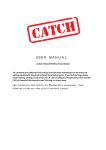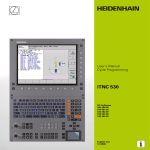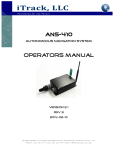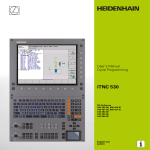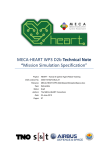Download Interest Calculation Add-on
Transcript
USER MANUAL Interest Calculation Add-on User Manual Interest Calculation Add-on Supernova Add-on for SAP® Business One Date: October 2013 Copyright © 2013 Supernova Consulting Ltd. All rights reserved. This content may not be reproduced or transmitted in any form or by any means, electronic or mechanical, including photocopy, recording, or any information storage or retrieval system, without written permission. Requests for permission should be directed to [email protected], +357-25-817880, or mailed to Supernova Consulting Ltd, P.O. Box 56747, 3309, Limassol, Cyprus Copyright © 2013 Supernova Consulting Ltd. All rights reserved. Page 1 of 20 USER MANUAL Interest Calculation Add-on Document Details Area Detail Title Interest Calculation Date October 2013 Version Software version v1.0.11 Owner Supernova Consulting Ltd Author Supernova Consulting Ltd Copyright © 2013 Supernova Consulting Ltd. All rights reserved. Copyright in the whole and every part of this document belongs to Supernova Consulting Ltd, with the exception of proprietary material and the brand or product names of other parties for which the rights in such material or trademarks remain with their respective owners. Names and data used in examples herein are fictitious unless otherwise noted. Disclaimer This document and the software it describes are furnished by Supernova Consulting Ltd under a Software Licensing Agreement, Facility Management Agreement or Confidentiality Agreement, and may be used or copied only in accordance with the terms of such Agreement. Neither this document nor the software it describes may be used, sold, transferred, copied, translated, reproduced or transmitted in any form or by any means, electronic or mechanical, for any purpose, in whole or in part, other than in accordance with the terms of such Agreement, or otherwise without prior written consent of the Supernova Consulting Ltd. This document describes a generic product or service and should be read in conjunction with other documents relevant to the configuration of any specific system. The licensee of Supernova software or user of Supernova services is responsible for ensuring that the product or service described herein meets its own requirements. The information contained in this document is subject to change without notice and should not be taken as a commitment by Supernova Consulting Ltd. Supernova Consulting Ltd assumes no responsibility for any errors that may appear in this document. Nothing in this document should be assumed to grant a license for any software modules, interfaces, enhancements, features or functionalities that are not licensed under the Software Licensing Agreement or Facility Management Agreement and/or Addendums to it. Confidentiality The information contained herein is the property of Supernova Consulting Ltd. This specification contains CONFIDENTIAL information that is produced solely for the benefit of the named parties. All parties should keep all information contained herein confidential, and on no account should the information, in whole or in part, be disclosed or disseminated to any third party without the express written permission of Supernova Consulting Ltd. Copyright © 2013 Supernova Consulting Ltd. All rights reserved. Page 2 of 20 USER MANUAL Interest Calculation Add-on TABLE OF CONTENTS About Interest Calculation Add-on .................................................................................................... 4 Introduction .................................................................................................................................... 4 Background .................................................................................................................................... 4 Goals .............................................................................................................................................. 4 Main Features................................................................................................................................. 4 Calculation Methods ...................................................................................................................... 5 Configuration ..................................................................................................................................... 9 Running the Interest Calculation Add-on ...................................................................................... 9 Using the Interest Calculation add-on.............................................................................................. 10 Setting up Business Partners with Interest Rates ......................................................................... 10 Interest Rate Change .................................................................................................................... 11 Interest Calculations..................................................................................................................... 12 User Interface of Interest Calculation ...................................................................................... 12 Example ................................................................................................................................... 13 Scenario 1: Interest Calculations without Capitalization ......................................................... 14 Scenario 2: Interest Calculations with June Capitalization...................................................... 16 Scenario 3: Interest Calculations with December Capitalization ............................................ 18 Copyright © 2013 Supernova Consulting Ltd. All rights reserved. Page 3 of 20 USER MANUAL Interest Calculation Add-on About Interest Calculation Add-on Introduction The Interest Calculation add-on runs as a seamless integrated application internal in SAP Business One. The purpose of the add-on is to calculate the Interest Charges of an amount that is due. This seamless integration is available in the Business Partner Master Data and A/R Invoice modules of SAP Business One. Background Using the sub-menu of Interest Calculation under the Business Partners menu of SAP Business One, users can manually add each month the Interest Calculation Charges, by using the information from each customer. Furthermore, the Interest Calculation of a customer usually starts from an A/R Invoice. Therefore users need to able to create all the interest calculations automatically. Another need addressed by this add-on is for users to know the customer balance and the due date from within the Interest Calculation window. Goals With the Interest Calculation add-on the user can create the Interest Calculation charges. The following are some of the benefits provided by this add-on. • • • Full integration with SAP Business One, which enhances business process efficiency. Better flexibility when a user wants to change the interest rate. Real time information about the money due by the customers. Main Features The following features are provided by the add-on: • • • Ability to calculate the interest charge per month. Ability to add the interest charge into the total amount Ability to calculate the total interest charge after a capitalization. Copyright © 2013 Supernova Consulting Ltd. All rights reserved. Page 4 of 20 USER MANUAL Interest Calculation Add-on Calculation Methods Formula 1: The add-on takes into account the due amount of each customer and makes the necessary calculations. These calculations are repeated each month until the customer settles the due amount. The formula of these calculations is the following: Due Amount from the transaction (i.e A/R Invoice) x Interest Rate x Total Days from the due date of the A/R Invoice / Total Days from the last interest calculation = Total Amount of Interest Charge 365 (Days of the Year) Formula 2: In case the customer did not settle the due amount until 30/06 of the year, then the add-on makes the necessary calculations to include capitalization. In the capitalization the system makes the interest calculations of each interest amount between the 1st and the 5th month plus the total amount of interest charge for the 6th month. 1st Month (i.e. January) Total amount of interest charge for the 1st month x Interest Rate x 152 (total days from the 1st until the 5th month) = 121 (total days from the 2nd until the 5th month) = 90 = 365 (Days of the Year) Total interest amount with interest charge + 2nd Month (i.e. February) Total amount of interest charge for the 2nd month x Interest Rate x 365 (Days of the Year) Total interest amount with interest charge + 3rd Month (i.e. March) Total amount of interest charge for the 3rd month x Interest Rate x 365 (Days of the Year) Copyright © 2013 Supernova Consulting Ltd. All rights reserved. Page 5 of 20 Total interest amount with interest charge USER MANUAL Interest Calculation Add-on + 4th Month (i.e. April 2012) Total amount of interest charge for the 4th month x Interest Rate x 60 = 30 = 30 (total days from the last interest calculation) = 365 (Days of the Year) Total interest amount with interest charge + 5th Month (i.e. May) Total amount of interest charge for the 5th month x Interest Rate x 365 (Days of the Year) Total interest amount with interest charge + 6th Month (i.e. June) Due amount from the transaction (i.e. A/R Invoice) x Interest Rate x 365 (Days of the Year) Total amount of interest charge = Cumulative Balance (after 1st Capitalization) Formula 3: In case a customer did not settle the due amount until 31/12 of the year then the add-on makes the necessary calculations to include a 2nd capitalization. In the 2nd capitalization the system makes the interest calculations of each interest amount between the 7th and 11th month, plus the total amount of interest charge for 12th month plus interest on each interest amount that was already calculated for the first 6 months of the year. 7th Month (i.e. July) Total amount of interest charge for the 7th month x Interest Rate x 184 (total days from the 7th until the 11th month) = 153 (total days from the 8th until the 11th month) = 365 (Days of the Year) Total interest amount with interest charge + 8th Month (i.e. August) Total amount of interest charge for the 8th month x Interest Rate x 365 (Days of the Year) Copyright © 2013 Supernova Consulting Ltd. All rights reserved. Page 6 of 20 Total interest amount with interest charge USER MANUAL Interest Calculation Add-on + 9th Month (i.e. September) Total amount of interest charge for the 9th month x Interest Rate x 122 = 92 = 61 = 31 (total days from the last interest calculation) = 182 (half year) = 182 (half year) = 365 (Days of the Year) Total interest amount with interest charge + 10th Month (i.e. October) Total amount of interest charge for the 10th month x Interest Rate x 365 (Days of the Year) Total interest amount with interest charge + 11th Month (i.e. November) Total amount of interest charge for the 11th month x Interest Rate x 365 (Days of the Year) Total interest amount with interest charge + 12th Month (i.e. December) Due amount from the transaction (i.e. A/R Invoice) x Interest Rate x Total amount of interest charge 365 (Days of the Year) + 1st Month (i.e. January) Total amount of interest charge for the 1st month x Interest Rate x 365 (Days of the Year) Total interest amount with interest charge + 2nd Month (i.e. February) Total amount of interest charge for the 2nd month x Interest Rate x 365 (Days of the Year) Copyright © 2013 Supernova Consulting Ltd. All rights reserved. Page 7 of 20 Total interest amount with interest charge USER MANUAL Interest Calculation Add-on + 3rd Month (i.e. March) Total amount of interest charge for the 3rd month x Interest Rate x 182 (half year) = 182 (half year) = 182 (half year) = 365 (Days of the Year) Total interest amount with interest charge + 4th Month (i.e. April) Total amount of interest charge for the 4th month x Interest Rate x 365 (Days of the Year) Total interest amount with interest charge + 5th Month (i.e. May) Total amount of interest charge for the 5th month x Interest Rate x 365 (Days of the Year) Total interest amount with interest charge + 6th Month (i.e. June) Total amount of interest charge for the 6th month x Interest Rate x 182 (half year) = 365 (Days of the Year) Copyright © 2013 Supernova Consulting Ltd. All rights reserved. Page 8 of 20 Total interest amount with interest charge = Cumulative Balance (after 2nd capitalization) USER MANUAL Interest Calculation Add--on Configuration Before starting to use the add-on, on, some configuration needs to take place. Any User Defined Fields Fiel which are essential for the add-oonn operation will automatically be created upon the first time the add-on on is connected with the SAP Business One database. Running the Interest Calculation Add-on Add • • • Go to Modules Administration Add-On. Click to open the Add-on on Manager – Setup window. This is where the Key User U or the Consultant will define the settings when an item will be generated. • Status: When the Status of the add-on appears as Disconnected, then to activate it again select the specific add-on on, and press Start button. (Disconnected Disconnected / Connected) Connected Copyright © 2013 Supernova Consulting Ltd. All rights reserved. Page 9 of 20 USER MANUAL Interest Calculation Add--on Using the Interest Calculation add-on Setting up Business Partners with Interest Rates • • • Find and select the required Business Partner. Go to Properties. Click to mark the property Charge Interest. • Press Update, and Ok buttons. After saving, the user can seee the specific business partner listed in the Insert Rate Change window which shows all customers that have been marked to have an interest rate. The Interest Rate value is also visible in the Payment Terms tab of the Business Partner window. • Copyright © 2013 Supernova Consulting Ltd. All rights reserved. Page 10 of 20 USER MANUAL Interest Calculation Add--on Interest Rate Change • • • To view all customers who have been selected to have an interest rate go to Modules Business Partners Interest Calculation Interest Rate Change. o Customer Code: this is the Code of the Business Partner. o Customer Name Name: this is the Name of the Business Partner. o Interest Rate: this his is the Interest %, where the system will use for calculating the interest on a specific customer. customer Add or change an Interest Rate in the textbox. Press Update, Add and finally OK to save changes and close the window. window Copyright © 2013 Supernova Consulting Ltd. All rights reserved. Page 11 of 20 USER MANUAL Interest Calculation Add--on Interest Calculations User Interface of Interest Calculation • Go to Modules Business Partners Interest Calculation Interest Calculation • • Due Date: the system will display all available due amounts until thee date selected here. here Interest Bank Account: Account the bank account that is going to be used when posting on Credit. This account will be defined by the accounting department. • When running the Intere rest Calculation the system will affect two accounts: o the Debit account ount is the customer’s account o the Credit account is the one affected by the interest value. Copyright © 2013 Supernova Consulting Ltd. All rights reserved. Page 12 of 20 USER MANUAL Interest Calculation Add--on Example An A/R R Invoice for customer C2004 was posted for item I00004, with total due £1405.80. £1405 The customer has not settled the amount yet (as of 01.01.2013). o o o o • Customer: C2004 Due Date: 01.01.2012 Item No.: I00004 Balance Due: £1405.80 The company defines the interest intere percentage for that customer through the Interest Rate Charge window to be 5%. 5% o Customer Code: C2004 o Customer Name: Interest Change Test o Interest Rate: 5.00 = 5% Copyright © 2013 Supernova Consulting Ltd. All rights reserved. Page 13 of 20 USER MANUAL Interest Calculation Add--on Scenario 1:: Interest Calculations Calculation without Capitalization • Based on the due amount the company will create the Interest Calculations post for that customer. • Next, the system will display a list of all customers with an overdue balance. balance Select the required customer by pressing the grey box in front of the customer for which to run interest calculations. • • Press the post button and the system will automatically make all interest calculations. calculatio The user can view all calculations done through the Business Partner Master Data window and by pressing the arrow next to Account Balance. • The window will display all financial transactions from the beginning (A/R Invoice) until the end (the Interest charges). Copyright © 2013 Supernova Consulting Ltd. All rights reserved. Page 14 of 20 USER MANUAL Interest Calculation Add--on o Posting Date: 01.01.12 (due (d date of the A/R Invoice) 31.01.2012 1.01.2012 (date that interest calculations were applied on due amount) o C/D (LC): 1,405.8 (due (d amount) 5.78 [1,405.8 1,405.8 (due amount) x 5% (interest rate) x 30 (ttotal days from the due date) ate) / 365 = 5.78] o Cumulative Balance: 1,405.8 (total due amount) 5.78 (total Interest amount with interest calculation charge) Copyright © 2013 Supernova Consulting Ltd. All rights reserved. Page 15 of 20 USER MANUAL Interest Calculation Add--on Scenario 2: Interest Calculations with June Capitalization In the case where a customer does not settle the t due amount until June,, then the company will run st interest calculations with a 1 capitalization. • On the 31st of May the Cumulative Balance was £1,434.88. £ . That balance resulted from the calculations presented in the previous scenario and includes interest calculations calculati up to the month of May. • Now, the user is ready to run interest calculations for June. • Select elect the specific customer on which to apply calculations. • Press the post button and the system will automatically make all interest calculations. Copyright © 2013 Supernova Consulting Ltd. All rights reserved. Page 16 of 20 USER MANUAL Interest Calculation Add--on o Posting Date: 30.06.12 o C/D (LC) and Cumulative Balance (LC): # 1 2 3 Calculations (5.78 * 5% * 152) / 365 = (5.58 * 5% * 121) / 365 = (5.97 * 5% * 90) / 365 = (5.78 * 5% * 60) / 365 = (5.97 * 5% * 29) / 365 = Total: (1.405.80 * 5% * 30) / 365 = Last Cumulative Balance Total Cumulative Balance After Capitalization Copyright © 2013 Supernova Consulting Ltd. All rights reserved. Amounts 0.12 0.09 0.07 0.05 0.02 + 0.35 5.78 1,434.88 + 1,441.01 Page 17 of 20 USER MANUAL Interest Calculation Add--on Scenario 3: Interest Calculations with December Capitalization In the case where a customer does not settle the due amount until December, December then the company nd will run interest calculations with a 2 capitalization. • On the 30th of December the Cumulative Balance was £1,470.48.. That balance resulted from the calculations presented in the 1st & 2nd scenarios above. For the 7th until the 11th months,, the user has to repeat the same procedures from the 1st scenario. cenario. • Now, the user is ready to run interest calculations for June. • Select the specific customer on which to apply calculations. • Press the post button and the system will automatically make all interest calculations. Copyright © 2013 Supernova Consulting Ltd. All rights reserved. Page 18 of 20 USER MANUAL Interest Calculation Add--on o Posting Date: 31.12 12.12 o C/D (LC) and Cumulative Balance (LC): (LC) # 1 2 3 4 Calculations (5.97 * 5% * 153) / 365 = (5. 97 * 5% * 122) / 365 = (5.78 * 5% * 92) / 365 = (5.97 * 5% * 61) / 365 = (5.78 * 5% * 31) / 365 = (1.405.80 * 5% * 31) / 365 = Last Cumulative Balance (5.78 * 5% * 182) / 365 = (5.58 * 5% * 182) / 365 = (5.97 * 5% * 182) / 365 = (5.78 * 5% * 182) / 365 = (5.97 * 5% * 182) / 365 = (6.13 * 5% * 182) / 365 = Total Cumulative Balance After Capitalization Copyright © 2013 Supernova Consulting Ltd. All rights reserved. Amounts 0.12 0.10 0.07 0.05 0.02 + 0.36 5.78 1,470.48 0.14 0.14 0.15 0.14 0.15 0.15 + 0.78+ 1477.71 Page 19 of 20 USER MANUAL Interest Calculation Add-on Copyright © 2013 Supernova Consulting Ltd. All rights reserved. This content may not be reproduced or transmitted in any form or by any means, electronic or mechanical, including photocopy, recording, or any information storage or retrieval system, without written permission. Requests for permission should be directed to [email protected], +357-25-817880, or mailed to Supernova Consulting Ltd, P.O. Box 56747, 3309, Limassol, Cyprus Copyright © 2013 Supernova Consulting Ltd. All rights reserved. Page 20 of 20