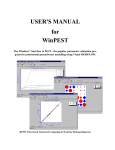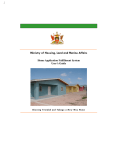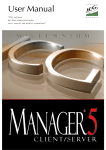Download we include it here.
Transcript
Model-Independent Parameter Estimation User Manual: 5th Edition Watermark Numerical Computing Acknowledgements and Disclaimer Acknowledgments Some of the improvements made to PEST documented in this manual were carried out while I was employed as a Research Scientist at the University of Idaho, Idaho Falls. Also, while I occupied that position, I was able to devote a considerable amount of time to writing software to expedite PEST’s usage in the calibration and predictive analysis of surface water models. Much of this software is now part of the PEST Surface Water Utilities Suite. I wish to publicly acknowledge my gratitude to the University of Idaho for providing me with the time and resources necessary to carry out this important work. A number of institutions have provided financial contributions to the continued development of PEST, either in an ex gratia capacity, or as an adjunct to projects in which PEST was deployed so that certain aspects of its development could be focussed on their needs. I wish to thank the following institutions who, at one time or another, or on a continuous basis, have provided some financial assistance in either of these ways, and have thus made the continued development of PEST possible. Environmental Modelling Systems Incorporated (EMS-I) Environmental Simulations International (ESI) S.S. Papadopulos and Associates (SSPA) U.S. Army Corps of Engineers (USACE) Waterloo Hydrogeologic (WHI) CH2MHill Idaho National Engineering and Environmental Laboratory (INEEL) Los Alamos National Laboratory (LANL) My deepest apologies to any institution that I have forgotten. Disclaimer The user of this software accepts and uses it at his/her own risk. The author does not make any expressed of implied warranty of any kind with regard to this software. Nor shall the author be liable for incidental or consequential damages with or arising out of the furnishing, use or performance of this software. Preface Preface to First Edition This document describes the use of PEST, a model-independent parameter optimiser. Nonlinear parameter estimation is not new. Many books and papers have been devoted to the subject; subroutines are available in many of the well-known mathematical subroutine libraries; many modelling packages from all fields of science include parameter estimation as a processing option; most statistical and data-analysis packages allow curve-fitting to a usersupplied data set. However in order to take advantage of the nonlinear parameter estimation facilities offered by this software, you must either undertake a modelling task specific to a particular package, you must alter the source code of your model so that it meets the interface requirements of a certain optimisation subroutine, or you must re-cast your modelling problem into a language specific to the package you are using. While PEST has some similarities to existing nonlinear parameter estimation software (it uses a powerful, yet robust, estimation technique that has been extensively tested on a wide range of problem types), it has been designed according to a very different philosophy. What is new about PEST is that it allows you to undertake parameter estimation and/or data interpretation using a particular model, without the necessity of having to make any changes to that model at all. Thus PEST adapts to an existing model, you don't need to adapt your model to PEST. By wrapping PEST around your model, you can turn it into a non-linear parameter estimator or sophisticated data interpretation package for the system which your model simulates. The model can be simple or complex, home-made or bought, and written in any programming language. As far as I know, PEST is unique. Because of its versatility and its ability to meet the modeller “where he or she is at”, rather than requiring the modeller to reformulate his/her problem to suit the optimisation process, I believe that PEST will place the nonlinear parameter estimation method into the hands of a wider range of people than has hitherto been possible, and will allow its application to a wider range of problem types than ever before. I sincerely hope that this will result in a significant enhancement in the use of computer modelling in understanding processes and interpreting data in many fields of study. However you should be aware that nonlinear parameter estimation can be as much of an art as it is a science. PEST, or any other parameter estimator, can only be used to complement your own efforts in understanding a system and inferring its parameters. It cannot act as a substitute for discernment; it cannot extract more information from a dataset than the inherent information content of that dataset. Furthermore, PEST will work differently with different models. There are many adjustments which you can make to PEST to tune it to a specific model, and you need to know what these adjustments are; often it is only by trial and error that you can determine what are its best settings for a particular case. The fact that PEST’s operation can be tuned in this manner is one of its strengths; however this strength can be properly harnessed only if you are aware of what options are available to you. So I urge you to take the time to understand the contents of this manual before using PEST to interpret real-world data. In this way you will maximise your chances of using PEST successfully. Experience has shown that for some difficult or “messy” models, the setting of a single control variable can make the difference between PEST working for that model or Preface not. Once the correct settings have been determined, PEST can then be used with that model forevermore, maybe saving you days, perhaps weeks, of model calibration time for each new problem to which that model is applied. Hence a small time investment in understanding the contents of this manual could yield excellent returns. So “good luck” in your use of PEST; I hope that it provides a quantum leap in your ability to calibrate models and interpret field and laboratory data. John Doherty February, 1994 Preface to Second Edition Since the first version of PEST was released in early 1994 it has been used all over the world by scientists and engineers working in many different fields, including biology, geophysics, geotechnical, mechanical, aeronautical and chemical engineering, ground and surface water hydrology and other fields. Through the use of PEST in model calibration and data interpretation, many PEST users have been able to use their models to much greater advantage than was possible when such tasks were attempted manually by trial and error methods. This second edition of the PEST manual coincides with the release of version 3.5 of PEST. Some of the enhancements that were included in this new PEST have arisen out of my own experience in the application of PEST to the calibration of large and complex models. Others have been included at the suggestion of various PEST users, some of whom are applying PEST in unique and interesting situations. For those already familiar with PEST a brief summary of new features follows. A version of PEST called “Parallel PEST” has been created. This allows PEST to run a model on different machines across a PC network, thereby reducing overall optimisation time enormously. By popular demand, parameter, observation, parameter group and prior information names can now be up to 8 characters in length. The previous limit of 4 characters per name was set as a memory conservation strategy, a matter of diminishing concern as computing hardware continues to improve. Observations can now be collected into groups and the contribution made to the objective function by each group reported through the optimisation process. This information is extremely helpful in the assignment of weights to different measurement types. PEST no longer ceases execution with an error message if a parameter has no effect on observations; rather it simply holds the offending parameter at its initial value. PEST can be asked to run a model only once and then terminate execution. In this way PEST can be used simply for objective function calculation. Alternatively, it can be asked to run the model only as many times as is necessary in order to calculate the parameter covariance Preface matrix and related statistics based on initial parameter estimates. Two new programs have been added to the PEST suite. These are SENSAN, a modelindependent sensitivity analyser, and PARREP, a utility that facilitates the commencement of a new PEST run using parameter values generated on a previous PEST run. However by far the most important changes to PEST are the improved capabilities that it offers for user intervention in the parameter estimation process. Every time that it calculates the Jacobian matrix, PEST now stores it on file for possible later use. It records on another file the overall sensitivity of each parameter, this being related to the magnitude of the vector comprising the column of the Jacobian matrix pertaining to that parameter. Thus, at any stage of the optimisation process, sensitive and insensitive parameters can be distinguished. It is the insensitive parameters that can cause most problems in the calibration of complex models (especially where parameters are many and correlation is high). At any stage of the optimisation process a user can request that certain, troublesome, parameters be held at their current values. Such parameters can be demarcated either individually, or according to whether their sensitivity drops below a certain threshold in the course of the parameter estimation process. Alternatively, a user can request that the x least sensitive parameters within a certain group be held while the parameter upgrade vector is calculated, where x is supplied by the user according to his/her knowledge and intuition with regard to the current parameter estimation problem. As well as this, certain variables controlling how the parameter upgrade vector is calculated can now be altered during a PEST run. Calculation of the parameter upgrade vector can now be repeated. Thus if a user thinks that PEST could have done a better job of lowering the objective function during a certain optimisation iteration, he/she can halt PEST execution, instruct PEST to hold certain parameters at current values, and ask PEST to calculate the parameter upgrade vector again. This can be done without the need to re-calculated the Jacobian matrix (the most timeconsuming part of PEST’s operations) because the latter is stored every time it is calculated in anticipation of just such a request. As an aid to identification of recalcitrant parameters, PEST now records the parameters that underwent maximum factor and relative changes during any parameter upgrade event, these often being the parameters that create problems. It is important to note that even though PEST has changed somewhat and includes a number of new and powerful features, file protocols used with previous versions of PEST are identical to those used by the latest version of PEST, with one exception; this is the addition of observation group data to the PEST control file. However the new version of PEST is able to recognise a PEST control file written for an older PEST version, and will read it without complaint, assigning a dummy group name to all observations. PEST has stood the test of time. When it was initially released it offered entirely new possibilities for model calibration and data interpretation. Slowly but surely the PEST user base is expanding as more and more scientists and engineers are realising the benefits that can be gained through the use of these possibilities. The latest version of PEST, which includes Parallel PEST and the options for user intervention briefly outlined above, allows Preface the use of PEST to be extended to the calibration of large and complex models to which the application of nonlinear parameter estimation techniques would have hitherto been considered impossible. It is hoped that new and existing PEST users can apply PEST to new and exciting problems as a result of these enhancements, and that they will be able to harness the potential for more sophisticated and efficient use of models than ever before. John Doherty October, 1998 Preface to the Third Edition Production of the third edition of the PEST manual coincides with the release of Version 4.01 of PEST, also known as PEST2000. The principal addition to PEST functionality encapsulated in PEST2000 is the provision of predictive analysis capabilities to complement PEST’s existing parameter estimation capabilities. With the increasing use of nonlinear parameter estimation techniques in model calibration, there is a growing realisation among modellers of the extent of nonuniqueness associated with parameter values derived through the model calibration process. This realisation is accompanied by a growing desire to examine the effect of parameter nonuniqueness on the uncertainty of predictions made by calibrated models. The importance of quantifying predictive uncertainty cannot be understated. It can be argued that model parameters are often something of an abstraction, sometimes bearing only a passing resemblance to quantities that can be measured or even observed in real-world systems. However the same is not true of model predictions, for these are the reason why the model was built in the first place. If model predictions are being relied upon to serve as a basis for sound environmental management (as they often are), then an ability to quantify the uncertainty associated with such predictions is as important as the ability to make such predictions in the first place. The concept of a “prediction” can be broadened to describe PEST’s use in those fields where parameter estimation is an end in itself. This is especially the case in the geophysical context where PEST is used to infer earth properties from measurements made at the surface and/or down a number of boreholes. In this case it would appear that model parameters (as determined through the nonlinear parameter estimation process) are of overriding importance, and indeed that the concept of a “model prediction” is inapplicable. However this is not the case; in fact PEST’s predictive analysis capabilities have proved an extremely useful addition to the exploration geophysicist’s arsenal. Use of PEST in predictive analysis mode allows the geophysical data interpreter to ask (and have answered) such questions as “is it possible that a hole drilled at a certain location will not intersect any conductive material?”, or “what is the maximum possible depth extent of the conductor giving rise to anomalous surficial measurements?” The term “predictive analysis” as used in this manual describes the task of calculating the effect of parameter uncertainty, as estimated through the calibration process, on predictive uncertainty. A number of methods have been documented for undertaking such an analysis, for example Monte-Carlo methods and linear uncertainty propagation. However unlike many other methods, the PEST predictive analysis algorithm relies on no assumptions concerning the linearity of a model; furthermore, notwithstanding the fact that calculation of model predictive uncertainty is a numerically laborious procedure, PEST’s predictive analysis Preface algorithm is less numerically intensive than any other method of nonlinear predictive analysis. It is hoped that the use of PEST’s predictive analyser will allow modellers from all fields of science and engineering to make yet another quantum leap in the productive use of computer simulation models in whatever field of study they are currently engaged. John Doherty October, 1999 Preface to the Fourth Edition Production of the fourth edition of the PEST manual marks two important milestones in the development of PEST. The first of these is the addition of advanced and powerful regularisation functionality underpinning the release of version 5.0 of PEST, otherwise known as PEST-ASP (“ASP” stands for “Advanced Spatial Parameterisation”). The second is PEST’s change in status from that of a commercial product to that of a public domain package. Over the last few years, the continued development of PEST has focussed on its ability to work successfully with complex, highly-parameterised models. First there was PEST’s userintervention functionality, this allowing the user to hold troublesome parameters (normally insensitive and/or highly correlated parameters) at their current values so that the parameter estimation process could proceed without the damaging effects that these parameters have on that process. The second was the incorporation of PEST’s nonlinear predictive analysis functionality, this denoting a recognition of the fact that increased parameterisation normally results in increased parameter nonuniqueness at the same time as any semblance of model linearity rapidly fades from view. Now, with PEST-ASP, comes the advent of advanced regularisation functionality. At the time of writing this preface PEST’s new regularisation functionality has already proven itself enormously useful in the parameterisation of heterogeneous two- and three-dimensional spatial model domains, especially when accompanied by the use of flexible methods of spatial parameter definition such as “pilot points” (see the PEST Ground Water Data Utility Suite). Use of PEST in “regularisation mode” allows the modeller to estimate many more parameters than would otherwise be possible. Thus, when working with spatial models, PEST is able to “find for itself” regions of anomalous physical or hydraulic properties rather than requiring that such areas be delineated in advance by the modeller using zones of piecewise parameter constancy. Furthermore, the process is numerically very stable, avoiding the deleterious effects on this process of parameter insensitivity or excessive correlation that often accompanies an attempt to estimate too many parameters. The decision to place PEST in the public domain was not taken lightly. However two factors made the decision almost impossible to avoid. One of these was the advent of competing, public domain software which, while not having anything like the functionality of PEST, is nevertheless highly visible and has US government auspice. The other consideration was of a more philanthropic nature. My instincts tell me that the biggest issue in environmental modelling over the next decade will be that of predictive uncertainty analysis. PEST has a Preface substantial contribution to make in this regard. It is my hope that by making PEST freely available to all modellers at zero cost, it will make an even more important contribution to environmental management based on computer simulation of real-world systems than it already has to date. Other new features found in PEST-ASP that were not available in previous versions of PEST include the following. • All names pertaining to parameters, parameter groups, observations, observation groups and prior information items can now be up to twelve characters in length. • Prior information items must now be assigned to observation groups. • Uncertainties in observations and prior information equations used in the inversion process can now be expressed in terms of covariance matrices, rather than simply in terms of weights. • If derivatives of model outputs with respect to adjustable parameters can be calculated by the model, rather than by PEST through the use of finite differences, then PEST can use these derivatives if they are supplied to it through a file written by the model. • Different commands can be used to run the model for different purposes for which the model is used by PEST (viz. testing parameter upgrades, calculating derivatives with respect to different parameters, etc). • PEST can now send “messages” to a model, allowing the model to adjust certain aspects of its behaviour depending on the purpose for which it is run by PEST. • PEST stores the Jacobian matrix corresponding to the best set of parameters achieved up to any stage of the parameter estimation process in a special binary file which is updated as the parameter estimation process proceeds. A new utility program named JACWRIT re-writes the Jacobian matrix in text format for user-inspection. • PEST prints out a more comprehensive suite of information on composite parameter sensitivities than was available in previous versions. • A new utility named PAR2PAR has been added to the PEST suite. This is a “parameter preprocessor” which allows the user to manipulate parameters according to mathematical equations of arbitrary complexity before these parameters are supplied to the model. John Doherty January, 2002 Preface Preface to the Fifth Edition Since publication of the fourth edition of the PEST manual, major improvements have been made to PEST. All of these have been made with the intention of improving PEST’s performance in the calibration of large complex models, where many parameters require estimation through a regularised inversion process. The most profound advance is the “SVD-assist” scheme. This method combines two important regularisation methodologies, viz. “truncated singular value decomposition” and “Tikhonov regularisation”. The result is a methodology that has the numerical stability of the former scheme and the “parameter friendliness” of the latter scheme. What is more, however, is that regularised inversion can now be carried out with stunning gains in model run efficiency. This is because the number of model runs required per optimisation iteration no longer needs to equal or exceed the number of parameters being estimated; in fact, in some cases, it can be as few as one tenth the number of estimable parameters. The repercussions of this are profound, for it makes regularised inversion easy with models for which it would previously have been considered impossible. Other PEST improvements include the following:• Regularisation constraints can now be subdivided into separate groups in order to facilitate the application of these constraints in ratios that are best tuned to the current parameter estimation problem. • An “adaptive regularisation” scheme has been introduced, through which PEST is able to enforce regularisation constraints more strongly where they are needed most in order to achieve numerical stability in highly parameterised, complex calibration contexts. This methodology can be used in conjunction with, or separately from, SVD-assisted regularised inversion. • Truncated singular value decomposition is offered as a parameter estimation option. • As an alternative to truncated singular value decomposition, “automatic user intervention” can be employed to reduce the dimensionality of a parameter estimation problem in order to prevent the onset of numerical instability where data is insufficient for the simultaneous estimation of all parameters. • A conjugate gradient solver for the parameter upgrade vector is provided as an alternative to PEST’s traditional solver. • PEST’s parallelisation functionality has undergone considerable improvement. Slaves can now enter the parallelisation process late. Furthermore a special restart function has been provided for Parallel PEST, allowing it to restart at the very run where its execution was previously interrupted. • PEST writes a number of new output files as it undertakes the parameter estimation process. The condition number of the parameter estimation problem is now available at any time, as are residuals pertaining to the latest upgraded parameter set. If singular value decomposition is employed, information on singular values and (optionally) Preface parameter eigenvalues is also available at any time. • The Jacobian and other matrices can now be stored in compressed form. This allows greater memory and runtime efficiency when estimating parameters en masse in highly regularised settings. • A number of new utility programs have been added to the PEST suite to enhance manipulation of its input dataset and to aid in postprocessing of PEST output. As time goes on, the simulation of environmental processes as an aid to the management of natural resources is becoming more and more commonplace. If a model is to be used to predict future environmental behaviour, that model must be capable of replicating historical behaviour of that system. Hence it must be calibrated. Where a system is complex (as all systems are), then tens, hundreds or even thousands of parameters may require estimation. In many cases these parameters cannot be uniquely estimated. Attempts are thus often made to simplify the representation of environmental processes by a model, reducing the number of parameters that require estimation. Regularised inversion recognises the fact that the number of parameters that can be estimated during the model calibration process is limited by the information content of the dataset available for calibration. However it does not rely on inappropriate or “artificial” methods of model simplification as the price to be paid for numerical stability of the inversion process. Instead, the philosophy that underpins regularised inversion is “let the inversion process itself determine the dimensionality of the parameter estimation problem, in accordance with the information content of the data”. Hence simplification is undertaken in a manner that allows the estimation of as many different combinations of parameters as the data will allow, while imposing smoothness, equality, or other constraints on those combinations of parameters which cannot be estimated. Because a user rarely knows in advance the optimal simplification strategy for a given calibration context, the use of many parameters gives the calibration process the freedom that it needs to simplify model parameterisation in a manner that is perfectly tuned to that context. Hence the use of many parameters provides the means of extracting maximum information content from a given dataset (which is often very expensive to acquire), and of allowing as much of this information as possible to be reflected in the parameterisation of a model used to simulate salient environmental processes. However, in doing this, the unwanted effects of “overfitting” are prevented through the imposition of a suitable “fitting limit”, this being set at a level that is appropriate to the measurement and “structural noise” content of the calibration dataset. PEST is by far the most advanced parameter estimation package available to environmental modellers. Yet its development is still continuing apace. In recognition of the fact that regularised inversion allows the user to include in his/her model that level of system complexity that must exist to explain the data, but that this level of complexity may fall well short of that which actually does exist, continued PEST development is now being targeted at “filling in the parameter gaps”. This can only be done in a probabilistic sense. However the cost of ignoring such complexity may be the introduction of substantial bias in critical model predictions. Hence further PEST development is now being aimed at the assessment of uncertainty in model predictions as it depends not just on measurement and structural noise (as is presently handled using PEST’s predictive analyser) but also on the probabilistic behaviour of system complexity that may exist, but simply cannot be captured by the Preface calibration process. I personally have found the development of PEST to be a truly exiting endeavour, allowing modellers to make better use of their sophisticated and ingenious models as a mechanism for interpreting complex environmental data, with the aim of managing the environment better. I hope that as more model users also become PEST users, they share my excitement in the opportunities available to them for wringing every ounce of information out of hard-won data, thereby allowing them to make important environmental decisions in a more enlightened manner than would otherwise be possible. John Doherty July, 2004 Bugs In the unlikely event that you discover a bug in PEST, please report it to me, John Doherty, at the following email address:[email protected] Table of Contents Table of Contents 1. Introduction .................................................................................................................1-1 1.1 Installation..................................................................................................................1-1 1.2 The PEST Concept.....................................................................................................1-1 1.2.1 A Model’s Data Requirements...........................................................................1-1 1.2.2 The Role of PEST ..............................................................................................1-2 1.3 What Pest Does ..........................................................................................................1-3 1.4 An Overview of PEST ...............................................................................................1-4 1.4.1 Parameter Definition and Recognition...............................................................1-5 1.4.2 Observation Definition and Recognition............................................................1-6 1.4.3 The Parameter Estimation Algorithm ................................................................1-7 1.4.4 Predictive Analysis.............................................................................................1-9 1.4.5 Regularisation...................................................................................................1-10 1.4.6 SVD and SVD-Assist .......................................................................................1-11 1.5 How to Use PEST ....................................................................................................1-12 1.5.1 The Two Versions of PEST .............................................................................1-12 1.5.2 PEST Utilities...................................................................................................1-12 1.5.3 Parameter Preprocessing ..................................................................................1-14 1.5.4 Sensitivity Analysis..........................................................................................1-14 1.6 This Manual .............................................................................................................1-15 2. The PEST Algorithm...................................................................................................2-1 2.1 The Mathematics of PEST .........................................................................................2-1 2.1.1 Parameter Estimation for Linear Models ...........................................................2-1 2.1.2 Observation Weights ..........................................................................................2-4 2.1.3 The Use of Prior Information in the Parameter Estimation Process ..................2-5 2.1.4 Nonlinear Parameter Estimation ........................................................................2-6 2.1.5 The Marquardt Parameter...................................................................................2-8 2.1.6 Scaling................................................................................................................2-9 2.1.7 Determining the Marquardt Lambda................................................................2-10 2.1.8 Optimum Length of the Parameter Upgrade Vector ........................................2-10 2.1.9 Predictive Analysis...........................................................................................2-11 2.1.10 Regularisation.................................................................................................2-13 2.1.11 Use of an Observation Covariance Matrix.....................................................2-15 2.1.12 Goodness of Fit ..............................................................................................2-18 2.2 PEST’s Implementation of the Method ...................................................................2-18 2.2.1 Parameter Transformation................................................................................2-19 2.2.2 Fixed and Tied Parameters...............................................................................2-19 2.2.3 Upper and Lower Parameter Bounds ...............................................................2-19 2.2.4 Scale and Offset ...............................................................................................2-20 2.2.5 Parameter Change Limits .................................................................................2-21 Table of Contents 2.2.6 Damping of Parameter Changes.......................................................................2-23 2.2.7 Temporary Holding of Insensitive Parameters.................................................2-24 2.2.8 Components of the Objective Function............................................................2-25 2.2.9 Termination Criteria.........................................................................................2-25 2.2.10 Operation in Predictive Analysis Mode .........................................................2-26 2.2.11 Operation in Regularisation Mode .................................................................2-26 2.3 The Calculation of Derivatives ................................................................................2-27 2.3.1 Forward and Central Differences .....................................................................2-27 2.3.2 Parameter Increments for Derivatives Calculation ..........................................2-29 2.3.3 How to Obtain Derivatives You Can Trust......................................................2-31 2.3.4 Model-Calculated Derivatives .........................................................................2-32 2.4 Bibliography.............................................................................................................2-33 2.4.1 Literature Cited in the Text ..............................................................................2-33 2.4.2 Some Further Reading......................................................................................2-33 3. The Model-PEST Interface .........................................................................................3-1 3.1 PEST Input Files ........................................................................................................3-1 3.2 Template Files............................................................................................................3-1 3.2.1 Model Input Files ...............................................................................................3-1 3.2.2 An Example........................................................................................................3-2 3.2.3 The Parameter Delimiter ....................................................................................3-4 3.2.4 Parameter Names................................................................................................3-4 3.2.5 Setting the Parameter Space Width....................................................................3-4 3.2.6 How PEST Fills a Parameter Space with a Number ..........................................3-6 3.2.7 Multiple Occurrences of the Same Parameter....................................................3-8 3.2.8 Preparing a Template File ..................................................................................3-9 3.3 Instruction Files..........................................................................................................3-9 3.3.1 Precision in Model Output Files ......................................................................3-10 3.3.2 How PEST Reads a Model Output File ...........................................................3-10 3.3.3 An Example Instruction File ............................................................................3-11 3.3.4 The Marker Delimiter.......................................................................................3-13 3.3.5 Observation Names ..........................................................................................3-13 3.3.6 The Instruction Set ...........................................................................................3-13 3.3.7 Making an Instruction File ...............................................................................3-25 4. The PEST Control File................................................................................................4-1 4.1 The Role of the PEST Control File............................................................................4-1 4.2 Construction Details...................................................................................................4-1 4.2.1 The Structure of the PEST Control File .............................................................4-1 4.2.2 Control Data .......................................................................................................4-4 4.2.3 Parameter Groups.............................................................................................4-13 4.2.4 Parameter Data - First Part ...............................................................................4-16 4.2.5 Parameter Data - Second Part...........................................................................4-19 4.2.6 Observation Groups..........................................................................................4-20 Table of Contents 4.2.7 Observation Data..............................................................................................4-20 4.2.8 Model Command Line......................................................................................4-22 4.2.9 Model Input/Output..........................................................................................4-24 4.2.10 Prior Information............................................................................................4-24 4.3 Observation Covariances .........................................................................................4-27 4.3.1 Using an Observation Covariance Matrix Instead of Weights.........................4-27 4.3.2 Supplying the Observation Covariance Matrix to PEST .................................4-28 4.3.3 PEST Outputs ...................................................................................................4-30 4.4 IBOUNDSTICK and UPVECBEND .......................................................................4-32 4.4.1 General .............................................................................................................4-32 4.4.2 The IBOUNDSTICK Variable.........................................................................4-32 4.4.3 The UPVECBEND Variable ............................................................................4-34 5. Running PEST.............................................................................................................5-1 5.1 How to Run PEST......................................................................................................5-1 5.1.1 Checking PEST’s Input Data .............................................................................5-1 5.1.2 Versions of PEST ...............................................................................................5-1 5.2 The PEST Run Record ...............................................................................................5-2 5.2.1 An Example........................................................................................................5-2 5.2.2 Echoing the Input Data Set.................................................................................5-9 5.2.3 The Parameter Estimation Record......................................................................5-9 5.2.4 Optimised Parameter Values and Confidence Intervals...................................5-12 5.2.5 Observations and Prior Information.................................................................5-13 5.2.6 Objective Function ...........................................................................................5-13 5.2.7 Correlation Coefficient.....................................................................................5-13 5.2.8 Analysis of Residuals .......................................................................................5-13 5.2.9 The Parameter Covariance Matrix ...................................................................5-14 5.2.10 The Correlation Coefficient Matrix................................................................5-14 5.2.11 The Normalised Eigenvector Matrix and the Eigenvalues ............................5-15 5.3 Other PEST Output Files .........................................................................................5-16 5.3.1 The Parameter Value File.................................................................................5-16 5.3.2 The Parameter Sensitivity File .........................................................................5-16 5.3.3 Observation Sensitivity File .............................................................................5-19 5.3.4 The Residuals File............................................................................................5-20 5.3.5 Interim Residuals File ......................................................................................5-21 5.3.6 The Matrix File.................................................................................................5-21 5.3.7 The Condition Number File .............................................................................5-22 5.3.8 Other Files ........................................................................................................5-22 5.3.9 PEST’s Screen Output......................................................................................5-23 5.3.10 Run-time Errors..............................................................................................5-23 5.4 Stopping and Restarting PEST.................................................................................5-25 5.4.1 Interrupting PEST Execution ...........................................................................5-25 5.4.2 Restarting PEST with the “/r” Switch ..............................................................5-25 Table of Contents 5.4.3 Restarting PEST with the “/j” Switch ..............................................................5-26 5.4.4 Restarting PEST with the “/s” Switch..............................................................5-26 5.5 If PEST Won't Optimise...........................................................................................5-26 5.5.1 General .............................................................................................................5-26 5.5.2 Derivatives are not Calculated with Sufficient Precision ................................5-27 5.5.3 High Parameter Correlation .............................................................................5-28 5.5.4 Inappropriate Parameter Transformation .........................................................5-29 5.5.5 Highly Nonlinear Problems..............................................................................5-30 5.5.6 Discontinuous Problems...................................................................................5-30 5.5.7 Parameter Change Limits Set Too Large or Too Small ...................................5-30 5.5.8 Poor Choice of Initial Parameter Values..........................................................5-31 5.5.9 Poor Choice of Initial Marquardt Lambda .......................................................5-31 5.5.10 Observations are Insensitive to Initial Parameter Values ..............................5-32 5.5.11 Parameter Cannot be Written with Sufficient Precision ................................5-32 5.5.12 Incorrect Instructions .....................................................................................5-33 5.5.13 All Parameters Insensitive or Objective Function Gradient Zero..................5-33 5.5.14 Upgrade Vector Dominated by Insensitive Parameters .................................5-33 5.6 User Intervention......................................................................................................5-33 5.6.1 An Often-Encountered Cause of Aberrant PEST Behaviour ...........................5-33 5.6.2 Fixing the Problem ...........................................................................................5-34 5.6.3 The Parameter Hold File ..................................................................................5-34 5.6.4 Re-calculating the Parameter Upgrade Vector.................................................5-37 5.6.5 Maximum Parameter Change...........................................................................5-37 5.7 Automatic User Intervention....................................................................................5-38 5.7.1 Concepts ...........................................................................................................5-38 5.7.2 The PEST Control File.....................................................................................5-38 5.8 PEST Postprocessing ...............................................................................................5-43 5.8.1 General .............................................................................................................5-43 5.8.2 Parameter Values..............................................................................................5-43 5.8.3 Parameter Statistics ..........................................................................................5-43 5.8.4 Residuals ..........................................................................................................5-44 5.8.5 Over-Parameterisation......................................................................................5-46 5.8.6 Covariance Matrix for Best-Fit Parameters .....................................................5-46 5.8.7 Model Outputs based on Optimal Parameter Values .......................................5-47 6. Predictive Analysis......................................................................................................6-1 6.1 The Concept ...............................................................................................................6-1 6.1.1 What Predictive Analysis Means .......................................................................6-1 6.1.2 What Should δ be? .............................................................................................6-3 6.1.3 Translating Parameter Uncertainty into Predictive Uncertainty ........................6-3 6.1.4 The “Critical Point”............................................................................................6-4 6.1.5 Dual Calibration .................................................................................................6-6 6.1.6 Predictive Analysis Mode ..................................................................................6-7 Table of Contents 6.2 Working with PEST in Predictive Analysis Mode ..................................................6-10 6.2.1 Structure of the PEST Control File ..................................................................6-10 6.2.2 PEST Variables used for Predictive Analysis ..................................................6-13 6.3 An Example..............................................................................................................6-17 7. Regularisation..............................................................................................................7-1 7.1 About Regularisation .................................................................................................7-1 7.1.1 General ...............................................................................................................7-1 7.1.2 Smoothing as a Regularisation Methodology ....................................................7-2 7.1.3 Theory ................................................................................................................7-3 7.2 Implementation in PEST ............................................................................................7-3 7.2.1 Regularisation Mode ..........................................................................................7-3 7.2.2 The Observation Group “Regul”........................................................................7-4 7.3 Preparing for a PEST Run in Regularisation Mode...................................................7-5 7.3.1 The PEST Control File - “Control Data” Section ..............................................7-5 7.3.2 The PEST Control File - Observation Groups ...................................................7-5 7.3.3 Control File - “Regularisation” Section .............................................................7-5 7.3.4 The Control Variable FRACPHIM ....................................................................7-8 7.4 Working with PEST in Regularisation Mode ............................................................7-9 7.4.1 Run-Time Information .......................................................................................7-9 7.4.2 Composite Parameter Sensitivities...................................................................7-11 7.4.3 Covariance and Related Matrices.....................................................................7-11 7.4.4 Condition Number File.....................................................................................7-11 7.4.5 Post-Run Information.......................................................................................7-11 7.5 Other Considerations Related to Regularisation......................................................7-12 7.5.1 Using PEST in Two Different Modes ..............................................................7-12 7.6 Two Examples of Regularisation .............................................................................7-13 7.6.1 A Layered Half-Space ......................................................................................7-13 7.6.2 A Heterogeneous Aquifer.................................................................................7-15 8. Advanced Regularisation and SVD-Assist .................................................................8-1 8.1 The Advantages of Regularisation.............................................................................8-1 8.2 Multiple Regularisation Groups.................................................................................8-2 8.2.1 Definition of Multiple Groups............................................................................8-2 8.2.2 Automatic Inter-Group Weights Adjustment.....................................................8-3 8.2.3 The IREGADJ Variable .....................................................................................8-3 8.3 Adaptive Regularisation.............................................................................................8-4 8.3.1 Introduction ........................................................................................................8-4 8.3.2 Concepts .............................................................................................................8-4 8.3.3 Implementation of the Method...........................................................................8-6 8.4 Truncated Singular Value Decomposition.................................................................8-9 8.4.1 General ...............................................................................................................8-9 8.4.2 Implementation of SVD with PEST.................................................................8-10 8.4.3 SVD and Tikhonov Regularisation ..................................................................8-12 Table of Contents 8.5 SVD-Assist...............................................................................................................8-13 8.5.1 Background ......................................................................................................8-13 8.5.2 Description of SVD-Assist...............................................................................8-14 8.5.3 Using Tikhonov Regularisation with SVD-Assist ...........................................8-16 8.5.4 Implementing SVD-Assisted Parameter Estimation ........................................8-17 8.5.5 Best Parameter Estimates .................................................................................8-23 8.5.6 Using Parallel PEST for SVD-Assisted Parameter Estimation........................8-24 8.5.7 The JCO2JCO Utility .......................................................................................8-25 8.5.8 The JCOTRANS Utility ...................................................................................8-26 8.5.9 Some Final Points.............................................................................................8-26 8.6 Efficiency in Highly Parameterised Contexts..........................................................8-27 8.6.1 Compressed Storage .........................................................................................8-27 8.6.2 Zero Derivatives Threshold..............................................................................8-28 8.6.3 Compressed Form of the External Derivatives Files .......................................8-28 8.6.4 Order of Observation Groups...........................................................................8-28 8.6.5 Linear Regularisation Constraints....................................................................8-29 8.6.6 Trading Memory for Functionality ..................................................................8-30 8.7 Conjugate Gradient Solver.......................................................................................8-30 9. Model-Calculated Derivatives ....................................................................................9-1 9.1 General .......................................................................................................................9-1 9.2 Externally-Supplied Derivatives ................................................................................9-1 9.2.1 General ...............................................................................................................9-1 9.2.3 External Derivatives File....................................................................................9-1 9.2.2 File Management................................................................................................9-2 9.2.3 File Format .........................................................................................................9-2 9.2.4 Derivatives Type ................................................................................................9-3 9.2.5 Use of Derivatives Information..........................................................................9-3 9.2.6 Tied Parameters..................................................................................................9-4 9.2.7 Name of the Derivatives File .............................................................................9-4 9.2.8 Predictive Analysis Mode ..................................................................................9-4 9.2.9 Parallel PEST .....................................................................................................9-4 9.2.10 Compressed External Derivatives File.............................................................9-5 9.2.11 Compressed PEST Jacobian Matrix.................................................................9-5 9.3 Sending a Message to the Model ...............................................................................9-6 9.4 Multiple Command Lines ..........................................................................................9-7 9.5 External Derivatives and the PEST Control File .......................................................9-8 9.5.1 General ...............................................................................................................9-8 9.5.2 “Control Data” Section.......................................................................................9-8 9.5.3 “Parameter Data” Section...................................................................................9-9 9.5.4 “Derivatives Command Line” Section.............................................................9-10 9.5.5 “Model Command Line” Section .....................................................................9-10 9.6 An Example..............................................................................................................9-11 Table of Contents 9.7 JUPITER Protocol for External Derivatives............................................................9-13 9.7.1 General .............................................................................................................9-13 9.7.2 JUPITER Protocol for Model-Calculated Derivatives.....................................9-13 9.7.3 Using JUPITER Derivatives Protocol with PEST ...........................................9-15 9.7.4 Special Considerations .....................................................................................9-15 9.7.5 Other Considerations in Using JUPITER External Derivatives Protocol........9-16 10. Parallel PEST ............................................................................................................10-1 10.1 Introduction............................................................................................................10-1 10.1.1 General ...........................................................................................................10-1 10.1.2 Parallelisation of the Jacobian Matrix Calculation Process ...........................10-1 10.1.3 Parallelisation of the Marquardt Lambda Testing Process ............................10-2 10.1.4 A Warning ......................................................................................................10-3 10.1.5 Installing Parallel PEST .................................................................................10-3 10.2. How Parallel PEST Works....................................................................................10-3 10.2.1 Model Input and Output Files ........................................................................10-3 10.2.2 The PEST Slave Program...............................................................................10-4 10.2.3 Running the Model on Different Machines....................................................10-5 10.2.4 Communications between Parallel PEST and its Slaves................................10-6 10.2.5 The Parallel PEST Run Management File .....................................................10-7 10.2.6 More on Partial Parallelisation of the Marquardt Lambda Testing Process 10-11 10.3. Using Parallel PEST............................................................................................10-12 10.3.1 Preparing for a Parallel PEST Run...............................................................10-12 10.3.2 Starting the Slaves........................................................................................10-12 10.3.3 Starting PEST...............................................................................................10-13 10.3.4 Re-Starting Parallel PEST............................................................................10-13 10.3.5 Parallel PEST Errors ....................................................................................10-14 10.3.6 Starting Slaves Late......................................................................................10-15 10.3.7 Losing Slaves ...............................................................................................10-15 10.3.8 Re-Starting Slaves ........................................................................................10-15 10.3.9 The Parallel PEST Run Management Record File.......................................10-16 10.3.10 Running PSLAVE on the Same Machine as Parallel PEST ......................10-18 10.3.11 Running Parallel PEST on a Multi-Processor Machine.............................10-18 10.3.12 The Importance of the WAIT Variable ......................................................10-18 10.3.13 If PEST will not Respond...........................................................................10-19 10.3.14 The Model ..................................................................................................10-20 10.4 An Example..........................................................................................................10-20 11. PEST Utilities............................................................................................................11-1 11.1 TEMPCHEK ..........................................................................................................11-1 11.2 INSCHEK ..............................................................................................................11-3 11.3 PESTCHEK............................................................................................................11-4 11.4 PESTGEN ..............................................................................................................11-6 11.5 PARREP.................................................................................................................11-9 Table of Contents 11.6 PARAMFIX ...........................................................................................................11-9 11.6.1 General ...........................................................................................................11-9 11.6.2 The Parameter Fix File.................................................................................11-10 11.6.3 Running PARAMFIX ..................................................................................11-12 11.7 WTFACTOR........................................................................................................11-12 11.8 JACWRIT ............................................................................................................11-13 11.9 JCO2JCO and JCOTRANS..................................................................................11-14 11.10 EIGPROC...........................................................................................................11-14 11.11 PAR2PAR ..........................................................................................................11-16 11.11.1 General .......................................................................................................11-16 11.11.2 Using PAR2PAR........................................................................................11-18 11.11.3 Using PAR2PAR with PEST .....................................................................11-21 12. SENSAN ...................................................................................................................12-1 12.1 Introduction............................................................................................................12-1 12.2 SENSAN File Requirements..................................................................................12-2 12.2.1 General ...........................................................................................................12-2 12.2.2 Template Files ................................................................................................12-2 12.2.3 Instruction Files..............................................................................................12-2 12.2.4 The Parameter Variation File .........................................................................12-3 12.2.5 SENSAN Control File....................................................................................12-4 12.2.6 Control Data ...................................................................................................12-5 12.2.7 SENSAN Files................................................................................................12-6 12.2.8 Model Command Line....................................................................................12-6 12.2.9 Model Input/Output........................................................................................12-7 12.2.10 Issuing a System Command from within SENSAN.....................................12-7 12.3 SENSCHEK ...........................................................................................................12-8 12.3.1 About SENSCHEK ........................................................................................12-8 12.3.2 Running SENSCHEK.....................................................................................12-8 12.4 Running SENSAN .................................................................................................12-9 12.4.1 SENSAN Command Line ..............................................................................12-9 12.4.2 Interrupting SENSAN Execution ...................................................................12-9 12.5 Files Written by SENSAN .....................................................................................12-9 12.5.1 SENSAN Output Files ...................................................................................12-9 12.5.2 Other Files used by SENSAN ......................................................................12-10 12.6 Sensitivity of the Objective Function...................................................................12-11 12.7 SENSAN Error Checking and Run-Time Problems ............................................12-12 12.8 An Example..........................................................................................................12-13 13. An Example...............................................................................................................13-1 13.1 Parameter Estimation .............................................................................................13-1 13.1.1 Laboratory Data..............................................................................................13-1 13.1.2 The Model ......................................................................................................13-2 13.1.3 Preparing the Template File ...........................................................................13-5 Table of Contents 13.1.4 Preparing the Instruction File.........................................................................13-7 13.1.5 Preparing the PEST Control File....................................................................13-8 13.2 Predictive Analysis ..............................................................................................13-10 13.2.1 Obtaining the Model Prediction of Maximum Likelihood...........................13-10 13.2.2 The Composite Model ..................................................................................13-11 13.2.3 The PEST Control File.................................................................................13-13 13.2.4 Template and Instruction Files.....................................................................13-14 13.2.5 Running PEST..............................................................................................13-14 Index .......................................................................................................................................... Introduction 1-1 1. Introduction 1.1 Installation Installation instructions are provided on the PEST web site and/or on the printed sheet accompanying this manual; follow these instructions to transfer PEST executable and support files to your machine’s hard disk. Your autoexec.bat should be modified before you run PEST; the PEST directory should be added to the PATH statement. 1.2 The PEST Concept 1.2.1 A Model’s Data Requirements There is a mathematical model for just about everything. Computer programs have been written to describe the flow of water in channels, the flow of electricity in conductors of strange shape, the growth of plants, the population dynamics of ants, the distribution of stress in the hulls of ships and on and on. Modelling programs generally require data of four main types. These are: • Fixed data. These data define the system; for example in a ground water model the shape of the aquifer is fixed, as are the whereabouts of any extraction and injection wells. • Parameters. These are the properties of the system; parameters for a ground water model include the hydraulic conductivity and storage capacity of the rocks through which the water flows, while for a stress model parameters include the elastic constants of the component materials. A model may have many parameters, each pertaining to one particular attribute of the system which affects its response to an input or excitation. In spatial models a particular system property may vary from place to place; hence the parameter data needed by the model may include either individual instances of that property for certain model subregions, or some numbers which describe the manner in which the property is spatially distributed. • Excitations. These are the quantities which “drive” the system, for example climatic data in a plant growth model, and the source and location of electric current in electromagnetic boundary-value problems. Like parameters, excitations may have spatial dependence. • Control data. These data provide settings for the numerical solution method by which the system equations are solved. Examples are the specifications of a finite element mesh, the convergence criteria for a preconditioned conjugate gradient matrix equation solver, and so on. The distinction between these different data types may not always be clear in a particular case. Introduction 1-2 The purpose of a mathematical model is to produce numbers. These numbers are the model’s predictions of what a natural or man-made system will do under a certain excitation regime. It is for the sake of these numbers that the model was built, be it a ten line program involving a few additions and subtractions, or a complex numerical procedure for the solution of coupled sets of nonlinear partial differential equations. Where a model simulates reality it often happens that the model-user does not know what reality is; in fact models are often used to infer reality by comparing the numbers that they produce with numbers obtained from some kind of measurement. Thus if a model’s parameter and/or excitation data are “tweaked”, or adjusted, until the model produces numbers that compare well with those yielded by measurement, then perhaps it can be assumed that the excitations or parameters so obtained have actually told us something which we could not obtain by direct observation. Thus if a ground water model is able to reproduce the variations in borehole water levels over time (a quantity which can be obtained by direct observation), the hydraulic conductivity values that we assign to different parts of the model domain in order to achieve this match may be correct; this is fortunate as it is often difficult or expensive to measure rock hydraulic conductivities directly. Similarly, if the resistivities and thicknesses that we assign to a layered half-space reproduce voltage/current ratios measured at various electrode spacings on the surface of the half-space, then perhaps these resistivities and thicknesses represent a facet of reality that it may not have been possible to obtain by direct observation. 1.2.2 The Role of PEST PEST is all about using existing models to infer aspects of reality that may not be amenable to direct measurement. In general its uses fall into three broad categories. These are: • Interpretation. In this case an experiment is set up specifically to infer some property of a system, often by disturbing or exiting it in some way. A model is used to relate the excitations and system properties to quantities that can actually be measured. An interpretation method may then be based on the premise that if the excitation is known it may be possible to estimate the system properties from the measurement set. Alternatively, if system properties are known it may be possible to use the model to infer something about the excitation by adjusting model input excitation variables until model outcomes match measurements. (In some cases it may even be possible to estimate both excitations and parameters.) A good deal of geophysical software falls into this category, where sometimes very elegant mathematical models are developed in order to infer aspects of the earth’s structure from measurements that are confined either to the earth’s surface or to a handful of boreholes. • Calibration. If a natural or man-made system is subject to certain excitations, and numbers representing these same excitations are supplied to a model for that system, it may be possible to adjust the model’s parameters until the numbers which it generates correspond well with certain measurements made of the system which it simulates. If so, it may then be possible to conclude that the model will represent the system’s behaviour adequately as the latter responds to other excitations as well excitations which we may not be prepared to give the system in practice. A model is said to be “calibrated” when its parameters have been adjusted in this fashion. Introduction • 1-3 Predictive Analysis. Once a parameter set has been determined for which model behaviour matches system behaviour as well as possible, it is then reasonable to ask whether another parameter set exists which also results in reasonable simulation by the model of the system under study. If this is the case, an even more pertinent question is whether predictions made by the model with the new parameter set are different. Depending on the system under study and the type of model being used to study this system, the ramifications of such differences may be extremely important. The purpose of PEST (which is an acronym for Parameter ESTimation) is to assist in data interpretation, model calibration and predictive analysis. Where model parameters and/or excitations need to be adjusted until model-generated numbers fit a set of observations as closely as possible then, provided certain continuity conditions are met (see the next section), PEST should be able to do the job. PEST will adjust model parameters and/or excitations until the fit between model outputs and laboratory or field observations is optimised in the weighted least squares sense. Where parameter values inferred through this process are nonunique, PEST will analyse the repercussions of this nonuniqueness on predictions made by the model. The universal applicability of PEST lies in its ability to perform these tasks for any model that reads its input data from one or a number of ASCII (ie. text) input files and writes the outcomes of its calculations to one or more ASCII output files. Thus a model does not have to be recast as a subroutine and recompiled before it can be used within a parameter estimation process. PEST adapts to the model, the model does not need to adapt to PEST. Thus PEST, as a nonlinear parameter estimator, can exist independently of any particular model, yet can be used to estimate parameters and/or excitations, and carry out various predictive analysis tasks, for a wide range of model types. Because of this PEST can turn just about any existing computer model, be it a home-made model based on an analytical solution to a simple physical problem, a semi-empirical description of some natural process, or a sophisticated numerical solver for a complex boundary-value problem, into a powerful nonlinear parameter estimation package for the system which that model simulates. 1.3 What Pest Does Models produce numbers. If there are field or laboratory measurements corresponding to some of these numbers, PEST can adjust model parameter and/or excitation data in order that the discrepancies between the pertinent model-generated numbers and the corresponding measurements are reduced to a minimum. It does this by taking control of the model and running it as many times as is necessary in order to determine this optimal set of parameters and/or excitations. You, as the model user, must inform PEST of where the adjustable parameters and excitations are to be found on the model input files. Once PEST is provided with this information, it can rewrite these model input files using whatever parameters and excitations are appropriate at any stage of the optimisation process. You must also teach PEST how to identify those numbers on the model output files that correspond to observations that you have made of the real world. Thus, each time it runs the model, PEST is able to read those model outcomes which must be matched to field or laboratory observations. After calculating the mismatch between the two sets of numbers, and evaluating how best to correct that mismatch, it adjusts model input data and runs the model again. Introduction 1-4 For PEST to take control of an existing model in this fashion in order to optimise its parameters and/or excitations, certain conditions must be met. These are as follows: • While a model may read many input files, some of which may be binary and some of which may be ASCII, the file or files containing those excitations and/or parameters which PEST is required to adjust must be ASCII (ie. text) files. • While a model may write many output files, some of which may be binary and some of which may be ASCII, the file or files containing those model outcomes which complement field or laboratory measurements must be ASCII (ie. text) files. • The model must be capable of being run using a system command, and of requiring no user intervention to run to completion (see below for further details). • PEST uses a nonlinear estimation technique known as the Gauss-MarquardtLevenberg method. The strength of this method lies in the fact that it can generally estimate parameters using fewer model runs than any other estimation method, a definite bonus for large models whose run times may be considerable. However the method requires that the dependence of model-generated observation counterparts on adjustable parameters and/or excitations be continuously differentiable. PEST must be provided with a set of input files containing the data which it needs in order to effectively take control of a particular model. Specifications for these files will be described later in the manual; their preparation is a relatively simple task. Amongst the data which must be supplied to PEST is the name of the model of which it must take control. In the simplest case, this may be the name of a single executable file, ie. a program that simulates a system for which parameterisation or excitation estimation is required. In more complex cases the name may pertain to a batch program which runs a number of executable programs in succession. Thus output data from one model can feed another, or a model postprocessor may extract pertinent model outputs from a lengthy binary file and place them into a smaller, “tidy” file in ASCII format for easy PEST access. Models which receive their data directly from the user through keyboard entry and write their results directly to the screen can also be used with PEST. Keyboard inputs can be typed ahead of time into a file, and the model directed to look to this file for its input data using the “<” symbol on the model command line; likewise model screen output can be redirected to a file using the “>” symbol. PEST can then be instructed to alter parameters and/or excitations on the input file and read numbers matching observations from the output file. Thus it can run the model as many times as it needs to without any human intervention. PEST can be used with models written in any programming language; they can be homemade or bought. You do not need to have the source code or know much about the internal workings of the model. Models can be small and fast, finishing execution in the blink of an eye, or they can be large and slow, taking minutes or even hours to run; it does not matter to PEST. 1.4 An Overview of PEST PEST can be subdivided into three functionally separate components whose roles are: Introduction • parameter and/or excitation definition and recognition, • observation definition and recognition, and • the nonlinear estimation and predictive analysis algorithm. 1-5 Though the workings of PEST will be described in detail in later chapters, these three components are discussed briefly so that you can become acquainted with PEST’s capabilities. 1.4.1 Parameter Definition and Recognition From this point on, the single word “parameter” is used to describe what has hitherto been referred to as “parameters and/or excitations”. Of the masses of data of all types that may reside on a model’s input files, those numbers must be identified which PEST is free to alter and optimise. Fortunately, this is a simple process which can be carried out using input file “templates”. If a model requires, for example, five input files, and two of these contain parameters which PEST is free to adjust, then a template file must be prepared for each of the two input files containing adjustable parameters. To construct a template file, simply start with a model input file and replace each space occupied by a parameter by a set of characters that both identify the parameter and define its width on the input file. Then whenever PEST runs the model it copies the template to the model input file, replacing each parameter space with a parameter value as it does so. PEST template files can be constructed from model input files using any text editor. They can be checked for syntactical correctness and consistency using the utility programs PESTCHEK and TEMPCHEK. An important point to note about template files is that a given parameter (identified by a unique name of up to twelve characters in length) can be referenced once or many times. The fact that it can be referenced many times may be very useful when working with large numerical models. For example, a finite-difference model may be used to calculate the electromagnetic fields within a half-space, the half-space being subdivided into a number of zones of constant electrical conductivity. The model may need to be supplied with a large two (or even three) dimensional array in which conductivity values are disposed in a manner analogous to their disposition in the half-space. Each half-space zone is defined by that part of the array containing elements of a particular value, this value providing the conductivity pertaining to that zone. It may be these zone conductivity values that we wish to optimise. Fortunately, creating a template for the model input file holding the array is a simple matter, for each occurrence of a particular zone-defining number in the original input file can be replaced by the parameter identifier specific to that zone. Hence every time PEST rewrites the array, all array elements belonging to a certain zone will have the same value, specific to that zone. On a particular PEST run a parameter can remain fixed if desired. Thus, while the parameter may be identified on a template file, PEST will not adjust its value from that which you supply at the beginning of the parameter estimation process. Another feature is that one or a number of parameters can be “tied” to a “parent” parameter. In this case, though all such tied Introduction 1-6 parameters are identified on template files, only the parent parameter is actually optimised; the tied parameters are simply varied with this parameter, maintaining a constant ratio to it. PEST requires that upper and lower bounds be supplied for adjustable parameters (ie. parameters which are neither fixed not tied); this information is vital to PEST, for it informs PEST of the range of permissible values that a parameter can take. Many models produce nonsensical results, or may incur a run-time error, if certain inputs transgress permissible domains. For example, parameters such as electrical conductivity and solute concentration should never be provided with negative values. Also, if a parameter occurs as a divisor anywhere in the model’s code, it can never be zero. For many models it has been found that if the logarithms of certain parameters are optimised, rather than the parameters themselves, the rate of convergence to optimal parameter values can be considerably hastened; PEST allows such logarithmic transformation of selected parameters. Often there is some information available from outside of the parameter estimation process about what value a parameter should take. Alternatively, you may know that the sum or difference of two or more parameters (or their product or quotient in the case of logarithmically-transformed parameters) should assume a certain value. PEST allows you to incorporate such prior information into the estimation process by increasing the value of the objective function (ie. the sum of squared deviations between model and observations - see the next section) in proportion to the extent to which these articles of prior information are transgressed. Finally, parameters adjusted by PEST can be scaled and offset with respect to the parameters actually used by the model. Thus you may wish to subtract 273.15 from an absolute temperature before writing that temperature to a model input file which requires Celcius degrees; or you may wish to negate a model parameter which never becomes positive so that it can be log-transformed by PEST for greater optimisation efficiency. 1.4.2 Observation Definition and Recognition From this point onwards, those numbers on a model output file for which there are corresponding “real-world” values to which they must be matched will be referred to simply as “observations”. Of the masses of data produced by a model, only a handful of numbers may actually be “observations”. For example, a population dynamics model may calculate population figures on a daily basis, yet measurements may only have been taken every week. In this case most of the model’s output data will be redundant from the point of view of model calibration. Similarly, a model for the stress field surrounding an excavation may calculate stress figures for each of the thousands of nodes of a finite-element mesh, through the use of which the system differential equations are solved; however stress measurements may be available at only a handful of points, viz. at the locations of specially-installed stress sensors in the rocks surrounding the excavation. Again PEST must be able to identify a handful of numbers (viz. stress values calculated at those points for which stress measurements are available) out of the thousands that may be written to the model’s output file. In order to peruse a model output file and read the observation values calculated by the Introduction 1-7 model, PEST must be provided with a set of instructions. Unfortunately, the template concept used for model input files will not work for model output files as the latter may change from run to run, depending on parameter values. However, if a person is capable of locating a pertinent model output amongst the other data on a model output file, then so too is a computer. As it turns out, the instruction set by which this can be achieved is relatively simple, involving only a handful of basic directives. PEST requires, then, that for each model output file which must be opened and perused for observation values, an instruction file be provided detailing how to find those observations. This instruction file can be prepared using any text editor. It can be checked for syntactical correctness and consistency using the utility programs PESTCHEK and INSCHEK. Once interfaced with a model, PEST’s role is to minimise the weighted sum of squared differences between model-generated observation values and those actually measured in the laboratory or field; this sum of weighted, squared, model-to-measurement discrepancies is referred to as the “objective function”. The fact that these discrepancies can be weighted makes some observations more important than others in determining the optimisation outcome. Weights should be inversely proportional to the standard deviations of observations, “trustworthy” observations having a greater weight than those which cannot be trusted as much. Also, if observations are of different types (for example solute concentration and solvent flow rates in a chemical process model) the weights assigned to the two observation types should reflect the relative magnitudes of the numbers used to express the two quantities; in this way the set of larger numbers will not dominate the parameter estimation process just because the numbers are large. A particular observation can be provided with a weight of zero if you do not wish it to affect the optimisation process at all. Like parameters, you must provide each observation with a name. However, unlike parameter names which must be twelve characters or less in length, observation names can be up to twenty characters in length; PEST uses this name to provide you with information about that observation. 1.4.3 The Parameter Estimation Algorithm The Gauss-Marquardt-Levenberg algorithm used by PEST is described in detail in the next chapter. For linear models (ie. models for which observations are calculated from parameters through a matrix equation with constant parameter coefficients), optimisation can be achieved in one step. However for nonlinear problems (most models fall into this category), parameter estimation is an iterative process. At the beginning of each iteration the relationship between model parameters and model-generated observations is linearised by formulating it as a Taylor expansion about the currently best parameter set; hence the derivatives of all observations with respect to all parameters must be calculated. This linearised problem is then solved for a better parameter set, and the new parameters tested by running the model again. By comparing parameter changes and objective function improvement achieved through the current iteration with those achieved in previous iterations, PEST can tell whether it is worth undertaking another optimisation iteration; if so the whole process is repeated. At the beginning of a PEST run you must supply a set of initial parameter values; these are the values that PEST uses at the start of its first optimisation iteration. For many problems Introduction 1-8 only five or six optimisation iterations will be required for model calibration or data interpretation. In other cases convergence will be slow, requiring many more optimisation iterations. Often a proper choice of whether and what parameters should be logarithmically transformed has a pronounced effect on optimisation efficiency; the transformation of some parameters may turn a highly nonlinear problem into a reasonably linear one. Unless a model can calculate them itself, derivatives of observations with respect to parameters must be calculated by PEST using finite differences. During every optimisation iteration the model is run once for each adjustable parameter, a small user-supplied increment being added to the parameter value prior to the run. The resulting observation changes are divided by this increment in order to calculate their derivatives with respect to the parameter. This is repeated for each parameter. This technique of derivatives calculation is referred to as the method of “forward differences”. Derivatives calculated in this way are approximate. If the increment is too large the approximation will be poor; if the increment is too small roundoff errors will detract from derivatives accuracy. Both of these effects will degrade optimisation performance. To combat the problem of derivatives inaccuracy, PEST allows derivatives to be calculated using the method of “central differences”. Using this method, two model runs are required to calculate a set of observation derivatives with respect to any parameter. For the first run an increment is added to the current parameter value, while for the second run the increment is subtracted. Hence three observation-parameter pairs are used in the calculation of any derivative (the third pair being the current parameter value and corresponding observation value). The derivative is calculated either by (i) fitting a parabola to all three points, (ii) constructing a best-fit straight line for the three points or (iii) by simply using finite differences on the outer two points (its your choice). It is normally best to commence an optimisation run using the more economical forward difference method, allowing PEST to switch to central differences when the going gets tough. PEST will make the switch automatically according to a criterion which you supply to it prior to the commencement of the run. PEST’s implementation of the Gauss-Marquardt-Levenberg method is extremely flexible; many aspects of it can be varied to suit the problem at hand, allowing you to optimise PEST’s performance for your particular model. How you do this is described later in this manual. In the course of the estimation process PEST writes what it is doing to the screen; it simultaneously writes a more detailed run record to a file. You can pause PEST execution at any time to inspect its outputs in detail; when you have finished looking at these, PEST will recommence execution exactly where it was interrupted. Alternatively, you can shut down PEST completely at any stage. It can then be restarted later; you can direct it to recommence execution either at the beginning of the optimisation iteration in which it was interrupted or at that point within the current or previous iteration at which it last attempted to upgrade parameter values. As it calculates derivatives, PEST records the sensitivity of each parameter with respect to the observation dataset to a file which is continuously available for inspection. If it is judged that PEST’s performance is being inhibited by the behaviour of certain parameters (normally the most insensitive ones) during the optimisation process, these parameters can be temporarily held at their current values while PEST calculates a suitable upgrade for the rest Introduction 1-9 of the parameters. If desired, PEST can be requested to repeat its determination of the parameter upgrade vector with further parameters held fixed. Certain variables governing the operation of the Gauss-Marquardt-Levenberg method in determining the optimum upgrade vector can also be adjusted prior to repeating the calculation. Thus you can interact with PEST, assisting it in its determination of optimum parameter values in difficult situations if you so desire. Alternatively, this whole process can be automated using PEST’s “automatic user intervention” functionality. As a further alternative for enhancing PEST’s performance in difficult situations plagued by parameter insensitivity and/or correlation, truncated singular value decomposition can be employed as a basis for calculating parameter values. At the end of the parameter estimation process (the end being determined either by PEST or by you) PEST writes a large amount of useful data to its run record file. PEST records the optimised value of each adjustable parameter together with that parameter’s 95% confidence interval. It tabulates the set of field measurements, their optimised model-calculated counterparts, the difference between each pair, and certain functions of these differences. (These are also recorded on a special file ready for immediate importation into a spreadsheet for further processing.) Then it calculates and prints/displays three matrices, viz. the parameter covariance matrix, the parameter correlation coefficient matrix and the matrix of normalised eigenvectors of the covariance matrix. 1.4.4 Predictive Analysis When used to calibrate a model (the traditional use of PEST), PEST is asked to minimise an objective function comprised of the sum of weighted squared deviations between certain model outcomes and their corresponding field-measured counterparts. When undertaking this task, PEST is run in “parameter estimation mode”. It is a sad fact of model usage that there are often many different sets of parameter values for which the objective function is at its minimum or almost at its minimum. Thus there are many different sets of parameters which could be considered to calibrate a model. A question that then arises is: “if I use different sets of parameter values when using the model to make predictions (all of these sets being considered to calibrate the model), will I get different values for key model outcomes?”. This question can be answered by running PEST in “predictive analysis mode”. To run PEST in predictive analysis mode the user informs PEST of the objective function value below which the model can be considered to be calibrated; this value is normally just slightly above the minimum objective function value as determined in a previous PEST calibration run. A key model prediction is then identified on one of the model output files; this may involve setting up a “dual model” (run by PEST through a batch file) consisting of the model run under both calibration and predictive conditions. PEST is then asked to find that parameter set which results in the maximum or minimum model prediction while still calibrating the model. In doing this, PEST uses an iterative solution procedure similar in many ways to that used for solution of the parameter estimation problem. The key model prediction made with a parameter set calculated in this way defines the upper or lower bound of the uncertainty interval associated with that prediction. Most aspects of PEST usage in predictive analysis mode are identical to PEST’s usage in parameter estimation mode. In particular, bounds can be placed on adjustable parameters, one parameter can be tied to another, parameters can be logarithmically transformed for greater problem linearity, troublesome parameters can be temporarily held while the parameter Introduction 1-10 upgrade vector is re-calculated, etc. However the end-point of the iterative solution process is no longer a minimised objective function; it is a maximised or minimised prediction with the objective function being as close as possible to that defining the acceptable limit for model calibration. Once a key model prediction has been identified, it is also possible to ask another important question of PEST. The question is, “is it possible to find a parameter set for which the key model prediction is a certain value while still maintaining the calibration objective function at or below the acceptable calibration limit?” This is similar to the question that is answered by running PEST in predictive analysis mode. However it differs slightly from that question in that a maximum or minimum prediction is no longer being sought; rather the acceptability of a certain prediction in terms of the model’s ability to satisfy calibration constraints is being tested. Once again a “dual model” is required in which the model is run under both calibration and predictive conditions. PEST answers the question by attempting to minimise a new objective function which incorporates not just the differences between model-generated and observed quantities under calibration conditions, but the difference between the key prediction and the user-specified value of this prediction when the model is run under predictive conditions. Thus PEST is run in its traditional parameter estimation mode with a slightly altered objective function. When run in this manner, PEST’s run-time outputs are adjusted such that information on the key model prediction is recorded, together with information on all other aspects of the parameter estimation process. 1.4.5 Regularisation In its broadest sense, “regularisation” is a term used to describe the process whereby a large number of parameters can be simultaneously estimated without incurring the numerical instability that normally accompanies parameter nonuniqueness. Numerical stability is normally achieved through the provision of “supplementary information” to the parameter estimation process. Such “supplementary information” often takes the form of preferred values for parameters, or for relationships between parameters. Thus if, for a particular parameter, the information content of the observation dataset is such that a unique value cannot be estimated for that parameter on the basis of that dataset alone, uniqueness can nevertheless be achieved by using the supplementary information provided for that parameter through the regularisation process. A problem that arises when using such supplementary information as part of a traditional parameter estimation exercise is the determination of how much notice should be taken of this information in comparison to the notice taken of the observation dataset against which the model is being calibrated. If the supplementary information is given too much weight in the parameter estimation process the observation dataset may be ignored. On the other hand, if it is given too little weight, the stabilisation potential of the supplementary dataset will not be realised. When using PEST in “regularisation mode” PEST takes care of this problem, for PEST calculates the relative weighting given to the two sets of information itself. In this way, the supplementary information is used only to the extent necessary to ensure stability of the parameter estimation process. Or, looked at another way, if the information content of the calibration dataset is insufficient to provide unique estimation of certain parameters, then PEST will automatically elevate the status of the supplementary information such that this provides the grounds for unique estimation of those parameters. Introduction 1-11 PEST’s regularisation functionality is useful in many types of modelling – particularly where many different parameters must be estimated for complex systems. It is particularly useful in estimating values for parameters which describe the spatial distribution of some property over a two- or three-dimensional model domain, for example a ground water or geophysical model. The user is no longer required to subdivide the model domain into a small number of zones of piecewise parameter constancy. Rather, a large number of parameters can be used to describe the distribution of the spatial property and PEST’s regularisation functionality can be used to estimate values for these parameters. If supplementary information is provided in the form of a “preferentially smooth system state”, then only enough heterogeneity will be introduced to the system to guarantee a good fit between model outcomes and field data. Furthermore, PEST will determine the locations of areas of anomalous property values itself. This is normally a vastly superior method by which to infer the distribution of a spatial parameter over a model domain than to estimate parameters associated with a pre-defined zonation pattern. PEST’s regularisation functionality can also be useful when calibrating a number of models simultaneously (for example rainfall-runoff models in different watersheds). PEST can be asked to preferentially estimate identical values for the same parameter types in the different model domains. Differences in parameter values estimated through the regularised multimodel calibration process will then be present because they must be present if all of the models are to match their corresponding field measurements well. 1.4.6 SVD and SVD-Assist Another popular method of inverse problem regularisation is that known as “truncated singular value decomposition”, or “truncated SVD” for short. Using this technique, the dimensionality of parameter space is reduced to that point at which a unique solution to the parameter estimation problem is possible. Furthermore this simplification is carried out in a way that is mathematically optimal with respect to the dataset available for calibration. Thus it effectively allows the estimation of parameter combinations rather than parameters themselves, these combinations being such as to be most receptive to the data at hand. In this way, the problem simplification necessary to achieve numerical stability of the parameter estimation process, is undertaken by the process itself. Furthermore, the inclusion of many parameters in the model calibration process can be justified by observing that the inclusion of such parameterisation detail allows the truncated SVD mechanism more flexibility in determining an appropriate simplification strategy than by undertaken “pre-emptive simplification” through reducing the number of model parameters externally to the parameter estimation process. Truncated SVD is very powerful; but it also has its weaknesses. Unlike the regularisation methodology discussed in the previous section (which is known as “Tikhonov regularisation”), truncated SVD does not always result in aesthetically pleasing, or even physically realistic, parameter sets, as numerical stability is given precedence over all other factors in solving the inverse problem. PEST is unique amongst parameter estimation software in including a hybrid Tikhonovtruncated SVD regularisation method referred to herein as “SVD-assist”. Not only does this method combine the strengths of the two different regularisation methods while at the same time eliminating many of their weaknesses. It also brings huge efficiency gains to the Introduction 1-12 calibration process; in many instances the number of model runs required for completion of a model calibration process is reduced by factors of between two and ten! As a direct result of these astounding gains in model-run efficiency, the advanced regularisation methods available in PEST can be used for the calibration of models for which they would have hitherto been considered inappropriate or even impossible. 1.5 How to Use PEST The PEST suite is comprised of two versions of PEST and a number of utility programs for building, modifying and checking PEST input files and for processing PEST output files. A sensitivity analyser and a parameter preprocessor are also supplied with PEST. All of these programs are command-line driven programs, ie. they can be run from a command-line window by typing the name of the appropriate executable at the screen prompt. Note, however, that they are all true WINDOWS executables. Suites of utility programs are also available to enhance the use of PEST in certain modelling contexts. See, for example, the PEST Ground Water and Surface Water Modelling Utilities. 1.5.1 The Two Versions of PEST The two variants of PEST are the “single window” version of PEST and “Parallel PEST”. In the single window version of PEST (which is run through the “pest” command), the model shares the same window as PEST, with the result that screen output generated by the model is interspersed with that generated by PEST (unless the former is re-directed to a nul file - see later). Parallel PEST (which is run through the “ppest” command) is able to run multiple instances of a model in parallel, either in different command-line windows on the same machine, or on different (networked) machines. By undertaking simultaneous model runs, enormous savings in overall optimisation time can be made, particularly when calibrating large and complex models. Preparation for a Parallel PEST run requires the creation of an extra input file; also a slave program (PSLAVE) must be run on each machine on which Parallel PEST runs the model. PEST execution can be interrupted or stopped at any time. To do this, run one of the programs PPAUSE, PUNPAUSE, PSTOP or PSTOPST to achieve the desired effect. 1.5.2 PEST Utilities PEST requires three types of input file. These are: • template files, one for each model input file which PEST must write prior to a model run, • instruction files, one for each model output file which PEST must read after a model run, and • a PEST control file which “brings it all together”, supplying PEST with the names of Introduction 1-13 all template and instruction files together with the model input/output files to which they pertain. It also provides PEST with the model name, parameter initial estimates, field or laboratory measurements to which model outcomes must be matched, prior parameter information, and a number of PEST variables which control the implementation of the Gauss-Marquardt-Levenberg method. You must prepare the template and instruction files yourself. This can be easily done using a text editor; full details are provided in Chapter 3 of this manual. After you have prepared a template file, you can use program TEMPCHEK to check that it has no syntax errors. Furthermore, if you supply TEMPCHEK with a set of parameter values, it will write a model input file on the basis of the template file which you have just prepared. You can then run your model, making sure that it reads the input file correctly. In this way you can be sure, prior to running PEST, that PEST will write a model input file that satisfies your model’s requirements. INSCHEK does for instruction files what TEMPCHEK does for template files. INSCHEK checks that an instruction file is syntactically correct and consistent. Then, if you wish, INSCHEK will read a model output file using the directives contained in the instruction file, listing the values of all observations cited in the instruction file as read from the model output file. In this way you can be sure, prior to running PEST, that PEST will read a model output file correctly. Like template and instruction files, the PEST control file can be prepared using a text editor. However it is generally easier to prepare it using program PESTGEN. PESTGEN generates a PEST control file using parameter and observation names cited in template and instruction files which have already been built. However, as it uses default values for all variables which control PEST execution, you will probably need to make some changes to a PESTGENgenerated PEST control file (usually not too many) in order to tune PEST to your current problem. After all PEST input files have been prepared (viz. the PEST control file and all template and instruction files) you can use program PESTCHEK to check that the entire PEST input dataset contained in these files is consistent and complete. Once PEST has been run and an improved parameter set obtained, you may wish to build a new PEST control file using the improved parameter estimates as initial estimates for another run. This may occur if you wish to alter some facet of the model, add prior information, alter a PEST variable or two, etc. prior to continuing with the optimisation process. Program PARREP allows you to replace initial parameter values as recorded on a PEST control file with those recorded in a “parameter value file”, the latter (having been written by PEST) containing the best parameter values achieved on the previous PEST run. If you wish to generate a file containing the sensitivity of each model output for which there is a corresponding field or laboratory measurement with respect to each adjustable parameter, use the JACWRIT utility program. JACWRIT translates a binary file (written by PEST) containing this useful information into ASCII format for easy user inspection. EIGPROC is a program which provides a summary of useful information (pertaining especially to potentially troublesome parameters) from a number of PEST output files. Introduction 1-14 PARAMFIX and WTFACTOR can be used to undertake complex modifications to an existing PEST input dataset prior to commencing another PEST run. Note that because PEST input files are simple text files, for which full construction details are provided in this manual, they can be prepared by other software, for example by a text editor or by a program that you may write yourself in order to automate PEST file generation for a specific application. Thus, if you wish, you can integrate PEST into your modelling suite so that model parameter estimation becomes as straightforward as modelling itself. 1.5.3 Parameter Preprocessing Sometimes it is useful to undertake complex mathematical operations on model parameters before actually providing them to the model. This can help the parameter estimation process in a number of ways. For example, appropriate parameter transformation may render a model more linear with respect to one or more of its parameters; in other circumstances the calculation of “secondary parameters” (eg. monthly variation of a particular model input type) from a smaller number of “primary parameters” which describe the seasonal variation of the secondary parameter (eg. the mean, amplitude and phase of that parameter’s variation) can bring stability to the parameter estimation process by allowing PEST to estimate a fewer number of parameters while incorporating the user’s knowledge of the type of variation that the parameter undergoes directly into the parameter estimation process. Parameter transformations of this type (and many more) can be undertaken using the parameter preprocessor PAR2PAR supplied with PEST. PAR2PAR requires a text input file (from which a template file is easily prepared) describing the mathematical relationships (which can be of arbitrary complexity) that exist between parameters. Like PEST, it then writes its “secondary parameters” to one or a number of model input files using templates of those files. During the calibration process undertaken by PEST, PAR2PAR is run just before the actual model executable within a batch file comprising the “composite model”. 1.5.4 Sensitivity Analysis SENSAN (which stands for “SENSitivity Analysis”) is a command-line program which provides the capability to carry out multiple model runs without user intervention, using different parameter values for each run. Thus a computer can be kept busy all night undertaking successive model runs, with key model outputs from each run being recorded in a format suitable for easy later analysis using a spreadsheet or other data processing package. Any or all model output files for specific model runs can also be stored in their entirety under separate names if desired. SENSAN uses the same model interface protocol as PEST does, ie. parameter values are supplied to a model through model input file templates, and key model-generated numbers are read from model output files using an instruction set. In addition, a special “SENSAN control file” must be built, informing SENSAN of the names of all template, instruction and model input/output files, the model command line, and the parameter values that must be used for each model run. SENSAN is accompanied by a checking program named SENSCHEK. The role and operation of SENSCHEK are very similar to those of PESTCHEK, viz. it checks all SENSAN input data to verify that it is consistent and correct. SENSCHEK reads a SENSAN Introduction 1-15 control file, as well as all template and instruction files cited therein. If any errors or inconsistencies are detected, appropriate messages are written to the screen. Note that SENSAN and SENSCHEK are both true WINDOWS executables. 1.6 This Manual This introduction has provided an overview of the capabilities and components of PEST. However to get the most out of PEST you should take the time to read this manual in its entirety. Parameter estimation is a “tricky business” and will not work unless you know what you are doing. If PEST does not appear to be able to calibrate your model or turn your model into a powerful data interpretation package, the chances are that you are misusing it. Thus, even though it may be heavy going, you should pay particular attention to Chapter 2 which provides details of the PEST algorithm. As was explained above, PEST may need to be “tuned” to your estimation or interpretation problem. All that it may take to achieve this is the adjustment of a single optimisation control variable, the log-transformation of a single parameter, or the setting of a single derivative increment. Unless you are aware of the possibilities available to you for modifying PEST’s operation to suit your particular problem, you may never use it to its full potential. Chapter 3 discusses the interface between PEST and your model, describing how to make PEST template and instruction files. Chapter 4 teaches you how to write a PEST control file and discusses the effects that different control settings have on PEST’s performance. Chapter 5 tells you how to run PEST; it also discusses problems that may arise as PEST executes, and how best to overcome them. Chapter 6 discusses predictive analysis while Chapters 7 and 8 discuss regularisation (including PEST’s unique SVD-assist algorithm). Both or these aspects of parameterisation functionality are unique to PEST (at the time of writing) and help to make PEST so universally useful in calibrating models that simulate real-world systems. Chapter 9 discusses an advanced aspect of PEST’s performance, viz. its ability to use derivatives calculated by the model instead of calculating them itself through the process of finite parameter differences. In most cases of PEST usage the modeller need not be too familiar with the contents of this chapter, for it is only in special circumstances that PEST is able to take advantage of the fact that the model is able to supply it with “externallycalculated derivatives”. Parallel PEST is described in Chapter 10, while Chapter 11 details the PEST utilities, TEMPCHEK, INSCHEK, PESTCHEK, PESTGEN, PARREP, PARAMFIX, WTFACTOR JACWRIT, EIGPROC and PAR2PAR. Chapter 12 discusses the sensitivity analyser SENSAN, together with its utility program SENSCHEK. Chapter 13 presents an example of the use of PEST in solving a practical datainterpretation problem. The PEST Algorithm 2-1 2. The PEST Algorithm This chapter discusses the mathematical foundations of the PEST nonlinear parameter estimation algorithm and the means by which this theory has been implemented in the construction of the powerful parameter optimiser which is PEST. However the discussion is brief and no proofs are presented. The reader is referred to the limited bibliography at the end of the chapter for a number of books which treat the subject in much greater detail. 2.1 The Mathematics of PEST 2.1.1 Parameter Estimation for Linear Models Let us assume that a natural or man-made system can be described by the linear equation Xb = c (2.1) In equation 2.1 X is a m × n matrix, ie. it is a matrix with m rows and n columns. The elements of X are constant and hence independent of the elements of b, a vector of order n which, we assume, holds the system parameters. c is a vector of order m containing numbers which describe the system’s response to a set of excitations embodied in the matrix X, and for which we can obtain corresponding field or laboratory measurements by which to infer the system parameters comprising b. (Note that for many problems to which PEST is amenable, the system parameters may be contained in X and the excitations may comprise the elements of b. Nevertheless, in the discussion which follows, it will be assumed for the sake of simplicity that b holds the system parameters.) The word “observations” will be used to describe the elements of the vector c even though c is, in fact, generated by the model. This is because most models generate a wealth of data for which we may have only a handful of corresponding field measurements on which to base our estimates of the system properties. Hence, as we include in the vector c only those model outcomes for which there are complementary laboratory or field measurements, it is appropriate to distinguish them from the remainder of the model outcomes by referring to them as the “model-generated observations”. The complementary set of field or laboratory data is referred to as “measurements” or as “experimental observations” in the following discussion. Let it be assumed that the elements of X are all known. For most models these elements will include the effects of such things as the system dimensions, physical, chemical or other constants which are considered immutable, independent variables such as time and distance etc. For example, equation 2.1 may represent the response of the system at different times, where the response at time p is calculated using the equation xp1 b1 + xp2 b2 + ..... + xpn bn = cp (2.2) where xpi is the element of X found at its p’th row and i’th column. As X has m rows, there are m such equations, one for each of m different times. Hence for any p, at least one of the xpi depends on time. The PEST Algorithm 2-2 Suppose that m is greater than n, ie. we are capable of observing the system response (and hence providing elements for the vector c) at more times than there are parameters in the vector b. Common sense tells us that we should be able to use the elements of c to infer the elements of b. Unfortunately we cannot do this by recasting equation 2.1 as another matrix equation with b on the right-hand side, as X is not a square matrix and hence not directly invertible. But you may ask “Have we not made a rod for our own back by measuring the system response at more times than there are parameter values, ie. elements of b?” If b was of the same order as c, X would indeed be a square matrix and may well be invertible. If so, it is true that an equation could be formulated which solves for the elements of b in terms of those of c. However, what if we then made just one more measurement of the system at a time not already represented in the n × n matrix X? We would now have n + 1 values of c; which n of these would we use in solving for b? And what would we do if we obtained (as we probably would) slightly different estimates for the components of b depending on which n of the n + 1 values of c we used in solving for b? The problem becomes even more acute if the information redundancy is greater than one. Actually, as intuition should readily inform us, redundancy of information is a bonus rather than a problem, for it allows us to determine not just the elements of b, but some other numbers which describe how well we can trust the elements of b. This “trustworthiness” is based on the consistency with which the m experimental measurements satisfy the m equations expressed by equation 2.1 when the n optimal parameter values are substituted for the elements of b. We define this optimal parameter set as that for which the sum of squared deviations between model-generated observations and experimental observations is reduced to a minimum; the smaller is this number (referred to as the “objective function”) the greater is the consistency between model and observations and the greater is our confidence that the parameter set determined on the basis of these observations is the correct one. Expressing this mathematically, we wish to minimise Φ, where Φ is defined by the equation t Φ = (c - Xb) (c - Xb), (2.3) and c now contains the set of laboratory or field measurements; the “t” superscript indicates the matrix transpose operation. It can be shown that the vector b which minimises Φ of equation 2.3 is given by b = (XtX)-1Xtc. (2.4) Provided that the number of observations m equals or exceeds the number of parameters n, the matrix equation 2.4 provides a unique solution to the parameter estimation problem. Furthermore, as the matrix (XtX) is positive definite under these conditions, the solution is relatively easy to obtain numerically. The vector b expressed by equation 2.4 differs from b of equation 2.1 (the equation which defines the system) in that the former is actually an estimate of the latter because c now contains measured data. In fact, b of equation 2.4 is the “best linear unbiased” estimator of the set of true system parameters appearing in equation 2.1. As an estimator, it is one The PEST Algorithm 2-3 particular realisation of the n-dimensional random vector b calculated, through equation 2.4, from the m-dimensional random vector c of experimental observations, of which the actual observations are but one particular realisation. If σ2 represents the variance of each of the elements of c (the elements of c being assumed to be independent of each other) then σ2 can be estimated as 2 σ = Φ/(m - n) (2.5) where (m - n), the difference between the number of observations and the number of parameters to be estimated, represents the number of “degrees of freedom” of the parameter estimation problem. Equation 2.5 shows that σ2 is directly proportional to the objective function and thus varies inversely with the goodness of fit between experimental data and the model-generated observations calculated on the basis of the optimal parameter set. It can further be shown that C(b), the covariance matrix of b, is given by C(b) = σ2(XtX)-1 (2.6) Notice that, even though the elements of c are assumed to be independent (so that the covariance matrix of c contains only diagonal elements, all equal to σ2 in the present case), C(b) is not necessarily a diagonal matrix. In fact, in many parameter estimation problems parameters are strongly correlated, the estimation process being better able to estimate one or a number of linear combinations of the parameters than the individual parameters themselves. In such cases some parameter variances (parameter variances constitute the diagonal elements of C(b) ) may be large even though the objective function Φ is reasonably low. If parameter correlation is extreme, the matrix (XtX) of equation 2.6 may become singular and parameter estimation becomes impossible. There are two matrices, both of which are derived from the parameter covariance matrix C(b), which better demonstrate parameter correlation than C(b) itself. The first is the correlation coefficient matrix whose elements ρij are calculated as ρij = σij σii σ jj (2.7) where σij represents the element at the i’th row and j’th column of C(b). The diagonal elements of the correlation coefficient matrix are always 1; off-diagonal elements range between -1 and 1. The closer are these off-diagonal elements to 1 or -1, the more highly are the respective parameters correlated. The second useful matrix is comprised of columns containing the normalised eigenvectors of the covariance matrix C(b). If each eigenvector is dominated by one element, individual parameter values may be well resolved by the estimation process. However if predominance within each eigenvector is shared between a number of elements (especially for those eigenvectors whose eigenvalues are largest), the corresponding parameters are highly correlated. See Section 5.2.11 for further details. The PEST Algorithm 2-4 2.1.2 Observation Weights The discussion so far presupposes that all observations carry equal weight in the parameter estimation process. However this will not always be the case as some measurements may be more prone to experimental error than others. Another problem arises where observations are of more than one type. For example equation 2.1 may represent a plant growth model; you may have a set of biomass and soil moisture content measurements which you would like to use to estimate some parameters for the model. However the units for these two quantities are different (kg/ha and dimensionless respectively); hence the numbers used to represent them may be of vastly different magnitude. Under these circumstances the quantity represented by the larger numbers will take undue precedence in the estimation process if the objective function is defined by equation 2.3; this will be especially unfortunate if the quantity represented by the smaller numbers is, in fact, measured with greater reliability than that represented by the larger numbers. This problem can be overcome if a weight is supplied with each observation; the larger the weight pertaining to a particular observation the greater the contribution that the observation makes to the objective function. If the observation weights are housed in an m-dimensional, square, diagonal matrix Q whose i’th diagonal element qii is the square of the weight wi attached to the i’th observation, equation 2.3 defining the objective function is modified as follows: t Φ = (c - Xb) Q(c - Xb) (2.8a) or, to put it another way, m Φ = ∑ ( wi r i )2 (2.8b) i=1 where ri (the i’th residual) expresses the difference between the model outcome and the actual field or laboratory measurement for the i’th observation. If observation weights are correctly assigned (ie. if they are assigned such that each weight is inversely proportional to the standard deviation of the observation with which it is associated), it can be shown that equation 2.8a is equivalent to t -1 Φ = (c - Xb) P (c - Xb) (2.9) P ( = Q-1) = C(c)/σ2 (2.10) where C(c) represents the covariance matrix of the m-dimensional observation random vector c of which our measurement vector is a particular realisation. Because Q is a diagonal matrix, so too is P, its elements being the reciprocals of the corresponding elements of Q. The assumption of independence of the observations is maintained through insisting that Q (and hence P) have diagonal elements only, the elements of Q being the squares of the observation weights. (Note that the weights as defined by equation 2.8 are actually the square roots of the The PEST Algorithm 2-5 weights as defined by some other authors. However they are defined as such herein because it has been found that users, when assigning weights to observations, find it easier to think in terms of standard deviations than variances, especially when dealing with two or three different observation types of vastly different magnitude.) The quantity σ2 is known as the reference variance; if all observation weights are unity it represents the variance of each experimental measurement. If the weights are not all unity the measurement covariance matrix is determined from equation 2.10 with σ2 given by equation 2.5 and Φ given by equation 2.8. With the inclusion of observation weights, equation 2.4 by which the system parameter vector is estimated becomes b = (XtQX)-1XtQc (2.11) while equation 2.6 for the parameter covariance matrix becomes C(b) =σ2(XtQX)-1 (2.12) 2.1.3 The Use of Prior Information in the Parameter Estimation Process It often happens that we have some information concerning the parameters that we wish to optimise, and that we obtained this information independently of the current experiment. This information may be in the form of other, unrelated, estimates of some or all of the parameters, or of relationships between parameters expressed in the form of equation 2.2. It is often useful to include this information in the parameter estimation process both for the philosophical reason that it is a shame to withhold it, and because this information may lend stability to the process. The latter may be the case where parameters, as determined solely from the current experiment, are highly correlated. This can lead to nonunique parameter estimates because certain pairs or groups of parameters, if varied in concert in a certain linear combination, may effect very little change in the objective function. In some cases this nonuniqueness can even lead to numerical instability and failure of the estimation process. However if something is known about at least one of the members of such a troublesome parameter group, this information, if included in the estimation process, may remove the nonuniqueness and provide stability. Parameter estimates will also be nonunique if there are less observations then there are parameters; equation 2.11 is not solvable under these conditions as the matrix XtQX is singular. (Note that PEST will, nevertheless, calculate parameter estimates for reasons discussed later in this chapter.) However the inclusion of prior information, being mathematically equivalent to taking extra measurements, may alter the numerical predominance of parameters over observations and thus provide the system with the ability to supply a unique set of parameter estimates. Prior information is included in the estimation algorithm by simply adding rows containing this information to the matrix equation 2.1. This information must be of a suitable type to be included in equation 2.1; both simple equality, and linear relationships of the type described by equation 2.2 are acceptable. A weight must be included with each article of prior information, this weight being inversely proportional to the standard deviation of the right The PEST Algorithm 2-6 hand side of the prior information equation, the constant of proportionality being the same as used for the observations comprising the other elements of the vector c of equation 2.1. In practice, the user simply assigns the weights in accordance with the extent to which he/she wishes each article of prior information to influence the parameter estimation process. It is sometimes helpful to view the inclusion of prior parameter information in the estimation process as the introduction of one or more “penalty functions”. The aim of the estimation process is to lower the objective function defined by equation 2.8 to its minimum possible value; this is done by adjusting parameter values until a set is found for which the objective function can be lowered no further. If there is no prior information, the objective function is defined solely in terms of the discrepancies between model outcomes and laboratory or field measurements. However with the inclusion of prior information, minimising the discrepancy between model calculations and experimental measurements is no longer the sole aim of the parameter estimation process. To the extent that any article of prior information is not satisfied, there is introduced into the objective function a “penalty” equal to the squared discrepancy between what the right hand side of the prior information equation should be, and what it actually is according to the current set of parameter values. This discrepancy is multiplied by the squared weight pertaining to that article of prior information prior to inclusion in the objective function. 2.1.4 Nonlinear Parameter Estimation Most models are nonlinear, ie. the relationships between parameters and observations are not of the type expressed by equations 2.1 and 2.2. Nonlinear models must be “linearised” in order that the theory presented so far can be used in the estimation of their parameters. Let the relationships between parameters and model-generated observations for a particular model be represented by the function M which maps n-dimensional parameter space into mdimensional observation space. For reasons which will become apparent in a moment, we require that this function be continuously differentiable with respect to all model parameters for which estimates are sought. Suppose that for the set of parameters comprising the vector b0 the corresponding set of model-calculated observations (generated using M) is c0, ie. c0 = M(b0). (2.13) Now to generate a set of observations c corresponding to a parameter vector b that differs only slightly from b0, Taylor’s theorem tells us that the following relationship is approximately correct, the approximation improving with proximity of b to b0: c = c0 + J(b - b0) (2.14) where J is the Jacobian matrix of M, ie. the matrix comprised of m rows (one for each observation), the n elements of each row being the derivatives of one particular observation with respect to each of the n parameters. To put it another way, Jij is the derivative of the i’th observation with respect to the j’th parameter. Equation 2.14 is a linearisation of equation 2.13. We now specify that we would like to derive a set of model parameters for which the modelgenerated observations are as close as possible to our set of experimental observations in the The PEST Algorithm 2-7 least squares sense, ie. we wish to determine a parameter set for which the objective function Φ defined by t Φ = (c - c0 - J(b - b0)) Q (c - c0 - J(b - b0)) (2.15) is a minimum, where c in equation 2.15 now represents our experimental observation vector. Comparing equation 2.15 with equation 2.8, it is apparent that the two are equivalent if c from equation 2.8a is replace by (c - c0) of equation 2.15 and b from equation 2.8a is replaced by (b - b0) from equation 2.15. Thus we can use the theory that has been presented so far for linear parameter estimation to calculate the parameter upgrade vector (b - b0) on the basis of the vector (c - c0) which defines the discrepancy between the model-calculated observations c0 and their experimental counterparts c. Denoting u as the parameter upgrade vector, equation 2.11 becomes u = (JtQJ)-1JtQ(c - c0) (2.16) and equation 2.12 for the parameter covariance matrix becomes C(b) = σ2(JtQJ)-1 (2.17) The linear equations represented by the matrix equation 2.16 are often referred to as the “normal equations”. The matrix (JtQJ) is often referred to as the “normal matrix”. Because equation 2.14 is only approximately correct, so too is equation 2.16; in other words, the vector b defined by adding the parameter upgrade vector u of equation 2.16 to the current parameter values b0 is not guaranteed to be that for which the objective function is at its minimum. Hence the new set of parameters contained in b must then be used as a starting point in determining a further parameter upgrade vector, and so on until, hopefully, we arrive at the global Φ minimum. This process requires that an initial set of parameters b0 be supplied to start off the optimisation process. The process of iterative convergence towards the objective function minimum is represented diagrammatically for a two-parameter problem in Figure 2.1. It is an unfortunate fact in working with nonlinear problems, that a global minimum in the objective function may be difficult to find. For some models the task is made no easier by the fact that the objective function may even possess local minima, distinct from the global minimum. Hence it is always a good idea to supply an initial parameter set b0 that you consider to be a good approximation to the true parameter set. A suitable choice for the initial parameter set can also reduce the number of iterations necessary to minimise the objective function; for large models this can mean considerable savings in computer time. Also, the inclusion of prior information into the objective function can change its structure in parameter space, often making the global minimum easier to find (depending on what weights are applied to the articles of prior information). Once again, this enhances optimisation stability and may reduce the number of iterations required to determine the optimal parameter set. The PEST Algorithm 2-8 Parameter #2 Initial parameter estimates Contours of equal objective function value Parameter #1 Figure 2.1 Iterative improvement of initial parameter values toward the global objective function minimum. 2.1.5 The Marquardt Parameter Equation 2.16 forms the basis of nonlinear weighted least squares parameter estimation. It can be rewritten as u = (JtQJ)-1JtQr (2.18) where u is the parameter upgrade vector and r is the vector of residuals for the current parameter set. Let the gradient of the objective function Φ in parameter space be denoted by the vector g. The i’th element of g is thus defined as gi = ∂Φ ∂ bi (2.19) ie. by the partial derivative of the objective function with respect to the i’th parameter. The parameter upgrade vector cannot be at an angle of greater than 90 degrees to the negative of the gradient vector. If the angle between u and -g is greater than 90 degrees, u would have a component along the positive direction of the gradient vector and movement along u would thus cause the objective function to rise, which is the opposite of what we want. However, in spite of the fact that -g defines the direction of steepest descent of Φ, it can be shown that u is normally a far better parameter upgrade direction than -g, especially in situations where parameters are highly correlated. In such situations, iteratively following the direction of steepest descent leads to the phenomenon of “hemstitching” where the parameter set jumps from side to side of a valley in Φ as parameters are upgraded on successive iterations; The PEST Algorithm 2-9 convergence toward the global Φ minimum is then extremely slow. See Figure 2.2. Parameter #2 Initial parameter estimates Contours of equal objective function value Parameter #1 Figure 2.2 The phenomenon of “hemstitching”. Nevertheless, most parameter estimation problems benefit from adjusting u such that it is a little closer to the direction of -g in the initial stages of the estimation process. Mathematically, this can be achieved by including in equation 2.18 the so-called “Marquardt parameter”, named after Marquardt (1963), though the use of this parameter was, in fact, pioneered by Levenberg (1944). Equation 2.18 becomes u = (JtQJ + αI)-1JtQr (2.20) where α is the Marquardt parameter and I is the n × n identity matrix. It can be shown that the gradient vector g can be expressed as g = -2JtQr (2.21) It follows from equations 2.20 and 2.21 that when α is very high the direction of u approaches that of the negative of the gradient vector; when α is zero, equation 2.20 is equivalent to equation 2.18. Thus for the initial optimisation iterations it is often beneficial for α to assume a relatively high value, decreasing as the estimation process progresses and the optimum value of Φ is approached. The manner in which PEST decides on a suitable value for α for each iteration is discussed in Section 2.1.7. 2.1.6 Scaling For many problems, especially those involving different types of observations and parameters whose magnitudes may differ greatly, the elements of J can be vastly different in magnitude. The PEST Algorithm 2-10 This can lead to roundoff errors as the upgrade vector is calculated through equation 2.20. Fortunately, this can be circumvented to some extent through the use of a scaling matrix S. Let S be a square, n × n matrix with diagonal elements only, the i’th diagonal element of S being given by Sii = (JtQJ)ii-1/2 (2.22) Introducing S into equation 2.20 the following equation can be obtained for S-1u: S-1u = ((JS)tQJS + αStS)-1(JS)tQr (2.23) It can be shown that although equation 2.23 is mathematically equivalent to equation 2.20 it is numerically far superior. If α is zero, the matrix (JS)tQJS + αStS has all its diagonal elements equal to unity. For a non-zero α the diagonal elements of (JS)tQJS + αStS will be greater than unity, though in general they will not be equal. Let the largest element of αStS be denoted as λ, referred to henceforth as the “Marquardt lambda”. Then the largest diagonal element of the scaled normal matrix (JS)tQJS + αStS of equation 2.23 will be 1 + λ. 2.1.7 Determining the Marquardt Lambda PEST requires that the user supply an initial value for λ. During the first optimisation iteration PEST solves equation 2.23 for the parameter upgrade vector u using that usersupplied λ. It then upgrades the parameters, substitutes them into the model, and evaluates the resulting objective function. PEST then tries another λ, lower by a user-supplied factor than the initial λ. If Φ is lowered, λ is lowered yet again. However if Φ was raised by reducing λ below the initial λ, then λ is raised above the initial lambda by the same usersupplied factor, a new set of parameters is obtained through solution of equation 2.23, and a new Φ is calculated. If Φ was lowered, λ is raised again. PEST uses a number of different criteria to determine when to stop testing new λ’s and proceed to the next optimisation iteration; see Section 4.2.2. Normally between one and four λ’s need to be tested in this manner per optimisation iteration. At the next iteration PEST repeats the procedure, using as its starting λ either the λ from the previous iteration that provided the lowest Φ (if λ needed to be raised from its initial value to achieve this Φ) or the previous iteration’s best λ reduced by the user-supplied factor. In most cases this process results in an overall lowering of λ as the estimation process progresses. Testing the effects of a few different λ’s in this manner requires that PEST undertake a few extra model runs per optimisation iteration; however this process makes PEST very “robust”. If the optimisation procedure appears to be “bogged”, the adjustments made to λ in this fashion often result in the determination of a parameter upgrade vector that gets the process moving again. 2.1.8 Optimum Length of the Parameter Upgrade Vector Inclusion of the Marquardt parameter in equation 2.23 has the desired effect of rotating the parameter upgrade vector u towards the negative of the gradient vector. However while the The PEST Algorithm 2-11 direction of u may now be favourable, its magnitude may not be optimum. Under the linearity assumption used in deriving all equations presented so far, it can be shown that the optimal parameter adjustment vector is given by βu, where u is determined using equation 2.23 and β is calculated as m ∑( c - c i β= 0i ) wi2 γi i=1 m ∑ ( wi γi ) (2.24) 2 i=1 where, once again, the vector c represents the experimental observations, c0 represents their current model-calculated counterparts, wi is the weight pertaining to observation i, and γi is given by n γi = ∑ u j j=1 ∂c ∂b 0i (2.25a) j ie. γ = Ju (2.25b) where J represents the Jacobian matrix once again. If b0 holds the current parameter set the new, upgraded set is calculated using the equation b = b0 + βu (2.26) 2.1.9 Predictive Analysis Let X represent the action of a linear model under calibration conditions. Let b represent the parameter vector for this model, while c is a vector of field or laboratory observations for which there are model-generated counterparts. As is explained in Section 2.1.2, when calibrating a model, it is PEST’s task to minimise an objective function defined as t Φ = (c – Xb) Q(c – Xb) where Q is the “cofactor matrix”, a diagonal matrix whose elements are the squares of observation weights. Let Z represent the same linear model under predictive conditions. Thus the action of the model when used in predictive mode can be represented by the equation d = d = Zb (2.27) where d is a 1 × 1 vector (ie. a scalar, d) representing a single model outcome (ie. prediction). Naturally, when run in predictive mode, the model operates on the same parameter vector as that on which it operates in calibration mode, ie. b. The PEST Algorithm 2-12 The aim of predictive analysis is to maximise (minimise) d while “keeping the model calibrated”. d will be maximised (minimised) when the objective function associated with b lies on the Φmin + δ contour. Φmin is the lowest achievable value of the objective function, while δ is an acceptable increment to the objective function minimum such that the model can be considered calibrated as long as the objective function is less than Φmin + δ; see the discussion in Chapter 6 for further details. Thus the predictive analysis problem can be formulated as follows:Find b such as to maximise (minimise) Zb (2.28a) subject to (c – Xb)tQ(c – Xb) = Φ0 (2.28b) Φ0 = Φmin + δ (2.28c) where It can be shown that the solution to this problem is ( b = X T QX ) −1 Z⎫ ⎧ t ⎨X Qc − ⎬ 2λ ⎭ ⎩ (2.29a) where λ is defined by the equation ( Φ − c t Qc + c t QX X t QX ⎛ 1 ⎞ ⎜ ⎟ = 0 −1 ⎝ 2λ ⎠ Z t X t QX Z 2 ( ) ) −1 X t Qc (2.29b) Where predictive analysis is carried out for a nonlinear model the same equations are used. However in this case X is replaced by the model Jacobian matrix J, and a parameter upgrade vector is calculated instead of a solution vector. The solution process is then an iterative one in which the true solution is approached by repeated calculation of an upgrade vector based on repeated linearisation of the problem through determination of the Jacobian matrix. For further details see Cooley and Vecchia (1987) and Vecchia and Cooley (1987). Use of the Marquardt lambda in solving the nonlinear parameter estimation problem is discussed above. Its use in solving the nonlinear predictive analysis problem is very similar. As in the parameter estimation problem, PEST continually adjusts the Marquardt lambda through the solution process such that its value is optimal at all stages of this process. As a further numerical measure to solve the predictive analysis problem for a nonlinear model, PEST undertakes a line search in the direction of the parameter upgrade vector to determine the point at which this vector crosses the Φ0 contour. See Chapter 6 for further details. The PEST Algorithm 2-13 2.1.10 Regularisation The theory which underpins PEST’s regularisation functionality bears some resemblance to that which underpins its predictive analysis functionality. As is explained in Section 2.1.2, when calibrating a model it is PEST’s task to minimise an objective function defined as t Φm = (c – Xb) Qm(c – Xb) (2.30a) The “m” subscript introduced to the left side of equation 2.30, which is otherwise equivalent to equation 2.8, denotes the fact that the objective function is comprised of the sum of weighted squared differences between model outputs and field measurements (the “m” stands for “measurement”). The vector c is comprised of field measurements, while the vector b is comprised of the parameters which must be estimated. As has already been mentioned, Qm is a diagonal matrix whose elements are the squares of measurement weights. We wish to impose the requirement that a “regularisation objective function” Φr be also minimised by the parameter set which is estimated by PEST. Φr is defined by the equation t Φr = (d – Zb) Qr(d – Zb) (2.30b) where Qr is a diagonal matrix comprised of the squares of weights assigned to the various “regularisation observations” which collectively comprise the vector d. The relationships by which the model-generated counterparts to these “observations” are calculated from the parameter values (constituting the vector b) are encapsulated in the matrix Z. (Note that if these relationships are not linear, a linear approximation to them can be calculated by taking derivatives with respect to parameters in the same way that the Jacobian matrix is calculated as a linear approximation to the model function.) As an example, each row of the matrix Z may be comprised of 0’s, except for two elements which are 1 and -1; the 1 and -1 elements occur at those of its columns which pertain to two parameters whose difference is taken. The “observed value” of this difference (ie. the element of the corresponding row of the vector d) might be zero, indicating that PEST should minimise this parameter difference insofar as this is possible while still allowing the model to fit the field data. If there are as many rows in the matrix Z as there are parameters in the model domain, and if each such row represents a single parameter difference, and if the “observed” difference is zero in each case, then imposition of the regularisation criterion is the imposition of a “maximum homogeneity” condition. There may, in fact, be more differences represented in the matrix Z than there are parameters in the model domain. This may occur if, for example, differences are formed in both the horizontal and vertical directions (or row and column directions) of a particular model domain to ensure maximum parameter uniformity in both of these directions. Similar matrices can be formed in order to impose a minimum curvature constraint or to implement any other type of regularisation criterion that the user may wish to impose (see Chapter 7 for more details). When working in “regularisation mode”, PEST’s task is to minimise Φr while ensuring that Φm is “suitably low”. Such a “suitably low” value will normally be slightly above the minimum value for Φm that could have been achieved if regularisation conditions had not been imposed. It is the user’s responsibility to select this value; it will be denoted as Φml (ie. the “limiting measurement objective function”). It is this ability which PEST gives the user to indicate in advance of the parameter estimation process the extent of model-to-measurement The PEST Algorithm 2-14 misfit that is tolerable in order to attempt to satisfy imposed regularisation constraints on parameter values that makes the regularisation methodology, as implemented by PEST, so powerful. Thus the regularisation process must minimise Φr while enforcing the condition that l Φm ≤ Φm or, in practice, that l Φm = Φm (2.31) because a decrease in Φr will nearly always require an increase in Φm where parameter values are close to optimum. The constrained minimisation problem described above can be formulated as an unconstrained minimisation problem through the use of a Lagrange multiplier γ. Thus, with regularisation constraints imposed, the parameterisation problem consists in determining the elements of the vector b (ie. the values of the adjustable parameters) which minimise the “total” objective function Φt defined by the equation Φt = Φr + γΦm (2.32) while simultaneously finding the value for γ which causes equation 2.31 to be satisfied. As was mentioned above, this problem is somewhat similar to the predictive analysis problem discussed in the previous section in that one function is minimised (in this case the regularisation objective function) while the objective function based on field or laboratory measurements is held at some upper limit selected by the user below which the model is deemed to be calibrated. An inspection of equation 2.32 reveals that the regularisation problem can be viewed from a slightly different angle. It can be formulated as a traditional nonlinear parameter estimation problem which attempts to estimate the parameter set b that provides the best fit between a set of observations and corresponding model outputs, with the observations consisting of both “measurement observations” and “regularisation observations”. The Lagrange multiplier γ can then be considered as a factor by which to multiply the weights pertaining to the measurement observations in order to ensure that equation 2.31 is satisfied when the total objective function Φt is minimised. Alternatively, if equation 2.32 is divided by γ, the parameter estimation problem can also be seen as the problem of minimising Φ defined as Φ = µΦt = µΦr + Φm (2.33) where µ is the reciprocal of γ. With the objective function defined in this way, the reciprocal of the Lagrange multiplier can be seen to be equivalent to a “regularisation weight factor”, ie. the factor by which all “regularisation observations” are multiplied in formulation of the overall objective function, now defined as Φ. Once again, the value of µ must be such that equation 2.31 is satisfied. When undertaking problem regularisation, PEST minimises the objective function Φ defined by equation 2.33. During each optimisation iteration it calculates the regularisation weight The PEST Algorithm 2-15 factor µ that results in equation 2.31 being satisfied. It does this using an iterative procedure based on linearised model and regularisation conditions. Once µ has been determined, all regularisation weights (ie. weights assigned by the user to the regularisation observations) are multiplied by this factor; a parameter upgrade vector is then calculated in the normal way. The problem is then linearised again (through calculation of a new Jacobian matrix) and the process is repeated. An alternative regularisation methodology known as “truncated singular value decomposition” is also implemented by PEST, together with a hybrid scheme which combines this method with the regularisation method discussed above. See Chapter 8 for details. 2.1.11 Use of an Observation Covariance Matrix In the theory presented in Section 2.1.2, the squares of user-supplied observation weights comprise the elements of the diagonal matrix Q (often referred to as the “cofactor matrix”). The inverse of Q is proportional to the covariance matrix of the observations, the constant of proportionality being the “reference variance”. Because Q is a diagonal matrix, so too is the observation covariance matrix. The use of observation weights in calculating the objective function is based on the premise that observations are independent, ie. that the “uncertainty” pertaining to any one observation bears no relationship to the “uncertainty” pertaining to any other observation. In practice, observation “uncertainty” in a calibration context is determined by the level of misfit between these observations and corresponding model outputs, ie. by the model-tomeasurement residuals calculated at the end of the inversion process. If these residuals are expected to be uncorrelated, then observation uncertainties can be expressed in terms of individual observation weights. However if residuals are likely to show consistency over space and/or time for certain observation types, then it may not be appropriate to assume statistical independence for these observation types. In such cases it may be preferable to describe the uncertainties associated with these observations using an observation covariance matrix (or a matrix that is proportional to this matrix), rather than using a set of individual observation weights. The theory underpinning the use of observation weights presented in Section 2.1.2 is also applicable to the use of an observation covariance matrix in place of individual observation weights if the “cofactor matrix” Q is calculated as the inverse of a user-supplied observation covariance matrix. Note however that, as was mentioned above, a user-supplied observation covariance matrix can only be considered as proportional to the true observation covariance matrix; the latter can be determined after the inversion process is complete by multiplying the user-supplied covariance matrix by the reference variance determined through equation 2.5. At any stage of the optimisation process the objective function is computed using equation 2.8a; this is equivalent to equation 2.8b when Q is a diagonal matrix whose elements are the squares of observation weights. Use of PEST’s regularisation functionality does not preclude use of a covariance matrix to characterise either or both of measurement and regularisation observations. However when PEST is used in this mode the covariance matrix supplied for the regularisation observations must be separate from that supplied for the measurement observations. If a covariance matrix The PEST Algorithm 2-16 is provided for the regularisation observations, PEST will calculate a “weight factor” by which to multiply the “regularisation cofactor matrix” Qr (calculated by PEST as the inverse of the user-supplied regularisation covariance matrix), in order to satisfy the goal of the regularisation process, ie. that the measurement component of the objective function be no greater than the user-supplied threshold value of Φml while minimising the regularisation objective function Φr. The remainder of this section describes the theory behind PEST’s accommodation of the use of one or more observation covariance matrices in place of observation weights to characterise the uncertainty associated with groups of measurements and/or prior information equations. However, as the implementation of this theory within PEST takes place “behind the scenes”, it is not essential to the use of PEST that this theory be fully understood. Let c be a vector whose elements are stochastic variables, i.e. numbers with a random component. For the purposes of the present discussion, consider that the elements of c are the set of measurements to be used in the calibration process. Suppose that these measurements are statistically dependent on each other, and thus that the uncertainties associated with them must be represented by a covariance matrix rather than by a set of individual variances. Suppose that the covariance matrix associated with the elements of the vector c is the matrix C. Because C is a covariance matrix, it must be positive definite (which means that it is also symmetric). Let R be a matrix whose columns are comprised of the normalised eigenvectors of C. It is easily shown that Rt = R-1 (2.34) ie. that the transpose of R is also its inverse. Now let us introduce another stochastic vector d, calculable from the vector c using the relationship d = Rtc (2.35) It is easy to show that the covariance matrix of d (which will be named D) can be calculated from the covariance matrix of c (ie. C) using the relationship D = RtCR (2.36) and that D is a diagonal matrix whose elements are equal to the eigenvalues of C. This is a very important relationship, for it expresses the fact that through a simple rotational transformation of the original stochastic vector c, another stochastic vector d can be obtained whose elements are statistically independent. Hence if the “rotated” observation vector d is used as a basis for parameter estimation instead of the original observation vector c, weights can be used in the inversion equations instead of a covariance matrix. Equation 2.11 describes how optimised parameter values (as encapsulated in the vector b) are calculated from measurements (ie. the vector c) for a linear model. (For the sake of simplicity, the present discussion is restricted to a linear model; the theory is easily extended to a nonlinear model using the methodology presented above.) The equation (repeated from equation 2.11) is The PEST Algorithm b = (XtQX)-1XtQc 2-17 (2.37) If the elements of the measurement vector c are not statistically independent, then a properly chosen cofactor matrix Q of equation 2.37 should possess non-diagonal elements and, as is explained above, be proportional to the inverse of the covariance matrix of c. It is not too difficult to show that the vector of optimised parameter values b can then be calculated using the equation b = (YtTY)-1YtTd (2.38) where d is given by equation 2.35, and Y is calculated from the model matrix X using the equation Y = RtX (2.39) The matrix T in equation 2.38 is related to the inverse of the matrix D (the covariance matrix of d) by the same constant of proportionality that occurs in the relationship between the matrix Q of equation 2.37 and the inverse of the matrix C (the covariance matrix of c). Equation 2.38 thus demonstrates that the vector b can be calculated from the rotated measurement vector d using exactly the same mathematics as that used to compute b from the non-rotated measurement vector c, provided that the model matrix X is also rotated, and that the cofactor matrix of d is used rather than the cofactor matrix of c. What is important however is that, for the reasons outlined above, T is a diagonal matrix whose elements are proportional to the inverse of the eigenvalues of C (and can thus be expressed as a set of weights). Equation 2.38 (with appropriate modifications for use in the context of a nonlinear model) is the one used by PEST to calculate optimised parameter values; however this is transparent to the user. The relationship between the parameter covariance matrix C(b) and the observation cofactor matrix Q is expressed by equation 2.12, which is repeated below:C(b) =σ2(XtQX)-1 (2.40) Recall that σ2 is the “reference variance”. Equation 2.40 is applicable whether weights or a covariance matrix are used to specify observation uncertainties, ie. whether Q is a diagonal matrix or not. It is easily shown that the parameter covariance matrix can also be calculated from the rotated observation cofactor matrix T using the formula C(b) =σ2(YtTY)-1 (2.41) Recall that T is diagonal because rotation of the vector c to yield the vector d results in an uncorrelated set of stochastic variables. It can also be shown that calculation of the objective function using equation 2.8a is equivalent to calculating it using the equation t Φ = (d - Yb) T(d - Yb) (2.42) Once again, calculations made using equation 2.42 are based on the use of a rotated The PEST Algorithm 2-18 observation dataset, (ie. the vector d) complemented by a rotated model matrix vector (ie. the matrix Y) and a rotated, diagonal, cofactor matrix T. 2.1.12 Goodness of Fit When it is being used in parameter estimation mode, PEST aims to lower the objective function as far as it can be lowered. When used in predictive analysis mode, PEST aims to maximise or minimise a specified prediction while maintaining the model in a calibrated state, ie. while ensuring that the objective function rises no higher than a specified level. When working in regularisation mode PEST aims to maximise adherence to a certain “regularisation condition” (by minimising a regularisation objective function) while ensuring that the measurement objective function rises no higher than a specified level. In all of these cases, the extent to which model outputs are in agreement with their field-measured counterparts is apparent from the value of the objective function (or the “measurement objective function” when working in regularisation mode). Another measure of goodness of fit is provided by the correlation coefficient as defined in Cooley and Naff (1990). Unlike the objective function, the correlation coefficient is independent of the number of observations involved in the parameter estimation process, and of the absolute levels of uncertainty associated with those observations. Hence use of this measure of goodness of fit allows the results of different parameter estimation exercises to be directly compared. The correlation coefficient R is calculated as R= ∑ (w c i i − m ) (wi co i − mo ) [∑ (w c − m)(w c − m)∑ (w c i i i i i oi ] − mo )(wi coi − mo ) 1/ 2 (2.43) where:ci is the i’th observation value, c0i is the model-generated counterpart to the i’th observation value, m is the mean value of weighted observations, mo is the mean of weighted model-generated counterparts to observations, and wi is the weight associated with the i’th observation (or “rotated observation” if a covariance matrix is used to specify observation uncertainty instead of individual observation weights). Generally R should be above 0.9 for the fit between model outputs and observations to be considered as acceptable (Hill, 1998). 2.2 PEST’s Implementation of the Method So far, this chapter has discussed the theory behind PEST, viz. the method of weighted least The PEST Algorithm 2-19 squares and its application to nonlinear parameter estimation and predictive analysis. The remainder of this chapter discusses the ways in which the least squares method has been implemented in PEST to provide a general, robust, parameter estimation and predictive analysis package that is useable across a wide range of model types. 2.2.1 Parameter Transformation PEST allows for the logarithmic transformation of some or all parameters. It often happens that if PEST (or any other parameter estimation program) is asked to estimate the log of a parameter, rather than the parameter itself, the process is much faster and more stable than it would otherwise be; however sometimes the opposite can occur. PEST requires that each parameter be designated, in the PEST control file, as untransformed, log-transformed, fixed or tied; the latter two options will be discussed shortly. If a parameter is log-transformed, any prior information pertaining to that parameter must pertain to the log (to base 10) of that parameter. Also, elements of the covariance, correlation coefficient and eigenvector matrices calculated by PEST pertaining to that parameter refer to the log of the parameter rather than to the parameter itself. However PEST parameter estimates and confidence intervals listed in the run record file refer to the actual parameter. You should never ask PEST to logarithmically transform a parameter with a negative or zero initial value, or a parameter that may become negative or zero in the course of the estimation process. Hence a log-transformed parameter must be supplied with a positive lower bound (see below). PEST is informed if a parameter is log-transformed through the parameter variable PARTRANS in the PEST control file; see Section 4.2.4. Note that more complex parameter transformations can be undertaken using the parameter preprocessor PAR2PAR; see Section 11.11. 2.2.2 Fixed and Tied Parameters A parameter can be identified in a template file (see Chapter 3) yet take no part in the parameter estimation process. In this case it must be declared as “fixed” so that its value does not vary from that assigned to it as its initial estimate in the PEST control file. PEST allows one or more parameters to be tied (ie. linked) to a “parent” parameter. PEST does not estimate a value for a tied parameter; rather it adjusts the parameter during the estimation process such that it maintains the same ratio with its parent parameter as that provided through the initial estimates of the respective parameters. Thus tied parameters “piggyback” on their parent parameters. Note that a parameter cannot be tied to a parameter which is either fixed, or tied to another parameter itself. PEST is informed whether a parameter is fixed or tied through the parameter variable PARTRANS in the PEST control file; see Section 4.2.4. 2.2.3 Upper and Lower Parameter Bounds As well as supplying an initial estimate for each parameter, you are also required to supply The PEST Algorithm 2-20 parameter upper and lower bounds. These bounds define the maximum and minimum values which a parameter is allowed to assume during the optimisation process. They are provided through the parameter variables PARLBND and PARUBND in the PEST control file. It is important that upper and lower parameter bounds be chosen wisely. For many models parameters can lie only within certain well-defined domains determined by the theory on which the model is based. In such cases model-generated floating-point errors may result if PEST is not prevented from adjusting a parameter to a value outside its allowed domain. For example if, at some stage during a model run, the logarithm or square root of a particular parameter is taken, then that parameter must be prevented from ever becoming negative (or zero if the model takes the log of the parameter). If the reciprocal is taken of a parameter, the parameter must never be zero. In some cases, where a large number of parameters are being estimated based on a large number of measurements, PEST may try to force a fit between model and measurements by adjusting some parameters to extremely large or extremely small values (especially if the measured values upon which the estimation process is based are not altogether consistent). Such extremely large or small values may, depending on the model, result in floating point errors or numerical convergence difficulties. Again, carefully chosen parameter bounds will circumvent this problem. If a parameter upgrade vector u is determined which would cause one or more parameters to move beyond their bounds, PEST adjusts u such that this does not occur, placing such parameters at their upper or lower bounds. On later iterations, special treatment is then provided for parameters which are at their allowed limits. If the components of both the upgrade vector and the negative of the gradient vector pertaining to a parameter at its upper or lower limit are such as to take the parameter out of bounds, then the parameter is temporarily frozen, and the parameter estimation problem reformulated with that parameter fixed at its limit; hence the new upgrade vector will not result in any adjustment to that parameter. If, after reformulation of the problem in this manner, there are parameters at their limits for which the parameter upgrade vector still points outward, with the negative of the gradient vector pointing inward, then these parameters, too, are temporarily frozen. This process continues until a parameter upgrade vector is calculated which either moves parameters from their bounds back into the allowed parameter domain, or leaves them fixed. The strength of this strategy is that it allows PEST to search along the boundaries of the parameter domain for the smallest Φ to which it has access when the global minimum of Φ lies outside of the parameter domain, beyond PEST’s reach. At the beginning of each new optimisation iteration all temporarily-frozen parameters are freed, to allow them to move back inside the allowed parameter domain if solution of equation 2.23 deems this necessary. (However this can be overridden if desired in order to avoid re-calculating derivatives for frozen parameters.) The stepwise, temporary freezing of parameters is then repeated as described above. 2.2.4 Scale and Offset For every parameter you must supply a scale and offset (variables SCALE and OFFSET in the PEST control file). Before writing a parameter value to a model input file, PEST The PEST Algorithm 2-21 multiplies this value by the scale and adds the offset. The scale and offset variables can be very convenient in some situations. For example, in a particular model a certain parameter may have a non-zero base level; you may wish to redefine the parameter as the actual parameter minus this base level. Elevation may be such a parameter. If a reference elevation is subtracted from the true, model-required elevation, the result may be thickness; this may be a more “natural” parameter for PEST to optimise than elevation. In particular it may make more sense to express a derivative increment (see Section 2.3) as a fraction of thickness than as a fraction of elevation, to which an arbitrary datum has been added. Also, the optimisation process may be better behaved if the thickness parameter is log-transformed; again it would be surprising if the log-transformation of elevation improved optimisation performance due to the arbitrary datum with respect to which an elevation must be expressed. PEST can thus optimise thickness, converting this thickness to elevation every time it writes a model input file by adding the reference elevation stored as the parameter offset. The scale variable is equally useful. A model parameter may be such that it can only take on negative values; such a parameter cannot be log-transformed. However if a new parameter is defined as the negative of the model-required parameter, PEST can optimise this new parameter, log-transforming it if necessary to enhance optimisation efficiency. Just before it writes the parameter to a model input file, PEST multiplies it by its SCALE variable (-1 in this case) so that the model receives the parameter it expects. If you do not wish a parameter to be scaled and offset, enter its scale as 1 and its offset as zero. It should be stressed that PEST is oblivious to a parameter’s scale and offset until the moment it writes its value to a model input file. It is at this point (and only this point) that it first multiplies by the scale and then adds the offset; the scale and offset take no other part in the parameter estimation process. Note also that fixed and tied parameters must each be supplied with a scale and offset, just like their adjustable (log-transformed and untransformed) counterparts. 2.2.5 Parameter Change Limits As has already been discussed, no parameter can be adjusted by PEST above its upper bound or below its lower bound. However, there is a further limit on parameter changes, determined by the amount by which a parameter is permitted to change in any one optimisation iteration. If the model under PEST’s control exhibits reasonably linear behaviour, the updated parameter set determined by equations 2.23, 2.24, and 2.26 will result in a lowering of the objective function. However if the model is highly nonlinear, the parameter upgrade vector βu may “overshoot” the objective function minimum, and the new value of Φ may actually be worse than the old one. This is because equations 2.23 and 2.24 are based on a linearity assumption which may not extend as far into parameter space from the current parameter estimates as the magnitude of the upgrade vector which they predict. To obviate the possibility of overshoot, it is good practice to place a reasonable limit on the maximum change that any adjustable parameter is allowed to undergo in any one The PEST Algorithm 2-22 optimisation iteration. Such limits may be of two types, viz. “relative” and “factor”. You must inform PEST, through the parameter variable PARCHGLIM on the PEST control file, which type of change limit applies to each adjustable parameter. Two other PEST input variables, RELPARMAX and FACPARMAX, provide the maximum allowed relative and factor changes for all relative-limited and factor-limited parameters, respectively. Values for these variables are supplied at the beginning of the inversion process. They can also be altered part of the way through a PEST run if desired; see Section 5.6. Note that logtransformed parameters must be factor-limited. Let f represent the user-defined maximum allowed parameter factor change for factor-limited parameters (ie. FACPARMAX); f must be greater than unity. Then if b0 is the value of a particular factor-limited parameter at the beginning of an optimisation iteration, the value b of this same parameter at the beginning of the next optimisation iteration will lie between the limits b0/f ≤ b ≤ fb0 (2.44a) if b0 is positive, and fb0 ≤ b ≤ b0/f (2.44b) if b0 is negative. Note that if a parameter is subject to factor-limited changes, it can never change sign. Let r represent the user-defined maximum allowed relative parameter change for all relativelimited parameters (ie. RELPARMAX); r can be any positive number. Then if b0 is the value of a particular relative-limited parameter at the beginning of an optimisation iteration, its value b at the beginning of the next optimisation iteration will be such that ⏐b - b0⏐/⏐b0⏐ ≤ r (2.45) In this case, unless r is less than or equal to unity, a parameter can, indeed, change sign. However there may be a danger in using a relative limit for some types of parameters in that if r is 1 or greater, b may fall to a minute fraction of b0 (or even to zero), without transgressing the parameter change limit. For some types of parameters in some models this will be fine; in other cases a parameter factor change of this magnitude may significantly transgress model linearity limits. In implementing the conditions set by equations 2.44 and 2.45, PEST limits the magnitude of the parameter upgrade vector βu such that neither of these equations is violated. Naturally, if only one type of parameter change limit is featured in a current PEST run (ie. parameters are all factor-limited or are all relative-limited) only the pertinent one of these equations will need to be obeyed. If, in the course of an optimisation run, PEST assigns to a parameter a value which is very small in comparison with its initial value, then either of equations 2.44 or 2.45 may place an undue restriction on subsequent parameter adjustments. Thus if b0 for one parameter is very small, the changes to all parameters may be set intolerably small so that equation 2.44 or equation 2.45 is obeyed for this one parameter. To circumvent this problem, PEST provides The PEST Algorithm 2-23 another input variable, FACORIG, which allows the user to limit the effect that an unduly low parameter value can have in this regard. If the absolute value of a parameter is less than FACORIG times its initial absolute value and PEST wishes to adjust that parameter such that its absolute value will increase, then FACORIG times its initial value is substituted into equation 2.44 and the denominator of equation 2.45 for the parameter’s current value b0. A suitable value for FACORIG varies from case to case, though 0.001 is often appropriate. Note, however, that FACORIG is not used to adjust change limits for log-transformed parameters. For more information on FACORIG see Section 4.2.2. It should be noted that problems such as those described above incurred by parameters with low absolute values can also be prevented from occurring by providing such parameters with a suitable OFFSET value, accompanied by appropriate lower/upper bounds that prevent them from being assigned such troublesome values. 2.2.6 Damping of Parameter Changes Parameter over-adjustment and any resulting oscillatory behaviour of the parameter estimation process is further mitigated by the “damping” of potentially oscillatory parameter changes. The method used by PEST is based on a technique described by Cooley (1983) and used by Hill (1992). To see how it works, suppose that a parameter upgrade vector βu has just been determined using equations 2.23, 2.24 and 2.26. Suppose, further, that this upgrade vector causes no parameter values to exceed their bounds, and that all parameter changes are within factor and relative limits. For relative-limited parameters, let the parameter undergoing the proposed relative change of greatest magnitude be parameter i; let its proposed relative change be pi. For factor-limited parameters which are not log-transformed, define qj for parameter j as qj = βuj /(fbj - bj ) if uj and bj have the same sign, and (2.46) qj = βuj /(bj - bj /f) if uj and bj have the opposite sign where bj is the current value for the j’th parameter and f is the maximum allowed factor change for all factor-limited parameters. Let the parameter for which the absolute value of q is greatest be parameter l, and let q for this parameter be ql . Finally, let the log-transformed parameter for which the absolute value of βu is greatest be parameter k, and let the element of βu pertaining to this parameter be βuk. Let i0, l0, k0, p0i, q0l and β0u0k define these same quantities for the previous iteration except that, for the previous iteration, they are defined in terms of actual parameter changes rather than proposed ones. Now define s1, s2 and s3 such that s1 = pi /p0i s1 = 0 if i = i0; otherwise, (2.47a) s2 = ql /q0l s2 = 0 if l = l0; otherwise, and (2.47b) s3 = βuk /β0u0k s3 = 0 if k = k0; otherwise. (2.47c) The PEST Algorithm 2-24 Let s be the minimum of s1, s2 and s3 and define ρ as: ρ = (3 + s)/(3 + ⏐s⏐) ρ = 1/(2⏐s⏐) if s ≥ -1 otherwise. (2.48a) (2.48b) Then oscillatory behaviour of the parameter estimation process can be mitigated by defining a new parameter upgrade vector v by v = ρβu (2.49) 2.2.7 Temporary Holding of Insensitive Parameters The possibility of a parameter estimation process running smoothly and efficiently decreases with the number of parameters being estimated. In highly parameterised problems some parameters are likely to be relatively insensitive in comparison with other parameters. As a result of their insensitivity, PEST may decide that large changes are required for their values if they are to make any contribution to reducing the objective function. However, as is explained in Section 2.2.5, limits are set on parameter changes. These limits are enforced in such a way that the magnitude (but not the direction) of the parameter upgrade vector is reduced (if necessary) such that no parameter transgresses these limits. The necessity for such limits has already been discussed. If a parameter is particularly insensitive, it may dominate the parameter upgrade vector, ie. the magnitude of the change calculated by PEST for this parameter may be far greater than that calculated for any other parameter. When its change has been relative- or factor-limited in accordance with the user-supplied settings for RELPARMAX or FACPARMAX (and the magnitude of the parameter upgrade vector has thus been considerably reduced), other parameters (including far more sensitive ones) may not change much at all, with the result that at the end of the optimisation iteration the objective function may have been lowered very little. The same process may then be repeated on the next iteration on account of the same, or another, insensitive parameter. The result may be that convergence takes place intolerably slowly (or not at all), with a huge wastage of model runs. This phenomenon can be avoided by temporarily holding troublesome parameters at their current value for an iteration or two. Such parameters are then not involved in the calculation of the parameter upgrade vector and hence do not get the chance to have an adverse impact on it. Offending parameters can be identified as those undergoing the maximum relative- or factor-limited changes during a particular optimisation iteration where this maximum change is equal to RELPARMAX or FACPARMAX, or as those parameters whose current sensitivity is very low, PEST recording information by which to make this assessment every time it calculates the Jacobian matrix. PEST records the “composite sensitivity” of each parameter (ie. the magnitude of the column of the Jacobian matrix pertaining to that parameter modulated by the weight attached to each observation divided by the number of observations, or Vii/m where Vii is the inverse of Sii defined in equation 2.22 and m is the number of observations - see equation 5.1), to a “parameter sensitivity file”, this file being updated during every optimisation iteration. Those parameters with the lowest sensitivities are the most likely to cause trouble and hence the most likely candidates for being temporarily held if the parameter estimation process proceeds too slowly as a result of one or more parameters encountering their relative or factor The PEST Algorithm 2-25 limits, thus restricting alterations made to other parameters to ineffectual levels. See Section 5.6 for further details. 2.2.8 Components of the Objective Function As has already been discussed, the objective function is calculated as the squared sum of weighted residuals (including prior information). If is often of interest to know what contribution certain observations, or groups of observations, make to the objective function. This is possible through the use of “observation groups”. Each observation, and each item of prior information, must be assigned to a group; the number and names of such groups are specified by the user. The ability to calculate the contribution made by individual observations, or groups of observations, to the objective function is useful in situations where the user wishes that different types of information contribute an approximately equal amount to the value of the objective function. This ensures that no observation groupings are either “drowned” by other information, or dominate the inversion process. 2.2.9 Termination Criteria PEST updates parameters using equations derived on the basis of a linearity assumption which is not met if the model is nonlinear. Nevertheless, by iteratively updating the parameters in accordance with these equations as many times as is necessary, an optimal parameter set will mostly be obtained in the end. When working in parameter estimation mode the optimal set of parameters is that set for which the objective function is at its minimum. PEST uses a number of different criteria to determine when to halt this iterative process. Note that only one of them (zero-valued objective function) is a guarantee that the objective function minimum has been obtained. In difficult circumstances, any of the other termination criteria could be satisfied when the objective function is well above its minimum and parameters are far from optimal. Nevertheless, in most cases these termination criteria do, indeed, signify convergence of the adjustable parameters to their optimal values. In any case, PEST has to stop executing sometime and each of the termination criteria described in this section provide as good a reason to stop as any. If these criteria are properly set through userprovided PEST input variables, you can be reasonably assured that when PEST terminates the parameter estimation process, either the optimal parameter set has been found or further PEST execution will not find it. There are two indicators that either the objective function is at, or very close to, its minimum, or that further PEST execution is unlikely to get it there. The first is the behaviour of the objective function itself. If it has been reduced very little, or not at all, over a number of successive iterations, the time has come to cease execution. The exact criteria determining this kind of termination are set through PEST input variables PHIREDSTP, NPHISTP and NPHINORED. If the lowest NPHISTP Φ’s achieved in all iterations carried out to date are within a distance of PHIREDSTP of each other relative to the lowest Φ achieved so far, or if NPHINORED iterations have elapsed since the lowest Φ was achieved, then PEST execution will cease. The PEST Algorithm 2-26 The second indicator of either convergence to the objective function minimum, or of the unlikelihood of achieving it, is the behaviour of the adjustable parameters. If successive iterations are effecting little change in parameter values, there is probably little to gain in continuing with PEST execution. Input variables RELPARSTP and NRELPAR set the exact criterion; if the largest relative parameter change over the last NRELPAR iterations has been RELPARSTP or less, PEST will not proceed to the next iteration. The input variable NOPTMAX sets an upper limit on the number of optimisation iterations which PEST carries out. PEST will terminate execution after NOPTMAX iterations, no matter what the current status of the objective function or of the parameter values. Other termination criteria are set internally. As has already been mentioned, PEST will terminate the optimisation process if it calculates a parameter set for which the objective function is zero. Also, if the gradient of the objective function with respect to all parameters is zero, or if a zero-valued parameter upgrade vector is determined, or if all parameters are simultaneously at their limits and the parameter upgrade vector points out of bounds, PEST will take its deliberations no further (unless it is currently calculating derivatives using forward differences and the option to use central differences is available to it, in which case it will switch to the use of central differences for greater derivatives accuracy before moving on to the next iteration – see Section 2.3). 2.2.10 Operation in Predictive Analysis Mode Most aspects of PEST’s operation when undertaking predictive analysis are identical to its operation when undertaking parameter estimation, including the use of parameter bounds, relative and factor change limits, switching to the use of three-point derivatives calculation, prior information, the linking and fixing of parameters, the holding of parameters, logarithmic transformation, etc. All termination criteria that are used in parameter estimation mode also apply to PEST’s use in predictive analysis mode. However, as discussed in Section 6.2.2, a number of extra termination criteria, applicable only to this mode of operation, are available. As is explained in Section 6.1.5, if the initial parameter estimates supplied to PEST at the commencement of a predictive analysis run are a long way from optimum (ie. the initial objective function is far above Φ0 of equation 2.28), PEST will work in parameter estimation mode until it is able to “sniff” the Φ0 contour. The transition to predictive analysis mode as it approaches this contour is a gradual one, unseen by the user. 2.2.11 Operation in Regularisation Mode Within each optimisation iteration PEST’s task when working in regularisation mode is identical to its task when working in parameter estimation mode, ie. it must minimise an objective function using a linearised version of the model encapsulated in a Jacobian matrix. However just before calculating the parameter upgrade vector, PEST calculates the appropriate “regularisation weight factor” to use for that iteration. This is the factor by which all of the weights pertaining to regularisation information are multiplied (in accordance with equation 2.33) prior to formulating the overall objective function whose task it is for PEST to minimise on that iteration. As parameters shift and the Jacobian matrix changes (an outcome of the nonlinear nature of most models), the regularisation weight factor also changes. Hence The PEST Algorithm 2-27 it needs to be re-calculated during every optimisation iteration. Use of PEST in regularisation mode is fully described in Chapters 7 and 8 of this manual. As is discussed in these Chapters, the user is required to supply a few extra control variables to govern PEST’s operation in this mode. One of these is the “target measurement objective function” (ie. Φml of equation 2.31). Other variables govern the procedure by which µ of equation 2.33 is calculated, and allow slight changes to be made to the criteria that govern termination of a PEST run. 2.3 The Calculation of Derivatives 2.3.1 Forward and Central Differences The ability to calculate the derivatives of all observations with respect to all adjustable parameters is fundamental to the Gauss-Marquardt-Levenberg method of parameter estimation; these derivatives are stored as the elements of the Jacobian matrix. Because PEST is independent of any model of which it takes control, it cannot calculate these derivatives using formulae specific to the model. Hence it must evaluate the derivatives itself using model-generated observations calculated on the basis of incrementally varied parameter values. (Note, however, that there may be occasions where a model can calculate derivatives of its outputs with respect to its adjustable parameters itself. If this is the case PEST can make direct use of these derivatives if they can be provided to it in the correct format. This is further described in Section 9 of this manual. Most of the discussion in the remainder of this Chapter assumes that PEST must calculate parameter derivatives itself.) Accuracy in derivatives calculation is fundamental to PEST’s success in optimising parameters. Experience has shown that the most common cause of PEST’s failure to find the global minimum of the objective function in parameter space is the presence of roundoff errors incurred in the calculation of derivatives. Fortunately, on most occasions, this problem can be circumvented by a wise choice of those input variables which determine how PEST evaluates derivatives for a particular model. The PEST input variables affecting derivatives calculation pertain to parameter “groups”. In the PEST control file, each parameter must be assigned to such a parameter group. The assignment of derivative variables to groups, rather than to individual parameters, introduces savings in memory and complexity. Furthermore, in many instances, parameters naturally fall into one or more categories; for example if the domain of a two- or three-dimensional spatial model is subdivided into zones of constant parameter value, and the parameters pertaining to all of these zones are being estimated, parameters of the same type for each such zone would normally belong to the same group. However, if you wish to treat each parameter differently as far as derivatives calculation is concerned, this can be achieved by assigning each parameter to a group of its own. The simplest way to calculate derivatives is through the method of forward differences. To calculate derivatives in this manner, PEST varies each parameter in turn by adding an increment to its current value (unless the current parameter value is at its upper bound, in which case PEST subtracts the increment), runs the model, reads the altered, modelgenerated observations and then approximates the derivative of each observation with respect The PEST Algorithm 2-28 to the incrementally-varied parameter as the observation increment divided by the parameter value increment. (For log-transformed parameters this quotient is then multiplied by the current parameter value.) Hence if derivatives with respect to all parameters are calculated by the method of forward differences, the filling of the Jacobian matrix requires that a number of model runs be carried out equal to the number of adjustable parameters; as the Jacobian matrix must be re-calculated for every optimisation iteration, each optimisation iteration requires at least as many model runs as there are adjustable parameters (plus at least another one to test parameter upgrades). The calculation of derivatives is by far the most time-consuming part of PEST’s parameter estimation procedure. If the parameter increment is properly chosen (see below), this method can work well. However it is often found that as the objective function minimum is approached, attainment of this minimum requires that parameters be calculated with greater accuracy than that afforded by the method of forward differences. Thus PEST also allows for derivatives to be calculated using three parameter values and corresponding observation values rather than two, as are used in the method of forward differences. Experience shows that derivatives calculated on this basis are accurate enough for most occasions provided, once again, that parameter increments are chosen wisely. As three-point derivative calculations are normally carried out by first adding an increment to a current parameter value and then subtracting an increment, the method is referred to herein as the “central” method of derivatives calculation. Note that if a parameter value is at its upper bound, the parameter increment is subtracted once and then twice, the model being run each time; if it is at its lower bound the increment is added once and then twice. PEST uses one of three methods to calculate central derivatives. In the first or “outside points” method, the two outer parameter values (ie. that for which an increment has been added and that for which an increment has been subtracted) are used in the same finitedifference type of calculation as is used in the forward difference method. This method yields more accurate derivative values than the forward difference method because the (unused) current parameter value is at the centre of the finite difference interval (except where the parameter is at its upper or lower bound). The second method is to define a parabola through the three parameter-observation pairs and to calculate the derivative of this parabola with respect to the incrementally-varied parameter at the current value of that parameter. This method, referred to as the “parabolic” method, can yield very accurate derivatives if modelcalculated observation values can be read from the model output file with sufficient precision. The third method is to use the least-squares principal to define a straight line of best fit through the three parameter-observation pairs and to take the derivative as the slope of this line. This method may work best where model-calculated observations cannot be read from the model output file with great precision, because of either deficiencies in the model’s numerical solution method, or because the model writes numbers to its output file using a limited number of significant figures. If the central method of derivatives calculation is used for all parameters, each optimisation iteration requires that at least twice as many model runs be carried out than there are adjustable parameters. If the central method is used for some parameters and the forward method for others, the number of model runs will lie somewhere between the number of adjustable parameters and twice the number of adjustable parameters The PEST Algorithm 2-29 2.3.2 Parameter Increments for Derivatives Calculation Because of the importance of reliable derivatives calculation, PEST provides considerable flexibility in the way parameter increments are chosen. Mathematically, a parameter increment should be as small as possible so that the finite-difference method (or one of its three-point variants) provides a good approximation to the derivative in a theoretical sense (remember that the derivative is defined as the limit of the finite difference as the increment approaches zero). However, if the increment is made too small, accuracy of derivatives calculation will suffer because of the effect of roundoff errors as two, possibly large, numbers are subtracted to yield a much smaller number. In most cases intuition and experience, backed up by trial and error, will be your best guide in reconciling these conflicting demands on increment size. There are three PEST input variables, viz. INCTYP, DERINC and DERINCLB by which you can set the manner in which increments are calculated for the members of a particular parameter group. INCTYP determines the type of increment to use, for which there are three options, viz. “absolute”, “relative” and “rel_to_max”. If the increment type for a parameter group is “absolute”, the increment used for all parameters in the group is supplied as the input variable DERINC; this increment is added (and subtracted for central derivatives calculation) directly to a particular group member when calculating derivatives with respect to that parameter. However if the increment type is “relative”, DERINC is multiplied by the current absolute value of a parameter in order to determine the increment for that parameter. In this way the parameter increment is adjusted upwards and downwards as the parameter itself is adjusted upwards and downwards; this may have the effect of maintaining significance in the difference between model outcomes calculated on the basis of the incrementally varied parameter. If the increment type for a group is “rel_to_max”, the increment for all members of that group is calculated as DERINC times the absolute value of the group member of currently greatest absolute value. This can be a useful means by which to calculate increments for parameters whose values can vary widely, including down to zero. The “relative” aspect of the “rel_to_max” option may maintain model outcome difference significance as described above; however, because the increment is calculated as a fraction of the maximum absolute value occurring within a group, rather than as a fraction of each parameter, an individual parameter can attain near-zero values without its increment simultaneously dropping to zero. A further measure to protect against the occurrence of near-zero increments for “relative” and “rel_to_max” increment types is provided through the PEST group input variable DERINCLB. This variable contains a standby absolute increment which can be used in place of the “relative” or “rel_to_max” increment if the increment calculated for a particular parameter using either of these latter methods falls below the absolute increment value contained in DERINCLB. The group input variable FORCEN determines whether derivatives for the parameters of a particular group are calculated using the forward-difference method, the central-difference method or both; FORCEN can be designated as “always_2”, “always_3” or “switch”. If it is supplied as “always_2”, derivatives calculation is through forward differences for all parameters within the group throughout the estimation process; if it is “always_3”, central (ie. three-point) derivatives will be used for the entirety of the estimation process. However if it is “switch”, PEST will commence the optimisation process using forward differences for The PEST Algorithm 2-30 all members of the group, and switch to using central differences on the first occasion that the relative reduction in the objective function between optimisation iterations is less than the value contained in the PEST input variable PHIREDSWH. Two group input variables pertain specifically to the calculation of derivatives using the central method, viz. variables DERINCMUL and DERMTHD. The latter variable must be one of “outside_pts”, “parabolic” or “best_fit”; this determines the method of central derivatives calculation to be used by PEST, the three options having already been discussed. The variable DERINCMUL contains the increment multiplier; this is the value by which DERINC is multiplied when it is used to evaluate increments for any of the three central derivatives methods. Sometimes it is useful to employ larger increments for central derivatives calculation than for forward derivatives calculation, especially where the model output dependence on parameter values is “bumpy” (see the next section). Use of the higherorder interpolation scheme provided by the parabolic method may allow you to place parameter values, and hence model-generated observation values, farther apart for the calculation of derivatives; this may have the effect of increasing the degree of significance of the resulting differences involved in the derivative calculation. However if the increment is raised too high, derivative precision must ultimately fall. Note that through DERINCMUL you can also reduce the increment used for central derivatives calculation if you wish. For increments calculated using the “relative” and “rel_to_max” methods, the variable DERINCLB has the same role in central derivatives calculation as it does in forward derivatives calculation, viz. to place a lower limit on the increment absolute value. Note, however, that DERINCLB is not multiplied by DERINCMUL when derivatives are calculated using the central method. If a parameter is log-transformed then it is wise that its increment be calculated using the “relative” method, though PEST does not insist on this. As PEST reads the data contained in its input control file, it will object if a parameter increment (either read directly as “absolute” or calculated from initial parameter values as “relative” or “rel_to_max”) exceeds the range of values allowed for that parameter (as defined by the parameter’s upper and lower bounds) divided by 3.2, as the increment is then too large compared with the width of the parameter domain. However should this eventuality arise later in the course of the estimation process (as may happen if certain parameter values grow large and increments calculated from them as “relative” or “rel_to_max” then exceed the parameter domain width divided by 3.2) PEST will automatically adjust the increment so that parameter limits are not transgressed as the increment is added and/or subtracted from the current parameter value for the calculation of derivatives. When choosing an increment for a parameter, care must be taken to ensure that the parameter can be written to the model input file with sufficient precision to distinguish an incremented parameter value from one which has not been incremented. Thus, for example, if a model input file template is such that a particular parameter value must be written to a space which is four characters wide, and if the increment type for that parameter is “absolute” and the increment value is 0.0001 while the current parameter value is .01, it will not be possible to discriminate between the parameter with and without its increment added. To rectify this situation, you should either increase the parameter field width in the template file (making sure that the model can still read the parameter) or increase the increment to a value whereby The PEST Algorithm 2-31 the incremented parameter is distinguishable from the non-incremented parameter in a field width of only four characters. It should be pointed out that PEST writes a parameter value to a model input file with the maximum possible precision, given the parameter field width provided in the pertinent template file. Also, for the purposes of derivatives calculation, PEST adjusts a parameter increment to be exactly equal to the difference between a current parameter value and the incremented value of that parameter as represented (possibly with limited precision) in the model input file, as read by the model. 2.3.3 How to Obtain Derivatives You Can Trust Reliability of derivatives calculation can suffer if the model which you are trying to parameterise does not write its outcomes to its output file using many significant figures. If you have any control over the precision with which a model writes its output data, you should request that the maximum possible precision of representation be used. Although PEST will happily attempt an optimisation on the basis of limited-precision model-generated observations, its ability to find an objective function minimum decreases as the precision of these model-generated observations decreases. Furthermore, the greater the number of parameters which you are simultaneously trying to estimate, the greater will be the deleterious effects of limited precision of model output. If a model is comprised of multiple sub-model executables run by PEST through a batch file, then you should also ensure that numbers are transferred between these various sub-models with maximum precision. Thus every sub-model comprising the composite model should record numbers to those of its output files which are read by other sub-models with maximum numerical precision. Many models calculate their outcomes using one or a combination of numerical approximations to differential equations, for example the finite-difference method, finiteelement method, boundary element method etc. Problems which are continuous in space and/or time are approximated by discrete representations of the same problem in order that the partial differential equation(s) describing the original problem can be cast as a matrix equation of high order. The matrix equation is often solved by an iterative technique (for example preconditioned conjugate gradient, alternating direction implicit etc.) in which the solution vector is successively approximated, the approximation being fine-tuned until it is judged that “convergence” has been attained. Most such iterative matrix solution schemes judge that the solution is acceptable when no element of the solution vector varies by more than a user-specified tolerance between successive iterations. If this threshold is set too large, model precision is reduced. If it is set too small, solution convergence may not be attainable; in any case, the smaller it is set, the greater will be the model computation time. If a numerical model of this type is to be used with PEST, it is essential that any variables governing the numerical solution procedure be set in favour of precision over time. Although the model run-time may be much greater as a result, it would be false economy to give reduced computation time precedence over output precision. Accurate derivatives calculation depends on accurate calculation of model outcomes. If PEST is trying to estimate model parameters on the basis of imprecise model-generated observations, derivatives calculation will suffer, and with it PEST’s chances of finding the optimal parameter set. Even if PEST is The PEST Algorithm 2-32 still able to find the optimal parameter set (which it often will), it may require more optimisation iterations to do so, resulting in a greater overall number of model runs, removing any advantages gained in reducing the time required for a single model run. Even after you have instructed the model to write to its output file with as much precision as possible, and you have adjusted the model’s solution settings for greatest precision, modelgenerated observations may still be “granular” in that the relationship between these observations and the model parameters may be “bumpy” rather than continuous. In this case it may be wise to set parameter increments larger than you normally would. If a parameter increment is set too small PEST may calculate a local, erroneous “bump” derivative rather than a derivative that reflects an observation’s true dependence on a parameter’s value. While use of a large increment incurs penalties due to poor representation of the derivative by a finite difference (especially for highly nonlinear models), this can be mitigated by the use of one of the central methods of derivatives calculation available in PEST, particularly the parabolic and best-fit methods. Due to its second order representation of the observationparameter relationship, the parabolic method can generate reliable derivatives even for large parameter increments. However, if model outcomes are really bumpy, the best-fit method may be more accurate. Trial and error will determine the best method for the occasion. 2.3.4 Model-Calculated Derivatives As has been discussed above, the calculation of derivatives by finite differences is both timeconsuming and numerically intensive. If a model can calculate derivatives of its outputs with respect to its adjustable parameters itself, use of these derivatives is normally extremely beneficial to the parameter estimation process. This is a result of the greater accuracy with which a model can normally calculate its own derivatives (especially if these are calculated using analytical equations), and the likelihood that a model can undertake such calculations comparatively quickly through modification of the calculations that it undertakes in the normal simulation process. Hence, if they are available, model-calculated derivatives should be used by PEST in preference to finite-difference based derivatives. Chapter 9 of this manual describes the mechanism by which PEST can receive derivatives calculated internally by a model. In summary, this kind of model-PEST interaction requires that the model generate a file in which these derivatives are recorded. Because the calculation of derivatives by the model may place an extra computational burden on the model’s shoulders, it is sometimes necessary that the model be run in a slightly different manner when calculating derivatives from that in which it is run when undertaking normal simulation. This can be accommodated through the use of multiple model command lines and through “PESTto-model messaging”. See Chapter 9 for a discussion of both of these. As is also described in Chapter 9 there will be some situations (especially those involving calibration and predictive analysis for complex models) in which it is possible for a model to calculate some of its derivatives but not others. In cases such as this, PEST can accept those derivatives from the model which the model is capable of calculating, while computing the remaining derivatives itself by the traditional method of finite differences. The PEST Algorithm 2-33 2.4 Bibliography 2.4.1 Literature Cited in the Text Cooley, R.L., 1983. Some new procedures for numerical solution of variably saturated flow problems. Water Resources Research, v19, no. 5, p1271-1285. Cooley, R.L. and Naff, R.L., 1990. Regression modeling of ground-water flow: U.S. Geological Survey Techniques in Water-Resources Investigations, book 3, chap B4, 232p. Cooley, R.L. and Vecchia, A.V., 1987. Calculation of nonlinear confidence and prediction intervals for ground-water flow models. Water Resources Bulletin. Vol. 23, No. 4, pp581599. Hill, M. C., 1992. A Computer Program (MODFLOWP) for Estimating Parameters of a Transient, Three-Dimensional, Ground-Water Flow Model using Nonlinear Regression. U. S. Geological Survey Open-File Report 91-484. Hill, M.C., 1998. Methods and Guidelines for Effective Model Calibration. U.S. Geological Survey Water-Resources Investigations Report 98-4005. Marquardt, D. W., 1963. An algorithm for least-squares estimation of nonlinear parameters. Journal of the Society of Industrial and Applied Mathematics, v11, no. 2, p431-441. Levenberg, K., 1944. A method for the solution of certain non-linear problems in least squares. Q. Appl. Math., v. 2, p164-168. Vecchia, A.V. and Cooley, R.L., 1987. Simultaneous confidence and prediction intervals for nonlinear regression models with application to a ground water flow model. Water Resources Research, vol. 23, no. 7, pp1237-1250. 2.4.2 Some Further Reading Bard, Jonathon, 1974. Nonlinear parameter estimation. Academic Press, NY. 341p. De Groot-Hedlin C and Constable S. 1990. Occam inversion to generate smooth, 2dimensional models from magnetotelluric data. Geophysics 1990; 55(12):1613-1624. Draper, N.R. and Smith H. Applied Regression Analysis. Third Edition. New York: John Wiley & Sons, Inc.; 1998. Koch, K., 1988. Parameter Estimation and Hypothesis Testing in Linear Models. SpringerVerlag, Berlin. 377p. Mikhail, E. M., 1976. Observations and Least Squares. IEP, NY. 497p. Nash, J. C. and Walker-Smith, M., 1987. Nonlinear Parameter Estimation; an Integrated System in Basic. Marcel Dekker Inc., Monticello, NY. 493p. Seber, G.A.F. and Wild, C.J., 1989. Non Linear Regression. Wiley, New York, 768pp. The Model-PEST Interface 3-1 3. The Model-PEST Interface 3.1 PEST Input Files PEST requires three types of input file. These are: • template files, one for each model input file on which parameters are identified, • instruction files, one for each model output file on which model-generated observations are identified, and • an input control file, supplying PEST with the names of all template and instruction files, the names of the corresponding model input and output files, the problem size, control variables, initial parameter values, measurement values and weights, etc. This chapter describes the first two of these file types in detail; the PEST control file is discussed in Chapter 4. Template files and instruction files can be written using a generalpurpose text editor following the specifications set out in this chapter. Once built, they can be checked for correctness and consistency using the utility programs TEMPCHEK, INSCHEK and PESTCHEK; these programs are described in Chapter 11 of this manual. Note that in this and other chapters of this manual, the word “observations” is used to denote those particular model outcomes for which there are corresponding laboratory or field data. For clarity, these numbers are often referred to as “model-generated observations” to distinguish them from their laboratory- or field-acquired counterparts which are referred to as “measurements” or “laboratory or field observations”. 3.2 Template Files 3.2.1 Model Input Files Whenever PEST runs a model, as it must do many times in the course of the optimisation process, it must first write parameter values to the model input files which hold them. Whether the model is being run to calculate the objective function arising from user-supplied initial parameter values, to test a parameter upgrade, or to calculate the derivatives of observations with respect to a particular parameter, PEST provides a set of parameter values which it wants the model to use for that particular run. The only way that the model can access these values is to read them from its input file(s). Some models read some or all of their data from the terminal, the user being required to supply these data items in response to model prompts. This can also be done through a file. If you write to a file the responses which you would normally supply to a model through the terminal, you can “redirect” these responses to the model using the “<” symbol on the model command line. Thus if your model is run using the command “model”, and you type your responses in advance to the file file.inp, then you (and PEST) can run the model without having to supply terminal input using the command The Model-PEST Interface 3-2 model < file.inp If file.inp contains parameters which PEST must optimise, a template can be built for it as if it were any other model input file. A model may read many input files; however a template is needed only for those input files which contain parameters requiring optimisation. PEST does not need to know about any of the other model input files. PEST can only write parameters to ASCII (ie. text) input files. If a model requires a binary input file, you must write a program which translates data written to an ASCII file to binary form. The translator program, and then the model, can be run in sequence by listing them in a batch file which PEST runs as the model. The ASCII input file to the translator program will then become a model input file, for which a template is required. A model input file can be of any length. However PEST insists that it be no more than 2000 characters in width. The same applies to template files. It is suggested that template files be provided with the extension “.tpl” in order to distinguish them from other types of file. 3.2.2 An Example A template file receives its name from the fact that it is simply a replica of a model input file except that the space occupied by each parameter in the latter file is replaced by a sequence of characters which identify the space as belonging to that parameter. Consider the model input file shown in Example 3.1; this file supplies data to a program which computes the “apparent resistivity” on the surface of a layered half-space for different surface electrode configurations. Suppose that we wish to use this program (ie. model) to estimate the properties for each of three half-space layers from apparent resistivity data collected on the surface of the half-space. The parameters for which we want estimates are the resistivity and thickness of the upper two layers and the resistivity of the third (its thickness is infinite). A suitable template file appears in Example 3.2. The Model-PEST Interface 3-3 MODEL INPUT FILE 3, 19 1.0, 1.0 40.0, 20.0 5.0 1.0 1.47 2.15 3.16 4.64 6.81 10.0 14.9 21.5 31.6 46.4 68.1 100 149 215 316 464 681 1000 no. of layers, no. of spacings resistivity, thickness: layer 1 resistivity, thickness: layer 2 resistivity: layer 3 electrode spacings Example 3.1 A model input file. ptf # MODEL INPUT FILE 3, 19 #res1 #,#t1 #res2 #,#t2 #res3 # 1.0 1.47 2.15 3.16 4.64 6.81 10.0 14.9 21.5 31.6 46.4 68.1 100 149 215 316 464 681 1000 # # Example 3.2 A template file. no. of layers, no. of spacings resistivity, thickness: layer 1 resistivity, thickness: layer 2 resistivity: layer 3 electrode spacings The Model-PEST Interface 3-4 3.2.3 The Parameter Delimiter As Example 3.2 shows, the first line of a template file must contain the letters “ptf” followed by a space, followed by a single character (“ptf” stands for “PEST template file”). The character following the space is the “parameter delimiter”. In a template file, a “parameter space” is identified as the set of characters between and including a pair of parameter delimiters. When PEST writes a model input file based on a template file, it replaces all characters between and including these parameter delimiters by a number representing the current value of the parameter that owns the space; that parameter is identified by name within the parameter space, between the parameter delimiters. You must choose the parameter delimiter yourself; however your choice is restricted in that the characters [a-z], [A-Z] and [0-9] are invalid. The parameter delimiter character must appear nowhere within the template file except in its capacity as a parameter delimiter, for whenever PEST encounters that character in a template file it assumes that it is defining a parameter space. 3.2.4 Parameter Names All parameters are referenced by name. Parameter references are required both in template files (where the locations of parameters on model input files are identified) and on the PEST control file (where parameter initial values, lower and upper bounds and other information are provided). Parameter names can be from one to twelve characters in length, any characters being legal except for the space character and the parameter delimiter character. Parameter names are case-insensitive. Each parameter space is defined by two parameter delimiters; the name of the parameter to which the space belongs must be written between the two delimiters. If a model input file is such that the space available for writing a certain parameter is limited, the parameter name may need to be considerably less than twelve characters long in order that both the name and the left and right delimiters can be written within the limited space available. The minimum allowable parameter space width is thus three characters, one character for each of the left and right delimiters and one for the parameter name. 3.2.5 Setting the Parameter Space Width In general, the wider is a parameter space (up to a certain limit - see below), the better PEST likes it, for numbers can be represented with greater precision in wider spaces than they can be in narrower spaces. However, unlike the case of model-generated observations where maximum precision is crucial to obtaining useable derivatives, PEST can adjust to limited precision in the representation of parameters on model input files, as long as enough precision is employed such that a parameter value can be distinguished from the value of that same parameter incremented for derivatives calculation. Hence, beyond a certain number of characters, the exact number depending on the parameter value and the size and type of parameter increment employed, extra precision is not critical. Nevertheless, it is good practice to endow parameter values with as much precision as the model is capable of reading them with, so that they can be provided to the model with the same precision with which PEST calculates them. The Model-PEST Interface 3-5 Generally models read numbers from the terminal or from an input file in either of two ways, viz. from specified fields, or as a sequence of numbers, each of which may be of any length; in FORTRAN the latter method is often referred to as “free field” input. If the model uses the former method, then somewhere within the model program the format (ie. field specification) for data entry is defined for every number which must be read in this fashion. The FORTRAN code of Example 3.3 directs a program to read five real numbers. The first three are read using a format specifier, whereas the last two are read in free field fashion. 100 READ(20,100) A,B,C FORMAT(3F10.0) READ(20,*) D,E Example 3.3 Formatted and free field input. The relevant part of the input file may be as illustrated in Example 3.4. 6.32 1.42E-05123.456789 34.567, 1.2E17 Example 3.4 Numbers read using the code of Example 3.3 Notice how no whitespace or comma is needed between numbers which are read using a field specifier. The format statement labelled “100” in Example 3.3 directs that variable A be read from the first 10 positions on the line, that variable B be read from the next 10 positions, and that variable C be read from the 10 positions thereafter. When the program reads any of these numbers it is unconcerned as to what characters lie outside of the field on which its attention is currently focussed. However the numbers to be read into variables D and E must be separated by whitespace or a comma in order that the program knows where one number ends and the next number begins. Suppose all of variables A to E are model parameters, and that PEST has been assigned the task of optimising them. For convenience we provide the same names for these parameters as are used by the model code (this, of course, will not normally be the case). The template fragment corresponding to Example 3.4 may then be as set out in Example 3.5. Notice how the parameter space for each of parameters A, B and C is 10 characters wide, and that the parameter spaces abut each other in accordance with the expectations of the model as defined through the format specifier of Example 3.3. If the parameter space for any of these parameters were greater than 10 characters in width, then PEST, when it replaces each parameter space by the current parameter value, would construct a model input file which would be incorrectly read by the model. (You could have designed parameter spaces less than 10 characters wide if you wished, as long as you placed enough whitespace between each parameter space in order that the number which will replace each such space when PEST writes the model input file falls within the field expected by the model. However, defining the parameter spaces in this way would achieve nothing as there would be no advantage in using less than the full 10 characters allowed by the model.) The Model-PEST Interface # # A D ## B #, # ## E 3-6 C # # Example 3.5 Fragment of a template file corresponding to Example 3.4 Parameters D and E are treated very differently to parameters A, B and C. As Example 3.3 shows, the model simply expects two numbers in succession. If the spaces for parameters D and E appearing in Example 3.5 are replaced by two numbers (each will be 13 characters long) the model’s requirement for two numbers in succession separated by whitespace or a comma will have been satisfied, as will PEST’s preference for maximum precision. Comparing Examples 3.4 and 3.5, it is obvious that the spaces for parameters D and E on the template file are greater than the spaces occupied by the corresponding numbers on the model input file from which the template file was constructed; the same applies for the parameter spaces defined in Example 3.2 pertaining to the model input file of Example 3.1. In most cases of template file construction, a model input file will be used as the starting point. In such a file, numbers read using free field input will often be written with trailing zeros omitted. In constructing the template file you should recognise which numbers are read using free field input and expand the parameter space (to the right) accordingly beyond the original number, making sure to leave whitespace or a comma between successive spaces, or between a parameter space and a neighbouring character or number. Similarly, numbers read through field-specifying format statements may not occupy the full field width in a model input file from which a template file is being constructed (eg. variable A in Example 3.4). In such a case you should, again, expand the parameter space beyond the extent of the number (normally to the left of the number only) until the space coincides with the field defined in the format specifier with which the model reads the number. (If you are not sure of this field because the model manual does not inform you of it or you do not have the model’s source code, you will often, nevertheless, be able to make a pretty good guess as to what the field width is. As long as the parameter space you define does not transgress the bounds of the format-specified field, and the space is wide enough to allow discrimination between a parameter value and an incrementally-varied parameter value, this is good enough.) 3.2.6 How PEST Fills a Parameter Space with a Number PEST writes as many significant figures to a parameter space as it can. It does this so that even if a parameter space must be small in order to satisfy the input field requirements of a model, there is still every chance that a parameter value can be distinguished from its incrementally-varied counterpart so as to allow proper derivatives calculation with respect to that parameter. Also, as has already been discussed, even though PEST adjusts its internal representation of a parameter value to the precision with which the model can read it so that PEST and the model are using the same number, in general more precision is better. Two user-supplied control variables, PRECIS and DPOINT affect the manner in which PEST writes a parameter value to a parameter space. Both of these variables are provided to PEST through the PEST control file; see Section 4.2.2 for details. PRECIS is a character variable which must be supplied as either “single” or “double”. It determines whether single or double The Model-PEST Interface 3-7 precision protocol is to be observed in writing parameter values; unless a parameter space is greater than 13 characters in width it has no bearing on the precision with which a parameter value is written to a model input file, as this is determined by the width of the parameter space. If PRECIS is set to “single”, exponents are represented by the letter “e”; also if a parameter space is greater than 13 characters in width, only the last 13 spaces are used in writing the number representing the parameter value, any remaining characters within the parameter space being left blank. For the “double” alternative, up to 23 characters can be used to represent a number and the letter “d” is used to represent exponents; also, extremely large and extremely small numbers can be represented. If a model’s input data fields are small, and there is nothing you can do about it, every effort must be made to “squeeze” as much precision as possible into the limited parameter spaces available. PEST will do this anyway, but it may be able to gain one or more extra significant figures if it does not need to include a decimal point in a number if the decimal point is redundant. Thus if a parameter space is 5 characters wide and the current value of the parameter to which this field pertains is 10234.345, PEST will write the number as “1.0e4” or as “10234” depending on whether it must include the decimal point or not. Similarly, if the parameter space is 6 characters wide, the number 106857.34 can be represented as either “1.07e5” or “1069e2” depending on whether the decimal point must be included or not. By assigning the string “nopoint” to the PEST control variable DPOINT, you can instruct PEST to omit the decimal point in the representation of a number if it can. However this should be done with great caution. If the model is written in FORTRAN and numbers are read using free field input, or using a field width specifier such as “(F6.0)” or “(E8.0)”, the decimal point is not necessary. However in other cases the format specifier will insert its own decimal point (eg. for specifiers such as “(F6.2)”), or enforce power-of-10 scaling (eg. for specifiers such as “(E8.2)”) if a decimal point is absent from an input number. Hence if you are unsure what to do, assign the string “point” to the control variable DPOINT; this will ensure that all numbers written to model input files will include a decimal point, thus overriding point-location or scaling conventions implicit in some FORTRAN format specifiers. Note that if a parameter space is 13 characters wide or greater and PRECIS is set to “single”, PEST will include the decimal point regardless of the setting of “DPOINT”, for there are no gains to be made in precision through leaving it out. Similarly, if PRECIS is set to “double”, no attempt is made to omit a decimal point if the parameter space is 23 characters wide or more. Table 3.1 shows how the setting of DPOINT affects the representation of the number 12345.67. In examining this table, remember that PEST writes a number in such a way that the maximum possible precision is “squeezed” into each parameter space. The Model-PEST Interface 3-8 Table 3.1 Representations of the number 12345.67 DPOINT parameter space width (characters) “point” “nopoint” 8 12345.67 12345.67 7 12345.7 12345.7 6 12346. 12346. 5 1.2e4 12346 4 1.e4 12e3 3 *** 1e4 2 ** ** As explained below, a template file may contain multiple spaces for the same parameter. In such a case, PEST will write the parameter value to all those spaces using the minimum parameter space width specified for that particular parameter; for the wider spaces the number will be right-justified, with spaces padded on the left. In this way a consistent parameter value is written to all spaces pertaining to the one parameter. 3.2.7 Multiple Occurrences of the Same Parameter Large numerical models which calculate the variation of some scalar or vector over two or three-dimensional space may require on their input files large amounts of system property data written in the form of two- or three-dimensional arrays. For example, a finite-difference ground water model may read arrays representing the distribution of hydraulic conductivity, storage coefficient, and other aquifer properties over the modelled area, each element within each array pertaining to one rectangular, finite-difference “cell”. A finite-element model used in simulating geophysical traverse results over an orebody may require an array containing conductivity values for the various elements into which the orebody and surrounding earth are subdivided. For large grids or networks used to spatially discretise two- or threedimensional inhomogeneous systems of this kind, hundreds, perhaps thousands, of numbers may be required to represent the distributed system properties. If it is required that field measurements be used to infer system properties (using models such as these to link these properties to system response) certain assumptions regarding the variation in space of the distributed parameters must be made. A common assumption is that the model domain is “zoned”. According to this assumption the system is subdivided into a number of areas or volumes in each of which a certain physical property is constant. Hence while the input arrays will still contain hundreds, maybe thousands, of elements, each element will be one of only n different numbers, where n is the number of zones into which the model domain has been subdivided. The Model-PEST Interface 3-9 It is a simple matter to construct a PEST template file for a model such as this. Firstly prepare for a model run in the usual way. Using the model preprocessor, assign n different values for a particular property to each of the n different model zones, writing the model input arrays to the model input files in the usual manner. Then, using the “search and replace” facility of a text editor, edit the model input file such that each occurrence within a particular array of the number representing the property of a certain zone is altered to a parameter space identifier (such as # ro1 #); remember to make the parameter space as wide as the model will allow in order to ensure maximum precision. If this is done in turn for each of the n different numbers occurring in the array, using a different parameter name in place of each different number, the array of numbers will have been replaced by an array of parameter spaces. When PEST writes the model input file it will, as usual, replace each such parameter space with the corresponding current parameter value; hence it will reconstruct an array containing hundreds, maybe thousands, of elements, but in which only n different numbers are represented. The occurrence of multiple incidences of the same parameter is not restricted to the one file. If a model has multiple input files, and if a particular parameter which you would like to optimise appears on more than one of these files, then at least one space for this parameter will appear on more than one template file. PEST passes no judgement on the occurrence of parameters within template files or across template files. However it does require that each parameter cited in the PEST control file (see Chapter 4) occur at least once on at least one template file, and that each parameter cited in a template file be provided with bounds and an initial value in the PEST control file. 3.2.8 Preparing a Template File Preparation of a template file is a simple procedure. For most models it can be done in a matter of moments using a text editor to replace parameter values on a typical model input file by their respective parameter space identifiers. Once a template file has been prepared, it can be checked for correctness using the utility program TEMPCHEK; see Chapter 11. TEMPCHEK also has the ability to write a model input file on the basis of a template file and a user-supplied list of parameter values. If you then run your model, providing it with such a TEMPCHEK-prepared input file, you can verify that the model will have no difficulties in reading input files prepared by PEST. 3.3 Instruction Files Of the possibly voluminous amounts of information that a model may write to its output file(s), PEST is interested in only a few numbers, viz. those numbers for which corresponding field or laboratory data are available and for which the discrepancy between model output and measured values must be reduced to a minimum in the weighted least squares sense. These particular model-generated numbers are referred to as “observations” or “modelgenerated observations” in the discussion which follows (in order to distinguish them from those model outcomes which are not used in the parameter estimation process), while the field or laboratory data to which they are individually matched are referred to as “measurements”. The Model-PEST Interface 3-10 For every model output file containing observations, you must provide an instruction file containing the directions which PEST must follow in order to read that file. Note that if a model output file is more than 2000 characters in width PEST will be unable to read it; however a model output file can be of any length. Some models write some or all of their output data to the terminal. You can redirect this screen output to a file using the “>” symbol and teach PEST how to read this file using a matching instruction file in the usual manner. It is suggested that instruction files be provided with the extension “.ins” in order to distinguish them from other types of file. 3.3.1 Precision in Model Output Files As was discussed in the previous chapter, if there are any model input variables which allow you to vary the precision with which its output data are written, they should be adjusted for maximum output precision. Unlike parameter values, for which precision is important but not essential, precision in the representation of model-generated observations is crucial. The Gauss-Marquardt-Levenberg method of nonlinear parameter estimation, upon which the PEST algorithm is based, requires that the derivative of each observation with respect to each parameter be evaluated once for every optimisation iteration. PEST calculates these derivatives using the finite difference technique or one of its three-point variants. In all cases, the derivative value depends on the difference between two or three observations calculated on the basis of incrementally-varied parameter values. Unless the observations are represented with maximum precision, this is a recipe for numerical disaster. 3.3.2 How PEST Reads a Model Output File PEST must be instructed on how to read a model output file and identify model-generated observations. For the method to work, model output files containing observations must be text files; PEST cannot read a binary file. If your model produces only binary files, you will need to write a simple program which reads this binary data and rewrites it in ASCII form; PEST can then read the ASCII file for the observations it needs. Note that, as described in Section 4.2.8, when PEST runs a model, this “model” can actually consist of a number of programs run in succession. Unfortunately, observations cannot be read from model output files using the template concept. This is because many models cannot be relied upon to produce an output file of identical structure on each model run. For example, a model which calculates the stress regime in an aircraft wing may employ an iterative numerical solution scheme for which different numbers of iterations are required to achieve numerical convergence depending on the boundary conditions and material properties supplied for a particular run. If the model records on its output file the convergence history of the solution process, and the results of its stress calculations are recorded on the lines following this, the latter may be displaced downwards depending on the number of iterations required to calculate them. So instead of using an output file template, you must provide PEST with a list of instructions on how to find observations on an output file. Basically, PEST finds observations on a model output file in the same way that a person does. A person runs his/her eye down the file The Model-PEST Interface 3-11 looking for something which he/she recognises - a “marker”; if this marker is properly selected, observations can usually be linked to it in a simple manner. For example, if you are looking for the outcome of the above stress model’s deliberations at an elapsed time of 100 milliseconds, you may instruct PEST to read its output file looking for the marker STRESS CALCULATED AT FINITE ELEMENT NODES: ELAPSED TIME = 100 MSEC A particular outcome for which you have a corresponding experimental measurement may then be found, for example, between character positions 23 and 30 on the 4th line following the above marker, or as the 5th item on the 3rd line after the marker, etc. Note that for simple models, especially “home-made”, single-purpose models where little development time has been invested in highly descriptive output files, no markers may be necessary, the default initial marker being the top of the file. Markers can be of either primary or secondary type. PEST uses a primary marker as it scans the model output file line by line, looking for a reference point for subsequent observation identification or further scanning. A secondary marker is used for a reference point as a single line is examined from left to right. 3.3.3 An Example Instruction File Example 3.6 shows an output file written by the model whose input file appears in Example 3.1. Suppose that we wish to estimate the parameters appearing in the template file of Example 3.2 (ie. the resistivities of the three half-space layers and the thicknesses of the upper two) by comparing apparent resistivities generated by the model with a set of apparent resistivities provided by field measurement. Then we need to provide instructions to PEST on how to read each of the apparent resistivities appearing in Example 3.6. An appropriate instruction file is shown in Example 3.7. The Model-PEST Interface SCHLUMBERGER ELECTRIC SOUNDING Apparent resistivities calculated using the linear filter method electrode spacing 1.00 1.47 2.15 3.16 4.64 6.81 10.0 14.7 21.5 31.6 46.4 68.1 100. 147. 215. 316. 464. 681. 1000. apparent resistivity 1.21072 1.51313 2.07536 2.95097 4.19023 5.87513 8.08115 10.8029 13.8229 16.5158 17.7689 16.4943 12.8532 8.79979 6.30746 5.40524 5.15234 5.06595 5.02980 Example 3.6 A model output file. pif @ @electrode@ l1 [ar1]21:27 l1 [ar2]21:27 l1 [ar3]21:27 l1 [ar4]21:27 l1 [ar5]21:27 l1 [ar6]21:27 l1 [ar7]21:27 l1 [ar8]21:27 l1 [ar9]21:27 l1 [ar10]21:27 l1 [ar11]21:27 l1 [ar12]21:27 l1 [ar13]21:27 l1 [ar14]21:27 l1 [ar15]21:27 l1 [ar16]21:27 l1 [ar17]21:27 l1 [ar18]21:27 l1 [ar19]21:27 Example 3.7 A PEST instruction file. 3-12 The Model-PEST Interface 3-13 3.3.4 The Marker Delimiter The first line of a PEST instruction file must begin with the three letters “pif” which stand for “PEST instruction file”. Then, after a single space, must follow a single character, the marker delimiter. The role of the marker delimiter in an instruction file is not unlike that of the parameter delimiter in a template file. Its role is to define the extent of a marker; a marker delimiter must be placed just before the first character of a text string comprising a marker and immediately after the last character of the marker string. In treating the text between a pair of marker delimiters as a marker, PEST does not try to interpret this text as a list of instructions. You can choose the marker delimiter character yourself; however your choice is limited. A marker delimiter must not be one of the characters A - Z, a - z, 0 - 9, !, [, ], (, ), :, or &; the choice of any of these characters may result in confusion, as they may occur elsewhere in an instruction file in a role other than that of marker delimiter. Note that the character you choose as the marker delimiter should not occur within the text of any markers as this, too, will cause confusion. 3.3.5 Observation Names In the same way that each parameter must have a unique name, so too must each observation be provided with a unique name. Observation names must be twenty characters or less in length. These twenty characters can be any ASCII characters except for [, ], (, ), or the marker delimiter character. As discussed above, a parameter name can occur more than once within a parameter template file; PEST simply replaces each parameter space in which the name appears with the current value of the pertinent parameter. However the same does not apply to an observation name. Every observation is unique and must have a unique observation name. In Example 3.6, observations are named “ar1”, “ar2” etc. These same observation names must also be cited in the PEST control file where measurement values and weights are provided; see the next chapter for further details. There is one observation name, however, to which these rules do not apply, viz. the dummy observation name “dum”. This name can occur many times, if necessary, in an instruction file; it signifies to PEST that, although the observation is to be located as if it were a normal observation, the number corresponding to the dummy observation on the model output file is not actually matched with any laboratory or field measurement. Hence an observation named “dum” must not appear in the PEST control file where measurement values are provided and observation weights are assigned. As is illustrated below, the dummy observation is simply a mechanism for model output file navigation. 3.3.6 The Instruction Set Each of the available PEST instructions is now described in detail. When creating your own instruction files, the syntax provided for each instruction must be followed exactly. If a number of instruction items appear on a single line of an instruction file, these items must be separated from each other by at least one space. Instructions pertaining to a single line on a model output file are written on a single line of a PEST instruction file. Thus the start of a The Model-PEST Interface 3-14 new instruction line signifies that PEST must read at least one new model output file line; just how many lines it needs to read depends on the first instruction on the new instruction line. Note, however, that if the first instruction on the new line is the character “&”, the new instruction line is simply a continuation of the old one. Like all other instruction items, the “&” character used in this context must be separated from its following instruction item by at least one space. PEST reads a model output file in the forward (top-to-bottom) direction, looking to the instructions in the instruction file to tell it what to do next. Instructions should be written with this in mind; an instruction cannot direct PEST to “backtrack” to a previous line on the model output file. Also, because PEST processes model output file lines from left to right, an instruction cannot direct PEST backwards to an earlier part of a model output file line than the part of the line to which its attention is currently focussed as a result of the previous instruction. Primary Marker Unless it is a continuation of a previous line, each instruction line must begin with either of two instruction items, viz. a primary marker or a line advance item. The primary marker has already been discussed briefly. It is a string of characters, bracketed at each end by a marker delimiter. If a marker is the first item on an instruction line, then it is a primary marker; if it occurs later in the line, following other instruction items, it is a secondary marker, the operation of which will be discussed below. On encountering a primary marker in an instruction file PEST reads the model output file, line by line, searching for the string between the marker delimiter characters. When it finds the string it places its “cursor” at the last character of the string. (Note that this cursor is never actually seen by the PEST user; it simply marks the point where PEST is at in its processing of the model output file.) This means that if any further instructions on the same instruction line as the primary marker direct PEST to further processing of this line, that processing must pertain to parts of the model output file line following the string identified as the primary marker. Note that if there are blank characters in a primary (or secondary) marker, exactly the same number of blank characters is expected in the matching string on the model output file. Often, as in Example 3.7, a primary marker will be part or all of some kind of header or label; such a header or label often precedes a model’s listing of the outcomes of its calculations and thus makes a convenient reference point from which to search for the latter. It should be noted, however, that the search for a primary marker is a time-consuming process as each line of the model output file must be individually read and scanned for the marker. Hence if the same observations are always written to the same lines of a model output file (these lines being invariant from model run to model run), you should use the line advance item in preference to a primary marker. A primary marker may be the only item on a PEST instruction line, or it may precede a number of other items directing further processing of the line containing the marker. In the former case the purpose of the primary marker is simply to establish a reference point for further downward movement within the model output file as set out in subsequent instruction The Model-PEST Interface 3-15 lines. Primary markers can provide a useful means of navigating a model output file. Consider the extract from a model output file shown in Example 3.8 (the dots replace one or a number of lines not shown in the example in order to conserve space). The instruction file extract shown in Example 3.9 provides a means to read the numbers comprising the third solution vector. Notice how the “SOLUTION VECTOR” primary marker is preceded by the “PERIOD NO. 3” primary marker. The latter marker is used purely to establish a reference point from which a search can be made for the “SOLUTION VECTOR” marker; if this reference point were not established (using either a primary marker or line advance item) PEST would read the solution vector pertaining to a previous time period. . . TIME PERIOD NO. 1 ---> . . SOLUTION VECTOR: 1.43253 6.43235 7.44532 . . TIME PERIOD NO. 2 ---> . . SOLUTION VECTOR 1.34356 7.59892 8.54195 . . TIME PERIOD NO. 3 ---> . . SOLUTION VECTOR 2.09485 8.49021 9.39382 4.23443 91.3425 3.39872 5.32094 80.9443 5.49399 6.39920 79.9482 6.20983 Example 3.8 Extract from a model output file. pif * . . *PERIOD NO. 3* *SOLUTION VECTOR* l1 (obs1)5:10 (obs2)12:17 (obs3)21:28 (obs4)32:37 (obs5)41:45 & (obs6)50:55 . . Example 3.9 Extract from an instruction file. Line Advance The syntax for the line advance item is “ln” where n is the number of lines to advance; note that “l” is “el”, the twelfth letter of the alphabet, not “one”. The line advance item must be The Model-PEST Interface 3-16 the first item of an instruction line; it and the primary marker are the only two instruction items which can occupy this initial spot. As was explained above, the initial item in an instruction line is always a directive to PEST to move at least one line further in its perusal of the model output file (unless it is a continuation character). In the case of the primary marker, PEST stops reading new lines when it finds the pertinent text string. However for a line advance it does not need to examine model output file lines as it advances. It simply moves forward n lines, placing its processing cursor just before the beginning of this new line, this point becoming the new reference point for further processing of the model output file. Normally a line advance item is followed by other instructions. However if the line advance item is the only item on an instruction line this does not break any syntax rules. In Example 3.6 model-calculated apparent resistivities are written on subsequent lines. Hence before reading each observation, PEST is instructed to move to the beginning of a new line using the “l1” line advance item; see Example 3.7. If a line advance item leads the first instruction line of a PEST instruction file, the reference point for line advance is taken as a “dummy” line just above the first line of the model output file. Thus if the first instruction line begins with “l1”, processing of the model output file begins on its first line; similarly, if the first instruction line begins with “l8”, processing of the model output file begins at its eighth line. Secondary Marker A secondary marker is a marker which does not occupy the first position of a PEST instruction line. Hence it does not direct PEST to move downwards on the model output file (though it can be instrumental in this - see below); rather it instructs PEST to move its cursor along the current model output file line until it finds the secondary marker string, and to place its cursor on the last character of that string ready for subsequent processing of that line. Example 3.10 shows an extract from a model output file while Example 3.11 shows the instructions necessary to read the potassium concentration from this output file. A primary marker is used to place the PEST cursor on the line above that on which the calculated concentrations are recorded for the distance in which we are interested. Then PEST is directed to advance one line and read the number following the “K:” string in order to find an observation named “kc”; the exclamation marks surrounding “kc” will be discussed shortly. . . DISTANCE = 20.0: CATION CONCENTRATIONS:Na: 3.49868E-2 Mg: 5.987638E-2 K: 9.987362E-3 . . Example 3.10 Extract from a model output file. The Model-PEST Interface 3-17 pif ~ . . ~DISTANCE = 20.0~ l1 ~K:~ !kc! . . Example 3.11 Extract from an instruction file. A useful feature of the secondary marker is illustrated in Examples 3.12 and 3.13 of a model output file extract and a corresponding instruction file extract, respectively. If a particular secondary marker is preceded only by other markers (including, perhaps, one or a number of secondary markers and certainly a primary marker), and the text string corresponding to that secondary marker is not found on a model output file line on which the previous markers' strings have been located, PEST will assume that it has not yet found the correct model output line and resume its search for a line which holds the text from all three markers. Thus the instruction “%TIME STEP 10%” will cause PEST to pause on its downward journey through the model output file at the first line illustrated in Example 3.12. However, when it does not find the string “STRAIN” on the same line it recommences its perusal of the model output file, looking for the string “TIME STEP 10” again. Eventually it finds a line containing both the primary and secondary markers and, having done so, commences execution of the next instruction line. . . TIME STEP 10 (13 ITERATIONS REQUIRED) STRESS ---> X = 1.05 STRESS = 4.35678E+03 X = 1.10 STRESS = 4.39532E+03 . . TIME STEP 10 (BACK SUBSTITUTION) STRAIN ---> X = 1.05 STRAIN = 2.56785E-03 X = 1.10 STRAIN = 2.34564E-03 . . Example 3.12 Extract from a model output file. It is important to note that if any instruction items other than markers precede an unmatched secondary marker, PEST will assume that the mismatch is an error condition and abort execution with an appropriate error message. The Model-PEST Interface 3-18 pif % . . %TIME STEP 10% %STRAIN% l1 %STRAIN =% !str1! l1 %STRAIN =% !str2! . . Example 3.13 Extract from an instruction file. Whitespace The whitespace instruction is similar to the secondary marker in that it allows the user to navigate through a model output file line prior to reading a non-fixed observation (see below). It directs PEST to move its cursor forwards from its current position until it encounters the next blank character. PEST then moves the cursor forward again until it finds a nonblank character, finally placing the cursor on the blank character preceding this nonblank character (ie. on the last blank character in a sequence of blank characters) ready for the next instruction. The whitespace instruction is a simple “w”, separated from its neighbouring instructions by at least one blank space. Consider the model output file line represented below: MODEL OUTPUTS: 2.89988 4.487892 -4.59098 8.394843 The following instruction line directs PEST to read the fourth number on the above line: %MODEL OUTPUTS:% w w w w !obs1! The instruction line begins with a primary marker, allowing PEST to locate the above line on the model output file. After this marker is processed the PEST cursor rests on the “:” character of “OUTPUTS:”, ie. on the last character of the marker string. In response to the first whitespace instruction PEST finds the next whitespace and then moves its cursor to the end of this whitespace, ie. just before the “2” of the first number on the above model output file line. The second whitespace instruction moves the cursor to the blank character preceding the first “4” of the second number on the above line; processing of the third whitespace instruction results in PEST moving its cursor to the blank character just before the negative sign. After the fourth whitespace instruction is implemented, the cursor rests on the blank character preceding the last number; the latter can then be read as a non-fixed observation (see below). Tab The tab instruction places the PEST cursor at a user-specified character position (ie. column number) on the model output file line which PEST is currently processing. The instruction syntax is “tn” where n is the column number. The column number is obtained by counting character positions (including blank characters) from the left side of any line, starting at 1. Like the whitespace instruction, the tab instruction can be useful in navigating through a model output file line prior to locating and reading a non-fixed observation. For example, consider the following line from a model output file: The Model-PEST Interface 3-19 TIME(1): A = 1.34564E-04, TIME(2): A = 1.45654E-04, TIME(3): A = 1.54982E-04 The value of A at TIME(3) could be read using the instruction line: l4 t60 %=% !a3! Here it is assumed that PEST was previously processing the fourth line prior to the above line in the model output file; the marker delimiter character is assumed to be “%”. Implementation of the “t60” instruction places the cursor on the “:” following the “TIME(3)” string, for the colon is in the sixtieth character position of the above line. PEST is then directed to find the next “=” character. From there it can read the last number on the above line as a non-fixed observation (see below). Fixed Observations An observation reference can never be the first item on an instruction line; either a primary marker or line advance item must come first in order to place PEST’s cursor on the line on which one or more observations may lie. If there is more than one observation on a particular line of the model output file, these observations must be read from left to right, backward movement along any line being disallowed. Observations can be identified in one of three ways. The first way is to tell PEST that a particular observation can be found between, and including, columns n1 and n2 on the model output file line on which its cursor is currently resting. This is by far the most efficient way to read an observation value because PEST does not need to do any searching; it simply reads a number from the space identified. Observations read in this way are referred to as “fixed observations”. Example 3.14 shows how the numbers listed in the third solution vector of Example 3.8 can be read as fixed observations. The instruction item informing PEST how to read a fixed observation consists of two parts. The first part consists of the observation name enclosed in square brackets, while the second part consists of the first and last columns from which to read the observation. Note that no space must separate these two parts of the observation instruction; PEST always construes a space in an instruction file as marking the end of one instruction item and the beginning of another (unless the space lies between marker delimiters). pif * . . *PERIOD NO. 3* *SOLUTION VECTOR* l1 [obs1]1:9 [obs2]10:18 [obs3]19:27 [obs4]28:36 [obs5]37:45 & [obs6]46:54 . . Example 3.14 Extract from an instruction file. Reading numbers as fixed observations is useful when the model writes its output in tabular form using fixed-field-width specifiers. However you must be very careful when specifying the column numbers from which to read the number. The space defined by these column The Model-PEST Interface 3-20 numbers must be wide enough to accommodate the maximum length that the number will occupy in the course of the many model runs that will be required for PEST to optimise the model’s parameter set; if it is not wide enough, PEST may read only a truncated part of the number or omit a negative sign preceding the number. However the space must not be so wide that it includes part of another number; in this case a run-time error will occur and PEST will terminate execution with an appropriate error message. Where a model writes its results in the form of an array of numbers, it is not an uncommon occurrence for these numbers to abut each other. Consider, for example, the following FORTRAN code fragment: 20 A=1236.567 B=8495.0 C=-900.0 WRITE(10,20) A,B,C FORMAT(3(F8.3)) The result will be 1236.5678495.000-900.000 In this case there is no choice but to read these numbers as fixed observations. (Both of the alternative ways to read an observation require that the observation be surrounded by either whitespace or a string that is invariant from model run to model run and can thus be used as a marker.) Hence to read the above three numbers as observations A, B and C the following instruction line may be used: l1 [A]1:8 [B]9:16 [C]17:24 If an instruction line contains only fixed observations there is no need for it to contain any whitespace or tabs; nor will there be any need for a secondary marker, (unless the secondary marker is being used in conjunction with a primary marker in determining which model output file line the PEST cursor should settle on - see above). This is because these items are normally used for navigating through a model output file line prior to reading a non-fixed observation (see below); such navigation is not required to locate a fixed observation as its location on a model output file line is defined without ambiguity by the column numbers included within the fixed observation instruction. Semi-Fixed Observations Example 3.9 demonstrates the use of semi-fixed observations. Semi-fixed observations are similar to fixed observations in that two numbers are provided in the pertinent instruction item, the purpose of these numbers being to locate the observation’s position by column number on the model output file. However, in contrast to fixed observations, these numbers do not locate the observation exactly. When PEST encounters a semi-fixed observation instruction it proceeds to the first of the two nominated column numbers and then, if this column is not occupied by a non-blank character, it searches the output file line from left to right beginning at this column number, until it reaches either the second identified column or a non-blank character. If it reaches the second column before finding a non-blank character, an error condition arises. However if it finds a non-blank character, it then locates the nearest whitespace on either side of the character; in this way, it identifies one or a number of non- The Model-PEST Interface 3-21 blank characters sandwiched between whitespace (“whitespace” includes the beginning and/or the end of the model output file line). It tries to read these characters as a number, this number being the value of the observation named in the semi-fixed observation instruction. Obviously the width of this number can be greater than the difference between the column numbers cited in the semi-fixed observation instruction. Like a fixed observation, the instruction to read a semi-fixed observation consists of two parts, viz. the observation name followed by two column numbers, the latter being separated by a colon; the column numbers must be in ascending order. However for semi-fixed observations, the observation name is enclosed in round brackets rather than square brackets. Again, there must be no space separating the two parts of the semi-fixed observation instruction. Reading a number as a semi-fixed observation is useful if you are unsure how large the representation of the number could stretch on a model output file as its magnitude grows and/or diminishes in PEST-controlled model runs; it is also useful if you do not know whether the number is left or right justified. However you must be sure that at least part of the number will always fall between (and including) the two nominated columns and that, whenever the number is written and whatever its size, it will always be surrounded either by whitespace or by the beginning or end of the model output file line. If, when reading the model output file, PEST encounters only whitespace between (and including) the two nominated column numbers, or if it encounters non-numeric characters or two number fragments separated by whitespace, an error condition will occur and PEST will terminate execution with an appropriate error message. As for fixed observations, it is normally not necessary to have secondary markers, whitespace and tabs on the same line as a semi-fixed observation, because the column numbers provided with the semi-fixed observation instruction determine the location of the observation on the line. As always, observations must be read from left to right on any one instruction line; hence if more than one semi-fixed observation instruction is provided on a single PEST instruction line, the column numbers pertaining to these observations must increase from left to right. For the case illustrated in Examples 3.6 and 3.7, all the fixed observations could have been read as semi-fixed observations, with the difference between the column numbers either remaining the same or being reduced to substantially smaller than that shown in Example 3.7. However it should be noted that it takes more effort for PEST to read a semi-fixed observation than it does for it to read a fixed observation as PEST must establish for itself the extent of the number that it must read. After PEST has read a semi-fixed observation its cursor resides at the end of the number which it has just read. Any further processing of the line must take place to the right of that position. Non-Fixed Observations Examples 3.11 and 3.13 demonstrate the use of non-fixed observations. A non-fixed observation instruction does not include any column numbers because the number which PEST must read is found using secondary markers and/or other navigational aids such as The Model-PEST Interface 3-22 whitespace and tabs which precede the non-fixed observation on the instruction line. If you do not know exactly where, on a particular model output file line, a model will write the number corresponding to a particular observation, but you do know the structure of that line, then you can use this knowledge to navigate your way to the number. In the PEST instruction file, a non-fixed observation is represented simply by the name of the observation surrounded by exclamation marks; as usual, no spaces should separate the exclamation marks from the observation name as PEST interprets spaces in an instruction file as denoting the end of one instruction item and the beginning of another. When PEST encounters a non-fixed observation instruction it first searches forward from its current cursor position until it finds a non-blank character; PEST assumes this character is the beginning of the number representing the non-fixed observation. Then PEST searches forward again until it finds either a blank character, the end of the line, or the first character of a secondary marker which follows the non-fixed observation instruction in the instruction file; PEST assumes that the number representing the non-fixed observation finishes at the previous character position. In this way it identifies a string of characters which it tries to read as a number; if it is unsuccessful in reading a number because of the presence of nonnumeric characters or some other problem, PEST terminates execution with a run-time error message. A run time error message will also occur if PEST encounters the end of a line while looking for the beginning of a non-fixed observation. Consider the output file fragment shown in Example 3.15. The species populations at different times cannot be read as either fixed or semi-fixed observations because the numbers representing these populations cannot be guaranteed to fall within a certain range of column numbers on the model output file because “iterative adjustment” may be required in the calculation of any such population. Hence we must find our way to the number using another method; one such method is illustrated in Example 3.16. SPECIES SPECIES SPECIES SPECIES . . POPULATION POPULATION POPULATION POPULATION . . AFTER AFTER AFTER AFTER 1 2 3 4 YEAR YEARS YEARS YEARS = 1.23498E5 = 1.58374E5 (ITERATIVE ADJUSTMENT REQUIRED)= 1.78434E5 = 2.34563E5 Example 3.15 Extract from a model output file. The Model-PEST Interface 3-23 pif * . . *SPECIES* *=* !sp1! l1 *=* !sp2! l1 *=* !sp3! l1 *=* !sp4! . . Example 3.16 Extract from an instruction file. A primary marker is used to move the PEST cursor to the first of the lines shown in Example 3.15. Then, noting that the number representing the species population always follows a “=” character, the “=” character is used as a secondary marker. After it processes a secondary marker, the PEST cursor always resides on the last character of that marker, in this case on the “=” character itself. Hence after reading the “=” character, PEST is able to process the !sp1! instruction by isolating the string “1.23498E5” in the manner described above. After it reads the model-calculated value for observation “sp1”, PEST moves to the next instruction line. In accordance with the “l1” instruction, PEST reads into its memory the next line of the model output file. It then searches for a “=” character and reads the number following this character as observation “sp2”. This procedure is then repeated for observations “sp3” and “sp4”. Successful identification of a non-fixed observation depends on the instructions preceding it. The secondary marker, tab and whitespace instructions will be most useful in this regard, though fixed and semi-fixed observations may also precede a non-fixed observation; remember that in all these cases PEST places its cursor over the last character of the string or number it identifies on the model output file corresponding to an instruction item, before proceeding to the next instruction. Consider the model output file line shown below as a further illustration of the use of nonfixed observations. 4.33 -20.3 23.392093 3.394382 If we are interested in the fourth of these numbers but we are unsure as to whether the numbers preceding it might not be written with greater precision in some model runs (hence pushing the number in which we are interested to the right), then we have no alternative but to read the number as a non-fixed observation. However if the previous numbers vary from model run to model run, we cannot use a secondary marker either; nor can a tab be used. Fortunately, whitespace comes to the rescue, with the following instruction line taking PEST to the fourth number: l10 w w w !obs1! Here it is assumed that, prior to reading this instruction, the PEST cursor was located on the 10th preceding line of the model output file. As long as we can be sure that no whitespace will ever precede the first number, there will always be three incidences of whitespace preceding the number in which we are interested. However, if it happens that whitespace may The Model-PEST Interface 3-24 precede the first number on some occasions, while on other occasions it may not, then we can read the first number as a dummy observation as shown below: l10 !dum! w w w !obs1! As was explained previously, the number on the model output file corresponding to an observation named “dum” is not actually used; nor can the name “dum” appear in the “observation data” section of the PEST control file (see the next chapter). The use of this name is reserved for instances like the present case where a number must be read in order to facilitate navigation along a particular line of the model output file. The number is read according to the non-fixed observation protocol, for only observations of this type can be dummy observations. An alternative to the use of whitespace in locating the observation “obs1” in the above example could involve using the dummy observation more than once. Hence the instruction line below would also enable the number representing “obs1” to be located and read: l10 !dum! !dum! !dum! !obs1! However had the numbers in the above example been separated by commas instead of whitespace, the commas should have been used as secondary markers in order to find “obs1”. A number not surrounded by whitespace can still be read as a non-fixed observation with the proper choice of secondary markers. Consider the model output file line shown below: SOIL WATER CONTENT (NO CORRECTION)=21.345634% It may not be possible to read the soil water content as a fixed observation because the “(NO CORRECTION)” string may or may not be present after any particular model run. Reading it as a non-fixed observation appears troublesome as the number is neither preceded nor followed by whitespace. However a suitable instruction line is l5 *=* !sws! *%* Notice how a secondary marker (viz. *%*) is referenced even though it occurs after the observation we wish to read. If this marker were not present, a run-time error would occur when PEST tries to read the soil water content because it would define the observation string to include the “%” character and, naturally, would be unable to read a number from a string which includes non-numeric characters. However by including the “%” character as a secondary marker after the number representing the observation “sws”, PEST will separate the character from the string before trying to read the number. But note that if a postobservation secondary marker of this type begins with a numerical character, PEST cannot be guaranteed not to include this character with the observation number if there is no whitespace separating it from the observation. The fact that there is no whitespace between the “=” character and the number we wish to read causes PEST no problems either. After processing of the “=” character as a secondary marker, the PEST processing cursor falls on the “=” character itself. The search for the first non-blank character initiated by the !sws! instruction terminates on the very next character after the “=”, viz. the “2” character. PEST then accepts this character as the left boundary of the string from which it must read the soil moisture content and searches forwards for the The Model-PEST Interface 3-25 right boundary of the string in the usual manner. After PEST has read a non-fixed observation, it places its cursor on the last character of the observation number. It can then undertake further processing of the model output file line to read further non-fixed, fixed or semi-fixed observations, or process navigational instructions as directed. Continuation You can break an instruction line between any two instructions by using the continuation character, “&”, to inform PEST that a certain instruction line is actually a continuation of the previous line. Thus the instruction file fragment l1 %RESULTS% %TIME (4)% %=% !obs1! !obs2! !obs3! is equivalent to l1 & %RESULTS% & %TIME (4)% & %=% & !obs1! & !obs2! & !obs3! For both these fragments, the marker delimiter is assumed to be “%”. Note that the continuation character must be separated from the instruction which follows it by at least one space. 3.3.7 Making an Instruction File An instruction file can be built using a text editor. This is particularly easy in the WINDOWS environment where you can open two command-line windows, one to view a model output file, and the other to write the instruction file. If the viewing program is a text editor which displays cursor line and column numbers, the job is even easier; note that the text editor, EDIT, provides these numbers. Furthermore, with the help of the WINDOWS clipboard facility, you can easily copy markers from a model output file to an instruction file using the mouse. You must always exercise caution in building an instruction set to read a model output file, especially if navigational instructions such as markers, whitespace, tabs and dummy observations are used. PEST will always follow your instructions to the letter, but it may not read the number you intend if you get an instruction wrong. If PEST tries to read an observation but does not find a number where it expects to find one, a run-time error will occur. PEST will inform you of where it encountered the error and of the instruction it was implementing when the error occurred; this should allow you to find the problem. However if PEST actually reads the wrong number from the model output file, this may only become apparent if an unusually high objective function results, or if PEST is unable to lower the objective function on successive optimisation iterations. In this case you should interrupt PEST execution, asking PEST to terminate execution with a statistics printout (see Chapter 5). Included in this printout are the current model-generated observation values; if PEST is reading the wrong number it will then become apparent. The Model-PEST Interface 3-26 Included in the PEST suite are two programs which can be used to verify that instruction files have been built correctly. Program PESTCHEK, when checking all PEST input data for errors and inconsistencies prior to a PEST run, reads all the instruction files cited in a PEST control file (see the next chapter) ensuring that no syntax errors are present in any of these files. Program INSCHEK, on the other hand, checks a single PEST instruction file for syntax errors. If an instruction file is error-free, INSCHEK can then use that instruction file to read a model output file, printing out a list of observation values read from that file. In this way you can be sure that your instruction set “works” before it is actually used by PEST. See Chapter 11 of this manual for more details. The PEST Control File 4-1 4. The PEST Control File 4.1 The Role of the PEST Control File Once all the template and instruction files have been prepared for a particular case, a “PEST control file” must be prepared which “brings it all together”. Unlike template and instruction files, for which there is no naming convention, there are some conventions associated with the name of the PEST control file. In particular, the file must have an extension of “.pst”. Its filename base is referred to as the PEST “case name”; PEST uses this same filename base for the files which it generates in the course of its run. Thus, for example, if you name the PEST control file calib.pst, PEST will generate files calib.rec (the run record file), calib.par (best parameter values achieved), calib.rst (restart information stored at the beginning of each optimisation iteration), calib.jac (the Jacobian matrix for a possible restart), calib.jst (the same file from the previous optimisation iteration), calib.prf (special Parallel PEST restart file), calib.jco (the Jacobian matrix pertaining to best parameters for access by the JACWRIT utility), calib.sen (parameter sensitivities), calib.seo (observation sensitivities), calib.res (tabulated observation residuals), calib.rei (interim observation residuals), calib.mtt (interim covariance matrix and related matrices) and some other files with the same basename, depending on its current mode of operation. User-supplied files calib.rmf (Parallel PEST run management file) and calib.hld (the “parameter hold file”) are possible PEST input files. Many of the data items in the PEST control file are used to “tune” PEST’s operation to the case in hand; such items include parameter change limits, parameter transformation types, termination criteria etc. As is further discussed in Chapter 5, before using PEST on a realworld problem, you may wish to use it to estimate parameters for a case where your “field” data are, in fact, model-generated; in this way you know the answers that PEST should achieve. Through a careful examination of the PEST run record file, and perhaps a little experimentation with PEST input variables, you should be able to determine what PEST settings are best for your particular problem. (You can also test whether the observation set that you provide affords the determination of a unique parameter set.) The PEST control file can be built in one of two ways. It can be easily prepared using a text editor following the directions provided in this chapter. Alternatively, you can use the PEST utility, PESTGEN, to generate a PEST control file for your current case using default input variables; this file can then be modified as you see fit using a text editor. In either case the PEST control file can be checked for correctness and consistency using the utility program PESTCHEK. Note also that some of the programs of the PEST Ground Water and Surface Water Utilities can be used to write a PEST control file. 4.2 Construction Details 4.2.1 The Structure of the PEST Control File The PEST control file consists of integer, real and character variables. Its construction details The PEST Control File 4-2 are set out in Example 4.1, where variables are referenced by name. A sample PEST control file is provided in Example 4.2. Note that the PEST control file demonstrated in these two examples pertains to the use of PEST in “parameter estimation mode” (the most usual case of PEST usage). Use of PEST in “predictive analysis mode” is described in Chapter 6 while use of PEST in “regularisation mode” is described in Chapters 7 and 8. Note also that whenever PEST is upgraded and additional variables are required in the PEST control file, newer versions of PEST will always be capable of reading old versions of the PEST control file; default values will simply be assigned to missing variables. pcf * control data RSTFLE PESTMODE NPAR NOBS NPARGP NPRIOR NOBSGP NTPLFLE NINSFLE PRECIS DPOINT NUMCOM JACFILE MESSFILE RLAMBDA1 RLAMFAC PHIRATSUF PHIREDLAM NUMLAM RELPARMAX FACPARMAX FACORIG PHIREDSWH NOPTMAX PHIREDSTP NPHISTP NPHINORED RELPARSTP NRELPAR ICOV ICOR IEIG * parameter groups PARGPNME INCTYP DERINC DERINCLB FORCEN DERINCMUL DERMTHD (one such line for each of the NPARGP parameter groups) * parameter data PARNME PARTRANS PARCHGLIM PARVAL1 PARLBND PARUBND PARGP SCALE OFFSET DERCOM (one such line for each of the NPAR parameters) PARNME PARTIED (one such line for each tied parameter) * observation groups OBGNME (one such line for each observation group) * observation data OBSNME OBSVAL WEIGHT OBGNME (one such line for each of the NOBS observations) * model command line write the command which PEST must use to run the model * model input/output TEMPFLE INFLE (one such line for each model input file containing parameters) INSFLE OUTFLE (one such line for each model output file containing observations) * prior information PILBL PIFAC * PARNME + PIFAC * log(PARNME) ... = PIVAL WEIGHT OBGNME (one such line for each of the NPRIOR articles of prior information) Example 4.1 Construction details of the PEST control file. The PEST Control File pcf * control data restart estimation 5 19 2 2 4 1 1 single point 1 0 0 5.0 2.0 0.4 0.03 10 3.0 3.0 1.0e-3 .1 30 .01 3 3 .01 3 1 1 1 * parameter groups ro relative .001 .00001 switch 2.0 parabolic h relative .001 .00001 switch 2.0 parabolic * parameter data ro1 fixed factor 0.5 .1 10 none 1.0 ro2 log factor 5.0 .1 10 ro 1.0 ro3 tied factor 0.5 .1 10 ro 1.0 h1 none factor 2.0 .05 100 h 1.0 h2 log factor 5.0 .05 100 h 1.0 ro3 ro2 * observation groups group_1 group_2 group_3 group_4 * observation data ar1 1.21038 1.0 group_1 ar2 1.51208 1.0 group_1 ar3 2.07204 1.0 group_1 ar4 2.94056 1.0 group_1 ar5 4.15787 1.0 group_1 ar6 5.77620 1.0 group_1 ar7 7.78940 1.0 group_2 ar8 9.99743 1.0 group_2 ar9 11.8307 1.0 group_2 ar10 12.3194 1.0 group_2 ar11 10.6003 1.0 group_2 ar12 7.00419 1.0 group_2 ar13 3.44391 1.0 group_2 ar14 1.58279 1.0 group_2 ar15 1.10380 1.0 group_3 ar16 1.03086 1.0 group_3 ar17 1.01318 1.0 group_3 ar18 1.00593 1.0 group_3 ar19 1.00272 1.0 group_3 * model command line ves * model input/output ves.tp1 ves.inp ves.ins ves.out * prior information pi1 1.0 * h1 = 2.0 3.0 group_4 pi2 1.0 * log(ro2) + 1.0 * log(h2) = 2.6026 4-3 0.0 0.0 0.0 0.0 0.0 1 1 1 1 1 2.0 group_4 Example 4.2 A PEST control file. A PEST control file must begin with the letters “pcf” for “PEST control file”. Scattered through the file are a number of section headers. These headers always follow the same format, viz. an asterisk followed by a space followed by text. When preparing a PEST control The PEST Control File 4-4 file, these headers must be written exactly as set out in Examples 4.1 and 4.2; however if there is no prior information, the “prior information” header can be omitted. On each line of the PEST control file, variables must be separated from each other by at least one space. Real numbers can be supplied with the minimum precision necessary to represent their value; the decimal point does not need to be included if it is redundant. If exponentiation is required, this can be accomplished with either the “d” or “e” symbol; note, however, that all real numbers are stored internally by PEST as double precision numbers. The data which must reside in the PEST control file is now discussed in detail section by section. Refer to Example 4.1 for the location within the PEST control file of each input variable discussed below. 4.2.2 Control Data The data provided in the “control data” section of the PEST control file are used to set internal array dimensions, tune the optimisation algorithm to the problem at hand, and set some data output options. RSTFLE This character variable must be assigned one of two possible values, viz. “restart” or “norestart”. (Note that for this, and other character variables in the PEST control file, PEST is case insensitive.) If it takes the value “restart”, PEST will dump the contents of many of its data arrays to a binary file (named case.rst where case is the current case name) at the beginning of each optimisation iteration; this allows PEST to be restarted later if execution is prematurely terminated. If subsequent PEST execution is initiated using the “/r” command line switch (see Section 5.4.2), it will recommence execution at the beginning of the iteration during which it was interrupted. PEST will also dump the Jacobian matrix to a binary file named case.jac on every occasion of this matrix being filled. This allows re-commencement of execution with the “/j” switch which, as is explained in Section 5.6, may be useful if it is desired that PEST re-calculate the parameter upgrade vector with certain recalcitrant parameters temporarily held fixed. If run as Parallel PEST, PEST will also write a file named case.prf which is used for up-to-the-minute restart of a Parallel PEST run. If the RSTFLE variable is set to “norestart”, PEST will not intermittently dump its array or Jacobian data; hence a later re-commencement of execution after premature termination is impossible. PESTMODE This character variable must be supplied as either “estimation”, “prediction” or “regularisation”. If set to “estimation” PEST will run in parameter estimation mode (its traditional mode of operation); if set to “prediction” PEST will run in predictive analysis mode; if set to “regularisation” PEST will run in regularisation mode. If PEST is run in predictive analysis mode, you must ensure that the PEST control file contains a “predictive analysis” section. You must also ensure that there are at least two observation groups, one of which is named “predict”, and that the “predict” group has just The PEST Control File 4-5 one observation. See Chapter 6 for further details. If PEST is run in regularisation mode you must ensure that the PEST control file contains a “regularisation” section. You must also ensure that there are at least two observation groups, one of which is named “regul”. See Chapters 7 and 8 for further details. Note that if PESTMODE is supplied as “estimation” there is no need to include a “predictive analysis” section or a “regularisation” section in the PEST control file. NPAR This is the total number of parameters used for the current PEST case, including adjustable, fixed and tied parameters; NPAR must be supplied as an integer. NOBS This integer variable represents the total number of observations used in the current case. Note that, when counting the number of observations to evaluate NOBS, any dummy observations (see Chapter 3) that may be referenced in one or a number of instruction files are ignored. NPARGP This is the number of parameter groups; parameter groups are discussed in detail below. NPARGP is an integer variable. NPRIOR NPRIOR, another integer variable, is the number of articles of prior information that you wish to include in the parameter estimation process. If there are no articles of prior information, NPRIOR must be zero. In general, you should ensure that the number of adjustable parameters is less than or equal to the number of observations for which there are non-zero weights plus the number of articles of prior information for which there are non-zero weights. If this is not the case the PEST “normal” matrix of equation 2.16 will not be positive definite (in fact it will be singular) and a unique solution to the parameter estimation problem will not achievable. Nevertheless PEST will probably still determine a parameter vector which minimises the objective function, using the Marquardt parameter to make the normal matrix positive definite; see equation 2.23. However, a parameter vector determined in this way is not unique; furthermore, PEST will be unable to determine the parameter covariance matrix and to calculate parameter uncertainty levels because the Marquardt lambda is not added to the normal matrix prior to the determination of these quantities. NOBSGP NOBSGP, another integer variable, is the number of observation groups used in the current case. Each observation and each prior information equation must be assigned to an observation group (they can all be assigned to the same group if desired). When PEST The PEST Control File 4-6 evaluates the objective function it also evaluates the contribution made to the objective function by the observations and prior information equations belonging to each group. NTPLFLE This is an integer variable, informing PEST of the number of model input files which contain parameters; PEST must write each of these files prior to a model run. As there must be one template file for each such model input file, NTPLFLE is also equal to the number of template files which PEST must use in writing the current parameter set. A model may have many input files; however PEST is concerned only with those which it needs to rewrite prior to each model run, ie. those for which there are template files. As explained later, a single template file may, under some circumstances, be used to write more than one model input file. In such a case you must treat each template file - model input file pair separately in determining NTPLFLE. NINSFLE This is the number of instruction files. There must be one instruction file for each model output file containing model-generated observations which PEST uses in the determination of the objective function. (In some circumstances, a single model output file may be read by more than one instruction file; however each instruction file - model output file pair is treated separately in determining NINSFLE). PRECIS PRECIS is a character variable which must be either “single” or “double”. If it is supplied to PEST as “single”, PEST writes parameters to model input files using single precision protocol; ie. parameter values will never be greater than 13 characters in length (even if the parameter space allows for a greater length) and the exponentiation character is “e”. If PRECIS is supplied as “double”, parameter values are written to model input files using double precision protocol; the maximum parameter value length is 23 characters and the exponentiation symbol is “d”. See Section 3.2.6. DPOINT This character variable must be either “point” or “nopoint”. If DPOINT is provided with the value “nopoint” PEST will omit the decimal point from representations of parameter values on model input files if the decimal point is redundant, thus making room for the use of one extra significant figure. If DPOINT is supplied as “point”, PEST will ensure that the decimal point is always present. See Section 3.2.6. NUMCOM, JACFILE and MESSFILE These variables are used to control the manner in which PEST can obtain derivatives directly from the model if these are available; see Chapter 9. For normal operation these should be set at 1, 0 and 0 respectively. The PEST Control File 4-7 RLAMBDA1 This real variable is the initial Marquardt lambda. As discussed in Section 2.1.7, PEST attempts parameter improvement using a number of different Marquardt lambdas during any one optimisation iteration; however, in the course of the overall parameter estimation process, the Marquardt lambda generally gets smaller. An initial value of 1.0 to 10.0 is appropriate for most models, though if PEST complains that the normal matrix is not positive definite, you will need to provide a higher initial Marquardt lambda. Alternatively, if using singular value decomposition, it may be best to set RLAMBDA1 to zero (and NUMLAM to 1). As explained in Section 2.1.7, for high values of the Marquardt lambda the parameter estimation process approximates the steepest-descent method of optimisation. While the latter method is inefficient and slow if used for the entirety of the optimisation process, it often helps in getting the process started, especially if initial parameter estimates are poor. The Marquardt lambda used by PEST is subject to user-alteration midway through the optimisation process. See Section 5.6 for further details. RLAMFAC RLAMFAC, a real variable, is the factor by which the Marquardt lambda is adjusted; see Section 2.1.7. RLAMFAC must be greater than 1.0; a value of 2.0 seems to work well on most occasions. When PEST reduces lambda it divides by RLAMFAC; when it increases lambda it multiplies by RLAMFAC. PEST reduces lambda if it can. However if the normal matrix is not positive definite or if a reduction in lambda does not lower the objective function, PEST has no choice but to increase lambda. PHIRATSUF During any one optimisation iteration, PEST may calculate a parameter upgrade vector using a number of different Marquardt lambdas. First it lowers lambda and, if this is unsuccessful in lowering the objective function, it then raises lambda. If, at any stage, it calculates an objective function which is a fraction PHIRATSUF or less of the starting objective function for that iteration, PEST considers that the goal of the current iteration has been achieved and moves on to the next optimisation iteration. Thus PEST will commence iteration i+1 if, at any stage during iteration i j Φi /Φi-1 ≤ PHIRATSUF (4.1) where Φi-1 is the lowest objective function calculated for optimisation iteration i-1 (and hence the starting value for optimisation iteration i) and Φij is the objective function corresponding to a parameter set calculated using the j’th Marquardt lambda tested during optimisation iteration i. PHIRATSUF (which stands for “phi ratio sufficient”) is a real variable for which a value of 0.3 is often appropriate. If it is set too low, model runs may be wasted in search of an objective function reduction which it is not possible to achieve, given the linearity approximation upon which the optimisation equations of Chapter 2 are based. If it is set too The PEST Control File 4-8 high, PEST may not be given the opportunity of refining lambda in order that its value continues to be optimal as the parameter estimation process progresses. PHIREDLAM If a new/old objective function ratio of PHIRATSUF or less is not achieved as the effectiveness of different Marquardt lambdas in lowering the objective function is tested, PEST must use some other criterion in deciding when it should move on to the next optimisation iteration. This criterion is partly provided by the real variable PHIREDLAM. The first lambda that PEST employs in calculating the parameter upgrade vector during any one optimisation iteration is the lambda inherited from the previous iteration, possibly reduced by a factor of RLAMFAC (unless it is the first iteration, in which case RLAMBDA1 is used). Unless, through the use of this lambda, the objective function is reduced to less than PHIRATSUF of its value at the beginning of the iteration, PEST then tries another lambda, less by a factor of RLAMFAC than the first. If the objective function is lower than for the first lambda (and still above PHIRATSUF of the starting objective function), PEST reduces lambda yet again; otherwise it increases lambda to a value greater by a factor of RLAMFAC than the first lambda for the iteration. If, in its attempts to find a more effective lambda by lowering and/or raising lambda in this fashion, the objective function begins to rise, PEST accepts the lambda and the corresponding parameter set giving rise to the lowest objective function for that iteration, and moves on to the next iteration. Alternatively if the relative reduction in the objective function between the use of two consecutive lambdas is less than PHIREDLAM, PEST takes this as an indication that it is probably more efficient to begin the next optimisation iteration than to continue testing the effect of new Marquardt lambdas. Thus if (Φij-1 - Φij )/Φij-1 ≤ PHIREDLAM (4.2) where Φij is the objective function value calculated during optimisation iteration i using the j’th trial lambda, PEST moves on to iteration i+1. A suitable value for PHIREDLAM is often around 0.01. If it is set too large, the criterion for moving on to the next optimisation iteration is too easily met and PEST is not given the opportunity of adjusting lambda to its optimal value for that particular stage of the parameter estimation process. On the other hand if PHIREDLAM is set too low, PEST will test too many Marquardt lambdas on each optimisation iteration when it would be better off starting a new iteration. NUMLAM This integer variable places an upper limit on the number of lambdas that PEST can test during any one optimisation iteration. It should normally be set between 5 and 10; however if RLAMBDA1 is set to zero (as may be wise when using singular value decomposition) it must be set to 1. For cases where parameters are being adjusted near their upper or lower limits, and for which some parameters are consequently being frozen (thus reducing the dimension of the problem in parameter space) experience has shown that a value closer to 10 may be more appropriate than one closer to 5; this gives PEST a greater chance of adjusting to the reduced problem dimension as parameters are frozen. The PEST Control File 4-9 RELPARMAX and FACPARMAX As was explained in Section 2.2.5, there should be some limit placed on the amount by which parameter values are allowed to change in any one optimisation iteration. If there is no limit, parameter adjustments could regularly “overshoot” their optimal values, causing a prolongation of the estimation process at best, and instability with consequential estimation failure at worst; the dangers are greatest for highly nonlinear problems. PEST provides two input variables which can be used to limit parameter adjustments; these are RELPARMAX and FACPARMAX, both real variables. RELPARMAX is the maximum relative change that a parameter is allowed to undergo between optimisation iterations, whereas FACPARMAX is the maximum factor change that a parameter is allowed to undergo. Any particular parameter can be subject to only one of these constraints; ie. a particular parameter must be either relative-limited or factor-limited in its adjustments. Parameters are denoted as either relative-limited or factor-limited through the character variable PARCHGLIM supplied for each parameter; see below. The relative change in parameter b between optimisation iterations i-1 and i is defined as (bi-1 - bi )/bi-1 (4.3) If parameter b is relative-limited, the absolute value of this relative change must be less than RELPARMAX. If a parameter upgrade vector is calculated such that the relative adjustment for one or more relative-limited parameters is greater than RELPARMAX, the magnitude of the upgrade vector is reduced such that this no longer occurs. The factor change for parameter b between optimisation iterations i-1 and i is defined as bi-1 /bi if ⏐bi-1⏐ > ⏐bi ⏐, or bi /bi-1 if ⏐bi ⏐ > ⏐bi-1⏐ (4.4) If parameter b is factor-limited, this factor change (which either equals or exceeds unity according to equation 4.4) must be less than FACPARMAX. If a parameter upgrade vector is calculated such that the factor adjustment for one or more factor-limited parameters is greater than FACPARMAX, the magnitude of the upgrade vector is reduced such that this no longer occurs. Whether a parameter should be relative-limited or factor-limited depends on the parameter. However you should note that a parameter can be reduced from its current value right down to zero for a relative change of only 1; as described in Section 2.2.5 it may then take many iterations to re-adjust upwards, this causing serious inefficiencies in the parameter estimation process. If you wish to limit the extent of its downward movement during any one iteration to less than this, you may wish to set RELPARMAX to, for example, 0.5; however this may unduly restrict its upward movement. It may be better to declare the parameter as factorlimited. If so, a FACPARMAX value of, say 5.0, would limit its downward movement on any one iteration to 0.2 of its value at the start of the iteration and its upward movement to 5 times its starting value. This may be a more sensible approach for many parameters. Alternatively, provide the parameter with a non-zero OFFSET value and adjust its upper and lower bounds such that it never becomes zero, or nearly zero. The PEST Control File 4-10 It is important to note that a factor limit will not allow a parameter to change sign. Hence if a parameter must be free to change sign in the course of the optimisation process, it must be relative-limited; furthermore RELPARMAX must be set at greater than unity or the change of sign will be impossible. Thus the utility program PESTCHEK (see Chapter 11) will not allow you to declare a parameter as factor-limited, or as relative-limited with the relative limit of less than 1, if its upper and lower bounds are of opposite sign. Similarly, if a parameter’s upper or lower bound is zero, it cannot be factor-limited and RELPARMAX must be at least unity. Suitable values for RELPARMAX and FACPARMAX can vary enormously between cases. For highly non-linear problems, these values are best set low. If they are set too low, however, the estimation process can be very slow. An inspection of the PEST run record will often reveal whether you have set these values too low, for PEST records the maximum parameter factor and relative changes on this file at the end of each optimisation iteration. If these changes are always at their upper limits and the estimation process is showing no signs of instability, it is quite possible that RELPARMAX and/or FACPARMAX could be increased (or that an insensitive parameter should be held at its current value - see Section 5.6). If you are unsure of how to set these parameters, a value of 5 for each of them is often suitable. In cases of extreme nonlinearity, be prepared to set them much lower. Note, however, that FACPARMAX can never be less than 1; RELPARMAX can be less than 1 as long as no parameter’s upper and lower bounds are of opposite sign. Values assigned to RELPARMAX and FACPARMAX can be adjusted in the course of the optimisation process through the user-intervention functionality discussed in Section 5.6. FACORIG If, in the course of the estimation process, a parameter becomes very small, the relative or factor limit to subsequent adjustment of this parameter may severely hamper its growth back to higher values, resulting in very slow convergence to an objective function minimum. Furthermore, for the case of relative-limited parameters which are permitted to change sign, it is possible that the denominator of equation 4.3 could become zero. To obviate these possibilities, choose a suitable value for the real variable, FACORIG. If the absolute value of a parameter falls below FACORIG times its original value, then FACORIG times its original value is substituted for the denominator of equation 4.3. For factor-limited parameters, a similar modification to equation 4.4 applies. Thus the constraints that apply to a growth in absolute value of a parameter are lifted when its absolute value has become less than FACORIG times its original absolute value. However, where PEST wishes to reduce the parameter’s absolute value even further, factor-limitations are not lifted; nor are relative limitations lifted if RELPARMAX is less than 1. FACORIG is not used to adjust limits for log-transformed parameters. FACORIG must be greater than zero. A value of 0.001 is often suitable. The PEST Control File 4-11 PHIREDSWH The derivatives of observations with respect to parameters can be calculated using either forward differences (involving two parameter-observation pairs) or one of the variants of the central method (involving three parameter-observation pairs) described in Section 2.3. As discussed below, you must inform PEST through the variables FORCEN and DERMTHD which method is to be used for the parameters belonging to each parameter group. Using the variable FORCEN, you may wish to decree that, for a particular parameter group, derivatives will first be calculated using the forward difference method and later, when PEST is faltering in its attempts to reduce the objective function, calculated using one of the central methods. Alternatively, you may direct that no such switching take place, the forward or central method being used at all times for the parameters belonging to a particular group. In the former case you must provide PEST with a means of judging when to make the switch; this is the role of the real variable PHIREDSWH. If the relative reduction in the objective function between successive optimisation iterations is less than PHIREDSWH, PEST will make the switch to three-point derivatives calculation for those parameter groups for which the character variable FORCEN has the value “switch”; thus if, for the i’th iteration (Φi-1 - Φi )/Φi-1 ≤ PHIREDSWH (4.5) (where Φi is the objective function calculated on the basis of the upgraded parameter set determined in the i’th iteration), PEST will use central derivatives in iteration i+1 (and all succeeding iterations) for all parameter groups for which FORCEN is “switch”. A value of 0.1 is often suitable for PHIREDSWH. If it is set too high, PEST may make the switch to three-point derivatives calculation before it needs to; the result will be that more model runs will be required to fill the Jacobian matrix than are really needed at that stage of the estimation process. If PHIREDSWH is set too low, PEST may waste an optimisation iteration or two in lowering the objective function to a smaller extent than would have been possible if it had made an earlier switch to central derivatives calculation. Note that PHIREDSWH should be set considerably higher than the input variable PHIREDSTP which sets one of the termination criteria on the basis of the relative objective function reduction between optimisation iterations. NOPTMAX The input variables on the ninth line of the PEST control file set the termination criteria for the parameter estimation process. These are the criteria by which PEST judges that the optimisation process has been taken as far as it can go. These should be set such that either parameter convergence to the optimal parameter set has been achieved, or it has become obvious that continued PEST execution will not bear any fruits. The first number required on this line is the integer variable NOPTMAX. This sets the maximum number of optimisation iterations that PEST is permitted to undertake on a particular parameter estimation run. If you want to ensure that PEST termination is triggered by other criteria, more indicative of parameter convergence to an optimal set or of the futility of further processing, you should set this variable very high. A value of 20 to 30 is often The PEST Control File 4-12 appropriate. Two possible settings for NOPTMAX have special significance. If NOPTMAX is set to 0, PEST will not calculate the Jacobian matrix. Instead it will terminate execution after just one model run. This setting can thus be used when you wish to calculate the objective function corresponding to a particular parameter set and/or to inspect observation residuals corresponding to that parameter set. If NOPTMAX is set to –1, PEST will terminate execution immediately after it has calculated the Jacobian matrix for the first time. The parameter covariance, correlation coefficient and eigenvector matrices will be written to the run record file, and parameter sensitivities will be written to the sensitivity file; these are based on the initial parameter set supplied in the PEST control file. PHIREDSTP and NPHISTP PHIREDSTP is a real variable whereas NPHISTP is an integer variable. If, in the course of the parameter estimation process, there have been NPHISTP optimisation iterations for which (Φi - Φmin )/Φi ≤ PHIREDSTP (4.6) (Φi being the objective function value at the end of the i’th optimisation iteration and Φmin being the lowest objective function achieved to date), PEST will consider that the optimisation process is at an end. For many cases 0.005 and 4 are suitable values for PHIREDSTP and NPHISTP respectively. However you must be careful not to set NPHISTP too low if the optimal values for some parameters are near or at their upper or lower bounds (as defined by the parameter variables PARLBND and PARUBND discussed below). In this case it is possible that the magnitude of the parameter upgrade vector may be curtailed over one or a number of optimisation iterations to ensure that no parameter value overshoots its bound. The result may be smaller reductions in the objective function than would otherwise occur. It would be a shame if these reduced reductions were mistaken for the onset of parameter convergence to the optimal set. NPHINORED If PEST has failed to lower the objective function over NPHINORED successive iterations, it will terminate execution. NPHINORED is an integer variable; a value of 3 or 4 is often suitable. RELPARSTP and NRELPAR If the magnitude of the maximum relative parameter change between optimisation iterations is less than RELPARSTP over NRELPAR successive iterations, PEST will cease execution. The relative parameter change between optimisation iterations for any parameter is calculated using equation 4.3. PEST evaluates this change for all adjustable parameters at the end of each optimisation iteration, and determines the relative parameter change with the highest magnitude. If this maximum relative change is less than RELPARSTP, a counter is advanced by one; if it is greater than RELPARSTP, the counter is zeroed. The PEST Control File 4-13 All adjustable parameters, whether they are relative-limited or factor-limited, are involved in the calculation of the maximum relative parameter change. RELPARSTP is a real variable for which a value of 0.01 is often suitable. NRELPAR is an integer variable; a value of 3 or 4 is normally satisfactory. ICOV, ICOR and IEIG As is explained in Section 5.3.6, at the end of each optimisation iteration PEST writes a “matrix file” containing the covariance and correlation coefficient matrices, as well as the eigenvectors and eigenvalues of the covariance matrix based on current parameter values. The settings of the ICOV, ICOR and IEIG variables determine which (if any) of these data are recorded on the matrix file. A setting of 1 for each of these variables will result in the corresponding data being recorded on the matrix file. On the other hand, a setting of 0 will result in the corresponding data not being recorded. If all of these variables are set to zero none of this data will be recorded. Where a large number of parameters are being estimated (as might happen, for example, when PEST is being used in regularisation mode), setting all of these variables to 0 may result in some savings in computation time, for there is then no need for PEST to calculate the covariance matrix until the end of the parameter estimation process when these matrices and eigenvalues/eigenvectors are recorded on the run record file (irrespective of the settings of ICOV, ICOR and IEIG). When PEST is run in regularisation mode the role of these variables is slightly expanded, for under these circumstances the writing of the covariance, correlation coefficient and eigenvector matrices to the run record file is optional (in order to prevent the production of an excessively large run record file on occasions where hundreds, or possibly thousands, of parameters are being estimated). Thus when PEST is run in regularisation mode, ICOV, ICOR and IEIG settings of zero prevent calculation and writing of the covariance, correlation coefficient and eigenvector matrixes to both the matrix file and the run record files. 4.2.3 Parameter Groups Each adjustable parameter (ie. each parameter which is neither fixed nor tied) must belong to a parameter group; the group to which each such parameter belongs is supplied through the parameter input variable PARGP (see below). Each parameter group must possess a unique name of twelve characters or less. The PEST input variables that define how derivatives are calculated pertain to parameter groups rather than to individual parameters. Thus derivative data does not need to be entered individually for each parameter; however, if you wish, you can define a group for every parameter and set the derivative variables for each parameter separately. In many cases parameters fall neatly into separate groups which can be treated similarly in terms of calculating derivatives. For example in Example 4.2, which is a PEST control file for a case involving the calculation of surface-measured apparent resistivities from layered-half-space properties, the layer resistivities can be assembled into a single group, as can the layer thicknesses. A tied or fixed parameter can be a member of a group; however, as derivatives are not calculated with respect to such parameters, the group to which these parameters belong is of no significance (except, perhaps, in calculating the derivative increment for adjustable group The PEST Control File 4-14 members if the increment type is “rel_to_max” - see below). Alternatively, fixed or tied parameters can be assigned to the dummy group “none”. If any group name other than “none” is cited for any parameter input variable PARGP in the “parameter data” section of the PEST control file, the properties for that group must be defined in the “parameter groups” section of the PEST control file. Note that an adjustable parameter cannot be assigned to the dummy group “none”. As Example 4.1 shows, one line of data must be supplied for each parameter group. Seven entries are required in each such line; the requirements for these entries are now discussed in detail. PARGPNME This is the parameter group name; it must be a maximum of twelve characters in length. If derivative data is provided for a group named by PARGPNME, it is not essential that any parameters belong to that group. However if, in the “parameter data” section of the PEST control file, a parameter is declared as belonging to a group that is not featured in the “parameter groups” section of the PEST control file, an error condition will arise. Note that derivative variables cannot be defined for the group “none” as this is a dummy group name, reserved for fixed and tied parameters for which no derivatives information is required. INCTYP and DERINC INCTYP is a character variable which can assume the values “relative”, “absolute” or “rel_to_max”. If it is “relative”, the increment used for forward-difference calculation of derivatives with respect to any parameter belonging to the group is calculated as a fraction of the current value of that parameter; that fraction is provided as the real variable DERINC. However if INCTYP is “absolute” the parameter increment for parameters belonging to the group is fixed, being again provided as the variable DERINC. Alternatively, if INCTYP is “rel_to_max”, the increment for any group member is calculated as a fraction of the group member with highest absolute value, that fraction again being DERINC. See Section 2.3 for a full discussion of the methods used by PEST to calculate parameter derivatives. Thus if INCTYP is “relative” and DERINC is 0.01 (a suitable value in many cases), the increment for each group member for each optimisation iteration is calculated as 0.01 times the current value of that member. However if INCTYP is “absolute” and DERINC is 0.01, the parameter increment is the same for all members of the group over all optimisation iterations, being equal to 0.01. If INCTYP is “rel_to_max” and DERINC is again 0.01, the increment for all group members is the same for any one optimisation iteration, being equal to 0.01 times the absolute value of the group member of highest current magnitude; however the increment may vary from iteration to iteration. If a group contains members which are fixed and/or tied you should note that the values of these parameters are taken into account when calculating parameter increments using the “rel_to_max” option. For the “relative” and “rel_to_max” options, a DERINC value of 0.01 is often appropriate. The PEST Control File 4-15 However no suggestion for an appropriate DERINC value can be provided for the “absolute” increment option; the most appropriate increment will depend on parameter magnitudes. DERINCLB If a parameter increment is calculated as “relative” or “rel_to_max”, it is possible that it may become too low if the parameter becomes very small or, in the case of the “rel_to_max” option, if the magnitude of the largest parameter in the group becomes very small. A parameter increment becomes “too low” if it does not allow reliable derivatives to be calculated with respect to that parameter because of roundoff errors incurred in the subtraction of nearly equal model-generated observation values. To circumvent this possibility, an absolute lower bound can be placed on parameter increments; this lower bound will be the same for all group members, and is provided as the input variable DERINCLB. Thus if a parameter value is currently 1000.0 and it belongs to a group for which INCTYP is “relative”, DERINC is 0.01, and DERINCLB is 15.0, the parameter increment will be 15.0 instead of 10.0 calculated on the basis of DERINC alone. If you do not wish to place a lower bound on parameter increments in this fashion, you should provide DERINCLB with a value of 0.0. Note that if INCTYP is “absolute”, DERINCLB is ignored. FORCEN The character variable FORCEN (an abbreviation of “FORward/CENtral”) determines whether derivatives for group members are calculated using forward differences, one of the variants of the central difference method, of whether both alternatives are used in the course of an optimisation run. It must assume one of the values “always_2”, “always_3” or “switch”. If FORCEN for a particular group is “always_2”, derivatives for all parameters belonging to that group will always be calculated using the forward difference method; as explained in Section 2.3, filling of the columns of the Jacobian matrix corresponding to members of the group will require as many model runs as there are adjustable parameters in the group. If FORCEN is provided as “always_3”, the filling of these same columns will require twice as many model runs as there are parameters within the group; however the derivatives will be calculated with greater accuracy and this will probably have a beneficial effect on PEST’s performance. If FORCEN is set to “switch”, derivatives calculation for all adjustable group members will begin using the forward difference method, switching to the central method for the remainder of the estimation process on the iteration after the relative objective function reduction between successive optimisation iterations is less than PHIREDSWH, a value for which is supplied in the “control data” section of the PEST control file. Experience has shown that in most instances the most appropriate value for FORCEN is “switch”. This allows speed to take precedence over accuracy in the early stages of the optimisation process when accuracy is not critical to objective function improvement, and accuracy to take precedence over speed later in the process when realisation of a (normally smaller) objective function improvement requires that derivatives be calculated with as much accuracy as possible, especially if parameters are highly correlated and the normal matrix thus approaches singularity. The PEST Control File 4-16 DERINCMUL If derivatives are calculated using one of the three-point methods, the parameter increment is first added to the current parameter value prior to a model run, and then subtracted prior to another model run. In some cases it may be desirable to increase the value of the increment for this process over that used for forward difference derivatives calculation. The real variable DERINCMUL allows you to achieve this. If three-point derivatives calculation is employed, the value of DERINC is multiplied by DERINCMUL; this applies whether DERINC holds the increment factor, as it does for “relative” or “rel_to_max” increment types, or holds the parameter increment itself, as it does for “absolute” increment types. As discussed in Section 2.3.3, for many models the relationship between observations and parameters, while being in theory continuously differentiable, is often “granular” when examined under the microscope, this granularity being a by-product of the numerical solution scheme used by the model. In such cases the use of parameter increments which are too small may lead to highly inaccurate derivatives calculation, especially if the two or three sets of parameter-observation pairs used in a particular derivative calculation are on the same side of a “bump” in the parameter-observation relationship. Parameter increments must be chosen large enough to cope with model output granularity of this type. But increasing parameter increments beyond a certain amount diminishes the extent to which finite differences can approximate derivatives, the definition of the derivative being the limit of the finite difference as the increment approaches zero. However the deterioration in the derivative approximation as increments are increased is normally much greater for the forward difference method than for any of the central methods (particularly the “parabolic” option). Hence, the use of one of the central methods with an enhanced derivative increment may allow you to calculate derivatives in an otherwise hostile modelling environment. Whenever the central method is employed for derivatives calculation, DERINC is multiplied by DERINCMUL, no matter whether INCTYP is “absolute”, “relative” or “rel_to_max”, and whether FORCEN is “always_3” or “switch”. If you do not wish the increment to be increased, you must provide DERINCMUL with a value of 1.0. Alternatively, if for some reason you wish the increment to be reduced if three-point derivatives calculation is employed, you should provide DERINCMUL with a value of less than 1.0. Experience shows that a value between 1.0 and 2.0 is usually satisfactory. DERMTHD There are three variants of the central (ie. three-point) method of derivatives calculation; each method is described in Section 2.3. If FORCEN for a particular parameter group is “always_3” or “switch”, you must inform PEST which three-point method to use. This is accomplished through the character variable DERMTHD which must be supplied as “parabolic”, “best_fit” or “outside_pts”. If FORCEN is “always_2”, you must still provide one of these three legal values for DERMTHD; however for such a parameter group, the value of DERMTHD has no bearing on derivatives calculation for the member parameters. 4.2.4 Parameter Data - First Part For every parameter cited in a PEST template file, up to ten pieces of information must be provided in the PEST control file. Conversely, every parameter for which there is information The PEST Control File 4-17 in the PEST control file must be cited at least once in a PEST template file (except for “adaptive regularisation” parameters – see Section 8.3). The “parameter data” section of the PEST control file is divided into two parts; in the first part a line must appear for each parameter. In the second part, a little extra data is supplied for tied parameters (viz. the name of the parameter to which each such tied parameter is linked). If there are no tied parameters the second part of the “parameter data” section of the PEST control file is omitted. Each item of parameter data is now discussed in detail; refer to Example 4.1 for the arrangement on the PEST control file of the PEST input variables discussed below. PARNME This is the parameter name. Each parameter name must be unique and of twelve characters or less in length; the name is case insensitive. PARTRANS PARTRANS is a character variable which must assume one of four values, viz. “none”, “log”, “fixed” or “tied”. If you wish that a parameter be log-transformed throughout the estimation process, the value “log” must be provided. As discussed in Section 2.2.1, logarithmic transformation of some parameters may have a profound affect on the success of the parameter estimation process. If a parameter is log-transformed PEST optimises the log of the parameter rather than the parameter itself. Hence the column of the Jacobian matrix pertaining to that parameter actually contains derivatives with respect to the log of the parameter; likewise, data specific to that parameter in the covariance, correlation coefficient and eigenvector matrices computed by PEST, pertains to the log of the parameter. However when you supply the parameter initial value (PARVAL1) and its upper and lower bounds (PARUBND and PARLBND), these must pertain to the parameter itself; likewise at the end of the parameter estimation process, PEST provides the optimised parameter value itself rather than the log of its value. Experience has shown repeatedly that log transformation of at least some parameters can make the difference between a successful parameter estimation run and an unsuccessful one. This is because, in many cases, the linearity approximation on which each PEST optimisation iteration is based holds better when certain parameters are log-transformed. However caution must be exercised when designating parameters as log-transformed. A parameter which can become zero or negative in the course of the parameter estimation process must not be logtransformed; hence if a parameter’s lower bound is zero or less, PEST will disallow logarithmic transformation for that parameter. (Note, however, that by using an appropriate scale and offset, you can ensure that parameters never become negative. Thus if you are estimating the value for a parameter whose domain, as far as the model is concerned, is the interval [-9.99, 10], you can shift this domain to [0.01, 20] for PEST by designating a scale of 1.0 and an offset of -10.0. Similarly if a parameter’s model domain is entirely negative, you can make this domain entirely positive for PEST by supplying a scale of -1.0 and an offset of 0.0. See Section 2.2.4 and the discussion on the SCALE and OFFSET variables below.) The PEST Control File 4-18 If a parameter is fixed, taking no part in the optimisation process, PARTRANS must be supplied as “fixed”. If a parameter is linked to another parameter, this is signified by a PARTRANS value of “tied”. In the latter case the parameter takes only a limited role in the estimation process. However the parameter to which the tied parameter is linked (this “parent” parameter must be neither fixed nor tied itself) takes an active part in the parameter estimation process; the tied parameter simply “piggy-backs” on the parent parameter, the value of the tied parameter maintaining at all times the same ratio to the parent parameter as the ratio of their initial values. Note that the parent parameter for each tied parameter must be provided in the second part of the “parameter data” section of the PEST control file. If a parameter is neither fixed nor tied, and is not log-transformed, the parameter transformation variable PARTRANS must be supplied as “none”. Note that if a particular parameter estimation problem will benefit from a more complex parameter transformation type than logarithmic, this can be accomplished using the parameter preprocessor PAR2PAR; see Section 11.11 for further details. PARCHGLIM This character variable is used to designate whether an adjustable parameter is relativelimited or factor-limited; see Section 2.2.5 and the discussion of the input variables RELPARMAX and FACPARMAX above. PARCHGLIM must be provided with one of two possible values, viz. “relative” or “factor”. For tied or fixed parameters this variable has no significance. PARVAL1 PARVAL1, a real variable, is a parameter’s initial value. For a fixed parameter, this value remains invariant during the optimisation process. For a tied parameter, the ratio of PARVAL1 to the parent parameter’s PARVAL1 sets the ratio between these two parameters to be maintained throughout the optimisation process. For an adjustable parameter PARVAL1 is the parameter’s starting value which, together with the starting values of all other adjustable parameters, is successively improved during the optimisation process. To enhance optimisation efficiency, you should choose an initial parameter value which is close to what you think will be the parameter’s optimised value. However you should note the following repercussions of choosing an initial parameter value of zero. • A parameter cannot be subject to change limits (see the discussion on RELPARMAX and FACPARMAX) during the first optimisation iteration if its value at the start of that iteration is zero. Furthermore FACORIG cannot be used to modify the action of RELPARMAX and FACPARMAX for a particular parameter throughout the optimisation process, if that parameter’s original value is zero. • A relative increment for derivatives calculation cannot be evaluated during the first iteration for a parameter whose initial value is zero. If the parameter belongs to a group for which derivatives are, in fact, calculated as “relative”, a non-zero DERINCLB variable must be provided for that group. The PEST Control File • 4-19 If a parameter has an initial value of zero, the parameter can be neither a tied nor a parent parameter as the tied:parent parameter ratio cannot be calculated. PARLBND and PARUBND These two real variables represent a parameter’s lower and upper bounds respectively. For adjustable parameters the initial parameter value (PARVAL1) must lie between these two bounds. However for fixed and tied parameters the values you provide for PARLBND and PARUBND are ignored. (The upper and lower bounds for a tied parameter are determined by the upper and lower bounds of the parameter to which it is tied and by the ratio between the tied and parent parameters.) PARGP PARGP is the name of the group to which a parameter belongs. As discussed already, a parameter group name must be twelve characters or less in length and is case-insensitive. As derivatives are not calculated with respect to fixed and tied parameters, PEST provides a dummy group name of “none” to which such tied and fixed parameters can be allocated. Note that it is not obligatory to assign such parameters to this dummy group; they can be assigned to another group if you wish. However, any group other than “none” which is cited in the “parameter data” section of the PEST control file must be properly defined in the “parameter groups” section of this file. SCALE and OFFSET Just before a parameter value is written to a model input file (be it for initial determination of the objective function, derivatives calculation or parameter upgrade), it is multiplied by the real variable SCALE, after which the real variable OFFSET is added. The use of these two variables allows you to redefine the domain of a parameter. Because they operate on the parameter value “at the last moment” before it is written to the model input file, they take no part in the estimation process; in fact they can “conceal” from PEST the true value of a parameter as seen by the model, PEST optimising, instead, the parameter bp where bp = (bm - o)/s (4.7) Here bp is the parameter optimised by PEST, bm is the parameter seen by the model, while s and o are the scale and offset for that parameter. If you wish to leave a parameter unaffected by scale and offset, enter the SCALE as 1.0 and the OFFSET as 0.0. DERCOM Unless using PEST’s external derivatives functionality (see Chapter 9), this variable should be set to 1. 4.2.5 Parameter Data - Second Part The second part of the “parameter data” section of the PEST control file consists of one line for each tied parameter; if there are no tied parameters, the second part of the “parameter The PEST Control File 4-20 data” section must be omitted. Each line within the second part of the “parameter data” section of the PEST control file consists of two entries. The first is PARNME, the parameter name. This must be the name of a parameter already cited in the first part of the “parameter data” section, and for which the PARTRANS variable was assigned the value “tied”. The second entry on the line, the character variable PARTIED, must hold the name of the parameter to which the firstmentioned parameter is tied, ie. the “parent parameter” of the first-mentioned parameter. The parent parameter must not be a tied or fixed parameter itself. Note that PEST allows you to link as many tied parameters as you wish to a single parent parameter. However a tied parameter can, naturally, be linked to only one parent parameter. 4.2.6 Observation Groups In the “observation groups” section of the PEST control file a name is supplied for every observation group. Observation group names must be of twelve characters or less in length and are case insensitive. A name assigned to one observation group must not be assigned to any other observation group. Observation group names are written one to a line. NOBSGP such names must be provided, where NOBSGP is listed on the fourth line of the PEST control file. If PEST is running in predictive analysis mode one of these group names must be “predict”. If it is running in regularisation mode one of these group names must be “regul”. If a covariance matrix is used for observation weight assignment, the name of the file holding the covariance matrix for a particular observation group is supplied along with the group name in the “observation groups” section of the PEST control file; see Section 4.3 for details. 4.2.7 Observation Data For every observation cited in a PEST instruction file there must be one line of data in the “observation data” section of the PEST control file. Conversely, every observation for which data is supplied in the PEST control file must be represented in an instruction file. Each line within the “observation data” section of the PEST control file must contain four items. Each of these four items is discussed below; refer to Example 4.1 for the arrangement of these items. OBSNME This is a character variable containing the observation name. As discussed in Section 3.3.5, an observation name must be twenty characters or less in length. Observation names are caseinsensitive, but must be unique to each observation. OBSVAL OBSVAL, a real variable, is the field or laboratory measurement corresponding to a modelgenerated observation. It is PEST’s role to minimise the difference between this number and The PEST Control File 4-21 the corresponding model-calculated number (the difference being referred to as the “residual”) over all observations by adjusting parameter values until the sum of squared weighted residuals (ie. the objective function) is at a minimum. WEIGHT This is the weight attached to each residual in the calculation of the objective function. The manner in which weights are used in the parameter estimation process is discussed in Section 2.1.2. An observation weight can be zero if you wish (meaning that the observation takes no part in the calculation of the objective function), but it must not be negative. If observations are all of the same type, weights can be used to discriminate between field or laboratory measurements which you can “trust” and those with whom a greater margin of uncertainty is associated; the trustworthy measurements should be given a greater weight. Weights should, in general, be inversely proportional to measurement standard deviations. If observations are of different types, weights are vital in setting the relative importance of each measurement type in the overall parameter estimation process. For example, a ground water model simulating pollution plume growth and decay within an aquifer may produce outputs of ground water head and pollutant concentration. Field measurements of both of these quantities may be available over a certain time period. If both sets of measurements are to be used in the model calibration process they must be properly weighted with respect to each other. Head measurements may be expressed in meters and pollutant concentrations may be expressed in meq/l. Heads may be of the order of tens of meters, with model-tomeasurement discrepancies of up to 0.1 m being tolerable; however pollutant concentrations may be of the order of 10-4meq/l, with model-to-measurement discrepancies of 0.1×10-4meq/l being tolerable. In such a case the weights for the concentration measurements should be a factor of 104 greater than those for the head measurements so that both sets of measurements are equally effective in determining model parameters. Some parameter estimation packages offer a “log least squares” option whereby the objective function is calculated as the sum of squared deviations between the logarithms of the measurements and the logarithms of their respective model-generated counterparts. Note that, provided the linearity assumption upon which the estimation process is based is reasonably well met, it can be shown that the same effect can be achieved by providing a set of weights in which each weight is inversely proportional to the measurement to which it pertains (provided all measurements are of the same sign). OBGNME OBGNME is the name of the observation group to which the observation is assigned. When recording the objective function value on the run record file, PEST lists the contribution made to the objective function by each observation group. It is good practice to assign observations of different type to different observation groups. In this way the user is in a position to adjust observation weights in order that one measurement type does not dominate over another in the inversion process by virtue of a vastly greater contribution to the objective function. The observation group name supplied here must be one of the group names listed in the The PEST Control File 4-22 “observation groups” section of the PEST control file. 4.2.8 Model Command Line This section of the PEST control file supplies the command which PEST must use to run the model. The command line may be simply the name of an executable file, or it may be the name of a batch file containing a complex sequence of steps. Note that you may include the path name in the model command line which you provide to PEST if you wish. If PEST is to be successful in running the model, then either the model must be in the current directory, its full path must be provided, or the PATH environment variable must include the directory in which the executable or batch file is situated. Consider the case of a finite difference model for the stress field surrounding a tunnel. The input file may be very complicated, involving one or a number of large two or threedimensional arrays. While parameters can be written to such files using appropriate templates, you may prefer a different approach. Perhaps you wish to estimate rock properties within a small number of zones whose boundaries are known, these zones collectively covering the entire model domain. Furthermore, as is often the case, you may have some preprocessing software which is able to construct the large model arrays from the handful of parameters of interest, viz. the elastic properties of the zones into which the model domain has been subdivided. In this case it may be wise to run the preprocessor prior to every model run. This can be accomplished by including the commands to run both programs in a batch file called by PEST as the model; hence PEST can now write input files for the preprocessor rather than for the model itself. Similarly the model output file may be voluminous; in fact, often models of this kind write their data to binary files rather than ASCII files, relying on the user’s postprocessing software to make sense of the abundance of model-generated information. You may have a postprocessing program which interpolates the model-generated stress array to the locations of your stress sensors. In this case PEST should read the postprocessor output file rather than the model output file. Hence to use PEST in the parameterisation of the above stress-field model, a suitable model command line may be stress where stress.bat is a batch file containing the following sequence of commands prestres stres3d postres Here PRESTRES and POSTRES are the model pre- and postprocessors respectively; STRES3D is the stress model itself. You can get even more complicated than this if you wish. For example, a problem that can arises in working with large numerical models is that they do not always converge to a solution according to the model convergence criteria which you, the user, must supply. The popular United States Geological Survey ground water model, MODFLOW, requires a variable HCLOSE which determines the precision with which heads are calculated by its The PEST Control File 4-23 preconditioned conjugate gradient matrix solution package. As discussed in Section 2.3.3, variables such as this should be set small so that heads can be calculated with high precision; the accurate calculation of head derivatives depends on this. However if HCLOSE is set too low the conjugate gradient method may never converge to a point where the maximum head correction between successive conjugate gradient iterations is less than HCLOSE, roundoff errors causing slight oscillatory behaviour. In this case MODFLOW will terminate execution with an error message. Unfortunately, it may be very difficult to predict when this will occur; behaviour of the solution method may be perfect for one parameter set and unsatisfactory for another. Hence, as PEST continually adjusts parameters for derivatives calculation and parameter upgrades, there is a good chance that, on at least one occasion, there will be a solution failure. When this happens PEST will not find the observations it expects on the model output file and will terminate execution with an appropriate error message. One solution to this problem may be to set HCLOSE high enough such that convergence failure will never occur. However this may result in mediocre PEST performance because of inaccurate derivatives calculation. A better solution would be to recode MODFLOW slightly such that it reads HCLOSE from a tiny file called hclose.dat, and such that, if it terminates execution because of solution convergence failure, it does so with a non-zero errorlevel setting of, say, 100. Most compilers allow you to set the errorlevel environment variable on program run completion through an appropriate exit function call.) Then write two small programs, one named HMUL which reads hclose.dat, multiplies HCLOSE by 2 and then rewrites hclose.dat with the increased HCLOSE value; the second program, named SETORIG, should write the original, low value of HCLOSE to hclose.dat. A suitable model batch file may then be as shown in Example 4.3. @echo off rem Set hclose to a suitably low value SETORIG rem Now run the model :model MODFLOW rem Did MODFLOW converge? if errorlevel 100 goto adjust goto end rem Multiply HCLOSE by 2 :adjust HMUL rem Now run model goto model :end Example 4.3 A batch file called by PEST as the model. (Note that there are alternative, simpler solutions to the MODFLOW convergence problem discussed here; the purpose of this example is to demonstrate the type of batch processing that may be useful as a PEST model run.) The variations on the content of a model batch file are endless. You can call one model followed by another, then by another. The third model may or may not require the outputs of the other two. PEST may read observations from the files generated by all the models or just from the file(s) generated by the last. Another possibility is that the model batch file may call the same model a number of times, running it over different historical time periods so that measurements made through all these time periods can be simultaneously used in model The PEST Control File 4-24 calibration. Furthermore, as shown in the example above, you can insert intelligence into the way component models are run through the use of the errorlevel variable. 4.2.9 Model Input/Output In this section of the PEST control file you must relate PEST template files to model input files and PEST instruction files to model output files. You will already have informed PEST of the respective numbers of these files through the PEST control variables NTPLFLE and NINSFLE. See Example 4.1 for the structure of the “model input/output” section of the PEST control file. For each model input file - PEST template file pair there should be a line within the “model input/output” section of the PEST control file containing two entries, viz. the character variables TEMPFLE and INFLE. The first of these is the name of a PEST template file while the second is the name of the model input file to which the template file is matched. Pathnames should be provided for both the template file and the model input file if they do not reside in the current directory. Construction details for template files are provided in Chapter 3 of this manual. It is possible for a single template file to be linked to more than one model input file. (This may occur if the same model is being run over more than one historical time period and parameter data for the model resides in a different file from excitation data.) A separate line must be provided for each such pair of files in the “model input/output” section of the PEST control file. A model input file cannot be linked to more than one template file. As explained in Chapter 3, a model may have many input files. However PEST only needs to know about those that contain parameters. The second part of the “model input/output” section of the PEST control file contains instruction file - model output file pairs. There should be one line for each of NINSFLE such pairs, the value of NINSFLE having been provided to PEST in the “control data” section of the PEST control file. Pathnames must be provided for both instruction files and model output files if they do not reside in the current directory. Construction details for instruction files are provided in Chapter 3 of this manual. A single model output file may be read by more than one instruction file; perhaps you wish to extract the values for observations of different types from the model output file using different instruction files. However any particular observation can only ever be referenced once; hence a particular instruction file cannot be matched to more than one model output file. 4.2.10 Prior Information If the value of NPRIOR provided in the “control data” section of the PEST control file is not zero, PEST expects NPRIOR articles of prior information. Prior information is written to this section of the PEST control file in a manner not unlike the way in which you would write it down on paper yourself; however certain strict protocols must be observed. Refer to Example 4.2 for an instance of a PEST control file containing The PEST Control File 4-25 prior information. Each item on a prior information line must be separated from its neighbouring items by at least one space. Each new article of prior information must begin on a new line. No prior information line is permitted to exceed 300 characters in length; however a continuation character (“&” followed by a space at the start of a line) allows you to write a lengthy prior information article to several successive lines. Prior information lines must adhere to the syntax set out in Example 4.1. The protocol is repeated here for ease of reference. PILBL PIFAC * PARNME + PIFAC * log(PARNME) ... = PIVAL WEIGHT OBGNME (one such line for each of the NPRIOR articles of prior information) Example 4.4 The syntax of a prior information line. Each prior information article must begin with a prior information label (the character variable PILBL in Example 4.4). Like observation names, this label must be no more than twenty characters in length, is case insensitive, and must be unique to each prior information article. Following the prior information label is the prior information equation. To the left of the “=” sign there are one or more combinations of a factor (PIFAC) plus parameter name (PARNME), with a “log” prefix to the parameter name if appropriate. PIFAC and PARNME are separated by a “*” character (which must be separated from PIFAC and PARNME by at least one space) signifying multiplication. All parameters referenced in a prior information equation must be adjustable parameters; ie. you must not include any fixed or tied parameters in an article of prior information. Furthermore, any particular parameter can be referenced only once in any one prior information equation; however, it can be referenced in more than one equation. The parameter factor must never be omitted. Suppose, for example, that a prior information equation consists of only a single term, viz. that an untransformed, adjustable parameter named “par1” has a preferred value of 2.305, and that you would like PEST to include this information in the optimisation process with a weight of 1.0. If this article of prior information is given the label “pi1”, the pertinent prior information line can be written as pi1 1.0 * par1 = 2.305 1.0 pr_info If you had simply written pi1 par1 = 2.305 1.0 pr_info PEST would have objected with a syntax error. If a parameter is log-transformed, you must provide prior information pertinent to the log of that parameter, rather than to the parameter itself. Furthermore, the parameter name must be placed in brackets and preceded by “log” (note that there is no space between “log” and the following opening bracket). Thus, in the above example, if parameter “par1” is logtransformed, the prior information article should be rewritten as The PEST Control File pi1 1.0 * log(par1) = .362671 1.0 4-26 pr_info Note that logs are taken to base 10. Though not illustrated, you will also need to review the weight which you attach to this prior information article by comparing the extent to which you would permit the log of “par1” to deviate from 0.362671 with the extent to which modelgenerated observations are permitted to deviate from their corresponding measurements. The left side of a prior information equation can be comprised of the sum and/or difference of a number of factor-parameter pairs of the type already illustrated; these pairs must be separated from each other by a “+” or “-” sign, with a space to either side of the sign. For example: pi2 1.0 * par2 + 3.43435 * par4 - 2.389834 * par3 = 1.09e3 3.00 group_pr Prior information equations which include log-transformed parameters must express a relationship between the logs of those parameters. For example if you would like the ratio between the estimated values of parameters “par1” and “par2” to be about 40.0, the prior information article may be written as pi3 1.0 * log(par1) - 1.0 * log(par2) = 1.60206 2.0 group_pr To the right of the “=” sign of each article of prior information are two real variables and a character variable viz. PIVAL, WEIGHT and OBGNME. The first of these is the value of the right side of the prior information equation. The second is the weight assigned to the article of prior information in the parameter estimation process. As for observation weights, the prior information weight should ideally be inversely proportional to the standard deviation of the prior information value (PIVAL); it can be zero if you wish but must not be negative. in practice the weights should be chosen such that the prior information equation neither dominates the objective function or is dwarfed by other components of the objective function. In choosing observation and prior information weights, remember that the weight is multiplied by its respective residual and then squared before being assimilated into the objective function. The final item on each line of prior information must be the observation group to which the prior information belongs. Recall that each observation, and each element of prior information, cited in a PEST control file must be assigned to an observation group. In the course of carrying out the parameter estimation process, PEST calculates the contribution made to the objective function by each such observation group. The name of any observation group to which an item of prior information is assigned, must also be cited in the “observation groups” section of the PEST control file. As was discussed above, the name of an observation group must be twelve characters or less in length. If desired, a particular item of prior information can belong to the same group as an observation cited in the “observation data” section of the PEST control file. However it is difficult to see why this would be done because, under normal circumstances, the user will want to know the relative contributions made to the objective function by observations and prior information separately. When writing articles of prior information you should note that no two prior information equations should say the same thing. Thus the following pair of prior information lines is illegal: pi1 2.0 * log(par1) + 2.5 * log(par2) - 3.5 * log(par3) = 1.342 1.00 obgp1 pi2 4.0 * log(par1) + 5.0 * log(par2) - 7.0 * log(par3) = 2.684 1.00 obgp2 The PEST Control File 4-27 If you wish to break a single prior information article into more than one line, use the continuation character “&”. This must be placed at the beginning of each continuation line, separated from the item which follows it by a space. The line break must be placed between individual items of a prior information article; not within an item. Thus the following lines convey the same information as does the first of the above pair of prior information lines: pi1 & 2.0 & * & log(par1) & + & 2.5 & * & log(par2) & & 3.5 & * & log(par3) & = & 1.342 & 1.00 & obgp1 However the following prior information article is illegal because of the break between “log” and “par2": pi1 2.0 * log(par1) + 2.5 * log & (par2) - 3.5 * log(par3) = 1.342 1.00 obgp1 4.3 Observation Covariances 4.3.1 Using an Observation Covariance Matrix Instead of Weights As was discussed in Section 2.1.2, the use of observation weights in calculating the objective function is based on the premise that observations are independent, ie. that the “uncertainty” pertaining to any one observation bears no relationship to the “uncertainty” pertaining to any other observation. However if residuals are likely to show consistency over space and/or time for certain observation types, then it may not be appropriate to assume statistical independence of these observation types. In such cases it may be preferable to describe the uncertainties associated with these observations using an observation covariance matrix (or a matrix that is proportional to this matrix), rather than using a set of individual observation weights. See Section 2.1.11 for more details. Use of an observation covariance matrix can be particularly useful when prior information is employed in the inversion process, especially if this prior information comprises the “regularisation observations” used by PEST when running in regularisation mode. In many cases involving spatially-distributed parameters, individual parameter values, or the differences between individual parameter values, may exhibit some degree of distancedependent correlation (perhaps expressed by a variogram). In this case it may be a good idea to include that correlation in the inversion process by assigning a covariance matrix to the prior information equations that reflects the observed parameter interdependence, rather than a set of weights based on the false premise that the value of each parameter is independent of that of its neighbours. The PEST Control File 4-28 Observation correlation may be important in other situations as well. For example consider the case where, for a particular ground water model, the extent of outflow from the ground water domain into two neighbouring reaches of a stream is used in the model calibration process. Consider also (as often occurs in practice) that the total outflow into both of the neighbouring reaches can be more accurately measured than the outflow into each individual reach. However it may be considered desirable for a particular model application that the model be calibrated using both of the individual reach outflows rather than the total outflow. Because the uncertainties associated with the individual reach outflow measurements will not be independent (for a positive “error” in one is likely to be complemented by a negative “error” in the other), it would be better to assign a covariance matrix to these observations which reflects their interdependence, rather than to ignore this interdependence through the assignment of separate, individual weights, when undertaking the inversion process. 4.3.2 Supplying the Observation Covariance Matrix to PEST The design of PEST is such that if PEST is supplied with a covariance matrix, that matrix must pertain to a specific observation group. Because prior information items can also be assigned to one or more observation groups, this allows a covariance matrix to be supplied for a group of prior information items, just as it can for a group of observations. More than one covariance matrix can be supplied to PEST for use in the parameter estimation process. In fact a covariance matrix can be supplied for every observation group. However, more often than not it will be supplied for only one or two such groups, with weights being used for the remainder of the groups. Example 4.5 shows a simple PEST control file in which two covariance matrices are supplied, one for the observation group “obsgp1” and the other for the observation group “obsgp2”, the latter being used for prior information. The PEST Control File 4-29 pcf * control data restart estimation 3 10 1 3 3 1 1 single point 1 0 0 5 2 0.3 0.01 10 2 3 0.001 0 0.1 30 0.01 5 5 0.01 5 1 1 1 * parameter groups ro relative 0.001 0.0001 switch 2 parabolic * parameter data ro1 log factor 4.00 0.1 10000 ro 1 0 1 ro2 log factor 5.00 0.1 10000 ro 1 0 1 ro3 log factor 6.00 0.1 10000 ro 1 0 1 * observation groups obsgp obsgp1 cov1.dat obsgp2 cov2.dat * observation data ar1 1.21 1.0 obsgp ar2 1.51 1.0 obsgp ar3 2.07 1.0 obsgp ar4 2.94 1.0 obsgp ar5 4.15 1.0 obsgp ar6 5.77 1.0 obsgp ar7 7.78 1.0 obsgp1 ar8 9.99 1.0 obsgp1 ar9 11.8 1.0 obsgp1 ar10 12.3 1.0 obsgp1 * model command line model.bat * model input/output ves.tpl model.in1 ves.ins model.out * prior information pi1 1.0 * log(ro1) = 1.32 1.0 obsgp2 pi2 1.0 * log(ro2) = 0.45 1.0 obsgp2 pi3 1.0 * log(ro3) = 0.89 1.0 obsgp2 Example 4.5. A PEST control file citing two covariance matrices. The following rules must be obeyed when using one or more observation covariance matrices in a PEST run. 1. The name of a text file containing an observation covariance matrix (or rather, a matrix related to an observation covariance matrix by an unknown constant of proportionality), can be provided in the PEST control file following the name of the observation group to which the matrix pertains in the “observation groups” section of the PEST control file; in Example 4.5 the names of these observation covariance matrix files are cov1.dat and cov2.dat. 2. A covariance matrix file must contain a square symmetric matrix of dimension n, where n is the number of observations belonging to the observation group to which the covariance matrix pertains. Thus every observation belonging to the pertinent observation group must be involved in the covariance matrix. Example 4.6 illustrates a covariance matrix file. The PEST Control File 4-30 3. All diagonal elements of the covariance matrix must be positive. While the matrix should, theoretically, be positive definite to qualify as a covariance matrix, a symmetric matrix will be acceptable. However the matrix must be such that it is possible to calculate eigenvectors and eigenvalues for that matrix without incurring numerical difficulties (this will rarely be a problem). 4. Elements of the covariance matrix, as represented in the covariance matrix file, must be space or comma-delimited. A line of this matrix can wrap around to the next line if it is too long. However each row of the matrix must begin on a new line. 5. Whether or not a covariance matrix is supplied for a particular observation group, weights must still be supplied for members of that group in the “observation data” section of the PEST control file. However these weights will be ignored by PEST (including a weight of zero that may be assigned to a certain observation in order to “take it out” of the parameter estimation process). 6. Observation groups used for prior information and those used for actual observations must be separate when one or more covariance matrices are supplied for use in the inversion process. Thus, under these circumstances, a particular observation group cannot have members which are both observations and prior information equations. 1.0 0.1 0.0 0.0 0.1 1.0 0.1 0.0 0.0 0.1 1.0 0.1 0.0 0.0 0.1 1.0 Example 4.6 Example of a covariance matrix file. At the end of the inversion process the true covariance matrices pertaining to various observation groups can be calculated from user-supplied covariance matrices through multiplication by the reference variance determined through the parameter estimation process (ie. σ2 of equation 2.5). Recall from Section 2.1.2 that variances and covariances represented in covariance matrices supplied to PEST by the user will be related to true observation variances and covariances by a constant of proportionality that is unknown before completion of the inversion process. For the sake of consistency with observations for which a covariance matrix is not supplied, this constant of proportionality should be the same as that by which observation variances are related to the inverse square of observation weights. In practice, however, the user should simply ensure that, as always, weights and covariance matrices are such that no observation group either dominates the parameter estimation process or is dominated by other observation groups. 4.3.3 PEST Outputs When one or more observation covariance matrices are supplied to PEST as part of its input dataset, PEST’s output dataset is a little different from that which is recorded if no covariance matrices are supplied. While PEST outputs are treated in detail in the next chapter, these differences are now briefly outlined. The PEST Control File 4-31 4.3.3.1 Echoing of Covariance Matrices Before undertaking the parameter estimation process, PEST records much of the information that it reads from the PEST control file to its run record file. This information includes the contents of any covariance matrix files that are supplied to it in its input dataset. When echoing observation weights to its run record file, the weights supplied for observations belonging to an observation group for which a covariance matrix has been supplied are not recorded, for these weights are not used in the inversion process. Rather, the character string “Cov. Mat.” is recorded in place of the pertinent weights to remind the user that an observation covariance matrix is used in their stead. 4.3.3.2 Objective Function Calculation of the objective function, and of the contribution to the objective function made by various observation groups, takes account of the fact that a covariance matrix is supplied for at least one group of observations. 4.3.3.3 Residuals Measurements, together with their model-generated counterparts calculated on the basis of best-fit parameters, are tabulated at the end of the run record file; observation weights are also tabulated with this data. For those observations which are associated with a covariance matrix, the character string “Cov. Mat.” replaces the observation weight in this table, this indicating, once again, that the latter are ignored in all calculations pertaining to these observations undertaken by PEST. At the end of the parameter estimation process PEST records measurements, their modelgenerated counterparts, residuals, observation weights, and a number of functions of these in a “residuals file”. The format of this file is such that the data contained therein is suitable for importation into a spreadsheet for further mathematical analysis. Where tabulated functions of those observations for which a covariance matrix is supplied involve observation weights, these functions are not calculated and recorded by PEST, for the weights supplied by the user for these observations are not used in the inversion process. Instead the “Cov. Mat.” string is written in place of the redundant observation weight, and “na” (for “not applicable”) is recorded in place of any functions which depend on these weights. A similar protocol is adopted when recording information in the “interim residuals file”, which is written by PEST at the beginning of every optimisation iteration. If at least one observation covariance matrix is supplied in its input dataset, PEST records an additional residuals file called a “rotated residuals file”. This has the same filename base as the ordinary residuals file (ie. the filename base of the PEST control file), but is given an extension of “.rsr”. Whereas the normal residuals file tabulates measurements, their modelgenerated counterparts, the residuals calculated therefrom, and various functions of these quantities (see Section 5.3.4), the rotated residuals file tabulates “rotated measurements”, their rotated model-generated counterparts, residuals calculated therefrom, and the same functions of these quantities. Because, through the use of rotated observations the observation covariance matrix is diagonalised, weights can be used in the calculation of these various The PEST Control File 4-32 functions. As is explained in Section 2.1.11, these weights are actually the reciprocals of the square roots of the eigenvalues of the original observation covariance matrix supplied by the user. Where a covariance matrix is supplied for only a few of the many observations used in the parameter estimation process, most of the entries in the rotated residuals file will be the same as those found in the normal residuals file. However entries pertaining to observation groups for which a covariance matrix is supplied will be different. Because a new set of “rotated observations” is calculated for members of this group, the user-assigned names for the original observations are no longer applicable. Hence when PEST lists the names of the new observations to this file, it formulates new observation names by adding the string “_r” to the names of the original observations. However it is important to note that a rotated observation whose name is formulated by adding the string “_r” to the name of an original observation has no more of a direct relationship to that original observation than it does to any other member of the original observation group; this observation naming convention is just a convenience. 4.3.3.4 Analysis of Residuals PEST calculates and records a number of basic statistics pertaining to optimised residuals to the end of its run record file. Due to the fact that these statistics are calculated on the basis of weighted residuals, rather than the residuals themselves, PEST calculates them using rotated residuals rather than true residuals for those observation groups for which a covariance matrix is supplied. The fact that rotated residuals, rather than direct residuals, are used in this calculation is recorded on the run record file. Also, where the names of any such rotated residuals are cited, the “_r” suffix appended to a residual’s name indicates its rotated status. 4.4 IBOUNDSTICK and UPVECBEND 4.4.1 General The values for two optional control variables may be placed on the seventh line of the PEST control file immediately following the value of FACORIG. In some circumstances use of these variables can increase the efficiency of the parameter estimation process; however they should both be used with caution. Both are integer variables; IBOUNDSTICK should be placed first, then UPVECBEND. 4.4.2 The IBOUNDSTICK Variable If a model takes a long time to run, then any measures that can be taken to reduce the number of runs required to estimate parameters for that model will make PEST more useable with it. Parameter “bounds-sticking” functionality is one possible means to achieve that end. As is explained in Section 2.2.3, when one or more parameters are at their bounds, the procedure by which the parameter upgrade vector is calculated is modified to accommodate this situation. If, for one such parameter, the parameter upgrade vector is such that the parameter is directed away from its bound, back into “allowed parameter space”, then that parameter is free to move as it normally would. However parameters for which the upgrade The PEST Control File 4-33 vector points outside of allowed parameter space (ie. above or below the upper or lower bound at which the parameter currently resides) are sequentially frozen; the parameter upgrade vector is then re-calculated with the frozen parameters omitted from these new upgrade calculations. The sequence in which such parameters are frozen is important; see Section 2.2.3 for further details. At the beginning of each new optimisation iteration, all frozen parameters are freed. The whole process is then repeated during the next optimisation iteration. Sometimes, particularly in highly parameterised inversion problems, some parameters can move to their bounds, and then back again into allowed parameter space, during the course of the parameter estimation process. However, in most cases, if a parameter is at its bound for more than a few optimisation iterations, it is more likely than not that the parameter is there to stay. However PEST will continue to calculate derivatives with respect to this parameter in order to attempt an upgrade calculation for it, even though there is a diminishing likelihood that the parameter will ever move from its bounds. Thus one model run per iteration (two if PEST is engaged in central derivatives calculation) is wasted. Where more than one parameter is at its bounds the number of wasted model runs rises in proportion to the number of such parameters. Through use of the IBOUNDSTICK control variable, the user can now prevent this wastage of model runs. IBOUNDSTICK is an integer variable which must be supplied as zero or greater. If it is supplied as zero, PEST’s operation is unchanged from that described above. However if it is set to n (where n is a positive integer), PEST will permanently “glue” a parameter to its upper or lower bound if that parameter has been residing there since n optimisation iterations ago. Once a parameter is “glued” to its bounds it will never move again, for PEST will no longer include this parameter in its upgrade vector calculations. Nor will it calculate derivatives with respect to this parameter, thus reducing the number of model runs required per optimisation iteration. You should carefully note the following points regarding the use of IBOUNDSTICK. 1. If IBOUNDSTICK is set to 1, then parameters will be glued to their bounds from the moment that they strike them (beginning at the optimisation iteration immediately following the bounds encounter). Thus if the initial value of a parameter is at its upper bound and IBOUNDSTICK is set to 1, then the parameter will be glued to its bound from the very first optimisation iteration. 2. If IBOUNDSTICK is set to 2, then 1 complete optimisation iteration will elapse (in which the parameter is free to move back into allowed parameter space) since the iteration at which it encountered its bound before that parameter is glued to its bound. 3. Normally a good setting for IBOUNDSTICK is 2 to 4. 4. Once a parameter is glued to its bound, PEST no longer calculates derivatives (ie. sensitivities) with respect to this parameter. Where a model is nonlinear, the sensitivity of a parameter depends not only on the current value of that parameter, but also on the values of other parameters involved in the parameter estimation process. While PEST has no further use of the sensitivity of a glued parameter in calculation of the parameter upgrade vector, it does make use of that sensitivity for listing in the sensitivity file, and The PEST Control File 4-34 for calculation of the parameter covariance matrix and parameter confidence limits listed in the matrix file and in the run record file at the end of the PEST run. Thus these statistics will be somewhat in error from the moment that at least one parameter is glued to its bound. The last point is important. If you wish to see a proper set of parameter statistics calculated using the optimised parameter set, this can be easily achieved by running PEST again, with optimised parameter values as starting values, after the initial parameter estimation process is complete. This is most easily accomplished as follows:1. Use the PARREP utility (see Section 11.5) to create a new PEST control file based on the original control file, but with optimised parameter values replacing the initial values used for the previous run. 2. Set the NOPTMAX control variable to -1 for the new PEST run. With this setting, PEST will carry out only enough model runs to calculate the objective function and all parameter derivatives. It will then record a complete statistical printout on its usual output files and terminate execution. (Note that you may wish to set the FORCEN variable to “always_3” for more accurate derivatives calculation during this procedure; however lack of model linearity will probably present the greater impediment to the precision of finite-difference calculated derivatives than numerical errors incurred by forward derivatives calculation.) 4.4.3 The UPVECBEND Variable UPVECBEND follows IBOUNDSTICK on the seventh line of the PEST control file. It is important to note that UPVECBEND cannot be supplied without a value for IBOUNDSTICK being placed in front of it on this line. UPVECBEND is an integer variable that must be set to either 0 or 1. If it is set to 1, then “upgrade parameter vector bending” is actuated; this is described below. Experience has demonstrated that, while this may result in a slight reduction in the number of model runs required for completion of the parameter estimation process in some situations, it can seriously degrade PEST’s performance in other situations. Hence it should be used with extreme caution. If UPVECBEND is set to 0, PEST’s operation is unchanged from that described in Chapter 2 of this manual. As is described in Section 2.2.5, the length of the parameter upgrade vector is limited during any one optimisation iteration by the action of the FACPARMAX and RELPARMAX variables. Use of these variables prevents parameter changes from exceeding by too great a margin the range of the linearity assumption upon which their calculation is based. In doing so, it brings stability to the optimisation process. If PEST calculates that a particular parameter must incur a factor or relative change which is greater than that permitted by FACPARMAX or RELPARMAX, then the changes incurred by all parameters are reduced so that the change incurred by the maximally-changed parameter does not exceed its limits; that is, the length of the upgrade vector is reduced to respect these limits, but not its direction. As it is often the most insensitive parameters for which the largest change is calculated, and on whose behalf the parameter upgrade vector is The PEST Control File 4-35 thus shortened, changes incurred by the more important, sensitive, parameters can thus be curtailed by this shortening of the parameter upgrade vector. This, in turn, can slow down the parameter estimation process. Activation of PEST’s automatic user intervention or singular value decomposition functionality can remove many of the problems associated with insensitive parameters in many modelling contexts. However use of the former method can sometimes be a costly exercise in terms of the number of model runs required for its implementation, and the latter method can sometimes yield unrealistic parameter values. Hence “parameter upgrade vector bending” may be tested as an alternative stabilisation method in contexts where the number of insensitive parameters is small. Unfortunately, while experience has demonstrated that it can result in greater run efficiency in some situations, more often than not the bending of the parameter upgrade vector causes a deterioration in PEST’s performance. Hence it should be used only with extreme caution. If UPVECBEND is set to 1, PEST will not shorten the parameter upgrade vector to ensure that no parameter exceeds its factor or relative change limit. Instead it will “bend” this vector. It does this by allowing every parameter to change by the amount that PEST has calculated for it (up to the change limit pertaining to that parameter), irrespective of whether change limits have been imposed on other parameters. Thus changes required by sensitive parameters are not restricted by the change limits imposed on more insensitive parameters. Running PEST 5-1 5. Running PEST 5.1 How to Run PEST 5.1.1 Checking PEST’s Input Data PEST’s input file requirements have been discussed in detail in the previous two chapters. Before submitting these files to PEST for a parameter estimation run, you should check that all information contained in them is syntactically correct and consistent. This can be done using the utility programs PESTCHEK, TEMPCHEK and INSCHEK described in Chapter 11 of this manual. PEST carries out some checking of its input dataset itself; if there are any syntax errors in any of these input files, or if some of the data elements are of the incorrect type (for example real instead of integer, integer instead of character), PEST will cease execution with an appropriate error message. However PEST does not carry out extensive consistency checks, as the coding required to achieve this would take up too much memory, this memory being reserved for array storage for PEST and, possibly, the model. Hence, unless you carry out input data checking yourself using the utility programs mentioned above, PEST may commence execution on the basis of an erroneous data set. Sometimes the error will be detected and PEST will terminate execution with an error message. In other cases PEST may commence the optimisation process, only to terminate execution at some later stage with a run-time error message that may bear little relation to the inconsistency that gave rise to the problem in the first place. 5.1.2 Versions of PEST As explained in Chapter 1, there are two versions of PEST. Each can be run by typing the name of the pertinent executable file at the command prompt. PEST The “single window” version of PEST (contained in the pest.exe executable program) is the simpler version of PEST to use. In this version of PEST, the model and PEST share the same window. Hence screen output from one will cause screen output from the other to scroll away out of sight. The single window version of PEST is run using the command pest case [/r] [/j] where case is the filename base of the PEST control file (PEST automatically adds the extension “.pst”) and “/r” or “/j” is an optional restart switch. PPEST PPEST is Parallel PEST, the operation of which is fully described in Chapter 10. Parallel Running PEST 5-2 PEST is contained in the ppest.exe executable. When a user runs Parallel PEST, he/she must also run one or a number of “slaves” which, in turn, run the model. These slaves can reside on the same machine as Parallel PEST, or on other machine(s) with which the PEST machine is networked. Because model runs can be undertaken simultaneously on different machines during calculation of the Jacobian matrix, the savings in overall optimisation time through the use of Parallel PEST can be considerable. It should be noted, however, that due to the overheads involved in communicating with one or a number of slaves, parameter estimation for a small model with a short run time may actually be larger when using Parallel PEST than when using the single window version of PEST. The considerable efficiencies involved in parallelisation of the parameter estimation process are only fully realised where model runtimes are of the order of 30 seconds or greater. Parallel PEST is a little more complex to run than the single window version of PEST because an extra PEST input file (called the “run management file”) must be prepared. Also, as well as starting PEST, the user must also start each of the slaves. However it is more than worth the extra trouble where model run times are large and adjustable parameters are many. While Parallel PEST was built for the purpose of running a model simultaneously on a number of different machines across a network, it can also be used to run a single instance of the model on a single machine. Doing this has the advantage that the model and PEST operate in different windows; hence the screen output of one does not interfere with the screen output of the other. Parallel PEST is run using the command ppest case [/r] [/j] [/s] where case is the filename base of the PEST control file (PPEST automatically adds the extension “.pst”) and “/r”, “/j” and “/s” are optional restart switches. For more information on running Parallel PEST, see Chapter 10. 5.2 The PEST Run Record 5.2.1 An Example As PEST executes, it writes a detailed record of the parameter estimation process to file case.rec, where case is the filename base of the PEST control file to which it is directed through the PEST command line. Example 5.1 shows such a run record file; the PEST control file corresponding to Example 5.1 is that shown in Example 4.2. Note that this example does not demonstrate a very good fit between measurements and model outcomes calculated on the basis of the optimised parameter set. This is because it was fabricated to demonstrate a number of aspects of the parameter estimation process that are discussed in the following pages. Note also that PEST was run in parameter estimation mode in order to produce the run record demonstrated in Example 5.1. As will be discussed in Sections 6, 7 and 8 the run record produced as an outcome of a PEST run in predictive analysis or regularisation modes is slightly different. Running PEST 5-3 Example 5.1 A PEST run record file; Example 4.2 shows the corresponding PEST control file. PEST RUN RECORD: CASE manual Case dimensions:Number Number Number Number Number of of of of of parameters adjustable parameters parameter groups observations prior estimates : : : : : 5 3 2 19 2 Model command line:ves Model interface files:Templates: ves.tp1 for model input files: ves.inp (Parameter values written using single precision protocol.) (Decimal point always included.) Instruction files: ves.ins for reading model output files: ves.out Derivatives calculation:Param group ro h Increment type relative relative Increment 1.0000E-03 1.0000E-03 Increment low bound 1.0000E-05 1.0000E-05 Forward or central switch switch Multiplier (central) 2.000 2.000 Method (central) parabolic parabolic Parameter definitions:Name ro1 ro2 ro3 h1 h2 Transformation fixed log tied to ro2 none log Name ro1 ro2 ro3 h1 h2 Change limit na factor na factor factor Scale 1.00000 1.00000 1.00000 1.00000 1.00000 Initial value 0.500000 5.00000 0.500000 2.00000 5.00000 Lower bound na 0.100000 na 5.000000E-02 5.000000E-02 Upper bound na 10.0000 na 100.000 100.000 Offset 0.000000 0.000000 0.000000 0.000000 0.000000 Prior information:Prior info name pi1 pi2 Factor 1.00000 1.00000 1.00000 Prior Info Name pi1 pi2 Parameter * * * h1 log[ro2] log[h2] = + = Prior information 2.00000 2.60260 Observation Group group_4 group_4 Observations:Observation name ar1 ar2 ar3 Observation 1.21038 1.51208 2.07204 Weight 1.000 1.000 1.000 Group group_1 group_1 group_1 Weight 3.000 2.000 Group none ro ro h h Running PEST ar4 ar5 ar6 ar7 ar8 ar9 ar10 ar11 ar12 ar13 ar14 ar15 ar16 ar17 ar18 ar19 5-4 2.94056 4.15787 5.77620 7.78940 9.99743 11.8307 12.3194 10.6003 7.00419 3.44391 1.58279 1.10380 1.03086 1.01318 1.00593 1.00272 1.000 1.000 1.000 1.000 1.000 1.000 1.000 1.000 1.000 1.000 1.000 1.000 1.000 1.000 1.000 1.000 group_1 group_1 group_1 group_2 group_2 group_2 group_2 group_2 group_2 group_2 group_2 group_3 group_3 group_3 group_3 group_3 Inversion control settings:Initial lambda Lambda adjustment factor Sufficient new/old phi ratio per iteration Limiting relative phi reduction between lambdas Maximum trial lambdas per iteration : 5.0000 : 2.0000 : 0.40000 : 3.00000E-02 : 10 Maximum factor parameter change (factor-limited changes) : 3.0000 Maximum relative parameter change (relative-limited changes) : na Fraction of initial parameter values used in computing change limit for near-zero parameters : 1.00000E-03 Relative phi reduction below which to begin use of central derivatives : 0.10000 Relative phi reduction indicating convergence Number of phi values required within this range Maximum number of consecutive failures to lower phi Maximum relative parameter change indicating convergence Number of consecutive iterations with minimal param change Maximum number of optimisation iterations : 0.10000E-01 : 3 : 3 : 0.10000E-01 : 3 : 30 OPTIMISATION RECORD INITIAL CONDITIONS: Sum of squared weighted residuals (ie phi) Contribution to phi from observation group Contribution to phi from observation group Contribution to phi from observation group Contribution to phi from observation group = 523.8 “group_1” “group_2” “group_3” “group_4” = = = = 127.3 117.0 185.2 94.28 Current parameter values ro1 0.500000 ro2 5.00000 ro3 0.500000 h1 2.00000 h2 5.00000 OPTIMISATION ITERATION NO. : 1 Model calls so far : 1 Starting phi for this iteration: 523.8 Contribution to phi from observation group Contribution to phi from observation group Contribution to phi from observation group Contribution to phi from observation group “group_1”: “group_2”: “group_3”: “group_4”: Lambda = phi = 5.000 361.4 -----> ( 0.69 of starting phi) Lambda = phi = 2.500 357.3 -----> ( 0.68 of starting phi) 127.3 117.0 185.2 94.28 No more lambdas: relative phi reduction between lambdas less than 0.0300 Lowest phi this iteration: 357.3 Current parameter values ro1 0.500000 ro2 10.0000 ro3 1.00000 Previous parameter values ro1 0.500000 ro2 5.00000 ro3 0.500000 Running PEST h1 h2 Maximum factor Maximum relative 5-5 1.94781 10.4413 parameter change: parameter change: h1 h2 2.088 1.088 OPTIMISATION ITERATION NO. : 2 Model calls so far : 6 Starting phi for this iteration: 357.3 Contribution to phi from observation group Contribution to phi from observation group Contribution to phi from observation group Contribution to phi from observation group 2.00000 5.00000 [h2] [h2] “group_1”: “group_2”: “group_3”: “group_4”: 77.92 103.8 121.3 54.28 Lambda = 1.250 -----> parameter "ro2" frozen: gradient and update vectors out of bounds phi = 252.0 ( 0.71 of starting phi) Lambda = 0.6250 phi = 243.6 -----> ( 0.68 of starting phi) Lambda = 0.3125 phi = 235.9 -----> ( 0.66 of starting phi) Lambda = 0.1563 phi = 230.1 -----> ( 0.64 of starting phi) No more lambdas: relative phi reduction between lambdas less than 0.0300 Lowest phi this iteration: 230.1 Current parameter values ro1 0.500000 ro2 10.0000 ro3 1.00000 h1 1.41629 h2 31.3239 Maximum factor parameter change: Maximum relative parameter change: 3.000 2.000 OPTIMISATION ITERATION NO. : 3 Model calls so far : 13 Starting phi for this iteration: 230.1 Contribution to phi from observation group Contribution to phi from observation group Contribution to phi from observation group Contribution to phi from observation group Previous parameter values ro1 0.500000 ro2 10.0000 ro3 1.00000 h1 1.94781 h2 10.4413 [h2] [h2] “group_1”: “group_2”: “group_3”: “group_4”: 29.54 84.81 91.57 24.17 All frozen parameters freed Lambda = 7.8125E-02 -----> parameter "ro2" frozen: gradient and update vectors out of bounds phi = 89.49 ( 0.39 of starting phi) No more lambdas: phi is now less than 0.4000 of starting phi Lowest phi this iteration: 89.49 Current parameter values ro1 0.500000 ro2 10.0000 ro3 1.00000 h1 0.472096 h2 34.3039 Maximum factor parameter change: 3.000 Maximum relative parameter change: 0.6667 OPTIMISATION ITERATION NO. : 4 Model calls so far : 17 Starting phi for this iteration: 89.49 Contribution to phi from observation group Contribution to phi from observation group Contribution to phi from observation group Contribution to phi from observation group Previous parameter values ro1 0.500000 ro2 10.0000 ro3 1.00000 h1 1.41629 h2 31.3239 [h1] [h1] “group_1”: “group_2”: “group_3”: “group_4”: 9.345 34.88 21.57 23.69 All frozen parameters freed Lambda = 3.9063E-02 -----> parameter "ro2" frozen: gradient and update vectors out of bounds phi = 79.20 ( 0.89 of starting phi) Lambda = 1.9531E-02 -----> phi = 79.19 ( 0.88 of starting phi) No more lambdas: relative phi reduction between lambdas less than 0.0300 Running PEST Lowest phi this iteration: 5-6 79.19 Current parameter values ro1 0.500000 ro2 10.0000 ro3 1.00000 h1 0.157365 h2 44.2189 Maximum factor parameter change: 3.000 Maximum relative parameter change: 0.6667 OPTIMISATION ITERATION NO. : 5 Model calls so far : 22 Starting phi for this iteration: 79.19 Contribution to phi from observation group Contribution to phi from observation group Contribution to phi from observation group Contribution to phi from observation group Previous parameter values ro1 0.500000 ro2 10.0000 ro3 1.00000 h1 0.472096 h2 34.3039 [h1] [h1] “group_1”: “group_2”: “group_3”: “group_4”: 6.920 22.45 14.88 34.94 All frozen parameters freed Lambda = 9.7656E-03 -----> parameter "ro2" frozen: gradient and update vectors out of bounds phi = 64.09 ( 0.81 of starting phi) Lambda = 4.8828E-03 -----> phi = 64.09 ( 0.81 of starting phi) Lambda = 1.9531E-02 -----> phi = 64.09 ( 0.81 of starting phi) No more lambdas: relative phi reduction between lambdas less than 0.0300 Lowest phi this iteration: 64.09 Current parameter values ro1 0.500000 ro2 10.0000 ro3 1.00000 h1 0.238277 h2 42.4176 Maximum factor parameter change: 1.514 Maximum relative parameter change: 0.5142 OPTIMISATION ITERATION NO. : 6 Model calls so far : 28 Starting phi for this iteration: 64.09 Contribution to phi from observation group Contribution to phi from observation group Contribution to phi from observation group Contribution to phi from observation group Previous parameter values ro1 0.500000 ro2 10.0000 ro3 1.00000 h1 0.157365 h2 44.2189 [h1] [h1] “group_1”: “group_2”: “group_3”: “group_4”: 6.740 18.98 10.53 27.84 All frozen parameters freed Lambda = 1.9531E-02 -----> parameter "ro2" frozen: gradient and update vectors out of bounds phi = 63.61 ( 0.99 of starting phi) Lambda = 9.7656E-03 -----> phi = 63.61 ( 0.99 of starting phi) No more lambdas: relative phi reduction between lambdas less than 0.0300 Lowest phi this iteration: 63.61 Relative phi reduction between optimisation iterations less than 0.1000 Switch to central derivatives calculation Current parameter values ro1 0.500000 ro2 10.0000 ro3 1.00000 h1 0.265320 h2 42.2249 Maximum factor parameter change: 1.113 Maximum relative parameter change: 0.1135 OPTIMISATION ITERATION NO. : 7 Model calls so far : 33 Starting phi for this iteration: 63.61 Contribution to phi from observation group Contribution to phi from observation group Contribution to phi from observation group Contribution to phi from observation group Previous parameter values ro1 0.500000 ro2 10.0000 ro3 1.00000 h1 0.238277 h2 42.4176 [h1] ]h1] “group_1”: “group_2”: “group_3”: “group_4”: 3.679 32.58 0.111 27.24 Running PEST 5-7 All frozen parameters freed Lambda = 4.8828E-03 -----> parameter "ro2" frozen: gradient and update vectors out of bounds phi = 63.59 ( 1.00 of starting phi) Lambda = 2.4414E-03 -----> phi = 63.59 ( 1.00 of starting phi) Lambda = 9.7656E-03 -----> phi = 63.59 ( 1.00 of starting phi) No more lambdas: relative phi reduction between lambdas less than 0.0300 Lowest phi this iteration: 63.59 Current parameter values Previous parameter values ro1 0.500000 ro1 0.500000 ro2 10.0000 ro2 10.0000 ro3 1.00000 ro3 1.00000 h1 0.261177 h1 0.265320 h2 42.2006 h2 42.2249 Maximum factor parameter change: 1.016 [h1] Maximum relative parameter change: 1.5615E-02 [h1] Optimisation complete: the 3 lowest phi's are within a relative distance of eachother of 1.000E-02 Total model calls: 42 OPTIMISATION RESULTS Adjustable parameters -----> Parameter ro2 h1 h2 Estimated value 10.0000 0.261177 42.2006 95% percent confidence limits lower limit upper limit 0.665815 150.192 -1.00256 1.52491 0.467914 3806.02 Note: confidence limits provide only an indication of parameter uncertainty. They rely on a linearity assumption which may not extend as far in parameter space as the confidence limits themselves - see PEST manual. Tied parameters -----> Parameter ro3 Estimated value 1.00000 Fixed parameters -----> Parameter ro1 Fixed value 0.500000 Observations -----> Observation ar1 ar2 ar3 ar4 ar5 ar6 ar7 ar8 ar9 ar10 ar11 ar12 ar13 ar14 ar15 ar16 ar17 ar18 ar19 Measured value 1.21038 1.51208 2.07204 2.94056 4.15787 5.77620 7.78940 9.99743 11.8307 12.3194 10.6003 7.00419 3.44391 1.58279 1.10380 1.03086 1.01318 1.00593 1.00272 Calculated value 1.64016 2.25542 3.03643 3.97943 5.04850 6.16891 7.23394 8.12489 8.72551 8.89590 8.40251 6.96319 4.70412 2.56707 1.42910 1.10197 1.03488 1.01498 1.00674 Residual -0.429780 -0.743340 -0.964390 -1.03887 -0.890630 -0.392710 0.555460 1.87254 3.10519 3.42350 2.19779 4.100000E-02 -1.26021 -0.984280 -0.325300 -7.111000E-02 -2.170000E-02 -9.050000E-03 -4.020000E-03 Weight 1.000 1.000 1.000 1.000 1.000 1.000 1.000 1.000 1.000 1.000 1.000 1.000 1.000 1.000 1.000 1.000 1.000 1.000 1.000 Group group_1 group_1 group_1 group_1 group_1 group_1 group_2 group_2 group_2 group_2 group_2 group_2 group_2 group_2 group_3 group_3 group_3 group_3 group_3 Prior information -----> Prior Provided Calculated Residual Weight Group Running PEST information pi1 pi2 5-8 value 2.00000 2.60260 value 0.261177 2.62532 1.73882 -2.271874E-02 3.000 2.000 group_4 group_4 See file TEMP3.RES for more details of residuals in graph-ready format. See file TEMP3.SEO for composite observation sensitivities. Objective Function -----> Sum of squared weighted residuals (ie phi) Contribution to phi from observation group Contribution to phi from observation group Contribution to phi from observation group Contribution to phi from observation group "group_1" "group_2" "group_3" “group_4” Correlation Coefficient -----> Correlation coefficient = = = = = 63.59 3.686 32.58 0.1115 27.21 = 0.9086 Analysis of residuals -----> All residuals:Number of residuals with non-zero weight Mean value of non-zero weighted residuals Maximum weighted residual [observation "ar13"] Minimum weighted residual [observation "pi1"] Standard variance of weighted residuals Standard error of weighted residuals = 21 = -0.4399 = 1.260 = -5.216 = 3.533 = 1.880 Note: the above variance was obtained by dividing the objective function by the number of system degrees of freedom (ie. number of observations with non-zero weight plus number of prior information articles with non-zero weight minus the number of adjustable parameters.) If the degrees of freedom is negative the divisor becomes the number of observations with non-zero weight plus the number of prior information items with non-zero weight. Residuals for observation group "group_1":Number of residuals with non-zero weight Mean value of non-zero weighted residuals Maximum weighted residual [observation "ar4"] Minimum weighted residual [observation "ar6"] "Variance" of weighted residuals "Standard error" of weighted residuals = = = = = = 6 0.7424 1.038 0.3916 0.6144 0.7838 Note: the above "variance" was obtained by dividing the sum of squared residuals by the number of items with non-zero weight. Residuals for observation group "group_2":Number of residuals with non-zero weight Mean value of non-zero weighted residuals Maximum weighted residual [observation "ar13"] Minimum weighted residual [observation "ar10"] "Variance" of weighted residuals "Standard error" of weighted residuals = = = = = = 8 -1.119 1.260 -3.424 4.072 2.018 Note: the above "variance" was obtained by dividing the sum of squared residuals by the number of items with non-zero weight. Residuals for observation group "group_3":Number of residuals with non-zero weight Mean value of non-zero weighted residuals Maximum weighted residual [observation "ar15"] Minimum weighted residual [observation "ar19"] "Variance" of weighted residuals "Standard error" of weighted residuals = = = = = = 5 8.6256E-02 0.3254 4.0200E-03 2.2300E-02 0.1493 Note: the above "variance" was obtained by dividing the sum of squared residuals by the number of items with non-zero weight. Residuals for observation group "group_4":Number of residuals with non-zero weight Mean value of non-zero weighted residuals Maximum weighted residual [observation "pi2"] Minimum weighted residual [observation "pi1"] "Variance" of weighted residuals "Standard error" of weighted residuals = = = = = = 2 -2.585 4.5451E-02 -5.216 13.61 3.689 Note: the above "variance" was obtained by dividing the sum of squared residuals by the number of items with non-zero weight. Covariance Matrix -----> Running PEST ro2 h1 h2 ro2 0.3136 4.8700E-03 -0.4563 5-9 h1 4.8700E-03 0.3618 1.3340E-02 h2 -0.4563 1.3340E-02 0.8660 Correlation Coefficient Matrix -----> ro2 h1 h2 ro2 1.000 1.4457E-02 -0.8756 h1 h2 1.4457E-02 -0.8756 1.000 2.3832E-02 2.3832E-02 1.000 Normalised eigenvectors of covariance matrix -----> Vector_1 Vector_2 Vector_3 ro2 -0.8704 -3.6691E-02 -0.4909 h1 3.5287E-02 -0.9993 1.2121E-02 h2 -0.4910 -6.7718E-03 0.8711 Eigenvalues -----> 5.6045E-02 0.3621 1.123 The various sections of the PEST run record file are now discussed in detail. 5.2.2 Echoing the Input Data Set PEST commences execution by reading all its input data. As soon as this is read, it echoes most of this data to the run record file. Hence the first section of this file is simply a restatement of most of the information contained in the PEST control file. Note that the letters “na” stand for “not applicable”; in Example 5.1, “na” is used a number of times to indicate that a particular PEST input variable has no effect on the optimisation process. Thus, for example, the type of change limit for parameter “ro1” is not applicable because this parameter is fixed. It is possible that the numbers cited for a parameter’s initial value and for its upper and lower bounds will be altered slightly from that supplied in the PEST control file. This will only occur if the space occupied by this parameter in a model input file is insufficient to represent any of these numbers to the same degree of precision as that with which they are cited in the PEST control file. The fact that PEST adjusts its internal representations of parameter values such that they are expressed with the same degree of precision as that with which they are written to model input files has already been discussed (see Section 3.2). For consistency, PEST’s internal representation of parameter bounds is adjusted in the same way. 5.2.3 The Parameter Estimation Record After echoing its input data, PEST calculates the objective function arising out of the initial parameter set; it records this initial objective function value on the run record file together with the initial parameter values themselves. Then it starts the estimation process in earnest, beginning with the first optimisation iteration. After calculating the Jacobian matrix PEST attempts objective function improvement using one or more Marquardt lambdas. As it does this, it records the corresponding objective function value, both in absolute terms and as a fraction of the objective function value at the commencement of the optimisation iteration. During the first iteration of Example 5.1, PEST tests two Marquardt lambdas; because the second lambda results in an objective function fall of less than 0.03 (ie. PHIREDLAM) Running PEST 5-10 relative to the first one tested, PEST does not test any further lambdas. Instead it progresses to the next optimisation iteration after listing both the updated parameter values as well as those from which the updated parameter set was calculated, viz. those at the commencement of the optimisation iteration. Note that the only occasion on which the “previous parameter values” recorded at the end of an optimisation iteration do not correspond with those determined during the previous optimisation iteration is when the switch to three-point derivatives calculation has just been made and the previous iteration failed to lower the objective function; on such an occasion, PEST adopts as its starting parameters for the new optimisation iteration the parameter set resulting in the lowest objective function value achieved so far. At the end of each optimisation iteration PEST records either two or three (depending on the input settings) very important pieces of information; in the case of Example 5.1 it is two. These are the maximum factor parameter change and the maximum relative parameter change. As was discussed in previous chapters, each adjustable parameter must be designated as either factor-limited or relative-limited; in Example 5.1 all adjustable parameters are factor-limited with a factor limit of 3.0. A suitable setting for the factor and relative change limits (ie. FACPARMAX and RELPARMAX) may be crucial in achieving optimisation stability. Note that, along with the value of the maximum factor or parameter change encountered during the optimisation iteration, PEST also records the name of the parameter that underwent this change. This information may be crucial in deciding which, if any, parameters should be temporarily held at their current values should trouble be encountered in the optimisation process. For details of the options available for user-intervention, see Section 5.6 of this manual. The recording of the maximum factor and relative parameter changes at the end of each iteration allows you to judge whether you have set these vital variables (ie. FACPARMAX and RELPARMAX) wisely. In the present case only the maximum factor change is needed because no parameters are relative-limited; the maximum relative parameter change is recorded, however, because one of the termination criteria involves the use of relative parameter changes. Note that had some of the parameters in Example 5.1 been relativelimited, this part of the run record would have been slightly different in that the maximum factor parameter change would have been provided only for factor-limited parameters and the maximum relative parameter change would have been provided for relative-limited parameters. However a further line documenting the maximum relative parameter change for all parameters would have been added because of its pertinence to the aforementioned termination criterion. The PEST run record of Example 5.1 shows that in iteration 2, one of the parameters, viz. “h2”, incurs the maximum allowed factor change, thus limiting the magnitude of the parameter upgrade vector. In optimisation iterations 3 and 4, parameter “h1” limits the magnitude of the parameter upgrade vector through incurring the maximum allowed parameter factor change. It is possible that convergence for this case would have been achieved much faster if FACPARMAX on the PEST control file were set higher than 3.0. At the beginning of the second optimisation iteration, parameter “ro2” is at its upper bound. After calculating the Jacobian matrix and formulating and solving equation 2.23, PEST notices that parameter “ro2” does not wish to move back into its domain; so it temporarily freezes this parameter at its upper bound and calculates an upgrade vector solely on the basis Running PEST 5-11 of the remaining adjustable parameters. The two-step process by which PEST judges whether to freeze a parameter which is at its upper or lower limit is explained in Section 2.2.3. Note that at the beginning of optimisation iteration 3, parameter “ro2” is released again in case, with the upgrading of the other adjustable parameters during the previous optimisation iteration, it wants to move back into the internal part of its domain. In the third optimisation iteration only a single Marquardt lambda is tested, the objective function having been lowered to below 0.4 times its starting value for that iteration through the use of this single lambda; 0.4 is the user-supplied value for the PEST control variable PHIRATSUF. During the fifth optimisation iteration three lambdas are tested. The second results in a raising of the objective function over the first (though this is not apparent in the run record because “phi”, the objective function, is not written with sufficient precision to show it), so PEST tests a lambda which is higher than the first. For the case illustrated in Example 5.1, when lambda is raised or lowered it is adjusted using a factor of 2.0, this being the usersupplied value for the PEST control variable RLAMFAC. For optimisation iteration 6, the first lambda tested is the same as the most successful one for the previous iteration, viz. 1.9531E-02. However, for each of the previous iterations, where the objective function was improved through lowering lambda during the iteration prior to that, the starting lambda is lower by a factor of 2.0 (ie. RLAMFAC) than the most successful lambda of the previous iteration. At the end of optimisation iteration 6 PEST calculates that the relative reduction in the objective function from that achieved in iteration 5 is less that 0.1; ie. it is less than the usersupplied value for the PEST control variable PHIREDSWH. Hence, as the input variable FORCEN for at least one parameter group (both groups in the present example) is set to “switch”, PEST records the fact that it will be using central differences to calculate derivatives with respect to the members of those groups from now on. Note that in Example 5.1, the use of central derivatives does not result in a significant further lowering of the objective function, nor in a dramatic change in parameter values, the objective function having been reduced nearly as far as possible through the use of forward derivatives only. However in other cases, especially those involving a greater number of adjustable parameters than in the above example, the introduction of central derivatives can often get a stalled optimisation process moving again. The optimisation process of Example 5.1 is terminated at the end of optimisation iteration 7, after the lowest 3 (ie. NPHISTP) objective function values are within a relative distance of 0.01 (ie. PHIREDSTP) of each other. Note that where PEST lists the current objective function value at the start of the optimisation process and at the start of each optimisation iteration, it also lists the contribution made to the objective function by each observation group (including the observation group “group_4” comprised solely of prior information). This is valuable information, for if a user notices that one particular group is either dominating the objective function or is not “seen” as a result of dominance by another contributor, he/she may wish to adjust observation or prior information weights and start the optimisation process again. Running PEST 5-12 5.2.4 Optimised Parameter Values and Confidence Intervals After completing the parameter estimation process, PEST prints the outcomes of this process to the third section of the run record file. First it lists the optimised parameter values. It does this in three stages; the adjustable parameters, then the tied parameters and, finally, any fixed parameters. PEST calculates 95% confidence limits for the adjustable parameters. However, you should note carefully the following points about confidence limits. • Confidence limits can only be obtained if the covariance matrix has been calculated. If, for any reason, it has not been calculated (eg. because JtQJ of equation 2.17 could not be inverted) confidence limits will not be provided. • As noted in the PEST run record itself, parameter confidence limits are calculated on the basis of the same linearity assumption which was used to derive the equations for parameter improvement implemented in each PEST optimisation iteration. If the confidence limits are large they will, in all probability, extend further into parameter space than the linearity assumption itself. This will apply especially to logarithmically-transformed parameters for which the confidence intervals cited in the PEST run record are actually the confidence intervals of the logarithms of the parameters, as evaluated by PEST from the covariance matrix. If confidence intervals are exaggerated in the logarithmic domain due to a breakdown in the linearity assumption, they will be very much more exaggerated in the domain of nonlogarithmically-transformed numbers. This is readily apparent in Example 5.1. • No account is taken of parameter upper and lower bounds in the calculation of 95% confidence intervals. Thus an upper or lower confidence limit can lie well outside a parameter’s allowed domain. In Example 5.1, the upper confidence limits for both “ro2” and “h2” lie well above the allowed upper bounds for these parameters, as provided by the parameter input variable PARUBND for each of these parameters; similarly the lower confidence limit for parameter “h1” lies below its lower bound (PARLBND) of 0.05. PEST does not truncate the confidence intervals at the parameter domain boundaries so as not to provide an unduly optimistic impression of parameter certainty. • The parameter confidence intervals are highly dependent on the assumptions underpinning the model. If the model has too few parameters to accurately simulate a particular system, the optimised objective function will be large and then so too, through equations 2.5 and 2.17, will be the parameter covariances and, with them, the parameter confidence intervals. However, if a model has too many parameters, the objective function may well be small, but some parameters may be highly correlated with each other due to an inability on the part of a possibly limited measurement set to uniquely determine each parameter of such a complex model; this will give rise to large covariance values (and hence large confidence intervals) for the correlated parameters. Notwithstanding the above limitations, the presentation of 95% confidence limits provides a useful means of comparing the certainty with which different parameter values are estimated by PEST. In Example 5.1 it is obvious that parameters “ro2” and “h2” (particularly “h2”) are estimated with a large margin of uncertainty. This is because these two parameters are well Running PEST 5-13 correlated; this means that they can be varied in harmony and, provided one is varied in a manner that properly complements the variation of the other, there will be little effect on the objective function. Hence while the objective function may be individually sensitive to each one of these parameters, it appears to be relatively insensitive to both of them if they are varied in concert. This illustrates the great superiority of using covariance and eigenvector analysis over the often-used “sensitivity analysis” method of determining parameter reliability. Confidence limits are not provided for tied parameters. The parent parameters of all tied parameters are estimated with the tied parameters “riding on their back”; hence the confidence intervals for the respective parent parameters reflect their linkages to the tied parameters. Note that at the end of a PEST optimisation run a listing of the optimised parameter values can also be found in the PEST parameter value file case.par. 5.2.5 Observations and Prior Information After it has written the optimised parameter set to the run record file, PEST records the measured observation values, together with their model-generated counterparts calculated on the basis of the optimised parameter set. The differences between the two (ie. the residuals) are also listed, together with the user-supplied set of observation weights. Following the observations, the user-supplied and model-optimised prior information values are listed; a prior information value is the number on the right side of the prior information equation. As for the observations, residuals and user-supplied weights are also tabulated. Tabulated residuals and weighted residuals can also be found in files case.res and case.rei; see Sections 5.3.4 and 5.3.5. Composite observation sensitivities can be found in file case.seo; see Section 5.3.3. 5.2.6 Objective Function Next the objective function is listed, together with the contribution made to the objective function by the different observation groups. 5.2.7 Correlation Coefficient The correlation coefficient pertaining to the current parameter estimation problem, calculated using equation 2.43, is next listed. 5.2.8 Analysis of Residuals The next section of the run record file lists a number of statistics pertaining to observation residuals - first to all residuals, and then separately to each observation group (including any observation groups to which prior information was assigned). Ideally, after the parameter estimation process is complete, weighted residuals should have a mean of zero and be randomly distributed. The information contained in this section of the run record file helps to assess whether this is the case. It also allows the user to immediately identify outliers (those observations for which the residuals are unusually high). Running PEST 5-14 In calculating residual statistics, observations with zero weight are ignored. 5.2.9 The Parameter Covariance Matrix When PEST is run in parameter estimation or predictive analysis modes, three matrices are recorded at the end of the PEST run record file, viz the parameter covariance matrix, the parameter correlation coefficient matrix, and the matrix of eigenvectors of the parameter covariance matrix (the latter two matrices being derived from the first). When run in regularisation mode, these matrices are recorded only if the respective ICOV, ICOR and IEIG control variables are set to 1. Setting these variables to zero can thus prevent the production of a huge run record file on occasions where many parameters are estimated through a highly regularised inversion process. The covariance matrix is always a square symmetric matrix with as many rows (and columns) as there are adjustable parameters; hence there is a row (and column) for every parameter which is neither fixed nor tied. The order in which the rows (and columns) are arranged is the same as the order of occurrence of the adjustable parameters in the previous listing of the optimised parameter values. (This is the same as the order of occurrence of adjustable parameters in both the PEST control file and in the first section of the run record file.) Being a by-product of the parameter estimation process (see Chapter 2), the elements of the covariance matrix pertain to the parameters that PEST actually adjusts; this means that where a parameter is log-transformed, the elements of the covariance matrix pertaining to that parameter actually pertain to the logarithm (to base 10) of that parameter. Note also that the variances and covariances occupying the elements of the covariance matrix are valid only in so far as the linearity assumption, upon which their calculation is based, is valid. The diagonal elements of the covariance matrix are the variances of the adjustable parameters; for Example 5.1 the variances pertain, from top left to bottom right, to the parameters log(“ro2”), “h1” and log(“h2”) in that order. The variance of a parameter is the square of its standard deviation. With log(“h2”) having a variance of 0.866 (and hence a standard deviation of 0.931), and bearing in mind that the number “1” in the log domain represents a factor of 10 in untransformed parameter space, it is not hard to see why the 95% confidence interval cited for parameter “h2” is so wide. The off-diagonal elements of the covariance matrix represent the covariances between parameter pairs; thus, for example, the element in the second row and third column of the above covariance matrix represents the covariance of “h1” with log(“h2”). If there are more than eight adjustable parameters, the rows of the covariance matrix are written in “wrap” form; ie. after eight numbers have been written, PEST will start a new line to write the ninth number. Similarly if there are more than sixteen adjustable parameters, the seventeenth number will begin on a new line. Note, however, that every new row of the covariance matrix begins on a new line of the run record file. 5.2.10 The Correlation Coefficient Matrix The correlation coefficient matrix is calculated from the covariance matrix through equation Running PEST 5-15 2.7. The correlation coefficient matrix has the same number of rows and columns as the covariance matrix; furthermore the manner in which these rows and columns are related to adjustable parameters (or their logs) is identical to that for the covariance matrix. Like the covariance matrix, the correlation coefficient matrix is symmetric. The diagonal elements of the correlation coefficient matrix are always unity; the off-diagonal elements are always between 1 and -1. The closer that an off-diagonal element is to 1 or -1, the more highly correlated are the parameters corresponding to the row and column numbers of that element. Thus, for the correlation coefficient matrix of Example 5.1, the logs of parameters “ro2” and “h2” show medium to high correlation, as is indicated by the value of elements (1,3) and (3,1) of the correlation coefficient matrix, viz. -0.8756. This explains why, individually, these parameters are determined with a high degree of uncertainty in the parameter estimation process, as evinced by their wide confidence intervals. 5.2.11 The Normalised Eigenvector Matrix and the Eigenvalues The eigenvector matrix is composed of as many columns as there are adjustable parameters, each column containing a normalised eigenvector. Because the covariance matrix is positive definite, these eigenvectors are real and orthogonal; they represent the directions of the axes of the probability “ellipsoid” in the n-dimensional space occupied by the n adjustable parameters. In the eigenvector matrix the eigenvectors are arranged from left to right in increasing order of their respective eigenvalues; the eigenvalues are listed beneath the eigenvector matrix. The square root of each eigenvalue is the length of the corresponding semiaxis of the probability ellipsoid in n-dimensional adjustable parameter space. If the ratio of a particular eigenvalue to the lowest eigenvalue pertaining to the parameter estimation problem is particularly large, then the respective eigenvector defines a direction of relative insensitivity in parameter space. The eigenvector pertaining to the highest eigenvalue is worthy of attention in most parameter estimation problems, for this defines the direction of maximum insensitivity, and hence of greatest elongation of the probability ellipsoid in adjustable parameter space. If this eigenvector is dominated by a single element, then the parameter associated with that element may be quite insensitive, the “magnitude of its insensitivity” being defined by the square root of the magnitude of the corresponding eigenvalue. However if this eigenvector contains a number of significant components rather than just one, then this is an indication of insensitivity associated with a group of parameters (ie. parameter correlation). The correlated parameters are those whose eigenvector components are significantly non-zero. The ratio of the highest to lowest eigenvalue constitutes another significant item of information that is forthcoming as a by-product of the parameter estimation process. The square root of this ratio is related to the “condition number” of the matrix that PEST must invert when solving for the parameter upgrade vector - see equation 2.23. If the condition number of a matrix is too high, then inversion of this matrix becomes numerically difficult or even impossible. In the present instance this is an outcome of the fact that solution of the inverse problem approaches nonuniqueness as elongation of the probability ellipsoid increases. In general, if the ratio of the highest to lowest eigenvalue is greater than about 108, there is a strong possibility that PEST is having difficulty in calculating the parameter Running PEST 5-16 upgrade vector because of parameter insensitivity and/or correlation. Its performance may be seriously degraded as a result. 5.3 Other PEST Output Files 5.3.1 The Parameter Value File At the end of each optimisation iteration PEST writes the best parameter set achieved so far (ie. the set for which the objective function is lowest if PEST is running in parameter estimation mode) to a file named case.par where case is the filename base of the PEST control file; this type of file is referred to as a PEST “parameter value file”. At the end of a PEST run, the parameter value file contains the optimal parameter set. Example 5.2 illustrates such a file. Note that a PEST parameter value file can be used by program TEMPCHEK in building a model input file based on a template file, by program PESTGEN in assigning initial parameter values to a PEST control file, and by program PARREP in building a new PEST control file from an old PEST control file; see Chapter 11 for further details. single point ro1 1.000000 ro2 40.00090 ro3 1.000000 h1 1.000003 h2 9.999799 1.000000 1.000000 1.000000 1.000000 1.000000 0.0000000 0.0000000 0.0000000 0.0000000 0.0000000 Example 5.2 A parameter value file. The first line of a parameter value file cites the character variables PRECIS and DPOINT, the values for which were provided in the PEST control file; see Section 4.2.2. Then follows a line for each parameter, each line containing a parameter name, its current value and the values of the SCALE and OFFSET variables for that parameter. 5.3.2 The Parameter Sensitivity File 5.3.2.1 The Composite Parameter Sensitivity Most of the time consumed during each PEST optimisation iteration is devoted to calculation of the Jacobian matrix. During this process the model must be run at least NPAR times, where NPAR is the number of adjustable parameters. As is explained in Section 2.2.7, based on the contents of the Jacobian matrix, PEST calculates a figure related to the sensitivity of each parameter with respect to all observations (with the latter weighted as per user-assigned weights). The “composite sensitivity” of parameter i is defined as si = (JtQJ)ii1/2 /m (5.1) where J is the Jacobian matrix and Q is the “cofactor matrix”; in most instances the later will be a diagonal matrix whose elements are comprised of the squared observation weights. m in equation 5.1 is the number of observations with non-zero weights. Thus the composite sensitivity of the i’th parameter is the normalised (with respect to the number of observations) magnitude of the column of the Jacobian matrix pertaining to that parameter, Running PEST 5-17 with each element of that column multiplied by the weight pertaining to the respective observation. Recall that each column of the Jacobian matrix lists the derivatives of all “model-generated observations” with respect to a particular parameter. Immediately after it calculates the Jacobian matrix, PEST writes composite parameter sensitivities to a “parameter sensitivity file” called “case.sen” where case is the current case name (ie. the filename base of the current PEST control file). Example 5.3 shows an extract from a parameter sensitivity file. PARAMETER SENSITIVITIES: CASE VES4 OPTIMISATION ITERATION NO. 1 -----> Parameter_name Group Current value Sensitivity ro1 ro 4.00000 1.25387 ro2 ro 5.00000 0.327518 ro3 ro 6.00000 2.09172 h1 hhh 5.00000 0.176724 h2 hhh 4.00000 4.718210E-02 OPTIMISATION ITERATION NO. 2 -----> Parameter_name Group Current value ro1 ro 3.79395 ro2 ro 15.0000 ro3 ro 4.57028 h1 hhh 2.85213 h2 hhh 4.00000 Sensitivity 1.30721 0.672146 1.77164 0.661729 0.465682 Rel. Sensitivity 0.754905 0.228925 1.62768 0.123525 2.840646E-2 Rel. Sensitivity 0.756995 0.790506 1.16918 0.301198 0.280369 Example 5.3 Part of a parameter sensitivity file. The relative composite sensitivity of a parameter is obtained by multiplying its composite sensitivity by the magnitude of the value of the parameter. It is thus a measure of the composite changes in model outputs that are incurred by a fractional change in the value of the parameter. It is important to note that composite sensitivities recorded in the parameter sensitivity file are sensitivities “as PEST sees them”. Thus if a parameter is log-transformed, sensitivity is expressed with respect to the log of that parameter. The relative composite sensitivity of a log-transformed parameter is determined by multiplying the composite sensitivity of that parameter by the absolute log of the value of that parameter. As is explained in Section 5.6, composite parameter sensitivities are useful in identifying those parameters which may be degrading the performance of the parameter estimation process through lack of sensitivity to model outcomes. The use of relative sensitivities in addition to normal sensitivities assists in comparing the effects that different parameters have on the parameter estimation process when these parameters are of different type, and possibly of very different magnitudes. Information is appended to the parameter sensitivity file during each optimisation iteration immediately following calculation of the Jacobian matrix. In the event of a restart, the parameter sensitivity file is not overwritten; rather PEST preserves the contents of the file, appending information pertaining to subsequent iterations to the end of the file. In this manner the user is able to track variations in the sensitivity of each parameter through the parameter estimation process. Running PEST 5-18 When inspecting the parameter sensitivity file, keep the following points in mind:• If PEST is working in predictive analysis mode, it assumes that the weight assigned to the observation constituting the sole member of the observation group “predict” is zero. Thus there is no contribution to the composite sensitivity of any parameter from the sole member of this observation group. However the situation is slightly different for information written to the parameter sensitivity file at the end of the simulation see below. • If PEST is working in regularisation mode, the weights assigned to members of the observation group “regul” vary from optimisation iteration to optimisation iteration. Composite parameter sensitivities for any optimisation iteration are calculated using the optimal weight factor (calculated on an iteration-by-iteration basis by PEST) for members of observation groups whose names begin with “regul”. • If an observation covariance matrix is supplied instead of observation weights for any observation group, this is automatically taken into account when computing composite parameter sensitivities. 5.3.2.2 Sensitivity Information Recorded on Termination of PEST Execution At the end of the parameter estimation process (or if PEST is halted prematurely using the “stop with statistics” option), PEST provides a complete listing of composite parameter sensitivities based on the best sensitivity matrix (ie. Jacobian matrix) computed during the optimisation process. “Best” is defined in terms of the aim of the optimisation process; this may be to minimise the objective function (parameter estimation mode), to maximise/minimise a prediction subject to objective function constraints (predictive analysis mode), or to minimise the regularisation component of the objective function subject to constraints imposed on the measurement component of the objective function (regularisation mode). The point within the parameter estimation process where the “best” Jacobian matrix was computed will vary from run to run. It may have been computed during the last optimisation iteration, or it may have been computed some iterations ago, subsequent attempts to improve the outcome of the optimisation process since that iteration having met with no success. Note also that if there was a marginal improvement in the outcome of the optimisation process during the final optimisation iteration, but not enough to warrant the undertaking of another optimisation iteration, then sensitivities will not correspond exactly to optimised parameter values, as PEST does not compute another Jacobian matrix before ceasing execution under these conditions. Nevertheless sensitivities computed by PEST on the basis of the nearoptimal parameter values which it uses at the beginning of the last iteration will be a very close approximation to sensitivities calculated for PEST’s final parameter estimates. However, if you would like to ensure that sensitivities correspond exactly to optimised parameter values, you can do the following:1. Use program PARREP (see Chapter 11) to build a new PEST control file based on optimised parameter values from the present run. 2. Set NOPTMAX in that file to -1, thus requesting that PEST compute sensitivities and Running PEST 5-19 then cease execution. 3. Perhaps set the FORCEN variable for each parameter group to “always_3”, thus ensuring that PEST calculates derivatives with maximum precision. 4. If working in regularisation mode, set the initial weight factor (WFINIT) to the optimal weight factor determined on the present optimisation run (unless the regularisation control variable IREGADJ was set to a non-zero value on the previous PEST run, in which case relativity of inter-regularisation group weights will have been disturbed and this methodology will be inapplicable). Then run PEST. When writing “completion parameter sensitivities” to the end of the parameter sensitivity file, PEST lists the composite sensitivity and relative composite sensitivity to each parameter of all observation groups, as well as of each individual observation group. The composite parameter sensitivity of each observation group is evaluated by calculating the magnitude of the respective column of the weighted Jacobian matrix using Equation 5.1, with the summation confined to members of that particular observation group. The magnitude is then divided by the number of members of that observation group which have non-zero weights. When PEST is run in predictive analysis mode, the observation group “predict” deserves special attention. As was mentioned above, it is not included in the computation of overall parameter sensitivities when PEST is run in this mode. However, because it is a separate observation group, PEST lists the composite sensitivity to each parameter of the member of this group, together with composite sensitivities of other observation groups, at the end of the parameter sensitivity file. The observation weight used in this calculation is the weight assigned to the observation comprising the sole member of the observation group “predict” in the PEST control file. When working in predictive analysis mode, this weight is ignored by PEST in actual predictive analysis calculations. However it is not ignored in calculating the sensitivity of the sole member of this group to each adjustable parameter for the purpose of recording composite sensitivities pertaining to each observation group at the end of the parameter sensitivity file. The user should consider this when assigning a weight to the sole member of the observation group “predict” when preparing the PEST control file for a predictive analysis run. When using PEST in regularisation mode, weights assigned to observation groups whose names begin with “regul” are multiplied by the optimal regularisation weight factor determined as part of the parameter estimation process before recording composite sensitivities with respect to the members of these groups, of each adjustable parameter. 5.3.3 Observation Sensitivity File The composite observation sensitivity of observation oj is defined as: sj ={Q(JJT)}j,j1/2 /n (5.2) That is, the composite sensitivity of observation j is the magnitude of the j’th row of the Jacobian multiplied by the weight associated with that observation; this magnitude is then Running PEST 5-20 divided by the number of adjustable parameters. It is thus a measure of the sensitivity of that observation to all parameters involved in the parameter estimation process. At the end of its run, PEST lists all observation values and corresponding model-calculated values, as well as composite sensitivities for all observations to the “observation sensitivity file”. This file is named case.seo. Though composite observation sensitivities can be of some use, they do not, in general, convey as much useful information as composite parameter sensitivities. In fact in some instances the information that they provide can even be a little deceptive. Thus while a high value of composite observation sensitivity would, at first sight, indicate that an observation is particularly crucial to the inversion process because of its high information content, this may not necessarily be the case. Another observation made at nearly the same time and/or place as the first observation may carry nearly the same information content. In this case, it may be possible to omit one of these observations from the parameter estimation process with impunity, for the information which it carries is redundant as long as the other observation is included in the process. Thus while a high value of composite observation sensitivity does indeed mean that the observation to which it pertains is possibly sensitive to many parameters, it does not indicate that the observation is particularly indispensable to the parameter estimation process, for this can only be decided in the context of the presence or absence of other observations with similar sensitivities. Example 5.4 shows part of an observation sensitivity file. Observation ar1 ar2 ar3 ar4 ar5 ar6 ar7 ar8 ar9 ar10 ar11 Group group_1 group_1 group_1 group_1 group_1 group_1 group_2 group_2 group_2 group_2 group_2 Measured 1.210380 1.512080 2.072040 2.940560 4.157870 5.776200 7.789400 9.997430 11.83070 12.31940 10.60030 Modelled 1.639640 2.254750 3.035590 3.978450 5.047430 6.167830 7.232960 8.124100 8.724950 8.895600 8.402450 Sensitivity 0.5221959 0.6824375 0.8591846 1.0338167 1.1915223 1.3226952 1.4450249 1.5881968 1.7506757 1.8875951 1.9690974 Example 5.4 Part of an observation sensitivity file. 5.3.4 The Residuals File At the end of its execution, PEST writes a “residuals file” listing in tabular form observation names, the groups to which various observations belong, measured and modelled observation values, differences between these two (ie. residuals), measured and modelled observation values multiplied by respective weights, weighted residuals, measurement standard deviations and “natural weights”. This file can be readily imported into a spreadsheet for various forms of analysis and plotting. Its name is case.res where case is the current PEST case name. A word of explanation is required concerning the last two data types presented in the residuals file. As is explained in Section 2.1.2 of this manual, after the parameter estimation process has been carried out and a value has been obtained for the “reference variance” σ2, the standard deviation of each observation can be calculated as the inverse of its weight multiplied by the square root of the reference variance. Care must be taken in interpreting this standard deviation for, being dependent on the fit achieved between model outputs and Running PEST 5-21 corresponding field or laboratory measurements, it is a valid measure of observation uncertainty only in so far as the model is a valid simulation of the processes that it is intended to represent. “Natural weights” as represented on the observation residuals file are the inverse of measurement standard deviations as determined above. If these weights are used in the parameter estimation process, the reference variance will be 1.0. Where a covariance matrix is supplied for one or more observation groups instead of weights, the residuals file is slightly modified. As well as this, an extra file called a “rotated residuals file” is generated by PEST. See Section 4.3.3 for further details. 5.3.5 Interim Residuals File At the beginning of every optimisation iteration PEST writes a file named case.rei where case is the filename base of the PEST control file. This file is a “temporary” or “interim” residuals file. It contains six columns of data. The first two columns cite observation names and group names; then follow observation values (supplied by user) and their current modelgenerated counterparts. Current residuals and weights follow that. The following should be noted:1. Model-generated observations recorded in the residuals file pertain to the best parameters calculated at that stage of the parameter estimation process at which the file was written. 2. If an observation belongs to a group for which a covariance matrix was supplied then a weight cannot be assigned to each individual observation belonging to that group. Hence, in accordance with the convention used for storing information in file case.res at the end of the parameter estimation process, the string “cov. mat” is recorded in its place. 3. As is explained in Chapter 7, weights pertaining to members of regularisation groups change throughout the parameter estimation process. Hence these weights will be different for different case.rei files recorded at different stages of a regularised parameter estimation process. 5.3.6 The Matrix File During each optimisation iteration, just after it has calculated the Jacobian matrix, if any of the ICOV, ICOR or IEIG variables supplied in the PEST control file are set to 1, PEST calculates the covariance and correlation coefficient matrices, as well as the eigenvalues and normalised eigenvectors of the covariance matrix, for the current set of parameter values. Depending on the settings of the ICOV, ICOR and IEIG variables, these matrices will then be written to a special file named a “matrix file”. This file is named case.mtt where case is the current case name (ie. the filename base of the PEST control file). Each time this file is written, the previous file of the same name is overwritten. Hence the matrices contained in the matrix file pertain to the current optimisation iteration only (or, at the end of the parameter estimation process, to the last optimisation iteration). Running PEST 5-22 If any of ICOV, ICOR or IEIG are set to zero, the corresponding matrix is not written to the matrix file. If they are all set to zero, then no matrices are written to this file. If ICOV is set to 1 then, as well as recording the covariance matrix to the matrix file, PEST records current parameter values and standard deviations. (The standard deviation of a parameter is the square root of its variance; parameter variances comprise the diagonal of the covariance matrix.) As with the elements of the covariance and associated matrices, the standard deviation of a parameter actually pertains to the log of that parameter if the parameter is log transformed during the parameter estimation process. The observant PEST user may notice slight differences between the matrices recorded to the final matrix file and those recorded to the run record file at the end of the PEST run. If the lowest objective function achieved during the parameter estimation process was calculated by PEST during the final optimisation iteration, then he/she may expect that these two sets of matrices will be identical. Nevertheless, there are often differences between these two sets of matrices. These differences result from the fact that the “reference variance” (see equation 2.5) used in the calculation of matrices which are recorded in the matrix file is computed using the objective function calculated at the end of the previous optimisation iteration, whereas for the covariance and related matrices recorded in the run record file, the best objective function calculated during the whole parameter estimation process is used in computing the reference variance. If the best objective function was computed on the final parameter upgrade, this will differ slightly from that calculated at the beginning of the last optimisation iteration, resulting in slight differences between the matrices recorded in the final matrix file and those recorded in the run record file. 5.3.7 The Condition Number File Unless PEST is using singular value decomposition for solution of equation 2.23, it writes the condition number of the matrix which it must invert to calculate parameter upgrades to a “condition number file”. This condition number is recorded for every Marquardt Lambda tested during every optimisation iteration (for on every such occasion, equation 2.23 must be solved). The condition number file is named case.cnd where case is the filename base of the current PEST control file. If the condition number is high (generally greater than about 104), this signals the fact that PEST may not have been able to invert the matrix properly as a result of near or total singularity arising out of excessive parameter insensitivity or correlation. At the very least, this is an indicator of nonuniqueness in estimated parameters; at most, it means that PEST may not have been successful in lowering the objective function due to the fact that there is no unique way to achieve this. In either case, you should re-formulate the problem. Either hold some parameters fixed, introduce regularisation to the parameter estimation problem, or consider using truncated singular value decomposition as an alternative method of (nonuniquely) estimating parameters. 5.3.8 Other Files As is discussed in Chapter 8 of this manual, if singular value decomposition is employed as a solution method for equation 2.23, PEST records a file named case.svd in which details of the singular value decomposition process are recorded. If the conjugate gradient solver is Running PEST 5-23 employed for solution of equation 2.2.3, a file named case.cg records the performance of that method. If requested through the PEST control variable RSTFLE, PEST intermittently stores its data arrays and last two Jacobian matrices in binary files named case.rst, case.jac and case.jst. If PEST execution is re-commenced using the “/r” switch, it reads the first of these binary files in addition to its normal input files; if it is re-started with the “/j” switch it reads all of them. If PEST is run as Parallel PEST, an additional restart file named case.prf is recorded; the contents of this file are read if Parallel PEST execution is re-commenced using the “/s” switch. PEST records the Jacobian matrix corresponding to optimised parameter values in a file named case.jco. This is accessible by the JACWRIT utility for rewriting of the Jacobian matrix in text format; see Section 11.8. Parallel PEST uses a number of files for communication between PEST and its various slaves. It also writes a “run management file” documenting the communications history between the various programs taking part in the optimisation process. All of these files are described in detail in Chapter 10. 5.3.9 PEST’s Screen Output As well as recording the progress of the parameter estimation process to its run record file, PEST also prints some of its run-time information to the screen; through this means the user is informed of the status of the estimation process at any time. If you are using the single window version of PEST and the model of which PEST has control writes its own output to the screen, this will interfere with PEST’s presentation of run record information to the screen. Perhaps this will not worry you because it allows you to check that the model is running correctly under PEST’s control; in any case, you can interrupt PEST execution to inspect the run record file at any time (see the following section). However, if you find it annoying, you may be able to redirect the model screen output to a file using the “>” symbol in the model command line; this will leave the screen free to display PEST’s run-time information only. Thus, if program VES cited in the PEST control file of Example 4.2 produces a verbose screen output which is of no real use in the parameter estimation process, the model command line cited in the “model command line” section of the PEST control file could be replaced by ves > temp.dat or ves > nul In the latter case screen output is simply “lost”, for there is no nul file. 5.3.10 Run-time Errors As was discussed above, PEST performs limited checking of its input dataset. In the event of an error or inconsistency in its input data PEST will terminate execution with a run-time error Running PEST 5-24 message. Unlike PESTCHEK (see Chapter 11), PEST will not continue reading its input data files in order to determine whether more errors are present so that it can list them as well; rather it ceases execution as soon as it has noticed that something is wrong. Other errors can arise later in the estimation process. For example, if the instruction set fails to locate a particular observation, PEST will cease execution immediately with the appropriate run-time error message. This may happen if the model has varied the structure of its output file in response to a certain set of parameter values in a way that you did not anticipate when you wrote the instruction set. It may also arise if the model terminated execution prematurely. Hence if a run-time error informs you that PEST was not able to read the model output file correctly, you should check both the screen and the model output file for a model-generated error message. If there is a compiler-generated error message on the screen informing you of a floating point or other error, and this is followed by a PEST runtime error message informing you that an observation could not be found, then the model, not PEST, was responsible for the error. You should then carefully inspect the model output file for clues as to why the error occurred. In some cases you will find that one or a number of model parameters have transgressed their allowed domains, in which case you will have to adjust their upper and/or lower bounds accordingly on the PEST control file. Another model-related error which can lead to PEST run-time errors of this kind will occur if the subdirectory which contains the model executable file is not cited in either the PATH environment variable or in the “model command line” section of the PEST control file. In this case, after PEST attempts to make the first model run, you will receive the message Running model .....Bad command or file name prior to a PEST run-time error message informing you that a model output file cannot be opened. (Note, however, that the model path is not required if the model executable resides in the current directory.) It is normally an easy matter to distinguish PEST errors from model errors, as PEST informs you through its screen output when it is running the model. A model-generated error, if it occurs, will always follow such a message. Furthermore, a PEST run-time error message is clearly labelled as such, as shown in Example 5.5. If you are using Parallel PEST the model window will be different from the PEST window. In this case it will be much easier to distinguish an error originating from the model from an error originating from PEST. *********************************************************************** Error condition prevents continued PEST execution:Varying parameter “par1" has no affect on model output Try changing initial parameter value, increasing derivative increment, holding parameter fixed or using it in prior information. *********************************************************************** Example 5.5 A PEST run-time error message. PEST run-time errors are written both to the screen and to the PEST run record file. Running PEST 5-25 5.4 Stopping and Restarting PEST 5.4.1 Interrupting PEST Execution At the end of every model run PEST checks for the presence of a file named pest.stp in the directory from which it was invoked. If this file is present, PEST reads the first item in the file. If this item is “1”, PEST ceases execution immediately. If it is “2” PEST ceases execution after it prints out parameter statistics. If it is “3” PEST pauses execution; to resume PEST execution after a pause, rewrite file pest.stp with a “0” as the first entry. File pest.stp can be written by the user using any text editor while positioned in another window to that in which PEST is running. However this file can also be written using programs PPAUSE, PUNPAUSE, PSTOP and PSTOPST supplied with PEST simply by typing the name of the appropriate program as a command while situated in the PEST working directory in another command-line window. As the names suggest, PPAUSE writes a “3” to pest.stp in order to tell PEST to pause execution; PUNPAUSE writes a “0” to pest.stp to tell it to resume execution; PSTOP writes a “1” to tell PEST to cease execution, while PSTOPSTP instructs PEST to cease execution with a full parameter statistics printout by writing a “2” to file pest.stp. Note that if the single window version of PEST is running, PEST will not respond to the presence of file pest.stp until the current model run is complete. Parallel PEST will respond immediately; however the various incidences of the model will continue to run to completion in their own windows after PEST execution has ceased. While PEST execution is paused, the run record file can be inspected by viewing it using a text editor or viewer from another window. 5.4.2 Restarting PEST with the “/r” Switch As was discussed in Section 4.2.2, you can instruct PEST to periodically dump the contents of its memory to a number of binary files so that, if its execution is terminated at any stage, it can later be restarted, taking advantage of the work which it has already done. Thus, for example, if you had been using the single window version of PEST and you had previously terminated its execution before the inversion process was complete, you could restart it using the command:pest case /r where case is the filename base of the PEST control file. The restart option is invoked in an identical manner for Parallel PEST; however it may be necessary to restart the slaves first. When PEST is restarted in this manner, it will not resume execution exactly where it left off; rather it will recommence the parameter estimation process at the beginning of the optimisation iteration in which it was previously interrupted. In general it is unwise to interfere with any of PEST’s input files (ie. the PEST control file as well as its template and instruction files) between interrupting and restarting PEST. While PEST reads all of the data previously contained in its storage arrays from the binary file case.rst in the event of a restart, it still needs to obtain the problem dimensions and many of its settings from the PEST control file, the parameter templates from the respective template Running PEST 5-26 files and its instructions from the respective instruction files. If any information in any of these files is inconsistent with the information stored in file case.rst, PEST’s behaviour will be unpredictable. However, if you are very, very careful, you can alter a number of control variables with impunity. The variables which you may alter are RLAMFAC, PHIRATSUF, PHIREDLAM and NUMLAM which affect the way in which PEST selects Marquardt lambdas, and NOPTMAX, PHIREDSTP, NPHINORED, RELPARSTP and NRELPAR which are termination criteria. You can also alter the derivative variables DERINC, DERINCLB, DERINCMUL and DERMTHD for any parameter group. Thus if, for example, PEST terminates execution with a run-time error message such as that shown in Example 5.5, you can edit the PEST control file, altering DERINC, DERINCLB and/or DERINCMUL, and then recommence execution using the restart option. Program PARREP, one of the PEST utilities described in Chapter 11, provides a much safer means of restarting PEST execution with one or more control variables altered. It allows a new PEST control file to be built from an existing PEST control file and a parameter value file; the latter may contain values optimised by PEST on a previous run. Thus a new PEST run can be restarted (with or without altered control settings) where an old one left off. 5.4.3 Restarting PEST with the “/j” Switch PEST can also be restarted with the “/j” switch; this is an integral part of the user-interaction functionality provided by PEST. It is discussed in Section 5.6. 5.4.4 Restarting PEST with the “/s” Switch As well as case.rst, Parallel PEST writes a file named case.prf. This allows Parallel PEST to restart execution at exactly the same model run at which its execution was previously terminated if execution of the previous Parallel PEST run was interrupted during Jacobian matrix calculation. However if its previous execution was terminated during Marquardt lambda testing (normally a small consumer of model runs), Parallel PEST will re-commence execution at that point at which the Marquardt lambda testing procedure commenced (that is, at that place at which calculation of the Jacobian matrix was last complete). To restart Parallel PEST using the “/s” switch, use the command:ppest case /s If an attempt is made to restart the non-parallel version of PEST with this switch, PEST will issue an appropriate error message. 5.5 If PEST Won't Optimise 5.5.1 General PEST allows the user to follow closely the progress of an optimisation run both through its screen output and through the user’s ability to inspect the run record file. Through watching the value of the objective function (referred to as “phi” on the PEST run record) from Running PEST 5-27 optimisation iteration to optimisation iteration, you can monitor PEST’s ability and efficiency in lowering the objective function to the minimum which can be achieved within the userprovided parameter domain. There can be many reasons for a failure on the part of PEST to lower the objective function; in most cases the problem can be easily overcome by adjusting one or a number of PEST input variables. The fact that PEST provides so many control variables by which it can be “tuned” to a particular model is one of the cornerstones of its model-independence. In other cases, PEST’s progress can be assisted by selectively holding either one or a few parameters at their current values; the user may then re-commence PEST execution at that spot at which the Jacobian matrix was last calculated in order to re-compute the last parameter upgrade vector, or simply continue execution with the selected parameters held fixed for a while. See the next section for details. If you are using a particular model for the first time with PEST, you may wish to run a theoretical case first. You should use the model to fabricate a sequence of observation values of the same type as that for which you have laboratory or field measurements, and then use these fabricated observations as your field or laboratory data. Then you should run PEST, using as your initial parameter estimates the parameters that gave rise to the fabricated observation set. PEST should terminate execution after the first model run with an objective function value of zero. (In some cases it will not be exactly zero because of roundoff errors; nevertheless it should be extremely small.) In this way you can check that PEST is supplying correct parameter values to the model, running the model correctly, and reading observation values correctly. Next you should vary the parameter initial values and run PEST again. It is at this stage, while working with a theoretical dataset for which you know PEST should achieve a low objective function value, that you can adjust PEST control variables in order to tune PEST to the model. Note that it is unlikely that you will achieve an objective function value of zero again; though, depending on the number of observations and their magnitudes and weights, the objective function should nevertheless be reduced to as close to zero as roundoff errors permit (provided the model is not beset by severe nonlinearities and/or the presence of local objective function minima). In most cases PEST is able to solve a parameter estimation problem using substantially less than 20 optimisation iterations. If PEST does not lower the objective function, or lowers it slowly, you should run through the following checklist of reasons for PEST’s poor performance. In most instances the problem can be rectified. 5.5.2 Derivatives are not Calculated with Sufficient Precision Precise calculation of derivatives is critical to PEST’s performance. Improper derivatives calculation will normally be reflected in an inability on the part of PEST to achieve full convergence to the optimal parameter set. Sometimes, in such circumstances, PEST will commence an optimisation run in spectacular fashion, lowering the objective function dramatically in the first optimisation iteration or two. But then it “runs out of steam”, failing to lower it much further. Make sure that model outcomes are being written to the model output file with the maximum Running PEST 5-28 precision which the model allows. If the model places an upper limit on output precision, ensure that the parameter increments used for derivatives calculation are large enough to cause a useable change in all model-calculated observations, given the number of significant digits in which they are expressed. Try not to make parameter increments too large though, or finite-difference-generated derivatives will be a poor approximation to the real thing. However if they must be large, use one of the three-point methods of derivatives calculation. Try the “parabolic” method first; if that doesn't work, use the “best-fit” method. Check that parameter values are written to model input files with enough significant digits to reflect parameter increments. If some parameters become very low as the optimisation process progresses, you may need to provide a suitable lower bound on derivative increments through the parameter group variable DERINCLB, or calculate the increment using the largest member of a parameter group by denoting the group variable INCTYP as “rel_to_max”. For a model which solves large matrix equations using an iterative method, you should ensure that the model’s solution convergence criterion is set very low so that modelgenerated observations are calculated with a high degree of precision. However if you set it too low the model solution procedure may not converge; worse still, it may converge for some parameter sets and not for others. To overcome this you may need to make a small change to the model such that it prints out its solution vector even if it has not converged according to your very stringent convergence setting; alternatively you could employ a batch process such as was demonstrated in Example 4.3. 5.5.3 High Parameter Correlation There is often a temptation in fitting models to data, to improve the fit between modelled and measured observations by increasing the number of adjustable parameters. While it is true that this can result in a lowered objective function, it is not always true that such an improvement increases a model’s ability to make reliable predictions, or that a high number of parameters represents a valid interpretation of the dataset to which the model’s outcomes are matched. Furthermore, as the number of parameters requiring estimation is increased, there will come a stage where PEST’s ability to lower the objective function by adjusting the values of these parameters is diminished due to the effects of roundoff error (particularly for highly nonlinear models); this applies not just to PEST but to any parameter estimation package. The trouble with increasing the number of parameters without limit is that, sooner or later, some parameters become highly correlated. This results from the fact that the measurement set upon which the parameter estimation process is based may not have the ability to discriminate between different combinations of parameter values, each combination giving rise to an equally low objective function. As has already been discussed, the extent to which parameter pairs and/or groups are correlated can be gleaned from an inspection of the correlation coefficient and/or eigenvector matrices. If parameters are too highly correlated the matrix JtQJ of equation 2.18 becomes singular. However because PEST adds the Marquardt parameter to the diagonal elements of this matrix before solving for the parameter upgrade vector (see equation 2.20), rendering it singular no longer, an upgrade vector can nevertheless be obtained. Eventually, unless circumvented by Running PEST 5-29 roundoff errors, an objective function minimum will be obtained through the normal iterative optimisation process. However the parameter set determined on this basis may not be unique. Hence, if you are running a theoretical case, PEST may determine a parameter set which is entirely different from the one which you used to generate the artificial measurement set. In spite of this, the objective function may be very small. In addition to the nonuniqueness problem, the optimisation process may become very slow if there are many parameters in need of estimation. There are two reasons for this. The first is that PEST requires at least as many model runs as there are adjustable parameters in order to fill the Jacobian matrix during each optimisation iteration. The second reason is based on the possible near-singular condition of the normal matrix and the way in which PEST adjusts the Marquardt lambda upwards in response to this. In general, while high lambda values can lead to a rapid lowering of the objective function at the early stages of the parameter estimation process when parameter values are far from optimal, it is normally far better to decrease lambda as the objective function minimum is approached. As discussed in Section 2.1.5, use of a high Marquardt lambda is equivalent to the use of the “steepest descent” optimisation method; however this method is notoriously slow when parameters are highly correlated, due to the phenomenon of “hemstitching” as the parameter upgrade vector oscillates across narrow objective function valleys in parameter space. But if lambda cannot be lowered because the normal matrix would then become singular, or at best ill-conditioned, due to the excessive number of parameters requiring estimation, there will be no way to prevent this. The incorporation of prior information into the estimation process can often add stability to an over-parameterised system. Likewise, removing a number of parameters from the process by holding them fixed at strategic values may yield dramatic improvements in PEST’s performance. In many modelling contexts a spectacular increase in PEST’s ability to estimate large numbers of parameters can be achieved by running PEST in regularisation mode and/or by using its singular value decomposition functionality; see Chapters 7 and 8 for full details. 5.5.4 Inappropriate Parameter Transformation PEST allows adjustable parameters to be either log-transformed or untransformed. A suitable choice for or against log transformation for each parameter can make the difference between a successful PEST run and an unsuccessful one. Trial and error is often the only means by which to judge whether certain parameters should be log-transformed or not. There is no general rule governing which parameters are best logtransformed; however experience has shown that parameters whose values can vary over one or a number of orders of magnitude often benefit from log transformation. Log transformation of these parameters will often linearise the relationship between them and the observations, making the optimisation process more amenable to the linearity assumption upon which the equations of Chapter 2 are based. Use of suitable SCALE and OFFSET variables can be used to change the domain of a parameter such that logarithmic transformation, and with it the possible benefits of increased linearity, becomes a possibility. The use of parameter scaling and offsetting is discussed in Sections 2.2.4 and 4.2.4. More complex parameter transformations than logarithmic which may, in some Running PEST 5-30 circumstances, decrease the nonlinearity of a particular parameter estimation problems can be undertaken using the parameter preprocessor PAR2PAR; see Chapter 11 for details. 5.5.5 Highly Nonlinear Problems If the relationship between parameters and observations is highly nonlinear, the optimisation process will proceed only with difficulty. As discussed above, such nonlinearity may sometimes be circumvented through appropriate transformation of some parameters. However, in other cases this will make little difference. In such cases the Gauss-MarquardtLevenberg method of parameter estimation on which PEST is based may not be the most appropriate method to use. Sometimes the use of a high initial Marquardt lambda is helpful in cases of this type. Also, the relative and absolute parameter change limits (RELPARMAX and FACPARMAX on the PEST control file) may need to be set lower than normal; a careful inspection of the PEST run record file may suggest suitable values for these variables and, indeed, which parameters should be relative-limited and which should be factor-limited. Parameter increments for derivatives calculation should be set as low as possible without incurring roundoff errors. The three-point “parabolic” method may be the most appropriate method for calculating derivatives because of its quadratic approximation to the relationship between observations and parameters. The incorporation of prior information into the parameter estimation process (with a suitably high weight assigned to each prior information equation) may also yield beneficial results. 5.5.6 Discontinuous Problems The equations derived in Chapter 2, upon which the Gauss-Marquardt-Levenberg algorithm is based, are predicated on the assumption that observations are continuously differentiable functions of parameters. If this assumption is violated for a particular model, PEST will have extreme difficulty in estimating parameters for that model. (However, it may have some success if the dependence is continuous, if not continuously differentiable.) 5.5.7 Parameter Change Limits Set Too Large or Too Small As discussed above with respect to highly nonlinear problems, a suitable choice for relative and factor parameter change limits (ie. RELPARMAX and FACPARMAX) may allow optimisation to be carried out under hostile circumstances. However if these change limits are set too low, minimisation of the objective function may be hampered as the upgrade vector is continually shortened in order to conform to the demands of these limits. An inspection of the run record file should reveal immediately whether parameter upgrades are being limited by these variables. If the maximum relative and/or factor parameter changes per optimisation iteration are consistently equal to the respective user-supplied limits, then it is possible that these limits could be increased; however, if your model is highly nonlinear or “messy”, it may be better to keep RELPARMAX and FACPARMAX low as they may prevent parameter adjustment “overshoot”. You should exercise caution in choosing which parameters are relative-limited and which are factor-limited. Remember that if a parameter is factor-limited, or if it is relative-limited with a limit of less than 1, the parameter can never change sign. Conversely, if a parameter is Running PEST 5-31 relative-limited with a limit of 1 or greater, it can be reduced right down to zero in a single step without transgressing the limit; this may cause parameter “overshoot” problems for some nonlinear models and a factor limit may need to be considered. However the latter cannot be used if the parameter can change sign. Faced with quandaries of this type, the parameter OFFSET variable may be useful in shifting the parameter domain such that it does not include zero. As described in Section 5.6, RELPARMAX and FACPARMAX can be altered midway through a PEST optimisation run. Furthermore, if the parameter adjustment vector is dominated by a particular insensitive parameter such that the change to that parameter is at its RELPARMAX or FACPARMAX limit and the changes to other parameters are minimal, then the offending parameter can be held at its current value through the user-intervention process described in Section 5.6. 5.5.8 Poor Choice of Initial Parameter Values In general, the closer are the initial parameter values to optimal (ie. the values for which the objective function is at its global minimum), the faster will PEST converge to that global minimum. Furthermore not only does a wise choice of initial parameter values reduce the PEST run time, it may also make optimisation possible, especially for highly nonlinear models, or models for which there are local objective function minima at places removed in parameter space from the location of the global objective function minimum. 5.5.9 Poor Choice of Initial Marquardt Lambda The PEST algorithm is such that PEST should find its way to a close-to-optimal Marquardt lambda at each stage of the parameter estimation process. However if you supply an initial Marquardt lambda which is far from optimal, the adjustment to optimal lambda may not occur. After attempting a parameter upgrade with the initial lambda, PEST searches for alternative lambdas, using the input variable RLAMFAC to calculate them. If the initial lambda was poor, these alternative lambdas may be little better in terms of lowering the objective function than the first one. Soon, in accordance with the settings provided by PHIREDLAM and NUMLAM on the PEST control file, PEST may move on to the next optimisation iteration, having achieved little in lowering the objective function. The story may then be repeated at the next optimisation iteration, and perhaps the next as well. Soon, because the objective function has not been lowered (or has been lowered very little) over a number of iterations, PEST will terminate execution in accordance with one of its termination criteria. In most cases, the choice of an initial Marquardt lambda of between 1.0 and 10.0 works well. Nevertheless, if PEST spends the first few optimisation iterations adjusting this to a vastly higher value (or a vastly lower value - but remember that lambda is reduced in the normal course of the optimisation process anyway) before making great gains in objective function reduction, then you will probably need to reconsider your choice of initial lambda in subsequent uses of PEST in conjunction with the same model. However, if the parameter estimation process simply does not “get off the ground”, you should start again with an entirely different lambda; try a much greater one first, especially if PEST has displayed messages to the effect that the normal matrix is not positive definite. Running PEST 5-32 To help PEST search farther afield for a suitable Marquardt lambda, perhaps you should set the input variable RLAMFAC high for a while. However it is bad practice to keep it high through the entirety of an optimisation run; hence if PEST finds a lambda which seems to work you should terminate PEST execution, supply that lambda as the initial lambda, reset RLAMFAC to a reasonable value (eg. 2.0) and start the optimisation process again. Experience has shown that if the initial parameter set is poor, PEST may need a high Marquardt lambda to get the parameter estimation process started. Also the Marquardt lambda may need to be greater for highly nonlinear problems than for well-behaved problems. Note that the Marquardt lambda is one of the input variables that can be adjusted in mid-run through user-intervention; see Section 5.6. 5.5.10 Observations are Insensitive to Initial Parameter Values For some types of models, observations can be insensitive to initial parameter values if the latter are not chosen wisely. For example, if you wish to optimise the resistivities and thicknesses of a three-layered half-space on the basis of electric current and voltage measurements made on the surface of that half-space, it would be a mistake to provide all the layer resistivities with the same initial value. If you did, the model would be insensitive to the thicknesses of either of the upper layers (the lowest layer extends to infinity) because the half-space is uniform no matter what these thicknesses are. Hence PEST will set about calculating derivatives of observations with respect to these thicknesses and discover that the derivatives of all observations with respect to all thicknesses are zero. It will then issue a message such as “parameter “h1” has no effect on model output”. This problem can be easily circumvented by choosing initial layer resistivities which are different from each other. In other cases the solution may not be as obvious. For some models, a certain parameter may have very little effect on model outcomes over part of its domain, yet it may have a much greater effect on these outcomes over other parts of its domain. If the optimised value lies within the insensitive area, a large degree of uncertainty will surround its estimate. However if the optimal value lies in the sensitive part of the parameter’s domain it is likely that the parameter will be well-determined (unless, of course, it is highly correlated with some other parameter). In either case you should take care to ensure that the number which you supply as the parameter’s initial value is within the sensitive part of its domain. 5.5.11 Parameter Cannot be Written with Sufficient Precision In certain unusual cases an optimal parameter value may not be capable of representation in a field of limited width on the model input file. The obvious solution to this problem is to increase the width of the parameter field in the corresponding template file. However this may not be possible if model input format requirements are too rigid.. The only other remedial action that can be taken is to set the DPOINT variable to “nopoint”, thus allowing a gain of one extra significant figure in some circumstances. Before you do this, however, make sure that the model can still read the parameter value correctly with its decimal point omitted. (Note that PEST omits the decimal point only if it is redundant. However because some models may use format specifiers which make certain assumptions about where an absent decimal point should be, it is possible that a number lacking a decimal point may be Running PEST 5-33 misinterpreted; see Section 3.2.6 .) 5.5.12 Incorrect Instructions If the objective function cannot be lowered it is possible that PEST is reading the model output file incorrectly. If a non-numeric string is present on the model output file at a place where PEST has been lead to expect (through its instruction set) a number, PEST will terminate execution with an appropriate error message. However if a number is present where PEST expects one, but this number is not the one that you intended PEST to read when you built the instruction set, then it is unlikely that PEST’s performance in lowering the objective function will be good. You can check that PEST is reading the correct numbers by terminating PEST execution using the “Stop with statistics” option. PEST will then list on its run record file the modelgenerated observations corresponding to its best parameter set achieved so far. As PEST also lists the residual corresponding to each model-generated observation, an incorrectly read model outcome may be apparent as that for which there is an unusually high residual. Note that program INSCHEK can also be used to check that an instruction file does, indeed, read the correct numbers from a model output file. See Chapter 11. 5.5.13 All Parameters Insensitive or Objective Function Gradient Zero A message to this effect, recorded by PEST to the screen and to its run record file, often results from the fact that a wrong model input file is listed next to a particular template file in the “model input/output” section of the PEST control file. Thus PEST writes the nominated model input file on the basis of the template file, but the model reads another one (which does not change as PEST alters parameter values). This problem is easily rectified by correcting the mistake in the PEST control file. 5.5.14 Upgrade Vector Dominated by Insensitive Parameters This is a common cause of poor PEST performance. It is discussed in greater detail in the following section. 5.6 User Intervention 5.6.1 An Often-Encountered Cause of Aberrant PEST Behaviour Where many parameters are being estimated and some are far more insensitive than others, it is not uncommon to encounter problems in the parameter estimation process. PEST, in response to the relative insensitivity of certain parameters, may calculate an upgrade vector in which these insensitive parameters are adjusted by a large amount in comparison with other, more sensitive, parameters; this large adjustment of insensitive parameters may be necessary if alterations to their values are to have any effect on the objective function. However the magnitude of the change that can be incurred by any parameter during any particular optimisation iteration is limited by the values assigned to the PEST control variables RELPARMAX and FACPARMAX. PEST reduces the magnitude (but not the direction) of Running PEST 5-34 the parameter upgrade vector such that no parameter undergoes a change that exceeds these limits. Unfortunately, if a particular insensitive parameter dominates the parameter upgrade vector, restricting the magnitude of the upgrade vector such that the change to the value of the insensitive parameter is limited to RELPARMAX or FACPARMAX (depending on its PARCHGLIM setting) will result in much smaller changes to other, more sensitive, parameters. Hence, the objective function may be reduced very little (if at all). Under these circumstances, increasing RELPARMAX and FACPARMAX is not necessarily the solution to the problem, for parameter change limits are necessary in order to avoid unstable behaviour in the face of problem nonlinearity. In normal PEST usage the occurrence of this problem is easily recognised by the fact that either the maximum relative parameter change or the maximum factor parameter change for a particular optimisation iteration (as printed to the screen and to the run record file) is equal to RELPARMAX or FACPARMAX respectively, and that the objective function is reduced very little. PEST records the names of parameters that have undergone the largest factor and relative changes at the end of each optimisation iteration. More often than not, an inspection of the parameter sensitivity file (see Section 5.3.2) will reveal that these same parameters possess a low sensitivity. 5.6.2 Fixing the Problem Use of PEST’s singular value decomposition functionality is one possible means of rectifying the problem – see Chapter 8 of this manual for details. Another solution to the above problem is to hold parameters which are identified as being troublesome at their current values, at least for a while. With such recalcitrant parameters “out of the road”, PEST can often achieve a significant improvement in the objective function. Such temporarily held parameters can then be brought back into the parameter estimation process at a later date. It may be found that quite a few parameters need to be held in this manner, for once a particular troublesome parameter has been identified and held, it may be found that the problem does not go away because another insensitive parameter then dominates the parameter upgrade vector. When that parameter is held, yet another troublesome parameter may be identified, and so on. All such parameters can be temporarily held at their current values if desired. A user may hold such parameters one by one as they are identified in the manner described above, or he/she may prefer instead to take the pre-emptive measure of temporarily holding at their current values all parameters identified in the parameter sensitivity file as being particularly insensitive, and hence potentially troublesome. 5.6.3 The Parameter Hold File After it calculates the Jacobian matrix, and immediately before calculating the parameter upgrade vector, PEST looks for a file named case.hld (where case is the filename base of the PEST control file) in its current directory. If it does not find it, PEST proceeds with its execution in the normal manner. However if it finds such a file, it opens it and reads its contents in order to ascertain the user’s wishes for the current optimisation iteration. Running PEST 5-35 A parameter hold file is shown in Example 5.6. relparmax 10.0 facparmax 10.0 lambda 200.0 hold parameter thick1 # hold parameter thick2 hold group conduct < 15.0 hold group thicknss lowest 3 hold eigenvector 1 highest 2 Example 5.6 Part of a parameter hold file. Entries in a parameter hold file can be in any order. Any line beginning with the “#” character is ignored, this being interpreted as a comment line. If any lines are in error they are also ignored, for PEST does not pause in its execution or clutter up either its screen display or its run record file with error messages pertaining to the parameter hold file. However it does report any alterations that it makes to its behaviour on the basis of directives obtained from the parameter hold file to its run record file. A user is permitted to alter the values of three PEST control variables using the parameter hold file. These are RELPARMAX, FACPARMAX and LAMBDA. The syntax is shown in Example 5.6, ie. the name of the variable must be followed by its new value. It is important to note that if a parameter hold file is left “lying around”, any lines altering the value of lambda should be removed or “commented out” or PEST will be prevented from making its normal adjustment to lambda from iteration to iteration. This may severely hamper the optimisation process. Note that once RELPARMAX and FACPARMAX have been altered using a parameter hold file, they stay altered, even if the file is removed or the lines pertaining to RELPARMAX and FACPARMAX are subsequently deleted or commented out. To hold a parameter at its current value while the parameter upgrade vector is being calculated, use a line such as the fourth appearing in Example 5.6, ie. the string “hold parameter” followed by the parameter’s name. (If the parameter name is incorrect, PEST simply ignores the line.) If the pertinent line is removed from the parameter hold file, or the parameter hold file itself is removed, the parameter is then free to move in later optimisation iterations. The format for the sixth line in Example 5.6 is:hold group pargpnme < x where pargpnme is the name of a parameter group and x is a positive number. A line such as this directs PEST to hold any parameter in the named parameter group temporarily fixed if the sensitivity of that parameter is less than the supplied number (ie. x). Held parameters can be freed again later by reducing x (to zero if desired), by deleting this line from the parameter hold file, or by deleting the parameter hold file itself. As is illustrated in the 7th line of Example 5.6, the n most insensitive parameters in a particular parameter group can be held at their current values using the command:hold group pargpnme lowest n Running PEST 5-36 where n is a positive integer. Such held parameters can be freed later in the parameter estimation process by reducing n (to zero if desired), by deleting this line from the parameter hold file, or by deleting the parameter hold file itself. The syntax of the 8th line of Example 5.6 is:hold eigenvector n highest m This option has been included in PEST’s parameter holding functionality to accommodate the fact that an observation dataset can be insensitive to certain groups of parameters varied in a specific ratio, even though observations might be individually sensitive to each parameter comprising the group. As is discussed in Chapter 2, this is a manifestation of the phenomenon of parameter correlation. The damage done to the parameter estimation process by such an insensitive parameter combination can be every bit as bad as that done by insensitive parameters on their own. Hence, in some circumstances, the parameter estimation process may benefit from the temporary removal of some or all members of such a damaging parameter combination. In interpreting the above parameter holding command, eigenvectors are counted in order of the magnitude of their corresponding eigenvalues, starting from the highest eigenvalue and working down. Thus eigenvector number 1 is the eigenvector associated with the highest eigenvalue of the covariance matrix. (This will be the eigenvector most commonly cited in parameter hold files supplied by the user, because the magnitude of an eigenvalue is a measure of the insensitivity of the objective function to parameters varied in ratios specified by the elements of the corresponding eigenvector.) Once the desired eigenvector has been identified (ie. eigenvector number n in the above command), PEST then selects the parameters which comprise the m largest components of that eigenvector. These are the parameters which are, collectively, those to which the observation dataset is least sensitive. PEST then holds these parameters at their current values while it calculates the parameter upgrade vector. As is discussed in Section 5.5, eigenvalues and eigenvectors are available at all stages of the parameter estimation process through the matrix file recorded by PEST during every optimisation iteration. While the ability to hold parameters according to their component magnitudes in various eigenvectors can be of use in difficult cases, care should be taken in using this functionality. Where excessive parameter correlation is causing problems in the inversion process, it is often sufficient for only 1, 2 or a very few of the correlated parameters to be held, rather than all of them, when calculating an upgraded parameter set. The parameters to which the held parameters were formerly correlated are then free to move as PEST searches for the objective function minimum using the reduced parameter set. This may result in a greater objective function improvement than if all of the correlated parameters were held. Unless all of the held parameters have values close to optimal (with “optimal” in this case covering a broad range of values by virtue of their correlated state) there will be little benefit in holding all of them, for at least some of them will need to be assigned different values if the objective function is to be minimised. Running PEST 5-37 5.6.4 Re-calculating the Parameter Upgrade Vector In normal PEST operation, the user will probably not be aware that his/her intervention is required until after at least one optimisation iteration has elapsed. Even if it has met with little success in lowering the objective function, PEST moves on to the next optimisation iteration commencing, once again, its time-consuming calculation of the Jacobian matrix (possibly having switched to the use of three-point derivatives). However the functionality exists within PEST to halt its execution at any time and restart it at that place at which it last commenced calculation of the parameter upgrade vector, ie. at the place at which it last completed its calculation of the Jacobian matrix. Provided the PEST control variable RSTFLE is set to 1, PEST stores the Jacobian matrix in a binary file each time it is calculated; the Jacobian matrix is easily retrieved if PEST is asked to re-calculate the parameter upgrade vector. Re-commencement of PEST execution for upgrade vector re-calculation is effected by running PEST using the command pest case /j or, if using Parallel PEST, ppest case /j where case is the current PEST case name, ie. the filename base of the PEST control file; “j” stands for “Jacobian”. Whether PEST was terminated while testing the efficacy of different Marquardt lambdas in lowering the objective function, or whether it was terminated after the iteration counter had “ticked over” and PEST was engaged in calculation of a new Jacobian matrix, PEST will re-commence execution at the place at which the last Jacobian matrix had just finished being calculated. Thus, depending on what PEST was doing when its execution was terminated, it may re-commence execution either within the same optimisation iteration as that in which it was interrupted, or in the previous iteration. In either case, it moves straight into calculation of the parameter upgrade vector and the testing of different Marquardt lambdas. It is through this restart mechanism that user-assistance is possible with PEST. Upon inspection of the run record file and the parameter sensitivity file, a user may decide that PEST can do better in improving the objective function if it attempts the last parameter upgrade again with certain parameters, or groups of parameters, held fixed. Thus the laborious calculation of the Jacobian matrix is not wasted, for PEST is able to get a “second chance” at using this important information in calculating a better parameter set. PEST can be stopped and restarted using the “/j” switch as many times as is desired. Thus, in some over-parameterised cases, a user can progressively hold more and more parameters fixed until a significant improvement in the objective function is realised. Then he/she can let PEST move on to the next optimisation iteration. 5.6.5 Maximum Parameter Change As has already been discussed, at the end of each optimisation iteration PEST records on its run record file the maximum factor and relative changes undergone by any parameter. It also Running PEST 5-38 records the names of the parameters undergoing these maximum changes. This, in combination with the contents of the parameter sensitivity file, may assist the user in deciding which (if any) parameters to temporarily hold at their present values using directives supplied in the parameter hold file. 5.7 Automatic User Intervention 5.7.1 Concepts The previous section describes PEST’s user-intervention functionality. As is discussed in that section, when the optimisation process undertaken by PEST appears to be going nowhere, the situation can often be remedied by selectively withdrawing certain parameters (normally the most insensitive ones) from the parameter estimation process for a while. With these parameters temporarily held at their current values (and thus not requiring adjustment), the “normal matrix” which PEST must invert in order to determine the parameter upgrade vector is often much better conditioned. Furthermore, because the necessity to impose relative or factor limits on the often broad movements of these insensitive parameters is now lifted, the unencumbered fruitful movement of more sensitive parameters can take place. This process has been automated in PEST; as a consequence, PEST’s performance in difficult parameter estimation contexts can be vastly improved. Whereas it is possible to “guide” PEST through a difficult parameter estimation problem with careful user-intervention using the methods discussed in the previous section, PEST can also solve such problems unattended. However the user is still free to undertake manual intervention if he/she wishes. “Automatic user intervention” (AUI) is only available if PEST is working in “parameter estimation” mode. If it is being used in “predictive analysis” or “regularisation” modes, then intervention must be manual. It is also important to note that the AUI process commences afresh on each new optimisation iteration. That is, all parameters which were temporarily held at their current values during any one optimisation iteration are free to move during the following optimisation iteration. In many cases the same parameters will then be held again; however the decision to hold any parameter during any particular optimisation iteration is based solely on its sensitivity as calculated during that optimisation iteration, and not on the sensitivity history of the parameter during previous optimisation iterations. Before describing PEST’s automatic user intervention functionality in detail, it should be pointed out that, in many respects, use of truncated singular value decomposition (SVD) as a parameter estimation technique, plays a similar role to that of automatic user intervention in that this method, too, has the capacity to remove recalcitrant parameters from the parameter estimation process. However, in some ways truncated SVD it is stronger than AUI in that it can also remove recalcitrant parameter combinations from this process, thereby overcoming the deleterious effects on the inversion process of high levels of parameter correlation. See Chapter 8 of this manual for details. 5.7.2 The PEST Control File An optional section (named “automatic user intervention”) may be included in a PEST control file. If this section is not present in a particular PEST control file PEST can still Running PEST 5-39 undertake AUI; however it will use default values for all of the variables which govern this process. Like all other sections of the PEST control file, the “automatic user intervention” section must be lead by a section header, the words comprising the header being preceded by a “*” character followed by a space. If present, the “automatic user intervention” section of the PEST control file must follow the “control data” section. An example is provided in Example 5.7. pcf * control data restart estimation 19 19 2 0 3 2 3 single point 1 0 0 5 2 0.03 0.03 10 3.0 3.0 0.001 2 0 0.1 aui 30 0.01 3 3 0.01 3 1 1 1 * automatic user intervention 8 1 .9 0 10 0 3 0.8 0.95 3 * parameter groups ro relative 0.001 0.0001 switch 2 parabolic hhh relative 0.001 0.0001 switch 2 parabolic * parameter data ro1 none relative 1.000000 0.1 10000 ro 1 0 ro2 none relative 1.000000 0.1 10000 ro 1 0 ro3 none relative 1.000000 0.1 10000 ro 1 0 Example 5.7 Part of a PEST control file which includes an “automatic user intervention” section. The names of the variables featured in the “automatic user intervention” section of the PEST control file, and their locations within this section, are illustrated in Example 5.8.. * automatic user intervention MAXAUI AUISTARTOPT NOAUIPHIRAT AUISENSRAT AUIHOLDMAXCHG AUINUMFREE AUIPHIRATSUF AUIPHIRATACCEPT NAUINOACCEPT AUIRESTITN Example 5.8 Structure of the “automatic user intervention” section of a PEST control file. Automatic user intervention can be activated or deactivated using a special variable which resides in the “control data” section of the PEST control file. This resides on the 8th line of this file, following the PHIREDSWH variable. Its name is DOAUI. This is a text variable that must be supplied as either “aui” or “noaui” (see Example 5.7). If it is supplied as “aui”, PEST will undertake automatic user intervention; if there is no “automatic user intervention” section present in the PEST control file, default values will be used for all AUI variables. If it is supplied as “noaui”, the “automatic user intervention” section of the PEST control file, if present, will be ignored. If no value is supplied for this variable, then a value of “noaui” will be assumed. However if the same PEST control file contains an “automatic user intervention” section, PEST will cease execution with an appropriate error message. The role of each of the variables appearing in the “automatic user intervention” section of a PEST control file is now described in detail. Running PEST 5-40 MAXAUI During each optimisation iteration PEST first calculates the Jacobian matrix. Then it calculates a parameter upgrade vector in which no AUI is attempted. It is at this point that AUI can now be introduced to the parameter estimation process in order to attempt the calculation of an improved parameter upgrade vector. On the first such attempt, a certain parameter is held at its current value and the parameter upgrade vector recalculated; on subsequent attempts, more parameters are held at their current values. Each such cycle in which an additional parameter is held and the parameter upgrade vector recalculated is referred to as an “automatic user intervention iteration” (or “AUI iteration”). MAXAUI designates the maximum number of AUI iterations that can be carried out during any one optimisation iteration. MAXAUI is an integer variable. If you do not want PEST to undertake AUI at all, set it to zero. Its default value is half the number of parameters which are neither tied nor fixed. AUISTARTOPT This is the optimisation iteration in which the AUI process commences. Sometimes it is desirable for PEST to spend some time in attempting to adjust all parameters (no matter how insensitive they appear to be) without any of them being held through the AUI process. AUI can then be introduced after a few optimisation iterations have been carried out. In some cases, delaying the onset of AUI in this manner can reduce the possibility of certain parameters being inadvertently held at inappropriate values. PEST’s default setting for AUISTARTOPT is 1 (thus ensuring that AUI is potentially introduced on the first optimisation iteration). However a setting of 2 or 3 (or even higher) is often appropriate. AUISTARTOPT is an integer variable. NOAUIPHIRAT If PEST can lower the objective function sufficiently well without holding any parameters at their current values, AUI is unnecessary. The NOAUIPHIRAT variable is used to set the threshold at which AUI is attempted. If, on any particular optimisation iteration, PEST is able to lower the objective function such that it is below NOAUIPHIRAT of its value on the previous optimisation iteration, PEST will not attempt AUI during that optimisation iteration. PEST’s default value for NOAUIPHIRAT is 0.9. There is an important interplay between NOAUIPHIRAT and PHIREDSWH. Recall from Section 4 of this manual that if the objective function is not reduced by a relative amount of PHIREDSWH during any particular optimisation iteration, PEST will commence the use of three-point derivatives calculation during the next optimisation iteration for any parameter groups for which the FORCEN setting is “switch”. The cost of undertaking three-point derivatives calculation instead of two-point derivatives calculation is that PEST must undertake twice as many model runs per optimisation iteration. Hence the onset of threepoint derivatives calculation should be deferred for as long as possible. Thus NOAUIPHIRAT should be set the same as, or slightly lower than, (1.0-PHIREDSWH). An ideal setting for PHIREDSWH is 0.1. Thus NOAUIPHIRAT should be set at 0.9 or slightly lower. Running PEST 5-41 AUIRESTITN. Under some circumstances it may be advisable to give the AUI process a “rest” every now and then. This allows parameters which are repeatedly held on the basis of their insensitivity to undergo some adjustment (even though the effect of this adjustment on the objective function may be only slight). AUIRESTITN (an integer) is the AUI variable which governs the implementation of this “resting” process. Once the AUI process commences (it commences on the first occasion on or after AUISTARTOPT optimisation iterations have elapsed on which the objective function without AUI does not fall to NOAUIPHIRAT of its previous value during any one optimisation iteration), AUI is “rested” every AUIRESTITN iterations. Thus, for example, if AUIRESTITN is set to 3 and AUI is introduced to the inversion process for the first time during optimisation iteration number 5, then AUI will not be undertaken on optimisation iterations 7, 10, 13 etc. PEST’s default setting for AUIRESTITN is zero; that is no “AUI resting” is undertaken. Note that an AUIRESTITN value of 1 is illegal as this makes no sense. AUIRESTITN is an integer. AUISENSRAT Sensitive parameters should not be held, for it is important that such parameters be adjusted through the parameter estimation process. PEST will not hold any parameter as part of the AUI process if the ratio of the highest sensitivity of any adjustable parameter to the sensitivity of that parameter is lower than AUISENSRAT. In the present context, an “adjustable parameter” is a parameter which is neither tied nor fixed, nor is at its upper/lower bound, nor is already being held through manual or automatic user intervention. The default setting for AUISENSRAT (a real variable) is 50.0. AUIHOLDMAXCHG This is an integer variable which must be set to either 1 or 0. As is explained in the preceding section, sometimes an insensitive parameter can hamper the progress of the parameter estimation process through requiring enforcement of the FACPARMAX or RELPARMAX parameter change limit. Enforcement of either of these limits can greatly reduce the movement of other, more sensitive, parameters. The result can be a disappointingly small improvement in the objective function. If AUIHOLDMAXCHG is set to 1, PEST can “target” parameters which are incurring the enforcement of these limits when it is deciding which parameter to hold next in the AUI process (provided they are insensitive enough as determined by the value of AUISENSRAT). Alternatively, if AUIHOLDMAXCHG is set to 0, PEST will only take parameter sensitivities into account (and not the amount by which PEST has tried to adjust these parameters) when deciding on the order in which parameters should be held. The default setting for AUIHOLDMAXCHG is 0. AUINUMFREE During any particular optimisation iteration, PEST will carry out no further AUI iterations Running PEST 5-42 (and will thus hold no further parameters at their current values) if the number of adjustable parameters has been reduced to AUINUMFREE. As is mentioned above, in the present context an “adjustable parameter” is one which is neither tied, nor fixed, nor held at its bound, nor currently held through manual or automatic user intervention. AUINUMFREE is an integer; its default value is 3. AUIPHIRATSUF As was mentioned above, after it has calculated the Jacobian matrix, PEST initially calculates a parameter upgrade vector without any parameters held through AUI (however they can be held through manual user intervention if desired). On the basis of the results of this initial parameter upgrade attempt, PEST then decides whether or not to undertake AUI. For every AUI iteration which it undertakes, PEST calculates the ratio of the objective function achieved during that AUI iteration, to the objective function achieved without any AUI. If this ratio falls below AUIPHIRATSUF, PEST undertakes no further AUI iterations; instead it commences the next optimisation iteration. A suitable setting for AUIPHIRATSUF (a real variable) is 0.8. This is the default value used by PEST. AUIPHIRATACCEPT The temporary removal of insensitive parameters from the inversion process has the significant advantage that it often allows the process to continue unhindered when it would otherwise stall. However a possible disadvantage of temporary parameter withdrawal is that parameters which may need to be adjusted do not get sufficient opportunities to have their values altered by PEST. To alleviate this possibility, PEST will not accept the upgraded parameter set calculated during any AUI iteration unless the objective function improvement forthcoming from that AUI iteration is significant enough to make this acceptance worthwhile. As discussed above, during every optimisation iteration PEST first calculates an upgraded parameter set with no parameters held at their current values (unless they are held manually by the user). The objective function so obtained is then the “current objective function”. If PEST decides to undertake one or a number of AUI iterations, it will not accept the parameter values calculated during those iterations unless the objective function falls below the fraction AUIPHIRATACCEPT of the current objective function. If it does fall below this value, however, the new objective function then becomes the “current objective function”. If further AUI iterations are undertaken then, once again, the objective function must fall below AUIPHIRATACCEPT of the current objective function before any new set of parameter values is accepted. AUIPHIRATACCEPT is a real number. PEST’s default value for it is 0.975. NAUINOACCEPT If NAUINOACCEPT AUI iterations have elapsed since the objective function has fallen Running PEST 5-43 below AUIPHIATACCEPT of the “current objective function” (defined in the previous paragraph), PEST concludes that the carrying out of further AUI iterations would be a fruitless activity; thus it moves on to the next optimisation iteration. NAUINOACCEPT is an integer, the default value of which is MAXAUI/2 or 3, whichever is higher. 5.8 PEST Postprocessing 5.8.1 General After the parameter estimation process is complete, a thorough examination must be undertaken of the results of this process before the estimated parameters can be used in a calibrated model which is run for predictive purposes. This section presents a guide to some of this analysis procedure. The discussion necessarily pertains to general parameter estimation post-processing; extra, case-specific analysis will be required for each particular instance of PEST deployment. The information upon which to base post-processing analyses such as those outlined in this section is contained in the PEST run record file and in a number of other files that are written by PEST, often in a format that facilitates plotting using commercial graphing and spreadsheet packages. See Sections 5.2 and 5.3 for details. 5.8.2 Parameter Values Parameter values should be inspected for reasonableness. It is often a good idea to undertake initial PEST runs with parameter bounds set very wide. In this way PEST is free to assign unrealistic values to certain parameters if this is required in order to achieve goodness of fit between model outcomes and corresponding field data. When reasonable parameter bounds are then imposed it will often be possible to obtain just as good a fit, this being an outcome of the parameter correlation that is a feature of most real-world model calibration. However if it is not possible to achieve just as good a fit with parameters constrained to reasonable values, then PEST is providing valuable information on model adequacy, for this state of affairs indicates that the model may not be simulating all aspects of the system that it is intended to portray. Whether this is a worrying matter or not depends on the particular modelling application. It is sometimes valid modelling practice to allow unsimulated subprocesses to be represented by out-of-range surrogate parameter values. In other applications this is completely unacceptable. The making of the appropriate decision in each case is part of the art of modelling. 5.8.3 Parameter Statistics This manual discusses at length the role of the various statistics that are produced as an outcome of the PEST parameter estimation process. These include the parameter covariance matrix, correlation coefficient matrix, covariance matrix eigenvalues and eigenvectors and parameter confidence intervals. Though all of these quantities are only approximate because of the fact that their calculation is based on a linearity assumption that is often violated, there is nevertheless much to be learned about the model, its parameterisation, and its appropriateness for a specific application from an inspection of these quantities. Running PEST 5-44 High levels of parameter uncertainty can result from a poor fit between model outcomes and field observations, from a high level of parameter correlation, from insensitivity on the part of certain parameters, or from all of these. Provided PEST has not faltered in the nonlinear parameter estimation process (see Section 5.5), the first condition indicates that either field data is poor or that the model is inappropriate. (Or it may indicate that certain model parameters that were held fixed during the optimisation process may have been held at inappropriate values.) Fortunately, the reason for the poorness of fit is often easy to identify, though not necessarily easy to rectify (especially if it requires alterations to model design). Parameter uncertainty resulting from high levels of parameter correlation may or may not be a defect, depending on the problem to which the model will be applied. Highly correlated parameters are recognised through an inspection of the correlation coefficient matrix, and through an inspection of the eigenvalues and eigenvectors of the parameter covariance matrix. Whether indeterminacy of these parameters affects a particular model prediction depends on the prediction. The ultimate test of this is to use PEST’s predictive analyser (see Chapter 6) in order to test the range of predictive variability that occurs as an outcome of parameter uncertainty. As a general rule, if predictions that are to be made by the model are of the same type as the measurements used in the calibration process, and if the “stress regime” imposed on the system represented by the model under predictive conditions is not too different from that prevailing under calibration conditions, then the effect of correlationinduced parameter uncertainty on predictive uncertainty may not be too large. However if any of these conditions are violated, predictive uncertainty may be very large indeed. Parameter uncertainty caused by parameter insensitivity is often difficult to rectify. Recall that composite parameter sensitivities are listed in the parameter sensitivity file produced by PEST. Parameter insensitivity results from the fact that the dataset used in the optimisation process simply does not possess the information content that is required to resolve the values of offending parameters. Thus these parameters can assume a range of values with minimal effect on model outcomes. Once again, parameter uncertainty arising out of parameter insensitivity may or may not result in high levels of predictive uncertainty. As always, the extent of predictive uncertainty can be estimated using PEST’s predictive analyser. Parameter uncertainty resulting from either excessive correlation or from insensitivity of parameters can often be reduced by including more measurement data in the inversion process, especially if these measurements are “targeted” at the offending parameters. Extra information in the form of prior information can also be very effective in increasing parameter sensitivity and in reducing parameter correlation. Use of PEST in regularisation mode, and/or using PEST’s singular value decomposition functionality, can also be very effective in reducing the deleterious effects of parameter insensitivity. 5.8.4 Residuals An analysis of the differences between model outcomes and corresponding field or laboratory data is an extremely important part of any parameter estimation application. The mathematical basis of the parameter estimation algorithm used by PEST relies on the assumption that measurement uncertainties are uncorrelated, ie. that the uncertainty Running PEST 5-45 associated with any one measurement is unrelated to that associated with any other measurement. If measurements do, in fact, exhibit correlation then an observation covariance matrix should be used in place of observation weights so that the “rotated residuals” are uncorrelated. See Section 4.3 for details. One of the first tasks that should be undertaken after the parameter estimation process is complete is to determine whether residuals (or rotated residuals) are, in fact, randomly distributed about a mean of zero with minimal correlation between them. PEST provides some degree of assistance in making this determination. As described in Section 5.2.8 and in Section 4.3, on its run record file PEST lists a number of pieces of information pertaining to the residuals taken as a whole, and to the residuals pertaining to each observation group. Much can be learned about residuals (and about the efficacy of the parameter estimation process that gave rise to these residuals), by different types of graphical inspection. Graphs can be readily obtained using commercial plotting software based on the information contained in the residuals file, and perhaps the rotated residuals file, written by PEST at the end of its run. These files can also be used as a basis for more sophisticated residuals analysis using commercial statistical software. Ideally, a plot of weighted (rotated) residuals against weighted or unweighted (rotated) observation values (or weighted or unweighted simulated values) should reveal no dependence of one upon the other (unless weights were purposefully chosen to accentuate certain observation types). Furthermore, a plot of weighted (rotated) residuals against the normal variate should (ideally) reveal that residuals are normally distributed. Perhaps the most important types of residuals analyses are those that can only be undertaken in a case-specific manner. For example, if the model being calibrated is a steady-state ground water model and the measurements are of water levels in various bores spread throughout the model domain, then it is important that residuals be plotted at the locations of their respective boreholes and superimposed on a map of the area; “proportional posting” and/or contouring of these residuals may also be useful. Such a two-dimensional graphical portrayal of residuals will immediately indicate any spatial correlation between them. If such spatial correlation is excessive, this may be an indication that the manner in which the model domain has been subdivided for parameterisation purposes could do with some improvement. If measurements used in the calibration process represent the variation of some quantity over time at one or a number of measurement sites, then superimposed plots of model-generated and measured quantities against time, or of the residuals themselves against time, at all measurement sites should be inspected. Any tendency of the model to overpredict or underpredict over extended periods of time, or over certain segments of the graphs, should be noted, for this may indicate an inadequacy in the model’s ability to represent facets of realworld behaviour; such an inadequacy may have unwanted repercussions when the model is used for predictive purposes. If time-varying measurements are made at different geographical locations, plots of the spatial distribution of residuals at different times may also reveal worrying departures from independent behaviour, spatial correlation possibly indicating, once again, certain inadequacies on the part of the model. Running PEST 5-46 5.8.5 Over-Parameterisation In many cases of model deployment the fit between model outcomes and field measurements can be improved with relative ease by declaring more parameters as adjustable, or by simply adding more parameters to the model. This is particularly the case for distributed parameter models where it is an easy matter to undertake a finer subdivision of the model domain for parameterisation purposes, thus endowing the model with a greater number of parameters that require estimation. Ultimately, through adding more and more parameters, it may be possible to reduce the objective function to almost zero as every nuance of system behaviour is replicated by the model outputs. It is very important to be aware of the fact that a good fit under calibration conditions does not guarantee an accurate model prediction. In general, the more parameters that are estimated, the more highly are they correlated, and the more likely it is that some of them are insensitive. Both of these will contribute to a high degree of parameter uncertainty which may result in a high degree of uncertainty for at least some types of model predictions. If the system under study is such that a high level of parameterisation is nevertheless required because it is necessary that the model be capable of reproducing the “fine detail” of system response, then the user should be very aware of the uncertainty surrounding estimated parameters and of the uncertainty that is likely to accompany many of the predictions made by the model. In this case predictive uncertainty analysis is a necessity. Furthermore, some kind of problem “regularisation” will be required during the calibration process, this being a mechanism by which numerical stability of the inversion process can be achieved through the enforcement of known or suspected relationships between parameters (such as a “smoothing condition” in the case of distributed parameter models). Such techniques can be very effective in combating the deleterious effects of over-parameterisation; if properly designed they can be such as to ensure that departures from simplicity in parameterisation are limited to those that are just sufficient to reproduce the required level of detail in system behaviour. See Chapters 7 and 8 for more details. 5.8.6 Covariance Matrix for Best-Fit Parameters The user is reminded that once PEST has calculated an optimal set of parameter values and, in accordance with one of its termination criteria, finishes execution, it calculates the covariance matrix and the statistics derived therefrom on the basis of the Jacobian matrix giving rise to the best set of parameter values, unless these were achieved on the very last optimisation iteration. If this is the case, then PEST’s termination criteria are such as to ensure that the statistics calculated on the basis of the “not-quite-optimal” parameter set will depart only minimally from those calculated on the basis of the optimal parameter set. Use of the “not-quite-optimal” parameter set saves PEST from having to carry out another set of model runs at the end of the optimisation process in order to re-calculate the Jacobian matrix on the basis of best-fit parameters. Normally this is quite acceptable. However if you want to be absolutely sure that the covariance matrix and its derived statistics are as right as they can be (notwithstanding the fact that they are based on an often poorly-met linearity assumption), then you way wish to undertake a special PEST run simply to calculate these statistics on the basis of optimal parameter values. You can do this by following these steps:1. Use program PARREP (see Section 11.5) to build a new PEST control file in which Running PEST 5-47 initial parameter values are actually optimised parameter values determined on a previous PEST run. 2. If using PEST in regularisation mode, transfer weights calculated for regularisation groups from the residuals file produced by the previous PEST run. 3. Set the control variable NOPTMAX (see Section 4.2.2) to -1 in the new PEST control file. 4. Run PEST. Greater accuracy in derivatives calculation (and hence greater accuracy in calculation of the parameter covariance matrix) can be achieved with the FORCEN variable (see Section 4.2.3) for all parameter groups set to “always_3” in the new PEST control file. 5.8.7 Model Outputs based on Optimal Parameter Values Before it terminates execution, PEST undertakes a final model run using optimised parameter values. Thus, at the end of a PEST run, all model input files will contain optimised parameters, and all model output files will contain model outputs calculated on the basis of these parameters. Note, however, that PEST will not undertake this final model run under the following conditions:• if its execution is terminated using the “stop-without-statistics” utility PSTOP; • if it terminates execution because it encountered an error condition; • if it is undertaking SVD-assisted parameter estimation; • if it is being run as Parallel PEST and it is terminated using the “stop-with-statistics” utility PSTOPST. The reason for PEST’s failure to conduct a final model run in the last of these cases is based on the fact that all slaves are normally busy when a user issues the directive to PEST to terminate execution. Hence a final model run cannot be immediately allocated to any slave. However if Parallel PEST terminates execution under normal conditions, the final model run is undertaken by the fastest available slave. See the run management record file (with extension “.rmr”) in order to see which slave this is. The working directly used by that slave will then contain the model input and output files written on the basis of optimised parameter values. See Chapter 10 for full details of Parallel PEST. A final model run using optimised parameters can also be undertaken manually if desired. There are a number of ways in which to do this, the easiest being as follows:1. Use the PARREP utility to create a PEST control file which is identical to the existing PEST control file, but with optimised parameter values replacing initial parameter values in the “parameter data” section of this file. (Optimised parameter values are always contained in the parameter value file – with a “.par” extension.) Running PEST 5-48 2. Edit the new PEST control file, setting NOPTMAX (first variable on the ninth line) to 0; thus PEST will undertake only one model run, calculate the objective function, and will then terminate execution. Run PEST on the basis of the new control file. Predictive Analysis 6-1 6. Predictive Analysis 6.1 The Concept 6.1.1 What Predictive Analysis Means In the discussion that follows, reference will be made to PEST’s usage in the role of model calibration. However PEST is often used in the role of data interpretation as well, particularly geophysical data interpretation in which earth properties are inferred from a number of discrete surficial or downhole measurements. Though not referenced specifically, the following discussion is just as applicable to PEST’s usage in that role as it is to PEST’s usage in model calibration. PEST “calibrates” a model by reducing the discrepancies between model outputs and field observations to a minimum in the weighted least squares sense. The differences between field measurements and model outputs are encapsulated in an “objective function” defined as the weighted sum of squared deviations between field observations and corresponding model outputs. As PEST executes, it progressively reduces this objective function until it can reduce it no more. In many cases the “landscape” of the objective function in parameter space is not comprised of a discrete bowl-shaped depression with the objective function minimum lying neatly at the bottom of that depression. Rather (especially if parameters number more than just a few), the objective function minimum often lies at the bottom of a long, narrow valley of almost equal depth along its length. Any parameters for which the objective function lies within the valley can be considered to calibrate (or almost calibrate) the model. Figure 6.1 illustrates this situation for a simple, linear, two-parameter model; for a linear model, contours of the objective function in parameter space are always elliptical. The situation in a more complex nonlinear case is schematised in Figure 6.2. In both of these figures, p1 and p2 are the values of the two parameters. Predictive Analysis 6-2 p 2 Φ min + δ Φ min p 1 Figure 6.1. Objective function contours in parameter space; linear model. p 2 Φ min + δ Φ min p 1 Figure 6.2. Objective function contours in parameter space; nonlinear model. Both of Figures 6.1 and 6.2 depict situations where there is a high degree of parameter correlation – that is, one parameter can be varied in harmony with another with virtually no effect on the objective function. Thus the solution to the inverse problem (ie. the model calibration problem) is nonunique. If the minimum of the objective function is denoted as Φmin, and if all parameters for which the objective function is less than Φmin + δ (where δ is relatively small) can also be considered to calibrate the model, then the range of parameter values which can be considered to calibrate the model can be quite large indeed. In Figures 6.1 and 6.2 the set of “allowable parameter values” (from the model calibration point of view) occupies the area that lies within the Φmin + δ contour in parameter space. In most instances of model calibration, only a single set of parameters lying within the Φmin + δ contour of Figures 6.1 and 6.2 is calculated. Model predictions are then made with this single parameter set. An obvious question is this: what would have been the model’s Predictive Analysis 6-3 predictions if another set of parameters lying within the Φmin + δ contour were used for predictive purposes instead, particularly if this alternative set is relatively distant from the original parameter set as measured in parameter space? 6.1.2 What Should δ be? Theory is available for calculating δ, the objective function increment for which the model can be considered to be “uncalibrated”. At a probability level of 1-α, δ is given by 2 δ = n σ Fα (n,m-n) (6.1) where σ2 is given by equation 2.5 (with Φ in that equation equal to Φmin ), n is the number of parameters requiring estimation, m is the number of observations comprising the calibration dataset, and F(.,.) denotes the F distribution; see Seber and Wilde (1989) - referenced at the end of Chapter 2 - for more details. Note that derivation of equation 6.1 assumes that m is reasonably large. Care should be exercised in applying equation 6.1 too rigorously, for its veracity depends on the fact that observation uncertainty (normally the result of measurement error to some extent and a far greater amount of so-called “structural error”) is properly characterised as being proportional to Q-1, with Q being the “cofactor matrix” introduced in Chapter 2. In my experience this is rarely the case. Hence a more qualitative assessment of δ may be warranted, perhaps based on visual inspection of model-to-measurement misfit. 6.1.3 Translating Parameter Uncertainty into Predictive Uncertainty A number of different methods are available for exploring model predictive uncertainty. However traditional “sensitivity analysis” cannot be used. The term “sensitivity analysis” is often used to describe the technique whereby parameter values are individually varied from calibration values in order to determine the effects of these changes on model predictive outcomes. This is an unacceptable method of predictive analysis in most instances because unless parameters are varied in certain discrete ratios (that vary with parameter value for nonlinear models) the model is immediately uncalibrated as soon as any parameter is varied from its calibrated value. To fully explore the repercussions of parameter nonuniqueness on predictive nonuniqueness, parameters must be varied in such a way that the objective function hardly changes. As is apparent from Figures 6.1 and 6.2, parameter values can often vary enormously while the objective function changes very little. If parameters are simply incremented and/or decremented one by one, and the effect of this variation tested on both model predictions and on the objective function calculated under calibration conditions, it is likely that the latter will rise very quickly, giving the modeller the false impression that parameter values are estimated with a high degree of precision by the calibration process, and hence that predictive nonuniqueness resulting from parameter nonuniqueness will be slight because of the absence of the latter. Monte-Carlo analysis is often used to examine uncertainty in model predictions. Parameter sets can be generated at random; for each such parameter set the model is run under calibration conditions. If the resulting objective function is above Φmin + δ the parameter set is rejected. If it is below Φmin + δ the model is then run under predictive conditions. After many thousands of model runs have been undertaken a suite of predictions will have been Predictive Analysis 6-4 built up, all generated by parameter sets which satisfy calibration constraints. In many cases a probability distribution can then be attached to these predictions, based on where corresponding calibration objective functions lie with respect to Φmin and the Φmin + δ contour. This method of predictive analysis has many attractions; however its main disadvantage is in the number of model runs required. Where there are any more than a handful of adjustable parameters, the dimensionality of the problem requires that millions of model runs be undertaken, rendering the method intractable in many practical settings. Markov Chain Monte Carlo methods have the ability to explore post-calibration parameter and predictive uncertainty with much greater efficiency than the more basic Monte Carlo method just described. However the cost in model runs is still extremely high, especially where parameters number more than just a few, and correlation between parameters is high. 6.1.4 The “Critical Point” The effect of parameter nonuniqueness on predictive nonuniqueness depends on the prediction being considered. In many instances a model is calibrated under a very different stress regime from that under which it will operate to make predictions; in other cases the stress regimes will be similar. In some cases model predictions will be of the same type as those that were used for calibration; in other cases a model will be required to generate predictions of a very different type from those used in the calibration process. In some cases predictions will be required at the same locations as those for which data was available to assist in the calibration process; in other cases predictions will be required at very different places. In general, the more similarity that model predictions bear to the type of data used in calibrating the model, and the more similar is the stress regime in which predictions are made to those prevailing at the time of calibration, the greater is the likelihood that parameter uncertainty arising as an outcome of the calibration process will not result in a large degree of predictive uncertainty. If parameter uncertainty “doesn’t matter” in terms of the model’s ability to replicate historical system conditions, then it will quite possibly not matter in terms of its ability to predict future conditions, provided things are not too different in the future. However where conditions are different, and where predictions are of a different type from those used in the calibration process, it is possible that a large degree of predictive uncertainty may be associated with model parameter uncertainty. Hence parameter uncertainty is, in itself, not a big issue. Parameter uncertainty is important only in so far as it effects predictive uncertainty, and this depends on the prediction. (Unless, of course, the role of the inversion process is actually to infer parameters for their own sakes; in this case the parameters themselves are the predictions. The discussion that follows is directly applicable to this situation when parameters are considered in that light.) Figure 6.3 illustrates the dependence of a particular model prediction on parameter values for the two parameter system represented in Figure 6.2. As can be seen from Figure 6.3, the prediction of interest increases with both p1 and p2 (the values of the two parameters). If it is our desire to find the maximum prediction of this type that is compatible with the fact that model parameters must be constrained such that the model correctly simulates system Predictive Analysis 6-5 performance under calibration conditions, then this prediction is seen to correspond to the “critical point” depicted in Figure 6.4. This is the point of maximum model prediction on the Φmin + δ contour. The model prediction made with parameter values corresponding to this critical point is the maximum model prediction that is compatible with calibration-imposed constraints on parameter values. In many instances of model usage, this particular prediction is of greater importance than a model prediction made with best-fit parameter values (ie. using parameters corresponding to Φmin). direction of increasing prediction value p 2 p 1 Figure 6.3 Contours of a model prediction in parameter space. p 2 critical point p 1 Figure 6.4 The “critical point” in parameter space. The situation is only slightly more complicated when parameter bounds are imposed. Figure 6.5 shows objective function contours, model prediction contours, and the critical point in this case. The prediction corresponding to parameter values at the critical point is now the Predictive Analysis 6-6 worst or best model prediction that it is possible to make after both knowledge and calibration constraints have been imposed. p 2 critical point p 1 Figure 6.5 The “critical point” with parameter bounds taken into account. The importance of predictive analysis in model deployment cannot be understated. In most instances of model usage only a single prediction is made. However where a range of predictions is possible, it is poor modelling practice not to provide at least some indication of the extent of this range. The model prediction corresponding to the critical point defines the extent of this predictive range in one direction. For example, if a rainfall-runoff model has been calibrated in order to make predictions of flood height following future high rainfall events, then the model’s prediction of the maximum possible flood height may be of critical importance to formulation of a flood management strategy. Due to the fact that the height of the flood peak may be sensitive to parameters which are highly correlated with each other under the more benign conditions under which the model was calibrated, the possibility of predictive uncertainty is very high; so too is the imperative for predictive uncertainty analysis. 6.1.5 Dual Calibration There are two means whereby PEST can be used to establish the degree of uncertainty associated with a particular model prediction. The first is approximate and can be done using PEST under normal parameter estimation conditions. The second involves determination of the actual critical point. The first of these is discussed in the present section while the second is discussed in the next section. “Dual Calibration” gets its name from the fact that PEST is asked to calibrate a model that is actually comprised of two models. Recall that the “model” run by PEST can actually be a batch file comprised of many executables. A batch file can easily be written such that it first runs the model under calibration conditions and then runs the model under predictive conditions. The dataset for “calibration” of this dual model should be the normal calibration dataset (for which corresponding model-generated numbers are produced by the first Predictive Analysis 6-7 component of the dual model, ie. the model run under calibration conditions), plus a single extra “observation” which corresponds to a best or worst case model outcome of a certain type for which the corresponding model-generated number is produced by the second component of the dual model. PEST is thus asked to calibrate this dual model such that, on the one hand, the model produces numbers which match historical system behaviour, while on the other hand it produces a certain best or worst case prediction. If a parameter set can be found which allows the model to do this, then the worst or best case prediction is compatible with calibration constraints (and knowledge constraints if parameter bounds are imposed). If it cannot, then the hypothesised worst case or best case prediction is not possible. The trick in implementing the dual calibration technique is the selection of a weight to assign to the single model prediction. In general, the weight applied to this prediction should be such that the contribution to the final objective function by the residual associated with the single prediction is of the same order as the contribution to the objective function by all of the residuals associated with the historical component of the dual model. If this is the case, then obviously the model will not be producing a prediction which is exactly equal to the user-supplied best or worst case prediction. Because of this, the prediction may have to be supplied as a little “worse than worst” or “better than best”. A strategy for choosing a suitable weight and predictive value will soon become apparent once the method is implemented on a particular case. Dual calibration can be used with any nonlinear parameter estimator. However it is particularly easy to implement with PEST. One reason for this is the model-independent nature of PEST which allows it to be used as easily with a composite model encapsulated in a batch file as with a model comprised of a single executable. Another reason lies in the robust nature of the PEST inversion algorithm. Yet another reason lies in the fact that PEST prints out the contribution made to the objective function by different observation groups. Thus if historical observations used with the calibration component of the composite model are assigned to one observation group, and the single model prediction made under future conditions is assigned to another observation group, the user can see at a glance what the “calibration component” of the objective function is, and what the “predictive component” of the objective function is. Together, these add up to the total objective function whose task it is for PEST to minimise during the dual calibration process. If one of the names of the observation groups supplied to PEST is “predict”, and if there is only one observation belonging to that group (this observation can have any name), then PEST prints out the model-calculated number corresponding to that observation every time it calculates a new parameter update vector. Thus whenever it displays a new objective function it also prints out the line:prediction = x where x is the model-generated value corresponding to the sole observation belonging to observation group “predict”. Obviously, if you are not using PEST to undertake dual calibration, you should avoid use of “predict” as an observation group name. 6.1.6 Predictive Analysis Mode PEST can run in three different modes – “parameter estimation mode”, “regularisation mode” Predictive Analysis 6-8 and “predictive analysis mode”. The first of these modes is used to find the objective function minimum Φmin; the second is most useful when many parameters require adjustment through the calibration process; see the next chapter. When run in predictive analysis mode, PEST finds the critical point depicted in Figures 6.4 and 6.5 and determines the model prediction associated with that point. The theory underpinning PEST’s calculations when run in predictive analysis mode is presented in Section 2.1.9. Model setup for predictive analysis is similar to that for dual calibration operations. That is, a composite model is constructed comprised of the model run under calibration conditions followed by the model run under predictive conditions. There can be as many field observations corresponding to the former model component as desired, these being the “calibration observations”. However there should be only one output from the predictive model component which is used by PEST as an observation. Furthermore, so PEST can recognise this observation, it should be the sole member of an observation group named “predict”. It is important to note that PEST takes no notice of either the “observed value” of this observation or of the weight assigned to this observation. PEST’s job is simply to raise or lower the model output corresponding to this observation, while maintaining the objective function at or below Φmin + δ. Before using PEST to undertake predictive analysis, you should have already calibrated the model. Because the model has been calibrated, you will have determined a parameter set corresponding to the objective function minimum; you will also have determined the objective function minimum itself, ie. Φmin. When run in predictive analysis mode PEST must be supplied with the value of Φmin + δ, henceforth referred to as Φ0. PEST then maximises or minimises the model prediction (you tell it which), while ensuring that the objective function (calculated on the basis of calibration observations alone) is as close as possible to Φ0. See Section 2.1.9 for further details. PEST’s operation in predictive analysis mode has much in common with its operation in parameter estimation mode. Like parameter estimation, the process required to determine the critical point is an iterative one, beginning at some user-supplied initial parameter set. Initial parameters can be either inside the Φ0 contour or outside of it; in fact they can be the same initial values that were used for the parameter estimation process. If they are outside of the Φ0 contour, PEST automatically works in parameter estimation mode until it is “within reach” of Φ0, at which stage it modifies its operations to search for the critical point. When run in predictive analysis mode PEST still needs to calculate a Jacobian matrix, so derivatives of model outcomes with respect to adjustable parameters are still required. Derivatives can be calculated using two or three points; PEST can switch from one to the other as the solution process progresses. Parameters must still be assigned to groups for the purpose of assigning variables which govern derivatives calculation. Parameters can be logtransformed, linked to one another, or fixed in predictive analysis mode just as in parameter estimation mode. In fact parameter transformations and linkages must be the same for a predictive analysis run as they were for the preceding parameter estimation run in which Φmin was determined, for the value supplied to PEST for Φ0 must be consistent with the previously determined value of Φmin. Just as in parameter estimation mode, a Marquardt lambda is used to assist PEST in coping with model nonlinearities when it is run in predictive analysis mode; this lambda is adjusted Predictive Analysis 6-9 by PEST as the optimisation process progresses. The same user-supplied control variables affect PEST’s lambda adjustment procedure as when it is used in parameter estimation mode (plus a couple more – see below). However, if desired, a line search procedure along the direction of the parameter upgrade vector can be used to improve calculation of the maximum or minimum model prediction for any value of the Marquardt lambda. This, in fact, is the recommended procedure. When run in predictive analysis mode PEST can be stopped and restarted at any time; it can be re-started using the “/r” or “/j” switch just as in parameter estimation mode (provided that the PEST RSTFLE variable was set to “restart” on the previous run); furthermore, if run as Parallel PEST it can be restarted using the “/s” switch as well. Relative and factor change limits are just as important when PEST is used in predictive analysis mode as when it is used in parameter estimation mode. Prior information can also be used; naturally if it is used in a predictive analysis run following a parameter estimation run, the prior information equations and weights should be the same for both runs. Observation and observation group functionality in predictive analysis mode is identical to that in parameter estimation mode. However, as was mentioned above, when PEST is used in predictive analysis mode there must be at least two observation groups, one of which is named “predict”. This group must contain only one observation (of any name), this being the observation corresponding to the single model output for which a maximum or minimum is sought within the constraints of Φ0. All other observations for this PEST run must be identical in value and weight to those used in the previous parameter estimation run in which Φmin was determined. The single observation belonging to the “predict” group (which, obviously, does not figure in the previous PEST calibration run) can be assigned any weight at all; this weight is ignored by PEST when run in predictive analysis mode. When run in predictive analysis mode more model runs are normally required to achieve solution convergence than are required when PEST is run in parameter estimation mode because it is usually a more difficult matter to find the critical point than it is to find the objective function minimum. Except for the value of one control variable, the same control file can be used by PEST when run in both parameter estimation and predictive analysis modes (provided the control file has a “predictive analysis” section – see below). Furthermore, because of the functionality attached to the observation group “predict”, it is a particularly simple matter to run PEST in predictive analysis mode on a particular problem and then switch to running PEST in parameter estimation mode on the same problem in order to implement a dual calibration exercise. PEST screen output is slightly different when run in predictive analysis mode from its screen output when run in parameter estimation mode in that the value calculated for the prediction is written to the screen on every parameter upgrade. The user should bear in mind when monitoring PEST performance through watching its screen output, that successful PEST execution is no longer measured in terms of how much it can reduce the objective function. It is now measured by how high or low (depending on the user’s request) the prediction can be made, while keeping the objective function as close as possible to Φ0. After completion of a predictive analysis run, the highest or lowest model prediction for Predictive Analysis 6-10 which the objective function is equal to or less than Φ0 is recorded on the PEST run record file. Corresponding parameter values are also recorded on this file as well as in file case.par where case is the filename base of the PEST control file. As has already been mentioned, predictive analysis should only be undertaken after PEST has been used to undertake parameter estimation with the model run under calibration conditions alone. The predictive analysis and parameter estimation runs are closely related. All parameters, parameter transformations, parameter linkages, observations, observation weights, prior information equations and prior information weights must be the same for the two runs in order to ensure consistency in objective function values. 6.2 Working with PEST in Predictive Analysis Mode 6.2.1 Structure of the PEST Control File The PEST control file used for running PEST in predictive analysis mode is shown in Example 6.1 An example of this file is provided in Example 6.2. Predictive Analysis 6-11 pcf * control data RSTFLE PESTMODE NPAR NOBS NPARGP NPRIOR NOBSGP NTPLFLE NINSFLE PRECIS DPOINT NUMCOM JACFILE MESSFILE RLAMBDA1 RLAMFAC PHIRATSUF PHIREDLAM NUMLAM RELPARMAX FACPARMAX FACORIG PHIREDSWH NOPTMAX PHIREDSTP NPHISTP NPHINORED RELPARSTP NRELPAR ICOV ICOR IEIG * parameter groups PARGPNME INCTYP DERINC DERINCLB FORCEN DERINCMUL DERMTHD (one such line for each of the NPARGP parameter groups) * parameter data PARNME PARTRANS PARCHGLIM PARVAL1 PARLBND PARUBND PARGP SCALE OFFSET DERCOM (one such line for each of the NPAR parameters) PARNME PARTIED (one such line for each tied parameter) * observation groups OBGNME (one such line for each observation group) * observation data OBSNME OBSVAL WEIGHT OBGNME (one such line for each of the NOBS observations) * model command line write the command which PEST must use to run the model * model input/output TEMPFLE INFLE (one such line for each model input file containing parameters) INSFLE OUTFLE (one such line for each model output file containing observations) * prior information PILBL PIFAC * PARNME + PIFAC * log(PARNME) ... = PIVAL WEIGHT OBGNME (one such line for each of the NPRIOR articles of prior information) * predictive analysis NPREDMAXMIN PD0 PD1 PD2 ABSPREDLAM RELPREDLAM INITSCHFAC MULSCHFAC NSEARCH ABSPREDSWH RELPREDSWH NPREDNORED ABSPREDSTP RELPREDSTP NPREDSTP Example 6.1. Construction details of the PEST control file for use in predictive analysis mode. Predictive Analysis 6-12 pcf * control data restart prediction 5 10 2 0 3 3 3 single point 1 0 0 5 2 0.3 0.01 10 2 3 0.001 0.1 30 0.01 5 5 0.01 5 1 1 1 * parameter groups ro relative 0.001 0.0001 switch 2 parabolic hhh relative 0.001 0.0001 switch 2 parabolic * parameter data ro1 log factor 4.000000 1e-10 10000 ro 1 0 1 ro2 log factor 5.000000 1e-10 10000 ro 1 0 1 ro3 log factor 6.000000 1e-10 10000 ro 1 0 1 h1 log factor 5.000000 1e-10 100 hhh 1 0 1 h2 log factor 4.000000 1e-10 100 hhh 1 0 1 * observation groups obsgp1 obsgp2 predict * observation data ar1 1.21038 1 obsgp1 ar2 1.51208 1 obsgp1 ar3 2.07204 1 obsgp1 extra 5.0 0.0 predict ar4 2.94056 1 obsgp1 ar5 4.15787 1 obsgp1 ar6 5.7762 1 obsgp1 ar7 7.7894 1 obsgp1 ar8 9.99743 1 obsgp1 ar9 11.8307 1 obsgp2 * model command line model.bat * model input/output ves1.tpl a_model.in1 ves2.tpl a_model.in2 extra.tpl extra.dat ves1.ins a_model.ot1 ves2.ins a_model.ot2 extra.ins extra1.dat * prior information * predictive analysis -1 1.0 1.05 2.0 0.00 0.005 1.0 2.0 8 0.00 0.05 4 0.0 0.005 4 Example 6.2. Example of a PEST control file for use in predictive analysis mode. Differences between the PEST control file used by PEST for running in predictive analysis mode, and that used for work in parameter estimation mode are few. The PESTMODE variable on the third line of the PEST control file must be set to “prediction”. Also, the PEST control file must contain a “predictive analysis” section which controls PEST’s operations in this mode. Note the following:• if PEST is run in parameter estimation mode the “predictive analysis” section of the PEST control file is ignored and can, in fact, be omitted; • if there is no prior information the “prior information” section of the PEST control Predictive Analysis 6-13 file should either be omitted or simply left empty. 6.2.2 PEST Variables used for Predictive Analysis The role of those PEST variables which govern its operation in predictive analysis mode will now be discussed in detail. Although PESTMODE was discussed in Section 4.2.2, specifications for this variable will now be repeated. All other variables discussed below reside in the “predictive analysis” section of the PEST control file and hence pertain only to PEST’s operation in predictive analysis mode. PESTMODE This is a character variable that appears on the third line of the PEST control file just after the RSTFLE variable. It must be supplied as either “estimation”, “prediction” or “regularisation”. In the first case PEST will run in parameter estimation mode (its traditional mode of operation); in the second case PEST will run in predictive analysis mode; in the third case PEST will run in regularisation mode (see Chapters 7 and 8). As mentioned above, if PEST is run in predictive analysis mode, then you must ensure that the PEST control file contains a “predictive analysis” section. You must also ensure that there are at least two observation groups, one of which is named “predict”, and that the “predict” group has just one observation. In most cases this will correspond to an output of the predictive component of a composite model. The observation can have any name, value and weight; the latter two are ignored by PEST when run in predictive analysis mode. (Naturally you must supply an instruction file to read this extra observation from the pertinent model output file.) NPREDMAXMIN When PEST is used in predictive analysis mode, its task is to maximise or minimise the single model prediction while maintaining the objective function at or below Φmin + δ (ie. Φ0). If NPREDMAXMIN is set to 1, PEST will maximise the prediction; if NPREDMAXMIN is set to –1, PEST will minimise the prediction. PD0 PD0 is a value for the objective function which, under calibration conditions, is considered sufficient to “just calibrate” the model. It is equal to Φmin + δ, ie. Φ0 (see Section 6.1.1). A PEST predictive analysis run should be preceded by a parameter estimation run in which Φmin is determined. The user then decides on a suitable value for δ and hence Φ0 before supplying the latter as PD0 for a PEST predictive analysis run. Naturally PD0 should be greater than Φmin. However in most circumstances it should only be a little greater; see equation 6.1. PD1 The procedure by which PEST calculates the location of the critical point in parameter space is a complex one; see Section 2.1.9. If PEST is asked to maximise (minimise) a certain model prediction while constrained to keep the objective function (calculated on the basis of calibration observations only) as close as possible to PD0 it will, in the course of its iterative Predictive Analysis 6-14 solution process, wander in and out of “allowed parameter space” (ie. the area inside the Φmin + δ contour of Figures 6.1, 6.2, 6.4 and 6.5). Because the shape of the PD0 contour can be so complex, it is extremely hard for PEST to find a parameter set which lies exactly on this contour. The value supplied for PD1 (which must be slightly higher than PD0) is a value which PEST will consider as being “close enough” when approaching this contour from the outside. (When approaching it from the inside, any objective function value is “good enough” because values on the inside of the PD0 contour are all less than PD0 and hence all calibrate the model.) Thus PD0 is the value of the objective function that PEST must “aim for” when maximising (minimising) the model prediction; PD1 is the value that it will accept. Depending on the value of Φ0 relative to Φmin, this may be as little as 0.5% higher than PD0. However if you are not undertaking a line search for refinement of the parameter upgrade vector (see below), or if PEST appears to be having difficulties in finding parameter sets which can raise or lower the prediction (whichever is appropriate) while keeping the model calibrated, it may need to be as much as 5% to 10% higher than PD0 under some circumstances. PD2 When used in predictive analysis mode, the solution procedure used by PEST is very similar to that used in parameter estimation mode. During each optimisation iteration PEST first fills the Jacobian matrix; then it calculates some trial parameter upgrade vectors on the basis of a number of different values of the Marquardt lambda. The latter is automatically altered by PEST during the course of the solution process using a complex adjustment procedure. If the current value of the objective function is above PD1, PEST adjusts the Marquardt lambda in such a manner as to lower the objective function; if the objective function is below PD1, PEST’s primary concern is to raise (lower) the model prediction. After PEST has tested a few different Marquardt lambdas it must make the decision as to whether to continue calculating parameter upgrade vectors based on new lambdas or whether it should move on to the next optimisation iteration. If the objective function is above PD1 this decision is made using the same criteria as in normal PEST operation; these criteria are based on the efficacy of new lambdas in lowering the objective function. An important variable in this regard is PHIREDLAM. As is explained in Section 4.2.2 of this manual, if PEST fails to lower the objective function by a relative amount equal to PHIREDLAM on successive parameter upgrade attempts using successive Marquardt lambdas, PEST will move on to the next optimisation iteration. When PEST is run in predictive analysis mode, as the objective function approaches PD0 the relative change in the objective function, Φ, between Marquardt lambdas may be small; however the relative reduction in (Φ - Φ0) (ie. the objective function minus PD0) may be sufficient to warrant testing the efficacy of another Marquardt lambda. The objective function value at which PEST stops testing for a relative objective function reduction, and begins testing for a relative reduction in (Φ - Φ0) is PD2. Generally this should be set at 1.5 to 2 times PD0. In either case the decision as to whether to try another lambda or move on to the next optimisation iteration is made through comparison with PHIREDLAM. Predictive Analysis 6-15 ABSPREDLAM and RELPREDLAM During each iteration, after it has filled the Jacobian matrix PEST tests the ability of a number of different values of the Marquardt lambda to achieve its objective. Its exact objective depends on the current value of the objective function Φ. If the objective function is above PD1, PEST’s highest priority is to lower it; if the objective function is less than PD1, PEST’s highest priority is to raise or lower (depending on the value of NPREDMAXMIN) the model prediction. In either case, PEST is constantly faced with the decision of whether to test more lambdas or to move on to the next iteration. If the objective function is below PD1 and successive Marquardt lambdas have not succeeded in raising (lowering) the model prediction by a relative value of more than RELPREDLAM or by an absolute value of more than ABSPREDLAM, PEST will move on to the next optimisation iteration. Due to the fact that the approach to the critical point is often slow, these values may need to be set low. A value of 0.005 for RELPREDLAM is often suitable; the value for ABSPREDLAM depends on the context. If you would like one of these variables to have no effect on the predictive analysis process (which is mostly the case for ABSPREDLAM), use a value of 0.0. INITSCHFAC, MULSCHFAC and NSEARCH When undertaking predictive analysis, PEST calculates a parameter upgrade vector in accordance with the theory presented in Section 2.1.9 of this manual. However it has been found from experience that the critical point of Figures 6.4 and 6.5 can be found more efficiently if PEST undertakes a line search along the direction of its calculated parameter upgrade vector each time it calculates such a vector, in order to find the exact point of intersection of this vector with the Φmin + δ contour. However this search will not be undertaken unless the objective function has fallen below Φmin + δ at least once during any previous optimisation iteration. A line search is undertaken for each trial value of the Marquardt lambda. The maximum number of model runs that PEST will devote to this line search for any value of lambda is equal to the user-supplied value of NSEARCH; set NSEARCH to 1 if you wish that no line search be undertaken. Otherwise, a good value is between 6 and 8. When undertaking the line search, the initial model run is undertaken at that point along the parameter upgrade vector which is a factor of INITSCHFAC along the line of the distance that PEST would have chosen using the theory of Section 2.1.9 alone. Unless there is a good reason to do otherwise, a value of 1.0 is appropriate here. Then PEST moves along the parameter upgrade vector, increasing or decreasing the distance along this vector by a factor of MULSCHFAC as appropriate. A value of 1.5 to 2.0 is suitable for this variable in most cases. Then, once the Φmin + δ contour has been subtended by two different model runs, PEST uses a bisection algorithm to find the intersection point with greater precision. It may seem at first sight that implementation of a line search algorithm may prove very costly in terms of model runs. However experience to date is such as to suggest that inclusion of the line search option may result in a dramatic reduction in overall model runs, as fewer optimisation iterations are required to find the critical point, even though each iteration may individually require more model runs. Predictive Analysis 6-16 ABSPREDSWH and RELPREDSWH In the “parameter groups” section of the PEST control file, the user informs PEST whether derivatives of model outcomes with respect to the members of each parameter group are to be calculated using two points, three points, or two points at first and then three points later. When run in parameter estimation mode, PEST makes the switch between two point and three point derivatives calculation if it fails to lower the objective function by a relative amount equal to PHIREDSWH between successive optimisation iterations. The value for PHIREDSWH is supplied in the “control data” section of the PEST control file. When used in predictive analysis mode, the role of PHIREDSWH is unchanged if the current objective function is above PD1. However if it is below PD1, PEST’s decision to switch from two point derivatives calculation to three point derivatives calculation is based on improvements to the model prediction. If, between two successive optimisation iterations, the model prediction is raised (lowered) by no more than a relative amount of RELPREDSWH or by an absolute amount of ABSPREPSWH, PEST makes the switch to three point derivatives calculation. A setting of 0.05 is often appropriate for RELPREDSWH. The setting for ABSPREDSWH is context-dependent. Supply a value of 0.0 for either of these variables if you wish that it has no effect on the optimisation process. (On most occasions ABSPREDSWH should be set to 0.0.) NPREDNORED The last four variables are termination criteria. When PEST is used in parameter estimation mode, the optimisation process is judged to be complete when the objective function can be reduced no further, or if it is apparent that a continuation of the optimisation process will reduce it very little. This is still the case if PEST, when used in predictive analysis mode, fails to lower the objective function below PD1. However if it has been successful in lowering it to this value (which it should be if PD0 and PD1 are chosen to be above Φmin as determined from a previous parameter estimation run), then termination criteria are based on improvements to the model prediction. If NPREDMAXMIN is set to 1 and NPREDNORED optimisation iterations have elapsed since PEST has managed to raise the model prediction, then it will terminate execution. Alternatively if NPREDMAXMIN is set to -1 and NPREDNORED optimisation iterations have elapsed since PEST has managed to lower the model prediction, then it will terminate execution. A good setting for NPREDNORED is 4. ABSPREDSTP, RELPREDSTP and NPREDSTP If NPREDMAXMIN is set to 1 and if the NPREDSTP highest predictions are within an absolute distance of ABSPREDSTP of each other, or are within a relative distance of RELPREDSTP of each other, PEST will terminate execution. If NPREDMAXMIN is set to -1 and the NPREDSTP lowest predictions are within an absolute distance of ABSPREDSTP of each other, or are within a relative distance of RELPREDSTP of each other, PEST will terminate execution. A good setting for RELPREDSTP is 0.005. The setting for ABSPREDSTP is context-dependent; set ABSPREDSTP to 0.0 if you wish it to have no effect (which is normally the case). A good setting for NPREDSTP is 4. Predictive Analysis 6-17 Note that the maximum allowed number of optimisation iterations is set by the value of the NOPTMAX variable provided in the “control data” section of the PEST control file. Consider setting this higher than you would for PEST’s usage in parameter estimation mode. 6.3 An Example See Section 13.2 for an example of PEST’s use in Predictive Analysis Mode. Regularisation 7-1 7. Regularisation 7.1 About Regularisation 7.1.1 General PEST (and other nonlinear parameter estimation software) sometimes encounters difficulties in minimising the calibration objective function where too many parameters must be simultaneously estimated. Such situations often arise when calibrating models that represent two- and three-dimensional spatial processes, or when using such models to infer the properties of a two- or three-dimensional model domain as part of a data interpretation process. In many cases the user may not wish to observe the conventional wisdom of parameter parsimony for fear of losing important system details. However the use of too many parameters leads to numerical instability and nonuniqueness of parameter estimates. In an attempt to reduce the number of parameters to a manageable level, a two- or threedimensional model domain is often subdivided into a small number of zones of assumed parameter constancy; zone boundaries can be chosen on the basis of geological and/or other evidence (where this evidence exists), or inferred from the field data itself. While this methodology works well, there are many problems associated with it. For example, zonation of the model domain may be difficult as it may not be immediately apparent from the observation dataset where property contrasts exist, or whether property transitions are smooth rather than abrupt. In many cases, the modeller may prefer to ask PEST to infer areas of high or low property value itself, rather than attempting to construct a parameter zonation scheme based on an incomplete knowledge of the locations of property discontinuities. Unfortunately a calibration and/or data interpretation strategy which does not rely entirely on an externally-supplied zonation pattern will nearly always result in the necessity to estimate a large number of parameters. Some of these parameters will invariably be more sensitive to the field data than others; insensitive parameters are not only difficult to estimate themselves, but may hamper PEST’s ability to estimate other, more sensitive, parameters. Furthermore, parameter correlation is often very strong in highly parameterised systems, this resulting in a high degree of nonuniqueness in parameter estimates. Hence even if a good fit is obtained between model outputs and field data, the parameters giving rise to this fit will probably be just one set out of a virtually infinite number of sets that will also result in a good fit between model outputs and field data. A related problem in working with highly-parameterised systems is that unless some constraints are imposed on parameter values, or on relationships between parameter values, individual parameter estimates tend to show a high degree of spatial variability, and can even take on extreme values, as PEST tries to use every parameter at its disposal in order to accommodate every nuance of the observation dataset upon which the calibration or data interpretation process is based. In many cases these nuances are better considered as “system noise”. Hence an appropriate level of misfit between model outputs and field data can be tolerated on this basis, for it is well known that a parameterisation which attempts to fit all of the “fine detail” of a measurement dataset is often a poor representation of true system properties. Use of an appropriate regularisation procedure in the parameter estimation process Regularisation 7-2 must overcome this problem by allowing the modeller to inject some “sanity” into the process by limiting the degree of spatial variability that optimised parameter values are allowed to show. While this may be done at the cost of obtaining a perfect fit between model outputs and field data, estimated parameters are often far more believable as result of this misfit. The power of a properly-implemented regularisation procedure is that it allows the modeller access to the benefits of using a large number of parameters (for example the enhanced spatial resolution required to define the location of important property contrasts), at the same time as it allows him/her access to the benefits of a more sparingly parameterised system (stability of the inversion process, reduced parameter correlation, and a reduced propensity for estimated parameter values to be wild and unbelievable). It also allows the user to inject his/her judgement into the parameterisation process by selecting a regularisation scheme that reflects his/her current state of knowledge of that system. 7.1.2 Smoothing as a Regularisation Methodology The most commonly used regularisation methodology is the imposition of a “smoothing constraint” on parameter values. In most cases this is achieved by taking differences between neighbouring pairs of parameter values (or between functions of these parameter values) and requesting that each such difference be zero if possible. This is done by supplying each parameter difference to PEST as an extra “observation”, or as an article of prior information, the “observed value” for which is zero in each case. Thus each non-zero parameter difference makes a contribution to the objective function whose task it is for PEST to minimise. Hence in minimising the objective function, PEST seeks to minimise these parameter differences and, in so doing, increases parameter uniformity across the model domain (or of sub-areas within this domain - see below). Regularisation can be used in conjunction with most methods of defining a parameterisation scheme over a model domain. It can be used in conjunction with zones of assumed parameter constancy, for use of an appropriate regularisation scheme allows the modeller to use more zones than he/she otherwise would. Through enforcing either a single, regional smoothing condition, or a series of more local smoothing conditions over different model sub-areas, the model can be parameterised in such a way that it respects outside knowledge (for example geological knowledge) at the same time as it accommodates smaller scale property variations in order to provide a satisfactory fit between model outputs and field measurements. Similarly, if a “pilot points” parameterisation scheme is used (in which parameter values are estimated for points lying within the model domain, and these parameter values are then spatially interpolated to the cells or elements of the model grid or mesh using kriging or some other spatial interpolation method), the degree of spatial parameter variation between these pilot points, or of various subgroups of them, can be limited through the imposition of appropriate uniformity criteria. As stated above, regularisation can take place across the entire model domain, or across subareas within the domain. In the latter case, if there are boundaries within the model domain where property discontinuities are known to exist, then no parameter differences should be taken across these boundaries for inclusion in the “regularisation observations” used to enforce the smoothing condition. Regularisation 7-3 Regularisation criteria other than uniform smoothing can also be used. For example individual parameter differences might be weighted according to inter-parameter distance. Or a minimum curvature condition could be imposed; each relationship comprising this regularisation scheme will cite at least 3 parameters, stating that the difference between the “inner” parameter value and the average of at least two “outer” parameter values is zero. Or a regularisation scheme might be comprised of a series of differences between many (or all) of the model’s parameters and some preferred value for each of these parameters. Even more sophisticated techniques might be developed; for example a regularisation condition imposed on the calibration of a transient model might be that the same parameter distribution which calibrates the transient model also calibrates a steady state model. There is no limit to the range of possibilities. The main criteria for a regularisation methodology are that:1. it includes a substantial number of relationships between most or all of the parameters involved in the parameterisation process, and 2. it encapsulates some “preferred state” of the system; deviations from this “preferred state” are tolerated only to the extent that they allow the model to provide an acceptable fit to field measurements. Because regularisation should attempt to impose some “preferred state” on system parameters, and because it should involve as many of the model parameters as possible, it constitutes a mechanism for making insensitive parameters sensitive. Without the use of a suitable regularisation strategy, a parameter pertaining to a part of the model domain far removed from locations where field measurements were made, may have a sensitivity of almost zero. Thus if that parameter is estimated (together with other model parameters) on the basis of field data alone, its estimated value will be subject to a very large degree of variation. However if a regularisation condition is imposed, the value estimated for such an ill-determined parameter will most likely be the “natural value” of the parameter as defined through the regularisation process. Similarly if, when estimated on the basis of field measurements alone, certain parameters are highly correlated with each other, each member of the correlated set could take on an infinite number of values, provided other members of the set take on complementary values. Imposition of a properly-constructed regularisation condition will result in the selection of just one set of values for these correlated parameters, ie. the set of values that is most in harmony with the “natural” state of the system as defined by the regularisation conditions. 7.1.3 Theory The theoretical underpinnings of the regularisation methodology provided in PEST is presented in Section 2.1.10 of this manual. 7.2 Implementation in PEST 7.2.1 Regularisation Mode To introduce regularisation into the parameter estimation process in the manner described in Regularisation 7-4 Section 2.1.10, PEST must be run in “regularisation mode”. This mode of operation is not too different from PEST’s traditional parameter estimation mode in that an objective function is minimised, the objective function being defined as the sum of squared weighted differences between observations and corresponding model outputs. However when used in regularisation mode, observations must be subdivided into “measurement observations” and “regularisation observations” so that PEST can calculate the contribution made to the total objective function by each of these. Furthermore, during each optimisation iteration, just after the Jacobian matrix has been filled, and just before parameter upgrade vectors are calculated and tested, PEST calculates a suitable “regularisation weight factor” (ie. µ from equation 2.33) by which all of the weights pertaining to the regularisation observations are multiplied prior to calculation of the parameter upgrade vector. This regularisation weight factor is calculated in such a way as to try to ensure that the measurement objective function after parameter upgrade is equal to Φml defined in equation 2.31, ie. the “limiting measurement objective function” below which the model is deemed to be calibrated. However, as it is calculated on the basis of a linearity assumption (based on the Jacobian matrix) that is not always a good approximation to reality, measurement objective functions equal (or nearly equal) to Φml are not normally achieved until late in the parameter estimation process. 7.2.2 The Observation Group “Regul” Regularisation observations are distinguished from measurement observations through being assigned to a special observation group named “regul”. As was discussed in Section 4.2.6, prior information items, as well as observations, should be assigned to observation groups. Thus regularisation observations can be supplied in either the “observation data” or “prior information” sections of the PEST control file, or both. All observations and/or prior information equations which do not belong to the group “regul” are assumed to be part of the “measurement” dataset. The weights used by these measurement observations and/or prior information equations are not varied during the parameter estimation process. The user must also supply PEST with a value for the limiting measurement objective function l Φm . In some (rare) cases, PEST will be run in regularisation mode only after it has been used on the same problem in parameter estimation mode. If this is the case, the user will know the lowest value for Φm that can be achieved without any regularisation constraints imposed, and will set Φml a little higher than this. Alternatively, if no preceding parameter estimation run has been carried out (which is normally the case), Φml can be set at a level that is judged to be appropriate on the basis of assumed measurement standard deviations. If PEST cannot lower the measurement objective function as low as Φml , then it will simply lower it as far as it can (and will normally calculate a low regularisation weight factor in order to achieve this). While PEST’s operation in regularisation mode is similar in many respects to its operation in parameter estimation mode, there are some important differences. In both modes of operation PEST attempts to lower an objective function; however in regularisation mode the total objective function cannot be compared from iteration to iteration, for the composition of the objective function changes with the regularisation weight factor µ depicted in equation 2.33. However each of the separate components of the objective function, viz. Φr (the regularisation component) and Φm (the measurement component) can be compared from iteration to iteration. Because, when operating in regularisation mode, PEST’s intention during each optimisation Regularisation 7-5 iteration remains the same as in parameter estimation mode, ie. to lower an objective function, all of the input variables which control its operation in parameter estimation mode are still required for its operation in regularisation mode. Furthermore, they still have the same roles. However, as will be discussed below, a number of new variables are required in the PEST control file to control PEST’s operation in regularisation mode. 7.3 Preparing for a PEST Run in Regularisation Mode 7.3.1 The PEST Control File - “Control Data” Section As was discussed in Section 4.2.2 of this manual, the variable PESTMODE on the third line of the PEST control file must be provided as “estimation”, “prediction” or “regularisation”; the last of these options must be supplied for this variable for PEST to run in regularisation mode. If so, there must be a “regularisation” section at the end of the PEST control file (following either the “model input/output” section or, if present, the “prior information” section of the PEST control file). 7.3.2 The PEST Control File - Observation Groups As has already been discussed, when working in regularisation mode, observations and/or prior information must be assigned to at least two different observation groups, one of which must be named “regul”. All observations and/or prior information items belonging to the group “regul” comprise the “regularisation observations”; all observations and/or prior information equations belonging to all other groups comprise the “measurement observations”. Weights must be assigned to individual observations and prior information equations within each group in the normal manner (or an observation covariance matrix can be assigned - see Section 4.3). However, as was explained above, weights assigned to the regularisation observations and/or regularisation prior information equations are multiplied internally by a “regularisation weight factor” prior to formulation of the total objective function during each optimisation iteration. 7.3.3 Control File - “Regularisation” Section Example 7.1 shows the format of the “regularisation” section of the PEST control file. This section should be placed at the end of the file. * regularisation PHIMLIM PHIMACCEPT FRACPHIM WFINIT WFMIN WFMAX WFFAC WFTOL Example 7.1 Format of the “regularisation” section of the PEST control file. An example of the “regularisation” section of a PEST control file is provided in Example 7.2. Regularisation 7-6 * regularisation 135.0 140.0 0.0 1.0e-2 1.0e-6 1.0e6 1.3 1.0e-2 Example 7.2 An example of the “regularisation” section of a PEST control file. The “regularisation” section of the PEST control file must begin with a single line containing the character string “* regularisation”. Then follow three lines, each of which contains a number of variables which control the way in which PEST operates when working in this mode. The role of each of these variables is now discussed. PHIMLIM This is Φml of equation 2.31. That is, it is the upper limit of the measurement objective function (ie. the upper level of model-to-measurement misfit) that is tolerable when trying to minimise the regularisation objective function Φr. In some cases a PEST regularisation run will postdate a normal parameter estimation run. If the latter run was successful, it will have informed the user of how low the measurement objective function can be if all parameters are adjusted without reference to any regularisation conditions. Φml should be set somewhat above this, for the imposition of regularisation constraints will mostly result in a slight diminution of PEST’s ability to fit the field data exactly. The user informs PEST of the extent to which he/she will tolerate a less-than-optimal fit between model outputs and field data for the sake of adhering to the “reality check” imposed by the regularisation constraints through the variable PHIMLIM. PHIMACCEPT During each optimisation iteration, just after it has linearised the problem through calculating the Jacobian matrix, and just before it begins calculation of the parameter upgrade vector, PEST calculates the optimal value of the regularisation weight factor µ for that iteration. This is the value which, under the linearity assumption encapsulated in the Jacobian matrix, results in a parameter upgrade vector for which the measurement component of the objective function is equal to PHIMLIM. However, due to the approximate nature of the linearity assumption, PEST may not be able to lower the measurement component of the objective function to PHIMLIM on that iteration in spite of the fact that it uses a number of different values for the Marquardt lambda in attempting to do so. If it cannot lower the measurement objective function to an acceptable level, it simply accepts the upgraded parameters, proceeds to the next optimisation iteration and tries again. However if it does succeed in lowering the measurement objective function to an acceptable level, or if it has succeeded in doing this on previous iterations, then PEST slightly alters its philosophy of choosing new Marquardt lambdas, in that it now attempts to lower the regularisation component of the objective function Φr while maintaining the measurement component of the objective function Φm below this acceptable level. This acceptable level is PHIMACCEPT; it should be set slightly higher than PHIMLIM (ie. Φml) in order to give PEST some “room to move” in its attempts to lower Φr while keeping Φm below, or close to, Φml. It needs this “room to move” because of the fact that it bases its calculations on a linearity assumption that is only approximately satisfied. Regularisation 7-7 Normally PHIMACCEPT should be about 5% to 10% greater than PHIMLIM. However if PEST is performing well, you may wish to make it closer to PHIMLIM than this. In choosing the best parameter set at any stage of the optimisation process (for recording in the parameter value file) PEST looks at all parameter sets for which it has carried out model runs up to that point in the process. If any of these runs have resulted in an objective function less than PHIMACCEPT, it then searches from among these runs for the parameter set which gave rise to the lowest regularisation objective function. If PHIMACCEPT is set too close to PHIMLIM, PEST’s selection of the best parameter set may be restricted somewhat, for there may be some parameter sets for which the measurement objective function Φm is just above PHIMACCEPT but for which Φr is quite low. Alternatively, if PHIMACCEPT is set too large, then PEST might not try hard enough to reduce Φm to Φml, preferring instead to work within the weaker constraint set by PHIMACCEPT. When working in regularisation mode, PEST prints out Φr and Φm for every parameter upgrade attempt. It will be apparent from this information whether PHIMACCEPT has been set correctly. FRACPHIM PEST ignores the value supplied for FRACPHIM unless it is greater than zero. A value of between zero and 1.0 (but normally less than about 0.3) can be supplied for this variable if you are unsure what value to use for PHIMLIM. See Section 7.3.4 below for a full discussion of this variable. WFINIT This is the initial regularisation weight factor. During every optimisation iteration PEST calculates a suitable regularisation weight factor to use during that optimisation iteration using an iterative, numerical solution procedure; its initial value when implementing this procedure for the first optimisation iteration is WFINIT. If there are many adjustable parameters, calculation of the regularisation weight factor for the first optimisation iteration can be very time-consuming if WFINIT is far from optimal. Hence if you have any idea of what the weight factor should be (for example from a previous PEST run), then you should provide WFINIT with this value. Otherwise simply set it to 1.0. WFMIN, WFMAX These are the minimum and maximum permissible values that the regularisation weight factor is allowed to take. If a regularisation scheme is poor, (and does not lend too much stability to an already unstable parameter estimation process), selection of appropriate values for WFMIN and WFMAX may be quite important, for these can prevent PEST from calculating outrageous values for the regularisation weight factor in an attempt to compensate for inadequacies of the regularisation scheme. A regularisation scheme should be such that, even if there are no field measurements, it can “almost” result in a unique parameter set all by itself; “almost” here implies that there may still be a degree of nonuniqueness, but that this might only be in relation to a factor by which all parameters can be multiplied and still satisfy the regularisation conditions. However if the regularisation scheme is such as to allow high and untrammelled variability of parameters, PEST can encounter serious difficulties if the inversion problem to which the regularisation Regularisation 7-8 scheme refers is already unstable. In the belief that if regularisation observations were to make a more substantial contribution to the objective function than measurement observations, greater stability will ensue in accordance with the aims of introducing regularisation into the optimisation process in the first place, PEST may try to assign greater weights to regularisation observations than it otherwise would when the inversion process runs into difficulties. Where the number of adjustable parameters is high and numerical solution of the weight factor equation is thus very time-consuming, this may place an undue strain on PEST’s operation in regularisation mode. If the upper weight factor limit, WFMAX, is set at an appropriate value, the user will be able to detect this aberrant behaviour sooner than he/she otherwise would, and take appropriate action if necessary. WFMIN and WFMAX values of 10-10 and 1010 respectively are suitable for most occasions. WFFAC, WFTOL When PEST calculates the appropriate regularisation weight factor to use during any optimisation iteration, it uses an iterative procedure which begins at the value of the regularisation weight factor calculated for the previous optimisation iteration; for the first optimisation iteration it uses WFINIT to start the procedure. In the process of finding the weight factor which, under the linearity assumption used in its calculation, will result in a measurement objective function (ie. Φm) of PHIMLIM (ie. Φml), PEST first travels along a path of progressively increasing or decreasing weight factor (it decides which one of these alternatives to explore on the basis of the value of the current measurement objective function with respect to PHIMLIM). In undertaking this exploration, it either multiplies or divides the weight factor by WFFAC; it continues to do this until it has found two successive weight factors which lie on either side of the optimal weight factor for that optimisation iteration. Once it has done this, it uses Newton’s method to calculate the optimal weight factor, through a series of successive approximations. When two subsequent weight factors calculated in this way differ from each other by no more than a relative amount of WFTOL, the optimal weight factor is deemed to have been calculated. Experience has shown that a suitable value for WFFAC is about 1.3; it must be greater than 1. WFTOL is best set at somewhere between 10-3 and 10-2. However if there are many adjustable parameters and PEST consumes a large amount of time in determining the optimal weight factor, a tolerance of somewhat higher than 10-2 may prove suitable. 7.3.4 The Control Variable FRACPHIM As was mentioned above, a non-zero value can be supplied for FRACPHIM if you would like to use PEST in regularisation mode, but you are unsure of what value to use for PHIMLIM. If FRACPHIM is provided with a value of zero or less (or if this variable is absent from the PEST control file), then PEST’s action when working in regularisation mode will be exactly the same as that already described. However if FRACPHIM is provided with a value of between 0.0 and 1.0 (values of 1.0 or greater are illegal), then PEST will calculate a new value for PHIMLIM at the beginning of each optimisation iteration. This value will be calculated as the current value of the measurement objective function times FRACPHIM. Thus PEST will always “aim for” a measurement objective function that is lower than the current one. This allows it to lower the measurement objective function as the parameter Regularisation 7-9 estimation process progresses while, at the same time, making use of the numerically stabilising effects of regularisation. The following aspects of the use of the FRACPHIM variable should be carefully noted:1. If FRACPHIM is supplied as 0.0, or as less than 0.0, PEST will assume that no value has been supplied for FRACPHIM at all. The value of PHIMLIM used in every optimisation iteration will thus be that supplied in the PEST control file. 2. If FRACPHIM is supplied with a value of 1.0 or greater, PEST will cease execution with an error message. 3. For other values of FRACPHIM, PEST will adjust the value of PHIMLIM at each optimisation iteration by multiplying the current value of the measurement objective function by FRACPHIM. However it will lower PHIMLIM no further than the value for this variable supplied in the PEST control file. 4. Optimal values for FRACPHIM are normally in the range 0.1 to 0.3. 5. As well as adjusting the value of PHIMLIM during every optimisation iteration, PEST also adjusts the value of PHIMACCEPT. This adjustment is made such that, during every optimisation iteration, the ratio of PHIMACCEPT to PHIMLIM is the same as that supplied in the PEST control file. Normally this ratio should be no greater than 1.1. 7.4 Working with PEST in Regularisation Mode 7.4.1 Run-Time Information As it runs, PEST records information to both the screen and to its run record file. When PEST is run in parameter estimation mode, the principal items of interest during each optimisation iteration are the value of the objective function at the beginning of the iteration, and new values of the objective function which are calculated as PEST tests a series of parameter upgrade vectors calculated on the basis of a number of different Marquardt lambdas. When run in predictive analysis mode, the current value of the model prediction is also important. The situation is slightly different when PEST runs in regularisation mode. Because the regularisation weight factor (µ in equation 2.33) is different from iteration to iteration, the objective function calculated during one optimisation iteration is not directly comparable with that calculated by PEST during the previous optimisation iteration. However the measurement and regularisation objective functions are comparable from optimisation iteration to optimisation iteration. Example 7.3 shows part of a run record file produced by PEST when operating in regularisation mode. Regularisation 7-10 OPTIMISATION ITERATION NO. : 5 Model calls so far : 50 Current regularisation weight factor Current value of measurement objective function Current value of regularisation objective function Re-calculated regularisation weight factor Starting objective function for this itn. (ie. phi) Lambda Phi Meas. fn. Regul. fn. = = = = 3.90625E-02 -----> 2.0301 ( 0.655 of starting phi) 1.6652 3.5520 Lambda Phi Meas. fn. Regul. fn. = = = = 1.95313E-02 -----> 2.5257 ( 0.815 of starting phi) 2.0957 4.1855 Lambda Phi Meas. fn. Regul. fn. = = = = 7.81250E-02 -----> 2.2408 ( 0.723 of starting phi) 1.9340 2.9866 No more lambdas: phi rising . . Maximum factor change: 1.650 Maximum relative change: 0.4643 OPTIMISATION ITERATION NO. etc : : : : 0.16403 2.8654 2.2663 : : 0.32052 3.0982 ["ro9"] ["ro8"] 6 Example 7 3 Extract from a PEST run record file PEST begins each optimisation iteration by recording the current value of the regularisation weight factor (as calculated during the previous optimisation iteration) and of the regularisation and measurement objective functions Φr and Φm. Note that user-supplied regularisation weights are not multiplied by the current weight factor when calculating the regularisation objective function. (That is why the value of the regularisation objective function is comparable from optimisation iteration to optimisation iteration.) Of course, no weight factor is used in calculation of the measurement objective function. Next PEST fills the Jacobian matrix. Then, on the basis of the linearity assumption encapsulated in the Jacobian matrix, PEST calculates the optimal value for the regularisation weight factor for the current iteration. Once it has calculated the regularisation weight factor, it can calculate an objective function (ie. “phi”) for the current optimisation iteration using equation 2.33. PEST prints this phi as “the starting objective function for this itn.”. PEST then calculates one or a number of parameter upgrade vectors on the basis of one or a Regularisation 7-11 number of different Marquardt lambdas in an attempt to lower the objective function as much as possible. As is apparent from equation 2.33, by lowering the objective function PEST will simultaneously lower one or both of Φr and Φm. Marquardt lambdas are selected using a similar procedure to that used when PEST is working in parameter estimation mode. For each parameter upgrade vector that it tests, PEST lists the measurement and regularisation objective functions as well as the total objective function calculated on the basis of a model run undertaken with the trial parameters. Note that the sum of the measurement and regularisation objective functions will not equal the total objective function unless the regularisation weight factor is unity - see equation 2.33. 7.4.2 Composite Parameter Sensitivities As described in Section 5.3.2 of this manual, in the course of its execution PEST records the composite sensitivities of all adjustable parameters to a “parameter sensitivity file”. The composite sensitivity of any parameter can be considered as the magnitude of the vector comprising the weighted column of the Jacobian matrix corresponding to that parameter, divided by the number of observations. Where some of the observations taking part in the parameter estimation process are regularisation observations, their weights will change from optimisation iteration to optimisation iteration in accordance with the current value of the regularisation weight factor. The changing weight factor alters the values of the composite parameter sensitivities. Hence these sensitivities are not directly comparable from optimisation iteration to optimisation iteration. 7.4.3 Covariance and Related Matrices If any of ICOV, ICOR or IEIG are set to 1, respective matrices are recorded in the matrix file case.mtt at the end of every optimisation iteration undertaken by PEST. Eigenvalue information (recorded at the end of this file if IEIG is set to 1) can be very useful in assessing the numerical stability of the regularised inversion process. If the ratio of highest to lowest eigenvalue is greater than about 108, this is a good indication that regularisation is not promoting stability of this process to the extent that it should, and that perhaps PEST’s performance is suffering as a consequence. Perhaps PHIMLIM needs to be set higher so that the regularisation weight factor can receive a higher value; perhaps regularisation constraints need to be better formulated; perhaps one of the more advanced regularisation methodologies discussed in the next chapter (for example SVD-assist) need to be implemented. 7.4.4 Condition Number File Computation of the matrices recorded in file case.mtt may take a while if many parameters are being estimated. If your interest in these files is restricted solely to gleaning information on numerical stability of the inversion process, don’t forget that the condition number of the inverse problem is also available in the condition number file case.cnd. If this number is greater than about 104, PEST’s performance may not be optimal. 7.4.5 Post-Run Information At the end of the parameter estimation process PEST records information to its run record file, to its residuals file, to its parameter value file, and to its observation sensitivity file. Regularisation 7-12 Information recorded to the run record file is similar to that recorded to this file when PEST operates in parameter estimation mode. Included in this information are parameter uncertainties and the parameter covariance and associated matrices. Regularisation weights are multiplied by the optimised regularisation weight factor prior to computation of these matrices. Caution should thus be exercised in interpreting the information contained in these matrices. Regularisation information serves the very useful purpose of imposing a “reality check” on an overparameterised calibration problem, and of adding numerical stability to the solution of that problem. However it does not constitute part of the measurement dataset, and hence should not really be used in the calculation of the uncertainty associated with each parameter that is estimated on the basis of that dataset. Like the run record file produced by PEST when run in parameter estimation mode, the run record file produced as an outcome of a regularisation run contains a listing of residuals and respective weights, together with a brief statistical summary of the residuals pertaining to each observation group. It should be noted that wherever weights are cited, or are used in any statistical calculation in this section of the PEST run record file, the weights pertaining to regularisation observations are multiplied by the optimised regularisation weight factor, ie. by the regularisation weight factor used in the calculation of optimised parameter values. (Note that these optimised parameter values are also listed on the run record file and, of course, in the parameter value file). A similar consideration applies to information written to the residuals file at the end of the optimisation process. That is, where weights are used in the calculation of any quantities pertaining to regularisation observations listed in this file, the regularisation weights supplied by the user are multiplied by the optimised regularisation weight factor. Note also that “measurement standard deviations” and “natural weights” are not calculated for regularisation residuals, as these have no meaning. Information recorded on the observation sensitivity file produced by PEST at the end of its run is also weight-dependent; see Section 5.3.3 for details. In this case, just as in the cases discussed already, weights used for regularisation observations are equal to user-supplied weights multiplied by the optimal regularisation weight factor. It should be noted that writing of the parameter covariance, correlation coefficient and eigenvector matrices to the end of the run record file is optional when PEST is run in regularisation mode. When PEST is used in parameter estimation or predictive analysis modes, the ICOV, ICOR and IEIG control variables determine whether PEST records interim versions of these matrices to the “matrix file” case.mtt as it executes. When PEST is run in regularisation mode, these variables also determine whether these matrices are recorded on the run record file at the end of the parameter estimation process. Omission of these matrices can make the run record file decidedly less bulky where large numbers of parameters are estimated. 7.5 Other Considerations Related to Regularisation 7.5.1 Using PEST in Two Different Modes As is explained in Section 7.3, a PEST control file suitable for use by PEST in regularisation Regularisation 7-13 mode differs from a PEST control file suitable for use by PEST in parameter estimation mode, in three ways, viz: 1. the PESTMODE variable must be set to “regularisation” rather than “estimation”, 2. an observation group named “regul” must be present, and 3. a “regularisation” section must be present at the end of the PEST control file. Once a PEST control file has been built for PEST usage in regularisation mode, it is a simple matter to use PEST in parameter estimation mode on the basis of the same input dataset. All that needs to be done is to change PESTMODE from “regularisation” to “estimation”. PEST will then run happily in parameter estimation mode, ignoring the redundant “regularisation” section at the end of the PEST control file. It will treat the observation group “regul” just like any other group, and members of this group just like any other observations. However, if you wish to dispense with this regularisation information altogether, assign all members of this group a weight of zero. As was mentioned above, parameter uncertainties and other statistics recorded at the end of the run record file after PEST was run in regularisation mode are calculated on the basis of user-supplied weights for members of the observation group “regul” multiplied by the optimised regularisation weight factor. However if you have just undertaken a regularisation run and you would like to calculate parameter uncertainties (and/or the parameter covariance matrix and other quantities derived from this matrix) on the basis of the measurement dataset alone, you should undertake the following steps. 1. After the regularisation run, create a new PEST control file with optimised parameter values substituted for initial parameter values, using the PARREP utility program supplied with PEST. 2. Set all regularisation weights to zero. 3. Alter PESTMODE on the new PEST control file to “estimation”. 4. Adjust NOPTMAX to -1. As explained in Section 4.2.2 of this manual, when PEST is run with NOPTMAX set to -1, it undertakes enough model runs to calculate the Jacobian matrix, and then terminates execution with a full statistical printout at the end of its run record file. 7.6 Two Examples of Regularisation 7.6.1 A Layered Half-Space Electrical soundings are often undertaken by geophysicists in order to infer the variation of electrical resistivity with depth in the ground. A sounding is carried out by passing electrical current through the ground between two current electrodes placed at varying distances apart from each other and measuring the voltage gradient at the surface induced by this current flow. Interpretation of data gathered in this way is based on the premise that the earth can be simulated as a layered half-space. A model can be used to simulate the electrical response of Regularisation 7-14 this half space to the currents that flow through it for different current electrode separations. PEST can then be used in conjunction with this model to infer the electrical properties of the half-space from the sounding data. A traditional method of inferring half-space properties is to assume that the earth under the measurement site is comprised of a small number of layers, each of uniform resistivity. PEST can then be asked to estimate the resistivity and thickness of each of these layers from the surficial voltage measurements. An alternative method is to assume that there are a large number of geoelectric layers, and that the boundaries between these layers are situated at logarithmically increasing depths below the surface. PEST can then be asked to estimate the resistivities of these layers. However because of the large number of layers (and hence parameters to be estimated), the level of parameter correlation (and hence of nonuniqueness) will be high. Thus a regularisation constraint must be enforced to stabilise the problem. This can take the form of a series of differences between the resistivities of successive model layers, the “observed value” for each such difference being zero. Assume that the names provided to PEST for the resistivity of each model layer are “ro1”, “ro2”, etc. Assume also that these parameters are log-transformed during the parameter estimation process. If regularisation observations are added to the “prior information” section of the PEST control file, this section will look something like Example 7.4. (It is assumed that the subsurface has been subdivided into 15 different layers.) * prior information pi1 1.0 * log(ro1) - 1.0 * log(ro2) = 0.0 1.0 regul pi2 1.0 * log(ro3) - 1.0 * log(ro2) = 0.0 1.0 regul . . pi15 1.0 * log(ro15) - 1.0 * log(ro1) = 0.0 1.0 regul Example 7.4 Regularisation observations contained in the “prior information” section of a PEST control file. Note the following points. • The “observed” value of each parameter difference is 0.0. • Each element of prior information pertains to the logarithm of the respective parameters rather than to the parameters themselves because the parameters are logtransformed in the parameter estimation process. If it is the user’s desire that differences be formed between the parameters themselves rather than between the parameter logarithms, then the differences could be calculated by the model, and an “observed value” of 0.0 for each such observation supplied in the “observation data” section of the PEST control file. • All of the items of prior information involved in the regularisation process have been assigned to the observation group “regul”. • In the present instance, all of the regularisation observations have been assigned the same weight. (These weights are multiplied internally by the regularisation weight factor before being used by PEST to calculate a new set of parameter values.) If it is Regularisation 7-15 the user’s desire that PEST try harder to enforce uniformity in some areas rather than others, then this could be requested by adopting a different weights assignment strategy. • Each parameter difference comprising the set of regularisation observations is formed between a certain layer and the layer underneath it. However for the bottommost layer, the difference is formed between that layer and the topmost layer. Experience has demonstrated that a regularisation scheme such as that depicted in Example 7.4 works very well. However if an attempt is made to estimate layer thicknesses as well as resistivities, then the scheme breaks down. If layer thicknesses are estimated as well as resistivities, then the regularisation observations on their own do not provide a sufficiently strong constraint on parameter values to constitute a suitable regularisation scheme. The reason for this is obvious when it is realised that if all regularisation conditions were exactly obeyed and the subsurface was uniform, layer thicknesses would be completely indeterminate, for layer thicknesses have no meaning in a uniform half-space. 7.6.2 A Heterogeneous Aquifer Under steady-state conditions, the flow of ground water through the subsurface is mathematically described by Darcy’s law and constrained by the conservation of mass. These two laws can be combined into a single partial differential equation which can be used to calculate the distribution of hydraulic heads throughout a study area for different dispositions of sources and sinks of water, and for different system boundary conditions. Where the shape of the model domain is complex, and/or the hydraulic conductivity of the porous medium through which the water flows is nonuniform, this equation must be solved numerically using a technique such as the finite difference, finite element or analytical element method. In most ground water modelling applications, the hydraulic conductivity at different locations within the model domain is only poorly known. However if the strengths of the various sources and sinks of water and the characteristics of the pertinent boundary conditions affecting the system are known, then hydraulic conductivities in different parts of the domain can be inferred from borehole water level measurements using PEST (assuming that the coverage of observation bores is good enough). However before doing this, the user must decide on an appropriate parameterisation strategy for the model domain. A common strategy is to subdivide the model domain into zones of assumed parameter constancy based on geological or other information. Unfortunately, such information is often absent or unreliable. Furthermore, there can be a considerable degree of variation of hydraulic conductivity within each geological unit as a result of many factors including lithological heterogeneity, differential weathering, structural features created during tectonic events, etc. Thus in many instances it is necessary to consider a more complex parameterisation scheme. A simple but effective scheme is to divide the model domain into a large number of “parameter blocks” (or rectangles) arranged in rows and columns in a grid-like structure, and to then estimate the hydraulic conductivity within each such block. Due to the large number of parameters requiring estimation, a suitable regularisation scheme is essential. One such scheme is to request that differences between block hydraulic conductivities (or their Regularisation 7-16 logarithms) in both the row and column directions (assuming that the blocks are arranged in a grid pattern) be reduced to a minimum. The regularisation information can be supplied as prior information, or the parameter differences comprising this information can be calculated by the model. In the latter case, they should be provided to PEST as a series of observations. Hence whenever the model is run, it provides not just the model-generated counterparts to the heads measured at boreholes, but also a series of hydraulic conductivity differences based on the current set of parameters used by the model. If the pertinent regularisation observations are named “d1”, “d2”, etc, part of the “observation data” section of the PEST control file may appear as in Example 7.5. o1 0.0 1.0 regul o2 0.0 1.0 regul o3 0.0 1.0 regul etc Example 7.5 Regularisation observations contained within the “observation data” section of a PEST control file. The following points should be noted. • The “observed value” of each regularisation observation is zero. • All regularisation observations belong to the observation group “regul”. • Each regularisation observation should pertain to a single difference between a particular parameter and its neighbour in either the row or column direction. • For each parameter block, differences should be taken in both the row and column directions (resulting in two regularisation observations). However where a geological boundary occurs between two neighbouring blocks, the difference between parameter values on either side of that boundary should be omitted from the regularisation dataset. In this way the regularisation scheme informs PEST that the preferred locations of hydraulic property contrasts are at recognised geological boundaries. However heterogeneity elsewhere will be accommodated if required. Other parameterisation schemes, together with appropriate regularisation methodologies, can be used. For example, a “pilot points” methodology is very attractive. Using this technique, PEST is asked to assign hydraulic conductivities to discrete points within the model domain. The hydraulic conductivity at each cell or node of the numerical ground water model is then calculated from the hydraulic conductivities assigned to these pilot points using a spatial interpolation algorithm such as kriging. If appropriate, the interpolation algorithm can be tailored to the geology such that different subsets of pilot points are used as a basis for spatial interpolation within different mapped geological units. For each subset of pilot points a series of differences can be formed between the parameter values assigned to these points in order to create a regularisation scheme not unlike that described above. A Delauney triangulation of the model domain based on pilot point locations can be used to define the set of neighbours to each such point; a parameter difference will then be taken for each neighbouring pair of points. The weight used for each regularisation observation could be independent of the distance between the points, or could be defined as a function of this distance. Where a geological boundary passes between two points, then either the difference Regularisation 7-17 would not be taken, or the weight assigned to the pertinent regularisation observation would be zero. A suite of utility software that implements the use of pilot points for spatial parameter definition in conjunction with the United States Geological Survey ground water flow model MODFLOW is available through the “Ground Water Data Utilities” supplied with PEST. Advamced Regularisation and SVD-Assist 8-1 8. Advanced Regularisation and SVD-Assist 8.1 The Advantages of Regularisation The previous section discussed PEST’s regularisation functionality. In that section, and in Section 2.1.10, regularisation was presented as a constrained optimisation process in which parameter uniqueness was achieved through imposition of a set of constraints imposed on parameter values or on relationships between these values, from which minimal deviation is sought in order to provide an acceptable fit between model outputs and field measurements. This type of regularisation is broadly referred to as “Tikhonov Regularisation”. An alternative regularisation methodology, through which a unique solution can also be obtained to an underdetermined parameter estimation problem, is that referred to as “truncated singular value decomposition”, a methodology that will be discussed in this chapter. No matter what method is used to achieve a unique solution to the parameter estimation problem (and with it numerical stability of the inverse problem solution process), it must never be forgotten that the unique solution established in this manner, is not “the answer at the back of the book”. The calculated solution is dependent on the regularisation methodology used to achieve it; nonuniqueness is a fundamental outcome of data insufficiency rather than the mathematics of a solution scheme. Hence if two different regularisation methodologies are used to solve the same ill-posed inverse problem, they will probably result in the estimation of different parameter sets. These sets will probably have something in common, but they will in general be different. It is then entirely possible that model predictions made with these two sets of parameters will also be different. Thus there is a level of “irreducible uncertainty” associated with predictions made by most environmental models. The “principal of parsimony” is often suggested as the way to achieve solution to a fundamentally ill-posed parameter estimation problem. By designing a model, or selecting the parameters that will be optimised, such that estimated parameters number only a few, it is said that nonuniqueness issues can be avoided. While this is a valid mechanism for pursuing parameter nonuniqueness in many instances, it should not be forgotten however that the model simplification process undertaken in order to achieve parameter parsimony is itself a form of regularisation; the fundamental complexity of the underlying environmental system does not disappear simply because it is represented in a simplistic manner. Thus this kind of “manual regularisation” too has its cost, this being the fact that predictions made with an apparently well calibrated model may still be in error as a result of the fact that parameter uniqueness was achieved only at the cost or introducing some kind of de facto (and to some extent arbitrary) regularisation device. The advantages of using mathematical regularisation such as that which is available in PEST, over manual regularisation in accordance with the dictates of the principal of parsimony, is that in the former case model simplification is undertaken as part of the parameter estimation process itself. Because of this, the simplification necessary to achieve parameter uniqueness takes place in the context of the information available for parameter identification; the model is thus not “over-simplified”, or simplified in a manner that ignores some of the data available for parameter estimation. Thus every ounce of information is extracted from the Advamced Regularisation and SVD-Assist 8-2 calibration dataset. The first part of this chapter continues the discussion of the previous chapter, showing how more sophistication can be added to the Tikhonov regularisation methodologies discussed therein. The second part of this chapter introduces singular value decomposition as a parameter estimation methodology. Following this, PEST’s unique “SVD-assist” methodology is discussed, this being a method that combines the two main types of regularisation techniques into a single, extremely powerful methodology, that not only results in enhanced numerical stability of the inversion process, but can also result in enormous efficiency gains, thus allowing the use of regularised inversion in conjunction with complex models whose run times are large. This chapter finishes by describing some memory conservation functionality that has been introduced to PEST in order to allow it to better accommodate the estimation of hundreds, or even thousands, of parameters, using thousands, or even tens of thousands of regularisation constraints. It also describes an alternative solver for the “normal equation” through which the parameter upgrade vector is calculated. This is a conjugate gradient solver. It must be said, however, that at the time of writing, this solver has not lived up to expectations. However it has been retained within PEST in the hope that future research will lead to a method of preconditioning that will greatly increase its speed in highly parameterised modelling contexts. 8.2 Multiple Regularisation Groups 8.2.1 Definition of Multiple Groups In the previous chapter it was asserted that an observation or prior information item must be assigned to the observation group “regul” if it is to be used in the regularisation process, and if the residual associated with this item is thus to contribute to the regularisation objective function rather than to the measurement objective function. In fact, PEST can accommodate the existence of multiple regularisation groups rather than the single group “regul”. Any observation group whose name begins with the letters “regul” is considered to be a “regularisation group”. Thus if PEST is run in regularisation mode, members of the observation groups “regul1”, “regular”, etc will be considered to be regularisation observations or regularisation prior information equations. Multiple regularisation groups can be of use where different types of information are employed in the regularisation process. As is explained in the previous chapter, in implementing the regularised inversion process, PEST calculates a regularisation weight factor by which the regularisation objective function is multiplied before being combined with the measurement objective function to form the total objective function. However unless PEST is instructed otherwise (see below) the relative weighting assigned to different components of the regularisation objective function must be decided by the user. This can be difficult to do if the contribution of each regularisation group to the total regularisation objective function is unknown. By allowing different types of regularisation observations or prior information to be placed into groups of different name, PEST is able to print the contribution made by these groups to the objective function. This, in turn, allows the user to ensure that one such group does not dominate the regularisation objective function, and is not Advamced Regularisation and SVD-Assist 8-3 dominated by other groups. 8.2.2 Automatic Inter-Group Weights Adjustment One method of assigning relative weights to different regularisation groups is to allow PEST to calculate relative weights itself. PEST has two methods of calculating relative regularisation group weights; if “automatic weights adjustment” is activated, the user must choose between the two. These methods are now described. In the first method, PEST calculates the total “composite sensitivity” of each observation group involved in the regularisation process. For a particular observation or prior information equation, the “composite observation sensitivity” is defined as (see section 5.3.3) sj ={Q(JJT)}j,j1/2 /n That is, the composite sensitivity of observation j is the magnitude of the j’th row of the Jacobian matrix multiplied by the weight associated with that observation; this magnitude is then divided by the number of adjustable parameters. It is thus a measure of the sensitivity of that observation to all parameters involved in the parameter estimation process. Note that observation sensitivities are listed in file case.seo upon cessation of PEST execution, where case is the filename base of the PEST control file. The total composite observation sensitivity of a particular observation group is calculated by summing the composite sensitivities of all observations or prior information equations comprising that group. In implementing automatic inter-group weights adjustment, PEST multiplies the weights pertaining to all members of each regularisation group by a certain group-specific factor. This factor is chosen so that, after this operation has been performed, the total composite sensitivities of all regularisation groups are the same. It is important to note, however, that in performing these calculations, relative weighting within each observation group remains unchanged. The second method of inter-group weights adjustment is similar, but a little simpler. PEST simply sums the weights pertaining to all members of each regularisation group and then calculates a relative weight factor for each group such that the sum of these weights is the same for all regularisation groups. Once again, relative within-group weighting is preserved. 8.2.3 The IREGADJ Variable An optional regularisation control variable, named “IREGADJ” (for “Inter-REGularisation group weights ADJustment”) controls the operation of this aspect of PEST’s behaviour. As is shown in the following excerpt from a PEST control file, if present, this variable is the third element on the third line of the “regularisation” section. Advamced Regularisation and SVD-Assist 8-4 * regularisation PHIMLIM PHIMACCEPT FRACPHIM WFINIT WFMIN WFMAX WFFAC WFTOL IREGADJ Example 8.1 Format of the “regularisation” section of the PEST control file. If IREGADJ is set to zero, no inter-regularisation group weights adjustment is undertaken. If it is set to 1, then inter-group weights adjustment takes place according to the first of the protocols discussed above, ie. on the basis of total composite observation group sensitivities. If it is supplied as 2, the second protocol is used; that is, weight summation is used as a basis for inter-regularisation group weights adjustment. 8.3 Adaptive Regularisation 8.3.1 Introduction This section explains a method implemented in PEST for the calculation of optimal weights for different regularisation subgroups. This method cannot be guaranteed to work on all occasions; however there are, nevertheless, calibration contexts where its use may prove very effective. 8.3.2 Concepts Development of an adaptive regularisation strategy is based on the need to make regularisation constraints tighter for those parameters for which the information content of the calibration dataset is low, hence allowing values to be assigned to those parameters through the inversion process, while endowing that process with numerical stability. Relative weights for different regularisation subgroups can be set by the user, or can be calculated by PEST using the strategies discussed in the previous section. A third, more sophisticated, method is now described. As has already been discussed, so-called “Tikhonov regularisation” is a constrained optimisation process. In implementing this process PEST calculates a weight factor to apply to all regularisation observation groups; in applying this factor, relative weighting between regularisation groups (whether assigned by the user or calculated by PEST using either of the above schemes) is preserved. While this process often results in parameter sets which are both aesthetically pleasing and physically sensible (if regularisation constraints are properly chosen), it does have some numerical drawbacks. In particular, when PEST reduces the regularisation weight factor to allow a better fit between model outputs and field measurements to be achieved for certain observations, the weights assigned to regularisation observations which pertain to data-insensitive parameters also get reduced. These parameters can then become a burden on the parameter estimation process, for neither the data, nor the regularisation observations/prior information equations then have much to say about them. Being insensitive or highly correlated, they can take on unrealistic values at best, and can seriously degrade the numerical performance of the parameter estimation process at worst through raising the condition number of the “normal matrix” which PEST must invert in Advamced Regularisation and SVD-Assist 8-5 order to calculate the parameter upgrade vector. This problem can be addressed if a way can be found to automatically increase the weights assigned to regularisation observations and prior information equations that pertain to insensitive parameters, while decreasing the weights assigned to those that pertain to sensitive parameters. This would allow easy adjustment of the latter parameters in order to achieve a high level of model-to-measurement fit; insensitive parameters, on the other hand, would be more tightly constrained by regularisation conditions, thus becoming sensitive as far as the “normal matrix” is concerned, and thereby allowing more stable inversion of that matrix. The weight adjustment methodologies described in the previous section accomplish this aim to some extent; however the amount of inter-group regularisation weight adjustment that is necessary to compensate for intergroup sensitivity differentials is mostly unknown; hence these schemes may not always work. As an alternative to these schemes, PEST includes a novel methodology for “adaptive regularisation” whereby relative regularisation group weights are actually estimated by PEST as parameters whose values are optimised through the regularised inversion process. For activation of this adaptive regularisation process, a set of “inverse weight” parameters must be defined, each such parameter being a factor by which the inverse of the weight assigned to a particular regularisation group is multiplied. The names of these parameters must begin with “iw_”; the second part of the name of each of these parameters must be comprised of the name of the regularisation group to which it pertains. Use of this naming strategy allows PEST to link each such parameter to a particular regularisation group. Each “iw_” parameter must be cited in the “parameter data” section of the PEST control file, just like any other parameter estimated by PEST; it must be log-transformed in that citation. Each “iw_” parameter must also be cited in a single prior information equation of the type:pi1 1.0 * log(iw_regul1) = -3 1.0 regul_iw All such equations must be assigned to a single regularisation group – a group that is reserved for prior information equations of this type (ie. for prior information equations that cite only “iw_” parameters); the name of this group does not matter (as long as it begins with “regul”, thus signifying that it is a regularisation group). In these prior information equations, the log of each “iw_” parameter is assigned a low number. Thus the weight to which the parameter pertains (ie. the weight assigned to a particular regularisation group) is assigned a high number. Operation of PEST’s regularisation functionality will attempt to ensure that regularisation weights are not made so high that the user-specified level of model-tomeasured fit (as supplied through the regularisation control variable PHIMLIM) is compromised, unless the model is simply incapable of achieving this level of fit. In doing this, however, the adaptive regularised inversion process will attempt to enforce regularisation constraints as tightly as possible, thus promoting numerical stability. By assigning different regularisation constraints to different regularisation subgroups, PEST then has the capacity to differentially enforce these constraints to the maximum extent possible (thus accommodating differential parameter sensitivity), compatible with calibration of the model. Experience in using this methodology has demonstrated that it sometimes works extremely well, and at other times it does not work as well. A sign that it is working well is the existence of low problem condition numbers where high condition numbers existed before. Advamced Regularisation and SVD-Assist 8-6 Recall that the problem condition number can be calculated as the square root of the ratio of highest to lowest eigenvalue (see the matrix file case.mtt or run record file case.rec), or read directly from the condition number file case.cnd; a value significantly lower than 104 is desirable. Ideally the method should work best where the following conditions are met:1. 20-30 parameters are being estimated. 2. For each such parameter there is a preferred value which is assigned through a prior information equation, with each such prior information equation being assigned to its own regularisation group. Thus PEST is asked to calibrate the model while ensuring minimal deviation of parameter values from preferred values. 3. One such “iw_” parameter is assigned to each of these regularisation groups; thus each model parameter is accompanied by a complementary “iw_” parameter. In more complex modeling cases where many more parameters are estimated, these “iw_” parameters can be applied to regularisation subgroups which pertain to more than one model parameter. In this case the method may not have enough flexibility to achieve maximum efficiency, as there may be a high degree of sensitivity variation for parameters whose regularisation equations comprise a single observation group. In many cases this problem can be overcome by creating new regularisation subgroups in which regularisation constraints pertaining to more insensitive parameters are isolated in their own subgroups; an “iw_” parameter is then assigned to each such subgroup. This strategy gives PEST the freedom to assign larger weights to prior information equations pertaining to data-insensitive parameters, thus constraining them more tightly. The overall regularisation process then ensures that the weights attached to regularisation constraints pertaining to data-sensitive parameters are reduced low enough to ensure good model-to-measurement fit. 8.3.3 Implementation of the Method It is assumed that a PEST control file already exists in which PEST is instructed to run in regularisation mode. It is also assumed that the prior information equations or observations which define regularisation constraints have been assigned to a number of different regularisation groups, possibly one for each such equation or observation if they do not number too many. If this is not possible, then some attempt should be made to group regularisation observations and/or prior information equations such that regularisation constraints which pertain to parameters of like sensitivity belong to the same group. The following steps should then be undertaken. 1. For each regularisation group add a parameter “iw_regul*” to the “parameter data” section of the PEST control file, where “regul*” is the name of the regularisation group. Make sure that each such parameter is log transformed and has an initial value of 1. Give each such parameter widely separated upper and lower bounds. Adjust NPAR in accordance with the introduction of these new parameters. 2. Assign all “iw_” parameters to a separate parameter group and add the name of this group to the “parameter groups” section of the PEST control file (and increase NPARGP by 1). The values assigned to variables pertaining to this group are Advamced Regularisation and SVD-Assist 8-7 inconsequential as PEST calculates derivatives for “iw_” parameters internally, rather than by finite differences. Note also that “iw_” parameters must not appear in any template file, for no component of the model needs to read them. 3. For each “iw_” parameter, add an equation of the type shown above to the “prior information” section of the PEST control file. Increase NPRIOR accordingly. Assign all of these new prior information equations to a new regularisation group. Add the name of this group to the “observation groups” section of the PEST control file and increase NOBSGP accordingly. Experience to date has shown that setting the regularisation control variable IREGADJ to 1 is important to the success of adaptive regularisation. However it is not a foregone conclusion that future experience will not dictate otherwise. Example 8.1 depicts a PEST control file in which adaptive regularisation is implemented. pcf * control data restart regularisation 24 19 3 15 8 2 3 single point 5 2 0.3 0.03 10 2 3 0.001 0 0.5 30 0.01 3 3 0.01 3 1 1 1 * parameter groups ro relative 0.001 0.0001 switch 2 parabolic hhh relative 0.001 0.0001 switch 2 parabolic iw relative 0.001 0.0001 switch 2 parabolic * parameter data ro1 log factor 1.000000 0.1 10000 ro 1 0 ro2 log factor 1.000000 0.1 10000 ro 1 0 ro3 log factor 1.000000 0.1 10000 ro 1 0 ro4 log factor 1.000000 0.1 10000 ro 1 0 ro5 log factor 1.000000 0.1 10000 ro 1 0 ro6 log factor 1.000000 0.1 10000 ro 1 0 ro7 log factor 1.000000 0.1 10000 ro 1 0 ro8 log factor 1.000000 0.1 10000 ro 1 0 ro9 log factor 1.000000 0.1 10000 ro 1 0 ro10 log factor 1.000000 0.1 10000 ro 1 0 iw_regul1 log factor 1.0 1.0e-10 1e10 iw 1 iw_regul2 log factor 1.0 1.0e-10 1e10 iw 1 iw_regul3 log factor 1.0 1.0e-10 1e10 iw 1 iw_regul4 log factor 1.0 1.0e-10 1e10 iw 1 iw_regul5 log factor 1.0 1.0e-10 1e10 iw 1 h1 fixed factor 0.25 0.05 100 hhh 1 0 h2 fixed factor 0.50 0.05 100 hhh 1 0 h3 fixed factor 1.00 0.05 100 hhh 1 0 h4 fixed factor 2.00 0.05 100 hhh 1 0 h5 fixed factor 4.00 0.05 100 hhh 1 0 h6 fixed factor 8.00 0.05 100 hhh 1 0 h7 fixed factor 16.0 0.05 100 hhh 1 0 h8 fixed factor 32.0 0.05 100 hhh 1 0 h9 fixed factor 64.0 0.05 100 hhh 1 0 * observation groups obsgp1 obsgp2 regul1 regul2 0 0 0 0 0 Advamced Regularisation and SVD-Assist regul3 regul4 regul5 regul_iw * observation data ar1 1.21038 1 obsgp1 ar2 1.51208 1 obsgp1 ar3 2.07204 1 obsgp1 ar4 2.94056 1 obsgp1 ar5 4.15787 1 obsgp1 ar6 5.7762 1 obsgp1 ar7 7.7894 1 obsgp1 ar8 9.99743 1 obsgp1 ar9 11.8307 1 obsgp2 ar10 12.3194 1 obsgp2 ar11 10.6003 1 obsgp2 ar12 7.00419 1 obsgp2 ar13 3.44391 1 obsgp2 ar14 1.58279 1 obsgp2 ar15 1.1038 1 obsgp2 ar16 1.03086 1 obsgp2 ar17 1.01318 1 obsgp2 ar18 1.00593 1 obsgp2 ar19 1.00272 1 obsgp2 * model command line model.bat * model input/output ves1r.tpl a_model.in1 ves2r.tpl a_model.in2 ves1.ins a_model.ot1 ves2.ins a_model.ot2 ves3.ins a_model.ot3 * prior information pi1 1.0 * log(ro1) - 1.0 pi2 1.0 * log(ro2) - 1.0 pi3 1.0 * log(ro3) - 1.0 pi4 1.0 * log(ro4) - 1.0 pi5 1.0 * log(ro5) - 1.0 pi6 1.0 * log(ro6) - 1.0 pi7 1.0 * log(ro7) - 1.0 pi8 1.0 * log(ro8) - 1.0 pi9 1.0 * log(ro9) - 1.0 pi10 1.0 * log(ro10) - 1.0 pii1 1.0 * log(iw_regul1) pii2 1.0 * log(iw_regul2) pii3 1.0 * log(iw_regul3) pii4 1.0 * log(iw_regul4) pii5 1.0 * log(iw_regul5) * regularisation 1.0 1.05 1 1.0e-10 1.0e10 1.3 1.0e-2 1 * * * * * * * * * * = = = = = log(ro2) = 0.0 log(ro3) = 0.0 log(ro4) = 0.0 log(ro5) = 0.0 log(ro6) = 0.0 log(ro7) = 0.0 log(ro8) = 0.0 log(ro9) = 0.0 log(ro10) = 0.0 log(ro1) = 0.0 -3 1.0 regul_iw -3 1.0 regul_iw -3 1.0 regul_iw -3 1.0 regul_iw -3 1.0 regul_iw 8-8 1.0 1.0 1.0 1.0 1.0 1.0 1.0 1.0 1.0 1.0 regul1 regul1 regul2 regul2 regul3 regul3 regul4 regul4 regul5 regul5 Example 8.1 A PEST control file demonstrating the use of adaptive regularisation. A question arises as to what value should be assigned to the right hand side of each prior information equation involving an “iw_” parameter. Because these parameters are logtransformed (it has been found that this is preferable to no transformation) a preferred value of zero cannot be assigned. A value of -3 is suggested. PEST has been programmed to adjust this value automatically upwards or downwards for each such prior information equation should the necessity arise. The right hand side will be adjusted downwards such that it is always lower than the current value of the pertinent “iw_” parameter; upward adjustment Advamced Regularisation and SVD-Assist 8-9 depends on the sensitivity of each “iw_” parameter relative to other parameters involved in the parameter estimation process. The final values used in these prior information equations can be found in the run record and residuals files written by PEST, tabulated as their “measured values” in pertinent data tables. 8.4 Truncated Singular Value Decomposition 8.4.1 General In Chapter 2 of this manual it was shown that the parameter upgrade vector u can be calculated using the equation:u = (JtQJ + λI)-1JtQr (8.1) where λ is the Marquardt lambda. Problems arise when the matrix (JtQJ + λI) cannot be inverted as a result of singularity, or near-singularity, incurred through either parameter insensitivity or correlation. The more parameters that are involved in the parameter estimation process, the more likely is this to occur. The problem can be overcome through reducing the dimensionality of the parameter estimation problem. The singular value decomposition (SVD) process allows the eigenvectors and eigenvalues of the matrix (JtQJ + λI) to be calculated. When λ is zero, these eigenvectors are the same as the eigenvectors of the parameter covariance matrix calculated by PEST, while the eigenvalues of this matrix are the inverses of parameter covariance matrix eigenvalues. If a matrix is singular then at least one of its eigenvalues is zero; if it is near-singular, then at least one of them is near-zero. The eigenvector(s) corresponding to these zero or near-zero eigenvalues span the null space (or a space of gross insensitivity) of the matrix (JtQJ + λI). The use of a non-zero Marquardt lambda can often rescue a matrix from singularity, and thus reduce the dimensionality of the null space to zero; however the cost of doing this is often extremely slow convergence of the inversion process. In an ideal world λ should be zero or very small, for then parameters are upgraded most efficiently; however inversion of a singular matrix must be avoided at all costs. Use of the Marquardt lambda can be dispensed with if the dimensionality of the problem is reduced to the dimensionality of the non-null space. This can be achieved if parameter combinations corresponding to null space directions are effectively assigned the value of zero (and hence not estimated), with only parameter combinations belonging to the solution space thus being estimated. This can be achieved if the parameter estimation process is “truncated” such that only “sensitive combinations of parameters” (these combinations corresponding to eigenvectors whose eigenvalues are significantly non-zero) are estimated. In cases where parameters have spatial connotations, these parameter combinations often correspond to parameter distributions of low spatial frequency. Thus truncation of the parameter estimation problem is equivalent to estimating the more broad scale features of the spatial distribution of system properties. Fine detail (which normally corresponds to eigenvectors whose eigenvalues are low) is thus omitted from the parameter estimation process, because the information content of the calibration dataset is simply insufficient to allow estimation of this Advamced Regularisation and SVD-Assist 8-10 level of detail. When using PEST’s SVD functionality, the user is provided with two options for limiting or “truncating” the number of singular values (ie. eigenvalues in the present context) employed in the parameter estimation process. Truncation can occur at a user-specified number of singular values (ie. degrees of freedom in parameter space), or it can occur at a level below which the ratio of all remaining eigenvalues to the maximum system eigenvalue is less than a certain threshold; PEST monitors both of these criteria and chooses the more restrictive one. The appropriate number of degrees of freedom to employ in any parameter estimation context is job-specific. However the eigenvalue truncation threshold ratio is a criterion of more general applicability; in most cases it should be set at 10-6 or 10-7. However if noise in derivatives calculation is a problem then it should be set higher (for example 10-3 or 10-4). For well behaved problems it may be possible to set it lower. If it is desired that this eigenvalue ratio threshold determine the truncation level (which is mostly the best strategy to adopt), then set the maximum number of degrees of freedom to a high number. (Recall that the condition number of a parameter estimation problem is approximated by the square root of the highest to lowest eigenvalue of the “normal matrix”; hence by setting the eigenvalue truncation limit at 10-8, a condition number of 104 is assured.) Ideally the Marquardt lambda (PEST variable RLAMDBA1) should be set to zero when using SVD. Also set the number of trial lambdas (NUMLAM) to one. 8.4.2 Implementation of SVD with PEST To implement SVD in the parameter estimation process, a special “singular value decomposition” section must be added to the PEST control file. This should be added just after the “control data” section and just before the “parameter groups” section of the control file; see Example 8.2 which depicts the first part of a PEST control file which includes a “singular value decomposition” section. Note that if SVD is not implemented in the parameter estimation process, then it can be de-activated within the “singular value decomposition section”, or this section can be omitted altogether. pcf * control data restart estimation 19 19 2 0 3 2 3 single point 0 2 0.3 0.03 1 2 3 0.001 0 0.5 30 0.01 3 3 0.01 3 1 1 1 * singular value decomposition 1 10 1.0e-3 1 * parameter groups ro relative 0.001 0.0001 switch 2 parabolic hhh relative 0.001 0.0001 switch 2 parabolic Example 8.2 Part of a PEST control file in which singular value decomposition is employed. Advamced Regularisation and SVD-Assist 8-11 Example 8.3 shows the structure of the singular value decomposition section of the PEST control file, together with the names of the variables that appear in this section. * singular value decomposition SVDMODE MAXSING EIGTHRESH EIGWRITE Example 8.3 Structure of the “singular value decomposition” section of the PEST control file. Variables governing the operation of the SVD process in PEST are now described. SVDMODE SVDMODE should be set to zero to deactivate the use of singular value decomposition by PEST; it should be set to one to turn it on. If SVD is deactivated, then PEST solves for parameter upgrades with its usual matrix equation solver. MAXSING MAXSING is the maximum number of singular values to include in the inversion process (equivalent to the maximum number of eigenvalues, and the maximum number of degrees of freedom in parameter solution space). This is problem-dependent. Experience with a particular problem may dictate its optimal value; set it high enough to obtain a good fit between model outputs and field data, but not so high that numerical instability or “overfitting” of model outputs to measurements occurs, resulting in unrealistic parameter values. Alternatively, set MAXSING very high (for example, equal to the number of estimable parameters) and let EIGTHRESH determine the number of singular values employed in the parameter estimation process. EIGTHRESH EIGTHRESH is the ratio of lowest to highest eigenvalue at which truncation is implemented; this then determines the number of singular values that are used in the inversion process, for only those singular values are used whose ratio to the maximum singular value is above this threshold. Limited experience to date indicates that 10-6 of 10-7 is a good setting for EIGTHRESH; set it higher (eg. 10-5) if numerical instability or over-fitting occurs. EIGWRITE When SVD is activated, PEST writes a file named case.svd in addition to its normal output files. This contains singular values (arranged in decreasing order) and corresponding eigenvectors of (JtQJ + λI) computed on each occasion that singular value decomposition is carried out. It also records the number of singular values that are actually used in computation of the parameter upgrade vector (ie. the number of singular values remaining after truncation). Singular value decomposition is carried out at least once per iteration (corresponding to the testing of different Marquardt lambdas - including the sole Marquardt lambda value of zero if RLAMBDA1 is set to zero and NUMLAM is set to 1 as suggested Advamced Regularisation and SVD-Assist 8-12 above); multiple incidences of singular value decomposition are required in any optimization iteration in which parameters hit their bounds. The SVD output file can become very large; not all of the information contained in it is always worth reading. However an inspection of singular values can often provide assistance in determining best values for MAXSING and EIGTHRESH. By setting the EIGWRITE variable to 0, only singular values (and not their corresponding eigenvectors), are written to case.svd, thus reducing its size considerably. The number of singular values used during each parameter upgrade is also recorded. As stated above, it is strongly suggested that the initial Marquardt lambda (RLAMBDA1) be set to 0.0 and the number of Marquardt lambdas tested per iteration (NUMLAM) be set to 1 when using SVD; these variables appear in the “control data” section of the PEST control file. As stated above, one of the benefits incurred through use of the Marquardt lambda is its ability to raise the ratio of lowest to highest eigenvalue in difficult parameter estimation settings, thus stabilising the parameter estimation process. However this can conflict with the use of SVD, which can often achieve the same outcome much more efficiently. Hence in most (but not all) cases, use of a single Marquardt lambda value of zero optimises the performance of truncated SVD in achieving fast, stable parameter estimation. 8.4.3 SVD and Tikhonov Regularisation Truncated SVD is a very powerful form of regularisation. Hence it can (and sometimes should) be used as an alternative to constrained optimisation regularisation (or “Tikhonov regularisation”) described in the previous chapter. Both regularisation methods have advantages and disadvantages. Truncated SVD guarantees numerical stability if enough singular values have been omitted from the inversion process. However there is no control variable equivalent to PHIMLIM when truncated SVD is employed as a regularisation device; hence “over-fitting” can only be prevented through lowering the number of singular values used in the inversion process. Unfortunately this reduces goodness of fit in discrete quanta, rather than continuously. Tikhonov regularisation, on the other hand, allows the user to obtain the goodness or looseness of fit that he/she specifically requests. Furthermore, estimated parameter values tend to be more physically and aesthetically pleasing if regularisation constraints are designed in accordance with expected parameter values and/or distributions. However, numerical stability cannot always be guaranteed because the imposition of regularisation constraints does not always result in parameter uniqueness. Hence trial and error in the relative weighting of different regularisation groups, and/or the use of some form of adaptive regularisation scheme such as that described in the previous section is often required. If you wish to replace an existing Tikhonov-based PEST input dataset, with an input dataset in which regularisation is accomplished using truncated SVD, this is easily achieved by undertaking the following steps:1. Remove all members of regul* observation groups from the PEST input dataset (simply set NPRIOR to zero if regul* groups comprise the entirety of prior information). 2. Set PESTMODE to “estimation”. Advamced Regularisation and SVD-Assist 8-13 3. Add a “singular value decomposition” section to the PEST control file, setting SVDMODE to 1, and selecting appropriate values for MAXSING, EIGTHRESH and EIGWRITE. 4. Consider setting the parameter change variables RELPARMAX and FACPARMAX tighter than normal, thus allowing the SVD processes to “creep on the solution”. This can sometimes prevent the estimation of unrealistic parameters, a problem that often besets the use of SVD as it moves with untrammelled speed to lower the objective function at all costs. A hybrid scheme, known as “SVD-assist” which combines the strengths of the Tikhonov and SVD regularisation methods, while accomplishing enormous gains in efficiency, is described in the next section. Alternatively, there is no reason why truncated SVD cannot be used as the solution method for a PEST input dataset which includes Tikhonov regularisation; simply add a “singular value decomposition” section to the existing PEST control file. However this process is not expected to be as efficient as the SVD-assist methodology, which will now be described. 8.5 SVD-Assist 8.5.1 Background A novel technique is available in PEST (which is also unique to PEST as far as the author is aware) which combines the strengths of so called “subspace regularisation methods” (for example truncated SVD) with Tikhonov methods. As is described below, use of this functionality can also result in huge savings in model run requirements in implementing a parameter estimation process. As has been discussed above, the success of subspace regularisation methods such as truncated SVD is based on the fact that even though many parameters are featured in a parameter estimation problem (and thus are cited in a PEST control file pertinent to that problem), only a limited number of linear combinations of these parameters are actually estimated, this number being based on the information content of the data available for calibration. In fact, if there are more parameters to be estimated than observations, then the dimensionality of estimable parameter space will be at most equal to the number of observations (and may be considerably less). The advantage of using many parameters in spite of the limited information content of a calibration dataset, is that regularised inversion (whether it is implemented using Tikhonov or subspace methods) allows the parameter estimation process itself to determine the dimensionality of estimable parameter space. The parameter estimation process then searches for solutions to the inverse problem within this subspace. The strength of the truncated SVD regularisation method is that the orthogonal axes of estimable parameter subspace are evaluated directly, these axes comprising directions in parameter space which are actually linear combinations of the original model parameters. The factors by which these linear combinations of parameters are multiplied to optimise model-to-measurement goodness of fit are then estimated. This results in a very stable inversion. The principal drawback of truncated SVD as a regularisation method however, is that sometimes it works “too well” – Advamced Regularisation and SVD-Assist 8-14 minimising the objective function without any regard for the amount of noise present within the observation dataset, or for the “realism” of parameters calculated through this process. Thus estimated parameter distributions can often look unconvincing, and many parameters can hit their bounds. While this effect can be reduced to some extent through placing even further restrictions on the dimensionality of estimable parameter space (for example by reducing the value of the PEST variable MAXSING), Tikhonov schemes are inherently better at overcoming these types of problems due to the fact that regularisation constraints on estimated parameter values are imposed in a manner that is most suitable to the system being modelled. However they will suffer from numerical instability if these constraints (usually enforced through prior information equations), are not such as to reduce the solution null space to zero. Sometimes it can be difficult to formulate a set of regularisation constraint equations which achieves this aim, as the information content of a given dataset with respect to the number of parameters requiring estimation can be difficult to determine prior to implementation of the calibration process. The PEST “SVD-assist” scheme was designed to combine the strengths of subspace and Tikhonov regularisation methods, while eliminating their weaknesses. However it also has another significant advantage in that its use can reduce the number of model runs required for regularised parameter estimation by a very large amount, thus allowing parameter-intensive schemes such as “pilot points” to be used with spatial models that take a long time to run. See the PEST Groundwater Data Utilities for details of this parameterisation methodology. The SVD-assist scheme is now described. 8.5.2 Description of SVD-Assist In implementing parameter estimation using SVD-assist functionality, the user first sets up a PEST run according to the normal Tikhonov scheme. Prior information equations, or special “regularisation observations”, will normally be included in the PEST control file for the purpose of enforcing regularisation constraints; hopefully these constraints will define (or “nearly define”) a “default system condition” which allows (or almost allows) values to be assigned to parameters in a unique manner, even in the absence of calibration data. Once such a regularised parameter estimation problem has been set up, and the PEST control file prepared, NOPTMAX should be set to -1 or 1 in this file, and PEST run in order to calculate derivatives with respect to all model parameters. Where there are many parameters, and where run times are long, this PEST run may take a considerable amount of time. Fortunately, as is described below, this parameter-intensive run may only need to be undertaken on this single occasion. When undertaking this pre-SVD-assist PEST run for the purpose of derivatives calculation, it is wise to switch PEST’s SVD functionality on, set RLAMBDA1 to zero and NUMLAM to 1, and disable any regularisation observations and/or regularisation prior information equations. Furthermore, set NOPTMAX to 1. When PEST has finished execution, inspect the singular value decomposition file case.svd. (Note that this file will not be available if NOPTMAX is set to -1 instead of 1 because data is written to this file only when PEST solves the set of “normal equations” in order to calculate a parameter upgrade vector.) If the above steps are taken, singular values recorded in file case.svd pertain to a “normal matrix” which is unaffected by the presence of a Marquardt lambda or by regularisation constraints Advamced Regularisation and SVD-Assist 8-15 on parameter values (both of which exert a stabilising effect on the parameter upgrade process through decreasing the range of singular values), and is thus a reflection purely of the information content of the data available for model calibration. A good guide to the number of directions in parameter space in which parameters can be estimated on the basis of this data is then provided by counting the number of singular values (starting at the highest) required for these singular value to drop to about 10-7 or 10-8 of the highest singular value. This forms a vital input to the SVD-assist process, as will be discussed below. When the pre-SVD-assist PEST run is complete, the Jacobian matrix is stored in a binary file named case.jco, where case is the filename base of the PEST control file. This file contains derivatives of all observations and all prior information equations with respect to all parameters. Note that prior information derivatives are ignored in subsequent processing, for such processing will build a new PEST control file based on “super parameters” which are actually linear combinations of the “base parameters” used by the model. Prior information expressed in terms of “base parameters” cannot be represented in a PEST control file that is built to estimate “super parameters”. Once the derivatives of all parameters with respect to all observations have been calculated, the null parameter subspace can be determined; parameter combinations which occupy this subspace cannot be estimated by PEST using the current calibration dataset. However, linear combinations of parameters that are orthogonal to this space can be constructed; PEST can, indeed, estimate factors by which these parameter combinations must be multiplied in order to maximise model-to-measurement goodness of fit. The number of such parameter combinations is equal to the number of useable singular values determined above; the directions in parameter space to which they correspond are defined by the corresponding eigenvectors. In most cases (especially for spatial models where parameters define the two- or threedimensional distribution of some physical, chemical or hydraulic property), the number of useable singular values is considerably less than the number of base parameters. By defining “super parameters” as the factors by which linear combinations of true model parameters must be multiplied in order to maximise model-to-measurement fit, the dimensionality of many parameter estimation problems can be considerably reduced, with no negative repercussions being incurred in terms of the ability of that process to achieve a good fit between model outputs and field data. This is because these linear combinations of parameters correspond to the eigenvectors calculated through the SVD process which form the orthogonal axes of estimable parameter subspace. Furthermore, because derivatives will be calculated with respect to super parameters in the ensuing parameter estimation process, the number of model runs per iteration required for estimation of these parameters is considerably less than the number of base parameters, thus allowing huge efficiency gains to be achieved through this re-formulated parameter estimation process. In addition to this, if the number of base parameters is chosen wisely, the inversion process is numerically stable because the modeller is “living within his/her means” as far as the number of parameters being estimated is concerned. Testing to date has shown this scheme to be stunningly successful in achieving highly efficient and numerically stable model calibration. However it does have one drawback which can limit its usefulness where models are highly nonlinear. As described above, super parameters (ie. linear combinations of base parameters) are defined on the basis of one set of Advamced Regularisation and SVD-Assist 8-16 derivatives, these pertaining to parameter values used in the pre-SVD-assist PEST run which is carried out specifically for the purpose of derivatives calculation. In highly nonlinear modeling contexts, derivatives change with parameter values; hence an initial set of base parameters may not be applicable where parameter values must alter considerably in order to achieve model calibration. To reduce the potential for problems arising from this source, parameters chosen for initial derivatives calculation should represent “average parameters” to the extent that this is possible. Experience has demonstrated, however, that this is not a serious limitation of the method. Where it is, it can easily be overcome by increasing the number of singular values employed in the SVD-assist parameter estimation process (and hence asking PEST to estimate a few extra super parameters), relying on Tikhonov regularisation to prevent the occurrence of any ensuing numerical instability. In this manner the parameter estimation process has some “extra directions to turn” if these are needed as a result of problem nonlinearity. The use of Tikhonov regularisation in SVD-assisted parameter estimation (which has many other advantages as well) will be described shortly. It should be carefully noted that although the determination of “estimable parameter combinations” by which super parameters are defined depends on a linearity assumption that will be violated to a greater or lesser degree by most models, no linearity assumption is required in the estimation of values for these super parameters, for the derivatives of observations with respect to these super parameters is updated during every optimisation iteration of the nonlinear parameter estimation process, as their values change. Thus goodness-of-fit is not compromised, and the parameter estimation process respects the nonlinear status of the model. Parameter bounds enforcement is an important part of any parameter estimation process. A difficulty arises when enforcing bounds on “base parameters” (ie. the parameters actually seen by the model) when PEST is estimating “super parameters” (ie. linear combinations of these base parameters). SVD-assist functionality overcomes this problem in a way that actually increases the stability of the parameter estimation process as base parameter bounds are enforced. Enforcement of base parameter bounds is actually a two stage process. First, PEST ensures that no matter what the value of any super parameter, no base parameter will ever transgress its user-supplied upper or lower bound. Second, once a base parameter has reached its upper limit, that parameter is frozen at its limit. Singular value decomposition of the original base parameter Jacobian matrix is then repeated in order to calculate a new set of directions in parameter space by which new super parameters are defined. These new directions are then used as a basis for super parameter estimation until another base parameter hits its bound, at which stage the process is repeated. The SVD-assist process thus adapts itself automatically to the “base-parameter space” in which it must work. While this scheme has many advantages, it does have the disadvantage that once a base parameter has been frozen in this manner it is impossible to “unfreeze it”. This will not be a problem unless the parameter should not have reached its bound in the first place. This unfortunate occurrence can usually be prevented through reducing parameter change limits (RELPARMAX and FACPARMAX), thus reducing the propensity for parameter overshoot. 8.5.3 Using Tikhonov Regularisation with SVD-Assist A logistical problem in combining Tikhonov-style regularisation with SVD-assist functionality is that the regularisation constraints employed by the former scheme must be Advamced Regularisation and SVD-Assist 8-17 imposed on base parameters (ie. the parameters that the model “sees”), whereas PEST actually estimates “super parameters” which are linear combinations of these base parameters. Fortunately this problem is easily overcome. Prior information equations used to impose regularisation constraints on base parameters can be calculated by an external utility program – see documentation of the PICALC utility below. The outcomes of these calculations can then be read by PEST as observations, rather than being calculated internally through its prior information functionality. If these observations are assigned to a regul* observation group, enforcement of calibration constraints can then take place in the usual way, with PEST (running in regularisation mode) calculating an optimal weight factor for regularisation observations in accordance with the constrained minimisation process which it implements. 8.5.4 Implementing SVD-Assisted Parameter Estimation The mechanics of implementing an SVD-assist-based parameter estimation process will now be described. The software with which it is implemented will be described in the order in which it is required. Note that while some of this software is quite complex, implementation of SVD-assisted parameter estimation is actually quite simple. As is discussed below, in implementing SVD-assisted parameter estimation, PEST must run the PICALC and PARCALC utilities as part of the model. It is thus important that the directory which holds these utilities be cited in the PATH environment variable. If this is not the case, file svdabatch.bat (see below) should be amended to include the full path of these executable files. 8.5.4.1 The SVD-Assist PEST Control File The PEST control file used for the estimation of super parameters (these being multipliers of linear combinations of base parameters as discussed above) is normally constructed using the utility program SVDAPREP. Once constructed, this PEST control file must contain the names of the base parameters to be estimated (these can have any names), and must inform PEST of the method by which derivatives of model outputs with respect to these parameters are to be calculated; as usual this information must reside in the “parameter groups” section of the PEST control file. It must also contain a number of entries which informs PEST that it must implement SVD-assist functionality. This information must be recorded within a special section of the PEST control file named the “svd assist” section, this being situated just before the “parameter groups” section. If parameter upgrades are calculated using singular value decomposition, the “svd assist” section must follow the “singular value decomposition” section of the PEST control file. An example of an “svd assist” section appears in Example 8.4. * svd assist calib.pst calib.jco Example 8.4 An “svd assist” section of a PEST control file. The “svd assist” section has two entries, each on a line of its own. The first is the name of the PEST control file on which the parameter estimation process is based; this is the PEST Advamced Regularisation and SVD-Assist 8-18 control file in which all base model parameters are cited. The second is the name of a Jacobian matrix file. This will normally have been produced simply by running PEST on the basis of the nominated base PEST control file, with NOPTMAX in that file set to -1 or 1 as discussed above. Note that this Jacobian matrix file must have been produced by version 8 or later of PEST, for earlier versions used a different protocol for storage of data in this file. Translation from old to new protocol can be implemented using the JCOTRANS utility. The base PEST control file is a normal PEST control file. It may instruct PEST to run in parameter estimation, predictive analysis or regularisation modes. It may or may not contain prior information. It may have been constructed “by hand”, using the PEST Groundwater or Surface Water utilities, or using third party software. It should not contain an “svd assist” section; this section, and all of the other requirements for SVD-assisted parameter estimation, are automatically introduced by the SVDAPREP utility, which is now described. 8.5.4.2 SVDAPREP Before using SVDAPREP it is assumed that the user has prepared a PEST input dataset based on a comprehensive set of model parameters. In the groundwater modeling context, many of these parameters may be based on pilot points. It is further assumed that NOPTMAX in this PEST control file has been set to -1 or 1, and that PEST has been run to calculate derivatives of all model outputs with respect to base parameters, these being stored in the Jacobian matrix file case.jco where case is the filename base of the base PEST control file. Within this file parameters can be tied or fixed in the usual fashion; however in many cases this will not be necessary as parameter tying and fixing can be undertaken at a later stage of the SVDassist preparation process as described below. The only purpose of this pre-inversion run is to obtain a JCO file which records the sensitivity of every observation to every adjustable model parameter. The fact that some model parameters may enter future SVD-assisted inversion processes as tied or fixed is of no consequence for this first PEST run. In fact if you think that any parameter will ever be estimated on its own, then it is best to untie or unfix it for this initial pre-inversion run. Note also that, as described above, it is often useful to use PEST’s singular value decomposition functionality when carrying out this pre-SVD-assist run (with NOPTMAX set to 1, RLAMBDA1 set to zero, NUMLAM set to 1 and with prior information removed) in order to obtain valuable information on the number of super parameters to use in the following SVD-assisted run. Parameters can be log-transformed or not in the base PEST control file as desired by the user. As will be described below, they can have a different transformation status in later PEST runs. It is also often wise to include Tikhonov regularisation in this file, the benefits of using this in conjunction with the SVD-assisted parameter estimation process having already been described. (Note, however, that prior information equations that are used to enforce these regularisation constraints should be de-activated if SVD is used in the pre-SVD-assist derivatives calculation run, if it is desired that the contents of the case.svd file be used as a guide to the selection of the number of singular values to use for base parameter definition, as described above. However they should be re-activated before running SVDAPREP; the fact that derivatives of prior information equations are missing from the JCO file is of no consequence, as these are ignored by PEST when it constructs super parameters during an SVD-assisted run.) The only definitive requirement of the base PEST control file is that the nominated model to Advamced Regularisation and SVD-Assist 8-19 be run by PEST is the name of a batch file. In order that it be recognised as such, the model command line cited in the PEST control file must end in “.bat”. SVDAPREP builds a new PEST control file for SVD-assisted parameter estimation from the existing base PEST control file in which model (ie. base) parameters are defined. It is run by typing its name at the command prompt. It then commences execution with the prompt:Enter name of existing PEST control file: This is the base PEST control file, which SVDAPREP then proceeds to read. SVDAPREP also searches for a file named case.jco in which sensitivities have been calculated by running PEST on the basis of this base PEST control file as discussed above. After having read these files it prompts:Enter number of super parameters to estimate: Enter an appropriate number. As has been discussed above, it is sometimes wise to enter a number here which is somewhat above the expected dimensionality of estimable parameter space to accommodate shortcomings in the linearity assumption involved in determination of super parameters from base parameters. Inclusion of Tikhonov regularisation in the inversion process (or use of singular value decomposition for solution of the “normal equations”) will guarantee numerical stability of the SVD-assisted process. In either case, this number should be less (often significantly less) than the number of estimable parameters cited in the base PEST control file; parameter reduction factors of up to 10 are not uncommon. Where parameters are outnumbered by observations, the number of super parameters should be at most equal to the number of observations available for model calibration. It is important to note that parameters that are fixed or tied in the base PEST control file will remain fixed and tied when defining super parameters; hence the SVD-assisted parameter estimation process will respect their status. However it is also important to note that if you decide to fix or tie an unfixed or untied base parameter prior to undertaking another SVDassisted PEST run, you do not need to re-calculate base parameter sensitivities and write another JCO file, for these need to be calculated only once. See documentation of program JCO2JCO below for further details. SVDAPREP next prompts:Enter name of new super pest control file: Provide a name for the new PEST control file; this file will be used for SVD-assisted parameter estimation. Next SVDAPREP prompts:Enter offset for super parameters (<Enter> if 10): In the SVD-assisted parameter estimation process, super parameters are provided with a starting value of zero (signifying zero perturbation of initial base parameters). However zerovalued parameters can create problems for PEST, especially in the enforcement of parameter change limits. Hence it is best to supply an offset for such parameters, to keep their values away from zero. A value of 10 is suitable on most occasions of SVD-assisted parameter estimation; simply press <Enter> for SVDAPREP to accept this. Advamced Regularisation and SVD-Assist 8-20 Base parameters are designated as “relative limited” by SVDAPREP. As described in Chapter 4 of this manual, the actual value for this relative limit must be supplied as the PEST variable RELPARMAX. It is important to set this variable much lower than would normally be the case, but not so low that parameter upgrades are painfully slow. On most occasions a value of 0.1 will be adequate, though you should be prepared to alter this upwards if PEST convergence is too slow, or downwards if parameter oscillation occurs, or parameters hit their bounds too quickly. SVDAPREP asks the user for a suitable value for RELPARMAX to record in the control file that it is about to write:Enter value for RELPARMAX (<Enter> if 0.1): Simply press <Enter> to accept the default value of 0.1 Prior information contained within the base PEST control file (whether or not this is used for regularisation purposes) cannot be transferred to the new PEST control file. This is because the new PEST control file uses different parameters (ie. super parameters) from those used in the base PEST control file. Prior information used in the SVD-assisted inversion process is actually calculated by the utility program PICALC, which was written specifically for this purpose. SVDAPREP writes the template of a PICALC input file named picalc.in containing an abridged form of all prior information equations used in the base PEST control file, and includes the command to run PICALC in the model batch file which will be run by the new PEST control file; note that, as discussed above, picalc.exe should be cited in the “PATH” environment variable or be present within the current directory . When writing the new PEST control file based on super parameters, SVDAPREP instructs PEST to run in the same mode (ie. “estimation”, “prediction” or “regularisation”) as that employed in the primary PEST control file; hence the PESTMODE variable is transferred by SVDAPREP directly from the old to the new PEST control file. Finally SVDAPREP prompts:Make new model batch file silent or verbose? [s/v]: As is discussed below, SVDAPREP writes a new model batch file. Screen output from executable programs added to this file for the purposes of base parameter calculation and possibly prior information calculation can be suppressed if desired (thus avoiding mixing of output from these programs with PEST’s screen output); respond to the above prompt by pressing the “s” or “v” key as appropriate. Once it has received responses to all of these prompts, SVDAPREP undertakes the following tasks: 1. If prior information is present in the original PEST control file, SVDAPREP writes a file named picalc.tpl. This is the template for the input file picalc.in of program PICALC, run as part of the new model for the calculation of prior information using base parameters. Outcomes of these calculations are written by PICALC to a file named picalc.out. 2. If prior information is present in the original PEST control file, SVDAPREP writes an instruction file named picalc.ins to read the outcomes of PICALC’s prior information Advamced Regularisation and SVD-Assist 8-21 calculations. “Observations” cited in this file correspond to the names of prior information equations cited in the original base PEST control file. 3. SVDAPREP writes a new PEST control file for use in the SVD-assisted parameter estimation process. This contains the same observations (with the same weights) as those contained in the original base PEST control file. However it contains new parameters, these being named par1 to parn where n is the number of super parameters requested by the user. These are provided with an initial value equal to the user-supplied offset, and an offset equal to the negative of this value, thus endowing these parameters with an effective initial value of zero. Derivatives with respect to these parameters are calculated using an absolute increment of 0.015 (this can be altered by the user if desired), and they are all assigned as relative-limited, the value of this limit having been supplied by the user above. The new PEST control file is instructed to run a new model named svdabatch.bat; this is altered from the original model batch file cited in the base PEST control file in the manner discussed below. Also, in generating the new PEST control file, all prior information is re-assigned as observations, the model-counterpart to these observations being calculated by PICALC; observation group names are preserved in this re-assignment process so that any regularisation implemented in the original PEST control file can still be implemented in the new SVD-assist PEST control file. This latter file is also provided with an “svd assist” section. Finally, the new PEST control file cites only a single model template file, this being named parcalc.tpl. This is used to construct a model input file named parcalc.in for the PARCALC utility, run as part of the model, to implement translation from super parameters to base parameters. The actual template file itself is written by PEST (for this file needs to be altered as new combinations of base parameters are used to calculate super parameters as base parameters hit their bounds). Also PARCALC is responsible for writing normal model input files on the basis of base parameter values, a role previously assumed by PEST; the SVD-assisted PEST control file cannot do this, as it does not know the values of base parameters – only the values of super parameters. 4. SVDAPREP writes a new model batch file, the details of which will now be described. The model batch file, run through the new PEST control file, is altered from the original model batch file cited by the base PEST control file in the following ways:1. Model input files written by PARCALC on the basis of previously-supplied template files are deleted prior to running PARCALC; this prevents old files from being reread as new ones in the event that PARCALC does not run. 2. The command to run PARCALC is added. 3. If prior information is present in the original PEST control file, the command to run PICALC is included in the modified batch file. 4. If the user requested that screen output be suppressed, the “> nul” string is added to all new commands; the “@echo off” string is also added to the top of this file. (Note that these measures do not suppress screen output from existing components of the Advamced Regularisation and SVD-Assist 8-22 original model batch file which are transferred directly to the new model batch file svdabatch.bat.) As was mentioned above, in the original base PEST control file the command to run the model must be the name of a batch file – not the name of an executable program; SVDAPREP needs to modify this batch file to produce svdabatch.bat. Consequently, if the suffix “.bat” does not comprise the last four letters of the model command, SVDAPREP will cease execution with an appropriate error message. 8.5.4.3 PARCALC The user never needs to run the PARCALC utility program. This is part of the model run by PEST when implementing SVD-assisted parameter estimation. Nevertheless its functionality will be described. PARCALC reads the current values of super parameters being estimated by PEST. It also reads base parameter eigenvalues as calculated by PEST on the basis of the JCO file cited in the “svd assist” section of the super PEST control file; recall that super parameter definition is based on these eigenvectors. Using this information PARCALC calculates current base parameter values. These are then provided to the model through the template files what were originally used by the base PEST control file. In calculating current base parameter values, PARCALC does the following:1. It respects upper and lower base parameter bounds as provided in its input file parcalc.in, these having been extracted from the base PEST control file. 2. The values of fixed base parameters are unaltered. (These parameters are not used in the calculation of super parameters.) 3. Parameter value ratios for tied parameters are maintained. (Tied parameters are also not used in the calculation of super parameters.) PARCALC is run by typing the command “parcalc” at the screen prompt. It reads an input file named parcalc.in. This file is actually written by PEST on the basis of the template file parcalc.tpl, also written by PEST. Use of the template file mechanism for the provision of PARCALC input data allows parallel PEST to transfer PARCALC input data to multiple computers involved in a parallelisation process. 8.5.4.4 PICALC PICALC requires no user input. It reads an input file named picalc.in and writes an output file named picalc.out. The first of these files is written by PARCALC on the basis of the SVDAPREP-prepared template file picalc.tpl. This contains current values of base parameters, as well as parameter coefficients used in prior information equations. PICALC evaluates these equations on the basis of current base parameter values and records the outcomes of these calculations to a file named picalc.out. Advamced Regularisation and SVD-Assist 8-23 8.5.4.5 PEST Upon commencement of an SVD-assisted parameter estimation run PEST reads the super PEST control file, this being the file provided to it through its command line in the normal manner. It then reads the base PEST control file and the Jacobian matrix file cited in the “svd assist” section of the super PEST control file, checking for compatibility between these two files. It then forms the matrix JtQJ where J is the base parameter Jacobian matrix and Q is the observation weight matrix. Note that rows of the Jacobian matrix pertaining to any prior information present in the base PEST control file are omitted in formulating this matrix. So too are base parameters that are fixed and tied in the original PEST control file; hence these base parameters remain fixed and tied through the SVD-assisted parameter estimation process implemented by PEST. PEST undertakes singular value decomposition of the JtQJ matrix, retaining only as many singular values as were requested by the user. On the basis of the eigenvectors corresponding to the retained singular values it writes a template file for the PARCALC input file parcalc.in; the information in this file allows PARCALC to calculate base parameter values when supplied with current super parameter values by PEST. This template file is re-written at the beginning of every optimisation iteration. This is necessary because estimable directions in parameter space are always calculated relative to current parameter values (which change from iteration to iteration). Also, if any base parameters hit their bounds, the SVD process is repeated, with new singular values and eigenvectors being calculated as a consequence. Thus as PEST alters the values of super parameters, either incrementally for the purpose of derivatives calculation, or in response to the upgrading of these parameters, the values of these super parameters are written to a model input file, as in normal PEST operations. However on this occasion the model input file is parcalc.in. PARCALC then transforms these super parameter values into base parameter values, writing all necessary model input files using these parameters on PEST’s behalf. It also writes a PICALC input file on the basis of these super parameters so that PICALC can undertake calculation of prior information equations on PEST’s behalf. All model outputs, and all prior information equation results, are then read directly by PEST after each model run. 8.5.5 Best Parameter Estimates The values of super parameters estimated by PEST in the SVD-assisted parameter estimation process have no inherent meaning. Even within a single parameter estimation run, the calculation of base parameter values from super parameter values changes according to current estimates of the latter parameters. A problem then arises as to how to use parameter values estimated by PEST in a model that is run for predictive purposes, this requiring, of course, optimised values of base parameters. As is documented in Section 5.3.1 of this manual, in its normal mode of operation PEST writes current best parameter estimates at any stage of the parameter estimation process to a file named case.par where case is the filename base of the PEST control file. When implementing SVD-assisted parameter estimation, PEST records another file named bcase.bpa, where bcase is the filename base of the base PEST control file (that is the file used by SVDAPREP in building the control file used for SVD-assisted parameter Advamced Regularisation and SVD-Assist 8-24 estimation). At any stage of the parameter estimation process this file contains best estimates of base parameter values. In normal operation, when the parameter estimation process is complete (or if PEST execution is halted using the PSTOPST command), PEST undertakes a single model run using optimised parameters before terminating execution; thus model input and output files contain best-fit parameter values and corresponding best-fit model outputs. This is not possible when undertaking SVD-assisted parameter estimation. However, based on the contents of the bcase.bpa file, the user can carry out such a model run him/herself. This is accomplished in the following manner:1. Use the PEST utility PARREP to build a new PEST control file based on the original base PEST control file bcase.pst and the optimised base parameter values residing in bcase.bpa. 2. Set NOPTMAX to zero in this file; thus PEST will carry out just one model run based on its initial parameter values (which are now optimised parameter values calculated during the SVD-assisted PEST run). 3. Run PEST. 8.5.6 Using Parallel PEST for SVD-Assisted Parameter Estimation Parallel PEST can be used for SVD-assisted parameter estimation, just as the normal PEST can. However a little care should be taken in transferring files to other machines prior to starting Parallel PEST. The following should be noted:1. parcalc.exe (and picalc.exe if prior information is used) should be executable from all slave machines. 2. For normal Parallel PEST operations, template files do not need to be transferred to slave machines. However it is now PARCALC, and not PEST, which writes model input files, and PARCALC is part of the model. Hence template files of model input files must be transferred to all slave machines so that PARCALC can use them. 3. The new model batch file svdabatch.bat must be transferred to all slave machines. 4. If prior information is employed in the SVD-assisted parameter estimation process, then the template file for its input file, viz. picalc.tpl, must be transferred to all slave machines. 5. When supplying PSLAVE with the command to run the model, use “svdabatch.bat”. One advantage of using SVD-assisted parameter estimation with parallel PEST is that, with template files residing on slave machines, network traffic will be less than if they resided on the master machine (for lengthy model input files do not need to be transferred between platforms). However this is countered somewhat by the fact that the PARCALC template file parcalc.tpl is rather large, the data within this file being recorded in double precision. Advamced Regularisation and SVD-Assist 8-25 8.5.7 The JCO2JCO Utility One of the great advantages of using SVD-assisted parameter estimation over normal parameter estimation is the fact that much fewer model runs are normally required per optimisation iteration; this can result in enormous efficiency gains. However, as has been described, an initial PEST run must be undertaken in which sensitivities are calculated for all base parameters. In most model calibration exercises, many PEST runs are carried out. The same applies when PEST’s SVD-assist functionality is being employed in carrying out these runs. For some of these runs a user may wish to hold some base parameters fixed, while tying others. Such parameter fixing and tying must be done in the base PEST control file; base parameter fixing and tying relationships are then carried through to the SVD-assisted parameter estimation process by using SVDAPREP to construct a new super PEST control file. It would be unfortunate if every such alteration to the base PEST control file required the calculation of a new base parameter JCO file so that the two of these are once again matched. Fortunately this can be avoided through the use of the JCO2JCO utility. JCO2JCO reads a PEST control file (featuring base parameters) and its corresponding JCO file (normally computed through running PEST with NOPTMAX set to -1 or 1). It then reads a second PEST control file in which some or all of the same parameters and observations are cited. Some of these parameters may be tied or fixed or have different log transformation status in the second PEST control file. JCO2JCO calculates a JCO file for the second PEST control file on the basis of derivatives recorded in the first JCO file. JCO2JCO is run by typing its name at the screen prompt followed by its two command-line arguments. The first of these arguments is the name of an existing PEST control file for which a complimentary JCO file exists. The second of its arguments is a PEST control file for which it is desired that a JCO file be written. Upon commencement of execution, JCO2JCO reads the first PEST control file, together with its associated JCO file. It then reads the second PEST control file and writes a JCO file pertinent to it. The following should be noted: 1. The re-written JCO file does not cite any prior information present in either the first or second PEST control files. This does not cause problems for SVDAPREP or PEST as the SVD-assist process does not use prior information in the calculation of super parameters. 2. A parameter cited in the first PEST control file does not need to be cited in the second PEST control file; however the reverse is not true. 3. An observation cited in the first PEST control file does not need to be cited in the second PEST control file; however the reverse is not true. 4. If a parameter is tied to another parameter in the first PEST control file, it must be tied to the same parameter in the second PEST control file (JCO2JCO cannot “unravel” the derivatives of tied parameters). However a parameter can be tied in the second PEST control file, but not in the first. Advamced Regularisation and SVD-Assist 8-26 5. If a parameter is fixed in the first PEST control file it must be fixed in the second PEST control file. However a parameter can be fixed in the second PEST control file but not in the first. 6. The first JCO file must have been calculated using version 8 or later of PEST. If this is not the case it can be translated to the later JCO file format using the JCOTRANS utility described below. Note that, as described in Chapter 11 of this manual, the PEST JACWRIT utility can be used to write the contents of a JCO file in ASCII format. 8.5.8 The JCOTRANS Utility JCOTRANS translates a JCO file produced by version 7 or earlier of PEST to a JCO file compatible with version 8 or later of PEST. The latter file is recorded in more compressed form, and can be read by the JCO2JCO utility. JCOTRANS is run using the command:pestgen jcofile1 jcofile2 where jcofile1 is the name of a Jacobian matrix file written in old format and jcofile2 is the name of the file to which the Jacobian matrix will be recorded in new format. For both of these filenames, the “.jco” extension can be included or omitted; if it is omitted it will be appended automatically. 8.5.9 Some Final Points As has already been discussed, dramatic increases in efficiency can be gained through the use of SVD-assisted parameter estimation. Furthermore, the parameter estimation problem is often numerically more stable when estimating super parameters, than when estimating many base parameters, this often leading to better model-to-measurement fits than could otherwise be obtained. This allows the modeller to gain all of the advantages of highly-parameterised model calibration (thus allowing the parameter estimation process to extract as much information from the calibration dataset as possible), while not suffering from the penalties of high PEST run times, and numerical instability. Experience to date has demonstrated that SVD-assisted parameter estimation is indeed a breakthrough, allowing the use of sophisticated regularised inversion for the calibration of complex models with moderate to high run times where the use of such methodologies would have previously been unthinkable. However, caution must always be exercised. Sometimes small alterations to the setup of a calibration problem can make a large difference to PEST’s performance. SVD-assisted parameter estimation works best in highly parameterised contexts where Tikhonov regularisation is included in the parameter estimation process. It also appears to yield best results where all base parameters are log-transformed, for super parameter definition seems to result in more stable parameter combinations under these circumstances. So if the parameter estimation process appears to be progressing slower than you would Advamced Regularisation and SVD-Assist 8-27 expect, and if the length of the parameter upgrade vector is continually shortened by imposition of change limits (this being apparent if the maximum relative parameter change is equal to the value supplied for RELPARMAX), then it may be wise to re-think the transformation status of base parameters, and build a new base PEST control file accordingly. As has already been discussed, JCO2JCO can then be used to build a Jacobian matrix file pertinent to the new base PEST control file, thus obviating the need for re-calculation of base parameter derivatives. Earlier in this chapter it was asserted that if the parameter estimation process is undertaken using singular value decomposition, then the Marquardt lambda should be set to zero. This is usually not the case when undertaking SVD-assisted parameter estimation. Once the super PEST control file has been built, PEST should be allowed to use “every trick in the book” to bring stability to that process, including the benefits of adjusting the Marquardt lambda as a means of combating the deleterious affects of high model nonlinearity and/or high problem condition numbers. Of course, if singular value decomposition is used for solution of the parameter upgrade vector in the SVD-assisted parameter estimation process, then this does not necessarily apply; in this case the Marquardt lambda may be best set to zero. However experience to date suggests that super parameters are often best optimized using PEST’s usual matrix solver instead of its SVD solver, Tikhonov regularisation, and normal operation of its Marquardt lambda functionality. Selection of the best options to use in any particular calibration setting may end up being a matter of trial and error. 8.6 Efficiency in Highly Parameterised Contexts 8.6.1 Compressed Storage Where many parameters are estimated through a highly regularised inversion process, memory requirements can be high. This is especially the case for the Jacobian matrix, the dimensions of which are (mo + mp) × n where mo is the number of observations, mp is the number of prior information equations and n is the number of parameters involved in the parameter estimation process. Each regularisation constraint normally occupies one row of the Jacobian matrix. There is normally at least one such constraint for every estimated parameter – but often many more than this. Furthermore, the elements of each such row are normally mostly zeroes, as each regularisation constraint normally involves either one parameter in an equality relationship, or two parameters in a differencing relationship. Hence the number of zeroes occurring in the Jacobian matrix can be very large indeed. Thus a data storage mechanism which dispenses with the need to explicitly store all of these zero elements can result in large savings in PEST’s memory requirements. PEST provides an option for compressed storage of the Jacobian matrix (and of another matrix that holds a copy of the Jacobian matrix, calculated on the basis of best parameters obtained up to any point in the parameter estimation process). This compressed storage mechanism is supplemented by programming within PEST that accesses elements of the compressed Jacobian matrix in ways that are most efficient for the types of Jacobian matrix calculations normally undertaken by PEST. Thus there is very little loss in execution speed incurred by the use of compressed Jacobian matrix storage. Advamced Regularisation and SVD-Assist 8-28 Jacobian matrix compression is activated by use of an optional variable cited in the “control data” section of the PEST control file. This variable is named MAXCOMPDIM; its location within the PEST control file is shown in Example 8.5. pcf * control data RSTFLE PESTMODE NPAR NOBS NPARGP NPRIOR NOBSGP MAXCOMPDIM NTPLFLE NINSFLE PRECIS DPOINT NUMCOM JACFILE MESSFILE RLAMBDA1 RLAMFAC PHIRATSUF PHIREDLAM NUMLAM RELPARMAX FACPARMAX FACORIG PHIREDSWH NOPTMAX PHIREDSTP NPHISTP NPHINORED RELPARSTP NRELPAR ICOV ICOR IEIG Example 8.5 “Control data” section of the PEST control file showing the location of the MAXCOMPDIM variable. If MAXCOMPDIM is omitted from the PEST control file, or is set to 1 or less, no Jacobian compression takes place. If it is set to greater than 1, the vector which holds the compressed form of the Jacobian matrix is dimensioned as MAXCOMPDIM, and Jacobian compression takes place. If PEST discovers that MAXCOMPDIM has not been set large enough to hold the compressed Jacobian matrix, it will cease execution with an appropriate error message. 8.6.2 Zero Derivatives Threshold A PEST variable named DERZEROLIM can optionally follow MAXCOMPDIM on the fourth line of the PEST control file. This should be entered as a low number or zero. A finitedifference-calculated derivative is assumed to be zero (and hence not stored in the compressed Jacobian matrix) if its absolute value is less than this number. Thus numerical noise incurred in the derivatives calculation process can be filtered out. Note that it is not applied to externally-calculated derivatives; nor is it applied unless MAXCOMPDIM is greater than one, and hence compressed Jacobian storage is activated. 8.6.3 Compressed Form of the External Derivatives Files This is discussed in Section 9.2.10. 8.6.4 Order of Observation Groups If regularisation constraints are supplied through observations rather than prior information, then potentially large savings in the time required to perform certain matrix operations required by the regularisation process can be achieved if all regularisation information follows all other observations in the “observation data” section of the PEST control file. That is, all observations belonging to observation groups whose names begin with “regul” should be supplied together after observations pertaining to all other observation groups. PEST detects this situation when it reads the PEST control file, and in subsequent manipulation of observation data takes numerical advantage of it. Advamced Regularisation and SVD-Assist 8-29 8.6.5 Linear Regularisation Constraints As is discussed in the previous chapter, regularisation constraints can be supplied through observations, through prior information, or through both of these mechanisms. Prior information relationships are always linear. Regularisation constraints supplied as observations (for which the current value of pertinent relationships is calculated by the model), can be linear or nonlinear; in either case, derivatives of these relationships with respect to adjustable parameters are re-evaluated by PEST during each optimisation iteration. If regularisation information is entirely linear, there are many matrix operations carried out as part of PEST’s regularisation functionality which do not need to be repeated from iteration to iteration. If repetition of these calculations can be avoided in parameter estimation contexts involving many regularisation constraints, significant gains in efficiency can be made. The user can inform PEST that all regularisation constraints are linear through an optional control variable supplied in the “regularisation” section of the PEST control file. The name of this variable is LINREG and it should be supplied as either “linreg” or “nonlinreg”. Example 8.6 shows the location of this variable within this section of the PEST control file, while Example 8.7 illustrates its use. * regularisation PHIMLIM PHIMACCEPT FRACPHIM WFINIT WFMIN WFMAX LINREG WFFAC WFTOL IREGADJ Example 8.6. “Regularisation” section of a PEST control file showing the location of the LINREG variable. * regularisation 0.00001 0.00002 0.0 1.E-2 1.0e-6 1.0e6 linreg 1.5 1.0e-2 Example 8.7 Example of the use of the LINREG variable. If a value for LINREG is not supplied in a PEST control file, the default value of “nonlinreg” will be used, unless all regularisation constraints are supplied as prior information, in which case the default value of “linreg” is employed. It is very important to take account of the transformation status of a parameter when assigning a value to LINREG. As is pointed out elsewhere in this manual, whether a model supplies parameter derivatives to PEST itself (see the next chapter), or whether PEST calculates derivatives by finite differences, the result is the value of the derivative of each model output with respect to each parameter. For a particular parameter this derivative is modified if the parameter is log-transformed. It is this latter derivative that must be considered when classifying a relationship as linear or nonlinear. Thus, if a model calculates derivatives with respect to a parameter, and that parameter is log-transformed, the linear/nonlinear status of model-calculated derivatives does not determine the linearity status of the final derivative. It is the derivative with respect to the log of the parameter that matters in assigning a value to LINREG. Advamced Regularisation and SVD-Assist 8-30 8.6.6 Trading Memory for Functionality As has already been discussed, PEST’s memory requirements can be very large where many parameters are estimated in highly regularised inverse problems. Considerable savings in memory can be made if some non-essential aspects of PEST’s functionality are dispensed with. An optional variable named MEMSAVE, sited within the “regularisation” section of the PEST control file, can be used to turn on, and turn off, memory conservation. MEMSAVE is a character variable which must be supplied as either “memsave” or “nomemsave”. Example 8.8 shows the location of this new variable in the PEST control file; it follows the optional FRACPHIM variable. Note that FRACPHIM is still optional; if it is omitted MEMSAVE must follows PHIMACCEPT. * regularisation PHIMLIM PHIMACCEPT FRACPHIM MEMSAVE WFINIT WFMIN WFMAX WFFAC WFTOL IREGADJ Example 8.8. “Regularisation” section of the PEST control file with MEMSAVE variable included. Nonessential PEST tasks which are curtailed when MEMSAVE is set to “nomemsave” include the following:1. The parameter covariance matrix, and matrices derived from it, are not calculated by PEST at regular intervals during the parameter estimation process for recording in the matrix file, case.mtt; nor are these matrices calculated at the end of the inversion process for recording in the run record file case.rec. Because the covariance matrix is unavailable, parameter uncertainties cannot be calculated, and hence are also not recorded in the run record file. (In a regularisation context these have little meaning anyway.) 2. Some avenues for increasing the efficiency of regularisation calculations are no longer available under the leaner storage regime that prevails when memory conservation is active (including the benefits gained through the LINREG variable and through the placing of regularisation observations behind other observations involved in the parameter estimation process). This can lead to significant run-time penalties in problems involving many parameters; unfortunately, these are the very contexts in which memory conservation is most likely to be warranted. 8.7 Conjugate Gradient Solver Versions of PEST prior to 7.0 provide only one method of solution of the matrix equation used to compute the parameter upgrade vector (equation 2.23), this being a direct solution method, optimised for use with positive definite matrices. More recent versions of PEST provide alternative solution schemes. Singular value decomposition is discussed earlier in this chapter. A conjugate gradient solver is also available; this employs an iterative solution Advamced Regularisation and SVD-Assist 8-31 scheme which has less storage requirements than the direct solver, and has the potential to be faster in highly parameterised contexts. Selection of the conjugate gradient solver option can only be made when memory conservation is turned on (see Section 8.6.6). Selection is made by assigned a value of “cg” to the optional CONJGRAD variable, which is placed immediately following the MEMSAVE variable in the “regularisation” section of the PEST control file. The string “nocg”, or omission of this variable from the PEST control file altogether, deactivates selection of the conjugate gradient solver. If the conjugate gradient solution option is selected, values must also be supplied for the CGRTOL and CGITNLIM variables; these are the convergence criterion and maximum iteration limit for the solver. Values of 10-5 and 300 are suggested, though optimal values for these variables may vary from case to case. Specifications for the “regularisation” section of a PEST control file, in which the locations of the above variables are depicted, are provided in Example 8.9. An example of the “regularisation” section of a PEST control file is provided below that. (Note that the optional FRACPHIM variable is omitted from this example.) * regularisation PHIMLIM PHIMACCEPT FRACPHIM MEMSAVE CONJGRAD CGRTOL CGITNLIM WFINIT WFMIN WFMAX WFFAC WFTOL IREGADJ Example 8.9 “Regularisation” section of the PEST control file with variables pertaining to the conjugate gradient solver included. * regularisation 100.0 105.0 MEMSAVE CG 1e-5 400 1.0 1.0e-10 1.0e10 1.3 1.0e-2 1 Example 8.10 Example of a “regularisation” section of the PEST control file with variables pertaining to the conjugate gradient solver included. Note that the optional FRACPHIM variable is omitted. When the conjugate gradient option is selected for calculation of the parameter upgrade vector, PEST’s memory requirements are reduced even further from those which prevail simply through activation of PEST’s memory conservation option. When the conjugate gradient solver is used, PEST writes an extra output file; this is named case.cg where case is the current case name (ie. the filename base of the PEST control file). This file lists details of the conjugate gradient solution process as each new parameter upgrade vector is calculated; one such calculation is undertaken for each Marquardt lambda used during each optimisation iteration. Of particular interest is the ACOND variable – the condition number of the normal matrix. This is the factor by which numerical noise is amplified in solution of the matrix equation. If it is too high, the solution may have more noise than signal. At the time of writing this fifth edition of the PEST manual, it must be said that the conjugate gradient solver has not lived up to its expectations of increased speed of solution of the Advamced Regularisation and SVD-Assist 8-32 matrix equation through which parameter upgrades are calculated. Nevertheless, it has been retained in the hope that a suitable pre-conditioner can be developed to enhance its performance. Model-Calculated Derivatives 9-1 9. Model-Calculated Derivatives 9.1 General Accuracy in the calculation of model outputs with respect to adjustable parameters is essential for good PEST performance, especially when working with highly parameterised systems. As well as accuracy, efficiency of derivatives calculation is also important, for runtimes can be very long when PEST is used with such systems. To enhance its use in conjunction with a complex modelling system, PEST offers the user increased flexibility in derivatives calculation over that which is available through finite differences alone. 9.2 Externally-Supplied Derivatives 9.2.1 General Some models are able to calculated derivatives of their outputs with respect to their parameters themselves. If so, it is often better for PEST to use these derivatives instead of the derivatives that it calculates itself using finite parameter differences. There are two reasons for this. 1. Code included within the model itself for the purpose of derivatives calculation can often exploit certain aspects of the mathematics underlying the numerical simulation process to calculate derivatives far more quickly than they can be calculated using finite differences. 2. Derivatives calculated directly by the model are often numerically more precise than those calculated by taking differences between model outputs calculated on the basis of incrementally-varied parameter values. Hence if a model can calculate derivatives itself, PEST should use these derivatives. PEST provides two options for the reading of model-calculated derivatives. The first is through an “external derivatives file” (either in full or compressed format). This protocol has been available in PEST since version 3.5. PEST can also read external derivatives supplied through the USGS JUPITER protocol. The “native” PEST protocol is described in this section; acquisition of external derivatives through the JUPITER protocol is described in Section 9.7. 9.2.3 External Derivatives File PEST can read derivatives of model-calculated observations with respect to adjustable parameters from a special file written by the model whenever derivatives are requested by PEST. Because this file must satisfy special formatting requirements, it will normally be required that the user add a few lines of code to the model to endow it with the ability to write this file to PEST’s specifications. The “external derivatives file” (as it is called herein) produced by the model must contain a Model-Calculated Derivatives 9-2 “derivatives matrix”. (This is slightly different from the Jacobian matrix in that the latter matrix takes account of whether parameters are log-transformed or not during the inversion process.) The derivatives matrix, like any other matrix, is comprised of rows and columns. Each column contains the derivative of every model outcome for which there is a complementary observation with respect to a particular parameter. Each row contains the derivatives of a single observation with respect to all parameters. Example 9.1 shows an example of an external derivatives file expected by PEST. 4 9 5.00000 5.25066 1.04819 1.52323 3.21342 2.49321 19.4492 36.3444 95.4592 1707.60 8.79458 1.16448 0.11418 0.48392 5.39230 9.93024 10.4933 86.4234 34.4932 93.2321 5.34642 0.59235 9.49293 0.49332 0.49304 0.59439 47.4232 42.1234 23.5921 19.3235 75.2354 95.3459 9.22934 5.39234 6.49345 324.434 Example 9.1. An external derivatives file. The first line of an external derivatives file contains two integers listing the number of parameters and number of observations represented in the derivatives file. These correspond to the number of columns and the number of rows respectively in the derivatives matrix. They must also agree exactly with the values of the PEST variables NPAR and NOBS in the PEST control file. The derivative matrix is listed next in the file. Some further aspects of this file are now discussed in detail. These should be noted carefully, for if the external derivatives file does not meet PEST’s specifications it will not be read by PEST, or (what is worse) may be read incorrectly by PEST. 9.2.2 File Management As is further discussed below, it is not necessary that the model supply an external derivatives file if you do not want it to. However if you notify PEST that the model will supply such a file, then you must also inform PEST of the name of the external derivatives file and of the command which PEST must use to run the model in such a way that it writes this file. Just before issuing this command (it is issued once every optimisation iteration) PEST first checks to see whether a derivatives file already exists. If such a file does exist, PEST deletes it. Thus if the model fails to run, PEST does not read the old file, mistaking it for the new one; instead it writes an error message to the screen informing the user that the derivatives file cannot be found. Alternatively, if PEST issues an error message to the effect that it encountered a premature end to the external derivatives file, this indicates that either the model did not run to completion, or that there is an error in the code added to the model to write this file. 9.2.3 File Format The external derivatives file must be an ASCII (ie. text) file in which numbers are separated by spaces, tabs or a comma (it is read by PEST using FORTRAN free field input). As Model-Calculated Derivatives 9-3 mentioned above, it must be headed by a line citing the number of columns and rows comprising the matrix. The matrix itself must have NOBS rows and NPAR columns, where NPAR is the number of parameters and NOBS is the number of observations cited in the PEST control file for the current case. The ordering of parameters and observations in the external derivatives file must be the same as that in the PEST control file. Note that a column must be included in the derivatives matrix for every parameter, even for those parameters which are tied or fixed (PEST ignores derivatives calculated with respect to fixed parameters). Similarly, there must be a row for every observation cited in the PEST control file, even for observations which are assigned a weight of zero. Where there are many parameters to be estimated, each row representing the derivatives of a particular observation with respect to all parameters can be wrapped onto the next line (or as many lines as you wish). However derivatives for the next observation must begin on a new line. 9.2.4 Derivatives Type As is documented elsewhere in this manual, some parameters can be log transformed during the parameter estimation process; PEST then estimates the log (to base 10) of such parameters rather than the parameters themselves. For such parameters, respective elements of the Jacobian matrix used by PEST contain derivatives with respect to the logs of these parameters rather than to the parameters themselves; PEST calculates derivatives with respect to parameter logs internally from derivatives with respect to native parameters. When writing the external derivatives file, the model need not concern itself with whether a parameter is log-transformed by PEST or not. The model must simply supply derivatives with respect to untransformed parameters and let PEST take care of the calculations required to convert these derivatives to derivatives with respect to parameter logs. Similarly, if the SCALE and OFFSET values for a particular parameter differ from 1 and 0 respectively, the model need not concern itself with this. PEST modifies the derivatives cited in the external derivatives file to take account of this. 9.2.5 Use of Derivatives Information A complex model often consists of many different parameter types. It may be possible to compute derivatives with respect to some of these parameters inside the model, yet it may be necessary to compute derivatives with respect to others using PEST’s traditional method of finite differences. As is discussed below, the user is able to indicate to PEST the parameters for which derivatives information is supplied externally, and those for which derivatives must be computed by PEST using finite differences. Even greater complexity can arise. For example, a model may be able to calculate derivatives with respect to a certain parameter for some observations but not for others. In this case, derivatives with respect to the pertinent parameter are actually obtained twice by PEST. First PEST undertakes model runs in the usual manner to calculate derivatives for that parameter using finite differences. Then, after all necessary finite difference model runs have been undertaken for the purposes of finite-difference derivatives calculation for those parameters which need it, PEST completes the Jacobian calculation process by running the “derivatives Model-Calculated Derivatives 9-4 model” to calculate external derivatives. As is discussed above, for those observations where derivatives can be calculated by the model, such derivatives are usually more accurate than those calculated by PEST using finite differences and hence should be used in preference to those calculated by PEST. However in reading the derivatives file it must be ensured that previously-calculated finite-difference derivatives are not overwritten by those elements of the external derivatives matrix that could not be calculated by the model. To prevent this from happening the respective elements of the external derivatives file should be assigned a value of -1.11e33 by the model. Wherever PEST encounters such a value it does not use it. Rather it uses the derivative value that already exists in its internal derivatives matrix, this having been calculated by finite differences. In summary, model-calculated derivatives are read by PEST after derivatives are calculated by finite differences for those parameters for which the user has requested finite-difference derivatives calculation for at least one observation. Externally supplied derivatives override those already calculated by finite differences except where a value of -1.11e33 is supplied for the derivative value. 9.2.6 Tied Parameters If a parameter is tied to a parent parameter, and derivatives of the former parameter for a particular observation are supplied externally, then derivatives of the tied parameter for that same observation must also be supplied externally. If this does not occur, PEST will cease execution with an appropriate error message. 9.2.7 Name of the Derivatives File The user must inform PEST of the name of the external derivatives file through the PEST control file for the current case (see Section 9.5). The external derivatives file can have any legal name except for the following names which are already used by PEST. If the filename root of the current project is case, the names to be avoided are:- case.hld, case.jac, case.jco, case.jst, case.par, case.pst, case.res, case.rmf, case.rmr, case.rst, case.rsr, case.sen, case.mtt, case.rei, case.svd, case.cnd, case.cg and case.seo. Other names which must be avoided are pest.hlt, pest.mmf, pest.stp, parcalc.in, parcalc.out, picalc.in and picalc.out. 9.2.8 Predictive Analysis Mode It is very important to note that if PEST is used in predictive analysis mode and at least some derivatives are supplied externally, then the sole member of the observation group “predict” must be the last observation cited in the PEST control file. Because the ordering of observations in the PEST control and external derivatives files must be the same, then derivatives for this observation must also comprise the last row of the derivatives matrix contained in the external derivatives file. 9.2.9 Parallel PEST PEST cannot receive derivatives through an external file if it is being run as Parallel PEST. Model-Calculated Derivatives 9-5 9.2.10 Compressed External Derivatives File PEST provides an option for supplying the external derivatives file in a more compressed format than that illustrated in Example 9.1. This format is depicted in Example 9.2. NPAR NOBS NDIMCOMP IPAR1 IOBS1 JACOB(IOBS1,IPAR1) IPAR2 IOBS2 JACOB(IOBS2,IPAR2) .. ndimcomp times Example 9.2 Compressed format for an external derivatives file. The first line of a compressed external derivatives file should contain three integers, viz. NPAR and NOBS (same as for the uncompressed alternative), and another entry named NDIMCOMP. NDIMCOMP must be set to 0, or to a positive number equal to the number of entries to follow. If it is set to 0 (or omitted), the following Jacobian matrix is assumed to adopt the protocol depicted in Example 9.1. If it is set to a positive number, it informs PEST that NDIMCOMP lines of data follow in this file. Each of the following lines must contain three entries. The first two entries (IPAR and IOBS) are integers whereas the third ((JACOB(IOBS,IPAR)) is a real number (which can be double precision if desired). IPAR is the parameter number, while IOBS is the observation number; JACOB(IOBS, IPAR) is the element of the Jacobian matrix corresponding to observation IOBS and parameter IPAR. Only non-zero Jacobian elements need to be supplied; missing elements are assumed to be zero. Compressed storage of an externally-supplied Jacobian matrix can result in a dramatic reduction in the size of the Jacobian matrix file where a large number of nonlinear (and hence model-calculated) regularisation constraints are used in the inversion process, for under these circumstances, the Jacobian matrix normally has many zero elements. 9.2.11 Compressed PEST Jacobian Matrix Section 8.6.1 describes PEST’s functionality for compressed internal storage of the Jacobian matrix. When stored in compressed form, this matrix is stored in column order; that is, all elements pertaining to the first parameter are stored, then the second, etc (with zero-valued elements omitted). If elements of the Jacobian matrix are supplied in the external derivatives file in the same order, then the time required to read this file will be far less than if the elements are supplied in any other order. This will especially be the case on the first occasion that the matrix is read, for on that occasion a constant rearrangement of compressed storage elements within PEST’s memory will be the inevitable result of supplying these elements in random order. However no such re-arrangement will be necessary if all Jacobian elements for IOBS=1 are supplied first (in IPAR order from 1 to NPAR), followed by all elements for IOBS =2, etc. Unfortunately, loss of efficiency through compressed element rearrangement on the first occasion on which the external derivatives file is read by PEST will also occur if prior Model-Calculated Derivatives 9-6 information is used in the inversion process (for derivatives pertaining to prior information equations are stored at the lower rows of the Jacobian matrix). Hence, for optimum efficiency, it may be better to supply all regularisation constraints (even linear constraints) as “observations” (computed by the model) rather than as prior information. When doing this, care must be taken when supplying derivatives. For example the derivative with respect to par1 of the relationship:log(par1) – log(par2) = 0 is 1.0/par1/2.303. If the parameter par1 is log-transformed by PEST, this relationship becomes linear internally to PEST. In general, if compressed storage of the Jacobian matrix is undertaken by PEST, and if derivatives are supplied in the correct order through a compressed external derivatives file, considerable efficiencies can be added to the parameter estimation process. 9.3 Sending a Message to the Model PEST has the ability to send a small “message” to the model prior to running it; section 9.5 describes how to activate this ability. This is useful if some aspect of the model’s deployment depends on whether it is being run to test parameter upgrades, to calculate derivatives by forward or central differences, or to fill an external derivatives file. The message sent by PEST resides in a file which is always named pest.mmf. The contents of a typical message file are shown in Example 9.3 derivative_increment -2 4 20 hcond1 5.005787 hcond2 9.850230 stor1 -5.660591 stor2 8.257257 1 0 -2 -10000 Example 9.3. A PEST-to-model message file, pest.mmf. The first line of a message file contains a character string which tells the model why PEST is running it. The various strings used by PEST are as follows:forward_model_run This string informs the model that it is being run either to test a parameter upgrade, as the first model run of the PEST optimisation process, or as the final model run undertaken by PEST with optimised parameters. derivative_increment The model is being run as part of the finite-difference derivatives calculation process undertaken by PEST. Model-Calculated Derivatives 9-7 external_derivatives The model is being run in order to write an external derivatives file. If the character string on the first line of the PEST-to-model message file is “derivative_increment”, then the integer on the second line of this file has significance. A value of n for this integer indicates that the model run is being undertaken with the value of the nth parameter incremented for the purpose of derivatives calculation by forward differences, or as the first of two runs by which derivatives will be calculated using central differences. A value of -n indicates that the nth parameter is decremented in the second of two runs undertaken for the purpose of derivatives calculation by central differences. The third line of the message file lists the number of parameters (PEST variable NPAR) and number of observations (PEST variable NOBS) involved in the parameter estimation process. Following this are NPAR lines of data with three entries on each line. The first entry on each line is a parameter name; recall that this name can contain up to12 characters. Then follows the value of the parameter used on the current model run. Following that is an integer code that informs the model of the parameter’s status in the inversion process. A value of 0 denotes that the parameter is adjustable and is not logarithmically transformed. A value of 1 indicates that the parameter is adjustable and is logarithmically transformed. A value of -n indicates that the parameter is tied to parameter number n, while a value of -10000 indicates that the parameter is fixed. The PEST-to-model message file is always written to the current working directory; it is written just before each model run is undertaken. However in the case of Parallel PEST, the message file is written to each slave working directory just before the pertinent model run is initiated by the slave. 9.4 Multiple Command Lines As has already been discussed, when PEST runs a model for the purpose of external derivatives calculation, it can use a different command to that which it uses for ordinary model runs. (The same command can be used for both of these types of model run if desired. In this case it may be necessary for the model to acquaint itself with PEST’s expectations. It can do this by reading the PEST-to-model message file.) With PEST it is possible to use different commands to run the model when calculating finitedifference derivatives with respect to different parameters. Recall that when PEST calculates the derivatives of all model outputs with respect to a particular parameter, it runs the model once (maybe twice) with the value of the parameter incrementally varied. Thus a different command can now be used to run the model for each such incrementally-varied parameter. Use of a variable command-line strategy may allow a reduction in overall PEST run time to be achieved in some circumstances. For example, if a composite model is comprised of a sequence of executable programs encapsulated in a batch file, it may not be necessary to run the earlier programs of the sequence when parameters pertaining to the later programs are being incrementally varied for the purpose of derivatives calculation, for outputs of the earlier programs will not vary between subsequent model runs. Hence the “model” run by PEST when incrementally varying these later parameters may replace the earlier submodel Model-Calculated Derivatives 9-8 commands with commands by which pertinent output files for these earlier models (stored under separate names) are copied to the model output files expected by PEST (recall that these are deleted by PEST prior to each model run). Caution should be exercised in doing this however, for it must be ensured that the model output files that are copied in this way pertain to un-incremented parameter values for the current optimisation iteration. Thus it may be necessary to undertake a full model run for the first of those parameters which affect only the later submodels and, as part of this run, copy model output files from the earlier models to the files which are to be used for temporary storage. This will be done using yet another “model” comprised of a batch or script file which includes the pertinent “copy” commands. 9.5 External Derivatives and the PEST Control File 9.5.1 General Formatting of the PEST control file must be slightly expanded from that discussed in Section 4.2 to accommodate the use of external derivatives and to control PEST-to-model messaging. Pertinent variables in the PEST control file which govern this aspect of PEST’s functionality are now discussed. 9.5.2 “Control Data” Section As is explained in Section 4.2, the fifth line of the PEST control file begins with the PEST control variables NTPLFLE, NINSFLE, PRECIS and DPOINT. The three variables situated at the end of this line (for which values of 1, 0 and 0 were suggested in Section 4.2) are named NUMCOM, JACFILE and MESSFILE (in that order). (For the sake of backwards compatibility with older versions of PEST, these variables may be omitted from this line. However it is important to note that either these three variables must be completely absent from the fifth line of the PEST control file, or all of them must be present.) The roles of these variables are now discussed. NUMCOM This is the number of different command lines which can be used to run the model. The actual commands themselves are listed in the “model command line” section of the PEST control file (see below). In early versions of PEST, only one command line could be used to run the model. However for versions of PEST from 5.0 onwards, different commands can be used to run the model, depending on the purpose of the model run. Note that when counting the number of available model command lines when assigning a value to NUMCOM, the command that is used to run the model in order to fill the external derivatives file should not be included in the count. This command is listed in a separate section of the PEST control file to the “model command line” section, as will be discussed shortly. If there is only one command listed in the “model command line” section of the PEST control file (which will most often be the case), then NUMCOM should be supplied with a value of 1. Model-Calculated Derivatives 9-9 JACFILE Provide this integer variable with a value of 1 if a special model run is to be undertaken during each optimisation iteration for the purpose of external derivatives calculation. Otherwise provide JACFILE with a value of 0. Note that if JACFILE is provided with a value of 1 and an attempt is made to run Parallel PEST, PEST will cease execution with an appropriate error message. MESSFILE Provide this integer variable with a value of 1 if PEST is required to write a PEST-to-model message file prior to each model run. Otherwise provide it with a value of 0. 9.5.3 “Parameter Data” Section As is described in Section 4.2.4, each line of the “parameter data” section of the PEST control file contains values for the variables PARNME, PARTRANS, PARCHGLIM, PARVAL1, PARLBND, PARUBND, PARGP, SCALE, OFFSET and DERCOM (in that order). Only the variable DERCOM is used in implementing PEST’s external derivatives functionality. As was discussed above, the various commands which can be used to run the model for purposes other than external derivatives calculation are listed in the “model command line” section of the PEST control file. The value of DERCOM pertaining to each parameter denotes which of these commands will be used to run the model when PEST calculates derivatives with respect to that parameter using finite differences; commands within the “model command line” section are numbered from first to last, beginning at 1. Alternatively, if the derivatives of all observations with respect to a particular parameter are to be supplied externally, then the DERCOM value for that parameter should be supplied as zero. If this is the case, PEST will not undertake any model runs to calculate derivatives with respect to this parameter using the finite difference method. For a particular parameter, derivatives for some observations may be calculated using finite differences while derivatives for others may be supplied externally by the model. In this case a non-zero value should be provided for DERCOM, thus ensuring that PEST calculates derivatives using finite differences for this parameter. If JACFILE (in the “control data” section of the PEST control file) is set to 1, then the model will be called specifically to calculate external derivatives after PEST has calculated derivatives using finite differences for all parameters with a non-zero DERCOM value. As is stressed above, to ensure that a finite-difference-calculated derivative is not overwritten when PEST reads the derivatives matrix from the external derivatives file, the model should fill all elements of the derivatives matrix for which it has not actually calculated an external derivative with a value of 1.11E33. It is important to note that if JACFILE is provided with a value of 1, then the external derivatives command will be issued, and PEST will read derivatives from the external derivatives file, whether or not any parameter has been assigned a DERCOM value of 0. Model-Calculated Derivatives 9-10 Thus if JACFILE is set to 1, PEST can only assume that for at least one parameter with a non-zero DERCOM value, finite-difference-calculated derivatives for some observations are to be supplemented by external derivatives for others. It is again emphasised that when writing code to fill the external derivatives matrix, the user should take particular care to provide all elements of this matrix with a value of -1.11E33 unless an external derivative is actually calculated for that element. Thus derivatives with respect to parameters for which external derivatives are not required will not be overwritten by spurious values. 9.5.4 “Derivatives Command Line” Section If a non-zero value is supplied for JACFILE in the “control data” section of the PEST control file, the PEST control file must contain a “derivatives command line” section. This must be situated just above the “model command line” section. Contents of the “derivatives command line” section of the PEST control file are illustrated in Example 9.4, while an example is provided in Example 9.5. * derivatives command line command to run the model EXTDERFLE Example 9.4. Structure of the “derivatives command line” section of a PEST control file. * derivatives command line model_d.bat derivs.dat Example 9.5. An example of the “derivatives command line” section of a PEST control file. Like all other sections of the PEST control file, the beginning of the “derivatives command line” section must be denoted using a special header line, the first character of which is an asterisk. Following the header line, the next line of this section consists of the command used to run the model when it is required to calculate external derivatives. If appropriate, this can be the same command as that used to run the model for the purpose of testing parameter upgrades or for the calculation of derivatives using finite differences. The final line of the “derivatives command line” section consists of the name of the file to which the model should write the derivatives matrix, ie. the name of the external derivatives file. If JACFILE is set to 0 in the “control data” section of the PEST control file, the “derivatives command line” section can be omitted. 9.5.5 “Model Command Line” Section In previous versions of PEST the “model command line” section of the PEST control file contained only a single line, this being comprised of the command that PEST must use to run Model-Calculated Derivatives 9-11 the model. Indeed if NUMCOM in the “control data” section of the PEST control file is set to 1, then the contents of this section are the same. However if NUMCOM is set to n, there must be n model command lines listed in this section of the PEST control file, one under the other. The DERCOM variable in the “parameter data” section of the PEST control file refers to these commands by number when indicating which of these commands is to be used when running the model to calculate derivatives using finite differences with respect to each parameter. It is important to note that when the model is run in order to test a parameter upgrade, and when the model is run for the first time in the optimisation process in order to obtain the objective function corresponding to the initial parameter set, the first of the listed model commands is used to run the model. 9.6 An Example A simple example is presented to demonstrate the use of PEST’s external derivatives functionality. Files pertaining to this example can be found in the edpestex subdirectory of the PEST directory after installation. See Chapter 13 for a more fully discussed example of the use of PEST and its utilities. In that example derivatives are calculated using finite differences. File polymod.f contains the source code for a simple program which computes the ordinates of a third degree polynomial at a number of different abscissae. That is, it computes the function:y = ax3 + bx2 + cx + d (9.1) for different values of x. It reads these values of x from a file named poly_x.in and writes its computed values of y to a file named poly_val.out. “Parameter values”, ie. the values of the polynomial coefficients a, b, c and d, are read from a file named poly_par.in. As well as computing values of y corresponding to different values of x. POLYMOD also computes a “prediction”, in this case a function of the parameter values given by the equation:p = a + 2b + 3c + 4d (9.2) The “prediction” is written to the end of file poly_val.out following the computed polynomial values. POLYMOD also computes a Jacobian matrix; this is a matrix of the derivative of y with respect to each parameter (ie. a, b, c and d) at each value of x. This is stored internally in the JACOB matrix and written to a derivatives file in the format expected by PEST. The name of this file is poly_der.out. A template file named poly_par.tpl has been prepared to complement the “model input file” poly_par.in. This file provides spaces for the four parameters a, b, c and d. An instruction file named poly_val.ins reads polynomial values and the prediction value from the model output Model-Calculated Derivatives 9-12 file poly_val.out. Two PEST control files have been prepared. In one of these (poly.pst), PEST is asked to run in parameter estimation mode, while in the other (polyp.pst) it is asked to run in predictive analysis mode. In the former case the model “prediction” plays no part in the parameter estimation process as it is assigned a weight of zero. PEST is thus asked to estimate values for the parameters a, b, c and d by matching computed polynomial values at different abscissae to the “field data” contained in the PEST control file. Because this “field data” was, in fact, model-generated, PEST is able to achieve a very low objective function. On the fifth line of file poly.pst, the values of the PEST control variables NUMCOM, JACFILE and MESSFILE are set to 1, 1 and 0 respectively. Thus PEST is asked to look to a derivatives file to obtain its Jacobian matrix; no PEST-to-model message file is requested. As is evident in the “derivatives command line” section of poly.pst, the expected name of the derivatives file is poly_der.out. Note also from the contents of the “derivatives command line” and “model command line” sections of the PEST control file, that the command used by PEST to run the model for the purpose of derivatives calculation is the same as the command that it uses to run the model in order to simply obtain model outputs. The final entry on each line of the “parameter data” section of file poly.pst is the value of the variable DERCOM. In the present instance DERCOM is zero for all parameters; this indicates that, for each parameter cited in the control file, PEST will obtain derivatives of all model outputs with respect to that parameter from the derivatives file poly_der.out - ie. no supplementary model run is required to calculate some derivatives with respect to this parameter using finite differences. (Note that an OFFSET value of 1.0 is provided for parameter d; this circumvents problems that can sometimes arise in the parameter estimation process when a parameter approaches zero; see the discussion of RELPARMAX and FACPARMAX in Section 4.2.2.) Check the input dataset contained in file poly.pst, and the template and instruction file cited therein, by typing the command pestchek poly at the screen prompt. PESTCHEK should report no errors or inconsistencies - just a warning that the command used to run the model for the purpose of derivatives calculation is the same as that used to run the model for the purpose of obtaining normal model outputs. Then run PEST using the command pest poly PEST should quickly reduce the objective function to a very low value. Now inspect file polyp.pst. While file polyp.pst is very similar to poly.pst, there are some important differences. Through this file PEST is asked to carry out predictive analysis, minimising the value of the “prediction” while keeping the model “calibrated” to the extent that the objective function (based on the match between model outputs and “field data” cited in the PEST control file), remains at or below a value of 1.0. Starting parameter values are the same as those in poly.pst. As these are very different from optimal parameter values, PEST effectively works in parameter estimation mode for a while, concentrating on lowering the objective function until it “sniffs” the “critical point” - ie. the point at which the Model-Calculated Derivatives 9-13 “prediction” is minimised while maintaining the objective function below the user-supplied threshold (which is 1.0 in the present case). It then calculates the parameter values corresponding to this point. Once again, PEST receives derivatives from the model by reading the “derivatives file” poly_der.out. Check the PEST input dataset using PESTCHEK and then run PEST to obtain the minimum model prediction that satisfies calibration constraints. This should be about 8.60. You can repeat these PEST runs with derivatives calculated by PEST using finite differences if you wish. For each of the two PEST control files, do the following:1. Alter the value of JACFILE (sixth variable on the fifth line) to 0. 2. Alter the value of DERCOM for each parameter (last variable on each line of the “parameter data” section) to 1. Check your work with PESTCHEK and then run PEST. 9.7 JUPITER Protocol for External Derivatives 9.7.1 General PEST has the ability to acquire model-calculated derivatives using the USGS JUPITER format. Naturally, if this protocol is adopted for the reading of external derivatives, certain rules must be followed. Fortunately, these rules are not very restrictive, and in some instances are less restrictive than those required for PEST’s traditional external derivatives functionality documented above. If they are transgressed, PEST (and PESTCHEK) will soon remind you of this with an appropriate error message. 9.7.2 JUPITER Protocol for Model-Calculated Derivatives The following extract from the JUPITER manual explains the protocol which must be observed for the supply of derivatives to a JUPITER application by a model. Note that a “dependent” is a model output corresponding to an observation, simply referred to as an “observation” in this manual. A “derivatives interface file” provides a JUPITER application with information needed to obtain model-calculated sensitivities (derivatives of dependents with respect to parameters) from a model output file. All items are read in free format. The format for a derivatives interface file is shown in Table 9.1. Table 9.1. Derivatives interface file format. Item Variable name or literal contents Explanation 0 # Text Zero or more comment lines allowed only at the top of the file. Comments are identified by # in column 1. Comments also may follow values to be read on each line, other than lines Model-Calculated Derivatives 9-14 containing names of parameters or dependents. 1 DERFILE Name of the model-generated file containing derivatives 2 NSKIP Number of lines at the top of file DERFILE to skip before reading derivative values. 3 NDEP NPAR Number of dependents; number of parameters. 4 ORIENTATION Either “ROW/DEP” or “ROW/PAR”. Enter with or without quotes. See note 1 below. 5 DERFORMAT FORTRAN format for reading derivatives values, or: “(FREE)”. See note 2 below. 6 “PARAMETERS” Enter the word “PARAMETERS”, with or without quotation marks. Interpretation is case-insensitive. 7 Parameter names NPAR parameter names. The names correspond, in order, to the parameters for which model-calculated derivatives are provided in file DERFILE. See note 3 below. 8 “DEPENDENTS” Enter the word “DEPENDENTS”, with or without quotation marks. Interpretation is case-insensitive. 9 Dependent names NDEP dependent names. The names correspond, in order, to the dependents for which model-calculated derivatives are provided in file DERFILE. See note 3 below. Notes on Table 1: 1. ORIENTATION: The choice supports reading either an untransposed or a transposed Jacobian matrix from the model-generated file. “ROW/DEP” would indicate that each row in file DERFILE contains derivatives for one dependent. “ROW/PAR” would indicate that each row contains derivatives for one parameter. 2. DERFORMAT: The format string needs to include the parentheses. Single or double quotes may be used to include embedded spaces or commas. Length limit: 200 characters. 3. Parameter names and dependent names: Names are read until NPAR (or NDEP) names are read, the names should be in the order used in the model-generated derivatives file. Multiple names may be listed on each line. The names need to correspond to parameter or dependent names defined elsewhere in the program input. Example 9.6 illustrates a JUPITER derivative interface file. Model-Calculated Derivatives # Derivatives Interface File for tc1._su (DERFILE) 1 (NSKIP) 35 9 (NDEP NPAR) row/dep (ORIENTATION) '(20x,9f15.0)' (DERFORMAT) PARAMETERS wells_tr rch_zone_1 rch_zone_2 DEPENDENTS h1.0 h1.1 h1.12 h2.0 h2.1 h4.1 h4.12 h5.0 h5.1 h5.12 h8.1 h8.12 h9.0 h9.1 h9.12 9-15 tc1 model rivers h2.2 h6.0 h0.0 ss_1 h2.8 h6.1 h0.1 hk_1 h2.12 h6.12 h0.12 vert_k_cb h3.0 h7.0 SS h3.1 h7.1 TR3 ss_2 hk_2 h3.12 h7.12 TR12 h4.0 h8.0 Example 9.6. A JUPITER derivatives interface file. 9.7.3 Using JUPITER Derivatives Protocol with PEST Instructing PEST to use JUPITER protocol to acquire model-calculated derivatives is quite straightforward, involving only the following steps. 1. The control variable JACFILE must be set to 2 rather than 1. 2. Each parameter must be supplied with a DERCOM variable as appropriate (same as for traditional PEST external derivatives functionality). 3. A “derivatives command line” section must be present within the PEST control file. The first line in this section must be the command to run the model for the purpose of derivatives calculation. 4. The second (and only other) line in the “derivatives command line” section must be the name of the JUPITER derivatives interface file. (In contrast, for PEST’s traditional external derivatives functionality, this is the name of the model-generated file that actually contains the parameter derivatives. 5. The derivatives interface file must be prepared according to the protocol described above. Thus use of JUPITER external derivatives protocol only requires that the derivatives interface file be prepared, that JACFILE be altered from 1 to 2, and that the EXTDERFLE variable in the “derivatives command line” section of the PEST control file now contain the name of the derivatives interface file, rather than the derivatives file itself. 9.7.4 Special Considerations If DERCOM for a particular parameter is set to zero in the “parameter data” section of the PEST control file, this informs PEST that no finite-difference derivatives calculation with respect to that parameter is required; that is, the derivatives of all observations with respect to that parameter are supplied by the model. If this is the case, the NDEP variable in the derivatives interface file must be equal to NOBS – the total number of observations. On the other hand, if NDEP is not set to NOBS in a particular derivatives interface file, this indicates that there are some observations for all parameters for which derivatives must be calculated by finite differences, and hence DERCOM must be set to a non-zero value (normally 1) for each parameter. Model-Calculated Derivatives 9-16 If NDEP is equal to NOBS, and NPAR in the derivatives interface file is not equal to NPAR in the PEST control file (ie. the total number of parameters), then parameters are effectively subdivided into two groups – those for which derivatives for all observations are supplied by the model, and those for which derivatives for all observations must be calculated by finite differences. DERCOM for all of the former parameters must be set to zero; for all of the latter parameters it must be set to an appropriate non-zero value. If NDEP is equal to NOBS, and NPAR in the derivatives interface file is equal to NPAR in the PEST control file (ie. the total number of cited parameters), then all parameters should have a DERCOM value of zero. Special considerations apply to tied parameters. Recall that PEST allows a parameter to be tied to a “parent parameter”. The tied parameter is not adjusted, but instead maintains the same ratio with the parent parameter as that supplied through initial parameter values; derivatives of parent parameters are adjusted to accommodate the existence of one or more tied parameters. If a decision is made to tie a parameter to a parent parameter in the PEST control file, no alterations are required to the derivatives interface file. However certain ties are forbidden. In particular, a parameter cited in a derivatives interface file can only be tied to a parameter that is also cited in the derivatives interface file. This rule ensures that there will be no observations for which derivatives with respect to a tied parameter are calculated by the model while derivatives with respect to the parent parameter are calculated by finite differences. The reverse of this rule also applies. That is, a parameter that is not cited in the derivatives interface file cannot be tied to a parameter that is cited within this file. It is envisaged that this will rarely be a harsh restriction, for normally it is only parameters that are similar to each other that are tied to each other; derivatives with respect to similar parameters are normally calculated by similar means. If you forget this rule and inadvertently tie parameters together for which derivatives are indeed calculated by different means, PEST or PESTCHEK will detect the error and remind you of this. 9.7.5 Other Considerations in Using JUPITER External Derivatives Protocol When using JUPITER protocol for supplying model-calculated derivatives, there is no need to place the sole member of the observation group predict last in the list of observations. As in normal PEST operation, this can be placed anywhere within the “observation data” section of the PEST control file. Due to the fact that parameters and observations for which external derivatives are available are specifically identified in the derivatives interface file, a value of -1.11e33 signifying nonavailability of a model-calculated derivative for a certain parameter with respect to a certain observation is not required. Hence this value is treated like any other. External derivatives can be supplied for a parameter irrespective of whether that parameter is adjustable or fixed. Thus the decision to fix a parameter can be made without reference to the manner in which derivatives are obtained. Parallel PEST 10-1 10. Parallel PEST 10.1 Introduction 10.1.1 General In the course of optimising parameters for a model or of undertaking predictive analysis, PEST runs the model many times. Some model runs are made in order to test a new set of parameters. Others are made with certain parameters temporarily incremented as part of the process of calculating the Jacobian matrix, ie. the matrix of derivatives of observations with respect to parameters (unless derivatives are supplied to PEST directly by the model in accordance with PEST’s external derivatives functionality). In calculating the Jacobian matrix, PEST needs to run the model at least as many times as there are adjustable parameters (and up to twice this number if derivatives for some of the adjustable parameters are calculated using central differences). In most cases by far the bulk of PEST’s run time is consumed in running the model. It follows that any time savings that are made in carrying out these model runs will result in dramatic enhancements to overall PEST performance. Parallel PEST can achieve a high degree of performance enhancement by carrying out model runs in parallel. If installed on a machine that is part of a local area network, Parallel PEST can carry out model runs on the different machines which make up the network (including the machine which PEST itself is running on). If model run times are large and the number of parameters is greater than four or five, overall PEST run times can be reduced by a factor almost equal to the number of machines over which Parallel PEST is able to distribute model runs. As well as allowing a user to distribute model runs across a network, Parallel PEST can also manage simultaneous model runs on a single machine. This can realise significant increases in PEST efficiency when carrying out parameter optimisation or predictive analysis on a multi-processor computer by keeping all processors simultaneously busy carrying out model runs. The optimisation (including regularisation) and predictive analysis algorithms used by Parallel PEST are no different from those used by the normal PEST. Preparation of template files, instruction files and the PEST control file is identical in Parallel PEST to that of the normal PEST. However use of Parallel PEST requires that one extra file be prepared prior to undertaking an optimisation run, viz. a “run management file”. This file informs Parallel PEST of the machines to which it has access, of the names of the model input and output files residing on those machines, and of the name of a subdirectory it can use on each of these machines to communicate with a “slave” which carries out model runs on request; see below. 10.1.2 Parallelisation of the Jacobian Matrix Calculation Process When PEST calculates derivatives of model outcomes with respect to adjustable parameters using finite parameter differences, successive model runs are independent, ie. the parameters used for one particular model run do not depend on the results of a previous model run. The complete independence of model runs undertaken as part of the process of filling the Parallel PEST 10-2 Jacobian matrix makes this process easily parallelised. Under these circumstances Parallel PEST simply distributes model runs to different machines or processors as they become available, and processes the outcomes of these runs as they are finished. 10.1.3 Parallelisation of the Marquardt Lambda Testing Process Unlike the Jacobian calculation process, the lambda search process (see Section 2.1.7) is difficult to parallelise. This is because, with the exception of the first two model runs undertaken as part of the lambda search procedure during each optimisation iteration, the Marquardt lambda used at subsequent stages of this procedure is dependent on the results of model runs undertaken on the basis of previous lambda values. Hence it is necessary for PEST to wait until the results of a previous model run have been evaluated before it can undertake a further model run on the basis of a new parameter set calculated using a new Marquardt lambda. However while the lambda search process is not immediately amenable to parallelisation, it is not impossible to accelerate this process somewhat through “partial parallelisation”, thanks to the fact that lambda values used by PEST in this search are all related to each other by multiples of LAMFAC. Thus if PEST is run as Parallel PEST, and if it has access to a number of processors, it can undertake simultaneous model runs across these different processors using parameters calculated on the basis of a series of lambda values related to each other by factors of LAMFAC. To some extent, PEST must “guess” which lambdas to use for these parallelised model runs. If it turns out that some of these lambdas are actually not required, then nothing will have been lost because the respective processors’ contributions to the lambda search procedure would have also been zero if they were undertaking no model runs at all. While Parallel PEST allows such a “partial parallelisation” of the lambda search to be undertaken, parallel lambda runs will not be undertaken:• if at least one parameter is frozen at its upper or lower bound, • if PEST is running in predictive analysis mode and a line search is undertaken as part of the predictive analysis process, • if the model run time for the fastest processor involved in the parallelisation process is less than 1.8 times the model run time for the second fastest processor (see below), • if only one slave is currently available for the undertaking of model runs (this may happen if all but one slave is currently completing redundant model runs arising out of the previous parallel Jacobian calculation process), • the user indicates to PEST that only the Jacobian matrix calculation process is to be parallelised (see below). The user should take particular note of the first of the above exceptions to PEST’s ability to undertake a partial parallelisation of the lambda search. The reason for this exception is that while PEST may be able to “guess” the values of future Marquardt lambdas to be used in the lambda search procedure with a high probability of success, it has far more difficulty in Parallel PEST 10-3 predicting whether a parameter is to be frozen at its upper or lower bound, and the order in which parameters are to be frozen if more than one of them are at their limits. (The fact that a parameter is at its upper or lower bound is no guarantee that it will be frozen, for it may need to move back into adjustable parameter space from that bound as different lambdas are tested). A continuation of the discussion on how Parallel PEST undertakes “partial parallelisation” of the lambda testing procedure will be presented in Section 10.2.6 below after a discussion of how Parallel PEST actually works. 10.1.4 A Warning If model run times are short, gains in computational efficiency that are achievable using Parallel PEST will not be as great as when model times are large, for the time taken in writing and reading (possibly lengthy) model input and output files across a local area network may then become large in comparison with model run times. 10.1.5 Installing Parallel PEST The command-line version of the Parallel PEST executable, ppest.exe is automatically installed when you install PEST on your machine. As is explained below, for Parallel PEST to run a model on another machine it must signal a slave, named PSLAVE, residing on the other machine to generate the command to run the model. Thus pslave.exe must be installed on each machine engaged in the Parallel PEST optimisation process. To do this, copy pslave.exe (also provided with PEST) to an appropriate subdirectory on each such machine. This subdirectory can be the model working directory on that machine if desired; if not, it should be a directory whose name is cited in the PATH environment variable on that machine. Alternatively, if each slave has access to the PEST directory on the “master” machine, PSLAVE can be loaded from that directory each time it is run on each slave machine. This is most easily accomplished if the PEST directory on the master computer, as seen by each slave computer, is cited in the latter’s PATH variable. 10.2. How Parallel PEST Works 10.2.1 Model Input and Output Files The manner in which Parallel PEST carries out model runs on different machines is just a simple extension of the manner in which PEST carries out model runs on a single machine. Before running a model on any machine Parallel PEST writes one or more input files for that model, these files containing parameter values appropriate to that model run. After the model has finished execution, Parallel PEST reads one or more files generated by the model in order to obtain values calculated by the model for a set of outcomes for which there are corresponding field or laboratory measurements. Operation of Parallel PEST assumes that PEST can write model input files and read model output files, even though these files may reside on a different machine to that on which PEST Parallel PEST 10-4 itself is running. Access to files on other machines is achieved through the use of network software. Input and output files for a particular model may reside on the machine which actually runs the model, or on a network server to which both PEST and the model’s machine have access. The only provisos on where these files reside is that both PEST and the model must be able to read and write to these files, and that these files are named using normal filename protocol. This is easily accomplished through the use of the “shared folder” concept available across local area networks. Parallel PEST writes input file(s) for the models running on the various networked machines using one or more templates residing on the machine on which PEST is running. Similarly, Parallel PEST reads the output file(s) produced by the various models using the instructions contained in one or a number of instruction files residing on the machine on which PEST runs. The fact that model input files are written and model output files are read by PEST across a network underlines the point made above that the potential reduction in overall PEST run time that can be achieved by undertaking model runs in parallel will only be realised if model run times are large compared with the delays that may be incurred in writing and reading these files across a network. 10.2.2 The PEST Slave Program While Parallel PEST is able to achieve access to model input and output files residing on other machines through the use of shared subdirectories, it cannot actually run the model on another machine; only a program running on the other machine can do that. Hence before PEST commences execution, a “slave” program must be started on each machine on which the model will run. Whenever PEST wishes to run a model on a particular machine it signals the slave running on that machine to start the model. Once the model has finished execution the slave signals PEST that the model run is complete. PEST can then read the output file(s) generated by the model. The slave program (named PSLAVE) must be started before Parallel PEST on each machine on which model runs are to be undertaken. It detects the commencement of PEST execution through reading a signal sent by PEST as the latter starts up. It then awaits an order by PEST to commence a model run, upon the arrival of which it sends a command to its local system to start the model. It is possible that the command used to start the model may be different for different slave machines (for example if the model executable resides in a differently-named subdirectory on each such machine and the full model pathname is used in issuing the system command); hence PSLAVE prompts the user for the local model command as it commences execution. Parallel PEST 10-5 Machine #2 writes model input files reads model output files pslave.exe model input files model output files Machine #1 ppest.exe template files instruction files Machine #3 writes model input files reads model output files pslave.exe model input files model output files Figure 10.1 Relationship between PEST, PSLAVE and the model. Figure 10.1 illustrates in diagrammatic form the relationship between Parallel PEST, PSLAVE and the model for the case where PEST resides on one machine and the model is run on each of two other machines. Note that, as is explained below, this is an unusual case in that it is common practice for the master machine (ie. machine #1 in Figure 10.1) to also be a slave machine to avoid wastage of system resources. 10.2.3 Running the Model on Different Machines Greatest efficiency can be achieved if an independent model executable program resides on each slave machine. Thus when PSLAVE runs the model, the executable program does not have to be loaded across the network. Note however, that if PEST and two incidences of PSLAVE are being run on the same machine in order to gain access to two different processors belonging to that machine, there is no reason why each slave should not run the same model executable. It is essential that for each slave engaged in the Parallel PEST optimisation process, the model, as run by that slave, reads its input file(s) and writes its output file(s) to a different subdirectory (or subdirectories) from the model as run by any of the other slaves; this will probably occur naturally when slaves reside on different machines. If this is not done, model output files generated during one parallel model run will be overwritten by those generated during another; similarly model input files prepared by PEST for one particular model run will be overwritten by those that it prepares for another. In many cases all input files for one particular model are housed in a single subdirectory; also Parallel PEST 10-6 all model output files are written to this same subdirectory. In this simple case, preparation for model runs on different machines across a network consists in simply copying the entire model working directory from the master machine to an appropriate directory on each of the other machines. As is explained below, the structure of the “run management file” which Parallel PEST must read in order to ascertain the whereabouts of each of its slaves is particularly simple under these circumstances. 10.2.4 Communications between Parallel PEST and its Slaves Parallel PEST must communicate with each of its slaves many times during the course of the optimisation process. It must inform each slave that it has begun execution, it must command various slaves to run the model, and it must receive signals from its slaves informing it that different model runs have reached completion. It must also inform all slaves to shut down under some circumstances of run termination, and be informed by each slave, when it commences execution, that the slave itself is up and running. Such signalling is achieved through the use of short shared “signal” files. These files, whether originating from PEST or PSLAVE, are written to the directory from which PSLAVE is run on each slave machine; PSLAVE provides these signal files with no path prefix, thus ensuring that they are written to the directory from which its execution was initiated. PEST however must be informed of the names of these various PSLAVE working directories (most of which will reside on other machines) through its run management file. Note that there is no reason why a PSLAVE working directory should not also be a model working directory on any slave machine, as long as filename conflicts are avoided. In fact such an arrangement, being simpler, mitigates against making mistakes. Table 10.1 shows the names of the signal files used by PEST and PSLAVE to communicate with each other. If Parallel PEST carries out two simultaneous model runs on the one machine (for example to exploit that machine’s dual processors), then a separate PSLAVE working directory must be commissioned for each separate PSLAVE running on that machine. Once again, these directories may also be the working directories for each of the two distinct model runs. Parallel PEST 10-7 File Written By Function pslave.rdy PSLAVE Informs PEST that it has begun execution; also informs it of the command line which it will use to run the model. pest.rdy PEST Informs PSLAVE that it has begun execution. param.rdy PEST Informs PSLAVE that it has just generated model input files(s) on the basis of a certain parameter set and that it must now run the model. observ.rdy PSLAVE Informs PEST that the model has finished execution and that it must now read the model output file(s). pslave.fin PEST Informs PSLAVE that it must now cease execution. p###.## PEST Used to test whether PEST has access to all PSLAVE working directories. Table 10.1 Files used by PEST and PSLAVE to communicate with each other. Where Parallel PEST is used to run the model on different machines across a network, it is likely that one such slave machine will be the machine that PEST is also running on. This is because PEST is not, in general, a big consumer of system resources, much of its role being to manage input and output to and from the model runs being initiated by its various slaves. Hence the running of PEST leaves adequate system resources available for the running of the model on the same machine. For such a case running PSLAVE from the model working directory, thus designating it as the PSLAVE working directory is, again, entirely appropriate. This directory can also be that from which PEST is run and may thus hold PEST control, template and instruction files. See Section 10.3.10 for a further discussion of this topic. 10.2.5 The Parallel PEST Run Management File The purpose of the Parallel PEST run management file is to inform PEST of the working directory of each slave (as seen through the network from the machine on which PEST is run), and of the names and paths pertaining to each model input file which it must write and each model output file which it must read. The run management file must possess the same filename base as the current PEST case; its extension must be “.rmf”. Thus if Parallel PEST is run using the command: ppest calib then PEST will look to file calib.pst to read its control data (ie. calib.pst is the PEST control file for the current case) and file calib.rmf to read data pertaining to the distribution of model Parallel PEST 10-8 runs across the network. Example 10.1 shows the structure of a run management file while Example 10.2 shows an example of such a file for the case where there are three slaves. prf NSLAVE IFLETYP WAIT PARLAM SLAVNAME SLAVDIR (once for each slave) (RUNTIME(I), I=1,NSLAVE) Any lines after this point are required only if IFLETYP is nonzero; the following group of lines is to be repeated once for each slave. INFLE(1) INFLE(2) (to NTPFLE lines, where NTPFLE is the number of template files) OUTFLE(1) OUTFLE(2) (to NINSFLE lines, where NINSFLE is the number of instruction files) Example 10.1 Structure of the Parallel PEST run management file. prf 3 1 1.5 0 'my machine' .\ 'steve''s machine' k:.\ 'jerome''s machine' l:\model\ 600 600 720 model.in1 model.in2 model.o1 model.o2 model.o3 k:.\model.in1 k:.\model.in2 k:.\model.o1 k:.\model.o2 k:.\model.o3 l:\model\model.in1 l:\model\model.in2 l:\model\model.o1 l:\model\model.o2 l:\model\model.o3 Example 10.2 A typical Parallel PEST run management file. The first line of a run management file should contain only the character string “prf” identifying the file as a PEST run management file. The next line must contain four items, the first of which is the number of slaves, NSLAVE, involved in the current Parallel PEST run. The second item on this line is the value of the variable IFLETYP which must be either 1 or 0. If it is 1 then all model input and output files on the various slave machines must be individually named (as is demonstrated in Example 10.2). However if the names of all corresponding input and output files are the same across all slaves, being identical to the names provided (without subdirectory name) in the PEST control file, and if each set of model input and output files lies within the PSLAVE working directory on each slave machine, then a value of 0 can be supplied for IFLETYP and the model input and output Parallel PEST 10-9 filenames omitted from the run management file; Example 10.3 shows such a file. In this case PEST automatically affixes the working directory of each slave to the front of each model input and output file as named in the PEST control file. The third item on the second line of the PEST run management file is the value for the variable WAIT. As PEST and PSLAVE exchange information with each other and as PEST writes and reads model input and output files, both PEST and PSLAVE pause at certain strategic places in the communications process for an amount of time specified as the value of the variable WAIT; such pauses allow one machine to “catch up” in implementing the instructions supplied by another machine. WAIT is the duration of each such pause, expressed in seconds; its value must be greater than zero. Experience has demonstrated that if PEST and all of its slaves are running on the same machine a value of 0.2 seconds is normally adequate. However for communications across a busy network, values as high as 10.0 seconds (or even higher) may be appropriate. By pausing at appropriate moments in the data exchange process, “sharing violation” errors can be avoided. In some cases such errors will result in nothing more than a message (generated by the operating system) to the PEST or PSLAVE screen; this matters little as both PEST and PSLAVE check that their instructions have been obeyed, re-issuing them if they have not. However if a model, rather than PEST or PSLAVE encounters such an error through reading from or writing to a file which has not been closed by another process (such as PEST or even the previous model run), then the operating system will issue a message such as Sharing violation reading drive C Abort, Retry, Fail? [y/n] The slave running that particular model will drop out of the Parallel PEST optimisation process until this question is answered. It would obviously be unfortunate if the question is asked at midnight when no-one is around to answer it with a simple “r” to send the model on its way again. Fortunately, if WAIT is set high enough, this should not happen. If PARLAM (the fourth variable appearing on the second line of the run management file) is set to 1, partial parallelisation of the lambda search is undertaken. However if it is set to 0, then the lambda search is conducted in serial fashion using just one processor. Partial parallelisation is further discussed in Section 10.2.6 below. Lines 3 to NSLAVE+2 (ie. NSLAVE lines in all) of the run management file should contain two entries each. The first is the name of each slave; any name of up to 30 characters in length can be provided. The name should be surrounded by single quotes if it contains any blank spaces; an apostrophe should be written twice. This name is used for identification purposes only; it need bear no resemblance to computer names or IP addresses as allocated by the network manager. The second item on each of these lines (ie. SLAVDIR) is the name of the PSLAVE working directory as seen by PEST. This directory name should terminate with a backslash character; if you do not terminate the name with a backslash, PEST will add it automatically. You can either provide the full path to the PSLAVE working directory, or supply it in abbreviated form if this works. Thus if, having opened a command-line window to run PEST, you transfer to drive K in Example 10.2 (this being a slave machine’s disk) and change the directory to the PSLAVE working directory, and then change back to the local directory again (eg. by Parallel PEST 10-10 typing “C:”), then a path designation of K:.\ affixed to the filenames listed in Table 10.1 will ensure that these files are written correctly to the PSLAVE working directory no matter what is its full pathname. Note however that the directory K:\ (without the dot) is not the same directory as K:.\ (with the dot) if directories under the PSLAVE working directory are accessible from the machine on which PEST is run. If there are any doubts, provide the full PSLAVE path. Note also from Example 10.2 that a slave on the local machine can work from the same directory as PEST. This may be desirable if all model input files are in this same directory (which is often the case) and this is also the current PEST working directory. A designation of .\ is sufficient to identify this directory. The next line of the run management file must contain as many entries as there are slaves. Each entry is the expected run time of the model on the respective slave, the ordering of slaves on this line being the same as that in which slave data was supplied earlier in the run management file. Run times should be supplied in seconds; if you are unsure of the exact run times, simply provide the correct run time ratios. There is no need for stopwatch precision here as PEST continually updates model run time estimates in the course of the parameter estimation process. However it is better to overestimate, rather than underestimate these run times so that PEST will not re-instigate the initial model run (which is not part of the Jacobian calculation) on an alternative machine if the initial model run takes much longer than you have indicated, and PEST comes to the conclusion that a mishap may have occurred on the machine to which that run was initially assigned. If the value supplied for IFLETYP is 0, then the run management file is complete. However if it is supplied as 1, the names of all model input files and all model output files on all slave machines must next be supplied individually. Either full pathnames can be supplied or abbreviated pathnames, the abbreviations being sufficient for PEST to write and read the respective files from the directory in which it is run. Data for the various slaves must be supplied in the same order as that in which the slaves were introduced earlier in the file. For each slave the names of NTPFLE model input files must be followed by the names of NINSFLE model output files, where NTPFLE is the number of template files and NINSFLE is the number of instruction files pertaining to the present PEST case. (Note that the PEST template and instruction file corresponding to each of these model input and output files is identified in the PEST control file read by Parallel PEST.) Example 10.3 shows a Parallel PEST run management file equivalent to that of Example 10.2 but with the value of NFLETYP set to 0. Use of an abbreviated run management file such as that shown in Example 10.3 is only possible where all model input and output files on each slave reside in the one subdirectory, and this subdirectory is also the PSLAVE working directory on that machine. prf 3 0 1.5 'my machine' .\ 'steve''s machine' k:.\ 'jerome''s machine' l:\model 600 600 720 Example 10.3 A Parallel PEST run management file equivalent to that of Example 10.2, but with NFLETYP set to zero. Parallel PEST 10-11 10.2.6 More on Partial Parallelisation of the Marquardt Lambda Testing Process The algorithm used by PEST to undertake parallel model runs as part of its lambda search procedure is similar to that used for parallelisation of the Jacobian matrix calculation process. However there are some important differences. One such difference is that if any slave carries out model runs with a run time which is greater than 1.8 times that of the fastest slave, then that slave is not used in the partial parallelisation process. This is because PEST sends model runs to its slaves in “packets” of 1 or more runs, and will not resume its normal execution until all of those runs are completed. The size of this “packet of runs” at any stage of the lambda search procedure is equal to the number of available slaves whose execution speed is roughly equivalent to that of the fastest slave. The “packet” is limited to this size because if one particular slave can complete two model runs in the same or less time than that required for another slave to complete only one model run, then it would be more efficient to undertake these model runs in serial, with the proper decision-making process taking place after each such run. Another difference between the procedure by which Jacobian runs are carried out in parallel and that by which lambda search runs are carried out in parallel is that in the former case PEST knows the number of runs that must be carried out before the Jacobian calculation process is complete. However the lambda search procedure is deemed to be complete when PEST judges that the overall parameter estimation process is better served by terminating the current lambda search procedure and moving on to the next optimisation iteration. The criteria by which this decision is made are supplied through the variables appearing on the sixth line of the PEST control file. Hence the size of the “packet” of parallel model runs ordered by PEST is determined solely on the basis of the number and speed of available slaves, and not on the basis of foreknowledge of the number of parallel runs required for completion of the lambda search procedure. The decision-making process involved in the lambda search procedure is activated only after each packet of model runs is complete, a process that may result in some of these runs being ignored. The fact that the lambda adjustment procedure then becomes a combination of parallelisation with intermittent decision-making is the basis for its classification as a “partial parallelisation” procedure. During any optimisation iteration, upon commencement of the lambda search procedure for that optimisation iteration, PEST’s first packet of model runs is based on Marquardt lambdas which are generally lower than the optimal lambda determined during the previous optimisation iteration. However, if there are enough slaves at its disposal, PEST also carries out model runs based on one or a number of higher Marquardt lambda values as well. On subsequent occasions during the same lambda search procedure on which PEST orders packets of model runs to be completed, parameters used for such runs are all based on decreasing Marquardt lambdas or on increasing Marquardt lambdas, depending on the results of the previous package of parallel runs. The lambda search procedure is such that parallelisation inevitably results in some model runs being wasted. Hence, although PEST might inform the user through its screen output that n parallel model runs are being carried out, it may not display the results (ie. the objective function and perhaps the model prediction) of all of these n model runs. It simply processes the results of that “packet” of runs in accordance with its lambda search algorithm. If the demands of that algorithm are such that more Marquardt lambdas must then be tested, another “packet” of runs is carried out. Parallel PEST 10-12 Nevertheless, there will be some occasions when the path taken by the parameter estimation process is slightly different when the lambda search procedure is parallelised from that which is taken when the lambda search is conducted on the basis of serial model runs. If an unexpected and significant advance in the parameter estimation process is achieved in a run that would not have been undertaken on the basis of the usual Marquardt lambda testing procedure based on serial model runs, PEST will not ignore this; the results of that run will be assimilated into the parameter estimation process. 10.3. Using Parallel PEST 10.3.1 Preparing for a Parallel PEST Run Before running Parallel PEST, a PEST run should be set up in the usual manner. This will involve preparation of a set of template and instruction files as well as a PEST control file. When preparing the PEST control file it is important for template and instruction files to be properly identified. However the names of the corresponding model input and output files are not used if the value of IFLETYP in the run management file is set to 1, for these are then supplied to PEST in the run management file itself. Similarly, the model command line as provided in the PEST control file is ignored by Parallel PEST as the model command line is supplied directly to each slave by the user on commencement of the latter’s execution (see below). Once the entire PEST input dataset has been prepared, PESTCHEK should be used to ensure that it is all consistent and correct. Next the Parallel PEST run management file should be prepared in the manner discussed in Section 10.2.5. Before Parallel PEST is started, care should be taken to ensure that the model runs correctly on each slave machine. A set of model input files should be transferred from the master machine to each slave machine (or TEMPCHEK can be used to construct such files on the basis of a set of template files and a parameter value file). Where any model input files are not generated by Parallel PEST (because they contain no adjustable parameters), these files should be identical across all machines that run the model. In most cases all model input files will be placed into a single model working directory on each slave machine. In most cases the model itself will need to be installed on each slave machine as well. 10.3.2 Starting the Slaves Go to each of the slaves in turn, open a command-line window and transfer to the PSLAVE working directory on that machine. Start PSLAVE execution by typing the command “pslave”. PSLAVE immediately prompts the user for the command which it must use to run the model. Type in the appropriate command. Remember that, as with the normal PEST, the “model” may be a batch file running a series of executables; alternatively, the model may be a single executable. Provide the model pathname if the model batch file or executable is not cited in the PATH environment variable on the local machine, or does not reside in the PSLAVE working directory. On each slave machine, PSLAVE now waits for PEST to commence execution. At this stage, or at any other stage of PSLAVE execution, the user can press the <Ctl-C> keys to terminate Parallel PEST 10-13 its execution if this is desired. 10.3.3 Starting PEST The next step is to start PEST. Move to the machine on which PEST resides, open a command-line window, transfer to the appropriate directory and type: ppest case where case is the filename base of both the PEST control file and the Parallel PEST run management file. PEST then commences execution. First it reads the PEST control file and then the run management file. Then it attempts to write to, and read from, the PSLAVE working directory on each slave machine in order to verify that it has access to each such directory. It also informs each PSLAVE that it has commenced execution and waits for a response from each of them. Once it has received all necessary responses it commences the parameter optimisation process. Operation of Parallel PEST is very similar to that of PEST. However whenever a model run must be carried out, Parallel PEST selects a slave to carry out this run. If model runs are to be conducted one at a time (as do, for example, the initial model run and the sequence of model runs in which parameter upgrades are tested if the user has decided not to parallelise the lambda search procedure by setting the PARLAM variable to zero), Parallel PEST selects the fastest available slave to carry out each run. Initially it knows which slave is fastest from the estimated model run times supplied in the run management file. However once it has completed a few model runs itself, Parallel PEST is able to re-assess relative slave machine execution speeds and will use these upgraded machine speed estimates in allocating model runs to slaves. The Parallel PEST run manager is “intelligent” to the extent that if a model run is significantly late in completion Parallel PEST, fearing the worst, allocates that same model run to another slave if the latter is standing idle. Similarly, if a slave has just become free and Parallel PEST calculates that a model run which is currently being undertaken on a certain slave can be completed on the newly freed slave in a significantly faster time, it reassigns the run to the new slave. As it allocates model runs to different slaves it writes a record of what it does to its “run management record file”; see below. Parallel PEST execution continues until either the optimisation process is complete or the user interrupts it by typing the PPAUSE, PSTOP or PSTOPST command while situated in the PPEST working directory within another command-line window; see Section 5.4.1 for further details. In the former case PEST execution can be resumed if the PUNPAUSE command is typed. Meanwhile the run record file can be examined by opening it with any text editor. 10.3.4 Re-Starting Parallel PEST If the RSTFLE variable on the PEST control file is set to restart, a terminated Parallel PEST run may be restarted at any time from the beginning of the optimisation iteration during which it was interrupted. This can be achieved through entering the command Parallel PEST 10-14 ppest case /r where case.pst is the PEST control file for the current case. Alternatively, execution can be re-commenced at that point at which calculation of the Jacobian matrix had most recently been completed by typing the command ppest case /j A further restart alternative is provided through use of the “/s” switch. If a Parallel PEST run is terminated while PEST is engaged in calculation of the Jacobian matrix, and if Parallel PEST execution is re-commenced using the command ppest case /s then execution of the next Parallel PEST run will commence at exactly the same place at which its previous calculation was interrupted, with no need to repeat previously conducted model runs in computation of the current Jacobian matrix. If interrupted during testing of Marquardt lambdas however, Parallel PEST execution restarted with the “/s” switch will commence its operations at the beginning of the Marquardt lambda testing process. In all of these cases, PSLAVE must be started in the usual fashion on each slave machine before issuing either of these commands. Note, however, that if PSLAVE is already running on each of these machines, it does not have to be restarted. This is because an already executing PSLAVE can detect the commencement of a new PEST run. If PEST is restarted without the “/r”, “/j” or “/s” switches, it will commence the optimisation process from the very beginning. Once again, if PSLAVE is already running on each of the slave machines (having been initially started for the sake of a previous Parallel PEST run), it need not be restarted on any of these machines. Such a re-commencement of PEST execution “from scratch” will sometimes be warranted after PEST terminates execution with an error message, or if the user terminates PEST execution with the “Immediate stop” option; in neither case does PEST signal to its slaves to cease execution, just in case the user wishes to restart PEST immediately after rectifying an error in the PEST control file or in a template or instruction file. Note, however, that if changes are made to the run management file, each of the slaves should be stopped and then re-started. If PEST is restarted with the “/r”, “/j” or “/s” switches, neither the PEST control file, nor any template or instruction file should have been altered from that supplied to PEST on its original run. It is important to note, however, that the same does not apply to the run management file. Thus Parallel PEST can recommence a lengthy execution using more, less, and/or different slaves than those that were used for the initial part of the Parallel PEST run, as long as the new run management file is prepared in the correct fashion and PSLAVE execution is recommenced on each of the slave machines identified in that file before PEST execution is recommenced. 10.3.5 Parallel PEST Errors As in normal PEST operation, Parallel PEST run-time error messages are written to both the screen and the run record file. Parallel PEST 10-15 10.3.6 Starting Slaves Late There is actually no need for all slaves involved in a Parallel PEST run to be started before PEST commences execution. Hence slaves can enter the parallelisation process late. In fact, Parallel PEST will happily commence execution even if only one slave is alive. However, all slaves to which Parallel PEST potentially has access must be cited in the run management file, read by Parallel PEST upon commencement of its execution. As discussed above, when Parallel PEST is started, it first spends a few moments in checking for the presence of slaves cited in the run management file. After this checking period is over, it ceases execution if no slaves have been detected. However if even one slave has been detected, it commences the parameter estimation process. At any time during this process others of the slaves cited in the run management file can be started. Once a new slave has been started, PEST will soon detect the presence of this slave and will provide it with model runs to carry out. The fact that some slaves can enter the parameter estimation process later than other slaves adds greater flexibility to that process, for it allows computers to be added as they become available. This can occur when the people who own those computers take a break, or go home. 10.3.7 Losing Slaves If, during the course of a Parallel PEST run, a slave machine drops out of the network, under many circumstances PEST will continue execution. If communications are lost during the course of a model run, then PSLAVE executing on the lost machine will not be able to inform PEST of the completion of that model run. PEST will soon grow tired of waiting and allocate that run to another slave. It will thus continue execution with one less slave at its disposal. However if the slave machine drops out just while PEST is trying to read a model output file, PEST will terminate execution with an error message. Even complete network failure may not result in the termination of a Parallel PEST run, for if one slave is running on the same machine as PEST, PEST will be able to continue execution using just that single slave, as long as the time of network failure did not coincide with the time at which PEST was reading a model output file from a slave machine. 10.3.8 Re-Starting Slaves If a slave is shut down, it can be re-started without having to stop and re-start PEST. A slave may be shut down, for example, if the owner of a computer being used for a Parallel PEST run wishes to re-claim his/her computer for the less important tasks in which his/her computer is normally engaged. In such a case, execution of the slave on that machine may be terminated by pressing the <Ctl-C> keys when focussed in the slave window. You may have to press these keys a few times to terminate execution of both the model and the slave. Later on, the slave may be re-started. Simply type “PSLAVE” in the appropriate commandline window and supply the command to run the model as requested by PSLAVE. After a while the slave should announce that its presence has been detected by PEST, and you will notice that it has been given a model run to do. Note however that it may not receive this run Parallel PEST 10-16 immediately; if PEST is testing the effects of different Marquardt lambdas it may not require a model run from this slave for a while (especially if partial parallelisation of the Marquardt lambda procedure is not activated). It is very important to note, however, that there will be occasions when PEST will simply not detect the presence of the resurrected slave. This will occur if the slave re-commences execution during the same optimisation iteration as that in which its execution was previously terminated. There is a good reason for this. PEST cannot look for lost slaves unless it knows that they are lost. And it doesn’t know that a slave is lost unless it is well overdue in returning model results. A slave is only decreed to be “dead” at the end of an optimisation iteration. PEST can then begin searching for signs of its rejuvenation during the next optimisation iteration. It is true that this inconvenience could be rectified with the introduction of a little more sophistication into messaging between PEST and its slaves; however this must await a later PEST release. 10.3.9 The Parallel PEST Run Management Record File Section 5.2 discusses in detail the PEST run record file which records the progress of the parameter estimation process. Parallel PEST produces an identical run record file to that of the normal PEST. It also writes a “run management record file”. Like the run record file, the run management record file possesses a filename base identical to that of the PEST control file. However PEST provides this file with an extension of “.rmr” (for “Run Management Record”). Example 10.4 shows part of a Parallel PEST run management record file. PEST RUN MANAGEMENT RECORD FILE: CASE VES2 SLAVE DETAILS:Slave Name ---------"slave 1" "slave 2" "slave 3" PSLAVE Working Directory -----------------------k:.\model\ l:.\model\ m:.\model\ Attempting to communicate with slaves .... - slave "slave 2" has been detected. - slave "slave 3" has been detected. - slave "slave 1" has been detected. SLAVE MODEL INPUT AND OUTPUT FILES:Slave "slave 1" -----> Model input files on slave "slave 1":k:.\model\ves.in1 k:.\model\ves.in2 Model output files on slave "slave 1":k:.\model\ves.ot1 k:.\model\ves.ot2 k:.\model\ves.ot3 Model command line for slave "slave 1":ves Slave "slave 2" -----> Parallel PEST 10-17 Model input files on slave "slave 2":l:.\model\ves.in1 l:.\model\ves.in2 Model output files on slave "slave 2":l:.\model\ves.ot1 l:.\model\ves.ot2 l:.\model\ves.ot3 Model command line for slave "slave 2":ves Slave "slave 3" -----> Model input files on slave "slave 3":m:.\model\ves.in1 m:.\model\ves.in2 Model output files on slave "slave 3":m:.\model\ves.ot1 m:.\model\ves.ot2 m:.\model\ves.ot3 Model command line for slave "slave 3":ves AVERAGE WAIT INTERVAL: 50 hundredths of a second. RUN MANAGEMENT RECORD RUNNING MODEL FOR FIRST TIME -----> 21:50:00.19:- slave "slave 1" commencing model run. 21:55:05.00:- slave "slave 1" finished execution; reading results. OPTIMISATION ITERATION NO. Calculating Jacobian matrix: 21:55:23.65:- slave "slave 21:55:33.92:- slave "slave 21:55:44.20:- slave "slave 22:00:05.79:- slave "slave 22:00:17.77:- slave "slave 22:00:29.47:- slave "slave 22:00:39.58:- slave "slave 22:00:50.07:- slave "slave 22:05:11.83:- slave "slave 22:05:43.70:- slave "slave 1 -----> running model 5 times ..... 1" commencing model run. 3" commencing model run. 2" commencing model run. 2" finished execution; reading 3" finished execution; reading 2" commencing model run. 3" commencing model run. 1" finished execution; reading 2" finished execution; reading 3" finished execution; reading results. results. results. results. results. Testing parameter upgrades ..... 22:06:01.69:- slave "slave 2" commencing model run. 22:11:16.45:- slave "slave 2" finished execution; reading results. 22:11:27.49:- slave "slave 2" commencing model run. 22:16:19.63:- slave "slave 2" finished execution; reading results. 22:16:35.95:- slave "slave 2" commencing model run. 22:21:23.48:- slave "slave 2" finished execution; reading results. OPTIMISATION ITERATION NO. Calculating Jacobian matrix: 22:21:45.07:- slave "slave 22:21:55.40:- slave "slave 22:22:25.05:- slave "slave 22:27:05.83:- slave "slave 22:27:28.20:- slave "slave 22:27:39.52:- slave "slave 22:27:52.63:- slave "slave 22:28:05.18:- slave "slave 22:33:06.55:- slave "slave 22:33:33.03:- slave "slave 2 -----> running model 5 times ..... 2" commencing model run. 3" commencing model run. 1" commencing model run. 2" finished execution; reading 3" finished execution; reading 2" commencing model run. 3" commencing model run. 1" finished execution; reading 2" finished execution; reading 3" finished execution; reading results. results. results. results. results. Testing parameter upgrades ..... 22:34:11.46:- slave "slave 2" commencing model run. 22:39:36.82:- slave "slave 2" finished execution; reading results. 22:39:48.09:- slave "slave 2" commencing model run. 22:45:40.28:- slave "slave 2" finished execution; reading results. 22:45:51.38:- slave "slave 2" commencing model run. 22:50:43.30:- slave "slave 2" finished execution; reading results. OPTIMISATION ITERATION NO. 3 -----> Parallel PEST 10-18 Calculating Jacobian matrix: running model 10 times ..... 22:50:54.46:- slave "slave 2" commencing model run. 22:51:14.68:- slave "slave 3" commencing model run. . . Example. 10.4 Part of a Parallel PEST run management record file. As is explained elsewhere in this manual, if PEST (or Parallel PEST) execution is recommenced through use of the “/r”, “/j” or “/s” command line switches, the newly reactivated PEST appends information to the run record file created on the previous PEST (or Parallel PEST) run. The same is not true for the run management record file however, for it is overwritten by a newly re-activated Parallel PEST. This is because, as was mentioned above, there is no necessity for Parallel PEST to employ the same slaves when it recommences execution as those which it employed in its previous life. 10.3.10 Running PSLAVE on the Same Machine as Parallel PEST On many occasions of Parallel PEST execution, at least one of the slaves will be run on the same machine as that on which PEST is run. In most cases of PEST usage, PEST’s tasks are small compared with those of the model; hence there is adequate capacity on one singleprocessor machine to run both a model and PEST without serious diminution of the performance of either. However it is wise to ensure that the command-line window running PSLAVE (and hence the model) is the active window (unless, of course, the user is running other, interactive, applications at the same time). In this way the window undertaking most of the work (ie. the window running the model) will receive the highest priority in the allocation of system resources. 10.3.11 Running Parallel PEST on a Multi-Processor Machine Parallel PEST can be used to harness the full potential of a multi-processor machine. Such a machine can either be used on its own or as part of a network of other machines, some of which may possess multiple processors and some of which may not. On a single dual processor machine, operation of Parallel PEST is identical to that described above for machines across a network. Three command-line windows must be opened, two of which are used to run PSLAVE and one of which is for the use of PEST. A different set of model input files, residing in a different subdirectory, must be prepared for the use of each instance of PSLAVE. Each PSLAVE must also have its own separate working directory which, for convenience, may just as well be the subdirectory holding its set of model input files. Note that each PSLAVE can invoke the same model executable. 10.3.12 The Importance of the WAIT Variable The role of the WAIT variable was briefly discussed in Section 10.2.5. As was outlined in that section, an appropriate value for this variable gives machines across the network time to respond to the information sent to them by other machines. If WAIT is set too small, the potential exists for conflicts to occur, resulting in a message on the PEST or PSLAVE screen sent by the operating system. In some cases, as mentioned in Section 10.2.5, this message demands an answer which, if not provided, can temporarily remove a particular slave from the Parallel PEST optimisation process. Parallel PEST 10-19 If the message “access denied” appears on the PEST or PSLAVE screen, this is a sure indication that WAIT needs to be set larger. This occurs when PEST or PSLAVE attempts to delete one of the signal files of Table 10.1 after they have acted on the signal. If they do this before the program which wrote the signal file has closed it (as can happen if WAIT is set too small), then the above message appears. This is not serious, however, as no user response is required and both PEST and PSLAVE ensure that a particular signal file has, in fact, been deleted before they proceed with their execution. The more serious case of a model trying to read or write a file that is still opened by PEST results in the operating-system generated message: Sharing violation reading drive C Abort, Retry, Fail? to which a response is demanded. If this occurs and you are there to respond, simply press the “r” key. If you are not there to respond, the model cannot run; furthermore the affected slave can take no further part in the optimisation process until the “r” key is pressed. Experience will dictate an appropriate setting for WAIT. However it is important to note that a user should err on the side of caution rather than setting WAIT too low. A high setting for WAIT will certainly slow down communications between PEST and its slaves. It will also result in a longer time between the issuing of a PPAUSE or PSTOP command and a response from PEST. However it will ensure stable Parallel PEST performance across a busy network. In general, the busier is the network, the higher should WAIT be set. In most cases a value of 1.0 to 2.0 seconds will be adequate, even for a relatively busy network; however do not be afraid to set it as high as 10.0 seconds (or even higher) on an extremely busy network. While this could result in elapsed times of as much as 1 minute between the end of one model run and the beginning of another, if this is small in comparison with the model execution time, then it will make little difference to overall Parallel PEST performance. Also be aware that while networks may seem relatively quiet during the day, they may become extremely busy at night when large backing up operations may take place. 10.3.13 If PEST will not Respond As is mentioned above, if the PPAUSE, PSTOP or PSTOPST command is issued while the command-line version of Parallel PEST is running, PEST execution will be interrupted in the usual way. However unlike the single window version of PEST, Parallel PEST does not need to wait until the end of the current model run to respond to these commands; rather there is only a short delay, the length of this delay depending on the setting of the variable WAIT. Hence if WAIT is set extremely high, be prepared for a short wait between the issuing of any of the above commands and a response from PEST. There is, however, one particular situation that can result in a large elapsed time between the issuing of either of the above commands and the reception of a response from PEST. If, when PEST tries to read a model output file, it encounters a problem, it does not immediately terminate execution, reporting the error to the screen. Rather it waits for 30 seconds and then tries to read the file again. If it is still unsuccessful it waits another 30 seconds and tries to read the file yet again. This time, if the error is still present, it terminates execution, reporting the error to the screen in the usual fashion. By trying to read the model output file three times Parallel PEST 10-20 in this way before declaring that the model run was a failure (for example because the parameter set that it was using was inappropriate in some way, or an instruction file was in error), it removes the possibility that network problems have been the cause of PEST’s failure to read the model output file. While it is engaged in this process however, it does not check for the presence of file pest.stp (the file written by programs PPAUSE, PSTOP and PSTOPST). Hence, if a user types any of these commands while PEST is thus engaged, he/she may have to wait some time for PEST to respond. Meanwhile PEST records on the run management record that there is a :problem (either model or communications) in reading results from slave “xxx" 10.3.14 The Model The model can be any executable or batch program which can be run from the command line. 10.4 An Example Once PEST has been installed, a subdirectory of the main PEST directory called ppestex will contain all the files needed to undertake a Parallel PEST run on a single machine. Before running this example make sure that the PEST directory is cited in the PATH environment variable. Change the working directory to the ppestex subdirectory and create two subdirectories to this directory called test1 and test2. Now open three command-line windows (you probably have one open already). In one of these windows transfer to subdirectory test1 and type the command “pslave”. When prompted for the command to run the model, type “..\a_model”. Do the same in another command-line window for subdirectory test2. In the third command-line window transfer to the directory holding the example files (ie. the parent directory of test1 and test2) and type the command “ppest test”. Parallel PEST should commence execution and, after verifying that it can communicate with each of its slaves, undertake parameter optimisation for the a_model model. If you wish, you can also carry out the parameter estimation process using the single window version of PEST. While situated in the ppestex subdirectory, type “pest test”. For this particular case the single window version of PEST will run faster than Parallel PEST. This is because the model run time is too small to justify Parallel PEST’s run management overheads. Furthermore, unless you are using a multi-processor machine, there is nothing to be gained by undertaking parallel model runs on a single machine anyway. Note, however, that Parallel PEST’s speed can be increased somewhat by reducing the value of the WAIT variable from that provided on the test.rmf file. PEST Utilities 11-1 11. PEST Utilities PEST is accompanied by a number of utility programs whose role is to assist in PEST input file preparation and checking. These are programs TEMPCHEK, INSCHEK, PESTCHEK, PESTGEN, PARREP, PARAMFIX and WTFACTOR. The first three of these programs are used to check template files, instruction files and the PEST control file respectively for a particular PEST case, prior to actually running PEST on that case. In this way you can be sure that the input dataset which you supply to PEST is correct and consistent. The PESTGEN utility creates a PEST control file using default values for many of the PEST input variables. PARREP builds a new PEST control file based on an existing PEST control file and a set of values cited in a parameter value file. WTFACTOR assists in observation weight adjustment, allowing the user to multiply weights pertaining to members of an entire observation group by a single factor. PARAMFIX facilitates the fixing of parameters prior to a PEST run by rewriting or omitting prior information pertaining to those parameters. Postprocessing utilities are also supplied with PEST. JACWRIT allows a user to generate an ASCII file in which the Jacobian matrix for a particular parameter estimation problem is recorded for inspection. EIGPROC gathers together information from two PEST output files, providing a summary of data pertaining to parameters which are likely to be the most troublesome and/or poorly estimated. The PAR2PAR utility is used to undertake mathematical operations of arbitrary complexity between existing parameters in order to generate new parameters. It is normally used in a model preprocessing capacity, being run by PEST as part of a composite model encapsulated in a batch file. Its many uses include complex parameter transformation (perhaps to improve model linearity), and the generation of a large number of “secondary parameters” (as used by the model) from a smaller number of “primary parameters” (as estimated by PEST). SVDAPREP automates the generation of input files for PEST’s SVD-assist functionality. Manipulation of Jacobian matrix files prior to running SVDAPREP can be undertaken using the JCO2JCO and JCOTRANS utilities. PICALC and PARCALC are run by PEST during the SVD-assisted parameter estimation process; these program are described in Chapter 8 of this manual. All of the utilities supplied with PEST, except for SVDAPREP, PARCALC and PICALC receive information through their command line. If you forget the protocol with which to supply this information, type the name of the program, followed by the <Enter> key, and you will be reminded. 11.1 TEMPCHEK Program TEMPCHEK checks that PEST template files obey PEST protocol. If provided with a set of parameter values, TEMPCHEK can also be used to generate a model input file from a template file. It builds the model input file in the same way that PEST does; you can then run your model, checking that it is able to read such a PEST-generated input file without any difficulties. PEST Utilities 11-2 TEMPCHEK is run using the command tempchek tempfile [modfile [parfile]] where tempfile is the name of a template file, modfile is the name of a model input file to be generated by TEMPCHEK (optional), and parfile is the name of a PEST parameter value file (also optional). The simplest way to run TEMPCHEK is to use the command tempchek tempfile When invoked in this way TEMPCHEK simply reads the template file tempfile, checking it for breaches of PEST protocol. It writes any errors it finds to the screen. These errors can be redirected to a file using the “>” symbol on the TEMPCHEK command line. Thus to run program TEMPCHEK, directing it to write any errors found in the template file model.tpl to the file errors.chk, use the following command tempchek model.tpl > errors.chk If no errors are encountered in the template file, TEMPCHEK informs you of this through an appropriate screen message. This message also informs you of the number of parameters that TEMPCHEK identified in the template file. TEMPCHEK lists these parameters in a file named file.pmt, where file is the filename base of tempfile. If tempfile has no extension TEMPCHEK simply adds the extension “.pmt” to tempfile. By supplying a parameter value as well as a scale and offset for each parameter, file.tmp can be transformed into a PEST parameter value file which TEMPCHEK can then use to generate a model input file (see below). Note that if a parameter is cited more than once in a template file, the parameter is nevertheless written only once to file.pmt; also it is counted only once as TEMPCHEK sums the total number of parameters cited in the template file. If you wish TEMPCHEK to generate a model input file you must supply it with the name of the template file upon which the model input file is based, the name of the model input file which it must generate, and the values of all parameters named in the template file. To run TEMPCHEK in this fashion, enter the command tempchek tempfile modfile [parfile] The name of the parameter value file is optional. If you don't supply a name, TEMPCHEK generates the name itself by replacing the extension used in the template filename with the extension “.par”; if tempfile has no extension, “.par” is simply appended. Hence the naming convention of the parameter value file is in accordance with that used by PEST which generates such a file at the end of every optimisation iteration; see Section 5.3.1. A PEST parameter value file is shown in Example 5.2. The first line of a parameter value file must contain values for the character variables PRECIS and DPOINT; the role of these variables is discussed in Section 4.2.2. These variables must be supplied to TEMPCHEK so PEST Utilities 11-3 that it knows what protocol to use when writing parameter values to the model input file which it generates. The second and subsequent lines of a parameter value file each contain a parameter name, a value for the named parameter, and the scale and offset to be used when writing the parameter value to the model input file. Because TEMPCHEK is supplied with a scale and offset for each parameter, it is able to generate model input files in exactly the same way that PEST does; see Section 4.2.4. If TEMPCHEK finds a parameter in a template file which is not listed in the parameter value file, it terminates execution with an appropriate error message. However a parameter value file may contain more parameters than are cited in the template file; these extra parameters are ignored when generating the model input file. This may occur if your model has a number of input files and you wish to optimise parameters occurring on more than one of them. You must make a template file for each such model input file; however you need to prepare only one parameter value file containing all the parameters for that particular problem. 11.2 INSCHEK Program INSCHEK assists in the construction of PEST instruction files. Like TEMPCHEK it can be used in two modes. In the first mode it simply checks that an instruction file has no syntax errors and obeys PEST protocol as set out in Section 3.3. In its second mode it is able to read a model output file using the directions contained in the instruction file; it then writes a file listing all observations cited in the instruction file together with the values of these observations as read from the model output file. In this way you can verify that not only is your instruction set syntactically correct, but that it reads a model output file in the way it should. INSCHEK is run using the command inschek insfile [modfile] where insfile is a PEST instruction file, and modfile is a model output file to be read by INSCHEK (optional). The simplest way to run INSCHEK is to use the command inschek insfile When invoked in this way, INSCHEK simply reads the instruction file insfile, checking that every instruction is valid and that the instruction set is consistent. If it finds any errors it writes appropriate error messages to the screen. You can redirect this screen output to a file if you wish by using the “>” symbol on the command line. Thus to run INSCHEK such that it records any errors found in the instruction file model.ins to the file errors.chk, use the command inschek model.ins > errors.chk If no errors are found in the instruction file insfile, INSCHEK informs you of how many PEST Utilities 11-4 observations it identified in the instruction set and lists these observations to file.obf, where file is the filename base (ie. the filename without its extension) of insfile; if insfile has no extension, the extension “.obf” is simply appended to the filename. For an instruction set to be useable by PEST it must do more than simply obey PEST protocol; it must also read a model output file correctly. You can check this by invoking INSCHEK with the command inschek insfile modfile When run in this way, INSCHEK first checks insfile for syntax errors; if any are found it writes appropriate error messages to the screen and does not proceed to the next step. Alternatively, if the instruction set contained in insfile is error free, INSCHEK reads the model output file modfile using the instruction set. If any errors are encountered in this process, INSCHEK generates an appropriate error message and abandons execution; such errors may arise if, for example, INSCHEK finds a blank space where a number should be, encounters the end of the model output file before locating all observations, etc. However if INSCHEK reads the file without trouble, it lists all observations cited in the instruction set, together with their values as read from modfile, to file.obf, where file is the filename base of insfile. Example 11.1 shows a typical INSCHEK-generated observation value file. ar1 ar2 ar3 ar4 ar5 ar6 ar7 ar8 ar9 ar10 ar11 ar12 ar13 ar14 ar15 ar16 ar17 ar18 ar19 1.21038 1.51208 2.07204 2.94056 4.15787 5.77620 7.78940 9.99743 11.8307 12.3194 10.6003 7.00419 3.44391 1.58278 1.10381 1.03085 1.01318 1.00593 1.00272 Example 11.1 An observation value file written by INSCHEK. 11.3 PESTCHEK PESTCHEK should be used when all preparations for a PEST run are complete, ie. when all template files, instruction files and the PEST control file which “brings it all together” have been prepared. PESTCHEK reads the PEST control file, making sure that all necessary items of information are present on this file and that every item is consistent with every other item (for example that logarithmically-transformed parameters do not have negative lower bounds, that RELPARMAX is greater than unity if at least one parameter is free to change sign during the optimisation process, etc.). As PEST does not carry out consistency checks such as PEST Utilities 11-5 these, it is essential that PESTCHEK be used to check all input data prior to a PEST run. PESTCHEK also carries out some of the tasks undertaken by programs TEMPCHEK and INSCHEK, viz. it checks all template and instruction files cited in the PEST control file for correct syntax. Unlike TEMPCHEK and INSCHEK, PESTCHEK cannot generate a model input file nor read a model output file; nevertheless it does check that all parameters and observations cited in the PEST control file are also cited in the template and instruction files referenced in the PEST control file, and that parameters and observations cited in template and instruction files are also listed in the PEST control file. PESTCHEK is run using the command pestchek case where case is the filename base of a PEST control file. No filename extension should be provided here; an extension of “.pst” is added automatically. This is the same filename base which should be provided to PEST on its command line; see Section 5.1.2. PESTCHEK reads an identical dataset to PEST. PESTCHEK writes any errors it encounters to the screen. If you wish, error messages can be redirected to a file using the “>” symbol on the PEST command line. Thus to check the dataset contained in the PEST control file, calib.pst, and the template and instruction files cited therein, directing any error messages to the file errors.chk, invoke PESTCHEK using the command pestchek calib > errors.chk If PESTCHEK finds one or a number of errors in your input dataset it is important that you re-run PESTCHEK on the dataset after you have corrected the errors. This is because PESTCHEK may not have read all of your input dataset on its first pass; depending on the errors it finds, it may not be worthwhile (or possible) for PESTCHEK to read an input dataset in its entirety once an error condition has been established. Hence, once you have rectified any problems that PESTCHEK may have identified in your input dataset, you should submit it to PESTCHEK again, being content that the data is fully correct and consistent only when PESTCHEK explicitly informs you that this is the case. If you wish, you can write a batch file which runs both PESTCHEK and PEST in sequence. Because PESTCHEK terminates execution with a non-zero errorlevel setting should it detect any errors, you can program the batch process to bypass the running of PEST unless the input dataset is perfect. In this way, you can always be sure that PESTCHEK, rather than PEST, is the first to detect any input data errors. A suitable batch file is shown in Example 11.2. PEST Utilities 11-6 @ echo off rem FILE RUNPEST.BAT rem To run RUNPEST.BAT type the command “runpest case [/r] [/j]”, rem where case is the filename base of the PEST control file, and rem “/r” and “/j” are optional restart switches. pestchek %1 if errorlevel 1 goto end pest %1 %2 :end Example 11.2 Running PESTCHEK and PEST as a batch process. 11.4 PESTGEN Program PESTGEN generates a PEST control file. In most cases this file will need to be modified before PEST is run, as PESTGEN generates default values for many of the PEST input variables supplied on this file; it is probable that not all of these default values will be appropriate for your particular problem. PESTGEN is run using the command pestgen case parfile obsfile where case is the case name. No filename extension should be supplied; PESTGEN automatically adds the extension “.pst” to case in order to form the filename of the PEST control file which it writes. parfile is a parameter value file, and obsfile is an observation value file. A parameter value file is shown in Example 5.2; Example 11.1 shows an observation value file. The former file must include all parameters used in the current case; these parameters may be cited in one or a number of template files. Similarly, the observation value file must provide the name and value for all observations used in the current problem; the observations, too, may be cited on one or a number of instruction files. The observation values provided in this file may be field/laboratory measurements or, if PEST is being run on theoretical data, model-generated observation values. In the latter case program INSCHEK may be used to generate the file; if there are multiple model output files, observation value files generated on successive INSCHEK runs could be concatenated to form an appropriate observation value file to provide to PESTGEN. PESTGEN commences execution by reading the information contained in files parfile and obsfile (see above), checking them for correctness and consistency. If there are any errors in either of these files, PESTGEN lists these errors to the screen and terminates execution. Alternatively, if these files are error-free, PESTGEN then generates a PEST control file. Files parfile and obsfile provide PESTGEN with the names of all parameters and observations which need to be listed in the PEST control file. They also provides PEST with PEST Utilities 11-7 initial parameter values (these must be provided in the second column of the parameter value file), the scale and offset for each parameter (in the third and fourth columns of the parameter value file), the laboratory or field measurement set (in the second column of the observation value file) and values for the variables PRECIS and DPOINT (on the first line of the parameter value file). For all other variables listed in the PEST control file, PESTGEN uses default values. For the parameter and observation value files shown in Examples 5.2 and 11.1, the PESTGEN-generated PEST control file is shown in Example 11.3. pcf * control data restart estimation 5 19 5 0 1 1 1 single point 1 0 0 5.0 2.0 0.3 0.03 10 3.0 3.0 0.001 0.1 30 0.01 3 3 0.01 3 1 1 1 * parameter groups ro1 relative 0.01 0.0 switch 2.0 parabolic ro2 relative 0.01 0.0 switch 2.0 parabolic ro3 relative 0.01 0.0 switch 2.0 parabolic h1 relative 0.01 0.0 switch 2.0 parabolic h2 relative 0.01 0.0 switch 2.0 parabolic * parameter data ro1 none relative 1.00000 -1.00000E+10 ro2 none relative 40.0009 -1.00000E+10 ro3 none relative 1.00000 -1.00000E+10 h1 none relative 1.00000 -1.00000E+10 h2 none relative 9.99978 -1.00000E+10 * observation groups obsgroup * observation data ar1 1.21038 1.0 obsgroup ar2 1.51208 1.0 obsgroup ar3 2.07204 1.0 obsgroup ar4 2.94056 1.0 obsgroup ar5 4.15787 1.0 obsgroup ar6 5.77620 1.0 obsgroup ar7 7.78940 1.0 obsgroup ar8 9.99743 1.0 obsgroup ar9 11.8307 1.0 obsgroup ar10 12.3194 1.0 obsgroup ar11 10.6003 1.0 obsgroup ar12 7.00419 1.0 obsgroup ar13 3.44391 1.0 obsgroup ar14 1.58278 1.0 obsgroup ar15 1.10381 1.0 obsgroup ar16 1.03085 1.0 obsgroup ar17 1.01318 1.0 obsgroup ar18 1.00593 1.0 obsgroup ar19 1.00272 1.0 obsgroup * model command line model * model input/output model.tpl model.inp model.ins model.out * prior information 1.00000E+10 1.00000E+10 1.00000E+10 1.00000E+10 1.00000E+10 ro1 ro2 ro3 h1 h2 Example 11.3 A PEST control file generated by PESTGEN. 1.0000 1.0000 1.0000 1.0000 1.0000 0.00000 0.00000 0.00000 0.00000 0.00000 1 1 1 1 1 PEST Utilities 11-8 Note that when viewing a PESTGEN-generated PEST control file on your screen, the OFFSET values in the “parameter data” section of the file may not be visible as they are written beyond the 80th column of the file; to bring them into view, move your editor’s cursor over them. Example 11.3 shows the default values used by PESTGEN in generating a PEST control file. The following features, in particular, should be noted. • PESTGEN assumes that PEST will be run in parameter estimation mode. Neither a “predictive analysis” nor a “regularisation” section is included in the PEST control file. • PESTGEN generates a separate parameter group for each parameter; the name of the group is the same as that of the parameter. For each of these groups derivatives are calculated using a relative increment of 0.01, with no absolute lower limit provided for this increment. At the beginning of the optimisation process, derivatives will be calculated using the forward method, switching to the three-point “parabolic” method on the iteration following that for which the objective function fails to undergo a relative reduction of at least 0.1 (ie. PHIREDSWH). The derivative increment to be used in implementing the “parabolic” method is twice the increment used in implementing the forward method of derivatives calculation. • No prior information is supplied. • No parameters are tied or fixed; no parameters are log-transformed and changes to all parameters are relative-limited (with a RELPARMAX value of 3.0). The upper bound for each parameter is provided as 1.0E10, while the lower bound is -1.0E10. It is strongly suggested that you modify these bounds to suit each parameter. It is also recommended that you consider log-transforming some parameters for greater optimisation efficiency; see Section 2.2.1. Note, however, that the lower bound of a log-transformed parameter must be positive and that its changes must be factorlimited. • All observations are provided with a weight of 1.0. • PESTGEN assumes that the model is run using the command “model”. It also assumes that the model requires one input file, viz. model.inp, for which a template file model.tpl is provided. It further assumes that all model-generated observations can be read from one output file, viz. model.out, using the instructions provided in the instruction file model.ins. You will almost certainly need to alter these names. If there are, in fact, multiple model input and/or output files, don't forget to alter the variables NTPLFLE and NINSFLE in the “control data” section of the PEST control file. • The default values for all other variables can be read from Example 11.3. Once you have made all the changes necessary to the PESTGEN-generated PEST control file, you should check that your input dataset is complete and consistent using program PESTCHEK. If PESTCHEK informs you that all is correct, then you are ready to run PEST. PEST Utilities 11-9 11.5 PARREP Program PARREP replaces initial parameter values as provided in a PEST control file by another set of values, the latter being supplied in a PEST parameter value file. Recall from Section 5.3.1 that in the course of the parameter estimation process PEST writes a parameter value file every time it improves its parameter estimates. After a PEST run has finished (either of its own accord or if it was manually halted), optimised parameter values can be found in the parameter value file. The parameter value file possesses the same filename base as the current case but has an extension of “.par”. Because it has such a simple structure, a parameter value file can also be easily built by the user with the help of a text editor. PARREP is useful when commencing a new PEST run where an old run finished. An updated PEST control file can be produced by replacing parameter values in the old file with the best parameter values determined during the previous PEST run as recorded in the parameter value file written during that run. Recommencing a PEST run in this way, rather than through use of the “/r”, “/j” or “/s” switches, allows a user to alter certain PEST control variables, fix or tie certain parameters, or adjust PEST’s management of the parameter estimation process in other ways, prior to recommencement of the run. PARREP is also useful when undertaking a single model run on the basis of a certain set of parameters in order to calculate the objective function. Simply modify an existing PEST control file using PARREP as described above, and set NOPTMAX to zero. PARREP is run using the command: parrep parfile pestfile1 pestfile2 where parfile is the name of a parameter value file, pestfile1 is the name of an existing PEST control file, and pestfile2 is the name for the new PEST control file. When PARREP replaces parameter values in the existing PEST control file by those read from the parameter value file, it does not check that each parameter value lies between its upper and lower bounds, that log-transformed parameters are positive, etc. Hence, especially if using a manually-created parameter value file, it is, as always, a good idea to run PESTCHEK before running PEST to ensure that all is consistent and correct. 11.6 PARAMFIX 11.6.1 General PARAMFIX can be used to modify complex PEST control files (such as may be constructed for the use of PEST in regularisation mode), saving the user the time (and propensity for error) that would result from making such file modifications by hand. Alterations facilitated by the use of PARAMFIX are those associated with the introduction of “outside information” PEST Utilities 11-10 on parameter values into the inversion process. Two methods of using such information can be accommodated, the first being the fixing of certain parameters, and the second being introduction of preferred values for certain parameters through prior information. Where many parameters are being estimated, and where prior information equations pertaining to many or all of these parameters are already present within a PEST control file, alteration of an existing PEST control file to accommodate the use of this “outside information” can be a very tedious process if performed manually. PARAMFIX removes much of this tedium. Use of PARAMFIX is particularly convenient where PEST is being used to calibrate a spatial model (for example a groundwater model) and parameterisation of the model domain is undertaken through the use of pilot points (see the manual to the PEST Groundwater Data Utilities for more details). Thanks to the use of PEST’s regularisation functionality, many parameters can be estimated through this process (thus allowing the model to accommodate the spatial heterogeneity that is a fundamental part of most natural systems), numerical stability being guaranteed through the use of a set of “regularisation conditions”. The latter can be supplied as either observations or as prior information, and can take many forms. One form is as a series of “uniformity conditions” in which the parameter value assigned to each pilot point is linked to those of many or all of its neighbouring points through a set of prior information equations expressing the desire that pertinent parameter value differences are zero (heterogeneity is thus introduced to the model domain only where necessary to achieve model calibration). In some modelling contexts, prior information equations expressing this condition throughout the model domain can number in the thousands, with each such equation involving just two parameters. If the user then decides that a particular parameter should be fixed, all prior information equations citing that parameter must be either deleted or modified, for prior information cannot be supplied for parameters which are not adjusted through the inversion process. If the required modifications to prior information equations are done by hand, the chances of making a serious error are enormous. While PARAMFIX carries out limited checking of the PEST control file which it must modify, its error checking is not complete; in many cases it simply assumes that the input PEST control file is correct. Hence it is essential that the comprehensive PEST input dataset checker PESTCHEK be used to validate the input PEST control file before running PARAMFIX. If this is not done, and if there is a problem with the PEST control file read by PARAMFIX, the outcome of the control file modification process undertaken by PARAMFIX will be unpredictable. Similarly, after PARAMFIX has written its new PEST control file, the latter should also be checked with PESTCHEK for, under certain circumstances it is not impossible for PARAMFIX to introduce small inconsistencies into this file. 11.6.2 The Parameter Fix File PARAMFIX requires two input files. One of these is an existing PEST control file (which it modifies and re-writes to a file of a different name); the other is a “parameter fix file” which contains the information required by PARAMFIX upon which to base its modifications of the existing PEST control file. The parameter fix file has a simple format, and can be prepared using a text editor. Construction details of the parameter fix file are illustrated by way of example – see the following figure. PEST Utilities ro5 ro2 ro7 ro6 thick1 thick2 fix_param fix_param fix_param fix_param prior_info prior info 11-11 10.0 100.0 5.0 6.0 4.0 4.0 retain_prior remove_prior remove_prior retain_prior log 5.0 none 5.0 group1 group2 Example 11.4 A parameter fix file. Each line of a parameter fix file contains either 4 or 6 entries. The first entry must be the name of a parameter involved in the current parameter estimation process. This parameter must feature in the “parameter data” section of the PEST control file on which that process is based. If it does not, PARAMFIX will cease execution with an appropriate error message. As mentioned above, there are two ways in which “outside information” pertaining to a parameter can be introduced to the inversion process. The first is through prior information, while the second is through fixing a parameter at a certain value. In the former case, the second entry on the pertinent line of the parameter fix file should be “prior_info”; in the latter case the entry should be “fix_param”. The third entry on each line of the parameter fix file must contain the preferred value for the parameter whose name leads the line. This is the value at which the parameter will be fixed (for the “fix_param” option), or the “preferred value” assigned to the parameter through a prior information equation (for the “prior_info” option). Note that PARAMFIX checks that the value assigned to the parameter in this manner is between its upper and lower bounds as recorded in the PEST control file. If this is not the case, PARAMFIX will cease execution with an appropriate error message. A fixed parameter cannot feature in any prior information. If an existing PEST control file contains one or more prior information equations which include a parameter that is to be fixed, those equations must be modified. Two options exist for modifying such an equation. The first is simply to remove it from the PEST control file. The second is to remove only the terms of the prior information equation that pertain to newly-fixed parameters; the values of those terms are then subtracted from the right hand side of the prior information equation after substituting parameter values read from the parameter fix file. The first of these options is implemented if the fourth entry on the pertinent line of the parameter fix file is “remove_prior”. The second option is implemented if the fourth entry on the pertinent line of the parameter fix file is “retain_prior”. If outside parameter information is introduced to the inversion process through the addition of new prior information equations (ie. if the second entry on the pertinent line of the parameter fix file is “prior_info”), then a little extra information must be supplied. As has already been mentioned, the preferred value for the parameter must be supplied as the third item on the line. The fourth item on the line must be “log” or “none”. If it is supplied as “log”, the prior information equation written by PARAMFIX for that parameter will actually pertain to the log of the parameter rather than to the parameter itself. However PARAMFIX will only allow this if the parameter is already logarithmically transformed in the parameter estimation process as designated by an appropriate PARTRANS value for that parameter in the “parameter data” section of the PEST control file. Similarly, if the fourth entry on the pertinent line of the parameter fix file is supplied as “none”, indicating that the new prior information equation is to pertain to the native parameter rather than to the log-transformed PEST Utilities 11-12 parameter, this will only be allowed if the parameter is designated as untransformed in the parameter estimation process (PARTRANS value of “none”). Note that the parameter value supplied as the third entry on the pertinent line of the parameter fix file (the parameter’s preferred value) is log-transformed prior to being used in a prior information equation if the fourth entry is “log”. The fifth and sixth entries on any line of a parameter fix file which pertains to a new prior information equation must contain the weight to be assigned to the new prior information equation and the observation group to which the new equation should be assigned. The weight can be zero or positive. The observation group name may pertain to a group which already exists in the PEST control file to be modified by PARAMFIX, or it may pertain to a new observation group. In the latter case PARAMFIX will add the name of the group to the “observation groups” section of the PEST control file and increment the value of the NOBSGP variable accordingly. 11.6.3 Running PARAMFIX PARAMFIX is run using the command: paramfix fixfile pestfile1 pestfile2 where fixfile is the name of a parameter fix file, pestfile1 is the name of an existing PEST control file, and pestfile2 is the name of the PEST control file to be written by PARAMFIX. As mentioned above, it is important that the integrity of both the input and the output PEST control files are checked using PESTCHEK. 11.7 WTFACTOR WTFACTOR reads one PEST control file and writes another. In doing this it multiplies all weights pertaining to a user-nominated observation group by a user-supplied factor. As is discussed in the PEST manual, both observations and prior information equations should be assigned to one or a number of observation groups. WTFACTOR carries out weights multiplication irrespective of whether items belonging to the identified observation group are observations or prior information equations. WTFACTOR is run using the command: wtfactor pestfile1 obsgroup factor pestfile2 where pestfile1 obsgroup factor pestfile2 is the name of the input PEST control file, is the name of an observation group cited in that file, is the multiplier for weights of this group, and is the name of the new PEST control file to be written by WTFACTOR. PEST Utilities 11-13 For example, to write a new PEST control file named file2.pst in which weights assigned to the observation group regul in the PEST control file file1.pst are multiplied by a factor of 1.0345, WTFACTOR should be run using the command:wtfactor file1.pst regul 1.0345 file2.pst WTFACTOR carries out only minimal error checking of the PEST control file which it reads. Thus it will overlook many types of errors or inconsistencies that may be present in this file, transferring these directly to the PEST control file which it writes. As always, the latter should be checked using PESTCHEK before being used by PEST. It is also a good idea to check the input PEST control file as well prior to running WTFACTOR, for WTFACTOR’s behaviour can be unpredictable if this file is internally inconsistent or incorrect. WTFACTOR is general in its application, being useable with PEST control files pertinent to all modes of PEST’s operation. However there is one situation in which it will not accomplish its goal of weight multiplication, and will instead cease execution after writing an appropriate message to the screen. This situation is where a prior information equation belonging to the user-specified observation group is spread over two or more lines and the prior information weight and observation group name are not on the same line. An example of such a prior information equation is shown below:pi1 1.3 * log(ro1) + 3.2 * log(ro2) = 3.234 1.000 & obsgroup1 However WTFACTOR would have no problems if the equation were written as follows: pi1 1.3 * log(ro1) + 3.2 * log(ro2) = 3.234 & 1.000 obsgroup1 11.8 JACWRIT JACWRIT is a utility program which allows the user to inspect the Jacobian matrix computed by PEST. Recall from Chapter 2 that the Jacobian matrix contains the derivative of each model output for which there is a corresponding observation with respect to each parameter. At the end of each optimisation iteration PEST records a binary file containing the Jacobian matrix corresponding to “best” parameters so far attained during the optimisation process. The definition of “best” depends on the aim of the optimisation process. When working in parameter estimation mode the best parameters are those for which the lowest objective function was obtained. When working in predictive analysis mode, they are those for which the prediction was maximised/minimised compatible with the objective function being below the user-supplied calibration threshold. When working in regularisation mode, the best parameters are those for which the regularisation objective function is the least, provided that the measurement objective function is below the user-supplied measurement objective function limit. The name of the binary file in which the Jacobian matrix is stored is case.jco where case is the filename base of the current PEST control file; “jco” stands for “Jacobian optimised”. The Jacobian file is stored in binary rather than text format to save space. To translate it to text format, you must run JACWRIT by typing the command:jacwrit jacfile1 jacfile2 PEST Utilities 11-14 where jacfile1 is the name of the binary Jacobian file written by PEST, and jacfile2 is the name of the text file to which JACWRIT should write the Jacobian matrix in a form which is fit for human consumption. Note the following:• Parameter and observation names are listed in the text file written by JACWRIT so that it becomes an easy matter to link a sensitivity (ie. a derivative) to a particular parameter/observation pair. • Only adjustable parameters are represented in the file written by JACWRIT; fixed and tied parameters are not represented. • The sensitivity of a parameter to which another parameter is tied reflects the fact that this parameter “carries” at least one other parameter through the optimisation process. • Derivatives reflect the transformation status of a parameter. Thus if a parameter is log-transformed, the derivative with respect to the log of that parameter is presented. 11.9 JCO2JCO and JCOTRANS These utilities are used in the implementation of PEST’s SVD-assist operations; they are described in Sections 8.5.7 and 8.5.8 of this manual. 11.10 EIGPROC EIGPROC reads a PEST run record file and a PEST sensitivity file. It extracts and summarises information from these files. Recall that a PEST control file is always named case.rec while a sensitivity file is named case.sen. Use of EIGPROC (which stands for “eigenstuff processor”) is predicated on the assumption that PEST has run to completion, or has been stopped using the “stop with statistics option” (ie. the PSTOPST program has been run in another window). It is also assumed that the “normal matrix” inverted by PEST to obtain the parameter covariance matrix is not singular and thus that a covariance matrix (and associated correlation coefficients and eigendata) can be obtained. EIGPROC is run using the command: eigproc case N exlim outfile where case N exlim outfile pertains to a case for which a PEST run is complete, is the number of eigenvalues to be processed, is the eigencomponent exclusion limit, and is the EIGPROC output file. EIGPROC’s input requirements will now be explained in more detail. PEST Utilities 11-15 case is the filename base of the PEST control file (and hence of the run record file and most other files written by PEST during, and at the completion of, a PEST run). EIGPROC reads case.pst and case.sen, the run record and sensitivity files. The largest eigenvalues of the parameter covariance matrix allow determination of the parameter combinations that contain most of the uncertainty of an inferred parameter set. The actual parameter combination ratios are expressed by the components of the corresponding eigenvectors. Through supplying an appropriate value for N (which should be equal to, or less than, the number of adjustable parameters) the user informs EIGPROC how many eigenvalues he/she would like listed in the EIGPROC output file. Eigenvalues are counted starting from the highest. For a given eigenvalue, only those parameters whose components of the corresponding eigenvector which are significantly nonzero are of special interest, for these are the parameters which, by virtue of insensitivity and/or correlation, are estimated with larger uncertainty than other parameters through the inversion process. If the user-supplied eigencomponent exclusion limit is, for example, 0.1 then only parameters whose absolute eigenvector components are greater than 0.1 are listed with the information supplied for a particular eigenvalue in the EIGPROC output file. The name of the latter is supplied as the last of EIGPROC’s command-line arguments. Once it has parsed its command line, EIGPROC reads the PEST run record file, followed by the PEST sensitivity file. For each eigenvalue (starting from the highest) it provides information such as that shown in Example 11.5 Eigenvalue number: 141 Parameter v3pp42 v2pp42 Eigenvector component 0.496 0.487 Value = 0.24990 --------> Sensitivity 9.071E-03 1.060E-02 Correlation coefficient matrix for these parameters:v3pp42 v2pp42 v3pp42 1.0 0.84 v2pp42 0.84 1.0 Example 11.5 Part of an EIGPROC output file. For each eigenvalue, EIGPROC lists parameters in decreasing order of eigenvector component magnitude; the actual eigenvector component is also listed, together with the composite parameter sensitivity as read from the sensitivity file. (Note that these sensitivity values are extracted from the end of the sensitivity file where statistics related to optimised parameters are listed.) Parameters are only listed in this table if their eigencomponent magnitude is greater than the “eigencomponent exclusion limit” supplied by the user. Underneath the eigendata a correlation coefficient matrix is recorded. This is a sub-matrix of the parameter correlation coefficient matrix listed in the PEST run record file, featuring only those parameters which appear in the above eigendata listing. PEST Utilities 11-16 11.11 PAR2PAR 11.11.1 General On many occasions of model calibration there is a need to manipulate parameters before providing them to a model. There can be a number of reasons for this; two of them are now outlined. 11.11.1.1 Parameter Ordering Suppose that a particular model has three parameters named infilt1, infilt2 and infilt3. For purposes of illustration, let it be assumed that these parameters govern infiltration of water into different parts of a catchment, in this case into subareas 1, 2 and 3 respectively. Soil property data may suggest that infiltration increases with subarea index, that is that infilt1 < infilt2 < infilt3. Thus, during the parameter estimation process, it would be desirable for the lower bound of infilt2 to be the current value for infilt1, and for the lower bound of infilt3 to be the current value of infilt2. Unfortunately it would be very difficult to incorporate parameter-dependent bounds into the PEST inversion algorithm. However an alternative path can be taken which accomplishes the same thing. This alternative path consists of estimating infilt1 together with two other parameters named infiltrat2 and infiltrat3 (“infiltrat” stands for “infiltration ratio”). These latter two parameters are defined by the relationships:infiltrat2 = infilt2/infilt1 (11.1a) infiltrat3 = infilt3/infilt2 (11.1b) and Desired infiltration parameter ordering relationships will be maintained if each of infiltrat2 and infiltrat3 is provided with a lower bound of 1.0 in the parameter estimation process implemented by PEST. In using this device to ensure that correct infiltration parameter ordering relationships are maintained, PEST must “see” parameters infilt1, infiltrat2 and infiltrat3, while the model must “see” parameters infilt1, infilt2 and infilt3. The necessary “parameter transformation” process can be accomplished by running the utility program PAR2PAR as a model preprocessor contained in a “composite model” run by PEST as a batch file. PAR2PAR “receives” the current PEST-calculated values of infilt1, infiltrat2 and infiltrat3; it then “transforms” these into values for infilt1, infilt2 and infilt3. Then it writes one or more model input files (based on appropriate template files) containing the current values of these native model parameters. Based on equations 11.1a and 11.1b, PAR2PAR must be “programmed” to calculate infilt2 and infilt3 using the relationships:infilt2 = infilt1 * infiltrat2 infilt3 = infilt2 * infiltrat3 PEST Utilities 11-17 11.11.1.2 Seasonal Parameter Variations Some model parameters show seasonal variation. For environmental models which simulate water or crop-growth processes in agricultural areas, “crop factor” may be one such parameter. Crop factor is also a parameter that (together with other parameters) often requires adjustment through the calibration process in order that the model can replicate measured crop water usage, observed crop growth, or some other system response for which historical records are available. Many models require that the crop factor be provided on a monthly basis. However while monthly crop factors may indeed require estimation through the calibration process, it would generally be unwise to attempt to estimate each monthly crop factor independently of every other monthly crop factor through the calibration process, for this would ignore an inherent relationship between these parameters, this being the fact that variation of crop factor with season may show a regular (perhaps sinusoidal) pattern. To ignore this pattern in parameterising the model would be to ignore an important facet of system behaviour. Furthermore, in many model calibration contexts, it would be unlikely that 12 different monthly crop factors could be independently estimated with any degree of uniqueness because of the high degree of correlation that is likely to exist between these individual parameters (especially where the data available for model calibration is limited). For a case such as this, a suitable parameterisation strategy may be to estimate the mean monthly crop factor, together with the amplitude and phase of the seasonal variation of the crop factor about this mean. Thus twelve parameters are replaced with three. This will lend stability to the parameter estimation process as it promulgates a more unique solution to it. In implementing this strategy, PEST will “see” three parameters while the model will still “see” the twelve parameters which it requires. The task of “transforming” the three parameters “seen” by PEST to the twelve parameters “seen” by the model can be accomplished using PAR2PAR as a model preprocessor, run by PEST just before the model on every occasion that the model is run. Once again, this can be accomplished by including both of the PAR2PAR and model executables in a batch file run by PEST as a “composite model”. On the basis of the three parameters adjusted by PEST (named, for example, mean, amplitude and phase), PAR2PAR will calculate the monthly crop factor parameters required by the model (named, for example, crop1, crop2…crop12) using a series of relationships such as:crop1 = mean + amplitude * sin ((1 + phase)*2.0*3.142/12.0) crop2 = mean + amplitude * sin((2 + phase)*2.0*3.142/12.0) etc In these equations phase is measured in months; as is explained below, the argument of the sin function must be supplied in radians, where 2π radians is equal to a full cycle. Seasonal parameter variation can be expressed in a number of different ways; use of the sin function is just one of them. Another method would be to use “seasonal ratios”; in this case only one parameter may require estimation, this being the factor by which all such ratios are multiplied to achieve model calibration. PEST Utilities 11-18 11.11.2 Using PAR2PAR 11.11.2.1 Running PAR2PAR PAR2PAR is run using the command:par2par infile where infile is a PAR2PAR input file which must be prepared by the user. 11.11.2.2 The PAR2PAR Input File The structure of the PAR2PAR input file is shown in Example 11.6. An example of such a file is provided in Example 11.7. * parameter data PARNME = expression PARNME = expression . . * template and model input files TEMPFLE INFLE TEMPFLE INFLE . . * control data PRECIS DPOINT Example 11.6 Structure of the PAR2PAR input file. * parameter data infilt1 = 0.3456 infiltrat2 = 1.0453 infiltrat3 = 1.5432 infilt2= infilt1 * infiltrat2 infilt3 = infilt2 * infiltrat3 * template and model input files model1.tpl model1.in model2.tpl model2.in * control data single point Example 11.7. An example of a PAR2PAR input file. A PAR2PAR input file must contain at least a “parameter data” section and a “template and model input files” section. The “control data” section is optional; if it is omitted, the default values of “single” and “point” are supplied for the variables PRECIS and DPOINT. PEST Utilities 11-19 The “parameter data” section of the PAR2PAR input file provides the means whereby values are assigned to a set of parameters. These values can be provided either by the direct assignment of numbers, or through mathematical expressions. These expressions (which may be of considerable complexity) may cite parameters whose values were assigned in previous expressions. The “template and model input files” section of the PAR2PAR input file provides the names of template files together with the names of the model input files to which they correspond. Once it has determined values for all parameters appearing on the left sides of the expressions listed in the “parameter data” section of its input file, PAR2PAR writes these parameter values to the nominated model input files using template files based on these model input files (just like PEST does). Note the following:• Any parameter appearing in any of the template files listed in the “template and model input files” section of the PAR2PAR input file must be assigned a value in the “parameter data” section of the PAR2PAR input file. • If there is more than one template/model input file pair listed in the “template and model input files” section of the PAR2PAR input file, any particular template file can be cited more than once if desired. However each model input file can be cited only once, for it would make no sense for a model input file generated on the basis of one template file to be overwritten by another model input file generated on the basis of the same or another template file. If either of these rules are violated, PAR2PAR will inform you of this through an appropriate error message. All template files cited in the “template and model input files” section of the PAR2PAR input file should be checked for correctness using TEMPCHEK. While PAR2PAR will detect and report any errors that it finds in these files, it will only report the first error that it encounters; then it will cease execution. TEMPCHEK, on the other hand, attempts to examine the entirety of a template file, reporting all errors to the screen. 11.11.2.3 Parameter Relationships The relationships by which parameter values are calculated from numbers, or from values previously assigned to other parameters, may be mathematical expressions of complex form. They can include any or all of the “*”, “/”, “+”, “-” and “^” operators as well as brackets. (Note that the “^” operator raises the number in front of the “^” symbol to a power equal to the number trailing the “^” symbol; this operation can also be designated using the “**” symbol as in the FORTRAN programming language.) Mathematical operations of equal rank are evaluated in the order “^” followed by “*” and “/”, followed by “+” and “-”, as is the usual convention. This order can be overridden by the use of brackets. The following mathematical functions are supported in expressions by which parameter values are calculated – sin, cos, tan, asin, acos, atan, sinh, cosh, tanh, exp, log, log10, abs and sqrt. Note the following rules governing use of these functions:• As is the FORTRAN convention, the arguments of the trigonometric functions sin, PEST Utilities 11-20 cos and tan, and the values returned by their inverse functions asin, acos and atan, are assumed to be in radians. There are 2π radians in a circle; thus 2π radians are equal to 360 degrees. • The log function is to base e; for logarithms to base 10, use the log10 function. • For some of the functions listed above, arguments must lie within a specific numerical range (for example the argument of the log function must always be greater than zero). If a function argument is provided which is outside of its legal range, PAR2PAR will often trap the error and cease execution with an appropriate error message. However in some rare instances the argument may “slip through” and a compiler-generated error message will be supplied upon termination of PAR2PAR execution. The following rules apply when formulating mathematical expressions to calculate parameter values. • Expressions may contain both numbers and parameters. However where a parameter is used, its value must have been calculated (or supplied) in a previous expression. • As is the normal PEST convention, parameter names must be 12 characters or less in length. • Spaces can be placed next to operators, brackets and functions. However they cannot appear within numbers, parameter names or function names. Some examples of allowable mathematical expressions follow:trans5 = k5 * (top5 – bottom5) pi = 3.14159 par3 = 3.4 * (4.5 + trans5 ^ (3 + sin(0.6))) par4 = par3 / (pi + exp(5.0 + par3/trans5)) par5 = -(par1 + par2) * cosh(pi * trans5) If an expression is long, it may be continued onto the next line by placing the “&” character at the beginning of that line. Thus the expression:par5 = -(par1 + par2) * cosh(pi * trans5) is equivalent to:par5 = & -(par1+par2) & * cosh( PEST Utilities 11-21 & pi * trans5) 11.11.2.4 Generation of Model Input Files Once it has calculated values for all parameters, PAR2PAR writes these values to one or more model input files using templates of these files to govern parameter value placement. Use of template files for writing model input files is fully discussed in Chapter 3 of this manual. As is described in that chapter, slight variations of the way in which numbers representing parameter values are written to model input files can be effected through use of the PRECIS and DPOINT variables; values for these variables are supplied in the optional “control data” section of a PAR2PAR input file. If PRECIS is set to “single”, numbers are written to model input files using the “E” character for exponentiation. However if it is set to “double”, the “D” character is used. Furthermore, if there is sufficient space, up to 23 characters can be used to record the value of the parameter instead of the usual maximum of 13. Setting the DPOINT variable to “nopoint” instructs PEST to write a parameter’s value to a model input file without the decimal point if this can be accomplished through numerical formatting, thereby gaining one extra significant figure of precision (more will be said about precision shortly). As is stated above, the “control data” section of the PAR2PAR input file is optional; if it is omitted, default values of “single” and “point” are supplied for PRECIS and DPOINT respectively. 11.11.3 Using PAR2PAR with PEST 11.11.3.1 The Composite Model As was discussed above, when used with PEST, PAR2PAR will normally be run as part of a “composite model” encapsulated in a batch file. Thus whenever PEST runs the model, it first runs PAR2PAR (and any other model preprocessors cited in the batch file), followed by the model (followed by any model postprocessors cited in the batch file). As for any other model executable program which uses parameters which require estimation by PEST, a template file must be built, based on a PAR2PAR input file. Just before it runs the model, PEST will then write current parameter values to the PAR2PAR input file using the corresponding template file. An example of such a template file, based on the PAR2PAR input file shown in Example 11.7, is provided in Example 11.8. ptf $ * parameter data infilt1 = $infilt1 $ infiltrat2 = $infiltrat2$ infiltrat3 = $infiltrat3$ infilt2= infilt1 * infiltrat2 infilt3 = infilt2 * infiltrat3 * template and model input files model.tpl model.in * control data single point Example 11.8. A template for the PAR2PAR input file of Example 11.7. PEST Utilities 11-22 Based on the template file of Example 11.8, before PEST runs the model it will replace the strings “$infilt1$”, “$infiltrat2$”, and “$infiltrat3$” with the current values of these parameters. Note that these parameters do not need to be named the same as the PAR2PAR parameters to which values are assigned in the pertinent expressions in the PAR2PAR input file. They could have been given any name at all; the same parameter names are used by both PEST and PAR2PAR in this example simply as a matter of convenience. Furthermore, parameter spaces in the template of a PAR2PAR input file do not need to be restricted in their location to the right side of expressions comprised of a “=” symbol followed by a single number. See, for example, the PAR2PAR input file and corresponding template file depicted in Examples 11.9 and 11.10. These accomplish the same task as the files depicted in Examples 11.7 and 11.8. * parameter data infilt1 = 0.3456 infilt2= infilt1 * 1.23983 infilt3 = infilt2 * 1.53953 * template and model input files model.tpl model.in Example 11.9. A PAR2PAR input file. ptf $ * parameter data infilt1 = 0.3456 infilt2= infilt1 * $infiltrat2$ infilt3 = infilt2 * $infiltrat3$ * template and model input files model.tpl model.in Example 11.10. A template for the PAR2PAR input file of Example 11.9 It is apparent that when using PAR2PAR as part of a composite model run by PEST there are two sets of template files involved in the inversion process, viz. that used by PEST to write a PAR2PAR input file, and those used by PAR2PAR to write model input files. These should not be confused. PEST should never be instructed to use a template file to write a model input file that is also cited in the “template and model input files” section of a PAR2PAR input file. If this happens, the model input file generated by PEST will be overwritten by that generated by PAR2PAR. It often happens that only a few parameters required by a model need to be calculated by an expression cited in a PAR2PAR input file; other model parameters can be estimated directly by PEST. These latter parameters can simply be “passed through” PAR2PAR by assigning them numerical values in the pertinent expressions in the PAR2PAR input file. Example 11.11 shows a PAR2PAR input file in which only parameter par8 is calculated through manipulation of other parameters; Example 11.12 shows the corresponding template file of the PAR2PAR input file. Parameters par1 to par5 are passed directly to the model through the template file model.tpl of the model input file model.in. The template file model.tpl thus PEST Utilities 11-23 cites all of parameters par1 to par5 as well as parameter par8. (It may also cite par6 and par7.) * parameter data par1 = 1.583745e-4 par2 = 5.395832e-1 par3 = 4.583924e-2 par4 = 5.389028e-5 par5 = 4.389428e-2 par6 = 3.559313e-1 par7 = 5.395355e-2 par8 = par6 * exp(-par7) * template and model input files model.tpl model.in Example 11.11. A PAR2PAR input file. ptf $ * parameter data par1 = $par1 $ par2 = $par2 $ par3 = $par3 $ par4 = $par4 $ par5 = $par5 $ par6 = $par6 $ par7 = $par7 $ par8 = par6 * exp(-par7) * template and model input files model.tpl model.in Example 11.12. A template file for the PAR2PAR input file of Example 11.11. 11.11.3.2 Numerical Precision As is explained elsewhere in this manual, when PEST writes a number to a model input file on the basis of a template file, it alters its internal representation of that number to account for the fact that the number may be written to the model input file with less than the maximum number of significant figures with which that number can be represented internally within the computer. Thus when PEST calculates derivatives of model outputs with respect to parameters using finite differences, the differences between incrementally-varied parameter values will be exactly correct because both PEST and the model use exactly the same parameter values. The ability for PEST to compensate for limited parameter space widths on model input files is lost when parameter values are written to those files using program PAR2PAR (because PEST has no way of adjusting its internal representation of parameters based on PAR2PAR outputs). Thus unless the formatting requirements of the model input file are such that it PEST Utilities 11-24 allows model input parameters to be supplied with full numerical precision (which is normally about 7 significant figures), slight errors will be incurred in the derivatives calculation process. (Note that where a number is small or large enough for exponential notation to be required for its representation, up to 13 characters may be required for the representation of that number using 7 significant figures.) Imprecision in derivatives calculation can have a profound effect on the outcome of an inversion process. Thus, if the model permits it, you should make absolutely sure that the template files used by PAR2PAR to write model input files use parameter space widths which are as large as the model will tolerate (up to a maximum of the 13 characters if using single precision arithmetic, or 23 characters if using double precision arithmetic). If model input file formatting requirements are too restrictive to allow a parameter value to be written without some loss of significance, then you should at least be aware of the fact that use of PAR2PAR under these circumstances has the potential to reduce the efficacy of PEST’s performance. 11.11.3.3 Intermediate Files Before it runs the model PEST deletes all model output files that it knows about (ie. the model output files cited in the PEST control file). Hence if the model fails to run, PEST will not read old model output files produced on previous model runs, mistaking them for new ones. Thus if PEST generates an error message saying that it cannot find a particular model output file, this is a sure sign that, for some reason, the model failed to run. In most cases the matter is then easily rectified by taking some simple measure such as altering the contents of the “model command line” section of the PEST control file. Where a model is comprised of multiple executable programs listed in a batch file, similar considerations apply to “intermediate model files”, ie. to files generated by one or more of the executable programs comprising the composite model and read by one or more succeeding executable programs cited in the model batch file. If, for some reason, an executable program which generates such an intermediate file fails to run, then later executable programs of the composite model may read old intermediate files, mistaking them for new ones. If this happens, model outputs will not reflect current parameter values; in fact, because they are independent of current parameter values, PEST will probably declare that at least some model outputs are insensitive with respect to some parameter values. This problem can be avoided if commands are included in the model batch file to delete all intermediate files before any of the executable programs comprising the model are run. If PAR2PAR is one such executable program, then all model input files cited in the “template and model input files” section of the PAR2PAR input file should be deleted prior to running PAR2PAR. Example 11.13 shows an example of a model batch file in which this precaution is taken. rem Model input files written by PAR2PAR are deleted. del model1.in del model2.in rem PAR2PAR is run. par2par par2par.in rem The model is run. model Example 11.13. A model batch file which includes PAR2PAR as one of the model executable programs. PEST Utilities 11-25 In the batch file depicted in Example 11.13, file par2par.in is the PAR2PAR input file. If it is desired that screen output from all programs comprising the composite model (including the model batch file itself) be suppressed so that the model’s screen output does not interfere with that of PEST, the batch file shown in Example 11.13 could be altered to that shown in Example 11.14. @echo off rem Model input files written by PAR2PAR are deleted. del model1.in > nul del model2.in > nul rem PAR2PAR is run. par2par par2par.in > nul rem The model is run. model > nul Example 11.14. The batch file of Example 11.13 with all screen output suppressed. SENSAN 12-1 12. SENSAN 12.1 Introduction In many modelling applications, an analysis of the sensitivity of particular model outputs to particular model inputs must be performed. Such an analysis may be required as part of an effort to increase a modeller’s understanding of the processes simulated by the model. Or it may be the first step in a model calibration exercise whereby key system parameters are identified. SENSAN facilitates the sensitivity analysis process by allowing a modeller to automate the tedious task of adjusting certain model inputs, running the model, reading the outputs of interest, recording their values, and then commencing the whole cycle again. Using SENSAN, a modeller can prepare for an unlimited number of model runs and then let the computer undertake these runs overnight, over a weekend, or simply while he/she is doing other things. SENSAN reads user-prepared parameter values and writes specified model output values to files which can easily be imported to a spreadsheet for further processing. If requested, a system command can be issued after each model run. For example a user may wish to rename certain model output files after some model runs have been completed; hence these model output files are not overwritten during subsequent model runs and are thus available for later inspection. SENSAN is model-independent. This means that it can be used to conduct a sensitivity analysis in conjunction with any model. It achieves this by communicating with a model through the model’s own input and output files. It uses an identical model interface protocol to PEST, writing model input files on the basis of user-supplied templates, and reading output files with the aid of a user-prepared instruction set. In fact, SENSAN communicates only indirectly with a model, using the PEST utilities TEMPCHEK and INSCHEK to write and read model files; these programs are run by SENSAN as “system calls”. Like PEST, SENSAN runs a model through a command supplied by the user. There is no reason why a “model” cannot be a batch file housing a number of commands. Thus a “model” can consist of a series of executables, the outputs of one constituting the inputs to another, or simply a number of executables which read different input files and generate different output files. SENSAN can write parameter values to many input files and read model outputs from many output files. SENSAN is limited in the number of parameters and observations that it can handle, both through the internal dimensioning of its own arrays and those belonging to TEMPCHEK and INSCHEK which it runs. This will rarely pose a problem for it is in the nature of sensitivity analysis that adjustable parameters do not number in the hundreds nor selected model outcomes in the thousands. Nevertheless if either SENSAN, TEMPCHEK or INSCHEK reports that it cannot allocate sufficient memory to commence or continue execution, or that the maximum number of parameters or observations has been exceeded, contact Watermark Numerical Computing for versions of SENSAN, TEMPCHEK and INSCHEK in which these restrictions are lifted. SENSAN 12-2 A comprehensive SENSAN input data checker named SENSCHEK is provided with SENSAN. Its role is similar to that of PESTCHEK and should be run after all SENSAN input data has been prepared, prior to running SENSAN itself. 12.2 SENSAN File Requirements 12.2.1 General SENSAN requires four types of input file. The first two are the SENSAN control file and the parameter variation file. The former file provides SENSAN with the structural details of a particular sensitivity analysis. The latter provides SENSAN with the parameter values to be used in the succession of model runs which it must undertake. The other two file types are PEST template and instruction files. These latter two kinds of file are dealt with briefly first. 12.2.2 Template Files Section 3.2 of this manual provides a detailed discussion of how PEST writes parameter values to model input files. After a user has prepared a template file prior to running PEST, he/she can check its integrity using the PEST utility TEMPCHEK. As explained in Chapter 11, TEMPCHEK also provides the functionality to generate a model input file on the basis of a template file and a corresponding user-supplied list of parameter values. Rather than reproduce this functionality within SENSAN, SENSAN simply runs TEMPCHEK whenever it wishes to prepare a model input file on the basis of a set of parameter values. Thus it is essential that the directory in which the executable file tempchek.exe resides is either the current directory or is a directory cited in the PATH environment variable. You can provide SENSAN with the name of a single template file in order that it can generate a single model input file. Alternatively you may provide SENSAN with the names of many template files in order to generate multiple input files prior to running the model. In either case, before it runs the model SENSAN writes a parameter value file using the current set of parameter values as provided in the parameter variation file (see below). Then SENSAN runs TEMPCHEK for each model input file which must be produced. It then runs the model. Before running SENSAN you should always check the integrity of all template files which you supply to it by running TEMPCHEK yourself outside of SENSAN. 12.2.3 Instruction Files Instruction files are discussed in Section 3.3 of this manual. Model-generated numbers can be read from one or many model output files as long as at least one instruction file is provided for each model output file. The integrity of an instruction file can be checked using the PEST utility INSCHEK described in Section 11.2. INSCHEK is also capable of actually reading values from a model output file on the basis of a user-supplied instruction file. In order to avoid duplication of this functionality, SENSAN runs INSCHEK to read model output files after it has run the model. Hence while a user must supply SENSAN with the instruction files SENSAN 12-3 required to read one or more model output files, it is actually INSCHEK which reads these files; SENSAN then reads the “observation value files” written by INSCHEK in order to ascertain current model outcome values. Because SENSAN must run INSCHEK at least once every time it runs the model, it is essential that the executable file inschek.exe reside either in the current directory or within a directory cited in the PATH environment variable. Before running SENSAN, you should check the integrity of all instruction files which you supply to it by running INSCHEK yourself outside of SENSAN. 12.2.4 The Parameter Variation File SENSAN’s task is to run a model as many times as a user requires, providing the model with a user-specified set of parameter values on each occasion. As discussed above, the parameters which are to be varied from model run to model run are identified on one or a number of template files. The values which these parameters must assume on successive model runs are provided to SENSAN in a “parameter variation file”, an example of which is dep1 1.0 2.0 1.0 1.0 1.0 1.0 dep2 10.0 10.0 11.0 10.0 10.0 10.0 res1 5.0 5.0 5.0 6.0 5.0 5.0 res2 2.0 2.0 2.0 2.0 3.0 2.0 res3 10.0 10.0 10.0 10.0 10.0 11.0 Example 12.1 A parameter variation file. presented below. The file shown in Example 12.1 provides 6 sets of values for 5 parameters; the parameter names appear in the top row. As usual, a parameter name must be twelve characters or less in length. The same parameter names must be cited on template files provided to SENSAN. In fact, if there is a naming discrepancy between the parameters cited in the parameter variation file and those cited in the template files supplied to SENSAN, parameters cited in the parameter variation file which are absent from any template file(s) will not be provided with updated values from model run to model run. This will manifest itself on the SENSAN output files as a total lack of sensitivity for some parameters named in the parameter variation file. A comprehensive checking program named SENSCHEK (see below) has the ability to detect such inconsistencies in the SENSAN input dataset. Hence SENSCHEK should always be run prior to running SENSAN. The second and subsequent rows of a parameter variation file contain parameter values for SENSAN to use on successive model runs. A separate model run will be undertaken for each such row. A parameter variation file can possess as many rows as a user desires; hence SENSAN can be set up to undertake thousands of model runs if this is considered necessary (as it may be in Monte Carlo simulation). In many sensitivity analyses, a user is interested in the effect of varying parameters, either individually or in groups, from certain “base” values. In such cases, parameter base values should appear on the second line of the parameter variation file immediately under the parameter names. As will be discussed below, SENSAN produces two output files in which SENSAN 12-4 variations from “base value outputs” are recorded, “base value outputs” being defined as model outputs calculated on the basis of base parameter values. Items on each line of a parameter value file can be space, comma or tab-delimited. 12.2.5 SENSAN Control File It is recommended, though it is not essential, that the SENSAN control file be provided with a filename extension of “.sns”. Use of this default extension avoids the need to type in the entire SENSAN control filename when running either SENSAN or SENSCHEK. Example 12.2 shows a SENSAN control file. Example 12.3 shows the structure of the SENSAN control file. As is apparent, the SENSAN control file resembles, to some extent, the PEST control file. Like the PEST control file, the SENSAN control file must begin with a three-character code; viz. “scf”, identifying it as a SENSAN control file. Like the PEST control file, the SENSAN control file is divided into sections by lines beginning with the “*” character. And like the PEST control file, the SENSAN control file provides information to SENSAN through the values taken by certain input variables, many of which are also used by PEST. Where such variables are, indeed, used by PEST, they are provided with identical names to the corresponding PEST variables. scf * control data noverbose 5 19 2 3 single point * sensan files parvar.dat out1.dat out2.dat out3.dat * model command line model > nul * model input/output ves.tp1 ves1.inp ves.tp2 ves2.inp ves1.ins ves1.out ves2.ins ves2.out ves3.ins ves3.out Example 12.2 A SENSAN control file. SENSAN 12-5 scf * control data SCREENDISP NPAR NOBS NTPLFLE NINSFLE PRECIS DPOINT * sensan files VARFLE ABSFLE RELFLE SENSFLE * model command line write the command which SENSAN must use to run the model * model input/output TEMPFLE INFLE (one such line for NTPLFLE template files) INSFLE OUTFLE (one such line for NINSFLE instruction files) Example 12.3 Structure of the SENSAN control file. The role of each SENSAN input variable is now discussed. 12.2.6 Control Data SCREENDISP SCREENDISP is a character variable which can take either one of two possible values. These values are “noverbose” and “verbose”. In the former case, when SENSAN runs TEMPCHEK and INSCHEK it redirects all of the screen output from these programs to the “nul” file; hence the user is not aware that they are running. In the latter case, TEMPCHEK and INSCHEK output is directed to the screen in the usual fashion. Once you have set up a SENSAN run and ensured that everything is working correctly, a nicer screen display is obtained by using the “noverbose” option. In this case the user should ensure that the model likewise produces no screen output by redirecting its output to the “nul” file using, for example, the command model > nul to run the model. If SENSAN is thus left to produce the only screen output, the user can monitor progress and detect any SENSAN error messages if they are written to the screen. NPAR This is the number of parameters. It must agree with the number of parameters cited in the template file(s) used by SENSAN. It must also agree with the number of parameters named in the parameter variation file provided to SENSAN. NOBS NOBS is the number of “observations”, ie. the number of model outcomes used in the sensitivity analysis process. It must agree with the number of observations cited in the instruction file(s) provided to SENSAN. SENSAN 12-6 NTPFLE The number of template files to be used by SENSAN. For each template file there must be a corresponding model input file; see below. Note that a given template file can be used to write more than one model input file; however two templates cannot write the same model input file. NINSFLE The number of instruction files used by SENSAN to read model outcomes. For each instruction file there must be a matching model output file. Note that the same instruction file cannot read more than one model output file (observation values would be overwritten); however two different instruction files can read the same model output file. PRECIS PRECIS is a character variable which must take either the value “single” or “double”. It determines whether single or double precision protocol is used to represent a very large or very small number, or a number in a wide parameter space; see Section 3.2.6 for more details. The value “single” is usually appropriate. DPOINT DPOINT must be supplied as either “point” or “nopoint”. In the latter case the decimal point is omitted if there is a tight squeeze of a parameter value into a parameter space. Use “point” if at all possible, for some models make assumptions regarding the location of a missing decimal point. See Section 3.2.6 for more details. 12.2.7 SENSAN Files VARFLE VARFLE is the name of the parameter variation file for the current model run. The number of parameters cited in this file must agree with the value of NPAR cited in the “control data” section of the SENSAN input file. ABSFLE RELFLE and SENSFLE The names of the three SENSAN output files. Contents of these files are discussed below. 12.2.8 Model Command Line Provide the command that you would normally use to run the model. Remember that you can enter the name of a batch file here to run a model consisting of multiple executables. To prevent screen output from occurring during execution of batch file commands (if desired) you can disable echoing of each batch file command using the “@” character and the “echo off” command. Also, model screen output can be redirected to the nul file. See Example 12.4. SENSAN 12-7 @echo off model1 > nul model2 > nul Example 12.4. A batch file serving as a model; all screen output has been disabled. Care should be taken if SENSAN is executing in the “noverbose” mode for it then appends the string “> nul” to the command recorded in the “model command line” section of its input file. If the command already involves output redirection to a file using the “>” symbol, this may become confounded through use of the further “>” symbol supplied by SENSAN to redirect command output to the “nul” file. 12.2.9 Model Input/Output TEMPFLE TEMPFLE is the name of a template file used to write a model input file. INFLE The name of a model input file corresponding to the template file preceding it in the SENSAN control file. INSFLE INSFLE is the name of a PEST instruction file. OUTFLE The name of the model output file read by the instruction file whose name precedes it in the SENSAN control file. 12.2.10 Issuing a System Command from within SENSAN SENSAN allows a user to issue a system command after each model run. A system command is a direction to the operating system, and is implemented by the system just as if the command were typed at the screen prompt. The command can be an operating system command such as “copy” or “del”; or it can be the name of a user-supplied executable program or batch file. The system command to be run after any particular model run should be written to the parameter variation file following the parameter values pertinent to that model run. In many cases the command will simply be the “copy” command, ensuring that model output files are stored under different names before they are overwritten during subsequent model runs. Example 12.5 shows such a case. SENSAN dep1 1.0 2.0 1.0 1.0 1.0 1.0 12-8 dep2 10.0 10.0 11.0 10.0 10.0 10.0 res1 5.0 5.0 5.0 6.0 5.0 5.0 res2 2.0 2.0 2.0 2.0 3.0 2.0 res3 10.0 10.0 10.0 10.0 10.0 11.0 copy copy copy copy copy copy model.out model.out model.out model.out model.out model.out model1.out model2.out model3.out model4.out model5.out model6.out Example 12.5. A parameter variation file for a SENSAN run in which system commands are run after the model. In Example 12.5 the model run by SENSAN produces a file called model.out. After each model run this file is copied to a different file whose name is associated with that run. These files can later be inspected or processed in a fitting manner. SENSAN assumes that any characters following the NPAR numbers representing the NPAR parameter values for a particular run constitute a system command which it duly delivers to the operating system after the model has run. SENSAN takes no responsibility for incorrect commands; nor does it check whether the system has properly interpreted and executed the command. It simply reads the next set of parameters and undertakes the next model run after control has been returned back to it from the operating system after the latter has been provided with the command. Care should be taken if SENSAN is executing in the “noverbose” mode, for then the string “> nul” is added to any command appearing in the parameter variation file. This may cause problems if a command already uses the “>” symbol to redirect command output to a file. 12.3 SENSCHEK 12.3.1 About SENSCHEK Once all SENSAN input data has been prepared, and before running SENSAN, SENSCHEK should be run in order to verify that the entire SENSAN input dataset is correct and consistent. SENSCHEK reads all SENSAN input files, ie. the SENSAN control file, the parameter variation file, as well as all template and instruction files. It checks all of these files for correct syntax and for consistency between them. Thus, for example, if the number of observations cited in all instruction files differs from the value supplied for NOBS in the SENSAN control file, or if values are provided for parameters in the parameter variation file which are not cited in any template file, SENSCHEK will detect the error and write an appropriate error message to the screen. Though SENSAN itself carries out some error checking, it has not been programmed to carry out extensive consistency checks in the way that SENSCHEK does. In fact SENSAN may run happily if provided with certain erroneous datasets; however SENSAN’s results under such conditions will be misleading. Thus it is most important that SENSCHEK be run prior to SENSAN, once all SENSAN input files have been prepared. 12.3.2 Running SENSCHEK SENSCHEK is run using the command SENSAN 12-9 senschek infile where infile is the name of the SENSAN control file. If the latter possesses an extension of “.sns”, then this extension can be omitted from the filename in the same manner that the “.pst” extension can be omitted from the name of the PEST control file when running PEST and PESTCHEK. SENSCHEK writes its error messages to the screen. It is important to note that if SENSCHEK detects certain errors early in the SENSAN control file it may not proceed with its checking of the remainder of this file, nor of the template and instruction files cited in the SENSAN control file, nor of the parameter variation file. Thus it is important to ensure that once a SENCHEK-identified error has been rectified, SENSCHEK is run again. Only when SENSCHEK explicitly informs the user that no errors have been detected in the entire SENSAN input dataset is it safe to run SENSAN. 12.4 Running SENSAN 12.4.1 SENSAN Command Line SENSAN is run using the command sensan infile where infile is the name of a SENSAN control file. If the latter possesses an extension of “.sns” it is not necessary to include this extension in the SENSAN command line, for SENSAN automatically appends “.sns” to a filename supplied without extension. It is important to ensure before SENSAN is run that the executable files tempchek.exe and inschek.exe are either in the current directory, or are in a directory cited in the PATH environment variable. As is mentioned above, SENSAN runs both of these programs in the course of its execution, the first to generate model input files and the second to read model output files. 12.4.2 Interrupting SENSAN Execution To interrupt SENSAN type <Ctl-C>. 12.5 Files Written by SENSAN 12.5.1 SENSAN Output Files SENSAN produces three output files, each of which is easily imported into a spreadsheet for subsequent analysis. In each of these files the first NPAR columns contain the parameter values supplied to SENSAN in the parameter variation file. The subsequent NOBS columns pertain to the NOBS model outcomes (ie. “observations”) cited in the instruction file(s) supplied to SENSAN. The first row of each of these output files contains parameter and observation names. The last NOBS entries on each line of the first SENSAN output file (ABSFLE) simply list SENSAN 12-10 the NOBS model outcomes read from the model output file(s) after the model was run using the parameter values supplied as the first NPAR entries of the same line. The second SENSAN output file (RELFLE) lists the relative differences between observation values on second and subsequent data lines of the ABSFLE output file and observation values cited on the first data line. Hence if the first data line (ie. the line following the parameter name line) of the parameter variation file lists parameter base values, the second SENSAN output file lists the variations of model outcome values relative to model outcome base values. If, for a particular model outcome, Ob represents the base value, and Op represents the value for a certain set of alternative parameter values, then the value written to the RELFLE output file for that model outcome and parameter set is: O p − Ob Ob (12.1) Note that if Ob is zero, a value of 1035 is written to RELFLE as an indicator of this condition. The third SENSAN output file (SENSFLE) provides model outcome “sensitivities” with respect to parameter variations from their base values. As usual, parameter base values are assumed to reside on the first data line of the parameter variation file. Sensitivity for a particular outcome is calculated as the difference between that model outcome and the pertinent model outcome base value, divided by the difference between the current parameter set and the parameter base values. The latter is calculated as the L2 norm, ie. the square root of the sum of squared differences between a current parameter set and the base parameter set. Thus if only a single parameter p differs from the base set, the sensitivity for a particular observation O is defined as: O − Ob p − pb (12.2) where Ob and pb are model outcome and parameter base values and O and p are the model outcome and parameter values pertaining to a particular model run. Hence if NPAR+1 parameter sets are provided to SENSAN, where the first set contains parameter base values and the subsequent NPAR sets contain parameter values identical to the base values except that each parameter in turn is varied from the base value by an incremental amount, then the last NPAR rows and NOBS columns on the SENSAN sensitivity output file, SENSFLE, approximates the transpose of the Jacobian matrix. Note that if p - pb in equation 12.2 is equal to zero, then SENSAN writes the corresponding sensitivity as 1035, except for the first data line (assumed to be the base value line) where all sensitivities are provided as 0.0. Note also that the L2 norm can only be positive. However when only a single parameter is varied, the sign of that variation is taken into account, resulting in a negative denominator for equation 12.2 if p < pb. 12.5.2 Other Files used by SENSAN As has already been discussed, SENSAN uses programs TEMPCHEK and INSCHEK to prepare model input files and read model output files. SENSAN writes a parameter value file SENSAN 12-11 for the use of TEMPCHEK, naming this file t###.par. This filename should be avoided when naming other files. INSCHEK writes the values of the observations which it reads from a model output file to the observation value file instruct.obf where instruct is the filename base of the instruction file provided to INSCHEK. Hence for any instruction file provided to SENSAN, use of a file with the same filename base but with an extension of “.obf” will result in that file being overwritten. 12.6 Sensitivity of the Objective Function SENSAN allows a user to undertake many model runs without user intervention. The sensitivity of certain model outputs to certain parameters can be tested. However SENSAN does not compute an objective function because it does not read an observation dataset, and hence cannot compare model outputs with corresponding observations to calculate residuals. However once all PEST input files have been prepared for a particular case, SENSAN can be used in conjunction with PEST to study the dependence of the objective function on certain parameters. Where there are only two parameters, this can be used to contour the objective function in parameter value space. A SENSAN control file implementing this is shown in Example 12.6. scf * control data verbose 6 1 1 1 single point * sensan files parvar.dat out1.txt out2.txt out3.txt * model command line pest ves4 * model input/output pst.tpl ves4.pst rec.ins ves4.rec Example 12.6 A SENSAN control file with PEST as the model. Note the following points:• There can be as many parameters as you like but only one observation. This should be the initial value of phi as read from the PEST run record file; PEST writes this value after it has carried out just one model run. • In the PEST control file the value of NOPTMAX should be set to zero. Hence PEST runs the model only once before it terminates execution. • There is only one template file and one instruction file. • The template file is built from the PEST control file. Parameters adjusted by SENSAN are initial parameter values as listed on the PEST control file. SENSAN 12-12 • SENSAN’s observation file is the run record file for the PEST case. • As in normal SENSAN operation, supply parameter values to be used by SENSAN through a parameter variation file. • Use the single window version of PEST rather than Parallel PEST. The instruction set by which the PEST control file is read is shown below (the observation name is “phi”). pif $ $(ie phi)$ $=$ !phi! This instruction set simply instructs SENSAN to read the PEST run record file until it encounters the string “(ie phi)” followed by “=”, and then to read the observation named “phi” as a non-fixed observation following that. 12.7 SENSAN Error Checking and Run-Time Problems As has already been discussed, SENSAN does not carry out extensive error checking. Comprehensive SENSAN input data error checking can be undertaken using SENSCHEK. Hence if there are any problems encountered in SENSAN execution, or if there are any suspicions regarding the numbers recorded on any of its output files, SENSCHEK should be run immediately if it has not already been run. If SENSCHEK has not been used to verify an input dataset and SENSAN finds an error in a parameter variation file (such as an unreadable parameter value) it will not terminate execution. Instead, SENSAN reports the error to the screen and moves on to the next parameter set. However it writes the offending line of the parameter variation file to its three output files. If a trailing system command is present on this line, this too will be written to the SENSAN output files; however the command is not executed. Naturally model outcome values are not written to the SENSAN output files because they cannot be calculated in these circumstances. It is possible that model execution will fail for some parameter value sets supplied by the user. SENSAN ensures that old model output files are deleted before the model is run so that, should this occur, out-of-date model outcome values are not read as current values. If, after the model has been run, a certain model output file is not found, SENSAN reports this condition to the screen, records the current set of parameter values to its output files, and moves on to the next parameter set. If a model run terminates prematurely for a particular parameter set and all model outcomes cannot be read, INSCHECK (run by SENSAN) will fail to produce an observation value file (which SENSAN reads to ascertain model outcome values). Under these circumstances SENSAN reports to the screen that it cannot find an INSCHEK-generated observation value file, records the parameter values to its output file and moves on to the next parameter set. Another reason why SENSAN may report that it cannot open a “temporary observation file” (ie. an INSCHEK-generated file) is that it was unable to run INSCHEK and/or TEMPCHEK because their directories were not cited in the PATH environment variable. Alternatively, it may not have been able to run the model for the same reason. SENSAN 12-13 If a parameter appears to be totally insensitive on SENSAN output files, make sure that it has been provided with the same name in the parameter variation file as that provided for this same parameter in any template file in which it appears. If parameter names are not identical between these two file types, some parameter values as supplied to SENSAN in the parameter variation file cannot be written to model input file(s). (Note, however, that such an error will be detected and recorded by SENSCHEK.) When undertaking a SENSAN run for the first time, it is a good idea to set SCREENDISP to “verbose” so that TEMPCHEK and INSCHEK can report what they are doing to the screen. After any errors have been corrected, SCREENDISP can then be set to “noverbose” for routine SENSAN usage. Similarly, model output should not be directed to the nul file until it is verified that SENSAN (through TEMPCHEK) is able to build correct input files for it. Failure in this regard will normally result in a model-generated error message. Conversely, if SENSAN or INSCHEK indicate a failure to read the model output file(s), a search should be made for a model-generated error message. If running SENSAN in “verbose” mode for cases where there are multiple template files, the user may notice a message similar to the following scroll past on the screen: Warning: parameter "ro1" from parameter value file t###.par not cited in template file ves.tp2. This is of no concern, for it is simply TEMPCHEK informing the user that it has been provided with a parameter value file (ie. t###.par written by SENSAN) that contains the values of more parameters than are cited on any one template file. 12.8 An Example Included in the pestex subdirectory of the directory into which PEST was installed are the files required to run the soil clod shrinkage example discussed in Chapter 13 of this manual. Also included in this subdirectory are three files not discussed in Chapter 13. These are twofit.sns a SENSAN control file, out1.ins an instruction file identical to out.ins discussed in Chapter 13, and parvar.dat a parameter variation file. An inspection of file twofit.sns reveals that this SENSAN control file assumes the same number of parameters and observations as the PEST control file twofit.pst. As the parameter variation file parvar.dat reveals, parameter names are identical for the two cases. Also identical for the two cases are the template and instructions files; however the instruction file for the SENSAN example is named out1.ins instead of out.ins in order to avoid out.obf (used in the PEST example of Chapter 13) being overwritten when SENSAN runs INSCHEK. Five parameter sets are provided in parvar.dat, requiring that five model runs be undertaken. After the third model run has been completed the model output file out.dat is copied to file out.kp for safekeeping until later inspection. Before running SENSAN make sure that the PEST directory is cited in the PATH environment variable (so that SENSAN can run TEMPCHEK and INSCHEK). Run SENSCHEK using the command: senschek twofit SENSAN 12-14 After verifying that there are no errors or inconsistencies in the SENSAN input dataset, run SENSAN using the command: sensan twofit After SENSAN has completed execution, inspect files out1.txt, out2.txt and out3.txt, the three SENSAN output files. You may also wish to verify that file out.kp exists, this being a record of out.dat generated on the third model run. An Example 13-1 13. An Example 13.1 Parameter Estimation 13.1.1 Laboratory Data This section takes you, step by step, through an example which demonstrates the application of PEST to a practical problem. Once PEST has been installed on your computer, the files cited in this chapter can be found in the pestex subdirectory of the main PEST directory. Table 13.1 shows the results of an experiment in which the specific volume of a soil clod (the reciprocal of its bulk density) is measured at a number of water contents as the clod is desiccated through oven heating. The data are plotted in Figure 13.1; see also file soilvol.dat. We wish to fit two straight lines to this data. In soil physics parlance, the straight line segment of low slope fitted through the points of low water content is referred to as the “residual shrinkage” segment, whereas the segment covering the remainder of the data (with a slope near unity) is referred to as the “normal shrinkage” segment. (Actually, another segment of low slope is often present at high moisture contents, this being the “structural shrinkage” segment; this segment is not apparent in the data plotted in Figure 13.1.) Specific volume (cu m/Mg) 1.0 0.8 0.6 0.4 0.0 0.2 0.4 Water content (cu m/Mg) Figure 13.1 Soil clod shrinkage data. 0.6 An Example 13-2 water content (m3/Mg) specific volume (m3/Mg) 0.052 0.501 0.068 0.521 0.103 0.520 0.128 0.531 0.172 0.534 0.195 0.548 0.230 0.601 0.275 0.626 0.315 0.684 0.332 0.696 0.350 0.706 0.423 0.783 0.488 0.832 Table 13.1 Soil clod shrinkage data. 13.1.2 The Model Before we can use PEST there must be a model. We will list the model program in a moment; first we present the model algorithm. Figure 13.2 shows two intersecting line segments. Let the slope of the first segment be s1 and that of the second segment be s2. Let the intercept of the first segment on the y-axis be y1 and the x-coordinate of the point of intersection of the two line segments be xc. The equation for the two-line system is y = s1 x + y 1 x ≤ xc y = s2 x + ( s1 - s2 ) xc + y1 x > xc (13.1) where x is the water content and y represents the soil clod specific volume. A simple FORTRAN program can be written based on this concept; a listing is provided in Example 13.1 (see also file twoline.for in the pestex subdirectory). Program TWOLINE begins by reading an input file named in.dat which supplies it with values for s1, s2, y1 and xc, as well as the water contents (ie. x values in equation 13.1) at which soil clod specific volumes are required. TWOLINE writes a single output file (named out.dat) listing both water contents and the specific volumes calculated for these water contents. Example 13.2 shows a typical TWOLINE input file, while Example 13.3 shows a corresponding TWOLINE An Example 13-3 output file. An executable version of TWOLINE (viz. twoline.exe) is provided in the pestex subdirectory of the PEST directory. y s2 s1 y 1 xc x Figure 13.2 Parameters of the two line model. An Example 13-4 program twoline integer*4 i,nx real*4 s1,s2,y1,xc real*4 x(50),y(50) open(unit=20,file='in.dat') c read the line parameters read(20,*) s1,s2 read(20,*) y1 read(20,*) xc c 100 read the abscissae at which there are measurement values read(20,*) nx do 100 i=1,nx read(20,*) x(i) continue close(unit=20) c evaluate y for each x 200 do 200 i=1,nx if(x(i).le.xc) then y(i)=s1*x(i)+y1 else y(i)=s2*x(i)+(s1-s2)*xc+y1 end if continue c write the y values to the output file 300 open(unit=20,file='out.dat') do 300 i=1,nx write(20,*) x(i),y(i) continue close(unit=20) end Example 13.1 A listing of program TWOLINE. We would like TWOLINE to calculate specific volumes at water contents corresponding to our experimental dataset as set out in Table 13.1. The input file of Example 13.2 ensures that this will, indeed, occur. Hence TWOLINE is now our system model. We would like PEST to adjust the parameters of this model such that the discrepancies between laboratory and model-generated specific volumes are as small as possible. The parameters in this case are the four line parameters, viz. s1, s2, y1 and xc. Now that our model is complete, our next task is to prepare the TWOLINE-PEST interface. An Example 13-5 0.3 0.8 0.4 0.3 13 0.052 0.068 0.103 0.128 0.172 0.195 0.230 0.275 0.315 0.332 0.350 0.423 0.488 Example 13.2 A TWOLINE input file in.dat 0.520000E-01 0.680000E-01 0.103000 0.128000 0.172000 0.195000 0.230000 0.275000 0.315000 0.332000 0.350000 0.423000 0.488000 0.415600 0.420400 0.430900 0.438400 0.451600 0.458500 0.469000 0.482500 0.502000 0.515600 0.530000 0.588400 0.640400 Example 13.3 A TWOLINE output file out.dat 13.1.3 Preparing the Template File First a template file must be prepared. This is easily accomplished by copying the file in.dat listed in Example 13.2 to the file in.tpl and modifying this latter file in order to turn it into a PEST template file. Example 13.4 shows the resulting template file; the value of each of the line parameters has been replaced by an appropriately named parameter space, and the “ptf” header line has been added to the top of the file. Because TWOLINE reads all parameters using free field format, the width of each parameter space is not critical; however where two parameters are found on the same line, they must be separated by a space. A parameter space width of 13 characters is employed in file in.tpl in order to use the maximum precision available for representing single precision numbers. As discussed in Section 3.2.5, while PEST does not insist that parameters be written with maximum precision to model input files, it is a good idea nevertheless. An Example ptf # # s1 # y1 # xc 13 0.052 0.068 0.103 0.128 0.172 0.195 0.230 0.275 0.315 0.332 0.350 0.423 0.488 13-6 # # s2 # # # Example 13.4 The template file in.tpl Now that in.tpl has been prepared, it should be checked using program TEMPCHEK; run TEMPCHEK using the command tempchek in.tpl Example 13.5 shows file in.pmt, written by TEMPCHEK, in which all parameters cited in file in.tpl are listed. By copying file in.pmt to in.par and adding parameter values, scales and offsets to the listed parameter names, as well as values for the character variables PRECIS and DPOINT, we can create a PEST parameter value file. Example 13.6 shows such a file; because this file will shortly be used with program PESTGEN to generate a PEST control file, the values supplied for each of the parameters are the initial parameter values to be used in the optimisation process. s1 s2 y1 xc Example 13.5 File in.pmt single point s1 0.3 1.0 s2 0.8 1.0 y1 0.4 1.0 xc 0.3 1.0 0.0 0.0 0.0 0.0 Example 13.6 File in.par At this stage TEMPCHEK should be run again using the command tempchek in.tpl in.dat in.par An Example 13-7 (“in.par” can be omitted if you wish, for this is the default parameter value filename generated automatically by TEMPCHEK from the template filename.) When invoked with this command, TEMPCHEK generates file in.dat, the TWOLINE input file, using the parameter values provided in file in.par; you should then run TWOLINE, making sure that it reads this file correctly. 13.1.4 Preparing the Instruction File Next the instruction file should be prepared. This can be easily accomplished by writing the instructions shown in Example 13.7 to file out.ins using a text editor. Using this instruction set all model-generated observations are read as semi-fixed observations; while they could have been read as fixed observations, we may have been unsure of just how wide a number can ever get in the second column of file out.dat (for example if a number becomes negative, very large or very small). pif # l1 (o1)19:26 l1 (o2)19:26 l1 (o3)19:26 l1 (o4)19:26 l1 (o5)19:26 l1 (o6)19:26 l1 (o7)19:26 l1 (o8)19:26 l1 (o9)19:26 l1 (o10)19:26 l1 (o11)19:26 l1 (o12)19:26 l1 (o13)19:26 Example 13.7 The instruction file out.ins Program INSCHEK should now be used to check that file out.ins contains a legal instruction set. Run INSCHEK using the command inschek out.ins If no errors are encountered you should then run INSCHEK again, this time directing it to read a TWOLINE output file using the instruction set; use the command inschek out.ins out.dat INSCHEK will produce a file named out.obf listing the values it reads from file out.dat for the observations cited in file out.ins; see Example 13.8. An Example o1 o2 o3 o4 o5 o6 o7 o8 o9 o10 o11 o12 o13 13-8 0.415600 0.420400 0.430900 0.438400 0.451600 0.458500 0.469000 0.482500 0.502000 0.515600 0.530000 0.588400 0.640400 Example 13.8 File out.obf 13.1.5 Preparing the PEST Control File The PEST-TWOLINE interface is now complete as PEST can now generate a TWOLINE input file and read a TWOLINE output file. The next step is to generate a PEST control file through which PEST is provided with an appropriate set of optimisation control variables and in which the laboratory measurements of specific volume are provided. First copy file out.obf to file measure.obf. Then replace the value of each model-generated observation with the corresponding value from Table 13.1, ie. with the appropriate laboratory measurement; see Example 13.9. Then run PESTGEN using the command:pestgen twofit in.par measure.obf o1 o2 o3 o4 o5 o6 o7 o8 o9 o10 o11 o12 o13 0.501 0.521 0.520 0.531 0.534 0.548 0.601 0.626 0.684 0.696 0.706 0.783 0.832 Example 13.9 File measure.obf PESTGEN generates a PEST control file named twofit.pst; see Example 13.10. File twofit.pst should now be edited as some of the default values used by PESTGEN in writing this file are not appropriate to our problem. In particular, our model is run using the command “twoline”, not “model”; the filenames listed in the “model input/output” section of twofit.pst need to be altered as well. Once you have made these changes (Example 13.11 lists that part of twofit.pst to which the alterations have been made), preparation for the PEST run is complete. It would be a very good idea to make some other adjustments to twofit.pst as well, such as providing more appropriate upper and lower bounds for each of the parameters. However, at the risk of leading you into bad habits, this will not be done. An Example pcf * control data restart estimation 4 13 4 0 1 1 1 single point 1 0 0 5.0 2.0 0.3 0.03 10 3.0 3.0 0.001 0.1 30 0.01 3 3 0.01 3 1 1 1 * parameter groups s1 relative 0.01 0.0 switch 2.0 parabolic s2 relative 0.01 0.0 switch 2.0 parabolic y1 relative 0.01 0.0 switch 2.0 parabolic xc relative 0.01 0.0 switch 2.0 parabolic * parameter data s1 none relative 0.300000 -1.00000E+10 s2 none relative 0.800000 -1.00000E+10 y1 none relative 0.400000 -1.00000E+10 xc none relative 0.300000 -1.00000E+10 * observation groups obsgroup * observation data o1 0.501000 1.0 obsgroup o2 0.521000 1.0 obsgroup o3 0.520000 1.0 obsgroup o4 0.531000 1.0 obsgroup o5 0.534000 1.0 obsgroup o6 0.548000 1.0 obsgroup o7 0.601000 1.0 obsgroup o8 0.626000 1.0 obsgroup o9 0.684000 1.0 obsgroup o10 0.696000 1.0 obsgroup o11 0.706000 1.0 obsgroup o12 0.783000 1.0 obsgroup o13 0.832000 1.0 obsgroup * model command line model * model input/output model.tpl model.inp model.ins model.out * prior information 13-9 1.00000E+10 1.00000E+10 1.00000E+10 1.00000E+10 s1 s2 y1 xc 1.0000 1.0000 1.0000 1.0000 0.000 0.000 0.000 0.000 1 1 1 1 Example 13.10 The PESTGEN-generated control file twofit.pst * model command line twoline * model input/output in.tpl in.dat out.ins out.dat Example 13.11 Altered section of twofit.pst As a final check that the entire PEST input dataset is complete, correct and consistent, you should run program PESTCHEK using the command pestchek twofit If all is correct, you can now run PEST using the command:pest twofit An Example 13-10 A run record file twofit.rec will be written by PEST in the pestex subdirectory; so too will file twofit.par containing the optimised parameter set. Figure 13.3 shows the lines of best fit superimposed on the laboratory data. Specific volume (cu m/Mg) 1.0 0.8 0.6 0.4 0.0 0.2 0.4 0.6 Water content (cu m/Mg) Figure 13.3 Soil clod shrinkage data with lines of best fit superimposed. 13.2 Predictive Analysis 13.2.1 Obtaining the Model Prediction of Maximum Likelihood Files for this example can be found in the \papestex directory of the PEST directory after installation. This example builds on the soil clod shrinkage example discussed in the previous section. Based on the dataset supplied with the example, PEST lowers the objective function to a value of 6.71E-4 when estimating values for the model parameters. Best fit parameter values are listed in Table 13.2. An Example 13-11 Parameter PEST-estimated value s1 0.238 s2 0.963 y1 0.497 Xc 0.174 Table 13.2. Optimised parameter values for soil clod shrinkage example. After PEST is run in parameter estimation mode, best-fit model parameters can be found in file twofit.par. Insert these into the model input file in.dat by running TEMPCHEK as follows:tempchek in.tpl in.dat twofit.par If the value for specific volume at a water content of 0.4 is of particular interest to us, this can now be easily calculated with our calibrated “model”. An appropriate TWOLINE input file in2.dat is provided; this is easily prepared from the new in.dat file created using TEMPCHEK by alteration with a text editor in conformity with the expectations of program TWOLINE. As the first two lines of this file contain parameter values to be used by TWOLINE, it was necessary to run TEMPCHEK first to ensure that the parameter values contained in this file were the optimal parameter values. As TWOLINE expects a file named in.dat, in2.dat must be copied to in.dat before TWOLINE is run. But before doing this, copy the existing in.dat to in1.dat for safekeeping. After running program TWOLINE (by typing “twoline” at the screen prompt) open file out.dat to obtain the model-predicted specific volume. It should be 0.756. This is thus our best estimate of the soil clod specific volume at a water content of 0.4. 13.2.2 The Composite Model Before undertaking predictive analysis, we must construct a “composite model” comprised of the model run under calibration conditions followed by the model run under prediction conditions. This model must be encompassed in a batch file; an appropriate file named model.bat is supplied. Example 13.12 shows a printout of model.bat. An Example 13-12 @echo off rem Intermediate files are deleted del in.dat del out.dat rem First the model is run under calibration conditions. copy in1.dat in.dat > nul twoline > nul copy out.dat out1.dat > nul rem Next the model is run under predictive conditions. copy in2.dat in.dat > nul twoline > nul copy out.dat out2.dat > nul Example 13.12. A batch file encompassing a composite model. The batch file is divided into three parts. In the second part the model is run under calibration conditions. First the “calibration input file” in1.dat is copied to the expected TWOLINE input file in.dat. TWOLINE is then run and its output file out.dat is copied to another file OUT1.DAT for safekeeping. The process is then repeated in the third part of file model.bat for the predictive model run. In this case in2.dat is the model input file and out2.dat is the model output file. The first part of the batch file model.bat illustrates a procedure that is recommended in the construction of all composite models. In this section of the batch file all intermediate files used or produced during execution of the composite model are deleted. Recall that PEST deletes all model output files (that it knows about) before it runs the model. In this way it is ensured that if, for some reason, the model does not run, then old model output files are not mistaken for new ones. Thus if the model fails to run an error condition will be encountered and PEST will cease execution with an appropriate error message. However in a composite model there are likely to be intermediate files which are generated by one model to be read by another. If any part of a composite model fails to execute, the ensuing part of the composite model must be prevented from executing on the basis of intermediate files generated during previous model runs. This can be ensured by deleting all such intermediate files. The first line of the batch file model.bat prevents the operating system from echoing batch file commands to the screen. This relieves screen clutter when the model is run under the control of PEST in the same window as PEST. To assist in this process screen output from all commands is directed to the nul file instead of the screen. To satisfy yourself that the composite model runs correctly, type:model at the screen prompt. Inspect the model output files out1.dat and out2.dat. (You may wish to delete the “@echo off” line and remove “> nul” from each command line before you run the model in order to see the appropriate model commands scroll past on the screen as they are executed.) An Example 13-13 13.2.3 The PEST Control File We would now like to obtain the maximum possible value for the soil specific volume at a water content of 0.4 compatible with the model being calibrated against our laboratory dataset. Let us do this by assuming that the model can still be considered to be calibrated if the objective function under calibration conditions is as high as 5.0E-3; this is thus the value assigned to the variable PD0. The PEST control file used in the parameter estimation process was named twofit.pst. This file should be copied to file twofit1.pst and the following alterations made (actually this has already been done for you). 1. Replace the word “estimation” with the word “prediction” on the third line of this file. 2. When undertaking a predictive analysis run there is an extra observation, this being the model prediction. Hence the number of observations (ie. NOBS) must be increased from “13” to “14” on the 4th line of file twofit1.pst. 3. There will now be two observation groups, so alter the 5th entry on line 4 of file twofit1.pst (ie. NOBSGP) to “2”. 4. There are now two model input files and two model output files, so alter the first two entries on the 5th line of file twofit1.pst (ie. NTPLFLE and NINSFLE) to “2” and “2” respectively. 5. In the “observation groups” section of the PEST control file add the observation group “predict”. 6. In the “observation data” section of the PEST control file add an extra observation named “o14”. Assign this to the observation group “predict”. Provide whatever observation value and weight that you like, as these are ignored by PEST when run in predictive analysis mode. It is probably best to make both of these 0.0, just in case you wish to run PEST later using the same file in parameter estimation mode; by assigning the weight as zero, the “prediction observation” will contribute nothing to the objective function if that occurs. 7. Alter the model command line to “model.bat” in the “model command line” section of the new PEST control file. 8. The two model input files are named in1.dat and in2.dat; the first is used for the calibration component of the composite model, the second is used for the predictive component of the composite model. A PEST template file already exists for the first model input file (ie. in.tpl). We will introduce a new template file for the second model input file shortly; it will be called in2.tpl. So alter the model input filename to in1.dat on the first line of the “model command line” section of file twofit1.pst; then add another line underneath this comprised of the entries “in2.tpl” and “in2.dat”. 9. The model output files are named out1.dat and out2.dat; the first is produced by the calibration component of the composite model while the second is produced by the predictive component of the composite model. A PEST instruction file already exists An Example 13-14 for the first model output file (ie. out.ins). We will introduce a new instruction file for the second one shortly; it will be called out2.ins. So alter the model output filename to “out1.dat” on the third line of the “model command line” section of file twofit1.pst; then add another line underneath this comprised of the entries “out2.ins” and “out2.dat”. 10. Add a “predictive analysis” section to file twofit1.pst. Because we wish to maximise the prediction, NPREDMAXMIN is assigned the value of 1. As mentioned above, PD0 is 5.0E-3. Set PD1 to 5.2E-3 and set PD2 to be twice as high as PD0, ie. 1.0E-2. Variables governing operation of the Marquardt lambda, the switching from two point to three point derivatives calculation, and the termination of execution will be set in relative rather than absolute terms, so set ABSPREDLAM, ABSPREDSWH and ABSPREDSTP to 0.0. RELPREDLAM, RELPREDSWH and RELPREDSTP should be set to their recommended values of .005, .05 and .005 respectively. NPREDNORED and NPREDSTP should be set at their recommended values of 4 and 4. Contrary to the advice provided in Chapter 6, we will not conduct a line search for each Marquardt lambda, so set the control variables INITSCHFAC, MULSHFAC and NSEARCH to 1.0, 2.0 and 1 respectively. 13.2.4 Template and Instruction Files Inspect files in2.tpl and out2.ins provided with the example files. These are, respectively, a template file for in2.dat and an instruction file to read the single prediction observation from file out2.dat. Notice how parameter spaces for each of the four parameters involved in the predictive analysis process appear in both of files in.tpl and in2.tpl. This is because these parameter values are used by the model under both calibration and prediction conditions. Prior to running the composite model they must be written to both sets of input files (together with other data specific to each component of the composite model). 13.2.5 Running PEST Before running PEST, run PESTCHEK to check that the entire input dataset is consistent and correct. At the screen prompt type:pestchek twofit1 Then run PEST using the command:pest twofit1 There are two things to watch as PEST executes. The first is the value of the objective function and the second is the value of the prediction. Both of these are written to the screen on every occasion that PEST calculates a parameter upgrade vector (these are easily seen when running PEST if screen output from the composite model is disabled as discussed earlier). The objective function (ie. phi) hovers around 5.0E-3 as it should (though values on either side of this are recorded). The value of the prediction slowly rises from iteration to iteration. Note that information written to the screen during the course of PEST’s execution is also recorded in the PEST run record file (in this case twofit1.rec). An Example 13-15 When PEST ceases execution, open file twofit1.rec and go to the bottom of the file. Near the bottom of the file it is written that PEST achieved a maximum prediction value of 0.786 for a corresponding objective function value of 5.16E-3. This is a little above our target value of 5.0E-3, but is accepted due to the action of PD1. However due to the rather subjective way in which an objective function value is selected at which the model is said to be “calibrated” this matters little. While inspecting the run record file, notice how observation “o14” is not listed with other observations in the section of this file which tabulates observed values, corresponding modelgenerated values and residuals. This is because observation “o14” is in fact the prediction, PEST recognising it as such because it is the only observation assigned to the observation group “predict”. Figure 13.4 shows a plot of the line segments calculated on the basis of the parameters derived by PEST during the above predictive analysis process. The fit is not too bad, though obviously not as good as that obtained on the basis of best fit parameters. Specific volume (cu m/Mg) 1.0 0.8 0.6 0.4 0.0 0.2 0.4 0.6 Water content (cu m/Mg) Figure 13.4. Soil clod shrinkage data with line segments superimposed. In the present instance, the “worst case” model prediction of 0.786 is not too different from the “most likely” model prediction of 0.756. This is comforting to know. It is a frightening fact that in many instances of environmental modelling the worst case prediction can be hugely different from that calculated using parameters corresponding to the objective function minimum. It is under these circumstances that predictive analysis becomes an absolute necessity. Index Index ! ! ............................................................................. 3-22 &............................................................3-14, 3-25, 4-27 ( ) ............................................................................. 3-21 [ ] ............................................................................. 3-19 <..........................................................................1-4, 3-2 >............................................ 1-4, 5-23, 11-2, 11-3, 11-5 ABSFLE ....................................................... 12-6, 12-10 ABSPREDLAM ...................................................... 6-15 ABSPREDSTP ........................................................ 6-16 ABSPREDSWH ...................................................... 6-16 Adjustable parameters ............................................... 1-6 ASCII files....................................... 1-4, 3-2, 3-10, 4-23 AUTOEXEC.BAT....................................................... 1-1 Batch...................................................................... 11-25 Batch file .................................................3-2, 4-22, 11-5 Best fit method.......................................2-29, 2-32, 5-28 Binary files ..............................................3-2, 3-10, 4-23 Calibration ................................................................. 1-2 Central derivatives....... 1-8, 2-26, 2-28, 2-30, 4-11, 4-15 Column numbers............................................. 3-18, 3-20 Compressed ............................................................. 8-27 Condition ................................ 5-16, 5-22, 8-4, 8-5, 8-31 Conjugate................................................................. 8-30 Continuation character.................................... 3-25, 4-27 Control data ............................................................... 4-4 Control file................... 1-13, 4-1, 5-26, 11-4, 11-6, 13-8 Control variables............................................. 5-26, 5-27 Correlation coefficient matrix...........................2-3, 4-17 Covariance ...................................................... 2-15, 5-47 Covariance matrix....................................2-3, 4-17, 5-44 Critical point .............................................................. 6-4 Cursor ............................................................. 3-14, 3-23 Decimal point .....................................................3-7, 4-6 Degrees of freedom.................................................... 2-3 dependent................................................................. 9-13 DERCOM ....................................................... 4-20, 9-15 DERINC ......................................................... 2-29, 5-26 DERINCLB ........................ 2-29, 2-30, 4-15, 5-26, 5-28 DERINCMUL .......................................2-30, 4-16, 5-26 Derivatives.............................................2-27, 4-13, 9-10 DERMTHD ...........................................2-30, 4-17, 5-26 DERZEROLIM ....................................................... 8-28 Distributed parameters....................... 1-1, 1-5, 2-28, 3-8 DPOINT ........................ 3-6, 4-6, 5-16, 5-33, 11-2, 12-6 Dual calibration ......................................................... 6-6 Dummy group.......................................................... 4-14 Dummy observation........................................ 3-13, 3-24 EDIT ........................................................................ 3-25 Eigenvalues.......................................................2-3, 5-44 Eigenvectors ............................................2-3, 4-17, 5-44 EIGPROC .............................................................. 11-14 EIGTHRESH ........................................................... 8-11 EIGWRITE.............................................................. 8-11 Errorlevel ................................................................ 11-5 Excitations ................................................................. 1-1 FACORIG....................................................... 2-23, 4-10 FACPARMAX...................... 2-22, 4-9, 5-10, 5-30, 5-36 Factor-limited parameters .............. 2-22, 4-9, 5-10, 5-31 Fixed observations ................................................... 3-19 Fixed parameters...................................................... 4-18 FORCEN................................................2-30, 4-15, 5-11 Formatted input.......................................................... 3-5 FORTRAN................................................ 3-5, 3-7, 3-20 Forward derivatives .............. 1-8, 2-28, 2-30, 4-11, 4-15 FRACPHIM .............................................. 7-7, 7-8, 8-30 Frozen parameters....................................2-20, 4-9, 5-11 Gradient vector .................................................2-8, 2-20 Hemstitching.....................................................2-8, 5-29 ICOR........................................................................ 5-22 ICOV ....................................................................... 5-22 IEIG ......................................................................... 5-22 IFLETYP ................................................................. 10-8 INCTYP.................................................2-29, 4-14, 5-28 INFLE.............................................................4-24, 12-7 Initial parameter values............................. 1-8, 2-7, 4-18 INITSCHFAC.......................................................... 6-15 INSCHEK ........................... 1-13, 3-26, 5-33, 11-3, 13-7 INSFLE.................................................................... 12-7 Instability .................................................. 2-5, 4-9, 5-29 Installation ................................................................. 1-1 Instruction files ....................... 1-7, 4-6, 4-25, 11-3, 13-7 Instructions .......................................................1-7, 11-4 Interim ..................................................................... 5-21 Interpretation.............................................................. 1-2 Interrupt ................................................................... 1-12 JACFILE.............................................................4-6, 9-9 Jacobian ................................................................... 1-14 Jacobian matrix..................... 2-6, 2-28, 4-15, 5-10, 5-37 JACWRIT .....................................................1-14, 11-13 JCO2JCO ................................................................. 8-25 JCOTRANS ............................................................. 8-26 JUPITER.................................................................. 9-13 LAMBDA ................................................................ 5-35 Line.......................................................................... 6-15 Line advance............................................................ 3-15 Linear models ............................................................ 1-7 LINREG................................................................... 8-29 List-directed input.............................................3-5, 13-5 Log least squares...................................................... 4-22 Logarithmic transformation 2-19, 2-30, 4-17, 4-26, 5-12, 5-30 Marker delimiter ...................................................... 3-14 Markers.................................................................... 3-11 Marquardt lambda................. 2-10, 4-7, 5-10, 5-26, 5-29 Matrix ...................................................................... 5-22 MAXCOMPDIM ..................................................... 8-28 MAXSING............................................................... 8-11 Measurement.....................................................2-13, 7-4 Measurements ........................................... 3-1, 3-9, 4-21 Memory ..........................................................8-27, 8-30 MEMSAVE ............................................................. 8-30 MESSFILE .........................................................4-6, 9-9 Index Model....................................................................... 9-10 Model input files............................................. 4-24, 11-2 Model output files..................................3-10, 4-25, 11-3 Model zones............................................................... 3-9 Model-calculated ..............................................2-32, 9-1 Model-generated errors............................................ 5-24 Model-generated observations 2-1, 2-6, 2-31, 3-1, 3-9, 533, 11-6 MULSCHFAC......................................................... 6-15 Multiple ..................................................................... 9-7 na ............................................................................... 5-9 NFLETYP.............................................................. 10-10 NINSFLE..................................... 4-6, 4-25, 10-10, 12-6 NOBS ...............................................................4-5, 12-5 NOBSGP ................................................................... 4-5 Non-fixed observations............................................ 3-21 Nonlinear models.....................................2-6, 2-32, 4-10 Nonuniqueness...........................................2-5, 5-29, 6-4 NOPTMAX ................................. 2-26, 4-12, 5-26, 5-47 Normal matrix.................................. 2-7, 2-10, 4-5, 5-29 NPAR ...............................................................4-5, 12-5 NPARGP ................................................................... 4-5 NPHINORED ........................................2-26, 4-12, 5-26 NPHISTP ...............................................2-26, 4-12, 5-11 NPREDMAXMIN .......................................... 6-13, 6-16 NPREDNORED ...................................................... 6-16 NPRIOR ...........................................................4-5, 4-25 NRELPAR .............................................2-26, 4-13, 5-26 NSEARCH............................................................... 6-15 NSLAVE ........................................................ 10-8, 10-9 NTPFLE ....................................................... 10-10, 12-6 NTPLFLE .................................................................. 4-6 NUMCOM..........................................................4-6, 9-8 NUMLAM ........................................................4-8, 5-26 OBGNME................................................................ 4-22 Objective function ..1-7, 2-2, 2-6, 2-7, 2-10, 2-26, 4-8, 421, 5-9, 5-11, 5-27, 6-5, 12-11 Observation.............................................................. 4-28 Observation groups.................................................. 4-20 Observation value file............................11-4, 11-6, 13-7 Observations ........................................ 1-6, 2-1, 3-1, 3-9 OBSNME................................................................. 4-21 OBSVAL ................................................................. 4-21 OFFSET.............................. 2-21, 4-20, 5-16, 5-31, 11-3 OUTFLE.................................................................. 12-7 Outside points .......................................................... 2-28 Over-parameterisation ............................................. 5-46 PAR2PAR..................................................... 1-14, 11-16 Parabolic method ...................................2-29, 2-32, 5-28 Parallel..................................................................... 8-24 Parallel PEST....................................................5-1, 10-1 Parameter ............................................................... 11-19 Parameter bounds..................................................... 4-19 Parameter correlation.................................2-3, 2-5, 5-13 Parameter factor....................................................... 4-26 Parameter groups ...................................2-27, 2-29, 4-13 Parameter hold file................................................... 5-35 Parameter increments.............................4-14, 5-28, 5-30 Parameter sensitivity file ......................................... 5-17 Parameter space ..................................................3-4, 3-6 Parameter upgrade vector . 2-7, 2-10, 2-11, 2-20, 2-22, 2- 23, 2-24 Parameter value file ..................... 5-16, 11-2, 11-6, 13-6 Parameter variation file............................................ 12-3 Parameters...........................................................1-1, 1-5 PARAMFIX............................................................. 11-9 PARCALC............................................................... 8-22 PARCHGLIM.................................................2-22, 4-18 Parent parameter ............................ 1-6, 2-19, 4-18, 4-20 PARGP .................................................................... 4-19 PARGPNME............................................................ 4-14 PARLBND......................................................2-20, 4-19 PARNME........................................................4-17, 4-26 PARREP ................................................1-14, 5-47, 11-9 PARTIED ................................................................ 4-20 PARTRANS ..........................................2-19, 2-20, 4-17 PARUBND .....................................................2-20, 4-19 PARVAL1 ............................................................... 4-18 PATH..............................................................4-22, 5-24 PD0 .......................................................................... 6-13 PD1 .......................................................................... 6-13 PD2 .......................................................................... 6-14 PEST control file ..................................................... 6-10 PEST.STP ................................................................ 5-25 PESTCHEK ...............1-13, 3-26, 4-1, 10-12, 11-4, 13-9 PESTGEN...................................... 1-13, 4-1, 11-6, 13-8 PESTMODE ............................................................ 6-13 PEST-to-model .................................................2-33, 9-6 Phi...................................................................5-11, 5-27 PHIMACCEPT .......................................................... 7-6 PHIMLIM .................................................................. 7-6 PHIRATSUF.....................................................4-7, 5-26 PHIREDLAM ...................................................4-8, 5-26 PHIREDSTP ................................ 2-26, 4-12, 5-11, 5-26 PHIREDSWH ........................................2-30, 4-11, 5-11 PICALC ................................................................... 8-22 PIFAC...................................................................... 4-26 PILBL ...................................................................... 4-26 PIVAL ..................................................................... 4-27 Post-processing ........................................................ 5-43 PPAUSE ..............................................1-12, 5-25, 10-13 PPEST.............................................................5-1, 10-13 PRECIS................................... 3-6, 4-6, 5-16, 11-2, 12-6 Precision ............................2-31, 3-4, 3-6, 4-6, 4-23, 5-9 Predictive Analysis .................................................... 6-1 Primary marker ........................................................ 3-14 Prior information article........................................... 4-25 Prior information equation....................................... 4-26 Prior information label............................................. 4-26 PSLAVE .......................................................10-3, 10-12 PSTOP .................................................1-13, 5-25, 10-13 PSTOPST.............................................1-13, 5-25, 10-13 PUNPAUSE....................................................1-12, 5-25 Reference variance..................................................... 2-5 Regularisation ......................... 1-10, 2-13, 2-27, 7-1, 7-4 Relative-limited parameters ........... 2-22, 4-9, 5-10, 5-31 RELFLE........................................................12-6, 12-10 RELPARMAX...................... 2-22, 4-9, 5-10, 5-30, 5-36 RELPARSTP .........................................2-26, 4-13, 5-26 RELPREDLAM....................................................... 6-15 RELPREDSTP......................................................... 6-16 RELPREDSWH....................................................... 6-16 Index Residuals................................. 2-4, 2-8, 4-21, 4-33, 5-45 Residuals file ........................................................... 5-20 Restart...................................................................... 5-26 Restart switch ............................................................ 5-1 RLAMBDA1 ....................................................4-7, 5-31 RLAMFAC.................................... 4-7, 5-11, 5-26, 5-32 Rotation ................................................................... 2-16 Roundoff errors.......... 2-27, 2-29, 4-15, 4-23, 5-27, 5-29 RSTFLE..................................................................... 4-4 Run .......................................................................... 7-10 Run management file............................................... 10-7 Run record file ....................................................1-9, 5-2 Run-time errors.................................................3-25, 5-1 SCALE ........................................ 2-21, 4-20, 5-16, 11-3 SCREENDISP ......................................................... 12-5 Secondary marker ........................................... 3-16, 3-24 Section headers .......................................................... 4-3 Semi-fixed observations .......................................... 3-20 SENSAN......................................................... 1-14, 12-1 SENSAN Control File ............................................. 12-4 SENSCHEK............................................................. 12-8 SENSFLE ..................................................... 12-6, 12-10 Sensitivity ................................................................ 5-17 Sensitivity analysis .................................................. 5-13 Sharing violation........................................... 10-9, 10-19 Singular...................... 4-36, 5-23, 5-39, 8-10, 8-11, 8-14 SLAVDIR................................................................ 10-9 Slave ............................................................... 10-3, 10-4 Smoothing.................................................................. 7-2 Standard deviation ................................................... 5-14 SVDMODE ............................................................. 8-11 Tab........................................................................... 3-18 Taylor's theorem ........................................................ 2-6 TEMPCHEK............................................1-13, 3-9, 11-1 TEMPFLE ...................................................... 4-24, 12-7 Template files ..................1-5, 3-1, 4-6, 4-24, 11-1, 13-5 Terminal input ........................................................... 3-2 Terminal output ....................................................... 3-10 Tied parameters .......................................1-6, 4-18, 4-20 Tikhonov........................ 1-12, 8-1, 8-4, 8-12, 8-14, 8-16 User interaction............................................... 5-26, 5-34 VARFLE.................................................................. 12-6 Variance................................................................... 5-14 WAIT............................................................ 10-9, 10-18 WEIGHT ........................................................ 4-21, 4-27 Weights............................................ 1-7, 2-6, 4-21, 4-27 WFFAC ..................................................................... 7-8 WFINIT ..................................................................... 7-7 WFMAX.................................................................... 7-7 WFMIN ..................................................................... 7-7 WFTOL ..................................................................... 7-8 Whitespace ..................................................... 3-18, 3-23 WINDOWS ............................................................. 3-25 WTFACTOR ......................................................... 11-12