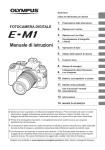Download Welcome to use Our Injection Molding Machine Control System
Transcript
User's Manual for TB118 V2.2 Preface Welcome to use Our Injection Molding Machine Control System Safety Cautions (Please read it before installation) 1.In order to ensure the secure operation of the whole system in case of the abnormal external power and the control system's failing to function, please set up the external safe circuit for the control system. Danger 2.Upon its failure to detect the abnormal conditions of input and output, the control system cannot control the output. Therefore, please design the external circuit and frameworkto ensure the safe operation of the system. 1.Please read this User's Guidance carefully before installation. 2.Do not dismantle the host computer shell and keyboard without permission. Cautions 3. In case of any questions, please dial the after-service service hotline of PORCHESON. Note 1. With the constant upgrading and improvement of the system,the changes in the relevant information and technical parameters will not be informed in advance. 2. If there is deficiency in this manual, please do not hesitate to give your comments and suggestions. R 1 User's Manual for TB118 V2.2 Preface Statement Please read the manual carefully before you use this system. PORCHESON Company will only be responsible for the maintenance of the problems exist in the system itself, and will not be responsible for the fault caused by improper operation, unauthorized maintenance,natural disasters, or the system damage or data loss caused by other abnormal situations. The changes in the manual will not be informed in advance. The contents in the manual are for reference,the company will not be responsible. for thelosses caused by the misunderstanding of the manual.There may be differences between the actual objects and the abstract image,but the functions are Consistent. According to the Copyright Law, the Companyowns and retains the exclusive ownership of all works,without thewritten approval of the Company,any deletion, revision, reproduction or imitation of the manual are not permitted. R 2 Contents User's Manual for TB118 V2.2 PORCHESON TECHNOLOGY CO.,LTD T B 11 8 System Configuration & Installation 1 Button Operation specification 5 Operator's Manual 2 0 0 9 . 0 7 Version Explanation of the Param eter/Function Setting 12 Production management 35 Explanation of the System Debugging and Setting 41 Input/output State Detection 55 Reference & Appendices 63 All copyrights are reserved, any duplication without the prior authorization shall be forbidden. R 3 User's Manual for TB118 V2.2 Contents Contents Chapter 1 System Configuration & Installation 1. System Configuration & Remarks p6 2. Features of the PS860AM Control System p6 3. Installation and Debugging of Computer Control System p7 Chapter 2 Specifications of the Button-Pressed Operations 1. Figure of Keyboard of the Operation Panel (See the figure below) p10 2. Explanation of the Functional Keys p11 3. Explanation of the Parameter Setting button p12 4. Cursor Key p12 5.Operation Mode Selection Key p13 6. Electrothermal ON/OFF key and Motor ON/OFF key p13 7. Manual Operation Keys p14 8. Setting Scope of Numeric Items p16 Chapter 3: Descriptions on setting parameters/functions 1. The main control panel shown while turning on 2 Setting for celerity information p17 . P21 3 Setting for mould close information p22 4. Set mould opening information p23 5. Set the plastic injecting information p24 6. Set the pressure retaining information p25 7. Set plastic melting/drawing/cooling information p26 8. Set the stuff auto-clearing up information p27 9. Set the table information p28 10. Set the mould adjusting information p29 11. Set the ejecting forward information p30 12. Set loose core information p31 13. Set the air blow information p32 14. Set time/count information p33 15. Set temperature information p34 16. Set warm-up and chart of observation information p35 17. Set Module information . 18. Amend note information P36 . 19. special parameter adjustmetn Setting . R 4 P37 P38 User's Manual for TB118 V2.2 Contents Chapter 4 production management 1. Set porduction Imformation p40 2. SPC Track Note Page p41 3. Pressure/Speed curve Setting Page p42 4. Temperature Track curve Page p43 5. Alarm note p44 6. USB Setting Page p45 Chapter 5 Instructions for the System Commissioning Settings 1. Engineer Setting Page p46 2. Delay Setting Page p47 3. Pressure/Flow Slope Setting Page p48 4. Pressure Pre-Adjustment Page p49 5. Flow Pre-Adjustment Page p50 6. Back Pressure Pre-Adjustment Page p51 7. Electronic Ruler/ Pressure Setting Inspection Page p52 8. Special Function Options Page p53 9. Standby Function Setting Page . P56 10. Programmable Standby Function Page .. P57 11. Temperature Parameter .. P58 12. Machine No./ Production-Factory Value Setting Page Chapter 6 Input/Output Mode Inspection 1. Input Inspection Page 2. Key inspection Page 3. Output Inspection Page p59 p60 p62 p63 Reference & Appendices 1. Tb118 keyboard installation dimension Layout 2. Tc118 keyboard installation dimension Layout 3. external dimensions and installation hole positions drawings for power supply case and transformer p66 p67 4. Exterior dimensions and installation hole position drawings for main controller p68 5. system wiring drawing p69 6. Motor heating wiring drawing 7.Common Interference Suppression Method p70 p71 R 5 p68 Chapter 1 System Configuration & Installation User's Manual for TB118 V2.2 Chapter 1 System Configuration & Installation 1. System Configuration & Remarks No. 1 Host Computer 2 Keyboard Content Code P S6 6 0 A M P S8 6 0 A M 2 4/ 24 + 9 + 3 Electronic Ruler 2 7/ 28 + 10+3 Electronic Ruler T B 1 18 (colour) " 800* 4 80 1 6: 9 7 in ch / TFT TC118(Colour ) " 800* 4 80 1 6: 9 7 in ch / TFT 3.Power pack P W6 0 0 B 6 00 W 4.Message cable D B- 1 5 F 1 T o 8 me te r o pt io nal Q'ty Remarks 1 Set Optional 1 Set 1 Set Optional 1 Set 1 Set 1 Set 2. Characteristics of PS860AM Control System The whole computer may control all functions and temperatures. The system has bright LCD display and 800*480 7inch? concolorous/colorful (optional) The system adopts two CPU design with fast operating speed, precise control and high stability. The control host computer adopts the blocking design with time-saving installation and rapid maintenance. It has the real time function to display time and date in real time. With 999 groups of mode data storage, it may enter the model description and real-time operating help in Chinese and English. The cipher setting and data locking can prevent the operators from changing the established data arbitrarily to influence the quality of products. There are multiple languages for your choice that display dynamically in real time. Packing modulus setting function for 6-digit output may set the packing modulus. Various self-plugging and tein type programs are applicable for the self-plugging and tein control in different types. Ejector nozzle temperature can be controlled with open or enclosed loop. PID (Proportional Integral Derivative) with self temperature control has (6+1) sections of temperatures. Temperature may be preset a week in advance to enable more convenient operation. Various types of Glue Shot ways, 4 sections of Glue Shot and class-3 pressure preservation Failure Self-detection functions, alarm display and voice prompt Input and output are done by the optically coupled circuit to isolate the interference of the external circuitry. The output value of pressure, speed, current can have real-time dynamic observation, and it is not necessary to install another ammeter In the inspection window, you can inspect all input and output points and the moving states of key. 3-circuit standard D/A proportion output with max. current as 3A Presetting of the voltage and runoff values, proportional valve available for the products in all brands and better linear proportion. R 6 Chapter 1 System Configuration & Installation User's Manual for TB118 V2.2 3. Installation and Debugging of Computer Control System 3.1Cautions upon Installing the Control System The design of control system is simple and easy, only one 15-core shielding cable connecting the keyboard and host computer shell with flexible and handy installation and connection. The sketch map for installation is shown as follows: R S 2 3 2通 信 口 C AN_ BUS 1 C AN_ BUS 2 Control system. POWER Strong eletricity Equipment Strong eletricity Equipment Strong eletricity Equipment +5 V( 3 A) + 24 V( 3 A) + 24 V( 8 A) + 38 V( 3 A) R U N系统运行 0 1 2 3 4 5 6 7 0 1 2 3 4 5 6 7 0 1 2 3 4 5 6 7 0 1 2 + 1 2 3 - 2 2 2 + + + + + + + + +24V X 0 0 安全门前 X 0 1 马达起动毕 X 0 2 射胶保护罩 X 0 3 锁模停止 X 0 4 电眼输入 X 0 5 熔胶转速 X 0 6 射台前停 X 0 7 射台后停 XCOM X 1 0 备用 X 1 1 备用 X 1 2 顶退保护板 X 1 3 顶针前停* X 1 4 顶针退停* X 1 5 安全门后 X 1 6 备用 X 1 7 备用 XCOM X 2 0 微调齿数 X 2 1 调模前停 X 2 2 调模后停 X 2 3 机械手合模 X 2 4 机械手顶针 X 2 5 入芯A停止 X 2 6 出芯A停止 X 2 7 马达故障 XCOM X 3 0 入芯B停止 X 3 1 出芯B停止 压力 P 速度 S 背压 F 备用 Y 7 3 备用 Y 7 2 母模吹气 Y 7 1 公模吹气 Y 7 0 YCOM 出芯B Y 6 7 入芯B Y 6 6 出芯A Y 6 5 入芯A Y 6 4 开模缓冲 Y 6 3 中 泵 Y62 大 泵 Y61 故障警号 Y 6 0 YCOM 高压锁模 Y 5 7 低压锁模 Y 5 6 塑机顶进完 Y 5 5 塑机开模完 Y 5 4 调模向后 Y 5 3 差动锁模 Y 5 2 调模向前 Y 5 1 顶 退 Y50 YCOM 顶 进 Y47 开 模 Y46 座 退 Y45 抽 胶 Y44 熔 胶 Y43 射 胶 Y42 座 进 Y41 锁 模 Y40 X 3 2 缺油报警 +2 4 V 压 锁模 力 射胶 检 系统 测 ADG 锁模 电 射胶 子 尺 顶针 +1 0 V - K 6 油温 - K 5 五段 - K 4 四段 - K 3 三段 - K 2 二段 - K 1 一段 - K 0 射咀 - + + - 3 2 1 0 7 P W6 00 B PO WE R 6 5 4 3 2 1 0 7 6 5 4 3 2 1 0 7 6 5 4 3 2 1 0 火线 L 1 2 M 11 Y 10 9 OIL 8 T5 7 T4 6 T3 5 T2 4 T1 3 T0 2 零线 N 1 Relay board PORCHESON PS860AM Ebb eletricity section Strong eletricity section control box equipment outfit (for reference only) (1)Upon installing the host control box, adopt the enclosed distribution cabinet at the first choice. It shall be fixed in the well-ventilized, greaseproof and dustproof conditions equipped with a fan and dustproof. The distribution box shall be stored under 50?. (2)Upon fixing the host computer and power pack, please keep the interconnecting parts such as all AC connectors and transformers as far away from each other as possible to prevent the electric wave interference from the electronic grid. (3)All electric wires and shielding wires shall not be cut off, lengthened or curtailed arbitrarily. You should use the electric wires and shielding wires provided by this company to prevent from influencing the reliability and normal operation of the control system. (4)The shell of flame couple shall adopt the shielding wire. When the outer shielding of all flame couples adopts the thermal couple reticles, the reticle and machines shall be well grounded and connected to the ground with the earthing resistance below 10Ω. (5)Upon wiring, separate the high and low pressure line from the computer control line as much as possible, do not bind all electrical wires together to prevent the interference from affecting the reliable operation of control system. (6)Upon fixing the keyboard and 15-core communication connections of the host computer, you shall press and tweak with force to prevent the poor connection from affecting the reliable operation of control system. (7)Pay special attention to the oil valve outlet public port YCOM, it shall be connected well to prevent the computer from inputting while having the phenomenon of oil valve having no motion. R 7 Chapter 1 System Configuration & Installation User's Manual for TB118 V2.2 3.2Inspection of the Control System (1)After installation completed, carry out an overall inspection if all connection lines are well fixed including the switching power supply, host computer shell, electrothermal output line and the thermal couple of keyboard, etc. (2)After the line inspection completed, carry out an electric connection inspection. First take out the 11-digital output line plug of the DC power supply outlet port, namely the power pack, and then power on to examine and measure if the voltage is the same as the nominal values and observe if the output indicator on the power pack is normal. (3)Power off after the measurement completed, insert the DC power supply to input to the plug of host computer shell. After power-on again for inspection, LCD on the keyboard will display the normal state of the main page. Revolve on the emergency stop switch to check if the RUN indicator on the host computer shell turns on. When it turns on, it indicates that the system can work soundly. 3.3gging of the Control System 1 (1)After the system having shown normal operating state, press to adjust color and comparison. STU button on the monitor page 资 料 (2)To conduct the parameter setting and memory testing, press DATUM 入 module numbers and then set data in all screens. Press 输 ENTER button to select a group of button to save data. Disconnect the power and connect it again after a few time, the system will automatically call the data of module numbers saved by you. In case of they are correct, it indicates that the memory is all right. (3)Afterwards, set the data in all relevant data (please see Chapter III Explanation of the Parameter Setting for the detailed operations). Upon setting in the first time, set the pressure and speed as little as possible and then after all movements come normally, gradually increase the values to normal parameters to prevent from damaging the mechanical performances. (4)After all parameter set, save them and carefully inspect if all input and output points are normal. Carry out an overall inspection of the alarm system, including the front and back safety doors. The wire of safety doors shall be connected as stated in the following figure. LS4 LS2 LS3 LS1 R 8 Chapter 1 System Configuration & Installation User's Manual for TB118 V2.2 X CO M L S1 LS2 X 00 XC OM X0 0 L S3 L S4 X CO M X 15 LS4 LS2 LS3 LS1 LS1 XC OM L S3 X0 1 XC OM LS 2 X1 5 XCO M LS 4 X16 PS860AM ★Safety Doors * Special Explanation: When X00=ON/X15=OFF orX00=OFF/X15=ON closing/opening the doors, or in case of other abnormal conditions, the system will issue an alarm 2 seconds later for Safety Door Failure and simultaneously terminate all operating output. In the semi-automatic mode, the condition foropening/ closing the safety doors is that the time from LS1, LS2, LS3, LS4 all turn [OFF] to all turn [ON] is more than 0.5 as valid in order to prevent the twitter of safety door switches from causing error operation. R 9 Chapter 2 Explanation of the Key Operations User's Manual for TB118 V2.2 Chapter 2 Explanation of the Key Operations 1. Figure of Keyboard on the Operation Panel (See the figure below) R 10 Chapter 2 Explanation of the Key Operations User's Manual for TB118 V2.2 2. Explanation of the Functional Keys Keys 开锁模 M.PLT 射 出 INJECTION 储 料 FEEDING 座台/调模 NOZZ/ADJ. Usage Enter into the screen to set the mold opening & locking movement Enter into the screen to set the Glue Shot and pressure-preserving movement Enter into the screen to set the feeding, glue taking and automatic material removal movement Enter into the screen to set the nozzle and model adjustment 托 模/中 子 EJE/CORE Enter into the screen to set ejector, self-plugging and huff. 时 间 TIME Enter into the screen to set timing and counting. 温 度 TEMP. 资 料 DATUM 快速设定 Enter into the screen to set temperature and pre-heating. Enter into the screen to set the changes to mold and production facilities. Enter into setting celerity one 、 two setting page CELERITY SET 监 视 MONITOR Return to the monitor screen in any time. 帮 助 ? HELP The on-line help screen upon entering into the current state. R 11 Chapter 2 Explanation of the Key Operations User's Manual for TB118 V2.2 Keys Usage PC连接 Enter into the screen to set USB PC LINK 诊 断 Enter into the screen to set alarm DIAGNOSE 曲 线 Enter into the screen to Speed and Temperature Track curve CURVE 生产管理 Enter into the screen to Setting porduction Imformation and SPC Track Note FLOW CHART 3. Explanation of the Parameter Setting 7 8 4 5 6 1 2 3 清 除 0 ABC JKL STU CLEAR DEF MNO VWX 9 GHI PQR YZ [ ]/ -. 0-9 numeric keys are used for data input in the data setting screen. When the electric lock is in “OFF” state, these ten numbers are locked to ensure the data will not be changed arbitrarily. In the meanwhile, there are 26 English letters and special symbols respectively on 0-1 numeric keys used for the input of Chinese and English letters as well as the machine serial number. [DELETE] key is used to delete the error words during entering the parameters and serial numbers. [INPUT] key is used to select the functions during function selection and used to confirm during item confirmation. R 12 Chapter 2 Explanation of the Key Operations User's Manual for TB118 V2.2 4. Cursor Key Keys Usage Skip key, pressing it will skip the cursor to the upper line Escape key, pressing it will move the cursor to the left Escape key, pressing it will move the cursor to the right Skip key, pressing it will skip the cursor to the lower line 5.Operation Mode Selection Key Keys Usage Remarks 手 动 MANUAL 半自动 SEMI.AUTO 电眼自动 SENR.AUTO 时间自动 TIME.AUTO Pressing this key will enter the system into manual state. There is an indicator on the left upper of all keys. Pressing any key will turn on this indicator, indicating the system is in this state. Every time Pressing this key will enter the system the computer is started, the default into semi-automatic operation state of system is manual operation. In case of the temperature has not reached the set value, the system is impossible to perform semi-automatic 、 Pressing this key will enter the system senr-automatic and time automatic into senr-automatic operation operations. The indicator will not turn on when the semi-automatic 、senrautomatic and time automaticoperation key pressed till thetemperature reaches Pressing this key will enter the system the set value. into time-automatic operation R 13 Chapter 2 Explanation of the Key Operations User's Manual for TB118 V2.2 马达开/关 电热开/关 6. Electrothermal ON/OFF key and Motor ON/OFF key HEATER ON/OFF MOTOR ON/OFF In the manual mode, press the key once and the indicator at the left upper will turn on, indicating thefunction state has opened. Pressing the key again and this indicator will turn off, indicating the function state has shut off. Repeatedly pressing this key, the functions will turn on or off in turn. Upon the emergency switch stops, the motor will power off swiftly without affecting the electro thermal operation. 7. Manual Operation Keys Keys Usage Operation Conditions 开 模 MOLD OPEN 锁 模 Model-opening operations Mold-locking operating MOLD CLOSE 射 出 Glue Shot Operation1 INJECT 射 退 Decom pression SUCK BACK 1.Normal safety door input; 2.Ejector retracts till bumping; 3.Mold has not locked to the termination position; 4.The signals (mold-locking) of robot hands have been connected when the robot hands are selected. 1.In case of time glue shot selected, the injection time has not completed; 2.In case of the position selected, it has not reached the glue-shot termination position; 3.Temperatures within all sections of material canister shall no texceed the leeway scope (without temperature alarm) 1. When the electronic ruler is off duty, the time for launching back is inadequate; 2. When the electronic ruler is on duty, the position for launching out is inadequate; 3. The actual temperature of the reel has to be in the setup scope (no temperature alarm) and the time for cold start of the screw is adequate; Ejection advance operation1 1. Mode opening has come to the terminate position; 2. The neutron withdrawal limit has been connected and the time for withdrawal of neutron is adequate; (when select neutron) 3. Mechanical hand signals (tray mode) has been connected ( when select mechanical hand); 4. When the electronic ruler is on duty, the position of tray mode has not reached the terminal position; 5. When the electronic ruler is off duty, ① choose the trip: has not reached the stop position. ②choose the time: the time calculation of tray mode is not adequate; Liftoff operation 1. When the electronic ruler is on duty, the position of tray mode has not reached the terminal position; 2. When the electronic ruler is off duty, ① choose the trip: has notreached the stop position. ②choose the time: the time calculation of tray mode is not adequate; 托模进 EJECT ADV. 托模退 EJECT RET. 1. The model has not opened to the termination position. R 14 User's Manual for TB118 V2.2 Keys Chapter 2 Explanation of the Key Operations Usage 储 料 Operation Conditions Feeding Operation 1.Feeding has not come to the termination position; 2.Temperatures within all sections of material canister shall not exceed the leeway scope (without temperature alarm) Automatic Material Rem oval Operation 1.Selection and use of automatic material removal; 2.Times of automatic material removal not completed; 3.Temperatures within all sections of material canister shall not exceed the leeway scope (without temper ature alarm) Several Items Operation 1.The operating conditions are the same as those for ejection advance and liftoff; 2.The time of ejector setting has not completed. CHARGE 自动清料 AUTO PURGE 多次托模 EJECTOR 润 滑 Lubricating Pump Work 1.Lubricate total time hav e no en d LUBR. 公模吹气 Male Mold Huff Operation 1.Selection and usage of male mold huff; 2.The time of male mold huff has not completed. AIR BLST. MOV. 母模吹气 Female Mold Huff Operation 1.Selection and usage of female mold huff; 2.The time of female mold huff has not completed AIR BLST. STN. 座台进 Nozzle advance operation NOZZLE ADV. 1. When the block limit selection is off duty, there is no conditions; 2. When the block limit selection is on duty, ① the lock mode stops ON. ② Has not reached the block stop position; b. the time calculation of the block is not enough; 座台退 Nozzle backward operation 1、No condition; Mold-adjusting Selection 1. If transfers mode by hand, press this button in the manual state, the indication light will be on, that means you can transfer mode by hand; 2. If automatically transfers mode, press the button twice in the manual state, and the indication light will be on, that means you can conduct automatic transfer of mode; Mold-Adjusting Backward Operation 1. Ente r the state of manual mode transfer; 2.The mold-adjusting retract has not come to the termination position. NOZZLE RET. 调 模 MOLD ADJ. 调模退 MOLD THICK R 15 User's Manual for TB118 V2.2 Keys Chapter 2 Explanation of the Key Operations 调模进 MOLD THIN Mold-Adjusting ForwardOperation 中子A进 A CORE A IN 中子A退 A CORE A OUT 中子B进 B CORE B IN 中子B退 B CORE B OUT Operation Conditions Usage Chip-insertion Operation A Chip-Extraction Operation A Chip-insertion Operation B Chip-Extraction Operation B 1.To select the mold-adjusting use state; 2.The mold-adjusting advance has not come to the termination position. 1.Selection and usage of Self-plugging A; 2.Chip-insertion A has not come to the termination position or the time has not completed; 3.Liftoff has reaches its position or the liftoff time has come. 1.Selection and usage of Self-plugging A; 2.Chip-insertion A has not come to the termination position or the time has not completed; 3.Liftoff has reaches its position or the liftoff time has come. 1.Selection and usage of Self-plugging B; 2.Chip-insertion B has not come to the termination position or the time has not completed; 3.Liftoff has reaches its position or the liftoff time has come. 1.Selection and usage of Self-plugging B; 2.Chip-insertion B has not come to the termination position or the time has not completed; 3.Liftoff has reaches its position or the liftoff time has come. 8. Setting Scope of Numeric Items Number Setting Items Setting Scope Unit 1 Time Setting Digital ≤600.00 Second 2 Pressure Setting Digital≤160.0 Bar 3 Speed Setting Digital≤99.9 % 4 Back Pressure Digital ≤160.0 Bar 5 Temperature Setting Digital ≤999.9(Measure) Digital ≤600.0(set) ℃ 6 Storage of Mold Data Digital ≤999 Number 7 Predicted Turnout Digital ≤99999999 PC In case of the set values exceed the above-mentioned scopes, the system will not accept the numbers set and keep the original set values. For the habit of data input, the data input of this system is display from right to left. R 16 User's Manual for TB118 V2.2 Chapter 3: Descriptions on setting parameters/functions Chapter 3: Descriptions on setting parameters/functions 1. The Main Control panel while turning on Connect with power, turn the red urgent stop switches, the operation light of the computer-RUN -flickers, the following menu shown on the display, now the control system is running and it is ready to operate the machine. 监 视 Press MONITOR key at any time after re-turning on the computer, and then enter the menu of the monitor menu of the machine. This menu is for monitoring temperature and machine running condition.The names and numbers of the moulds will be set in mould information menu. The temperature scale and current oil temperature show the real value of each stage thus its information cannot be modified. Each function of the menus is described as follows: The descriptions on mode: Meanings Mode Motor is running Electrical heating opened Lubricator is lubricating. The lubricator unsuccessful unchin R 17 User's Manual for TB118 V2.2 Chapter 3: Descriptions on setting parameters/functions The descriptions on display: Display Manual Meanings and descriptions The running mode of the machine; Injection Nozzle This section is heating; Mould number The current mould number; Movable mould Shows the current position of the mould. The unit: mm; Screw Shows the current position of the screw. The unit: mm; Thimble Shows the current position of the thimble. The unit: mm; Pressure The set pressure value of the current movement; Flux The set flux value of the current movement; Prepare mold number The nu mber o f mode openi ng of th e curre nt mod e of th e predi cted productio n; Output Set Record the numbers of mould opening for current mould number during the automatic operation of the system; The time value and counter data of the current movement; Operation When a time value set for current movement, only the operation time increase to the set time, the next movement starts. When it is the number was set, the acted numbers will be shown on the display till the numbers reach the set counter date.; Whole process The real operation cycle time of the system; In low temperature When the actual temperature is not in the scope of setup scope, it will display the abnormal state of the current temperature in each area; The Luo pole turns soon Th e numb er of rotation of the screw i n one m inute (unit: R PM); R 18 User's Manual for TB118 V2.2 Chapter 3: Descriptions on setting parameters/functions Descriptions on alarm mode Source Solution Exits unclosed The mode locking stops and “xits unclosed” showed if you operate mode locking while exits unclosed; Check if the switches of the front andrear exits are correctly connected with input interface of X00 、X01 and X15、X16 andcheck ifthey can be pressed normally. Open Exits In “Semi auto” mode, the exits remain unopened while a single cycle ended ; Open the exits, take out the products, close exits and than continue the processing。 Failure of sensor inspection In automatic operation, when the inspecting sensor is not “ ON” after thimble withdrawing in sensor cycling mode and the mid-time is over, it warns “Failure of sensor inspection”; Remove the failure of Ejecting forward and Ejecting backward and judge if there are any long cover. The connection lines and the sensor itself should be mainly inspected when the light of X04input point always shines. Mould opening not fixed When eject forward manually, the mould opening not reach the position of stopping mould opening; Re-operate unlocking, or check position of lock opening. ① When the electronic ruler is on duty, check the number at the position. ②When the electronic ruler is offduty, check whether X12is connected. Clamping and open mould notfixed on time Clamping and open mould not completed within “ the time limitation of themould opening or closing”; Check the clamping and open mould process,extend properly “the time limitationof the mould opening or clamping” if it is normal. Alarm It will warn if it has not turned into Low pressure mould high pressure when the low-pressure protecting time is over time is over. Check the mould, extend properlyhe low pressure time” if there is not any redundant objects. Failure of Exit Alarm when there is only one press in X00 、X01and X15 、X16; Check if the switches of the front andrear exits are correctly connected withinput interface of X00、 X01 and X15、X16 andcheck if they can be pressed normally. Plastic melting not completed on time Plastic melting not completed within “ the time limitation of plastic melting”; Check the plastic melting process and find out if the plastic in plastic drum has been run out. Extend properly “the time limitation of plastic melting” if it is normal. Failure of plastic injection The plastic injection testing stroke switches X20 has not been pressed or the electronic ruler has not reached the plastic injection testing point during plastic injection. Check plastic injection process and adjust the deviation value of plastic injection testing Failure of motor Alarm when signal inputs motor protection point X16. Check if there is a protection on the oil hydraulic motor caused by relay against overload. Cycle time is over When Auto production cycle time is longer than set [cycle time] Check the auto production process, extend properly the set [cycle time] if it is normal. R 19 User's Manual for TB118 V2.2 Chapter 3: Descriptions on setting parameters/functions Alarm Source Solution Knockout core A not completed. Knockout core B not completed. Machine has chosen knockout core A and B. It requires that the knockout space of the knockout core must have been connected when eject forward or multi-eject forward; Check if the stop switches of the knockout core A and B are connected correctly and if they can be pressed normally. Set a stop mode in function menu for knockout core A and B when you do not use the knockout core function. The machine stops when the output stopping machine function started or The set output reached the numbers of mould opening have reached the set output number. Solution: If you need the machine continues running after the output reached, just set the [ stop after alarm] in production menu as [ out]; or reset the total mould openingof the current mould number . Descriptions on operation/prompt mode Source Alarm High temperature in 1,2,3, The real temperature related to the stage of the machine hopper is higher 4,5, stages Injection nuzzle. than the set top limited value. (Maximum temperature values =the setup temperature value+ the setup maximumvalue). The real temperature related to the stage of the machine hopper is lower Low temperature in 1,2,3, 4,5, stages Injection nuzzle. than the set down limited value. (he set down limited value = thesetup temperaturevalue - thesetup maximumvalue). Temperature short circuit n 1,2,3, 4,5, stages Injection nuzzle Auto stuff clearing up completed Auto mould adjusting completed Auto mould adjusting not completed The real temperature related to the stage of the machine hopper is higher than the set top limited value. After the set number movement completed and while auto stuff clearing up. Auto mould adjusting completed when using mould auto adjusting. Auto mould adjusting not completed when using mould auto adjusting. Enter manual mode first When operate manual keys in auto mode. Functions not selected Certain function has not been selected when manual operate its keys. Start motor Next cycle Prepared Sensor prepared Exit mould adjusting mode first Enter mould adjusting mode first How to select motor: Prompt when the semi-auto/auto keys are pressed, as the motor has not been started. In auto mode, the mid-time between completing a cycle and starting next cycle. The mid-time has not been reached after withdrawing thimbles during auto sensor cycling. When operate non-[adjust forward, backward and auto mould adjusting] keys in mould adjusting mode. When operate [adjust forward, backward and auto mould adjusting] keys in non-mould- adjusting mode. R 20 User's Manual for TB118 V2.2 Chapter 3: Descriptions on setting parameters/functions 2.Setting for celerity information 快速设定 Press CELERITY SET key, enter the menu for setting celerity one information, now the menu is as following: 快速设定 Press CELERITY SET key twice, enter the menu for setting celerity two information, now as following: Quick setting 1 and 2 menus are parameters cluster menus common used by jet moulding machines.These two menus can provide important parameters needed daily adjustment by machines, including:mould clamping, mould open, injection, hold pressure, plasticization, ejector forward . R 21 User's Manual for TB118 V2.2 Chapter 3: Descriptions on setting parameters/functions 3. Set mouId close information 开锁模 Press M.PLT key, enter the menu for setting mould close, now the menu is as following: Descriptions on setting parameters/ process/function mode L ow Pres Flux Qui c 20 20 Sl o w 50 80 20 30 508.8 109 .0 H. Pr 12 0 25 2.0 (1). Process: while mould close, enter slow clamping first, and than enter fast clamping when the stroke arrives at [508.8], and than enter low pressure clamping when stroke runs another [109.0], andthan enter high pressure clamping when stroke runs another [2.0] till clamping completed. Italarms[low pressure mould protection time is over] when the low pressure time is over but not enterthe high pressure yet (2 ). Slow mode locking : when the dy namic mode e lectron ic ruler is [off duty], the tim e for slow loc k of the mode . (3). Low pressure protection: Set a smaller low-pressure time for mould close, it is best to be fitting, otherwise, the mould can not be protected. (4). Time limitat ion to mold open and close: time limitation to mold open and close,pl ease set it longer, and it is better to be fi tting, otherwise, the system alarms [mold open/close not completed on time]. (5). Differential mould close: press input keys to select [on] or[off], output when select [on] for quick mould close Y52, not output when select [off] for quick mould close Y52, R 22 User's Manual for TB118 V2.2 Chapter 3: Descriptions on setting parameters/functions 4. Set mouId opening information Press 开锁模 key twice, enter the menu for setting mould opening, now the menu is as following: M.PLT Descriptions on setting parameters/ process/function mode A ct io n P re s F lu x P la ce l ow 45 20 6 00. 0 M id dl e Q ui ck 60 70 40 80 2 15 . 5 55 0.8 Slo w 20 20 50 .5 (1). Process: while mould opening, enter slow mould opening first, and than switches to quick mould opening when stroke arrives at 50.5mm, and than switches to middle speed mould opening when arrives at 215.5mm, and than switches to low speed mould opening when arrives at 550.8mm, and than mould opening completed when arrives at 600mm (2). Slow mode opening: when the dynamic mode electronic ruler is [on duty], the time for slow opening of the mode. (3). Time limitation to mould opening and clamping: time limitation to mould opening and clamping, please set it longer, and it is better to be fitting, otherwise, the system alarms [mould opening/clamping not completed on time]. (4). The function of manipulator: if a manipulator needed, please select [on] for it. After [on] selected, the machine will output manipulator signal while mould opening comp leted. Before mould close, the next cycle starts only after receiving the manipulator signal, and stop the output of it at the same time. R 23 User's Manual for TB118 V2.2 Chapter 3: Descriptions on setting parameters/functions 5. Set the plastic injecting information 射 出 Press INJECTION key once, enter the m enu for setting plastic injection, now the menu is as following: Descriptions on setting parameters/ process/function mode 5 Seg 4 Seg 3Se g 2S eg 1 Seg 1 25 1 10 30 1 10 20 Fl u x 95 90 20 8 0 40 Place 0.00 5.00 20.00 70.00 120.00 (1). Process: while plastic injecting, 1 stage injects plastic first, and than switches to 2 stage when arrives at 220.0mm, and than switches to 3 stage when arrives at 150.9mm, and than switches to 4 stage when arrives at 98.5mm, and than switch to pressure retaining when arrives at 10.0mm (2). The whole process of plastic injecting; monitor the normal plastic injecting process. Equal time arrives when start plastic injecting ---start timingand switch to pressure re taining whatever the arrives the distance or not. Thus the injecting time should be set longer than real time. Pr e s (3). Ejection models: ① when the screw electronic ruler is on duty, you can choose [position] or [time]. a. If you select [position], the ejection will be pressure keeping through the position of the electronic ruler; b. If you select [time], the ejection will be pressure keeping through time. ② when the screw electronic ruler is off duty, you can select [trip] or [time]. a. If you select [trip], the ejection will be pressure keeping through trip; b. If you select [time], the ejection will be pressure keeping through time. R 24 User's Manual for TB118 V2.2 Chapter 3: Descriptions on setting parameters/functions 6. Set the pressure retaining information 射 出 Press INJECTION key twice, enter the menu for setting pressure retaining, now the menu is as following: Descriptions on setting parameters/ process/function mode 5Se g P r e s 4Le v P r es Flux Time 20 35 50 55 20 25 35 20 1.00 1.10 50 35 4 Lev 3L ev 2Le v 1 L ev 3Le v 2 Le v 1Le v 1 25 .9 55 20 ( The function of slope ) 2.59 1.25 (1). Process: when enter pressure retaining after injecting, enter the1 stgrade pressure of pressure retaining and speed movement first, and than [the 1 stgrade time is over] enters the 2 nd grade of pressure retaining, and than enter the 3 rd grade pressure retaining through [the 2 nd grade pressure retaining is over], and than switches to plastic melting delay after [the 3 rd grade pressure retaining is over] st (2). How to use: it will be controlled as following when only 1 pressure retaining control is needed for st molding condition: key the 1 pressure retaining time in the box of 1 st grade time, pressure retaining 2nd time [0.00, it is 0 when (out)], pressure retaining 3 rd time [ 0.00, it is 0 when (out)]. (3). The function of slope: Controlling on pressure is for retaining pressure or change of slope. Refer to the set menu, the real output pressure is as the picture above right. (4). Ejection test: you can select [on duty] or [off duty], when you select on duty, in the mode of half/full automation, computer will get the average value 20-100 mode ejection ends as the ejection test point. Users can set up the permitted error value scope on the pressure keeping page. If surpass the setup mode number, and if it is under the test scope or over the test, you will hear the alarm [the ejection is failed], at the same time, the production management will regard it as the defect. R 25 User's Manual for TB118 V2.2 Chapter 3: Descriptions on setting parameters/functions 7. Set plastic melting/drawing/cooling information 储 料 Press FEEDING key once, enter the menu for setting plastic melting/drawing/cooling, now the menu is as following: Descriptions on setting parameters/ process/function mode A ctio n F.Tk Mel1 Mel2 B.Tk Pres Bya 30 120 15 80 20 50 Flux 25 85 20 43 Place 20.0 150.0 220.0 350.0 (1). Process: After retaining pressure, front drawing first, switches to melting 1 when arrives at 20.0mm, and than switches to melting 2 when arrives at 150.0mm, and than switches to back drawing when arrives at 220.0mm, and than plastic melting completed when arrives at 350.0mm. (2). Time limitation to plastic melting: the time for monitoring no-stuff. The uncompleted plastic melting will be taken as no-stuff when time is over. So set the time limitation longer than real plastic melting time, otherwise it alarms [plastic melting not completed on time]. (3). Cooling time: In auto mode, cooling time stars just after plastic injecting pressure retaining. The time for plastic melting and drawing is a part of cooling time. When the process time is longer than cooling time, the cooling time is over. Mould can be opened only after plastic melting/drawing completed. Otherwise mould will be opened as soon as the cooling time is over. R 26 User's Manual for TB118 V2.2 Chapter 3: Descriptions on setting parameters/functions 8. Set the stuff auto-clearing up information 储 料 Press FEEDING key twice, enter the menu for setting stuff auto-clearing up, now the menu is as following: Descriptions on setting parameters/ process/function mode I nje [On] Melt Take Times of stuff clearing up ? [Yes] END (1). Process: How to use the stuff auto-clearing up function. In manual mode, press the key of stuff auto-clearing up, the system starts the stuff auto-clearing up process, first is the process of with drawing, and than cycles automatically according with process shown in the diagram above. (2) Times of stuff clearing up: the times of repeating plastic melting and injecting. (3). Automatic cleaning of materials: Select On Duty, press the [automatic clearing of materials] button to clear the materials. (4). Material restoring time: when it automatically operates, and after the block finishes, start to operate the storage materials, the time accounted returns the ejection movements. R 27 User's Manual for TB118 V2.2 Chapter 3: Descriptions on setting parameters/functions 9. Set the table information 座台/调模 Press NOZZ/ADJ. key once, enter the menu for setting table, now the menu is as following: Descriptions on setting parameters/ process/function mode (1). Block's slow motion: ① when the electronic ruler is off duty, the block will encounter the block stop switch [X06] and then will be inserted into the block slow motion and die com bination. The time accounting stops when come to the block. ② when the electronic ruler is on duty, the speed of the block is controlled by electronic ruler. (Function: to prevent crash and to protect the service life of die.) (2). Auto table:[off], [plastic melting completed]or[cooling completed] can be selected. If [plastic melting completed] is selected, withdrawing after plastic melting complete d in auto mode. (3). Block termination methods: ① When the electronic ruler is off duty, you can select [trip] or [time], if you select trip, the automatic block withdrawal will retreat to the back of the block and stop at the location of [X07] switch control; if you select time, the withdrawal of autom atic block will be controlled by the setup time. ② when the electronic ruler is on duty, select [position] or [time], if you select position, the withdrawal of automatic block will be controlled by the position of the electronic ruler; if you select time, the withdrawal of automatic block will be controlled by the setup time. (Note: in the state of manual state, press [block back] button, the movement of block withdrawal will not be limited) R 28 User's Manual for TB118 V2.2 Chapter 3: Descriptions on setting parameters/functions 10. Set the mould adjusting information 座台/调模 Press NOZZ/ADJ. key twice, enter th menu for setting mould adjusting, now the menu is as following: Descriptions on setting parameters/ process/function mode (1). How to adjust mould: [Manual] or [Auto] can be selected, the pressure for mould adjusting is about 20-50 bar, the speed is 30-60%. (3). Fine adjusting mode: [Time] or [gear number] can be selected. Select [time] if the machine is not mounted with sensor; the initial value is controlled by [time]; select [gear number] if there is a sensor, the initial value is controlled by [gear number]. (3). The time of mould closing: In auto mould adjusting, time limitation for mould closing. (4). How to use auto mould adjusting: Select [auto] for mould adjusting, press the keysof [mould adjusting] and [auto mould adjusting], and than enter the mode of auto mould adjusting as soon as the exit shut. The movement pressure and flux of adjusting forward and backward in the process of auto mould adjusting is controlled by a set value in the fine adjusting box. The sound of can be heard and [mould adjusting completed] shown after the mould adjusting completed. (5). While adjust mould manually or automatically, the forward time of mould adjusting is controlled by stop limit . R 29 User's Manual for TB118 V2.2 Chapter 3: Descriptions on setting parameters/functions 11. Set the ejecting forward information Press 托模/中子 EJE/CORE key once, enter the menu for setting ejector forward, now the menu is as following: Descriptions on setting parameters/ process/function mode (1). Times fixed : [Ejecting forward] → [Ejecting backward stop] as a cycle, move in according to times. (2) Vibrating: [ ejecting forward stop] → [ejecting forward stop, off] as a cycle, the movements are set in according to the times of the ejecting forward. The ejecting backward movement ends when times finished. (3) forward retaining: Used in semi-auto. Stops while ejecting forward movement reach its limits, and not ejecting backward until before closing mould in next cycle. (4). backward delaying: after ejecting forward and backward completed, the ejecting backward movement occurs while the set time delayed. (5). forward delaying: after mould opening completed, the ejecting forward movement occurs while the set time delayed. (6). Retaining function: if the retaining time is set as 00, there is no retaining function. The retaining function is for retaining pressure, speed and starting retaining time for the output after ejecting forward completed. The retaining movement is completed as soon as the time is over. (7) [Note]: A. when do manual mode holding, the number will no be limited. (if do manual repeated mode holding, the number will be limited) B. If you set the number of mode holding at 0, the function of mode holding can not be on duty. R 30 User's Manual for TB118 V2.2 Chapter 3: Descriptions on setting parameters/functions 12. Set loose core information Press 托模 /中子 EJE/CORE key twice, enter the menu for setting loose core, now the menu is as following: Descriptions on setting parameters/function mode (1) Core starting: there are [stroke] and [position] for options. Choosing [stroke], then it will be controlled by stroke setting values; choosing [position] then it will be controlled by position setting values (2) The function of loose core A: [On] or [Off] can be selected. (3). The function of loose core B: [On] or [Off] can be selected. (4). Mode A. [Time], [stroke] and [count] can be selected. If [time] selected, set the time till the movement of loose core A terminated; if [stroke] selected, the movement of loose core will not terminate until the stop signal [X25, X26] of input point shows ON; if [count] selected, pipe thread control can be taken, and the movement termination is decided by the number of pipe tread pulse inputted through [X25, X26]. ` (5). Mode B: [Time], [stroke] and [count] can be selected. If [time] selected, set the time till the movement of loose core B terminated; if [stroke] selected, the movement of loose core will not terminate until the stop signal [X30, X30] of input point shows ON; if [count] selected, pipe thread control can be taken, and the movement termination is decided by the number of pipe tread pulse inp utted through [X30, X31]. (6). Time/gear number: Time or gear number can be set in this box, when [time] is selected for loose core A and B, the set value in the box is time. When [count] is selected for loose core A and B, the set value in the box is gear number. (7). Start the trip: the neutron start the position of movement (neutron in: [before lock the mode], [before the low pressure], [before the high pressure] and [the lock mode stops]; neutron out: [before the mode opening] [before the middle speed], [before the low speed] and [the mode opening stops]), that is, where the template is moving, setup the action of neutron A and B. (8). Start position: The position for starting the movement of core knock in or knock outwhere the mould stops-- is a set value for the movement of core loose A and B. R 31 User's Manual for TB118 V2.2 Chapter 3: Descriptions on setting parameters/functions 13. Set the air blow information 托 模/中子 Press EJE/CORE key thrice, enter the menu for setting air blow information, now the menu is as following: Descriptions on setting parameters/function mode (1) Why blowing air: This function can be used in the stamping mould that need air blow. (2). Time delay: Delay first when arrives automatically at the position of air blow, and than blow air when delay time starts. (3). Start the trip: you can select[before the mode opening] or [after the mode opening] to set the value of blowing. (4) Starting position: [Pre-mould opening] can be selected. [Pre-mould opening] is taken as a set value for the movement of air blow. (5). Function mode: [On] or [Off] can be selected, no movement of air blow if [Off] is selected. Mould end,delay count Blow Male Mould end,delay count Blow Female R 32 User's Manual for TB118 V2.2 Chapter 3: Descriptions on setting parameters/functions 14. Set time/count information 时 间 Press TIME key thrice, enter the menu for setting time/count, now the menu is as following: Description on setting parameters (1). Lubricating modulus: Count mould opening times. The oil pump starts when mould opening times reach the set value. (2). Total time for Lubrication: the total time spent in this lubrication. (3). the output of the repeated operation with the total time for lubricatin. (4). The interval of the repeated operation with the total time for lubricatin. (5). Wait Cycle time: During auto process, it is the time between completed thimble movement and starting a movement of moulds clamping of next cycle. (6). Cycle time: The time limitation to operation cycle in automatic process. The system alarms [cycle time is over] when the real operating time is longer than cycle time limitation. (7). Movement time limitation: the max time permitted when output movement. (8). Error alarm bell: The max time when error output occurs. To avoid long time alarming, the bell stops alarm when time is over (9).during the output time of lubrication, if it fails to detect any lubrication pressure signal, it would trigger an alarm, telling that the lubrication is failing. If “opping working ” after the failing of lubrication is chosen, then it would stop lubricating and would change to work in manual mode and stop the engine after the cycle of the alarming. Out LubricG LubricTT R 33 User's Manual for TB118 V2.2 Chapter 3: Descriptions on setting parameters/functions 15. Set temperature information 温 度 Press TEMP. key, enter the menu for setting temperature, now the menu is as following: Description on setting parameters The set temperature value is 0.1 ℃( Celsius). The temperature of the hopper of injection molding machine is close-loop controlled after it is fed back to controlling system by K style thermal electric couple. The system provides total 6 stages of temperature control and 1 stage oil temperature testing. [Open-loop] /[close-loop] can be selected to control temperature for injection nozzle. The system monitors the temperature in every area to find out if the temperature overpasses the set top and bottom limitation. It cannot inject or melt plastic if the temperature is lower than the bottom limitation and than the cold preventing screw starts. It alarms when the temperature is higher than the top limitation. The temperature of each stage is shown on the main menu Half temperature f unctions: sele ct use, at this time, th e temp erature setup value is half o f the c urrent showed setup value. Cold boot: A fter th e boot, the actual tem peratu re in e ach area will b e within the setup sc ope. 部 分 塑 胶 密 度 与 料 管 加 热 温 度 参 考 资 料 原料简名 密度 加热温度º C 原料简名 密度 加热温度º C A.B.S 1.01-1.05 190-270 PMMA 1.17-1.20 180-260 PS 1.05 190-240 PPO 1.08-1.09 260-330 A.S 1.06-1.07 180-250 PA/NYLON 1.08-1.17 230-290 H.P.S L.P.S 1.05-1.08 0.91-0.93 220-280 150-260 NYLON66 PVC/S 1.03-1.15 1.20-1.40 280-330 150-180 H.P.E 0.94-0.96 190-260 PVC/H 1.30-1.58 160-200 P.P 0.98-0.90 200-290 P.E.T 1.38-1.41 280-310 P.C 1.2-1.22 280-320 P.T 1.41-1.52 220-280 P.O.M 1.41-1.42 190-230 R 34 User's Manual for TB118 V2.2 Chapter 3: Descriptions on setting parameters/functions 16. Set warm-up information 温 度 Press TEMP. key twice, enter the menu for setting warm-up, now the menu is as following: 温 度 Press TEMP. key third, enter the menu for setting chart of observation, now the menu is as following: Description on setting parameters Warm-up function: Can set a time for seven days a week in advance. The system controls the heating system to heat through the set value of the intraday [on]/[off] time. The system heats automatically the hopper to working temperature before operator comes to the office. The operator's waiting time for heating hopper is decreased. *[note]: The input value of time adopts the input value of 24 hours system. 00:00 is 12: 00 Midnight. R 35 User's Manual for TB118 V2.2 Chapter 3: Descriptions on setting parameters/functions 17. Set mould information 资 料 Press DATUM key, enter the menu for setting mould, now the menu is as following: Description on setting parameters (1). Mould number: this system can store 10 mould numbers. The system can provide automatically the information of the modified mould number after they have been modified. (2). How to store mould: Move cursor to the box of mould numbers, key in the mould number; and than move the cursor to the box of the name of the mould, key in the name of the mould; this system provides the input modes with English/Chinese phonetic alphabet; move the cursor to box of storage after the name has been keyed in and than press [enter] to store the name. (3). How to get mould: Move cursor to the box of mould numbers, key in the mould number that will be read out, move the cursor to the box of reading out, press [enter] to read out. The functions of getting mould is limited within manual mode to prevent accident occurs; in the semi-auto/ auto mode, the accident is caused by the influence of bad products, which comes from the sudden varying of the set parameters in the menu. (4). How to delete: Move cursor to box of mould number, key in the mould number that will be deleted, and than move the cursor the box of deleting, press the [enter] to delete. The current mould number can not be deleted. (5). How to check mould: Move cursor to the box of mould browsing, read it through the rolling menu by using up and down key. R 36 User's Manual for TB118 V2.2 Chapter 3: Descriptions on setting parameters/functions 18. Amend note information 资 料 Press DATUM key twice, enter the menu for amend note information, now the menu is as following: Description on setting parameters (1). Page number: This screen can keep at most 999 items of records, press _____ or______, press buttons to move up an down cursor to view the revised information. (2) Printing: start printing function. R 37 User's Manual for TB118 V2.2 Chapter 3: Descriptions on setting parameters/functions 19. Set special parameters Press 1 STU key in the home menu, enter the menu for setting special parameters, now the menu is as following: 参 数 设 定说明 (2) Mid / big pump start: when the setup executive action flow value is bigger than the setup mid/big pump flow output value, the mid/big pump output point will have output. (3) Move the cursor to select the [special parameters>>] button, press the input button, a new page will pop up. At this time, the screen displays as follows: R 38 User's Manual for TB118 V2.2 Chapter 3: Descriptions on setting parameters/functions (3a) Adjustment of LCD contrast: move the cursor to this place, input the data [adjustment range "1-31"]. Under appropriate brightness, the higher the contrast is, the richer the color will be (Note: when LCD is the STN screen, it can be valid). (3b) LCD brightness adjustment: move the cursor to this place, input the data [adjustment range "0-100%"], the screen will display the darkness & brightness degree according to the data entered. (3c) LCD color setup: the system can provide [normal/anti-color] two options, move your cursor to this place, press [input] button to select LCD color display. (3a) LCD backlight time: the system has the function of screen protection, the background light time is adjustable, the setup scope is 1 6 minutes. If the keyboard is not pressed in the setup time, the background light will be automatically turned OFF. (Note: if any button is pressed, background light will be on) (3e) Function of key sound: Select [use], you will hear a "tick" sound when the key is pressed, if do not select, no sound. (3f) Key sound scope: move your cursor to this place, input the data [scope "0-10"] to adjust voice volume. (3g) Correction of Touchscreen: click on the [Correction] button to enter the correction page (Note: only if keyboard has the touch function, the correction can be valid) (3h) Network connection status: the network connection status is indicated with colors. (3i) Current IP: show the IP address of the machine. (3j) Current connection state: show the network connection status: disconnect / connect. (4) Move the cursor to select [language conversion>>] button, press the input button, a new page will pop up. The screen displays as follows: (4a) Language options: the system provides [language 1 / Language 2 / Language 3 /language 4 / Language 5 / Language 6] the six language options, move the cursor to this place, press the [input] button, you can carry out the conversion. (Note: the language categories of the system can be set up by users) R 39 User's Manual for TB118 V2.2 Chapter 4 production management Chapter 4 production management 1. Set porduction Imformation 生 产管理 Press FLOW CHART key , enter the menu for setting production information, now the menu is as following: FLOW CHART Description on setting parameters (1) The quality products equal to the number of the opened mould times the amount of one mould minus rejects. The rejects are controlled through ejecting testing function. When ejecting testing function is on, just like in stroke. When too much or too less stuff occurs, the rejects will increase amount value of one mould, and [Failure of plastic] alarms. (2). Set mould numbers: In the mould numbers setting of pre-production, the system starts alarming when the number of mould opening arrives at the first 5 moulds till it reacheded The set output . (3). Stop after alarming: [On] or [Off] can be selected. It will continue producing even arrives at the set mould number if [Off] has been selected till an operator stops it. (4). How to check production records: Move cursor to the box of production records, read it through the rolling menu by using [↑↓] key. R 40 User's Manual for TB118 V2.2 Chapter 4 production management 2. SPC Tracing record 生产 管理 Press key 3 times to enter the SPC Tracing record with production management, and the FLOW CHART panel is as follows: Description on setting parameters (1). Pages: the panel has up to 999 pages, containing the consecutive information of the 999 modules. The SPC Tracing record system can provide up to 9 important parameters of the latest 999 modules. The operator can scroll up and down between page 1 and page 10 to manage the production of the modules. By using the system, the operator will be able to have more insight of the actual variation of the important parameters and take specific and proper actions to adjust the system's operation and improve the quality of the product as a result. (2). Print the page: the function would let the operator to make use of the printing service of the system. (3). Intermittent cycle: record the data once every several cycles. (4). Recording cycle: After entering automatic state, it will calculate from the first product, when the product number is smaller than the data, the SPC tracking record will be valid. R 41 User's Manual for TB118 V2.2 Chapter 4 production management 3. Pressure / Speed curve 曲 线 press the key 5 times to enter the panel and it should be as follows: CURVE Description on setting parameters (1). Display choice : the system can show you the selected curve, such as curve of injection, curve of pressure for injection, pressure for pressure retention, pressure for locking the modules. All the curves can be selected by the input key. R 42 User's Manual for TB118 V2.2 Chapter 4 production management 4: Temperature tracing curve panel. 曲 线 Press CURVE key for 4 times to enter the temperature tracing curve panel, and it is as follows: Description on setting parameters (1). Display: That is to monitor the historic tracing curve of the temperature of a specific segment. For reference , it can provide historic parameters of each segment, which are up to the past 6 hours. This lets the operator more insight of the variation of the actual temperature and let compare and analyze how the change of the temperature affects the quality of the products. (2). Interval of the sample record: is the interval of the sampling process 5 minutes. R 43 User's Manual for TB118 V2.2 5. Alarm note Chapter 4 production management page 诊 断 Press DIAGNOSE key one times to enter the alarm note page, and it is as follows: Parameter setting introduction (1). Display: the system stores at most 999 pieces of alarm records for inspection, it will be helpful for the maintenance of the equipments. (2). Printing list: start the function of printing list of the printer. R 44 Chapter 4 production management User's Manual for TB118 V2.2 6. USB setting page (for options) PC连接 Press PC LINK button for one time; enter USB setting page. At this time the page shows as following: Parameter setting introduction (1) F o r mula downloading: download the mould data fromcontrol system of jet moulding machine to the USB ofmoveable disc. (2) F o r mula uploading: upload themould data from the USB of moveable disc to control systemof jet moulding machine; at the same time the data will overlay previous data correspondingly. (3) System downloading: download themould data from control system of jet moulding machine to the USB of moveable disc. (4) System uploading: upload themould data from the USB of moveable disc to control system of jet moulding machine; at the same time the data will overlay previous data correspondingly. (5). Start/End D: when you are downloading the material of [formula] and [system], please designate the scope of the downloading data ([formula]: 0~1999; [system]: 10000 ~ 10599). (6). Mainframe replication: means updating the host procedures. First, press the stop button on the keyboard, then move the cursor to [replication], press the enter button and move the cursor to select [. Pin] files and update it. (7). Update OPWIN.PS6: means updating the keyboard procedures. Move the cursor to [update], press the enter button and move the cursor to select [. PS6] files and update it. (8). Update the boot background documents: means updating the boot screen. Move the cursor to [update], press the enter button and move the cursor to select [. Bmp] files and update it. R 45 User's Manual for TB118 V2.2 Chapter 5 Instructions for the System Commissioning Settings Chapter 5 Instructions for the System Commissioning Settings 1. Engineer Setting Page Press 0 [ ]/-. Keyon the Main Page to enter the Engineer Setting Page, and the following will be displayed: Enter the password * * * *. If correct, will be displayed. If incorrect, will be displayed. If the password entered is correct, you can enter the system parameter setting page. It is not necessary for the equipment end-user to adjust the system parameters. Please consult the equipment manufacturer for any query. Any parameter adjustment disorder may result in damage to equipment capability, unstable performance or failure to operate. After the correct password is entered, the cursor jumps automatically to the first item from the right. The cursorcan be moved to different items and then Key correspondingpages. Alternatively, you can press the following keys corresponding pages: Key Key Entering Page 开锁模 M.PLT 射 出 托模/中子 <Delay Setting> EJE/CORE <Pressure/Flow Setting I> 时 间 INJECTION <Pressure/Flow Setting II> TIME 储 料 <Pressure Pre-Adjustment> <Flow Pre-Adjustment> 温 度 FEEDING 座台/调模 NOZZ/ADJ. TEMP. 资 料 <Special Function Options> DATUM R 46 is pressed to enter the 输 入 ENTER to enter directly the Entering Page <Standby Function Setting> <Programmable Standby Points> <Temperature Parameter/ Time Setting> <Machine No./Ex-Factory Value Setting> User's Manual for TB118 V2.2 Chapter 5 Instructions for the System Commissioning Settings 2. Delay Setting Page Entering Engineer Setting Page, press 开锁模 Key to enter the Delay Setting Page. The M.PLT following is displayed: 开锁模 Entering Engineer Setting Page,, press The following is displayed: Key twice to enter the Delay Setting Page. M.PLT Setting delay between actions (1) The meaning of Start Delay: the corresponding action valve ON→ (2) The meaning of End Delay: the → corresponding action valve delay time T1 → pressure output ON flow output ON pressure output OFF → delay time T2→ action valve OFF flow output OFF R 47 User's Manual for TB118 V2.2 Chapter 5 Instructions for the System Commissioning Settings 3. Pressure/Flow Slope Setting Page 射 出 Entering Engineer Setting Page , , press Key Slope Page I. The following is displayed: Entering Engineer Setting Page , , press Key Slope Page II. The following is displayed: INJECTION 射 出 INJECTION once to enter Pressure/Flow twice to enter Pressure/Flow Description on setting parameters The Pressure/Flow Slope refers to the steep degree of rise or fall when the pressure/flow changes from one value to the next value. "1.0攕 tands for the slowest change and "16.0攕 tands for the fastest change. The setting range is [1.0-16.0]. R 48 User's Manual for TB118 V2.2 Chapter 5 Instructions for the System Commissioning Settings 4. Pressure Pre-Adjustment Page Entering Engineer Setting Page, press 储 料 FEEDING Key once to enter the Pressure Pre-Adjustment Page. The following is displayed: Description on setting parameters The pressure pre-adjustment is the linear adjustment of pressure output. In general, the standard pressure is 0-800mA and the standard output impedance is 10-20 Ω,unless the manufacturer has specific requirements since different manufactures' overall oil piping designs and the capabilities of the pressure proportional valve being used are different. Pressure Adjustment Method: The parameters on this page have been set before ex-factory. If the capability of the proportional valves being used by the user is different, and the normal proportion and linear proportion cannot be achieved, the parameters on this page can be adjusted. First set the pre-adjustment to be [Activated], and then set the pre-adjustment item to be [ON]. For example, for the 50 bar pressure position of Item 50, if the reading on the pressure meter is 45 bar, the parameter of this item should be increased until the pressuremeter reading reaches 50 bar. Make adjustments on all parameters which need adjusting and make the0-140 bar pressures being set correspond to the pressures being shown on the oil pressure meter respectively.After the adjustments are completed, the computer executes automatically linear processing and takes theprocessing results as the subsequent normal D/A proportional output values. Initial data: First, pre-adjust the needed maximum pressure data in 160bar, and then move the cursor to [initial data], press the enter key and select [open], the system will automatically distribute average data to 10bar---160bar. R 49 User's Manual for TB118 V2.2 Chapter 5 Instructions for the System Commissioning Settings 5. Flow Pre-Adjustment Page 储 料 Entering Engineer Setting Page,, press Key FEEDING twice to enter the Flow Pre-Adjustment Page. The following is displayed: Description on setting parameters The flow pre-adjustment is the linear adjustment of flow output. In general, the standard value is 0-800mA and the output impedance is 40 Ω,unless the manufacturer has specific requirements since different manufactures' overall oil piping designs and the capabilities of the pressure proportional valve being used are different. Flow Adjustment Method: The parameters on this page have been set before ex-factory. If the capability of the proportional valves being used by the user is different, and the normal proportion and linear proportion cannot be achieved, the parameters on this page can be adjusted. As for the speed adjustment, different manufacturershave different measuring methods. Some manufacturers use the melt tachometer to measure the rotation speed. First heat the barrel until the barrel temperature reaches normal melt temperature. Set the melt speed to be 1, 10, 20, 30, and more until 99 and check the actual values. Make adjustments on all parameters whichneed adjusting and make the 0-99% speeds being set correspond to the proportional coefficients being shown on the tachometer respectively. After the adjustments are completed, the computer executes automatically linear processing and takes the processing results as the subsequent normal D/A proportional outputvalues. Initial data: First, pre-adjust the needed maximum flow data in 99%, and then move the cursor to [initial data], press the enter key and select [open], the system will automatically distribute average data to 10%---99%. R 50 User's Manual for TB118 V2.2 Chapter 5 Instructions for the System Commissioning Settings 6. Back Pressure Pre-Adjustment Page 储 料 Entering Engineer Setting Page, press Key Pre-Adjustment Page. The following is displayed: three time to enter the Back Pressure FEEDING Description on setting parameters The back pressure pre-adjustment is the linear adjustment of back pressure output. In general, the standard pressure is 0-800mA and the standard output impedance is 10-20 Ω,unless the manufacturer has specific requirements since different manufactures' overall oil piping designs and the capabilities of the pressure proportional valve being used are different. Back Pressure Adjustment Method: The parameters on this page have been set before ex-factory. If the capability of the proportional valves being used by the user is different, and the normal proportion and linear proportion cannot be achieved, the parameters on this page can be adjusted. First heat the barrel until the barrel temperature reaches normal melt temperature. Set the melt back pressure to be 1, 10, 20, 30, and more until 140 and check the actual values. Make adjustments on all parameters which need adjusting and make the 0-140 bar back pressures being set correspond to the back pressures being shown on the back pressure meter respectively. After the adjustments are completed, the computer executes automatically linear processing and takes the processing results as the subsequent normal D/A proportional output values. Initial data: First, pre-adjust the needed maximum pressure data in 160bar, and then move the cursor to [initial data], press the enter key and select [open], the system will automatically distribute average data to 10bar---160bar. R 51 User's Manual for TB118 V2.2 Chapter 5 Instructions for the System Commissioning Settings 7. Electronic Ruler Setting Page Entering Engineer Setting Page, press Key / Pressure Setting Page. The following is displayed: 座台/调模 NOZZ/ADJ. onec/twice times to enter the Electronic Ruler Description on setting parameters (1) Electronic Ruler Function: If the equipment needs to use the electronic ruler, choose [Activated]. If the equipment adopts stroke switch control, choose [Deactivated]. (2) Measurement Values: indicating the actual dynamic positions of the electronic rulers for theclamping unit, the injection unit and the ejector. (3) Total Length: referring to the actual lengths of the electronic rulers for the clamping unit, the injection unit and the ejector. (4) Limit Position: It refers to the maximum value set for the position. This parameter is subject to the maximum position setting. For example, if the parameter set is bigger than the limit position value, the system will not accept the parameter set and will retain the original setting. (5) Zeroing: When the equipment choose [Activated] for the Electronic Ruler Function and uses the electronic ruler, it may appear that the mechanic movement stroke is in place and yet the actual positions of the electronic rulers for the clamping unit, the injection unit and the ejector do not indicate "0". In such case, the corresponding ruler should be zeroed. Move the cursor to the zeroing button for [clamping unit ruler], [injection unit ruler] and [ejector ruler], and then press 输ENTER入 Key tomake zero clearing for the corresponding electronic ruler. (6) Functions of sensors: setting process same as electronic ruler. R 52 User's Manual for TB118 V2.2 Chapter 5 Instructions for the System Commissioning Settings 8. Special Function Options Page 托模 /中子 Entering Engineer Setting Page, press EJE/CORE Key to enter the Special Function Options Page. The following is displayed: Descriptions on setting parameters function mode (1) Motor Idle Running & Automatic Stop: When [Activated] is chosen, time setting is effective and the setting range is 1-99 minutes. If the equipment has no operation within the set time period after the motor starts up, the motor is turned off automatically to protect the motor life and to save electricity charge. (2) Motor Y- Conversion: If [Activated] is chosen, the system converts from star output to delta output when the motor starts up. The conversion time period can be set and the setting range is 2.0-99.9 seconds. (3) Manual Base Advance Limit: If deactivated, the injection base advance is not subject to stroke control. If activated, the injection base advance position is subject to the control of the limit switch X06. (4) Mould Opening with Melt: If activated, the mould opening can be done as soon as the cooling time expires, even if the melt has not finished taking out. (5) Melt Key Locking: If activated, press the melt key once and then the melting continues and will stop when the melt position is reached or the time expires. Or press the melt key once more to stop the melting. (6). Neutron beginning methods: select [trip] or [position], select [position] to set the position value, and the movements when the dynamic mode arrives; select [trip], select the starting movements from the four options of dynamic mode trip. (7) Ejector Stop Type: [Stroke] or [Time] can be chosen. If [Stroke]is chosen, the stop is subject to the stroke. If [Time] is chosen, the stop is subject to the set time. (8) Mould Adjustment Activation: [Hydraulic] or [Electric] can be chosen. When [Hydraulic] is chosen, mould adjustment pressure and speed do not participate in the mould adjustment job. (9). Start to blow: select [position] or [trip], start the blowing work at the dynamic mode position or the trip conditions in automatic state. (10). Ejection total time: select [off duty] or [on duty], when you select off duty, it will eject the pressure transfer condition trip or eject time; when you select on duty, it will eject the pressure transfer condition trip or eject time or eject the total time. R 53 User's Manual for TB118 V2.2 Chapter 5 Instructions for the System Commissioning Settings 托模/中子 Entering Engineer Setting Page, pressEJE/CORE Key to enter the Special Function Options Page. The following is displayed: Function parameter setting introduction (1) Pressure/flux upper limit: the setting value in this page will lie on the upper limit range for setting values of mould parameter in every page. (2). Maximum temperature / percentage: the scope of maximum temperature setup value. R 54 User's Manual for TB118 V2.2 Chapter 5 Instructions for the System Commissioning Settings 托模/中子 Entering Engineer Setting Page, press Options Page.The following is displayed: EJE/CORE Key three times to enter the Special Function Function parameter setting introduction (1). Rotation speed of storage materials: when select [on duty], the screw rotation speed will be displayed on the monitoring page, conversely, it will not be displayed. (2). Gear number of single circle of storage materials: the gear number of one circle of gear screw. (3). Electric heat restriction: select [on duty], the electric heat can not be started in the course of motor starting. (4). Function of intermittent lubrication: you can select [on duty] or [off duty], if select [off duty], it will have continuous lubrication; if select [on duty], it will have intermittent lubrication. (5). Maximum number of lubrication mode: The maximum number of lubrication mode, it is used to control the lubrication cycle. (6). Minimum time of lubrication: the minimum lubrication time. (7). Output of insufficient oil restriction: select [on duty], when the X32 input time of insufficient oil alarm reaches the setup value, it will give an alarm. (8). Motor start delay: after the motor is started, you should delay the setup time, then you can conduct manual or automatic operation. R 55 User's Manual for Tb118 V2.2 Chapter 5 Instructions for the System Commissioning Settings 9. Standby Function Setting Page 时 间 After entering the correct password, press Key to enter the Standby Function Setting TIME Page. The following is displayed: Descriptions on setting parameters function mode (1) Output Point Transfer Function: This function can be activated or deactivated. If activated, the output point executes immediately transfer operation. In case that mal-function or damage occurs to a certain point, the control can be transferred to another point by activating this function. For example, in case that failure occurs to the mould opening output point and the knockout core function is deactivated, the Y46 mould opening point can be transferred to Y66 and then the output wires should be exchanged. The system is equipped with the function of simultaneously transferring two output points. Once this function is activated, the system makes judgment on the two selected items. If the item is [ON], the transfer of the pre-set conditions of the item will be executed. (2) Input Point Transfer Function: This function can be activated or deactivated. If activated, the input point executes immediately transfer operation. In case that mal-function or damage occurs to a certain point, the control can be transferred to another point by activating this function. For example, in case that failure occurs to the front safety door input point and the knockout core function is deactivated, the X00 front safety door input point can be transferred to X25 and then the input wires should be exchanged. The system is equipped with the function of simultaneously transferring two input points. Once this function is activated, the system makes judgment on the two selected items. If the item is [ON], the transfer of the pre-set conditions of the item will be executed. R 56 User's Manual for TB118 V2.2 Chapter 5 Instructions for the System Commissioning Settings 8. Programmable Standby Function Page 时 间 After entering the correct password, press Key TIME to enter the Programmable Page. The following is displayed: Descriptions on setting parameters function mode In order to meet diversified application needs and provide an innovative product, we take the initiative to offer the programmable standby function page so that the users can define and revise by themselves the functions and the action sequence. Example 1: For a certain mould injection machine, due to the different design of the oil piping, it is required that a point is output while clamping at high pressure and the power will not be interrupted until the melt finishes taking out. To achieve such a special function, choose an item and have it activated, and then specify an output point (i.e. this function is output through Y xx), and then set the action sequence [CD]. Notes: Regarding the output scope of Sequence D Clamping Stop, in automatic mode, the clamping switch is contacted during the process of mould close at high pressure, and this sequence output starts until the melting finishes; in manual mode, the clamping switch is contacted during the process of mould close at high pressure, and this sequence output starts until the mould opening key or the reset key is pressed. Example 2: For a certain mould injection machine, due to the different design of the oil piping, it is required that a point is output while injecting and melting. To achieve such a special function, choose an item and have it activated, and then specify an output point (i.e. this function is output through Y xx), and then set the action sequence [FH]. R 57 User's Manual for TB118 V2.2 Chapter 5 Instructions for the System Commissioning Settings 11. Temperature Parameter/Time Setting Page 温 度 After entering the correct password, press Key Setting Page. The following is displayed: TEMP. to enter the Temperature Parameter/Time function Description on setting parameters (1)Nozzle Function、Sequence I、Sequence Ii、Sequence III、Sequence Iv 、Sequence Vfunction 、 [Activated] or [Deactivated] can be chosen. If deactivated, the system will not execute inspection and control on this sequence. (2)Oil Temperature Alarm: [Activated] or [Deactivated] can be chosen. If deactivated, once it is detected that the oil temperature is equal to or over the set upper limit, the alarm will be neglected. If activated, the alarm will be output, and the system will turn to manual mode and the motor will be turned off when the alarm cycle ends. (3)Pd Setting: Pd has been set before ex-factory. It is recommended that the user should not revise this parameter under normal circumstance. (4) Proportion control: proportion control is one of the simplest way for controlling, in which the input error signals are in proportion relation with output signals. There are steady-state errors when proportion control is the only way to be utilized. (5) Different coefficient control: in different coefficient control, output error signals of controller form direct proportion relationship with input error signals of controllerFluctuation even destabilization may appear in automatic control system during the course of getting over and adjusting errors. The reason is: the existing heavier inert (links) or lagging assemblies can constrain errors, and its changing is always behind the changing of errors.The solution is to make the changing of errors constraint effect become advancing? i.e., the errors constraint effect should be zero when errors become close to zero.That is, it is not efficient enough to introduce proportion攊 nto controller merely. The function of proportion can only enlarge the amplitude value of errors. But at present time it is necessary toincrease different coefficient , which can forecast the changing directions of the errors. Thecontroller combined proportion with different coefficient can cause errors constraint effect to be zero, even to be negative, thereby severe over adjusting of proportion under controlling can be avoided. So for assemblies under controlling with heavier inertia or lagging, PD controller can improve dynamic behaviors of system during adjustment. R 58 User's Manual for TB118 V2.2 Chapter 5 Instructions for the System Commissioning Settings 12. Machine No./Ex-Factory Value Setting Page After entering the correct password, press Key 资 料 DATUM to enter the Machine No./Ex-Factory Value Setting Page. The following is displayed: Descriptions on setting parameters function mode (1) Mould Injection Machine No.: The system is equipped with the function of setting NO. for the mould injection machine so that the manufacturer can set the No. for easy sales management and after-sales service record. (2) Ex-Factory Value Restoration: During the modifying process of password pages, if normal operation cannot be achieved due to too much deviations of the modified parameters, press Key Enter and choose Confirm, and then all the contents and all the parameters will be restored to the standards valu es set before ex-factory. (3) System Backup value:standard values backup are provided for resetting when machines leave factory; (4). Time setup: to set up the time, after the setup, press the [input] key, and then press [OK], the update is successfully set up. R 59 User's Manual for TB118 V2.2 Chapter 6 Input/Output Mode Inspection Chapter 6 Input/Output Mode Inspection 1. Input Inspection Page 2 (3) Press Key on the Main Page to enter Input Inspection Page I(P S6 6 0A M) VWX and the following will be displayed: 2 (4) Press Key on the Main Page to enter Input Inspection Page I(P S8 6 0A M) VWX and the following will be displayed: R 60 User's Manual for TB118 V2.2 Chapter 6 Input/Output Mode Inspection 3 (7) Press YZ Key on the Main Page to enter Input Inspection Page II (P S6 6 0AM) and the following will be displayed: 3 (8) Press Key on the Main Page to enter Input Inspection Page II (P S8 6 0AM) YZ and the following will be displayed: (6) The above input inspection pages are used for signal inspection and cannot accept information modification. The solid box on the display indicates that the signals arebeing input. R 61 User's Manual for TB118 V2.2 Chapter 6 Input/Output Mode Inspection 2. Key Inspection Page 4 (1) Press JKL displayed: Key on the Main Page to enter Key Inspection Page I and the followingwill be 5 (2) Press Key on the Main Page to enter Key Inspection Page II and the followingwill be MNO displayed: R 62 User's Manual for TB118 V2.2 Chapter 6 Input/Output Mode Inspection 6 (3) Press Key on the Main Page to enter A/D Inspection Page I and the followingwill be PQR displayed: 3. Output Inspection Page (1) Press Key displayed: 7 ABC on the Main Page to enter Output Inspection Page I and the following will be R 63 Chapter 6 Input/Output Mode Inspection User's Manual for TB118 V2.2 7 (2) Press Key on the Main Page to enter Output Inspection Page II(PS660AM) and the ABC following will be displayed: 8 (3) Press Key on the Main Page to enter Output Inspection Page II(PS860AM) and the DEF following will be displayed: R 64 User's Manual for TB118 V2.2 Chapter 6 Input/Output Mode Inspection 9 (4) Press Key on the Main Page to enter Output Inspection PageI II(PS660AM)and the GHI following will be displayed: 9 (5) Press Key on the Main Page to enter Output Inspection Page III(PS860AM)and the GHI following will be displayed: (4) Above delivery inspection pages are used for monitoring signals. If you want to inspect whether the delivery valve is ok or not manually without any actions, you can move the cursor to the delivery name which is waiting for your inspection, pressure 揺 nter攂 utton, then the delivery valve will come to work. Meanwhile the solid block in the scene shows the delivery of the signals. Special explaination All the input and output point pages in this instruction manual are subject to changes without notice. The inspection pages displayed on the computer should be correct and final. R 65 Reference & Appendices User's Manual for TB118 V2.2 210 194 178 7 34 17.8 228 392 470 456 228 6-M4X12screw 4 7 7 TB118 keyboard installation dimension Layout R 66 Reference & Appendices User's Manual for TB118 V2.2 230 216 194 7 48 42 24.5 135 24 228 470 456 247 228 20 196 6-M4X12screw 4 7 7 Tc118 keyboard installation dimension Layout R 67 Reference & Appendices User's Manual for TB118 V2.2 135 PW600POWER PACK 143 151 7.5 34 15 126 7.5 15 35 External dimensions and installation hole positions drawings for power supply case and transformer 5 6 8 210 198 PS 86 0AM 190 35.75 202 228.5 300 35.75 Exterior dimensions and installation hole position drawings for main controller R 68 69 R G ND CA N_L CA N_H CA N_L CA N_H G ND +5 V 红 G ND 黑 +2 4V 橙 G ND 黑 +2 4V 黄 24VG 灰 +3 8V 蓝 38VG 紫 Power pack PW 60 0B Reference & Appendices User's Manual for TB118 V2.2 Reference & Appendices User's Manual for TB118 V2.2 R 70 Reference & Appendices User's Manual for TB118 V2.2 R S T 3 PO WE R MCB Absorption Component N MC1 Absorption Component Coil Interference Absorption N Contact Interference Absorption O.L Absorption Component Motor End Interference Absorption MOTOR Common Interference Suppression Method (for reference only) R 71













































































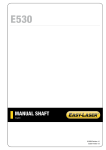
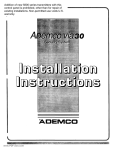








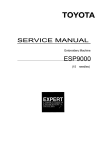
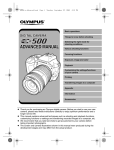

![[édito] - Act Up](http://vs1.manualzilla.com/store/data/006399532_1-4c62fe1ab4a7a5c517a13f6c49266338-150x150.png)