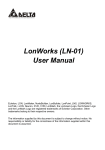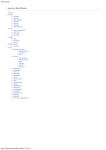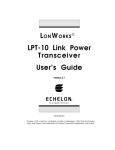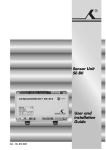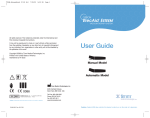Download Program - TIMM srl
Transcript
MTGP10 T.I.M.M. MTGP10 LonWorks Neuron 3120 GANG PROGRAMMER Programmatore di neuron chip 3120 Toshiba e Motorola 3120, 3120E1, 3120E2, 3120E3, 3120E5 in package SOP con interfaccia utente Windows compatibile. 1 MTGP10 Caratteristiche tecniche: Programmazione di 10 dispositivi contemporaneamente o in quantità definibile (1 ÷ 10). Software di interfaccia verso il programmatore user friendly su Personal Computer. Collegamento tra PC e programmatore tramite linea seriale RS232. Programmatore con alimentazione separata. Possibilità di analisi dei componenti prima e dopo la programmazione (nel caso di conservazione dell’interfaccia standard). Possibilità di connessione in cascata con altri programmatori. Stampa opzionale del report di programmazione di ogni dispositivo, inclusi i neuron ID (service pin). Requisiti di sistema: Personal computer con una linea seriale RS232 disponibile, sistema operativo Windows 9x/NT/2000. File di programmazione di tipo NEI generato da LonBuilder o NodeBuilder. Per ulteriori informazioni: T.I.M.M. Tecnologie Industriali Microelettroniche Microinformatiche S.r.l. v. Provinciale Sud, 16 loc. Pian della Quercia 54016 Licciana Nardi – MS – Italy Tel. +39 187 471872 Fax +39 187 471873 E-mail [email protected] Internet: www.timmsrl.com 2 USER MANUAL 1.3 MTGP10 PROGRAMMER Release 4.1 PAG 1 MTGP10 3120 LonWorks 10 pod SOG/FPQ Gang Programmer User Manual Release 4.1 T.i.m.m. s.r.l. Tecnologie Industriali Microinformatiche Microelettroniche Via Provinciale Sud 16, loc. Pian della Quercia 54016 Licciana Nardi (Massa) USER MANUAL 1.3 MTGP10 PROGRAMMER Release 4.1 PAG 2 CHAPTER 1 : overview With MTGP10 Gang Programmer, user you can program up to 10 (ten) 3120 SOG format components of the same kind, simultaneously. Programming is carried out through Lon network in Direct Drive mode. For this reason, the components to program must be new or with a default configuration such as: 10 Mhz data rate 1.25 Mbps Differential input. In reality, the programmer oscillators, both the programmer neuron chip’s and the pods’, are 5 Mhz. This allows to program the obsolete 5Mhz neuron chips, too. All Pods are powered at the same time during the whole programming stage. Therefore, it is not advisable to add or remove components from the pods at this stage, even if the component has already been programmed and the pod switched off. Both the neuron chips to program and the ones already programmed are kept in the reset mode, to avoid any interference with the network activities. By leaving the reset state (mode), the neuron chips get the programmed configuration parameters. Take extra care not to program the same component twice (especially when the T.i.m.m. s.r.l. Tecnologie Industriali Microinformatiche Microelettroniche Via Provinciale Sud 16, loc. Pian della Quercia 54016 Licciana Nardi (Massa) USER MANUAL 1.3 MTGP10 PROGRAMMER Release 4.1 PAG 3 programmed parameters are different from the default ones) to avoid damaging the component itself or the programmer. The neuron chips should be placed on the pods as shown in the picture below. This picture is shown (if not disconnected) every time program P3120 is executed. T.i.m.m. s.r.l. Tecnologie Industriali Microinformatiche Microelettroniche Via Provinciale Sud 16, loc. Pian della Quercia 54016 Licciana Nardi (Massa) USER MANUAL 1.3 MTGP10 PROGRAMMER Release 4.1 PAG 4 CHAPTER 2: Quick setup Instructions: 1) Setup P3120 software from CD rom 2) Connect the serial cable to a free serial port of the PC. 3) Connect the other end of the cable to the Programmer MTGP10 serial port. 4) Connect power supply (see appendix D). 5) Switch the Programmer on. 6) Wait until the green led on the right, placed in front of the programmer, blinks. 7) Execute, from Timm Srl, LonWorks 3120 Gang Programmer. 8)Select SETUP ,LINK from the menu T.i.m.m. s.r.l. Tecnologie Industriali Microinformatiche Microelettroniche Via Provinciale Sud 16, loc. Pian della Quercia 54016 Licciana Nardi (Massa) USER MANUAL 1.3 MTGP10 PROGRAMMER Release 4.1 PAG 5 9) Select the serial port connected to the Programmer and press OK button. 10) Select Connection from the Menu Action. If the connection is successful the following background will appear: 11) Select Load File from the Menu Action. T.i.m.m. s.r.l. Tecnologie Industriali Microinformatiche Microelettroniche Via Provinciale Sud 16, loc. Pian della Quercia 54016 Licciana Nardi (Massa) USER MANUAL 1.3 MTGP10 PROGRAMMER Release 4.1 PAG 6 After that, an EDIT window will open to load the file with NEI extension. Once the file is loaded, a window with some information is shown: Press OK. 12) Select Download from the Menu Action: A scroll bar will appear T.i.m.m. s.r.l. Tecnologie Industriali Microinformatiche Microelettroniche Via Provinciale Sud 16, loc. Pian della Quercia 54016 Licciana Nardi (Massa) USER MANUAL 1.3 MTGP10 PROGRAMMER Release 4.1 PAG 7 13) Place into pods all 3120 to be programmed (compatible with the NEI File already loaded). 14) Select Program from the menu Action. Then press the Start button Wait for the programming to be carried out. T.i.m.m. s.r.l. Tecnologie Industriali Microinformatiche Microelettroniche Via Provinciale Sud 16, loc. Pian della Quercia 54016 Licciana Nardi (Massa) USER MANUAL 1.3 MTGP10 PROGRAMMER Release 4.1 PAG 8 CHAPTER 3: programming options Definition of the number of objects to program. The MTGP10 programmer permits to define which pods must be taken into account in the programming stage. From the Menu Setup select Socket (Pods) Definition. The following window will appear: It will select the pods which are going to take part in the programming activity. The association of the pods with the windows is a positional one, in that the check window on top left matches the pod on top left. Press the button OK to activate your selection. The latter focussed as follows: a) On the computer, since only the active pods will be drawn. b) On the programmer, since only the active pods will have the red led on. T.i.m.m. s.r.l. Tecnologie Industriali Microinformatiche Microelettroniche Via Provinciale Sud 16, loc. Pian della Quercia 54016 Licciana Nardi (Massa) USER MANUAL 1.3 MTGP10 PROGRAMMER Release 4.1 PAG 9 Programming options. Select Programming Options from the Menu Setup . You will see the window below: This kind of software uses only NEI-type files. The esadecimal file format can be both Motorola S-record and Hex Intel. It is important to notice that the MTGP10 programmer has been tested only with NEI files made by LonWorks LonBuilder (3.0 and following) and NodeBuildersystems. Being he format of the above files a non-standard one, if you are using other development tools , contact your retailer or the manufacturer for further information on T.i.m.m. s.r.l. Tecnologie Industriali Microinformatiche Microelettroniche Via Provinciale Sud 16, loc. Pian della Quercia 54016 Licciana Nardi (Massa) USER MANUAL 1.3 MTGP10 PROGRAMMER Release 4.1 PAG 10 compatibility. You can e-mail them using the e-mail address on Appendix A of this manual. To modify the Programming Options, a deep knowledge of both LonWorks and conventional terms is essential. You are advised not to modify this window, unless it is really necessary. If you need to do it, use the Restore Default option to avoid damaging the programmed devices. The Set Mode Default State option re-programs the nodes configuration parameters, before the real programming takes place. The Load Application Program option starts/stops .NEI file application loading and programming . The Load Configuration’s Parameters option starts/stops .NEI file loading configuration parameters. The Quick File option allows to program only the neuron chip part of memory currently in use, and saves users programming the unused memory which is filled with zeroes. The above option speeds up the various programming steps (with small programs, in particular). The Modify byte 25 NCS allow overwrite last byte of Neuron Configuration Structure (NON-GP TIMER, AM, PREEP TIME). Refer to related documentation to understand this option. T.i.m.m. s.r.l. Tecnologie Industriali Microinformatiche Microelettroniche Via Provinciale Sud 16, loc. Pian della Quercia 54016 Licciana Nardi (Massa) USER MANUAL 1.3 MTGP10 PROGRAMMER Release 4.1 PAG 11 CHAPTER 4: programming Programming is carried out sequentially on the neuron chips placed on the enabled pods; once launched, it cannot be stopped. The programming window monitors/shows the situation step by step. The first string and the first box on top refer to pod 1, the second to pod 2 and so on. The colour of the box (square) against each pod caption means: YELLOW TO BE PROGRAMMED GREEN PROGRAMMING CARRIED OUT RED GENERAL ERROR The red box (square) can be the consequence of : a) faulty programming (dependent on the neuron chip) b) bad placement of the neuron chip on the pod T.i.m.m. s.r.l. Tecnologie Industriali Microinformatiche Microelettroniche Via Provinciale Sud 16, loc. Pian della Quercia 54016 Licciana Nardi (Massa) USER MANUAL 1.3 MTGP10 PROGRAMMER Release 4.1 PAG 12 c) no compatibility of the neuron chip with the model or the firmware defined in the file .NEI loaded. In any case, the caption and the printout of the programming report (if necessary) will make explain the cause of malfunctioning. T.i.m.m. s.r.l. Tecnologie Industriali Microinformatiche Microelettroniche Via Provinciale Sud 16, loc. Pian della Quercia 54016 Licciana Nardi (Massa) USER MANUAL 1.3 MTGP10 PROGRAMMER Release 4.1 PAG 13 CHAPTER 5: leds There are two gropus of leds: some placed near the pods (two each pod) and others on the front (four). The leds next to the pods mean: Red led :on if the pod is enabled. Yellow led: connected to the service pin of the neuron chip to program. This led is active only when programming is occurring and follows the state of the chip which is being programmed. It is worth noting that before and after programming, each neuron chip is kept in the reset state. In this state the meaning of the yellow led is not important. There are four leds on the front 1 2 3 4 T.i.m.m. s.r.l. Tecnologie Industriali Microinformatiche Microelettroniche Via Provinciale Sud 16, loc. Pian della Quercia 54016 Licciana Nardi (Massa) USER MANUAL 1.3 MTGP10 PROGRAMMER Release 4.1 PAG 14 From left to right: yellow led (1) : it is connected to the service pin of the neuron chip placed inside the programmer.This led, except for a short blink at start, must be always off. If it switches on (apart from the blink mentioned above) there must be a hardware error. green led (2) : it means that the power supply is on and the programmer is on, as well . red led (3) : It means programming pods power on. It is switched on during the programming and reading stages. (see Chapter 6) green led (4) : It shows the programmer activity. It should be normally blinking. The blinking rate is not constant, but depends on the type of operation in progress. T.i.m.m. s.r.l. Tecnologie Industriali Microinformatiche Microelettroniche Via Provinciale Sud 16, loc. Pian della Quercia 54016 Licciana Nardi (Massa) USER MANUAL 1.3 MTGP10 PROGRAMMER Release 4.1 PAG 15 CHAPTER 7: tests Reading of the in-built programmer buffer. This operation can be carried out only after a program download. From the Menu Tests select: Read Buffer. On the window Select the record index to read, then press Read button. When a program has been downloaded, you wiil be able to check all the downloaded and readable records in the Total Count string. Internal memory reading on a pod This option is possibile only if a single pod is selected and the neuron chip, on the pod, has the default configuration T.i.m.m. s.r.l. Tecnologie Industriali Microinformatiche Microelettroniche Via Provinciale Sud 16, loc. Pian della Quercia 54016 Licciana Nardi (Massa) USER MANUAL 1.3 MTGP10 PROGRAMMER Release 4.1 PAG 16 parameters programmed. From the menu Tests select: Read 3120 Eeprom. The following reading window will open: Select the address to read on the field Address; select the number of bytes running (max 10) on the field Count. Read carries out the reading, Next does the reading and gets ready to read the next bytes. T.i.m.m. s.r.l. Tecnologie Industriali Microinformatiche Microelettroniche Via Provinciale Sud 16, loc. Pian della Quercia 54016 Licciana Nardi (Massa) USER MANUAL 1.3 MTGP10 PROGRAMMER Release 4.1 PAG 17 Appendix A : LINKS Related web-site: www.timmsrl.com e-mail : [email protected] In the e-mail, specify the product (MTGP10), the software version of the program and the manual updating (revision). T.i.m.m. s.r.l. Tecnologie Industriali Microinformatiche Microelettroniche Via Provinciale Sud 16, loc. Pian della Quercia 54016 Licciana Nardi (Massa) USER MANUAL 1.3 MTGP10 PROGRAMMER Release 4.1 PAG 18 Appendix B : Back Panel On the right you can see the 9 Volts Vdc 1A internal ground power supply connector. On the right the PC standard 9 poles male serial connector with only 3 pins connected (2,3,5). T.i.m.m. s.r.l. Tecnologie Industriali Microinformatiche Microelettroniche Via Provinciale Sud 16, loc. Pian della Quercia 54016 Licciana Nardi (Massa) USER MANUAL 1.3 MTGP10 PROGRAMMER Release 4.1 PAG 19 INDEX Page 2 CHAPTER 1 : OVERVIEW Page 4 CHAPTER 2 : QUICK SETUP Page 8 CHAPTER 3 :PROGRAMMING OPERATIONS Page 11 CHAPTER 4 : PROGRAMMING Page 13 CHAPTER 5: LEDS Page 15 CHAPTER 6 : TESTS Page 17 Appendice A : LINKS Pagina 18 Appendix B : Back Panel T.i.m.m. s.r.l. Tecnologie Industriali Microinformatiche Microelettroniche Via Provinciale Sud 16, loc. Pian della Quercia 54016 Licciana Nardi (Massa)