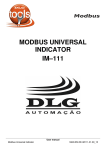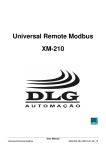Download IM–111 - DLG Automação Industrial
Transcript
MODBUS UNIVERSAL INDICATOR IM–111 User manual Modbus Universal Indicator MAN-EN-DE-IM111-01.00_13 Introduction Thank you for choosing our MODBUS UNIVERSAL INDICATOR IM–111. To ensure its proper and efficient usage, it’s important to read this user manual thoroughly to understand how to operate the IM–111, before operating it. About this Manual 1. This manual should be delivered to the end user of the IM–111; 2. The contents of this manual are subject to change without notice; 3. All rights reserved. No part of this manual may be reproduced in any form without the written consent from DLG; 4. The specifications contained herein are limited to standard models and do not cover customized versions; 5. All precautions were taken on preparing this manual, in order to guarantee the quality of its information CAUTION! The instrument described in this technical user manual is a device suitable for application in a specialized technical area. DLG supplied products are submitted to a strict quality control process. However, industrial control electronic equipment may cause damage to machinery or processes controlled by them in the event of any failure or improper operations and may even endanger human lives. The user is responsible for setting and selecting values of the parameters of the instrument. The manufacturer warns of the risk of incidents with injuries to both people and goods, resulting from the incorrect use of the instrument. Contents 1 - PRESENTATION .......................................................................................................................6 2 - FEATURES ................................................................................................................................7 3 - TYPICAL APPLICATIONS ........................................................................................................8 4 - TECHNICAL SPECIFICATIONS ...............................................................................................9 4.1 - ELECTRICAL CHARACTERISTICS .................................................................................. 9 4.2 - GENERAL CHARACTERISTICS ..................................................................................... 10 5 - HOW TO SPECIFY ..................................................................................................................10 6 - DIMENSIONS ..........................................................................................................................11 7 - FUNCTIONALITY ....................................................................................................................12 7.1 - Frontal DISPLAY .............................................................................................................. 12 7.2 - KEYPAD FUNCTIONALITY ............................................................................................. 13 7.2.1 - Menu navigation ........................................................................................................13 7.2.2 - Submenu navigation .................................................................................................14 7.2.3 - Leaving configuration mode ......................................................................................14 7.2.4 - Locking and unlocking the frontal keypad .................................................................14 7.2.5 - Ambient temperature indication.................................................................................14 7.2.6 - Linearization curve input indication ...........................................................................15 8 - CONFIGURATION ...................................................................................................................16 8.1 - SUBMENU DETAILS ....................................................................................................... 16 8.1.1 - Input menu ................................................................................................................16 8.1.2 - Alarm menu ...............................................................................................................18 8.1.2.1 - Alarm operation..................................................................................................19 8.1.2.2 - Alarm timing .......................................................................................................20 8.1.3 - Output menu .............................................................................................................21 8.1.4 - Linearization menu ....................................................................................................22 8.1.5 - Modbus communications menu.................................................................................23 9 - MODBUS TABLE ....................................................................................................................24 9.1 - READ-ONLY BIT MASKS ................................................................................................ 26 9.2 - READ-write bit masks ...................................................................................................... 27 10 - ELECTRICAL INSTALLATION ...............................................................................................29 10.1 - REAR CONNECTORS ................................................................................................. 29 10.2 - INPUT SIGNAL CONNECTION .................................................................................... 30 10.3 - OTHER CONNECTIONS .............................................................................................. 33 11 - MECHANICAL INSTALLATION ..............................................................................................37 11.1 - REQUIRED PANEL SPACE ......................................................................................... 37 12 - RECOMMENDATIONS ............................................................................................................38 12.1 - RS-485 CABLING ......................................................................................................... 39 12.1.1 - Cable length ..........................................................................................................39 13 - WARRANTY ............................................................................................................................40 IM–111 MODBUS UNIVERSAL INDICATOR 1 - PRESENTATION The IM–111 (Universal Modbus Indicator) is an indicator capable of acquiring signals as electric voltages, currents, frequency, temperature sensors like Pt100, among others, and also capable of retransmitting them in standard 0/4 – 20 mA or 0/2 – 10 Vdc. The indicator is equipped with two solid state relays that can be linked to alarms. The process variable is shown in the frontal of the IM–111 through the display for easier visualization and configuration. The IM–111 is equipped with serial communications and can be connected to a Modbus/RTU network, suitable for SCADA systems. The indicator is fully configurable via the frontal keypad or by the freely available DLG Tools software, without the need for jumpers. Page 6 of 44 IM–111 User Manual MAN-EN-DE-IM111-01.00_13 All rights reserved to DLG Automação Industrial IM–111 MODBUS UNIVERSAL INDICATOR 2 - FEATURES Input types: • Thermocouples types J, K, T, R, S, E, N and B • Pt100 thermoresistance • 0-20 mA, 4-20 mA currents • 0-100 mV, 0-5 V, 0-10V voltages • Frequency • Logic level • Digital Other: • • • • • • • • • • Two SPDT relay outputs. PV retransmission in 0/4-20 mA or 0/2-10 Vdc. Output state indication via the frontal display. RS-485 serial communications, Modbus/RTU protocol. Low, high, differential and inverted differential alarms. Multifunction keypad. Cold junction compensation for thermocouple sensors. Filter against power supply electromagnetic noise. Communications rate and address configurable by the user. Detachable rear connection. IM–111 User manual MAN-EN-DE-IM111-01.00_13 All rights reserved to DLG Automação Industrial Page 7 of 44 IM–111 MODBUS UNIVERSAL INDICATOR 3 - TYPICAL APPLICATIONS • Temperature indication • Motor rotation indication • Level indication • Pressure indication • Variable linearization • Flow measurement Page 8 of 44 IM–111 User manual MAN-EN-DE-IM111-01.00_13 All rights reserved to DLG Automação Industrial IM–111 MODBUS UNIVERSAL INDICATOR 4 - TECHNICAL SPECIFICATIONS 4.1 - ELECTRICAL CHARACTERISTICS Type Input signal Input impedance Parameter Mín Max Current Voltage Thermocouple Pt100 Frequency 0 0 – –200 0.4 20 10 – 850 30000 Logic level 0 10 Digital 12 24 Current Voltage Thermocouple Pt100 Frequency Current Voltage Thermocouple Accuracy Pt100 Frequency Display Scale Sampling time (internal) Alarms Auxiliary power supply J, K, T, R, S, E, N, B Three wire 0.5 – 60 Vdc sensibility** 0 – 3 Vdc: logic level 0 5 – 10 Vdc: logic level 1 External power supply required 50 405 280 50 100 ±0.1% span ±0.1% span J, K, T and N E, R, S and B ±0.1% span 0.1 Hz for 0.4 < f < 1000 Hz 1 Hz for 1000 < f < 30000 Hz Unit mA Vdc ºC ºC Hz Vdc Vdc Ω KΩ KΩ KΩ KΩ ±(0.1% span + 1°C) ±(0.1% span + 3°C) Cold junction 0.5 compensation Five 7-segment displays with decimal point –9999 a 30000 in engineering units for voltage, current and frequency 10 samples per second Refresh rate for frequency input PV retransmission Comments ºC For 0.4 < f < 999 Hz 480 ms For f > 1000 Hz 1000 ms 0/4 – 20 mA output with 750 Ω max load or 0 – 10 Vdc output with 30 mA max load. Accuracy: ±0.1% span. Two SPDT relay outputs, 3ª/220 Vac each AL2 SPDT max. 3A/220Vac 24Vdc 50mA IM–111 User manual MAN-EN-DE-IM111-01.00_13 All rights reserved to DLG Automação Industrial Page 9 of 44 IM–111 MODBUS UNIVERSAL INDICATOR **NOTE.: the table below specifies the minimum voltage level (square wave amplitude) required for the indicator to detect the frequency signal properly: Input signal (Hz) 1000 2000 3000 4000 5000 10000 15000 20000 25000 27700 30000 Minimum square wave voltage amplitude (Vdc) 1.23 1.24 1.25 1.27 1.34 1.80 2.40 3.00 3.70 4.00 4.50 WARNING: When using frequency signals, it is extremely important to consider proper grounding so noise effects are minimized. 4.2 - GENERAL CHARACTERISTICS Type Operating temperature IP protection Input voltage Power consumption Construction Electrical connections Approx. weight Dimensions Panel space required Specification 0 ºC - 50 ºC IP–20 rear, IP–63 frontal. IM-111/AC: 90 ~ 240 Vac, 60Hz or 100 ~ 130 Vdc IM-111/DC: 18 ~ 30 Vdc 5 VA ABS plastic frontal, for panel mounting “Plug-in” type removable connectors 0.2 kg 50 x 98 x 152.6 mm (height x width, depth). 42 × 90 mm 5 - HOW TO SPECIFY IM-__11 /____ Finishing / Enclosure 1 Standalone universal indicator (IM-111) 6 Universal indicator installed inside a IP-65 box (IM-611) Power AC 90 ~ 260 Vac DC 18 ~ 30 Vdc Page 10 of 44 IM–111 User manual MAN-EN-DE-IM111-01.00_13 All rights reserved to DLG Automação Industrial IM–111 MODBUS UNIVERSAL INDICATOR 6 - DIMENSIONS Figure 1 – Dimensioning for assembling (in millimeters) IM–111 User manual MAN-EN-DE-IM111-01.00_13 All rights reserved to DLG Automação Industrial Page 11 of 44 IM–111 MODBUS UNIVERSAL INDICATOR 7 - FUNCTIONALITY 7.1 - FRONTAL DISPLAY Figure 2 – Frontal display Frontal Functions Left key, used to navigate through the setup menus. Also used as Return key to exit the previously active menu. Right key, used to navigate through the setup menus. Also used as Enter key to enter the selected menu. Up key, advances to the next submenu. Also used to increase parameter values. Down key, goes back to the previous submenu. Also used to decrease parameter values. AL1 and AL2 Visual indication of relay 1 and 2 states, respectively. TX and RX Indicates Modbus/RTU transmission (TX) and reception (RX). Table 1 – Frontal keypad functionality Page 12 of 44 IM–111 User manual MAN-EN-DE-IM111-01.00_13 All rights reserved to DLG Automação Industrial IM–111 MODBUS UNIVERSAL INDICATOR 7.2 - KEYPAD FUNCTIONALITY The configuration parameters are divided into five groups, called menus, which are in turn divided into submenus. 7.2.1 - Menu navigation To switch between menus, simultaneously press the and keys at any time. This combination moves the user to the next menu, regardless of the previously selected submenu. It is important to note that there is no key to return to the previous menu, so the user must press the key combination again until the desired menu is found. [If the user is unable to access the menus, the frontal keypad may be locked; see section 6.2.4] The menu sequence is depicted below. Menu Input Description Input type (process variable) settings. User can also set measurement unit for temperature indication (Celsius or Fahrenheit degrees), engineering scale minimum and maximum, decimal point for indication, linearization, among others. Submenus contained herein are: In.Set , vn.tep , in.fLo , in.fHi , eng.Lo , eng.Hi , dp.pos , of.set , fiLt. , Linea , bv.seL , bv.Lo , bv.Hi Alarm settings: set points, hysteresis, alarm triggering delay. Alarms Submenus contained herein are: sp.aL1 , fv.aL1 , Hy.aL1 , aL1.t1 , aL1.t2 , sp.aL2 , fv.aL2 , Hy.aL2 , aL2.t1 , aL2.t2 Retransmission settings: signal type, engineering scale minimum and maximum, safety level and calibration (zero and span). Output Submenus contained herein are: ov.set , ov.LoL , ov.HiL , ua.seg , o.zero , o.span Input signal linearization settings. Linearization Submenus contained herein are: L.in01 ... L.in20 , L.ov01 ... L.ov20 Modbus/RTU settings: address, baud rate, parity and response delay. Modbus communications Submenus contained herein are: C.adr , C.brt , C.pary , C.deLy IM–111 User manual MAN-EN-DE-IM111-01.00_13 All rights reserved to DLG Automação Industrial Page 13 of 44 IM–111 MODBUS UNIVERSAL INDICATOR 7.2.2 - Submenu navigation Press the key to advance to a submenu or the key to return to the previous submenu. When a submenu is active, the display will flash between the submenu name and the parameter value. The parameter value can be changed by pressing the key and then entering the new value. After setting the new value, move the cursor to the first or last digit be pressing the or keys. Please note that the display will flash again between the submenu name and the value set for the parameter. 7.2.3 - Leaving configuration mode Simultaneously press the or and keys to leave configuration mode. Using the keys choose between su.yes (save) or su.no (do not save). After choosing one of the options, press the key to confirm the action. 7.2.4 - Locking and unlocking the frontal keypad The frontal keypad can be locked or unlocked by simultaneously pressing the for 4 seconds while the IM–111 is in normal operation. Using the choose between action. (lock) e (unlock) and press the or and keys key to confirm the 7.2.5 - Ambient temperature indication The IM–111 can indicate the ambient temperature in Celsius or Fahrenheit degrees, as configured in submenu Input vn.tep. The temperature will be indicated in the display while the user holds the releasing the key, the process variable will be restored to the display. Page 14 of 44 IM–111 User manual MAN-EN-DE-IM111-01.00_13 All rights reserved to DLG Automação Industrial key. After IM–111 MODBUS UNIVERSAL INDICATOR 7.2.6 - Linearization curve input indication If input signal linearization is enabled, the input signal before linearization can be indicated in the display by holding the key while in normal operation. After releasing the key, the linearized process variable will be restored to the display. IM–111 User manual MAN-EN-DE-IM111-01.00_13 All rights reserved to DLG Automação Industrial Page 15 of 44 IM–111 MODBUS UNIVERSAL INDICATOR 8 - CONFIGURATION 8.1 - SUBMENU DETAILS 8.1.1 - Input menu Submenu Parameter Description tc j in.set in set tc t tc r tc s tc e tc n tc b pt 100 0.20ma 4.20ma 100mu 5 u 10 u LogiC off freq Input type selection (process variable). Options are: Thermocouples type J, K, T, R, S, E, N and B Pt100 0-20 mA, 4-20 mA 0-100 mV, 0-5 V, 0-10 V Logic Level No input Frequency C Ambient temperature indication in Celsius (C) or Fahrenheit (f) degrees. F The chosen unit is displayed when the key is pressed (see item 6.2.5) or when the selected input type is thermocouple or Pt100 (n.set submenu). vn.tep vn tep in.fLo in fLo 0 - 30000 in.fHi in fHi 0 - 30000 eng.Lo eng Lo eng.Hi eng Hi -9999 - 30000 Frequency signal lower limit for engineering unit conversion. NOTE: Use only when the input type is frequency. Frequency signal higher limit for engineering unit conversion. NOTE: Use only when the input type is frequency. Engineering unit lower limit (display indication). -9999 - 30000 Engineering unit upper limit (display indication). Page 16 of 44 IM–111 User manual MAN-EN-DE-IM111-01.00_13 All rights reserved to DLG Automação Industrial IM–111 MODBUS UNIVERSAL INDICATOR dp.pos dp pos 00000 0000.1 000.02 00.003 0.0004 of.set of set -9999 - 30000 fiLt. fiLt 10 à 100 Linea off on off Lo bv.seL bv seL Hi Lo Hi bv.Lo bv Lo bv.Hi bv Hi Sets the decimal point position for the input value (process variable) and for the engineering scale. Sets the indication offset. The offset is added to the input variable in engineering units. Input digital filter. The digital filter calculates the arithmetic mean of the last input values based on this parameter, by using it as the number of samples. For instance, if this parameter is 20, the indicated value will be the arithmetic mean of the last 20 input samples. Enables (on) or disables (off) the input signal linearization. Selects the burn-out behavior. Burn-out is activated when the input value lies outside the engineering unit range. When the input value is lower than the engineering unit minimum limit, the lower burnout value is indicated. Similarly, when the input value is higher than the engineering unit upper limit, the upper burn-out value is indicated. The user can disable the burn-out (off), active only the lower limit (Lo), activate only the upper limit (Hi) or activate both limits (Hi Lo). -9999 - 30000 Lower burn-out value. -9999 - 30000 Upper burn-out value. IM–111 User manual MAN-EN-DE-IM111-01.00_13 All rights reserved to DLG Automação Industrial Page 17 of 44 IM–111 MODBUS UNIVERSAL INDICATOR 8.1.2 - Alarm menu The IM–111 is equipped with two SPDT relays which can be linked to user configured alarms. In this menu the user can configure the alarm set point, alarm function, alarm hysteresis, alarm operation time and alarm delay. The alarms are indicated by LEDs AL1 and AL2 at the frontal. Submenu sp.aL1 sp aL1 Parameter -9999 - 30000 off Lo fv.aL1 fv aL1 Hi dif Hy.aL1 Hy aL1 -9999 à 30000 aL1.t1 aL1 t1 0 - 1000 s aL1.t2 aL1 t2 0 - 1000 s sp.aL2 sp aL2 -9999 - 30000 fv.aL2 fv aL2 off Lo Hi dif Hy.aL2 Hy aL2 -9999 - 30000 aL2.t1 aL2 t1 0 - 1000 s aL2.t2 aL2 t2 0 - 1000 s Page 18 of 44 Description Alarm 1 set point. Disables alarm 1. Alarm 1 condition is true when the input value (process variable) is lower than the alarm set point. Alarm 1 condition is true when the input value (process variable) is higher than the alarm set point. Alarm 1 condition is true when the input value (process variable) lies outside the range around the alarm 1 set point defined by the alarm 1 hysteresis. Alarm 1 hysteresis. Alarm 1 operation time (T1). [see item 7.1.2.2] The operation time configures for how long the alarm will remain activated after its triggering. Alarm 1 delay (T2). [see item 7.1.2.2] The delay time is the time between the alarm condition becoming true and the alarm being triggered. Alarm 2 set point. Alarm 2 function, same as fv.aL1. Alarm 2 hysteresis. Alarm 2 operation time (T1). [see item 7.1.2.2] The operation time configures for how long the alarm will remain activated after its triggering. Alarm 2 delay (T2). [see item 7.1.2.2] The delay time is the time between the alarm condition becoming true and the alarm being triggered. IM–111 User manual MAN-EN-DE-IM111-01.00_13 All rights reserved to DLG Automação Industrial IM–111 MODBUS UNIVERSAL INDICATOR 8.1.2.1 - Alarm operation Figure 3 details the IM–111 alarm operation based on the available alarm settings. PV PV SP.AL + HY SP.AL + HY SP.AL SP.AL SP.AL - HY SP.AL - HY time Hi Mode time Hi Mode with HY time time Lo Mode Lo Mode with Hy time time OFF DiF Mode Mode time time Figure 3 – Alarm operation. IM–111 User manual MAN-EN-DE-IM111-01.00_13 All rights reserved to DLG Automação Industrial Page 19 of 44 IM–111 MODBUS UNIVERSAL INDICATOR 8.1.2.2 - Alarm timing The IM–111 alarm timing settings provides several advanced functions to be performed. Table 2 details the achievable alarm behaviors. The LEDs for alarm indication (AL1 and AL2) are lit whenever the respective alarm condition is true, regardless of the output relay state, which may be de-energized based on the timing functions. Advanced function T1 T2 Normal operation 0 0 Operation Alarm output Alarm condition Delay 0 1 - 1000 s Alarm output T2 Alarm condition Pulse 1 - 1000 s 0 Alarm output T1 Alarm condition Oscillator 1 - 1000 s 1 - 1000 s Alarm output T1 T2 Alarm condition Table 2 – Alarm timing Page 20 of 44 IM–111 User manual MAN-EN-DE-IM111-01.00_13 All rights reserved to DLG Automação Industrial T1 IM–111 MODBUS UNIVERSAL INDICATOR 8.1.3 - Output menu The IM–111 provides an isolated analog output for input signal (process variable) retransmission in 0-20 mA or 4-20 mA. Retransmission is always enabled and does not require user intervention to turn it on. Submenu Parameter Description Sets the retransmission scale. e0.20m e0.20m : 0-20 mA based on the input engineering range. e4.20m e4.20m : 4-20 mA based on the input engineering range. L0.20m L0.20m : 0-20 mA based on the range defined by the ou.LoLand ou.HiL parameters. L4.20m L4.20m : 4-20 mA based on the range defined by the ou.LoLand ou.HiL parameters. ov.set ov set Input retransmission lower limit. ov.LoL ov LoL -9999 - 30000 ov.HiL ov HiL -9999 - 30000 ua.seg ua seg -9999 - 30000 o.zero zero -100 - 100 o.span span -100 - 100 Only used when the retransmission scale is L0.20m or L4.20m. Input retransmission upper limit. Only used when the retransmission scale is L0.20m or L4.20m. Safe retransmission value. The safe retransmission value is retransmitted when the input (process variable) is out of range (burn out). Calibration “zero” setting. Changes the lower calibration value. To restore factory calibration, set this parameter to 0. Calibration span setting. Changes the upper calibration value. To restore factory calibration, set this parameter to 100. IM–111 User manual MAN-EN-DE-IM111-01.00_13 All rights reserved to DLG Automação Industrial Page 21 of 44 IM–111 MODBUS UNIVERSAL INDICATOR 8.1.4 - Linearization menu The IM-111 provides linearization for the input and/or the retransmitted signal. The linearization is based on line segments defined by up to 20 points. Submenu Parameter Description -9999 - 30000 Input signal (process variable) linearization. May be set between engineering unit minimum and maximum (see section 7.1.1, eng.Lo and eng.Hi parameters) . -9999 - 30000 Output signal linearization in engineering units. L.in01 in01 . . . L.in20 in20 L.ov01 ov01 . . . L.ov20 ov20 When the user selects the L0.20m or L4.20m parameters (Output menu ov.set submenu) , it is possible to define a customized linearization cycle. The input signal can be divided in 20 segments, so as to minimize the error between the input signal and the corresponding indication. The L.in01 parameter corresponds to the start point of the first segment, which must match the input signal minimum value. Next, L.in02 is the starting point of the second segment and so forth until the L.in20 parameter, which corresponds to the last segment. Next, L.ov01 corresponds to the required indication for the first output point. Then, L.ov02 is the required indication for the second point and so forth until L.ov20. L.in01 must be defined as EnG.Lo. If all 20 linearization points are not needed, the last used linearization point must be defined as EnG.Hi. The upper and lower indication limits must be defined before the linearization settings. Page 22 of 44 IM–111 User manual MAN-EN-DE-IM111-01.00_13 All rights reserved to DLG Automação Industrial IM–111 MODBUS UNIVERSAL INDICATOR 8.1.5 - Modbus communications menu Modbus/RTU communications settings can be adjusted in this menu. Submenu C.adr adr C.brt brt C.pary pary Parameter 1 - 255 9600 19200 38400 57600 115200 euen odd none Description Modbus slave address. Modbus baud rate, in bps (bits per second). Parity settings. Even (Euen), odd (odd) or no parity (none). Delay between the Modbus request and response. C.de deL deLy 10 - 200 ms Changing this parameter can disrupt communications. Make sure the change is necessary before executing it. IM–111 User manual MAN-EN-DE-IM111-01.00_13 All rights reserved to DLG Automação Industrial Page 23 of 44 IM–111 MODBUS UNIVERSAL INDICATOR 40001 40002 40003 40004 0 1 2 3 EAI1 MSA1 SR01 STDIV 40005 4 TAMB 40006 40007 5 6 R101 LDREL 40008 40009 40010 40011 7 8 9 10 ID BR0 PAR0 DR0 40012 40013 40014 40015 40016 40017 40018 40019 40020 40021 40022 40023 40024 11 12 13 14 15 16 17 18 19 20 21 22 23 TYPIN UNTMP FMNIN FMXIN ENGLO ENGHI ENGDP OFSIN FLTIN LINON BRSEL BRUNDER BRUPPER 40025 40026 40027 40028 40029 24 25 26 27 28 SPAL1 TPAL1 HTAL1 T1AL1 T2AL1 40030 40031 40032 40033 40034 29 30 31 32 33 SPAL2 TPAL2 HTAL2 T1AL2 T2AL2 40035 40036 40037 34 35 36 LIN_IN_01 LIN_IN_02 LIN_IN_03 Page 24 of 44 Indicated variable (display) Alarm 1 and 2 status Relay 1 and 2 status General status Ambient temperature (TC cold junction compensation) Analog output value 0 Turn on/off relay 1 and 2 0 Modbus communications settings Slave address 1 Baud rate 1 Parity 2 Response delay 10 Input settings Input type 13 Temperature unit 0 Minimum input frequency 0 Maximum input frequency 30000 Minimum engineering unit 0 Maximum engineering unit 30000 Decimal point 0 Input offset 0 Input filter 1 Enable linearization 1 Burn-out selection 1 Lower burn-out value 1 Upper burn-out value 1 Alarm 1 configuration Alarm 1 set point 0 Alarm 1 type 0 Alarm 1 hysteresis 15 Alarm 1 T1 0 Alarm 1 T2 0 Alarm 2 configuration Alarm 2 set point 0 Alarm 2 type 0 Alarm 2 hysteresis 0 Alarm 2 T1 0 Alarm 2 T2 0 Input linearization Input linearization – point 1 0 Input linearization – point 2 0 Input linearization – point 3 0 Lower limit Description Upper limit Mnemonic Default Offset Address 9 - MODBUS TABLE Read/Write Retentive/ Nonretentive R R R R 120.0 -40.0 100.0 12 0 0 255 4 2 100 0 0 0 0 R/W R/W R/W R/W R R R R 16 1 30000 30000 30000 30000 3 30000 100 1 3 30000 30000 0 0 0 0 –9999 –9999 0 -9999 0 0 0 –9999 –9999 R/W R/W R/W R/W R/W R/W R/W R/W R/W R/W R/W R/W R/W R R R R R R R R R R R R R 30000 3 30000 100 100 –9999 0 -9999 0 0 R/W R/W R/W R/W R/W R R R R R 30000 3 30000 100 100 -9999 0 -9999 0 0 R/W R/W R/W R/W R/W R R R R R 30000 30000 30000 -9999 -9999 -9999 R/W R R/W R R/W R IM–111 User manual MAN-EN-DE-IM111-01.00_13 All rights reserved to DLG Automação Industrial R R R/W IM–111 MODBUS UNIVERSAL INDICATOR 40038 40039 40040 40041 40042 40043 40044 40045 40046 40047 40048 40049 40050 40051 40052 40053 40054 37 38 39 40 41 42 43 44 45 46 47 48 49 50 51 52 53 LIN_IN_04 LIN_IN_05 LIN_IN_06 LIN_IN_07 LIN_IN_08 LIN_IN_09 LIN_IN_10 LIN_IN_11 LIN_IN_12 LIN_IN_13 LIN_IN_14 LIN_IN_15 LIN_IN_16 LIN_IN_17 LIN_IN_18 LIN_IN_19 LIN_IN_20 40055 40056 40057 40058 40059 40060 40061 40062 40063 40064 40065 40066 40067 40068 40069 40070 40071 40072 40073 40074 54 55 56 57 58 59 60 61 62 63 64 65 66 67 68 69 70 71 72 73 LIN_OUT_01 LIN_OUT_02 LIN_OUT_03 LIN_OUT_04 LIN_OUT_05 LIN_OUT_06 LIN_OUT_07 LIN_OUT_08 LIN_OUT_09 LIN_OUT_10 LIN_OUT_11 LIN_OUT_12 LIN_OUT_13 LIN_OUT_14 LIN_OUT_15 LIN_OUT_16 LIN_OUT_17 LIN_OUT_18 LIN_OUT_19 LIN_OUT_20 40075 40076 40077 40078 40079 40080 40081 40082 40083 74 75 76 77 78 79 80 81 82 RTTYP RTMIN RTMAX BURVAL OUTZRADJ OUTSPADJ INLINVAL LOCKEY TMRLOOP Input linearization – point 4 Input linearization – point 5 Input linearization – point 6 Input linearization – point 7 Input linearization – point 8 Input linearization – point 9 Input linearization – point 10 Input linearization – point 11 Input linearization – point 12 Input linearization – point 13 Input linearization – point 14 Input linearization – point 15 Input linearization – point 16 Input linearization – point 17 Input linearization – point 18 Input linearization – point 19 Input linearization – point 20 Output linearization Output linearization – point 1 Output linearization – point 2 Output linearization – point 3 Output linearization – point 4 Output linearization – point 5 Output linearization – point 6 Output linearization – point 7 Output linearization – point 8 Output linearization – point 9 Output linearization – point 10 Output linearization – point 11 Output linearization – point 12 Output linearization – point 13 Output linearization – point 14 Output linearization – point 15 Output linearization – point 16 Output linearization – point 17 Output linearization – point 18 Output linearization – point 19 Output linearization – point 20 Analog output Input retransmission scale Lower retransmission limit Upper retransmission limit Burn-out safe retransmission value Calibration “zero” setting Calibration span setting Linearization input Keypad lock Program loop remaining time 0 0 0 0 0 0 0 0 0 0 0 0 0 0 0 0 0 30000 30000 30000 30000 30000 30000 30000 30000 30000 30000 30000 30000 30000 30000 30000 30000 30000 -9999 -9999 -9999 -9999 -9999 -9999 -9999 -9999 -9999 -9999 -9999 -9999 -9999 -9999 -9999 -9999 -9999 R/W R/W R/W R/W R/W R/W R/W R/W R/W R/W R/W R/W R/W R/W R/W R/W R/W R R R R R R R R R R R R R R R R R 0 0 0 0 0 0 0 0 0 0 0 0 0 0 0 0 0 0 0 0 30000 30000 30000 30000 30000 30000 30000 30000 30000 30000 30000 30000 30000 30000 30000 30000 30000 30000 30000 30000 -9999 -9999 -9999 -9999 -9999 -9999 -9999 -9999 -9999 -9999 -9999 -9999 -9999 -9999 -9999 -9999 -9999 -9999 -9999 -9999 R/W R/W R/W R/W R/W R/W R/W R/W R/W R/W R/W R/W R/W R/W R/W R/W R/W R/W R/W R/W R R R R R R R R R R R R R R R R R R R R 4 0 0 0 0 0 4 30000 30000 30000 5000 15000 0 -9999 -9999 -9999 -5000 5000 R R R R R R 1 100 0 50 R/W R/W R/W R/W R/W R/W R R/W R IM–111 User manual MAN-EN-DE-IM111-01.00_13 All rights reserved to DLG Automação Industrial R Page 25 of 44 IM–111 MODBUS UNIVERSAL INDICATOR 9.1 - READ-ONLY BIT MASKS Bit Function Comments Alarm status – address 40002 0 1 Alarm 1 0 = Off 1 = On Alarm 2 0 = Off 1 = On Relay status – address 40003 0 1 Relay 1 0 = Off 1 = On Relay 2 0 = Off 1 = On General status – address 40004 0 1 2 3 4 5 Page 26 of 44 Calibration memory failure Not implemented Lower burn-out 0 = Normal 1 = Failure Higher burn-out 0 = Normal 1 = Failure Reserved Digital input 1 0 = Off 1 = On Digital input 2 0 = Off 1 = On IM–111 User manual MAN-EN-DE-IM111-01.00_13 All rights reserved to DLG Automação Industrial IM–111 MODBUS UNIVERSAL INDICATOR 9.2 - READ-WRITE BIT MASKS Value/bit Function bit 0 Relay 1 off bit 1 Relay 2 off bit 2 Relay 1 on bit 3 Relay 2 on 0 1 2 3 9600 bps 19200 bps 38400 bps 57600 bps 4 115200 bps Comments Turn on/off relay 1 and 2 – address 40007 Write “1” to turn off the relay. Writing “0” has no effect. Write “1” to turn off the relay. Writing “0” has no effect. Write “1” to turn on the relay. Writing “0” has no effect. Write “1” to turn on the relay. Writing “0” has no effect. Baud rate – address 40009 Parity – address 40010 0 1 2 Even parity Odd parity No parity Input type – address 40012 0 1 2 3 4 5 Thermocouple type J Thermocouple type K Thermocouple type T Thermocouple type R Thermocouple type S Thermocouple type E 6 7 8 9 10 11 Thermocouple type N Thermocouple type B Pt100 0–20 mA 4–20 mA 0–100 mV 12 13 14 15 16 0–5 V 0–10 V Logic No input Frequency Temperature unit – address 40013 0 Celsius degrees IM–111 User manual MAN-EN-DE-IM111-01.00_13 All rights reserved to DLG Automação Industrial Page 27 of 44 IM–111 MODBUS UNIVERSAL INDICATOR 1 Fahrenheit degrees Linearization – address 40021 0 1 Disabled Enabled Burn-out selection – address 40022 0 1 2 3 Burn-out OFF Burn-out LOW Burn-out HIGH Burn-out LOW and HIGH 0 1 2 3 Alarm Alarm Alarm Alarm 0 1 2 3 Alarm Alarm Alarm Alarm Alarm type 1 – address 40026 0 1 2 3 Page 28 of 44 1 OFF 1 LOW 1 HIGH 1 DIFFERENTIAL Alarm type 2 – address 40031 2 OFF 2 LOW 2 HIGH 2 DIFFERENTIAL Input retransmission scale – address 40075 0 – 20 mA or 0 – 10 V retransmission based on the input engineering range 0 – 20 mA or 0 – 10 V retransmission based on lower and upper limits 4 – 20 mA or 2 – 10 V retransmission based on the input engineering range 4 – 20 mA or 2 – 10 V retransmission based on lower and upper limits IM–111 User manual MAN-EN-DE-IM111-01.00_13 All rights reserved to DLG Automação Industrial Triggers relay 1 Triggers relay 2 IM–111 MODBUS UNIVERSAL INDICATOR 10 - ELECTRICAL INSTALLATION 10.1 - REAR CONNECTORS Connectors Pin 1 2 3 Function L1 L2 Relay 2 (NO connection) Pin 13 14 15 Relay 1 (NO connection) Relay 1 (common) Relay 1 (NC connection) Function 4 5 6 7 8 9 Relay 2 (common) Relay 2 (NC connection) Not used Retransmission (GND) Retransmission (mA) Retransmission (Vdc) 16 17 18 19 20 21 Digital input 1 Digital input 2 Digital inputs (common) 24 Vdc (auxiliary power supply) GND (auxiliary power supply) Input (mA) 10 11 12 485+ 485– 485 shield 22 23 24 Input (GND) Input (Vdc and frequency) Input (RTD) NOTE: when the voltage output is used, the voltage output must be short-circuited with the current output (pins 8 and 9) and this connection must be used as the positive terminal. IM–111 User manual MAN-EN-DE-IM111-01.00_13 All rights reserved to DLG Automação Industrial Page 29 of 44 IM–111 MODBUS UNIVERSAL INDICATOR 10.2 - INPUT SIGNAL CONNECTION Current: 0 ~ 20mA or 4 ~ 20mA Connection for sensors that actively transmit current (different connections for signal and power) up to 20 mA. Positive signal is connected to pin 21 and negative signal to pin 22. Inverted connections are not supported. XTR: 0 ~ 20mA or 4 ~ 20mA Connection for sensors that passively transmit current (same connection for signal and power) up to 20 mA. Positive signal is connected to pin 21 and negative signal to pin 21. Page 30 of 44 IM–111 User manual MAN-EN-DE-IM111-01.00_13 All rights reserved to DLG Automação Industrial IM–111 MODBUS UNIVERSAL INDICATOR Voltage: 0 ~ 10V, 0 ~ 5V or 0 ~ 100mV Connection for voltage based sensors, up to 10 V. Positive terminal is connected to pin 23 and negative terminal to pin 22. Thermocouple Connection for J, K, T, R, S, E, N and B thermocouples. Positive terminal is connected to pin 23 and negative terminal to pin 22. IM–111 User manual MAN-EN-DE-IM111-01.00_13 All rights reserved to DLG Automação Industrial Page 31 of 44 IM–111 MODBUS UNIVERSAL INDICATOR Frequency Connection for frequency based sensors, with 50 V allowed peak voltages. Positive terminal is connected to pin 23 and negative terminal to pin 22. NOTE: Apply recommended grounding to avoid noise in the frequency signal. Pt100 Connection for 3-wire Pt100 thermoresistance sensors, with maximum impedance (cables included) of 440Ω. Connect the negative signal (single wire) to pin 22, the positive signal (one of the parallel wires) to pin 23 and the line terminal (the other parallel cable) to pint 24. This is the only supported connection mode. Logic Connection for dry contact sensors. Maximum supported voltage is 10 V. Positive terminal is connected to pin 23 and the negative terminal to pin 22. Inverted polarity is not supported. Page 32 of 44 IM–111 User manual MAN-EN-DE-IM111-01.00_13 All rights reserved to DLG Automação Industrial IM–111 MODBUS UNIVERSAL INDICATOR 10.3 - OTHER CONNECTIONS Power supply 240 Vac must be connected between pins 1 and 2. IM–111 User manual MAN-EN-DE-IM111-01.00_13 All rights reserved to DLG Automação Industrial Page 33 of 44 IM–111 MODBUS UNIVERSAL INDICATOR Relay connections Each relay has a NO (normally open) and a NC (normally closed) contact. Relay 1 uses pins 3, 4 and 5; relay 2 uses pints 13, 14 and 15. Maximum relay load is 3 A / 220 Vac. Auxiliary power supply The IM–111 provides a regulated 24 Vdc auxiliary power supply for loads up to 50 mA. The power supply connectors are pin 19 (+) and 20 (-). Page 34 of 44 IM–111 User manual MAN-EN-DE-IM111-01.00_13 All rights reserved to DLG Automação Industrial IM–111 MODBUS UNIVERSAL INDICATOR RS-485 (Modbus) RS-485 port for Modbus communications. Pins used are 10 (+), 11 (-) and 12 (shield). Twisted pair cables with shielding are recommended, grounded at one end and with maximum length of 1200 meters. 0/4 ~ 20mA retransmission 0/4 ~ 20mA signal retransmission between pins 7 and 8. IM–111 User manual MAN-EN-DE-IM111-01.00_13 All rights reserved to DLG Automação Industrial Page 35 of 44 IM–111 MODBUS UNIVERSAL INDICATOR 0/2 ~ 10Vdc retransmission 0/2 ~ 10Vdc signal retransmission between pins 8 and 9 (positive) and pin 7 (negative). Attention: in order to use voltage retransmission, pins 8 and 9 must be short circuited and used as positive terminal. Note: it is not possible to use voltage and current retransmission simultaneously. Digital inputs Isolated, optically coupled inputs. An external power supply (12 ~ 24 Vdc) must be connected to pin 18, and the inputs (input 1 is on pin 16, input 2 on pin 17) are driven by grounding them to the external power supply ground. Page 36 of 44 IM–111 User manual MAN-EN-DE-IM111-01.00_13 All rights reserved to DLG Automação Industrial IM–111 MODBUS UNIVERSAL INDICATOR 11 - MECHANICAL INSTALLATION 11.1 - REQUIRED PANEL SPACE 42 mm 90 mm IM–111 User manual MAN-EN-DE-IM111-01.00_13 All rights reserved to DLG Automação Industrial Page 37 of 44 IM–111 MODBUS UNIVERSAL INDICATOR 12 - RECOMMENDATIONS It is recommended to use only appropriate tools for the IM–111 installation and maintenance. It is necessary to use a “terminal” type screwdriver for terminal connection or 1/8 with 3mm maximum diameter, as it is the ideal format and will not damage the connection aperture. It is recommended to crimp all the wires that will be connected to the IM-111 with a pre-isolated “needle” type or “eyelet” type terminal for cables of 0,5 ~ 1,5mm2. Inappropriate screwdriver Needle terminal Recommended screwdriver Eyelet terminal The IM–111 is designed to be frontal panel mounted, free of humidity or dust. Page 38 of 44 IM–111 User manual MAN-EN-DE-IM111-01.00_13 All rights reserved to DLG Automação Industrial IM–111 MODBUS UNIVERSAL INDICATOR 12.1 - RS-485 CABLING The RS-485 cable should have low capacitance, inductance and resistance per meter. It is recommended specific cabling for long distance, high bandwidth data communications. The data communications cable must be installed away from noise sources, like motors, drives and high voltage cables. 12.1.1 - Cable length Cable length must be specified according to required bandwidth and depends on the cable electrical properties (impedance and signal rise time). Maximum distance is 1200 meters with 9600 bps bandwidth. IM–111 User manual MAN-EN-DE-IM111-01.00_13 All rights reserved to DLG Automação Industrial Page 39 of 44 IM–111 MODBUS UNIVERSAL INDICATOR 13 - WARRANTY The manufacturer assures to equipment owners, identified by the purchase invoice, warranty of 1 (one) year as follows: 1. The warranty period begins with the invoice issuing. 2. Within the warranty period, the labor and parts used for repairing normal use damage are free. 3. For repairs, send the equipment along with the shipping invoices to our factory in Sertãozinho. DLG’s address is available at the end of this manual. 4. The owner is responsible for transportation costs and risks. 5. Warranty will be automatically suspended if changes are made to the equipment by personnel not authorized by DLG, defects caused by mechanical shock, exposure to conditions unfit for use of tampering with the product. 6. DLG disclaims any charge relating to unauthorized repairing or replacements due to failures caused by agents external to the equipment, the improper use of them and as a result of unforeseeable circumstances or major forces. 7. DLG ensures full operation of the equipment described herein and all existing operations. Page 40 of 44 IM–111 User manual MAN-EN-DE-IM111-01.00_13 All rights reserved to DLG Automação Industrial Notes DLG Automação Industrial Ltda. Rua José Batista Soares, 53 Distrito Industrial – 14176-119 Sertãozinho – São Paulo – Brasil Fone: +55 (16) 3513-7400 www.dlg.com.br MAN-EN-DE-IM11101.00_13 UNIVERSAL MODBUS INDICATOR IM-111 DLG reserves the right to change this manual contents without notice in order to keep it updated with potential product developments.