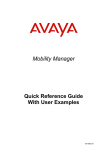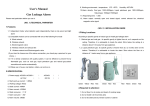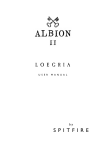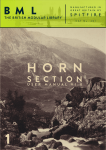Download RemoDAQ-8554 Wireless Communication Module User`s Manual
Transcript
V1.4 2009.06.04 RemoDAQ-8554 Wireless Communication Module User’s Manual Beijing Gemotech Intelligent Technology Co.,Ltd Contents Chapter1 Product Introduction.......................................................................................................2 1.Product Introduction...............................................................................................................2 2.Product Features.....................................................................................................................2 3.Technical Parameters .............................................................................................................3 Chapter2 Product Installation............................................................................................................3 1.Unpacking ..............................................................................................................................3 1.1 DTU Module Include Following Component: .........................................................3 1.2 Option accessory: .....................................................................................................3 2.Data Line Connection ............................................................................................................4 3.Installation and Cable Connection .........................................................................................4 4.Shape and Installation Dimension..........................................................................................5 5.Work Status Indication ...........................................................................................................5 Chapter3 Operation Description .......................................................................................................6 1.Two-channel Status Configuration Dial-code Switch(0—ON, 1—OFF) ......................6 2.Configurate Operation Steps: ..............................................................................................6 3.Restore Default Configuration Operation ..............................................................................7 Chapter4 Function Description .........................................................................................................7 1.TCP Protocol Mode................................................................................................................7 1.1 Realizable Function.....................................................................................................7 2.Gemotech Protocol Mode ......................................................................................................8 2.1 Realizable Function.....................................................................................................8 2.2 Operation Flow............................................................................................................8 3.Domain Name Analysis Mode ...............................................................................................8 4.Short Message (SMS) Mode ..................................................................................................9 4.1 English SMS ...............................................................................................................9 4.2 English SMS Crowd-Send ..........................................................................................9 4.3 Chinese SMS...............................................................................................................9 4.4 Chinese SMS Crowd-Send..........................................................................................9 5.HongDian Replace Mode.......................................................................................................9 6.Wireless Modem Mode ..........................................................................................................9 Chapter5 Problem Analysis.............................................................................................................10 Chapter6 Group Net Scheme Introduce ..........................................................................................10 Appendix:Operation Examples ....................................................................................................12 1.Center to Multi-dot Work Mode Tryout Operation Example ...............................................12 2.Domain Name Analysis Work Mode Tryout Operation Example ........................................13 1 Chapter1 Product Introduction 1.Product Introduction The GPRS-DTU that developed by Beijing Gemotech Intelligent Technology Co.,Ltd can provide high-speed, always online and transparent data transmission channel for users. DTU is the terminal equipment for data transmission and remote monitor-and-control that based on the GSM/GPRS communication network of China Mobile Communication Co., Ltd. It is an industry-grade wireless communication terminal product that adopts the most advanced kernel technology to design. It can apply to all kinds of indoor or field atrocious environment that can cover with GSM/GPRS network. It can realize data information transparent transmission adopted by GPRS network platform, and it can compose user special data network by control DTU with assistant means. So it can apply to most industries, such as the automatization of electric system, industry control, traffic management, weather service, environment monitor, colliery, finance, stock and oil field etc. 2.Product Features z Advanced embedded kernel and circuit design, work stability and communication reliability have more strong guarantee. The strict anti-disturbance design make it can run stably at the pulse disturbance less than 2KHz/4KV. z The connection of terminal equipment to DTU device:Used series ports DTU device can connect with most terminal equipments, such as collector, RTU terminal, PLC terminal, industry control machine, GPS vehicle carry location instrument, instrument appearance and POS terminal, to realize two-way whole transparent transmission. z High-speed transmission: The transmission speed of GPRS network can high up to 171.2Kbps. The actual speed decided by the network setting of mobile management businessman. Based on the network condition of China Mobile Communication Co.,Ltd, it can provide 20~40Kbps stable data transmission at the present time. z Always online, charge by flux: After power-on, DTU dial to network automatically. It always online and can dial automatically when offline. Charge by the amount of data packages, and no flux no charge. z Apply flexibly and conveniently:DTU adopts standard RS-232, RS-485 ports and universal digital I/O ports. It can work normally only need to connect with user equipment then insert SIM card and power-on. z Network buildup simply, rapidly and flexibly:It can buildup mobile data communication special network that covered all mainland of China at any place and at anytime, not depend on the equipments of management businessman. z Watchdog inside, can reset abnormally. It adopts many kinds of judge and redress 2 mechanism to ensure DTU stably running long-term. z Center terminal provide standard DEMO, or provide integrated platform according user need. It also can provide DLL for user to develop special service platform yourself and provide whole solution as your need. 3.Technical Parameters 3.1 GPRS data z GPRS Class 2~10 z Coding project:CS1 - CS4, according SMG31bits technical criterion z GSM900/DCS1800 dual-frequency, according ETSI GSM phase 2/2+ standard 3.2 Series data ports z Baudrate:600bps~115200bps z Data format:1 beginning bit, 8 data bit, 1 stopping bit. z Type RS-232/RS-485 3.3 Supply z Power supply:DC+12V~30V/1A power supply and DC+5V/1.5A power supply, two-ways. 3.4 Other parameters z Operation temperature:-20℃~+70℃ z Relative humidity:(50℃,30%~80% non-condensing) Chapter2 Product Installation 1.Unpacking In order to safe shipping, DTU module need sound packing. When you unpacking, please keep the packing material well, for the use of transport. 1.1 DTU Module Include Following Component: z RemoDAQ-8554 DTU --------------1(Packing according to the order condition of user) z Manual --------------1 (CD-ROM) z Approval certificate and guarantee card-----------1 1.2 Option accessory: z Standard antenna z Vehicle carries antenna 3 z Fixed antenna 2.Data Line Connection DTU module uses 10P plug-and-pull connection terminal to connect with user data line and power supply. The definition of cable interface and connection order refers to the following table. Fixed the cable to the connection hole of plug-and-pull terminals when using it and plug the terminals to the corresponding situation of DTU bottom after all connection accomplished and checked well. DTU data interface adopts standard 10P terminal, user can connect the wire according the terminal suggestions. The definitions of terminals are as follows: Pins Signal name 1 +5V Description Supply DC+5V anode GND 3 Reserved 4 Reserved 5 Reserved 6 GND Signal ground TXD DTU data sending (DATA+) RXD 8 (DATA-) 9 VCC 10 GND When use terminal 9 to supply, this terminal can supply 200mA/5V power for outside. 2 7 Notes Supply ground terminal For RS485 port, it represents DATA+. DTU data receive terminal DC+7V~30V For RS485 port, it represents DATA-. The operation current is less than 100mA at communication. Supply ground 3.Installation and Cable Connection The necessary conditions to install: The SIM card GPRS DTU that can connect GPRS network can place to equipment distribution boxes or any convenient place and haven’t special wiring and the demand to disperse hot. In order to get better effort, please notice: z Put this product far away any device that can generate hot. z Don’t put the product to the more dust or wet environment. z Keep away from some possible interference source, such as metal wall, microwave oven etc. z To ensure the GPRS 1X network signal to receive well, please pay attention to the position and angle of antenna, must not put the antenna to the inside of shield metal 4 box. 4.Shape and Installation Dimension The shape and installation dimension of GPRS DTU refer to the following figure. Consider that it often need to fixed at most application situations of relative profession such as industry, finance and public utility etc, you can install accessory by using standard rail to fix it to meet the demand of profession application. The shape and installation dimension of the product are as the following figures: GPRS DTU product panel describes as follows: 5.Work Status Indication DTU terminal has 2 indicators. SUPPLY represents power supply indicator, DATA represents series data communication indicator. 5 Chapter3 Operation Description 1.Two-channel Status Configuration Dial-code Switch(0—ON, 1—OFF) z 00—Automatically dial to connect when power-on. z 01—Join parameters setting status. z 10-Restore to default setting and join parameters setting status. z 11-AT command debug mode. Note:After configure dial-code switch, please power-on again. 2.Configurate Operation Steps: First step:Connect data line, power supply adapter; Adjust dial-code switch to 01,then open series port, set series port parameters as: baudrate: 9600, data bit: 8, stop bit: 1, checksum bit: none, flux control: none. After power-on, the system will automatically read all parameters status. Second step: Please key-in parameter configuration command and configurate parameters. Add-in: parameter configuration command: com parameters: Configurate checksum command: For example:al1+parity=none!; no checksum. For example:al1+parity=odd!; odd checksum. For example:al1+parity=even!; even checksum. Configurate data bit command: For example:al2+data bit=8!; 8 bits. Foe example:al2+data bit=7!; 7 bits. Configurate entry process show command: For example:al3+show=yes!; show. For example:al3+show=no!; not show. Configurate ID type command: For example:al4+id bit=11!; 11 bits. For example:al4+id bit=10!; 10 bits. Configurate ID command: For example:al5+id=9000000009!; 10 bits ID:98765432100. al5+id=90000000011!; 11 bits ID:1234567890. Configurate baudrate command: For example:al7+baud rate=9600!; baudrate:9600. data stream parameters: Configurate remote IP address command:For example: al8+ip_address=219.142.136.190!. Configurate remote port command: For example:al9+dsc_port=2021! . Configurate heart-time command: For example:ala+heart_time=5!;heart-time is 5 minutes. Configurate restart-time command: For example:alb+restart_time=0!;restart at once when offline. Configurate local-port command: For example:alc+local_port=3030!. Configurate APN command: For example:ald+apn=cmnet!. Configurate domain server IP address command : For example : alm+domain address= 61.152.96.116! Configurate domain name command: For example:aln+domain name=Gemotech ok.vicp.net! 6 Configurate work mode command: For example:ale+work mode=tcp center mode!; For example:ale+work mode=hongdian mode!; For example:ale+work mode=Gemotech mode!; For example:ale+work mode=sms mode!. sms mode parameters: Configurate work mode command:For example:alf+sms_mode=3! ;message mode. Configurate message center number: For example:alh+sms_center=13800100500! ; message center number. Configurate message receive number: For example:ali+sms_recive0=13911214058!; message receive number. Configurate message receive number: For example:alk+sms_recive1=13911214058!; message receive number. Configurate message receive number: For example: all+sms_recive2=13911214058!; message receive number. Read all parameters command: al0+view. Note:All parameters’ configuration must be finished in 10 minutes; or else, you need to PowerOn again to configurate the parameters. 3.Restore Default Configuration Operation Connect data line and power supply adapter; Adjust dial-code switch to 10. After PowerON, the system will automatically define all status parameters to default configuration values. Chapter4 Function Description DTU supports many work modes, which can mainly divided to: TCP protocol mode and UDP protocol mode etc. Besides these modes, it can customize all kinds of functions for user. The main work modes introduce as follows: 1.TCP Protocol Mode TCP protocol mode: Routine center to many-dot communication mode. Adopt TCP protocol to realize the data credible and transparent transmission. Under this mode, DTU serve as a node to install connection with data center server automatically. After login, it buildup stable data channel. It supports short message control function. 1.1 Realizable Function z Automatically upload self-information after login success, convenient for data center to identify and affirm. z Realize the data credible and transparent transmission. z Real-time performance is good, can observe the online situation of all modules real-time. 7 z Under normal work status, DTU can realize demote management function. z DTU automatically identify if the current network is credible. When detect the data center disconnect actively, it will wait for a while according “PowerOff reset time” then install the connection again. Note:Host PC should set apart heart-time for DTU to communication; or else, DTU will reset. 2.Gemotech Protocol Mode Gemotech protocol mode: Adopt UDP protocol to build connection with data center, to realize the transmission function of data. Under this mode, DTU can receive the message come from any node of private network and DTU will send the data to the newest node which has communicated with it. 2.1 Realizable Function z Realize the data credible and transparent transmission. z Fit for organizing network at large range. To TCP mode, the demands for the host PC of data center and firewall are reduce most. z Real-time performance is good, can realize data communication by interactive message and make statistics the online status of module. z Host station can realize multi-machine control, which good for networking work and can realize switch among many host stations. 2.2 Operation Flow z Use initialization parameters after PowerOn. z When DTU detect the network offline, then it PowerOff and restore to rebuild connection. Note:Host PC should set apart heart-time for DTU to communication; or else, DTU will reset. 3.Domain Name Analysis Mode It is dynamic IP address situation fit for data center. When use dynamic DNS, there are some items need to prepare primarily: The first is Domain Name, which needs to apply a group 3-class Domain Name or 2-class Domain Name. The second is that it needs to designate dynamic DNS serve by network management center. After the prepare work has finished, you will get a Domain Name client software from network management center to maintenance dynamic IP and Domain Name. After the PC of data center PowerOn, it can get dynamic IP from ISP, then online with DNS server and refresh Domain Name by Domain Name client software. GPRS terminal can analysis Domain Name positive or negative, then build connection. 8 4.Short Message (SMS) Mode SMS mode:Support both English SMS function and SMS crowd-send function. 4.1 English SMS English SMS function:Provide creditable and transparent transmission channel. 4.2 English SMS Crowd-Send English SMS crowd-send function:Transmission format:Gemotech:data; Can set 3 mobile call to receive. 4.3 Chinese SMS Chinese SMS function:Transmission format:zwdx:data. Note:The data is the Unicode of Chinese word. 4.4 Chinese SMS Crowd-Send Chinese SMS crowd-send function:Transmission format:zwdx:data; Can set 3 mobile call to receive. Note:The data is the Unicode of Chinese word. 5.HongDian Replace Mode This mode is compatible with HongDian software system, it can replace the module of HongDian manufacturer anytime. 6.Wireless Modem Mode Under this mode RemoDAQ-8554 module can use as wireless modem, to realize the wireless online function of RemoDAQ-8554 GPRS. The operation steps are as follows: Step 1:Adjust dial-code switch to 11-AT command debug mode; Step 2:AT command set debug:Send AT, to return OK; Send AT+CGATT=1, to return OK; Send AT+CLPORT="TCP",3030, to return OK; Send AT+CIPSERVER, to return OK; Send AT+CIFSR, to return the IP address. Step 3:The dial-code network setting of host PC: Add modem at control panel, to add the standard modem of 33600BPS(the data should be the same as the baudrate of module). 9 Double click the modem in control panel, to join the property of the modem. At the option of “Advanced Item Card”, input extra command AT+CGDCONT=1,”IP”,”CMNET”(Must be uppercase). Windows 2000\XP network configuration:Build connection—>Connect Internet->Setting the connection manually - >Dial-code with modem : *99***1# —>All user use this connection—>Finish—>Dial—>User name and password are empty—>Dial-code to connect the network. Note:Previous the module online, you need to purchase a card at China Mobile that has GPRS function. You must keep the module speed the same as the maximal port speed of modem and the maximal modem speed of the dial-code connection. The hardware flow control is none… Chapter5 Problem Analysis Problem 1: Running status indicator doesn’t light. Answer : Please check if the connection wire is correct or if the module is damaged. Synchronously check if the power supply is correct and stable. Problem 3:After the module PowerOn, the indicator light all along, and the serial port output nothing. Answer:(1)Check if the serial port connection is normal; (2)If the serial display is set as disable. Problem 4:The module supply is normal, SIM card install normally, the parameters setting of port number and IP address are normal, but the module cannot work correctly. Answer:You can analyse the problem by the prompt message of serial port: (1)If startup GPRS kernel successful? If prompt default any times, it means the DTU is damaged. (2)If it can connect to GPRS network? To check if the SIM has open GPRS server or if the antenna contact creditable. (3)Can’t get the current IP address. To check if APN setting is correct, if it has no problem, you need to consult China Mobile if the SIM card is valid? (4)According the received IP address and the strength of signal, to judge if the current settings are correct. Normally, it can work correctly while the signal strength shouldn’t be less then 18. If it is less more, you need to adjust the antenna and installation location. Chapter6 Group Net Scheme Introduce The group net of GPRS wireless supervisory system is more easy, RemoDAQ-8554 can be direct to pass through RS-232 or RS-485 connector connection with user equipment, the group net of data center is complex somewhat. Combination GPRS possess the characteristic of network, according to GPRS application field, we offer data central group net scheme various application form to developer reference. The choice of group net form is decided mainly by business data amount, reliability requirement, data classifiedness and network condition. Typical center to multipoint system configuration plan is as below: 10 GPRS wireless monitor system group net structure figure Scheme1:GPRS MODEM Connect Mode (Monitoring center as data terminal to ties regular IP address) This kind of scheme applies to the enterprise that without Internet but also require to be high very much for safety. Suit total data bandwidth application with not quite big demand, for instance, use the data collection system of Polling transmission agreement;all data run in GPRS net; demand that all GPRS terminal can direct communication each other; according to central GPRS data terminal to ties regular IP address. (At least offer a SIM card with fixed IP address) Scheme 2:Internet Connect Mode (Monitoring center connect with wireless net through Internet) Enterprise have connect with Internet, the router port address and monitoring central IP address of enterprise end should be public, and offer by ISP that offers Internet connection for enterprise. Scheme 3:DDN Connect Mode (Monitoring center connect with wireless net by DDN) This kind of scheme applies to the enterprise that without Internet but also require to be high very much for safety,suit the professions such as finance, stockjobber and industrial monitoring to use;Through special line, enterprise joins the router of China Mobile, the router of user end must offer public IP address. The working process of server which GPRS specially net system DTU terminal log on the monitoring: 1. RemoDAQ-8554 sends GPRS network log on request. 2. In request include APNN that distributes for GPRS special net system from China Mobile 3. According to APN in request, GGSN sends query request to DNS server 4. Find the system server platform with enterprise user, connect with GGSN 5. Send user request through GTP tunnel to GGSN 6. GGSN sends user certification information (include user accounts and cipher etc.) to enterprise Radius through special line;Radius certification server sees the certification information such as the user accounts, confirms whether is the request that legal user sends. 7. Distribute user address to DHCP server request. 8. After Radius certification passes, Radius sends the confirmation of user information to GGSN 9. After the user obtains the IP address, Can visited for GPRS special net information query and business platform with data Scheme 4:Dynamic IP For the application system that does not fix IP, group net mode is the same as ‘fix IP’. Solves 11 the question key in the data central end, there are two schemes: 1. Short Message Send IP When the IP address of data central has change, center end can inform the newest IP address of current terminal equipment through the way of short letter and informs its connection if center holds Can pass through Internet or GPRS modem of USB interface to send short message. 2. Dynamic Domain Name Analysis When using dynamic DNS way, there are some of items to be prepared at first. First:Domain Name, needs to apply for group of three level of domain names or two levels of domain names Second:Need to arrive the net region management center to designate the dynamic DNS service After the preparatory work completes, namely can obtain a Client software from the net region management center, uses for to maintain dynamic IP and Domain Name, after data central computer starting, then obtains dynamic IP from ISP, again penetrates the Client software and the DDNS server on-line and renovates the domain name and the IP comparison, the GPRS terminal may carry on Domain Name through the DNS way the pro and con interpretation, then establishes the connection. Appendix:Operation Examples 1.Center to Multi-dot Work Mode Tryout Operation Example First step:According to application environment and definite group net scheme. Refer to the second part of previous content. Second step:Insure data center computer connect with Internet, gain server IP address and monitor port number Notice:Server end IP address and port number are not always port number and the IP address of data central computer, According to the concrete network way determination. Third step:Setting data terminal parameter, the step is as follows: 1. Use line of serial port, one connect with the RS-232 serial port of computer, the other connect with RemoDAQ-8554, wiring refer to equipment connection instructions. 2. Running HyperTerminal, setting serial port attribute (If first or forget the parameter of last setting, the setting is as follows, otherwise according to the parameter of data terminal to set) 9600 baudrate 8 data bit No parity bit 1 stop bit No flow control 3. Setting two switches state of data terminal. If first or forget the parameter of last setting, then 1=OFF,2=ON 4. Power on data terminal, appears the parameters read by DTU automatically in HyperTerminal windows. Then you can set the parameters: 5. Example for setting parameter Setting IP address of the central station: al8+ip_address=219.142.136.190! Setting application port of the central station: 12 al9+dsc_port=2021! Close display function : al3+show=yes! Setting 5 minutes for heartthrob Interval: ala+heart_time=5! Setting ID of equipment: al5+id=9000000009! DTU work in client mode: ale+work mode=tcp center mode! Setting COM port communications speed (9600): al7+baud rate=9600! Setting checksum bit (no checksum): al1+parity=none! Setting data bit(8 bits): al2+data bit=8! Setting APN(cmnet) ald+apn=cmnet! 6. Colse data terminal, disconnection with computer, its and equipment connection. Fourth Step:The data terminal switch state set as“00”. Power on data terminal, the equipment will be automaticlly enters the network connections state. 2.Domain Name Analysis Work Mode Tryout Operation Example First step:According to application environment and definite group net scheme. Refer to the second part of previous content. Second step:Insure data center computer connect with Internet, apply domain name from domain name analysis serve businessman (such as: Apply free domain name from peanut shell company, for example: Gemotechok.vicp.net). Download domain name analysis client end from the net station of domain name analysis server businessman (such as: peanut shell net station), then register domain name analysis client end (such as: peanut shell). Third step:Setting data terminal parameter, the step is as follows: 1. Use line of serial port, one connect with the RS-232 serial port of computer, the other connect with RemoDAQ-8554, wiring refer to equipment connection instructions. 2. Running HyperTerminal, setting serial port attribute (If first or forget the parameter of last setting, the setting is as follows, otherwise according to the parameter of data terminal to set) 9600 baudrate 8 data bit No parity bit 1 stop bit No flow control 3. Setting two switches state of data terminal. If first or forget the parameter of last setting, then 1=OFF,2=ON 4. Power on data terminal, appears the parameters read by DTU automatically in HyperTerminal windows. Then you can set the parameters: 5. Example for setting parameter: Setting IP address of the domain server: 13 alm+domain address=61.152.96.116! Note: The IP address of peanut shell domain server is: 61.152.96.116 or 202.105.21.217. Setting domain name command: aln+domain name=Gemotechok.vicp.net! Setting application port of the central station: al9+dsc_port=2021! Close display function : al3+show=yes! Setting 2 minutes for heartthrob Interval: ala+heart_time=2! Setting ID of equipment: al5+id=9000000009! DTU work in client mode: ale+work mode= field code mode! Setting COM port communications speed (9600): al7+baud rate=9600! Setting checksum bit (no checksum): al1+parity=none! Setting data bit(8 bits): al2+data bit=8! Setting APN(cmnet) ald+apn=cmnet! ald+apn=cmnet! 6.Colse data terminal, disconnection with computer, its and equipment connection. Fourth Step:The data terminal switch state set as“00”. Power on data terminal, the equipment will automatically enter the network connections state. 14