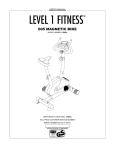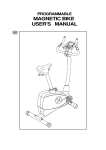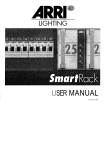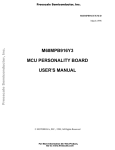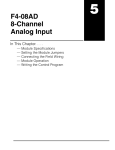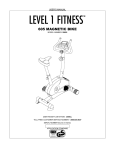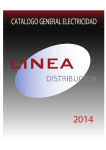Download Speed Control With MODBUS - AutomationDirect Technical Support
Transcript
Speed control with MODBUS THIS INFORMATION PROVIDED BY AUTOMATIONDIRECT.COM TECHNICAL SUPPORT IS SUPPLIED "AS IS", WITHOUT ANY GUARANTEE OF ANY KIND. These documents are provided by our technical support department to assist others. We do not guarantee that the data is suitable for your particular application, nor do we assume any responsibility for them in your application. PRODUCT FAMILY: SureServo Number: AN-SERV-008 Subject: Speed control with MODBUS Date issued: Jun-30-2009 Revision: First edition This example shows how to use a Sureservo with MODBUS to control the speed using a MODBUS RTU master PLC. Here is shown a procedure on how to program a DirectLOGIC PLC, but the concept is the same for other PLCs. Rotary table Servomotor Gearbox ratio 8:1 In a given situation, we could create a displacement on a rotary table shown on the adjacent figure to 1/4 of a revolution from the original position (or 2 revolutions in the servo motor with a gearbox of 8:1 ratio) or any other angle, by programming the parameters of P1-15 and P1-16 to 2 revolutions and 0 counts, P1-17 and P1-18 to, may be, 4 revolutions and 0 counts, and so on for up to 8 target preset positions. What if we desire to change this desired position by an angle changed by an operator? In a given application we may wish to place the rotary table in any angle that we wish; of course we can program 8 positions with respect to absolute Home position, or find a combination of incremental positions to move the table in certain discrete positions. What options do we have if we wish to define the revolutions and the pulses only some moments before the movement? This is possible writing data to registers of the Sureservo through the CN3 port of the drive, that allows the data transfer in a transmission rate of up to 115.2 kbps (kilobit per second). 1st Ed. 6/09 Luis Miranda 1 Speed control with MODBUS DirectLOGIC PLC’s can be master and use port 2 with up to 38.4 kBaud, namely CPU’s D2-250-1, D2-260, DL05 and DL06 PLCs , or up to 115.2 kbps using the port 2 of D0-DCM module. Any other system that could transmit commands as a master with MODBUS can also make this exchange of information. In this example we will show only the velocity mode control. Speed control with Sureservo can be done in several ways: - Using an analog input with a signal +/- 10 Volt in terminal V-REF. - Using up to 3 preset values stored inside the servo drive and selecting then with the combination of 2 digital inputs. - Using an external pulse train. - Using a master PLC with MODBUS protocol, to write the value of speed. This is the purpose of this application note. The speed “writing” to the servo is one of many possibilities; it has, of course, the possibility to write the target positions, we can change other parameters such as the acceleration and deceleration, speed, torque and speed and torque limits, etc. We can also read the status, the current position, the current torque, the motor speed as a number directly expressed in rpm, and not only through the single analog signal. Use of MODBUS with Sureservo A characteristic of the Sureservo drive is the possibility of linking the registers of the servo, as slave, to a PLC, as a master, using MODBUS RTU. The technical note AN-SERV-004, available in the web site of Automation Direct, in the area of Technical support>Application Notes shows a simple example on how to implement a communication link through port 2. DirectSOFT software allows the programming of instructions MRX and MWX in a very simple way, when the PLC DL06 or the CPU D2-260 is used, but not every command is done through MODBUS. The DL05 PLC and the CPU D2-250-1 have the instructions RX and WX or NETRX and NETWX. New firmware 2.105 on the servo allows to command the digital inputs through MODBUS. Previous versions allowed the transfer of some of the parameters only, but not digital inputs. Sometimes it is convenient to do so, but there are certain inconveniences that we will not describe in detail in this document, but, as example, the Home sensor should be wired directly to the servo drive, to avoid delays on the detection of the Home position. Other example is the wiring of overtravel limit switches, that are safety switches and would be better to hardwire them. 2 Luis Miranda Speed control with MODBUS Introduction to communications with MODBUS RTU protocol Before explaining the example, we will develop an introduction to serial communications with Sureservo using MODBUS RTU protocol . A communication protocol is a 'language’ used by devices in a network to communicate with each another. All the devices in the network must use the same communication protocol to be able to communicate among them. The MODBUS RTU serial protocol is a standard protocol very common in the industry, and it is used to communicate with an ample variety of industrial devices that support this protocol. In this case, it is needed a Master device to command the servo, which is acting as slave. There are three standards of wiring that can be used with the Sureservo actuators: RS-232C is a wiring standard point to point with a practical distance of wiring of 15 meters, or 50 feet, maximum. Only two devices can communicate in a RS-232C network, only a master device and one slave device and the total cable length can not exceed 50 feet. A cable Belden® 8102 or equivalent is recommended, for networks RS-232C. A cable Belden 9729 also will work. RS-422 is a standard of multiple nodes with a practical distance of wiring of 1000 meters, or 3280 feet, length overall maximum. This means that a master can communicate with up to 247 slaves theoretically, but in practice about 10 slaves is the maximum practical limit, and the total distance of all the network between all the devices cannot exceed 1000 meters, or 3280 feet. Standard RS-422 does not specify a topology of the network, but actually, a topology of multiple connections in series with the master on one end is the only way to make the communication reliable (daisy chain). The cable Belden® 8102 or equivalent is recommended for networks RS-422. Use a termination resistor of equal value to the characteristic impedance of the cable that is used (100 for Ohm Belden 8102) at both ends of the network. RS-485 is a standard of wiring of multiple nodes, with a practical distance of maximum wiring of 4000 feet. Standard RS-485 does not specify a network topology, but actually, a topology of multiple connections in series with the master on one end (daisy chain) is the only way to make the communication reliable. The cable Belden 9841or equivalent is recommended, for networks RS-485. Use a termination resistance of equal value to the characteristic impedance of the cable that is used (120 Ohm for Belden 9841) at both ends of the network. The data transmission uses digital asynchronous serial data transmission. The characters are sent codified in bits, one bit every time, in signal levels such as the ones in RS-232C. The detail of this transmission is outside the intention of this document and more will not be explained here. The reader can look for information on this subject in Internet or specialized books. From the point of view of the user, this is not important and it is mentioned here only for better understanding of the basic concepts. 1st Ed. 6/09 Luis Miranda 3 Speed control with MODBUS It does not matter what wiring protocol is used, there are several communication parameters that must be selected for each device before they can establish the communication. These parameters include: Transmission rate in kilobits/s (kbps) [Baud rate] Flow control Data bits Echo Suppression Parity Timeouts Stop bits Delay times Node address Format All these parameters may not be necessary, or not be available. The used parameters depend on the device that is used, and if the device is a master or a slave. NOTE: The point to remember is that when the same parameters are available in the master and the slave (that is, baud rate, parity, stop bits, etc), the values of these must be equal. The serial transmission can be of the type half duplex or full duplex. A transmission half duplex can transmit in both directions, but in a single direction every time. One full duplex can transmit data in two-way traffic simultaneously. For example, it is possible to be said that a walkie talkie is half duplex, because it can only transmit the voice in a single direction. In contrast, a telephone is full duplex, since both parties can talk simultaneously. The servo drive only can be half duplex. A serial network can be the one as shown one in the following figure: The network is controlled by a master station, that typically is a PLC with capacity to execute these orders, which commands the data interchange to each one of the slaves, in a sequence one at a time.The slave responds to the orders of the master. The slave cannot initiate communications. Generates orders or instructions to transfer data; for example read the data in the slave register whose address is 40002. The servo drive, that is the slave in this case, has registers with parameters whose content causes the servo to work the way that the designer of the control system wishes it to work.These registers have location addresses you select, shown in the chapter 6 of the servo drive user manual. For example, if you want to read if the servo is with or without fault or want to know the type of fault in case there is an alarm, you can read the register 40002, that corresponds to the P0-02 parameter. 4 Luis Miranda Speed control with MODBUS How can we control the servo through a network? You can easily create a control system with a servo using a serial MODBUS network following the six steps below: 1) Define the control concept. 2) Design the network according to your application; select the master who will communicate with the slave or slaves. 3) Select the cables and communication parameters. 4) Create the program in the master PLC and set up the slave. 5) Run the start up of the network setting up the port and activate the program of the master to initiate the communications. 6) Test that the actuator works as desired. Let us see the control of a servo using a speed reference given by the control though Modbus. We will explain this with an example that uses speed set point and PLC port 2: 1) Control concept: In this example we will need to run a motor with a speed reference with a value given in memory V2000, directly in rpm in binary format, that can be written, by example, from a calculation on the PLC, or from a tachogenerator, or read with an analog input module or from the determination of speed from encoder. The acceleration and deceleration can be fixed,for now, but also it can be written to the servo drive through MODBUS communication. The speed reference will be written in the servo drive to the P1-09 parameter and the servo will be enabled with one of the virtual inputs defined in P4-07 with help of P3-08, as is explained on page 11 in this document. The values will be chosen either 0 rpm or the value in P1-09. 2 Network design: One possibility is to link them with RS-422, as in the following figure: Configuration for RS-422 The SVC-MDCOM-CBL is a cable of 3 feet length and the ZL-CMA15L module only measures about 2 inches; therefore this can be a physical configuration whose cable distance between the drive and the PLC can have about 3 feet ONLY. If more distance is needed, it can be of up to 1000 meters with an additional RS-422 cable you can add in series. 1st Ed. 6/09 5 Speed control with MODBUS 3) Select the parameters: Set P3-00 parameter to the desired slave address. In this case we will use the value 2, that is just to say servo drive slave 2. Then set a value 3 in P3-01, that defines the transmission rate as 38.4 kBaud. This value also must be set in the configuration of PLC port 2. P3-02 defines the protocol and the configuration. In this case, we select 8 as MODBUS RTU, 8 data bits, odd parity, 1 stop bit. Finally, we set the P3-05 value with a value of 1 (RS-422). This configuration is done with the keypad of the servo drive. The communication parameters in DL06 PLC or D2260 CPU are configured with DirectSOFT5 software or by ladder code. This is explained in the manual D0-06USER-M or the D2USER-M, respectively and we only show it here the adopted values, in the adjacent figure. If you use another type of master device, see how to set these values in the manual of the master device. Any master that follows the MODBUS RTU specifications can be used. Next, leave the other values as factory default. Then we must connect the PLC to the servo drive. 4) Creation of the program: In order to be able to read the data from the servo drive and at the same time to verify that the connections are correct, I suggest to run the program shown in the following diagram. Set a value 10 in the P2-08 parameter with the keyboard to configure all the values of the servo as default values. Errors ALE14, ALE15 and ALE13 will appear on the display and this is normal. Next, be sure that the value of the motor code is set in the P1-32 parameter. When the servo is powered up, but not enabled and the axis of the motor turns freely, the data that is contained in the parameters P0-00 to P0-08 can be read. These parameters have memory addresses 40001 up to 40009, as shown in the table on the following page and described in the user manual in chapter 6. 6 Luis Miranda Speed control with MODBUS This is the explanation of the operation: SP116 is a bit in the PLC that turns ON when there is communication on port 2. It is called "Busy" and indicates when the PLC is transmitting data through the communication in port 2, and turns OFF when the data transmission is completed. Therefore, on the first scan, instruction MRX is executed and reads 9 consecutive registers from the servo. See more details in the PLC manual. Let us say that the PLC scan takes 2 ms; when beginning the transmission the contact of bit SP116 closes and makes the rung true to allow the transmission to be executed. When establishing the transmission, SP116 turns ON; when the transaction completes, SP116 contact is closed again and then another transaction begins and thus it follows continuously. Typically the transmission takes more than the PLC scan time. In this case it is approximately 18 ms. The values in the selected range go to the memories of the PLC V3000 to V3010, according to the following table: Parameter P0-00 P0-01 P0-02 P0-03 P0-04 P0-05 P0-06 P0-07 P0-08 Value 2105 14 0 1 1 0 0 0 0 MODBUS address 40001 40002 40003 40004 40005 40006 40007 40008 40009 PLC memory V3000 V3001 V3002 V3003 V3004 V3005 V3006 V3007 V3010 Description Software version Fault code Display code Analog monitor Status monitor 1 Status monitor 2 Status monitor 3 Status monitor 4 Status monitor 5 The fault ALE 14 and others in the servo drive display indicates that the overtravel limit switch is activated, and this is true, since of P2-15 default (that corresponds to the DI6 input function) it set as 22, P2-16 (that corresponds to the DI7 input function) is set as 23 and P2-17 (that corresponds to the DI8 input function) is set as 21. To make these errors disappear we must set P2-15 to P2-17 to a value 0 to disable the function of each input in DI6, DI7 and DI8. In order to clear the faults press the “up and down arrow” keys on the keypad simultaneously cleaning any error can be there, or it is also possible to power cycle the servo drive to get the same function. Also it is necessary to place some function in the parameters P0-03 to P0-08 to be able to visualize what it is desired to see in the PLC. We will change the values in the parameters according to the following table: 1st Ed. 6/09 Luis Miranda 7 Speed control with MODBUS Parameter P0-00 P0-01 P0-02 P0-03 P0-04 P0-05 P0-06 P0-07 P0-08 Value 2105 14 0 1 1 0 6 11 13 MODBUS address 40001 40002 40003 40004 40005 40006 40007 40008 40009 PLC memory V3000 V3001 V3002 V3003 V3004 V3005 V3006 V3007 V3010 Description Software version Fault code Drive Status Analog monitor Current revolutions Current counts Current rpm Current % torque DC Bus voltage The values in V3000 until V3007 are all signed decimal values. When you have changed the parameter values, you can move the shaft of the servomotor and it will be possible to observe that the V3005 memory shows the same number that the display on the servo, and can be seen that the speed changes, when the shaft of the motor moves. The DC voltage in P0-08 should be of the order of 305 to 315 Volt DC, as it is in V3010, as decimal value. This allows us to check that the communication has been established. How can we measure the PLC scan time and how many transactions are happening per second? With the following method: - The scan can be seen using menu PLC > Diagnostics in DirectSOFT and then select "scan Time"; the dialogue of the adjacent figure will appear: - As we know, when a communication transaction begins SP116 will turn ON, and then we can count how many times the SP116 contact closes in 1 second, for example with a simple counter. Remember that a counter counts whenever there is a transition of the input from OFF to ON. See the diagram below with the ladder code corresponding and the explanations in each line. C0 closes one scan every second Every time C0 closes the current count is copied to V4000 Here the counter CT0 counts the closing of SP116 C0 resets the counter every one second 8 Luis Miranda Speed control with MODBUS You can read V4000 in Data View and can see that the result is 55 or 56 counts every second. Since there are 1000 milliseconds in a second, 1000/55 ms is approximately 18 ms on each transaction. See the adjacent figure. This it is a good method to determine the transmission speed. When the comm link between the PLC and the servo has been tested, we should code in the PLC something to be able to give the servo the value of speed setpoint. Remember that we are still in the stage of creation of the program on the master PLC. Also it is necessary to define how data is written to the servo drive. We have said previously that we want to write the speed value in P1-09. The following logic can be written for MRX and MWX to avoid execution at the same time. For that we do an interlock between reading and writing. This is the fastest update possible. A simple way to do this is the following: At the beginning, the closed contact SP116 and C1 allow the reading with MRX, but immediately will turn ON C1 with the SET instruction, and waits for SP116 to be turned OFF. C1 will close but SP116 will be ON (busy); when the reading transaction is completed, the writing begins with instruction MWX; C1 is turned OFF with the Reset instruction. Notice that only one transaction at a time is possible.The PLC will be reading or writing in sequence. Nevertheless, it is necessary to consider the following: The servo drive has two types of memory, RAM and EEPROM. In RAM memory data can be written at any time but the memory EEPROM can be written a limited number if times, the order of 100,000 times. The fixed parameters are written typically in EEPROM memory and with this memory it is not necessary to maintain drive power. When powering the servo drive, these values will be still stored in the memory. 1st Ed. 6/09 Luis Miranda 9 Speed control with MODBUS In RAM memory this is not possible and the data only stays if the drive stays powered. If we want to write continuously to the drive memory, we should set the value of P2-30 parameter as 5; but this value is not retained in memory EEPROM. Clearly it is not possible that the setting of this value be done by the operator of the machine when the servo powers on. Therefore it is necessary to write a value 5 to this memory when the drive powers ON or otherwise the servo will reach the limit of writings and the device will not be functional anymore. One of several ways is to use a comparison function reading the content of P2-30 parameter and on the basis of that value execute a writing of that parameter. It can be created an interlock such that this function is not executed anymore when P2-30 (MODBUS address 40543 [or 21E in hexadecimal format ] has a 5 in its content. Here it is advisable the use of the block transfer parameters P0-09 up to P0-16, that are configurable parameters allowing to read or write data in consecutive servo addresses, which is better than to read data in random addresses (not consecutive). For that, we will configure P0-09 with the keyboard (By default with value 407) as 21E, that causes this parameter to be defined as P2-30. Then we will increase the reading of 9 registers in MRX to 10, to have included P009. For example: Instruction MRX reads 10 consecutive registers up to P009. P0-09 is the value contained in P2-30, that corresponds to V3011. C1 turn ON with the coil SET V3011 content is compared with 5. If is not so, turn ON C2. If C2 is ON and SP116 is OFF, it is written the value in V4010 (That is 5, forced by the first line not shown here) in P2-30, through P0-09. When the content of V3011 is 5, C2 is turned OFF. This is the writing instruction that writes the value of V2000 in P109. Enabling this function turns OFF C1, and now it is possible to read the 10 data again. This it is the interlock between reading and writing 10 Luis Miranda Speed control with MODBUS Now we have the complete communication defined but we cannot command the servo to be moved through MODBUS. We need to be able to enable the servo, with a virtual digital input and to define acceleration and deceleration, the operation mode and other constants that are listed below (Other parameters are left by default): - P1-01 Operation mode, that by default is 0, set as 4. - P1-32 Selection of the stop mode, changed to 1 from value 0. - P1-34 Acceleration time: Let us define 1000 ms. - P1-35 Deceleration time:500 ms to arrive at 0. - P1-55, left as 5000. - P2-10, DI1, set as 101 - P2-11, DI2, set as 0 - P2-12, DI3, set as 114 - P2-13, DI4, set as 115 - P2-14 until P2-17 set as 0 (Disabled inputs) The values of digital inputs are defined by the content in the P3-08 parameters and the P4-07. P3-08 is a parameter that allows control of digital inputs with MODBUS. Each one of the parameter bits has a predefined function or defined with other parameters. If any one of the eight less significant bits is a 1, digital inputs DI1 until DI8 are used with MODBUS. The 8 most significant bits have predefined functions. Bit order 1st Ed. 6/09 Digital input Code 0 DI1 101 1 DI2 0 2 DI3 3 DI4 4 DI5 5 6 Assigned value Description. Servo Enable 1 Disabled 1 114 VCS0 1 115 VCS1 1 0 Disabled 0 DI6 0 Disabled 0 DI7 0 Disabled 0 7 DI8 121 External fault stop 0 8 DI9 08 Trigger - Predefined value 0 9 DI10 11 PCS0 - Predefined value 0 10 11 DI11 DI12 12 13 PCS1 - Predefined value PCS2 - Predefined value 0 0 12 DI13 02 Alarm reset - Predefined value 0 13 DI14 27 Home search trigger- Predefined value 0 14 DI15 37 JOG Forward- Predefined value 0 15 DI16 38 JOG Reverse- Predefined value 0 Luis Miranda 11 Speed control with MODBUS We will set each one of the bits according to the following table: Bit order Digital input Code Description Assigned value PLC bit 0 1 2 3 4 5 6 7 8 9 DI1 DI2 DI3 DI4 DI5 DI6 DI7 DI8 DI9 DI10 101 0 114 115 0 0 0 21 08 11 Servo Enable Disabled input VCS0 VCS1 Disabled input Disabled input Disabled input External fault stop Trigger- Predefined value PCS0 - Predefined value 1 1 1 1 0 0 0 0 0 0 10 11 12 13 14 15 DI11 DI12 DI13 DI14 DI15 DI16 12 13 02 27 37 38 PCS1- Predefined value PCS2 - Predefined value Alarm reset- Predefined value Home search trigger- Predefined value JOG Forward- Predefined value JOG Reverse.- Predefined value 0 0 0 0 0 0 C100 C101 C102 In this case, we must place P3-08 as 000F. Enter this value with the keypad. The concept of speed control will be so that, after enabling the servo drive output with DI1, will be able to be select the speed in P1-09 or a speed of 0. P4-07 is the parameter that contains the digital inputs on each one of the bits. We will associate to P4-07 the following: Therefore, P3-08 has the first 4 bits set to 1. The first least significant bit of P4-07 must be turned ON so that the servo works; third to select the speed P1-09, the quarter to select the speed in P1-10 (that is zero, so far, but it can be any other speed in the operation range of the servo). Notice in the figure of the following page that we added line 1, to cause that C0 to C10 always be OFF in the beginning of the program when powering up the PLC and that the V4010 memory has value 5 to be able to pass this value to P2-30 at the right moment. What is a value of memory V to send the data of the digital inputs and the value in P1-10? The answer is given by the following: We can define the 3 consecutive parameters beginning in P0-10 and consecutive in such way than they are the values of speed in P1-09 (P0-10), P1-10 (P0-12) and the digital input word in P4-07 (P0-12). Therefore, it is necessary to change the code of line 9 so that 3 consecutive registers could be written and the function will be 16 instead of 6. We must write with the keypad the following: P0-10 will be desired speed 1 with the value 109hex equivalent to P1-09. P0-11 will be desired speed 2 with the value 10Ahex equivalent to P1-10. P0-12 will be the word with the digital inputs with the value 407hex equivalent to P4-07. 12 Luis Miranda Speed control with MODBUS Since we had defined that V2000 is the value of speed reference, it is logical that we will have the V2001 values as the second speed, that is zero so far, and V2002 must be equal to what goes in P4-07. This allows to write in those memories and the only thing that is missing is to relate the bits of V2002 to C100, C101 and C192. See the ladder code in the next pages. _FirstScan SP0 LD 1 K5 OUT V4010 C0 C10 RST _1Second SP4 C0 PD 2 C0 LD 3 CTA0 OUT Transactions/s Datos/segundo V4000 SP116 CNT 4 CT0 K9990 C0 SP116 C1 C2 5 MRX CPU/DCM Slot : CPU Port Number : K2 Slave Address : K2 Function Code : 03 - Read Holding Registers Start Slave Memory Address : K40001 Start Master Memory Address : V3000 Number of Elements : K10 Modbus Data type : 584/984 Mode Exception Response Buffer : V10000 C1 SET IfSithe content de of V3011 V3011noisesnot equal and C1active is ON, el contenido igual a 5 y to C15está ON, C2 turn ON C2 C1 V3011 6 K5 C2 SET (Continues on next page) 1st Ed. 6/09 Luis Miranda 13 Speed control with MODBUS Lines 2 to 4 are used for the determination of data transmission speed, as explained on a previous page.Rungs 5, 6 and 7 were already explained. Rung 8 turns OFF the bit C2 when the value in P2-30 is set to 5. Rung 9 executes the writing of 3 words to the P0-10 to P0-12 parameters. Rungs 10, 11 and 12 change the bits of the V2002 memory to cause that P4-07 gives the digital inputs servo enable, and select one of the speeds. IfSIC2 is ON, copy the value of 5 into P2-30 to allow only RAM writing C2 está activado, copie el valor 5 en P2-30 para poder escribir solamente en RAM C2 SP116 MWX CPU CPU/DCM Slot : Port Number : K2 Slave Address : K2 Function Code : 06 - Preset Single Register Start Slave Memory Address : K40010 Start Master Memory Address : V4010 Number of Elements : n/a 584/984 Mode Modbus Data type : Exception Response Buffer : V10040 7 If the content V3011 is 5,a reset C2 C2 Si el contenido deof V3011 es igual 5 , desactive V3011 K5 C2 8 RST SP116 9 C1 C2 MWX CPU/DCM Slot : CPU Port Number : K2 Slave Address : K2 Function Code : 16 - Preset Multiple Registers Start Slave Memory Address : K40011 Start Master Memory Address : V2000 Number of Elements : K3 Modbus Data type : 584/984 Mode Exception Response Buffer : V10020 C1 RST Servo enable C100 10 VCS0 C101 11 VCS1 C102 14 B2002.0 OUT B2002.2 OUT 12 B2002.3 OUT 13 END Luis Miranda Speed control with MODBUS The program is complete for this example. Notice that the instruction MWX uses the data in 3 memories: - V2000, that goes into P1-09, the speed reference, to be changed in some way on the PLC, for example, with an operator interface, or by a calculation inside the PLC. - V2001, other possible speed that will go into P1-10. - V2002, that is the word to be sent to P4-07 to define when the inputs are active. In summary, MODBUS RTU can transfer data in an operation of reading or writing one at the time, the P2-30 parameter in the servo must be set as 5 and we can create virtual digital inputs using the parameters P3-08 and P4-07. Naturally, it is necessary to emphasize the use of the P0-09 parameters to P0-16, for block transfer. Take into account that initially we had 55 readings per second; when a writing instruction is added, the writing counts must also be considered and therefore, the number of readings decreases. Evidently it is possible to create counters for readings and writings.Another possibility is to only write when necessary. The reader can consider to do this if it is important in the process. 5)Operate the network, by activating the master program to initiate the communications. Use Data View in DirectSOFT for the next actions: 5.1 - Set a value of rpm in V2000, for example, 300 rpm. 5.2 - Turn ON C100 to enable the servo. The motor will be powered and you will hear the typical noise of motor windings excited. The shaft should be locked in position. 5.3 - Turn ON C101 and the servo will rotate at the speed defined in V2000. You can change the speed at any time . 5.4 - The servo can be stopped by turning off the bit C101 or you can disable the servo. 1st Ed. 6/09 Luis Miranda 15 Speed control with MODBUS 16 Luis Miranda