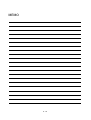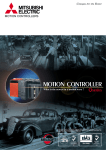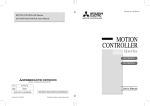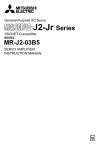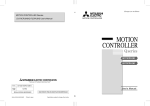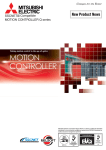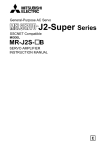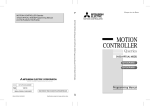Download Q172CPU Q173CPU
Transcript
MITSUBISHI ELECTRIC MELSEC System Q Motion Controller User's Manual Q172CPU Q173CPU Art. no.: 143715 01 05 2002 IB(NA)-0300040-B MITSUBISHI ELECTRIC INDUSTRIAL AUTOMATION SAFETY PRECAUTIONS (Read these precautions before using.) When using this equipment, thoroughly read this manual and the associated manuals introduced in this manual. Also pay careful attention to safety and handle the module properly. These precautions apply only to this equipment. Refer to the Users manual of the CPU module to use for a description of the PLC system safety precautions. These SAFETY PRECAUTIONS classify the safety precautions into two categories: "DANGER" and "CAUTION". DANGER Indicates that incorrect handling may cause hazardous conditions, resulting in death or severe injury. ! CAUTION Indicates that incorrect handling may cause hazardous conditions, resulting in medium or slight personal injury or physical damage. ! Depending on circumstances, procedures indicated by ! CAUTION may also be linked to serious results. In any case, it is important to follow the directions for usage. Store this manual in a safe place so that you can take it out and read it whenever necessary. Always forward it to the end user. A-1 For Safe Operations 1. Prevention of electric shocks DANGER ! Never open the front case or terminal covers while the power is ON or the unit is running, as this may lead to electric shocks. Never run the unit with the front case or terminal cover removed. The high voltage terminal and charged sections will be exposed and may lead to electric shocks. Never open the front case or terminal cover at times other than wiring work or periodic inspections even if the power is OFF. The insides of the Motion controller and servo amplifier are charged and may lead to electric shocks. When performing wiring work or inspections, turn the power OFF, wait at least ten minutes, and then check the voltage with a tester, etc.. Failing to do so may lead to electric shocks. Be sure to ground the Motion controller, servo amplifier and servomotor. (Ground resistance : 100 or less) Do not ground commonly with other devices. The wiring work and inspections must be done by a qualified technician. Wire the units after installing the Motion controller, servo amplifier and servomotor. Failing to do so may lead to electric shocks or damage. Never operate the switches with wet hands, as this may lead to electric shocks. Do not damage, apply excessive stress, place heavy things on or sandwich the cables, as this may lead to electric shocks. Do not touch the Motion controller, servo amplifier or servomotor terminal blocks while the power is ON, as this may lead to electric shocks. Do not touch the internal power supply, internal grounding or signal wires of the Motion controller and servo amplifier, as this may lead to electric shocks. 2. For fire prevention ! CAUTION Install the Motion controller, servo amplifier, servomotor and regenerative resistor on inflammable material. Direct installation on flammable material or near flammable material may lead to fires. If a fault occurs in the Motion controller or servo amplifier, shut the power OFF at the servo amplifier’s power source. If a large current continues to flow, fires may occur. When using a regenerative resistor, shut the power OFF with an error signal. The regenerative resistor may abnormally overheat due to a fault in the regenerative transistor, etc., and may lead to fires. Always take heat measures such as flame proofing for the inside of the control panel where the servo amplifier or regenerative resistor is installed and for the wires used. Failing to do so may lead to fires. A-2 3. For injury prevention ! CAUTION Do not apply a voltage other than that specified in the instruction manual on any terminal. Doing so may lead to destruction or damage. Do not mistake the terminal connections, as this may lead to destruction or damage. Do not mistake the polarity ( + / - ), as this may lead to destruction or damage. Do not touch the servo amplifier's heat radiating fins, regenerative resistor and servomotor, etc., while the power is ON and for a short time after the power is turned OFF. In this timing, these parts become very hot and may lead to burns. Always turn the power OFF before touching the servomotor shaft or coupled machines, as these parts may lead to injuries. Do not go near the machine during test operations or during operations such as teaching. Doing so may lead to injuries. 4. Various precautions Strictly observe the following precautions. Mistaken handling of the unit may lead to faults, injuries or electric shocks. (1) System structure ! CAUTION Always install a leakage breaker on the Motion controller and servo amplifier power source. If installation of a magnetic contactor for power shut off during an error, etc., is specified in the instruction manual for the servo amplifier, etc., always install the magnetic contactor. Install the emergency stop circuit externally so that the operation can be stopped immediately and the power shut off. Use the Motion controller, servo amplifier, servomotor and regenerative resistor with the combinations listed in the instruction manual. Other combinations may lead to fires or faults. If safety standards (ex., robot safety rules, etc.,) apply to the system using the Motion controller, servo amplifier and servomotor, make sure that the safety standards are satisfied. Construct a safety circuit externally of the Motion controller or servo amplifier if the abnormal operation of the Motion controller or servo amplifier differ from the safety directive operation in the system. In systems where coasting of the servomotor will be a problem during the emergency stop, the forced stop, servo OFF or when the power is shut OFF, use dynamic brakes. Make sure that the system considers the coasting amount even when using dynamic brakes. A-3 ! CAUTION In systems where perpendicular shaft dropping may be a problem during the emergency stop, the forced stop and servo OFF or when the power is shut OFF, use both dynamic brakes and magnetic brakes. The dynamic brakes must be used only during the emergency stop, the forced stop and errors where servo OFF occurs. These brakes must not be used for normal braking. The brakes (magnetic brakes) assembled into the servomotor are for holding applications, and must not be used for normal braking. The system must have a mechanical allowance so that the machine itself can stop even if the stroke limits switch is passed through at the max. speed. Use wires and cables that have a wire diameter, heat resistance and bending resistance compatible with the system. Use wires and cables within the length of the range described in the instruction manual. The ratings and characteristics of the parts (other than Motion controller, servo amplifier and servomotor) used in a system must be compatible with the Motion controller, servo amplifier and servomotor. Install a cover on the shaft so that the rotary parts of the servomotor are not touched during operation. There may be some cases where holding by the magnetic brakes is not possible due to the life or mechanical structure (when the ball screw and servomotor are connected with a timing belt, etc.). Install a stopping device to ensure safety on the machine side. (2) Parameter settings and programming ! CAUTION Set the parameter values to those that are compatible with the Motion controller, servo amplifier, servomotor and regenerative resistor model and the system application. The protective functions may not function if the settings are incorrect. The regenerative resistor model and capacity parameters must be set to values that conform to the operation mode, servo amplifier and servo power supply module. The protective functions may not function if the settings are incorrect. Set the mechanical brake output and dynamic brake output validity parameters to values that are compatible with the system application. The protective functions may not function if the settings are incorrect. Set the stroke limit input validity parameter to a value that is compatible with the system application. The protective functions may not function if the setting is incorrect. A-4 ! CAUTION Set the servomotor encoder type (increment, absolute position type, etc.) parameter to a value that is compatible with the system application. The protective functions may not function if the setting is incorrect. Set the servomotor capacity and type (standard, low-inertia, flat, etc.) parameter to values that are compatible with the system application. The protective functions may not function if the settings are incorrect. Set the servo amplifier capacity and type parameters to values that are compatible with the system application. The protective functions may not function if the settings are incorrect. Use the program commands for the program with the conditions specified in the instruction manual. Set the sequence function program capacity setting, device capacity, latch validity range, I/O assignment setting, and validity of continuous operation during error detection to values that are compatible with the system application. The protective functions may not function if the settings are incorrect. Some devices used in the program have fixed applications, so use these with the conditions specified in the instruction manual. The input devices and data registers assigned to the link will hold the data previous to when communication is terminated by an error, etc. Thus, an error correspondence interlock program specified in the instruction manual must be used. Use the interlock program specified in the special function module's instruction manual for the program corresponding to the special function module. (3) Transportation and installation ! CAUTION Transport the product with the correct method according to the weight. Use the servomotor suspension bolts only for the transportation of the servomotor. Do not transport the servomotor with machine installed on it. Do not stack products past the limit. When transporting the Motion controller or servo amplifier, never hold the connected wires or cables. When transporting the servomotor, never hold the cables, shaft or detector. When transporting the Motion controller or servo amplifier, never hold the front case as it may fall off. When transporting, installing or removing the Motion controller or servo amplifier, never hold the edges. Install the unit according to the instruction manual in a place where the weight can be withstood. A-5 CAUTION ! Do not get on or place heavy objects on the product. Always observe the installation direction. Keep the designated clearance between the Motion controller or servo amplifier and control panel inner surface or the Motion controller and servo amplifier, Motion controller or servo amplifier and other devices. Do not install or operate Motion controller, servo amplifiers or servomotors that are damaged or that have missing parts. Do not block the intake/outtake ports of the servomotor with cooling fan. Do not allow conductive matter such as screw or cutting chips or combustible matter such as oil enter the Motion controller, servo amplifier or servomotor. The Motion controller, servo amplifier and servomotor are precision machines, so do not drop or apply strong impacts on them. Securely fix the Motion controller and servo amplifier to the machine according to the instruction manual. If the fixing is insufficient, these may come off during operation. Always install the servomotor with reduction gears in the designated direction. Failing to do so may lead to oil leaks. Store and use the unit in the following environmental conditions. Conditions Environment Motion controller/Servo amplifier Ambient temperature Ambient humidity Storage temperature Atmosphere Altitude Vibration According to each instruction manual. According to each instruction manual. According to each instruction manual. Servomotor 0°C to +40°C (With no freezing) (32°F to +104°F) 80% RH or less (With no dew condensation) -20°C to +65°C (-4°F to +149°F) Indoors (where not subject to direct sunlight). No corrosive gases, flammable gases, oil mist or dust must exist 1000m (3278.69ft.) or less above sea level According to each instruction manual When coupling with the synchronization encoder or servomotor shaft end, do not apply impact such as by hitting with a hammer. Doing so may lead to detector damage. Do not apply a load larger than the tolerable load onto the servomotor shaft. Doing so may lead to shaft breakage. When not using the module for a long time, disconnect the power line from the Motion controller or servo amplifier. Place the Motion controller and servo amplifier in static electricity preventing vinyl bags and store. When storing for a long time, please contact with our sales representative. A-6 (4) Wiring ! CAUTION Correctly and securely wire the wires. Reconfirm the connections for mistakes and the terminal screws for tightness after wiring. Failing to do so may lead to run away of the servomotor. After wiring, install the protective covers such as the terminal covers to the original positions. Do not install a phase advancing capacitor, surge absorber or radio noise filter (option FR-BIF) on the output side of the servo amplifier. Correctly connect the output side (terminals U, V, W). Incorrect connections will lead the servomotor to operate abnormally. Do not connect a commercial power supply to the servomotor, as this may lead to trouble. Do not mistake the direction of the surge absorbing diode installed on the DC relay for the control signal output of brake signals, etc. Incorrect installation may lead to signals not being output when trouble occurs or the protective functions not functioning. Do not connect or disconnect the connection cables between each unit, the encoder cable or PLC expansion cable while the power is ON. Servo amplifier VIN (24VDC) Controll output signal RA Securely tighten the cable connector fixing screws and fixing mechanisms. Insufficient fixing may lead to the cables combing off during operation. Do not bundle the power line or cables. (5) Trial operation and adjustment ! CAUTION Confirm and adjust the program and each parameter before operation. Unpredictable movements may occur depending on the machine. Extreme adjustments and changes may lead to unstable operation, so never make them. When using the absolute position system function, on starting up, and when the Motion controller or absolute value motor has been replaced, always perform a home position return. A-7 (6) Usage methods CAUTION ! Immediately turn OFF the power if smoke, abnormal sounds or odors are emitted from the Motion controller, servo amplifier or servomotor. Always execute a test operation before starting actual operations after the program or parameters have been changed or after maintenance and inspection. The units must be disassembled and repaired by a qualified technician. Do not make any modifications to the unit. Keep the effect or magnetic obstacles to a minimum by installing a noise filter or by using wire shields, etc. Magnetic obstacles may affect the electronic devices used near the Motion controller or servo amplifier. When using the CE Mark-compliant equipment, refer to the "EMC Installation Guidelines" (data number IB(NA)-67339) for the Motion controllers and refer to the corresponding EMC guideline information for the servo amplifiers, inverters and other equipment. Use the units with the following conditions. Item Conditions Q61P-A1 100 to 120VAC Q61P-A2 +10% -15% Q63P 200 to 240VAC +10% -15% 24VDC +30% -35% Input power (85 to 132VAC) (170 to 264VAC) Input frequency Tolerable momentary power failure (15.6 to 31.2VDC) Q64P 100 to 120VAC +10% -15% 200 to 240VAC +10% -15% (85 to 132VAC/ 170 to 264VAC) 50/60Hz ±5% 20ms or less (7) Corrective actions for errors ! CAUTION If an error occurs in the self diagnosis of the Motion controller or servo amplifier, confirm the check details according to the instruction manual, and restore the operation. If a dangerous state is predicted in case of a power failure or product failure, use a servomotor with magnetic brakes or install a brake mechanism externally. Use a double circuit construction so that the magnetic brake operation circuit can be operated by emergency stop signals set externally. Shot off with servo ON signal OFF, alarm,magnetic brake signal. Servo motor RA1 Magnetic brakes Shut off with the emergency stop signal(EMG). EMG 24VDC A-8 / ! CAUTION If an error occurs, remove the cause, secure the safety and then resume operation after alarm seleasl. The unit may suddenly resume operation after a power failure is restored, so do not go near the machine. (Design the machine so that personal safety can be ensured even if the machine restarts suddenly.) (8) Maintenance, inspection and part replacement ! CAUTION Perform the daily and periodic inspections according to the instruction manual. Perform maintenance and inspection after backing up the program and parameters for the Motion controller and servo amplifier. Do not place fingers or hands in the clearance when opening or closing any opening. Periodically replace consumable parts such as batteries according to the instruction manual. Do not touch the lead sections such as ICs or the connector contacts. Do not place the Motion controller or servo amplifier on metal that may cause a power leakage or wood, plastic or vinyl that may cause static electricity buildup. Do not perform a megger test (insulation resistance measurement) during inspection. When replacing the Motion controller or servo amplifier, always set the new module settings correctly. When the Motion controller or absolute value motor has been replaced, carry out a home position return operation using one of the following methods, otherwise position displacement could occur. 1) After writing the servo data to the Motion controller using programming software, switch on the power again, then perform a home position return operation. 2) Using the backup function of the programming software, load the data backed up before replacement. After maintenance and inspections are completed, confirm that the position detection of the absolute position detector function is correct. Do not short circuit, charge, overheat, incinerate or disassemble the batteries. The electrolytic capacitor will generate gas during a fault, so do not place your face near the Motion controller or servo amplifier. The electrolytic capacitor and fan will deteriorate. Periodically replace these to prevent secondary damage from faults. Replacements can be made by our sales representative. A-9 (9) Disposal ! CAUTION Dispose of the product as general industrial waste. Do not disassemble the parts of the Motion controller, servo amplifier or servomotor. Dispose of the battery according to local laws and regulations. (10) General cautions ! CAUTION All drawings provided in the instruction manual show the state with the covers and safety partitions removed to explain detailed sections. When operating the product, always return the covers and partitions to the designated positions, and operate according to the instruction manual. A - 10 REVISIONS The manual number is given on the bottom left of the back cover. Print Date Nov., 2001 May., 2002 Manual Number Revision IB(NA)-0300040-A First edition IB(NA)-0300040-B [Addition model] Q173CPUN/Q172CPUN, MR-J2M-B, A10BD-PCF [Addition function] • For Windows 2000 • ROM operation •MODE LED Installation mode/ROM writing mode •BOOT LED Installation mode/ROM writing mode [Partial correction] Japanese Manual Number IB(NA)-0300021 This manual confers no industrial property rights or any rights of any other kind, nor does it confer any patent licenses. Mitsubishi Electric Corporation cannot be held responsible for any problems involving industrial property rights which may occur as a result of using the contents noted in this manual. © 2001 MITSUBISHI ELECTRIC CORPORATION A - 11 INTRODUCTION Thank you for choosing the Q173CPU(N)/Q172CPU(N) Motion Controller. Please read this manual carefully so that equipment is used to its optimum. CONTENTS Safety Precautions .........................................................................................................................................A- 1 Revisions ........................................................................................................................................................A-11 Contents .........................................................................................................................................................A-12 About Manuals ...............................................................................................................................................A-15 1. OVERVIEW 1- 1 to 1- 2 1.1 Overview................................................................................................................................................... 1- 1 2. SYSTEM CONFIGURATION 2- 1 to 2-70 2.1 Motion System Configuration .................................................................................................................. 2- 1 2.1.1 Q173CPU(N) System overall configuration...................................................................................... 2- 8 2.1.2 Q172CPU(N) System overall configuration...................................................................................... 2- 9 2.1.3 Function explanation of the Q173CPU(N)/Q172CPU(N) Motion CPU modules ............................ 2-10 2.1.4 Restrictions on motion systems........................................................................................................ 2-11 2.2 System Configuration Equipment............................................................................................................ 2-13 2.3 General Specifications ............................................................................................................................. 2-20 2.4 Specifications of Equipment and Settings............................................................................................... 2-22 2.4.1 Q173CPU(N)/Q172CPU(N) .............................................................................................................. 2-22 2.4.2 Power supply module........................................................................................................................ 2-28 2.4.3 Base unit and extension cable.......................................................................................................... 2-34 2.4.4 Q172LX Servo external signals interface module............................................................................ 2-37 2.4.5 Q172EX Serial absolute synchronous encoder interface module................................................... 2-42 2.4.6 Q173PX Manual pulse generator interface module......................................................................... 2-49 2.4.7 Manual pulse generator/Serial absolute synchronous encoder ...................................................... 2-56 2.4.8 Connection method with SSCNET cables and termination connector............................................ 2-57 2.4.9 External battery ................................................................................................................................. 2-67 2.4.10 Cooling fan unit (Q170FAN) (Q173CPU/Q172CPU only) ............................................................. 2-69 3. DESIGN 3- 1 to 3-16 3.1 System Designing Procedure .................................................................................................................. 3- 1 3.2 External Circuit Design ............................................................................................................................ 3- 4 3.2.1 Power supply circuit design .............................................................................................................. 3- 8 3.2.2 Safety circuit design .......................................................................................................................... 3- 9 3.3 Layout Design within The Control Panel ................................................................................................. 3-11 3.3.1 Installation environment .................................................................................................................... 3-11 3.3.2 Layout design of the base units ........................................................................................................ 3-12 3.3.3 Calculating heat generation by Motion controller............................................................................. 3-13 3.4 Design Checklist ...................................................................................................................................... 3-16 A - 12 4. INSTALLATION AND WIRING 4- 1 to 4-16 4.1 Module Installation ................................................................................................................................... 4- 1 4.1.1 Instructions for handling .................................................................................................................... 4- 1 4.1.2 Instructions for installation of the base unit ...................................................................................... 4- 3 4.1.3 Installation and removal of module................................................................................................... 4- 5 4.2 Installation and Removal of Cable........................................................................................................... 4- 7 4.2.1 Installation and removal of the SSCNET cable................................................................................ 4- 7 4.2.2 2 Installation and removal of the battery cable................................................................................. 4- 8 4.3 Installation of the Serial Absolute Synchronous Encoder....................................................................... 4- 9 4.4 Replacement of the Cooling fan unit (Q170FAN) (Q173CPU/Q172CPU only)..................................... 4-11 4.5 Wiring........................................................................................................................................................ 4-12 4.5.1 Instructions for wiring ........................................................................................................................ 4-12 4.5.2 Wiring to the power supply module .................................................................................................. 4-15 4.6 Installation/Wiring Checklist..................................................................................................................... 4-16 5. TRIAL RUN AND ADJUSTMENT 5- 1 to 5- 8 5.1 Checklist before Trial Operation .............................................................................................................. 55.2 Trial Run and Adjustment Procedure ...................................................................................................... 55.3 Operating System Installation Procedure................................................................................................ 55.4 Trial Run and Adjustment Checklist ........................................................................................................ 56. INSPECTION AND MAINTENANCE 1 2 7 8 6- 1 to 6-26 6.1 Maintenance Works ................................................................................................................................. 6- 2 6.1.1 Inspection and maintenance............................................................................................................. 6- 2 6.2 Daily Inspection ........................................................................................................................................ 6- 4 6.3 Periodic Inspection................................................................................................................................... 6- 6 6.4 External Battery........................................................................................................................................ 6- 7 6.4.1 Battery service life time ..................................................................................................................... 6- 8 6.4.2 Battery replacement procedure ........................................................................................................ 6- 9 6.5 Troubleshooting ....................................................................................................................................... 6-11 6.5.1 Basics of troubleshooting.................................................................................................................. 6-11 6.5.2 Troubleshooting of Motion CPU module and I/O modules .............................................................. 6-12 6.5.3 I/O modules troubleshooting............................................................................................................. 6-22 6.6 Error Code ................................................................................................................................................ 6-25 6.6.1 Procedure for reading error codes.................................................................................................... 6-25 A - 13 APPENDICES App- 1 to App-23 APPENDIX 1 Cables..................................................................................................................................App- 1 APPENDIX 1.1 SSCNET cables............................................................................................................App- 1 APPENDIX 1.2 Serial absolute synchronous encoder cable................................................................App-11 APPENDIX 2 Exterior Dimensions Diagram .............................................................................................App-13 APPENDIX 2.1 CPU module .................................................................................................................App-13 APPENDIX 2.2 Servo external signals interface module (Q172LX) ....................................................App-16 APPENDIX 2.3 Serial absolute synchronous encoder interface module (Q172EX) ...........................App-16 APPENDIX 2.4 Manual pulse generator interface module (Q173PX) .................................................App-17 APPENDIX 2.5 Power supply module (Q61P-A1, Q61P-A2, Q63P, Q64P)........................................App-18 APPENDIX 2.6 Dividing unit (Q173DV), Battery unit (Q170BAT) ........................................................App-19 APPENDIX 2.7 Connector .....................................................................................................................App-20 APPENDIX 2.8 Manual pulse generator (MR-HDP01) .........................................................................App-22 APPENDIX 2.9 Serial absolute synchronous encoder (MR-HENC) ....................................................App-22 APPENDIX 2.10 Cooling fan unit (Q170FAN) (Q173CPU/Q172CPU only) ........................................App-23 A - 14 About Manuals This manual is only to explain hardware of the Motion controller. The following manuals are related to this product. Referring to this list, please request the necessary manuals. This User's Manual do not describes hardware specification and handling methods of the PLC CPU modules, power supply modules, base unit and I/O module in details. The above contents, refer to the QCPU (Q Mode) User's Manual and Building Block I/O Module User's Manual. Related Manuals Manual Number (Model Code) Manual Name Q173CPU/Q172CPU Motion controller (SV13/SV22) Programming Manual (Real) IB-0300043 (1CT782) Software of Motion CPU This manual explains the servo parameter, positioning instructions, device list and error list. (Optional) Q173CPU/Q172CPU Motion controller (SV22) Programming Manual (Virtual) This manual describes the dedicated instructions use to the synchronous control by virtual main shaft, mechanical system program create mechanical module. IB-0300044 (1CT783) This manual explains the servo parameter, positioning instructions, device list and error list. (Optional) Q173CPU/Q172CPU Motion controller (SV13/SV22) Programming Manual (Motion SFC) This manual explains the Multiple CPU system configuration, performance specifications, functions, programming, debugging and error codes. IB-0300042 (1CT781) (Optional) QCPU (Q Mode) User's Manual (Function Explanation/Program Fundamentals) This manual explains the functions, programming methods and devices and so on necessary to create Software of PLC programs with the QCPU (Q mode). SH-080038 (13JL98) (Optional) QCPU (Q Mode)/QnA Programming Manual (Common Instructions) This manual describes how to use the sequence instructions, basic instructions, application instructions and micro computer program. SH-080039 (13JF58) (Optional) QCPU (Q Mode)/QnA Programming Manual (PID Control) This manual describes the dedicated instructions used to exercise PID control. (Optional) SH-080040 (13JF59) QCPU (Q Mode)/QnA Programming Manual (SFC) This manual explains the system configuration, performance specifications, functions, programming, Hardware of PLC debugging, error codes and others of MELSAP3. SH-080041 (13JF60) (Optional) QCPU (Q Mode) User's Manual (Hard ware Design/Maintenance and inspection) This manual provides the specifications of the CPU modules, power supply modules, base modules, extension cables, memory cards and others. SH-080037 (13Jl97) (Optional) Building Block I/O Module User's Manual This manual provides the specifications of the I/O modules, connector, connector/terminal block conversion modules and others. (Optional) A - 15 SH-080042 (13JL99) MEMO A - 16 1 OVERVIEW 1. OVERVIEW 1 1.1 Overview This User's Manual describes the hardware specifications and handling methods of the Motion Controller's Model Q173CPU(N)/Q172CPU(N) for the Q series PLC Multiple CPU system. The Manual also describes those items related to the specifications of the option module for the Motion controller, Manual pulse generator, Synchronous encoder, and cable. In this manual, the following abbreviations are used. Generic term/ Abbreviation Q173CPU(N)/Q172CPU(N), Motion CPU or Motion CPU module Description Q173CPUN/Q172CPUN/Q173CPU/Q172CPU Motion CPU module MR-H-BN or Servo amplifier Servo amplifier model MR-H!BN MR-J2!-B or Servo amplifier Servo amplifier model MR-J2S-!B/MR-J2M-B/MR-J2-!B/MR-J2-03B5 Q172LX/Q172EX/Q173PX or Motion module Q172EX Serial absolute synchronous encoder interface module/ Q173PX Manual pulse generator interface module QCPU, PLC CPU or Qn(H)CPU PLC CPU module Multiple CPU system or General name for Multiple PLC system of the Q series Motion system Programming S/W package Manual pulse generator or MR-HDP01 Serial absolute synchronous encoder or MR-HENC SSCNET Q172LX Servo external signals interface module/ SW6RN-GSV!P and GX Developer software package General name for Manual pulse generator (MR-HDP01) General name for Serial absolute synchronous encoder (MR-HENC) High speed synchronous communication network between Motion (Note) controller and servo amplifier. Cooling fan unit Cooling fan unit (Q170FAN) Dividing unit Dividing unit (Q173DV) Battery unit Battery unit (Q170BAT) A!0BD-PCF A10BD-PCF/A30BD-PCF SSC I/F board Intelligent function module General name for MELSECNET/H module/Ethernet module/CC-Link module/Serial communication module (Note) SSCNET: Servo System Controller NETwork REMARK For information about the QCPU, peripheral devices for PLC program creation, I/O modules and intelligent function module, refer to the manual relevant to each module. Also, refer to the programming manual of the operating system for information about creating motion programs, and refer to the help of each software for information about operation of each programming software package. 1-1 1 OVERVIEW MEMO 1-2 2 SYSTEM CONFIGURATION 2. SYSTEM CONFIGURATION This section describes the system configuration of the Q173CPU(N)/Q172CPU(N), cautions on use of the system, and configured equipment. 2.1 Motion System Configuration The outline of the equipment configuration, configuration with peripheral devices, and system configuration in the Q173CPU(N)/Q172CPU(N) system is described below. (1) Equipment configuration in Q173CPU(N) system Q173CPU(N) System configuration (Note) Is this system continuously power off for 1000 hours or more running? Refer to equipment configuration of "(a) When using the Dividing unit/external battery". YES Note : Set the battery (A6BAT/MR-BAT) to the Dividing unit (Q173DV). NO Should the Dividing unit be used to divide SSCNET Lines? YES Refer to equipment configuration of "(a) When using the Dividing unit/external battery". NO Refer to equipment configuration of "(a) When using the Dividing unit/external battery". NO Is the type of the amplifier used at 1st axis of each SSCNET line the same? YES Is it possible to use only 1st SSCNET Line? YES Refer to equipment configuration of "(b) when using the Dividing cable". Note : Use a Q173J2BCBL M/Q173HBCBL M. YES Refer to equipment configuration of "(b) When using the Dividing cable". Note : Use a Q173J2B2CBL M/Q173HB2CBL M. YES Refer to equipment configuration of "(b) When using the Dividing cable". Note : Use a Q173J2B3CBL M/Q173HB3CBL M. NO Is it possible to use 1st and 2nd SSCNET Line? NO Is it possible to use 1st to 3rd SSCNET Line? NO Refer to equipment configuration of "(b) When using the Dividing cable". Note : Use a Q173J2B4CBL M/Q173HB4CBL M. (Note) : Continuous power failure time which can be backed up on the internal battery is different depending on the charge time. It is possible to continuously power off for 1100 hours because of charge of 40 hours. Refer to the section 2.3(5) for details. 2-1 2 2 SYSTEM CONFIGURATION (a) When using the Dividing unit/external battery Extension of the Q series module Power supply module/ Q CPU/ I/O module/ Intelligent function module of the Q series Motion module (Q172LX, Q172EX, Q173PX) Motion module (Q172LX, Q172EX, Q173PX) Extension cable (QC B) CPU base unit (Q33B, Q35B, Q38B, Q312B) Q6 B extension base unit (Q63B, Q65B, Q68B, Q612B) Power supply module/ I/O module/Intelligent function module of the Q series Motion CPU module (Q173CPU(N)) SSCNET cable (Q173DVCBL M) (Note) SSCNET CN1 SSCNET CN3 MITSUBISHI LITHIUM B ATTE RY SSCNET CN2 SSCNET CN4 MITSUBISHI LITHIUM BATTERY Battery (A6BAT/MR-BAT) Q173CPU Dividing unit (Q173DV) SSCNET cable for MR-H-BN SSCNET cable for MR-J2 -B (MR-J2HBUS M-A) (MR-J2HBUS M) It is possible to select the best according to the system. (Note) : When using the external battery, be sure to set the Battery(A6BAT/MR-BAT) to the Dividing unit(Q173DV). Battery(A6BAT/MR-BAT) is optional. MITSUBISHI Servo amplifier (MR-H-BN) Servo amplifier (MR-J2 -B) 2-2 2 SYSTEM CONFIGURATION (b) When using the Dividing cable Extension of the Q series module Power supply module/ Q CPU/ I/O module/ Intelligent function module of the Q series Motion module (Q172LX, Q172EX, Q173PX) Motion module (Q172LX, Q172EX, Q173PX) Extension cable (QC B) CPU base unit (Q33B, Q35B, Q38B, Q312B) Q6 B extension base unit (Q63B, Q65B, Q68B, Q612B) Power supply module/ I/O module/Intelligent function module of the Q series Motion CPU module (Q173CPU(N)) (Note) SSCNET cable for MR-H-BN SSCNET cable for MR-J2 -B (Q173HB CBL M) (Q173J2B CBL M) MITSUBISHI It is possible to select the best according to the system. Servo amplifier (MR-H-BN) (Note) : When using the external battery, be sure to use the Dividing unit(Q173DV). Servo amplifier (MR-J2 -B) 2-3 2 SYSTEM CONFIGURATION (2) Equipment configuration in Q172CPU(N) system Q172CPU(N) System configuration (Note) Is this system continuously power off for 1000 hours or more running? YES Refer to equipment configuration of "(a) When using the external battery". NO Refer to equipment configuration of "(b) When not using the external battery". (Note) : Continuous power off time which can be backed up on the internal battery is different depending on the charge time. It is possible to continuously power off for 1100 hours because of charge of 40 hours. Refer to the section 2.3 (5) for details. 2-4 2 SYSTEM CONFIGURATION (a) When using the external battery Extension of the Q series module Power supply module/ Q CPU/ I/O module/ Intelligent function module of the Q series Motion module (Q172LX, Q172EX, Q173PX) Motion module (Q172LX, Q172EX, Q173PX) CPU base unit (Q33B, Q35B, Q38B, Q312B) Extension cable (QC B) Q6 B extension base unit (Q63B, Q65B, Q68B, Q612B) Power supply module/ I/O module/Intelligent function module of the Q series Motion CPU module (Q172CPU(N)) (Note) BAT MITSUBISHI LITHIUM BATTERY CPU PASSED Q17BAT DATE Battery unit (Q170BAT) SSCNET cable for MR-H-BN SSCNET cable for MR-J2 -B (Q172HBCBL M-B) (Q172J2BCBL M-B) It is possible to select the best according to the system. MITSUBISHI MITSUBISHI LITHIUM BATTERY Battery (A6BAT/MR-BAT) Servo amplifier (MR-H-BN) Servo amplifier (MR-J2 -B) (Note) : When using the external battery, be sure to use the SSCNET cable(Q172J2BCBL M-B/Q172HBCBL M-B) and to set the battery (A6BAT/MR-BAT). Also install the battery(A6BAT/MR-BAT)in the Battery unit(Q170BAT). Battery(A6BAT/MR-BAT) is optional. 2-5 2 SYSTEM CONFIGURATION (b) When not using the external battery Extension of the Q series module Power supply module/ Q CPU/ I/O module/ Intelligent function module of the Q series Motion module (Q172LX, Q172EX, Q173PX) Motion module (Q172LX, Q172EX, Q173PX) Extension cable (QC B) CPU base unit (Q33B, Q35B, Q38B, Q312B) Power supply module/ I/O module/Intelligent function module of the Q series Motion CPU module (Q172CPU(N)) SSCNET cable for MR-H-BN Q6 B extension base unit (Q63B, Q65B, Q68B, Q612B) SSCNET cable for MR-J2 -B (Q172HBCBL M) (Q172J2BCBL M) MITSUBISHI Servo amplifier (MR-H-BN) Servo amplifier (MR-J2 -B) It is possible to select the best according to the system. 2-6 2 SYSTEM CONFIGURATION (3) Configuration of peripheral devices for the Q173CPU(N)/ Q172CPU(N) The following (a) (b) (c) can be used. (a) RS232 configration (b) USB configration (c) SSCNET configration Motion CPU module (Q173CPU(N), Q172CPU(N)) Motion CPU module (Q173CPU(N), Q172CPU(N)) Motion CPU module (Q173CPU(N), Q172CPU(N)) RS-232 cable (QC30R2) USB cable SSCNET cable (Q170CDCBL M, Q170BDCBL M) MITSUBISHI SSCNET CARD A30CD-PCF Personal computer Personal computer (Windows 98/2000 only) R SSC I/F Card/Board (A30CD-PCF/A 0BD-PCF) Personal computer (Note) : For information about GPP functions of QCPU, refer to the operating manual of PLC. Also, refer to the programming manual of the operating system for information about creating motion programs, and refer to the help of each software for information about operation of each programming software package. 2-7 2 SYSTEM CONFIGURATION 2.1.1 Q173CPU(N) System overall configuration CPU base unit (Q3 B) Q61P-A PLC CPU/ Motion CPU Qn(H) Q173 CPU CPU (N) Servo external signals interface module Synchronous encoder interface module Manual pulse generator interface module Motion CPU contol module Q172 LX Q172 EX QI73 PX QI60 QX I/O module of the Q Series or Special function module QY 100/200VAC Input/output(Max. 256) Interrupt signals (16 points) Personal Computer IBM PC/AT Dividing unit (Q173DV) P Manual pulse generator 3/module (MR-HDP01) (Max. 1 module) MITSUBISHI LITHIUM BATTERY Serial absolute synchronous encoder cable (MR-JHSCBL M-H) USB/ RS232 Communication cable (Q170CDCBL M/ Q170BDCBL M) SSCNET SSC I/F Card/Board (A30CD-PCF/ A 0BD-PCF) Extension cable Power supply module (Q6 B) Serial absolute synchronous encoder (MR-HENC) (Max. 6 modules) FLS : Upper stroke limit RLS : Lower stroke limit 2/module Number of Inputs External input signals 8 axes/module (Max. 4 module ) STOP : Stop signal DOG/CHANGE : Proximity dog/ Speed-position switching SSCNET cable SSCNET LINE4 SSCNET LINE3 SSCNET LINE2 Termination connector Panel Personal Computer (WinNT/Win98/Win2000) Computer link SSC E d1 SSCNET LINE1 M E Termination connector d1 d8 M E M E Termination connector d8 M E d1 M E Termination connector d8 M E d8 d1 M E M E MR-H BN/MR-J2S- B/MR-J2M-B/MR-J2- B/MR-J2-03B5 model Servo amplifier, Max.32 axes UP to 7 Extension base units CAUTION Construct a safety circuit externally of the Motion controller or servo amplifier if the abnormal operation of the Motion controller or servo amplifier differ from the safety directive operation in the system. The ratings and characteristics of the parts (other than Motion controller, servo amplifier and servomotor) used in a system must be compatible with the Motion controller, servo amplifier and servomotor. Set the parameter values to those that are compatible with the Motion controller, servo amplifier, servomotor and regenerative resistor model and the system application. The protective functions may not function if the settings are incorrect. 2-8 2 SYSTEM CONFIGURATION 2.1.2 Q172CPU(N) System overall configuration CPU base unit (Q3 B) PLC CPU/ Motion CPU Q61P-A Qn(H) Q172 CPU CPU (N) Servo external signals interface module Synchronous encoder interface module Manual pulse generator interface module Motion CPU contol module Q172 LX Q172 EX QI73 PX QX QI60 QY I/O module of the Q Series or Special function module 100/200VAC Input/output(Max. 256) Battery unit (Q170BAT) Interrupt signals (16 points) MITSUBISHI LITHIUM BAT TERY P Manual pulse generator 3/module (MR-HDP01) (Max.1 module) Personal Computer IBM PC/AT Serial absolute synchronous encoder cable (MR-JHSCBL M-H) USB/ RS232 Communication cable (Q170CDCBL M/ Q170BDCBL M) SSCNET SSC I/F card/board (A30CD-PCF/ A 0BD-PCF) E Serial absolute synchronous encoder (MR-HENC) (Max. 4 modules) External input signals FLS : Upper stroke limit RLS : Lower stroke limit 2/module Number of Inputs STOP : Stop signal DOG/CHANGE : Proximity dog/ Speed-position switching 8 axes/module (Max. 1 module) Termination connector SSCNET cable d1 SSCNET LINE1 d2 d3 d8 Panel Personal Computer (WinNT/Win98/Win2000) Computer link SSC M M M M E E E E Extension cable Power supply module (Q6 B) MR-H BN/MR-J2S- B/MR-J2M-B /MR-J2- B/MR-J2-03B5 model Servo amplifier, Max.8 axes Up to 7 Extension base units CAUTION Construct a safety circuit externally of the Motion controller or servo amplifier if the abnormal operation of the Motion controller or servo amplifier differ from the safety directive operation in the system. The ratings and characteristics of the parts (other than Motion controller, servo amplifier and servomotor) used in a system must be compatible with the Motion controller, servo amplifier and servomotor. Set the parameter values to those that are compatible with the Motion controller, servo amplifier, servomotor and regenerative resistor model and the system application. The protective functions may not function if the settings are incorrect. 2-9 2 SYSTEM CONFIGURATION 2.1.3 Function explanation of the Q173CPU(N)/Q172CPU(N) Motion CPU modules (1) It is possible to download servo parameters to servo amplifier, turn the servo ON/OFF, and send the position commands by connecting the Motion CPU (Q173CPU(N)/Q172CPU(N)) and the servo amplifier with the SSCNET cable. (2) It is possible to select the servo control functions/programming languages by installing the corresponding operating system software on the Q173CPU(N)/ Q172CPU(N). (3) It is possible to use stroke limit signals connected to Q172LX and signals of serial encoders connected to Q172EX, etc. for the purpose of motion control by setting the Q173CPU(N)/Q172CPU(N) as the control CPU of various motion modules (Q172LX/Q172EX, etc.) . (4) It is possible to perform not only servo control but also DI/O input/output control according to programs implemented in the Motion SFC program by setting the Q173CPU(N)/Q172CPU(N) as the control CPU of the Q series PLC I/O module (When using the Motion SFC as the operating system software). (For information about the Q series PLC I/O modules that can be controlled by the Motion CPUs, refer to section 2.2 (2). ) (5) It is possible to exchange data such as automatic refresh among CPU as the Q series PLC multiple CPU system. (6) There is no restriction on the positions at which the modules controlled by the Motion CPU (Q172LX/Q172EX, etc.) may be installed. Specify the installation position in the system settings. 2 - 10 2 SYSTEM CONFIGURATION 2.1.4 Restrictions on motion systems (1) It is not allowed to use the Motion CPU as the control CPU of a module installed on the QA1S6!B extension base unit. A PLC CPU must be used as the control CPU. (2) The connector for installation of memory card on the Motion CPU module is for future function expansion. (3) The Motion CPU module cannot be used as standalone module. It must always be used in combination with a PLC CPU (of a version that supports Multiple CPU systems). Moreover, it must be installed on the right side of the PLC CPU module. A PLC CPU cannot be installed in a position to the right of a Motion CPU. (4) Use the PLC CPU in the “Q mode.” (5) The Motion CPU cannot be set as the control CPU of the intelligent function module or the Graphic Operation Terminal (GOT). (6) The SSCNET cable that connects the Motion CPU and the servo amplifiers can be pulled out from the lower part. Make sure to secure sufficient space for pulling out the cable when designing the board. (7) The Motion CPU is one module element of the Q series multiple PLC system. It is necessary to set the parameters of the Q series multiple PLC system for each PLC CPU. The Motion CPU module must also be set to support the multiple system by system settings. (8) Make sure to use the Motion CPU as the control CPU of motion modules dedicated for the Motion CPU (Q172LX, Q172EX, Q173PX, etc.). They will not operate correctly if a PLC CPU is set and installed as the control CPU by mistake. The Motion CPU is treated as a 32-point intelligent module by PLC CPUs of other machines. It cannot be accessed from other machines. (9) When a Multiple CPU system is configured, make sure to configure the modules so that the total current consumption of the individual modules on the CPU base does not exceed the 5VDC output capacity of the power supply module. (Refer to section 2.4.2 (3), (4) Power supply module.) 2 - 11 2 SYSTEM CONFIGURATION (10) Number of Motion CPU modules and temperature conditions (Q173CPU/Q172CPU only) (a) It is possible to remove the Cooling fan unit(Q170FAN) in order to disperse heat from inside the Motion CPU module according to the number of the Motion CPU module and ambient temperature conditions. Removable/Not removable of the Cooling fan unit (Q170FAN) by number of Motion CPU modules and ambient temperature is as follows. 1) When using only one Motion CPU module It is possible to remove the Cooling fan unit if the ambient temperature in which the Motion CPU module will be operating is 0 to 40°C (32 to 104°F). 2) When using two or more Motion CPU modules Do not remove the Cooling fan unit(Q170FAN). Ambient temperature of the Motion CPU 0 to 40°C (32 to 104°F) Over 40 to 55°C (Over 104 to 131°F) Removable Not removable Number of the Motion CPU 1 module 2 modules or more Not removable (11) When the internal battery of the Motion CPU is charged for 40 hours of normal operation, it will be able to provide backup power for the IC-RAM memory for 1100 hours (Guaranteed time)/4300 hours (Actual time) . Battery backup by the external battery will be necessary if there is a possibility that a continuous power off that lasts longer than the continuous power off hours for the internal battery. (Refer to section 2.4.9 External battery) Continuous power off time Item Charging time of Internal rechargeable 8 hours or more battery only Charging time of 40 hours or more External battery 2 - 12 Guaranteed time (MIN) [ h ] Actual time (TYP) [ h ] 200 500 1100 4300 60000 240000 2 SYSTEM CONFIGURATION 2.2 System Configuration Equipment (1) Table of motion module Part name Motion CPU module Model name Description Current consumption Remark 5VDC[A] Q172CPUN Max.8 axes control 1.14 Q172CPU Max.8 axes control, with Cooling fan unit 1.62 Q173CPUN Max.32 axes control 1.25 Q173CPU Max.32 axes control, with Cooling fan unit 1.75 Servo external signals interface module Q172LX Servo external signal 8 axes (FLS, RLS, STOP, DOG/CHANGE×8) 0.05 Serial absolute synchronous encoder interface module Q172EX Serial absolute synchronous MR-HENC interface×2 Tracking input 2 points 0.07 Manual pulse generator MR-HDP01/ Synchronous encoder interface ×3, Tracking input 3 points 0.11 Manual pulse generator Q173PX interface module PLC CPU module Power supply module CPU base unit Extension base unit Extension cable Q02CPU Program capacity 28k 0.60 Q02HCPU Program capacity 28k 0.64 Q06HCPU Program capacity 60k 0.64 Q12HCPU Program capacity 124k 0.64 Q25HCPU Program capacity 252k 0.64 Q61P-A1 100 to 120VAC input/ 5VDC 6A output —— Q61P-A2 200 to 240VAC input/ 5VDC 6A output —— Q63P 24VDC Input/ 5VDC 6A output —— Q64P 100 to 120VAC/200 to 240VAC Input/ 5VDC 8.5A output —— Q33B Number of I/O modules installed 3 slots 0.105 Q35B Number of I/O modules installed 5 slots 0.110 Q38B Number of I/O modules installed 8 slots 0.114 Q312B Number of I/O modules installed 12 slots 0.121 Q63B Number of I/O modules installed 3 slots 0.105 Q65B Number of I/O modules installed 5 slots 0.110 Q68B Number of I/O modules installed 8 slots 0.114 Q612B Number of I/O modules installed 12 slots 0.121 QC05B Length 0.45m(1.48ft.) QC06B Length 0.6m(1.97ft.) QC12B Length 1.2m(3.9ft.) QC30B Length 3m(9.8ft.) QC50B Length 5m(16.4ft.) QC100B —— Length 10m(32.8ft.) Manual pulse generator MR-HDP01 Pulse resolution: 25PLS/rev(100PLS/rev after magnification by 4) Permitted axial loads Radial load: Max.19.6N Thrust load: Max. 9.8N Permitted speed: 200r/min(Normal rotation) 0.06 Serial absolute synchronous encoder Resolution: 16384PLS/rev Permitted axial loads Radial load: Max.98N Thrust load: Max.49N Permitted speed: 4300r/min 0.15 MR-HENC 2 - 13 2 SYSTEM CONFIGURATION Table of motion module(continued) Part name Serial absolute synchronous encoder cable Model name Description MR-JHSCBL!M-H Connection between Serial absolute synchronous encoder and Q172EX 2m(6.56ft.), 5m(16.4ft.), 10m(32.8ft.), 20m(65.6ft.), 30m(98.4ft.) (Same as encoder cables for HC-SFS/RFS/UFS(2000r/min) series motors) Q170BDCBL!M Connection between Q173CPU(N)/Q172CPU(N) and SSC I/F board 3m(9.84ft.), 5m(16.4ft.), 10m(32.8ft.) Q170CDCBL!M Connection between Q173CPU(N)/Q172CPU(N) and SSC I/F card 3m(9.84ft.), 5m(16.4ft.), 10m(32.8ft.) Connection between Q172CPU(N) and Battery unit (Q170BAT), Q172CPU(N) and servo amplifier (MR-J2S-!B/MR-J2M-B/ Q172J2BCBL!M-B MR-J2-!B/MR-J2-03B5) 0.5m(1.64ft.), 1m(3.28ft.), 5m(16.4ft.) Current consumption Remark 5VDC[A] —— —— Q172J2BCBL!M Q172HBCBL!M SSCNET cable Q172HBCBL!M-B Q173J2B Q173HB —— Connection between Q172CPU(N) and Battery unit (Q170BAT), Q172CPU(N) and servo amplifier (MR-H!BN) 0.5m(1.64ft.), 1m(3.28ft.), 5m(16.4ft.) Connection between Q173CPU(N) and servo amplifier CBL!M (MR-J2S-!B/MR-J2M-B/MR-J2-!B/MR-J2-03B5) 0.5m(1.64ft.), 1m(3.28ft.), 5m(16.4ft.) CBL!M Connection between Q173CPU(N) and servo amplifier (MR-H!BN) 0.5m(1.64ft.), 1m(3.28ft.), 5m(16.4ft.) —— Q173DVCBL!M Connection between Q173CPU(N) and Q173DV 0.5m(1.64ft.), 1m(3.28ft.) A10BD-PCF PCI bus loading type, 2 ch/board A30BD-PCF ISA bus loading type, 2 ch/board SSC I/F card A30CD-PCF PCMCIA TYPE II, 1 ch/card Dividing unit Q173DV For dividing the SSCNET lines of Q173CPU(N) into 4. (Attachment: Battery holder for IC-RAM memory backup) —— Battery unit Q170BAT For IC-RAM memory backup of Q172CPU(N) —— Battery A6BAT For IC-RAM memory backup of Q173CPU(N)/Q172CPU(N) module (SFC programs, Servo programs, Parameters) —— Cooling fan unit Q170FAN Cooling fan of the Motion CPU module 0.08 SSC I/F board —— (Note-1) Q172CPU(N) connector set Q173CPU(N) connector set Q172CON Connector for Q172CPU(N) Connector : HDR-E14MG1 Case : HDR-E14LPA5 —— Q173CON Q173CPU(N) side connector set (Note-1) Connector : HDR-E26MG1 Case : HDR-E26LPA5 —— 2 - 14 Battery unit needs to use “-B” type cable. 2 SYSTEM CONFIGURATION Table of motion module(continued) Part name Model name Q173DV connector set Q173DVCON Current consumption Remark 5VDC[A] Description Q173CPU(N) side connector set (Note-1) Connector : HDR-E26MG1 Case : HDR-E26LPA5 Q173DV side connector set Connector : 10126-3000VE Case : 10326-52F0-008 —— =Number of lines (none: 1 Line, 2: 2 Lines, 3: 3 Lines, 4: 4 Lines) !=Cable length (0.5: 0.5m(1.64ft.), 1: 1m(3.28ft.), 2: 2m(6.56ft.), 3: 3m(9.84ft.), 4: 4m(13.12ft.), 5: 5m(16.4ft.) ) (Note-1) : Crimping terminal is not sold in Mitsubishi. The following terminal is requested to be procured by customers. Specified tool (Honda Connectors make) : FHAT-0029/FHPT-0004C (2) Q series PLC module which can be control by Motion CPU Part name AC Input module DC Contact output module Output module Transistor Sink Type Model name Input/Output DC Input/ composite Transistor output module Interrupt module Remark QX10 100-120VAC, 7-8mA, 16 points, Terminal block QX40 24VDC/4mA, Positive common, 16 points, Terminal block QX41 24VDC/4mA, Positive common, 32 points, Connector QX42 24VDC/4mA, Positive common, 64 points, Connector QX70 12VDC/5V, Positive common/Negative common shared, 16 points, Terminal block QX71 12VDC/5V, Positive common/Negative common shared, 32 points, Terminal block QX72 12VDC/5V, Positive common/Negative common shared, 64 points, Terminal block QX80 24VDC/4mA, Negative common, 16 points, Terminal block QX81 24VDC/4mA, Negative common, 32 points, Connector QY10 240VAC/24VDC, 2A/point, 8A/common, 16 points/common, Terminal block QY40P 12V/24VDC, 0.1A/point, 1.6A/common, 16 points/common Terminal block QY41P 12V/24VDC, 0.1A/point, 2A/common, 32 points/common Connector QY42P 12V/24VDC, 0.1A/point, 2A/common, 64 points(32 points/common), Connector QY50 12V/24VDC, 0.5A/point, 4A/common, 16 points(16 points/common), Terminal block QY80 12V/24VDC, 0.5A/point, 4A/common, 64 points(32 points/common), Terminal block QY81P 12V/24VDC, 0.1A/point, 2A/common, 32 points(32 points/common), Connector Source Type TTL•CMOS(Sink) Description QY70 5/12VDC, 16mA/point, 16 points(16 points/common), Terminal block QY71 5/12VDC, 16mA/point, 32 points(32 points/common), Connector QH42P 24VDC Positive common: 32 points DC12-24V/0.1A Output Sink type: 32 points, Connector, Provided (Thermal protectors, protector against short circuit) QX48Y57 24VDC Positive common: 8 points DC12-24V/0.5A Output Sink type: 7 points, Terminal block, Provided (When face is broken, LED lights and signal is output to CPU) QI60 DC24V/4mA, Positive common, 16 points, Terminal block Marked " 2 - 15 " connectors are not provided. 2 SYSTEM CONFIGURATION (3) Table of servo amplifier The following servo amplifier series can be used. (a) MR-H!BN Part name MR-H series servo amplifier Model name MR-H!BN MR-H!!KBN Description Refer to catalogue of the servo amplifier about the output capacity of the servomotor. Battery MR-BAT Back-up for the absolute position detection. Termination connector MR-TM Connected to the last servo amplifier (MR-H!BN) by SSCNET. MR-RB! Regenerative resistor MR-H! Refer to catalogue of the servo amplifier about the regenerative resistance. MR-RB!-4 SSCNET cable MR-HBUS!M Connection between MR-H!BN and MR-H!BN 0.5m(1.64ft.), 1m(3.28ft.), 5m(16.4ft.) MR-HSCBL!M Encoder cable Connection between HA-LH!K, HC-SF/RF/UF(2000r/min) series motor and MR-H!BN. MR-EN1CBL!M-H 2m(6.56ft.), 5m(16.4ft.), 10m(32.8ft.), 20m(65.6ft.), 30m(98.4ft.) MR-JCCBL!M-L MR-JCCBL!M-H Encoder connector set MR-JSCNS MR-EN1CNS Connection between HA-FF, HC-MF/UF(3000r/min) and MR-H!BN Servo amplifier side connector for HA-LH!K, HC-SF/RF/UF(2000r/min) series motor, Encoder side connector set 2 - 16 2 SYSTEM CONFIGURATION (b) MR-J2S-!B/MR-J2M-B/MR-J2-!B/MR-J2-03B5 Part name MR-J2-Super series servo amplifier MR-J2M series servo amplifier Model name MR-J2S-!B MR-J2S-!B1 Description Refer to catalogue of the servo amplifier about the output capacity of the servomotor. MR-J2M-!DU Drive unit MR-J2M-P8B Interface unit MR-J2M-BU! Base unit Refer to catalogue of the servo amplifier about the output capacity of the servomotor. MR-J2 series servo amplifier MR-J2-!B MR-J2-Jr series servo amplifier MR-J2-03B5 Battery MR-BAT Back-up for the absolute position detection. Termination connector MR-A-TM Connected to the last servo amplifier(MR-J2S-!B/MR-J2M-B/MR-J2-!B/MR-J2-03B5) by SSCNET MR-J2HBUS!M-A Connection between Q173DV and MR-H!BN. Connection between MR-H!BN and (MR-J2S-!B/MR-J2M-B/MR-J2-!B/ MR-J2-03B5). 0.5m(1.64ft.), 1m(3.28ft.), 5m(16.4ft.) MR-J2HBUS!M Connection between Q173DV and (MR-J2S-!B/MR-J2M-B/MR-J2-!B/MR-J2-03B5). Connection between (MR-J2S-!B/MR-J2M-B/MR-J2-!B/MR-J2-03B5) and (MR-J2S-!B/MR-J2M-B/MR-J2-!B/MR-J2-03B5). 0.5m(1.64ft.), 1m(3.28ft.), 5m(16.4ft.) Refer to catalogue of the servo amplifier about the output capacity of the servomotor. SSCNET cable MR-JHSCBL!M-L MR-JHSCBL!M-H MR-ENCBL!M-H MR-JCCBL!M-L Encoder cable MR-JCCBL!M-H MR-JCCBL!M-H MR-JRBRCBL!M-H MR-J2CNS MR-ENCNS Encoder connector set Standard cable Connection between HC-SFS/RFS/UFS(2000r/min) series motor and MR-J2S-!B/MR-J2M-B. Long fixing life Connection between HC-SF/RF/UF(2000r/min) series motor and encoder cable MR-J2-!B. 2m(6.56ft.), 5m(16.4ft.), 10m(32.8ft.), 20m(65.6ft.), 30m(98.4ft.) Standard cable Connection between HC-MFS/KFS/UFS(3000r/min) series motor and MR-J2S-!B/MR-J2M-B. Connection between HC-MF/UF(3000r/min) and HA-FF series motor and MR-J2-!B. 2m(6.56ft.), 5m(16.4ft.), 10m(32.8ft.), 20m(65.6ft.), 30m(98.4ft.) Long fixing life Connection between HC-AQ series motor and MR-J2-03B5. encoder cable 2m(6.56ft.), 5m(16.4ft.), 10m(32.8ft.), 20m(65.6ft.), 30m(98.4ft.) Connection between HC-AQ series motor and MR-J2-03B5. 2m(6.56ft.), 5m(16.4ft.), 10m(32.8ft.), 20m(65.6ft.), 30m(98.4ft.) (Motor cable for servomotor with electro magnetic brake) Servo amplifier and junction side connector set for HC-SFS/RFS/UFS(2000r/min) series motor, HC-SF/RF/UF(2000r/min) series motor. MR-JRCNM Servo amplifier and Junction connector set for HC-AQ series motor. MR-JRBRCNM Servo amplifier side(Motor cable for servomotor with electro magnetic brake) and HCAQ series motor. (Need MR-JRBRCN for electromagnetic brake contact) MR-JRBRCN Electromagnetic brake contact connector for HC-AQ series motor. MR-J2CNM Servo amplifier and junction side connector set for HC-MFS/KFS/UFS(3000r/min) series and HA-FF, HC-MF/UF(3000r/min) series motor. 2 - 17 2 SYSTEM CONFIGURATION (4) Software packages (a) OS software packages Application For conveyor assembly SV13 (Motion SFC) For automatic machinery SV22 (Motion SFC) OS software package Q173CPU(N) Q172CPU(N) SW6RN-SV13QB SW6RN-SV13QD SW6RN-SV22QA SW6RN-SV22QC Remark (b) Integrated start-up support software packages Model name Details SW6RNC-GSVE (Integrated start-up support software SW6RN-GSVPROE (1 CD-ROM) ) Remark Conveyor assembly software : SW6RN-GSV13P Automatic machinery software : SW6RN-GSV22P Cam data creation software : SW3RN-CAMP Digital oscilloscope software : SW6RN-DOSCP Communication system software : SW6RN-SNETP Document print software : SW3RN-DOCPRNP, SW20RN-DOCPRNP SW6RNC-GSVHELPE(Operation manual(1 CD-ROM) ) Installation manual SW6RNC-GSVPROE SW6RNC-GSVSETE A30CD-PCF(SSC I/F card(PCMCIA TYPE II 1CH/card) ) Q170CDCBL3M(A30CD-PCF cable 3m(9.84ft.) ) (Note) : Operating environment of the programming software is WindowsNT R R Windows 98/Windows 2000 English version) only. R 4.0/ (c) PLC software packages Model name PLC software package GX Developer SW!D5C-GPPW-E Remark (Note) : !=used "6" or later. 2 - 18 2 SYSTEM CONFIGURATION (5) Operating environment of the personal computer Operating environment is as follows. IBM PC/AT with which WindowsNT4.0/98/2000 English version operates normally. R WindowsNT 4.0(Service Pack 2 or later) (Note) or Item R Windows 2000 R Windows 98 CPU Memory capacity Pentium133MHz or more Pentium II 233MHz or more Recommended 32MB or more Recommended 64MB or more Hard disk free space Hard disk free space is as following list. Disk drive 3.5inch (1.44MB) floppy disk drive, CD-ROM disk drive Display 800×600 pixels, 256 colors or more (Note) : Impossible to use USB connection. It is necessary the following capacity depending on the installed software. SW6RNC-GSVE Model name Size SW6RN-GSV13P 15MB SW6RN-GSV22P 15MB SW3RN-CAMP 1MB SW6RN-DOSCP 3MB SW6RN-SNETP Standard 1.5MB Custom (When all selection) 2MB SW3RN-DOCPRNP, SW20RN-DOCPRNP 7MB SW6RNC-GSVHELPE Model name Size SW6RN-GSV13P 23MB SW6RN-GSV22P 30MB SW3RN-CAMP 2MB SW6RN-DOSCP 2MB SW6RN-SNETP 1MB SW3RN-DOCPRNP, SW20RN-DOCPRNP 2MB R (Note-1) : Pentium are trademarks or registered trademarks of Intel Corporation or its subsidiaries in the United States and other countries. R R (Note-2) : WindowsNT , Windows are either registered trademarks or trademarks of Microsoft Corporation in the United States and/or other countries. POINT (1) When the operation of Windows is not unclear in the operation of this software, refer to the manual of Windows or guide-book from the other supplier. (2) The screen might not be correctly displayed depending on the system font size of WindowsNT 4.0/Windows 98/Windows 2000. Be sure to use the small size fonts. R 2 - 19 R R 2 SYSTEM CONFIGURATION 2.3 General Specifications General specifications of Q173CPU(N)/Q172CPU(N) module is as follows. Item Specification Operating ambient 0 to 55°C temperature (32 to 131°F) Storage ambient -25 to 75°C (Note-3) temperature (-13 to 167°F) Operating ambient 5 to 95% RH, non-condensing humidity Storage ambient 5 to 95% RH, non-condensing humidity Under Frequency Acceleration 10 to 57Hz —— Conforming vibration 57 to 150Hz 9.8m/s 0.075mm 2 JIS B 3501, IEC 61131-2 Under 10 to 57Hz —— 57 to 150Hz 4.9m/s continuous vibration Shock resistance Sweep count (0.003inch) intermittent Vibration resistance Amplitude 2 10 times each —— in X, Y, Z 0.035mm directions (0.001inch) (For 80 min.) —— 2 Conforming to JIS B 3501, IEC 61131-2(147m/s , 3 times in each of 3 directions X, Y, Z) Operating ambience No corrosive gases Operating altitude 2000m(6562ft.) or less Installation location Inside control panel Overvoltage category II or less (Note-1) Pollution level (Note-2) 2 or less (Note-1) : This indicates the section of the power supply to which the equipment is assumed to be connected between the public electrical power distribution network and the machinery within premises. Category II applies to equipment for which electrical power is supplied from fixed facilities. The surge voltage withstand level for up to the rated voltage of 300V is 2500V. (Note-2) : This index indicates the degree to which conductive material is generated in terms of the environment in which the equipment is used. Pollution level 2 is when only non-conductive pollution occurs. A temporary conductivity caused by condensing must be expected occasionally. (Note-3) : Do not use or store the Motion CPU module under pressure higher than the atmospheric pressure of altitude 0m. Doing so can cause a malfunction. When using the PLC under pressure, please contact your sales representative. 2 - 20 2 SYSTEM CONFIGURATION ! CAUTION The Motion controller must be stored and used under the conditions listed in the table of specifications above. When not using the module for a long time, disconnect the power line from the Motion controller or servo amplifier. Place the Motion controller and servo amplifier in static electricity preventing vinyl bags and store. When storing for a long time, please contact with our sales representative. 2 - 21 2 SYSTEM CONFIGURATION 2.4 Specifications of Equipment and Settings 2.4.1 Q173CPU(N)/Q172CPU(N) (1) Q173CPU(N)/Q172CPU(N) Name of parts This section explains the names and setting of the module. With Front cover open Front face Q17 CPU 2) MODE RUN ERR. M.RUN BAT. BOOT 9) 3) 4) 5) ON SW 6) FRONT SSCNET MODE RUN ERR. M.RUN BAT. BOOT 1 2 3 4 5 10) 7) 13) STOP RUN 14) CN2 RESET L CLR 15) CN1 PULL USB 11) 12) RS-232 8) When opening the cover, put your finger here. Bottom Side face Q173CPU Q172CPU 21) 20) 1) 16) 17) 2 - 22 18) 18) 19) 19) 2 SYSTEM CONFIGURATION No. Name Application 1) Module fixing hook Hook used to fix the module to the base unit.(Quick release installation) 2) MODE LED (Mode judging) Lit(green) : Normal mode Lit(orange) : Installation • ROM writing mode 3) RUN LED Lit : Motion CPU normal start Not lit : Motion CPU fault. RUN LED turn off when the trouble occurred at starting or WDT error occurred. Lit : When error occurs, LED turn on as follows 1) WDT error 2) System setting error 3) Servo error 4) Motion SFC error 5) Detection of self diagnostic error which will not stop the operation(except for battery error). Flashing : Detection of self diagnostic error which will stop the operation. 4) ERR. LED 5) MOTION RUN LED Not lit : Normal Lit : When motion control is executed. Flashing : When latch clear started. Not lit : When motion control is not executed, or when the self diagnostic error which will stop the operation was detected. 6) BAT. LED Lit : When the battery error occurred. (When using the external battery.) 7) BOOT LED Lit Not lit : ROM operating mode : ROM operating mode/Installation • ROM writing mode 8) Module loading lever Used to install the module to the base unit. 9) Memory card EJECT button Used to eject the memory card from the Motion CPU. 10) Memory card loading connector Connector used to connect the memory card to the Motion CPU. (The Motion CPU make use of the memory card by software package.) 11) USB connector (Note) Connector for connection with USB-compatible peripheral device. (Connector type B) Can be connected by USB-dedicated cable. 12) RS-232 connector (Note) Connector for connection with a peripheral device. Can be connected by RS-232 connection cable (QC30R2) (Note) : When normally connecting a cable to the USB or RS232 connector, clamp the cable to prevent it from coming off due to the dangling, moving or careless pulling of the cable. Q6HLD-R2 type RS-232C connector disconnection prevention holder is available as a clamp for RS232 connector. CPU module Q6HLD-R2 RS232 cable 2 - 23 2 SYSTEM CONFIGURATION (2) Applications of switches, connectors on Q173CPU(N)/ Q172CPU(N) No. Name Application Dip switch 1 Must not be used. Normally OFF. (Shipped from the factory in OFF position) •ROM operating setting (Shipped from the factory in OFF position) Dip switches Dip switch 2 ON SW 1 2 13) 3 Dip switch 4 4 Dip switch 5 (Installation • ROM writing switch) 5 14) 15) Dip switch 3 SW3 OFF OFF ON ON SW2 OFF ON OFF ON RAM operating mode Must not be set Must not be set ROM operating mode Must not be used. Normally OFF. (Shipped from the factory in OFF position) ON : Installation • ROM writing mode OFF : Normal mode (RAM operating mode/ROM operating mode) Turn ON dip switch 5 when installed the operating system (OS) into the Motion CPU module from the peripheral device. After completing the installation, move to switch and re-start. RUN/STOP switch (Momentary switch) Move to RUN/STOP. RUN : Executes Motion program. STOP : Stops Motion program. RESET/L.CLR switch (Note-1) (Momentary switch) RESET : Set the switch to the “RESET” position once, and reset the hardware. Applies a reset after an operation error and initialized the operation. L.CLR : Clear the latch area all data which set with the parameters. (LATCH CLEAR also clears data outside the latch area at this time.) Latch clear operating method 1) Set the “RUN/STOP” switch to “STOP”. 2) Move the “RESET/L.CLR” switch to “L.CLR” several times until the “MOTION RUN LED” flashing. (“MOTION RUN LED” flashing : Latch clear completed. ) 3) Move the “RESET/L.CLR” switch to “L.CLR” once more. (“MOTION RUN LED” turn off.) 16) Module fixing screw hole Hole for the screw used to fix to the base unit. (M3×12 screw : Purchase from the other supplier) 17) Module fixing hook Hook used to fix to the base unit. 18) CN2 connector Connector for connection a personal computer and SSCNET. 19) CN1 connector (Note-2) Connector for connection of the Motion CPU module and servo amplifier. 20) Cooling fan connector (Note-3) Connector for connection of the Motion CPU module and the Cooling fan unit (Q170 FAN). 21) Cooling fan unit (Note-3) The Cooling fan unit(Q170 FAN) designed exclusively for Motion CPU module. (Note-1) : It is not possible to reset the Multiple CPU system by each of the QCPU/the Motion CPU No.2 to 4. If it is reset, other CPU occurred to stop of the overall Multiple CPU system where “MULTI CPU DOWN (Error code : 7000). The overall Multiple CPU system reset is resetting the CPU No.1 of the QCPU. (Note-2) : For example of the Q173CPU(N), the connector CN1 divide signals allocated each of SSCNET LINE 1 to 4. The Dividing unit (Q173DV) or the Dividing cable (Q173J2B CBL!M/Q173HB CBL!M) between the Motion CPU and servo amplifiers divide signals allocated in CN1 of the Q173CPU(N) into each of the four lines. (Note-3) : When using the Q173CPU/Q172CPU only. 2 - 24 2 SYSTEM CONFIGURATION (3) Basic specifications of Q173CPU(N)/Q172CPU(N) Motion control specifications Item Q173CPUN Number. of control axes Q173CPU 32 axes 0.88ms/ 1 to SV13 Q172CPUN Q172CPU 8 axes 8 axes 1.77ms/ 9 to 16 axes 0.88ms/1 to 8 axes 3.55ms/17 to 32 axes Operation cycle 0.88ms/ 1 to 4 axes (default) SV22 1.77ms/ 5 to 12 axes 0.88ms/1 to 4 axes 3.55ms/13 to 24 axes 1.77ms/5 to 8 axes 7.11ms/25 to 32 axes Interpolation functions Linear interpolation (Max.4 axes), circular interpolation (2 axes), Helical interpolation (3 axes) PTP(Point to Point), Speed control, Speed-position control, Fixed-pitch feed, Constant speed Control modes control, Position follow-up control, Speed switching control, High-speed oscillation control, Synchronous control (SV22) Acceleration/ Automatic trapezoidal acceleration/deceleration, deceleration control S-curve acceleration/deceleration Compensation Programming language Backlash compensation, Electronic gear Motion SFC, dedicated instruction, Mechanical support language (SV22) Program capacity 14k steps Number of positioning points 3200 points (Positioning data can be designated indirectly) Programming tool Peripheral I/F Home position return function IBM PC/AT USB(12Mbps)/RS-232(115.2kbps)/SSCNET(5.6Mbps) Proximity dog type, Count type, Data set type(2 types) JOG operation function Provided Manual pulse generator Possible to connect 3 modules. operation function Synchronous encoder operation function Possible to connect 12 modules. M-code output function provided M-code function M-code completion wait function provided Limit switch output function Absolute position system Number of SSCNET I/F Possible to connect 8 modules. Number of output points 32 point/axis Watch data: Motion control data/Word device Made compatible by setting battery to servo amplifier. (Possible to select the absolute data method or incremental method for each axis) 5CH 2CH Manual pulse generator/ Q172LX : 4 modules usable Q172LX : 1 module usable Synchronous encoder/ Q172EX : 6 modules usable Q172EX : 4 modules usable Servo external signals interface module Q173PX : 4 modules usable (Note) 2 - 25 Q173PX : 3 modules usable (Note) 2 SYSTEM CONFIGURATION Motion control specifications(continued) Item Internal current consumption(5VDC) [A] Exterior dimensions (When not installed the Cooling fan unit) [ mm(inch) ] Weight [kg] Q173CPUN Q173CPU Q172CPUN Q172CPU 1.25 1.75 1.14 1.62 98(3.86)(H) 118(4.65)(H) 98(3.86)(H) 118(4.65)(H) 27.4(1.08)(W) 27.4(1.08)(W) 27.4(1.08)(W) 27.4(1.08)(W) 114.3(4.50)(D) 89.3(3.52)(D) 114.3(4.50)(D) 89.3(3.52)(D) 0.23 0.22 0.22 0.21 (Note) : When using the incremental synchronous encoder by using SV22, you can use 4 modules. When connecting the manual pulse generator, you can use only one module. (4) Selection of Q172EX, Q173PX Item Synchronous encoder Serial absolute Incremental Q173CPU(N) 12 modules Q172CPU(N) 8 modules Module selection Manual pulse generator 3 modules Q172EX Q173PX (5) Q173CPU(N)/Q172CPU(N) internal rechargeable battery • Initial charging of the Q173CPU(N)/Q172CPU(N) Turn on the power supply and charge the internal rechargeable battery for eight hours or more, before starting to use the Q173CPU(N)/Q172CPU(N). It is possible to provide backup power for the IC-RAM memory for at least 200 hours by charging the internal rechargeable battery for eight hours or more, even if it is empty. If the battery is charged for five days while applying power eight hours a day, i.e., 40 hours of normal operation, it will be able to provide backup power for the IC-RAM memory for 1100 hours. Battery backup by the A6BAT/MR-BAT will be necessary if there is a possibility that a continuous power off that lasts longer than the continuous power off hours for the internal rechargeable battery specified in the table below may occur, for example when transporting the system on a ship. Continuous power off time Item Charging time of Internal rechargeable 8 hours or more battery only Charging time of 40 hours or more 2 - 26 Guaranteed time (MIN) [ h ] Actual time (TYP) [ h ] 200 500 1100 4300 2 SYSTEM CONFIGURATION (6) Motion SFC Performance Specifications Motion SFC Performance Specifications Item Program capacity Q173CPU(N)/Q172CPU(N) Code total (Motion SFC chart+ Operation control+ Transition) 287k bytes Text total (Operation control+ Transition) 224k bytes Number of Motion SFC programs 256(No.0 to 255) Motion SFC chart size/program Max. 64k bytes (Included Motion SFC chart comments) Number of Motion SFC steps/program Motion SFC program Max. 4094 steps Number of selective branches/branch 255 Number of parallel branches/branch 255 Parallel branch nesting Up to 4 levels 4096 with F(Once execution type) and FS(Scan execution type) Number of operation control programs combined. (F/FS0 to F/FS4095) Number of transition programs Operation control program (F/FS) / Transition program (G) 4096(G0 to G4095) Code size/program Max. approx. 64k bytes (32766 steps) Number of blocks(line)/program Max. 8192 blocks (in the case of 4 steps(min)/blocks) Number of characters/block Max. 128 (comment included) Number of operand/block Max. 64 (operand: constants, word device, bit devices) ( ) nesting/block Max. 32 Operation control program Descriptive Expression Transition program Calculation expression/bit conditional expression Calculation expression/bit conditional expression/comparison conditional expression Number of multi executed programs Execute specification Max. 256 Number of multi active programs Max. 256 steps/all programs Normal task Executed in motion main cycle Fixed cycle Event task (Execution External Executed can be interrupt task masked.) PLC interrupt Executed in fixed cycle (0.88ms, 1.77ms, 3.55ms, 7.11ms, 14.2ms) Executed when input ON is set among interrupt module QI60 (16 points). Executed with interrupt from PLC CPU. (When PLC CPU dedicated command S(P).GINT is executed) Executed when input ON is set among interrupt module QI60 (16 points). NMI task Number of I/O points (X/Y) 8192 points Number of real I/O points (PX/PY) Total 256 points Number of devices (Device In the Motion CPU only) (Included the positioning dedicated device) Number of internal relays (M) Number of latch relays (L) Number of link relays (B) 8192 points Number of annunciators (F) 2048 points Total M+L : 8192 points Number of special relays (M) 256 points Number of data registers (D) 8192 points Number of link registers (W) 8192 points Number of special registers (D) Motion devices (#) Number of coasting timers (FT) 256 points 8192 points 1 point (888µs) 2 - 27 2 SYSTEM CONFIGURATION 2.4.2 Power supply module (1) Table of the power supply module specifications This section describes the power supply modules specifications. Performance specifications Item Q61P-A1 Q61P-A2 Base loading position Power supply module loading slot Applicable base unit Q33B, Q35B, Q38B, Q312B, Q65B, Q68B, Q612B 100 to 120VAC (+10%/-15%) (85 to 132VAC) Input power supply Input frequency 200 to 240VAC (+10%/-15%) (170 to 264VAC) 50/60Hz ±5% Input voltage distortion factor 5% or less Max. input apparent power 105VA Inrush current 20A 8ms or less 5VDC 6A 24VDC —— Overcurrent protection (Note-1) 5VDC 6.6A or more 24VDC —— Overvoltage protection (Note-2) 5VDC 5.5 to 6.5V Rated output current 24VDC —— Efficiency 70% or more Permissible instantaneous power off time (Note-3) 20ms or less Dielectric withstand voltage Across inputs/LG and outputs/FG 2,830VAC rms / 3 cycles (Altitude : 2000m (6562ft.) ) Insulation resistance Across inputs and outputs (LG and FG separated), across inputs and LG/FG, across outputs and FG/LG. 10M or more by insulation resistance tester(500VDC) Noise immunity • By noise simulator of 1,500Vp-p noise voltage, 1µs noise width and 25 to 60Hz noise frequency • Noise voltage IEC61000-4-4, 2kV Operation indication LED indication (Lit at 5VDC output) Fuse Built-in (Unchangeable by user) Application Contact output section ERR contact (contact switched off (opened: normally closed contact) at an error stop of CPU), for CPU module operating status output Rated switching voltage/current 24VDC, 0.5A Minimum switching load Response time Life time 5VDC, 1mA OFF to ON: 10ms or less. ON to OFF: 12ms or less. Mechanical : 2 million times or more Electrical : 100 thousand times at rated switching voltage/current or more Surge suppressor None Fuse None Terminal screw size M3.5 × 7 Applicable wire size 0.75 to 2mm 2 Applicable crimping terminal RAV1.25 to 3.5, RAV2 to 3.5 Applicable tightening torque 59 to 78 × 10-2 N•m 98(H) × 55.2(W) × 90(D) (3.86(H) × 2.17(W) × 3.55(D) ) Exterior dimensions[mm(inch)] Weight [kg] 0.31 2 - 28 2 SYSTEM CONFIGURATION The power supply module specifications (continued) Performance specifications Item Q63P Q64P Base loading position Power supply module loading slot Applicable base unit Q33B, Q35B, Q38B, Q312B, Q65B, Q68B, Q612B 24VDC (+30%/-35%) (15.6 to 31.2VDC) 100 to 120VAC/200 to 240VAC (+10%/-15%) (85 to 132VAC/170 to 264VAC) Input frequency —— 50/60Hz ±5% Input voltage distortion factor —— 5% or less Max. input apparent power 45W 160VA 100A 1ms or less 20A 8ms or less 8.5A Input power supply Inrush current 5VDC 6A 24VDC —— —— Overcurrent protection (Note-1) 5VDC 6.6A or more 9.9 to 14.4A 24VDC —— Overvoltage protection (Note-2) 5VDC 5.5 to 6.5V Rated output current 24VDC —— Efficiency 70% or more Permissible instantaneous power off time (Note-3) Dielectric withstand voltage 10ms or less(at 24VDC input) 20ms or less 500VAC across primary and 5VDC Across inputs/LG and outputs/FG 2,830VAC rms/3 cycles (Altitude : 2000m (6562ft.) ) Insulation resistance 10M or more by insulation resistance tester Noise immunity • By noise simulator of 500Vp-p noise voltage, 1µs noise width and 25 to 60Hz noise frequency Operation indication • By noise simulator of 1,500Vp-p noise voltage, 1µs noise width and 25 to 60Hz noise frequency • Noise voltage IEC61000-4-4, 2kV LED indication (Lit at 5VDC output) Fuse Internal (Unchangeable by user) Application Contact output section Across inputs and outputs (LG and FG separated), across inputs and LG/FG, across outputs and FG/LG 10 or more by insulation resistance tester(500VDC) ERR contact (contact switched off (opened: normally closed contact) at an error stop of CPU), for CPU module operating status output Rated switching voltage/current 24VDC, 0.5A Minimum switching load 5VDC, 1mA Response time Life time OFF to ON: 10ms or less. ON to OFF: 12ms or less Mechanical : 2 million times or more Electrical : 100 thousand times at rated switching voltage/current or more Surge suppressor None Fuse None Terminal screw size M3.5 × 7 Applicable wire size 0.75 to 2mm 2 Applicable crimping terminal RAV1.25 to 3.5, RAV2 to 3.5 Applicable tightening torque 59 to 78 × 10-2 N•m Exterior dimensions[mm(inch)] Weight [kg] 98(H) × 55.2(W) × 90(D) (3.86(H) × 2.17(W) × 3.55(D) ) 98(H) × 55.2(W) × 115(D) (3.86(H) × 2.17(W) × 4.53(D) ) 0.33 0.40 2 - 29 2 SYSTEM CONFIGURATION POINTS (Note-1) : Overcurrent protection The overcurrent protection device shuts off the 5V, 24VDC circuit and stops the system if the current flowing in the circuit exceeds the specified value. When this device is activated, the power supply module LED is switched OFF or dimly lit. If this happens, eliminate the cause of the overcurrent and start up the system again. (Note-2) : Overvoltage protection The overvoltage protection device shuts off the 5VDC circuit and stops the system if a voltage of 5.5 to 6.5V is applied to the circuit. When this device is activated, the power supply module LED is switched OFF. If this happens, switch the input power OFF, then ON to restart the system. The power supply module must be changed if the system is not booted and the LED remains OFF. (Note-3) : Permissible instantaneous power off time Permissible instantaneous power off is selected to use the power supply module. 2 - 30 2 SYSTEM CONFIGURATION (2) Names of Parts and Setting This section describes the names of the parts of each power module. (a) Q61P-A1, Q61P-A2, Q63P, Q64P Q61P-A1 8) Q61P-A2 1) 8) 1) 7) POWER Q61P-A2 POWER 7) INPUT INPUT 100-120VAC 200-240VAC 50/60Hz 105VA OUTPUT 5VDC 6A 50/60Hz 105VA OUTPUT 5VDC 6A 2) ERR. 2) ERR. L 24VDC 0.5A + - L 24VDC 0.5A + - 3) (FG) 3) (FG) 4) 5) (LG) N INPUT 100-120VAC L INPUT N 200-240VAC L 9) Q61P-A2 6) 9) 6) Q63P 8) Q64P 8) 1) 3 7) POWER 1) 4 Q61P-A2 POWER 7) INPUT INPUT 100-120/200-240VAC 24VDC 50/60Hz 160VA OUTPUT 5VDC 8.5A MAX 45W OUTPUT 5VDC 6A 2) ERR. 2) ERR. L 24VDC 0.5A + - L 24VDC 0.5A + - (FG) 3) (FG) (LG) 4) (LG) 5) 24V INPUT 24VDC 24G 3) INPUT N 100-120/200-240VAC 4) 5) L 4 2 Q61P-A 3 9) No. 4) 5) (LG) 9) 6) Name 6) Application 1) POWER LED 5VDC power indicator LED 2) ERR terminals 3) FG terminal Ground terminal connected to the shield pattern of the printed circuit board. 4) LG terminal Grounding for the power supply filter. 5) Power input terminals Turned OFF (opened) when a stop error occurs in the CPU module. Normally off when loaded in an extension base unit. • Used to connect a 100VAC or 200VAC power supply.(Q61P-A1, Q61P-A2, Q64P) • Used to connect a 24VDC power supply.(Q63P) 6) Terminal screw M3.5 7 7) Terminal cover Protective cover of the terminal block 8) Module fixing screw 9) Module loading lever Used to fix the module to the base unit. (M3 12 screw, tightening torque : 36 to 48 10-2 N•m) Used to install the module into the base unit. 2 - 31 2 SYSTEM CONFIGURATION POINTS (1) The Q61P-A1 is dedicated for inputting a voltage of 100VAC. Do not input a voltage of 200VAC into it or trouble may occur on the Q61P-A1. Power module type Q61P-A1 Q61P-A2 Supply power voltage 100VAC 200VAC Operates normally. Power module does not cause trouble. CPU cannot be operated. Power module causes trouble. Operates normally. (2) The Q63P is dedicated for inputting a voltage of 24VDC. Do not input a voltage of except 24VDC into it or trouble may occur on the Q63P. (3) Be sure to ground the earth terminal FG and LG.(Ground resistance: 100 or less) (3) Selection of the power supply module The power supply module is selected according to the total of current consumption of the I/O modules, special function module, and peripheral devices supplied by its power module. (Select the power supply module also consideration of the current consumption of the peripheral device connected to the MR-HENC or MR-HDP01, etc.) For information about the current consumption of 5VDC of the I/O modules, special function module, and peripheral device, refer to the QCPU(Q mode) User's Manual(Hardware Design, Maintenance and Inspection). The current consumption of Motion controller is as follows. Current Part name Model name Description consumption 5VDC [A] Motion CPU module Servo external signal interface module Serial absolute synchronous encoder interface module (Note) Manual pulse generator interface module (Note) Q173CPUN Max.32 axes control 1.25 Q173CPU Max.32 axes control, with Cooling fan unit 1.75 Q172CPUN Max.8 axes control 1.14 Q172CPU Max.8 axes control, with Cooling fan unit 1.62 Q172LX Q172EX Q173PX Servo external signal 8 axes (FLS, RLS, STOP, DOG/CHANGE×8) Serial absolute synchronous MR-HENC interface×2 Tracking input 2 points Manual pulse generator MR-HDP01/ Synchronous encoder interface×3, Tracking input 3 points 0.05 0.07 0.11 Pulse resolution: 25PLS/rev (100 PLS/rev after magnification by 4) Manual pulse generator MR-HDP01 Permitted axial loads Radial load: Max.19.6N 0.06 Thrust load: Max.9.8N Permitted speed: 200r/min (Normal rotation) Serial absolute synchronous encoder Cooling fan unit MR-HENC Q170FAN Resolution: 16384PLS/rev Permitted speed: 4300r/min Cooling fan of the Motion CPU module 0.15 0.08 (Note) : Select the power supply module also consideration of the current consumption of the connecting peripheral device (MR-HENC or MR-HDP01). 2 - 32 2 SYSTEM CONFIGURATION (4) Example of the power supply selection calculation (When using the Q173CPU.) (a) System configuration Q61P -A1 Q02H CPU Q173 CPU(N) Q172 LX Q172 EX Q173 PX QX40 QX40 QY10 QY10 Q38B MR-HDP01 MR-HDP01 MR-HENC (b) 5VDC current consumption of each module Q02HCPU : 0.64 [A] Q173PX Q173CPU : 1.75 [A] MR-HDP01 Q172LX : 0.05 [A] QX40 Q172EX : 0.07 [A] QY10 MR-HENC : 0.15 [A] Q38B : 0.11 [A] : 0.06 [A] : 0.05 [A] : 0.43 [A] : 0.114 [A] (c) Power consumption of overall modules I5V = 0.64 + 1.75 + 0.05 + 0.07 + 0.15 + 0.11 + 0.06 2 + 0.05 2 + 0.43 2 + 0.114 = 3.964[A] Select of the power supply module(Q61P-A1(100VAC)6A) according to this internal current consumption 3.964[A]. (Note) : Configure the system in such a way that the total current consumption at 5VDC of all the modules is less than the allowable value. 2 - 33 2 SYSTEM CONFIGURATION 2.4.3. Base unit and extension cable This section describes the specifications of the extension cables for the base units (CPU base unit or extension base unit) used in the system, and the specification standards of the extension base unit. (1) Table of the base unit specification (a) CPU base unit specifications Type Item Number of I/O modules Possibility of extension Applicable module 5VDC internal current consumption [A] Fixing hole size Exterior dimensions [mm(inch)] Weight [kg] Attachment DIN rail fixing adapter type Q33B Q35B Q38B Q312B 3 5 8 12 0.114 0.121 Extendable Q series modules 0.105 189(W) 98(H) 44.1(D) 0.110 M4 screw hole or 245(W) 98(H) 44.1(D) 4.5 hole (for M4 screw) 328(W) 98(H) 44.1(D) 439(W) 98(H) 44.1(D) (7.43(W) 3.86(H) (9.65(W) 3.86(H) (12.92(W) 3.86(H) (17.30(W) 3.86(H) 1.74(D) ) 1.74(D) ) 1.74(D) ) 1.74(D) ) 0.21 0.25 0.35 0.45 Fixing screw M4 14 4 pieces (DIN rail fixing adapter is optional) Q6DIN3 Q6DIN2 Q6DIN1 (b) Extension base unit specifications Type Item Number of I/O modules Possibility of extension Applicable module 5VDC internal current consumption [A] Fixing hole size Exterior dimensions [mm(inch)] Weight [kg] Attachment DIN rail fixing adapter type Q63B Q65B Q68B Q612B 3 5 8 12 0.114 0.121 Extendable Q series modules 0.105 189(W) 98(H) 44.1(D) 0.110 M4 screw hole or 245(W) 98(H) 44.1(D) 4.5 hole (for M4 screw) 328(W) 98(H) 44.1(D) 439(W) 98(H) 44.1(D) (7.43(W) 3.86(H) (9.65(W) 3.86(H) (12.92(W) 3.86(H) (17.30(W) 3.86(H) 1.74(D) ) 1.74(D) ) 1.74(D) ) 1.74(D) ) 0.45 0.23 0.25 0.35 Fixing screw M4 14 4 pieces(DIN rail fixing adapter is optional) Q6DIN3 Q6DIN2 2 - 34 Q6DIN1 2 SYSTEM CONFIGURATION (2) Table of the extension cable specifications The list below describes the specifications of the extension cables which can be used for the Q CPU system. Type Item Cable length[m(ft.)] QC05B QC06B QC12B QC30B QC50B QC100B 0.45(1.48) 0.6(1.96) 1.2(3.94) 3.0(9.84) 5.0(16.40) 10.0(32.8) Connection between the CPU base unit and extension base unit, or connection between the Application extension base units. Weight [kg] 0.15 0.16 0.22 0.40 0.60 1.11 POINT When the extension cables are used in combination, limit the overall length of the combined cable to 13.2m (43.28ft.). (3) Names of parts of the base unit Names of parts of the base unit are described below. (a) CPU base unit (Q33B, Q35B, Q38B, Q312B) 5) 4) 1) 5V 56 2) POWER CPU I/00 I/01 I/02 I/03 I/04 I/05 I/06 I/07 I/08 I/09 3) No. 1) I/10 I/11 0358 F6 Name 6) Application Extension cable Connector for sending and receiving signals from the extension base unit, to which the connector extension cables are connected. Protective cover of extension cable connector. Before an extension cable is connected, 2) Base cover the area of the base cover surrounded by the groove under the word "OUT" on the base cover must be removed with a tool such as nippers. Connector for installing the power supply module, CPU module, I/O modules, and intelligent function module. 3) Module connector 4) Module fixing screw hole Screw hole for fixing the module to the base. Screw size: M3 5) Base fixing hole To the connectors located in the spare space where these modules are not installed, attach the supplied connector cover or the blank cover module QG60 to prevent entry of dirt. 6) DIN rail adapter fixing hole 12 Hole for fixing this base unit onto the panel of the control panel (for M4 screw) Hole for fixing DIN rail adapter 2 - 35 2 SYSTEM CONFIGURATION (4) I/O allocations It is possible to allocate unique I/O No.s for each Motion CPU independently of the PLC’s I/O No.s. (I/O No.s are unique between the Q series PLC CPU within a given system, but the I/O No.s of the Motion CPU are unique for each Motion CPU.) ON/OFF data input to the Motion CPU is handled via input devices PX!!, while ON/OFF data output from the Motion CPU is handled via output devices PY!!. It is not mandatory to match the I/O device PX/PY No.s used in the motion program with the PLC I/O No.s; but it is recommended to make them match as much as possible. The following figure shows an example of I/O allocation. I/O Allocations O U T Power supply module 0 Q25H CPU 1 Q25H CPU 2 Q173 CPU(N) 3 4 5 6 7 8 QX41 QY41 QY41 QX41 QY41 QY41 PX0 to PX1F PY20 to PY3F YA0 to YBF X0 to X1F Y20 to Y3F Y40 to Y5F (X60 to Y7F) (Y80 to Y9F) CPU No.1 CPU No.2 CPU No.3 The Module The Module The Module The Module The Module The Module of the control CPU No.1 of the control CPU No.1 of the control CPU No.2 of the control CPU No.3 of the control CPU No.3 of the control CPU No.1 (Note-1) : When the number of the modules to be installed is 32 points. (Note-2) : When the PX/PY No. does not match the PLC I/O No. Refer to the Q173CPU/Q172CPU Programming Manual (Motion SFC) about the I/O allocation setting method,. Refer to the QCPU(Q Mode) User's Manual(Hardware Design, Maintenance and Inspection) about the I/O allocation setting method of the Qn(H) CPU,. POINT I/O device of the Motion CPU can be set in the range PX/PY000 to PX/PYFFF. The real I/O points must be 256 points or less. (As for the I/O No., it is possible not to continue.) 2 - 36 2 SYSTEM CONFIGURATION 2.4.4 Q172LX Servo external signals interface module Q172LX receives external signals (servo external signal) required for positioning control. (1) Q172LX 5) 1) Q172LX 2) 3) CTRL Q172LX 6) 4) No. 1) Name Module fixing hook Application Hook used to fix the module to the base unit. (Quick release installation) Display the servo external input status from the external equipment. 2) Mode judging LED LED 0 to 1F Details Indicates to display the servo external signal input status of each axis. 3) CTRL connector The servo external signal input connector of each axis. 4) Module loading lever Used to install the module to the base unit. Module fixing screw Hole for the screw used to fix to the base unit. hole (M3×12 screw : Purchase from the other supplier) Module fixing hook Hook used to fix to the base unit. 5) 6) 2 - 37 2 SYSTEM CONFIGURATION (2) Performance specifications Item Specifications Servo external signals : 32 points (Upper stroke limit, Lower stroke limit, Stop input, Number of inputs Proximity dog/Speed-position switching signal) (4 points Input method 8 axes) Sink/Source type Isolation method Photocoupler Rated input voltage 12/24VDC Rated input current 12VDC 2mA/24VDC 4mA 10.2 to 26.4VDC Operating voltage range (12/24VDC +10/ -15%, ripple ratio 5% or less) ON voltage/current Min.10VDC or more/2.0mA or more OFF voltage/current Max.1.8VDC or less/0.18mA or less Input resistance Response time of the Approx. 5.6K OFF to ON 1ms Upper/Lower stroke limit and STOP signal. ON to OFF Response time of the OFF to ON 0.4ms/0.6ms/1ms ON to OFF (CPU parameter setting, Default 0.4ms) proximity dog, Speedposition switching signal. Common terminal arrangement 32 points/common (common terminal: B1, B2) Indicates to display ON indication (LED) External connector type 40 pin connector 2 0.3mm Applicable wire size Applicable connector for the external A6CON1(Attachment), connection A6CON2, A6CON3(Optional) Applicable connector/ A6TBXY36, A6TBXY54, A6TBXY70(Optional) Terminal block converter module Number of I/O occupying points 32 points(I/O allocation: Intelligent, 32 points) Internal current consumption(5VDC) [A] 0.05 98(H) Exterior dimensions[mm(inch)] 27.4(W) 89.3(D) (3.86(H) 1.08(W) 3.52(D) ) Weight [kg] 0.15 2 - 38 2 SYSTEM CONFIGURATION (3) Connection of servo external signals interface module (a) Servo external signals There are the following servo external signals. The Q172LX is assigned a set of input No.s per axis. Make the system setting of the positioning software package to determine the I/O No.s corresponding to the axis No.s. Servo external signal Upper stroke limit input (FLS) Lower stroke limit input (RLS) Stop signal input (STOP) Application Number of points on one Q172LX For detection of upper and lower stroke limits. For stopping under speed or positioning control. Proximity dog/ For detection of proximity dog at proximity dog or count Speed-position switching input type home position return of for switching from speed to (DOG/CHANGE) position switching control. 32 points (4 points/8 axes) POINT Signal No. 1 to 8 can be assigned to the specified axis. To make assignment, make the system settings of the positioning software package. 2 - 39 2 SYSTEM CONFIGURATION (b) The pin layout of the CTRL connector Use the CTRL connector at the Q172LX module front to connect the servo external signals. The following pin layout of the Q172LX CTRL connector viewed from the front. The pin layout and connection description of the CTRL connector are described below. CTRL connector Signal No. 1 2 3 4 Pin No. Signal Name Pin No. Signal Name B20 FLS1 A20 FLS5 B19 RLS1 A19 RLS5 B18 STOP1 A18 STOP5 B17 DOG1/CHANGE1 A17 DOG5/CHANGE5 B16 FLS2 A16 FLS6 B15 RLS2 A15 RLS6 B14 STOP2 A14 STOP6 B13 DOG2/CHANGE2 A13 DOG6/CHANGE6 B12 FLS3 A12 FLS7 B11 RLS3 A11 RLS7 B10 STOP3 A10 STOP7 B9 DOG3/CHANGE3 A9 DOG7/CHANGE7 B8 FLS4 A8 FLS8 B7 RLS4 A7 RLS8 B6 STOP4 A6 STOP8 B5 DOG4/CHANGE4 A5 Signal No. 5 6 7 8 DOG8/CHANGE8 B4 No connect A4 No connect B3 No connect A3 No connect B2 COM A2 No connect B1 COM A1 No connect Applicable connector model name A6CON1 type soldering type connector FCN-361J040-AU connector (FUJITSU TAKAMISAWA COMPONENT LIMITED) (Attachment) FCN-360C040-B connector cover A6CON2 type Crimp-contact type connector A6CON3 type Pressure-displacement type connector DOG/CHANGE, STOP, RLS, FLS functions of each axis(1 to 8) DOG/CHANGE STOP RLS FLS Proximity dog/Speed-position switching signal Stop signal Lower stroke limit Upper stroke limit 2 - 40 (Optional) For information about signal details,refer to the programing manual. 2 SYSTEM CONFIGURATION (4) Interface between CTRL connector and servo external signal Input or Output Input Signal name CTRL connector LED FLS1 FLS2 FLS3 FLS4 FLS5 FLS6 FLS7 FLS8 B20 B16 B12 B8 A20 A16 A12 A8 0 4 8 C 10 14 18 1C RLS1 RLS2 RLS3 RLS4 RLS5 RLS6 RLS7 RLS8 B19 B15 B11 B7 A19 A15 A11 A7 1 5 9 D 11 15 19 1D STOP1 STOP2 STOP3 STOP4 STOP5 STOP6 STOP7 STOP8 B18 B14 B10 B6 A18 A14 A10 A6 B17 B13 B9 B5 A17 A13 A9 A5 2 6 A E 12 16 1A 1E 3 7 B F 13 17 1B 1F DOG/CHANGE1 DOG/CHANGE2 DOG/CHANGE3 DOG/CHANGE4 DOG/CHANGE5 DOG/CHANGE6 DOG/CHANGE7 DOG/CHANGE8 Power supply Wiring example Internal circuit Upper stroke limit input 5.6K Lower stroke limit input 5.6K Specification Description Supply voltage 12 to 24 VDC (10.2 to 26.4 VDC, stabilized power FLS supply) RLS High level 10.0 VDC or more/ 2.0mA or more Stop signal input STOP 5.6K Low level 1.8 VDC or less/ 0.18mA or less Proximity dog /Speed-position switching signal DOG/CHANGE 5.6K B1 B2 12VDC to 24VDC Common terminals for motion control signals,external signal. CAUTION Always use a shield cable for connection of the CTRL connector and external equipment, and avoid running it close to or bundling it with the power and main circuit cables to minimize the influence of electromagnetic interface. (Separate them more than 200mm (0.66ft.) away.) Connect the shield wire of the connection cable to the FG terminal of the external equipment. Make parameter setting correctly. Incorrect setting may disable the protective functions such as stroke limit protection or may not provide the brake output, damaging the module. Always wire the cables when power is off. Not doing so can damage the output circuit if any of the output signal cables makes contact with the power supply or the output signal cables make contact with each other. Use extreme care when wiring the cables. Wrong wiring can damage the internal circuitry. 2 - 41 2 SYSTEM CONFIGURATION 2.4.5 Q172EX Serial absolute synchronous encoder interface module Q172EX receive external signals required for serial absolute synchronous encoder. (1) Q172EX 1) 5) Q172EX SY.ENC TREN 1 1 2 2) 2 3) SY.ENC1 MITSUBISHI LITHIUM BATTERY 8) SY.ENC2 6) Q172EX 9) No. 1) 7) 4) Name Module fixing hook Application Hook used to fix the module to the base unit. (Quick release installation) Display the input status from the external equipment. LED Details Indicates to display the signal input status of 2) Mode judging LED SY.ENC each serial absolute synchronous encoder. 1, 2 (When the serial absolute synchronous encoder cable connected property, LED is turned on.) TREN Indicates to display the signal status of tracking 1, 2 enable. 3) SY. ENC connector Input connector of the serial absolute synchronous encoder. 4) Module loading lever Used to install the module to the base unit. Module fixing screw Hole for the screw used to fix to the base unit hole (M3×12 screw : Purchase from the other supplier) Module fixing hook Hook used to fix to the base unit. 7) Battery connector For connection of battery lead wire. 8) Battery holder Used to the Install the Battery (A6BAT/MR-BAT) to the holder. 5) 6) 9) Battery (A6BAT/MR-BAT) For Serial absolute synchronous encoder battery backup. 2 - 42 2 SYSTEM CONFIGURATION (2) Performance specifications (a) Tracking enable signal input Item Specifications Number of inputs Tracking enable signal : 2 points Input method Sink/Source type Isolation method Photocoupler Rated input voltage 12/24VDC Rated input current 12VDC 2mA/24VDC 4mA 10.2 to 26.4VDC Operating voltage range (12/24VDC +10/ -15%, ripple ratio 5% or less) ON voltage/current 10VDC or more/2.0mA or more OFF voltage/current 1.8VDC or less/0.18mA or less Input resistance Approx. 5.6K OFF to ON Response time ON to OFF Common terminal arrangement 0.4ms/0.6ms/1ms (CPU parameter setting, Default 0.4ms) 1 point/common (Common terminal: TREN.COM) Indicates to display ON indication (LED) (b) Serial absolute synchronous encoder input Item Specifications Applicable signal types Differential-output type : (SN75C11168 or equivalent) Transmission method Serial communications Synchronous method Counter-clock-wise (viewed from end of shaft) Communication speed 2.5Mbps Applicable types MR-HENC Position detection method Absolute(ABS) method Resolution 16384PLS/rev(14bit) Number of modules 2/module External connector type 20 pin connector Applicable connector for MR-J2CNS(Optional) the external connection Applicable wire UL20276 AWG#22 6Pair MR-JHSCBL!M-H Recommended cables (!=cable length 2m(6.56ft.), 5m(16.4ft.), 10m(32.8ft.), 20m(65.6ft.), 30m(98.4ft.) ) (Note) Cable length Max. 30m(98.4ft.) Back up the absolute position. Depends on A6BAT/MR-BAT. Battery service life time(value in actual) Number of I/O occupying points 15000[ h ], (Example of encoders 2, Ambient temperature 40°C (104°F) ) 30000[ h ], (Example of encoders 1, Ambient temperature 40°C (104°F) ) 32 points(I/O allocation: Intelligent, 32 points) Internal current consumption(5VDC)[A] 0.07 98(H) 27.4(W) 89.3(D) Exterior dimensions[mm(inch)] (3.86(H) 1.08(W) 3.52(D) ) Weight [kg] 0.15 (Note) : You can use these cables when the tracking enable signal is not used. When the tracking enable signal is used, fabricate the cable on the customer side. 2 - 43 2 SYSTEM CONFIGURATION (3) Select to number of the synchronous encoder modules. Synchronous encoders are available in voltage output type(incremental), differential output type(incremental) and serial absolute output type(MR-HENC). Q172EX can be connected to only serial absolute output type(MR-HENC). When using the incremental synchronous encoder of voltage output type or differential output type, must be used Q173PX. (The synchronous encoders are used only in the SV22 virtual mode.) In addition, the usable numbers of synchronous encoders differ depending on the modules. The following number of serial absolute synchronous encoders and incremental synchronous encoders combined can be used. Motion CPU module Q173CPU(N) Q172CPU(N) Synchronous encoder Max. 12 modules ( Q172EX: Max. 6 modules ) Max. 8 modules ( Q172EX: Max. 4 modules ) • Tracking enable signal Tracking enable signal of Q172EX is used as a high-speed reading function. It can not be used, as the input start signal which start the input form synchronous encoders When using the inputs start signal which start the input from synchronous encoder, must be used Q173PX. (Type of synchronous encoder is voltage output(incremental)or differential output(incremental). ) The external input signal of the synchronous encoder is indicated below. External input signal of the Item synchronous encoder Tracking enable signal input 2 - 44 High-speed reading function Number of points on one Q172EX 2 points 2 SYSTEM CONFIGURATION (4) Connection of synchronous encoder interface module. (a) Connection with serial absolute synchronous encoder (MR-HENC) Use the SY.ENC connector at the Q172EX module front to connect the serial absolute synchronous encoder(MR-HENC). When tracking enable signal is not used, use the MR-JHSCBL!M-H encoder cable between the serial absolute synchronous encoder (MRHENC) and SY.ENC connector. The following pin layout of the Q172EX SY.ENC connector viewed from the front. The pin layout and connection description of the SY.ENC connector are described below. SY.ENC connector Pin No. Signal name Signal Pin No. name 1 LG 11 LG 2 LG 12 LG 3 LG 13 LG 4 TREN 14 TREN.CO 5 No connect 15 No connect 6 MD 16 MDR 7 MR 17 MRR 8 No connect 18 P5 9 BAT 19 P5 10 P5 20 P5 Applicable connector model names 10120-3000VE connector 10320-52F0-008 connector cover (3M make) (Note) : Do not connect a wire to MD(6Pin), MDR(16Pin). (b) Interface with external equipment The interface between the SY.ENC connector and external equipment is described below. 1) Wiring precautions Ensure the connector lock after connecting the connector. Q173CPU(N)/ Q172CPU(N) Q172EX Q173CPU(N)/Q172CPU(N) : Motion CPU module Q172EX : Serial absolute synchronous encoder interface module SY.ENC connector Serial absolute synchronous encoder cable (MR-JHSCBL M-H) Serial absolute synchronous encoder (MR-HENC) 2 - 45 2 SYSTEM CONFIGURATION (5) Interface between SY.ENC connector and external equipment Input or Output Signal name MR Pin No. Wiring example SY.ENC connector 7 MRR 17 P5 10 18 19 20 Internal circuit Specification Description Transmission method: serial communications Serial absolute synchronous encoder Position detection method: absolute 5VDC LG 1 2 3 11 12 Battery Input BAT 9 TREN 4 TREN. COM 14 SD plate 5.6K 12VDC to 24VDC CAUTION Always use a shield cable for connection of the SY.ENC connector and external equipment, and avoid running it close to or bundling it with the power and main circuit cables to minimize the influence of electromagnetic interface. (Separate them 200mm (0.66 ft.) or more away.) Connect the shield wire of the connection cable to the FG terminal of the external equipment. When increasing the cable length, use the cable 30m(98.36ft.) or less. Note that the cable should be run in the shortest possible distance to avoid induced noise. Always wire the cables when power is off. Not doing so can damage the output circuit if any of the contact with each other. Use extreme care when wiring the cables. Wrong wiring can damage the internal circuit. 2 - 46 2 SYSTEM CONFIGURATION (6) Details of encoder cable connections (a) When not using tracking enable signal Synchronous SY.ENC side encoder side connector connector MS3106B20-29S 10120-3000VE SY.ENC side connector 10120-3000VE P5 LG P5 LG MR MRR 19 11 20 12 7 17 S F G P5 LG P5 LG P5 LG P5 LG MR MRR BT LG N SD R C D BT LG 9 1 SD Plate MR-JHSCBL5M-H (Note-1),(Note-3) (Less than 10m(32.79ft.) ) Synchronous encoder side connector MS3106B20-29S 19 11 20 12 18 3 10 2 7 17 9 1 S R C D F G Plate N MR-JHSCBL10M-H to MR-JHSCBL30M-H (Note-1),(Note-4) (10 to 30m) (32.79 to 98.36ft.) (b) When using tracking enable signal (Note-5) P5 LG P5 LG 19 11 20 12 MR MRR 7 17 BT LG SD TREN Synchronous encoder side connector MS3106B20-29S Synchronous SY.ENC side encoder side connector connector MS3106B20-29S 10120-3000VE SY.ENC side connector 10120-3000VE 1 F G P5 LG P5 LG P5 LG P5 LG MR MRR BT LG Plate N SD S R C D 9 4 TREN TREN.COM 14 19 11 20 12 18 3 10 2 7 17 9 1 S Plate N R C D F G 4 TREN.COM 14 24VDV Cable length 10m(32.79ft.) 24VDV (Note-3) (Note-4) Cable length 10 to 30m (32.79 to 98.36ft.) Model name for encoder connector set (MR-J2CNS) (Note-2) (Note-1) : Encoder cables are the same as HC-SFS/HC-RFS/HC-UFS(2000r/min) series motor cable. (Note-2) : Encoder connector sets are the same as HC-SFS/HC-RFS/HC-UFS(2000r/min) series motor encoder connector set. (Note-3) : Be sure to use a wire model name AWG#24. (Note-4) : Be sure to use a wire model name AWG#22. (Note-5) : When using tracking enable signal, fabricate the encoder cable by customer side. 2 - 47 2 SYSTEM CONFIGURATION (7) Connection of the battery This section describes the battery specifications, handling precautions and installation of the Q172EX. (a) Specifications The specifications of the battery for memory back-up are shown in the table below. Battery Specifications Model name A6BAT/MR-BAT Item Classification Manganese dioxide lithium primary battery Normal voltage[V] 3.6 Battery discharge capacity [mAh] 1600 Battery warranty period 5 years For backup absolute positioning data of the serial absolute Applications synchronous encoder(MR-HENC) Exterior dimensions[mm(inch)] 16(0.63) × 30(1.18) (b) Battery replacement For Battery replacement procedure, refer to section 6.4.2. Battery is supplied to the serial absolute synchronous encorder by the encoder cable. MITSUBISHI LITHIUM BATTERY A6BAT /MR-BAT Battery connector (c) Battery service life time Battery service life time Guaranteed time(MIN) [h] Actual time(TYP) MR-HENC 1 pcs. 10000 30000 MR-HENC 2 pcs. 5000 15000 CAUTION Do not short a battery. Do not disassemble a battery. Do not burn a battery. Do not overheat a battery. Do not solder the battery terminals. 2 - 48 [h] 2 SYSTEM CONFIGURATION 2.4.6 Q173PX Manual pulse generator interface module Q173PX receive external signals required for Manual pulse generator and Incremental synchronous encoder (Voltage-output/Open collector type/Differential-output type). (1) Q173PX 1) 5) Q173PX PLS.A 1 2 3 PLS.B 1 2 3 TREN 1 2 3 2) PULSER 3) 6) Q173PX 4) No . 1) Name Module fixing hook Application Hook used to fix the module to the base unit. (Quick release installation) Display the input status from the external equipment. LED 2) Mode judging LED PLS.A 1 to 3 PLS.B 1 to 3 TREN 1 to 3 3) 4) 5) 6) PULSER connector Details Input signal status of the Manual pulse generator/Incremental synchronous encoder phases A and B Tracking enable signal Input connector of the Manual pulse generator/Incremental synchronous encoder. Module loading lever Used to load the module to the base unit. Module fixing screw Hole for the screw used to fix to the base unit hole (M3×12 screw : Purchase from the other supplier) Module fixing hook Hook used to fix to the base unit. 2 - 49 2 SYSTEM CONFIGURATION (2) Performance specifications (a) Tracking enable signal input Item Specifications Number of inputs Tracking enable signal : 3 points Input method Sink/Source type Isolation method Photocoupler Rated input voltage 12/24VDC Rated input current 12VDC 2mA/24VDC 4mA 10.2 to 26.4VDC Operating voltage range (12/24VDC +10/ -15%, ripple ratio 5% or less) ON voltage/current 10VDC or more/2.0mA or more OFF voltage/current 1.8VDC or less/0.18mA or less Input resistance Approx. 5.6K Response time OFF to ON 0.4ms/0.6ms/1ms ON to OFF (CPU parameter setting, Default 0.4ms) Common terminal arrangement 1 point/common(Common contact: TREN.COM) Indicates to display ON indication(LED) (b) Manual pulse generator/Incremental synchronous encoder input Item Specifications Number of modules Voltage-output/ 3/module High-voltage 3.0 to 5.25VDC Open collector type Low-voltage 0 to 1.0VDC Differential-output type High-voltage 2.0 to 5.25VDC (26LS31 or equivalent) Low-voltage 0 to 0.8VDC Input frequency Max. 200kpps (After magnification by 4) Voltage-output type/Open-collector type (5VDC), Recommended product: MR-HDP01 Applicable types Differential-output type: (26LS31 or equivalent) Selectable by connector wiring External connector type 40 pin connector 2 0.3mm Applicable wire size Applicable connector for the external A6CON1(Attachment) connection A6CON2, A6CON3(Optional) Applicable connector/ A6TBXY36, A6TBXY54, A6TBXY70(Optional) Terminal block converter module Voltage-output/ Cable length 30m (98.36ft.) Open collector type (Open collector type: 10m (32.79ft.) ) Differential-output type Number of I/O occupying points 32 points(I/O allocation: Intelligent, 32 points) Internal current consumption(5VDC)[A] 0.11 98(H) 27.4(W) 89.3(D) Exterior dimensions[mm(inch)] (3.86(H) 1.08(W) 3.52(D) ) Weight [kg] 0.15 2 - 50 2 SYSTEM CONFIGURATION (3) Connection of manual pulse generator Manual pulse generators are available in voltage output/open collector type and differential output type. Since these types differ in connection method, design according to the connection method of section 2.4.6 (5). In addition the usable numbers of manual pulse generator which can be used with each CPU modules are max. 3 modules. Motion CPU module Manual pulse generator Q173CPU(N) Max. 3 modules Q172CPU(N) ( Q173PX: Max. 1 module ) (4) Connection of incremental synchronous encoder Incremental synchronous encoders are available in voltage output/Open collector type and differential output type. Since these types differ in connection method, design according to the connection method of section 2.4.6 (5). Serial type absolute synchronous encoder (MR-HENC) not connected to Q173PX. Then connect to Q172EX. In addition, the usable numbers of synchronous encoders differ depending on the modules. The following number of serial absolute synchronous encoders and incremental synchronous encoders combined can be used. Motion CPU module Synchronous encoder Max. 12 modules Q173CPU(N) ( Q173PX: Max. 4 modules ) Max. 8 modules Q172CPU(N) ( Q173PX: Max. 3 modules ) • Tracking enable signal Tracking enable signal of Q173PX is used to start the input from incremental synchronous encoders. The external input signal of the incremental synchronous encoder is indicated below. This signal is used as the input start signal or high-speed reading function from incremental synchronous encoder. External input signal of the incremental synchronous encoder Tracking enable signal input 2 - 51 Item High-speed readings function Number of points on one Q173PX Each 1 point ( Total 3 points ) 2 SYSTEM CONFIGURATION (5) Connection of manual pulse generator interface module (a) The pin layout of the PULSER connector Use the PULSER connector at the Q173PX module front to connect the manual pulse signals, incremental synchronous encoder signals. The following pin layout of the Q173PX PULSER connector viewed from the front. The pin layout and connection description of the PULSER connector are described below. PULSER connector Pin No. 2) 3) 2) 3) 2) 3) 4) Signal Name Pin No. Signal Name B20 HB1 A20 HA1 B19 SG A19 SG B18 5V A18 HPSEL1 B17 HA1N A17 HA1P B16 HB1N A16 HB1P B15 HB2 A15 HA2 B14 SG A14 SG B13 5V A13 HPSEL2 B12 HA2N HB2N A12 A11 HA2P B11 B10 HB3 A10 HA3 B9 SG A9 SG B8 5V A8 HPSEL3 B7 A7 B6 HA3N HB3N A6 HA3P HB3P B5 No connect 2) 1) 3) 2) 1) 3) HB2P A5 No connect B4 TREN1 A4 TREN1 B3 TREN2 A3 TREN2 B2 TREN3 A2 TREN3 B1 FG A1 FG 2) 1) 3) 4) Applicable connector model name A6CON1 type soldering type connector FCN-361J040-AU connector (FUJITSU TAKAMISAWA COMPONENT LIMITED) (attachment) FCN-360C040-B connector cover A6CON2 type Crimp-contact type connector A6CON3 type Pressure-displacement type connector 1) : Input type from manual pulse generator/incremental synchronous encoder switched by HPSEL . Not connection : Voltage-output type/open collector type. HPSEL -SG connection : Diffrential-output type. (Switching is possible for each input 1 to 3) 2) : Voltage output/open collector type Connect the A-phase signal to HA1P/HA2P/HA3P, and the B-phase signal to HB1P/HB2P/HB3P. 3) : Differential output type Connect the A-phase signal to HA1P/HA2P/HA3P, and the A-phase inverse signal to HA1N/HA2N/HA3N. Connect the B-phase signal to HB1P/HB2P/HB3P, and the B-phase inverse signal to HB1N/HB2N/HB3N. 4) : Connect the shield cable between manual pulse generator /incremental synchronos encoder and Q173PX at the FG signal. 2 - 52 (Optional) 2 SYSTEM CONFIGURATION (b) Interface between PULSER connector and manual pulse generator(Differential output type)/Incremental synchronous encoder Interface between Manual pulse generator(Differential output type)/ Incremental synchronous encoder Input or Signal name Output Pin No. PULSER connector Voltage-Output type 1 A Manual A17 HA P pulse generator, A B17 phase A HA N B Input Manual A16 HB P pulse generator, B phase B B16 HB N Select type signal HPSEL (Note-1) P5 2 3 A12 A7 B12 B7 Wiring example Internal circuit HIGH level 2.0 to 5.25VDC A A11 A6 Description For connection manual pulse generator Phases A, B Pulse width 20 s or more LOW level 0.8VDC or less B 5 s or more 5 s or more (Duty ratio: 50% 25%) B B11 26LS31 or equivalent B6 Rise, fall time 1 s or less. Phase difference Phase A A18 B18 A13 B13 A8 Phase B (Note-2) B8 5V Power supply Rated input voltage 5.5VDC or less A Manual pulse generator/ synchronous encoder Specification Power supply 5VDC 2.5 s or more (1) Positioning address increses if Phase A leads Phase B. (2) Positioning address decreses if Phase B leads Phase A. SG SG A19 A14 A9 B19 B14 B9 (Note-1) : The 5V(P5)DC power supply from the Q173PX must not be connected if a separated power supply is used as the Manual pulse generator/Incremental synchronous encoder power supply. Use a 5V stabilized power supply as a separated power supply. Any other power supply may cause a failure. (Note-2) : When used to the Manual pulse generator(differential-output type)/Incremental synchronous encoder, connection of HPSEL and SG. 2 - 53 2 SYSTEM CONFIGURATION (c) Interface between PULSER connector and manual pulse generator (Voltage output/Open collector type)/ Incremental synchronous encoder. Interface between Manual pulse generator(Voltage-output/Open collector type)/Incremental synchronous encoder Input or Signal name Output Pin No. PULSER connector Voltage-Output type 1 Manual pulse generator, phase A 2 Manual pulse generator, phase B Rated input voltage 5.5VDC or less A10 Manual pulse generator/ synchronous encoder HA Input B20 B15 Description 3 A A20 A15 Specification Wiring example Internal circuit HIGH level 3 to 5.25VDC/ 2mA or less LOW level 1VDC or less/ 5mA or more B B10 HB For connection manual pulse generator Phases A, B Pulse width 20 s or more 5 s or more 5 s or more (Duty ratio: 50% 25%) Rise, fall time 1 s or less Phase difference Phase A Select type signal A18 A13 HPSEL (Note) P5 B18 B13 Phase B B8 5V Power supply 2.5 s or more (1) Positioning address increses if Phase A leads Phase B. (2) Positioning address decreses if Phase B leads Phase A. No connect A8 Power supply 5VDC SG SG A19 A14 A9 B19 B14 B9 (Note) : The 5V(P5)DC power supply from the Q173PX must not be connected if a separated power supply is used as the Manual pulse generator/Incremental synchronous encoder power supply. Use a 5V stabilized power supply as a separated power supply. Any other power supply may cause a failure. (d) Interface between PULSER connector and tracking enable signal Interface between tracking enable signal Input or Output Signal name Input Tracking enable Pin No. PULSER connector Wiring example Internal circuit 1 2 3 TREN A4 A3 A2 TREN B4 B3 B2 Specification Description Tracking enable signal input. 12V to 24VDC 2 - 54 2 SYSTEM CONFIGURATION (6) Connection examples of manual pulse generator Connection of manual pulse generator (Voltage-output/Open collector type) Q173PX Q173PX Manual pulse generator side Signal name A HA P B HA N Signal name HA HB SG SG (Note-2) SG Connection of manual pulse generator (Differential-output type) 0V 5V (Note-1) P5 :1 to 3 A A HB P HB N B SG 0V P5 FG shield FG Manual pulse generator side B (Note-2) 5V (Note-1) SG HPSEL :1 to 3 (Note-1) : The 5VDC(P5) power supply from the Q173PX must not be connected if a separate power supply is used as the Manual pulse generator/Incremental synchronous encoder power supply. If a separate power supply is used as the manual pulse generator power supply, use a 5V stabilized power supply. Any other power supply may cause a failure. (Note-2) : Connect HPSEL ! to the SG terminal if a separate power supply is used as the manual pulse generator/Incremental synchronous encoder power supply. CAUTION If a separate power supply is used as the manual pulse generator/incremental synchronous encoder power supply, use a 5V stabilized power supply. Any other power supply may cause a failure. 2 - 55 2 SYSTEM CONFIGURATION 2.4.7 Manual pulse generator/Serial absolute synchronous encoder (1) Table of the Manual pulse generator specifications Item Specifications Model name MR-HDP01 Pulse resolution 25PLS/rev(100 PLS/rev after magnification by 4) Voltage-output(power supply voltage -1V or more), Output method Output current = Max. 20mA Power supply voltage 4.5 to 13.2VDC Current consumption 60mA Life time 100 revolutions (at 200r/min) Radial load : Max. 19.6N Permitted axial loads Thrust load : Max. 9.8N Operation temperature -10 to 60°C(14 to 140°F) Weight [kg(lb)] 0.4(0.88) Number of max. revolution Instantaneous Max. 600r/min. normal 200r/min Pulse signal status 2 signals : A phase, B : phase, 90° phase difference Friction torque 0.1N/m(at 20°C (68°F) ) (2) Table of the Serial absolute synchronous encoder specifications Item Specifications Model name MR-HENC Resolution 16384PLS/rev Transmission method Serial communications(connected to Q172EX) Direction of increasing CCW(viewed from end of shaft) addresses Protective construction Dust-proof, Oil-proof(IP52) Permitted speed 4300r/min Radial load : Max. 98N Permitted axial loads Thrust load : Max. 49N 0.02mm(0.00079 inch) or less, Runout at input shaft tip 15mm(0.59 inch) from tip Recommended coupling Bellows coupling 2 40000rad/s Permitted angular acceleration Operation temperature -5 to 55°C(23 to 131°F) Internal current consumption 0.15A Weight [kg(lb)] 1.5 (3.3) MR-JHSCBL!M-H !=Cable length : 2m(6.56ft.), 5m(16.4ft.), Connecting cable 10m(32.8ft.), 20m(65.6ft.), 30m(98.4ft.) Communications method Differential driver/receiver conforming to RS422A Transmission distance Max. 30m(98.4ft.) 2 - 56 2 SYSTEM CONFIGURATION 2.4.8 Connection method with SSCNET cables and termination connector This section explains how to connect between Motion CPU module and servo amplifiers. Connected between the Motion CPU module and servo amplifiers by the SSCNET. When using the Q172CPU(N), can be used only one SSCNET line for connection to servo amplifier(Connect to CN1). The Q173CPU(N) can be used up to four SSCNET lines for servo amplifier connection(Connect to CN1). One SSCNET line allows connection of up to eight servo amplifies. Also, SSCNET cables or termination connector are different depending on the servo amplifiers. (1) Connection between Q173CPU(N) and servo amplifiers (a) When using the Dividing unit/external battery Q173CPU(N) Motion CPU module SSCNET cable over all length per 1 line 1)+total of 3) 30m(98.36ft.) CN1 1) Q173DV Dividing unit 3) SSCNET LINE1 4) SSCNET CN1 SSCNET CN3 3) MITSUBISHI LITHIUM BATTERY SSCNET CN2 SSCNET CN4 Q173CPU (Note-1) CN1A 3) CN1B CN1A CN1B Servo amplifier Servo amplifier MR-H-BN/ MR-J2 -B MR-H-BN/ MR-J2 -B SSCNET LINE2 4) 3) CN1A CN1A CN1B CN1B Servo amplifier Servo amplifier MR-H-BN/ MR-J2 -B MR-H-BN/ MR-J2 -B (Note-1) : When using the external battery, set the Battery (A6BAT/MR-BAT) into the Dividing unit (Q173DV). 2 - 57 2 SYSTEM CONFIGURATION (b) When using the Dividing cable Q173CPU(N) Motion CPU module SSCNET cable over all length per 1 line 2)+total of 3) 30m(98.36ft.) CN1 2) SSCNET LINE1 4) 3) CN1A 2) CN1B CN1A CN1B Servo amplifier Servo amplifier MR-H-BN/ MR-J2 -B MR-H-BN/ MR-J2 -B SSCNET LINE2 4) 3) CN1A CN1B CN1A CN1B Servo amplifier Servo amplifier MR-H-BN/ MR-J2 -B MR-H-BN/ MR-J2 -B 2 - 58 2 SYSTEM CONFIGURATION No. 1) Part name Motion CPU to Dividing unit SSCNET cable Model name Q173DVCBL!M(Note-2) Q173J2B 2) Motion CPU to servo amplifier SSCNET cable (Note-1) Q173HB 3) 4) Servo amplifier/Dividing unit to servo amplifier SSCNET cable CBL!M(Note-2),(Note-3) CBL!M(Note-2),(Note-3) Description • Connection between Q173CPU(N) and Q173DV 0.5m(1.64ft.), 1m(3.28ft.) • Connection between Q173CPU(N) and the first MR-J2!-B 0.5m(1.64ft.), 1m(3.28ft.), 5m(16.4ft.) • Connection between Q173CPU(N) and the first MR-H-BN 0.5m(1.64ft.), 1m(3.28ft.), 5m(16.4ft.) MR-J2HBUS!M(Note-2) • Connection between MR-J2!-B and MR-J2!-B • Connection between Q173DV and MR-J2!-B 0.5m(1.64ft.), 1m(3.28ft.), 5m(16.4ft.) MR-J2HBUS!M-A(Note-2) • Connection between Q173DV and MR-H-BN • Connection between MR-H-BN and MR-J2!-B 0.5m(1.64ft.), 1m(3.28ft.), 5m(16.4ft.) MR-HBUS!M(Note-2) • Connection between MR-H-BN and MR-H-BN 0.5m(1.64ft.), 1m(3.28ft.), 5m(16.4ft.) MR-TM • Connected to the last MR-H-BN by SSCNET MR-A-TM • Connected to the last MR-J2!-B by SSCNET Termination connector (Note-1) : Branch from a connector on the Q173CPU(N) side according to the number of lines. (Note-2) : !=cable length (Note-3) : =SSCNET LINE No.(none(LINE1), 2(LINE1/2), 3(LINE1/2/3), 4(LINE1/2/3/4)) 2 - 59 2 SYSTEM CONFIGURATION (2) Connection between Q172CPU(N) and servo amplifiers (a) When not using the external battery Q172CPU(N) Motion CPU module SSCNET cable over all length per 1 line 1)+total of 3) 30m(98.36ft.) CN1 1) 4) 3) CN1A CN1B CN1A CN1B Servo amplifier Servo amplifier MR-H-BN/ MR-J2 -B MR-H-BN/ MR-J2 -B (b) When using the external battery Q172CPU(N) Motion CPU module SSCNET cable over all length per 1 line 2)+total of 3) 30m(98.36ft.) CN1 2) BAT 4) MITSUBISHI LITHIUM BATTERY CPU 3) Battery unit (Q170BAT) CN1A CN1B CN1A CN1B Servo amplifier Servo amplifier MR-H-BN/ MR-J2 -B MR-H-BN/ MR-J2 -B 2 - 60 2 SYSTEM CONFIGURATION No. 1) 2) 3) 4) Part name Motion CPU to servo amplifier SSCNET cable Motion CPU to servo amplifier SSCNET cable (For connection of the Battery module) Servo amplifier to servo amplifier SSCNET cable Model name Description Q172J2BCBL!M(Note-1) • Connection between Q172CPU(N) and MR-J2!-B 0.5m(1.64ft.), 1m(3.28ft.), 5m(16.4ft.) Q172HBCBL!M(Note-1) • Connection between Q172CPU(N) and MR-H-BN 0.5m(1.64ft.), 1m(3.28ft.), 5m(16.4ft.) Q172J2BCBL!M-B(Note-1) • Connection between Q172CPU(N) and MR-J2!-B, Q170BA 0.5m(1.64ft.), 1m(3.28ft.), 5m(16.4ft.) Q172HBCBL!M-B(Note-1) • Connection between Q172CPU(N) and MR-H-BN, Q170BAT 0.5m(1.64ft.), 1m(3.28ft.), 5m(16.4ft.) MR-J2HBUS!M(Note-1) • Connection between MR-J2!-B and MR-J2!-B 0.5m(1.64ft.), 1m(3.28ft.), 5m(16.4ft.) MR-J2HBUS!M-A(Note-1) • Connection between MR-H-BN and MR-J2!-B 0.5m(1.64ft.), 1m(3.28ft.), 5m(16.4ft.) MR-HBUS!M(Note-1) • Connection between MR-H-BN and MR-H-BN 0.5m(1.64ft.), 1m(3.28ft.), 5m(16.4ft.) MR-TM • Connected to the last MR-H-BN by SSCNET MR-A-TM • Connected to the last MR-J2!-B by SSCNET Termination connector (Note-1) : !=cable length 2 - 61 2 SYSTEM CONFIGURATION (3) Cable specifications (a) Q172J2BCBL!M (-B) Model name Item Q172J2BCBL05M(-B) Q172J2BCBL1M(-B) Q172J2BCBL5M(-B) 0.5(1.64) 1(3.28) 5(16.4) Q172HBCBL05M(-B) Q172HBCBL1M(-B) Q172HBCBL5M(-B) 0.5(1.64) 1(3.28) 5(16.4) Q173J2B CBL05M Q173J2B CBL1M Q173J2B CBL5M 0.5(1.64) 1(3.28) 5(16.4) Cable length [m(ft.)] (b) Q172HBCBL!M (-B) Model name Item Cable length [m(ft.)] (c) Q173J2B CBL!M Model name Item Cable length [m(ft.)] = SSCNET LINE No. : none(LINE 1), 2(LINE 2), 3(LINE 3), 4(LINE 4) (d) Q173HB CBL!M Model name Item Q173HB CBL05M Cable length [m(ft.)] Q173HB CBL1M 0.5(1.64) Q173HB CBL5M 1(3.28) 5(16.4) = SSCNET LINE No. : none(LINE 1), 2(LINE 2), 3(LINE 3), 4(LINE 4) (e) Q173DVCBL!M Model name Item Cable length [m(ft.)] Q173DVCBL05M Q173DVCBL1M 0.5(1.64) 1(3.28) (f) MR-HBUS!M Model name Item Cable length [m(ft.)] MR-HBUS05M MR-HBUS1M MR-HBUS5M 0.5(1.64) 1(3.28) 5(16.4) MR-J2HBUS05M(-A) MR-J2HBUS1M(-A) MR-J2HBUS5M(-A) 0.5(1.64) 1(3.28) 5(16.4) (g) MR-J2HBUS!M (-A) Model name Item Cable length [m(ft.)] 2 - 62 2 SYSTEM CONFIGURATION (4) Connection example with servo amplifiers As the SSCNET cables or termination connector is different depending on the servo amplifiers, refer to the following connection example. The SSCNET cables and termination connector used in the connection example are any of the models shown in the following table. When absolute position detection control is executed, installed battery(MR-BAT/ A6BAT) to servo amplifier. Part name Model name Depiction in connection example MR-HBUS!M Servo amplifier to servo amplifier SSCNET cable MR-J2HBUS!M MR-J2HBUS!M-A Q173HB CBL!M/ Q172HBCBL!M(-B) Motion CPU to servo amplifier SSCNET cable Q173J2B CBL!M/ Q172J2BCBL!M(-B) Motion CPU to Dividing unit SSCNET cable Q173DVCBL!M MR-TM Termination connector MR-A-TM (a) MR-H-BN configuration Motion CPU module MR-H-BN MR-H-BN MR-H-BN Termination connector Q173CPU(N) /Q172CPU(N) Battery Battery Battery MR-BAT, A6BAT MR-BAT, A6BAT MR-BAT, A6BAT Q172CPU(N) configuration : Q172HBCBL M Q173CPU(N) configuration : Q173HB CBL M 2 - 63 2 SYSTEM CONFIGURATION (b) MR-J2!-B configuration Motion CPU module MR-J2 -B MR-J2 -B MR-J2 -B Termination connector Q173CPU(N) /Q172CPU(N) Battery Battery Battery MR-BAT, A6BAT MR-BAT, A6BAT MR-BAT, A6BAT Q172CPU(N) configuration : Q172J2BCBL M Q173CPU(N) configuration : Q173J2B CBL M (c) MR-J2!-B/MR-H-BN configuration Motion CPU module MR-J2 -B MR-J2 -B MR-H-BN Q173CPU(N) /Q172CPU(N) Termination connector Battery Battery Battery MR-BAT, A6BAT MR-BAT, A6BAT MR-BAT, A6BAT Q172CPU(N) configuration : Q172J2BCBL M Q173CPU(N) configuration : Q173J2B CBL M Motion CPU module MR-H-BN MR-J2 -B MR-H-BN Q173CPU(N) /Q172CPU(N) Termination connector Battery Battery Battery MR-BAT, A6BAT MR-BAT, A6BAT MR-BAT, A6BAT Q172CPU(N) configuration : Q172HBCBL M Q173CPU(N) configuration : Q173HB CBL M Motion CPU module MR-J2 -B MR-H-BN MR-J2 -B Termination connector Q173CPU(N) /Q172CPU(N) Battery Battery Battery MR-BAT, A6BAT MR-BAT, A6BAT MR-BAT, A6BAT Q172CPU(N) configuration : Q172J2BCBL M Q173CPU(N) configuration : Q173J2B CBL M 2 - 64 2 SYSTEM CONFIGURATION (d) When using the external battery As the SSCNET cable used depend on the servo amplifiers, when using the external battery, refer to the following connection example. 1) Example of Q173CPU(N) • MR-H-BN + MR-J2!-B + MR-H-BN configuration Motion CPU module Q173CPU(N) Q173DVCBL M MR-H-BN Q173DV MR-J2 -B MR-H-BN Termination connector Battery MR-BAT, A6BAT Battery Battery Battery MR-BAT, A6BAT MR-BAT, A6BAT MR-BAT, A6BAT • MR-J2!-B + MR-H-BN + MR-J2!-B configuration Motion CPU module Q173CPU(N) Q173DVCBL M Q173DV MR-J2 -B MR-H-BN MR-J2 -B Termination connector Battery MR-BAT, A6BAT Battery Battery Battery MR-BAT, A6BAT MR-BAT, A6BAT MR-BAT, A6BAT 2) Example of Q172CPU(N) • MR-H-BN + MR-J2!-B + MR-H-BN configuration Motion CPU module Q172HBCBL M-B MR-H-BN MR-J2 -B MR-H-BN Termination connector Q172CPU(N) Battery Battery Battery MR-BAT, A6BAT MR-BAT, A6BAT MR-BAT, A6BAT Q170BAT Battery MR-BAT, A6BAT • MR-J2!-B + MR-H-BN + MR-J2!-B configuration Q172J2BCBL M-B Motion CPU module MR-J2 -B MR-H-BN MR-J2 -B Termination connector Q172CPU(N) Battery Battery Battery MR-BAT, A6BAT MR-BAT, A6BAT MR-BAT, A6BAT Q170BAT Battery MR-BAT, A6BAT 2 - 65 2 SYSTEM CONFIGURATION (5) Setting of the servo amplifier axis numbers(dno.) and axis No. The axis No.s are used to set the axis numbers of the SSCNET connected servo amplifiers in the program. Axis No.s 1 to 32 can be set for the Q173CPU(N), 1 to 8 for the Q172CPU(N). To set the axis No.s, assign the axis No.s to the axis numbers(dno.) set with the axis selection switches(rotary switch) of the servo amplifiers(Positions 0 to 7 of the rotary switch correspond to d1 to d8 on the system settings screen.) to each SSCNET line in the system settings of the positioning software package. You cannot set the same axis number(dno.) and axis No.(dno.) more than once. Correspondences between dno.s and rotary switches of servo amplifier SSCNET Servo amplifier's SSCNET Servo amplifier's LINE rotary switch LINE rotary switch 1 1 “0” 2 1 “1” 1 2 “0” 2 2 “1” 3 1 “2” 3 2 “2” 4 5 1 “3” 4 2 “3” 1 “4” 5 2 “4” 6 1 “5” 6 2 “5” 7 1 “6” 7 2 “6” 8 1 “7” 8 2 “7” SSCNET Servo amplifier's SSCNET Servo amplifier's LINE rotary switch LINE rotary switch 1 3 “0” 1 4 “0” 2 3 “1” 2 4 “1” 3 3 “2” 3 4 “2” 4 3 “3” 4 4 “3” 5 3 “4” 5 4 “4” 6 3 “5” 6 4 “5” 7 3 “6” 7 4 “6” 8 3 “7” 8 4 “7” dno. (Note) dno.(Note) dno. (Note) dno. (Note) (Note) : dno. is the servo amplifier axis numbers displayed in the system settings of the positioning software package. Set the axis No. relative to the dno. in system settings. The Dividing unit (Q173DV) and the SSCNET cables (Q173J2B CBL!M/ Q173HB CBL!M) between the Motion CPU and servo amplifiers divide signals allocated in CN1 of the Q173CPU(N) into each of the four lines. The following table shows correspondence between the connector No. after the division and the SSCNET line No. . Correspondences between SSCNET LINE No. and connector No. SSCNET LINE No. Connector No. of the Dividing unit Connector No. of the SSCNET cable 1 SSCNET CN1 1 2 SSCNET CN2 2 3 SSCNET CN3 3 4 SSCNET CN4 4 (Note) : SSCNET LINE No. 2 - 66 Q173CPU(N) : 4 lines / Q172CPU(N) : 1 line. 2 SYSTEM CONFIGURATION 2.4.9 External battery This section describes the battery specifications which used Motion CPU, handling precautions and equipments. (1) External battery specifications(For Motion CPU module) Model name A6BAT/MR-BAT Item Classification Manganese dioxide lithium primary battery Normal voltage [V] 3.6 Battery discharge capacity [mAh] 1600 Battery warranty period 5 years Continuous power off Applications (For IC-RAM back-up of the Q173CPU(N)/Q172CPU(N)) Exterior dimensions [mm(inch)] 16×30 (2) Q173CPU(N)/Q172CPU(N) back-up by the external battery. When using the external battery, set the external battery(A6BAT/MR-BAT) in the system settings. Item Continuous power off time Guaranteed time (MIN) Actual time(TYP) [h] [h] 60000 240000 External battery use (3) External battery and SSCNET cable When using the external battery, install A6BAT/MR-BAT to the Dividing unit or Battery unit. Also be sure the following cables. Item Installation location of SSCNET cable the external battery Q173CPU(N) Q173DV Q172CPU(N) Q170BAT Q173DVCBL!M Q172J2BCBL!M-B (For MR-J2!-B)/ Q172HBCBL!M-B (For MR-H-BN) CAUTION Do not shot a battery. Do not disassemble a battery. Do not burn a battery. Do not overheat a battery. Do not solder the battery terminal. When using the external battery, be sure to select " the external battery use " in the system settings. If not setting the external battery, the back-up data of Motion CPU, may not back up, since the battery voltage detection error is not detected. 2 - 67 2 SYSTEM CONFIGURATION (a) Connection with Q173CPU(N) Connection procedure of Q173CPU(N) and A6BAT/MR-BAT 1) Set the A6BAT/MR-BAT to the Dividing unit(Q173DV) 2) Connect the A6BAT/MR-BAT connector to the BAT connector of the Q173DV. 3) Connect between Q173CPU(N) and Q173DV by the SSCNET cable (Q173DVCBL!M) Q173CPU(N) Motion CPU mdule CN1 Connection between Q173CPU(N) and Dividing unit (Q173DV). Q173DVCBL M Dividing unit (Q173DV) A6BAT/MR-BAT SSCNET CN1 SSCNET CN3 MITSUBISHI LITHIUM BATTERY SSCNET CN2 SSCNET CN4 Q173CPU SSCNET LINE1 CN1A CN1B Servo amplifier MR-H-BN/ MR-J2 -B (b) Connection with Q172CPU(N) Connection procedure of Q172CPU(N) and A6BAT/MR-BAT 1) Set the A6BAT/MR-BAT to the Battery unit (Q170BAT). 2) Connect the A6BAT/MR-BAT connector to the BAT connector of the Q170BAT. 3) Connect between Q172CPU(N) and Q170BAT by the SSCNET cable. Q172CPU(N) Motion CPU module CN1 50 (1 0mm .64 ft.) Connection between MR-J2 -B Q172J2BCBL M-B Connection between MR-H-BN Q172HBCBL M-B (Note) : Connection cable length of Q170BAT can use to 0.5m(1.64ft.). BAT MITSUBISHI LITHIUM BATTERY CPU A6BAT/MR-BAT CN1A CN1B Servo amplifier MR-H-BN/ MR-J2 -B 2 - 68 Battery unit (Q170BAT) 2 SYSTEM CONFIGURATION 2.4.10 Cooling fan unit (Q170FAN) (Q173CPU/Q172CPU only) This section explains the specifications of the Cooling fan unit(Q170FAN) used for the Motion CPU module. (1) Removable conditions of the Cooling fan unit It is possible to remove the Cooling fan unit (Q170FAN) in order to disperse heat from inside the Motion CPU module according to the number of Motion CPU module and ambient temperature conditions. Removable/Not removable of the Cooling fan unit (Q170FAN) by number of Motion CPU module and ambient temperature is as follows. (a) When using only one Motion CPU module It is possible to remove the Cooling fan unit if the ambient temperature in which the Motion CPU module will be operating is 0 to 40°C (32 to 104°F) . (b) When using two or more Motion CPU module Do not remove the Cooling fan unit(Q170FAN). Ambient temperature of the Motion CPU 0 to 40°C Over 40 to 55°C (32 to 104°F) (Over 104 to 131°F) Removable Not removable Number of the Motion CPU 1 module 2 modules or more Not removable (2) Cooling fan unit specifications Model name Q170FAN Item Type Cooling fan Operating ambient 0 to 70 (32 to 158) Temperature °C (°F ) Operating voltage range [V] 4.3 to 5.8 Rated current [A] 0.08 Rated rotational speed [r/min] Service life time 7500 30000 hours rated voltage continuous operation (at 40°C (104°F) ) Application For cooling Motion CPU module Weight [kg] 0.01 As a guideline for preventive maintenance, the module should be inspected every six months and replaced approximately every two to three years even if the accumulated number of operating hours is less than the service life time shown above (Refer to section 6.3 Periodic Inspections.) 2 - 69 2 SYSTEM CONFIGURATION (3) In point of the layout design within the control panel Leave 50mm(1.97inch) or more clearance between the top of the modules and structures or parts. Top of control panel, wiring duct, or other components The wind blows lies Motion CPU PLC CPU Power supply Cooling fan unit (Q170FAN) 2 - 70 50mm (1.97inch) min. 3 DESIGN 3. DESIGN 3.1 System Designing Procedure Design the system which uses the Multiple CPU system in the following procedure. Motion control system design Select the CPU module according to number of control axes. 3 Select the motion functions to be installed accdording to the machinery and equipment to be controlled (selection of the programing software packages according to the OS software packages). Select the number of Q172LX's and design according to the each axis control system and whether servo external signals are required or not. When there is mechanical home position and dog type home position return is made: Proximity dog required For speed control: Speed-position switching control required When overrun prevention is necessary: Stroke limit required When each axis stop is necessary: STOP signal required Select Q173PX, Q172EX and design accoding to whether manual pulse generators and synchronous encoders are required or not. Refer to section 2.4.5 Refer to section 2.4.6 Select interrupt module QI60 accoding to whether Interrupt input are required or not. Select I/O modules according to the specifications of the external equipment to be controlled. Select the CPU base unit, extension base units, extension power supply module and extension cables, and make I/O assignment according to necessary number of Q172LX's, Q172EX's, Q173PX's, QX 's, QY P's and the number of I/O modules. Select the servo amplifier and servo motor according to the motor capacity and number of revolution from the machine mechanism to be controlled each axis. Set the servo amplifier connection by SSCNET and axis numbers and axis No.(dno.). 3-1 Refer to a MELSEC-Q series manual. Refer to section 2.4.4 Refer to section 2.4.5 Refer to section 2.4.6 Refer to the servo amplifier manual. Refer to section 2.4.8 3 DESIGN Refer to section 3.2 Extenal circuit design Power supply circuit design Design the power supply circuit which supplies power to such system Refer to section 3.2.1 components as the Motion controller, I/O equipment and servo amplifiers, etc., taking into consideration the protective coordination and noise suppression techniques. Safty circuit design Design the operation-ready circuit which stops the system at Refer to section 3.2.2 occurrence of any alarm such as a Motion controller or servo amplifier alarm or the emergency stop, the circuit which avoids a malfunction while power is instable at power-on, and the electromagnetic brake circuit for servo motors. Layout design within control panel Temperatures and vibrations in consideration of heat generated from Refer to section 3.3 modules, and handling of the modules installed. Carry out layout design from such aspects as installation environment, etc. . ! CAUTION Provide appropriate circuits external to the Motion CPU to prevent cases where danger may result from abnormal operation of the overall system in the event of a power supply fault or Motion CPU failure. Install the Motion controller, servo amplifier, servomotor, and regenerative resistor on inflammable material. Direct installation on flammable material or near flammable material may lead to fires. If a fault occurs in the Motion controller or servo amplifier, shut the power OFF at the servo amplifier’s power source. If a large current continues to flow, fires may occur. When using a regenerative resistor, shut the power OFF with an error signal. The regenerative resistor may abnormally overheat due to a fault in the regenerative transistor, etc., and may lead to fires. Always take heat measures such as flame proofing for the inside of the control panel where the servo amplifier or regenerative resistor is installed and for the wires used. Failing to do so may lead to fires. Do not apply a voltage other than that specified in the instruction manual on any terminal. Doing so may lead to destruction or damage. Do not mistake the polarity ( + / - ), as this may lead to destruction or damage. 3-2 3 DESIGN ! CAUTION Do not touch the servo amplifier's heat radiating fins, regenerative resistor and servomotor, etc. while the power is ON and for a short time after the power is turned OFF. In this timing, these parts become very hot and may head to burns. Always turn the power OFF before touching the servomotor shaft or coupled machines, as these parts may lead to injuries. Do not go near the machine during test operations or during operations such as teaching. Doing so may lead to injuries. Always install a leakage breaker on the Motion controller and servo amplifier power source. If installation of a magnetic contactor for power shut off during an error, etc., is specified in the instruction manual for the servo amplifier, etc., always install the magnetic contactor. Install an emergency stop circuit externally so that the operation can be stopped immediately and the power shat off. Use the Motion controller, servo amplifier, servomotor and regenerative resistor with the combinations listed in the instruction manual. Other combinations may lead to fires or faults. If safety standards (ex., robot safety rules, etc.,) apply to the system using the Motion controller, servo amplifier and servomotor, make sure that the safety standards are satisfied. Construct a safety circuit externally of the Motion controller or servo amplifier if the abnormal operation of the Motion controller or servo amplifier differ from the safety directive operation in the system. In systems where coasting of the servomotor will be a problem during the emergency stop, the forced stop, servo OFF or when the power is shut OFF, use dynamic brakes. Make sure that the system considers the coasting amount even when using dynamic brakes. In systems where perpendicular shaft dropping may be a problem during the emergency stop, the forced stop, servo OFF or when the power is shut OFF, use both dynamic brakes and magnetic brakes. The dynamic brakes must be used only during the emergency stop, the forced stop and errors where servo OFF occurs. These brakes must not be used for normal braking. The brakes (magnetic brakes) assembled into the servomotor are for holding applications, and must not be used for normal braking. The system must have a mechanical allowance so that the machine itself can stop even if the stroke limits switch is passed through at the max. speed. Use wires and cables that have a wire diameter, heat resistance and bending resistance compatible with the system. Use wires and cables within the length of the range described in the instruction manual. The ratings and characteristics of the parts (other than Motion controller, servo amplifier, servomotor) used in a system must be compatible with the Motion controller, servo amplifier and servomotor. Install a cover on the shaft so that the rotary parts of the servomotor are not touched during operation. There may be some cases where holding by the magnetic brakes is not possible due to the service life time or mechanical structure (when the ball screw and servomotor are connected with a timing belt, etc.).Install a stopping device to ensure safety on the machine side. 3-3 3 DESIGN 3.2 External Circuit Design As to the ways to design the external circuits of the Motion system, this section explains the method and instructions for designing the power supply circuits and safety circuits, etc. (1) Sample system circuit design for motion control 3-phase 200/220VAC Power Supply PLC CPU Motion CPU Q61P-A2 Qn(H)CPU Q173CPU(N)/ Q172CPU(N) NFB R S T CP1 Servo external signals interface module Input module Output module QX40 QY10 Q172LX 200VAC FLS1 200VAC Forced stop Xn PYm COM G24 DOG8/ CHANGE8 COM FG LG FLS1 Number of inputs: 8 axes/module DOG8/ CHANGE8 CP2 EMG 24VDC Power supply 24V 24G Emergency Stop EMG Output of Motion CPU PYm Ra1 Servo amplifier output situation (On : servo normal output, OFF : alarm abnormal CP3 Ra1 Operation Ready OFF ON MC MC SK 3-4 3 DESIGN POINT < Example> For control axis 1 and axis 2 Servo error detection 1) (Note-1) : The following is the Motion SFC program example. 2) (Note-2) : It is also possible to use a full wave rectified power supply as the power supply for the electromagnetic brake. 3) (Note-3) : It is also possible to use forced stop signal of the servo amplifier. 4) It recommends using one leakage breaker for one servo amplifier. When electric power is supplied to multiple servo amplifiers for one leakage breaker, select the wire connected to the servo amplifier according to the capacity of the leakage breaker. 5) (Note-4) : Only the point has described the servo amplifier MR-J2M-B. [F 1] SET PYm PYm ON with initial (ON : normal) [G 1] M2408 M2428 Servo error detection of the axis 1, axis 2. [F 2] RST PYm Refer to "MR-J2M-B Servo amplifier Instruction Manual" for details. 6) (Note-5) : For information about connection of the SSCNET cable and termination connector refer to section 2.4.8 (4). OFF : abnormal(error) END Circuit example when using MR-H-BN (Note-4) U R M R -H -BN U V S CP4 V (Note-4) DC24V R1 S1 SM Ra2 W W T COM ErectoGround magnetic brake (Note-2) Ra2 MBR EM1 EM2 (Note-3) Circuit example when using MR-J2-B/MR-J2S-B (Note-4) L1 MR-J2-B/ U U V L2 MR-J2S-B V CP5 (Note-4) W W L3 COM MBR Ra3 ErectoGround magnetic brake (Note-2) L11 L12 SM Ra3 EM1 SG (Note-3) DC24V Circuit example when using MR-J2M-B (Note-5) (Note-4) U L1 MR-J2M-B U V V L2 CP6 (Note-4) VIN MBR Ra4 ErectoGround magnetic brake (Note-2) L11 L12 SM W W L3 Ra4 EM1 SG (Note-3) DC24V Circuit example when using MR-J2-03B5 CP7 MC P24 MR-J2-03B5 U P24G V P24L W Ra1 U V SM W E Ground EMI B1 MC B2 +24V 24G Erectomagnetic brake (Note-2) 24VDC Power supply 3-5 3 DESIGN (2) System design circuit example of the PLC I/O (a) System design circuit example(when not using ERR contact of power supply module) Power supply Using AC Using AC and DC Power supply Transformer Transformer Transformer DC power supply Fuse Fuse established signal input Fuse CPU CPU START/STOP circuit SM52 Ym Ym Starting possible Yn (-) (+) SM403 when the PLC RUN SM403 DC power supply SM52 Yn output RA1 is ON Fuse XM Set TM to time TM Start switch Stop switch Program to establish TM M10 MC MC Start switch Input module Program Stop switch RA1 MC MC outut module DC input signal MC1 N0 M10 N0 RA1 RA2 A voltage relay is recommended Alarm output (lamp or buzzer) Ym RA2 L Input module XM RA1 switched ON by SM403 Yn RA1 Alarm output Output module MC Output module (lamp or buzzer) Ym Turns output equipment MC Yn occurs. on emergency stop, MC2 MC1 RA1 on stop at upper/ lower Output module limit switch. MC1 MC2 RA1 switched ON by SM403 L power off when STOP MC MC Interlock circuits as necessry. Provide external interlock Turns output circuits for conficting equipment power off when operations, such as forward rotation and reverse rotarion, MC2 STOP occurs MC1 and for parts that could MC2 cause accidents if no on emergency stop,on stop at MC1 damage the machine or upper/ lower limit switch. interlock were used. The power-ON procedure is as follows: For AC 1) Switch power ON. 2) Set CPU to RUN. 3) Turn ON the start switch. 4) When the magnetic contactor (MC) comes on, the output equipment is powered and may be driven by the program. For AC/DC 1) Switch power ON. 2) Set CPU to RUN. 3) When DC power is established, RA2 goes ON. 4) Timer (TM) times out after the DC power reaches 100%. (The TM set value should be the period of time from when RA2 goes ON to the establishment of 100% DC voltage. Set this value to approximately 0.5 seconds.) 5) Turn ON the start switch. 6) When the magnetic contactor (MC) comes on, the output equipment is powered and may be driven by the program. (If a voltage relay is used at RA2, no timer (TM) is required in the program.) 3-6 3 DESIGN (b) System design circuit example(when using ERR contact of power supply module) Power supply Using AC and DC Transformer Transformer DC power supply Fuse established signal input Fuse CPU DC power supply SM52 START/STOP circuit Ym Starting possible (-) (+) SM403 when the PLC RUN Fuse Yn output RA1 is ON XM Set TM to time TM N0 to establish TM DC input signal MC1 N0 M10 Start Stop switch switch M10 Program RA1 RA3 MC MC RA2 RA2 A voltage relay is recommended Input module XM output module Ym Alarm output L (lamp or buzzer) Yn RA1 Power supply module RA3 switched OFF by ERR ERR RA3 output module MC Interlock circuits as Turns output equipment necessry. Provide power off when ERR external interlock switch OFF circuits for conficting operations, such as on emergency stop, MC2 MC1 forward rotation and reverse rotarion, MC on stop at upper/lower limit switch. MC1 MC2 and for parts that could damage the machine or cause accident if no interlock were used. The power-ON procedure is as follows: For AC/DC 1) Switch power ON. 2) Set CPU to RUN. 3) When DC power is established, RA2 goes ON. 4) Timer (TM) times out after the DC power reaches 100%. (The TM set value should be the period of time from when RA2 goes ON to the establishment of 100% DC voltage. Set this value to approximately 0.5s.) 5) Turn ON the start switch. 6) When the magnetic contactor (MC) comes on, the output equipment is powered and may be driven by the program. (If a voltage relay is used at RA2, no timer (TM) is required in the program.) 3-7 3 DESIGN 3.2.1 Power supply circuit design This section describes the protective coordination and noise suppression techniques of the power supply circuit. (1) Separation and protective coordination (leakage current protection, over current protection) of power supply lines When wiring, separate the lines of Multiple CPU system power supplies from those of the I/O equipment and servo amplifier as shown below. When there is much noise, connect an insulation transformer. Main power supply Insulation PLC power transformer supply Multiple CPU 100/200VAC NFB system CP I/O power T1 supply I/O devices CP Main circuit power supply Main circuit device CP Servo amplifier power supply Servo amplifier 200VAC NFB (2) Grounding The motion system may malfunction as it is affected by various noises such as electric path noises from the power supply lines, radiated and induced noises from other equipment, servo amplifiers and their cables, and electromagnetic noises from conductors. To avoid such troubles, connect the earthing ground of each equipment and the shield grounds of the shielded cables to the earth. Also use ferrite cores to prevent the sneak noises from the SSCNET. For grounding, use the exclusive ground terminal wire of each equipment or a single-point earth method to avoid grounding by common wiring, where possible, since noises may sneak from other equipment due to common impedances. Panel personal computer 100/200VAC Line noise filter Multiple CPU system Ferrite cores SSCNET Servo amplifier 3-8 SM 3 DESIGN 3.2.2 Safety circuit design (1) Concept of safety circuits When the Motion controller is powered on-off, proper outputs may not be provided temporarily due to the delays and rise times of the Motion controller power supply and external I/O control power supplies (especially DC). Therefore, the circuit must be made up to enable the Motion controller to be powered on first. Also, abnormal operations may be performed when the external power supply becomes faulty or the Motion controller fails. Constructed circuit of the parts (emergency stop, protective and interlock circuits, etc.) which may lead to machine breakdown and accidents due to abnormal operations at externally of the Motion controller in a fail-safe viewpoint, to prevent these abnormal operations from leading to the abnormal operation of the whole system. (2) Emergency stop circuit The circuit should be constructed outside the Motion controller or servo amplifier. Shut off the power supply to the external servo amplifier by this circuit, make the magnetic brakes of the servomotor operated. (3) Forced stop circuit (a) It is possible to effect the forced stop all axes of the external servo amplifier (MR-H!BN/MR-J2!-B) at once via the forced stop input of the input modules. After the forced stop, remove the forced stop factor and cancel the forced stop. (The servo error detection signal does not turn on with the forced stop.) It is possible to set the forced stop input No. by the parameter setting of the system setting. The forced stop wiring example is shown below. Input module (Example : QX10) Forced stop LED R R R TB1 Internal circuit TB16 TB17 100VAC (Note): It is possible to set the forced stop (Xn) of the system settings at the user side. 3-9 3 DESIGN (b) It is also possible to use the forced stop signal of the servo amplifier. Refer to manual of the servo amplifier about servomotor capacity. Operation status of the emergency stop and the forced stop are as follows. Item Operation of Shut off the power supply to the external servo amplifier by Emergency stop Servo OFF Forced stop Remark the signal ON external circuit, make the servomotor stopped. The servomotor is stopped according to the stop instruction from Motion controller to the servo amplifier. 3 - 10 3 DESIGN 3.3 Layout Design within The Control Panel 3.3.1 Installation environment Install the Motion controller system in the following environment conditions. (1) Ambient temperature is a range the following conditions. Number of Q173CPUN/ the Motion CPU Q172CPUN 1 2 or more Q173CPU/Q172CPU With Cooling fan unit (Shipped from the factory) 0 to 55°C (32 to 131 °F) Without Cooling fan unit 0 to 40°C (32 to 104°F) — (Note-1) (Note-1) : It is need to install the Cooling fan unit(Q170FAN). (2) Ambient humidity is in a range from 5% to 95% RH (3) No condensing from sudden temperature changes (4) No corrosive or inflammable gas (5) There must not be a lot of conductible dust, iron filings, oil mist, or salt, organic solvents (6) No direct sunlight (7) No strong electrical or magnetic fields (8) No direct vibrations or shocks on the Motion controller 3 - 11 3 DESIGN 3.3.2 Layout design of the base units This section describes the precautions related to install a Motion controller in an enclosure. (1) To improve ventilation and permit easy replacement of the module, leave a space of the following table between the top, bottom, side of the module and any other object. (For details on layout design refer to section 4.1.2 “Instructions for installation of the base unit”.) TOP Q173CPUN/Q172CPUN Q173CPU/Q172CPU Duct height to BOTTOM SIDE 30mm(1.18inch) 100mm(3.94inch) 5mm(0.19inch) or more or more or more 40mm(1.57inch) over 50mm(1.96inch) or more (Without Cooling fan unit) Duct height to 50mm(1.96inch) or less Q173CPU/Q172CPU 50mm(1.97inch) (With Cooling fan unit) or more (Shipped from the factory) (2) Provide a wiring duct, if required. ! CAUTION Due to ventilation problems, do not install the base units vertically or horizontally. Install the base units on a flat surface. Unevenness or warping of the surface can apply undue force to printed circuit boards and lead to malfunctions. Avoid installing the base units close to a vibration source, such as a large electromagnetic contactor or no-fuse breaker. Install them on a separate panel or at a safe distance. To limit the effects of reflected noise and heat, leave 100mm(3.94inch) or more clearance to instruments fitted in front of the Motion controller (on the rear of the door). Similarly, leave 50mm(1.97inch) or more clearance between instruments and the left and right sides of the base units. 3 - 12 3 DESIGN 3.3.3 Calculating heat generation by Motion controller The ambient temperature inside the control panel storing the Motion controller must be suppressed to a Motion controller operating ambient temperature of 55°C(131°F). It is possible to remove the Cooling fan unit(Q170FAN) depending on the number of CPU modules or operating ambient temperature conditions.(Refer to section 2.4.10 Cooling fan unit (Q170FAN).) For the design of radiation from the storing panel, it is necessary to know the average power consumption (heating value) of the devices and instruments stored in the control panel. Here the method of obtaining the average power consumption of Q173CPU(N)/ Q172CPU(N) system is described. From the power consumption, calculate a rise in ambient temperature inside the control panel. Calculating average power consumption The power consuming parts of the Motion controller are roughly classified into six blocks as shown below. (1) Power consumption of the power supply module The power conversion efficiency of the power module is approx. 70 %, i.e., 30 % of the output power is consumed by heating. As a result, 3/7 of the output power becomes the power consumption. Therefore the calculation formula is as follows. Wpw= 3 (I5V 5)[W] 7 I5V: Current consumption of logic 5 VDC circuit of each module (2) Power consumption of a total of 5 VDC logic section of each module The power consumption of the 5 VDC output circuit section of the power module is the power consumption of each module (including the current consumption of the base unit). W 5V = I5V 5 [W] (3) A total of 24 VDC average power consumption of the output module (power consumption for simultaneous ON points) The average power of the external 24 VDC power is the total power consumption of each module. W 24V = I24V 24 [W] I24V: Current consumption of the output module (4) Average power consumption due to voltage drop in the output section of the output module (Power consumption for simultaneous ON points) W OUT = IOUT Vdrop Number of outputs Simultaneous ON rate [W] IOUT : Output current (Current in actual use) [A] Vdrop : Voltage drop in each output module [V] (5) Average power consumption of the input section of the input module(Power consumption for simultaneous ON points) W IN = IIN IIN E E Number of input points Simultaneous ON rate [W] : Input current (Effective value for AC) [A] : Input voltage (Voltage in actual use) [V] 3 - 13 3 DESIGN (6) Power consumption of the power supply section of the intelligent function module W S = I5V 5 + I24V 24 + I100V 100 [W] The total of the power consumption values calculated for each block becomes the power consumption of the overall motion system. W = W PW + W 5V + W 24V + W OUT + W IN + W S [W] From this overall power consumption (W), calculate the heating value and a rise in ambient temperature inside the control panel. The outline of the calculation formula for a rise in ambient temperature inside the control panel is shown below. W T= [C] UA W : Power consumption of overall Motion system (value obtained above) A : Surface area inside the control panel U : When the ambient temperature inside the board is uniformed by a fan......... 6 When air inside the board is not circulated .............................................. 4 POINT When a rise in ambient temperature inside the control panel exceeds the specified limit, it is recommended that you install a heat exchanger in the control panel to lower the ambient temperature inside the control panel. If a normal ventilating fan is used, dust will be sucked into the Motion controller together with the external air, and it may affect the performance of the Motion controller. (7) Example of average power consumption calculation (When using the Q173CPU) (a) System configuration QY10 QY10 QX40 QX40 Q173PX Q172EX Q172LX Q173CPU Q02HCPU Q61P-A1 Q38B (b) 5 VDC current consumption of each module Q02HCPU : 0.64 [A] Q173CPU : 1.75 [A] Q172LX : 0.05 [A] Q172EX : 0.07 [A] Q173PX : 0.11 [A] QX40 : 0.05 [A] QY10 : 0.43 [A] Q38B : 0.114 [A] (c) Power consumption of power module W PW = 3/7 (0.64 + 1.75 + 0.05 + 0.07 + 0.11 + 0.05 + 0.05 + 0.43 + 0.43 + 0.114) 5 = 7.92 [W] (d) Power consumption of a total of 5 VDC logic section of each module W 5V = (0.64 + 1.75 + 0.05 + 0.07 + 0.11 + 0.05 + 0.05 + 0.43 + 0.43 + 0.114) 5) = 18.47 [W] 3 - 14 3 DESIGN (e) A total of 24 VDC average power consumption of the output module W 24V = 192 [W] (8A/common) (f) Average power consumption due to voltage drop in the output section of the output module W OUT = 0 [W] (g) Average power consumption of the input section of the input module W IN = 0.004 24 32 1 = 3.07 [W] (h) Power consumption of the power supply section of the intelligent function module W S = 0 [W] (i) Power consumption of overall system. W = 7.92 + 18.47 + 192 + 0 + 3.07 + 0 = 221.46 [W] 3 - 15 3 DESIGN 3.4 Design Checklist At the worksite, copy the following table for use as a check sheet. Item Sub Item Design confirmation Check Number of axes CPU module selection axes Number of I/O points points Motion CPU module selection QCPU module selection Motion module selection Module selection CPU base unit selection Number of Manual pulse generators pcs. Number of Synchronous encoders pcs. Number of upper limit points points Number of lower limit points points Number of STOP input points points Number of proximity dog input points points Number of speed switching input points points Number of tracking enable signal points points Q172LX modules Q172EX modules Q173PX modules Number of Motion CPU modules modules Number of I/O modules installed to CPU base modules CPU base unit selection Number of I/O modules installed to extension Extension base unit base and extension cable Distance between CPU base and extension base selection Extension base unit selection modules ! mm ! ! ! ! ! Extension cable selection External circuit design Fail-safe circuit design Avoidance of malfunction at power-on Avoidance of hazard at Motion controller failure Conformance with general specifications such as ambient ! temperature, humidity, dust, dirt, etc. Layout design Power consumption of overall base unit Module layout design ! ! ! ! ! ! ! ! ! ! ! ! ! ! ! ! ! ! (Calculate the heating value) W ! Layout in consideration of clearances between enclosure's inside walls, other structures and modules and heats generated by modules within the control panel. 3 - 16 ! 4 INSTALLATION AND WIRING 4. INSTALLATION AND WIRING 4.1 Module Installation 4.1.1 Instructions for handling ! CAUTION Use the Motion controller in an environment that meets the general specifications contained in this manual. Using this Motion controller in an environment outside the range of the general specifications could result in electric shock, fire, erroneous operation, and damage to or deterioration of the product. Hold down the module loading lever at the module bottom, and securely install the module fixing hook into the fixing hole in the base unit. Incorrect loading of the module can cause a malfunction, failure or drop. When using the Motion controller in the environment of much vibration, tighten the module with a screw. Tighten the screw in the specified torque range. Under tightening can cause a drop, short circuit or malfunction. Over tightening can cause a drop, short circuit or malfunction due to damage to the screw or module. Be sure to install the extension cable to connectors of the base unit correctly. After installation, check them for looseness. Poor connections could cause an input or output failure. Completely turn off all lines of power supply externally before loading or unloading the module. Not doing so could result in electric shock or damage to the product. Do not directly touch the module's conductive parts. Touching the conductive parts could cause an operation failure or give damage to the module. This section describes instructions for handling the CPU modules, I/O modules, intelligent function modules, power supply modules and base units, etc. . (1) Do not drop or apply strong impact on the CPU modules, I/O modules, intelligent function modules, power supply modules, base units and memory card, etc. . (2) Do not remove modules printed circuit boards from the case in order to avoid changes in operation. (3) The module fixing screws and terminal block screws within the tightening torque range specified below. Location of screw Tightening torque range 36 to 48 10-2 N•m I/O module terminal block screw (M3 screw) 42 to 58 10-2 N•m I/O module terminal block fixing screw (M3 screw) 66 to 89 10-2 N•m Power supply module terminal screw (M3.5 screw) 59 to 78 10-2 N•m Module fixing screw (M3 12 screw) (4) Make sure to install the power supply module on the CPU base unit and extension base unit. When the power supply module is not installed and if the I/O modules and intelligent function module installed on the base units are of light load type, the modules may be operated. In this case, because a voltage becomes unstable, we cannot guarantee the operation. 4-1 4 4 INSTALLATION AND WIRING (5) When an extension cable is used, do not bind the cable together with the main circuit (high voltage, heavy current) line or lay them close to each other. (6) Install the CPU base unit (by screwing) in the following procedure. 1) Fit the two fixing screws for top of the CPU base unit to the panel. Panel 2) Place the right-hand side notch of the CPU base unit onto the right-hand side screw. Panel 3) Place the left-hand side pear-shaped hole of the CPU base unit onto the lefthand side screw. Panel 4) Fit the fixing screws into the fixing screw holes in the CPU base unit bottom and re-tighten the four fixing screws. (Note) : Install the CPU base unit to a panel, with no module installed in the rightmost slot. Remove the CPU base unit after unloading the module from the rightmost slot. 4-2 4 INSTALLATION AND WIRING 4.1.2 Instructions for installation of the base unit Install the Motion controller module to a panel, etc. , considering enough about operability, maintainability and environmental resistance. (1) Fitting dimensions Fitting dimensions of each base unit are as follows: 4 fixing screw (M4 14) 5V I/00 I/01 I/02 I/03 I/04 I/05 I/06 I/07 I/08 I/09 I/10 I/11 0358 H CPU F6 Hs 56 POWER Ws W Q35B Q38B Q312B Q65B Q68B Q612B W 245 (9.65) 328 (12.92) 439 (17.30) 245 (9.65) 328 (12.92) 439 (17.30) Ws 224.5 (8.85) 308 (12.14) 419 (16.51) 222.5 (8.77) 306 (12.06) 417 (16.43) H 98 (3.86) Hs 80 (3.15) Unit: mm (inch) (2) Motion controller installation position For enhanced ventilation and ease of module replacement, leave the following clearances between the module top/bottom and structure/parts. Top of control panel,wiring duct,or other components Base unit 20mm (0.79inch) 30mm (Note-2) (1.18inch) or more The wind blows lies Motion controller Control panel Motion CPU module 5mm (Note-1) (0.19inch) or more 100mm (3.94inch) or more Door 100mm (3.94inch) or more 98mm (Note-3) (3.86inch) 5mm (0.19inch) or more (Note-1) : 20mm (0.79 inch) or more when the adjacent module is removed and the extension cable is connected. (Note-2) : Q173CPU/Q172CPU : 50mm (1.97 inch) or more Q173CPUN/Q172CPUN(Height of a wiring duct is 50mm (1.97 inch) or more) : 40mm (1.58 inch) (Note-3) : Q173CPUN/Q172CPUN : 123mm (4.84 inch) 4-3 4 INSTALLATION AND WIRING (3) Motion controller installation orientation (a) Since the Motion controller generates heat, it should be fitted on a well ventilated location in the orientation shown below. (b) Do not use it in either of the orientations shown below. Vertical Flat (4) Installation surface Fit the base unit on a flat surface. If the installation surface is not even, this may strain the printed circuit boards and cause malfunctions. (5) Installation of Motion controller in an area where the other devices are installed Avoid fitting base unit in proximity to vibration sources such as large magnetic contractors and no-fuse circuit breakers; fit them on a separate panel or at a distance. (6) Distances from the other devices In order to avoid the effects of radiated noise and heat, provide the clearances indicated below between the Motion controller and the other devices that generate noise or heat (contactors and relays). • In front of Motion controller: 100 mm (3.94 inch) or more • On the right and left of Motion controller: 50 mm (1.97 inch) or more 50mm(1.97inch) or more 100mm(3.94inch) or more 50mm(1.97inch) or more Contactor, relay, etc. 4-4 4 INSTALLATION AND WIRING 4.1.3 Installation and removal of module This section explains how to install and remove a power supply module, PLC CPU module, Motion CPU module, Motion module, I/O module, intelligent function module or another module to and from the base unit. (1) Installation and removal of the module from Q3 B,Q6 B The installation and removal of the module from Q3 B/Q6 B base unit are described below. (a) Installation of the module on Q3 B and Q6 B Base unit Base unit Module Insert the module fixing hook into the module fixing hole of the base unit. Module connector Module loading lever Push the module in the direction of arrow to install it into the base unit. Module fixing hole Module fixing hook Module fixing hook Module fixing hole Make sure that the module is installed in the base unit correctly. Completion POINTS (1) Always insert the module fixing hook of the module into the module fixing hole. Forcing the hook into the hole will damage the module connector and module. (2) When using the modules in a place where there is large vibration or impact, screw the CPU module to the base unit. Module fixing screw : M3 12 (purchase from the other supplier) 4-5 4 INSTALLATION AND WIRING (b) Removal from Q3 B and Q6 B Hold the module with both hands, and push the hook on the top of the module with a finger until it stops. Baseb unit Module connector Module While pushing he hook, and using the bottom of the module as a supprt, pull the module toward you. Module fixing hook Lift the module upwards and remove the module fixing projections from the module fixing hole. Completion POINT When the module fixing screw is used, always remove the module by removing the module fixing screw and then taking the module fixing hook off the module fixing hole of the base unit. Forcibly removal the module will damage the module. 4-6 4 INSTALLATION AND WIRING 4.2 Installation and Removal of Cable 4.2.1 Installation and removal of the SSCNET cable (1) Instructions for handling the SSCNET cable • Do not stamp the SSCNET cable. • When laying the SSCNET cable, the minimum bending radius of the cable should be 30 mm(1.18 inch) or more. If it is less than 30 mm(1.18 inch), a malfunction may occur due to characteristic deterioration, open cable, etc. . • Hold the connector part of the SSCNET cable for connection or disconnection. Motion CPU module CN1 CN2 (2) Installation of the SSCNET cable • When connecting the SSCNET cable to the Motion CPU module, holding the connector part of the SSCNET cable, connect the SSCNET cable to the connector CN1 or CN2 of the Motion CPU module. Connect the connector securely until it clicks. (3) Removal of the SSCNET cable • When removing the SSCNET cable, hold and pull the connector part of the SSCNET cable after making sure that the fixing hook have been removed completely. POINT Forcibly removal the SSCNET cable from the CPU module will damage the modules. 4-7 4 INSTALLATION AND WIRING 4.2.2 Installation and removal of the battery cable (1) Instructions for handling the battery cable • Hold the connector part of the battery cable for connection or disconnection. (2) Installation of the battery cable • When connecting the battery cable to the Dividing unit/Battery unit, holding the connector part of the battery cable, connect the battery cable to the connector(BAT) of the Dividing unit/Battery unit. Connect the connector securely until it clicks. (3) Removal of the battery cable • When removing the battery cable, hold and pull the connector part of the battery cable after making sure that the fixing hook have been removed completely. POINT Forcibly removal the SSCNET cable from the CPU module will damage the modules. 4-8 4 INSTALLATION AND WIRING 4.3 Installation of the Serial Absolute Synchronous Encoder This section described instructions for handling the Serial absolute synchronous encoder (MR-HENC). (1) If the serial absolute synchronous encoder is linked to a chain, timing belt, or gears, the machine rotating shaft should be supported by a separate bearing and connected to MR-HENC through a coupling. Ensure that excessive force (greater than the permitted shaft load) is not applied to the encoder. Table 4.1 Permitted Shaft Loads Gear Bearing MR-HENC Radial direction Thrust direction Coupling Permitted shaft load Max. 98N Max. 49N Fig. 4.1 Example of Encoder Linked to a Gear (2) Large errors in eccentricity and angle of deviation during installation can apply an excessive force to the MR-HENC shaft, which can cause deterioration in performance drastically reduce encoder service time. Minimize loads applied to the shaft such that they lie within the permitted shaft load range. The permitted shaft loads are shown in table 4.2 for the recommended coupling type. Table 4.2 Permitted Values for Coupling Mounting Errors 0.2mm or less Eccentricity Angle of deviation 1.5 or less Axial displacement 0.5mm or less Recommended coupling type specifications Item Specification Max. torque 0.5N/m Max. speed 10000r/min 4-9 4 INSTALLATION AND WIRING ! CAUTION The MR-HENC contains a glass disk and precision mechanism. Take care when handling it. The encoder performance may deteriorate if it is dropped or subjected to shocks or vibration exceeding the prescribed limits. Do not connect the encoder directly to the rotating machine shaft. Always connect the encoder through a flexible coupling. Machine side rotary shaft MR-HENC Coupling Fig 4.2 Connecting the encoder to a machine side rotary shaft. Never hit the end of the MR-HENC coupling shaft with a hammer when connecting the coupling to it. The large loads applied to MR-HENC will damage it. The MR-HENC uses optical parts. Install it in an atmosphere where there are extremely few water drops and little oil and dust. In any place where the MR-HENC is exposed to water and/or oil, provide protection from oil and water, e.g. install a cover. In addition, run the cable downward to prevent oil and/or water from running on the cable into the MR-HENC. When it is inevitable to install the MR-HENC vertically or obliquely, trap the cable. Use the MR-HENC within the specified temperature range (0 to 55°C (32 to 131°F) ). 4 - 10 4 INSTALLATION AND WIRING 4.4 Replacement of the Cooling fan unit (Q170FAN) (Q173CPU/Q172CPU only) (1) Removal and installation of the Cooling fan unit (Q170FAN) (a) Removal of Cooling fan unit from Q173CPU/Q172CPU The removal of the Cooling fan unit are described below. Remove the Cooling fan connector from the Motion CPU connector. Cooling fan unit (Q170FAN) Q173CPU/ Q172CPU module When the screwdriver between the Cooling fan unit and the Motion CPU module, lift the Cooling fan unit upwards and remove the hook of the Cooling fan unit from the slit of the Motion CPU. The screwdriver insert this point, lift upwords and removed the Cooling fan unit. Completion (b) Installation of Cooling fan unit on Q173CPU/Q172CPU The installation of the Cooling fan unit are described below. The Cooling fan connector contents to the Motion CPU connector. Cooling fan unit (Q170FAN) Connector Make sure that the connector correctly connected in the connector of the Motion CPU. Insert the front side fixing hook into the first slit . Q173CPU While rear side hook of the Cooling fan unit pushing from the top, and insert another hook into the slit of the Motion CPU. Completion ! CAUTION Forcibly installation or removal the Cooling fan unit will damage the cover or printed circuit board of modules. 4 - 11 4 INSTALLATION AND WIRING 4.5 Wiring 4.5.1 Instructions for wiring ! DANGER Completely turn off the all lines of the power supply externally before wiring. Not completely turning off all power could result in electric shock or damage to the product. When turning on the power supply or operating the module after wiring, be sure that the module's terminal covers are correctly attached. Not attaching the terminal cover could result in electric shock. ! CAUTION Be sure to ground of the earth terminal FG and LG. Not doing so could result in electric shock or erroneous operation. (Ground resistance: 100 or less) When wiring in the Motion controller, be sure that it is done correctly by checking the product's rated voltage and the terminal layout. Connecting a power supply that is different from the rating or incorrectly wiring the product could result in fire or damage. External connections shall be crimped or pressure welded with the specified tools, or correctly soldered. Imperfect connections could result in short circuit, fires, or erroneous operation. Tighten the terminal screws with the specified torque. If the terminal screws are loose, it could result in short circuits, fire, or erroneous operation. Tightening the terminal screws too far may cause damages to the screws and/or the module, resulting in fallout, short circuits, or malfunction. Be sure there are no foreign substances such as sawdust or wiring debris inside the module. Such debris could cause fires, damage, or erroneous operation. The module has an ingress prevention label on its top to prevent foreign matter, such as wire offcuts, from entering the module during wiring. Do not remove this label during wiring. Before starting system operation, be sure to remove this label because of heat dissipation. This section described instructions for the instructions for the wiring of the power supply. (1) Power supply wiring (a) 100VAC, 200VAC and 24VDC wires should be twisted as dense as possible. Connect the modules with the shortest distance. Also, to reduce the voltage drop to the minimum, use the thickest wires 2 possible (max. 2mm ). Use the wires of the following core size for wiring. Application Recommended core size 100VAC, 200VAC, 24VDC wires Thickest possible wires of 2.0mm2 I/O equipment 0.75mm2(0.75 to 1.5mm2 usable) 2.0mm2 or more Ground wire 4 - 12 4 INSTALLATION AND WIRING (b) Do not bind the cable together with the main circuit (high voltage, large current) line of the 100VAC and 24VDC or lay them close to each other. If possible, leave them 100mm (3.94inch) or more away. (c) As a countermeasure to power surge due to thunder, connect a surge absorber for thunder as shown below. Multiple CPU system AC E2 E1 Surge absorber for thunder POINT (1) Separate the ground of the surge absorber for thunder (E1) from that of the PLC (E2). (2) Select a surge absorber for thunder whose power supply voltage does no exceed the maximum allowable circuit voltage even at the time of maximum power supply voltage elevation. (2) Wiring of I/O equipment (a) Insulation-sleeved crimping terminals cannot be used with the terminal block. It is recommended to cover the wire connections of the crimping terminals with mark or insulation tubes. (b) The wires used for connection to the terminal block should be 0.3 to 0.75mm in core and 2.8mm (0.11inch) or less in outside diameter. (c) Run the input and output lines away from each other. (d) When the wiring cannot be run away from the main circuit and power lines, use a batch-shielded cable and ground it on the Motion controller side. In some cases, ground it in the opposite side. Multiple CPU system Shielded cable Input RA Output Shield DC (e) Where wiring runs through piping, ground the piping without fail. (f) Run the 24VDC input line away from the 100VAC and 200VAC lines. 4 - 13 2 4 INSTALLATION AND WIRING (g) Wiring of 200m (686.67ft.) or more distance will give rise to leakage currents due to the line capacity, resulting in a fault. Refer to the troubleshooting chapter of the I/O Module User's Manual. (3) Grounding To ground the cable, follow the steps (a) to (c) shown below. (a) Use the dedicated grounding as independent as possible. (Ground resistance: 100 or less) (b) When the Multiple CPU system and the another equipment cannot be departed to ground the cable each other, use (2) Common Grounding shown below. Multiple CPU system Another equipment Multiple CPU system Another equipment grounding grounding (1) Independent grounding.....Best Another equipment Multiple CPU system (2) Common grounding.....Good 2 (3) Joint grounding.....Not allowed (c) Use the grounding cable of 2 mm or more. Position the ground-contact point as nearly to the Multiple CPU system as possible, and use the total length of the grounding cable as short as possible. 4 - 14 4 INSTALLATION AND WIRING 4.5.2 Wiring to the power supply module The following diagram shows the wiring example of power lines, grounding lines, etc. to the CPU and extension base units. 100/110VAC AC CPU base unit (Q38B) Q61P-A1 CPU Fuse AC DC ERR FG LG INPUT 100-120VAC 24VDC Connect to 24VDC terminals of I/O module that requires 24VDC internally. Extension base unit (Q68B) Q61P-A1 Extension cable I/O ERR FG LG INPUT 100-120VAC 100VAC Ground wire Grounding POINTS 2 (1) Use the thickest possible (max. 2 mm ) wires for the 100/200 VAC and 24 VDC power cables. Be sure to twist these wires starting at the connection terminals. To prevent a short-circuit should any screws loosen, use solderless terminals with insulation sleeves. (2) When the LG terminals and FG terminals are connected, be sure to ground the wires. If LG terminals and FG terminals are connected without grounding the wires, the Motion controller may be susceptible to noise. In addition, since the LG terminals have potential of ½ input voltage, the operator may receive an electric shock when touching metal parts. 4 - 15 4 INSTALLATION AND WIRING 4.6 Installation/Wiring Checklist At the worksite, copy the following table for use as a check sheet. Item Sub Item Installation of the base unit Installation/wiring confirmation Check for loose or distorted installation. Check that the fixing screw tightening torque is as specified. Check the unit for damage. Check that the installation module models are correct. Check that the Q173CPU(N)/Q172CPU(N) and Q CPU are installed Installation of to the Motion CPU slots/PLC CPU slots. modules to Check that the Q172LX/Q172EX and Q173PX are installed to the the base unit Motion CPU control slots. Check for loose or distorted installation. Check that the module fixing screw tightening torque is as specified. Check that the combination Q173CPU(N) and the Dividing unit are Installation of module Installation of correct. the Dividing unit Check for loose or distorted installation. Check that the module fixing screw tightening torque is as specified. Check that the combination Q172CPU(N) and the Battery unit are Installation of correct. the Battery unit Check for loose or distorted installation. Check that the module fixing screw tightening torque is as specified. Check ! ! ! ! ! ! ! ! ! ! ! ! ! ! Check that the amplitude, eccentricity and axial displacement relative to the machine side rotary shaft are within the permissible Installation of values. the Synchronous Check that a flexible coupling is used for coupling with the machine encoder side rotary shaft. Check the module for damage. Check that excessive impact was not given during installation. Check that the 100VAC, 200VAC and 24VDC wires are twisted as closely as possible and run in the shortest distance. Wiring of the power supply modules and I/O modules wires Check that the 100VAC, 200VAC and 24VDC wires are not bind the cable together with and run close to the power and I/O wires. Check that each wiring is of the specified wire size. Check for loose or distorted. Check that the terminal block screw tightening torque is as specified. Check that grounding the dedicated grounding. Wiring When using Q173DV, check that the Q173CPU(N) and Q173DV are connected to the SSCNET cable. When using the external battery, Check that the Q172CPU(N) and Wiring of the SSCNET cable Q170BAT are connected to the SSCNET cable. ! ! ! ! ! ! ! ! ! ! ! ! Check that SSCNET cable modules are correct. Connection between Q173CPU(N)/Q172CPU(N) and servo amplifier (when using the Dividing cable), Q173DV and servo amplifier (when ! using Q173DV), and servo amplifier and servo amplifier. Check for loose or distorted connector and connective. 4 - 16 ! 5 TRIAL RUN AND ADJUSTMENT 5. TRIAL RUN AND ADJUSTMENT 5.1 Checklist before Trial Operation Table 5.1 Checklists before Trial Operation Item Q173CPU(N)/Q172CPU(N) Motion CPU module Performance specifications (1) Check that the battery lead connector is connected into the BAT connector of the Dividing unit correctly? Reference 2.4.9 (2) Check that the battery voltage is normal? (Normal value: 3.6V) 2.4.9 (1) Q172LX Servo external signals interface module/ (1) Check that the installation position of the module corresponds to the system setting? 2.4.4 (5) 2.4.5 (7) Q172EX Serial absolute synchronous encoder interface module/ (2) Check that the external equipment are connected to the Q172LX/Q172EX/ Q173PX correctly? 2.4.4 2.4.5 2.4.6 Q173PX Manual pulse generator interface module (3) Check that the battery is connected to the battery connector? 6.4.2 CPU base unit Power supply module (4) Check that the battery voltage of the Q172EX is normal? 2.4.5 (8) (1) Check that the installation module models are correct? 2.4.3 (1) (2) Check that the installation orders are correct? (3) Check that the modules are installed correctly? 4.1.3 (1) (1) Check that the power supply module model is correct? 2.4.2 (1) (2) Check that FG and LG are wired correctly? 4.1.1 (3) (4) Check that the cable sizes are correct? 4.5.1 (1) (2) Check that the terminal screws are tightened correctly? (3) Check that the cable sizes are correct? (4) Check that the external power supply are connected correctly? (24 VDC, 5 VDC) (1) Check that the installation module models are correct? Extension base unit Refer to Q series I/O Module Type Building Block User's Manual 2.4.3 (1) (b) (2) Check that the total I/O points of the output module and special function module does not exceed the number I/O points of the CPU module? 2.4.1 (5) (3) Check that the installation modules are connected correctly? 4.1.3 (1) (1) Check that the installation SSCNET cable models are correct? SSCNET cable 4.6.2 (3) Check that the terminal screws are tightened correctly? (1) Check that the cables connected to each terminal of the terminal block correspond to the signal names? I/O module 2.1.3 (2) Check that the installation position of the SSCNET cables are correct? (3) Check that the SSCNET cables are connected correctly? 2.4.8 4.2.1 (1) Check that the installation SSCNET cable models are correct? Dividing unit(Q173DV) (2) Check that the installation position of the SSCNET cables are correct? (4) Check that the battery is connected to the battery connector? Battery unit(Q170BAT) 2.4.8 (3) Check that the SSCNET cables are connected correctly? (1) Check that the SSCNET cables are connected correctly? (2) Check that the battery is connected to the battery connector? 5-1 6.4.2 (2) 2.4.8 6.4.2 (2) 5 5 TRIAL RUN AND ADJUSTMENT 5.2 Trial Run and Adjustment Procedure The mode indicated in the brackets [ ] at top left of each step is the mode for checking or setting by the peripheral device. Servo start-up procedure Trun CPU module power off PLC CPU Motion CPU Check that the power supply of CPU modules are OFF. Check wiring and module installation (1) Check the installation position and condition of each modules. (2) Check the installation condition of connectors. (3) Check that all terminal screws are tight. (4) Check the ground wires of the servo amplifier, etc.. (5) Check the motor wiring (U, V, W). (6) Check the circuit and operation of the regenerative resistor option wiring. (7) Check the circuit and operation of the emergency stop or forced stop. Check the system settings Motion CPU Refer to section 2.1.4 for information about the installation method and the installation position. Refer to section 3.3 for information about installation of modules. WARNING Be sure to ground the motion controllers, servo amplifiers and servo motors. (Ground resistance: 100 or less) Refer to section 2.4.8(5) Set the operation axis number (dno.). (Note) An error may occur if the power is turned on before system setting are made. If this happens, make the system setting, then reset the CPU. Turn on power PLC CPU Motion CPU CAUTION Ensure that the CPU module RUN/STOP key is set to STOP. Turn on the CPU module power. When using a regenerative resistor, shut the power OFF with an error signal. The regenerative resistor may abnormally overheat due to a fault in the regenerative transistor, etc., and may lead to fires. Always take heat measure such as flame proofing for the inside of the control panel where the servo amplifier or regenerative resistor is installed and for the wires used. Failing to do so may lead to fires. [Install mode] Install operating system Install the positioning OS into the CPU module from the peripheral devise. Motion CPU Refer to section 5.3 [System setting mode] Multiple CPU parameters setting Set the following positioning parameters from the peripheral devise. (a) Multiple marutipleCPU CPUparameters. parameter (b) Automatic refresh parameter setting. (c) System setting. 1) 5-2 5 TRIAL RUN AND ADJUSTMENT 1) Refer to section 2.4.4 Check external inputs to Q172LX Check the wiring for the following external inputs by monitoring at a peripheral device. (a) FLS (Upper limit switch input) (b) RLS (Lower imit switch input) (c) STOP (Stop command) Check external inputs to Q172EX Check the wiring for the following external inputs by monitoring at a Motion CPU peripheral device or using the Refer to section 2.4.5 LED indicators. (a) Serial absolute synchronous encorder setting. Check external inputs to Q173PX Check the wiring for the following external inputs by monitoring at a Refer to section 2.4.6 peripheral device or using the LED indicators. (a) Mnual pulse generator/ incremental synchronous encorder setting. CAUTION I/O module setting Do not install a phase advancing capacitor,surge absorber or radio noise filter (option FR-BIF) on the output side of the servo amplifier. Check the I/O module type and wiring which the Motion CPU module controls. Correctly connect the output side (terminal U, V, W). Incorrect connections will lead the servomotor to operate abnormally. [Servo data setting mode] Positioning parameters setting Set the following positioning parameters from the peripheral device. CAUTION Set parameter values to those that are compatible with the motion controller, servo amplifier, servomotor and regerative resistor model and the system application. The protective functions may not function if the settings are incorrect. (a) Fixed parameters (b) Servo parameters (c) Home position return data (d) Limit switch 2) 5-3 5 TRIAL RUN AND ADJUSTMENT 2) CAUTION [Programing mode] Motion CPU Create motion programs Create motion programs by GSV P. [Parameter setting mode] PLC parameter setting When performing wiring work or inspections, turn the power OFF, wait at least ten minutes, and then check the voltage with a tester, etc.. Set the parameter setting, multiple system setting from the peripheral device, by the GX Developer. [Programming mode] Create PLC programs PLC CPU Never open the front case or terminal cover at times other than wiring work or periodic inspections even if the power is OFF. The insides of the Motion controller and servo amplifier are charged and may lead to electric shocks. Wire the units after installing the Motion controller, servo amplifier and servomotor. Failing to do so may lead to electric shocks or damage. CAUTION Create PLC programs from the peripheral device to run the motion programs, by the GX Developer. Always install a leakage breaker on the Motion controller and servo amplifier power source. Install emergency stop circuit externally so that operation can be stopped immediately and the power shut off. Use the program commands for the program with the conditions specified in the instruction manual. Write PLC programs Write the created PLC programs to PLC CPU module with the peripheral device. Some devices used in the program have fixed applications, so use these with the conditions specified in the instruction manual. Write motion programs Motion CPU Write the created positioning data, motion programs to Q173CPU(N)/Q172CPU(N) module with the peripheral device. CAUTION If safety standards (ex., robot safety rules, etc., ) apply to the system using the Motion controller, servo amplifier and servomotor, make sure that the safety standards are satisfied. Turn servo power on Ensure the emergency stop or the forced stop is ON, and turn on power to the servo amplifiers and the servo motors. 3) 5-4 Construct a safty circuit externally of the Motion controller or servo amplifier if the abnormal operation of the Motion controller or servo amplifier differ from the safty directive operation in the system. 5 TRIAL RUN AND ADJUSTMENT [Test mode servo start-up (Initial check) ] 3) Check servo amplifier Check that installed servo amplifiers operate correctly. Detected error description and servo amplifier axis number (dno.) displayed on initial check screen. [Test mode servo start-up (Model name check) ] Check servo amplifier communication Read and displays the servomotor and servo amplifier model names from the servo amplifier after they have been transferred to the servo amplifier during initial communications with it. Motion CPU Compare the set servomotor and servo amplifier model names with the displayed model names. [Test mode servo start-up (Motor rotation direction check) ] Check motor rotation directions Check motor rotation directions are correct for increased addresses and forward JOG operation. Release brake on motor with brake. If an error occurs, reset the emergency stop and forced stop in a status where the emergency stop and forced stop can be applied. [Test mode servo start-up (Upper/Lower limit switch check) ] Check Upper/ Lower stroke limits Check that upper and lower stroke limits operate correctly. [Test mode servo start-up (Motor speed switch check) ] Check number of the revolution Check motor does not exceed rated speed at maximum commanded [Test mode JOG operation ] Check machine operation CAUTION Check the follwing machine operations using JOG operation from a peripheral deice or manual pulse generator operation. (a) Machine moves normally (no vibration, hunting, etc. ) (b) Stroke Limits operate correctly (c) Emergency stop or forced stop stops machine operations. 4) 5-5 The system must have a mechanical allowance so that the machine itself can stop even if the stroke limits switch is passed through at the max. speed. 5 TRIAL RUN AND ADJUSTMENT 4) [Test mode home position return ] Check home position return Conduct home position return and check the following. (a) Direction of home position return (b) Home position return data Motion CPU (c) Proximity dog position [Programing mode] Motion program check Set the CPU module RUN/STOP key is set to RUN and check that all positioning control by motion programs is correct. PLC CPU Automatic operation check Run sequence programs using external inputs and check that all movements are correct. [Monitor mode axis monitor] Peak torque check Motion CPU Check that the torque during acceleration and deceleration does not exceed the maximum torque. [Monitor mode axis monitor] Effective torque check Check that the continuous operation load torque is equal to the rated torque. Completion POINTS (1) Make note of motor module names before the motor is installed on a machine. The motor name plate may not be visible after the motor is installed. (2) When the servo amplifier, servomotor is first turned on, check the operation of each individual motor to prevent accidents. 5-6 5 TRIAL RUN AND ADJUSTMENT 5.3 Operating System Installation Procedure In the Motion CPU module, the operating system (hereafter abbreviated to the OS) can be changed by using peripheral device and software package. This OS change is called installation. Start installation Open the cover at the front of the Motion CPU and turn ON the install switch. Turn ON the Motion CPU power supply. Install according to software package instructions. After installation, turn OFF the Motion CPU power supply. Turn OFF the install switch and close the cover at the front of the CPU. Completion 5-7 Refer to section 2.4.1(3) for the information of the install switch. The RUN/STOP key switch is ignored. Refer to operating manual for the software package used at the peripheral device. 5 TRIAL RUN AND ADJUSTMENT 5.4 Trial Run and Adjustment Checklist At the worksite, copy the following table for use as a check sheet. Work Step Before poweron Power-on, Motion CPU module in STOP status, PLC CPU module in STOP status Motion CPU module in RUN status, PLC CPU module in STOP status Item Trial Run and Adjustment Confirmation Check Check that each module is installed correctly. ! Check that each connector is connected correctly. ! Check each terminal screw for looseness. ! Check that earth wires of power supply module, servo amplifiers, etc. are correct. ! Check that motor wiring is correct. ! Check that regenerative brake option wiring are correct. ! Check that the emergency stop and forced stop circuit are correct. Check that each power supply wire and each I/O wire are correct. ! ! OS installation Check that the Motion OS installation is compatible. ! System setting Check the system setting is correct. ! Check that upper and lower stroke limit inputs are correct. ! Check that STOP signal input is correct. ! Check that proximity dog and speed-position switching signal inputs are correct. ! Check that motion program, PLC program and positioning data are stored in CPU module correctly. ! Check that communications with the servo amplifiers can be made. ! Installation of unit/module and basic wiring Q172LX external signals Program/positioning data Basic axis operations (Check each axis) Manual operation Check that rotation direction for JOG operation is correct. ! Check that upper and lower limit switches operate correctly. ! Check that rotation at maximum command speed is not more than motor rating. ! Check that JOG operation moves machine correctly. ! Check that a stop is effected at stroke limit. ! Check that the emergency stop or forced stop is made. ! Check that home position return is made correctly. ! Check that each positioning control of motion program is exercised correctly. Check each operation in manual operation mode of system with motion program running. ! Check that machine operation is stopped immediately by the emergency stop or forced stop. ! Check operation of each actuator and operation confirmation limit switch. ! Check that the emergency stop, forced stop and equipment alarm signals are given correctly. ! Make other checks in compliance with control specifications specific to system ! and equipment. Check each operation in automatic operation mode of system with motion program running. Motion CPU module in RUN status, PLC CPU module in RUN status Automatic operation Torque check Check the automatic operation motions. ! Check that machine operation is stopped immediately by the emergency stop or forced stop. ! Check that module or equipment alarm causes an immediate stop or cycle stop. ! Check that restoring operation can be performed after an alarm stop. ! Make other checks in compliance with control specifications specific to system and equipment. ! Check the acceleration/deceleration torque is not more than maximum torque. ! Check that continuous load torque is rated torque. ! 5-8 6 INSPECTION AND MAINTENANCE 6. INSPECTION AND MAINTENANCE ! DANGER Do not touch the terminals while power is on. Doing so could cause shock. Correctly connect the battery. Also, do not charge, disassemble, heat, place in fire, short circuit, or solder the battery. Mishandling of a battery can cause overheating or cracks which could result in injury and fires. Turn off the all lines of the power supply externally when cleaning the module, tightening the terminal screws or module fixing screws. Not doing so could result in electric shocks. Loose terminal screws may cause short circuits or malfunctions. Failure to install the module correctly will result in short circuit, malfunction or in the module falling. ! CAUTION In order to ensure safe operation, read the manual carefully to acquaint yourself with procedures for program change, forced outputs, RUN, STOP, and PAUSE operations, etc., while operation is in progress. Operation mistakes could cause damage to the equipment and other problems. Never try to disassemble or modify module. It may cause product failure, malfunction, fire or cause injury. When using cellular phone, keep them away from the Motion controller 25 cm (9.84 inch) or more. It may cause a malfunction. Turn off the all lines of the power supply externally when installing or removing the modules. Not doing so could damage the module or result in erroneous operation. In order that you can use the Motion controller in normal and optimal condition at all times, this section describes those items that must be maintained or inspected daily or at regular intervals. 6-1 6 6 INSPECTION AND MAINTENANCE 6.1 Maintenance Works 6.1.1 Inspection and maintenance In order that can use the Motion controller in safety and normal, those items that must be inspected list below. ! CAUTION Never open the front case or terminal covers while the power is ON or the unit is running, as this may lead to electric shocks. Never run the unit with the front case or terminal cover removed. The high voltage terminal and charged sections will be exposed and may lead to electric shocks. Never open the front case or terminal cover at times other than wiring work or periodic inspections even if the power is OFF. The insides of the Motion controller and servo amplifier are charged and may lead to electric shocks. When performing wiring work or inspections, turn the power OFF, wait at least ten minutes, and then check the voltage with a tester, etc.. Failing to do so may lead to electric shocks. Be sure to ground the Motion controller, servo amplifier and servomotor. Do not ground commonly with other devices. (Ground resistance : 100 or less) The wiring work and inspections must be done by a qualified technician. Wire the units after installing the Motion controller, servo amplifier and servomotor. Failing to do so may lead to electric shocks or damage. Never operate the switches with wet hands, as this may lead to electric shocks. Do not damage, apply excessive stress, place heavy things on or sandwich the cables, as this may lead to electric shocks. Do not touch the Motion controller, servo amplifier or servomotor terminal blocks while the power is ON, as this may lead to electric shocks. Do not touch the internal power supply, internal grounding or signal wires of the Motion controller and servo amplifier, as this may lead to electric shocks. Perform the daily and periodic inspections according to the instruction manual. Perform maintenance and inspection after backing up the program and parameters for the Motion controller and servo amplifier. Do not place fingers or hands in the clearance when opening or closing any opening. Periodically replace consumable parts such as batteries according to the instruction manual. Do not touch the lead sections such as ICs or the connector contacts. Do not place the Motion controller or servo amplifier on metal that may cause a power leakage or wood, plastic or vinyl that may cause static electricity buildup. Do not perform a megger test (insulation resistance measurement) during inspection. When replacing the Motion controller or servo amplifier, always set the new unit settings correctly. After maintenance and inspections are completed, confirm that the position detection of the absolute position detector function is correct. 6-2 6 INSPECTION AND MAINTENANCE ! CAUTION Do not short circuit, charge, overheat, incinerate or disassemble the batteries. The electrolytic capacitor will generate gas during a fault, so do not place your face near the Motion controller or servo amplifier. The electrolytic capacitor and fan will deteriorate. Periodically change these to prevent secondary damage from faults. Replacements can be made by our sales representative. If an error occurs in the self diagnosis of the Motion controller or servo amplifier, confirm the check details according to the instruction manual, and restore the operation. If a dangerous state is predicted in case of a power failure or product failure, use a servomotor with magnetic brakes or install a brake mechanism externally. Use a double circuit construction so that the magnetic brake operation circuit can be operated by emergency stop signals set externally. Shot off with servo ON signal OFF, alarm,magnetic brake signal. Servo motor RA1 Magnetic brakes Shut off with the emergency stop signal(EMG). EMG 24VDC If an error occurs, remove the cause, secure the safety and then resume operation after alarm release. The unit may suddenly resume operation after a power failure is restored, so do not go near the machine. (Design the machine so that personal safety can be ensured even if the machine restarts suddenly.) Confirm and adjust the program and each parameter before operation. Unpredictable movements may occur depending on the machine. Extreme adjustments and changes may lead to unstable operation, so never make them. Do not apply a voltage other than that specified in the instruction manual on any terminal. Doing so may lead to destruction or damage. Do not mistake the terminal connections, as this may lead to destruction or damage. Do not mistake the polarity ( + / - ), as this may lead to destruction or damage. Do not touch the servo amplifier's heat radiating fins, regenerative resistor and servomotor, etc., while the power is ON and for a short time after the power is turned OFF. In this timing, these parts become very hot and may lead to burns. Always turn the power OFF before touching the servomotor shaft or coupled machines, as these parts may lead to injuries. Do not go near the machine during test operations or during operations such as teaching. Doing so may lead to injuries. Do not bunch the control wires or communication cables with the main circuit or power wires, or install them close to each other. They should be installed 100 mm (3.94 inch) or more from each other. Trying to bunch or install could result in noise that would cause erroneous operation. 6-3 6 INSPECTION AND MAINTENANCE 6.2 Daily Inspection The items that must be inspected daily are listed below. Table 6.1 Daily Inspection Item Inspection item Inspection Criterion Action 1 Installation condition of the base unit Check that fixing screws are not loose and the cover is not dislocated. 2 Installation condition of the I/O module Check that the module is The hook must be engaged and installed not dislocated and the correctly. hook is engaged correctly. Correctly engaged the hook. Check that terminal screws are not loose. Terminal screws must not be loose. Further tighten terminal screws. Proximity of solderless terminals to each other Solderless terminals must be positioned at proper intervals. Correct. Connectors of extension cable The connector must not be loose. Further tighten connector fixing screws. Check lit. Lit(green) : Normal (Abnormal if the LED turned OFF.) Connection condition PLC CPU module Motion CPU module 4 Module indication lamp Power supply module 3 Power supply [POWER] LED The screws and cover must be installed correctly. CPU [RUN] LED Check lit in RUN state. Lit : PLC CPU started (Abnormal if the LED turned OFF.) CPU [ERR.] LED Check not lit. Not lit : Normal (Abnormal if the LED turning ON or flashing.) CPU [USER] LED Check lit. CPU [BOOT] LED Check lit/not lit. CPU [BAT.] LED Check not lit. CPU [MODE] LED Check lit. CPU [RUN] LED Check lit. CPU [ERR.] LED Check not lit. Not lit : Normal (Abnormal if the LED turning ON or flashing.) CPU [M.RUN] LED Check lit in RUN state. Lit : Operation in motion control. (Abnormal if the LED turned OFF.) CPU [BAT.] LED Check not lit. Not lit : Normal (Abnormal if the LED turning ON.) Further tighten the screws. Refer to “QCPU (Q Mode) User's Manual( Function Explanation /Program Fundamentals)”. Lit : When occurs CHK state or annunciators ON.[F] Lit : ROM operating mode Not lit : RAM operating mode/ Installation • ROM writing mode Not lit : Normal (Abnormal if the LED turning ON.) Lit(green) : Normal Lit(orange) : Installation • ROM writing mode (Abnormal if the LED turned OFF.) Lit : Normal (Abnormal if the LED turned OFF.) 6-4 Refer to section 2.4.1 6 INSPECTION AND MAINTENANCE Daily Inspection(continued) 5 I/O module 4 Inspection item Module indication lamp Item Input LED Output LED Cooling fan unit (Q173CPU/Q172CPU only) Inspection Check lit/not lit. Check lit/not lit. Criterion Lit : Input signal ON Not lit : Input signal OFF (Abnormal if the LED does not turning ON or turn OFF as indicated above.) Lit : Output signal ON Not lit : Output signal OFF (Abnormal if the LED does not turning ON or turn OFF as indicated above.) No vibration, howl and noise. Check vibration, howl and (The service life time of the Cooling fan unit, noise. when the number of the revolution lower than the 20% of the fast time.) 6-5 Action Refer to section 2.4.1 If a service life time of the Cooling fan unit is exceeded, replace it with a new one. 6 INSPECTION AND MAINTENANCE 6.3 Periodic Inspection The items that must be inspected one or two times every 6 months to 1 year are listed below. When the equipment is moved or modified, or layout of the wiring is changed, also implement this inspection. Table 6.2 Periodic Inspection 3 4 5 6 Inspection Criterion Ambient temperature Ambient humidity Action 0 to 55 °C (32 to 131 °F) Measure with a thermometer and a hygrometer. Measure corrosive gas. Atmosphere Power voltage Installation 2 Connection 1 Inspection item Ambient environment Item 5 to 95 % RH If the Multiple CPU system is used in the control panel, temperature within the control panel is equivalent to ambient temperature. No corrosive gases Measure a voltage across the terminals of 100/200VAC and 24VDC. 85 to 132VAC 170 to 264VAC 15.6 to 31.2VDC Change the power supply. Move the module to check for Looseness, rattling looseness and rattling. Further tighten screws. The module must be installed If the CPU, I/O, or power fixedly. supply module is loose, fix it with screws. Adhesion of dirt and Check visually. foreign matter Dirt and foreign matter must not be present. Remove and clean. Try to further tighten screws with a screwdriver. Screws must not be loose. Further tighten. Check visually. Solderless terminals must be Correct. positioned at proper intervals. Check visually. Connectors must not be loose. Looseness of terminal screws Proximity of solderless terminals to each other Looseness of connectors Battery Cooling fan unit (Q173CPU/Q172CPU only) Preventive maintenance Check visually. No vibration, howl and noise. (The service life time of the Cooling fan unit, when the number of the revolution lower than the 20% of the fast time. ) 6-6 Further tighten connector fixing screws. Even if the lowering of a battery capacity is not shown, replace the battery with a new one if a service life time of the battery is exceeded. If a service life time of the Cooling fan unit is exceeded, replace it with a new one. 6 INSPECTION AND MAINTENANCE 6.4 External Battery The special relays M9006 and M9007 are ON due to the Motion CPU program or the decrease in voltage of memory back-up battery. Even if these special relays are ON, the program and the contents of memory back-up are not erased immediately. If the energization of these relays is recognized, these contents may be deleted unintentionally. While a total of the memory back-up time after the M9006, M9007 are ON is within a specified time, replace the battery with a new one. POINTS M9007 is ON due to the decrease in voltage of memory back-up battery. Even if M9007 is ON, it holds the data within a specified time. However, for safety, replace the battery with a new one as soon as possible. When the battery voltage of the Motion CPU module is lowered, the M9006 and M9007 are ON. M9006 is turned on when battery voltage reduces to less than specified at all the time, but turned off when battery voltage becomes normal. M9007 is turned on when battery voltage reduces to less than specified, it is not keeping alarm when Multiple CPU system is restart the power or reset. Set the system settings, the external battery is using or not. 6-7 6 INSPECTION AND MAINTENANCE 6.4.1 Battery service life time (1) Q173CPU(N)/Q172CPU(N), Q172EX module battery service life time The battery service life time corresponding to the type is shown below. Type Classification Internal Q173CPU(N)/ Q172CPU(N) Q172EX (Type of the rechargeable) Charging time of 8 hours or more Charging time of Battery service life time (Total power interrupt time) [h] (Note-1) Guaranteed time Actual time After the battery error (MIN) (TYP) 200 500 No error detection 1100 4300 External(A6BAT/MR-BAT) (Note-2) 60000 240000 MR-HENC 1 10000 30000 40 (A6BAT/MR-BAT) MR-HENC 2 5000 15000 (After Error code 1152) Built in 40 hours or more 120 (After M9006, M9007 on) (Note-1) : The actual time in use means the averaged time, and the guaranteed time means the minimum time. (Note-2) : The external battery for Q173CPU(N) is installed to the Dividing unit(Q173DV). The external battery for Q172CPU(N) is installed to the Battery unit(Q170BAT). The service life time of the A6BAT/MR-BAT is 4 to 5 years when it is connected to the Q173CPU(N)/Q172CPU(N), Q172EX and the total of power interrupt time does not exceed the guaranteed value specified. If a total of power interrupt time exceeds the guaranteed value specified above the M9006, M9007 is turned on, replace the battery with a new one immediately. 6-8 6 INSPECTION AND MAINTENANCE 6.4.2 Battery replacement procedure (1) Q172EX module battery replacement procedure When the Q172EX module battery has been exhausted, replace the battery with a new one in accordance with the procedure shown below. Before removing the battery, turn ON the power supply for 10 minutes or longer. Even when the battery is removed, the memories are backed up by the capacitor for a while. However, if the replacement time exceeds the guaranteed value specified in the table below, the contents stored in the memories may be erased. To prevent this trouble, replace the battery speedily. Backup time by capacitor Backup time by capacitor[min] 3 Replacing Battery Turn on the power supply of the power supply module for 10 minutes or longer. Turn off the power supply of the power supply module. Side of the Q172EX Remove the encoder cable from Q172EX. Remove the Q172EX from the base unit. Remove the old battery from its holder of the Q172EX. Front MITSUBISHI LITHIUM BATTERY Install a new battery into the holder in the correct direction. Connect the lead to the connector. Encoder cable Install the Q172EX into the base unit. Battery Connect the encoder cable to the Q172EX. Turn on the power supply of the power supply module. Completion 6-9 Connector 6 INSPECTION AND MAINTENANCE (2) Battery replacement procedure of the Dividing unit, Battery unit When the battery has been exhausted, replace the battery with a new one in accordance with the procedure shown below. POINTS Replace the battery taking care of the following. (a) Start the replacement operation after backing up the data to the personal computer which is installed the GSV !P. (b) Firstly back up the data stored in the Motion CPU to the personal computer which is installed the GSV !P then replace the battery with a new one. After installation, the battery in the Dividing unit or Battery unit verify the backing up the data to the personal computer which is installed the GSV !P and the data in the Motion CPU module, confirm the data is not changing. Replacing Battery Turn off the power supply of the power supply module. Dividing unit (Q173DV) Battery connecter for A6BAT/MR-BAT Remove the old battery from its holder. Dividing unit (Q173DV) SSCNET CN1 MITSUBISHI LITHIUM BATTERY BAT Install a new battery into the holder in the correct direction. Connect the lead to the connector. SSCNET CN2 Q173CPU Turn on the power supply of the power supply module. Completion Battery unit (Q170BAT) Battery connecter for A6BAT/MR-BAT BAT Q172J2BCBL M-B/ Q172HBCBL M-B CPU 6 - 10 MITSUBISHI LITHIUM BATTERY 6 INSPECTION AND MAINTENANCE 6.5 Troubleshooting This section describes the various types of trouble that occur when the system is operated, and causes and corrective actions of these troubles. 6.5.1 Basics of troubleshooting In order to increase the reliability of the system, not only highly reliable devices are used but also the speedy startup of the system after the occurrence of trouble becomes an important factor. To start up the system speedily, the cause of the trouble must be located and eliminated correctly. The basic three points that must be followed in the troubleshooting are as follows. (1) Visual inspection Visually check the following. 1) Movement of machine (stopped condition, operating condition) 2) Power supply on/off 3) State of I/O devices 4) Installation condition of the Power supply module, Q173CPU(N)/Q172CPU(N) module, QCPU module, I/O module, Q172LX/Q172EX/Q173PX Motion module, SSCNET cable and Synchronous encoder cable. 5) State of wiring (I/O cables, cables) 6) Display states of various types of indicators (MODE LED, RUN LED, M.RUN LED, ERR. LED, I/O LED,etc.) 7) States of setting of various types of set switches (Number of extension bases setting, memory back-up, etc.) After confirming items 1) to 7), Motion CPU module connect the SW6RN-GSV !P, PLC CPU module connect the GX Developer and check the operating conditions of the servomotors and the error code. (2) Check of trouble Check to see how the operating condition varies while the Motion controller is operated is operated as follows. 1) Set the RUN/STOP switch to STOP. 2) Reset the trouble with the RESET/L.CLR switch. 3) Turn ON and OFF the power supply. (3) Reduction in area Estimate the troubled part in accordance with items (1) and (2) above. 1) Multiple CPU system or external devices? 2) Motion CPU or PLC CPU? 3) I/O module or others? 4) Servo program or Motion SFC program? 5) PLC program? 6 - 11 6 INSPECTION AND MAINTENANCE 6.5.2 Troubleshooting of Motion CPU module and I/O modules This section describes the contents of troubles for the error codes and corrective actions of the troubles. As for troubleshooting of PLC CPU, refer to the QCPU (Q mode) User's Manual(Function Explanation/Program fundamentals) of their respective modules. (1) Troubleshooting flowchart The followings show the contents of the troubles classified into a variety of groups according to the types of events. Error-occurrence description "POWER" LED not lit (a) "Flowchart for when "POWER" LED is not lit." "MODE" LED not lit (b) "Flowchart for when "MODE" LED is not lit." "RUN" LED not lit (c) "Flowchart for when "RUN" LED is not lit." "ERR." LED lit/ flashing (d) "Flowchart for when "ERR." LED is lit/flashing" (e) "Flowchart for when "M.RUN" LED is not lit." u M.RUNv"M.RUN" LED‚ ª_ ““ ”LED µ‚ ‚ Änot ¢ ‚‚ élit (f) "Flowchart for when "BAT." LED is lit." "BAT." LED lit I/O module not operating correctly (g) "Flowchart for when output load of output module is not turned on." The peripheral device could not communicate to the Motion CPU. (h) "Flowchart for when the peripheral device could not communicate to the Motion CPU." 6 - 12 6 INSPECTION AND MAINTENANCE (a) Flowchart for when "POWER" LED is not lit. The following shows the flowchart when the "POWER" LED is not lit, when the power supply is turned on and the during the operation. "POWER" LED is not lit NO Is there a power supply? YES Supply power. NO Is the wiring/ the terminal block screws connection correct? NO YES Can "POWER"LED be turned on? Connect the wiring/ the terminal block screws correctly. YES NO Is the supply voltage reaching 85 to 132VAC, 170 to 264VAC or 15.6 to 31.2VDC? NO YES Can "POWER"LED be turned on? The supply voltage should be within the rated range. YES NO NO Is the power supply module installed? YES Can "POWER"LED be turned on? Correctly installed the power supply module. YES NO Is overcurrent protection and overvoltage protection working? YES Can "POWER"LED be turned on? YES 1) Check the electric-current capacity and reduce the amout of overcurrent. 2) Turn the input power supply off and then immediately turn it on. NO NO Can "POWER"LED be turned on? YES Explain the error symptom and get advice from our sales representaitive. Completion 6 - 13 6 INSPECTION AND MAINTENANCE (b) Flowchart for when "MODE" LED is not lit The following shows the flowchart when the "MODE" LED is not lit, when the power supply is turned on. "MODE" LED is not lit Is the power supply for all the power supply modules turned on? Is the wiring of the power supply module correct? Check the wiring and turn on the all power supply. NO NO YES Is the LED for the power supply module lit? Replace the power supply module, and confirm if LED is turned on. NO YES NO Is the extension cable connected correctly? (Isn't IN- IN or OUT-OUT connection?) NO YES Can "MODE" LED be turned on? Can "MODE" LED be turned on? YES Connect the extension cable correctly. YES NO YES Can "MODE" LED be turned on? Is the CPU module "RESET" position of the No.1 and corresponding CPU Set the RESET/ L.CLR switch in the RESET/L.CLR switch in the neutral position. neutral position? Neutral position NO H/W error Confirm the operation in the order starting from the minimum system. Contact our sales representaitive for the modules with failure. Can "MODE" LED be turned on? YES Completion (Note) : Lit (green) : normal Lit (orange) : Installation ROM writing mode 6 - 14 6 INSPECTION AND MAINTENANCE (c) Flowchart for when "RUN" LED is not lit The following shows the flowchart when the "RUN" LED is not lit during the operation. "RUN" LED is not lit. (d) "Flowchat for when "ERR." LED is lit/flashing." YES Is "ERR." LED lit/flashing? NO Reset the PLC CPU module of the CPU No.1 with RESET/ L.CLR switch. "RUN" LED is turned on "RUN" LED is turned off Set the RUN/STOP switch to STOP and the servo setting data write to the Motion CPU module with the GSV P. 1) Motion CPU parts/connection fault 2) By excessive noise For the case of 1) Explain the error symptom and get advice from our sales representaitive. Connect a surge protector circuit such as CR to the noise source. NO Can "RUN" LED be turned on? YES Completion 6 - 15 For the case of 2) 6 INSPECTION AND MAINTENANCE (d) Flowchart for when "ERR." LED is lit/flashing The following shows the flowchart to be followed when the "ERR." LED is lit/flashing when the power supply is not lit, during the operation or the operation's started. "ERR." LED is lit/flashing. H/W error Confirm details of error by PLC diagnostics of the GX Developer. Refer to the help of the GX Developer and modify error details. H/W error Confirm details of error by GSV P. Refer to the help of the GSV P and modify error details. Reset by the RESET/L.CLR switch. Set the RUN/STOP switch to RUN. Can the"ERR." LED be turned off? Explain the error symptom and get advice from our sales representaitive. YES Completion 6 - 16 NO 6 INSPECTION AND MAINTENANCE (e) Flowchart for when "M.RUN" LED is not lit The following shows the flowchart when the "M.RUN" LED is not lit during the operation. "M.RUN" LED is not lit. Is "ERR." LED lit/flashing? YES (d) "Flowchart for when "ERR." LED is lit/flashing." NO Is the RESET/L.CLR switch of the CPU module in the neutral position? RESET position Move the RESET/L.CLR switch to the neutral position. When started the latch clear, "M.RUN" LED is flashing. (Note) Neutral position NO OFF Is "M2000" be turned on? ON YES Is "M.RUN" LED be turned on? "M2000" is turn on. NO Is "M.RUN" LED be turned on? YES H/W error Explain the error symptom and get advice from our sales representaitive . Completion REMARK (Note) : When the RUN/STOP switch is stop position and the RESET/L.CLR several times for latch clear operation, the "M.RUN" LED flashes to indicate that the latch clear processing is under operation. When the RESET/L.CLR switch is further tilted to L.CLR while the "M.RUN" LED flashes, "M.RUN" LED turned off and terminates the latch clear processing. 6 - 17 6 INSPECTION AND MAINTENANCE (f) Flowchart for when "BAT." LED is lit In the Motion CPU, when the external battery capacity of the Dividing unit or Battery unit is lowered, the LED is turned on. After replacing the battery with a new one, "BAT." LED is turned off with the executing reset by the RESET/L.CLR switch. When it is selected "used the external battery", though the external battery is not used, the LED is also turned on. "BAT." LED is lit. Is the "used the external battery" in the system settings? YES NO NO 1) Is the external battery used? Reset by the RESET/ L.CLR switch. Can the "BAT." LED be turned off? YES Set "Not used the external battery" in the system settings. NO YES Reset by the RESET/ L.CLR switch. NO 1) Is the voltage of the external battery correct ? NO Can the "BAT." LED be turned off? YES Replace the external battery. Reset by the RESET/ L.CLR switch. YES 1) NO Can the "BAT." LED be turned off? H/W error Explain the error symptom and get advice from our sales representaitive. Completion 6 - 18 YES 6 INSPECTION AND MAINTENANCE (g) Flowchart for when output load of output module is not turned on The following shows the flowchart that must be followed when the output load of the output module is not turned on during the operation. Output load of output module is not turned on. Is the operation indicator of output module lit? NO Check output conditions with the monitor mode of the GSV P. The output conditions checking the monitor, then execute to the output circuit programs. YES Is voltage for the power supply load added? NO Is the output conditions checking the monitor or executing to the output circuit programs? NO Voltage measurement among the modules input and COM terminals. Supply voltage 0V YES What is the voltage among the various output COM terminals of the output module? 0V Is it reaching the supply voltage value? OK Confirm rush current when the load is at the maximum simultaneous on. NG Is the operation indicator of input module lit? ON Confirm input-signal off by setting the peripheral device to the monitor mode of the GSV P. Input-signal turned on Change the output relay number and let the load maximum simultaneous on current to within the specification. OFF Check the power supply load wire and recover the power supply. Check the external wiring and external input devices. (Monitor signal off) YES NG Check the load wire and load, and recover the power supply. Explain the error symptom and get advice from our sales representaitive. Output module failure Replace the output module. POINT For information about input signal to the input module is not turned off, refer to section 6.5.3 Examples of troubles with I/O modules. 6 - 19 6 INSPECTION AND MAINTENANCE (h) Flowchart for when the peripheral device could not communicate to the Motion CPU The following shows the flowchart when the Motion CPU could not communicate with the GSV!P during the power supply on. The peripheral device could not comminucate to the Motion CPU. Are all the connecter cable of the connected correct? NO Connect the connecter cable correctly. YES Can the CPU comminunicate with the GSV P by replacing the connection cable? NO Can the CPU communicate with the GSV P? YES YES NO Is the connection type SSCNET? Is the communication setting correct? YES The communication setting is SSCNET. NO YES NO NO Is the connection type USB or RS-232? USB Can the CPU communicate with the GSV P? YES 1) Explain the error symptom and get advice from our sales representaitive. RS-232 Is the communication setting correct? NO The communication setting is RS-232. YES NO Explain the error symptom and get advice from our sales representaitive. Can the CPU communicate with the GSV P? Completion @@ 6 - 20 YES 6 INSPECTION AND MAINTENANCE 1) Is the communication setting correct? NO The communication setting is USB. YES Can the CPU communicate with the GSV P? YES NO Explain the error symptom and get advice from our sales representaitive. Is the USB driver installed in the personal computer with Win 98/2000? NO Install the USB driver into the personal computer. YES Can the CPU communicate with the GSV P? YES NO Explain the error symptom and get advice from our sales representaitive. 6 - 21 Completion 6 INSPECTION AND MAINTENANCE 6.5.3 I/O modules troubleshooting This section describes possible problems with I/O circuits and their corrective actions. (1) Input circuit troubleshooting and corrective action This section describes troubleshooting with input circuits and their corrective actions. Input Circuit Troubleshooting and Corrective Action Condition Cause • Leakage current of input switch (e.g. drive by non-contact switch). Example 1 AC input Input signal does not turn OFF. Leakage current AC input Input module Input module Power supply • Drive by a limit switch with neon lamp. Example 2 Corrective action • Connect an appropriate resistor which will make the voltage across the terminals of the input module lower than the OFF voltage value. AC input Input signal does not turn OFF. Leakage current It is recommended to use 0.1 to 0.47µF + 47 to 120 (1/2W) for the CR constant. • Same as Example 1. • Or make up another independent display circuit. Input module Example 3 Power supply Input signal does not turn OFF. • Leakage current due to line capacity of wiring cable. (Line capacity C of twisted pair wire is approx. 100 PF/m). Leakage current AC input AC input Input module Input module Power supply Power supply • Drive by switch with LED indicator. Example 4 • Same as Example 1. • However, leakage current is not generated when the power supply is located in the input equipment side as shown below. • Connect a register which will make the voltage between the input module terminal and common higher than the OFF voltage, as shown below. DC input (plus common) Input signal does not turn OFF. Leakage current Input module DC input (plus common) Resistor Input module (Note-1) : A calculation example of a value for a connected resistor is given on the following page. 6 - 22 6 INSPECTION AND MAINTENANCE Input Circuit Troubleshooting and Corrective Action (Continued) Example 5 Condition Input signal does not turn OFF. Cause • Sneak path due to the use of two power supplies. Input module E2 E1 Corrective action • Use only one power supply. • Connect a sneak path prevention diode. (Figure below) E1 E2 Input module Example 6 E1 >E2 False input due to noise Depending on response time setting, noise is imported as input. Change response time setting. Example : 10ms 20ms <Calculation example of Example 4> For the case with a limit switch with LED indicator connected to Q172LX, causing 4 mA leak current. Q172LX Leakage current 4mA 3.6K Motion CPU module 24VDC (a) The 0.18 mA OFF current of the Q172LX is not satisfied. Hence, connect a resistor as shown below. 4mA Q172LX Iz=0.18mA IR=3.82mA 3.6K Input impedance 5.6K 24VDC (b) Calculate the resistor value R as indicated below. To satisfy the 0.18 mA OFF current of the Q172LX, the resistor R to be connected may be the one where 3.82 mA or more will flow. IR: IZ=Z(Input impedance): R R IZ IR 0.18 Z(Input impedance)= 3.82 3 5.6 10 =264[ ] R<264 . Assuming that resistor R is 220 , the power capacity W of resistor R is: 2 2 W = (Input voltage) ÷ R = 26.4 ÷ 220 = 3.168 [W] (c) The power capacity of the resistor selected is 3 to 5 times greater than the actual current consumption. 220 [ ], 10 to 15 [W] resistor may therefore be connected to the terminal in question. 6 - 23 6 INSPECTION AND MAINTENANCE (2) Output circuit troubleshooting and corrective action This section describes troubleshooting with output circuits and their corrective actions. Output Circuit Troubleshooting and Corrective Action Condition Cause • If load is internally half-wave rectified (some solenoids are like this). Example 1 Overvoltage applied to load when output turns OFF 1) D1 Output module Corrective action • Connect a resistor between several tens k Ω and several hundreds k across the load. This method causes no problems with output terminals but lead to deterioration or burnout of load internal diodes. Load Resister 2) • With polarity 1), C is charged. With polarity Load 2),the C charge voltage plus the power supply voltage is applied across D1. Max. voltage is approx. 2.2E. • Leak current due to internal surge suppressor. Example 2 AC input Leakage current Load does not turn OFF (Triac output). • Connect a resistor across the load. If long wring exists between the output card and the load, leak currents also arise due to wiring capacity. Input module Resistor Power supply Load • Drive a relay and use the relay contacts to drive the CR timer. Example 3 Output module Time period fluctuates when load is a CR timer (Triac output) CR timer Leak current See note attached to Example 1, as some timers are half-wave rectified internally. Resister CR timer 6 - 24 Calculate resister constant from load. 6 INSPECTION AND MAINTENANCE 6.6 Error Code When the Multiple CPU system power supply is turned on and M.RUN is running or trouble occurs during the running, the Motion CPU displays an error (by LED) using the self-diagnosis function, and stores the error information in the special relay M9010 and special register D9008. 6.6.1 Procedure for reading error codes When an error occurs, the error code and error message can be read by the personal computer installation of the SW6RN-GSV!P. The procedure for reading error codes to the personal computer(IBM PC/AT) which is installed the SW6RN-GSV!P is as follows. 1) Start the SW6RN-GSV!P. 2) Connect the Motion CPU to the personal computer(IBM PC/AT) . 3) Select [ Create a new project ] - [ Motion CPU Read ] Menu by the SW6RNGSV!P, and also read the project from the Motion CPU. 4) Select the [ Monitor ] - [ PV Enlarged Monitor ] Menu. 5) Display the error code and error message. 6) Select the [ Monitor ] - [ Error List (E) ] - [ Error List ], and confirm the content of the applicable error code. For details of the SW6RN-GSV!P operating method, refer to help of each programming soft ware package. 6 - 25 6 INSPECTION AND MAINTENANCE MEMO 6 - 26 APPENDICES APPENDICES APPENDIX 1 Cables APPENDIX 1.1 SSCNET cables Generally use the SSCNET cables available as our options. If the required length is not found in our options, fabricate the cable on the customer side. (1) Selection The following table indicates the SSCNET cables used with each motion controller and the servo amplifiers. Make selection according to your operating conditions. Table 1 Table of SSCNET cable Type Description • Q172CPU(N) MR-J2!-B Q172HBCBL!M(-B) • Q172CPU(N) MR-H-BN Q173DVCBL!M • Q173CPU(N) Q173DV Q173J2B CBL!M • Q173CPU(N) MR-J2!-B Q172J2BCBL!M(-B) Q173HB CBL!M(-B) • Q173CPU(N) MR-J2HBUS!M MR-J2HBUS!M-A MR-HBUS!M • Q173DV • MR-H-BN • Q173DV • MR-H-BN MR-H-BN MR-J2!-B • MR-J2!-B MR-J2!-B MR-J2!-B MR-H-BN MR-H-BN Use the following or equivalent twisted pair cables as the SSCNET cables. Table 2 Table of wire model Type Q172J2BCBL!M(-B) Q172HBCBL!M(-B) Q173DVCBL!M Length [m(ft.)] 0.5(1.64), 1(3.28), 5(16.4) UL20276 0.5(1.64), 1(3.28) Q173J2B CBL!M Q173HB CBL!M(-B) MR-J2HBUS!M Wire model 0.5(1.64), 1(3.28), 5(16.4) MR-J2HBUS!M-A MR-HBUS!M AWG#28 7 pair(CREAM) UL20276 AWG#28 13 pair(CREAM) UL20276 AWG#28 7 pair(CREAM) UL20276 AWG#28 10 pair(CREAM) A14B2343 6 Pair App - 1 App. APPENDICES Table 3 Table of wire specifications Characteristics of one core Core size 2 [mm ] Wire model Number of cores Structure [Number of wires/mm] Conductor resistance [ /km] Insulating sheath OD d[mm] Finish OD [mm] (Note-2) (Note-1) UL20276 AWG#28 7 pair(CREAM) 0.08 14(7 pairs) 7/0.127 Max.222 0.38 5.5 UL20276 AWG#28 10 pair(CREAM) 0.08 20(10 pairs) 7/0.127 Max.222 0.38 6.1 UL20276 AWG#28 13 pair(CREAM) 0.08 26(13 pairs) 7/0.127 Max.222 0.38 6.5 A14B2343 6P 0.2 12(6 pairs) 40/0.08 Max.105 0.88 7.2 (Note-1): d is as shown below. d Insulation sheath Conductor (Note-2): Standard OD. Max. OD is about 10% larger. ! CAUTION When fabricating the bus cable, do not make incorrect connection. Wrong connection will cause runaway or explosion. App - 2 APPENDICES (a) Q172J2BCBL!M(-B) 1) Model explanation Type: Q172J2BCBL MSymbol None B Connect Battry unit No Yes Symbol Cable length [m(ft.)] 05 1 5 0.5(1.64) 1(3.28) 5(16.4) 2) Connection diagram When fabricating a cable, use the recommended wire given on Appendix 1.1, and make the cable as show in the following connection diagram. The overall distance of the SSCNET cables on the same bus is 30m(98.4ft.) . • Q172J2BCBL!M Q172J2BCBL M HDR-E14MG1 (connector) HDR-E14-LPA5 (connector case) Maker: Honda connectors 10120-6000EL (connector) 10320-3210-000 (shell kit) Maker: 3M TD1 TD1* 1 2 8 12 LG 2 LG 9 RD RD* LG 3 10 6 BT 13 1 11 4 14 5 9 EMG EMG* SD 4 7 11 shell 17 shell RD RD* LG LG TD TD* LG BT EMG EMG* SD • Q172J2BCBL!M-B Q172J2BCBL M-B 10120-6000EL (connector) HDR-E14MG1 (connector) HDR-E14-LPA5 (connector case) 10320-3210-000 (shell kit) Maker: Honda connectors Maker: 3M TD1 TD1* 1 2 8 12 LG 2 LG 9 RD RD* LG 3 10 6 BT 13 1 11 4 14 5 9 EMG 4 7 17 SD 11 shell BAT LG 1 2 EMG* shell HCN2-2.5S-2 (socket) HNC2-2.5S-D-B (terminal block) Maker: HIROSE ELECTRIC App - 3 RD RD* LG LG TD TD* LG BT EMG EMG* SD APPENDICES (b) Q172HBCBL!M(-B) 1) Model explanation Type: Q172HBCBL MSymbol None B Connect Battry unit No Yes Symbol Cable length [m(ft.)] 05 1 5 0.5(1.64) 1(3.28) 5(16.4) 2) Connection diagram When fabricating a cable, use the recommended wire given on Appendix 1.1, and make the cable as show in the following connection diagram. The overall distance of the SSCNET cables on the same bus is 30m(98.4ft.) . • Q172HBCBL!M Q172HBCBL M HDR-E14MG1 (connector) HDR-E14-LPA5 (connector case) Maker: Honda connectors TD1 TD1* LG LG RD1 RD1* LG BT EMG EMG* SD PCR-S20FS (connector) PCR-LS20LA1 (connector case) Maker: Honda connectors 1 8 2 9 3 10 6 13 4 11 6 16 RD RD* LG LG TD TD* LG BT EMG EMG* shell 20 SD 2 12 1 11 4 14 5 9 • Q172HBCBL!M-B Q172HBCBL M-B HDR-E14MG1 (connector) HDR-E14-LPA5 (connector case) Maker: Honda connectors TD1 TD1* LG LG RD1 RD1* LG BT EMG EMG* SD BAT LG 1 8 2 9 3 10 6 13 PCR-S20FS (connector) PCR-LS20LA1 (connector case) Maker: Honda connectors 4 11 6 16 RD RD* LG LG TD TD* LG BT EMG EMG* shell 20 SD 1 2 2 12 1 11 4 14 5 9 HCN2-2.5S-2 (socket) HNC2-2.5S-D-B (terminal block) Maker: HIROSE ELECTRIC App - 4 APPENDICES (c) Q173DVCBL!M 1) Model explanation Type: Q173DVCBL M Symbol 05 1 Cable length [m(ft.)] 0.5(1.64) 1(3.28) 2) Connection diagram When fabricating a cable, use the recommended wire given on Appendix 1.1, and make the cable as show in the following connection diagram. The overall distance of the SSCNET cables on the same bus is 30m(98.4ft.) . Q173DVCBL M HDR-E26MG1 (connector) HDR-E26-LPA5 (connector case) Maker: Honda connectors TD1 TD1* LG LG RD1 10120-6000EL (connector) 10326-3210-000 (connector case) Maker: 3M 1 1 TD1 14 3 16 2 14 3 16 2 TD1* LG LG RD1 15 15 RD1* LG BT EMG12 EMG12* TD2 TD2* 13 26 6 19 4 17 13 26 6 19 4 17 LG BT EMG12 EMG12* TD2 TD2* RD2 RD2* 5 18 5 RD2 18 RD2* TD3 TD3* LG LG 7 20 9 22 7 20 9 22 TD3 TD3* LG LG RD1* 8 RD3 RD3* 21 EMG34 12 EMG34* 25 21 12 25 RD3* EMG34 EMG34* TD4 RD3 8 10 TD4 TD4* 23 23 TD4* RD4 RD4* 11 24 11 24 RD4 RD4* shell shell SD 10 App - 5 SD APPENDICES (d) Q173J2B CBL!M 1) Model explanation Type: Q173J2B CBL M Symbol Number of SSCNET LINE SSCNET LINE1 none 2 SSCNET LINE2 3 SSCNET LINE3 4 SSCNET LINE4 Symbol 05 1 5 Cable length [m(ft.)] 0.5(1.64) 1(3.28) 5(16.4) 2) Connection diagram When fabricating a cable, use the recommended wire given on Appendix 1.1, and make the cable as show in the following connection diagram. The overall distance of the SSCNET cables on the same bus is 30m(98.4ft.) . Q173J2B CBL M HDR-E26MG1 (connector) HDR-E26-LPA5 (connector case) Maker: Honda connectors Example: =4 10120-6000EL (connector) 10320-3210-000 (connector case) Maker: 3M SSCNET LINE1 TD1 1 2 RD TD1* LG LG 14 3 16 12 1 RD* LG 11 LG RD1 2 4 TD RD1* 15 14 TD* 13 26 5 LG 9 7 BT EMG 17 EMG* LG BT EMG12 6 EMG12* 19 = none shell SD SSCNET LINE2 TD2 4 2 RD TD2* 17 12 1 RD* LG 11 LG RD2 5 4 TD RD2* 18 14 TD* 5 LG 9 7 BT EMG 17 EMG* =2 shell SD SSCNET LINE3 TD3 TD3* LG LG 7 20 9 22 2 RD 12 1 RD* LG 11 LG RD3 8 4 TD RD3* 21 14 TD* EMG34 EMG34* 12 25 5 LG 9 7 BT EMG 17 EMG* =3 shell SD SSCNET LINE4 TD4 10 TD4* 23 RD4 RD4* 11 24 SD shell 2 RD 12 1 RD* LG 11 LG 4 TD 14 TD* 5 LG 9 7 BT EMG 17 EMG* shell SD App - 6 =4 APPENDICES (e) Q173HB CBL!M 1) Model explanation Type: Q173HB CBL M Symbol Number of SSCNET LINE none SSCNET LINE1 2 SSCNET LINE2 3 SSCNET LINE3 4 SSCNET LINE4 Symbol 05 1 5 Cable length [m(ft.)] 0.5(1.64) 1(3.28) 5(16.4) 2) Connection diagram When fabricating a cable, use the recommended wire given on Appendix 1.1, and make the cable as show in the following connection diagram. The overall distance of the SSCNET cables on the same bus is 30m(98.4ft.) . Q173HB CBL M HDR-E26MG1 (connector) HDR-E26-LPA5 (connector case) Maker: Honda connectors Example: =4 PCR-S20FS (connector) PCR-LS20LA1 (connector case) Maker: Honda connectors SSCNET LINE1 TD1 1 2 TD1* LG LG 14 3 16 12 1 11 LG RX1 2 4 TD RX1* 15 14 5 TD* LG LG BT EMG12 13 26 6 9 RD RD* LG 6 BT EMG 16 shell EMG* SD EMG12* 19 TX2 4 2 RD TX2* LG 17 9 12 1 RD* LG 11 LG RX2 5 RX2* 18 SSCNET LINE2 4 TD 14 5 TD* LG 9 6 BT EMG 16 EMG* shell = none =2 SD SSCNET LINE3 2 RD TD3 TD3* LG LG 7 20 9 22 12 1 RD* LG 11 LG RD3 8 4 TD RD3* 21 14 5 TD* LG 9 6 BT EMG EMG34 EMG34* 12 16 shell 25 =3 EMG* SD SSCNET LINE4 TD4 10 2 TD4* LG 23 22 12 1 RD* LG 11 LG RD4 RD4* 11 24 SD RD 4 TD 14 5 TD* LG 9 6 BT EMG 16 EMG* shell SD plate App - 7 =4 APPENDICES (f) MR-J2HBUS!M 1) Model explanation Type: MR-J2HBUS M Symbol 05 1 5 Cable length [m(ft.)] 0.5(1.64) 1(3.28) 5(16.4) 2) Connection diagram When fabricating a cable, use the recommended wire given on Appendix 1.1, and make the cable as show in the following connection diagram. The overall distance of the SSCNET cables on the same bus is 30m(98.4ft.) . MR-J2HBUS M 10120-6000EL (connector) 10320-3210-000 (shell kit) Maker: 3M 10120-6000EL (connector) 10320-3210-000 (shell kit) Maker: 3M LG 1 1 LG LG 11 11 LG RD RD* 2 12 3 13 4 14 RD RD* TD TD* 2 12 3 13 4 14 LG LG 5 15 5 15 6 16 LG LG 7 17 8 18 EMG EMG* 9 19 10 20 BT shell SD 6 16 EMG 7 EMG* 17 8 18 BT 9 19 10 20 SD shell App - 8 TD TD* APPENDICES (g) MR-J2HBUS!M-A 1) Model explanation Type: MR-J2HBUS M-A Symbol Cable length [m(ft.)] 05 1 5 0.5(1.64) 1(3.28) 5(16.4) 2) Connection diagram When fabricating a cable, use the recommended wire given on Appendix 1.1, and make the cable as show in the following connection diagram. The overall distance of the SSCNET cables on the same bus is 30m(98.4ft.) . MR-J2HBUS M-A PCR-S20FS (connector) 10120-6000EL (connector) PCR-LS20LA1 (connector case) 10320-3210-000 (shell kit) Maker: Honda connectors Maker: 3M 1 11 2 12 4 14 5 15 1 11 2 12 4 14 5 15 LG LG RD RD* TD TD* LG LG 6 EMG EMG* 16 7 17 EMG EMG* 20 shell LG LG RD RD* TD TD* LG LG SD App - 9 SD APPENDICES (h) MR-HBUS!M 1) Model explanation Type: MR-HBUS M Symbol Cable length [m(ft.)] 05 1 5 0.5(1.64) 1(3.28) 5(16.4) 2) Connection diagram When fabricating a cable, use the recommended wire given on Appendix 1.1, and make the cable as show in the following connection diagram. The overall distance of the SSCNET cables on the same bus is 30m(98.4ft.) . MR-HBUS M PCR-S20FS (connector) PCR-LS20LA1 (connector case) Maker: Honda connectors PCR-S20FS (connector) PCR-LS20LA1 (connector case) Maker: Honda connectors LG 1 1 LG LG 11 11 LG RD 2 2 RD 12 12 4 4 TD* LG 14 5 14 5 TD* LG LG 15 15 LG 6 6 RD* TD EMG EMG* RD* TD EMG EMG* 16 16 BT 9 9 BT SD 20 20 SD App - 10 APPENDICES APPENDIX 1.2 Serial absolute synchronous encoder cable Generally use the Serial absolute synchronous encoder cables available as our options. If the required length is not found in our options, fabricate the cable on the customer side. (1) Selection The following table indicates the Serial absolute synchronous encoder cables used with the servomotors. Make selection according to your operating conditions. Connector sets(MRJ2CNS) are also available for your fabrication. Table 1 Table of wire model Type Length [m(ft.)] MR-JHSCBL!M-L MR-JHSCBL!M-H Wire model 2(6.56), 5(16.4) UL20276 AWG#28 4 pair(BLAC) 10(32.8), 20(65.6), 30(98.4) UL20276 AWG#22 6 pair(BLAC) 2(6.56), 5(16.4) A14B2339 4 pair 10(32.8), 20(65.6), 30(98.4) A14B2343 6 pair Use the following or equivalent twisted pair cables as the Serial ABS synchronous encoder cables. Table 2 Table of connector set Encoder cable type Connector sets type MR-JHSCBL!M-L Description • Connector shell kits MR-J2CNS • Plug cable clump MR-JHSCBL!M-H Table 3 Table of wire specifications Characteristics of one core Core size 2 [mm ] Wire model Number of cores Structure [Number of wires/mm] Conductor resistance [ /km] Insulating sheath OD d[mm] Finish OD [mm] (Note-2) (Note-1) UL20276 AWG#28 4P(BLAC) 0.08 8(4 pairs) 4/0.127 Max.222 0.38 4.7 UL20276 AWG#22 6P(BLAC) 0.3 12(6 pairs) 12/0.127 Max.62 1.2 8.2 A14B2343 6P 0.2 12(6 pairs) 40/0.08 Max.105 0.88 7.2 A14B2339 4P 0.2 8(4 pairs) 40/0.08 Max.105 0.88 6.5 (Note-1): d is as shown below. d Insulation sheath Conductor (Note-2): Standard OD. Max. OD is about 10% larger. ! CAUTION When fabricating the encoder cable, do not make incorrect connection. Wrong connection will cause runaway or explosion. App - 11 APPENDICES (2) MR-JHSCBL!M-L/H Synchronous encoder cable is the same encoder cables of the HC-SF/HCRFS/HC-UFS 2000 r/min series servomotors 1) Model explanation Type: MR-JHSCBL MSymbol 2 5 10 20 30 Cable length [m(ft.)] 2(6.6) Specifications Symbol Standard flexing life L Long flexing life H 5(16.4) 10(32.8) 20(65.6) 30(98.4) 2) Connection diagram When fabricating a cable, use the recommended wire given on Appendix 1.1, and make the cable as show in the following connection diagram. The overall distance of the SSCNET cables on the same bus is 30m. Servo amplifier connector Q172EX 11 12 1 2 LG 13 LG 3 4 MRR BAT 15 MR 5 16 LG 6 P5 17 18 LG 8 P5 19 P5 9 14 20 7 Encoder connector Synchronous MR-HENC encoder cable (Optional of fabricated) SY.ENC 1 or 2 Encoder 10 Max. 30m(98ft.) SD MR-JHSCBL2M-L,MR-JHSCBL5M-L MR-JHSCBL2M-H,MR-JHSCBL5M-H Servo amplifier side Encoder side MR-JHSCBL10M-L to MR-JHSCBL30M-L Servo amplifier side Encoder side Encoder connector Pin A M A B B C L N C K D T P D J E S R E F H F G G H J Signal MD MDR MR MRR BAT LG Pin K L M N P R S T Signal SHD LG P5 MR-JHSCBL10M-H to MR-JHSCBL30M-H Servo amplifier side Encoder side PCR-S20FS (connector) MS3106B20-29S (plug) PCR-S20FS(connector) MS3106B20-29S(plug) PCR-S20FS(connector) MS3106B20-29S (plug) PCR-LS20LA1(shell kit) MS-3057-12A (cable clump) PCR-LS20LA1(shell kit) MS-3057-12A(cable clump) PCR-LS20LA1(shell kit) MS-3057-12A(cable clump) Maker: Honda Maker: Honda Maker: Japan Aviation Maker: Honda Maker: Japan Aviation Maker: Japan Aviation connectors connectors connectors Electronics Industry Electronics Industry Electronics Industry (JAE) (JAE) (JAE) P5 LG P5 LG MR MRR P5 LG BAT LG 19 11 20 12 7 17 18 2 9 1 S R C D P5 LG P5 LG P5 LG F G MR 7 MRR 17 R C D 7 MR MRR 17 R C D SD shell N BAT 9 1 LG F G BAT LG 9 1 F G N SD shell N (Note-1) AWG24 used (for less than 10[m](32.8[ft.])) (Note-1) : AWG28 can be used for 5m or less. SD 19 11 20 12 18 2 S shell App - 12 P5 LG P5 LG P5 LG 19 11 20 12 18 2 S APPENDICES APPENDIX 2 Exterior Dimensions Diagram APPENDIX 2.1 CPU module (1) Q172CPUN Module Unit: mm (inch) Q172CPUN FRONT SSCNET CN2 98(3.86) MODE RUN ERR. M.RUN BAT. BOOT CN1 PULL USB RS-232 27.4(1.08) 79.5(3.13) 114.3(4.50) (2) Q173CPUN Module Unit: mm (inch) Q173CPUN MODE RUN ERR. M.RUN BAT. BOOT FRONT SSCNET CN2 CN1 PULL USB RS-232 46(1.81) 79.5(3.13) 27.4(1.08) 114.3(4.50) App - 13 98(3.86) 17.5 (0.69) APPENDICES (3) Q172CPU Module Unit: mm (inch) 20 (0.79) Cooling fan unit(Q170FAN) 26(1.02) Q172CPU FRONT SSCNET CN2 CN1 PULL 98(3.86) MODE RUN ERR. M.RUN BAT. BOOT USB RS-232 17.5 (0.69) 27.4(1.08) 48.5(1.91) 89.3(3.52) (4) Q173CPU Module Unit: mm (inch) 20 (0.79) Cooling fan unit(Q170FAN) 26(1.02) Q173CPU FRONT SSCNET CN2 CN1 PULL USB RS-232 17.5 (0.69) 27.4(1.08) 48.5(1.91) 89.3(3.52) App - 14 98(3.86) MODE RUN ERR. M.RUN BAT. BOOT APPENDICES (5) Q173CPUN/Q172CPUN Module (with SSCNET cable) Unit: mm (inch) Q173CPUN MODE RUN ERR. M.RUN BAT. BOOT 98(3.86) Q173CPUN/ Q172CPUN Motion module FRONT SSCNET CN2 CN1 PULL USB SSCNET cable 100(3.94) RS-232 27.4(1.08) 114.3(4.50) (6) Q173CPU/Q172CPU Module (with SSCNET cable) Unit: mm (inch) 20 (0.79) Cooling fan unit(Q170FAN) 26(1.02) Q173CPU MODE RUN ERR. M.RUN BAT. BOOT 98(3.86) Q173CPUN/ Q172CPUN Motion module FRONT SSCNET CN2 CN1 PULL USB SSCNET cable 89.3(3.52) App - 15 100(3.94) RS-232 27.4(1.08) APPENDICES APPENDIX 2.2 Servo external signals interface module (Q172LX) Unit: mm (inch) CTRL 98(3.86) Q172LX Q172LX 90(3.54) 45(1.77) 27.4(1.08) APPENDIX 2.3 Serial absolute synchronous encoder interface module (Q172EX) Unit: mm (inch) Q172EX SY.ENC TREN 1 1 2 2 98(3.86) SY.ENC1 MITSUBISHI LITHIUM BATTERY SY.ENC2 Q172EX 4.2(0.17) 90(3.55) 39.0(1.53) App - 16 27.4(1.08) APPENDICES APPENDIX 2.4 Manual pulse generator interface module (Q173PX) Unit: mm (inch) Q173PX PULSER Q173PX 90(3.14) 45(1.77) App - 17 27.4(1.08) 98(3.86) PLS.A PLS.B TREN 1 1 1 2 2 2 3 3 3 APPENDICES APPENDIX 2.5 Power supply module (Q61P-A1, Q61P-A2, Q63P, Q64P) Unit: mm (inch) (1) Q61P-A1, Q61P-A2, Q63P Q61P-A1 98(3.86) POWER PULL 90(3.55) 55.2(2.17) (2) Q64P Unit: mm (inch) Q64P 98(3.86) POWER PULL 115(4.53) 55.2(2.17) App - 18 APPENDICES APPENDIX 2.6 Dividing unit (Q173DV), Battery unit (Q170BAT) (1) Dividing unit (Q173DV) Unit: mm (inch) 4-Fixing screw (M5 14) SSCNET CN3 SSCNET CN2 SSCNET CN4 45(1.77) 60(2.36) BAT SSCNET CN1 Q173CPU Q173DV PASSED DATE 7.5 (0.29) 10 (0.39) 19.5 (0.80) 125(4.92) 140(5.51) (2) Battery unit (Q170BAT) Unit: mm (inch) 45(1.77) 60(2.36) 2-Fixing screw (M5 14) BAT CPU Q170BAT PASSED 40(1.57) 10 16.5 (0.39) (0.65) 80(3.15) 7.5 (0.29) DATE App - 19 APPENDICES APPENDIX 2.7 Connector (1) Honda connectors make(HDR model) Type Number of pins Connector Connector case 14 HDR-E14MG1 HDR-E14LPA5 26 HDR-E26MG1 HDR-E26LPA5 Specified tool: FHAT-0029/FHPT-0004C Maker: Honda connectors These connectors are not sold in Mitsubishi. They are requested to be procured by customers. Type Connector : HDR-E14MG1 Connector case: HDR-E14LPA5 Type Connector : HDR-E26MG1 Connector case: HDR-E26LPA5 Unit: mm (inch) 21.8(0.86) 6 7 25 (0.98) 25 (0.98) 10 (0.39) 10 (0.39) 17(0.67) 5.6 (0.22) 25.8 (1.01) 8.0 (0.31) 8.0 (0.31) 21 (0.83) (2) Sumitomo 3M make(MDR type) Number of pins Type Solder connection type (Quick release metal latch type) 20 Solder connection type (Threaded type) Insulation displacement type (Quick release metal latch type) Solder connection type (Quick release metal latch type) 26 Solder connection type (Threaded type) Insulation displacement type (Quick release metal latch type) Type Connector Connector case 10120-3000VE 10320-52F0-008 10120-3000VE 10320-52A0-008 10120-6000EL(Note) 10320-3210-000(Note) 10126-3000VE 10326-52F0-008 10126-3000VE(Note) 10326-52A0-008(Note) 10126-6000EL(Note) 10326-3210-000(Note) (Note): These connectors are not options, and should be prepared by the customer. App - 20 APPENDICES (a) Solder connection type(Quick release metal latch type) Type Connector : 10120-3000VE/10126-3000VE Connector case: 10320-52F0-008/10326-52F0-008 Unit: mm (inch) 10.0(0.39) 12.0(0.47) A 39.0(1.53) 23.8(0.94) 14.0 (0.55) A Number of pins 20 pin 22.0(0.87) 26 pin 25.8(1.02) 12.7 (0.5) B B 33.3(1.31) 37.2(1.46) (b) Solder connection type(Threaded type) Type Connector : 10120-3000VE/10126-3000VE Connector case: 10320-52A0-008/10326-52A0-008 10.0(0.39) Unit: mm (inch) 12.0(0.47) C 14.0(0.55) 23.8(0.93) A B C Number of pins 22.0(0.87) 33.3(1.31) 27.4(1.08) 20 pin 26 pin 25.8(1.02) 37.2(1.46) 31.3(1.23) B 5.7 (0.22) 39.0(1.52) A 12.7 (0.5) (c) Insulation displacement type(Quick release metal latch type) Type Connector : 10120-6000EL/10126-6000EL Connector case: 10320-3210-000/10326-3210-000 D B 11.5(0.45) Unit: mm (inch) Position where e.g. logo is indicated C 42.0 (1.65) 2- 0.5(0.02) Number of pins A B C 20 pin 29.7(1.17) 20.9(0.82) 33.0(1.30) 26 pin 33.5(1.32) 24.8(0.97) 33.0(1.30) A App - 21 D 6.7 6.7 APPENDICES APPENDIX 2.8 Manual pulse generator (MR-HDP01) 3.6(0.14) Packing t =2.0 3 Studs (M4 10) 60(2.36) 80(3.15) 70(2.76) 50(1.97) 70 30 80 60 50 40 4.8(0 to 19)dia., equi-spaced 0 62 (2. 44 ) 2 3) 0 .2 5 to 12V 0V A B M3 6 3 72(2.8 0.5 NP 90 20 10 1 PCD72, equi-spqced 0 7.6 (0.3) 8.89 (0.35) 16 20 27.0 0.5 (0.63)(0.79) (1.06) Unit = mm(inch) Space The figure of processing a disc -0.006 -0.017 15(0.59) 56(2.2) B B 20 (0.79) 2(0.08) 1.15(0.05)+0.14 0 2(0.08) 5(0.2) 102(4.02) 135(5.31) 20(0.79) 56(2.2) +0.14 0 91(3.58) 4- 5.4(0.21) Effective dimension 21(0.83) 28(1.1) 5(0.2) -0.012 -0.042 3(0.12) +0.1 0 19.5 (0.77) 1.15(0.05) 68(2.68) 0 14.3(0.56) -0.11 0 14.3(0.56) -0.11 68(2.68) 50(1.97) -0.009 -0.025 67(2.64) 68(2.68) N.P 16(0.63) APPENDIX 2.9 Serial absolute synchronous encoder (MR-HENC) 3(0.12) 33(1.3) Shaft cross-section Cross-section B-B Keyway Dimensional Diagram Unit = mm(inch) App - 22 APPENDICES APPENDIX 2.10 Cooling fan unit (Q170FAN) (Q173CPU/Q172CPU only) (1) Cooling fan unit (Q170FAN) Unit: mm (inch) 25 0.5 App - 23 6 (0.24) (0.39 0.12) 10 0.5 8 3 2 1 (0.04) (0.12) (0.08) (0.32) 18 (0.71) (0.98 0.02) 25 (0.98) FOR MAXIMUM SAFETY (1) This product is not designed or manufactured to be used in equipment or systems in situations that can affect or endanger human life. (2) When considering this product for operation in special applications such as machinery or systems used in passenger transportation, medical, aerospace, atomic power, electric power or submarine repeating applications, please contact your nearest Mitsubishi sales representative. (3) Although this product was manufactured under conditions of strict quality control, you are strongly advised to install safety devices to forestall serious accidents when it is used in facilities where a breakdown in the product is likely to cause a serious accident. MITSUBISHI ELECTRIC HEADQUARTERS EUROPEAN REPRESENTATIVES EUROPEAN REPRESENTATIVES MIDDLEEASTREPRESENTATIVE MITSUBISHI ELECTRIC EUROPE EUROPE B.V. German Branch Gothaer Straße 8 D-40880 Ratingen Phone: +49 (0) 21 02 / 486-0 Fax: +49 (0) 21 02 / 4 86-1 12 e mail: [email protected] MITSUBISHI ELECTRIC FRANCE EUROPE B.V. French Branch 25, Boulevard des Bouvets F-92741 Nanterre Cedex Phone: +33 1 55 68 55 68 Fax: +33 1 49 01 07 25 e mail: [email protected] MITSUBISHI ELECTRIC ITALY EUROPE B.V. Italian Branch Via Paracelso 12 I-20041 Agrate Brianza (MI) Phone: +39 039 6053 1 Fax: +39 039 6053 312 e mail: [email protected] MITSUBISHI ELECTRIC SPAIN EUROPE B.V. Spanish Branch Carretera de Rubí 76-80 E-08190 Sant Cugat del Vallés Phone: +34 9 3 / 565 3131 Fax: +34 9 3 / 589 2948 e mail: [email protected] MITSUBISHI ELECTRIC UK EUROPE B.V. UK Branch Travellers Lane GB-Hatfield Herts. AL10 8 XB Phone: +44 (0) 1707 / 27 61 00 Fax: +44 (0) 1707 / 27 86 95 MITSUBISHI ELECTRIC JAPAN CORPORATION Office Tower “Z” 14 F 8-12,1 chome, Harumi Chuo-Ku Tokyo 104-6212 Phone: +81 3 / 622 160 60 Fax: +81 3 / 622 160 75 MITSUBISHI ELECTRIC USA AUTOMATION 500 Corporate Woods Parkway Vernon Hills, IL 60061 Phone: +1 847 / 478 21 00 Fax: +1 847 / 478 22 83 Wiener Straße 89 A-2500 Baden Phone: +43 (0) 2252 / 85 55 20 Fax: +43 (0) 2252 / 488 60 e mail: [email protected] Getronics b.v. BELGIUM Control Systems Pontbeeklaan 43 B-1731 Asse-Zellik Phone: +32 (0) 2 / 4 67 17 51 Fax: +32 (0) 2 / 4 67 17 45 e mail: [email protected] TELECON CO. BULGARIA 4, A. Ljapchev Blvd. BG-1756 Sofia Phone: +359 (0) 2/ 97 44 05 8 Fax: +359 (0) 2/ 97 44 06 1 e mail: — INEA CR d.o.o. CROATIA Drvinje 63 HR-10000 Zagreb Phone: +385 (0)1/ 3667140 Fax: +385 (0)1/ 3667140 e mail: [email protected] AutoCont CZECHIA Control Systems s.r.o. Nemocnicni 12 CZ-70200 Ostrava 2 Phone: +420 (0) 69 / 615 21 11 Fax: +420 (0) 69 / 615 25 62 e mail: [email protected] louis poulsen DENMARK industri & automation Geminivej 32 DK-2670 Greve Phone: +45 (0) 43 / 95 95 95 Fax: +45 (0) 43 / 95 95 91 e mail: [email protected] UTU Elektrotehnika AS ESTONIA Pärnu mnt.160i EE-11317 Tallinn Phone: +372 (0) 6 / 51 72 80 Fax: +372 (0) 6 / 51 72 88 e mail: [email protected] UTO POWEL OY FINLAND Box 236 FIN-28101 Pori Phone: +358 (0) 9 / 550 800 Fax: +358 (0) 9 / 550 8880 e mail: [email protected] UTECO A.B.E.E. GREECE 5, Mavrogenous Str. GR-18542 Piraeus Phone: +30 10 / 42 10 050 Fax: +30 10 / 42 12 033 e mail: [email protected] MITSUBISHI ELECTRIC IRELAND EUROPE B.V. – Irish Branch Westgate Business Park Ballymount IRL-Dublin 24 Phone: +353 (0) 1 / 419 88 00 Fax: +353 (0) 1 / 419 88 90 e mail: [email protected] Getronics NETHERLANDS Industrial Automation B.V. Donauweg 2 B 1043 AJ Amsterdam Phone: +31 (0) 20 / 587 6700 Fax: +31 (0) 20 / 587 6839 e mail: [email protected] MPL Technology Sp. z o.o. POLAND ul. Sliczna 36 PL-31-444 Kraków Phone: +48 (0) 12 / 632 28 85 Fax: +48 (0) 12 / 632 47 82 e mail: [email protected] Sirius Trading & Services srl ROMANIA Bd. Lacul Tei nr. 1 B RO-72301 Bucuresti 2 Phone: +40 (0) 1 / 201 7147 Fax: +40 (0) 1 / 201 7148 e mail: [email protected] INEA d.o.o. SLOVENIA Ljubljanska 80 SI-1230 Domžale Phone: +386 (0) 17 21 80 00 Fax: +386 (0) 17 24 16 72 e mail: [email protected] ARATRON AB SWEDEN Box 20087 S-16102 Bromma Phone: +46 (0) 8/ 40 41 600 Fax: +46 (0) 8/ 98 42 81 e mail: — ECONOTEC AG SWITZERLAND Postfach 282 CH-8309 Nürensdorf Phone: +41 (0) 1 / 838 48 11 Fax: +41 (0) 1 / 838 48 12 e mail: [email protected] GTS TURKEY Darülaceze Cad. No. 43A KAT: 2 TR-80270 Okmeydani-Istanbul Phone: +90 (0) 212 / 320 1640 Fax: +90 (0) 212 / 320 1649 e mail: [email protected] SHERF Motion Techn. LTD ISRAEL Rehov Hamerkava 19 IL-58851 Holon Phone: +972 (0) 3 / 559 54 62 Fax: +972 (0) 3 / 556 01 82 e mail: — EURASIAN REPRESENTATIVES Avtomatika Sever RUSSIA Krapivnij Per. 5, Of. 402 RUS-194044 St Petersburg Phone: +7 812- 5418418 Fax: +7 812 1183239 e mail: — CONSYS RUSSIA Promyshlennaya St. 42 RUS-198099 St Petersburg Phone: +7 812/ 325 36 53 Fax: +7 812/ 325 36 53 e mail: [email protected] NPP Uralelektra RUSSIA Sverdlova 11A RUS-620027 Ekaterinburg Phone: +7 34 32 / 53 27 45 Fax: +7 34 32 / 53 24 61 e mail: [email protected] STC Drive Technique RUSSIA Poslannikov per., 9, str.1 RUS-107005 Moscow Phone: +7 095 / 786 21 00 Fax: +7 095 / 786 21 01 e mail: [email protected] JV-CSC Automation UKRAINE 15, M. Raskovoyi St., Floor 10, Office 1010 U-02002 Kiev Phone: +380 44 / 238 83 16 Fax: +380 44 / 238 83 17 e mail: [email protected] TEHNIKON BELARUS Oktjabrskaya 16/5, Ap 704 BY-220030 Minsk Phone: +375 (0)17/ 2275704 Fax: +375 (0)17/ 2276669 e mail: [email protected] AFRICAN REPRESENTATIVE SRV 05.02 - Printed in Germany CBI Ltd SOUTH AFRICA Private Bag 2016 ZA-1600 Isando Phone: +27 (0) 11 928 2000 Fax: +27 (0) 11 392 2354 e mail: [email protected] MITSUBISHI ELECTRIC INDUSTRIAL AUTOMATION Gothaer Strasse 8 Phone: +49 2102 486-0 Fax: +49 2102 486-717 www.mitsubishi-automation.de D-40880 Ratingen Hotline: +49 2102 1805 000-765 [email protected] www.mitsubishi-automation.com