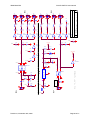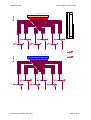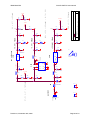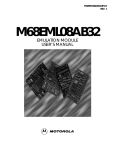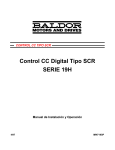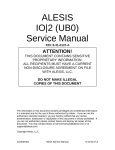Download Pol Switch user manual
Transcript
IRAM Plateau de Bure Observatory POLAR SWITCH User manual Philippe CHAVATTE, IRAM - Backend Revision A, November 18th, 2009 IRAM Back-End POLAR SWITCH user manual Table of contents 1. LIST OF ILLUSTRATIONS....................................................................................................... 2 2. TABLES ........................................................................................................................................ 2 3. INTRODUCTION ........................................................................................................................ 3 4. GENERAL SPECIFICATIONS.................................................................................................. 3 4.1 4.2 4.3 4.4 5. BACKGROUND ....................................................................................................................... 3 POWER ................................................................................................................................... 4 OPERATING TEMPERATURE RANGE ................................................................................... 4 PRINTED CIRCUIT BOARDS DETAILS .................................................................................... 5 DEVICE CONNECTIONS .......................................................................................................... 6 5.1 5.2 5.3 5.4 5.5 6. MECHANICAL DETAILS ........................................................................................................ 6 CONNECTORS ........................................................................................................................ 6 INDICATORS .......................................................................................................................... 6 C1 CONNECTOR PIN-OUT...................................................................................................... 7 INTERNAL CONNECTOR PIN-OUT (DIGITAL-SIDE)............................................................... 7 INSTRUMENT INTERFACES .................................................................................................. 8 6.1 6.2 6.3 6.4 6.5 7. CAN BUS I/O SIGNALS ......................................................................................................... 8 1PPS SYNC INTERFACE.......................................................................................................... 8 RESET BUTTON...................................................................................................................... 8 RS232 SERIAL PORT ............................................................................................................ 8 5MHZ REFERENCE CLOCK ................................................................................................... 8 LOCAL INTERFACES ............................................................................................................... 8 7.1 7.2 8. ONE WIRE INTERFACE ......................................................................................................... 8 ANALOG VOLTAGES MONITORING ..................................................................................... 8 IMPLEMENTATION DETAILS................................................................................................ 9 8.1 MICRO CONTROLLER UNIT (MCU) .................................................................................... 9 8.1.1 8.1.2 8.1.3 8.1.4 8.1.5 8.1.6 8.1.7 8.2 9. C164 Micro-Controller Unit (MCU).................................................................. 9 CAN Controller .................................................................................................. 9 Analog to Digital Converter............................................................................... 9 Digital I/O ........................................................................................................ 10 Asynchronous Serial Controller ....................................................................... 10 Synchronous Serial Controller ......................................................................... 10 One Wire controller.......................................................................................... 10 VOLTAGE REGULATORS ..................................................................................................... 10 BUILT-IN FIRMWARE ............................................................................................................ 10 9.1 9.2 10. BOOTSTRAP LOADER .......................................................................................................... 10 POWER UP OR RESET SEQUENCE ....................................................................................... 10 DEVICE-SPECIFIC SOFTWARE / CAN FUNCTIONS INTERFACE .............................. 11 10.1 10.2 10.3 10.4 OPERATING PROGRAM ....................................................................................................... 11 CAN OVERVIEW ................................................................................................................. 11 SUMMARY OF THE CAN MONITOR POINTS ...................................................................... 11 SUMMARY OF THE CAN CONTROL POINTS ...................................................................... 11 Revision A, November 18th, 2009 Page 1 of 2 IRAM Back-End 10.5 POLAR SWITCH user manual CAN PAYLOAD CONTENTS ................................................................................................. 12 10.5.1 a) b) c) d) e) f) g) 10.5.2 a) b) c) Monitor points in detail .................................................................................... 12 MODULE_ID....................................................................................................... 12 SERIAL_&_TEMP .............................................................................................. 12 PSU_VOLTAGE1................................................................................................ 12 PSU_VOLTAGE2................................................................................................ 13 MODULE_STATUS............................................................................................ 13 ELAPSED_TIME................................................................................................. 13 LAST_HV_POLAR ............................................................................................. 14 Control points in detail..................................................................................... 14 HV_POLAR ......................................................................................................... 14 INIT...................................................................................................................... 14 CPU_RESET........................................................................................................ 14 11. TEST SOFTWARE .................................................................................................................... 15 12. ABBREVIATIONS AND ACRONYMS................................................................................... 16 13. REFERENCES ........................................................................................................................... 17 14. POLAR SWITCH DRAWING LIST........................................................................................ 18 1. List of illustrations Figures: FIGURE 1: BLOCK DIAGRAM .................................................................................................................................... 4 FIGURE 2: DIGITAL PCB & COMPONENTS LAYOUT (REAL SIZE) .............................................................................. 5 FIGURE 3: MODULE FRONT VIEW ............................................................................................................................. 6 FIGURE 5: THE DB9 MALE CONNECTOR IS SHOWN VIEW FROM THE PIN SIDE ........................................................... 7 FIGURE 6: POLAR SWITCH TEST PANEL ............................................................................................................. 15 2. Tables TABLE 1: C1, CAN & CONTROL CONNECTOR PIN OUTS .......................................................................................... 7 TABLE 2: J3, RS232 CONNECTOR PIN OUTS ............................................................................................................. 7 TABLE 3: ADC CHANNELS ASSIGNMENT ................................................................................................................. 9 TABLE 4: SUMMARY OF MONITOR POINTS ............................................................................................................ 11 TABLE 5: SUMMARY OF CONTROL POINTS ............................................................................................................ 11 Revision A, November 18th, 2009 Page 2 of 3 IRAM Back-End POLAR SWITCH user manual 3. Introduction The aim of the POLAR SWITCH1 module is to select, for each antenna, what horizontal or vertical polarisation data is to be sent to the correlators. The module can process 12 antenna and is fully compatible with NOEMA12. The digital board receives commands through the CAN3 bus, a micro-controller (MCU12) translates them and drives the switches through two connectors. The switching is synchronised by the 1pps12 pulse issued from the observatory master clock. Last switching position, power supply voltages, temperature and IDentification information can be monitored with few CAN12 commands. 4. General Specifications 4.1 Background The digital board carries the 1pps12 receiver and 4 drivers, the 5MHz clock receiver and 4 drivers, connectors and voltage regulators on the motherboard, and a C1646 micro-controller (MCU) located on a daughter board. The interface between the CAN bus and the switches is a commercial daughter board with a C164 micro-controller (MCU). It is a derivative of the famous Infineon C1678 family. It receives commands through the CAN bus, computes data and translates them in switching commands. Interruption routines process CAN receive and the timing management. Switching update is synchronised by the 1pps12 timing signal. The MCU can be reset by a local pushbutton located on the mother printed circuit board. On the front panel are located the CAN connectors, indicators and switch connectors. On the rear panel are located the 230VAC connector and main switch, the 5MHz and the 1pps connectors used to feed WIDEX. Revision A, November 18th, 2009 Page 3 of 4 IRAM Back-End POLAR SWITCH user manual Polar switch A1 - A6 CAN RS232 MCU 1 sec MCU A7 – A12 1pps 1pps Clock Drivers 5MHz 5MHz Figure 1: Block diagram 4.2 Power The module requires a +6.5VDC/1.3A unregulated power supply, supplied through J4 connector on the module digital-side. Total power requirement: +6.0V to 7.5V / 1.3A Note: The 2A fuse is located inside the module. 4.3 Operating Temperature Range All components currently used have standard temperature range specifications of 0 – 70°C. Revision A, November 18th, 2009 Page 4 of 5 IRAM Back-End 4.4 POLAR SWITCH user manual Printed circuit boards details The digital board is a two-layer surface-mount printed circuit board and measures 205mm x 242mm. Figure 2: Digital PCB & components layout (real size) Revision A, November 18th, 2009 Page 5 of 6 IRAM Back-End POLAR SWITCH user manual 5. Device connections 5.1 Mechanical Details The module is a metal box that measures 250mm x 260mm. Its height is 120mm. IRAM POLAR SWITCH MANAGER Reset A7 A8 A9 A10 A11 A12 Can Can C1 C2 +5 VC +3 AN .3 V +5 DC VD -5 C VD C 1p ps Full NOEMA A1 A2 A3 A4 A5 A6 Figure 3: Module front view 5.2 Connectors The module has several connectors located on the top of the module. Connectors are classified by function as it follows: - C1 & C2: SubDB9 Connection to CAN bus - C3: TTL outputs to HV switch Antenna 1-6 - C4: TTL outputs to HV switch Antenna 7-12 - C5: 230VAC/50Hz input (CEE22) - C6: 1pps input (BNC) - C7, C8, C9, C10: 1pps output (SMB) - C11: 5MHz reference input (SMA) - C12, C13, C14, C15: 5MHz reference output (SMA) - J3: HE10 Connection to terminal RS232 (Access from inside only, on digital-side) 5.3 Indicators The module has tree external indicators located on the top of the module. Indicators are classified by function as it follows: - L1: 1pps green indicator (flashes when a 1pps signal is received) - L2: Module powered (flashes when a CAN frame is received or transmitted) - L2: +5V power supply for the external switches - L4: -5V power supply for the external switches Revision A, November 18th, 2009 Page 6 of 7 IRAM Back-End 5.4 POLAR SWITCH user manual C1 connector pin-out - C1 & C2: SUBD9 connection to CAN bus Figure 4: The DB9 male connector is shown view from the pin side Pin 1 2 3 4 5 6 7 8 9 5.5 Signal I/O Function CAN_SHLD CAN Shield (Non standard!) CAN_L I/O CAN_L Bus Line (dominant low) CAN_GND CAN Ground, connected to board ground N/C Not connected POWER 24V Power distribution +24V (Non standard!) CAN_GND CAN Ground, connected to board ground CAN_H I/O CAN_L Bus Line (dominant high) N/C Not connected POWER 0V Power distribution return (Non standard!) Table 1: C1, CAN & Control connector pin outs Internal connector pin-out (digital-side) - J3: HE10 connection to terminal RS232 (Access from inside only) Pin 1 2 3 4 5 6 7 8 9 10 Signal Dir Function N/C Not Connected N/C Not Connected SERIAL_TxD O RS232 Transmit N/C Not Connected SERIAL_RxD I RS232 Receive N/C Not Connected N/C Not Connected N/C Not Connected GND Board Ground GND Board Ground Table 2: J3, RS232 connector pin outs Revision A, November 18th, 2009 Page 7 of 8 IRAM Back-End POLAR SWITCH user manual 6. Instrument Interfaces 6.1 CAN bus I/O Signals The DB9 sockets C1&C2 connect the module to the external CAN bus3 network. CAN_L & CAN_H feed a CAN transceiver (PCA82C251) located on the MCU daughter board. The CAN controller is embedded inside the MCU C164. 6.2 1pps Sync interface The 1pps Timing signal is delivered in coaxial through the C6 connector described in paragraph 5. A NC7S1414 trigger receiver feeds four drivers whose outputs go to the connectors C7 up to C10. The 1pps12 timing signal also feeds a fast interrupt input of the MCU to synchronize the events that takes place in the module. 6.3 Reset button The Reset button is located on the left side of the front panel. The Reset signal feeds the Master Reset of the C164 MCU. It is used to re-initialize the MCU. 6.4 RS232 Serial Port The RS232 port is connected to a MAX233013, transceiver and levels translator, before feeding the asynchronous serial channel #0 of the MCU. This port is used to download the user software into the flash RAM. The HE10 socket J2, described in paragraph 5.5 table 2, is dedicated to maintenance and software upgrade. The 3M 10pin connector J2 is only reachable when the module is open. 6.5 5MHz reference clock The 5MHz reference clock input delivered in coaxial through the C11 connector, AC coupled in single mode with 0dBm level, feeds a LT171912 comparator. Its output feeds four inverters whose outputs go to the connectors C12 up to C15. 7. Local Interfaces 7.1 One Wire interface Each motherboard has a unique serial ID number generated by a Dallas Semiconductor DS18S2011 device, which offers a temperature sensor in addition. The serial ID number is delivered in 48-bit format (6 bytes) and temperature in 9 bits format (2 bytes). For maintenance purpose, module temperature and ID number can be requested with CAN commands. 7.2 Analog Voltages Monitoring The MCU includes an on-chip 8-channel Analog to Digital Converter with 10-bit resolution. Four output voltages are monitored: +5V, +3.3V, M5V, P5V and an input Revision A, November 18th, 2009 Page 8 of 9 IRAM Back-End POLAR SWITCH user manual voltage: +6.5V. For maintenance purpose, voltages reading can be requested with few CAN commands. ADC Channel 0 1 2 3 4 5 6 7 Signal +5V P5V M5V +3.3V +6.5V Unused Unused Unused Dir Function I Read VCC output voltage I Read +5.0V output voltage I Read -5.0V output voltage I Read +3.3V output voltage I Read the +6.5V input voltage I Free I Free I Free Table 3: ADC channels assignment 8. Implementation Details 8.1 Micro Controller Unit (MCU) The MCU is a DIPmodul-1644 from SYSTEC used as a daughter board. It carries a C164 µicrocontroller running at 20MHz with a 10MHz quartz, 128 KB of FLASH memory, 32 KB of SRAM, 2 KB of serial EEPROM, 8 dipswitches and a CAN transceiver. A single +5V / 80mA power supply is required. According to SYSTEC, its MTBF is 1,307,950 hours or 149 years. 8.1.1 C164 Micro-Controller Unit (MCU) The micro-controller is a C1646, a 16-bit processor from INFINEON. It is a derivative of the C1678 family in an 80-pin TQFP package. It combines high CPU performance (up to 10 MIPS) with high peripheral functionality: full CAN interface, 8-input ADC, asynchronous serial port, High Speed synchronous serial port, timers, RTC12, 14 digital I/Os available to user and high speed DMA under interruption. A bootstrap loader is available to download user software into Flash memory. For more information, refer to the datasheet listed at the end the document4. 8.1.2 CAN Controller The micro-controller has an on-chip CAN controller (Rev. 2.0B) with 15 message objects. It is capable of 1-Mbaud operations. 8.1.3 Analog to Digital Converter The micro-controller has an 8-channel Analog to Digital Converter with 10-bit resolution. A conversion can take place in less than 10 microseconds. Any unused channel can be used as an extra conventional digital input. Revision A, November 18th, 2009 Page 9 of 10 IRAM Back-End POLAR SWITCH user manual 8.1.4 Digital I/O The micro-controller has up to 59 general purpose I/Os among which 14 are available outside of the daughter board. This is enough for our application. 8.1.5 Asynchronous Serial Controller The micro-controller has a single serial channel dedicated to the RS232 interface. This interface is used to download user software. 8.1.6 Synchronous Serial Controller The micro-controller has a high-speed synchronous serial channel capable of 5-Mbaud operations. It can be used for: I2C, SPI or any serial transmission. In this module, it is dedicated to communicate with an EEPROM and is not available on external pins. 8.1.7 One Wire controller One-Wire interfacing has easily been developed in C for this micro-controller. This interface use one pin and is dedicated to DALLAS integrated circuits. 8.2 Voltage regulators A DC/DC converter and three low drop voltage regulators are used in this module. Fed by +6.5V, the four regulators deliver: • • • • M5.0V/ 480mA P5.0V / 720mA +3.3V / 20mA +5.0V / 100mA for the switches for the switches for the 1pps interface for the ICs 9. Built-in Firmware 9.1 Bootstrap loader A bootstrap loader is available to download user software. By simultaneously pressing RESET and BOOT then release first RESET, and 3 seconds later release BOOT. Now the MCU is ready to accept user software from the RS232 line. Run Flashtools16W on any PC to download the firmware into the FLASH memory. At the end of the download process, pressing RESET will initialise the program. 9.2 Power up or Reset sequence At init, receivers with horizontal polarisation are selected to feed the correlators. Revision A, November 18th, 2009 Page 10 of 11 IRAM Back-End POLAR SWITCH user manual 10. Device-Specific Software / CAN Functions Interface 10.1 Operating program In normal operation, the module receives Can frames with next polarisation settings for the antennas 1 up to 12. The 1pps pulse synchronizes all changes. 10.2 CAN Overview The POLAR SWITCH module is controlled and monitored by the PdB2 CAN network, revision 2.0B (extended format), operating at 1Mbauds. The module is a slave CAN node operating in the address range 0x0828 0000 (hex), through 0x082C 0000 (hex). Its CAN relative address space spans from 0x0 0000 to 0x3 FFFF (hex). 8 switches located on the MCU daughter board define the module global address. Each switch being a power of 2, the result ranging from 0 up to 255 is multiplied by 0x4 0000 (hex) to generate the module global address. When a broadcast message 0 is received, the module transmits its address. CAN payload bytes are listed from 1 up to 8. Address range Relative address 0x0828 0000 0x0000 0000 0x082B FFFF (hex) 0x0003 FFFF (hex) Note: L1 indicator flashes when a CAN frame is received or transmitted. 10.3 Summary of the CAN Monitor points Name MODULE_ID SERIAL_&_TEMP PSU_VOLTAGE1 PSU_VOLTAGE2 MODULE_STATUS ELAPSED_TIME LAST_HV_POLAR Relative CAN Address (hex) 0x0 00 00 0x0 00 01 0x0 00 02 0x0 00 03 0x0 00 04 0x0 00 05 0x0 02 20 Data Size (Bytes) 8 8 8 2 6 5 2 Target Timing Event Related? Maintenance Maintenance Maintenance Maintenance Maintenance Maintenance Maintenance No No No No No No No Table 4: Summary of Monitor Points 10.4 Summary of the CAN Control points Name HV_POLAR INIT CPU_RESET Relative CAN Address (hex) 0x0 01 20 0x0 01 F0 0x0 01 FF Data Size (Bytes) 2 1 1 Target Timing Event Related? Operation Operation Operation Yes No No Table 5: Summary of Control Points Revision A, November 18th, 2009 Page 11 of 12 IRAM Back-End 10.5 POLAR SWITCH user manual CAN payload contents 10.5.1 Monitor points in detail a) MODULE_ID Relative CAN Address Description Target TE Related Data 0x0 00 00 This monitor point returns the module ID and waste. Maintenance No 8 bytes: Byte 1: Integrated circuit family code Byte 2, 3, 4, 5, 6 & 7: 48 bits serial number Byte 8: CRC b) SERIAL_&_TEMP Relative CAN Address Description Target TE Related Data Conversion factor Operating Range 0x0 00 01 This command returns the module serial number followed by its internal temperature. The answer is sent within 2 seconds. Maintenance (never use it during operation!) No 8 bytes: Byte 1, 2, 3, 4, 5 & 6: 48 bits serial number Byte 7 & 8: Module temperature Temperature = First Byte + Second Byte/100 15°C - 55°C recommended range c) PSU_VOLTAGE1 Relative CAN Address Description Target TE Related Data Conversion factor Operating Range Revision A, November 18th, 2009 0x0 00 02 This monitor point indicates the measured output voltages of the power supply. Maintenance No 8 bytes: Byte 1 & 2: M5.0V (0.00-6.00) Byte 3 & 4: P5.0V (0.00-6.00) Byte 5 & 6: 3.3V (0.00-5.00) Byte 7 & 8: 5.0V (0.00-6.00) Voltage = First Byte + Second Byte/100 M5.0V -> (4.75-5.25) P5.0V -> (4.75-5.25) 3.3V -> (3.15-3.45) 5.0V -> (4.75-5.25) Page 12 of 13 IRAM Back-End POLAR SWITCH user manual d) PSU_VOLTAGE2 Relative CAN Address Description Target TE Related Data Conversion factor Operating Range 0x0 00 03 This monitor point indicates the measured input voltage of the Power Supply. Maintenance No 2 bytes: Byte 1 & 2: 6.5V (0.00-10.00) Voltage = First Byte + Second Byte/100 6.5V -> (6.0-8.0) e) MODULE_STATUS Relative CAN Address Description Target TE Related Data 0x0 00 04 This monitor point reports the CAN bus reliability, the firmware revision date and the Timer7 value. Maintenance No 6 bytes: Byte 1: CAN bus errors (0-255) Byte 2, 3, 4: Firmware revision date Day, Month, Year Byte 5 & 6: Timer7 content (27 473 +/-10) f) ELAPSED_TIME Relative CAN Address Description Target TE Related Data Conversion factor Operating Range Revision A, November 18th, 2009 0x0 00 05 This monitor point indicates the elapsed time since last reset. Maintenance No 5 bytes: Byte 1 & 2: Elapsed days (0 <-> 65535 days) Byte 3: Elapsed hours (0 <-> 24 hours) Byte 4: Elapsed minutes (0 <-> 60 minutes) Byte 5: Elapsed seconds (0 <-> 60 seconds) Reading = 256*First Byte + Second Byte or single Byte only Elapsed days -> (0 <-> 5000 days) Elapsed hours -> (0 <-> 24 hours) Elapsed minutes -> (0 <-> 60 minutes) Elapsed seconds -> (0 <-> 60 seconds) Page 13 of 14 IRAM Back-End POLAR SWITCH user manual g) LAST_HV_POLAR Relative CAN Address Description Target TE Related Data Conversion factor 0x0 02 20 This monitor point reports the last polarisation command sent to the POLAR SWITCH module. Maintenance No 2 bytes: Byte 1: A6 to A1, data=00bb bbbb Byte 2: A12 to A7, data=00bb bbbb Data = First Byte, Second Byte 10.5.2 Control points in detail a) HV_POLAR Relative CAN Address Description Target TE Related Data 0x0 01 20 That command selects the H or V receiver polarisation for each input of the correlator. It should be the first command sent to this device before each sky observation. Operation Yes (1 sec.) 2 bytes: Byte 1: A6 to A1, data=00bb bbbb Byte 2: A12 to A7, data=00bb bbbb With b=0 : HÆH and VÆV, b=1 : HÆV and VÆ H b) INIT Relative CAN Address Description Target TE Related Data 0x0 01 F0 This command initialises the module with its default values. Operation No 1 byte: Byte 1: Don’t care Note: the default set-up is HÆH and VÆV for each antenna. c) CPU_RESET Relative CAN Address Description Target TE Related Data Revision A, November 18th, 2009 0x0 01 FF This command initialises the module MCU. Operation No 1 byte: Byte 1: Don’t care Page 14 of 15 IRAM Back-End POLAR SWITCH user manual 11. Test Software The POLAR SWITCH module can be controlled and monitored by the “Polar_switch_test.vi”. It can be run with LABVIEW from any PC hosting a CAN interface. The test equipment is self-teaching and a view of the its control screen is displayed next: Figure 5: POLAR SWITCH test panel Revision A, November 18th, 2009 Page 15 of 16 IRAM Back-End POLAR SWITCH user manual 12. Abbreviations and Acronyms 1 pps 1 Pulse per second, PdB reference timing with TTL signalling ADC Analog to Digital Converter C164 Reduced version of the C167 (Infineon – Siemens) C167 16-bit micro-controller of the C166 family (Infineon – Siemens) CAN Controller Area Network, field bus dedicated to control. (Bosch) CPU Central Processing Unit DMA Direct Memory Access EEPROM Electrically Erasable & Programmable Read Only Memory FLASH Permanent memory that can be reprogrammed I/O Inputs and Outputs LSB / MSB Least Significant Bit / Most Significant Bit MSPS Mega Samples per Second MCU Micro Controller Unit MTBF Mean Time Between Failures NOEMA NOrthern Extended Millimeter Array with 12 antennas One-Wire Serial bus using one wire with ground return (DALLAS) PC Personal Computer PCB Printed Circuit Board RS232 Standard computer interface for serial communication with a terminal RTC Real Time Clock Revision A, November 18th, 2009 Page 16 of 17 IRAM Back-End POLAR SWITCH user manual 13. References 1. Polarization processing for PdB, may 2009, Scientific software group. 2. PdB CAN specification, june 2004, A Perrigouard. 3. CAN specification, version 2.0, 1991, Bosch. 4. DIPmodul 164 hardware manual, edition january 2002, Systec: a Phytec Technology Holding Company. 5. C164CI 16-Bit Single Chip Micro-controller, data sheet, 04.1997, Siemens-Infineon. 6. C164CI 16-Bit CMOS Single Chip Micro-controllers, user’s manual, 11/97, version 1.0, Siemens-Infineon. 7. Programmation et utilisation du microcontrôleur SAB-C167, Remy Bellenger, sciences de l’ingénieur, MASSON, 1996, IRAM TE22. 8. 166 Family designer’s guide, Hitex development tools Ltd, second edition, April 1999. 9. Software quality management ‘C’ compiler report KEIL C166 v3.12j, revision F, 22/06/2000, Hitex development tools Ltd. 10. An Introduction to C on the 166 Family using the KEIL C166 compiler, Hitex development tools Ltd, issue Z/V, 1998. 11. DS18S20, Serial code and Digital thermometer, data sheet, 05-01-02, Dallas Semiconductors. 12. LT1719 Comparator, data sheet, 2000, Linear Technology. 13. MAX 233, RS232 drivers/receivers, data sheet, 19-4323 rev 10, 08/01, Maxim Integrated Products. 14. NC7S14 Schmitt trigger inverter, data sheet, January 1996, Fairchild semiconductor. 15. 74AC04 Hex inverter, data sheet, National Semiconductor. 16. LP2985, Micropower 150mA low noise ultra low dropout regulator, data sheet, January 2003, National Semiconductor. 17. LP2940, Micropower 1A low dropout regulator, data sheet, January 2003, National Semiconductor. 18. TEN 3-0511, DC/DC converter, data sheet, 06/2000, TRACO power. Revision A, November 18th, 2009 Page 17 of 18 IRAM Back-End POLAR SWITCH user manual 14. POLAR SWITCH drawing list CAN micro-controller Switches buffers & connectors Power supplies 5MHz & 1pps buffers Revision A, November 18th, 2009 Page 18 of 19 o 16 Revision A, November 18th, 2009 HV_A2 TP1 NC1 C20 1uF/16V HV_A1 HV_A2 VCC GND C21 C22 1uF/16V 1uF/16VVCC VCC C24 C23 1uF/16V 1uF/16V 10 U1 DIPmodul164 10 VCCread +5Vread -5Vread +3_3Vread +7_5Vread ADC5 ADC6 ADC7 S1 S3 2 U2 MAX232/SO 15 VAREF VAREF R31 4.7k R32 4.7k R33 VAREF 4.7k HV_A3 HV_A4 HV_A5 HV_A6 HV_A7 HV_A8 HV_A9 HV_A10 HV_A11 HV_A12 J2 CONN DSUB 9-P 11 1 Z6 Fix-fav 1 Z5 Fix-fav 1 Z4 Fix-fav 1 Z3 Fix-fav 1 Z2 Fix-fav 1 CAN_H 4.7k C30 Date: CAN MICROCONTROLER Monday, October 19, 2009 Sheet 1pps 1 of 4 Rev A Designer : Philippe CHAVATTE 1pps_EX0IN Document Number Polar Switch 1.5k Size A2 3 1 LED VERTE D3 BAS16 0VDC R30 IRAM Back-End 1 1PPS o Pulse 1 R13 Title 1 200µs 1 D8 NC2 CAN 1µs 3 VCC5 1.5k Q2 3 BST822 CAN BUS OneWire HV_A3 HV_A4 HV_A5 HV_A6 HV_A7 HV_A8 HV_A9 HV_A10 1pps_EX0IN HV_A11 HV_A12 CAN_FRAME TP3 CAN_L 40 39 38 37 36 35 34 33 32 31 30 29 28 27 26 25 24 23 22 21 1nF LED VERTE Shield VCC P4.6 CANH CANL P4.5 DGND DGND DGND P8.3 P8.2 P1H7 P1H6 P1H5 P1H4 P1H3 P1H2 P1H1 P1H0 P8.1 P8.0 D2 BAS16 +24VDC RXD0 TXD0 P3.4 /BOOT P3.6 DGND DGND DGND VAREF VAGND P5.0 P5.1 P5.2 P5.3 P5.4 P5.5 P5.6 P5.7 RESIN DGND C4 R12 Earth VCCread +5Vread -5Vread ADC3 ADC4 ADC5 ADC6 ADC7 RESET 1 2 3 4 5 6 7 8 9 10 11 12 13 14 15 16 17 18 19 20 100ms VCC + CAN CAN FRAME FLASHER & POWER ON 1.5k D7 ADC7 o VCC ADC6 VCC Q1 3 BST822 ADC5 J3 3M 10 pins RESET C10 100nF D9 LM385-2.5/TO C+ C1C2+ C2V+ V- o HV_A1 R10 2.2k Tx Rx 100nF 1 3 4 5 2 6 12 9 11 10 1 ONE WIRE 8 7 6 5 LED VERTE MCU o U3 DS18S20Z R1OUT R2OUT T1IN T2IN 2 VAREF /BOOT 1 2 3 4 VCC R1IN R2IN T1OUT T2OUT 3 S2 R9 o o 13 8 14 7 2 4 6 8 10 BOOT R11 4.7k RS232 1 3 5 7 9 2 4 6 8 10 ID & TEMPERATURE D6 Txd1 o Rxd1 1 3 5 7 9 DOWNLOAD IRAM Back-End POLAR SWITCH user manual TP2 5 4 9 3 8 2 7 1 6 1 J1 CONN DSUB 9-P 5 4 9 3 8 2 7 VCC 1 6 11 1 R14 100 Z7 1 1 1 1 1 Fix-fav 1 Page 19 of 20 4 of 4 Date: 5MHz & 1pps buffers Document Number Polar Switch U8E 74AC04/SO Size A2 IRAM Back-End U8D 74AC04/SO Title U8C 74AC04/SO Monday, October 19, 2009 1 1pps_buf5 8 10 1pps_buf4 R84 10 11 U8B 74AC04/SO Sheet 1pps_out4 1pps_out3 U8A 74AC04/SO 1 U9D 74AC04/SO 9 U9C 74AC04/SO 5 3 1 8 6 o 4 o 2 o U9B 74AC04/SO R83 10 9 C95 47nF TP4 Rev A 1pps C94 47nF R82 10 1pps_buf3 C93 47nF R81 10 6 C92 47nF R80 10 5 R95 200 1pps_buf2 R94 200 2 R93 200 1pps_out2 51 R92 200 U9A 74AC04/SO J11 SMB R99 4 51 J10 SMB 3 51 J9 SMB 1pps_out1 R98 J8 SMB 1pps_buf1 5MHz_out2 51 R97 J16 SMA o 5MHz_out1 R96 J15 SMA 5MHz_out4 J14 SMA 5MHz_out3 J13 SMA Designer : Philippe CHAVATTE POLAR SWITCH user manual 5MHz IRAM Back-End R103 47nF 330 +3_3Vread 12 U9F 74AC04/SO R91 1.5k VCC5 5MHz_buf R85 47nF 330 R111 1.5k R112 D10 680 LED VERTE 1pps_EX0IN VCC5 C40 12 U8F 74AC04/SO + o C111 1pps_n 11 U9E 74AC04/SO 1pps_EX0IN 10 4.7k R90 100nF 13 R110 +3_3Vread 100nF C81 o C91 o o C90 4.7k o VCC5 100uF/16V L4 10uH J12 SMA 5MHz 13 GND A GND o 100nF VCC 100 J7 BNC U4 NC7S14 P3.3 = 4.88 * +3_3Vread C110 + o C100 Revision A, November 18th, 2009 3 VDD NC R100 1.5k VCC5 2 1 ON/OFF R40 1.5k VTh = 2.1V VTl = 1.1V 100 C102 100nF 3 VI 100nF R101 1 Biais R102 Y 5 Bypass 2 o GND 4 U11 10nF LP2985IM5-3.3 4 5 VO 0.1W IN- VEE 4 3 IN+ VCC 2 1 5MHz_AC C101 5MHz +3_3V C112 VCC5 GND 100nF 5 GND 8 6 SHDN OUT +VS 7 10µF/16V Tantale U10 LT1719CS8 1pps VCC5 1pps VCC5 o C80 VCC5 Page 20 of 21 Q14 3 BST822 HV_A7 4.7k J6 Q13 3 BST822 4.7k R24 VCC HV_A8 Revision A, November 18th, 2009 VCC R23 HV_A9 Q12 3 BST822 4.7k HV_A10 -5V R15 R16 VCC HV_A4 Q11 3 BST822 VCC R21 4.7k R22 VCC HV_A11 Q3 3 BST822 HV_A5 VCC VCC HV_A6 CONN FLEX 26/droit+verrous longs Date: Size A2 Title Monday, October 19, 2009 Document Number Polar Switch Switches buffers & connectors IRAM Back-End +5V o 1 4.7k GND HV_A6+ +5V -5V GND HV_A5+ +5V -5V GND HV_A4+ +5V -5V GND HV_A3+ +5V -5V Sheet 2 of 4 Rev A Designer : Philippe CHAVATTE 26 25 24 23 22 21 20 19 18 17 16 15 14 13 12 11 10 9 8 7 6 5 4 3 2 1 CONN FLEX 26/coude+verrous longs o HV_A3 VCC HV_A6 4.7k 1 HV_A2 Q5 3 BST822 GND HV_A12+ +5V -5V VCC Q6 3 BST822 HV_A5 1 R18 GND HV_A11+ +5V -5V 1 R17 HV_A4 HV_A3 1 1 4.7k GND HV_A10+ +5V -5V HV_A1 GND HV_A9+ +5V -5V 4.7k VCC HV_A12 R25 Q7 3 BST822 HV_A11 1 VCC Q8 3 BST822 1 VCC HV_A2 R19 HV_A10 R26 26 25 24 23 22 21 20 19 18 17 16 15 14 13 12 11 10 9 8 7 6 5 4 3 2 1 VCC GND HV_A2+ +5V -5V GND HV_A1+ +5V -5V A1-A6 J5 HV_A9 1 1 R20 GND HV_A8+ +5V -5V HV_A1 1 VCC HV_A8 HV_A7 1 GND HV_A7+ +5V -5V A7-A12 IRAM Back-End POLAR SWITCH user manual Q4 3 BST822 4.7k 4.7k C3 100nF C2 100nF Q9 3 BST822 Q10 3 BST822 4.7k 4.7k HV_A12 Page 21 of 22 D4 1.5k LED VERTE D5 1.5k LED VERTE C61 + C51 R2 Date: Monday, November 16, 2009 Sheet 3 of 4 Rev A Designer : Philippe CHAVATTE C72 100uF/16V -Vout +Vin22 -Vin3 +Vin23 -Vin2 3 Bypass VK200 10µF/16V Tantale L3 10uH +7_5VF 2A 1.5KE-7.5CA F1 FUSEHOLDER S4 2 1 STRAP S5 2 1 J4 CONN RECT 2 STRAP GND ALIM DC P7_5 = 4.1 * + 7_5Vread Revision A, November 18th, 2009 100nF D1 +7_5VDC 100uF/16V 1 2 2.2k +7.5VDC C5 o C1 R27 + +7_5Vread C70 2 TEN 3-0511 6.8k ON/OFF 9 +7_5Vread R28 Antenne 3 VI No pin 11 1 NC 2 + + 23 L1 10uH 4 5 VO 0.5W 22 +Vout U7 10nF LP2985IM5-5.0 GND +7_5VFFF VI 1 C50 16 TRACO L2 10uH 2 U6 VK200 100uF/16V 0.2W VK200 VO 3 100uF/16V 14 +7_5VFF C71 Z1 100uF/16V U5 LM2940CT-5 GND 100nF o R1 -5.0V / 480mA 100nF 2.2k C11 + +5.0V / 720mA 100nF 3.9k Document Number Polar Switch o C62 o C52 R4 Power Supplies -5V +5V 6.8k R3 VCC Size A2 -5V I.R.A.M Back-End R8 Title R7 +5V VCC = 2.77 * VCCread -5Vread -5Vread VCCread VCCread 2.2k o 3.9k + R6 VCC R5 +5VCAN / 100mA +5Vread 3.9k sur radiateur 1.5W M5 = (2.74 * -5Vread) - (1.74 * P5) POLAR SWITCH user manual +5Vread P5 = 2.77 * +5Vread IRAM Back-End Page 22 of 23