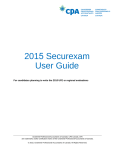Download Authority identify - School of ICT, SIIT, Thammasat University
Transcript
! Project Report ! ! ! ! Authority identify ! ! ! ! ! ! Group Members ! Lalitpat Pornvuthikorn (5322792201) Akkarapong Pinputtikul (5322790270) ! ! ! ! Advisor: Assoc Prof Dr Komwut Wipusitwarakun ! ! ! ! ! School of Information, Computer and Communication Technology, Sirindhorn International Institute of Technology, Thammasat University ! ! ! Semester 1, Academic Year 2013 ! ! ! ! 31 July 2013 Table of Contents Introduction ................................................................................................................................1 Background .................................................................................................................................1 Objectives ...................................................................................................................................3 Outputs and Expected Benefits...................................................................................................3 Outputs 3 Benefits 3 Literature Review .......................................................................................................................4 Methodology ...............................................................................................................................5 Approach ................................................................................................................................5 Tools and Techniques..............................................................................................................8 Project Schedule .........................................................................................................................9 Technical Design Description ...................................................................................................11 Entity Relationship (ER) Diagram........................................................................................11 Component Diagram.............................................................................................................13 Important design decisions ...................................................................................................14 User interface and Code section ...........................................................................................14 Instruction for the software...................................................................................................21 References ................................................................................................................................22 Statement of Contribution ! By submitting this document, all students in the group agree that their contribution in the project so far, including the preparation of this document, is as follows: ! ! Lalitpat Pornvuthikorn (5322792201) 50% Akkarapong Pinputtikul (5322790270) 50% Senior Project 2013 Authority Identify ! 1. ! Introduction The topic of this project is identify the authorize when do the online quizzes/ exam The motivation of this project come from discussing with the advisor Previously, when I do some quizzes a lot of time I always ask my friends for help So, that a cause of miss some important knowledge and that make me a lot of problem when the exam The method of this software is to take a photo or voice recognition or answer pop-up questions at random time So, in the aspects about benefits of this software The first and the most important benefit of this project in developing software to prevent or reduce the chances that may occur of cheating during taking online exam or online quizzes whether asks another person for help or asks to do instead Because this software will be integrated with the online quizzes or exams, during taking the exam, there will be a few pop-ups which the participants need to fill in their personal information such as; name and surname, Student ID, Identity card, specific questions that need specific answers, or could be fingerprint and eye scanning during taking the exams With these pop-up tasks, participants cannot switch or help others during taking exam, because only individual person can answer to those pop-up questions Every activities that occur in the software whether take a photo or answer pop-up questions ensure for it will not interrupt for do the quizzes And this software will give the result in lower chances of cheating during taking the online exam Another benefit of this project is that it can be apply to other applications It is not only focusing on exam or online quizzes used only, this program might be develop for further uses especially for the systems or programs that are secret and only specific person can use it ! 2. Background Technology has been developing continuously to facilitate the ways people live in this era It helps people reduce time and physical works in each activity in their routines People can contact and talk to others anytime they want by using mobile phone Businessman can contact their clients in different countries without booking a flight to foreign countries Teachers can use e-learning to provide lectures, notes, or reviews to their students E-learning become popular tools for teachers for many years Teachers start uploading their note online and using Microsoft PowerPoint as a tool of teaching In addition, lecturers start giving online quizzes to students Online quizzes ! ! School of ICT, SIIT !1 Senior Project 2013 Authority Identify ! allow students to do quizzes in anyplace that has a connection with the Internet It also help student remind and review what they learn in classroom However, online quizzes has some drawbacks that occur from students themselves Some students may take an advantage on online quizzes by asking their friends to do it instead of themselves This will allow students to get more score On the other hands, they will not gain any knowledge from it Online quizzes identifier is an answer to remove this problem Online quizzes identifier is the program that allows teachers to check whether their students do their own quizzes or not There are many tools that are considered using in online quizzes identifier including using retina scanner, fingerprint scanner, picture identifier, or pop-up question during online quizzes Retina scanner is a biometric technique that uses the unique pattern on people’s eyes to identify them Advantages of retina scanner are the accurate of the solution It also has highly reliable because people do not usually have the same eyes and retina pattern Speed of result is also quick In contrast, retina scanner also has some drawbacks including the high cost of investment on equipment, installation, and maintenance It also interrupt students during they take online quizzes Fingerprint scanner is also a biometric technique that uses the unique pattern of fingerprints Fingerprints are very hard to fake and misplace As a result, using fingerprint scanner can have a high accuracy rate in order to identify the right person Speed of fingerprint scanner method is also quick However, drawbacks are alike with retina scanner method which is the high cost of investment and interruption to students Picture identifier is a method that students have to take pictures of themselves during they are taking online quizzes Advantages of this method are the ease of process and speed of method Furthermore, the investment cost is low Students have to use a camera which is already provided in every computer to identify themselves On the other hand, there is not a high accuracy on this method Pop-up question during online quizzes is another tool During students take online quizzes, there will be a popup question occur in their monitors and ask questions about students’ background information with limited time This method has low cost of investment, middle accuracy, and speedy result. ! ! ! ! School of ICT, SIIT !2 Senior Project 2013 Authority Identify ! 3. Objectives The aim of this project for identify who do the online quizzes Is it Author? Maybe this program it not sure for identify the author but it can make another do the quizzes harder than without this program Another objective of this software as following; 1 To prevent or reduce the chances of cheating during taking online exams/quizzes 2 To develop new program with useful functions 3 To use knowledge from lectures classes and apply on real work 4 For program developer to gain experiences which cannot be found from classes ! ! 4. 4.1. Outputs and Expected Benefits Outputs The output of this project is the software that characteristics as following; 1. For reduce the chances of cheating during taking online exams/quizzes 2. In the future, for adapt to another application not only the online exams/quizzes For hardware implementation, we not concerned about implement of hardware because hardware now already available for use such as Computer, Smart phone, and Tablet 4.2. Benefits The benefits of this software is prevent or reduce the chances of cheating during taking online exam or online quizzes whether asks another person for help or asks to do instead Because in this software will be integrated with the online quizzes or exams, during taking the exam, there will be a few pop-ups about personal information such as name, Student ID, Identity card, specific questions during taking the online quizzes Every activities that occur in the software whether take a photo or answer pop-up questions ensure for it will not interrupt to do the quizzes Furthermore, it can be apply to other applications ! ! ! ! ! School of ICT, SIIT !3 Senior Project 2013 Authority Identify ! 5. Literature Review We had to discussion with advisor and research before the project is chosen And found the other needed function of the software for ensure it have the library for our software Furthermore, make sure our main function is not duplicative with the other software And after the research we found a various library about the function such as snapshot comparison program will receive input pictures of face or object and compare for similarity between the actual and the input. Snapshot program can perform three main functions for comparison; • Ps – match identical pair objects in same view. • Pv – match identical pair objects in different views. • Pd – match similar two objects of same class in same view The program has been tested with 1,024 responses and there are only 3.61% errors for low quality pictures and 960 responses with 5.1% errors for higher quality pictures. (Bartram, 1976). Another program to be considered is the face detection part, which will help focusing and give more accurate answer. The face detection program will identify for human face, and specify parts of the face such as mouth, eyes, etc. (Yang G., and Huang T., 1994) Voice Recognition Experiment will be asked to answer given question. The program will compare experiments’ voice received from questioning period with the sound that is already recorded in database. The program will compare the likelihood ratio of sound voice/frequency received and the differences of voice detected will be shown in the form of graph (Morrison G. et al, May 2011). The voice detection system can be applied to various applications, for example: Forensic-Voice-Comparison System is used in Federal Bureau of Investigation (FBI) to detect terrorism and the program has 95% accuracy results (Morrison G. et al, 2010). Pop-up Question will randomly show on the screen in random time period. Using format of dialog box asking the experiments about their general information or questions set up according to data available in the database. The answer will be written on box provided under the question in the same pop-up box. The answer will be sent to database and will be checked for corrections. If the answer is matched to data from database, the process will be continuing. On the other hand, if answer is not matched, new pop-up will show up and asks for correct answer (Stone J. and Todd B., 2007). School of ICT, SIIT !4 Senior Project 2013 Authority Identify ! 6. 6.1. ! ! ! ! ! ! ! ! ! ! ! ! ! ! ! ! ! Methodology Approach The use case diagram shown function of the system in “Authority Identify” software. For describes the interactions between a user(instructor) and system. From this diagram the user(instructor) can access the program by login to the system and upload file that the user would like to use for the student. And in this software the user(instructor) can set the parameter of each function through the interface in website. After that, when the student login and do the test the function will operate follow the setting of the user(instructor). ! ! ! ! ! ! ! School of ICT, SIIT !5 Senior Project 2013 Authority Identify ! ! ! ! ! ! ! ! ! ! ! ! ! ! ! This sequence diagram shown the login/logout system. The user and student must have fill the username and password before access the program for security of information. ! ! ! ! ! ! ! ! ! ! ! ! ! ! ! School of ICT, SIIT !6 Senior Project 2013 Authority Identify ! This sequence diagram shown the method about upload data. Before the user use this function they must login already. After the user upload the data will collected in the database of the system and show the result of data the upload completed ! ! ! ! ! ! ! ! ! ! ! ! ! ! ! ! ! This sequence diagram shown the method about setting parameter. Before the user use this function they must login already. After the user setting the value will send to the system and response the value to the interface. ! ! ! ! ! ! ! ! ! ! ! School of ICT, SIIT !7 Senior Project 2013 Authority Identify ! 6.2. Tools and Techniques For this project we use various tools and programming language Can divide it into 2 parts as following ; ! ‣ Tools - Sublime Text2 - NetBeans (Amendment code from library) - phpMyAdmin (User interface for database’s administration) - GlassFish 40 (For test running server) - OmniGraffle Professional (For design Diagram) - Pages (For Document) - Adobe Photoshop (For design interface) - Adobe Illustrator (For design interface) ! ‣ Programming language - Java Objective Oriented Programming - HTML ! ! ! ! ! ! ! ! ! ! ! ! ! - PHP Language School of ICT, SIIT !8 Senior Project 2013 Authority Identify ! 7. Project Schedule This table is a schedule that showing tasks, duration of work, deadlines, and the person who responsible for the task ! Task Description 1 Prepare for the project 2 Research all related function 3 List of all function needed 4 Discussion Person Duration Deadline Status LP 1 w. 24 Jun 13 100% AP, LP 2 d. 26 Jun 13 100% LP 1 d. 27 Jun 13 100% AP, LP 1 d. 28 Jun 13 100% 5 Prepare for Midterm presentation AP, LP 1 w. 05 Jul 13 100% 6 Data about Background, objective, Outputs, and benefits completed LP 1 w. 12 Jul 13 100% 7 Perform Literature reviews LP 2 d. 14 Jul 13 80% 8 Perform Literature reviews and function diagram of this software LP 3 d. 17 Jul 13 100% 9 Perform Tools and programming that required AP, LP 4 d. 21 Jul 13 100% 10 Research about implement the library to use with our program AP, LP 1 w. 28 Jul 13 70% 11 Discussion AP, LP 2 d. 30 Jul 13 100% 12 Revise the proposal LP 1 w. 06 Aug 13 100% 13 Completed the proposal AP, LP 1 d. 07 Aug 13 70% 14 Draft design User Interface LP 4 d. 11 Aug 13 50% 15 Discover the library AP, LP 1 w. 18 Aug 13 80% 16 Discussion AP, LP 2 d. 20 Aug 13 100% 17 Create the parameter of the software AP, LP 2 w. 03 Sep 13 100% 18 Design User Interface LP 1 w. 10 Sep 13 100% 19 Design database AP, LP 1 w. 17 Sep 13 100% School of ICT, SIIT !9 Senior Project 2013 Authority Identify Task Description Person Duration 20 Create function(Web application) 21 Prepare for Final presentation Deadline Status LP 2 w. 01 Oct 13 100% AP, LP 1 w. 08 Oct 13 100% Final Presentation 22 Study about how to use library of each function AP, LP 2 w. 22 Oct 13 0% 23 Discussion AP, LP 2 d. 24 Oct 13 0% 24 Implement library’s function AP, LP 4 w. 21 Nov 13 0% 25 Create Website AP, LP 2 w. 05 Dec 13 0% 26 Test software AP, LP 1 w. 12 Dec 13 0% 27 Testing the function and error on ! AP, LP Web application 2 w. 26 Dec 13 0% 28 Monitoring the website and software AP, LP 1 w. 02 Jan 14 0% 29 Develop final project report AP, LP 2 w. 09 Jan 14 0% ! ! ! ! ! ! ! ! ! ! ! ! ! ! ! ! School of ICT, SIIT !10 Senior Project 2013 Authority Identify ! 8. 8.1. Technical Design Description Entity Relationship (ER) Diagram ! This diagram illustrates function of the program by use ER diagram to explain each function which separate in 5 groups as follows : Section, Student, Quiz, Teacher, and Question. Section comprises of the name, teacher’s id and this group relate with 3 groups : First, the quiz is one section can have many quiz but many quiz must have one section (One-to-Many). Second, the relationship between section and student is one section can have many students but many students must have one section (One-to-Many). Third, the relationship from section to teacher is one teacher can have many sections but many section must have one teacher for responsibility many sections.Student comprise of the name, personal information, picture, create and update date, and section’s id. And this group has relationship with section. ! ! ! School of ICT, SIIT !11 Senior Project 2013 Authority Identify ! Teacher comprise the name of instructor and have relationship with section. The quiz comprise the answer of each question and section’s id. This group relate with 2 groups : First, the section follows described in the above already. Second, “question” this group comprise of the question, checking, and the quiz’s id. And the question and quiz related in One-to-Many is one quiz have many questions but many question can have one quiz. In each group have same primary key is “id”. ! ! ! ! ! ! ! ! ! ! ! ! ! ! ! ! ! ! ! ! ! ! ! ! ! ! ! ! ! ! ! ! ! ! School of ICT, SIIT !12 Senior Project 2013 8.2. Authority Identify Component Diagram This system used to request the function as following; - Edit function : This function used to edit the function about setting for identify who do the test. - Delete function : This function used to delete the data in the database’s table. - Upload function : This function used to upload file such as quiz, exam this function for instructor. - Checking function : This function used for checking the student when they do the quiz. - Show results : This function used when instructor request the results about the data of each student such as score. And this function will be used to check the results of student's cheating too. ! School of ICT, SIIT !13 Senior Project 2013 Authority Identify ! 8.3. ! Important design decisions we decide to do this application in many reason. First of all, this system can reduce the time of exam invigilator for invigilate the exam. Second, our program will help to reduce problem about cheating or try to cheating. So, I'm ensure after use this program the problem about the cheating will be continuous reduce. And can see the summary when you compare the problem before and after use this program. ! ! 8.4. User interface and Code section Figure 1 ! This the interface when start the library of image processing code. ! ! ! School of ICT, SIIT !14 Senior Project 2013 Authority Identify Figure 2 Figure 3 ! School of ICT, SIIT !15 Senior Project 2013 Authority Identify ! The figure 2&3 shown when the library can detect the face. Green-frame will follow the face. ! ! Figure 4 ! This is the important code from image processing library for start the camera and set the real time for follow detection the face. Below figure shown the code for save and analyze the picture that get from the camera. ! ! ! ! ! ! ! ! ! School of ICT, SIIT !16 Senior Project 2013 Authority Identify Figure 5 Figure 6 School of ICT, SIIT !17 Senior Project 2013 Authority Identify Figure 7 This is the code that make the navigation bar for instructor(Figure 6)and administrator(Figure 7). So, from both figure a different is the menu. For instructor, they can view a report for each quiz and mange about quizzes. For administrator, this person can manage everything except view the report. And below figure will show the different of both through the interface. Figure 8 School of ICT, SIIT !18 Senior Project 2013 Authority Identify Figure 9 ! Above figures are main interface of instructor (Figure 8) that contain 2 main function. And for administrator (Figure 9) , they can manage every function. Figure 10 ! ! ! ! School of ICT, SIIT !19 Senior Project 2013 Authority Identify ! This icon in figure 10 made for the student who would like to do a quiz because when they double-click on this icon “Face Tracker” the login display (figure 11) will show for ask your username and password. Then, you put the correct in both the software will turn on your laptop’s camera and start to random check authentication. ! ! ! ! ! ! ! ! ! ! School of ICT, SIIT Figure 11 !20 Senior Project 2013 Authority Identify ! Figure 12 ! This graph show results after the software analyze the student in form of linegraph. ! ! ! ! 8.5. Instruction for the software ! The user manual of this program is in the form of hard copies that display in the Appendix A. ! ! ! ! ! ! ! ! School of ICT, SIIT !21 Senior Project 2013 Authority Identify ! 9. References ! Bartram D. (1976). Levels of coding in picture-picture comparison tasks. Memory & Cognition, Memory & Cognition 1976,4 (5), 593-602. Retrieved from http://link.springer.com/article/10.3758/BF03213223 ! ! Morrison G., Thiruvaran T., and Epps J.(2010). Estimating the Precision of the Likelihood-Ratio Output of a Forensic-Voice-Comparison System. The Speaker and Language Recognition Workshop. Retrieved from http://www.icphs2011.hk/resources/ OnlineProceedings/RegularSession/Zhang,%20Cuiling/Zhang, %20Cuiling.pdf ! Morrison G., Zhang C., Rose P. (2011, May). An empirical estimate of the precision of likelihood ratios from a forensic-voice-comparison system. Forensic Science International Volume 208, Issues 1–3, 20 May 2011, Pages 59–65. Retrieved from http://www.sciencedirect.com/science/article/pii/ S0379073810004846 ! Stone J. and Todd B.(2007). UNITED STATE PATENT: EVOLVING INTERACTIVE DIALOG BOX FOR AN INTERNET WEB PAGE. Retrieved from http://www.google.co.th/patents? hl=th&lr=&vid=USPAT7233973&id=VU6AAAAAEBAJ&oi=fnd&dq=wind ows+question+box&printsec=abstract#v=onepage&q&f=false ! Yang G., and Huang T. (1994). Human Face Detection in a Complex Background. ElsevierScience. Retrieved from https://www.google.co.th/url? ! ! ! ! ! ! ! ! ! sa=t&rct=j&q=&esrc=s&source=web&cd=4&ved=0CEoQFjAD&url=http%3A %2F%2Fwww.alab.t.u School of ICT, SIIT !22 Senior Project 2013 Authority Identify ! ! ! ! ! ! ! ! ! ! ! Appendix A ! ! ! ! ! ! ! ! ! ! School of ICT, SIIT !23 Senior Project 2013 Authority Identify ! ! ! FACE TRACKER ! User Manual ! ! ! ! ! ! ! ! ! ! ! ! ! ! ! ! ! ! First Edition! ! School of ICT, SIIT !24 Senior Project 2013 Authority Identify ! The Face Tracker ! The Face Tracker is software that allow the instructor who want to create a quiz or exam online. They can use many function such as collect student’s information, add quizzes, and when students do the quiz the system will hide a face-in program(This program will turn on camera’s function on your laptop for detect and analyze students). Then, this software will collect the result from the face-in program for analyze the authentication and display report for the instructor in line graph form. ! Login Figure 1 ! First of all, the user must have own’s username and password for identification the user before they use this software. And in this software we provide two interface for instructor&administrator with the same interface but for students are different. So, the interface will depend on your type of username. ! ! School of ICT, SIIT !25 Senior Project 2013 Authority Identify ! Backend (For instructor and administrator) 2. 1. Figure 2 1. Main Menu for add and view the information. 2. The current user and logout system ! Add the quizzes 1. 2. 3. 4. Figure 3 ! School of ICT, SIIT !26 Senior Project 2013 Authority Identify ! This part for instructor to add questions in the database. 1. Click on “Quiz” and then choose “Add quiz”. 2. Fill name of the quiz in the blank’s name “Topic”. * Quiz Detail is optional. 3. Select your section. 4. Then click “Create Section” 1. 2. 3. Figure 4 ! 1. Fill the question in the “Topic”. 2. Select the correct answer and fill the answer in each blank. 3. Click “Add Question” for add next question. In case, you would like to add another quiz. 1. Select “Quiz” and then click on “Add quiz” 2. And do the same above instruction. ! ! School of ICT, SIIT !27 Senior Project 2013 Authority Identify ! Delete or edit the quizzes 1. 2. ! Figure 5 ! Then you created already you will see your quiz in the list of quiz. And if you would like to delete or edit something. please following this instruction. 1. If you would like to delete the “TEST” you just click on the red button. 1. If you would like to edit the “TEST” you just click on the blue button. ! ! ! ! ! ! ! ! ! School of ICT, SIIT !28 Senior Project 2013 Authority Identify ! Line graph 1. 2. Figure 6 For instructor, who want to see the result of detecting. 1. Select on “Reports” then choose “Quiz report” 2. Click the blue button of the person that you want to review. ! Figure 7 School of ICT, SIIT !29