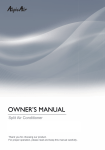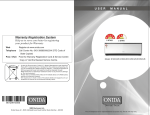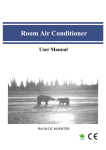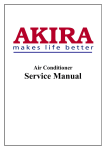Download User`s Manual Indoor Unit - Inventor Air Conditioners
Transcript
L2VI-18 L2VI-24 Owner’s Manual Indoor Unit 66129918209 English Thank you for choosing INVENTOR air conditioning system. For correct use of this unit, please read this manual carefully and keep it for future reference. Content Operation Notices Precautions............................................................................................................1 Parts Name............................................................................................................6 ScreenOperation Guide Buttons on remote controller .................................................................................8 Introduction for icons on display screen ................................................................8 Introduction for buttons on remote controller .........................................................9 ................ ......................................................12 Introduction for special function Operation guide ...................................................................................................13 Replacement of batteries in remote controller .....................................................14 Emergency operation .......................................................................................... 15 Maintenance Clean and Maintenance....................................................................................... 15 Malfunction Malfunction analysis ............................................................................................18 Installation Notice Installation dimension diagram ............................................................................ 22 Tools for installation............................................................................................. 23 Selection of installation location .......................................................................... 23 Requirements for electric connection .................................................................. 24 Installation Installation of indoor unit...................................................................................... 25 Check after installation ........................................................................................30 Test and operation Test operation......................................................................................................30 Attachment Configuration of connection pipe ......................................................................... 31 Pipe expanding method ....................................................................................... 33 This marking indicates that this product should not be disposed with other household wastes throughout the EU. To prevent possible harm to the environment or human health from uncontrolled waste disposal, recycle it responsibly to promote the sustainable reuse of material resources. To return your used device, please use the return and collection systems or contact the retailer where the product was purchased. They can take this product for environmental safe recycling. R410A(R32/125: 50/50): 2087.5 Precautions WARNING Operation and Maintenance This appliance can be used by children aged from 8 years and above and persons with reduced physical, sensory or mental capabilities or lack of experience and knowledge if they have been given supervision or instruction concerning use of the appliance in a safe way and understand the hazards involved. Children shall not play with the appliance. Cleaning and user maintenance shall not be made by children without supervision. Do not connect air conditioner to multi-purpose socket. Otherwise, it may cause fire hazard. Do disconnect power supply when cleaning air conditioner. Otherwise, it may cause electric shock. If the supply cord is damaged, it must be replaced by the manufacturer, its service agent or similarly qualified persons in order to avoid a hazard. Do not wash the air conditioner with water to avoid electric shock. Do not spray water on indoor unit. It may cause electric shock or malfunction. After removing the filter, do not touch fins to avoid injury. Do not use fire or hair dryer to dry the filter to avoid deformation or fire hazard. 1 Precautions WARNING Maintenance must be performed by qualified professionals. Otherwise, it may cause personal injury or damage. Do not repair air conditioner by yourself. It may cause electric shock or damage. Please contact dealer when you need to repair air conditioner. Do not extend fingers or objects into air inlet or air outlet. It may cause personal injury or damage. Do not block air outlet or air inlet. It may cause malfunction. Do not spill water on the remote controller, otherwise the remote controller may be broken. When below phenomenon occurs, please turn off air conditioner and disconnect power immediately, and then contact the dealer or qualified professionals for service. ● Power cord is overheating or damaged. ● There’s abnormal sound during operation. ● Circuit break trips off frequently. ● Air conditioner gives off burning smell. ● Indoor unit is leaking. If the air conditioner operates under abnormal conditions, it may cause malfunction, electric shock or fire hazard. When turning on or turning off the unit by emergency operation switch, please press this switch with an insulating object other than metal. Do not step on top panel of outdoor unit, or put heavy objects. It may cause damage or personal injury. 2 Precautions WARNING Attachment Installation must be performed by qualified professionals. Otherwise, it may cause personal injury or damage. Must follow the electric safety regulations when installing the unit. According to the local safety regulations, use qualified power supply circuit and circuit break. Do install the circuit break. If not, it may cause malfunction. An all-pole disconnection switch having a contact separation of at least 3mm in all poles should be connected in fixed wiring. Including an circuit break with suitable capacity, please note the following table. Air switch should be included magnet buckle and heating buckle function, it can protect the circuit-short and overload. Air Conditioner should be properly grounded. Incorrect grounding may cause electric shock. Don't use unqualified power cord. Make sure the power supply matches with the requirement of air conditioner. Unstable power supply or incorrect wiring or malfunction. Please install proper power supply cables before using the air conditioner. Properly connect the live wire, neutral wire and grounding wire of power socket. Be sure to cut off the power supply before proceeding any work related to electricity and safety. 3 Precautions WARNING Do not put through the power before finishing installation. If the supply cord is damaged, it must be replaced by the manufacturer, its service agent or similarly qualified persons in order to avoid a hazard. The temperature of refrigerant circuit will be high, please keep the interconnection cable away from the copper tube. The appliance shall be installed in accordance with national wiring regulations. Installation must be performed in accordance with the requirement of NEC and CEC by authorized personnel only. The air conditioner is the first class electric appliance. It must be properly grounding with specialized grounding device by a professional. Please make sure it is always grounded effectively, otherwise it may cause electric shock. The yellow-green wire in air conditioner is grounding wire, which can't be used for other purposes. The grounding resistance should comply with national electric safety regulations. The appliance must be positioned so that the plug is accessible. All wires of indoor unit and outdoor unit should be connected by a professional. If the length of power connection wire is insufficient, please contact the supplier for a new one. Avoid extending the wire by yourself. 4 Precautions WARNING For the air conditioner with plug, the plug should be reachable after finishing installation. For the air conditioner without plug, an circuit break must be installed in the line. If you need to relocate the air conditioner to another place, only the qualified person can perform the work. Otherwise, it may cause personal injury or damage. Select a location which is out of reach for children and far away from animals or plants. If it is unavoidable, please add the fence for safety purpose. The indoor unit should be installed close to the wall Working temperature range Maximum cooling Maximum heating Indoor side DB/WB(°C) 32/23 27/- Outdoor side DB/WB(°C) 43/26 24/18 NOTICE: ● The operating temperature range (outdoor temperature) for cooling is -15℃~43℃; Heating temperature range for the model without electric heating belt for chassis is -15℃~24 Heating temperature range for the model with electric heating belt for chassis is -20℃~24℃ . 5 Parts Name Indoor Unit air inlet panel aux.button horizontal louver cooling indicator power indicator receiver window air outlet display heating indicator temp. indicator drying indicator (Display content or position may be different from above graphics, please refer to actual products) remote control NOTICE: Actual product may be different from above graphics, please refer to actual products. 6 Parts Name Display For some model: For some model: cooling indicator power indicator receiver window temp. indicator heating indicator display cooling indicator heating indicator temp. indicator drying display indicator receiver window power indicator drying indicator For some model: display temp. indicator Power LED color indicator: Green-status-ON. Red -status-OFF. receiver window Mode LED color indicator: W R G White-W-Cool ModeRed-R-Heat Mode- W (only for heating model) R Green-G-Dry Mode- G For some model: display temp. indicator Power LED color indicator: Green-status-ON. Red -status-OFF. receiver window Mode LED color indicator: W R O White-W-Cool ModeRed-R-Heat Mode- R W (only for heating model) Orange-O-Dry Mode- O Display content or position may be different from above graphics, please refer to actual products. 7 Buttons on remote controller 1 ON/OFF button 2 MODE button 3 - button 4 + button 5 FAN button 6 button 1 2 7 CLOCK button 3 4 8 TIMER ON button 5 6 9 X-FAN button 7 8 10 TEMP button 9 10 11 TIMER OFF button 11 12 12 TURBO button 13 14 13 SLEEP button 14 LIGHT button Introduction for icons on display screen Set fan speed Operation mode Send signal Auto mode Cool mode X-fan mode Dry mode Fan mode Set temperature Heat mode Clock Sleep mode Temp. display type :Set temp. :Indoor ambient temp. :Outdoor ambient temp. 8 Turbo mode Set time TIMER ON / TIMER OFF Child lock Light Up & down swing Introduction for buttons on remote controller Note: ● After putting through the power, the air conditioner will give out a sound. Operation indictor " " is ON (red indicator). After that, you can operate the air conditioner by using remote controller. ● Under on status, pressing the button on the remote controller, the signal icon " " on the display of remote controller will blink once and the air conditioner will give out a “de” sound, which means the signal has been sent to the air conditioner. ● Under off status, set temperature and clock icon will be displayed on the display of remote controller (If timer on, timer off and light functions are set, the corresponding icons will be displayed on the display of remote controller at the same time); Under on status, the display will show the corresponding set function icons. 1 ON/OFF button Press this button, the unit will be turned on, press it once more, the unit will be turned off. When turning on or turning off the unit, the Timer, Sleep function will be canceled, but the presetting time is still remained. 2 MODE button Press this button, Auto, Cool, Dry, Fan, Heat mode can be selected circularly. Auto mode is default while power on. Under Auto mode, the temperature will not be displayed; Under Heat mode, the initial value is 28℃(82℉); Under other modes, the initial value is 25℃(77℉). AUTO COOL DRY FAN HEAT (Only for cooling and heating unit. As for cooling only unit, it won’t have any action when it receives the signal of heating operation.) 3 - button Presetting temperature can be decreased. Press this button, the temperature can be set up, continuously press this button and hold for two seconds, the relative contents can quickly change, until unhold this button and send the order that the℃(℉) signal will be displayed all the time. The temperature adjustment is unavailable under the Auto mode, but the order can be sent by if pressing this button. 4 + button For presetting temperature increasing. Press this button, can set up the temperature, when unit is on. Continuously press and hold this button for more than 2 seconds, the corresponding contents will be changed rapidly, until unpress the button then send the information, ℃(℉) is displlaying all along. In Auto mode, the temperature can not be set up, but operate this button can send the signal. Centigrade setting range: 16-30; Fahrenheit scale setting range 61-86. 9 Introduction for buttons on remote controller 5 FAN button Press this button, Auto, Low, Middle, High speed can be circularly selected. After powered on, Auto fan speed is default. AUTO Low fan Middle fan High fan Note: Under the Dry mode, the fan speed isn't adjustable, low fan speed is imperative, but when operating this button, the wireless adjustable, low fan speed is imperative. 6 button Press this button, to set up swing angle, which circularly changes as below: OFF This is an universal use remote controller. If remote controller sends the following three kinds of status that the swing status of main unit will be: When the guide louver start to swing up and down, if turn off the Swing, the air guide louver will stop at current position. which indicates the guide louver swings up and down between that all five positions. 7 CLOCK button Press this button, the clock can be set up, signal blink and display. Within 5 seconds, the value can be adjusted by pressing + or - button, if continuously press this button for 2 seconds above, in every 0.5 seconds, the value on ten place of Minute will be increased 1. During blinking, repress the Clock button, signal will be constantly displayed and it denotes the setting succeeded. After powered on,12:00 is defaulted to display and signal will be displayed. If there is signal be displayed that denotes the current time value is Clock value, otherwise is Timer value. 8 TIMER ON button Timer On setting: Signal “ON” will blink and display, signal will conceal, the numerical section will become the timer on setting status. During 5 seconds blink, by pressing + or - button to adjust the time value of numerical section, every press of that button, the value will be increased or decreased 1 minute. Hold pressing + or - button, 2 seconds later, it quickly change, the way of change is: During the initial 2.5 seconds, ten numbers change in the one place of minute, then the one place is constant, ten numbers change in the tens place of minute at 2.5 seconds speed and carry. During 5s blink, press the Timer button, the timer setting succeeds. The Timer On has been set up, repress the timer On button, the Timer On will be canceled. Before setting the Timer, please adjust the Clock to the current actual time. 10 Introduction for buttons on remote controller 9 X-FAN button Pressing X-FAN button in COOL or DRY mode, the icon is displayed and the indoor fan will continue operation for 10 minutes in order to dry the indoor unit even though you have turned off the unit. After energization, X-FAN OFF is defaulted. X-FAN is not available in AUTO, FAN or HEAT mode. 10 TEMP button Press this button, could select displaying the indoor setting temperature or indoor ambient temperature. When the indoor unit firstly power on it will display the setting temperature, if the temperature's displaying status is changed from other status to " ", displays the ambient temperature, 5s later or within 5s, it receives other remote control signal that will return to display the setting temperature. if the users haven't set up the temperature displaying status, that will display the setting temperature. (This function is applicable to partial of models) After powered on, the setting temperature displaying is defaulted, (according to customers requirements to display, if there is no requirement that will default to display the presetting temperature and there is no icon displayed on wireless remote control). Press this button, (When displaying ), will display presetting temperature; (when displaying ) will display indoor ambient temperature, current displaying status will not be changed. If current displays indoor ambient temperature, if received the other remote control signal, it will display presetting temperature, 5s later, will back to display the ambient temperature. (This function is applicable to partial ofmodels) 11 TIMER OFF button Once press this key to enter into TIMER OFF setup, in which case the TIMER OFF icon will blink. The method of setting is the same as for TIMER ON. 12 TURBO button In Cool or Heat mode, press this button can turn on or turn off the Turbo function. After turned on the Turbo function, its signal will be displayed. When switching the mode or changing fan speed, this function will be canceled automatically. 13 SLEEP button Press this button, Sleep On and Sleep Off can be selected. After powered on, Sleep Off is defaulted. After the unit is turned off, the Sleep function is canceled. After Sleep function set up, the signal of Sleep will display.In this mode, the time of timer can be adjusted. Under Fan and Auto modes, this function is not available. 11 Introduction for buttons on remote controller 14 LIGHT button Press this button to select LIGHT on or off in the displayer. When the LIGHT on is set, the icon will be displayed and the indicator light in the displayer will be on. When the LIGHT off is set, the icon will be displayed and the indicator light in the displayer will be off. Introduction for special function About X-FAN function This function indicates that moisture on evaporator of indoor unit will be blowed after the unit is stopped to avoid mould. 1. Having set X-FAN function on: After turning off the unit by pressing ON/OFF button indoor fan will continue running for about 10 min. at low speed. In this period, press X-FAN button to stop indoor fan directly. 2. Having set X-FAN function off: After turning off the unit by pressing ON/OFF button, the complete unit will be off directly. About AUTO RUN When AUTO RUN mode is selected, the setting temperature will not be displayed on the LCD, the unit will be in accordance with the room temp. automatically to select the suitable running method and to make ambient comfortable. About turbo function If start this function, the unit will run at super-high fan speed to cool or heat quickly so that the ambient temp. approachs the preset temp. as soon as possible. About Blow over heat (This function is applicable to partial of models) When the unit is running in Heat mode or Auto Heat mode, compressor and indoor fan is running, to turn the unit off, the compressor, outdoor fan will stop running. The upper and lower guide board rotate to horizontal position, then the indoor fan will run at low fan speed, 10s later, the unit will turn off. 12 Introduction for special function About new function of defrosting Under switch-off state, hold MODE key for 2 seconds to enter or exit defrost H1 function. After being energized, the defrost H1 function is defaulted off. When entering defrost H1 function, the double-8 nixie tube will display H1 under switch-off state. When adjusting to heat mode, the double-8 nixie tube will display in flash for 5 seconds at a frequency of 1 count/sec. After the flash is ended, the remote controller will display the preset heating temperature. Within these 5 seconds, press of +, - or TIMER key will cancel the display H1, while the double-8 nixie tube will display the preset temperature. To switch the display of temperature between Celsius and Fahrenheit after entering defrost H1 function, the temperature value to be switched will be displayed firstly before display of H1 after 5 seconds. Operation guide General operation 1. After powered on, press ON/OFF button, the unit will start to run. (Note: when it is powered on, the guide louver of main unit will close automatically.) 2. Press MODE button, select desired running mode. 3. Pressing + or - button,to set the desired temperature. (It isunnecessary to set the temp. at AUTO mode.) 4. Pressing FAN button, set fan speed, can select AUTO FAN, LOW, MID and HIGH. 5. Pressing button, to select the swing. Optional operation 1. Press SLEEP button, to set sleep. 2. Press TIMER ON and TIMER OFF button, can set the scheduled timer on or timer off. 3. Press LIGHT button, to control the on and off of the displaying part of the unit (This function may be not available for some units). 4. Press TURBO button, can realize the ON and OFF of TURBO function. 13 Replacement of batteries in remote controller battery 1. Press the back side of remote controller marked reinstall the cover of battery box along the arrow direction. 2. Replace two 7# (AAA 1.5V) dry batteries, and make sure the position of "+" polar and "-" polar are correct. 3. Reinstall the cover of battery box. remove Cover of battery box NOTICE ● During operation, point the remote control signal sender at the receiving window on indoor unit. ● The distance between signal sender and receiving window should be no more than 8m, and there should be no obstacles between them. or wireless telephone; remote controller should be close to indoor unit during operation. ● Replace new batteries of the same model when replacement is required. ● When you don’t use remote controller for a long time, please take out the batteries. ● If the display on remote controller is fuzzy or there’s no display, please replace batteries. 14 Emergency operation If remote controller is lost or damaged, please use auxiliary button to turn on or turn off the air conditioner. The operation in details are as below: air conditioner. When the air conditioner is turned on, it will operate under auto mode. panel aux. button WARNING: Use insulated object to press the auto button Clean and maintenance WARNING ■ Turn off the air conditioner and disconnect the power before cleaning the air conditioner to avoid electric shock. ■ Do not wash the air conditioner with water to avoid electric shock. ■ Do not use volatile liquid to clean the air conditioner. Clean surface of indoor unit When the surface of indoor unit is dirty, it is recommended to use a soft dry cloth or wet cloth to wipe it. NOTICE: ● Do not remove the panel when cleaning it. 15 Clean and Maintenance Clean filter 1 2 Clean filter Open panel Pull out the panel to a certain angle as shown in the fig. 3 ● Use dust catcher or water to clean the filter. ● When the filter is very dirty, use the water (below 45℃ ) to clean it, and then put it in a shady and cool place to dry. Remove filter Remove the filter as indicated in the fig. 4 Install filter Install the filter and then close the panel cover tightly. WARNING ■ The filter should be cleaned every three months. If there is much dust in the operation environment, clean frequency can be increased. ■ After removing the filter, do not touch fins to avoid injury. ■ Do not use fire or hair dryer to dry the filter to avoid deformation or fire hazard. 16 Clean and Maintenance NOTICE: Checking before use-season 1. Check whether air inlets are blocked. 2. Check whether air switch,plug and socket are in good condition. 3. Check whether filter is clean. 4. Check whether drainage pipe is damaged. NOTICE: Checking after use-season 1. Disconnect power supply. 2. Clean filter and indoor unit’s panel. Notice for recovery 1. Many packing materials are recyclable materials. Please dispose them in appropriate recycling unit. 2. If you want to dispose the air conditioner, please contact local dealer or consultant service center for the correct disposal method. 17 Malfunction analysis General phenomenon analysis Please check below items before asking for maintenance. If the malfunction still can’t be eliminated, please contact local dealer or qualified professionals. Phenomenon Check items Solution ● Whether it's interfered severely ● Pull out the plug. Reinsert (such as static electricity, stable the plug after about 3min, and voltage)? then turn on the unit again. Indoor unit can’t receive remote controller’s signal or remote controller has no action. ● Whether remote controller is within the signal receiving range? ● Signal receiving range is 8m. ● Whether there are obstacles? ● Remove obstacles. ● Select proper angle and point ● Whether remote controller is pointing at the receiving the remote controller at the rewindow? ceiving window on indoor unit. ● Is sensitivity of remote contro- ● Check the batteries. If the power of batteries is too low, ller low; fuzzy display and no please replace them. display? ● Check whether remote cont● No display when operating roller appears to be damaged. remote controller? If yes, replace it. ● Fluorescent lamp in room? No air emitted from indoor unit ● Take the remote controller close to indoor unit. ● Turn off the fluoresent lamp and then try it again. ● Air inlet or air outlet of indoor unit is blocked? ● Eliminate obstacles. ● Under heating mode, indoor temperature is reached to set temperature? ● After reaching to set temperature, indoor unit will stop blowing out air. ● Heating mode is turned on just ● In order to prevent blowing now? out cold air, indoor unit will be started after delaying for several minutes, which is a normal phenomenon. 18 Malfunction analysis Phenomenon Air conditioner can’t operate Mist is emitted from indoor unit’s air outlet Set temperature can’t be adjusted Cooling (heating) effect is not good. Check items Solution ● Power failure? ● Wait until power recovery. ● Is plug loose? ● Reinsert the plug. ● Air switch trips off or fuse is burnt out? ● Ask professional to replace air switch or fuse. ● Wiring has malfunction? ● Ask professional to replace it. ● Unit has restarted immediately ● Wait for 3min, and then turn after stopping operation? on the unit again. ● Whether the function setting for remote controller is correct? ● Reset the function. ● Indoor temperature and humidity is high? ● Because indoor air is cooled rapidly. After a while, indoor temperature and humidity will be decrease and mist will disappear. ● Unit is operating under auto mode? ● Temperature can’t be adjusted under auto mode. Please switch the operation mode if you need to adjust temperature. ● Your required temperature exceeds the set temperature range? ● Set temperature range: 16℃ ~30℃ . ● Voltage is too low? ● Wait until the voltage resumes normal. ● Filter is dirty? ● Clean the filter. ● Set temperature is in proper range? ● Adjust temperature to proper range. ● Door and window are open? ● Close door and window. 19 Malfunction analysis Phenomenon Odours are emitted Check items Solution ● Whether there’s odour source, ● Eliminate the odour source. such as furniture and cigarette, ● Clean the filter. etc. Air conditioner operates abnormally suddenly ● Whether there’s interference, such as thunder, wireless devices, etc. ● Disconnect power, put back power, and then turn on the unit again. “Water flowing” noise ● Air conditioner is turned on or turned off just now? ● The noise is the sound of refrigerant flowing inside the unit, which is a normal phenomenon. Cracking noise ● Air conditioner is turned on or turned off just now? 20 ● This is the sound of friction caused by expansion and/or contraction of panel or other parts due to the change of temperature. Malfunction analysis Error Code ● When air conditioner status is abnormal, temperature indicator on indoor unit will blink to display corresponding error code. Please refer to below list for identification of error code. Error code E5 E8 U8 H6 Troubleshooting It can be eliminated after restarting the unit. If not, please It can be eliminated after restarting the unit. If not, please It can be eliminated after restarting the unit. If not, please It can be eliminated after restarting the unit. If not, please C5 F1 F2 Note: If there're other error codes, please contact qualified professionals for service. WARNING ■ When below phenomenon occurs, please turn off air conditioner and disconfor service. ● Power cord is overheating or damaged. ● There’s abnormal sound during operation. ● Air switch trips off frequently. ● Air conditioner gives off burning smell. ● Indoor unit is leaking. ■ If the air conditioner operates under abnormal conditions, it may cause 21 At least 15cm Space to the ceiling Installation dimension diagram Space to the wall At least 15cm At least 15cm Space to the wall Sp ac o et the o n tio uc tr bs At least 250cm At cm 00 t3 s lea 22 Tools for installation 1 Level meter 2 Screw driver 3 Impact drill 4 Drill head 5 Pipe expander 6 Torque wrench 7 Open-end wrench 8 Pipe cutter 9 Leakage detector 10 Vacuum pump 11 Pressure meter 12 Universal meter 13 Inner hexagon spanner Note: 14 Measuring tape ● Please contact the local agent for installation. ● Don't use unqualified power cord. Selection of installation location Basic requirement Installing the unit in the following places maycause malfunction. If it is unavoidable, please consult the local dealer: 1. The place with strong heat sources, vapors, flammable or explosive gas, or volatile objects spread in the air. 2. The place with high-frequency devices (such as welding machine, medical equipment). 3. The place near coast area. 4. The place with oil or fumes in the air. 5. The place with sulfureted gas. 6. Other places with special circumstances. 7. Do not use the unit in the immediate surroundings of a laundry a bath a shower or a swimming pool. Indoor unit 1. There should be no obstruction near air inlet . 2. Select a location where the condensation water can be dispersed easily and won't affect other people. 3. Select a location which is convenient to connect the outdoor unit and near the power socket. 4. Select a location which is out of reach for children. 5. The location should be able to withstand the weight of indoor unit and won't increase noise and vibration. 6. The appliance must be installed 2.5m above floor. 7. Don't install the indoor unit right above the electric appliance. 8. Please try your best to keep way from fluorescent lamp. 23 Requirements for electric connection Safety precaution 1. Must follow the electric safety regulations when installing the unit. 2. According to the local safety regulations, use qualified power supply circuit and air switch. 3. Make sure the power supply matches with the requirement of air conditioner. Unstable power supply or incorrect wiring or malfunction. Please install proper power supply cables before using the air conditioner. 4. Properly connect the live wire, neutral wire and grounding wire of power socket. 5. Be sure to cut off the power supply before proceeding any work related to electricity and safety. 6. Do not put through the power before finishing installation. 7. If the supply cord is damaged, it must be replaced by the manufacturer, its service agent or similarly qualified persons in order to avoid a hazard. 8. The temperature of refrigerant circuit will be high, please keep the interconnection cable away from the copper tube. 9. The appliance shall be installed in accordance with national wiring regulations. Grounding requirement 1. The air conditioner is the first class electric appliance. It must be properly grounding with specialized grounding device by a professional. Please make sure it is always grounded effectively, otherwise it may cause electric shock. 2. The yellow-green wire in air conditioner is grounding wire, which can't be used for other purposes. 3. The grounding resistance should comply with national electric safety regulations. 4. The appliance must be positioned so that the plug is accessible. 5. An all-pole disconnection switch having a contact separation of at least 3mm in all poles should be connected in fixed wiring. 24 Installation of indoor unit Step one: choosing installation location rm it with the client. Step two: install wall-mounting frame 1. Hang the wall-mounting frame on the wall; adjust it in horizontal position with the plastic expansion particles in the holes. 3. Fix the wall-mounting frame on the wall with tapping screws (ST4.2X25TA) and . Step three: open piping hole 1. Choose the position of piping hole according to the direction of outlet pipe. The position of piping hole should be a little lower than the wall-mounted frame, shown as below. 18K: Wall 24K: Mark in the middle of it Space to the wall above 150mm Left Φ55mm Rear piping hole Level meter Wall Wall Mark in the middle of it Space to the wall above 150mm Space to the wall above 150mm Right Φ55mm Rear piping hole Left Φ70mm Rear piping hole Level meter Wall Space to the wall above 150mm Right Φ70mm Rear piping hole 2. Open a piping hole with the diameter of Φ55 or Φ70 on the selected outlet pipe position.In order to drain smoothly, slant the piping hole on the wall slightly downward to the outdoor side with the gradient of 5-10°. 25 Installation of indoor unit Indoor outdoor Note: ● Pay attention to dust prevention and take relevant safety measures when opening the hole. ● The plastic expansion particles are not provided and should be bought locally. Φ55/ Φ70 5-10 Step four: outlet pipe 2. When select leading out the pipe from left or right, please cut off the corresponding hole on the bottom case. 1. The pipe can be led out in the direction of right, rear right, left or rear left. left right left rear right rear left right cut off the hole 1. Aim the pipe joint at the corresponding bellmouth. pipe joint union nut pipe 2. Pretightening the union nut with hand. 3. Adjust the torque force by referring to the following sheet. Place the open-end wrench on the pipe joint and place the torque wrench on the union nut. Tighten the union nut with torque wrench. 26 Installation of indoor unit open-end wrench union nut torque wrench pipe Hex nut diameter Tightening torque (N.m) Φ6 15~20 Φ 9.52 30~40 Φ 12 45~55 Φ 16 60~65 Φ 19 70~75 indoor pipe 4. Wrap the indoor pipe and joint of connection pipe with insulating pipe, and then wrap it with tape. insulating pipe Step six: install drain hose 1. Connect the drain hose to the outlet pipe of indoor unit. 2. Bind the joint with tape. outlet pipe drain hose drain hose outlet pipe tape drain hose Note: ● Add insulating pipe in the indoor drain hose in order to prevent condensation. ● The plastic expansion particles are not provided. insulating pipe Step seven: connect wire of indoor unit panel screw 1. Open the panel, remove the screw on the wiring cover and then take down the cover. wiring cover 27 Installation of indoor unit 2. Make the power connection wire go through the cable-cross hole at the back of indoor unit and then pull it out from the front side. cable-cross hole power connection wire 3. Remove the wire clip; connect the power connection wire to the wiring terminal according to the color; tighten the screw with wire clip. N(1) 2 3 blue black brown yellowgreen Outdoor unit connection 4. Put wiring cover back and then tighten the screw. 5. Close the panel. Note: ● All wires of indoor unit and outdoor unit should be connected by a professional. for a new one. Avoid extending the wire by yourself. installation. ● For the air conditioner without plug, an air switch must be installed in the line. The air switch should be all-pole parting and the contact parting distance should be more than 3mm. 28 Installation of indoor unit Step eight: bind up pipe 1. Bind up the connection pipe, power cord and drain hose with the band. indoor unit gas pipe connection pipe drain hose band indoor and outdoor power cord indoor power cord liquid pipe band 3. Bind them evenly. 4. The liquid pipe and gas pipe should be bound separately at the end. drain hose 2. Reserve a certain length of drain hose and power cord for installation when binding them. When binding to a certain degree, separate the indoor power and then separate the drain hose. Note: ● The power cord and control wire can't be crossed or winding. ● The drain hose should be bound at the bottom. Step nine: hang the indoor unit 1. Put the bound pipes in the wall pipe and then make them pass through the wall hole. 2. Hang the indoor unit on the wall-mounting frame. 3. Stuff the gap between pipes and wall hole with sealing gum. 4. Fix the wall pipe. 5. Check if the indoor unit is installed firmly and closed to the wall. indoor wall pipe upper hook outdoor sealing gum lower hook of wall-mounting frame Note: ● Do not bend the drain hose too excessively in order to prevent blocking. 29 Check after installation ● Check according to the following requirement after finishing installation. Items to be checked Possible malfunction Has the unit been installed firmly? The unit may drop, shake or emit noise. Have you done the refrigerant leakage test? It may cause insufficient cooling (heating) capacity. Is heat insulation of pipeline sufficient? It may cause condensation and water dripping. Is water drained well? It may cause condensation and water dripping. Is the voltage of power supply according to the voltage marked on the nameplate? It may cause malfunction or damaging the parts. Is electric wiring and pipeline installed correctly? It may cause malfunction or damaging the parts. Is the unit grounded securely? It may cause electric leakage. Does the power cord follow the specification? It may cause malfunction or damaging the parts. Is there any obstruction in the air inlet and outlet? It may cause insufficient cooling (heating) capacity. The dust and sundries caused during installation are removed? It may cause malfunction or damaging the parts. The gas valve and liquid valve of connection pipe are open completely? It may cause insufficient cooling (heating) capacity. Test operation 1. Preparation of test operation ● The client approves the air conditioner. ● Specify the important notes for air conditioner to the client. 2. Method of test operation ● Put through the power, press ON/OFF button on the remote controller to start operation. ● Press MODE button to select AUTO, COOL, DRY, FAN and HEAT to check whether the operation is normal or not. ● If the ambient temperature is lower than 16℃ , the air conditioner can’t start cooling. 30 Configuration of connection pipe 1. Standard length of connection pipe ● 5m, 7.5m, 8m. 2. Min. length of connection pipe is 3m. 3. Max. length of connection pipe and max. high difference. Cooling capacity Max length Max height of connecdifference tion pipe Cooling capacity Max length Max height of connecdifference tion pipe 5000Btu/h (1465W) 15 5 24000Btu/h (7032W) 25 10 7000Btu/h (2051W) 15 5 28000Btu/h (8204W) 30 10 9000Btu/h (2637W) 15 5 36000Btu/h (10548W) 30 20 12000Btu/h (3516W) 20 10 42000Btu/h (12306W) 30 20 18000Btu/h (5274W) 25 10 48000Btu/h (14064W) 30 20 4. The additional refrigerant oil and refrigerant charging required after prolonging connection pipe ● After the length of connection pipe is prolonged for 10m at the basis of standard length, you should add 5ml of refrigerant oil for each additional 5m of connection pipe. ● The calculation method of additional refrigerant charging amount (on the basis of liquid pipe): Additional refrigerant charging amount = prolonged length of liquid pipe × additional refrigerant charging amount per meter ● Basing on the length of standard pipe, add refrigerant according to the requirement as shown in the table. The additional refrigerant charging amount per meter is different according to the diameter of liquid pipe. See the following sheet. 31 Configuration of connection pipe Additional refrigerant charging amount for R22, R407C, R410A and R134a Diameter of connection pipe Outdoor unit throttle Liquid pipe(mm) Gas pipe(mm) Φ6 Φ9.52 or Φ12 15 20 Φ6 or Φ9.52 Φ16 or Φ19 15 50 Φ12 Φ19 or Φ22.2 30 120 Φ16 Φ25.4 or Φ31.8 60 120 Φ19 _ 250 250 Φ22.2 _ 350 350 Cooling only(g/m) Cooling and heating(g/m) 32 Pipe expanding method Note: Improper pipe expanding is the main cause of refrigerant leakage. Please expand the pipe according to the following steps: A: Cut the pipe ● Confirm the pipe length according to the distance of indoor unit and outdoor unit. ● Cut the required pipe with pipe cutter. E: Expand the port ● Expand the port with expander. hard mold expander pipe pipe pipe cutter leaning uneven Note: ● "A" is different according to the diameter, please refer to the sheet below: burr B: Remove the burrs ● Remove the burrs with shaper and prevent the burrs from getting into the pipe. pipe shaper downwards A(mm) Outer diameter (mm) Max Min Φ6 - 6.35(1/4") 1.3 0.7 Φ9.52(3/8") 1.6 1.0 Φ12-12.7(1/2") 1.8 1.0 Φ15.8-16(5/8") 2.4 2.2 F: Inspection ● Check the quality of expanding port. If there is any blemish, expand the port again according to the steps above. C: Put on suitable insulating pipe D: Put on the union nut ● Remove the union nut on the indoor connection pipe and outdoor valve; install the union nut on the pipe. smooth surface improper expanding union pipe leaning pipe the length is equal 33 damaged surface crack uneven thickness