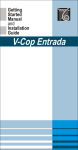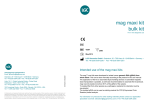Download v5.07x Technical Notification
Transcript
Technical Notification Crescendo, Niagara and Squirt Host Software Version 5.07x The User’s Manual addresses several features and functions in a manner that is not completely explained or clearly understood by the user. Host Script Compilation: The new Host Script compiler is stricter in its enforcement of the scripting rules. Customers who have written custom scripts that violate the scripting rules may get errors reported when running on the new v5.01a or higher Cyclone Host. To date, all digital factory scripts conform to the scripting rules and will not report any errors. In general, only minor script changes are required to correct the script violations that are now detected. NOTE: No scripting rules have changed. Only the stricter enforcement of errors has been put into place. The implementation of the Cyclone Series embedded system upgrades include three layers of updates: Host application software, LGC firmware, and DCC firmware. If all three layers of updates are performed, there are no further technical notifications. If only the Host application software is updated, the following conditions may exist: Call Program Load Errors: If call program durations are greater than 35 seconds, and multiple changes are made to the call program(s) in a running set, you may receive a “Call Program Load Error”. To clear this condition simply Stop the running Test Set, make your changes, and then reStart the Test Set. If you are running Test Sets in SYNC (synchronous) mode, you should upgrade your call scripts to the latest revisions available from Ameritec or you may observe “Call Program Load Errors”. If you are running your own custom call scripts ensure that the first block in the script be the BEGIN-INITEND block. Report of System Errors during Copy: If you are copying a large number of call programs based on large scripts while running a Test Set, you may experience a “System Error”. This condition can be resolved by copying fewer call programs at a time, or stopping the running Test Set, copying the changes, and then re-Starting the Test Set. Enable/Disable: When using custom scripts, disabled call programs could become enabled if a change is made to the disabled call program’s parameters while a set is running. This does not occur in factory scripts. To avoid this from happening, please do one of the following: 1) Stop the set and then make changes to the call program’s parameters. 2) Ensure that the beginning of the custom script has a BEGIN-INIT-END block, followed by a CLRSIGS instruction, and followed by a DELAY 2.0 instruction. BEGIN INIT 2001-1999 Ameritec Corporation This document cannot be reproduced without the expressed written permission of Ameritec Corporation Page 1 END CLRSIGS DELAY 2.0 VoP Analysis Bins: The bin values for front clip, back clip, and dropouts in the VoP analysis script are factory set values that should not be changed. Changing the existing bin parameter values will cause the test script to report incorrect data. FeatureCall Statistical Reports: Due to a 64 Kbyte limitation in Microsoft Windows, if too many statistics are chosen for display, a blank statistic page will be displayed. At this point, the user is advised to remove one or more statistic fields until FeatureCall displays the statistics correctly. Technical Support If you require additional technical support please contact: Ameritec Corporation Sales Support 760 Arrow Grand Circle Covina, CA 91722 Tel: (626) 915-5441 Fax: (626) 915-7181 Email: [email protected] 2001-1999 Ameritec Corporation This document cannot be reproduced without the expressed written permission of Ameritec Corporation Page 2