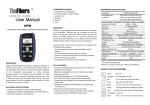Download dns universal - Videoprogress
Transcript
DNS UNIVERSAL ǵ Scope of delivery 1 decoder module with installation material 1 adapter plate 2 flat ribbon cables 1 15-pin adapter cable Submin-D/Euro-AV 1 installation instructions General The DNS UNIVERSAL serves for retrofitting the analog GRUNDIG SAT twin cassettes (series 33x and series 12xx) and the GRUNDIG headend stations STC 50 and STC 1880. The following equipment, for example, can be connected to this retrofit kit : – licensed decoder (descrambler) – video recorder (e.g. for operation in a hotel), or – video cameras (e.g. for monitoring playgrounds). The kit is suited for coupling in and out video and audio signals. In addition this retrofit kit can remotely be controlled via a 0/12 V switching voltage, for example, to switch between the signals from a monitor video camera and SAT TV or SAT radio broadcasts. The external equipment is switched via the 12 V switching voltage input, pin 3 of the Sub-Min-D socket, into the signal path. Most decoders (descramblers), video recorders and video cameras deliver a 12 V switching voltage at the EURO/AV socket (pin 8 ). If the connected equipment does not provide a 12 V switching voltage, please refer to the paragraph "Switching the picture/sound signal of external equipment permanently into the signal path" on next page. Remote switching It is possible to remotely switch between the video/audio signals of SAT broadcasts and the external equipment. Switching can be effected, for example, manually, or via a timer, or via a dimming switch. Socket 1 Connect the remote switch to pin 9 (12 V/10 mA switching voltage) and pin 3 inside the 15-pin plug of the adapter cable supplied (see Fig.). EURO-AV front side of plug Continued on next page. DNS UNIVERSAL Switching the video/audio signal of external equipment permanently into the signal path 1 Connect the two pins on the component or solder side of the adapter board with each other (see Fig.) connect 2 plug pins ! or inside the 15-pin plug of the enclosed adapter cable, connect the Pin 9 (12 V/10 mA switching voltage) with the Pin 3 (see Fig.). Note! Only if the external equipment and the cassette are connected via the modified adapter cable, the video/audio signal from the external equipment is switched into the signal path of the cassette. Socket EURO-AV front side of plug 3 Complete the retrofit kit (decoder module, adapter plate and flat ribbon cable). Important How to install the retrofit kit into the cassette or headend station is desribed in the corresponding user manual. Subject to technical alterations and errors. GDP = Audio – left input = Composite signal input, uncontrolled = 12 V– switching voltage input = Baseband output (unclamped, PAL deemphasis = Composite signal output (clamped, PAL deemphasis) = Audio – right input = –– = Earth = 12 V– /10 mA switching voltage output = –– = Earth = Audio – left output = Audio – right output = –– = –– 26400 965 0100 front side of socket 01 02 03 04 05 06 07 08 09 10 11 12 13 14 15 1/41 Pin assignment of the Sub-Min-D socket