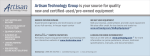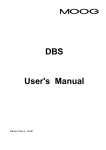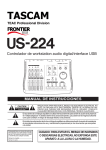Download GE Fanuc / SBS CT7 Manual
Transcript
Artisan Technology Group is your source for quality new and certified-used/pre-owned equipment • FAST SHIPPING AND DELIVERY • TENS OF THOUSANDS OF IN-STOCK ITEMS • EQUIPMENT DEMOS • HUNDREDS OF MANUFACTURERS SUPPORTED • LEASING/MONTHLY RENTALS • ITAR CERTIFIED SECURE ASSET SOLUTIONS SERVICE CENTER REPAIRS Experienced engineers and technicians on staff at our full-service, in-house repair center WE BUY USED EQUIPMENT Sell your excess, underutilized, and idle used equipment We also offer credit for buy-backs and trade-ins www.artisantg.com/WeBuyEquipment InstraView REMOTE INSPECTION LOOKING FOR MORE INFORMATION? Visit us on the web at www.artisantg.com for more information on price quotations, drivers, technical specifications, manuals, and documentation SM Remotely inspect equipment before purchasing with our interactive website at www.instraview.com Contact us: (888) 88-SOURCE | [email protected] | www.artisantg.com CT7 Pentium PC/AT Compatible 6U CompactPCI® Single Board Computer with HotSwap Hardware User’s Manual Revision 1.3.2 Artisan Technology Group - Quality Instrumentation ... Guaranteed | (888) 88-SOURCE | www.artisantg.com Copyright (c) 2002, 2004 SBS Technologies. All rights reserved. CT7 Hardware User’s Manual This manual applies to the CT7 Pentium PC/AT Compatible 6U CompactPCI® Single Board Computer with HotSwap revision 1.0 and above, until superseded. Revision Date 1.0 1.0 1.1 1.2 1.3 1.3.2 05-05-2000 20-03-2001 20-10-2001 09-04-2002 04-06-2003 08-01-2004 Chapter Comments 7 Initial release. Second release. All chapters revised. Draft edition with extensive layout changes. Third release (final). All chapters revised. Updated U.S. Branch Address. Updated Placement Plan Drawings All information contained in this document has been carefully checked and is believed to be entirely reliable and consistent with the product that it describes. However, no responsibility is assumed for inaccuracies. SBS Technologies assumes no liability due to the application or use of any product or circuit described herein; no liability is accepted concerning the use of SBS Technologies products in life support systems. SBS Technologies reserves the right to make changes to any product and product documentation in an effort to improve performance, reliability, or design. Software described herein is provided on an “as is” basis without warranty. SBS Technologies assumes no liability for incidental or consequential damages arising from the use of this software. This disclaimer of warranty extends to SBS Technologies licencees, to licensees transfers, and to licencees customers or users and is in lieu of all warranties expressed, implied, or statutory, included implied warranties of saleability or fitness for a particular purpose. The information contained in this document is of a proprietary nature and is not to be reproduced without the express prior written consent of SBS Technologies. SBS is a trademark of SBS Technologies, Inc. CompactPCI is a registered trademark of PCI Industrial Computer Manufacturers Group (PICMG). Intel, the Intel logo, Celeron, i386, i486, Intel386, Intel486, Intel Inside, the Intel Inside logo, MMX, the MMX logo, OverDrive, Pentium, Pentium II Xeon, and Pentium III Xeon are trademarks or registered trademarks of Intel Corporation or its subsidiaries in the United States and other countries. AMD and K-6 are registered trademarks of Advanced Micro Devices, Inc. IBM, PC/XT, PC/AT, and AT are trademarks or registered trademarks of IBM Corporation in the United States and other countries. AMIBIOS is a trademark of American Megatrends, Inc. DOS, Windows, Windows 95, and Windows NT are trademarks or registered trademarks of Microsoft Corporation in the United States and/or other countries. QNX is a registered trademark of QNX Software Systems Ltd. Tundra and Universe are trademarks of Tundra Semiconductor Corporation. VxWorks and Tornado are registered trademarks of Wind River Systems, Inc. Document Revision: 1.3.2 Release Date: January 2004 SBS Technologies GmbH & Co. KG Memminger Strasse 14 86159 Augsburg Germany Phone +49 (821) 5034-0 Fax +49 (821) 5034-119 E-Mail [email protected] SBS Technologies, Inc. 2400 Louisiana Blvd. NE, Suite 5-600 Albuquerque, NM 87110 U.S.A. Phone (505) 875-0600 Fax (505) 875-0400 E-Mail [email protected] SBS Technologies on the Web: http://www.sbs.com Artisan Technology Group - Quality Instrumentation ... Guaranteed | (888) 88-SOURCE | www.artisantg.com Welcome The CT7 CompactPCI Single Board Computer is a fully IBM-AT compatible stand-alone PC equipped with numerous functions and add-on features on a minimized board size. This technical manual is designed to provide information regarding the general use and application of the CT7 CompactPCI Single Board Computer, as well as detail the hardware design. Software methods and programming information are also provided. Chapter 1 of his manual gives a brief overview over the functions, features and devices of the CT7. Chapter 2 and 3 illustrate unpacking and installation procedures. Chapter 4 describes all onboard and panel interfaces with pin assignments. Chapter 5 contains notes on system resources, chapter 6 lists details of software interfaces. Electrical and environmental specifications can be found in chapter 7. A number of expansion and add-on products is available for the CT7. The ET7 extension module, the CTM10 and CT7-TM transition modules are described in appendices to this manual. Please observe all safety instructions when handling SBS products as given in the unpacking and installation chapters. The following documents also cover items relevant to the CT7 CompactPCI Single Board Computer. Both documents are included as files on the distribution CD-ROM. Q Q AMI-BIOS for CT7 User’s and Programmer’s Manual IPMI Board Management Support Hardware / Software Manual SBS Technologies — CT7 Hardware User’s Manual Revision 1.3.2 Artisan Technology Group - Quality Instrumentation ... Guaranteed | (888) 88-SOURCE | www.artisantg.com Page 3 Typographic Conventions The following conventions are used throughout this manual: — — — Support, Service, and Warranty The use of an “H” suffix before a number indicates hexadecimal (base sixteen) notation. The use of a “\” (backslash) suffix to a signal indicates an active low signal. The signal is either true when it is a logic zero level or the signal initiates actions on a high-to-low transition. Text in Courier font indicates a command entry or output from a SBS embedded PC product using the built-in character set. The manufacturer grants the original purchaser of SBS products a warranty of 24 months from the date of delivery. For details regarding this warranty refer to Terms & Conditions of the initial sale. Please see chapter “Support, Service, and Warranty Information” on page 91 for further details on repairs and product support. For support on the web and product information, visit our website at http://www.sbs.com Contact Information Europe USA & World SBS Technologies GmbH & Co. KG Memminger Strasse 14 86159 Augsburg Germany SBS Technologies, Inc. 2400 Lousiana Blvd. NE, Suite 5-600 Albuquerque, NM 87110, U.S.A. U.S.A. Sales Phone +49 (821) 5034-0 Fax +49 (821) 5034-119 E-Mail [email protected] Phone (505) 875-0600 Fax (505) 875-0400 E-Mail [email protected] Technical Support Phone +49 (821) 5034-170 Fax +49 (821) 5034-119 E-Mail [email protected] Phone (505) 875-0600 Fax (505) 875-0400 E-Mail [email protected] SBS Technologies — CT7 Hardware User’s Manual Revision 1.3.2 Artisan Technology Group - Quality Instrumentation ... Guaranteed | (888) 88-SOURCE | www.artisantg.com Page 4 Contents Chapter 1 Introduction 9 Board Design 9 Design Features Chapter 2 Chapter 3 Chapter 4 Unpacking and Inspection 11 14 ESD 14 Unpacking and Handling 15 Initial Inspection 15 Available Options and Accessories 16 Installation 17 Advisories 17 Minimum System Requirements 18 Installation 19 Initial Power-On Operation 20 Entering the BIOS SETUP 21 Interfaces 22 IO-Diagram 23 Front Panel Interfaces 23 SBS Technologies — CT7 Hardware User’s Manual Revision 1.3.2 Artisan Technology Group - Quality Instrumentation ... Guaranteed | (888) 88-SOURCE | www.artisantg.com Page 5 Chapter 5 Chapter 6 CT7 Connectors 24 CPCI connector reference 24 CompactPCI bus Connector P7201 and P7202 25 I/O Connector P7203, P7204, and P7205 26 IDE Connector P1800 28 Keyboard and PS/2 Mouse Interface P2000 29 Ethernet Interface 10BaseT and 100BaseTX P5100 and P5700 29 Serial Port COM1 P2200 30 VGA Interface P2400 30 USB Interfaces P1700 31 PMC Connectors P7001, P7002, and P7003 32 PMC-I/O Connector P7004 32 Resources 33 Memory Map 33 Register Set 34 Standard Register Set 34 Plug and Play Devices 34 Interrupts 35 Function Blocks 36 Standard AT Devices 36 DMA Controller 36 Interrupt Controller 36 Timer 36 Real Time Clock 37 Keyboard and Mouse Controller 37 EIDE/ATAPI Interface 37 Serial Interfaces 38 Parallel Interfaces 38 Floppy Controller 38 Graphics Controller 38 SCSI Interface 41 PMC Interface 43 IPMI 43 SBS Technologies — CT7 Hardware User’s Manual Revision 1.3.2 Artisan Technology Group - Quality Instrumentation ... Guaranteed | (888) 88-SOURCE | www.artisantg.com Page 6 Chapter 7 Appendix A: Appendix B: Ethernet Interface 44 Additional devices 44 Specifications 48 Dimensions 48 Power Consumption 48 Environment Conditions 49 Electrical Characteristics 51 Placement Plan 52 Extension Board ET7 56 ET7 Connectors 57 CPCI connector reference 57 CompactPCI P301 and P302 58 I/O Connector P303 and P305 59 PMC Connectors P201, P202, P203, P211, P212, and P213 60 PMC-I/O connector (P204, P214) 60 Assembly ET7 to CT7 61 Placement Plan 62 Transition Module CTM10 64 CTM10 Interfaces 65 IDE Connector P1800 65 Ethernet Interface 10BaseT and 100BaseTX P5100 and P5700 66 Parallel Interface LPT1 P2002 67 Serial Interfaces COM1 P2200 and COM2 P2201 68 VGA Interface P4300 69 Floppy connector P2003/2004 70 LCD/Panel connector P4100 71 Ultra Wide SCSI connector P6001 72 SCSI connector P6000 73 PMC-I/O connector P7400 73 Misc. connector P2000 74 Placement Plan 75 Mechanical Data 75 SBS Technologies — CT7 Hardware User’s Manual Revision 1.3.2 Artisan Technology Group - Quality Instrumentation ... Guaranteed | (888) 88-SOURCE | www.artisantg.com Page 7 Appendix C: Appendix D: Appendix E: Transition Module CT7-TM 76 CT7-TM Interfaces 77 Ethernet RJ1 and RJ2 77 VGA J9 78 COM1 J7 and COM2 J8 79 LPT1 J10 80 USB J11 80 SCSI J16 81 UW-SCSI J17 82 IDE J12 83 Floppy Disk Drive J14 84 LCD J15 85 PMC 86 Placement Plan 88 Specifications 88 PCI Mezzanine Card (PMC) 89 Electrical characteristics 89 Assembly PMC to ET7 90 Support, Service, and Warranty Information SBS Technologies — CT7 Hardware User’s Manual Revision 1.3.2 Artisan Technology Group - Quality Instrumentation ... Guaranteed | (888) 88-SOURCE | www.artisantg.com 91 Page 8 CHAPTER 1 Introduction Chapter Scope This chapter describes features, capabilities and compatibilities of the CT7 CompactPCI Single Board Computer. Board Design The CT7 is a fully IBM-AT compatible stand-alone PC. It is equipped with many functions a conventional Personal Computer can only offer with several add-on cards. Extension boards can be connected via the CPCI interface. The minimized board size and the large number of interfaces and functions allow the CT7 to be used in many applications. See the following block diagram for the boards design. SBS Technologies — CT7 Hardware User’s Manual Revision 1.3.2 Artisan Technology Group - Quality Instrumentation ... Guaranteed | (888) 88-SOURCE | www.artisantg.com Page 9 INTRODUCTION Intel 82440GX Chipset Please note that the ET7 is an optional extension board. It is sold separately and not required for basic operations of the CT7. SBS Technologies — CT7 Hardware User’s Manual Revision 1.3.2 Artisan Technology Group - Quality Instrumentation ... Guaranteed | (888) 88-SOURCE | www.artisantg.com Page 10 INTRODUCTION Design Features The CT7 CompactPCI Single Board Computer features: Microprocessor Intel® Celeron™ processor 566 MHz Intel® Pentium III processor 700, 850 MHz, 1 GHz Intel® Mobile Pentium III processor 500, 700 MHz Cache RAM Processor level 1 level 2 Celeron 32 KB 128 KB, full speed PIII 32 KB 256 KB, full speed Mobile Celeron 32 KB 128 KB, full speed Mobile PIII 32 KB 256 KB, full speed DRAM DRAM 64 MB to 1 GB SDRAM with ECC, running at 66/100MHz. Chipset Intel 82440GX with 82371EB (PIIX4e) ISA bridge. Flash BIOS Easy updating, in-system programmable AMI BIOS LSI Logic SCSI BIOS Chips & Technology VGA BIOS Intel Ethernet BOOT module Hard/Flash Disk Onboard mountable 2,5” IDE hard disk or FlashDrive. EEPROM Serial EEPROM 512 Bytes, System information. CMOS RAM 114 byte non-volatile RTC, MC146818 compatible RTC with onboard Lithium battery. Keyboard/Mouse IBM PC/AT compatible keyboard controller with PS/2 style connector. USB Two high-speed 12 Mbit/sec USB ports. Watchdog Watchdog activates reset under software control. SBS Technologies — CT7 Hardware User’s Manual Revision 1.3.2 Artisan Technology Group - Quality Instrumentation ... Guaranteed | (888) 88-SOURCE | www.artisantg.com Page 11 INTRODUCTION High Resolution Timer User programmable timer, allows “Real Time Functions” with Windows 3.11, Windows 95 and Windows NT. LCD/VGA AGP VGA C&T 69000 (2MB) or 69030 (4MB) with 64-bit Windows accelerator and LCD flat panel interface. Resolution on CRT up to 1280x1024/8Bit (69000) or 1600x1280/16Bit (69030). Support color and monochrome TFT or STN panel with up to 1024x768 resolution and max. 24-bit interfaces. Fast Ethernet Two high speed PCIbus Ethernet controller (Intel 82559ER) with 10BaseT and 100BaseTX interface and integrated FIFO buffer. SCSI-2 PCI Ultra Wide SCSI-2 controller (SYM53C875) with up to 40 Mbytes/s transfer rate. Floppy Supported formats: 3.5 inch, 720 Kbyte - 1.44 Mbyte. EIDE/ATAPI PCI EIDE/ATAPI interface with two IDE controller (primary IDE offboard and secondary IDE onboard). Transfer rate with up to 33 MB/s, for two external devices and one onboard 2,5” hard/flash disk. Serial I/O Two async. 16550 compatible channels with 16 byte FIFO, Transfer rates up to 115.2 Kbaud. Parallel I/O Fully bidirectional IEEE 1284 enhanced parallel port support ECP and EPP modes. PMC slot 64Bit/33MHz PCI mezzanine connector for standard PMC with front and rear IO. IO signals available at the rear connector J3 (pinout compliant with CPCI spec PICMG 2.3 for single PMC). PMC extension Two 64Bit/33MHz PCI mezzanine connector for standard PMC with front and rear IO are available on the optional extension board. I/O signals available at the rear connector J3, J4 (pinout compliant with CPCI spec PICMG 2.3 for dual PMC). CPCI System slot Up to 7 slot 64Bit CPCI/33MHz with 21154 bridge. Up to 14 slots 64Bit/ 33MHz CPCI with optional extension board. Standard backplanes can be used. CPCI I/O Slot CT7 works as peripheral board with Hot Swap functionality. IPMI Support for Intelligent Peripheral Management Interface. SBS Technologies — CT7 Hardware User’s Manual Revision 1.3.2 Artisan Technology Group - Quality Instrumentation ... Guaranteed | (888) 88-SOURCE | www.artisantg.com Page 12 INTRODUCTION Temperature Sensor Shows temperature of CPU-heat sink and onboard. The sensors are software readable in 1°C increments from -55 to +125°C. Frontpanel I/O 2 x Ethernet, VGA, PMCIO, COM1, KB/MS, USB1, Reset, 3xLED (blue: HotSwap; green, red: user definable). Backpanel I/O VGA, LCD, SCSI, IDE (Master/Slave), FDC, COM1-2, LPT1, USB1-2, PMCIO, KB, MS, speaker, reset, watchdog, ext. Battery, SMBus, IPMB, GPIO[0...1], ICMB, 2x Ethernet. Transition modules for 1:1 PC compatible connectors available. Power supply +5V +12V -12V board supply PMC and HotSwap controller supply optional, if needed on PMC Approval UL approved: E214940 H110 Backplanes When using the CT7 in backplanes providing H110 functionality, the CPCI-J4 connector shall not be assembled. The rear IO for the LCD connection will not be available then. Styles available Front panel C-Style I-Style X X Extended temp. Parts soldered X X X SBS Technologies — CT7 Hardware User’s Manual Revision 1.3.2 Artisan Technology Group - Quality Instrumentation ... Guaranteed | (888) 88-SOURCE | www.artisantg.com Page 13 CHAPTER 2 Unpacking and Inspection Chapter Scope This chapter covers the suggested inspection and preparation considerations and background information necessary prior to using the CT7. Unpacking, initial inspection, and first-time operation of the CT7 are covered. Following the procedures given in the chapter is recommended, since they will verify proper operation after shipping and before the product is integrated into your system. ESD Electrostatic Discharge Notice The discharge of static electricity, known as Electro Static Discharge or ESD, is a major cause of electronic component failure. The CT7 has been packed in a static-safe bag which protects the board from ESD while the board is in the bag. Before removing the CT7 or any other electronic product from its staticsafe bag, be prepared to handle it in a static-safe environment. ATTENTION Static Sensitive Devices Handle only at Static Safe Work Stations You should wear a properly-functioning anti static strap and ensure you are fully grounded. Any surface upon which you place the unprotected CT7 should be static-safe, usually facilitated by the use of anti static mats. From the time the board is removed from the anti static bag until it is in the card cage and functioning properly, extreme care should be taken to avoid “zapping” the board with ESD. You should be aware that you could “zap” the board without you knowing it; a small discharge, imperceptible to the eye and touch, can often be enough to damage electronic components. Extra caution should be taken in cold and dry weather when static easily builds up. SBS Technologies — CT7 Hardware User’s Manual Revision 1.3.2 Artisan Technology Group - Quality Instrumentation ... Guaranteed | (888) 88-SOURCE | www.artisantg.com Page 14 UNPACKING AND INSPECTION Unpacking and Handling Although the CT7 is carefully packaged against the rigors of shipping, it is still possible that shipping damages can occur. Careful inspection of the shipping carton should reveal some information about how the package was handled by the shipping service. If evidence of damage or rough handling is found, you should notify the shipping service and SBS Technologies as soon as possible. Static-Safe Bag Shock Absorbent Packaging Board Retain all packing material in case of future need. Only after ensuring that both you and the surrounding area are protected from ESD, carefully remove the CT7 from the shipping carton by grasping it by the front panel and the connectors. Place the board, in its anti static bag, flat down on a suitable surface. You may then remove the board from the anti static bag by tearing the ESD warning labels. Proper handling of the CT7 is critical to ensure proper operation and long-term reliability. When unpacking the board, and whenever handling it thereafter, be sure to hold the board by the front panel or the card ejectors as shown in the drawing on the left. Do not hold the board by the circuit card edges, the heat sink, or the connectors. Initial Inspection After unpacking the CT7, you should inspect it for visible damage that could have occurred during shipping or unpacking. If damage is observed (usually in the form of bent component leads or loose socketed components), contact SBS Technologies for additional instructions. Depending on the severity of the damage, it may need to be returned to the factory for repair. DO NOT apply power to the board if it has visible damage. Doing so may cause further, possibly irreparable damage, as well as introduce a fire or shock hazard. Since the CT7 incorporates a number of socketed components, including the CPU, memory, etc., these should be inspected to make sure they are seated fully in their sockets. SBS Technologies — CT7 Hardware User’s Manual Revision 1.3.2 Artisan Technology Group - Quality Instrumentation ... Guaranteed | (888) 88-SOURCE | www.artisantg.com Page 15 UNPACKING AND INSPECTION Delivery Volume Please check that the delivered package contains the following items: Qty. Item Purpose 1 CT7 CompactPCI Single Board Computer 1 Media CD-ROM or floppy disks with driver software and manuals in Adobe Acrobat (PDF) format: ct7.pdf CT7 Technical Manual ami_ct7.pdf AMI BIOS & Programmer’s Manual ipmi.pdf IPMI CT7-CE7 Programmer’s Manual The manual files are also available through the World Wide Web from our Web-Server: http://www.sbs.com Available Options and Accessories The following table lists accessories (options) which are available for the CT7: Qty. Item Purpose 1 ZKAAPS2SPLIT Front panel Y-cable for keyboard and mouse 1 ET7 Extension board, 6U (233 x 160 x 40 mm) 1 CTM10 Transition module, 4U x 4HE/HP 1 CT7-TM Rear I/O transition module, 6U x 80mm Please contact the sales department or your sales representative for latest information on options and accessories. Accessories are subject to change without notice. SBS Technologies — CT7 Hardware User’s Manual Revision 1.3.2 Artisan Technology Group - Quality Instrumentation ... Guaranteed | (888) 88-SOURCE | www.artisantg.com Page 16 CHAPTER 3 Installation Chapter Scope This chapter covers the installation of the CT7 CompactPCI Single Board Computer in a CompactPCI backplane and initial power-on operations. Advisories Please observe all safety procedures to avoid damaging system and protect operators and users. Unpacking and Handling Please read the manual carefully before unpacking the module or fitting the device into your system. Also adhere to the following: — — — — Observe all precautions for electrostatic sensitive modules. If the product contains batteries, please do not place the board on conductive surfaces, anti-static plastic, or sponge, which can cause shots and lead to battery or board trace damage. Please do not exceed the specified operational temperatures. Note that batteries and storage devices might also have temperature restrictions. Keep all original packaging material for future storage or warranty shipments of the board. ESD Electrostatic Discharge (ESD) is a major cause of electronic component failure. The CT7 has been packed in a static-safe bag which protects the board from ESD while the board is in the bag. From the time the board is removed from the anti static bag until it is properly mounted in a backplane, extreme care should be taken to avoid damaging board through electrostatic discharges. See page 14 for details on how to prevent “zapping” the board with ESD. General Advisories. Before installing or removing any board, please ensure that the system power and external supplies have been turned off. Check that jumpers and piggybacks are correctly configured for your application. SBS Technologies — CT7 Hardware User’s Manual Revision 1.3.2 Artisan Technology Group - Quality Instrumentation ... Guaranteed | (888) 88-SOURCE | www.artisantg.com Page 17 INSTALLATION Mount the board, piggyback, or transition module very carefully. See also sections on additional advisories below. Do not restore power until you are sure that all modules are fitted correctly and all connections have been made properly. Advisories for CompactPCI products Mount the CPU board carefully on the CPCIbus slot. Note that on some boards connectors are used for I/O purposes which must not be inserted into a CPCIbus backplane. A transition module must be used instead. Batteries Danger of explosion if battery is incorrectly replaced. Replace only with the same or equivalent type recommended by SBS Technologies. Dispose of used batteries according to instructions of SBS Technologies and applicable local regulations. Minimum System Requirements As shipped, the CT7 has been thoroughly tested, and is nearly ready for use in your system. In order to verify CT7 operation for the first time, it is suggested that you only configure a minimal system. It is not necessary to have disk drives, a Flash disk or other accessories connected in order to perform the CT7 confidence tests. Because the CT7 is available in several options the description in this chapter is related to the standard configuration.See the following table for standard and optional configurations and their influence on initial operation: Configuration VGA LAN System / non-system LCD interface IPMI Standard yes yes both yes no Others option option both or non-sys option option The following items are required to start the CT7 in a standard configuration: Backplane and Power Supply. You will need a standard CompactPCI backplane wired into a regulated power supply capable of providing stable low noise +5V and +12V sources. Make sure that the supply is capable of meeting the total power requirements of the CT7. Please refer to chapter “Specifications” on page 48 for details. SBS Technologies — CT7 Hardware User’s Manual Revision 1.3.2 Artisan Technology Group - Quality Instrumentation ... Guaranteed | (888) 88-SOURCE | www.artisantg.com Page 18 INSTALLATION The CT7 features Full Hot Swap capabilities according to the PCI Hot Plug specification. This allows orderly insertion and extraction of the board from the system host (backplane) without having to power down the system. Please note that this feature requires that hot swap functions are also available on the backplane. See chapter “Hot Swap” on page 44 for details. Initially, you may plug the CT7 into your 6U system slot of your CPCI system. Optionally, when used as an intelligent peripheral board, the CT7 can also be used in a non-system slot. In case that the CT7 is used in a non-system slot you have to have an additional CPU board in the system slot for providing system clock, arbiter function and more. Please make sure that you do not have the power supply turned ON when the CT7 is plugged into your backplane. Keyboard and Mouse. You should have a compatible keyboard for initial system operation. Depending on your application, this keyboard may be a standard full-travel keyboard, or one which utilizes membrane switches for harsh environments. The miniature DIN keyboard connector is located on the front panel and is directly compatible with existing compliant keyboards. If your keyboard has the normal IBM PC-type keyboard connector you will need to use a cable adapter. This cable adapter is not delivered by SBS, but available on the shelf. The connector is defined for both keyboard and mouse. SBS delivers a split adapter cable for keyboard and mouse, which has to be ordered separately. Plug this adapter cable ZKAAPS2SPLIT (Y form) into the keyed PS2 connector on the front panel, then plug the keyboard and mouse into the adapter. If the adapter is not used, only a keyboard can be connected. ! Plugging and unplugging a PS/2 keyboard or mouse while power is applied is not recommended and can cause software failure or damage to the PS/2 device and/or on-board circuitry. Video Monitor. Any VGA-compatible video monitor can be used initially for display output. The CT7 does not offer front access to the video, but it comes out as 10-pins on the rear I/O side, the CPCI connector J5. In order to get access to these pins it is necessary to use a transition module. SBS offers two of them. Installation The CT7-TM is a 6U x 80mm rear I/O module which has to be plugged into the CT7 with the backplane between. This transition module has a video connector which is fully compatible with the VGA standard connector and pinout. Plug your video monitor into this connector. Make sure that your selected chassis supports this type of rear I/O transition module. The transition module CTM10 has a 10-pin header (P4300) for video. This module allows access to the I/O signals only within the chassis. For video access you have to manufacture a connector cable consisting of a 10-pin ribbon with a 10-pin female connector on one side and a 15-pin female video connector on the other side. After making sure that you have installed the CT7 properly into your CPCI backplane, apply power to your video monitor and then the CPCI supply. When the board is completely reset, the processor should begin executing initial BIOS-resident routines. Note: Make sure that the card ejectors are closed and the Hot Swap LED (blue) is OFF. Note: If the CT7 was ordered without video onboard, you can use an external video CompactPCI card or a video PMC module. Consult the technical de- SBS Technologies — CT7 Hardware User’s Manual Revision 1.3.2 Artisan Technology Group - Quality Instrumentation ... Guaranteed | (888) 88-SOURCE | www.artisantg.com Page 19 INSTALLATION scriptions of these boards for required voltage and power consumption in the system. Please see chapter “Interfaces” on page 22 for details on onboard interfaces. The location of the CT7 interfaces is shown in section “IO-Diagram” on page 23. Initial Power-On Operation After a few seconds, the CT7 system BIOS banner will display on the and the red LED on the front will go ON and OFF. If you have seen all the messages to this point, you can be confident that the board is running properly and is ready to be installed and setup for your application. American Megatrends AMIBIOS © 1997 American Megatrends Inc. SBS Technologies CT7 Release Date . . . . . Board specific messages . . . . . . . . © American Megatrends Inc. 62 – 0102 – 004199 – 00101111 – 071595 - 440GX – CT7 - Y2KC-0 SBS Technologies — CT7 Hardware User’s Manual Revision 1.3.2 Artisan Technology Group - Quality Instrumentation ... Guaranteed | (888) 88-SOURCE | www.artisantg.com Page 20 INSTALLATION year 2000 compliant project ID chip set AMIBIOS core copyright date BIOS features supplier ID major & minor BIOS revisions processor, flash ROM size Example/coding of an ID line: 62 – 0102 – 004199 – 00101111 – 071595 – 440GX – CT7/CE7 - Y2KC-0 You can stop the video output for proper reading the three information lines as described: Simply press the “0 / Enter” key during the start-up sequence. This key is located on the numeric keypad of your keyboard. Entering the BIOS SETUP To enter SETUP during the initial power-on sequence press the key DELETE during the boot up sequence. Also see the applicable message on the screen. It tells you when you can enter the BIOS by pressing the DELETE key. Consult the “AMI BIOS & Programmer’s Manual” (file AMI_CT7.pdf) for further information on how to change settings and configurations. If the board does not perform as described above, some damage may have occurred in shipping or the board is not installed or setup properly. Contact SBS technical support as described in chapter “Support, Service, and Warranty Information” on page 91 for further instructions. SBS Technologies — CT7 Hardware User’s Manual Revision 1.3.2 Artisan Technology Group - Quality Instrumentation ... Guaranteed | (888) 88-SOURCE | www.artisantg.com Page 21 Interfaces CHAPTER 4 Chapter Scope This chapter describes the interfaces of the CT7 CompactPCI Single Board Computer located solderside on the board and on the front panel. Each section on a particular interface includes a graphics illustration of the connector and a pin assignment table as well as notes on certain signal line characteristics, if necessary. For interfaces of expansion and transition modules, please refer to the appropriate chapters found in the appendices to this manual. IDE (secondary) PMC Ethernet 1 Ethernet 2 VGA / LCD COM 1 Keyboard Mouse USB 1 Reset LEDs SBS Technologies — CT7 Hardware User’s Manual Revision 1.3.2 Artisan Technology Group - Quality Instrumentation ... Guaranteed | (888) 88-SOURCE | www.artisantg.com Page 22 INTERFACES IO-Diagram See the following drawing for positioning of onboard interfaces. Front Panel Interfaces Refer to the drawing for the location of interfaces on the front panel of the CT7 board. This drawing indicates the location of interfaces on the front panel of the CT7 board with the ET7 extension board being mounted: SBS Technologies — CT7 Hardware User’s Manual Revision 1.3.2 Artisan Technology Group - Quality Instrumentation ... Guaranteed | (888) 88-SOURCE | www.artisantg.com Page 23 INTERFACES CT7 Connectors This chapter describes connector pinouts on the CT7. A pinout description for available extension and transition modules can be found in the corresponding appendix chapters. Apart from the ET7 extension board and the CTM10 transition module, a transition module with mechanical size compliant with IEEE 1101.11-1998 is also available (CT7-TM). CPCI connector reference The CPCI specification numbers the CPCI connectors from bottom to top J1, J2, J3, J4, and J5. The CPCI connectors on the CT7 are P7201, P7202, P7203, P7204, and P7205 respectively. Signal groups Determiner floppy disk controller signals \FD.... hard disk controller signals HD.... and \HD.... Parallel port 1 signals L1... and \L1.... COM1, COM2 signals C1....., C2..... SCSI signals \S_... and S_.... VGA signals VGA_ Universal Serial Bus USB1-,USB1+ USB2-,USB2+ keyboard signals KB_... mouse signals MS_... LCD signals LC_... LAN signals RJ... (with CT7R only) SMB (I2C-Bus) SMB_ IPMI IPMI_ Misc. signals \SPEAKER \WDG_REL \RST_BUT VBATIN PMC IO Signals PMC... nc: not connected SBS Technologies — CT7 Hardware User’s Manual Revision 1.3.2 Artisan Technology Group - Quality Instrumentation ... Guaranteed | (888) 88-SOURCE | www.artisantg.com Page 24 INTERFACES CompactPCI bus Connector P7201 and P7202 This interface is used for connection to a standard CPCI backplane. P7201 A B C D E F 1 2 3 +5V nc \INTA -12VIN +5V \INTB nc nc \INTC +12VIN nc +5V nc \INTD GND GND GND 4 IPMI_PWR \Healthy 5 6 7 8 nc \REQ0 AD30 AD26 nc GND AD29 GND VIO b \PCI_RST nc AD28 9 10 11 12-14 15 16 \C/BE3 AD21 AD18 KEY nc \DEVSEL IDSEL GND AD17 KEY \FRAME GND 17 18 19 20 nc \SERR nc AD12 nc GND AD15 GND 21 22 23 nc AD07 nc AD09 GND AD04 24 AD01 +5V 25 +5V \REQ64 a. b. VIO b AD23 nc AD16 KEY \IRDY VIO b nc nc AD14 VIO b AD08 nc AD03 VIO b \ENUM L+5V a INTP INTS GND GND PCICLK0 GND AD25 \GNT0 AD31 AD27 AD24 GND GND GND GND GND AD20 GND KEY \BD_SEL \STOP AD22 AD19 \C/BE2 KEY \TRDY \LOCK GND GND GND KEY GND GND GND PAR GND AD11 \PERR \C/BE1 AD13 AD10 GND GND GND GND nc AD06 \C/BE0 AD05 AD02 GND GND GND L+5V a AD00 \ACK64 GND nc +5V GND +5V on long backplane pins for early power supply The VIO signals are either 5V or 3.3V, depending on backplane P7202 A B C D E F 1 2 3 4 5 PCICLK1 PCICLK2 PCICLK4 VIO \C/BE5 GND PCICLK3 GND nc \64EN \REQ1 \SYSEN \GNT3 \C/BE7 \GNT1 \GNT2 \REQ4 GND \C/BE4 \REQ2 \REQ3 \GNT4 \C/BE6 PAR64 GND GND GND GND GND 6 7 AD63 AD59 AD62 GND a GND AD58 AD60 AD57 GND GND 8 9 AD56 AD52 AD55 GND a GND AD51 AD53 AD50 GND GND 10 11 AD49 AD45 AD48 GND GND AD44 AD46 AD43 GND GND 12 13 AD42 AD38 AD41 GND GND AD37 AD39 AD36 GND GND 14 15 16 17 18 19 20 21 22 AD35 nc nc nc nc GND PCICLK5 PCICLK6 GA4 AD34 GND nc GND nc GND GND GND GA3 GND \REQ5 GND \REQ6 GND SMB_SCL GND nc GA1 AD32 \GNT5 nc \GNT6 nc \ALERT nc nc GA0 GND GND GND GND GND GND GND GND GND a. VIO a AD61 VIO AD54 VIO AD47 VIO a AD40 VIO a AD33 \FAL \DEG \RST_BUT nc SMB_SDA nc nc GA2 The VIO signals are either 5V or 3.3V, depending on backplane SBS Technologies — CT7 Hardware User’s Manual Revision 1.3.2 Artisan Technology Group - Quality Instrumentation ... Guaranteed | (888) 88-SOURCE | www.artisantg.com Page 25 INTERFACES I/O Connector P7203, P7204, and P7205 The connector P7204 is not mounted, if the H110-Bus is used on the backplane. For easy use a transition module is available from SBS Technologies to connect the I/O-Connectors with standard connectors. P7203 A B C D E F 1 2 3 4 5 6 7 8 9 10 11 12 13 14 15 16 17 18 19 +5V * PMCIO_60 PMCIO_55 PMCIO_50 PMCIO_45 PMCIO_40 PMCIO_35 PMCIO_30 PMCIO_25 PMCIO_20 PMCIO_15 PMCIO_10 PMCIO_5 VCC3 L1_SLCT L1_BUSY \L1_SLIN \L1_ERRO \SPEAKER PMCIO_64 PMCIO_59 PMCIO_54 PMCIO_49 PMCIO_44 PMCIO_39 PMCIO_34 PMCIO_29 PMCIO_24 PMCIO_19 PMCIO_14 PMCIO_9 PMCIO_4 VCC3 L1_PE \L1_ACK \L1_INIT \L1_AFED WDG_REL PMCIO_63 PMCIO_58 PMCIO_53 PMCIO_48 PMCIO_43 PMCIO_38 PMCIO_33 PMCIO_28 PMCIO_23 PMCIO_18 PMCIO_13 PMCIO_8 PMCIO_3 VCC3 L1_D7 L1_D5 L1_D3 L1_D1 \L1_STRO PMCIO_62 PMCIO_57 PMCIO_52 PMCIO_47 PMCIO_42 PMCIO_37 PMCIO_32 PMCIO_27 PMCIO_22 PMCIO_17 PMCIO_12 PMCIO_7 PMCIO_2 VCC L1_D6 L1_D4 L1_D2 L1_D0 \RST_BUT PMCIO_61 PMCIO_56 PMCIO_51 PMCIO_46 PMCIO_41 PMCIO_36 PMCIO_31 PMCIO_26 PMCIO_21 PMCIO_16 PMCIO_11 PMCIO_6 PMCIO_1 VCC KB_DATA KB_CLK MS_DATA MS_CLK VBATIN GND GND GND GND GND GND GND GND GND GND GND GND GND GND GND GND GND GND GND P7204 A B C D E F 1 2 3 4 5 6 7 8 9 10 11 12-14 15 16 17 18 19 20 21 22 nc nc nc nc nc nc nc nc nc nc nc KEY nc nc nc nc nc nc nc nc nc nc nc nc nc nc nc nc nc nc nc KEY nc nc nc nc nc nc nc nc nc nc nc nc nc nc nc nc nc nc nc KEY nc nc nc nc nc nc nc nc LC_VCC LC_BACKL LC_P16 LC_P03 LC_P01 LC_P10 LC_P08 LC_P06 LC_P17 LC_P14 LC_P12 KEY LC_HSYNC GND LC_P19 LC_P21 LC_P23 nc nc LC_VEE LC_DE LC_P04 LC_P02 LC_P00 LC_P09 LC_P07 LC_P05 LC_P15 LC_P13 LC_P11 KEY LC_VSYNC LC_CLK LC_P18 LC_P20 LC_P22 nc nc VCC a VCC a GND GND GND GND GND GND GND GND GND GND GND KEY GND GND GND GND GND GND GND GND 23 nc nc nc VCC a VCC a GND 24 nc nc nc VCC a VCC a GND 25 nc nc nc VCC a VCC a GND a. +5V for internal use only. SBS Technologies — CT7 Hardware User’s Manual Revision 1.3.2 Artisan Technology Group - Quality Instrumentation ... Guaranteed | (888) 88-SOURCE | www.artisantg.com Page 26 INTERFACES P7205 A B C D E F 1 \S_D11 \S_D10 \S_D09 \S_D08 \S_IO GND 2 \S_REQ \S_C/D \S_SEL \S_MSG \S_RST GND 3 \S_ACK \S_BUSY \S_ATN \S_DPO \S_D07 GND 4 \S_D06 \S_D05 \S_D04 \S_D03 \S_D02 GND 5 \S_D01 \S_D00 \S_DP1 \S_D15 \S_D14 GND 6 \S_D13 \S_D12 \HD1_CS3 \HD1_CS1 nc GND 7 C2_DTR C2_RI HD1_A2 HD1_A0 nc GND 8 C2_TXD C2_CTS HD1_A1 HD1_IRQ GPIO1 GND 9 C2_RXD C2_RTS \HD1_DAK HD1_RDY GPIO0 GND 10 C2_DCD C2_DSR \HD1_IOR \HD1_IOW nc GND 11 C1_DTR C1_RI HD1_DRQ HD1_D00 nc GND 12 C1_TXD C1_CTS HD1_D15 HD1_D01 nc GND 13 C1_RXD C1_RTS HD1_D14 HD1_D02 nc GND 14 C1_DCD C1_DSR HD1_D13 HD1_D03 VGA_VSYNC GND 15 \FD_HDSL \FD_RDAT HD1_D12 HD1_D04 VGA_HSYNC GND 16 \FD_WPRT \FD_TRKO HD1_D11 HD1_D05 VGA_BLUE GND 17 \FD_WGAT \FD_WDAT HD1_D10 HD1_D06 VGA_GREEN GND 18 \FD_STEP \FD_DIR HD1_D09 HD1_D07 VGA_RED GND 19 \FD_MTRO \FD_DCHG HD1_D08 RJ_TDP1 RJ_TDN1 GND 20 \FD_DRVO \FD_INDX \HD1_RST RJ_RDP1 RJ_RDN1 GND 21 USB2+ USB1+ nc RJ_TDP2 RJ_TDN2 GND 22 USB2- USB1- TERMPW RJ_RDP2 RJ_RDN2 GND SBS Technologies — CT7 Hardware User’s Manual Revision 1.3.2 Artisan Technology Group - Quality Instrumentation ... Guaranteed | (888) 88-SOURCE | www.artisantg.com Page 27 INTERFACES IDE Connector P1800 The IDE interface is designed as a 44-pin 2mm pitch male onboard connector P1800 to fit directly to a 2,5-inch IDE hard drive or flash disk. P1800 is the secondary IDE interface of the onboard IDE controller. Name P1800 GND 2 1 Name \RST_DRV HD_D8 4 3 HD_D7 HD_D9 6 5 HD_D6 HD_D10 8 7 HD_D5 HD_D11 10 9 HD_D4 HD_D12 12 11 HD_D3 HD_D13 14 13 HD_D2 HD_D14 16 15 HD_D1 HD_D15 18 17 HD_D0 nc 20 19 GND GND 22 21 HD_DRQ0 GND 24 23 \HD_IOW GND 26 25 \HD_IOR nc 28 27 HD_RDY GND 30 29 HD_DAK0 nc 32 31 HD_IRQ nc 34 33 HD_A1 HD_A2 36 35 HD_A0 \HD_CS3 38 37 \HD_CS1 GND 40 39 nc +5V 42 41 +5V nc 44 43 GND SBS Technologies — CT7 Hardware User’s Manual Revision 1.3.2 Artisan Technology Group - Quality Instrumentation ... Guaranteed | (888) 88-SOURCE | www.artisantg.com Page 28 INTERFACES Keyboard and PS/2 Mouse Interface P2000 The CT7 allows an easy adaptation of a keyboard to a standard 6-pin MINIDIN connector. Also a PS/2 mouse can be connected directly or via an external cable splitter. Name P2000 Keyb. Data 1 Mouse Data 2 GND 3 Fused +5V 4 +5V unfused - Keyboard Clock 5 Mouse Clock 6 Ethernet Interface 10BaseT and 100BaseTX P5100 and P5700 The Ethernet output (front or rear) is software selectable for each channel. Name Ethernet1 P5100 and Ethernet2 P5700 TXD+ (RJ1) 1 TXD- (RJ2) 2 RXD+ (RJ3) 3 BIAS1 (RJ4) 4 BIAS1 (RJ5) 5 RXD- (RJ6) 6 BIAS2 (RJ7) 7 BIAS2 (RJ8) 8 left LED right LED FGND LED Name Function Left Speed ON if 100BaseT Right Link/Activity ON for link, Blink for Activity Please note: BIAS1 and BIAS2 are connected via a resistor bridge to the center tabs of the input and output transformers. SBS Technologies — CT7 Hardware User’s Manual Revision 1.3.2 Artisan Technology Group - Quality Instrumentation ... Guaranteed | (888) 88-SOURCE | www.artisantg.com Page 29 INTERFACES Serial Port COM1 P2200 The CT7 offers two RS232 serial ports. All COM ports are accessible via the transition module, additionally COM1 is accessible via the front panel connector P2200. 6789 12345 Name (RS232) P2200 \DCD 1 \DSR 6 RXD 2 \RTS 7 TXD 3 \CTS 8 \DTR 4 \RI 9 GND 5 +5V unfused a - a. +5V supply via CTM10 VGA Interface P2400 The monitor signals are available at the front panel on a standard 15-pin female D-Sub connector. Name P4200 RED 1 GREEN 2 BLUE 3 HSYNC 13 VSYNC 14 DDC-Data 12 DDC-Clock 15 Fused +5V 9 GND 5, 6, 7, 8, 10 nc 4, 11 n.a. not available SBS Technologies — CT7 Hardware User’s Manual Revision 1.3.2 Artisan Technology Group - Quality Instrumentation ... Guaranteed | (888) 88-SOURCE | www.artisantg.com Page 30 INTERFACES USB Interfaces P1700 One USB channel is available at the front panel and two USB devices are available on rear IO. Name P1700 Fused +5V 1 +5V unfused a - USB1- 2 USB1+ 3 USB2- - USB2+ - GND 4 a. +5V supply via CTM10 SBS Technologies — CT7 Hardware User’s Manual Revision 1.3.2 Artisan Technology Group - Quality Instrumentation ... Guaranteed | (888) 88-SOURCE | www.artisantg.com Page 31 INTERFACES PMC Connectors P7001, P7002, and P7003 The following table lists the pin assignments of the PMC connector. P7001 P7002 P7003 Pin Pin P7001 P7002 Nc +12V nc 01 GND Nc GND 03 /INTA Nc C/BE6 Nc GND C/BE4 P7003 02 -12V nc GND 04 /INTD nc C/BE7 05 06 /INTB GND C/BE5 07 08 +5V /ENUM a GND a a PAR64 RES. +3.3V AD62 /INTC /GNT1 V(I/O) 09 10 GND +5V AD63 11 12 PCICLK /PCIRST AD61 13 14 GND GND GND GND +3.3V GND 15 16 /GNT0 GND AD60 /REQ0 RES. AD59 17 18 +5V GND AD58 V(I/O) AD30 AD57 19 20 AD31 AD29 GND AD28 GND V(I/O) 21 22 AD27 AD26 AD56 AD25 AD24 AD55 23 24 GND +3.3V AD54 GND AD20 AD53 25 26 C/BE3 AD23 GND AD22 +3.3V GND 27 28 AD21 AD20 AD52 AD19 AD18 AD51 29 30 +5V GND AD50 V(I/O) AD16 AD49 31 32 AD17 C/BE2 GND /FRAME GND GND 33 34 GND RES. AD48 GND /TRDY AD47 35 36 /IRDY +3.3V AD46 /DEVSEL GND AD45 37 38 +5V /STOP GND GND /PERR V(I/O) 39 40 /LOCK GND AD44 SDONE +3.3V AD43 41 42 /SBO /SERR AD42 PAR C/BE1 AD41 43 44 GND GND GND V(I/O) AD14 GND 45 46 AD15 AD13 AD40 AD12 GND AD39 47 48 AD11 AD10 AD38 AD9 AD8 AD37 49 50 +5V +3.3V GND GND AD7 GND 51 52 C/BE0 RES. AD36 AD6 +3.3V AD35 53 54 AD5 RES. AD34 AD4 RES. AD33 55 56 GND GND GND V(I/O) 57 58 AD3 a AD32 a SIRQ /REQ1 V(I/O) I2CSDA AD2 GND Nc 59 60 AD1 GND nc AD0 /ACK64 Nc 61 62 +5V +3.3V GND GND GND GND 63 64 /REQ64 RES. nc a. a I2CSCL Proprietary signals used for special functions. These pins are defined as reserved in the IEEE P1386.1 specification. Nc Not connected RES Reserved. Do not connect anything! V(I/O) I/O Voltage, connected with +5V +12V/-12V Only available if connected to CPCI backplane. PMC-I/O Connector P7004 Pin 1 of the I/O connector is GPIO1, Pin 2 is GPIO2 and so on. All traces are not connected to any signal onboard. Extension Board and Transition Module Connectors Please refer to the appendix chapters for interface location and connector pinouts for the optional extension boards and transition modules. SBS Technologies — CT7 Hardware User’s Manual Revision 1.3.2 Artisan Technology Group - Quality Instrumentation ... Guaranteed | (888) 88-SOURCE | www.artisantg.com Page 32 CHAPTER 5 Resources Chapter Scope This chapter describes system resources, such as memory mapping, register set and default interrupt request assignments. Memory Map The table below shows the memory address area used by the CT7. Address Size Used by $00000 - $9FFFF 640 Kbytes System RAM $A0000 - $BFFFF 128 Kbytes Video RAM (if enabled) $C0000 - $DFFFF 128 Kbytes Used by PCI ROMs: VGA, SCSI, Ethernet $E0000 - $FFFFF 128 Kbytes System BIOS $100000 - $3FFFFFFF depends on avail. DRAM Extended RAM $4000000 - $FFFBFFFF depends on avail. DRAM Dynamically used by PCI devices $FFFC0000 - $FFFFFFFF 256 Kbytes System BIOS SBS Technologies — CT7 Hardware User’s Manual Revision 1.3.2 Artisan Technology Group - Quality Instrumentation ... Guaranteed | (888) 88-SOURCE | www.artisantg.com Page 33 RESOURCES Register Set The following section provides an overview of the registers located in the I/O address area of the CT7. Note: The address location of PCI devices such as SCSI or Ethernet are not described in the following tables because the System BIOS automatically configures (PnP, Plug and Play) each PCI device to avoid address conflicts. Many device drivers show the actual address locations after installation and loading. Standard Register Set The standard register set is equal to all standard PC/AT systems. The table below provides an overview of the address ranges occupied by these registers. I/O Address Range (Hex) Function 0000 - 000F DMA Controller 1 0020 - 0021 Interrupt Controller 1 0040 - 0043 Counter / Timer 0060 Keyboard Controller 0061 NMI Status and Control 0064 Keyboard Controller 0070 - 0071 RTC, NMI Mask 0080 - 008F DMA Page register 00A0 - 00A1 Interrupt Controller 2 00B2 - 00B3 Power Management 00C0 - 00DE DMA Controller 2 00F0 - 00F1 Coprocessor 0160 - 016F Reserved; see below 0170 - 0177 Secondary IDE 01F0 - 01F7 Primary IDE 0278 - 027F LPT a 02E8 - 02EF COM port a 02F8 - 02FF COM port a 0378 - 037F LPT a 03BC - 03BF LPT a 03E8 - 03EF COM port a 03F2 - 03F7 Floppy 03F8 - 03FF COM1 port a a. Via setup three address ranges can be defined for the parallel interfaces and four address ranges for the serial interfaces. Plug and Play Devices See Programmer’s Manual. SBS Technologies — CT7 Hardware User’s Manual Revision 1.3.2 Artisan Technology Group - Quality Instrumentation ... Guaranteed | (888) 88-SOURCE | www.artisantg.com Page 34 RESOURCES Interrupts The interrupt routing for standard components such as COM1/2 or LPT1 is in compliance with standard PC/AT systems. Unused interrupts can be used for add-on cards or other board specific PCI devices such as SCSI and Ethernet. The CT7 BIOS setup allows manual routing for the PCI devices. Hardware IRQ INTC1 INTC2 NMI a. b. c. d. e. IRQ Source IRQ00 System Timer IRQ01 Keyboard IRQ02 Cascade from INTC2 IRQ03 COM2 / COM1 a IRQ04 COM1 / COM2 a IRQ05 LPT1 a / PnP/PCI b IRQ06 Floppy Disk Controller IRQ07 LPT1 a / PnP/PCI b IRQ08 Real Time Clock IRQ09 Power Management Contr./PCI b IRQ10 PnP/PCI b IRQ11 PnP/PCI b IRQ12 PS/2 Mouse c IRQ13 Numeric Coprocessor IRQ14 External IDE d IRQ15 Onboard IDE e Parity Error, ECC Error, System Error Memory Controller This interrupt is available when no ISR (Interrupt Service Routine) is installed. Interrupts are available for Plug and Play PCI devices This interrupt is available when PS/2 mouse is not connected. This interrupt is available when the primary IDE controller is disabled in SETUP. This interrupt is available when the secondary IDE controller is disabled in SETUP. SBS Technologies — CT7 Hardware User’s Manual Revision 1.3.2 Artisan Technology Group - Quality Instrumentation ... Guaranteed | (888) 88-SOURCE | www.artisantg.com Page 35 CHAPTER 6 Function Blocks Chapter Scope This section gives a brief overview over the software interfaces of onboard devices on the CT7 CompactPCI Single Board Computer. Standard AT Devices Please refer to interface specifications laid down in industry standards and hardware reference documents for standard AT devices. DMA Controller In standard AT compatible PCs, as well as on the CT7, the two DMA controllers integrated on the board are internally cascaded. Both controllers are compatible with the Intel 8237A. The DMA Controller 1 (DMAC1) is used for byte-wide transfers while the DMAC2 is used for word-wide transfers. Interrupt Controller The Interrupt controller on a standard PC consists of two 82C59A devices with eight interrupt request lines each. The two controllers are cascaded so that 14 external and two internal interrupt sources are available. The master interrupt controller provides IRQ[7...1], the slave interrupt controller provides IRQ[15...8]. IRQ2 is used to cascade the two controllers, IRQ0 is used as a system timer interrupt and is tied to interval timer 1, counter 0. The remaining 14 interrupt lines are mapped to various onboard devices. Each 82C59A provides several internal registers. The interrupts at the IRQ input lines are handled by two registers, the interrupt request register IRR and the in-service register ISR. For programming details see the 82C59A data sheet. Timer Standard PCs like the CT7 are equipped with a 8254 compatible timer. This timer contains three counters. Each counter output provides a key system function. Counter 0 is connected to interrupt controller input IRQ0 and provides a system timer interrupt for time-of-day, floppy disk timeout and other system timing functions. Counter 1 generates a refresh request signal and Counter 2 generates the sound for the speaker. SBS Technologies — CT7 Hardware User’s Manual Revision 1.3.2 Artisan Technology Group - Quality Instrumentation ... Guaranteed | (888) 88-SOURCE | www.artisantg.com Page 36 FUNCTION BLOCKS The following table gives an overview over the 8254 functions. Interval Timer Functions Function Gate Clock In Out Counter 0 (System Timer) Always on 1.193 MHz (OSC/12) IRQ0 (INT1) Function Gate Clock In Out Counter 1 (Refresh Request) Always on 1.193 MHz (OSC/12) Refresh Request Function Gate Clock In Out Counter 2 (Speaker Tone) Programmable via Port $061 1.193 MHz (OSC/12) Speaker The counter/timers are programmed by I/O accesses. A single control word register controls the operation of all three counters. For more information on programming and a detailed register description see the 8254 data sheet. Real Time Clock The RTC is a low-power clock that provides a time-of day clock and a 100-year calendar with alarm features and battery backed operation. The time-of-day function includes 14 control registers. Other features include maskable interrupt sources and 242 bytes of general purpose CMOS RAM used by system BIOS. Valid RAM data and time can be maintained after power down through the use of an external battery source. The RTC is software compatible to the Dallas DS1287 and the Motorola MC146818. Keyboard and Mouse Controller The communication between the PC and the keyboard is managed by a device compatible to the Intel 8042 microcontroller, which also provides the PS/2 mouse interface. EIDE/ATAPI Interface The CT7 offers two independent EIDE/ATAPI interfaces. Both devices are logically connected to the primary PCI bus. Therefore a high data transfer rate is achievable. The signals of the primary EIDE interface are available at the backpanel IO connector only. The signals of the secondary EIDE interface are used for connection of a 2,5'' HDD or flash disk via connector P1800 on board. The CT7 System BIOS automatically detects a connected EIDE HDD or flash disk and enters the corresponding drive parameters into the BIOS setup. This feature allows faster and easier handling of varying types of EIDE hard disks. At the primary EIDE interface two hard disks can be connected. In this case one HDD must be configured as master and the other one as slave. Read the hard disk manual to find out where these jumpers are located on your drive. The optional 2,5” onboard disk is connected to an onboard EIDE connector (secondary EIDE interface). Using EIDE and SCSI devices: MS-DOS 6.22 can handle up to seven hard disks. The PC allows the simultaneous use of EIDE and SCSI hard disks. BIOS setup allows reordering drives to boot from either SCSI or EIDE drives. Please note: For correct operation of the EIDE interface, a maximum cable length of 12 inches (30 cm) must not be exceeded. SBS Technologies — CT7 Hardware User’s Manual Revision 1.3.2 Artisan Technology Group - Quality Instrumentation ... Guaranteed | (888) 88-SOURCE | www.artisantg.com Page 37 FUNCTION BLOCKS Serial Interfaces The CT7 serial ports are fully compatible with the NS16450 and NS16550. This means that each serial interface provides a 16 byte FIFO and therefore offers a higher performance than earlier used standard serial interfaces. The UARTs have programmable baud rate generators capable of 50 to 115200 baud. There are four address locations defined for serial interfaces on standard PCs. The two serial interfaces are I/O mapped and can occupy four address ranges. Parallel Interfaces The parallel ports are fully compatible with the new IEEE 1284 standard, including level 2 support. The parallel ports consist of an Enhanced Parallel Port (EPP1.7/1.9) and an Extended Capabilities Port (ECP 16Byte FIFO + DMA support). The new modes allow higher transfer rates up to 1 Mbyte/s. Via BIOS Setup, the operating modes of the parallel interface can be selected. The following modes are supported: Mode Average transfer rate (Read) Average transfer rate (Write) Standard 100 KByte/s 200 KByte/s EPP 1 MByte/s 1 MByte/s ECP 1 MByte/s 1 MByte/s On a standard PC, three address areas are defined for a parallel interface. The parallel interface is I/O-mapped and can occupy three address ranges. The address range $3BC cannot be used with EPP operation. Floppy Controller The CT7 floppy controller is fully compatible with the PC8477, containing a superset of the NEC uPD72065B and the N82077AA. The following formats are supported: Format Disk Size Disk Media formatted Tracks 720 Kbyte 3.5 Double Density 96 tpi 80 1.44 Mbyte 3.5 High Density 135 tpi 80 The floppy controller uses various I/O addresses in the PC I/O address space. Graphics Controller The Graphic Controller CT69030 (optional CT69000) has the following features: — — — — — — Highly integrated Flat Panel and CRT GUI Max. pixel clock 170 a / 135 MHz Accelerator & Multimedia Engine, Palette/DAC, Clock Synthesizer, and integrated frame buffer Integrated High Performance 41)/2 Mbytes 83MHz SDRAM memory Hardware Windows Acceleration: 64-bit Graphics Engine with 2D acceleration Dual Independent Display for CRT and Flat Panel (CT69030 only) SBS Technologies — CT7 Hardware User’s Manual Revision 1.3.2 Artisan Technology Group - Quality Instrumentation ... Guaranteed | (888) 88-SOURCE | www.artisantg.com Page 38 FUNCTION BLOCKS Video Modes The following video modes are available: Resolution max. Colors Pixel clock(MHz) Hor. Freq.(kHz) Vert. Freq.(Hz) 640x480 16 M 25.175 31.5 60 31.5 37.5 75 36 43.3 85 36 35.5 56 40 37.9 60 49.5 46.9 75 56.25 53.7 85 44.9 35.5 43 (Interlaced) 65 48.4 60 78.75 60 75 94.5 68.7 85 78.75 47 43 (Interlaced) 108 64 60 135 80 75 256 162/2 75 60 256, CRT 108 64 60 800x600 16 M 1024x768 6553616 a 1280x1024 1600x1200 25665536 a b 1280x1024 Dual Display a 256, FlatP a. b. 60 CT69030 Flat panel only on CT69000 Supported Panel Types The following displays have been tested with the CT7: Manufacturer Part Number Resolution Technology Panel Drive Interface Bit Colors NEC NL6448AC33-18 640x480 TFT SS 16/24 6 Sharp LQ10S21 800x600 TFT SS 16/24 6 1024x600 TFT LVDS 2x12 5a 1024x768 TFT LVDS 18 6 NEC a. NL10276BC28-21A with FRC SBS Technologies — CT7 Hardware User’s Manual Revision 1.3.2 Artisan Technology Group - Quality Instrumentation ... Guaranteed | (888) 88-SOURCE | www.artisantg.com Page 39 FUNCTION BLOCKS LCD Signal Mapping Details for easy adaptation of EL, Plasma, monochrome, color STN and 9,12,18, 24 Bit TFT displays can be found in the data sheet of the CT69030 (optional CT69000). For a short overview see the following table for the assignment of the LCD-signals for the types available: Mono Mono Mono Color Color Color Color Color Color Color SS DD DD TFT TFT TFTHR STN SS STN SS STN DD STN DD 8 8 16 1 1 1 5-1/3 2-2/3 5-1/3 2-2/3 8 Bit 8 Bit 16 Bit 9/12/16 18/24 18/24 8 Bit 16 Bit 8 Bit 16 Bit LC_P0 P0 UD3 UD7 B0 B0 FB0 R1 R1 UR1 UR0 LC_P1 P1 UD2 UD6 B1 B1 FB1 B1 G1 UG1 UG0 LC_P2 P2 UD1 UD5 B2 B2 FB2 G2 B1 UB1 UB0 LC_P3 P3 UD0 UD4 B3 B3 FB3 R3 R2 UR2 UR1 LC_P4 P4 LD3 UD3 B4 B4 SB0 B3 G2 LR1 LR0 LC_P5 P5 LD2 UD2 G0 B5 SB1 G4 B2 LG1 LG0 LC_P6 P6 LD1 UD1 G1 B6 SB2 R5 R3 LB1 LB0 LC_P7 P7 LD0 UD0 G2 B7 SB3 B5 G3 LR2 LR1 LC_P8 LD7 G3 G0 FG0 CLKU B3 LG1 LC_P9 LD6 G4 G1 FG1 R4 UB1 LC_P10 LD5 G5 G2 FG2 G4 UR2 LC_P11 LD4 R0 G3 FG3 B4 UG2 LC_P12 LD3 R1 G4 SG0 R5 LG1 LC_P13 LD2 R2 G5 SG1 G5 LB1 LC_P14 LD1 R3 G6 SG2 B5 LR2 LC_P15 LD0 R4 G7 SG3 R6 LG2 LC_P16 R0 FR0 LC_P17 R1 FR1 LC_P18 R2 FR2 LC_P19 R3 FR3 LC_P20 R4 SR0 LC_P21 R5 SR1 LC_P22 R6 SR2 LC_P23 R7 SR3 LC_Backl Backl LC_CLK CLK LC_DE/M DE/M LC_Hsync/LP Hsync LC_Vsync/FLM Vsync Pixels per CLK SBS Technologies — CT7 Hardware User’s Manual Revision 1.3.2 Artisan Technology Group - Quality Instrumentation ... Guaranteed | (888) 88-SOURCE | www.artisantg.com Page 40 FUNCTION BLOCKS Please observe the following: — — Take care when using 9, 12 bit TFT displays: The high order output lines should be used when only 9 or 12 bits of the 9/12/16 bit TFTinterface are needed. The low order bits should be left unconnected. Take care when using 18 or 24 bit TFT displays with the 9/12/16 bit TFT-interface: The high order output lines should be connected to the high order lines of the display. The remaining low order inputs to the display should be connected to GND. Software Installation. Since the Chips & Technologies graphic chip is used on a large number of computers, many operating systems like OS/2,Windows NT, Windows 95 and Windows 98 already include high resolution drivers. The software media (CD-ROM or floppy disks) supplied with the CT7 includes the most commonly used software drivers and utilities. This software and more is available from our Website or through Technical Support. See section “Technical Support” on page 91 for details. SCSI Interface SCSI is the abbreviation for “Small Computer System Interface”. The SCSI bus is a fast, bidirectional parallel bus for communication between computers and peripheral units. The SCSI bus defines two adapter types, the host adapter and the peripheral adapter. The host adapter controls the communication between the computer module and the SCSI bus. The peripheral adapter controls the data transfer between the peripheral units like hard disks, CD-ROM, laser printer or tape drives and the SCSI bus. Today in most cases the peripheral adapter is integrated in the applied devices, therefore only cable from the SCSI host adapter to the peripheral devices is needed. The SCSI interface on the CT7 is a host interface, consisting of the PCI Bus SCSI controller Symbios 53C875. This controller chip drives the SCSI protocol in accordance to the ANSI X3.131-1986 (SCSI-1) and ANSI X3.131-199x (SCSI-2) specification, with the following functions: — — — — — — — Arbitration Selection Message Handling Disconnect/Reconnect Data Bus Parity Checking Termination of the SCSI Signals The SCSI interface is terminated on both sides of the connector cable. The terminator on the CT7 is an active terminator and cannot be disabled. The CT7 must reside on one end of the SCSI chain. The other, usually on the peripheral unit must also be an active type. If more than one unit is connected to the host adapter, all terminators on the peripheral units must be removed or disabled, except for the one at the far end of the SCSI cable chain. Number of SCSI Devices All units connected to the SCSI bus (including peripheral controller and the host adapter) must have an unique ID-number with which they may be accessed. 16 IDs total (0...15), named ID numbers, can be assigned on the SCSI bus. These ID numbers can be changed by jumpers or switches located on the device. The SCSI controller on the CT7 usually reserves the ID number 7, meaning that ID numbers 0...6, 8...15 can be assigned to the peripheral devices. The CT7 SCSI controller device ID can be altered by means of the SCSI BIOS SBS Technologies — CT7 Hardware User’s Manual Revision 1.3.2 Artisan Technology Group - Quality Instrumentation ... Guaranteed | (888) 88-SOURCE | www.artisantg.com Page 41 FUNCTION BLOCKS — configuration menu. When using more than two devices on the SCSI bus, make sure that they all have unique IDs. If there are more SCSI hard disks in the system, the hard disk with the lowest ID number is the first hard disk unless SCSI BIOS is used to reverse the scan order or boot drive selection. The CT7 tries to startup the operating system from the first hard disk. SCSI scan order can be changed within the SCSI BIOS configuration. EIDE versus SCSI scan order can be altered in the system BIOS Setup. Please see the SCSI specification for details on correct cabling. Cable characteristic The characteristic impedance of the cable required is shown below: Characteristic impedance: SCSI-2 90 ohms to 132 ohms Ultra-20 90 ±10 ohm Signal attenuation: 0,095 dB maximum per meter at 5 MHz Pair-to-pair propagation delay delta: 0,20 ns maximum per meter DC resistance: 0,230 ohms maximum per meter For correct operation of the SCSI bus, the cable length shown in the table below must not be exceeded. SCSI-Type Mbyte/s Bus No. of devices Cable length SCSI-2 ≤5 8 Bit 8 6m SCSI-2 Fast 10 8 Bit 8 3m SCSI-2 Fast Wide 10 8 Bit 8 3m Ultra 20 8 Bit ≤4 3m Ultra 20 8 Bit 8 1.5 m Ultra Wide 40 16 Bit 8 1.5 m Please observe the following: — — — — Using cables within the specified characteristics is necessary for reliable system operation. The active Terminator on the CT7 can not be disabled. The minimum cable length between devices is 20 cm. The devices should be evenly spaced on the SCSI cable. Software Installation. The 53C875 SCSI controller provides a total SCSI solution in PC environments with the Symbios SCSI Device Management System (SDMS). SDMS provides driver support for hard disk, removable media and CD-ROM peripherals for the DOS, Windows 3.xx, Windows95/98/NT, OS/2 and Novell 3.x, 4.x and various UNIX environments. The software media (CD-ROM or floppy disks) supplied with the CT7 includes the most commonly used software drivers and utilities. This software and more is available from our Website or through Technical Support. See section “Technical Support” on page 91 for details. SBS Technologies — CT7 Hardware User’s Manual Revision 1.3.2 Artisan Technology Group - Quality Instrumentation ... Guaranteed | (888) 88-SOURCE | www.artisantg.com Page 42 FUNCTION BLOCKS PMC Interface The PCI Mezzanine Card (PMC) Interface is an additional slot for parallel mounted expander or option cards. Please see chapter “PCI Mezzanine Card (PMC)” on page 89 of this manual for further details. The CT7 PMC Connector interface is described on page 32. IPMI A Baseboard management controller (BMC) is implemented on the CT7, the interfacing between host processor and the system management network. This controller can also work as a Peripheral management controller (PM). The BMC is mapped into the local CPUs I/O address space, specified in the “Programmer’s Manual.” The functionality of the IPMI controller is described in the 'CT7 IPMI Programmer's Manual'. For information about the System Management in CompactPCI systems, please refer to the PICMG 2.9 specification 'System Management Specification'. More information about IPMI can be found on the Intel website. IPMB. The Intelligent Platform Management Bus (IPMB) is an I2C-based bus that provides a standardized interconnection between different CPCI-boards within a chassis. The standardized connection to the backplane is shown below: P7201 Name Description B17 IPMB_SCL Serial Clock C17 IPMB_SDA Serial Data A4 VSM Power Supply for all IPMI-devices Private I2C. The Private IPMI I2C bus is equivalent to the SMBus (described in 'Additional devices/SMB'). The IPMI-controller works as a second Master on the I2C bus to read the SMBus devices. Software Installation. The software media (CD-ROM or floppy disks) supplied with the CT7 includes the most commonly used software drivers and utilities. This software and more is available from our Website or through Technical Support. See section “Technical Support” on page 91 for details. SBS Technologies — CT7 Hardware User’s Manual Revision 1.3.2 Artisan Technology Group - Quality Instrumentation ... Guaranteed | (888) 88-SOURCE | www.artisantg.com Page 43 FUNCTION BLOCKS Ethernet Interface The Ethernet controller 82559ER from Intel used with the CT7, is a high performance Fast Ethernet 10/100Mbit PCI controller. Two channels are available on the CT7. For registration and identification of a workstation in a LAN, a unique ID number is required. Each network card is assigned a unique ID number, which resides in an Ethernet address ROM on the CT7. An Ethernet boot option can be enabled in BIOS setup. The Ethernet Connector (front/rear) is selectable via BIOS Setup. Software Installation. The drivers available for the Ethernet controller 82559ER support a large number of operating systems. The table shows operating systems supported by the available software: Type System ODI DOS NDIS DOS NDIS Windows NT 4.0, Windows 98, Windows 2000 The software media (CD-ROM or floppy disks) supplied with the CT7 includes the most commonly used software drivers and utilities. This software and more is available from our Website or through Technical Support. See section “Technical Support” on page 91 for details. Additional devices Hot Swap The Hot Swap compliant CT7 allows the orderly insertion and extraction under power, without adversely affecting system operation. The Hot Swap process can be described in terms of three processes: — — — Physical Connection Process - describes the acts of: Hot Insertion - by which CT7 is installed in a live system (as a nonsystem CPU) Hot Extraction - by which CT7 is removed from a live system (as a non-system CPU) Hardware Connection Process - Power Up/Down of the CT7 onboard voltages Software Connection Process - Connection/disconnection of the software layer(s) At the end of the Physical Connection Process (the shortest Pin has connection) the Hot Swap controller powers up the onboard voltages in a defined manner. After the handle switches are closed, the 21554 bridge generates an insertionevent, which signals a Hot Swap insertion to the system. The system then scans the CPCI-bus for changes. Please note, that the CPCI backplane must support this function and appropriate software must be installed for HotSwap to work properly. SBS Technologies — CT7 Hardware User’s Manual Revision 1.3.2 Artisan Technology Group - Quality Instrumentation ... Guaranteed | (888) 88-SOURCE | www.artisantg.com Page 44 FUNCTION BLOCKS SMB bus devices The CT7 uses a serial 2-wire I2C bus to communicate with several onboard devices: Device Desig. SMB address PIIX4 slave port (*) U1700 0001000Xb Clock synthesizer (*) U1000 1101001Xb Serial Eeprom (24C04) U1981 101010(A81)Xb SPD Eeprom Bank 1/2 (*) U1436 1010000Xb SPD Eeprom Bank 3/6 (*) U1437 1010001Xb SPD Eeprom Bank 5/6 (*) U1436 1010010Xb SPD Eeprom Bank 7/8 (*) U1437 1010011Xb Temperature sensor (MAX1617A) U1982 1001111Xb Devices marked by (*) are handled by BIOS. It is strongly recommended not to access these devices by user software. SMBus external The SMBus is available on the P7002 CPCI connector for external use. The user is responsible for avoiding any address conflicts with the onboard SMBus devices. Temperature Sensor MAX1617A A Maxim MAX1617A temperature sensor is implemented on the CT7 board. The sensor is located close to the CPU and shows the die-temperature of the CPU and the local onboard temperature. The sensor has an over-temperature output integrated, which can be used to take actions like reducing the CPU speed. For programming information please see the CT7 'User's and Programmer's Manual '. More information on the MAX1617A can be found in the data sheet from MAXIM. Serial EEPROM For storage of user data a serial EEPROM is implemented on the CT7 board. It is a standard 24C04 type EEPROM with 512 bytes. More information about writing and reading the contents can be found in the data sheets from the manufacturer (e.g. Microchip Technology, SGS Thomson, Atmel, Catalyst and many others). SBS Technologies — CT7 Hardware User’s Manual Revision 1.3.2 Artisan Technology Group - Quality Instrumentation ... Guaranteed | (888) 88-SOURCE | www.artisantg.com Page 45 FUNCTION BLOCKS Power Management Event A Power Management Event can be initiated on CT7 by one of the following events. Event Description ENUM Wake CT7 a if a non-systemboard is removed or inserted REMOVE Wake CT7 if user wants to remove this CT7 Wake on LAN Wake CT7 by ethernet event Wake on IO Wake CT7 by IO-device i.e. Modem, KB, MS, etc. a. CT7 in System slot INTP, INTS The INTP and INTS signals (PICMG2.0) are available on the P7201_D4/E4. For CT7 in System Slot, the high active INTP is used as a steerable interrupt which is routed to any legacy ISA interrupt. In Peripheral Slot, INTP can be generated to trigger an interrupt in the system board. The corresponding interrupt for INTP is selectable via BIOS Setup. Please note: Only one peripheral board is allowed to use INTP. For CT7 in System Slot, the INTS signal can be used as serialized interrupt, in compliance with the “Serialized IRQ Support for PCI Systems” specification, Rev. 6.0. INTS is synchronous to the PCI clock an has the requirement of meeting the PCI specification. ENUM# ENUM (PICMG 2.0, open-collector) is available on P7201_C25. This signal shall be driven by hot swap compatible boards after insertion and prior to removal. For CT7 in System Slot, the input ENUM is able to generate an interrupt to force the software to interrogate all boards within the system for resource allocation regarding I/O, memory and interrupt usage. If the CT7 works in a peripheral slot, the non-transparent bridge generate the output ENUM conform to the specification of a Hot Swap compliant board. For programming information about this PnP device, please see the CT7 'Programmer's Manual '. Geographic Addressing If the backplane supports geographic Addressing, the CT7 can detect the unique Address in a CPCI-System with the GA[4...0] Pins (PICMG 2.0) on P7202. For programming information please see the CT7 “Programmer's Manual.” For more information about geographic addressing in appliance to system management, see PICMG 2.9. GPIO0/1 Two GPIO-Pins are available on P7205. These Pins are open drain signals with a 2k2 Ohm pull-up and can be used i.e. for a user I2C-bus. The IO-mapped register GPCR controls the Signals. For more information please see the “Programmer's Manual.” SBS Technologies — CT7 Hardware User’s Manual Revision 1.3.2 Artisan Technology Group - Quality Instrumentation ... Guaranteed | (888) 88-SOURCE | www.artisantg.com Page 46 FUNCTION BLOCKS Watchdog, Powerfail Monitor For security of application software, the CT7 offers a software controlled hardware watchdog capable of issuing a reset signal if its time-out interval expires. To prevent the watchdog from generating a reset signal, it must be re-triggered within a 0.5-second interval by reading the Watchdog Control Register WCR. Since standard software doesn't trigger the watchdog periodically, it is disabled after reset. The watchdog function can be enabled via the Watchdog Control Register WCR. Once the watchdog is enabled, it must be reset periodically by reading WCR within 0.5 seconds. Otherwise, a reset pulse with duration of 200 msec is generated to restart the system. For more information please see the “Programmer's Manual.” Programmable Timer An additional programmable Timer is implemented on the CT7. The timer can be programmed to run only once, or in repeat mode. The timer can generate an Interrupt. For more information please see the “Programmer's Manual.” Timer values: 200us; 500us; 1.00ms; 4.00 ms; 5.00ms; 10.0ms; 20.0ms LED Outputs Three LED’s are available at the front panel. Color Function Blue Red Hot Swap LED Fail Green run In Reset State, red LED is on state. The green LED is off. During power up, BIOS turns both LED's off to indicate the CT7 has started. Before entering the OS boot sequence, the green LED is turned on. While in the OS, user software is free to use both LED's for their own purpose. For further information please see the “Programmer's Manual.” Reset Button There is a Reset Button onboard. An external Reset button may be connected between the appropriate IO connector at the back side and GND. The PRST# on P7202_C42 (PICMG2.0) is used as Reset input only for the system board and is in this case, compatible to the onboard button. — If the CT7 works as a System board: The push button will issue a hard power on reset. The reset signal is active for all subsystems of the CT7. — If the CT7 works as a Peripheral board: 1) The push button will issue a hard power On reset. The reset signal is active for the CT7 including PMC modules, but will not reset other peripherals or the System board. 2) The CT7 will signal a HotSwap Insertion event when reset. Speaker An external standard PC compatible speaker may be connected between the appropriate IO connector at the backside and +5V. SBS Technologies — CT7 Hardware User’s Manual Revision 1.3.2 Artisan Technology Group - Quality Instrumentation ... Guaranteed | (888) 88-SOURCE | www.artisantg.com Page 47 CHAPTER 7 Specifications PCB FR4 Multilayer Size Total board size: 6U, 4 HP Total size with optional extension board 8HP Dimensions PCB: 233,35 mm x 178 mm x 40 mm (with extension board) Weight approx. 650 g (with frontpanel, extension board, HDD, CPU, and heatsink), depending on model and style Power Consumption The following table is intended to help you calculate the power consumption of a CT7 system. For measurement, the CT7 board is mounted on a CPCI backplane, without keyboard and hard disk. The operation system (MS-DOS) comes up from floppy disk. During measurement, the power consumption of the backplane and the floppy drive can be ignored. Order No. Configuration Typical Current at +5V with Power Management without Power Management CT7P722500F0C Celeron 400 MHz 64 MB SDRAM 66 MHz FSB 1,7 A 4,5 A CT7P846xx1FxC Celeron 500 MHz 128 MB SDRAM 100 MHz FSB 2 x Ethernet WideSCSI 2,1 A 3,8 A SBS Technologies — CT7 Hardware User’s Manual Revision 1.3.2 Artisan Technology Group - Quality Instrumentation ... Guaranteed | (888) 88-SOURCE | www.artisantg.com Page 48 SPECIFICATIONS Order No. CT7P84880480C Configuration PIII 850 MHz 1 GB SDRAM 100 MHz FSB 2 x Ethernet WideSCSI 4 MB VGA — — — Typical Current at +5V with Power Management without Power Management 3,0 A 6,5 A For a keyboard connected add 100 mA (typical). With extension board ET7 installed add 400 mA (typical). Connectors P1700, P2001, and P4200 provide fused VCC voltage (+5V). The total current drawn from this source may not exceed 1,0 A. Methods for measurement are defined as follows: DOS prompt with power management — — — — — Boot disk with MS-DOS 6.22 no autoexec.bat config.sys: device=power.exe adv wait until CPU enters HTL state measure current on DOS prompt DOS prompt without power management — — — — Boot disk with MS-DOS 6.22 no autoexec.bat config.sys: device=power.exe off measure current on DOS prompt Onboard Lithium Battery BR2032, estimated life time approx. 10 years (45°C) External Battery Input Input range 2,7 to 4,5 V, max. current (3,0 V) 5 uA Environment Conditions Ambient temperatures and humidity values for the CT7: High Temperature — Storage — Operating (see diagram below) Low Temperature — Storage — Operating Temperature Shock — Storage — Operating C-Style I-Style +85°C +85°C -40°C 0°C -40°C -40°C ±10 °C/min ± 5 °C/min ± 20 °C/min ± 10 °C/min SBS Technologies — CT7 Hardware User’s Manual Revision 1.3.2 Artisan Technology Group - Quality Instrumentation ... Guaranteed | (888) 88-SOURCE | www.artisantg.com Page 49 SPECIFICATIONS C-Style Rel. Humidity — Storage — Operating I-Style up to 95%, non-condensing up to 95%, non-condensing For highest operating temperatures (C-Style and I-Style) please refer to the following diagram: — — — The highest admissible operating temperature for the CT7 CompactPCI Single Board Computer is 70°C! 0 m/s airflow means convention cooled only. The core temperature of the CPU can be read out via the onboard temperature sensor. The value must be kept within the limits in the following table for all operating conditions. These temperature values are already included in the airspeed diagram above. CPU Type / Speed max. Tcore Mobile Celeron 400 MHz 100°C Mobile Pentium III 500 MHz 100°C Celeron FCPGA 566 MHz 90°C Pentium III 700 MHz 80°C Pentium III 850 MHz 80°C Pentium III 1 GHz 75°C SBS Technologies — CT7 Hardware User’s Manual Revision 1.3.2 Artisan Technology Group - Quality Instrumentation ... Guaranteed | (888) 88-SOURCE | www.artisantg.com Page 50 SPECIFICATIONS Electrical Characteristics The supply voltages are +5V, +12V and -12V if needed on the PMC slot. All Output or Input voltages of the CT7 boards have an overcurrent protection. The maximum current for each voltage is shown below. Name U Imax Description Fuse +5VIN 5V 10,6A Main Power supply voltage U7700 a +12VIN 12V 0,85A Supply for HotSwap controller and PMC-Module U7700 a -12VIN -12V 0,45A Supply for PMC-Modul U7700 a FUSE_VCC 5V 2A Supply for Frontpanel IOs: KB/MS, USB, CRT-DCD F9001 b SCSI_TERMPW 5V 2A Power for SCSI Termination F6001 b a. b. LTC1643L-1CGN (Linear Technologies) TPS2034D (Texas Instruments) Please note: A short circuit on FUSE_VCC or SCSI_TERMPW will result in a power fail condition and all onboard voltages of the CT7 will be shut down. To restart the system, switch the Power off and on again. SBS Technologies — CT7 Hardware User’s Manual Revision 1.3.2 Artisan Technology Group - Quality Instrumentation ... Guaranteed | (888) 88-SOURCE | www.artisantg.com Page 51 SPECIFICATIONS Placement Plan Placement Plan Component Side CT7 Version 3 SBS Technologies — CT7 Hardware User’s Manual Revision 1.3.2 Artisan Technology Group - Quality Instrumentation ... Guaranteed | (888) 88-SOURCE | www.artisantg.com Page 52 SPECIFICATIONS Placement Plan Solder Side CT7 Version 3 SBS Technologies — CT7 Hardware User’s Manual Revision 1.3.2 Artisan Technology Group - Quality Instrumentation ... Guaranteed | (888) 88-SOURCE | www.artisantg.com Page 53 SPECIFICATIONS Placement Plan Component Side CT7 Version 4 SBS Technologies — CT7 Hardware User’s Manual Revision 1.3.2 Artisan Technology Group - Quality Instrumentation ... Guaranteed | (888) 88-SOURCE | www.artisantg.com Page 54 SPECIFICATIONS Placement Plan Solder Side CT7 Version 4 SBS Technologies — CT7 Hardware User’s Manual Revision 1.3.2 Artisan Technology Group - Quality Instrumentation ... Guaranteed | (888) 88-SOURCE | www.artisantg.com Page 55 Appendix A: Extension Board ET7 The 6U ET7 extension board is designed as a PCI extension to the CT7 CompactPCI Single Board Computer. It meets the needs of embedded application developers for more PCI backplane slots and PMC extensions. The ET7 has two PCI bridges on board. One bridge drives two 64bit PMC slots, the other offers a PCIbus for a second 64bit CompactPCI backplane besides the primary bus at the CT7 system board. This design allows up to 14 PCI slots withput the impact of performance loss of chained PCI bridges. Please note that the ET7 is an optional accessory sold separately. SBS Technologies — CT7 Hardware User’s Manual Revision 1.3.2 Artisan Technology Group - Quality Instrumentation ... Guaranteed | (888) 88-SOURCE | www.artisantg.com Page 56 EXTENSION BOARD ET7 ET7 Connectors This chapter describes all connector pinouts on the ET7 extension board. Apart from this extension board, the CTM10 transition module and a transition module with mechanical size compliant with IEEE 1101.11-1998 are also available (CT7-TM). CPCI connector reference The CPCI specification numbers the CPCI connectors from bottom to top J1, J2, J3, J5. The CPCI connectors on the ET7 are P301, P302, P303, P305 respectively. Signal groups Determiner PMC IO Signals PMCIO_... nc not connected SBS Technologies — CT7 Hardware User’s Manual Revision 1.3.2 Artisan Technology Group - Quality Instrumentation ... Guaranteed | (888) 88-SOURCE | www.artisantg.com Page 57 EXTENSION BOARD ET7 CompactPCI P301 and P302 This connector is used for connection to a standard CPCI backplane. The signals shown here form the secondary PCI bus. P301 A B C D E F 1 +5V -12V nc +12V +5V GND 2 nc +5V nc nc nc GND 3 \INTA \INTB \INTC +5V \INTD GND 4 nc GND VIO nc nc GND 5 nc nc \PCI_RST GND \GNT0 GND 6 \REQ0 GND nc PCICLK0 AD31 GND 7 AD30 AD29 AD28 GND AD27 GND 8 AD26 GND VIO AD25 AD24 GND 9 \C/BE3 nc AD23 GND AD22 GND 10 AD21 GND nc AD20 AD19 GND 11 AD18 AD17 AD16 GND \C/BE2 GND 12-14 KEY KEY KEY KEY KEY KEY 15 nc \FRAME \IRDY GND \TRDY GND 16 \DEVSEL GND VIO \STOP \LOCK GND 17 nc nc nc GND \PERR GND 18 \SERR GND nc PAR \C/BE1 GND 19 nc AD15 AD14 GND AD13 GND 20 AD12 GND VIO AD11 AD10 GND 21 nc AD9 AD8 nc \C/BE0 GND 22 AD7 GND nc AD6 AD5 GND 23 nc AD4 AD3 +5V AD2 GND 24 AD1 +5V nc AD0 \ACK64 GND 25 +5V \REQ64 \ENUM nc +5V GND P302 A B C D E F 1 PCICLK1 GND \REQ1 \GNT1 \REQ2 GND 2 PCICLK2 PCICLK3 nc \GNT2 \REQ3 GND 3 PCICLK4 GND \GNT3 \REQ4 \GNT4 GND 4 VIO nc \C/BE7 GND \C/BE6 GND 5 \C/BE5 GND VIO \C/BE4 PAR64 GND 6 AD63 AD62 AD61 GND AD60 GND 7 AD59 GND VIO AD58 AD57 GND 8 AD56 AD55 AD54 GND AD53 GND 9 AD52 GND VIO AD51 AD50 GND 10 AD49 AD48 AD47 GND AD46 GND 11 AD45 GND VIO AD44 AD43 GND 12 AD42 AD41 AD40 GND AD39 GND 13 AD38 GND VIO AD37 AD36 GND 14 AD35 AD34 AD33 GND AD32 GND 15 nc GND \FAL \REQ5 \GNT5 GND 16 nc nc \DEG GND nc GND 17 nc GND nc \REQ6 \GNT6 GND 18 nc nc nc GND nc GND 19 GND GND nc nc nc GND 20 PCICLK5 GND nc GND nc GND 21 PCICLK6 GND nc nc nc GND 22 nc nc nc nc nc GND SBS Technologies — CT7 Hardware User’s Manual Revision 1.3.2 Artisan Technology Group - Quality Instrumentation ... Guaranteed | (888) 88-SOURCE | www.artisantg.com Page 58 EXTENSION BOARD ET7 I/O Connector P303 and P305 P303 A B C D E F 1 VCC PMCIO_64 PMCIO_63 PMCIO_62 PMCIO_61 GND 2 PMCIO_60 PMCIO_59 PMCIO_58 PMCIO_57 PMCIO_56 GND 3 PMCIO_55 PMCIO_54 PMCIO_53 PMCIO_52 PMCIO_51 GND 4 PMCIO_50 PMCIO_49 PMCIO_48 PMCIO_47 PMCIO_46 GND 5 PMCIO_45 PMCIO_44 PMCIO_43 PMCIO_42 PMCIO_41 GND 6 PMCIO_40 PMCIO_39 PMCIO_38 PMCIO_37 PMCIO_36 GND 7 PMCIO_35 PMCIO_34 PMCIO_33 PMCIO_32 PMCIO_31 GND 8 PMCIO_30 PMCIO_29 PMCIO_28 PMCIO_27 PMCIO_26 GND 9 PMCIO_25 PMCIO_24 PMCIO_23 PMCIO_22 PMCIO_21 GND 10 PMCIO_20 PMCIO_19 PMCIO_18 PMCIO_17 PMCIO_16 GND 11 PMCIO_15 PMCIO_14 PMCIO_13 PMCIO_12 PMCIO_11 GND 12 PMCIO_10 PMCIO_9 PMCIO_8 PMCIO_7 PMCIO_6 GND 13 PMCIO_5 PMCIO_4 PMCIO_3 PMCIO_2 PMCIO_1 GND 14 VCC3 VCC3 VCC3 VCC VCC GND 15 nc nc nc nc nc GND 16 nc nc nc nc nc GND 17 nc nc nc nc nc GND 18 nc nc nc nc nc GND 19 nc nc nc nc nc GND P305 A B C D E F 1 nc nc nc nc nc GND 2 nc nc nc nc nc GND 3 nc nc nc nc nc GND 4 nc nc nc nc nc GND 5 nc nc nc nc nc GND 6 nc nc nc nc nc GND 7 nc nc nc nc nc GND 8 nc nc nc nc nc GND 9 nc nc nc nc nc GND 10 VCC PMCIO_64 PMCIO_63 PMCIO_62 PMCIO_61 GND 11 PMCIO_60 PMCIO_59 PMCIO_58 PMCIO_57 PMCIO_56 GND 12 PMCIO_55 PMCIO_54 PMCIO_53 PMCIO_52 PMCIO_51 GND 13 PMCIO_50 PMCIO_49 PMCIO_48 PMCIO_47 PMCIO_46 GND 14 PMCIO_45 PMCIO_44 PMCIO_43 PMCIO_42 PMCIO_41 GND 15 PMCIO_40 PMCIO_39 PMCIO_38 PMCIO_37 PMCIO_36 GND 16 PMCIO_35 PMCIO_34 PMCIO_33 PMCIO_32 PMCIO_31 GND 17 PMCIO_30 PMCIO_29 PMCIO_28 PMCIO_27 PMCIO_26 GND 18 PMCIO_25 PMCIO_24 PMCIO_23 PMCIO_22 PMCIO_21 GND 19 PMCIO_20 PMCIO_19 PMCIO_18 PMCIO_17 PMCIO_16 GND 20 PMCIO_15 PMCIO_14 PMCIO_13 PMCIO_12 PMCIO_11 GND 21 PMCIO_10 PMCIO_9 PMCIO_8 PMCIO_7 PMCIO_6 GND 22 PMCIO_5 PMCIO_4 PMCIO_3 PMCIO_2 PMCIO_1 GND SBS Technologies — CT7 Hardware User’s Manual Revision 1.3.2 Artisan Technology Group - Quality Instrumentation ... Guaranteed | (888) 88-SOURCE | www.artisantg.com Page 59 EXTENSION BOARD ET7 PMC Connectors P201, P202, P203, P211, P212, and P213 The following table lists the pin assignments of the PMC connectors for PMC1 and PMC2. P201 P211 P202 P212 P203 P213 Pin Pin P201 P211 P202 P212 nc +12V nc 01 GND nc GND 03 /INTA nc C/BE6 nc GND C/BE4 /INTC RES. GND PCLK_PMC P203 P213 02 -12V nc GND 04 /INTD nc C/BE7 05 06 /INTB GND C/BE5 07 08 VCC RES. GND Vcc 09 10 nc RES. PAR64 Vcc AD63 11 12 nc +3.3V AD62 /PCIRST AD61 13 14 GND GND GND GND +3.3V GND 15 16 /GNT0 GND AD60 /REQ0 RES. AD59 17 18 VCC GND AD58 VCC AD30 AD57 19 20 AD31 AD29 GND AD28 GND Vcc 21 22 AD27 AD26 AD56 AD25 AD24 AD55 23 24 GND +3.3V AD54 GND AD20 AD53 25 26 C/BE3 AD23 GND AD22 +3.3V GND 27 28 AD21 AD20 AD52 AD19 AD18 AD51 29 30 VCC GND AD50 VCC AD16 AD49 31 32 AD17 C/BE2 GND /FRAME GND GND 33 34 GND RES. AD48 GND /TRDY AD47 35 36 /IRDY +3.3V AD46 /DEVSEL GND AD45 37 38 VCC /STOP GND GND /PERR VCC 39 40 /LOCK GND AD44 SDONE +3.3V AD43 41 42 /SBO /SERR AD42 PAR C/BE1 AD41 43 44 GND GND GND VCC AD14 GND 45 46 AD15 AD13 AD40 AD12 GND AD39 47 48 AD11 AD10 AD38 AD9 AD8 AD37 49 50 VCC +3.3V GND GND AD7 GND 51 52 C/BE0 RES. AD36 AD6 +3.3V AD35 53 54 AD5 RES. AD34 AD4 RES. AD33 55 56 GND GND GND VCC nc Vcc 57 58 AD3 nc AD32 AD2 GND nc 59 60 AD1 GND nc AD0 /ACK64 nc 61 62 VCC +3.3V GND GND GND GND 63 64 /REQ64 RES. nc PMC-I/O connector (P204, P214) Pin 1 of the I/O connector is named PMCIO_01, Pin 2 is PMCIO_02 and so on. All pins of P204 are directly routed to the corresponding pin at P303. The same applies to P214 and P305. SBS Technologies — CT7 Hardware User’s Manual Revision 1.3.2 Artisan Technology Group - Quality Instrumentation ... Guaranteed | (888) 88-SOURCE | www.artisantg.com Page 60 EXTENSION BOARD ET7 Assembly ET7 to CT7 Please see the following figure for installation instructions: SBS Technologies — CT7 Hardware User’s Manual Revision 1.3.2 Artisan Technology Group - Quality Instrumentation ... Guaranteed | (888) 88-SOURCE | www.artisantg.com Page 61 EXTENSION BOARD ET7 Placement Plan Placement Plan Component Side SBS Technologies — CT7 Hardware User’s Manual Revision 1.3.2 Artisan Technology Group - Quality Instrumentation ... Guaranteed | (888) 88-SOURCE | www.artisantg.com Page 62 EXTENSION BOARD ET7 Placement Plan Solder Side SBS Technologies — CT7 Hardware User’s Manual Revision 1.3.2 Artisan Technology Group - Quality Instrumentation ... Guaranteed | (888) 88-SOURCE | www.artisantg.com Page 63 Appendix B: Transition Module CTM10 The CTM10 transition module is used for easy connection of I/O signals to standard connectors. Additional +5V Power should be provided to the CTM10 via P18/P17 to supply IDE, keyboard, mouse, and floppy disk. Please refer to the drawing for the location of available interfaces: LCD PMCIO IDE LPT1 COM1 COM2 SCSI VGA UW-SCSI Misc. LAN1 Floppy Disk SBS Technologies — CT7 Hardware User’s Manual Revision 1.3.2 Artisan Technology Group - Quality Instrumentation ... Guaranteed | (888) 88-SOURCE | www.artisantg.com LAN2 Page 64 TRANSITION MODULE CTM10 CTM10 Interfaces This chapter describes all connector pinouts on the CTM10 transition module. IDE Connector P1800 The IDE interface is designed as a 40-pin 2,54mm pitch male connector to fit directly to one or two external IDE hard drives. The cable length must not exceed 30 cm. Name P1800 Name GND 2 1 \RST_DRV HD_D8 4 3 HD_D7 HD_D9 6 5 HD_D6 HD_D10 8 7 HD_D5 HD_D11 10 9 HD_D4 HD_D12 12 11 HD_D3 HD_D13 14 13 HD_D2 HD_D14 16 15 HD_D1 HD_D15 18 17 HD_D0 nc 20 19 GND GND 22 21 HD_DRQ0 GND 24 23 \HD_IOW GND 26 25 \HD_IOR nc 28 27 HD_RDY GND 30 29 HD_DAK0 nc 32 31 HD_IRQ nc 34 33 HD_A1 HD_A2 36 35 HD_A0 \HD_CS3 38 37 \HD_CS1 GND 40 39 nc +5V nc SBS Technologies — CT7 Hardware User’s Manual Revision 1.3.2 Artisan Technology Group - Quality Instrumentation ... Guaranteed | (888) 88-SOURCE | www.artisantg.com +5V GND Page 65 TRANSITION MODULE CTM10 Ethernet Interface 10BaseT and 100BaseTX P5100 and P5700 The Ethernet interfaces for Rear-IO requires usage of CAT 5 cable which contains separate transmit and receive pairs for proper operation with 100BaseTX. For operation with 10BaseT, a CAT 3 cable or better is required. The Ethernet output (Front or Rear) is software selectable for each Channel. Name Ethernet1 P5100 and Ethernet2 P5700 TXD+ (RJ1) 1 TXD- (RJ2) 2 RXD+ (RJ3) 5 BIAS1 (RJ4) 3 BIAS1 (RJ5) 4 RXD- (RJ6) 6 BIAS2 (RJ7) 7 BIAS2 (RJ8) 8 FGND 9,10 Note: BIAS1 and BIAS2 are connected via a resistor bridge to the center tabs of the input and output transformers. SBS Technologies — CT7 Hardware User’s Manual Revision 1.3.2 Artisan Technology Group - Quality Instrumentation ... Guaranteed | (888) 88-SOURCE | www.artisantg.com Page 66 TRANSITION MODULE CTM10 Parallel Interface LPT1 P2002 Name P2002 \Strobe 1 D0 3 D1 5 D2 7 D3 9 D4 11 D5 13 D6 15 D7 17 \ACK 19 BUSY 21 PE 23 SLCT 25 \AUTOFEED 2 \ERROR 4 \INIT 6 \SLCTIN 8 GND 10,12,14,16,18,20,22,24 +5V unfused a. a 26 +5V supply via CTM10 SBS Technologies — CT7 Hardware User’s Manual Revision 1.3.2 Artisan Technology Group - Quality Instrumentation ... Guaranteed | (888) 88-SOURCE | www.artisantg.com Page 67 TRANSITION MODULE CTM10 Serial Interfaces COM1 P2200 and COM2 P2201 The CT7 offers two RS232 serial ports. All COM ports are accessible via the transition module. Name COM1 P2200 and COM2 P2201 \DCD 1 \DSR 2 RXD 3 \RTS 4 TXD 5 \CTS 6 \DTR 7 \RI 8 GND 9 +5V unfused a 10 a. +5V supply via CTM10 SBS Technologies — CT7 Hardware User’s Manual Revision 1.3.2 Artisan Technology Group - Quality Instrumentation ... Guaranteed | (888) 88-SOURCE | www.artisantg.com Page 68 TRANSITION MODULE CTM10 VGA Interface P4300 The monitor signals are available on P4300. Name P4300 RED 2 GREEN 4 BLUE 6 HSYNC 8 VSYNC 10 DDC-Data n.a. DDC-Clock n.a. Fused +5V n.a. GND 1, 3, 5, 7, 9 nc - n.a. not available SBS Technologies — CT7 Hardware User’s Manual Revision 1.3.2 Artisan Technology Group - Quality Instrumentation ... Guaranteed | (888) 88-SOURCE | www.artisantg.com Page 69 TRANSITION MODULE CTM10 Floppy connector P2003/2004 The CTM10 provides a connector for direct adaptation of a floppy drive via a standard 2.54 mm 34-pin connector: Alternatively, you can use a 26-pin foil cable connector: Name P2003 P2004 \INDEX 2 8 \DRVSEL 4 12 \DSKCHG 6 34 \MOTOR 10 16 \DIR 12 18 \STEP 14 20 \WRDATA 16 22 \WGATE 18 24 \TRACK0 20 26 \WRPROT 22 28 \RDDATA 24 30 \HDSEL 26 32 GND 15, 17, 19, 21, 23, 25 1, 3, 5, 7, 9, 11, 13, 15, 17, 19, 21, 23, 25, 27, 29, 31, 33 +5V unfused a 1, 3, 5 - nc 7, 8, 9, 11, 13 2, 4, 6, 10, 14 a. +5V supply via CTM10 SBS Technologies — CT7 Hardware User’s Manual Revision 1.3.2 Artisan Technology Group - Quality Instrumentation ... Guaranteed | (888) 88-SOURCE | www.artisantg.com Page 70 TRANSITION MODULE CTM10 LCD/Panel connector P4100 A 42-pin header is mounted on the transition module to be used with LCD displays or for the connection to our external panel 'LCD1'. The high level of all LCD signals is 3.3V. Name P4100 Name COM2-TXD 1 2 KBCLK 3 4 KBDAT enableVCC 5 6 enableVEE BACKL 7 8 DE GND 9 10 P16 P04 11 12 P03 P02 13 14 P01 P00 15 16 GND P10 17 18 P09 P08 19 20 P07 P06 21 22 P05 GND 23 24 P17 P15 25 26 P14 P13 27 28 P12 P11 29 30 GND VSYNC 31 32 HSYNC CLK 33 34 GND P18 35 36 P19 P20 37 38 P21 P22 39 40 P23 COM2-RXD For the function of the signals P00...P23 please see chapter “LCD Signal Mapping” on page 40. SBS Technologies — CT7 Hardware User’s Manual Revision 1.3.2 Artisan Technology Group - Quality Instrumentation ... Guaranteed | (888) 88-SOURCE | www.artisantg.com Page 71 TRANSITION MODULE CTM10 Ultra Wide SCSI connector P6001 The UltraWide SCSI interface is a standard 16-bit SCSI 68 pin connector. . Name P6001 Name \D12 35 1 GND \D13 36 2 GND \D14 37 3 GND \D15 38 4 GND \DP1 39 5 GND \D0 40 6 GND \D1 41 7 GND \D2 42 8 GND \D3 43 9 GND \D4 44 10 GND \D5 45 11 GND \D6 46 12 GND \D7 47 13 GND \DP0 48 14 GND GND 49 15 GND GND 50 16 GND a 51 17 TERMPWR a TERMPWR a 52 18 TERMPWR a nc 53 19 nc GND 54 20 GND \ATN 55 21 GND GND 56 22 GND \BUSY 57 23 GND \ACK 58 24 GND \RST 59 25 GND \MSG 60 26 GND \SEL 61 27 GND \C/D 62 28 GND \REQ 63 29 GND \IO 64 30 GND \D8 65 31 GND \D9 66 32 GND \D10 67 33 GND \D11 68 34 GND TERMPWR a. Termination voltage from CT7 SBS Technologies — CT7 Hardware User’s Manual Revision 1.3.2 Artisan Technology Group - Quality Instrumentation ... Guaranteed | (888) 88-SOURCE | www.artisantg.com Page 72 TRANSITION MODULE CTM10 SCSI connector P6000 This SCSI interface is a standard 8-bit SCSI 50 pin connector. Name P6000 \D0 2 1 GND \D1 4 3 GND \D2 6 5 GND \D3 8 7 GND \D4 10 9 GND \D5 12 11 GND \D6 14 13 GND \D7 16 15 GND \DP 18 17 GND GND 20 19 GND GND 22 21 GND 24 23 nc 26 25 nc nc 28 27 nc GND 30 29 GND \ATN 32 31 GND GND 34 33 GND \BUSY 36 35 GND \ACK 38 37 GND \RST 40 39 GND \MSG 42 41 GND \SEL 44 43 GND \C/D 46 45 GND \REQ 48 47 GND \IO 50 49 GND nc TERMPWR a. a Name Termination voltage from CT7 PMC-I/O connector P7400 Pin 1 of the I/O connector is GPIO1, Pin 2 is GPIO2 and so on. No traces are connected to any signal onboard. SBS Technologies — CT7 Hardware User’s Manual Revision 1.3.2 Artisan Technology Group - Quality Instrumentation ... Guaranteed | (888) 88-SOURCE | www.artisantg.com Page 73 TRANSITION MODULE CTM10 Misc. connector P2000 Name P2000 nc 1 2 nc 3 4 nc GND 5 6 \RST_BUT +5V unfused a 7 8 \SPEAKER +5V unfused a 9 10 \WDG_REL +5V unfused a 11 12 \LED +5V unfused a 13 14 MOUSE_CLK GND 15 16 MOUSE_DAT 17 18 KBD_CLK GND 19 20 KBD_DATA +5V unfused a 21 22 USB1- USB1+ 23 24 USB2- USB2+ 25 26 GND GND 27 28 VBATIN b nc 29 30 VIO c +5V unfused a. b. c. a Name nc +5V supply via CTM10 VBATIN is used to connect an external battery to CT7 VIO is the I/O voltage of the PMC slot and is connected to +5V on the CT SBS Technologies — CT7 Hardware User’s Manual Revision 1.3.2 Artisan Technology Group - Quality Instrumentation ... Guaranteed | (888) 88-SOURCE | www.artisantg.com Page 74 TRANSITION MODULE CTM10 Placement Plan Mechanical Data SBS Technologies — CT7 Hardware User’s Manual Revision 1.3.2 Artisan Technology Group - Quality Instrumentation ... Guaranteed | (888) 88-SOURCE | www.artisantg.com Page 75 Appendix C: Transition Module CT7-TM The CT7-TM is a transition module which is used to route I/O signals from the CT7 Pentium PC/AT Compatible 6U CompactPCI® Single Board Computer with HotSwap to both front panel and onboard connectors for interface to external peripherals. PMC Misc. LCD IDE UW-SCSI SCSI USB LPT1 COM2 COM1 VGA Keyboard LAN2 Mouse LAN1 The module is a 6U x 80mm rear I/O module which has to be plugged into the CT7 with the backplane between. It has a video connector which is fully compatible with the VGA standard connector and pinout. Plug your video monitor into this connector. Make sure that your selected chassis supports this type of rear I/O transition module. The CT7-TM transition module is compliant with IEEE 1101.11-1998. SBS Technologies — CT7 Hardware User’s Manual Revision 1.3.2 Artisan Technology Group - Quality Instrumentation ... Guaranteed | (888) 88-SOURCE | www.artisantg.com Page 76 TRANSITION MODULE CT7-TM The CT7 Single Board Computer has two Ethernet LAN ports routed to both the front and the rear. Additionally, a SCSI, an UltraWide SCSI and IDE interface are routed to the rear of the card. The signals of these interfaces can be routed to the CT7-TM transition module. Only passive components are used, including the two LAN transformers. The availability of the secondary IDE interface of the transition module and the SCSI connectors are mutually exclusive. Please note that no power connectors are available on the transition module for external peripherals. The following sections describe the functions and interfaces in detail. CT7-TM Interfaces This chapter describes connector pinouts on the CT7-TM transition module. The following connectors are available on this module: — Transition nodule front panel connectors — Two Ethernet RJ45 connectors — Mini DIN for Keyboard/Mouse combo — Two full-size 9-Pin Dsub connectors — One USB Port — Full-size 15-Pin Dsub VGA connector — LPT connector in mini 25-Pin format — Transition module onboard connectors — IDE — 68-Pin SCSI connector — 50-Pin SCSI connector — 34-Pin Floppy connector — 42-Pin LCD connector — 64-Pin PMC IO connector — 10-Pin Misc. connector Ethernet RJ1 and RJ2 Two RJ45 Ethernet connectors are mounted the the transition module’s front panel. Name Ethernet1 and Ethernet2 TXD+ (RJ1) 1 TXD- (RJ2) 2 RXD+ (RJ3) 3 BIAS1 (RJ4) 4 BIAS1 (RJ5) 5 RXD- (RJ6) 6 BIAS2 (RJ7) 7 BIAS2 (RJ8) 8 left LED right LED FGND SBS Technologies — CT7 Hardware User’s Manual Revision 1.3.2 Artisan Technology Group - Quality Instrumentation ... Guaranteed | (888) 88-SOURCE | www.artisantg.com Page 77 TRANSITION MODULE CT7-TM Keyboard / Mouse J6 The keyboard/mouse interface consists of six electrical connections provided on a 6-pin circular mini-DIN connector (PS/2-style). Two terminal connections are for communication between the keyboard and the keyboard interface port. Two similar connections are for communication between the mouse and the mouse interface port. All four of these signals are CMOS compatible. The two remaining connections provide power for mouse and keyboard operation. Pin Signal Function 1 KDATA Bidirectional serial data to/from keyboard 2 MDATA Bidirectional serial data to/from mouse 3 GND Digital Ground (0 volt) reference to keyboard 4 FVCC +5 volt power to the keyboard 5 KBCLK Bidirectional data clock to/from keyboard 6 MSCLK Bidirectional data clock to/from mouse VGA J9 Monitor signals are available at the front panel on a standard 15-pin female D-Sub connector. Pin Signal Pin Signal 1 RED 9 NC 2 GRN 10 GND 3 BLU 11 NC 4 NC 12 NC 5 GND 13 RHSYNC 6 GND 14 RVSYNC 7 GND 15 NC 8 GND SBS Technologies — CT7 Hardware User’s Manual Revision 1.3.2 Artisan Technology Group - Quality Instrumentation ... Guaranteed | (888) 88-SOURCE | www.artisantg.com Page 78 TRANSITION MODULE CT7-TM COM1 J7 and COM2 J8 The two serial ports terminate into two full sized 9-Pin D-Sub connectors mounted on the front panel. COM1 54321 9876 COM2 54321 9876 Pin Signal Function 1 #DCD Data carrier detect (low active) 2 RXD Receive data 3 TXD Transmit data 4 #DTR Data terminal ready (low active) 5 GND Ground 6 #DSR Digital signal ready (low active) 7 #RTS Ready to send (low active) 8 #CTS Clear to send (low active) 9 RI Ring Indicator SBS Technologies — CT7 Hardware User’s Manual Revision 1.3.2 Artisan Technology Group - Quality Instrumentation ... Guaranteed | (888) 88-SOURCE | www.artisantg.com Page 79 TRANSITION MODULE CT7-TM LPT1 J10 A 25-pin parallel port male connector is available at the front panel to connect a printer using a standard centronics cable. Pin Signal Pin Signal 1 L1_STRQ/ 14 L1_AFED/ 2 L1_D0 15 L1_ERRO/ 3 L1_D1 16 L1_INIT/ 4 L1_D2 17 L1_SLIN/ 5 L1_D3 18 GND 6 L1_D4 19 GND 7 L1_D5 20 GND 8 L1_D6 21 GND 9 L1_D7 22 GND 10 L1_ACK/ 23 GND 11 L1_BUSY 24 GND 12 L1_PE 25 GND 13 L1_SLCT USB J11 One USB channel is available at the front panel. Pin Signal 1 VCC 2 USB0- 3 USB0+ 4 GND SBS Technologies — CT7 Hardware User’s Manual Revision 1.3.2 Artisan Technology Group - Quality Instrumentation ... Guaranteed | (888) 88-SOURCE | www.artisantg.com Page 80 TRANSITION MODULE CT7-TM SCSI J16 This SCSI interface is a standard 8-bit SCSI 50 pin connector. Pin Signal Pin Signal Pin Signal Pin Signal Pin Signal 1 GND 11 GND 21 GND 31 GND 41 GND 2 #D0 12 #D5 22 GND 32 #ATN 42 #MSG 3 GND 13 GND 23 NC 33 GND 43 GND 4 #D1 14 #D6 24 NC 34 GND 44 #SEL 5 GND 15 GND 25 NC 35 GND 45 GND 6 #D2 16 #D7 26 TPWR 36 #BUSY 46 #C/D 7 GND 17 GND 27 NC 37 GND 47 GND 8 #D3 18 #DP 28 NC 38 #ACK 48 #REQ 9 GND 19 GND 29 GND 39 GND 49 GND 10 #D4 20 GND 30 GND 40 #RST 50 #IO SBS Technologies — CT7 Hardware User’s Manual Revision 1.3.2 Artisan Technology Group - Quality Instrumentation ... Guaranteed | (888) 88-SOURCE | www.artisantg.com Page 81 TRANSITION MODULE CT7-TM UW-SCSI J17 The UltraWide SCSI interface is a standard 16-bit SCSI 68 pin connector. Pin Signal Pin Signal Pin Signal Pin Signal 1 GND 18 TPWR 35 #D12 52 TPWR 2 GND 19 GND 36 #D13 53 NC 3 GND 20 GND 37 #D14 54 GND 4 GND 21 GND 38 #D15 55 #ATN 5 GND 22 GND 39 #DP1 56 GND 6 GND 23 GND 40 #D0 57 #BUSY 7 GND 24 GND 41 #D1 58 #ACK 8 GND 25 GND 42 #D2 59 #RST 9 GND 26 GND 43 #D3 60 #MSG 10 GND 27 GND 44 #D4 61 #SEL 11 GND 28 GND 45 #D5 62 #C/D 12 GND 29 GND 46 #D6 63 #REQ 13 GND 30 GND 47 #D7 64 #IO 14 GND 31 GND 48 #DP0 65 #D8 15 GND 32 GND 49 GND 66 #D9 16 GND 33 GND 50 GND 67 #D10 17 TPWR 34 GND 51 TPWR 68 #D11 SBS Technologies — CT7 Hardware User’s Manual Revision 1.3.2 Artisan Technology Group - Quality Instrumentation ... Guaranteed | (888) 88-SOURCE | www.artisantg.com Page 82 TRANSITION MODULE CT7-TM IDE J12 The IDE1 interface is a regular 40-pin male connector. Pin Signal Pin Signal Pin Signal Pin Signal 1 HDX_RST 11 HDX_D3 21 HDX_DRQ 31 HDX_IRQ 2 GND 12 HDX_D12 22 GND 32 NC 3 HDX_D7 13 HDX_D2 23 HDX_IOW 33 HDX_A1 4 HDX_D8 14 HDX_D13 24 GND 34 PDIAG 5 HDX_D6 15 HDX_D1 25 HDX_IOR 35 HDX_A0 6 HDX_D9 16 HDX_D14 26 GND 36 HDX_A2 7 HDX_D5 17 HDX_D00 27 HDX_RDY 37 HDX_CS1 8 HDX_D10 18 HDX_D15 28 HDX_SPSYNC 38 HDX_CS3 9 HDX_D4 19 GND 29 HDX_DAK 39 HDX_DASP 10 HDX_D11 20 NC 30 GND 40 GND SBS Technologies — CT7 Hardware User’s Manual Revision 1.3.2 Artisan Technology Group - Quality Instrumentation ... Guaranteed | (888) 88-SOURCE | www.artisantg.com Page 83 TRANSITION MODULE CT7-TM Floppy Disk Drive J14 The CT7TM features a connector for direct adaptation of a floppy drive via a standard 2.54 mm 34-pin connector Pin Signal Pin Signal 1 GND 18 #DIR 2 NC 19 GND 3 GND 20 #STEP 4 NC 21 GND 5 GND 22 #WRDATA 6 NC 23 GND 7 GND 24 #WGATE 8 #INDEX 25 GND 9 GND 26 #TRACK0 10 NC 27 GND 11 GND 28 #WRPROT 12 #DRVSEL 29 GND 13 GND 30 #RDDATA 14 NC 31 GND 15 GND 32 HDSEL 16 #MOTOR 33 GND 17 GND 34 #DSKCHG SBS Technologies — CT7 Hardware User’s Manual Revision 1.3.2 Artisan Technology Group - Quality Instrumentation ... Guaranteed | (888) 88-SOURCE | www.artisantg.com Page 84 TRANSITION MODULE CT7-TM LCD J15 The flat panel (LCD) interface is a 2-row, 42-pin male connector. Pin Signal Pin Signal Pin Signal Pin Signal 1 LC_P23 12 LC_P11 23 LC_P09 34 LC_BACKL 2 LC_P22 13 LC_P12 24 LC_P10 35 LC_VEE 3 LC_P21 14 LC_P13 25 GND 36 LC_VCC 4 LC_P20 15 LC_P14 26 LC_P00 37 KBDATA 5 LC_P19 16 LC_P15 27 LC_P01 38 KBCLK 6 LC_P18 17 LC_P17 28 LC_P02 39 C2_RXD 7 GND 18 GND 29 LC_P03 40 C2_TXD 8 LC_CLK 19 LC_P05 30 LC_P04 41 MDATA 9 LC_HSYNC 20 LC_P06 31 LC_P16 42 MCLK 10 LC_VSYNC 21 LC_P07 32 GND 11 GND 22 LC+P08 33 LC_DE SBS Technologies — CT7 Hardware User’s Manual Revision 1.3.2 Artisan Technology Group - Quality Instrumentation ... Guaranteed | (888) 88-SOURCE | www.artisantg.com Page 85 TRANSITION MODULE CT7-TM PMC The following table lists the pin assignments of the PMC connector. Pin Signal Pin Signal Pin Signal Pin Signal 1 PMCIO01 17 PMCIO17 33 PMCIO33 49 PMCIO49 2 PMCIO02 18 PMCIO18 34 PMCIO34 50 PMCIO50 3 PMCIO03 19 PMCIO19 35 PMCIO35 51 PMCIO51 4 PMCIO04 20 PMCIO20 36 PMCIO36 52 PMCIO52 5 PMCIO05 21 PMCIO21 37 PMCIO37 53 PMCIO53 6 PMCIO06 22 PMCIO22 38 PMCIO38 54 PMCIO54 7 PMCIO07 23 PMCIO23 39 PMCIO39 55 PMCIO55 8 PMCIO08 24 PMCIO24 40 PMCIO40 56 PMCIO56 9 PMCIO09 25 PMCIO25 41 PMCIO41 57 PMCIO57 10 PMCIO10 26 PMCIO26 42 PMCIO42 58 PMCIO58 11 PMCIO11 27 PMCIO27 43 PMCIO43 59 PMCIO59 12 PMCIO12 28 PMCIO28 44 PMCIO44 60 PMCIO60 13 PMCIO13 29 PMCIO29 45 PMCIO45 61 PMCIO61 14 PMCIO14 30 PMCIO30 46 PMCIO46 62 PMCIO62 15 PMCIO15 31 PMCIO31 47 PMCIO47 63 PMCIO63 16 PMCIO16 32 PMCIO32 48 PMCIO48 64 PMCIO64 SBS Technologies — CT7 Hardware User’s Manual Revision 1.3.2 Artisan Technology Group - Quality Instrumentation ... Guaranteed | (888) 88-SOURCE | www.artisantg.com Page 86 TRANSITION MODULE CT7-TM Miscellaneous Connector J18 The miscellaneous connector is a 2-row, 10-pin male connector providing signal lines for a reset button, an external speaker, an external battery and ICMB/ SMB communication. A dedicated cable assembly is required. Pin Signal Pin Signal 1 SPKR 6 GND 2 WDG_REL 7 ICMB_A 3 RST_BUT 8 SMB_SDA 4 VBATIN 9 ICMB_B 5 GND 10 SMB_SCL SBS Technologies — CT7 Hardware User’s Manual Revision 1.3.2 Artisan Technology Group - Quality Instrumentation ... Guaranteed | (888) 88-SOURCE | www.artisantg.com Page 87 TRANSITION MODULE CT7-TM Placement Plan Specifications General Model CE7-TM / CT7-TM Peripheral Transition Board Host Compatibility C E7 and CT7 cPCI SBC Electrical Power Drive Requirement Only Physical Size 6U x 80mm Environment Conditions 0 to 55° Celsius Inlet Air Operating -40 to 85° Celsius Non-Operating Cooling: None SBS Technologies — CT7 Hardware User’s Manual Revision 1.3.2 Artisan Technology Group - Quality Instrumentation ... Guaranteed | (888) 88-SOURCE | www.artisantg.com Page 88 Appendix D: PCI Mezzanine Card (PMC) The PCI Mezzanine Card (PMC) Interface is an additional slot for parallel mounted expander or option cards. The 64-bit/33MHz Interface is compliant to the IEEE P1386.1 specification and is based on the electrical and logical layer of the PCI specification. The user definable I/O Pins are connected to the rear IO connector on the CT7, as defined in the PICMG 2.3 specification. — A 64Bit PCI-communication is only possible between CPCI- and PMC- devices A 5V key is mounted, for 5V compatible PMC-Cards. A PMCInterface with 3.3V I/O has to be 5V compliant. — Also see chapter “PMC Connectors P7001, P7002, and P7003” on page 32 for details on the CT7 interface pin assignment. Electrical characteristics Parameter Comment Value Unit I3.3V Max. current on 3.3V Pins 1.5 A I5V Max. current on 5V Pins 1 A I+12V Max. current on +12V Pin 0.5 A I-12V a Max. current on -12V Pin 0.1 A V(I/O) b Voltage for PCI IO 5 V a. b. -12V must be connected to the backplane. 5V key is mounted. SBS Technologies — CT7 Hardware User’s Manual Revision 1.3.2 Artisan Technology Group - Quality Instrumentation ... Guaranteed | (888) 88-SOURCE | www.artisantg.com Page 89 PCI MEZZANINE CARD (PMC) Assembly PMC to ET7 Please refer to the drawing for assembly and mounting instructions: To mount a PMC board to the CT7 follow these steps: 1. 2. 3. 4. Remove cover. Take PMC from inside through front panel and push connectors together. Verify correct installation of EMC gasket! Fix PMC on host boards with 4 screws. Screws must be locked with Loctite 243. SBS Technologies — CT7 Hardware User’s Manual Revision 1.3.2 Artisan Technology Group - Quality Instrumentation ... Guaranteed | (888) 88-SOURCE | www.artisantg.com Page 90 Appendix E: Support, Service, and Warranty Information Chapter Scope The following sections describe SBS Technologies’ product support program. It states our product warranty terms and provides details about what action to take if you experience a problem with the product. Technical Support If you should have a problem with a SBS product: Free technical support is available by phone, fax or email. Telephone support is available during the hours indicated. Support on the Web Europe USA & World Monday through Friday 8:00 – 17:00 (Germany) Monday through Friday 8:30 AM – 5:30 PM (Eastern Time) Phone +49 (821) 5034-170 Fax +49 (821) 5034-119 E-Mail [email protected] Phone (505) 875-0600 Fax (505) 875-0400 E-Mail [email protected] For support and information, visit our website at http://www.sbs.com A library of drivers, manuals, error report forms, updates, and applications notes is also available on our FTP-servers: ftp://www.sbs.com SBS Technologies — CT7 Hardware User’s Manual Revision 1.3.2 Artisan Technology Group - Quality Instrumentation ... Guaranteed | (888) 88-SOURCE | www.artisantg.com Page 91 SUPPORT, SERVICE, AND WARRANTY INFORMATION Information for components, corresponding driver software, etc. can also be found at the following locations: AMD Advanced Microsystems Devices Corp. www.amd.com American Megatrends (BIOS) www.ami.com Asiliant Technology (Chips & Technology VGA) www.asiliant.com IBM Corp. www.ibm.com Intel Corp. www.intel.com Linear Technology www.linear-tech.com Microsoft Corp. www.microsoft.com Motorola Corp. www.motorola.com PCI Industrial Computer Manufacturing Group www.picmg.org QLogic Corp. www.qlogic.com QNX Software Systems www.qnx.com Smybios Logic www.lsilogic.com Tundra Semiconductor Corp. www.tundra.com VMEbus International Trade Association www.vita.org Wind River Systems www.windriver.com SBS Technologies — CT7 Hardware User’s Manual Revision 1.3.2 Artisan Technology Group - Quality Instrumentation ... Guaranteed | (888) 88-SOURCE | www.artisantg.com Page 92 SUPPORT, SERVICE, AND WARRANTY INFORMATION Frequently Asked Questions This section covers frequently asked questions. It describes solutions and workarounds in order to help customers to understand the solution and speed up customer system design implementations. Q 1. We have a CT7 with a CTM10 transition module running Windows NT 4.0 workstation with Service Pack 6 installed. The Ethernet is connected to port 1. This port is seen as port 2 in software. How can I configure the port identification? A 1. We have confirmed this behavior. The ports are “switched” by the operating system. At present, there is no method to prevent Windows NT from toggling the port assignment. Q 2. If the CT7 has an ET7 module mated to it, does the ET7 have to be plugged into the backplane. A 2. The CT7 is available in two options in regard to the ET7: — CT7xxxxxxx1x Dual slot, ET7 with 2 PMC Backplane with system slot on the left side for CT7, ET7 is plugged into slot 2. — CT7xxxxxxx2x Dual slot, ET7 with 2 PMC and cPCI extension Backplane with system slot on the right side for CT7, ET7 is in the second backplane with system slot on the left side The CT7/ET7 combination does not work if the ET7 module is not plugged into the backplane. If you split the CT7/ET7 combination, the CT7 can be used as a single board. Q 3. I am working with the RMX Operating System. The board works fine except for the activation of serial ports. A 3. RMX is an old PC operating system and requires the definition of I/O addresses. Simply assign I/O addresses for serial port 1 and 2 in the systems BIOS setup on page “Peripheral Setup”: Change the setting “Auto” for the “On Board Serial Port #” to an appropriate value, e.g. 2F8h for COM2. Q 4. How much flash memory can I install on the CT7? A 4. The maximum size available for a Flashcard currently is 512 MB, however, the CT7 supports up to 1 GB. The capacity limitations are the same as for high capacity hard disk drives. There is a height limitation of 10 mm. Q 5. During boot, a temperature is displayed along with other boot messages. What temperature value is this? A 5. This is the temperature value measured by a thermal diode on the CPU die. Q 6. What PCI/PMC standards are officially supported by SBS for the CT7? A 6. The CT7 is in compliance with: — — cPCI-PICMG 2.0 Rev. 2.3 PCI 2.2 Rev. 2.3 SBS Technologies — CT7 Hardware User’s Manual Revision 1.3.2 Artisan Technology Group - Quality Instrumentation ... Guaranteed | (888) 88-SOURCE | www.artisantg.com Page 93 SUPPORT, SERVICE, AND WARRANTY INFORMATION Q 7. What kind of PMC cards can be attached to the CT7? A 7. The CT7 supports both 5V and 3.3V PMC cards. Q 8. What network boot options are available on the CT7? A 8. Network boot is available through BootP DHCP. The function is only supported on channel one. Q 9. How can I detect the slot where the CT7 is mounted via software? A 9. The slot number is displayed during system boot. Q 10. What LCD panels have been tested with the CT7? A 10. The following panel have been successfully tested with the CT7: — — NEC NL6448AC33-18 (640 x 480 TFT 18 Bit) Sharp LQ10S21 (800 x 600 TFT 18 Bit) Q 11. What do the LEDs on the front panel mean? A 11. There are three LEDs on the boards front panel: — — — Blue - HotSwap Green - Run Red - Fail During power up, the BIOS turns the LEDs off to indicate that the CT7 has started. Before entering the OS boot sequence, the green LED (Run) is turned on. While the operating software is active, it is free to use both LEDs for its own purposes. In reset state, the red LED is on, the green LED is off. The blue LED is lighting when the ejector is open. Q 12. That is the difference between the two floppy disk cables (34 pin standard cable vs. 26 pin slim line cable) and what has to be considered when used with the CT7? A 12. The standard cable can be used for two floppy disk drives (A: and B:). The standard cable changes the two lines 10 and 16 on the secondary floppy connector (B:). When using a standard cable connected to floppy A:, the BIOS setup has to be changed. Set the “SWAP FLOPPY DRIVES” parameter in the “Peripheral Setup” to “Yes”. A slim line cable can only be used for one floppy drive (A: or B:). The “SWAP FLOPPY DRIVES” parameter in the “Peripheral Setup” must be set to “No” for either drive when using a slim line cable. Q 13. Do I need to supply +5V to the floppy? A 13. The +5V must be supplied to the floppy only when using a 2.54 mm 34pin connector. SBS Technologies — CT7 Hardware User’s Manual Revision 1.3.2 Artisan Technology Group - Quality Instrumentation ... Guaranteed | (888) 88-SOURCE | www.artisantg.com Page 94 SUPPORT, SERVICE, AND WARRANTY INFORMATION Warranty SBS Technologies’ products come with a “return-to-factory” warranty which covers defects in materials and workmanship for a period of two years from the date of product shipment to the customer (original purchaser), provided the product is unmodified and has been subject to normal and proper use. This warranty applies to all standard board-level products which do not incorporate disk drives. Products which incorporate floppy or hard disk drives are also warranted for one year with the exception of the drives themselves. The drives will be warranted for a period of six months, as is the normal period for electromechanical components. SBS Technologies makes no warranty or representation, express or implied, with respect to software, its performance, quality, or fitness for a particular purpose. This does not include the media on which the software is distributed, which carries a warranty covering defects in materials and workmanship for a period of six months. For details refer to the “Terms and Conditions.” Warranty and NonWarranty Repairs Warranty Repairs Any product returned and found to be under warranty will be repaired or replaced at the discretion of SBS. The return shipping freight is paid by SBS. Non-Warranty Repairs If a product is found not to be under warranty, SBS will: 1. repair the product without notice of the customer when the cost is below Euro/US$250. 2. notify the customer of the non-warranty situation and provide a cost estimate to the customer, if the cost of the repair is equal to or greater than Euro/US$250. Non-warranty repairs above Euro/US$250 generally require that a purchase order be issued to SBS Technologies for the amount of the repair before repairs are undertaken. The shipping freight is paid by the customer in addition to repair cost. Procedure In the event of repair, please return the product together with additional information: — — — — — Description of the type of defect. Is the defect restricted to certain environmental conditions? What was the hardware environment before the defect appeared? Where there input signals? If yes, which? Please specify: “warranty” or “no warranty” repair. You may use the report form at the end of this manual for this purpose. Please use the original packing material for shipping to avoid damage. Otherwise warranty may be lost. To expedite assistance for problems, also provide the following: — — — — — — — Your Name, Phone and Company. Product with which you are having trouble. Serial Number, Part Number and Revision. Hardware environment the product is used. Operating system you are running. Detailed description of your problem and any error messages that have appeared on the screen. The name of a technically qualified individual at your company familiar with the product failure. SBS Technologies — CT7 Hardware User’s Manual Revision 1.3.2 Artisan Technology Group - Quality Instrumentation ... Guaranteed | (888) 88-SOURCE | www.artisantg.com Page 95 SUPPORT, SERVICE, AND WARRANTY INFORMATION Depending on the circumstances of the problem, it may be deemed necessary to return the product to SBS Technologies for repair. In order to return the product for repair, the following steps are necessary: 1. Obtain a Return Material Authorization number (RMA#) from SBS Customer Support. 2. Ship the product prepaid to the designated repair point. 3. Provide a written description of the claimed defect with the product. Obtaining a RMA Number To obtain a product Return Merchandise Authorization number (RMA#), you should call our Customer Service department through our main number. Shipping the Product Any product returned to SBS should be in its original shipping carton if possible. Otherwise the product should be carefully packed in a conductive (ESD) packing material and placed in a cushioned corrugated carton suitable for shipping. Please mark the shipping label with the RMA number and return it to: Europe USA & World SBS Technologies GmbH & Co. KG GmbH & Co. KG RMA# (put RMA here) Memminger Strasse 14 86159 Augsburg Germany Customer Service Dept. ATTN: RMA# (put RMA here) SBS Technologies, Inc. 2400 Louisiana Blvd. NE, Suite 5-600 Albuquerque, NM 87110 U.S.A. SBS Technologies — CT7 Hardware User’s Manual Revision 1.3.2 Artisan Technology Group - Quality Instrumentation ... Guaranteed | (888) 88-SOURCE | www.artisantg.com Page 96 SUPPORT, SERVICE, AND WARRANTY INFORMATION Error Report Form When you are returning a product for repair, it is very important to include a written report which details the nature of the problem in order to expedite the repair. Please always use the Error Report Form attached at the end of this manual or include the following information: — — — — — — RMA Number, if applicable Product & Serial Number Part Number Version Contact: Name & Phone Number Detailed Description of the Problem/Defect American Megatrends AMIBIOS © 1997 American Megatrends SBS Technologies CT7 Release Date . . . . . Board specific messages . . . . . . . . © American Megatrends Inc. 62 – 0102 – 004199 – 00101111 – 071595 - 440BX – Inc. These lines should be included when reporting a problem to SBS via phone or e-mail. CT7 - Y2KC-0 year 2000 compliant project ID chip set AMIBIOS core copyright date BIOS features supplier ID major & minor BIOS revisions processor, flash ROM size Example/coding of the ID line: 62 – 0102 – 004199 – 00101111 – 071595 – 440GX – CT7/CE7 - Y2KC-0 You can stop the video output for proper reading the three information lines as described: Simply press the “0 / Enter” key during the start-up sequence. This key is located on the numeric keypad of your keyboard. SBS Technologies — CT7 Hardware User’s Manual Revision 1.3.2 Artisan Technology Group - Quality Instrumentation ... Guaranteed | (888) 88-SOURCE | www.artisantg.com Page 97 Index Numerics C 69000 C&T VGA Controller 12 Cache RAM 11 69030 C&T VGA Controller 12 Chips&Tech VGA BIOS 11 82371EB (PIIX4e) ISA bridge 11 Chipset 11, 11 82440GX Chipset 11 CMOS RAM 11 8254 compatible timer 36 CompactPCI bus Connector P7201 and P7202 25 82559ER Ethernet Controller 12 Connectors 24 CPCI I/O Slot 12 System slot 12 A Accessories 16 Advisories 17 AGP VGA C&T 12 AMI BIOS 11 ATAPI 12, 37 CPCI connector reference 24 CPU Speed 50 CPU Type 50 CT69000 38 CT69030 38 CT7 Connectors 24 B Backpanel I/O 13 Backplane 18 Battery 49 BIOS 20 BIOS SETUP 21 Block Diagramm 9 Board Design 9 CT7 Placement Plan 52 CT7-TM 19, 76 CTM10 19 D Delivery Volume 16 Design Features 11 Dimensions 48 DMA Controller 36 DRAM 11 SBS Technologies — CT7 Hardware User’s Manual Revision 1.3.2 Artisan Technology Group - Quality Instrumentation ... Guaranteed | (888) 88-SOURCE | www.artisantg.com Page 98 INDEX E ECP 12, 38 EIDE 12 EIDE/ATAPI Interface 37 Electrical Characteristics 51 Electrostatic Discharge Notice 14 Environment Conditions 49 EPP 12, 38 ESD 14, 17 Ethernet Interface 10BaseT and 100BaseTX P5100 and P5700 29 External Battery 49 Interfaces 22 CT7-TM 77 Front Panel 23 IO-Diagram 23 Interrupt Controller 36 Interrupts 35 Interval Timer Functions 37 IO-Diagram 23 IPMI 12 ISA bridge 11 K Keyboard 11, 19 Keyboard and Mouse Controller 37 F Fast Ethernet 12 Flash BIOS 11 Floppy 12 Floppy Controller 38 Front Panel Interfaces 23 Frontpanel I/O 13 Function Blocks 36 G Graphics Controller 38 Keyboard and PS/2 Mouse Interface P2000 29 L LCD 12 LSI Logic SCSI BIOS 11 M Mechanical Data CT7-TM 88 Mechanical Variants 52 Memory Map 33 Microprocessor 11 H Handling 15 Hard/Flash Disk 11 High Resolution Timer 12 Minimum System Requirements 18 Mouse 11, 19 O Onboard Battery 49 I I/O Connector P7203, P7204, and P7205 26 ID line 21, 97 IDE Connector P1800 28 IEEE 1284 enhanced parallel port 12 Initial Inspection 15 Initial Power-On Operation 20 Inspection 14 Installation 17 Intel 8237A 36 Intel 82440GX Chipset 11 Intel 82559ER Ethernet Controller 12 Intel Ethernet BOOT module 11 Options 16 P P1700 31 P1800 28 P2000 29 P2200 30 P2400 30 P5100 29 P5700 29 P7201 25 P7202 25 P7203 26 SBS Technologies — CT7 Hardware User’s Manual Revision 1.3.2 Artisan Technology Group - Quality Instrumentation ... Guaranteed | (888) 88-SOURCE | www.artisantg.com Page 99 INDEX P7204 26 SETUP 21 P7205 26 Size 48 Panel Types 39 Specifications 48 Parallel I/O 12 Standard Register Set 34 Parallel Interfaces 38 Styles 13 PCB 48 Supply voltages 51 Pixel clock 39 SYM53C875 Ultra Wide SCSI-2 Controller 12 Placement Plan CT7 52 CT7-TM 88 System Requirements 18 Plug and Play Devices 34 PMC extension 12 slot 12 Power Consumption 48 Power supply 13, 18 Power-On 20 PS/2 Keyoard and Mouse 11 T Temperature Sensor 13 Timer 12, 36 Timer Functions 37 Transition Module CT7-TM 76 U Unpacking 14 USB 11 R Real Time Clock 37 Register Set 34 Resolution 39 Resources 33 USB Interfaces P1700 (P2000 on CTM-10) 31 V VGA 12, 19 VGA Interface P2400 (P4300 on CTM-10) 30 Video Modes 39 S SCSI-2 12 Serial I/O 12 Serial Interfaces 38 Serial Ports P2200 (COM1 on CT7), P2200 (COM1 on CTM10), P2201 (COM2 on CTM10) 30 Video Monitor 19 W Watchdog 11 Weight 48 SBS Technologies — CT7 Hardware User’s Manual Revision 1.3.2 Artisan Technology Group - Quality Instrumentation ... Guaranteed | (888) 88-SOURCE | www.artisantg.com Page 100 EUROPE SBS Technologies GmbH & Co. KG COMPANY NAME Memminger Strasse 14 D–86159 Augsburg Phone +49.821.5034-170 Fax +49.821.5034-119 E-Mail [email protected] Sender’s address Please send report to ERROR REPORT FORM DEPARTMENT & CONTACT PERSON MAILING ADDRESS ADDRESS (CONT’D) ZIP CODE AND CITY, COUNTRY RMA PUT YOUR RMA NUMBER HERE PHONE Product FAX PART NUMBER, E.G. CT7 VERSIONS AND DATE SERIAL NUMBER Error Description PLEASE DESCRIBE THE ERROR OR PROBLEM YOU ARE EXPERIENCING Hardware PLEASE DESCRIBE THE HARDWARE ENVIRONMENT YOU ARE USING OS / Software PLEASE PROVIDE INFORMATION ON YOUR OPERATING SYSTEM AND VERSION, APPLICATION SOFTWARE, ETC. Warranty repair? PLEASE INDICATE, IF THIS IS A WARRANTY REPAIR. SEE SECTION “WARRANTY” FOR DETAILS. YES Artisan Technology Group - Quality Instrumentation ... Guaranteed | (888) 88-SOURCE | www.artisantg.com NO UNITED STATES AND THE REST OF THE WORLD SBS Technologies, Inc. COMPANY NAME 6301 Chapel Hill Road Raleigh, NC 27607, U.S.A. Phone +1.919.851.1101 Fax +1.919.851.2844 E-Mail [email protected] Sender’s address Please send report to ERROR REPORT FORM DEPARTMENT & CONTACT PERSON MAILING ADDRESS ADDRESS (CONT’D) CITY, STATE, ZIP CODE RMA PUT YOUR RMA NUMBER HERE PHONE Product FAX PART NUMBER, E.G. CT7 VERSIONS AND DATE SERIAL NUMBER Error Description PLEASE DESCRIBE THE ERROR OR PROBLEM YOU ARE EXPERIENCING Hardware PLEASE DESCRIBE THE HARDWARE ENVIRONMENT YOU ARE USING OS / Software PLEASE PROVIDE INFORMATION ON YOUR OPERATING SYSTEM AND VERSION, APPLICATION SOFTWARE, ETC. Warranty repair? PLEASE INDICATE, IF THIS IS A WARRANTY REPAIR. SEE SECTION “WARRANTY” FOR DETAILS. YES Artisan Technology Group - Quality Instrumentation ... Guaranteed | (888) 88-SOURCE | www.artisantg.com NO www.sbs.com Artisan Technology Group - Quality Instrumentation ... Guaranteed | (888) 88-SOURCE | www.artisantg.com Artisan Technology Group is your source for quality new and certified-used/pre-owned equipment • FAST SHIPPING AND DELIVERY • TENS OF THOUSANDS OF IN-STOCK ITEMS • EQUIPMENT DEMOS • HUNDREDS OF MANUFACTURERS SUPPORTED • LEASING/MONTHLY RENTALS • ITAR CERTIFIED SECURE ASSET SOLUTIONS SERVICE CENTER REPAIRS Experienced engineers and technicians on staff at our full-service, in-house repair center WE BUY USED EQUIPMENT Sell your excess, underutilized, and idle used equipment We also offer credit for buy-backs and trade-ins www.artisantg.com/WeBuyEquipment InstraView REMOTE INSPECTION LOOKING FOR MORE INFORMATION? Visit us on the web at www.artisantg.com for more information on price quotations, drivers, technical specifications, manuals, and documentation SM Remotely inspect equipment before purchasing with our interactive website at www.instraview.com Contact us: (888) 88-SOURCE | [email protected] | www.artisantg.com