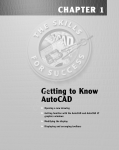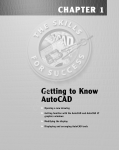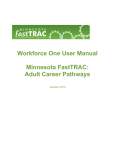Download 2011-04
Transcript
Office of the Chancellor 401 Golden Shore, 4th Floor Long Beach, CA 90802-4210 562-951-4411 email: [email protected] Date: November 9, 2011 Code: To: Equal Employment Opportunity Directors From: Bruce Gibson Sr. Director, Systemwide Equal Opportunity/Whistleblower Compliance & Chancellor's Office Human Resources Ellen Bui Sr. Manager Systemwide Equal Opportunity/Whistleblower Compliance Subject: TECHNICAL LETTER HR/EEO 2011-04 TIME SENSITIVE December 30, 2011 Instructions for Filing the 2011 Federal Contractor Veterans’ Employment Report (VETS-100A) Overview Audience: Equal Employment Opportunity Directors and campus designees responsible for filing the VETS-100A report. Action Items: - File the VETS-100A report with the Veterans Employment & Training Services by December 30, 2011 Forward a copy of the submitted form to the Chancellor’s Office. Affected Employee Groups/Units: Covered veterans Summary This HR Letter provides campuses with instructions issued by the Veterans Employment & Training Service (“VETS”) on how to file the VETS-100A report. Campuses must file the VETS-100A report with the “VETS” by December 30, 2011. Federal law requires all employers who are federal contractors to annually submit to the Veterans Employment & Training Service (“VETS”) a report, providing the number of covered veterans in the employer’s workforce. Pursuant to this law, CSU campuses are required to file the VETS-100A report. This year, campuses must submit the VETS-100A to the VETS on or before Friday, December 30, 2011. The VETS recently revamped its online filing system and removed all historical user accounts and information. Several changes occur this year as follows: - All campuses will have to register online to receive a new account and a new company code before they can start completing the VETS-100A form and submitting it. The new company code will allow you Distribution: Chancellor CSU Presidents Human Resources Officers TECHNICAL LETTER HR/EEO 2011-04 Page 2 of 2 access to your account. It is important that you retain your new company code as it will be required if a new user needs to be added to your company’s account in the future. - Each campus will only have the ability to view the reports it submitted, not the reports of other campuses or employers; - Copies of reports filed in 2010 or earlier are not accessible online and can only be obtained through a Freedom of Information Act (FOIA) request; and - Each campus will only be able to amend its report while the reporting cycle is open (November 1, 2011 to December 30, 2011); after December 30th, you will not be able to amend your report. Campuses may register and file the VETS-100A form online. Instructions on how to do this are in a document titled “VETS-100/VETS-100A Reporting System User Manual for 2011” (“user manual”), which is posted on the VETS website at: http://webapps.dol.gov/vets100/webUserGuide.aspx. For your convenience, a copy is attached (Attachment A). In addition to the user manual, you should review the Frequently Asked Questions document (http://www.dol.gov/vets/contractor/main.htm) to familiarize yourself with the terminology and definitions of terms. A copy is provided as Attachment B. To register, go to http://webapps.dol.gov/vets100. Once at this webpage, click on the “Register” tab and follow the instructions on how to register, which are on pages 5 through 8 of the user manual. You will be requested to enter the Employer Identification Number (EIN). If your campus does not have an EIN number, type in 94-6001347. Where you are requested to provide company name and address, enter your campus information. Once you have successfully completed the registration process and are ready to complete and submit the VETS-100A form, you need to login to the system per the instructions on pages 15-16 of the user manual and then click on the “File VETS-100A Report” link. Next, follow the instructions on page 20 of the user manual to complete the form online. In the field “Org Type,” choose “Prime Contractor.” In the field “Form Type,” choose “Single Establishment.” Leave blank the field “Name of Hiring Location.” Where the form requests the NAICS number, enter 611310. Next, enter your campus’s EIN and DUNS numbers, if available; enter 94-6001347 if your campus does not have an EIN number. Proceed to fill out the rest of the form with your campus employment data. Once you have completed the form, click the “Submit” button. After you have filed your report with the VETS, you may view the report by following the instructions on page 26 of the user manual. Please forward a copy of the report by mailing it to the Chancellor’s Office, 401 Golden Shore, 4th Floor, Attn: Ellen Bui, or by emailing [email protected]. If you have any questions or comments, please contact Ellen Bui, (562) 951-4427, [email protected]. You may also direct questions to the VETS office by calling the helpline at 1.866.237.0275 or e-mailing at [email protected]. This document is available on the Human Resources Management Web site at: http://www.calstate.edu/HRAdm/memos.shtml. BG/eb TECHNICAL LETTER HR/EEO 2011-04 ATTACHMENT A VETS-100/VETS-100A Reporting System User Manual for 2011 Contents Overview .......................................................................................................................................................................2 The VETS 100 System ..............................................................................................................................................2 Before You File .............................................................................................................................................................2 Do You Need to File? ................................................................................................................................................2 Register ......................................................................................................................................................................5 Create a New User for an Existing Company ............................................................................................................9 Contracting Officer Registration ............................................................................................................................. 12 Enter/Edit Information ................................................................................................................................................. 15 Login........................................................................................................................................................................ 15 Main Menu .............................................................................................................................................................. 16 1. Change Password ............................................................................................................................................ 17 2 Update Company Information ......................................................................................................................... 18 3. Report Wizard ................................................................................................................................................. 18 4. File VETS 100 Report..................................................................................................................................... 19 5. File VETS 100A Report .................................................................................................................................. 20 6. Upload Electronic VETS 100/100A Reports .................................................................................................. 21 7. Upload Electronic Multiple State Consolidated Hiring Location File ............................................................ 23 8. Edit Previously Submitted Reports ................................................................................................................. 24 9. View Previously Submitted Reports ............................................................................................................... 26 Change Password ......................................................................................................................................................... 27 1 VETS100/VETS100A Contractor User Manual for 2011 Overview The VETS 100 System The VETS 100 System is a system created by the Department of Labor enabling employers to submit their annual report on the number of current employees who are covered veterans as well as to report the number of new hires during the reporting period who are qualified covered veterans. It also enables Federal Contracting Officers to view the reports received from Federal contractors and subcontractors. To use the system, you need to log into the VETS 100 system, open a browser window and go to https://webapps.dol.gov/vets100. (Figure 1) Figure 1 – Initial VETS100 Screen Before You File Do You Need to File? (NOTE: Due to a necessary system change, all historical user accounts and information were removed from the VETS100 system effective 10/31/2011. As a result, ALL USERS are required to complete a new registration for the VETS100 application. During the new registration process you will receive a new account and your company will receive a new Company Code. Only the new company code will allow you to access your account. It is important that you retain your new Company Code as it will be required if a new user needs to be added to your company’s account in the future. ) 1. Click the Login Tab on the first page. (Figure 2) 2 VETS100/VETS100A Contractor User Manual for 2011 Figure 2 – Login Tab 2. At the bottom of the Login Screen (Figure 3), click the Report Wizard link to determine which report, (VETS-100 or VETS-100A) if any, your company is required to complete. Figure 3 – VETS100 Login Screen 3 VETS100/VETS100A Contractor User Manual for 2011 3. Answer each question. 4. Click the SUBMIT button. (NOTE: Depending on your answers you may be asked an additional question. Click the SUBMIT button after answering each question). 5. Once the Wizard has collected enough detail it will determine whether you are required to file and, if so, which form(s) you need to complete. 6. If no form is required (Figure 4), you are encouraged to print and save this screen in case there are any questions about your filing status at a later date. Figure 4 – Wizard Results If you are required to file a VETS100 Report you must complete a new registration for the VETS100 application. This is true even if you have filed a VETS100 report in the past. You will receive a new Company Code. Only the new company code will allow you to access your account. 4 VETS100/VETS100A Contractor User Manual for 2011 Register If you are trying to file either the VETS 100 or VETS 100A for 2011 for first time, click on either the Login or Register Tab. Either tab will bring you to the VETS100 Login Screen. (Figure 6) 1. Click the link: Register for the 2011 cycle. Figure 6 – Register for 2011 Cycle 5 VETS100/VETS100A Contractor User Manual for 2011 2. Enter your company’s information in the form. 3. Click the REGISTER button. (Figure 7) 11 123456 Your company Your company address Your city VA 20110 Your county First Name Youremailname@your emailaddress.com 555 333 1212 xxxxxxxx xxxxxxxx Figure 7 – Register for 2011 6 VETS100/VETS100A Contractor User Manual for 2011 4. To view definitions for any terms on this screen, click the Help tab and open VETS Frequently Asked Questions (Figure 8). Figure 8 – Frequently Asked Questions 5. After clicking REGISTER, an email confirming successful registration (Figure 9) will be sent to your chosen email account. (NOTE: There may be a several minute delay before this message is received.) Figure 9 - Confirmation Email 6. Open the email message and click Confirm VETS-100 Report Registration to proceed. (NOTE: You can also access the Registration Confirmation Page from the Registration screen (Figure 7). 7 VETS100/VETS100A Contractor User Manual for 2011 7. Copy the validation code from your e-mail message. 8. Paste this string of letters and numbers into the Registration Confirmation field. (Figure 10) (NOTE: You can also write the code on a piece of paper to retype in the form, however, the electronic copy and paste functions will prevent entry errors) Click the SUBMIT button. 4FC8A3J646DB134EB3C4X39821D1F52E2D2853E Figure 10 – Submit Confirmation Code 8 VETS100/VETS100A Contractor User Manual for 2011 Create a New User for an Existing Company If your company has filed a report during the 2010 cycle and you want to add another contact person, click the link within item #4 “Create New User for Existing Company” (Figure 11). Figure 11 – Creating a New User for an Already Registered Company 9 VETS100/VETS100A Contractor User Manual for 2011 1. Enter your company’s information. (Figure 12) (NOTE: You will need to know your company’s VETS100 Company Number and EIN). Figure 12 – New User for an Existing Company Registration Page 2. After you click REGISTER, an email confirming successful registration (Figure 10) will be sent to your chosen email account. 3. Open the email message and click Confirm VETS-100 Report Registration to proceed. You can also access the Registration Confirmation Page from the Registration Screen (Figure 7). 10 VETS100/VETS100A Contractor User Manual for 2011 4. Copy the validation code in your e-mail message. Paste this string of letters and numbers into the Registration Confirmation field. (Figure 13) (NOTE: You can also write the code on a piece of paper to retype in the form, however, the electronic copy and paste functions will prevent entry errors) 5. Click the SUBMIT button. Figure 13 – Submit Confirmation Code 11 VETS100/VETS100A Contractor User Manual for 2011 Contracting Officer Registration If this is your first time accessing the VETS100 system since 11/01/2011 you must register. Click Contracting Officer Registration Page from the main screen as shown in Figure 14. Figure 14 – Contracting Officer Registration 12 VETS100/VETS100A Contractor User Manual for 2011 1. Complete the registration form by entering your company’s information into the appropriate fields and click the REGISTER button as shown in Figure 15. (NOTE: To register as a contracting officer, you are required to use an email address from a .gov, .mil, or .edu domain.) Figure 15 – Contracting Officer Registration Data Entry 13 VETS100/VETS100A Contractor User Manual for 2011 1. After you click REGISTER, an email confirming successful registration (Figure 16) will be sent to your chosen email account. Figure 16 – Confirmation Email 2. Open the email message and click Confirm VETS-100 Report Registration to proceed. (NOTE: You can also access the Registration Confirmation Page from the Registration Screen) (Figure 7) 3. Copy the validation code from your e-mail message. Paste this string of letters and numbers into the Registration Confirmation field. (Figure 17) (NOTE: You can also write the code on a piece of paper to retype in the form, however, the electronic copy and paste functions will prevent entry errors) 4. Click the SUBMIT button. 9AC8A3J646DB134EB3C4X39821D1F52E2D4532E Figure 17 – Submit Confirmation Code 14 VETS100/VETS100A Contractor User Manual for 2011 Enter/Edit Information Login If you have already registered your company, enter your credentials (email and password) and click Login as shown in Figure 18. [email protected] xxxxxxxx Figure 18 – System Login 15 VETS100/VETS100A Contractor User Manual for 2011 Main Menu After logging in, the Main Menu will load. (Figure 19) 1 2 3 4 5 7 6 8 9 Figure 19 – Main Menu Several tasks can be initiated using the links on this screen. LINK ACTION Change Password Change your password Update Company Info Update any of your company information except the company number. Report Wizard Determine if you have to file and which form(s) to file if you do File VETS100 Report Electronically file a VETS100 Report File VETS100A Report Electronically file a VETS100S Report Upload VETS-100/100A Electronic Submission Upload your VETS 100/100A Report(s) in batch format Upload Multiple Establishment – State Consolidated Hiring Locations Upload your VETS Multiple Establishment – State Consolidated Hiring Locations Report in batch format Edit reports Edit any previously filed report View Reports Previously Filed View any of your previously filed reports 16 VETS100/VETS100A Contractor User Manual for 2011 1. Change Password To change your password, click the Change Password link on the Main Menu page. The Reset Password screen will appear as shown in Figure 20. 1. Enter your new password. 2. Re-enter it in the confirm password field. 3. Click the RESET PASSWORD button. 4. A message will either confirm the change or explain why it was unsuccessful. (i.e. Password and Confirm Password must match). Figure 20 – Reset Password 17 VETS100/VETS100A Contractor User Manual for 2011 2 Update Company Information Your company number is unique and is generated by the system. All other company information can be changed by following these steps: (Figure 21). 1. Change any value on this screen except Company Number. 2. Click the SAVE RECORD button. Figure 21 – Update Company Information 3. Report Wizard This wizard is exactly the same as the one accessed from the login screen. For details on how to run the wizard see the Report Wizard section of this manual starting on page 2. 18 VETS100/VETS100A Contractor User Manual for 2011 4. File VETS 100 Report Enter company information in this screen to complete the VETS-100 report. (Figure 22) 1. Change any accessible value on this screen. (NOTE: To view definitions for any term on this screen, click the Help tab and open VETS Frequently Asked Questions) 2. Click the SUBMIT button. Figure 22 – VETS100 Form 19 VETS100/VETS100A Contractor User Manual for 2011 5. File VETS 100A Report Enter company information in this screen to complete the VETS-100A report. (Figure 23) 1. Change any accessible value on this screen. (NOTE: To view definitions for any term on this screen, click the Help tab and open VETS Frequently Asked Questions) 2. Click the SUBMIT button. Figure 23 – VETS 100A Form 20 VETS100/VETS100A Contractor User Manual for 2011 6. Upload Electronic VETS 100/100A Reports Follow these steps to upload an electronic VETS-100/100A report. 1. From the Main Menu screen, click Upload VETS-100/100A Electronic Submission which brings you to the screen as shown. (Figure 24) 2. For instructions on filing each type of form, click either the INSTRUCTIONS FOR VETS100A ELECTRONIC SUBMISSION or INSTRUCTIONS FOR VETS100 ELECTRONIC SUBMISSION button. (Figure 24) 3. Click the BROWSE button. 4. Navigate to the electronic file on your computer and click the UPLOAD FILE button. (NOTE: If you need to upload both reports you will need to upload each one separately.) Figure 24 – Upload VETS100/VETS100A Electronic File 5. A message will either confirm the upload or explain why it was unsuccessful. (Figure 25) (NOTE: If there are errors, you must make corrections and resubmit.) 21 VETS100/VETS100A Contractor User Manual for 2011 54 Figure 25 – File Upload Status Message 22 VETS100/VETS100A Contractor User Manual for 2011 7. Upload Electronic Multiple State Consolidated Hiring Location File Follow these steps to upload an electronic multiple-state consolidated hiring location file: 1. From the Main Menu screen, click Upload Multiple-State Consolidated Hiring Locations 2. For instructions on filing each type of form, click the INSTRUCTIONS FOR ELECTRONIC SUBMISSION button. (Figure 26) 3. Click the BROWSE button. 4. Navigate to the electronic file on your computer and click the UPLOAD FILE button. Figure 26 – Upload Multiple-State Consolidated Hiring Locations Electronic File 5. A message will either confirm the successful upload or explain why it was unsuccessful. (Figure 27). (NOTE: If there are errors, you must make corrections and resubmit.) Figure 27 – File Upload Status Message 23 VETS100/VETS100A Contractor User Manual for 2011 8. Edit Previously Submitted Reports Follow these steps to edit a previously submitted report. (NOTE: Once you have submitted a report, a list of all submitted reports will be located at the bottom of the Main Menu.) 1. Locate the report that needs to be edited. 2. Click either the Edit VETS-100 or Edit VETS-100A link in the report row. (Figure 28) Figure 28 – Edit Report Previously Filed 24 VETS100/VETS100A Contractor User Manual for 2011 3. Make changes to any non-gray text. (Figure 29) 4. (NOTE: The parent company’s information is gray and cannot be edited.) Figure 29 – Edit Report Previously Filed 5. Click the SAVE button. 25 VETS100/VETS100A Contractor User Manual for 2011 9. View Previously Submitted Reports Follow these steps to view a previously submitted report 1. Locate the previously filed report to view. 2. Click the View PDF link in the report row. 3. The PDF will open in a separate window. (NOTE: You need Adobe Acrobat viewer to view the PDF.) 1. To select more than one report, use the SELECT checkboxes. 2. Click the Select All link to choose all submitted reports. (Figure 30) Figure 30 – Select Reports to View 26 VETS100/VETS100A Contractor User Manual for 2011 Change Password Follow these steps to change your password (including forgotten passwords) 1. Click Change Password or Forgot Password from the Home Page screen. (Figure 31) Figure 31 – Links to Change Your Password 27 VETS100/VETS100A Contractor User Manual for 2011 1. Enter your email address (Figure 32) 2. Click the RESET PASSWORD button. Figure 32. Reset Password 3. An email will be sent to your chosen account. (Figure 33) Figure 33. Reset Password Email 4. Open the email message and click the Confirm VETS-100 Reporting System Registration link to proceed. 5. When the VETS system loads in your browser, you will be prompted to reset your password. 28 VETS100/VETS100A Contractor User Manual for 2011 U.S. Department of Labor -- Veterans' Employment and Training Service (VETS... Page 1 of 6 TECHNICAL LETTER HR/EEO 2011-04 ATTACHMENT B Federal Contractor Program Below you will find answers to frequently asked questions about Federal contractor reporting requirements and affirmative action obligations under the Vietnam Era Veterans' Readjustment Act of 1972 ("VEVRAA" or "Section 4212"), 38 U.S.C. 4212. The FAQs are arranged by subject area. If you have a question that is not addressed on this page, please contact the VETS-100 office by e-mail at [email protected] or by Phone at (866) 2370275 for further assistance. Table of Contents Federal Contractor Reporting Requirements 1. What are the Federal contractor reporting requirements under VEVRAA? 2. Why are there two sets of regulations implementing the reporting requirements under VEVRAA? 3. Which contractors are covered by the VETS-100 reporting requirements in the Part 61-250 regulations? 4. Which contractors are covered by the VETS-100A reporting requirements in the Part 61-300 regulations? 5. What is a "Government contract?" 6. Where can I find copies of the regulations implementing the reporting requirements under VEVRAA? 7. What are the differences between the VETS-100 Report and the VETS-100A Report? 8. Which Veteran's Employment Report must I submit in 2010? 9. What contractors will be required to submit both the VETS-100A Report and the VETS-100 Report? 10. When are the VETS-100 and VETS-100A Reports due? 11. I have a current Government contract that was awarded before December 1, 2003, but the Federal Contracting Officer modified the scope and conditions of the contract after December 1, 2003. Must I still file a VETS-100 Report? 12. I have a current Government contract in the amount of $75,000 that was awarded on December 15, 2003. Must I file the VETS-100 Report? 13. I have a current Government contract that was awarded on September 1, 2003, and the original amount of the contract was $50,000. However, the contract was modified on February 1, 2004 and increased to $300,000. Which report do I file in 2010? 14. How do I obtain the VETS-100 and the VETS-100A Report forms and instructions? 15. Can I file electronically? 16. What is the "reporting period" for purposes of completing the VETS-100 and VETS-100A Reports? 17. What is a "NAICS" code? 18. What is the DUNS number and why is it being requested? 19. What is the EIN number and why is it being requested? 20. What is considered a parent company? 21. What does "hiring location" mean? 22. What is meant by "number of employees?" 23. What is meant by "new hires?" 24. What is meant by "maximum and minimum" number of employees? 25. Where can I find information on the wars, campaigns, or expeditions for which a campaign badge has been authorized? 26. Where can I find information on the operations that qualify a veteran for an Armed Forces service medal? 27. I hired a recently separated veteran with a service connected disability. Must I report this veteran in more than one category? 28. I have an employee who separated from service on June 10, 2008. She was hired on July 1, 2009. How do I report her veterans' status on the VETS-100A Report that is to be filed by September 30, 2010? 29. A veteran who separated from service on June 10, 2008 was hired on June 1, 2010. How do I report her veterans' status on the VETS-100A Report that must be filed by September 30, 2010? 30. Am I required to ask new employees about their past military service or veterans' status? 31. Can I ask my current employees if they belong to one of the veteran categories on the new VETS-100A Report? 32. My company employs no covered veterans and I have hired no new employees during the reporting period. How do I complete the VETS-100A Report? 33. My company has had no covered Government contracts in the past several years. Why am I continuing to receive VETS-100 reporting requirements mailings? 34. What if I don't submit a VETS-100 or VETS-100A Report? 35. We are a small bank. Are we required to file this report? 36. A State agency is not involved in a Government contract or subcontract. Should the State agency complete a VETS-100 or VETS-100A Report? Affirmative Action Obligations 37. What are the Federal contractor job listing requirements? U.S. Department of Labor -- Veterans' Employment and Training Service (VETS... Page 2 of 6 38. What happens if I don't comply with the Federal contractor job listing requirements? 39. Must I develop an affirmative action program? 40. As a Federal contractor, what is my responsibility towards my subcontractors? Back to Top Federal Contractor Reporting Requirements 1. What are the Federal contractor reporting requirements under VEVRAA? VEVRAA requires Federal contractors and subcontractors covered by the Act's affirmative action provisions to report annually to the Secretary of Labor the number of employees in their workforces, by job category and hiring location, who are qualified covered veterans (38 U.S.C. 4212(d)). VEVRAA also requires Federal contractors and subcontractors to report the number of new hires during the reporting period who are qualified covered veterans. The Veterans' Employment and Training Service (VETS) has issued regulations found at 41 CFR Parts 61-250 and 61-300 to implement the reporting requirements under VEVRAA. Back to Top 2. Why are there two set of regulations implementing the reporting requirements under VEVRAA? The Jobs for Veterans Act (JVA) enacted in 2002 amended the reporting requirements under VEVRAA by: (1) raising the dollar amount of the Government contracts and subcontracts that trigger a contractor's obligation to report on their employment of covered veterans; and (2) changing the categories of veterans that Federal contractors and subcontractors are to track and report. Congress made the JVA amendments applicable only to Government contracts and subcontracts entered into on or after December 1, 2003. Because some contractors have current Government contracts and subcontracts that were entered into before December 1, 2003, two sets of regulations are needed to implement VEVRAA's reporting requirements. The regulations in 41 CFR Part 61-250 implement the reporting requirements under VEVRAA prior to amendment by the JVA and require Federal contractors and subcontractors to annually submit the Federal Contractor Veterans' Employment Report VETS-100 ("VETS-100 Report"). The regulations in 41 CFR Part 61-300 implement the JVA amendments to the reporting requirements under VEVRAA and require the annual submission of the Federal Contractor Veterans' Employment Report VETS-100A ("VETS-100A Report"). Back to Top 3. Which contractors are covered by the VETS-100 reporting requirements in the Part 61-250 regulations? The VETS-100 reporting requirements in the Part 61-250 regulations generally apply to contractors with a current Government contract or subcontract in the amount of $25,000 or more that was entered into before December 1, 2003. However, if such a contract was modified on or after December 1, 2003, and the contract, as modified, is in the amount of $100,000 or more, the contractor would be covered by the VETS-100A reporting requirements in the Part 61-300 regulations. Back to Top 4. Which contractors are covered by the VETS-100A reporting requirements in the Part 61-300 regulations? Contractors with a Government contract or subcontract in the amount of $100,000 or more that was entered into on or after December 1, 2003, are covered by the VETS100A reporting requirements in the Part 61-300 regulations. The VETS-100A reporting requirements also apply to contractors with a Government contract or subcontract of $100,000 or more that is modified on or after December 1, 2003. Back to Top 5. What is a "Government contract"? "Government contract" means any agreement or modification thereof between any person and a department, agency, establishment or instrumentality of the United States for the purchase, sale, or use of personal services and nonpersonal services. Back to Top 6.Where can I find copies of the regulations implementing the reporting requirements under VEVRAA? Regulations are available at: 41 CFR part 61-250 – http://www.regulations.gov/search/Regs/home.html#documentDetail?R=09000064807954c2 41 CFR part 61-300 – http://www.regulations.gov/search/Regs/home.html#documentDetail?R=09000064807954c2 Back to Top 7. What are the differences between the VETS-100 Report and the VETS-100A Report? The most obvious difference is the categories of veterans included on each report. The VETS-100 Report reflects the categories of veterans covered under the affirmative action provisions of VEVRAA prior to the JVA amendments. Accordingly, the VETS100 Report calls for Federal contractors and subcontractors to report the number of employees and new hires during the reporting period who are: (1) Special disabled veterans; (2) Veterans of the Vietnam era; (3) Other protected veterans (veterans who served on active duty in the U.S. military during a war or in a campaign or expedition for which a campaign badge is awarded); and (4) Recently separated veterans (veterans within 12 months from discharge or release from active duty). U.S. Department of Labor -- Veterans' Employment and Training Service (VETS... Page 3 of 6 The JVA amendments eliminated the coverage category of "Vietnam era veterans" and added the category "Armed Forces service medal veterans." In addition, the JVA amendments expanded the coverage of "recently separated veterans" from one year after discharge or release from active duty to three years. Finally, the JVA amendments expanded the coverage of veterans with disabilities to include all veterans with service connected disabilities. The VETS-100A Report reflects the categories of veterans covered under the JVA amendments and requests that Federal contractors and subcontractors report the number of employees and new hires during the reporting period belonging to the following categories: (1) Disabled veterans; (2) Other protected veterans (veterans who served on active duty in the U.S. military during a war or in a campaign or expedition for which a campaign badge is awarded); (3) Armed Forces service medal veterans (veterans who, while serving on active duty in the Armed Forces, participated in a United States military operation for which an Armed Forces service medal was awarded pursuant to Executive Order 12985); and (4) Recently separated veterans (veterans within 36 months from discharge or release from active duty). The other significant difference between the VETS-100 and VETS-100A Report forms is in the job categories. The job categories on the Veterans' Employment Report forms are consistent with the job categories used on the EEO-1 Report. EEOC revised the EEO-1 Report in 2005, (November 28, 2005, 70 FR 71294), and the revisions included dividing the Officials and Managers category into two subgroups - Executives/ Senior Level Officials and Managers and First/Mid Level Officials and Managers. The VETS-100A Report adopts the job categories used on the revised EEO-1 Report, while the VETS-100 Report has a single Officials and Managers job category. Back to Top 8. Which Veteran's Employment Report must I submit in 2010? You must submit the VETS-100A Report in 2010 if you have: 1. A current Government contract or subcontract in the amount of $100,000 or more that was entered into on or after December 1, 2003; or 2. A current Government contract or subcontract that was modified on or after December 1, 2003, and the contract or subcontract as modified is in the amount of $100,000 or more. You must submit the VETS-100 Report if you have a current Government contract or subcontract in the amount of $25,000 or more that was entered into before December 1, 2003, except that you must submit the VETS-100A Report, not the VETS-100 Report, if such a contract or subcontract was modified on or after December 1, 2003, and the contract or subcontract as modified is in the amount of $100,000 or more. Back to Top 9. What contractors will be required to submit both the VETS-100A Report and the VETS-100 Report? The contractor that has a current Government contract or subcontract in the amount of $25,000 or more that was entered into before December 1, 2003 (and not modified on or after that date) and a current Government contract or subcontract in the amount of $100,000 or more that was entered into or modified on after December 1, 2003, must submit both the VETS-100A and the VETS-100 Reports. Back to Top 10. When are the VETS-100 and VETS-100A Reports due? The VETS-100 and VETS-100A Reports must be submitted no later than September 30 of each year following a calendar year in which a contractor held a covered Government contract or subcontract. Back to Top 11. I have a current Government contract that was awarded before December 1, 2003, but the Federal Contracting Officer modified the scope and conditions of the contract after December 1, 2003. Must I still file a VETS-100 Report? You must file the VETS-100A Report if the contract as modified is in the amount of $100,000 or more. If the modified contract is less than $100,000, you must file the VETS-100 Report. Back to Top 12. I have a current Government contract in the amount of $75,000 that was awarded on December 15, 2003. Must I file the VETS-100 Report? No. You are not subject to the reporting requirements under VEVRAA. Back to Top 13. I have a current Government contract that was awarded on September 1, 2003, and the original amount of the contract was $50,000. However, the contract was modified on February 1, 2004 and increased to $300,000. Which report do I file in 2010? You must file the VETS-100A Report in 2010. Back to Top 14. How do I obtain the VETS-100 and the VETS-100A Report forms and instructions? You may download the VETS-100 and the VETS-100A Report from our website at www.dol.gov/vets100/, email us at [email protected] or call (866) 237 -0275. When requesting forms, provide the parent company's name, address, contact person, telephone number and e-mail address. Back to Top 15. Can I file electronically? No, Federal contractors can not file the 2010 VETS-100 or VETS-100A reports electronically at this time. The electronic filing of the report is scheduled to go on-line at the start of the 2011 filing session on October 1, 2011. Further information is available by contacting the VETS-100 Help Desk at (866) 237-0275, by emailing to [email protected], or by mailing the Veterans Employment & Training Service (VETS) Service Center, Department of Labor National Contact Center (DOL-NCC), 14120 Newbrook Dr, Suite 200, Chantilly, VA 20151. Back to Top U.S. Department of Labor -- Veterans' Employment and Training Service (VETS... Page 4 of 6 16. What is the "reporting period" for purposes of completing the VETS-100 and VETS-100A Reports? To determine the "reporting period" for purposes of completing the VETS-100 and VETS-100A Reports, the contractor first selects a date in the current year between August 1 and September 30 that represents the end of a payroll period. The 12-month period preceding the selected payroll period ending date is the 12-month reporting period. Back to Top 17. What is a "NAICS" code? The North American Industry Classification System (NAICS) is the standard used by Federal statistical agencies in classifying business establishments for the collection, analysis, and publication of statistical data related to the business economy of the United States. NAICS was developed under the auspices of the Office of Management and Budget (OMB), and adopted in 1997 to replace the old Standard Industrial Classification (SIC) system. You may access various NAICS reference files and tools at the official U.S. Government Web site http://www.census.gov/eos/www/naics/. The official 2007 U.S. NAICS Manual includes definitions for each industry, background information, tables showing changes between 2002 and 2007, and a comprehensive index. The official 2007 U.S. NAICS Manual is available in print and on CD-ROM from the National Technical Information Service (NTIS) at (800) 553-6847 or (703) 605-6000, or through the NTIS Web site. Back to Top 18. What is the DUNS Number and why is it being requested? The DUNS Number is a nine-digit business identifier that is assigned and maintained by Dun and Bradstreet. The DUNS Number is the standard for all Federal government electronic commerce transactions and is used as the contractor identification code all for procurement-related activities. The DUNS Number uniquely identifies a single business entity, while linking the corporate family structure. Employer submission of this number will assist VETS in identifying Federal contractors and subcontractors. Government contractors may request a DUNS Number at no cost via the web http://fedgov.dnb.com/webform, or by contacting the D&B Government Customer Response Center: U.S. and U.S Virgin Islands: 1-866-705-5711 Alaska and Puerto Rico: 1-800-234-3867. Additional information about the DUNS number can be found at the following web site: http://www.dnb.com/ Back to Top 19. What is the EIN number and why is it being requested? The Employer Identification Number (EIN) is assigned by the Internal Revenue Service to all employers. The EIN assists VETS in correctly identifying the contractors that are to be included in our Federal contractors' database and verifying submission of required reports. The EIN also assists VETS in updating and maintaining a current database, including removal of employers who are no longer required to submit the VETS-100 or VETS-100A Report. Back to Top 20. What is considered a parent company? The term "parent company" refers to any corporation which owns all or the majority stock of another corporation so that the latter stands in relation to it as a subsidiary. Back to Top 21. What does "hiring location" mean? "Hiring location" has the same definition as "establishment," which is defined in the instructions for completing the EEO-1 Report. It means an economic unit which produces goods or services, such as a factory, office, store, or mine. In most instances, the establishment is a single physical location engaged in one, or predominantly one, economic activity. See 41 CFR 61-250.2 (b) (1) and 41 CFR 61-300.2(b) (1). Single-establishment employers must file appropriate Veterans' Employment Report(s) (either the VETS-100 Report or VET-100A Report or both). Multi-establishment employers file the appropriate report(s) for the headquarters office and for each hiring location employing 50 or more persons. If the multi-establishment employer has hiring locations employing fewer than 50 persons, the employer may file separate reports for each location or consolidated reports that cover hiring locations within one State. Back to Top 22. What is meant by "number of employees?" Generally, the term "employee" for purposes of the VETS-100 and VETS-100A reporting means any individual on the payroll of an employer who is an employee for purposes of the employer's withholding of Social Security withholding. The term employee does not include persons who are hired on a casual basis for a specified time, or for the duration of a specified job. See 41 CFR 61-250.2 (b) (2) and 41 CFR 61-300.2 (b) (2). When completing the VETS-100 and VETS-100A Reports the contractor is to provide data for the number of permanent full-time and part-time employees who belong to the specified categories of veterans along with the total number of employees, both veterans and non-veterans, as of the ending date of the selected payroll period. Back to Top 23. What is meant by "new hires?" A "new hire" is a regular full-time or part-time employee who is hired during the reporting period -- the 12-month period preceding the ending date of the selected payroll period. When completing the VETS-100 and VETS-100A Reports the contractor is to provide data on the total number of new hires, both veterans and non-veterans, and the number of new hires who belong to the specified categories of veterans. Back to Top 24. What is meant by "maximum and minimum" number of employees? The "maximum" number of employees is the greatest number of employees on board during the 12-month period covered by the report. The "minimum" number is the fewest number of employees on board during the 12- month reporting period. Back to Top 25. Where can I find information on the wars, campaigns, or expeditions for which a campaign badge has been authorized? Information on the wars, campaigns, or expeditions for which a campaign badge has been authorized may be found at http://www.opm.gov/veterans/html/vgmedal2.htm. U.S. Department of Labor -- Veterans' Employment and Training Service (VETS... Page 5 of 6 Back to Top 26. Where can I find information on the operations that qualify a veteran for an Armed Forces service medal? The following Web site has information about the Armed Forces service medal: http://www.opm.gov/veterans/html/vgmedal2.htm. Back to Top 27. I hired a recently separated veteran with a service connected disability. Must I report this veteran in more than one category? Yes. A veteran that falls into multiple categories must be counted in each category in the VETS-100 or VETS-100A Report for which the individual veteran meets the defined criteria. For example, a contractor who employs a recently separated veteran who self-identifies as a veteran with a service connected disability would report the person as a "recently separated" and as a "disabled veteran." If the person has a campaign or expeditionary medal, he or she would be reported a third time as an "other protected veteran." Back to Top 28. I have an employee who separated from service on June 10, 2008. She was hired on July 1, 2009. How do I report her veterans' status on the VETS-100A Report that is to be filed by September 30, 2010? NUMBER OF EMPLOYEES JOB CATEGORIES ARMED OTHER FORCES DISABLED PROTECTED SERVICE VETERANS VETERANS MEDAL (L) (M) VETERANS (N) NEW HIRES (PREVIOUS 12 MONTHS) TOTAL ARMED TOTAL NEW EMPLOYEES, RECENTLY OTHER FORCES RECENTLY HIRES, BOTH BOTH DISABLED SEPARATED PROTECTED SERVICE SEPARATED VETERANS VETERANS VETERANS VETERANS VETERANS MEDAL VETERANS AND NONAND NON(Q) (T) VETERANS (O) (R) VETERANS VETERANS (S) (U) (P) On the VETS-100A Report that is to be filed in 2010, she would be reported as an "employee" in Column (O) "Recently Separated Veterans." Back to Top 29. A veteran who separated from service on June 10, 2008 was hired on June 1, 2010. How do I report her veterans' status on the VETS-100A Report that must be filed by September 30, 2010? NUMBER OF EMPLOYEES JOB CATEGORIES ARMED OTHER FORCES DISABLED PROTECTED SERVICE VETERANS VETERANS MEDAL (L) VETERANS (M) (N) NEW HIRES (PREVIOUS 12 MONTHS) TOTAL ARMED TOTAL NEW EMPLOYEES, RECENTLY OTHER FORCES RECENTLY HIRES, BOTH BOTH DISABLED VETERANS SEPARATED PROTECTED SERVICE SEPARATED VETERANS VETERANS VETERANS MEDAL VETERANS AND NONVETERANS AND NON(Q) (O) (R) VETERANS (T) VETERANS VETERANS (S) (U) (P) On the VETS-100A Report that is to be filed in 2010, she would be reported as a "new hire" (previous 12 months) in Column (T) "Recently Separated Veterans." Back to Top 30. Am I required to ask new employees about their past military service or veterans' status? Under the regulations implementing the affirmative action provisions of VEVRAA issued by the Office of Federal Contract Compliance Programs (OFCCP), a Federal contractor is required to invite applicants to inform the contractor whether he or she is a veteran belonging to one or more of the categories of veterans covered under VEVRAA who wishes to benefit under the contractor's affirmative action program (AAP) for covered veterans. Except in limited circumstances, the contractor is to extend the invitation to self-identify as a special disabled veteran or a disabled veteran after an employment offer has been made and before the applicant begins work. The contractor may invite applicants to self-identify as a veteran belonging to the other categories of covered veterans at any time before the applicant begins his or her employment duties. Contractors are to inform applicants that the information is requested on a voluntarily basis and that the request to benefit under the contractor's AAP may be made immediately and/or at any time in the future. For further explanation of the invitation to self-identify requirements, see 41 CFR 60-250.42 and 60-300.42. Back to Top 31. Can I ask my current employees if they belong to one of the veteran categories on the new VETS-100A Report? Contractors and subcontractors are not required to survey their workforces to solicit information about veterans' status for the purpose of completing the VETS-100 or VETS-100A Report. However, a contractor is permitted to solicit information about veterans' status in any lawful manner. So, for example, if the contractor periodically surveys its employees for the purpose of updating personnel records, the contractor could ask the employees to provide information regarding their veterans' status at that time. Back to Top 32. My company employs no covered veterans and I have hired no new employees during the reporting period. How do I complete the VETS-100A Report? Fill in the period covered, put zeros in the columns, and return the form to the address indicated. Back to Top 33. My company has had no covered Government contracts in the past several years. Why am I continuing to receive VETS-100 reporting requirements mailings? A company is removed from the Federal contractor database when it has not filed a VETS-100 Report in three years and the Commerce Business Daily (CBD) or the Federal Procurement Data System (FPDS) does not list a Government contract for the company. If you have not had a Government contract in three years but continue to receive VETS-100 or VETS-100A Reports, send a letter to U. S. Department of Labor, Veterans' Employment and Training Service, VETS-100/VETS-100A Reporting Office, P.O. Box 726, Lanham, Maryland 20703-0726. In the letter, explain that your company has not been awarded a Government contract in more than three years, and request that your company be removed from the Federal contractor data base. Back to Top U.S. Department of Labor -- Veterans' Employment and Training Service (VETS... Page 6 of 6 34. What if I don't submit a VETS-100 or VETS-100A Report? Federal contracting agencies are prohibited from obligating or expending funds to enter into a contract covered by VEVRAA with a contractor from which a VETS-100 or VETS-100A Report was required with respect to previous fiscal year if such contractor did not submit such report. (31 U.S.C. 1354). The Secretary of Labor makes a database available to Federal contracting officers listing the Veterans' Employment Reports received from Federal contractors and subcontractors. Back to Top 35. We are a small bank. Are we required to file this report? A bank is covered under VEVRAA if it has a single contract that meets the dollar threshold amount for coverage. A current Government contract of $25,000 or more that was entered into before December 1, 2003 would subject the bank to the VETS-100 reporting requirement. A current Government contract of $100,000 or more that was entered into or modified on or after December 1, 2003 would subject the bank to the VETS-100A reporting requirements. Government contracts held by banks and other financial institutions include, but are not limited to, agreements to serve as fund depository, agreements for federal share and deposit insurance, and agreements to serve as an issuing and paying agent for U.S. savings bonds and savings notes. Back to Top 36. A State agency is not involved in a Government contract or subcontract. Should the State agency complete a VETS-100 or VETS-100A Report? No. The reporting requirements under VEVRAA apply only to contractors that are subject to the affirmative action provisions of VEVRAA and the implementing regulations in 41 CFR Parts 60-250 and 60-300 issued by OFCCP. The affirmative action provisions of VEVRAA and the implementing regulations do not apply to an agency or subdivision of State or local government that does not participate in work on or under the Government contract or subcontract. Back to Top Affirmative Action Obligations 37. What are the Federal contractor job listing requirements? The affirmative action provisions of VEVRAA require covered contractors and subcontractors to take affirmative action to employ and advance in employment qualified covered veterans. 38 U.S.C. 4212(a). To implement the affirmative action requirement, VEVRAA and its implementing regulations found at 41 CFR Parts 60-250 and 60300, require contractors and subcontractors to list most employment openings with an appropriate employment service delivery system and each such employment service delivery system is to provide protected veterans priority referrals to such openings. Positions that will be filled from within the contractor's organization and positions lasting three days or less are exempt from this mandatory job-listing requirement. Listing employment openings with the State workforce agency job bank or with the local employment service delivery system where the opening occurs will satisfy the requirement to list jobs with the local employment service delivery system. OFCCP is responsible for ensuring compliance with requirement in VEVRAA that contractors list their employment openings with the appropriate employment service delivery system. For additional information regarding compliance with the job listing requirement is available on the OFCCP website in the form of FAQs http://www.dol.gov/ofccp/regs/compliance/faqs/jvafaqs.htm Back to Top 38. What happens if I don't comply with the Federal contractor job listing requirements? OFCCP enforces VEVRAA and its implementing regulations mainly through compliance evaluations, but also, at times, through complaint investigations. If a compliance evaluation or complaint investigation discloses evidence of a violation of VEVRAA and its implementing regulations, including a violation of the job listing requirements, the regulations require OFCCP to attempt conciliation with the contractor and to negotiate a conciliation agreement. Where voluntary compliance cannot be achieved, OFCCP may refer the matter to the Solicitor of Labor to institute formal, administrative enforcement proceedings, or refer the case to the Attorney General for the appropriate litigation. A contractor in violation of VEVRAA and its implementing regulations may have its contracts canceled, terminated, or suspended in whole or in part, and the contractor may be debarred, i.e., declared ineligible for future government contracts. Back to Top 39. Must I develop an affirmative action program? Under the regulations implementing the affirmative action provisions of VEVRAA certain contractors and subcontractors are required to have a written affirmative action program (AAP). 41 CFR 60-250.40 and 60-300.40. For contracts entered into before December 1, 2003, each contractor or subcontractor that has (1) 50 or more employees, and (2) a Government contract or subcontract of $50,000 or more, must prepare, implement, and maintain a written AAP for each of its establishments. For contracts and subcontracts entered into or modified on or after December 1, 2003, each contractor or subcontractor that has (1) 50 or more employees, and (2) a Government contract or subcontract of $100,000 or more, must prepare, implement, and maintain a written AAP for each of its establishments. The AAP requirements under VEVRAA are also administered and enforced by OFCCP. Additional information regarding the AAP requirement is also available on the OFCCP website http://www.dol.gov/ofccp/regs/compliance/faqs/jvafaqs.htm Back to Top 40. As a Federal contractor, what is my responsibility towards my subcontractors? OFCCP's regulations implementing the affirmative action provisions of VEVRAA prior to amendment by the JVA require Federal contractors to include the equal opportunity clause in every subcontract or purchase order of $25,000 or more so that the provisions of the equal opportunity clause are binding on each subcontractor or vendor. 41 CFR 60-250.5(b). The regulations in Part 60-300 implementing the JVA amendments similarly require contractors to include the clause in any subcontract or purchase order of $100,000 or more. 41 CFR 60-300.5(b).