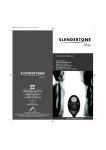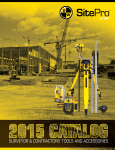Download TB-6593 - Desco Industries Inc.
Transcript
TECHNICAL BULLETIN TB-6593 SmartLog V5™ with Turnstile Installation, Operation and Maintenance Made in the United States of America and Britain The turnstile is configured to Fail-Safe Loss-of-Power Operation. Should loss of power occur, the turnstile’s arms will unlock and rotate freely in both directions to allow operators to pass through. The EMIT 50777 SmartLog V5™ with Turnstile has an input voltage of 220 VAC. ESD Association Information “Compliance verification should be performed prior to each use (daily, shift change, etc.). The accumulation of insulative materials may increase the foot grounder system resistance. If foot grounders are worn outside the ESD protected area testing for functionality before reentry to the ESD protected area should be considered.” ESD SP9.2 APPENDIX B - Foot Grounder Usage Guidance Figure 1. EMIT 50777 SmartLog V5™ with Turnstile Description The EMIT 50777 SmartLog V5™ with EDS EDSUKTHH28 Half Height Turnstile verifies the functionality of an operator’s wrist strap and footwear and controls access to the ESD Protected Area. The turnstile activates after the operator’s wrist strap and/or footwear is determined to act as a path-to-ground. By touching the solid-state switch once, the SmartLog V5™ independently tests the resistance path limits of both the wrist strap and ESD footwear in less than 2 seconds. It may also test a worn ESD garment if it is used as part of personnel grounding path. Test results are electronically stored in the SmartLog V5™ and easily downloaded to a PC for logging records and evaluation. This product can be used as one of the tools to fulfill the ANSI/ESD S20.20 section 7.3 “Compliance Verification Plan.” “Process monitoring (measurements) shall be conducted in accordance with a Compliance Verification Plan that identifies the technical requirements to be verified, the measurements limits and the frequency at which those verifications shall occur...Compliance verification records shall be established and maintained to provide evidence of conformity to the technical requirements. The test equipment selected shall be capable of making the measurements defined in the Compliance Verification Plan.” (ANSI/ESD S20.20) section 7.3 ANSI/ESD S20.20 Table 1 Flooring-Footwear Systems Technical Requirements Recommended Range “less than 3.5 x 107 ohms measured per ANSI/ESD STM 97.1.” “Typical test programs recommend that wrist straps that are used daily should be tested daily. However, if the products that are being produced are of such value that knowledge of a continuous, reliable ground is needed, and then continuous monitoring should be considered or even required.” (ESD Handbook ESD TR 20.20 section 5.3.2.4.4) See TB-6584 for more information on the patented* EMIT SmartLog V5™. The EDS EDSUKTHH28 Half Height Turnstile is a bidirectional tripod swing turnstile. Both its cabinet and tripod rotors are composed of stainless steel. LED passage signs are located at both the entry and exit sides. A flashing green arrow indicates when to pass, and a red X indicates when the turnstile is closed. *US Patents 6,078,875 and 6,809,522 EMIT - 3651 Walnut Avenue, Chino, CA 91710 • (909) 664-9980 • Website: DescoEMIT.com TB-6593 Page 1 of 5 April 2015 © 2015 DESCO INDUSTRIES, INC. Employee Owned Packaging 1 1 1 1 2 2 2 1 Ground SmartLog V5™ with Turnstile Wall Mounting Bracket Connection Cover Dual Independent Foot Plate Wall Mounting Anchors Wall Mounting Screws, #10 x 1-1/2" Turnstile Keys Certificate of Calibration Relay Power Installation Installing the Turnstile Foot Plate A 220 VAC power line and Ethernet line are needed at the installation location of every SmartLog V5™ with Turnstile. Be sure to route these lines to the installation site prior to anchoring your turnstile. See the attached EDS Operation and Maintenance Manual for instructions on anchoring and wiring the turnstile. Do not use the SmartLog V5™ until the turnstile is properly anchored and wired. Installing the SmartLog V5™ to the Turnstile See TB-6584 to learn more about the features and components of the SmartLog V5™. EMIT recommends making any adjustments to its clock or test configurations prior to deployment for operator use. Ethernet Figure 2. Connections to the SmartLog V5™ (right view, cover off) 5. Align the slots on the back of the SmartLog V5™ with the hooks on the turnstile bracket. 1. Disconnect the SmartLog V5 tester from the mounting bracket by removing the 4-40 pan head screw located on the left-hand side of the tester. 2. Open the turnstile’s cover using the included keys. Set the power switch located on the power box to the ON position. 3. Route the Ethernet cable through the turnstile and SmartLog bracket. NOTE: Cat5e cable is recommended for Ethernet wiring. Cat6 cable may prove to be too rigid for most installations inside the SmartLog’s mounting bracket. 4. Follow Figure 3 to learn where to connect the Ethernet cable on the SmartLog V5™. Figure 3. Locating the mounting hooks on the bracket EMIT - 3651 Walnut Avenue, Chino, CA 91710 • (909) 664-9980 • Website: DescoEMIT.com TB-6593 Page 2 of 5 © 2015 DESCO INDUSTRIES, INC. Employee Owned 6. Slide the SmartLog V5™ into the bracket from the top to bottom. Secure the SmartLog V5™ to the bracket by fastening the 4-40 screw to the left side of the tester. slide down Operation NOTE: The SmartLog V5™ must first be programmed with the user ID table using the TEAM5 Software before being deployed for employee use, or the default test settings will be applied. See the TEAM5 User Manual for more information. 1. Initiate the test procedure by identifying yourself to the SmartLog. This may be done using the keypad, barcode badge scanner or proximity badge reader (if supplied). 2. Follow the prompt on the SmartLog’s display. Figure 4. Sliding the SmartLog V5™ into the bracket and securing it into place with the 4-40 screw 7. Locate the foot plate cable at the base of the turnstile and connect it to the Dual Independent Foot Plate. Place the foot plate at the base of the turnstile so operators can place their feet on it while performing tests at the turnstile’s entrance. 3. When performing a footwear test, be sure to place both feet on the dual foot plate (one foot per plate). When performing a wrist strap test, be sure to completely plug in the wrist cord into the tester’s jack. 4. Press and hold the metal touch plate on the tester to perform the test. Hold your finger on the touch plate until the results of the test are displayed. If performing a wrist strap test, and the wrist strap status LEDs do not illuminate, verify that the wrist cord is correctly inserted into the tester. Figure 5. Installing the Dual Independent Foot Plate 8. Complete the installation by establishing communication to the SmartLog V5 via the Ethernet cable. See the “Ethernet Setup” procedure in TB6584 for more information. Figure 6. Using the SmartLog V5™ with Turnstile EMIT - 3651 Walnut Avenue, Chino, CA 91710 • (909) 664-9980 • Website: DescoEMIT.com TB-6593 Page 3 of 5 © 2015 DESCO INDUSTRIES, INC. Employee Owned 5. The relay terminal will activate and unlock the turnstile if the defined tests are passed. Calibration 6. Pass through the turnstile. The turnstile will re-lock after one rotation. Frequency of recalibration should be based on the critical nature of those ESD sensitive items handled and the risk of failure for the ESD protective equipment and materials. In general, EMIT recommends that calibration be performed annually. NOTE: The turnstile will remain unlocked until either the operator passes through or 15 seconds expire. Use the EMIT 50424 Limit Comparator to perform periodic testing (once every 6-12 months) of the SmartLog V5™. The Limit Comparator can be used on the shop floor within a few minutes virtually eliminating downtime, verifying that the tester is operating within tolerances. See TB-6581 for more information. Figure 7. EMIT 50424 Limit Comparator EMIT - 3651 Walnut Avenue, Chino, CA 91710 • (909) 664-9980 • Website: DescoEMIT.com TB-6593 Page 4 of 5 © 2015 DESCO INDUSTRIES, INC. Employee Owned Specifications SMARTLOG V5™ WITH TURNSTILE Operating Voltage 220 VAC, 50/60 Hz SMARTLOG V5™ TESTER Operating Voltage 100-240 VAC, 50/60 Hz Operating Temperature 0 to 40°C (32°F to 104°F) Operating Temperature 32°F to 104°F (0 to 40°C) Dimensions (Crated) 47" x 31" x 54" (119cm x 78cm x 137cm) Dimensions 8.3" x 5.8" x 1.9" (21.1cm x 14.7cm x 4.8cm) Dimensions (Uncrated) See Figure 8 Weight 2.0 lbs (0.9 kg) Weight (Crated) 257 lbs (116.4 kg) Weight (Uncrated) 135 lbs (61.4 kg) DUAL INDEPENDENT FOOT PLATE Dimensions 14.0" x 16.0" x 0.9" (35.6cm x 40.1cm x 2.3cm) Weight 7.5 lbs (3.4 kg) TURNSTILE CERTIFICATIONS • CE Certificates are available upon request to EMIT Customer Service. 27.6" (70 cm) 33.3" (85 cm) 37.4" (95 cm) 47.1" (120 cm) 41.3" (105 cm) 11.0" (28 cm) Figure 8. Dimensions of the EMIT 50777 SmartLog V5™ Turnstile Limited Warranty, Warranty Exclusions, Limit of Liability and RMA Request Instructions See EMIT’s Warranty http://emit.descoindustries.com/Warranty.aspx EMIT - 3651 Walnut Avenue, Chino, CA 91710 • (909) 664-9980 • Website: DescoEMIT.com TB-6593 Page 5 of 5 © 2015 DESCO INDUSTRIES, INC. Employee Owned EDSUKTHH28 Half Height Turnstile Operation and Maintenance Manual EDSUKTHH28 Turnstile Operation and Maintenance Manual EDSUK reserves the right to make changes at any time without any notice. All rights reserved. Page 1 of 16 © Copyright EDS (Electrical-Data-Security) Ltd The Service Provider www.edsuk.com Tel. 0870 735 5050 Fax 0870 735 5533 EDSUKTHH28 Half Height Turnstile Operation and Maintenance Manual Before You Start 3 EDSUKTHH28 Turnstile System Technical Specifications 5 Dimensions: 6 Modules 6 EDSUKTHH28_A Turnstile Block Diagram: 7 BM32 Turnstile control module: 7 Keypad: 7 Programming: 8 Input and Output Ports: 9 BM 29 Indicator Cards 12 Other Equipments 13 Turnstile Electrical Circuit Diagram: 13 EDSUKTHH28 Turnstile Mechanic Mounting Instructions 13 Mounting Drawing for EDSUKTHH28 13 EDSUKTHH28 Material List 13 EDSUKTHH28 Turnstile Maintenance Instructions 14 Turnstile Troubleshooting 14 EDSUK reserves the right to make changes at any time without any notice. All rights reserved. Page 2 of 16 © Copyright EDS (Electrical-Data-Security) Ltd The Service Provider www.edsuk.com Tel. 0870 735 5050 Fax 0870 735 5533 EDSUKTHH28 Half Height Turnstile Operation and Maintenance Manual Before You Start Thank you for purchasing EDSUKTHH28 Electro-mechanic Turnstile. Please, carefully read the instructions contained in this manual and keep the manual for future references. TURNSTILE SAFETY INSTRUCTIONS • • • • • • It is recommended to read all safety and maintenance instructions before installing and using the turnstile. Read the manual, before operating the turnstile. Do not open the turnstile, due to safety precautions. Any repairs must be done by authorized services only. Modifications made by user may result in danger for the turnstile and people. Do not operate damaged turnstiles and call an authorized service immediately. Comply with the power and voltage values specified in the technical specifications of turnstile. • Comply with the operating temperature range specified in the technical specifications of turnstile. • Check the power supply and control the card connections before re-energizing the turnstile afterwards any maintenance or damage. Use certificated spare parts and accessories approved by EDSUK. If any problem, switch off the electrical connections of the turnstile and call EDSUK • • • • • • • During the cleaning and maintenance, cut off the electrical connections. Otherwise damage to the parts may result. Use wet rag for cleaning. Keep the turnstile away from over heated or fire environment. Over heat may result in a damage to the turnstile. Do not use the turnstile in high magnetic areas. Do not expose the turnstile to excessive water in order to prevent any penetration. EDSUK reserves the right to make changes at any time without any notice. All rights reserved. Page 3 of 16 © Copyright EDS (Electrical-Data-Security) Ltd The Service Provider www.edsuk.com Tel. 0870 735 5050 Fax 0870 735 5533 EDSUKTHH28 Half Height Turnstile Operation and Maintenance Manual TURNSTILE USAGE INSTRUCTIONS • • • • • The turnstile is designed so as to allow one person to pass each time and more than one person mustn’t try to pass at the same time. In case of not functioning properly, avoid actions that may result in damage to the turnstile. In case of any malfunctioning and in order to avoid further damage, T he system should be switched off and not used. Substances harmful to turnstile mustn’t be used for cleaning. The manufacturer will not accept any responsibility for any inquiry or damage resulting from incompliance with the security and safety instructions indicated above. EDSUK reserves the right to make changes at any time without any notice. All rights reserved. Page 4 of 16 © Copyright EDS (Electrical-Data-Security) Ltd The Service Provider www.edsuk.com Tel. 0870 735 5050 Fax 0870 735 5533 EDSUKTHH28 Half Height Turnstile Operation and Maintenance Manual EDSUKTHH28 Turnstile System Technical Specifications Power - 220 V AC or 24 V DC 30W Operating Voltage - 24 V DC +- %20 Operating Temp -20 C0 - + 70 C0 Dimensions - 280x950x1050 mm Weight 75 kg Body Features - Waterproof body with 1.5mm 304 grade stainless steel Outdoor Use - Turnstiles are designed for outdoor use. Tripod Block - With controlled tripod arms positioned with at 1200 degrees Arms - Polished stainless pipe, Ø32x2mm. Each arm can be demounted. Tripod Lock - It is locked with 24DC solenoids, locks when the solenoids are pulled. In emergency, the system is shut down and turnstiles provide free passing in both directions. Motion Control - When the cycle starts to one direction, the reverse is blocked and after a half turn the rest of the cycle is completed, automatically and smoothly by a hydraulic shock absorber. Optional Accessories Electronic control unit, Remote unit, Button unit, Modular Platform Control - It is commanded by TTL, CMOS, and Dry Contact for pass triggering. Additionally, it can be commanded by RS 232, RS422, and RS485 through PC with BM33 module. It is possible to command additional warning/caution devices that can be mounted on Turnstile through 3 extra dry contact relays when used with BM33 module. It is possible to use with all kinds of Access control units. System - Micro Controller was designed based on Modular structure. Turnstile is a combination of the modules that fit for your requirements. Thereby, in comparison with complicated systems, it eliminates the additional costs to be paid for the modules you do not require as well as avoiding the defects from the parts which do not belong to system and the extra power consumption used by them. When used with PC, if required, it is possible to follow how many passes were made through the turnstile. It was designed so as to operate bidirectional. If required, it can be transformed so as to operate bidirectional or to a free turnstile (only with setting). Emergency Mode - When the power supply of the turnstile is cut, passing becomes free in both directions. When the free button is pressed, passing becomes free in both directions. In models with retractable arms, when the panic button is pressed, arms drop down automatically and passageway is opened entirely. Passage Signs - There are indicators with two-colored lights on both sides at entry and exit. Indicators - On stand by state, it indicates that the turnstile is ready with continuous "green arrow". Flashing green arrow in passing direction indicates free passing and continuous red “X” sign in opposite direction indicates that passing though the opposite direction is opened and waiting is required. An audio alarm indicates that passing is opened at the time of passing. Audio alarm will accelerate and indicate lapse of time close to end of the time given for passing. Quality System - Manufacture process of our turnstiles is assured under ISO-9001-2000 quality system. Compliance with relevant EN, DIN and TSE standards are based on for all kinds of product used in production. EDSUK reserves the right to make changes at any time without any notice. All rights reserved. Page 5 of 16 © Copyright EDS (Electrical-Data-Security) Ltd The Service Provider www.edsuk.com Tel. 0870 735 5050 Fax 0870 735 5533 EDSUKTHH28 Half Height Turnstile Operation and Maintenance Manual Dimensions: Figure 1. Dimensions of EDSUKTHH28 Turnstile Modules EDSUKTHH28 Turnstile Block Diagram: Figure 2. Turnstile Block Diagram EDSUK reserves the right to make changes at any time without any notice. All rights reserved. Page 6 of 16 © Copyright EDS (Electrical-Data-Security) Ltd The Service Provider www.edsuk.com Tel. 0870 735 5050 Fax 0870 735 5533 EDSUKTHH28 Half Height Turnstile Operation and Maintenance Manual BM32 Turnstile control module: Manufactured with reliable 8051 micro-controller technology, it has two main modes as operating and programming. Operating mode can be programmed according to the list below. Keypad: Input, output and mode keys are available on BM 32 card. Programming mode or operating mode can be selected by the mode key. Input and output keys provide entry and exit right while the turnstile is in “Operating mode”. In programming mode, it is used for adjustment of turnstile as indicated the table above. Figure 3. BM32 Card Connectors, Cable Colors, and Keypad Operating Mode Input Output Required key combination for programming Press M and simultaneously press G or C until 0 Locked Locked input and output displays turn to red (until LD14 and LD15 LEDs are turned off) The following modes are written assuming that the operating mode of the turnstile is 0. Controlled Controlled 1 M+G+G+C+C+M Passing Passing Controlled 2 Locked M+C+C+M Passing Controlled 3 Locked M+G+G+M Passing Controlled 4 Free M+G+C+C+M Passing Controlled 5 Free M+G+G+C+M Passing 6 Locked Free M+C+M 7 Free Locked M+G+M 9 Free Free M+G+C+M EDSUK reserves the right to make changes at any time without any notice. All rights reserved. Page 7 of 16 © Copyright EDS (Electrical-Data-Security) Ltd The Service Provider www.edsuk.com Tel. 0870 735 5050 Fax 0870 735 5533 EDSUKTHH28 Half Height Turnstile Operation and Maintenance Manual Programming: For entering and exiting to programming mode, Mode Key is used. In Programming Mode: • Entry key changes the passing right among “Free”, “Controlled passing” and “Locked”, respectively. • Exit key, changes the passing right among “Free”, “Controlled passing” and “Locked” respectively. • In “Free” state, indicator is green, and no buzzer audio. • “Controlled Passing” state, indicator is green and buzzer alarms. • In “Locked” state the indicator is red. • Use mode Key to exit from programming mode. When not in programming mode: • Entry key gives entry right, • Exit key gives exit right. Input and Output Ports: +24 VDC supply: It connects via J1 connector. All voltage levels necessary for circuit is obtained from this source. Token Signal and Token Counter Ports: Token mechanism connects via J2 connector. J2 provides 12 V supply voltage required for Token mechanism. The “Token was dropped” signal which is produced by the mechanism is taken from this connector. Figure 4. Token Mechanism and Token Counter Connection Equivalent Circuit It produces one “passing right to entry side” signal in return for “token was dropped” signal and the signal required for increasing the value on the token counter by one level. Avoid drawing current more than 0 mA instantly and 100 mA continuously from the J3.2 JSA connector. EDSUK reserves the right to make changes at any time without any notice. All rights reserved. Page 8 of 16 © Copyright EDS (Electrical-Data-Security) Ltd The Service Provider www.edsuk.com Tel. 0870 735 5050 Fax 0870 735 5533 EDSUKTHH28 Half Height Turnstile Operation and Maintenance Manual “Free”, “Authorize entry” and “Authorize exit” Inputs: Figure 5. Input Output and Free Ports Equivalent Circuit As indicated in the diagram, turning the ports to low position or to GND by dry contact is enough to trigger the input. EDSUK reserves the right to make changes at any time without any notice. All rights reserved. Page 9 of 16 © Copyright EDS (Electrical-Data-Security) Ltd The Service Provider www.edsuk.com Tel. 0870 735 5050 Fax 0870 735 5533 EDSUKTHH28 Half Height Turnstile Operation and Maintenance Manual Home and Turn Microswitch Inputs: Figure 6. Home and Turn Microswitches Connection Equivalent Circuit NO contacts of the Microswitches on the mechanism are connected via BM 32 card’s TurnMS and HomeMS inputs. EDSUK reserves the right to make changes at any time without any notice. All rights reserved. Page 10 of 16 © Copyright EDS (Electrical-Data-Security) Ltd The Service Provider www.edsuk.com Tel. 0870 735 5050 Fax 0870 735 5533 EDSUKTHH28 Half Height Turnstile Operation and Maintenance Manual “Passing Counter”, “Audio” and “Indicator” Control Outputs: Figure 7. Passing Counter, Audio and Indicator Ports Equivalent Circuit Passing counter, audio, and indicators are open collector type outputs. “Solenoid” Control Outputs: Figure 8. Solenoid Ports Equivalent Circuit Solenoid outputs are dry contact and normally in open relay type. EDSUK reserves the right to make changes at any time without any notice. All rights reserved. Page 11 of 16 © Copyright EDS (Electrical-Data-Security) Ltd The Service Provider www.edsuk.com Tel. 0870 735 5050 Fax 0870 735 5533 EDSUKTHH28 Half Height Turnstile Operation and Maintenance Manual BM 29 Indicator Cards Connector includes 24 V Supply pin, GND pin, and Signal pin. The green allow or red allow flashes according to the information coming from the Signal pin under power supply. Figure 9. BM29 Equivalent Diagram Other Equipments Solenoids In T-Mek A models, Solenoids draw 300 mA continuous (Constant) current with 24 V supply. In T-Mek B models Solenoids draw 1500 mA continuous (constant) current with 24 V supply. Counters: 24 V Mechanic or Electronic Counter can be used. Power Supply: Model Mean Well trade mark 25 W, 24V, S-25-24 power supply is used. On the right: The Picture of the power supply EDSUK reserves the right to make changes at any time without any notice. All rights reserved. Page 12 of 16 © Copyright EDS (Electrical-Data-Security) Ltd The Service Provider www.edsuk.com Tel. 0870 735 5050 Fax 0870 735 5533 EDSUKTHH28 Half Height Turnstile Operation and Maintenance Manual Heating and Air Circulation Circuit: For air circulation 90-90 fan is used. It operates when the temperature of the turnstile heated over 35 °C. For heating, 200 W heater is used. When the internal temperature of turnstile is below 10°C, it starts to operate automatically with fan. The heating and air circulation circuits can be set by thermostat, it can be set to different degrees depends on demand. Fuse: - Protected by 2 A automatic fuse. Turnstile Electrical Circuit Diagram: Figure 10. Circuit Diagram EDSUKTHH28 Turnstile Mechanic Mounting Instructions 1. Select a proper location so as not to obstruct turnstile’s operation. 2. Check the structure of the ground of installation site to ensure the necessary stability requirements. 3. Mark the hole places on the ground in which the turnstile will be mounted. 4. Drill the marked mounting holes by Ø10 drill bit and clean the dust inside the hole by the help of the air. 5. Fix the steel anchors to the drilled holes. If the ground is not strong, fix the steel anchors after using chemical soil mixture. (Wait 20 minutes for hardening of chemical soil mixture) 6. Pass the power and data cables which are prepared before through the hole on mounting plate. 7. Put the mounting plate on the steel anchors and after putting the washer and nuts, fix the ground. 8. After putting the turnstile on the fixed mounting frames, screw the bolts connecting the turnstile and mounting plate to each other. EDSUK reserves the right to make changes at any time without any notice. All rights reserved. Page 13 of 16 © Copyright EDS (Electrical-Data-Security) Ltd The Service Provider www.edsuk.com Tel. 0870 735 5050 Fax 0870 735 5533 EDSUKTHH28 Half Height Turnstile Operation and Maintenance Manual Mounting Drawing for EDSUKTHH28 Figure 11. Mounting Drawing for EDSUKTHH28 EDSUKTHH28 Material List M10x85 Steel Anchor M10x20 Inbus Bolt M10 Washer 4 pieces 4 pieces 4 pieces EDSUKTHH28 Turnstile Maintenance Instructions 1. The clothing of the turnstile must be cleaned with wet rag. 2. The connection screws of turnstile should be visually checked every 6 months. 3. Turnstile arm connection must be visually checked. NOTE: Turnstile must have maintenance service by authorized service or distributors periodically. In case it is not able to contact with an authorized service or dealer, get into contact with producer firm and obtain information on periodical maintenance. EDSUKTHH28 Electro mechanic Turnstile General Operation Turnstile Arm Torque Bolt 12 months Control Ground Fixing Bolts 12 months Control Control + Cleaning Springs 12 months 12 months Control Hydraulic Shock Absorber 12 months Control Hydraulic Shock Absorber 36 months Renewing the oil Mechanism Connection Cable 12 months Control Components Electrical Connections 12 months 12 months Control + Lubrication Control Indicator Cards 12 months Control + Cleaning Electronic Cards 12 months Control Turnstile Mechanism Solenoids Electronic Card Time EDSUK reserves the right to make changes at any time without any notice. All rights reserved. Page 14 of 16 © Copyright EDS (Electrical-Data-Security) Ltd The Service Provider www.edsuk.com Tel. 0870 735 5050 Fax 0870 735 5533 EDSUKTHH28 Half Height Turnstile Operation and Maintenance Manual Turnstile Troubleshooting Fault Reasons Electricity is on, the arms cannot be locked, the displays are turned off, and the turnstile is functionless. 1.Power supply may be off or broken. After one pass, the turnstile is not locked and it allows multiple passes. 2.Electrical fuse could be blown out. Solution 1. Check whether the electrical cable is plugged in. 2. Change power supply if needed. 1.Direction sensor micro 1.Replace micro switches. switches could be broken. 2. Replace electronic card. 2.Electronic card could be Although indicators and buzzer work, the turnstile does not allow pass. Electricity is on the arms are turning freely. broken. 1.There may be a cable preventing the solenoid to open. 2. Electronic card could be broken. 3. Solenoid could be broken or there may be connection defects. 1. The problematic cable is fixed. 2. Replace electronic card. 3. Replace solenoid and also check the connections. 1. Replace solenoid and also 1.Solenoid could be broken check the connections. or there may be 2. Replace electronic card. connection defects. 2.Electronic card could be broken. The turnstile does not send info after pass. 1.Cycle sensor micro switches could be broken or there may be 1.Replace microswitches and check the connections. 2.Ckeck the cables carrying data. 3. Replace electronic card. connection defects. 2. There may be defects in the cable transferring data. 3.Electronic card Turnstile arms are giving noise due to friction while turning. could be broken. The oil within the rotor wheels could be dirty or runs out. Lubricate the rotor wheels. In winter or summer turnstiles do not operate smoothly. Due to the changes in Choose the wanted calibration smoothness using the cap screw behind the dumper. temperature, the damper oil may not work properly. EDSUK reserves the right to make changes at any time without any notice. All rights reserved. Page 15 of 16 © Copyright EDS (Electrical-Data-Security) Ltd The Service Provider www.edsuk.com Tel. 0870 735 5050 Fax 0870 735 5533 EDSUKTHH28 Half Height Turnstile Operation and Maintenance Manual Arms remain crosswise after pass 1.The spring in the 1.The spring is adjusted or and they do not return to initial mechanism may be loosen replaced. position. up. 2. Hydraulic damper setting is 2.Hydraulic damper or its adjusted with the help of the cap calibration may be at screw behind the dumper or fault. replaced. Although the pass signal is given, 1.There may be problems 1.Replace the signal sender and the turnstile does not allow in the signal sender (card check the connections. passing. reader, remote control, button) or its connections. 2. Electronic card could be 2. Replace electronic card. broken. 3.Solenoid could be 3.Replace the solenoid. broken. 4.Lock pins could malfunction. The turnstile allows multiple 1.Solenoid could be broken 1.Replace the solenoid and check passes continuously. or its cables may be the cables. unplugged. 2.Lock pins could 2.Set the turnstile to the wanted malfunction. Mode. 3. The turnstile could be set to free Mode to operate in one direction. EDSUK reserves the right to make changes at any time without any notice. All rights reserved. Page 16 of 16 © Copyright EDS (Electrical-Data-Security) Ltd The Service Provider www.edsuk.com Tel. 0870 735 5050 Fax 0870 735 5533