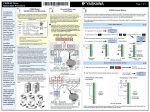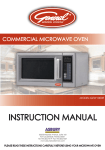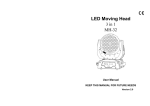Download 7R BEAM USER MANUAL 7R BEAM 230W
Transcript
7R BEAM USER MANUAL 7R BEAM 230W KEEP THIS MANUAL FOR FUTURE NEEDS For your own safety, please read this user manual carefully before installing the device. In order to install, operate, and maintain the lighting safety and correctly. We suggest that the installation and operation should be done by the certified technician and follow the instruction strictly. 1 A CAUTION! Keep this device away from rain and moisture! CAUTION! Unplug mains lead before opening the housing. Every person involved with the installation, operation and maintenance of this device has to: -be qualified -follow carefully the instructions of this manual INTRODUCTION: You will see you have acquired a powerful and versatile device. Unpack the device. Inside the box you should find: 1. One XLR connection cable 2. Two omega clamps 3. One safety rope Please check carefully that there is no damage caused by transportation. Should there be any, consult your dealer and don’t install this device. TECHNICAL INFORMATION: •Type OSRAM LAMP - Output Lamp power: 230W - Colour temperature 8000 K - Luminous flux 7,950 lm - Average life 2000 h - Any working position •Cooing: Forced ventilation with axial fans •Zoom: from zero to 3.8°(Selectable) •Prism: 8-facet prism •LCD control panel with setting and addressing function customized •Light output at 20 meters (65 feet): 59,760 lux •Color wheel:replaceable color wheel with 14 colors+open •Gobo wheel:replaceable gobo wheel with 17 fixed gobos +open •Lamp system with a short arc burner in a reflector •Motors: 11 stepper/2 phase motors, operating with microsteps, totally microprocessor controlled. •Channels: 16/20 control channels. 2 •Inputs: DMX 512 •Movable body: • Movement by means of two stepper motors, Controlled by microprocessor. • Automatic repositioning of PAN and TILT after Accidental movement not controlled by control unit. • Travel: - PAN = 540° - TILT = 252° • Maximum speeds: - PAN = 2.45 sec - TILT = 1.30 sec • Resolution: - PAN = 2.11° - PAN FINE = 0.008° - TILT = 0.98° - TILT FINE = 0.004° IP20 protection rating: •Protected against the entry of solid bodies larger than 12mm (0.47”). •No protection against the entry of liquids. CE Marking: In conformity with the European Union Low Voltage Directive 2006/95/CE and Electromagnetic compatibility Directive 2004/108/CE. Safety Devices: • Bipolar circuit breaker with thermal protection. • Automatic break in power supply in case of Overheating or failed operation of cooling system. Cooling: Forced ventilation with axial fans. Body: • Aluminum structure with die-cast plastic cover. • Two side handles for transportation. • Device locking PAN and TILT mechanisms for Transportation and maintenance. Weights: about 17 Kg Overview 3 1)Lens 2)LCD Display 3)Rotating button / button 4)Down 5)Up 6)Handle 7)3-pin DMX IN 8)3-pin DMX OUT 9)5-pin DMX IN 10)5-pin DMX OUT 11)Power supply 12)Switch SAFETY INSTRUCTIONS 4 CAUTION! Be careful with your operations. With a dangerous voltage you can suffer a dangerous electric shock when touching wires! This device has left the factory in perfect condition. In order to maintain this condition and to ensure a safe operation, it is absolutely necessary for the user to follow the safety instructions and warning notes written in this user manual. ▲ Important: Damages caused by the disregard of this user manual are not subject to warranty. The dealer will not accept liability for any resulting defects or problems. If the device has been exposed to temperature changes due to environmental changes, do not switch it on immediately. The arising condensation could damage the device. Leave the device switched off until it has reached room temperatures. This device falls under protection-classⅠ. Therefore it is essential that the device be earthed. The electric connection must carry out by qualified person. Make sure that the available voltage is not higher than stated at the end of this manual. Make sure the power cord is never crimped or damaged by sharp edges. If this would be the case, replacement of the cable must be done by an authorized dealer. Always disconnect from the mains, when the device is not in use or before cleaning it. Only handle the power cord by the plug. Never pull out the plug by tugging the power cord. During initial start-up some smoke or smell may arise. This is a normal process and does not necessarily mean that the device is defective, it should decrease gradually. Please don’t project the beam onto combustible substances. If the external flexible cable or cord of this luminaire is damaged, it shall be exclusively replaced by the manufacturer or his service agent or a similar qualified person in order to avoid a hazard. CAUTION! Never touch the device during operation! The housing may heat up! C CAUTION! N Never look directly into the light source, A As sensitive persons may suffer an epileptic shock. Please be aware that damages caused by manual modifications to be the device are not subject to warranty. Keep away from children and non-professionals. 5 GENERAL GUIDELINES This device is a lighting effect for a professional use on stages, in clubs, theatres, etc., the device was designed for indoor use only. This fixture is only allowed to be operated with the max alternating current which stated in the technical specifications in the last page of this manual. Lighting effects are not designed for permanent operation. Consistent operation breaks may ensure that the device will serve you for a long time without defects. Do not shake the device. Avoid brute force when installing or operating the device. While choosing the installation-spot, please make sure that the device is not exposed to extreme heat, moisture or dust. Please don’t project the beam onto combustible substances. The minimum distance between light-output from the projector and the illuminated surface must be more than 0,5 meter. If you use the quick lock cam in hanging up the fixture, please make sure the quick lock fasteners turned in the quick lock holes correctly. Operate the device only after having familiarized with its functions. Do not permit operation by persons not qualified for operating the device. Most damages are the result of unprofessional operation. Please use the original packaging if the device is to be transported. For safety reasons, please be aware that all modifications on the device are forbidden. If this device will be operated in any way different to the one described in this manual, the product may suffer damages and the guarantee becomes void. Furthermore, any other operation may lead to short-circuit, burns, electric shock, lamp explosion, crash, etc. INSTALLATION INSTRUCTIONS a)Installing or replacing the lamp CAUTION! Only install the lamp with the device unplugged from the mains. CAUTION! The lamp has to be replaced when it is damaged or deformed. Before replacing the lamp let the lamp cool down, because during operation, the lamp can reach very high temperature. 6 During the installation of halogen lamps do not touch the glass bulbs bare handed. Always use a cloth to handle the lamps during insertion and removal. Do not install lamps with a higher wattage. They generate higher temperatures than which the device was designed for. For the installation you need one: PLATINUM 5R LCD DISPLAY AND TOUCH BUTTONS When the fixture is powered on or resetting, the LCD will show: BEAM SPOT Reset After resetting, and if the fixture is connected to a DMX console, the LCD will show: BEAM SPOT DMX Receive ADDR: 001 Now, the fixture is ready for work. (“ADDR” indicates the current DMX address code of the fixture.) MENU OPERATION 2.1 Main menu options The main menu options of TRMH 5R include: DMX Address, Reset, DMX Config.., Information, Lamp Control, Display Opt, Personality, Operation and User Memory. 2.2 DMX Address In the main menu, select “DMX Address”, the LCD will show: BEAM SPOT DMX Address 001 Now, the DMX address code of the fixture is ready for setting. Press UP/DOWN to adjust the value. Press ENTER to confirm. The DMX address code can be set within 001-512. 2.3 Reset In the main menu, select “Reset”. There are three sub-options: All Reset, Internal Rst and Factory Rst (press UP/DOWN to browse). BEAM SPOT BEAM SPOT BEAM SPOT All Reset Internal Rst Factory Rst 7 “All Reset” means to reset everything of the fixture. “Internal Rst” means to reset fixture without pan and tilt. When you select one of these two options, the LCD will prompt “Sure Reset?” At this time, press ENTER to confirm or press MENU to cancel. “Factory Rst” means to recover the fixture to the factory setting. When you select this option, the LCD will prompt “Sure Restore, Press 2, 3, 4”. At this time, you need to press the three buttons ② DOWN, ③ ENTER and ④ UP all together and hold for a while to confirm the operation, or press MENU only to cancel. 2.4 DMX Config.. In the main menu, select “DMX Config..” to set the running mode of the fixture with DMX connection or without DMX connection. 2.4.1 DMX Mode: There are DMX Mode 1, 2 and 3 and User Mode 1 and 2 for options. The two User Modes can be defined in “2.4.2 No DMX Signal / User Define Channel”; 2.4.2 No DMX Signal: BEAM SPOT Time Out Clear Data When DMX signal was cut off after a period of time, all the channels will turn to zero state. BEAM SPOT No Signal Hold Last When DMX signal is cut off, fixture will hold the last state. BEAM SPOT User Define Channel User Define Channel 1 & 2 are respectively to define User Mode 1 & 2. At “Define [18]CH”, you can define the total channels of the of the fixture. BEAM SPOT User Define Clear To clear User Define, it will prompt you to “Unlock 2, 3, 4” (press ② DOWN, ③ ENTER and ④ UP all together). 2.5 Information In the main menu, select “Information”. You can check “Lamp Hours”, “Total Hours” and “View DMX Val.” in this menu option. 2.6 Lamp Control In the main menu, select “Lamp Control”. You can “Turn Lamp On/Of” in this menu option. 2.7 Display Opt In the main menu, select “Display Opt”. 2.7.1 Display Mode: “Off AfterDly” means the LCD will automatically turn off after idling for 20 seconds; “On Always” means the LCD will keep light up always. 2.7.2 Display Inv.: Set this option to “On”, the LCD will display inverse. 2.7.3 Language: There are “English” and “Chinese 中文” for options. 8 2.8 Personality In the main menu, select “Personality”. You can set “Pan Move On/Off” and “Tilt Move On/Off” in this menu option. 2.9 Operation In the main menu, select “Operation”. You can select “DMX Signal”, “Master Mode”, “Slave Mode” and “Static Scene” in this menu option: Operation Mode DMX Signal Selected this Mode, fixture will be controlled by DMX signal. Operation Md Master Mode User Memo 1 You can select “User Memo 1”, “User Memo 2” and “Preset Memo” in this option Operation Md Slave Mode User Memo 1 You can select “User Memo 1”, “User Memo 2” and “Preset Memo” in this option Operation Md Selected this Mode, fixture will run preset scene without DMX signal. Static Scene 2.10 User Memory In the main menu, select “User Memory”. You can select “Edit USER Mo” to edit User Memory 1 & 2, or select “Init USER Mo” to initialize the edited user memory. Each user memory can be edited with up to 32 scenes. 16 channel: CH1 0-125 Color choose 126-196 Color clockwise CH2 197-255 0-255 Clock anti-clockwise Stop/Strobe CH3 0-255 Dimmer CH4 0-122 Gobo choose 123-190 Gobo clockwise 191-255 0-255 Gobo anti-clockwise Prism Insertion CH5 9 CH6 0-255 Prism Insertion CH7 0-240 Effects Movement (Unused) CH8 245-255 0-255 Frost CH9 0-255 Focus CH10 0-255 Pan CH11 0-255 Pan Fine CH12 0-255 Tilt CH13 0-255 Tilt Fine CH14 0-255 Function(Unused) CH15 0-255 Reset CH16 0-99 nothing 100-105 lamp OFF 200-205 lamp ON 206-255 Reset The above actions need to stay for a few seconds CLEANING AND MAINTENANCE: The following points have to be considered during the inspection 1) All screws for installing the devices or parts of the device have to be tightly connected and must not be corroded. 2) There must not be any deformations on the housing, color lenses. Fixations and installations spots (ceiling, suspension, trussing). 3) Mechanically moved parts must not show any traces of wearing and must not rotate with unbalances. 4) The electric power supply cables must not show any damage, material fatigue or sediments. Further instructions depending on the installation spot and usage have to be adhered by a skilled installer and any safety problems have to be removed. 5) 10 CAUTION! Disconnect from mains before starting maintenance operation! In order to make the lights in extend the life time, we suggest a regular cleaning to the lights. 1) Clean the inside and outside lens each week to avoid the weakness of the lights due to accumulation of dust. 2) Clean the fan each week. 3) To make sure the smooth gobo rotation, we suggest adding proper lube to the wheel each three month, avoiding the excessive lube splashes during the gobo rotating, 4) A detailed electric check by approved electrical engineer each three month, make sure that the circuit contacts are in good condition, prevent the poor contact of circuit from overheating. We recommend a frequent cleaning of the device. Please use a moist, lint-free cloth. Never use alcohol or solvents. There are no serviceable parts inside the device except for the lamp. Please refer to the instructions under “Installation instructions”. Should you need any spare parts, please order genuine parts from your local dealer. REMARK: Errors and omissions for every information given in this manual accepted. All information is subject to change without prior notice. 11