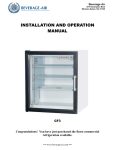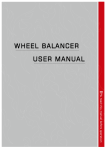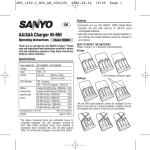Download User Manual - ABT
Transcript
User Manual DCN50-III INTELLIGENT DIGITAL CHARGER FOR NICD/NIMH/LITHIUM/PB BATTERIES 2010 REVISION Please read this manual completely and attentively before using. Features -Charge range DCN50-III employs the circuit that has maximum output power of 50W .It can charge or discharge 2~21V (2~15 series cells of NiCd/NiMH, or 4 series of Li-ion/poly and 2~18V Lead-acid batteries with maximum current of 5.0A. - Optimised software When charging, DCN50-III has an ‘AUTO’ function that set the charging voltage automatically for the batteries you selected,it can prevent over-charging that could lead to an explosion by users fault. Every program in the unit is controlled with mutual links and communicates for every possible error so it introduces a maximum safety. These can be set at users option. - Advantage charge-end terminations Delta-peak detective: The automatic charge termination program works on the principle of the Delta-peak voltage detection. The charger monitors the voltage curve and assessment of the peak with the charging time increment. This indicates the terminal point of charging accurately for NIMH/NICD battery-pack. Temperature detective: The optional temperature sensor can help the charger cut off charge current when the batteries become over-heating(60’C typical setting) Precise voltage and current: When you charge Li-Ion/Poly/Fe and Pb batteries, accurate limited voltage and cut-off current is provided in DCN50-III. This assure safe and fast chaging procedure for these batteries. Timer-out: This function is a backup condition usually Balancer for Li-Ion/Poly packs This charger has a individual-cell-voltage balancer which can help 2~5 series Li-Ion/Poly packs to be balanced when necessary. Discharging function NiCd and NiMH batteries are said to suffer from memory effect. They prefer complete cycles; so you should discharge the battery-pack empty before charge. This charger provide a fixed 0.5A discharge function for user select.The Lithium battery and Pb battery prefers a partial rather than a full discharge. Frequent full discharges should be avoided if possible for Lithum or Pb type batteries. Easy to use DCN50-III has a brief and easy way to operate it. For general 2~18V (2~15s)NIMH/NICD pack, you should select the charge current only; For 3.7V~18.5V(1~5s)Li-Ion/Poly or 12V Pb-acid batteries, you should select the nominal voltage and charge current necessarily. For some special required rechargeable battery ( such as Li-Fe), this charger provide “Customer set” function, throw this interface you can set the charge voltage you wanted (from 2.0V~21.0V), and the charge current is aslo need to be selected. There is a useful “re-call” function in DCN50-III, when you power on it, you can press “Enter” button to re-call the former charging setting parameters, so you don’t waste time to re-select them again. Protections Under-voltage protection: To protect the car battery using as input power from being damaged, the voltage of input always be monitored. If it drops below the lower limit, DCN50-III will be stopped automatically. Incorrect charge conditions protection: This device will not start operating when “battery polarity reverse”, “battery wire opened”, “terminals shorted” or “battery over-temperature”. The error informations will be shown on the LCD screen when above protection occur. Exterior of a charging example Battery type (Li-ion/Li-po, 1S, 3.7V now) Charged capacity (0.0Ah now) charging voltage (3.8V now) charging current (2.4A now) Li-ion/po pack Balance indicator (not use now) 6pin connector Fan window 2pin connector Balance port (not use now) Temperature sensor port (not use now) To battery “-“ To battery “+“ DC input port Battery Select /Stop Main menu to select programm/ STOP Dec/(+) and Inc/(-) To select sub menu or set cursor value Enter/Run To confirm setting or Start to charge How to use st 1 : Plug a suitable DC source ( from your acdc adapter or from your car cigarette lighting socket), please make sure the nominal voltage is in 12V~18V range, the ratting output power is not less than 50W and the polarity of 5.5x2.5mm barrel DC plug is “Inner +, Outer –“. DCN50-III’s LCD screen will be light-on and display “Select Battery” information when you plug the correct DC source. nd 2 : Make sure the battery type, charge voltage and the charge current you wanted. The following guide information may be useful for you. NiCd/NiMh Rating voltage is 1.2V/cell, for these type batteries, you not need to select battery voltage. Charge current should be selected by user, 0.1C~1C is recommend. “C” is the battery’s rating capacity. If you want to limit the temperatuer of the battery, you shoul set the “ntc” item to a wanted value, such as 50°C. Li-Ion/ Li-Polymer Rating voltage is 3.7V/cell, for these type batteries, you need to select battery voltage correctly. Use “Dec” and “Inc” can set the voltage shifts 3.7v/7.4v/11.1v/14.8/18.5v. Charge current should be selected by user, 0.1C~1C is recommend. In charging, the maximum voltage will be limited <= 4.2v/cell Pb (lead-acid) Rating voltage is 2V/cell, max. charge voltage is 2.4V/cell. 0.1C~0.3C charge current is recommend. DCN50-III provide4V~ 18V Pb(lead-acid) battery charge setting . Rating voltage is 3.3V/cell, for these type batteries, DCN50-III don’t have special menu for your select. you can use “Customer” menu to set the charge voltage at 3.6v/cell. Charge current should be selected by user, 0.1C~2C is recommend. Li-Fe rd 3 : Connect the battery polarity correctly, “Red probe” connect with battery’s positive terminal, “Black probe” connect with nagetive. If you want to limit battery’s temperature, you should plug in the Ntc sensor. If you want to balance 2s~5s Li-ion/polymer pack, you should connect the battery-pack’s 3pin~6pin balacer plug with DCN50-III. th 4 : Setting the charging parameters and start to operate. 1) If you want to use the old parameters last time, easy way is: Press “Enter” Welcome…… Select Battery Power on screen Li Set… I:2.5A V:03.7V tim:8.0H Last time setting Press “Enter” > 3 seconds Li(1) CHG 2.5A 00.00Ah 03.8V Now charging…… 2) NiCd/NiMh battery charge operating guide Welcome…… Select Battery Press Battery select/Stop Battery Mode NiCd/NiMH E-> Press Inc(+) Dec(-) Press Enter Ni Set.. I:0.5A ntc:50C tim:8.0H Press Enter <1 second Battery Mode LiIo/LiPo E-> Press Inc(+) Dec(-) Battery Mode Pb Batt E-> NIMH CHG 0.5A 00.00Ah 04.8V (Temp:50°C, timer:8 hours) Press Inc(+) or Dec(-) to set I, 0.5A~5A Press Ni Set.. I:1.0A Enter >3 seconds NIMH CHG 1.0A ntc:50C tim:8.0H 00.00Ah 04.8V Press Enter <1 second (Temp:50°C, timer:8 hours) Ni Set.. I:1.0A ntc:50C tim:8.0H Press Inc(+) or Dec(-) to set 45°C~65°C Press Enter <1 second Press Inc(+) Dec(-) Battery Mode Customer E-> Press Enter >3 seconds Press Ni Set.. I:1.0A Enter >3 seconds ntc:55C tim:8.0H Press Enter <1 second NIMH CHG 1.0A 00.00Ah 04.8V (Temp:55°C, timer:8 hours) Ni Set.. I:1.0A ntc:55C tim:8.0H Press Inc(+) or Dec(-) to set 01~16hours Press Inc(+) Dec(-) Press Ni Set.. I:1.0A Enter >3 seconds ntc:55C tim:9.0H Battery Mode Discharge E-> NIMH CHG 1.0A 00.00Ah 04.8V (Temp:55°C, timer:9 hours) Note: “I” value------Charge current, 0.5~5.0A provided. “ntc” value---Max. temperatuer of battery: 50°C is default value. 45°C ~70°C is provied. “tim” value---Max. charging time: default value is 8 hours. 1 hour to 16 hours provided. 3) Li-Ion/Polymer battery charge operating guide Welcome…… Select Battery Press Battery select/Stop Battery Mode NiCd/NiMH E-> Press Inc(+) Dec(-) Battery Mode LiIo/LiPo E-> Press Enter <1 second Li Set.. I:0.5A V:03.7V tim:8.0H Press Enter >3 seconds Li(1) CHG 0.5A 00.00Ah 03.8V (V:3.7v, timer:8 hours) Press Inc(+) Dec(-) Press Enter <1 second Battery Mode Pb Batt E-> Press Inc(+) Dec(-) Battery Mode Customer E-> Press Enter <1 second Li(1) CHG 1.0A 00.00Ah 03.8V (V:3.7v, timer:8 hours) Li Set.. I:1.0A V:03.7V tim:8.0H Press Enter <1 second Press Inc(+) Dec(-) Battery Mode Discharge E-> Press Inc(+) or Dec(-) to set I, 0.5A~5A Press Enter >3 seconds Li Set.. I:1.0A V:03.7V tim:8.0H Press Inc(+) or Dec(-) to set 1S~6S (3.7/7.4/11.1/14.8/18.5/22.2) Li(2) CHG 1.0A Li Set.. I:1.0A 00.00Ah 08.0V V:07.4V tim:8.0H Press Enter >3 seconds (V:7.4v, timer:8 hours) Press Enter <1 second Li Set.. I:1.0A V:07.4V tim:8.0H Press Inc(+) or Dec(-) to set 01~16hours Press Li Set.. I:1.0A Enter >3 seconds V:07.4V tim:9.0H Li(2) CHG 1.0A 00.00Ah 08.0V (V:7.4v, timer:9 hours) Note: “I” value------Charge current, 0.5~5.0A provided. “V”value-----Nominal voltage of battery: 1s~6s (means 1 to 6 series pack, voltage is from 3.7v to 22.2v) provied. “tim”value---Max. charging time: default value is 8 hours. 1 hour to 16 hours provided. 4) Pb(lead-acid) battery charge operating guide Welcome…… Select Battery Press Battery select/Stop Battery Mode NiCd/NiMH E-> Inc(+) Dec(-) Battery Mode LiIo/LiPo E-> Inc(+) Dec(-) Battery Mode Pb Batt E-> Inc(+) Dec(-) Battery Mode Customer E-> Press Enter Press Pb Set.. I:0.5A Enter >3 seconds V:06.0V tim:8.0H Press Enter <1 second (V:6v, timer:8 hours) Press Inc(+) or Dec(-) to set I, 0.5A~5A Press Pb Set.. I:1.0A Enter >3 seconds Pb(03)CHG 1.0A V:06.0V tim:8.0H 00.00Ah 06.7V Press Enter <1 second Press Inc(+) Dec(-) Pb(03) CHG 0.5A 00.00Ah 06.5V (V:6v, timer:8 hours) Pb Set.. I:1.0A V:06.0V tim:8.0H Battery Mode Discharge E-> Press Enter <1 second Press Inc(+) or Dec(-) to set 2S~10S:4V~20V (Nonimal voltage= nx2 V) Pb(06)CHG 1.0A Pb Set.. I:1.0A 00.00Ah 12.9V V:12.0V tim:8.0H Press Enter >3 seconds (V:12v, timer:8 hours) Press Enter <1 second Pb Set.. I:1.0A V:12.0V tim:8.0H Press Inc(+) or Dec(-) to set 01~16hours Press Pb Set.. I:1.0A Enter >3 seconds V:12.0V tim:9.0H Pb(06)CHG 1.0A 00.00Ah 13.0V (V:12v, timer:9 hours) Note: “I” value------Charge current, 0.5~5.0A provided. “V”value-----Nominal voltage of battery: 2s~10s (means 2 to 10 series pack, voltage is from 4v to 20v) provied. 6V(03S) and 12V(06S) are common. “tim”value---Max. charging time: default value is 8 hours. 1 hour to 16 hours provided. 5) “Customer” special battery setting When your battery is not general NIMH/NICD, Li-Ion, Li-Polymer, or Pb(lead-acid) type, you can use “Customer” menu to set the charge parameters: Welcome…… Select Battery Press Battery select/Stop Battery Mode NiCd/NiMH E-> Inc(+) Dec(-) Battery Mode LiIo/LiPo E-> Inc(+) Dec(-) Battery Mode Pb Batt E-> Inc(+) Dec(-) Battery Mode Customer E-> Press Enter User Set I:0.5A V:12.0V tim:8.0H Press Enter <1 second User CHG 0.5A 00.00Ah 10.5V (Vmax:12v, timer:8 hours) Press Inc(+) or Dec(-) to set I, 0.5A~5A Press User Set I:1.0A Enter >3 seconds User CHG 1.0A V:12.0V tim:8.0H 00.00Ah 11.0V Press Enter <1 second Press Inc(+) Dec(-) Battery Mode Discharge E-> Press Enter >3 seconds (Vmax:12v, timer:8 hours) User Set I:1.0A V:12.0V tim:8.0H Press Inc(+) or Dec(-) to set 2.0V~22V Press Enter <1 second User CHG 1.0A User Set I:1.0A 00.00Ah 03.3V V:03.6V tim:8.0H Press Enter >3 seconds (Vmax:3.6v, timer:8 hours) Press Enter <1 second User Set I:1.0A V:03.6V tim:8.0H Press Inc(+) or Dec(-) to set 01~16hours Press User Set I:1.0A Enter >3 seconds V:03.6V tim:7.0H User CHG 1.0A 00.00Ah 03.3V (Vmax:3.6v, timer:7hours) Note: “I” value------Charge current, 0.5~5.0A provided. “V”value-----This is the max. permit charge voltage of the battery. 2.0V~22.0Vs provied. “tim”value---Max. charging time: default value is 8 hours. 1 hour to 16 hours provided. 6) Discharge battery setting DCN50-III has a fixed 0.5A constant current discharge function. This is usually designed for NiCD battery pack to remove “Memory effect”. Welcome…… Select Battery Press Battery select/Stop Battery Mode NiCd/NiMH E-> Inc(+) Dec(-) Battery Mode LiIo/LiPo E-> Inc(+) Dec(-) Battery Mode Pb Batt E-> Inc(+) Dec(-) Battery Mode Customer E-> Inc(+) Dec(-) Battery Mode Discharge E-> Press Enter Cut off voltage 2.0V/CELL 6(S) Press Enter <1 second Press Enter >3 seconds Discharge 0.5A 00.00Ah 13.5V (Vmin:2.0x6=12V) Press Inc(+) or Dec(-) to set Vmin/cell:0.5~3.0V Press Enter >3 seconds Discharge 0.5A Cut off voltage 1.0V/CELL 6(S) 00.00Ah 13.5V (Vmin:1.0x6=6v, ) Press Enter <1 second Cut off voltage 1.0V/CELL 6(S) Press Inc(+) or Dec(-) to series number:1~16s Cut off voltage 1.0V/CELL 3(S) Press Enter >3 seconds Discharge 0.5A 00.00Ah 03.7V (Vmin:1.0x3=3.0v) th 5 : When the battery be charged full, or the cut off condition is matched, This charger will be stopped automaticly, and the charged capacity & battery voltage will be displayed on LCD screen: CHG Finish 0.0A 01.07Ah 04.2V th 6 : Remove the charged battery, power off or do next charging job. th 7 : During the charging process, if the connection or setting is incorrect, ERR Warn ! ! ! the LCD screen will display: NB or RV or SC reverse polarity, SC means output teminals shorted) (NB means no battery, RV means Specification -Input voltage:10~18VDC 50W min. -Max.input current:5.0A. -Output voltage range:3~25VDC. -Max.output power:.50W. -Charge current range:0.2~5.0A. -Discharge current:0.5A fixed -Balancer : 2s~5s Li-Ion/polymer, 0.2A shunt current. -Temperature sensor : NTC Resistor, 10K, B=3960 -Demensions:140X80X35mm. -Weight:~350g(No accessories). -Suited battery :1s-6s series Li-ion/polymer, 2s~16s series NiMH/NiCd, 4V~18V Lead-acid(Pb) battery Other 2~20V special type battery (such as Li-Fe) Warnings and safety notes ² ² ² ² ² ² ² ² Be sure to understand the information of the battery to be charged or discharged accurately. If the program is set up incorrectly the battery may severely be damaged. Especially Lithium battery can cause a fire or an explosion by over-charging. Never leave the charge unsupervised when it is connected to its power supply. If any malfunction is observed immediately terminate the process and refer to the operation manual. Keep away the unit from dust, damp, rain, heat direct sunshine and vibration. DO not drop it. The circuit of the unit is designed to be powered by a 12V~20V DC source only. This unit and the battery to charge or discharge should be set up on a head-resistant, non-inflammable and non-conductive surface. Never place them on a car seat, carpet or similar. Keep all the inflammable volatile materials well away from operating area. The outer case slots and fan serve to cool the charger so must not be covered of enclosed. Provide good ventilation. To avoid short-circuits between the charge lead, always connect the battery cable to the unit first and only then to the battery to be charged or discharged. Reverse the sequence when disconnecting. Please don’t want to charge batteries when: The battery exceeds the limit of DCN50-III’s specification. Battery pack, which consists of different types of cell. Battery, which is already fully charged or just slightly discharged. Non-rechargeable batteries (Explosion hazard). Batteries that require a different charge technique from NiCd, Nimh, Li-Ion, Li-Poly or Pb. Faulty or damaged battery. Battery fitted with an integral charge circuit or a special protection circuit. Batteries are electrically linked to user’s loads in device. Batteries that are not expressly stated by the manufacturer to be suitable for the currents the charger delivers during the charge process.