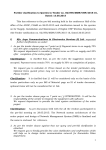Download ARTNET HUB 1024
Transcript
ArtNet/DMX ARTNET HUB 1024 User Manual 1 User Manual ArtNet/DMX 0. Security information and maintenance Please read this user’s manual before you supplying the electricity or installing any equipment, and following the cautions included in this manual as follows: ·To guarantee the voltage of this equipment matching the one in your local electric plug. ·Do not expose this equipment to rain or in a humid environment in order to avoid fire or electric shock. ·Do not allow water or other liquid enter into the equipment. ·Do not open the equipment for there is no maintainable part in it. ·Do not dismantle or mend the equipment, otherwise, it will not be under the warranty. ·Do not try to mend it. Any unqualified maintenance personnel may destroy the equipment or make an error operation. Please contact the local authorized service center for help if necessary. ·Please unplug the power after non-using for a long period. ·Please use dry clean cloth when you do some cleaning. ·Please handle with care. Strong shock or vibration may lead to malfunction. 1. General Overview ArtNet Hub 1024 is a bidirectional converter converting between Ethernet and DMX, owning the capability to convert Artnet to serial DMX512 bidirectionally. Used high-speed processor and following standard Artnet agreement, it provides the RJ45network interface as well as standard DMX512 output interface. EL-ArtNet, with its highly compatible protocol standard, hard real-time, stable and reliable features, being designed to transfer DMX through Ethernet. There are two operation modes: one is Node Mode and another is Server Mode. Node Mode receives ArtNet signal through Ethernet and then convert it to DMX512(X20) signal, whereas Server Mode is converting the DMX512(X2) signal to ArtNet and then transferred by Ethernet. ArtNet Hub 1024 are equipped with an IP address 2.xxx and subnet mask 255.0.0.0 in the factory. It generally can plug and play without modification. But configuration tool provided by Longman is available for modification once advanced users or special network configuration needed. 1.1Server Mode Server mode is to convert the DMX signal from traditional console into the ArtNet signal through Ethernet. It operates like a standard ArtNet console that can control all of the ArtNet nodes under the same universe of the Internet (the same of the subnet and group). This mode can reach a great economic effectiveness because it can achieve the networking of the traditional 485 equipment quickly and save user’s investment. 2 User Manual ArtNet/DMX 1.2Node Mode ArtNet node mold receives the signal sent out by the compatible launcher of ArtNet under the same universe (the same of the subnet and group). Then the networking will be achieved when converting the signal into DMX512 signal to control the DMX equipment directly. 1.3Configuration ArtNet Hub 1024 adopts the extremely concise configuration provided by Longman’s software. ArtNet’s standard is employed IP address of A type. And the IP address can be set as 2.xxx (subnet mask: 255.0.0.0) or 10.x.x.x(subnet mask: 255.0.0.0). If there are some special sets in the console, the IP can alter into the same segment. As follows: (Remarks: Operating Tools are being translated to English Version.) (Top Line: Local IP Adrress Second Line: Subnet mask) ArtNet recognize the nodes through the UNIVERSE, which conclude subnet and dmxuniv, ranging from 0 to 15. The same equipment share the same subnet and two DMX ports correspond to the group number. The Conversion Relation: UNIVERSE= SUBNET*16+ DMXUNIV When using server mode, DMX signal calculates form the UNIVERSE routing to the network according to this setting. When using node mode, the two DMX ports filter their ArtNet of UNIVERSE respectively and then packet the routing to DMX network. (Above is standard setting“0,1,0,1”, no need any change) 2. Server Mode Configuration 3 User Manual ArtNet/DMX ” means serve mode which convert DMX signal from DMX controller to ARTNET IP Address, could be changed as need IP is recognized as former and later sequence to configured Univers sequence. Search button, search for ARTNET Hub 1024 after connecting; Setting save. Quit; Reading; 1. Connect the PC and equipment to the network through standard RJ45 cable (connect directly or use the same LAN). 3. Start up the configured tool software, and click the search button, then the physical address list on the left will show you the current MAC address of the equipment. 4. Select the MAC address, configure the corresponding control parameters and lighten it. 5. Select the ArtNet server in the ArtNet mode combo box and then set up the corresponding subnet and group password. 6. Click setting button and write the parameters to the equipment so that the configuration takes into effect immediately. 7. Click reading button and check out whether successfully set up the equipment or not. 4 User Manual ArtNet/DMX 3. Node Mode Configuration. The illustration below is the classical configuration of node mode. means node mode which convert ARTNET signal from ARTNET to DMX, and “0”, ”1” mean first and second Univers of this node. The process of configuration is the same as the sever mode. But the address of the two DMX ports can set as the same, which therefore output the same content. 4. Connection example 5 User Manual ArtNet/DMX Mixed connection: connect the server mode equipment of one or multiple nodes mode to the DMX console. ArtNet node mode: send out 16 pieces of UNIVERES of subnet 10 with one ArtNet DMX console, using two receivers which configure the subnet 10 and the receiving UNIVERSE. 5. Specifications Main source: DC 9 V, 500mA Network protocol: Art-Net/DMX512 Size: 80 x 45 x 80 mm Weight: 390 g 6 User Manual ArtNet/DMX The symbol on the product or the package represents that this product can not dispose as household waste. By contrast, it should be handed over to the recycle center of electric and electronic equipments appropriately. It will serve to prevent potential and negative influence on the environment and the human’s health as it being used in an appropriate way. Make sure to handle the product correctly. Otherwise, you would be prosecuted. The recycle and reuse of the product will do benefit to protect natural resources. More detailed information about recycling, please contact the local municipal department, domestic garbage deposal service or the store you had bought this kind of equipment. 7 User Manual