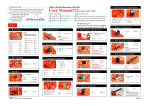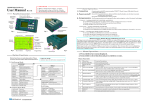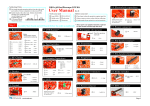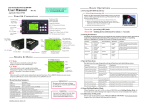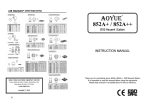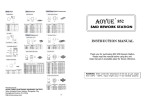Transcript
DN060-02v02 Capacitance Meter Manual Features l l l l l l About 1% accuracy. No calibration needed. Measuring range: 1pF - 500µF Automatic range select Zeroing available Real time serial output of measurement read-outs with time stamp Low cost and easy to build How to assemble It is pretty straightforward to assemble the cap meter. Install all parts included in the kit onto the PCB by following schematic and labels. Double check to ensure no soldering errors. If every thing ok then the cap meter can be powered up and put into use. No adjustment needed. How to Use Measurement: Insert the capacitor to be tested into J5. Capacitance will be displayed. Alternatively caps not fitting into J5 can be connected through J3 with a pair of clips. Usually large caps take longer to show results but should not longer than 2 seconds. Zeroing: Remove cap (if any) from J5 and J3. Press the “ZERO” button. “C0 ” will display. Wait for it to disappear. Now the stray capacitance is compensated. The compensation value is stored in EEPROM and will remain in effect until another zeroing is performed. To obtain good measurement results for small capacitance shielding is required. To do this put the board into a metal box and connect the ground of the meter to the enclosure. Serial Data Format: The ASCII outputs from TXD pin of J4 include sequence number, measurement time (in seconds), and measured capacitance. The baud rate is 38.4Kbps fixed. The data format is 8 data bits, 1 stop bit, and no parity. Specifications Error: Range: Power Supply voltage: < 2% 1pF –500µF 8 –16 DC Power Supply current: <30mA Revision History Version Date Descriptions 01 2008.09.17 First created 02 2008.11.28 Modified for 109-06000-00B PCB. Removed reworking instructions since errors in previous PCB had been corrected. 今越电子制作 -1- www.jyetech.com