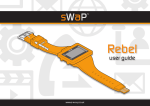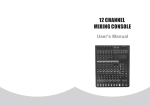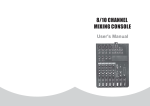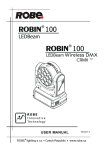Download Intercom User Manual
Transcript
Intercom User Manual
Monitoring Tones
It is necessary to get familiar with the various "tones" of your Intercom System.
1) Exchange Dial Tone :
The dial tone is a continuous sound, which lasts for 6 seconds during which
the exchange waits for dialing to be initiated. If no dialing takes place during
this period the ICOM times out the user and busy tone starts.
PHONOMAX
2) Busy Tone :
The busy tone is a discontinuous sound (Du.... Du). The busy tone consists of
equal duration ON and OFF signals. This tone indicates that the system
cannot process the dialing or when the called number is busy.
3) Internal Ring Tone :
This is a discontinuous sound of two frequencies and sounds like Durrrr... for
one second with a three second silence interval. When you dial extensions,
you will hear this ring-back tone till the extension answers.
4) Ringing Tone :
Four types of rings can be heard from the telephone instrument connected to
the System.
Type-1 The ring will be a continuous one with a one second ON and three
seconds OFF period.
Type-2 The ring will be similar to telephone line ring like Tring-Tring....Silent
....Tring-Tring
Type-3 The ring will be similar to telephone line ring like Tring-Tring....Silent
....Tring-Tring but the first Tring will be much shorter and second
Tring will be much longer
Type-4 The ring will be similar to above but with three short bursts of Tring
5) Feature Tone :
A tone (trin…trin) is heard after a Hook Flash indicating that the system is in
the "feature" mode.
6) Intrusion Tone (Barge in Tone) :
These are four fast beeps.
7) Hook Flash(HF) :
The features of your Intercom require the use of a Hook Flash (HF). This is
performed by tapping the hook switch of your instrument for a period of less
than flash time programmed for the system. Care should be taken not to
press the hook switch for more then flash time when a HF is desired, or it will
register a "hang up". When disconnection is desired care should be taken to
press cradle exceeding Flash time or otherwise call will go on Hold and
feature tone will be heard.
Note:
Some telephone instruments have a built in electronic flash key. It is
advisable to use the flash key instead of the hook switch in order to register a
"hook flash".
FEATURES/OPERATIONS
Extension to Extension Call (Ex.)
When one extension user wishes to talk to another extension, the user
has to proceed as follows, Lift handset & hear dial tone & Dial Extension
No., Wait for the internal ring tone. Speak when called party answers.
In case of dialed extension is busy and dialed extension had activated call
waiting feature (User Code-#24), he/she can park the current call and get
second call on parking present call automatically.
In case of dialed extension is busy, dialing extension can use Extension
Busy Override (User Code-#6+Ext.), Call Interrupt (User Code-#7+Ext.)
or Auto Call Back Feature (User Code-#13) as explained subsequently.
(Extension can also be accessed with * followed by port ID (100-227), if
enabled by Programming Code-48)
2.
Call Transfer (HF Ex.)
Any call received/originated at any extension can be transferred from that
extension to any other extension. Hook Flash & hear feature mode tone.
Dial the extension number to which you want to transfer the call. Wait for
the internal ring tone. You may then hang up. The call will be transferred
automatically. You may wait for an answer to announce the call and then
hang up. If called extension is busy then use flash to retrieve back hold
call.
3.
Re-dial (**)
Any extension user can repeatedly dial the last number without pressing
all the numbers again. For this, do as follows, Disconnect previous call, lift
handset and hear dial tone, Dial ‘**’ key. The last dialed number will be
redialed automatically. If again on redial, the called party is busy, do flash
and use auto call back feature as explained further.
4.
Conference-8 Party (HF + Ext. or TN + HF )
If while conversing with an extension you want to arrange for a third party
to conference, you may do it as follows, While conversing with Party A,
use the Hook Flash, Party A goes on hold. Listen to the dial tone and dial
the extension no. of Party B. Speak to party B & hook flash to conference
between you, party A and party B. If party B is busy, flash, you will get
back to party A. Similarly more party can be added maximum up to eight.
5.
Picking up a Call Waiting Call (HF ##)
This feature allows the user to attend calls in rotation, i.e. if the extension
is already busy with one call, and another call has camped on to his
extension, then using this feature, the extension user can park his first
call and attend to the second call and vice-versa. You will hear the call
waiting tone while talking. Hook flash and dial ##. First call goes on hold
and second call comes through. Finish the call and repeat procedure to get
first call. To disconnect either of any call, disconnect current call
completely and Dial ## to pick up parked call.
PHONOMAX
1.
Call Waiting Activation (#24+0/1)
To use call waiting feature, it has to be activated by dialing #24 +1. To
disable the same, dial #24+0.
7.
Call Parking (HF ##)
In case the extension desires to become free temporarily to attend to
some important function, using this feature makes the extension free
without losing the call. While talking to the caller, Hook Flash; dial ##.
Disconnect. The exchange will remind this extension after hold recall time,
to attend to the parked call.
8.
Hot Line (# 12 Ext. No.)
To initiate this feature, lift handset and, after hearing the dial tone, dial #
12 EXT. Where EXT is the extension number for the hotline where call
should go on lifting of receiver. The Hot Line feature will get activated
after the Hotline delay time is over, once the caller picks up his handset;
he need not dial any code. To cancel this feature operates as follows, Lift
handset, hear ring back tone, hook flash & Dial # 12 #.
9.
Hot Line Delay Time (#22 + 0-5)
In case user wants to normal dialing to other extension before activation
of Hotline, he/she can use this feature. This delay can be 1 to 5 seconds
or it can be immediate. The hotline extension will start ringing once this
programmed delay is over.
10.
Automatic Call Back on Busy Extension (#13)
If the called extension is busy, this feature automatically connects, as
soon as the called extension gets free. On hearing busy tone, wait for a
dial tone or flash, on dial tone, Dial # 13 and Hang up. As soon as the
called extension gets free, your extension will ring. Lift handset, you will
hear ring back tone, and other extension will ring. To cancel this feature,
dial as follows, lift handset, listen dial tone of the system and Dial # 0.
11.
Do not Disturb (# 14)
If an extension user does not wish to be called, this feature allows the
extension to prevent itself from being called. However, the extension user
can call others.
Lift handset and get dial tone. Dial # 14 and Hang up. To cancel this
feature, Lift handset, listen dial tone and Dial # 0.
12.
Call Privacy (#15)
Dial # 15 to set call privacy feature. Call privacy set to avoid barge-in by
other user to have privacy. Can be reset by dialing #0.
13.
Setting of Alarm Clock [# 18 + (0/1) + HH + MM]
Each extension can be pre-set to ring at a pre-determined time. This time
can be set by lifting the receiver, dialing # 18 and then 0 for A.M. or 1 for
P.M., after which the alarm time should be keyed in 12 Hour format. The
extension will ring at the appointed time. On lifting the receiver the user
will hear music or Message. HH stands for hours MM stands for minutes (2
digits must be used for each). For e.g., if the alarm is to be set for 3.15
PM, key in # 13, 1, 03, 15.
PHONOMAX
6.
Setting of Reminder Call [#18 + 2+ MM]
It is similar to alarm call, but instead of time one has to dial minutes from
01 to 99. The extension will ring after that time period is over from when
the call was registered, e.g., if you want a reminder call after 30 minutes
from now, dial # 18 230.
Note: Only one reminder can be booked by one extension either normal
alarm or reminder, irrespective of daily alarm.
15.
Daily Alarm Time Setting (#17+(0/1)+HH+MM)
Each extension can be pre-set to ring at a pre-determined time on all or
particular days of the week throughout the year. This time can be set by
lifting the receiver, dialing # 17 and then 0 for A.M. or 1 for P.M., after
which the alarm time should be keyed in 12 Hour format. The extension
will ring at the appointed time on the days of the week as programmed.
On lifting the receiver the user will hear music or Message. HH stands for
hours MM stands for minutes (2 digits must be used for each). For e.g., if
the alarm is to be set for 3.15 PM, key in # 13, 1, 03, 15.
16.
Daily Alarm Day Setting (#23+(0-7)+0/1)
The daily alarm will be active for days programmed as per this program.
This day can be set by lifting the receiver, dialing # 23 and then 0 (for all
days) or 1-7 (for Sunday to Saturday respectively) + 0/1 (disable /
enable).
17.
Panic Code Activation (*# +{#/*})
The panic code pressed in panic situation. The code can be *# or *## or
*#* as per selection by society. When panic code is pressed maximum
eight extensions can be programmed to get ring with message announcing
panic situation with extension number. The watchman display buzzer with
hooter will also start with display of extension number who pressed the
panic code. In case multiple panic situation, eight panic extensions can be
pipelined simultaneously.
18.
Flash Time (#19 0-4)
Extension flash is useful for use of various feature as Auto call back /
Hotline cancel / Call Transfer / Call Transfer Retrieve etc.. This time is
programmable required to be programmed to match with flash time of
Telephone instrument or the disconnection will get registered. It can be
programmed by dialing #19 followed by 0/1/2/3/4 (for 300-500-650-850
or 1 Second respectively).
19.
Vendor Request (#5+0-9+0/1/2)
Extension user can request to get services of vendors (e.g. Vegetable,
Electrician, Plumber, Sweeper etc.) by registering the request for them.
There can be total ten vendors and request can be made for them
individually on permanent or one time base depending on vendor and
requirement of extension user. The request can be registered by dialing
#5 followed by 0-9 (Vendor ID) + 0 (cancel) / 1 (one time) / 2
(Permanent). When the vendor comes to society premises, he/she can
punch respective allotted ID, and extension user will get ring with voice
message for the vendor.
PHONOMAX
14.
Missed Call Listen (#27+*/0-9)
Extension user can listen last ten missed call extension numbers by voice
messages, for all or particular missed call. Missed calls can be retrieved by
dialing #27 + * for all missed calls and #27+0-9 for first to tenth missed
call respectively. The missed call is stored on first in first out basis without
repetition of the number.
21.
Received Call Listen (#28+*/0-9)
Extension user can listen last ten received call, extension numbers by
voice messages, for all or particular received call. Received calls can be
retrieved by dialing #28 +* for all received calls and #28+0-9 for first to
tenth received call respectively. The received call is stored on first in first
out basis without repetition of the number.
22.
Dialed Call Listen (#29+*/0-9)
Extension user can listen last ten dialed calls, extension numbers by voice
messages, for all or particular dialed call. Dialed calls can be retrieved by
dialing #29 +* for all dialed calls and #29+0-9 for first to tenth dialed call
respectively. The dialed call is stored on first in first out basis without
repetition of the number.
23.
Denied / Allow List set (#25+L+Ext.)
Extension user can avoid mischievous callers by setting the list of their
numbers and activating them for deny mode. Once set, extension user will
not get ring from this extensions. Otherwise extension user can set list of
numbers only from whom user wants to receive calls. Once set, extension
user can get calls from those extensions only. (Certain group, e.g.
watchman, committee members, programmed from system programming
can override this list). This can be done by dialing #25+L (Location 09)+Extension number. It can be reset individually by dialing #25+L+#.
24.
Denied / Allow List Activation (#25+*+0/1)
The Denied / Allow List once set need to be activated for deny or allow
type selection. This can be done by dialing #25+*+0(deny) or 1(allow).
To reset activation in any mode dial #25+#.
25.
Flat Lock Status Set (#21 0/1)
Extension user can set locking of flat when extension is not to be used for
few days to inform the callers of flat locked. It can be set by #21+1 and
can be reset by #21+0.
26.
Call Forward on Busy (#10 EXT.)
This is used when two extension are used by the same user or group of
the user sharing two extension. This enables virtual one number assigned
to that two extension. To activate the same, Lift handset, listen dial tone
and dial # 10 EXT, where EXT is other extension on which call will come, if
this one busy. Do same from other extension while entering this extension
number from that extension. To cancel this feature, dial # 10 #.
PHONOMAX
20.
27.
Call Forwarding (# 11 Ex.)
The feature allows an extension user to receive calls at any other
extension. Lift the handset of the extension from where the calls are to be
forwarded (diverted) Dial # 11 + Extension No.... (To which calls are to
be diverted) and disconnect. To Cancel this feature, Lift handset, listen
dial tone & Dial # 11 #. This feature can be group wise enabled /
disabled.
28.
PHONOMAX
Follow Me (# 16 Ex.)
Incoming calls can be made to follow the extension user. In other words,
the extension user can use any extension to receive incoming calls
directed at his original extension. Lift handset where user wants to receive
calls, hear dial tone. Dial # 16 EX.. (EX is the No. of the original extension
being). All calls for that extension will now ring at the extension from
where the above code has been dialed. To cancel this Feature, Dial # 11 #
from the extension whose calls are followed.
Note: After using the Follow Me feature care must be taken to cancel the
feature otherwise all calls will be diverted to the other extension, till
the feature is cancelled.
29.
Change Personnel Password (#1# **** PPPP)
The Personnel Password is the password that can be used by extension
user to use follow me facility of Intercom. To change Personnel Password,
Lift handset & listen dial tone & Dial #1# PPPP QQQQ, where PPPP is old
password (when system is installed, it is ****) and QQQQ is your new
password. In case you forget your password call your Intercom
serviceman, he/she can only reset the same and you can re-program.
Keep practice to change the password to curtail the misuse.
30.
Cancellation of all present Features (#0)
If you wish to clear features such as Do not Disturb, Auto Call-back, you
should lift the handset and on obtaining the dial tone, dial # 0.
31.
Extension Busy Override (#7+Ext)
This feature is very useful, without breaching privacy, when dialed
extension is busy and urgent communication is required. To use this
feature, on busy tone, flash and get system dial tone and dial #7 + ext,
the dialed number will get multiple beeps and other conversing party will
go on hold, user can start talking with dialed party and on hang up dialed
party gets reconnected to the hold party. This feature can be activated
group wise by system programming.
32.
Call Interrupt (#6+Ext)
This feature is used to interrupt the conversation of two parties and
conference is established between all parties. This can be used by dialing
#6 followed by extension number. This feature can be activated, with or
without tone, group wise by system programming.
33.
Call Pick-up general (#8#)
This feature is used to pick-up ringing call at other extension within same
group by dialing #8#.
Call Pick-up Particular (#8+Ext)
This feature is used to pick-up ringing call at particular extension
irrespective of group by dialing #8+Ext.
35.
Visitor Double Check (*0)
This feature used to check the visitor visiting member's premises after
programmable duration. When a call is made to any flat from lobby and
after disconnection on dialing *0, lobby extension will get ring, on lifting
lobby extension the flat extension will ring and watchman can confirm the
visitor's visit.
36.
Vendor Entry (*5+Vendor ID [0-9])
This feature is used to alert flat owner's for vendor entry e.g. Vegetable
vendor, Electrician etc.. The respective vendor has to dial code allotted
after *5 to activate the alert for the flat owners.
37.
Jack Listen (#2*)
On dialing #2* extension user will get voice message stating Jack number
(100-227).
38.
Extension Listen (#2#)
On dialing #2# extension user will get voice message stating Flexible
number assigned to the extension.
39.
Chairman's Message Listen (*9+1-5)
Extension User can any time listen the notices recorded by society
committee member by dialing *9+1/2/3/4/5 (Total 5 messages can be
stored).
40.
Manager Mode Password register
The following programs required to be done by authorized personnel only,
and hence password is required to be entered before doing so. Manager
mode entry can be done from any extension by dialing *9# MMMM, where
MMMM is manager password. Manager password should be registered for
first use by dialing #9# + **** + MMMM, where ‘MMMM’ is new
registered password. To change the manager password same dialing is to
be done but with ‘MMMM’ instead of ‘****’. For example, #9# + MMMM
+ NNNN where ‘MMMM’ is old password and ‘NNNN’ is new password.
41.
Panic Reset (*5*MMMM)
In case of panic code pressed by any extension user, the buzzer and siren
will start giving sound indication along with extension number who
pressed the panic code on display of the watchman. It will also give ring
along with voice message to specified programmed maximum eight
extensions. This can be acknowledged and can be put off by dialing *5*
followed by manager password.
42.
Manger mode entry (*9# MMMM)
To record messages for broadcast and announce, authorized personnel
has to enter into manager mode. This can be done by dialing *9# +
Password.
PHONOMAX
34.
Message Recording (#9+1-5)
Total five different messages can be recorded (first-4 thirty seconds / last
one 15 seconds) by committee member for broadcast or announcement.
Once in manager mode user can dial #9+message ID (1-5) and start
speaking the message and hang up, the message will get recorded. The
broadcast or announcement can be activated at any later moment by
programmed extension.
44.
Message Announce or Broadcast (*7/8+1-5)
The messages recorded can either be announced on lifting the handset by
extension user or can be broadcasted to all extensions. This can be done
by pre-programmed extensions only by dialing *7/8+message ID
respectively.
45.
Security Watchdog Alert View (*6+1-8+#...+#)
Security watchdog alert cross checking can be done by dialing *6+1-8
(security Extension ID) +#...#. On dialing *61 user will be able to see
security's extension number and then on pressing # will be able to view
time programmed for alert and alert call pickup in Y or -.
46.
Extension Port access (*100 to *227)
Extension programmed to dial default port access (PCode-48) can dial *
followed by jack number will be able to dial extension irrespective of
flexible number.
PHONOMAX
43.
Programming Manual
Please read the manual thoroughly before installing the System.
Programming Introduction
PHONOMAX
System & Manager Programming Modes
Intercom system parameters can be programmed from first four extensions.
The System Programming capability can be availed on particular extensions by
Extension Programming (PCode-47). The System Programming Password can be
changed to prevent misuse for unauthorized programming.
The System password can be changed by Change Password Program (PCode02).
The Default Password is 1234 and programming can be initiated by dialing
#*1234, from programming enabled SLT Instrument.
The Date and Time are although programmed but can be changed by Date/Time
Program (Code-01), in case of battery shorting of mother board.
At a time only one extension can do system programming.
Once the system programming is over, Programmer can exit the programming
mode by Program over Code (Code-00).
The system configuration reset can be done by hardware or software.
Software reset can be done in the programming mode by System Data Reset
Program (Code-99).
For hardware reset remove jumper near memory for few seconds while power is
off and replace the jumper back.
Programming Flexibility of System
Following features are programmable for individual extension irrespective of
group of the extension
Intercom number can be any combination of 1 to 6 digits from 0 to 9 (Pcode-09)
The number with access as 0 (single digit) should have different display number
for CLID and is programmable (Pcode-66).
Extension CLID activation (Pcode-46)
Programming Capability of Extension (except for first port) (Pcode-47)
Intercom dialing can also be done by *+Port Number (100-227) and can be
enabled / disabled for dialing from individual extension (Pcode-48).
Security alert activation can be activated on maximum eight individual
extensions (PCode-61)
Security alert time period is programmable for different eight times individually
(PCode-60)
Security alert is viewable individually for each Security extension along with time
(UCode-*61-8)
6-digit numeric display can merged for programmed extension and there can be
up to maximum 8 displays (PCode-41)
Voice message recording capability for Chairman / Manager can be programmed
by Manager Password
Voice Message delivery can be done by Broadcast method or Announce method
(on lifting Handset) by extension programmed (PCode-43)
Panic extension maximum eight can be programmed individually which will get
ring with message stating extension number who pressed panic code in panic
situation (PCode-65)
Call forward on busy setting capability can be programmed for individual
extension as owner of two flats can use the facility irrespective of more
extension in same group (PCode-44)
Extension Flash time can be programmed individually by system programming
as well from extension with user code (PCode-42 / UCode-#19)
Individual Extension data reset by system programming (PCode-98)
Extension personnel password reset by system programming (PCode-97)
Vendor alert is given with ring along with voice message for up to ten vendors
(Vegetable, plumber, sweeper etc..) and vendor presence registration can be
done at programmed extension (Pcode-45)
PHONOMAX
GroupWise feature setting
All extensions can be placed in different eight groups. (Pcode-10)
GroupWise access of three smart switches can be programmed (Pcode25/26/27)
GroupWise access of Intercom (flat to flat) dialing allowed can be programmed
(Pcode-12)
GroupWise receive of Intercom (flat to flat) calls can be programmed (Pcode-11)
GroupWise Call forward / Follow me (with/without password) can be
programmed for use of feature (Pcode-13/14/15)
GroupWise Do Not Disturb override level can be programmed (Pcode-16)
GroupWise Ringing variation (four types) can be programmed (Pcode-17)
GroupWise Call Interrupt with/without tone for enabled group and disabling can
be programmed (Pcode-18)
GroupWise Call pick-up feature activation can be programmed (Pcode-19)
GroupWise Paging Access can be programmed (Pcode-20)
GroupWise Locked Flat Access can be Programmed (Pcode-21)
GroupWise Denied / Allowed List set by extension override can be programmed
(Pcode-22)
GroupWise Call Busy Override can programmed (Pcode-23)
System Features
Apart from above features related to individual extension or group of extension
the following are system features
System Date and Time programmable by system programming (Pcode-01)
System programming Password can be changed (Pcode-02)
Hold Recall Time is Programmable (Pcode-03)
Visitor Double check Time is Programmable (Pcode-05) with Security extension
checking Visitor (Pcode-49)
Smart switches can be configured for four functions (Pcode-70/71/72) (Pcode73/74/75)
Normal on/off switch (with GroupWise Programmable access)
Paging Power control
Panic Hooter control
Auto Operation with individual Programmable on / off timings
Shifting of extension from one port to other (all programmed data get
exchanged)(Pcode-96)
Panic Code is programmable with selection of three codes as *# / *## / *#*
(Pcode-67)
Extension Port Number with group and flexible number can be viewed on Display
(Pcode-40)
Music or reminder Message can be given on Alarm / reminder calls (Pcode-68)
Enter Programming Mode
Programming can be done by all or programming enabled extensions only. First
four extensions can do programming in Default setting. The programming
capability can be programmed by PCode-47
Password Entry
#*1234
Listen Programming Dial Tone (Intermittent Break in Tone)
PHONOMAX
In Presence of Programming Dial Tone programmer can enter two digit Program
Code.
Once the program code is entered Programmer gets acceptance beep for valid
Program Code.
The parameters for that program code are to be entered once the acceptance
beep is given
Once the Program Code is entered Programmer remains in that code and
required to flash for once or twice to get programming dial tone for going to next
program code.
When wrong Program Entry or Program Code is entered multiple beeps
(Rejection Beeps) are heard.
After Rejection Beeps if Programming Dial Tone is present then Program Code is
to be entered
After Rejection Beeps if Programming Dial Tone is absent then Programmer is
within last Program Code entered
Within Program Code while entering parameter at the end of valid parameter
entry single beep will be heard.
*Port is Physical Port of the Systems are from *100 to *227
Programmer can use ** for all extension activation at one go.
Note: In case of usage of Flexible numbering all system Programming can be
done with Physical Extension Port as well as flexible numbering. The physical
port access is always by *+Port number (Numerical 100 to 227).
Program Codes
Exit Program Mode
Once the programming is over programmer have to exit from programming
mode by dialing this code or otherwise the extension has to be on-hook (Idle)
for ten seconds to exit from program mode.
Programming Dial Tone + 00 -- Normal Dial Tone
PHONOMAX
Date and Time Program
Programming Dial Tone + 01 -- Acceptance Beep
Dial YY+MM (Month 01-12) + DD (Day 01-31) -- Acceptance Beep +
A/P+HH+MN -- Acceptance Beep
Where,
YY = Year 00-99
MM= Month 01-12 for Jan to Dec
DD =Day 01-31 (Date)
A/P =A.M. (Ante Meridian)-0 for 12 O’clock Midnight to 11 O’clock Morning
A/P =P.M. (Post Meridian)-1 for 12 O’clock Afternoon to 11 O’clock Night
HH =Hours 01-12
MN =Minutes 00-59
(Default Programmed for Date / Time)
System Password Change
System Programmer can
unauthorized programming.
change
Programming
Password
to
prevent
Programming Dial Tone + 02 -- Acceptance Beep
Dial PPPP+# -- Acceptance Beep
Where,
PPPP = New Program Password
(Default 1234)
Note: The new password can be any permutation of numerical numbers of four
digit length only and it can not have * or #.
Park Recall Time
The park recall time is duration for which the parked call will remain parked and
after this time is over, the parked call will give ring to extension who parked the
said extension.
Programming Dial Tone + 03 -- Acceptance Beep
Dial 0-4 -- Acceptance Beep
Where,
0/1/2/3/4 = 15 Sec / 30 Sec / 1 Min / 1.5 Min / 2 Min
Visitor Confirmation Time
PHONOMAX
This time is required to be programmed when Visitor Confirmation Feature is
used. This Feature is used when a permanent Security Personnel is deputed at
the entrance of the premises and all visitors are scanned and confirmed for a
visit to individual flat. Security Personnel has to dial *+0 after the confirming
visitor identification with flat owner. After the confirmation time is over Security
Personnel will get automatic ring and on lifting handset flat extension will get
ring so Security Personnel can confirm visitor's entry to right flat. There is no
limit for simultaneous confirmation of number of visitors to different flats. As
many as eight extensions can be assigned to different entry of society premises.
Programming Dial Tone + 05 -- Acceptance Beep
Dial 1-9 -- Acceptance Beep
Where 1 to 9 is minutes after which Security Personnel extension will get ring.
(Also see Program Code-49)
Flexi Number Reset
The flexible once assigned to any port can be canceled, without knowing port ID,
using this program code.
Programming Dial Tone + 08 -- Acceptance Beep
Dial Flexible Number + # -- Acceptance Beep (To reset flexible number assigned
to a port)
Dial *Port + # -- Acceptance Beep (To reset port having flexible number)
Flexi Number Assign
The system can have flexible number from 1 digit to 6 digit along with mixture
of number of digits. The preceding digits should not repeat sequentially, for e.g.
Flat on first floor having number 101, while flat on tenth floor can have 1001 but
can't have 101x. Even a single digit number like 9 or 0 can be assigned to
society office or main security office. All programming can be done either by port
number (*100-*307) or with flexible number. Once the programming code 09 is
entered programmer can continue programming for flexible number for all
extensions without dialing program code again and again. Only at the end do
double flash to exit the program code 09.
Programming Dial Tone + 09 -- Acceptance Beep
Dial *Port + Flexible Number + * -- Acceptance Beep (To assign number to a
port)
Dial *Port + Flexible Number -- Acceptance Beep (Number already assigned to
same port)
Dial *Port + Flexible Number -- Rejection Beeps (Number already assigned to
other port)
Dial *Port + * (Removes any assignment to port)
Where Flexible Number can be 1 to 6 digit length and number can be from 0-9
(* & # not allowed)
(Also see Program Code-40 to view on display)
Extension Group
Certain features to the extensions are activated based on group of the
extension, and this group can be assigned to extension with this program
PHONOMAX
Programming Dial Tone + 10 -- Acceptance Beep
Dial *Port or ** or EFlexi + G -- Acceptance Beep
Where,
*Port is physical port
** is all extension
EFlexi is flexible number assigned to extension
G is 1-8 - Group ID for that extension
(Also see Program Code - 40 to view on display)
Group Extension to Extension Call Receiving Activation
This feature used when internal dialing within flats is barred and dialing to
Security and office bearers flats is required from all extensions. In this case
office bearers and security extensions are placed in other group from normal
extensions and their group is allowed for receiving calls by this program.
Programming Dial Tone + 11 -- Acceptance Beep
Dial G + 0/1 -- Acceptance Beep
Where,
G is 1-8 - Group ID for that extension
0 is to disable for receiving calls
1 is to enable for receiving calls
(Also see Program Code - 10 for Extension Grouping)
(Also see Program Code - 12 to bar calls)
Group Extension to Extension Call Dialing Activation
This feature used when internal dialing within flats is barred from certain group
of extensions. In this case these groups are programmed for not dialing
internally while they can still contact office bearers and security with Extension
to Extension Call receiving program.
Programming Dial Tone + 12 -- Acceptance Beep
Dial G + 0/1 -- Acceptance Beep
Where,
G is 1-8 - Group ID for that extension
0 is to disable for dialing calls
1 is to enable for dialing calls
(Also see Program Code - 10 for Extension Grouping)
(Also see Program Code - 11 to receive calls)
Group Call Forward Activation
This program is useful to allow call forwarding facility only to certain group like
security only so that flat owners can not forward their calls to other flats or
extensions. This feature is activated as per group of extensions.
PHONOMAX
Programming Dial Tone + 13 -- Acceptance Beep
Dial G + 0/1 -- Acceptance Beep
Where,
G is 1-8 - Group ID for that extension
0 is to disable for Call Forwarding
1 is to enable for Call Forwarding
(Also see Program Code - 10 for Extension Grouping)
Group Follow Me Activation
Similar to call forwarding this feature can also be activated as per the group of
extensions.
Programming Dial Tone + 14 -- Acceptance Beep
Dial G + 0/1 -- Acceptance Beep
Where,
G is 1-8 - Group ID for that extension
0 is to disable for Call Follow me
1 is to enable for Call Follow me
(Also see Program Code - 10 for Extension Grouping)
(See also Password for Follow me required, Program Code-15)
Group Follow Me with Personnel Password Activation
With this programming, follow me can be done with or without personnel
password for that group. The password enabling restricts misuse. This program
is effective only in case of Follow me activated for that group.
Programming Dial Tone + 15 -- Acceptance Beep
Dial G + 0/1 -- Acceptance Beep
Where,
G is 1-8 - Group ID for that extension
0 is for Call Follow me without Extension Personnel Password
1 is for Call Follow me with Extension Personnel Password
(Also see Program Code - 10 for Extension Grouping)
(See also Follow me feature, Program Code-14)
Group Do Not Disturb Override Activation
When any extension activates Do Not Disturb feature, calls can not be made to
that extension by other extensions. But this can be overridden with this program
for group of extensions of Office Bearers and Security Extensions. This is
activated on level based, upper level group extensions can override lower level
group extensions but vice versa override is not allowed.
PHONOMAX
Programming Dial Tone + 16 -- Acceptance Beep
Dial G + 0/1/2/3 -- Acceptance Beep
Where,
G is 1-8 - Group ID for that extension
0/1/2/3 is Level for that group of extensions.
(Also see Program Code - 10 for Extension Grouping)
Group Ringing Cadence Assignment
This feature is useful to assign different Ringing cadence for a group of
Extensions. Four types of cadence is possible. First type is normal Intercom Call
Ring with 1 second On & 3 seconds Off Period. Second type Tring --- Tring type
in having 400 milliseconds On - 200 milliseconds OFF - 400 milliseconds On - 3
Seconds OFF periods. Third type is similar to second type but with first on period
is smaller & second On Period is bigger having 200 milliseconds on - 200
milliseconds OFF - 600 milliseconds On - 3 Seconds OFF periods. Forth type is
with three bursts of 200 milliseconds with 200 milliseconds silent periods within
cadence followed by 3 seconds silent.
Programming Dial Tone + 17 -- Acceptance Beep
Dial G + 0/1/2/3 -- Acceptance Beep
Where,
G is 1-8 - Group ID for that extension
0/1/2/3 is Cadence type for that group of extensions.
(Also see Program Code - 10 for Extension Grouping)
Group Call Interrupt Activation
Call interrupt is feature with which extension can intrude in conversations of two
conversing extensions with or without beeps as programmed for the group of
intruding extension. This feature is also alternatively known as Barge-in feature
of telephony system.
Programming Dial Tone + 18 -- Acceptance Beep
Dial G + 0/1/2 -- Acceptance Beep
Where,
G is 1-8 - Group ID for that extension
0 is to disable Call Interrupt for the Group.
1 is with beeps allow Call Interrupt for the Group.
2 is without beeps allow Call Interrupt for the Group.
(Also see Program Code - 10 for Extension Grouping)
Group Call Pick-up Activation
This program activates to pick-up Call on other Ringing Extension within a group
with dialing a code #80. This is generally not required for extensions of Flats but
can be used when multiple extensions are given at a single place (Society Office
or Main Security) and same set of users share all extensions.
PHONOMAX
Programming Dial Tone + 19 -- Acceptance Beep
Dial G + 0/1 -- Acceptance Beep
Where,
G is 1-8 - Group ID for that extension
0 is to disable Call Pick-up for the Group.
1 is to enable Call Pick-up for the Group.
(Also see Program Code - 10 for Extension Grouping)
Group Paging Activation
Intercom System is equipped with one paging (analog out) port which can be
connected to amplifier speaker system to broadcast messages. This can be used
for parking lot and announcement can be made to drivers for getting the
respective car at porch. This fetaure can be activated for particular group of
extensions (Security) only to avoid misuse.
Programming Dial Tone + 20 -- Acceptance Beep
Dial G + 0/1 -- Acceptance Beep
Where,
G is 1-8 - Group ID for that extension
0 is to disable Paging for the Group.
1 is to enable Paging for the Group.
(Also see Program Code - 10 for Extension Grouping)
Locked Flat Dialing
Extension can be locked for use when nobody is there in premises and caller will
get flat locked message to avoid inconvenience. This can be overrided with this
program for group of extensions.
Programming Dial Tone + 21 -- Acceptance Beep
Dial G + 0/1 -- Acceptance Beep
Where,
G is 1-8 - Group ID for that extension
0 is to disable Locked Flat Dialing for the Group.
1 is to enable Locked Flat Dialing for the Group.
(Also see Program Code - 10 for Extension Grouping)
Override Denied/Allowed List for Group
Extension users can set list of 10 numbers for either denied or allowed list. When
set in denied mode calls from that numbers will not be received by that
extension. When set in allowed mode calls only from extensions will be received.
This feature might be activated by user for Office bearers and Security
extensions also, but it can be overridden with this programming.
PHONOMAX
Programming Dial Tone + 22 -- Acceptance Beep
Dial G + 0/1 -- Acceptance Beep
Where,
G is 1-8 - Group ID for that extension
0 is to disable Override Denied/Allowed List for the Group.
1 is to enable Override Denied/Allowed List for the Group.
(Also see Program Code - 10 for Extension Grouping)
Group Call Busy Override Activation
Call Busy Override is feature with which extension can override conversations of
two conversing extensions. When dialed busy conversing extension with
preceding code, the party other will go on hold and dialing extension gets
connected to dialed extension along with beeps.
Programming Dial Tone + 23 -- Acceptance Beep
Dial G + 0/1/2 -- Acceptance Beep
Where,
G is 1-8 - Group ID for that extension
0 is to disable Call Busy Override for the Group.
1 is to enable Call Busy Override for the Group.
(Also see Program Code - 10 for Extension Grouping)
Smart Switch-1 Access for Group
Intercom system can be connected to Optional three Triac based Smart Switches
to control single phase electric load up to 2amp ratings. The access of first
switch can be activated for group of extensions with this program.
Programming Dial Tone + 25 -- Acceptance Beep
Dial G + 0/1 -- Acceptance Beep
Where,
G is 1-8 - Group ID for that extension
0 is to disable First Smart Switch Access for the Group.
1 is to enable First Smart Switch Access for the Group.
(Also see Program Code - 10 for Extension Grouping)
Smart Switch-2 Access for Group
Intercom system can be connected to Optional three Triac based Smart Switches
to control single phase electric load up to 2amp ratings. The access of second
switch can be activated for group of extensions with this program.
PHONOMAX
Programming Dial Tone + 26 -- Acceptance Beep
Dial G + 0/1 -- Acceptance Beep
Where,
G is 1-8 - Group ID for that extension
0 is to disable Second Smart Switch Access for the Group.
1 is to enable Second Smart Switch Access for the Group.
(Also see Program Code - 10 for Extension Grouping)
Smart Switch-3 Access for Group
Intercom system can be connected to Optional three Triac based Smart Switches
to control single phase electric load up to 2amp ratings. The access of third
switch can be activated for group of extensions with this program.
Programming Dial Tone + 27 -- Acceptance Beep
Dial G + 0/1 -- Acceptance Beep
Where,
G is 1-8 - Group ID for that extension
0 is to disable Third Smart Switch Access for the Group.
1 is to enable Third Smart Switch Access for the Group.
(Also see Program Code - 10 for Extension Grouping)
View Jack Number, Group and Flexible Number
When optional Display connected to the system, programmer can view Group
and flexible number assigned to the extension port. This is very useful for
programmer to verify flexible numbering and group assignment of Ports.
Programming Dial Tone + 40 -- Acceptance Beep
Dial *Port or EFlexi -- Acceptance Beep (Port number & Group view)
or Dial ** -- Acceptance Beep (Jump to next port sequentially)
or Dial # -- Acceptance Beep (Toggle from jack to flexible number view and vice
versa)
Where,
*Port is physical port
EFlexi is flexible number assigned to extension
Serial Display Assignment to Extension
When optional Display connected to the system, programmer has to assign the
display to extension say Security Personnel so as to view the Extension number
when call is received or dialed. Apart from viewing number, display can also
show Security Personnel watchdog feature timings. Maximum eight displays can
be connected to the system and Display ID can be set by Binary setting of
switches provided on the display PCB. When data connection is removed from
the display, the ID of display is shown.
PHONOMAX
Programming Dial Tone + 41 -- Acceptance Beep
Dial *Port or EFlexi + S -- Acceptance Beep (Assign)
Dial *Port or EFlexi + 0 -- Acceptance Beep (Reset Already Assigned)
Dial * * + 0 -- Acceptance Beep (Reset All Assignment)
Where,
*Port is physical port
EFlexi is flexible number assigned to extension
S is Display ID 1 to 8 as set in Display
Extension Flash Time Setting
When extension user uses flash key for features and flash time does not match,
programmer can set user's extension flash time from system programming
instead of going to user's place and setting it.
Programming Dial Tone + 42 -- Acceptance Beep
Dial *Port or ** or EFlexi + T -- Acceptance Beep
Where,
*Port is physical port
** is all extension
EFlexi is flexible number assigned to extension
T is Flash time from 0/1/2/3/4 for 300-500-650-850 or 1 Second respectively.
Broadcast / Announce Activation for Extension
This enables extension to activate messages to be announced to all extensions.
These messages can be recorded with manager password from security
extension in female voice any time and can be announced later on weekdays.
This programming restricts all extension to activate the same to avoid misuse.
Programming Dial Tone + 43 -- Acceptance Beep
Dial *Port or ** or EFlexi + 0/1 -- Acceptance Beep
Where,
*Port is physical port
** is all extension
EFlexi is flexible number assigned to extension
0/1 is Disable / Enable respectively for that extension.
Call Forward on Busy Allowed for Extension
This feature is useful when extra extension is provided at same place or two flats
are owned by single owner. On activating this feature user can get second call at
other extension without missing the same.
Vendor Register Extension
PHONOMAX
Programming Dial Tone + 44 -- Acceptance Beep
Dial *Port or ** or EFlexi + 0/1 -- Acceptance Beep
Where,
*Port is physical port
** is all extension
EFlexi is flexible number assigned to extension
0/1 is Disable / Enable respectively for that extension.
Vendor Call Feature enables extension users to get alert with voice messages for
arrival of respective vendor. Maximum ten vendor messages can be stored and
vendor can be registered by entering code at security or any other enabled
extension. This extension is configured by this programming to avoid faulty
registration by any other extension.
Programming Dial Tone + 45 -- Acceptance Beep
Dial *Port or ** or EFlexi + 0/1 -- Acceptance Beep
Where,
*Port is physical port
** is all extension
EFlexi is flexible number assigned to extension
0/1 is Disable / Enable respectively for that extension.
Extension CLID Activation
System can deliver Calling Party Number in DTMF mode to dialed extension.
Most of the instruments available in market are compatible with system but
some instrument might not be compatible, so please check compatibility before
buying in bulk. The CLI number will be with leading '0' and minimum of five
digits as some phone do not display numbers less then five digits.
Programming Dial Tone + 46 -- Acceptance Beep
Dial *Port or ** or EFlexi + 0/1 -- Acceptance Beep
Where,
*Port is physical port
** is all extension
EFlexi is flexible number assigned to extension
0/1 is Disable / Enable respectively for that extension.
Extension Programming Capability Activation
The system can be programmed from any extension configured with this
programming. This capability can be disabled from all extensions but the first
Port *100. In default first four extensions are capable of programming.
PHONOMAX
Programming Dial Tone + 47 -- Acceptance Beep
Dial *Port or ** or EFlexi + 0/1 -- Acceptance Beep
Where,
*Port is physical port
** is all extension
EFlexi is flexible number assigned to extension
0/1 is Disable / Enable respectively for that extension.
Extension Default Access Activation
By default no numbering is assigned to any extensions. Once extensions are
assigned numbers they can still be accessed by Port ID (*100-*227). This access
by Port ID from extensions can be enabled or disabled by this programming.
This programming should be done after installation is over.
Programming Dial Tone + 48 -- Acceptance Beep
Dial *Port or ** or EFlexi + 0/1 -- Acceptance Beep
Where,
*Port is physical port
** is all extension
EFlexi is flexible number assigned to extension
0/1 is Disable / Enable respectively for that extension.
Visitor Confirmation Extension Assignment
This feature is explained in Program Code - 05. The extension assignment can be
done as follows,
Programming Dial Tone + 49 -- Acceptance Beep
Dial *Port or EFlexi + *Port or EFlexi + *Port or EFlexi... maximum eight
extension
Where,
*Port is physical port
EFlexi is flexible number assigned to extension
Security Alert Time Programming
Security Personnel alert can be assured during night time with this feature.
Maximum eight extensions can be programmed for this feature and maximum
eight timings individually can be programmed for each extensions. The timings
can be programmed as explained below and Extensions can be programmed as
per Program Code - 61. On this programmed timings security extension will get
ring and lifting the phone will be registered. This can be viewed on Security
Optional Display on next day morning and each time is shown along with
Security extension and Call answered status for that timing.
PHONOMAX
Programming Dial Tone + 60 -- Acceptance Beep
Dial P + Time1 + Time2.... up to eight timings
Where, P is Party ID 1 to 8 as programmed extensions sequentially by following
program.
Time is in 12 hour format with AM /PM as 0/1 + Hours (HH-in 2 Digits) +
Minutes (MM-in 2 Digits)
Security Alert Extension Assignment
As explained above the security extensions can be programmed as follows. The
extensions programmed here sequentially are Party ID for time programming.
Programming Dial Tone + 61 -- Acceptance Beep
Dial *Port or EFlexi + *Port or EFlexi + *Port or EFlexi... maximum eight
extension
Where,
*Port is physical port
EFlexi is flexible number assigned to extension
Panic Extension Assignment
When panic code is pressed by any extension, the optional security display
buzzer will start giving sound along with extension number from which code is
pressed. An extra optional High decibel Hooter can be connected to this display.
This can also be accompanied with voice message call from system to certain
extensions as programmed with this programming. The voice message will be
panic message with extension number announcement. Maximum eight panic
extensions activation can be alerted sequentially. Security reset can only be
done by manager password as explained in User Manual.
Programming Dial Tone + 65 -- Acceptance Beep
Dial *Port or EFlexi + *Port or EFlexi + *Port or EFlexi... maximum eight
extension
Where,
*Port is physical port
EFlexi is flexible number assigned to extension
Calling Party Number for Extension with '0' Number
When with flexible number plan, if an extension is assigned '0' number, the
called Instrument will not show number as all will be '0'. So with this
programming a different number can be assigned only for display to identify the
caller by called party and should be conveyed to all extension users.
Programming Dial Tone + 66 -- Acceptance Beep
Dial, NNNN.. up to six digits.
Where, NNNN will be displayed at called extension.
PHONOMAX
Panic Code Assignment
The panic Code can be assigned to either *# or *#* or *##, to avoid accidental
dialing by extension users. this can be configured as follows.
Programming Dial Tone + 67 -- Acceptance Beep
Dial, 0/1/2/3 -- Acceptance Beep
Where,
0 for Panic Code Disable
1/2/3 for *# or *#* or *## respectively
Music or Message on Reminder or Alarm Call Configuration
Each extension user can set one daily alarm, one normal alarm and one time slot
up to 99 minutes alarm. On maturation of time, extension user gets ring from
system and on lifting hand set, user can either get message or music as per this
program. This is required to program for using effectively voice resources of the
system.
Programming Dial Tone + 68 -- Acceptance Beep
Dial, 0/1 -- Acceptance Beep
Where,
0/1 is for Music / Message respectively.
Configure Smart Switches
Intercom system can be connected to Optional three Triac based Smart Switches
to control single phase electric load up to 2amp ratings. These switches can be
configured either for Normal On/Off operation or Paging Amplifier Power Control
or Automatic Programmable Time based Operation or Big Electric Hooter for
security break. The access of normal operation is restricted to Group of
extension by programming as explained earlier. The automatic time
programming is explained subsequently. All three switches can be configured
independently as explained below.
PHONOMAX
Programming Dial Tone + 70 -- Acceptance Beep (For first switch)
Programming Dial Tone + 71 -- Acceptance Beep (For second switch)
Programming Dial Tone + 72 -- Acceptance Beep (For third switch)
Dial, 0/1/2/3/4 -- Acceptance Beep
Where,
0 - Not Configured
1 - Normal On / Off Operation
2 - Paging Amplifier Power Control
3 - Auto Timing Operation
4 + 0/1/2/3/4 - for security hooter for 15 seconds / 30 seconds / 1 minutes / 2
minutes / on respectively
Timings of Smart Switches
The timing for auto operation can be configured independently as explained
earlier with this program as follows.
Programming Dial Tone + 73 -- Acceptance Beep (Timing for first switch)
Programming Dial Tone + 74 -- Acceptance Beep (Timing for second switch)
Programming Dial Tone + 75 -- Acceptance Beep (Timing for third switch)
Dial, On Time + Off Time -- Acceptance Beep
Where,
On time and off time are 12 hour format as explained in security alert timings
Data Back-up and Restore.
Now programmer can save entire system data in upper mirror RAM (random
Access Memory) and can be restored as and when required. The back-up data
will have all current data except Date & Time and when restored, will restore
data when back-up was created. If battery is shorted the back-up data will get
erased.
Back-up command
Programming Dial Tone + 92 -- Acceptance Beep
Dial, # -- Acceptance Beep
This will create back-up of the system.
Restore Command
Programming Dial Tone + 91 -- Acceptance Beep
Dial, # -- System Tone if back-up present, otherwise rejection beeps.
This will restore back-up from Ram and system will restart. If back-up was not
taken rejection beeps will be heard.
Manager Password Reset
Manager password can be reset with this program and have to be registered
again for usage.
Programming Dial Tone + 95 -- Acceptance Beep
Dial # -- Acceptance Beep
Extension Shifting
PHONOMAX
The Extension Port when get damaged due to hardware problem and is required
to be shifted to other port, this program can be done. With this, entire features
and configuration gets exchanged with other party. This is also very useful
feature for smart programmer, as all extensions without tracing physically can
be programmed and later on only swapping of ports can be done at the end after
identifying physical port.
Programming Dial Tone + 96 -- Acceptance Beep
Dial, *Port or EFlexi + *Port or EFlexi -- Acceptance Beep
*Port is physical port
EFlexi is flexible number assigned to extension
The data of first and second party gets exchanged.
Extension Personnel Password Reset
Extension personnel password is required only for Follow me with password
restriction. If the user forgets the personnel password it can be reset with this
program. After reset, user has to re-register fresh password.
Programming Dial Tone + 97 -- Acceptance Beep
Dial, *Port or EFlexi +# -- Acceptance Beep
Where,
*Port is physical port
EFlexi is flexible number assigned to extension
System Reset
System Reset to factory default can be done with this program.
Programming Dial Tone + 99 -- Acceptance Beep
Dial, # -- Acceptance Beep
This will reset the system.
General System Programming
System Password (#*1234) (002)
Park Recall Time (03)
Visitor Confirmation Time (04)
CLID for Number-0 (66)
Panic Code (67)
Message / Music on Reminder Call (68)
Group Parameter Setting
Feature
Extension-Extension Receiving (11)
Extension-Extension Dialing (12)
Extension Call Forward (13)
Follow Me Activation (14)
Follow Me Password Required (15)
DND Group Level (16)
Ring Type (17)
Barge-in Allowed (18)
Call Pick-up Allow (19)
Paging Allowed (20)
Locked Flat Dial (21)
List Override (22)
Call Busy Override (23)
Access Smart Switch-1 (25)
Access Smart Switch-2 (26)
Access Smart Switch-3 (27)
Ext-1
Ext-2
Ext-3
PHONOMAX
Feature
Visitor Confirming Extension (49)
Panic Alert Extensions (65)
G-1
G-2
G-3
Ext-4
Ext-5
G-4
Ext-6
G-5
G-6
Ext-7
Ext-8
G-7
G-8
Security Extension for Night Alert Checking Timing & Extensions
Time (60) Æ
Number (61)
1
2
3
4
5
6
7
8
Time-1
Time-2
Time-3
Time-4
Time-5
Time-6
Time-7
Time-8
Serial Display Assignment to Security Extensions (41)
Display ID
EPort Number
Extension Number
Id1
*
Id2
*
Id3
Id4
*
*
Id5
Id6
*
*
Id7
*
Id8
*
Flexible Number & Group ID (08/09/10)
Number
Dealer’s Name:
Address:
Phone:
Engineer Name
Date:
G
EPort
*132
*133
*134
*135
*136
*137
*138
*139
*140
*141
*142
*143
*144
*145
*146
*147
*148
*149
*150
*151
*152
*153
*154
*155
*156
*157
*158
*159
*160
*161
*162
*163
Number
G
EPort
*164
*165
*166
*167
*168
*169
*170
*171
*172
*173
*174
*175
*176
*177
*178
*179
*180
*181
*182
*183
*184
*185
*186
*187
*188
*189
*190
*191
*192
*193
*194
*195
Number
G
PHONOMAX
EPort
*100
*101
*102
*103
*104
*105
*106
*107
*108
*109
*110
*111
*112
*113
*114
*115
*116
*117
*118
*119
*120
*121
*122
*123
*124
*125
*126
*127
*128
*129
*130
*131
Sign:
EPort
*196
*197
*198
*199
*200
*201
*202
*203
*204
*205
*206
*207
*208
*209
*210
*211
*212
*213
*214
*215
*216
*217
*218
*219
*220
*221
*222
*223
*224
*225
*226
*227
Number
G
Note
PHONOMAX
Intercom Program Guide
PHONOMAX
Feature
Program Over
Date & Time
Password Change
Park Recall Time
Visitor Confirmation Time
Flexi Number Reset
Flexi Number Assign
Extension Group
Extension-Extension Receiving
Extension-Extension Dialing
Extension Call Forward
Follow Me Activation
Follow Me Password Required
DND Group Level
Ring Type
Barge-in Allowed
Call Pick-up Allow
Paging Allowed Groupwise
Locked Flat Dial
List Override
Call Busy Override
Access Smart Switch-1
Access Smart Switch-2
Access Smart Switch-3
View Jack Number / Group
Serial Display Extension
Extension Flash Time
Broadcast / Announce Activation
Extension Forward on Busy Allowed
Vendor Register Extension
Extension CLID Activation
Extension Programming
Extension Default Access Enable
Visitor Confirmation Extension
Security Alert Time
Security Alert Activation
I
Code Parameter
*** 00
YY+MM+DD+ A/P+HH+MM
*
01
02
QQQQ + #
03
1-5
05
1-9
*
08
*EPort / E.Flexi + #
*** 09
*EPort + E.Flexi + * / *Eport+*
*
10
*EPort / E.Flexi + G
11
G - 0/1
12
G - 0/1
13
G - 0/1
14
G - 0/1
15
G - 0/1
16
G - 0/1/2/3
17
G - 0/1/2/3
18
G - 0/1/2
19
G - 0/1
20
G - 0/1
21
G - 0/1
22
G - 0/1
23
G - 0/1
25
G - 0/1
26
G - 0/1
27
G - 0/1
** 40
*EPort / E.Flexi / #
*** 41
*EPort / E.Flexi / ** + S (0-8)
42
*EPort / E.Flexi + 0-4
43
*EPort / E.Flexi + 0/1
44
*EPort / E.Flexi + 0/1
45
*EPort / E.Flexi + 0/1
46
*EPort / E.Flexi + 0/1
** 47
*EPort / E.Flexi + 0/1
48
*EPort / E.Flexi + 0/1
49
*EPort / E.Flexi + 8-Party
60
P+TIME1+TIME2+..8
61
*EPort / E.Flexi + 8-Party
Description
Exit from Program Mode
Year+Month+Day+AM/PM+Hour+Minute
QQQQ = New Password
1/2/3/4/5=15 Sec/30 Sec/1Min/1.5 Min/2 Min
1-9=1 to 9 Minutes
Reset Flexible Number assigned to Port by Port ID or Flexi Number
*+Port + Number (1-6 Digit) + * / *+Port + * (Reset)
*Port or Tel. Number + G (1-8 Group Number)
Group (1-8) or 0 (All Group) + 0/1 (Disable/Enable)
Group (1-8) or 0 (All Group) + 0/1 (Disable/Enable)
Group (1-8) or 0 (All Group) + 0/1 (Disable/Enable)
Group (1-8) or 0 (All Group) + 0/1 (Disable/Enable)
Group (1-8) or 0 (All Group) + 0/1 (Disable/Enable)
0/1/2/3 - Level of the Group (Upper can Override Lower)
0/1/2/3 - Cadence Single / Double / Triple / Triple
Group (1-8) or 0 (All Group) + 0/1/2 (Disable/With Tone/ Without Tone)
Group (1-8) or 0 (All Group) + 0/1 (Disable/Enable)
Group (1-8) or 0 (All Group) + 0/1 (Disable/Enable)
Group (1-8) or 0 (All Group) + 0/1 (Disable/Enable)
Group (1-8) or 0 (All Group) + 0/1 (Disable/Enable)
Group (1-8) or 0 (All Group) + 0/1 (Disable/Enable)
Group (1-8) or 0 (All Group) + 0/1 (Disable/Enable)
Group (1-8) or 0 (All Group) + 0/1 (Disable/Enable)
Group (1-8) or 0 (All Group) + 0/1 (Disable/Enable)
View Group / Flexi Number - # Toggle
Reset All=**0 / Reset Particular Ext+0 / Set Ext+S
0/1/2/3/4 = 100-300mS/100-650mS/100-850mS/200-850mS/200-1000 mS
0/1 (Disable/Enable)
0/1 (Disable/Enable)
0/1 (Disable/Enable)
EPort + 0/1=Disable / Enable (CLID DTMF only)
EPort / * (All) + 0/1=Disable / Enable (Programming Facility)
Dialing Enable by Port Number
Visitor Confirming Security Extensions
P=1-8 Party as per 61 Program Code / Security Night Alert Timings
Security Night Alert Extensions
Intercom Program Guide
I
Code
65
66
*
67
68
70
71
72
73
74
75
** 91
*** 92
95
*
96
97
** 99
PHONOMAX
Feature
Panic Group
CLID for Number-0
Panic Code
Music on Reminder Call
Configure Smart Switch-1
Configure Smart Switch-2
Configure Smart Switch-3
Auto Time Smart Switch-1
Auto Time Smart Switch-2
Auto Time Smart Switch-3
System Back-up Restore
System Data Back-up
Manager Password Reset
Extension Shifting
Extension Password Reset
System Data Reset
Parameter
*EPort / E.Flexi + 8-Party
NNN...+*
0/1/2/3
0/1
0/1/2/3/4
0/1/2/3/4
0/1/2/3/4
A/P HHMM A/P HHMM
A/P HHMM A/P HHMM
A/P HHMM A/P HHMM
#
#
#
*EPort/E.Flexi + *EPort/E.Flexi
*EPort / E.Flexi + #
#
Description
Receive Call with Message on Panic Code Pressed
CLID Display Number for Extension with Number=0
0/1/2/3 = None/*# / *#* / *##
0/1 - Message / Music
0/1/2 -- Disable / Normal On-Off Operation / Paging Power Control
3 -- Auto On/Off Operation
4 -- Security Hooter
Smart Switch-1 Auto On-Off Timings Set
Smart Switch-2 Auto On-Off Timings Set
Smart Switch-3 Auto On-Off Timings Set
Restores Back-up Data as per last back-up
Back-up System Data in Mirror RAM
Manager Password Reset
Exchange Physical Extension Ports Data
Extension Personnel Password Reset
System Complete Reset