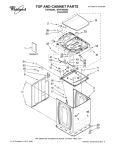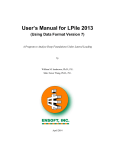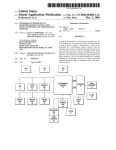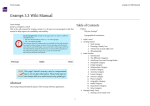Download 1. Introduction - United Vision Solutions
Transcript
8QLWHG9LVLRQ6ROXWLRQV 10 Center St. , Chicopee, MA 01013, USA Email: [email protected] Sales Dept. 413-592-8477 Email: [email protected] COMMERCIAL–IN-CONFIDENCE United Vision Solutions, Co. HomeLand Security Products & Solutions Eagle Vision EV3000-P-CCD Long Range Camera system for 24/7 surveillance Model 300 tedvis United Vision Solutions, Co. 10 Center St., Chicopee, MA, 01013, USA. [email protected] 413-592-8477 Eagle Vision Long Range Camera System USER MANUAL EV3000-P-CCD 750B United Vision Solutions, Co. 10 Center St., Suite 401-402 Chicopee, MA 01013 USA [email protected] +1-413-592-8477 +1-413-591-8477 United Vision Solutions instructions and a mounting accessory recommended United Vision Solutions should be used. GRAPHIC SYMBOL EXPLANATION The lightning flash with arrowhead symbol, within an equilateral triangle, is intended to alert the user to the presence of un-insulated “dangerous voltage” within the product’s enclosure that may be of sufficient magnitude to constitute a risk of electric shock. The exclamation point within an equilateral triangle is intended to alert the user to the presence of important operating and maintenance (servicing) instructions in the literature accompanying the unit. 1. Read Instructions - All the safety and operating instructions should be read before the video product is operated. 2. Retain Instructions - All the safety and operating instructions should be retained for future reference. 3. Heed Warnings - All warnings on the video product and in the operating instructions should be adhered to. 4. Follow Instructions - All operating and use instructions should be followed. 5. Cleaning – apply step A to the equipment that can be disconnected from the CCTV system without seriously jeopardizing security. Step b applies to equipment that must operate continuously such as video switching equipment at military installations. a. b. Disconnect this video product from its power source before cleaning. Do not use caustic, abrasive, or aerosol cleaners. Use a damp cloth for cleaning. Use a damp cloth to clean the equipment. Do not allow moisture or liquids to enter any vents. Do not use caustic, abrasive, or aerosol cleaners. 6. Attachments - Do not use attachments not recommended by United Vision Solutions as they may cause hazards. 7. Accessories - Do not place this video product on any unstable surface or table. The video product may fall, causing serious injury to a person and serious damage to the video product. Use only with a mounting accessory recommended by United Vision Solutions, or sold with the video product. Any mounting of the video product should follow 8. Power Sources - This video product should be operated only from the type of power source indicated on the marking label. If you are not sure of the type of power supplied to your installation site, consult your United Vision Solutions dealer or local power company. For video products intended to operate from battery power, or other sources, refer to the operating instructions. 9. Power-Cord Protection - Power supply cords should be routed so that they are not likely to be walked on or pinched by items placed upon or against them, paying particular attention to cords at plugs, convenience receptacles, and the point where they exit from the video product. 10. Outdoor Cable Grounding - If an outside cable system is connected to the video product, be sure the cable system is grounded so as to provide some protection against voltage surges and built-up static charges. 11. Lightning - For added protection for this video product when it is not used for long periods of time, disconnect it from its power source and from the cable system. This prevents damage to the video product due to lightning and power-line surges. 12. Power Lines - An outside cable system should not be located in the vicinity of overhead power lines or other electric light or power circuits, or where it can fall into such power lines or circuits. When installing an outside cable system, extreme care should be taken to keep from touching such power lines or circuits as contact with them might be fatal. 13. Overloading - Do not overload wall outlets and extension cords as this can result in a risk of fire or electric shock. 14. Object and Liquid Entry - Never push objects of any kind into this video product through openings as they may touch dangerous voltage points or short out parts that could result in a fire or electric shock. Never spill liquid of any kind on the video product. 15. Servicing - Do not attempt to service this video product yourself as opening or removing covers may expose you to dangerous voltage or other hazards. Refer all servicing to qualified service personnel. 16. Replacement Parts - When replacement parts are required, be sure the service technician has used replacement parts specified by United Vision Solutions or that have the same characteristics as the original part. Unauthorized substitutions may result in fire, electric shock, or other hazards. 17. Safety Check - Upon completion of any service or repairs to this video product, ask the service technician to perform safety checks to determine that the video product is in proper operating condition. ᆧ Table of Contents ᆧ XUGpG YUGzG ZUGpGuG [UGjSG}SGGGG \UGjGpkGG ]UGjGjG|G G G G TGGVGmG G G G TGwGVG{G G G G TGwGwG ^UGkGkG _UG~ G G G G United Vision Solutions, Co. 10 Center St., Suite 401-402 Chicopee, MA 01013 USA [email protected] +1-413-592-8477 +1-413-591-8477 1. Introduction United Vision Solutions, LLC is a Massachusetts company, with its office at 10 Center St., Chicopee, Massachusetts, USA. United Vision Solutions, LLC provides across the board expertise in all aspects of CCTV Long Range Camera System, from the design phase to the delivery of complete turnkey solutions. United Vision Solutions, LLC designs CCTV Camera systems with an emphasis on Long Range capabilities using CCD, EMCCD technology and IR thermal Technology. Our EV3000 Long Range Camera System features the latest technology in optical sensor, and Mecha-Electronic equipments. Deployed in diverse platforms such as Ports, Oil platforms, Airports and others locations throughout the world. United Vision Solutions works closely with their partners to design advanced multisensor long range system using standard protocols to enable fast delivery, easy maintenance and end user friendly. United Vision Solutions was the 1st company worldwide to integrate a 1000mm2000m lens with EMCCD cameras in stainless Steel platform using fiber-optics for video and controls for ports monitoring project. The EV3000-P-CCD 750B PTZ (Pan, Tilt & Zoom) Color Camera is an extremely robust, feature-rich, that will allow comprehensive viewing in most of all lighting conditions. The camera has been designed and qualified to meet harsh environments requirements. The camera uses a high resolution colour/mono sensor with 30x 10-300mm optical zoom. Other features include proportional pan and tilt speed control and up to 128 position presets, switchable zoom flip operation, Pan/tilt control speed, and smart auto-focus function. The camera is fully sealed and is contained within a robust powder coated aluminium housing. United Vision Solutions, Co. 10 Center St., Suite 401-402 Chicopee, MA 01013 USA [email protected] +1-413-592-8477 +1-413-591-8477 2. Specification CCD : ½” CCD, 470K pixel, Lux 0.08 [email protected] (Color), Built-in DIS (Digital Image Stabilizer) Lens : 10-300mm f1.5 30X Motorized Zoom, Video Auto Iris w/spot & Preset, FOV 44° Wide to 1.55° Tele degree Pan/Tilt Rotating angle : - Pan 0°to 360° - Tilt –90°to +20°±5° Rotating Speed : - Pan 0.1°~ 80°/sec - Tilt 0.1°~ 30°/s° CCU : PRESET 128 Memories. (Camera : Camera control(ZOOM,FOCUS) Control : PAN/TILT/ZOOM/FOCUS PRESET Unit) : Install Max. 255 address Electric power : Communication interface : RS-485/RS-422(Default : RS485) : AC110V~240V, 50/60Hz , Communication : Max 250w, FUSE : 250V/6A Pelco-D, 2400 bps,N,8,1 Operating temperature : -25 to +60 Protection : IP66 Weight : About 28kg Material : Aluminum casting ,PC Color : Light Gray Size : 617L×532H×348W · United Vision Solutions, Co. 10 Center St., Suite 401-402 Chicopee, MA 01013 USA [email protected] +1-413-592-8477 +1-413-591-8477 3. Installation Notes iG G G SG G G G G ˅ G tG GGGGGGUG GGGGGGGUGuGGGUG uG G G G G G G G G G G G G UG iG G G G G G G G G G SG SG SGG{G kG G G G G G G G G G G G UG{G|GGG wG G hjXWW}¥YZW}G G G G G G G GGG G GGG G G G G G G ZG TG ~pylG nyv|ukG {wlUG ov|zpunGjhislGGwhuV{ps{GGGGGGG GGGGGGwhuV{ps{UG G G G G G G G G G G GGGGGGGGGGGUG z pGGGGGGGUG z ~G GGGGGGGGUG z ~G G G ˅ G G G G G G UG z ~GGGGGGGGGUG GGGGGGGGG G GGGGGG GGGG UG United Vision Solutions, Co. 10 Center St., Suite 401-402 Chicopee, MA 01013 USA [email protected] +1-413-592-8477 +1-413-591-8477 4. Communication, Video, and power connections CABLE CONNECTION GGGG United Vision Solutions, Co. 10 Center St., Suite 401-402 Chicopee, MA 01013 USA [email protected] +1-413-592-8477 +1-413-591-8477 CAUTION ᆬ iGGGGGTGGGGGGGG GGGjGsUG ̻G pGGGGGGGGjGsSGGGTG G GGGGGGGG GGUG ̻G lGGGGG GG G GGU COMMUNICATION, POWER, and VIDEO TERMINAL LEAD CABLE AND CIRCUIT United Vision Solutions, Co. 10 Center St., Suite 401-402 Chicopee, MA 01013 USA [email protected] +1-413-592-8477 +1-413-591-8477 5. Camera ID address Turn Power off \UXGzGGGzGjGGhGjGGGGGGUG \UYGlG GhGGGGGhGzGGUG \UZGhGhGjGO GGPG G CAUTIONࣜ hG GGGGGUG pGGGhGGGSGGGGGUG \U[GhGGGzGjGGGGUG ࣜ ࣜ jGpkG Factory Setting written next to ID cover United Vision Solutions, Co. 10 Center St., Suite 401-402 Chicopee, MA 01013 USA [email protected] +1-413-592-8477 +1-413-591-8477 6. Camera Control Unit The EV3000-P-CCD Camera Control Unit CCU has many smart function which make it easly to configure camera remotly through keyboard. a- Zoom directions To change Zoom Wide-Tele direction from keyboard send commandGG G ˈ G GXX_ˉ G G G G Every time this command is sent to EV3000-P-CCD,Zoomming direction will be toggledUG GOTO PRESET No. FUNCTION GOTO PRESET 118 ZOOM WIDE/TELE Direction change G b- Semi Auto Focus zGzGhTGGGaG GG ྣZoom-wide end ྡྷG G G G ྡ ྠ ྟ ྞ ྜྷ ྜ ྛ ྚ ྙZoom-tele end NOTE : Point ྙ is zoom tele end and Point ྣ is zoom wide end position of zoom lens. G zTXPGtG¡GGGGGGOྙPG G¡GUG G G G G G G G G hGG GGVGGGUG G G G G G G G G zGˈ GG_]ˉ GUG G zTYPGtG¡GGGOྚPG G¡GGGGG G GGVGGGUG G G G G G G G G zGˈ GG_^ˉ GUG zTZPGtG¡GGGOྛPG G¡GGGGG G GGVGGGUG G G G G G G G G zGˈ GG__ˉ GUG zT[PGtG¡GGGOྜPG G¡GGGGG GGVGGGUG G G G G G G G G zGˈ GG_`ˉ GUG zT\PGtG¡GGGOྜྷPG G¡GGGGG GGVGGGUGzGˈ GG`Wˉ GUG zT]PGtG¡GGGOྞPG G¡GGGGG GGVGGGUGzGˈ GG`Xˉ GUG zT^PGtG¡GGGOྟPG G¡GGGGG GGVGGGUGzGˈ GG`Yˉ GUG United Vision Solutions, Co. 10 Center St., Suite 401-402 Chicopee, MA 01013 USA [email protected] +1-413-592-8477 +1-413-591-8477 zT_PGtG¡GGGOྠPG G¡GGGGG GGVGGGUGzGˈ GG`Zˉ GUG zT`PGtG¡GGGOྡPG G¡GGGGG GGVGGGUGzGˈ GG`[ˉ GUG zTXWPGtG¡GGGOྡྷPG G¡GGGG G mG GGVGGGUG zGˈ GG`\ˉ GUG G uv{lGeee{G¡GG ྡྷG GG¡GGGOྣPG G hGwG ྡྷG G GGGGG ྣUG hGGGGG GGG ྣUG G GGGGGGGG hGTGGG G zGˈ GG`^ˉ GUG hGShGmGGGG GG G G¡GGGGG¡GVGUG G kTGTGGG G zGˈ GG`]ˉ GUG hGkTS|GGGGGVG GG TVGGGUG zTGGGGGGG UG G United Vision Solutions, Co. 10 Center St., Suite 401-402 Chicopee, MA 01013 USA [email protected] +1-413-592-8477 +1-413-591-8477 jTGwhuV{ps{G G G zGG G G G pG l}ZWWWTwTjjkG G ˈ G G ``ˉ SG zG wVG GGGGGwVGGGG GG G G G G G G G G G U``G G G GGGUG zGwVGGGGGTGGl}ZWWWTwTjjkG Gˈ GG`_ˉ UG G GOTO PRESET No. FUNCTION REMARK GOTO PRESET 99 Smart PAN/TILT Drive Function : Activated GOTO PRESET 98 Smart PAN/TILT Drive Function : De-activated Default setting Change Pan/Tilt Speed G G UG G pGGGGGGGSGkGGUG TGmGGG GOTO PRESET No. PAN PRESET SPEED TILT PRESET SPEED REMARK GOTO PRESET 111 80¶/s 40¶/s Default speed value GOTO PRESET 110 45¶/s 28¶/s GOTO PRESET 109 23¶/s 14¶/s G TGmGGG GOTO PRESET 108 60¶/s 30¶/s GOTO PRESET 107 55¶/s 28¶/s GOTO PRESET 106 49¶/s 26¶/s GOTO PRESET 105 42ᇸ/s 23ᇸ/s GOTO PRESET 104 35ᇸ/s 20ᇸ/s GOTO PRESET 103 28ᇸ/s 16ᇸ/s GOTO PRESET 102 21ᇸ/s 13ᇸ/s GOTO PRESET 101 13ᇸ/s 9ᇸ/s GOTO PRESET 100 6.5ᇸ/s 4.5ᇸ/s uGaG G }G GGGTGUG G G G G G G G {G¡GGG GGGGG United Vision Solutions, Co. 10 Center St., Suite 401-402 Chicopee, MA 01013 USA [email protected] +1-413-592-8477 +1-413-591-8477 d- Preset functions GOTO PRESET No. FUNCTION REMARK GOTO PRESET 130 SET MINIMUM LENS ZOOM/FOCUS Default setting VOLTAGE TO 6Volt at preset mode GOTO PRESET 131 SET MINIMUM LENS ZOOM/FOCUS VOLTAGE TO 9Volt at preset mode GOTO PRESET 119 INITIALIZE PAN/TILT(Same as RESET) GOTO PRESET 112~ PRESET SPEED TESTING at factory (Don’t use) 116 G United Vision Solutions, Co. 10 Center St., Suite 401-402 Chicopee, MA 01013 USA [email protected] +1-413-592-8477 +1-413-591-8477 7. Dimentional Drawing United Vision Solutions, Co. 10 Center St., Suite 401-402 Chicopee, MA 01013 USA [email protected] +1-413-592-8477 +1-413-591-8477 EV3000-D manual 8. WARRANTY Product Warranty MODEL No. EV3000-P-EMCCD 300 SERIAL No. Date of purchased Place of Purchased n a m c e u st a o d m d e r r e s s If the product breaks down during proper use, it will be repaired within 1 year from the date of purchase free of charge Please contact us: Tel. (413)592-8477 E-mail: [email protected] Http://www.unitedvisionsolutions.com Address: 10 Center st., Suite 401 & 402, Chicopee, MA 01013 USA (Pleas refer to our web-site) date Detail Agency Repairman Design and specifications are subject to change without notice for improving quality. Equipment described herein may require US Government authorization for export purposes. Diversion contrary to US law is prohibited. ©2008 United Vision solutions, Co., Specifications are subject to change. Check website: www.unitedvisionsolutions.com EV3000- manual Appendix A Care and Handling of EV3000 Cameras A.1 Cleaning Optics Follow the lens cleaning instructions below. a. Examine lens surfaces carefully. NOTE: Removal of the thin film coating will seriously degrade optical performance. A change in apparent color indicates the loss of coating. Remove all dust and debris with a soft bristle brush. Gently wipe the surface with a single stroke using pads moistened with a 50/50 mixture of isopropyl alcohol and acetone. CAUTION: DO NOT rub lens hard! d. Drag lightly across surface just fast enough for the liquid to evaporate behind the moving pad. Refer to the figure on the next page. This should leave no streaks. CAUTION: DO NOT clean the lens in a circular motion! Follow above procedure with dust cloth to remove any remaining dust. A.2 Other External Surfaces Clean as required with nonabrasive household cleaner. A.3 Handling Use care to ensure that the EV3000 is not excessively bumped or dropped. Even though the EV3000 is a rugged instrument, it should be treated very carefully like any other sophisticated camera. Equipment described herein may require US Government authorization for export purposes. Diversion contrary to US law is prohibited. ©2008 United Vision solutions, Co., Specifications are subject to change. Check website: www.unitedvisionsolutions.com EV3000 manual Appendix B Glossary Atmospheric Attenuation – The amount of radiated IR energy that is absorbed by the atmosphere. It is a function of the temperature and humidity, particles in the air (i.e. fog, smoke, smog, etc.) and wavelength, among other factors. CCIR - Video standard for monochrome, 50 field/sec interlaced video output (i.e. European standard black and white video). Critical Dimension – The dimension of a target used in calculating the DRI performance. It is a function of length, width and height, as well as what face of the target is presented to the imager. DRI (Detection-Recognition-Identification) – A method of characterizing the range performance of a thermal imager according to a standard set of criteria using a standard atmospheric model, and a target of alternating black and white stripe (cycles) at different temperatures. Detection – The minimum distance at which an imager can reproduce a single cycle (black/white stripe) of a target. Typically used to represent the distance at which the imager can first detect a given target (i.e. a hot blob). In addition to the imager, the detection range is also a function of the target size and temperature difference from the background. Field of View (FOV) – The area in space that is seen by the lens of a thermal imager. Usually expressed in degrees, and specified for both horizontal and vertical dimensions. The FOV is a characteristic of the lens. FLIR 92 – A set of standards defined by the Night Vision Laboratories for calculating DRI information. F-Number – Focal Length/Diameter of Lens (same as in a visible lens). A lower F-number means that more IR radiation passes through, but the lens is larger. Focal Plane Array (FPA) – An integrated circuit with a two dimensional matrix of detector elements that sits in the focal plane of the thermal imager. An imager that uses an FPA is referred to as a “staring” imager because the entire array stares at the scene to collect IR energy to make an image. Hyperfocal Distance – The distance beyond which all objects are in focus when an imagers’ focus adjust is set to infinity. Infrared Imager – An Instrument that collects infrared energy and produces a video image where the gray scale values correspond to differences in temperature. Indium Antimonide (InSB) – Semiconductor material used in the fabrication of a cooled FPA. Typically pronounced “Inns-Bee”, these detectors must be cooled to 77°K to operate. Identification – The distance at which an imager can resolve six cycles across a given target. Used to describe the distance at which a target can be clearly identified (in the case of a truck, the ability to discriminate between a T-72 and a Humvee). In addition to the imager, the recognition range is also a function of the target size and temperature difference from the background. Infrared (IR) – The portion of the electromagnetic spectrum located just above visible light. The infrared spectrum extends from just above red (0.7 micron) to about 12 micron. Equipment described herein may require US Government authorization for export purposes. Diversion contrary to US law is prohibited. ©2008 United Vision solutions, Co., Specifications are subject to change. Check website: www.unitedvisionsolutions.com EV3000 For repair/service, or if problem(s) still exist after troubleshooting Contact us To order additional items and/or accessories For application support Call Customer Service +1-413-592-8477 [email protected] Call sales 1-413-250-0903 [email protected] [email protected] Equipment described herein may require US Government authorization for export purposes. Diversion contrary to US law is prohibited. ©2008 United Vision solutions, Co., Specifications are subject to change. Check website: www.unitedvisionsolutions.com