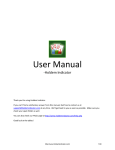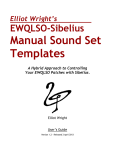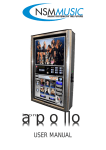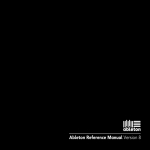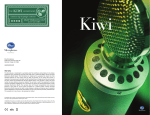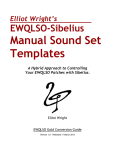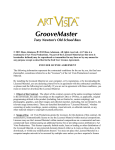Download Garritan Jazz & Big Band
Transcript
Review: Garritan Jazz & Big Band by Rick Paul - 8th February 2006 - Back in July of 2004, I reviewed Garritan Personal Orchestra (GPO) for this e-zine. You can read the review if you'd like to get more in-depth information. The main thing that sticks in my mind, though, is GPO's aptitude for playing parts expressively, as a musician would play an instrument, as opposed to having to do a lot of programming to add expressive characteristics through, for example, switching sample sets for different articulations. I also remember that this notion made me think it would be nice if there were instruments with similar playability-oriented characteristics available for use in a more pop-, rock-, or jazz-oriented oriented brass section context, not to mention if saxophones were added to the list of available instruments. In fact, I did more than think about it; I mentioned it to Gary Garritan. His response was that they'd not only been thinking about the same idea, but also had something in the works, and to wait a few months. Well, a few months turned into closer to a year and a half, at least in terms of product availability, but Garritan Jazz & Big Band is finally here. Will it measure up to the high standards Garritan has set in the past? Just as importantly, the expressive capabilities required of jazz instruments go well beyond what is typically required of classical instruments. Is it reasonable to expect a sampled jazz instrument, no matter how well programmed, to even approach the real thing in terms of expressive range? Let's take a look. Background Garritan Jazz & Big Band (hereafter referred to as JABB for brevity), when coupled with the included Native Instruments Kontakt Player, is a collection of software instruments, covering a wide range of jazz and big band ensemble configurations. As you might expect, JABB includes a full range of saxophones, trumpets, and trombones. It also includes a number of auxiliary woodwind and brass instruments (e.g. clarinet, flute, flugelhorn, tuba, etc.), but doesn't stop there, either. The basic rhythm section is well represented, with acoustic and electric pianos, acoustic and electric basses, acoustic and electric guitars, and multiple drum kits. Then there's a full complement of Latin percussion, a vibraphone, and an accordion. In fact, aside from the possibility of getting into synthesizers, about the only notable instrument Originally published on CakewalkNet.com, February 8, 2006. Page 1 lacking was a jazz organ. This seeming oversight can be forgiven since, at least in my opinion, sampled organs just don't make a lot of sense when you get down to expressive playing techniques such as adjusting the drawbars in real time. Thus, it is fair to say JABB is a pretty comprehensive instrument collection for jazz and big band needs, as well as for adding non-classical horn sections for use in other modern genres. JABB, like GPO, was programmed by Tom Hopkins, who brings extensive jazz experience, including 35 years as a jazz trumpeter, to the table. Programming concepts initially developed for GPO, such as using keyboard velocity for attack strength and mod wheel for shifts in volume and timbre, and using the sustain pedal to choose between tonguing and slurring, on wind instruments, are carried across to JABB. However, JABB takes things even farther, for example introducing new control capabilities to suit some of the additional, more expressive playing techniques used in the jazz arena, such as flutter tonguing or growl. JABB also provides a new, yet highly intuitive and controllable, method for playing stirs when using brushes on a snare drum. We'll get into more details when we talk more about the various instrument groups below. Suffice it to say that Garritan, Hopkins, and the rest of their crew have really considered the kinds of control needed to be expressive with each instrument, and have succeeded in creating truly playable software-based instruments. While the GPO package added a number of goodies beyond the basic GPO software and samples, the JABB contents stick with the basics. There is an installation DVD containing the JABB sample library and Kontakt Player, and a 50+ page paper manual. Of course, the manual includes the basic information -- well, actually quite a bit more than "basic" information -- you'll need to get started with JABB and detailed references to all the programming features. It also includes information regarding hooking JABB into various notation programs, basic information on using the Kontakt Player, and even a few philosophical and historical essays regarding jazz, jazz arranging, and the basic philosophy behind JABB. There is also a pointer to the support resources available on-line. This last "feature", if you will, should not be underestimated. Garritan is one of the best companies out there when it comes to supporting and enhancing their products after the sale, and there is a thriving community of Garritan users eager to share experiences and more with other users. Speaking of Garritan's on-line support resources, one important thing to do with any new product is check with the vendor for potential updates, and JABB had some significant updates within a fairly short time after shipping. In addition to enhanced instrument programming and bug fixes, as well as an updated manual in PDF form to cover the enhancements and installation of the update, a new version of Garritan Studio (formerly GPO Studio) was made available for free download to add support for JABB. For anyone not already familiar with this facility from GPO, Garritan Studio allows hooking multiple instances of GPO and/or JABB into MIDI-based programs where direct support of the various plug-in formats is not available. In particular, it allows configuring Garritan Studio to look like multiple MIDI output ports for use in those applications. Direct support for JABB is available in the latest versions of MakeMusic Finale 2006 and GenieSoft Overture 4, and should be used in preference to GPO Studio with those platforms. However, Garritan Studio will be the key to using JABB with other notation programs, and being able to notate jazz arrangements and hear them played back with high quality instruments was one of the key design goals for JABB. Installation of JABB was fairly typical for sampled instruments based on Native Instruments' Kontakt. While the Garritan-provided setup program automates what is going on under the hood, there are basically two phases to the installation. One is installing the Kontakt Player for standalone use and/or whichever plug-in formats are applicable to your environment and host platforms. The other is installing the sample library. These two components can be installed in different locations on your hard disk, which is important for software instruments with large sample libraries. Product authorization is required for use of the product beyond an initial 30-day period. This is the standard Native Instruments authorization process, which is quick and painless if you have an active Internet connection on the computer where JABB will reside. Provision is also made for alternate registration methods, such as by e-mail from another computer, fax, and mail, in the event you your system doesn't have an Internet connection. The authorization is tied to your computer and its hard disk. However, provisions are made for changing your registered system later if need be. Just how large is the sample library? In the case of JABB, we are talking about approximately 2.71 GB for the sample library (the software portion of the installation is relatively small, and just how big it is will depend on which formats you decide to install). This is actually relatively small by modern sample library standards. For perspective, Originally published on CakewalkNet.com, February 8, 2006. Page 2 Yellow Tools' Candy, which only includes saxophones, not a whole jazz band, indicates a requirement for 9 GB for its entire sample library. My experience with other large sample libraries suggests that the reason for this significant size difference owes pretty much everything to the programming of the Garritan instruments. The Garritan approach favors a (relatively) small sample library alongside programmatic control, which is placed in the hands of the user through use of MIDI controllers, over having to load many different sample sets for a single instrument. My overcrowded hard disk is very appreciative of Hopkins' hard work in this area! Except as specifically noted otherwise below, the hands-on product testing conducted for this review was carried out in SONAR 5.0.1 Producer Edition. The VST instrument version of JABB was used within SONAR. List price for JABB is $259, and street price seems to be identical in the on-line music stores I checked. The Downbeat How you get started with JABB will depend on what you are trying to accomplish. JABB provides three basic types of interfaces to suit different purposes: JABB can be operated as a standalone application through use of the standalone version of its custom Kontakt Player. This would allow, for example, playing JABB instruments in a live context, without requiring a DAW or other plug-in host application. You will, however, need an audio card with an ASIO, DirectSound, or MME interface. For sufficiently low latency for real-time playability, ASIO is likely to be highly preferable for this particular application, but most modern professional or semi-professional audio cards do provide an ASIO interface. You will also need a MIDI keyboard, or some other form of MIDI controller, to tell JABB what to play. The standalone version of JABB would also be useful if you wanted to run JABB on a separate computer from the system running your DAW. JABB also provides multiple plug-in instrument formats for use with DAWs and other applications that support plug-ins. The plug-in formats provided include VST, DXi, and RTAS for Windows PCs, and VST, AU, and RTAS for Macs. For SONAR users, Garritan recommends use of the VST instrument version of the plug-in, due to better reliability of the VST version of the Kontakt Player compared to the DXi version. There is another good reason for SONAR users, especially SONAR 5 users, to use the VST plug-in, though. Cakewalk's current 64-bit version of SONAR can adapt 32-bit VST instruments for use in the 64-bit environment, but that technology does not make the same provision for adapting 32-bit DXi's. Of course, Cakewalk could conceivably add similar support for adapting DXi's in the future. For the time being, though, using the VST interface is a way of future proofing your project files, so that they are more likely to still be directly playable without modifications if/when you make the leap to a 64-bit system. If you want to use JABB with an application that does not provide plug-in support, but does support MIDI output, Garritan Studio is the way to go. This will be particularly useful with notation programs that have not yet provided, or which may never provide, more direct support for JABB and GPO. For example, I used JABB via Garritan Studio with MakeMusic's Finale Allegro 2005 notation program. Garritan Studio allows using up to 8 instances of the JABB's Kontakt Player (JABB users who also have GPO can mix and match JABB and GPO players) as (up to 8) separate MIDI ports within their application. Garritan Studio takes care of mixing the instances together, and also provides the Ambience reverb for adding, well, ambience. Once you've configured your application's MIDI ports and instrument/channel assignments, and loaded appropriate instruments into the various Kontakt Players within Garritan Studio, playing within your application will result in playback's being heard from Garritan Studio. There is also a rudimentary Record to File capability within Garritan Studio to allow capturing your output to a WAV file. You'll have to trim heads and tails later in your favorite audio editor as the only control over where the audio capture begins and ends is hitting a Record button, then a Stop button, and you'll need to juggle that with using your application program's transport controls. Controls juggling aside, this is a nice convenience feature for capturing quick demos of your arrangements in progress (or whatever Originally published on CakewalkNet.com, February 8, 2006. Page 3 you happen to be doing with Garritan Studio). I would expect this feature could be particularly attractive for educational purposes, where students needed to let their instructors hear their arrangements, and where the instructor might prefer reviewing the arrangements privately, without having to load notation program files and Garritan Studio instrumental ensembles to hear the arrangement. A better solution for using JABB with notation programs comes from JABB's tighter integration with MakeMusic's Finale 2006 or GenieSoft's Overture 4, both of which provide even tighter integration with JABB for playback. Unfortunately, I have neither of these applications, so could not test that integration for this review. CakewalkNet is geared primarily toward SONAR users, and, as such, we will concentrate on using JABB as a VST plug-in in the remainder of this review. However, the nature of big band arranging is such that I would expect that many SONAR users will also want to use JABB with their favorite notation programs. The level of integration of any given program with JABB may thus be of interest for users who have not already selected a notation program. Whichever of the three main interface options you choose (I can't speak for the more direct notation program integration available with Finale 2006 or Overture 4), you'll ultimately be presented with a Kontakt Player interface. That interface has 8 slots for individual instruments, as well as a big "Load" button for making your instrumental choices. The instrument slots correspond to MIDI channels 1-8, so the first slot is channel 1, the second is channel 2, and so on. Simply click on an instrument slot, then click the Load button and choose the instrument you want in that slot and you're ready to go. For example, you night load drums in the first slot, an acoustic bass in the second, a piano or electric piano in the third, and a tenor saxophone in the fourth for a nice jazz combo. Or perhaps you'd use slots 1-5 for a traditional big band saxophone section (i.e. two altos, two tenors, and a baritone), then use another instance of the JABB player for the trumpet section, another for the trombones, and so on. If you have some common configurations you'll be using over and over, you can create your own Multis, which will load up all the slots in the Kontakt Player with a saved set of instruments. Garritan provides Multi presets for some common configurations, such as the aforementioned big band sections, to get you started. At this point, you're ready to blow (er, "play" -- sorry, I just had to get in some jazz lingo sooner or later). Got Brass in Pocket JABB's inventory of brass instruments includes saxophones (19 instruments in all, ranging in type from sopranino to subcontrabass, with multiple instruments for most types), clarinets (bass plus 3 Bb instruments), instruments from the flute family (piccolo, alto, and 3 C instruments), trumpets (5 Bb instruments, each with 4 types of mutes in addition to open/non-muted and a key-switched version to make it easy to switch among mute types on the fly, plus an additional instrument with a plunger mute), flugelhorns (5 instruments), trombones (5 tenor trombones, each with the same mute options as the trumpets, plus a plunger mute instrument and a bass trombone, which also includes the mute options), and tuba. If you'd like more detail on the specific instruments, I recommend consulting the instrument list on the JABB page of Garritan's web site. While some of the instrument families have their own unique performance controls, there is a basic set of performance controls that apply to all the wind instruments. In fact, if you're already a GPO user, some of these will already be familiar, though there are also some new ones. Let's take a look. Perhaps the most important concept to grasp is that the mod wheel (i.e. MIDI CC1), rather than key velocity, controls instrument volume and timbre. If you've ever tried playing sampled brass instruments that use velocity for volume before, you know how limiting that can be for expressive playing. Wind instruments don't just hit a note at a given level and stay at that level. Nor do they hit a note at a given level then always do the same exact thing volumewise from that point, such as hitting at one level, backing off to another level in a specific amount of time, then ramping up to another level over another specific amount of time. Continuous control of volume is one of the most critical aspects of making for an expressive wind instrument performance. Garritan has chosen the mod-wheel for this purpose. They reason that almost all keyboards have one, and, other than the pitch wheel (which is used for exactly what you'd expect within JABB), that is the only continuous controller that has better than even odds of being present on any arbitrary keyboard controller. This accommodating the lowest reasonable common denominator in keyboard controllers is important because Garritan is aiming JABB at a wide market, including the highly cost-sensitive educational market. Originally published on CakewalkNet.com, February 8, 2006. Page 4 So what is note velocity used for? Note velocity is used for attack and accents, independent of volume. This may take some getting used to for us piano and synth players, but it becomes fairly natural after a little practice. (Of course, GPO users are already used to this convention.) Next up is the sustain pedal (CC64), which is used to control tonguing and slurring. If the sustain pedal is up a newly played note is tongued. If it is down, the note is slurred. Thus, to play a pair of notes slurred together, you would start with the sustain pedal up to tongue the first note, put the sustain pedal down, then play the second note in the slur, and finally let the sustain pedal up so the next note played will again be tongued. This convention is also carried over from GPO. The pitch wheel is used for the obvious purpose. As you might guess, this is particularly useful for performing slides on the trombones, but it is also useful for lip-ups (i.e. minor note bends up to pitch) or lip-downs (i.e. minor note bends down to a pitch) for inflection at the start of a note. Vibrato is controlled with a combination of aftertouch, for vibrato intensity (aftertouch off means no vibrato), and CC17, for vibrato speed. Since many MIDI controllers will not provide CC17, and we only have so many fingers and hands anyway, this may need to be programmed into the sequence, including setting a useful starting value. I found the default vibrato speed used for saxophones to be too fast for most uses, though the defaults for other instruments seemed much more reasonable. If your controller doesn't have aftertouch, this information can always be drawn in afterward. However, if you're the type who would rather play than program, you'll want a controller that provides aftertouch. Portamento (CC20) controls the time taken to slide between notes, with a value of zero indicating no slide between notes. This is particularly useful for trombone parts, and you may want to play with the value over time since slides in passages of short notes typically need to be shorter than slides between long notes, and the timing of a slide can be important to musical expression. If you're starting to get the impression that there are a lot of potential controls that you may want to tweak in parallel, you are absolutely correct. On the one hand, use of these controls can greatly affect our ability to create expressive parts. On the other hand, unless you're a caterpillar, sooner or later you are bound run out of body parts capable of being employed for real-time control. Thus, you will likely want to get comfortable with the notion of creating parts in multiple passes, capturing the note, and most important expressive information, on an initial pass, then programming and/or overdubbing additional controller information in subsequent passes. Oh, and we're not done yet with the control possibilities for JABB's brass instruments. While I won't cover all the additional possibilities, I do want to hit on a few more. Airflow noise is mapped to MIDI CC12. Are you trying to get a breathy sax part? This control can help, and slightly varying it over time, in musical ways, can add significantly to the realism of a JABB sax part. Key click noise (CC13) probably isn't something you'll want often, and, even when you use it you'll definitely want to use it in moderation. Still, this can add another realism-enhancing effect at times. A control that is likely to see more use, is the flutter tongue/growl control (CC18). A saxophone growl, used in a controlled fashion, which is to say to make it feel like you've lost control, can really spice up a part when you need a bit more edge, or just want to use that type of overall sound, for example in an R&B solo. However, growl isn't something that is constant; it is something that needs to be "played", and JABB provides the control needed to do just that. JABB also provides two "automatic variability controls", VAR 1 (CC22) for intonation and VAR 2 (CC23) for timbre (EQ). These are essentially level of randomization controls that can be used to inject "humanity" into a part in musically useful ways. For example, when a player plays fast runs, there isn't time to get pitch perfectly accurate on each note, whereas, when playing longer notes, the player has time to listen to the note and bring it in tune. Thus, VAR 1 could be used to increase the probability of pitch variations when playing fast passages, but limit the variation in intonation in slower passages. While I've primarily described the above controls with reference to saxophones, they apply to other wind instruments as well. The JABB trombones and, especially, trumpets have some additional tricks up their sleeves, though. Both trombones and trumpets include muted variations. Four types of constant mutes are provided: straight mute, cup mute, harmon mute, and bucket mute. If you will be using the same type of mute, or an open tone, for an Originally published on CakewalkNet.com, February 8, 2006. Page 5 entire song, you can simply load an instrument variation that includes only the sound you want. However, if your song calls for switching sounds partway through a song -- for example, starting with an open tone, adding a straight mute for a particular section, then returning to open tone to end the song -- you can load a keyswitching instrument. The keyswitching instrument includes all constant mute variations, plus the open tone. The keyswitch feature takes advantage of notes on the keyboard that are lower than the playable range of the instruments for use as switches. For example, play the C in the octave below the playable range of the instrument to switch to the open tone, the D in that same octave to switch to the straight mute, and so on. There are also two instruments in JABB, one trumpet and one trombone, to simulate use of a plunger mute. Unlike the constant mutes mentioned above, a plunger mute isn't just in or out. Rather, the player moves the plunger in and out over the bell of the instrument to create wah-wah-type effects. Keyswitching obviously wouldn't do the trick in this case. Thus, these special instruments use a MIDI continuous controller (CC16) to control the open/close action of the mute, while JABB uses a filter to affect the sound accordingly. JABB's trombones and trumpets can also play shakes, or lip trills. At present, these can only be programmed as they use a special layer of the sustain pedal (CC64, values 49-95) to control the shake. This special layer of CC64 is used in conjunction with velocity for attack strength, CC28 for attack speed, and CC20 for portamento to program the shake effect. In addition to what all the other wind instruments can do, trumpets have one last trick up their sleeves. In particular, they can play note release effects called falloffs, doits, and kisses. These effects, along with normal note endings, are invoked using different ranges of CC15. While real trombones can also play falloffs and doits, these would generally be accomplished via the slide, so JABB trombone players would do this with the pitch wheel, and thus would not need any extra controllers. All in all, JABB provides an incredible amount of expressive control for their brass instruments. While these controls may not put your JABB trumpet performance in the league of, say, Miles Davis, used well, they can take you well beyond where you'd get with typical keyboard-played brass samples. Just as importantly, they'll likely get you there more quickly than brass samples that require more sample set switching and give you less real-time control. I've Got Rhythm Had Garritan only included its above-described brass section, JABB would have been an excellent value, and even a relatively unique entry on the market. After all, many softsynth and softsampler users already have tools to cover drums, basses, pianos, and, even basic guitar sounds. However, Garritan was aiming beyond just providing good value, and looking to make JABB a comprehensive tool for jazz arrangers and composers, especially at the student level, to use to augment their notation programs, and any other music production facilities they might have available, to realize their arrangements and compositions. As such, the wind instruments have been augmented with a rhythm section that includes the most commonly used instruments in this area. JABB's rhythm section includes guitars (1 nylon string acoustic, 1 electric with 2 variations), keyboards (accordion, acoustic piano, electric piano), vibraphones (hard mallet and soft mallet versions, plus a keyswitching instrument with both), basses (2 fretted electrics, 2 fretless electrics, 2 plucked acoustics, 1 bowed acoustic), drum kits (brush kit, classic sticks kit, fusion sticks kit, plus separate instruments versions of each), and a wide selection of percussion instruments. In a collection of this sort, it must be tough to decide where to draw the line. You'd want to be comprehensive enough to cover most bases, but the variety of instruments that gets used out there in the real world is just too big to cover everything while also doing a quality job with each individual instrument. Perhaps the best way I can characterize my take on Garritan's decisions in this area is that they cover most key bases, but, depending on your preferences, you may not find every single thing you want here. For example, I mentioned previously that you won't find any jazz organs or synths, so anyone wanting to put something together in a Jimmy Smith style, or certain Herbie Hancock styles, will need to augment JABB in those areas. That is a pretty Originally published on CakewalkNet.com, February 8, 2006. Page 6 obvious place to draw a line in the sand on what is included and what is not, though, as organs and synths are not ideal as sampled instruments due to real time control considerations that go beyond what samplers can reasonably handle. An area that might seem more arbitrary is the inclusion of a Rhodes electric piano, but no Wurlie. But then, if that was included, what about a Clavinet? The considerations could be never-ending, and Garritan does seem to have made reasonable choices in this area. I might add that, in the area of percussion instruments, the JABB collection includes a significantly wider variety of instruments than I might have expected. This will be particularly useful if you're putting together an arrangement with a Latin flavor. Where all the wind instruments share a relatively uniform set of real-time controls, due to their relatively similar natures, the rhythm section is comprised of instruments of many different types. Thus, controls can vary significantly from instrument to instrument, though Garritan has done a good job of trying to achieve relatively intuitive, playable results. This review isn't intended to replace the user manual for the product, so I'm not going to cover all the possibilities, but let's take a look at some of the highlights -- in particular, any that are important to the expressive capabilities of an instrument of that type. The guitars include keyswitches to toggle between normal plucked mode and playing harmonics. Velocity is used for volume and timbre. Vibrato intensity is controlled with aftertouch, while vibrato speed is controlled via CC17. The aftertouch use is particularly intuitive for use with guitars. There are also some guitar "sound effects", including slides, taps, and slaps. However, they will need to be programmed in many cases as they lie in a range where the lowest note in their range is the top note on an 88 key keyboard. While you could use SONAR's automatic "Key+" track parameter to transpose the range of the keyboard to bring those down into an 88 key keyboard's range, doing so would send the key switches off the bottom of the keyboard. Another solution might be to put those on a separate MIDI track, with that track transposed using Key+, while leaving the main track untransposed. Then you could record the effects in a separate pass. There are two variations of one electric guitar, one being a bit mellower than the other. For even more variety, you may wish to use the electric guitar with a plug-in amp simulator. On the keyboard side, the highlight is the Steinway Jazz Piano. It is sampled with only two layers of dynamics, and thus shouldn't be expected to go head to head with dedicated piano samples in exposed settings -- for example, sample layer shifting can be obvious if you're playing with a wide range of dynamics but are trying for subtle control. In practice, though, this piano should do fine in the context of a mix. The "Vintage Electric Piano" is a sampled suitcase Rhodes. Both pianos use velocity for volume and the sustain pedal as you'd expect. The electric piano also includes a stereo tremolo capability with controls for tremolo speed (CC23) and tremolo level (CC22). The JABB documentation indicates that the accordion also uses velocity for volume, but this is incorrect. The accordion actually uses mod wheel for volume, just like the wind instruments, and also features CC12 to control airflow (bellows?) noise, which is a nice touch for changing the character of the accordion's sound, though the latter also is not documented in the JABB manual. That makes me wonder if the accordion may have additional undocumented control features, though my quick experiments with a few additional CC types didn't turn up any. Vibes come in hard and soft mallet choices, as well as a keyswitched version that provides either at a moment's notice. Velocity controls volume and timbre, and sustain pedal is used for sustain. Other controller highlights include tremolo speed (CC23) and tremolo intensity (CC22). JABB's basses include two each fretless and fretted electrics, along with two plucked acoustics and a bowed (or "arco") version of one of the acoustics. All the plucked basses share similar layouts and controls. Highlights of those controls include velocity-sensitive finger noise level control (CC13), a fundamental (i.e. as opposed to harmonics) intensity control (CC12), portamento (CC20), and attack speed (CC18). Note volume comes from velocity. There are also some finger slide noises mapped above the playable range of the basses. The plucked acoustic basses add use of the sustain pedal to switch to open strings for applicable notes, while the electric basses add key switching for toggling between standard plucks and harmonics. The bowed acoustic bass is a different animal altogether. In fact, it is much more like the brass instruments in its mapping (or, more precisely, like the double bass violins in GPO), using mod wheel for volume and timbre, velocity for attack strength, and the sustain pedal for legato. It also features key switches to toggle between arco, automatically alternating up and down bows, and playable tremolo. The tremolo mode works by placing a secondary note on MIDI note off. Originally published on CakewalkNet.com, February 8, 2006. Page 7 JABB provides three primary drum sets. A traditional, single-headed jazz kit and double-headed fusion kit are both played with sticks, while there is also a separate kit played with wire brushes. The brush kit also has a variation with a different snare drum. There are also General MIDI-mapped variations of the stick kits, and individual instrument versions of all kits designed for users who need more mixing control. All non-GM kits provide closed, half-open, open, and foot-closed hi-hats, assigned to an exclusive group so that, for example, a foot-closed hi-hat will cut off the ring of an open high-hat. CC12 affects the intensity of the kick drum's fundamental, while CC28 adjusts the slap of the kick drum beater. While the brush kit provides a relatively standard complement of cymbals (crash, two rides, plus sizzle), plus trash can lids hit with various parts of the brushes, the stick kits go wild on cymbal selections. It isn't only that there are extra cymbal choices, which there are (e.g. saw blades, China cymbals, splash cymbal, and a few more). Rather, it is that there are additional methods of striking some of those cymbals (e.g. the garbage can lid is hit with a stick, three types of mallets, car keys, and a hand). This goes well beyond the territory covered by most drum set samples. The brush set is a particular highlight. Not only does it give you the full kit plus assorted cymbals struck with brushes, but it provides a unique way of accomplishing believable brush stirs that won't involve calculating speeds and tempos to figure out which canned stir sample is the right one for a given part. All you have to do is play and hold the note that triggers the stir, with velocity used to control the force of the initial hit, then briefly trigger aftertouch any time you want to simulate a change in direction of the stir. Since you are actually playing this (or possibly programming it if you prefer), and it affects the sound in real time, it will follow any tempo changes you might make in your project after creating the part. JABB's percussion contingent is impressively comprehensive, with upwards of 30 instruments, grouped into categories including drums, gourds, shakers, bells, and miscellaneous. Most instruments have different types of hits, covering the key characteristic bases for the specific instrument. For example, for a bata there are three types of hits (open, muffled, and slap) for each of the three drums (low, mid, and high). Percussion sounds are laid out across the MIDI keyboard so you could lay the entire range of instruments out across two MIDI channels, one for drums and one for the rest, without any note conflicts. Each instrument is loaded separately for mixing flexibility (e.g. control over panning and level), but I do wish there were some stock, sub-mixed setups that combined multiple common instruments beyond those provided by the General MIDI drum kits. I'd be willing to forego the extra level of control just to get up and running more quickly with a bunch of instruments for experimental or jamming purposes. Of course, it is possible to create your own multis for this purpose, but you are limited to 8 instruments due to the Kontakt Player's limitation of 8 instrument slots. What I'd really like is to have the two non-conflicting channel layouts mentioned above provided. Each would be configured as a single instrument, giving the potential to load each instrument in a different slot of one Kontakt Player instance. This would still leave room for a Drum Kit, and up to 5 additional instruments, in the remaining slots. I'm envisioning the possibility of an entire Latin rhythm section in a single instance of the JABB Kontakt Player. Playing Around With all the time that had passed between the JABB announcement and a copy's arriving at my front door, I'd built up a good deal of anticipation. My eagerness to try out the product was not only due to my having been highly impressed with GPO, and my expectation that JABB would also provide highly playable instruments, not just instrument samples. The fact was that, though I have covered many bases in my overall arsenal of software instruments, one key niche I had yet to fill was brass instruments oriented toward contemporary, not classical, music. Could JABB be the answer? In my eagerness to get my hands on the product, I bypassed the notion of reading the manual, and just went straight for installing the product, bringing it up in SONAR as a VST plug-in, and starting to try out the various instruments. Had I not previously had experience with GPO, that could have been a recipe for disaster -- I'd likely have spent a lot of time trying to figure out why the wind instruments made no sound since the mod wheel use for volume is highly unusual as sampled instruments go. However, I knew what to expect in that area, so I was up and running quickly. Bypassing the manual proved to be a mistake anyway, but I'm getting ahead of myself. I brought up various instruments in turn, playing various cliched song snippets suited to each individual instrument - e.g. the solo from "Arthur's Theme" for alto sax, Chuck Mangione's "Feels So Good" for flugelhorn, etc. At this point I was only sampling the various instrument types, not trying multiple instruments of each type. Some of the Originally published on CakewalkNet.com, February 8, 2006. Page 8 instruments I happened to use sounded perfectly at home with the part I'd chosen to play. Others, well, didn't. For example, I'd chosen some sax parts calling for a relatively ballsy tenor, and the instrument I'd chosen felt more suited to the something out of Guy Lombardo's Royal Canadians than Clarence Clemons' role in the E Street Band. Experimenting more with the various instruments within an instrument type quickly demonstrated that some of the instruments of the same type have very different characteristics. Choice is good. Playing around some more, especially honing in on the sax family, still left me wanting, though. That I'd honed in on the sax family was relevant for two reasons: First, saxes had always proved frustrating for me when using sampled instruments. While there were instruments I'd used that had sounded okay in parts of a song, they were generally fairly one-dimensional, and a saxophone is perhaps the most expressive of wind instruments, with the potential to be sickly sweet one minute and down and dirty the next. Thus, I was really hoping JABB would finally deliver sampled saxophones that were capable of something at least close to the expressive range of the real thing. Second, and recalling that I'd skipped checking out the manual ahead of playing around, I found myself wanting to do "saxophone-like things", such as emphasize a passage with a growl or play a part a bit airier, and playing around with velocity and mod wheel just weren't cutting it. While trumpets and trombones can also growl, and do other kinds of tricks, somehow those types of things just seem more necessary, or more common, with the saxophone, at least for the types of parts I was trying to play. Mind you, what I was hearing from the JABB instruments out of the chute still seemed to be an improvement over instruments I'd used before. In particular, the ability to use the mod wheel for continuous volume changes adds immensely to the level of expressive capabilities over instruments that simply use velocity for volume. Also, the ability to control tonguing and slurring with the sustain pedal (another technique that came across from GPO), could make for much more believable phrasing than instruments that didn't somehow account for differentiating between tonguing and slurring. Still, I was wanting more. You could say that JABB seemed to have delivered an order of magnitude of improvement, but I was looking for a couple of orders of magnitude. At that point, I had to quit for the day. Even though I generally liked what I'd experienced to this point, I was feeling like perhaps my expectations may have been unrealistically high. Maybe it was flat out impossible to deliver a sampled saxophone that even came close to being able to approach the real thing. Or maybe JABB would be well suited for jazz of certain types, but not as well suited to the more pop- or rock-oriented uses I'd largely been trying to make. (While I do try to look at the needs a product is intended to fill in the course of my reviews, I generally try and look first at how it fills my own specific needs. My rational is that all users will ultimately judge a product's merits by how it works for them, not how they guess it might work for other people.) Cut to the next time I had time to look into JABB, and I decided I would take a look through the manual. I decided I'd read it thoroughly, but I was also specifically looking for ideas as to if/how JABB might be able do some of the things I'd wanted to do, but had thus far failed at doing. Okay, at this point, all of you who faithfully read product manuals before starting to play around with a product can feel free to make snide comments at my expense... We'll wait... There, did that feel better? You've probably guessed by now that the manual turned up a whole raft of instrument capabilities that I never would have figured out simply by playing the instruments. Make a sax airier? It's in there. Make a sax growl? It's in there. Do all this and more in real time? It's in there. My next step was to program one of my keyboard controllers to send the MIDI CC values I'd need for the key things I wanted to do. For now, I honed in on instrument airflow (CC12) and flutter tongue/growl (CC18). I also put mod wheel (CC1) on a slider so I could have one finger of my left hand on that while using other fingers in my left hand for the other two values and still keeping my right hand free to play notes. This made a big difference in the degree of real time expressive control available. The only problem is, I'm not coordinated enough to do all that at once. In particular, I really needed to dedicate relatively full-time attention to the volume riding, and worrying about the other controls was detracting from that. I think perhaps if I'd had an expression pedal to assign to CC1, to ride that with my foot while playing the other controls with my left hand, I'd probably have been okay. At this point in time, though I don't have a pedal to test that theory, so this will have to remain an open question for the time being. Originally published on CakewalkNet.com, February 8, 2006. Page 9 At this point, I decided it was time to stop playing around, and start to figure out how I might use JABB on actual recordings. I might clarify that, although I like to play, rather than program, parts on my recordings, I am not really looking toward JABB and other tools like it as live instruments. However, what they can do as live instruments does effect the efficiency of the recording process, since anything that can be nailed in one pass won't require a second pass. Given the multiple controller coordination considerations noted above, I decided that successfully using JABB saxes for exposed parts, at least of the type I was hoping to do, would require a multi-pass approach. Because I consider the volume riding to be a very critical part of the musical expression, my first pass on recording a part would be making sure I got the notes and volume (i.e. mod wheel) riding down pat. I could also add the sustain pedal for tonguing and slurring if need be. However, that was actually one aspect that I found easier to program, since I could think about how I would do musical phrasing and just insert sustain pedal on/off events where needed, whereas I tended to make a fair number of errors when just doing it by playing. (I'm mainly a piano player, and the point of engaging the sustain pedal there is typically just before the first note of a phrase, whereas for JABB wind instruments it needs to be just after that note, but before the next note.) After recording a first pass to get the notes and levels, it was easy to go back and overdub additional controllers, as many at a time as made sense. In my case, though, I just played around with airflow and growl, using subtle amounts, and varying the amounts over time, to jack up the emotional level of the parts. Okay, so this approach still didn't make my parts compete with those of David Sanborn, Clarence Clemons, or any other sax player worth his or her salt. However, I would say it provided an additional order of magnitude of improvement, and that is really what I was looking for with JABB. With a quick test project sounding pretty darn good for quick work, it was time to turn my attentions to a real project, where the goal would ultimately be to shoot for master quality results. The project was a song demo of an up-tempo pop/rock or rock and roll song. I was looking for a brass section to give it a flavor similar to what the Tower of Power brass section added to Elton John's "Caribou" album, or perhaps somewhere between that and "Livin' La Vida Loca". I'd already had some brass parts mostly arranged from an older demo of the song, but that arrangement simply used a brass section sound, with no regard for trying to separate things out into separate instruments, individual instrument ranges, and so on. My goal here was to create something that could actually be played by real players if budget ever permitted, and which would come as close as possible to sounding like it had been played by real players using JABB's sounds and expressive controls. Thus, my first job was to break things out into separate parts, and reharmonize things as needed to fit individual instrument ranges. The instruments I'd chosen were the classic brass section of a trumpet, tenor sax, and trombone. I would further assume the trumpet, while maybe not getting up into Maynard Ferguson territory, was capable of hitting some pretty high notes. This assumption was necessary to keep the melodic aspects of the brass arrangement relatively intact without changing the key of the song (which would be important to accommodate the vocal). Had I been arranging the parts from scratch, I might have taken advantage of JABB's ability to integrate with notation programs to work on the arrangement. In this case, though, I'd already gotten down some of the instrumental tracks, and had the temp arrangement in SONAR, so I cloned my temp arrangement to three new tracks, then started paring down and editing from there, using SONAR's Staff View. This allowed me to hear the brass arrangement in context of the rest of the tracks. Once I had the arrangement down, I printed the individual parts out for re-recording using JABB. Firing up an instance of JABB's VST plug-in, I loaded the relevant three instruments, then set out to begin tracking. I decided the important things for me to track live would be the notes themselves, the note velocity data for accents, and the mod wheel for volume and timbre. I didn't expect to need much, if any vibrato, so I didn't bother with considering that -- I could always edit that in later if needed. I also didn't bother on this pass with the sustain pedal for slurring and tonguing because I felt I could do a more accurate job by editing that in manually, and doing so would be faster than editing my mistakes later. The combination of having the printed out parts and using this tracking strategy made tracking go extremely quickly. Using SONAR 5's Piano Roll View, it was also extremely quick to add in the tonguing and slurring control. Here is what the result of doing just that much sounded like for the introduction to the song (with its other instrumental tracks left intact for context): Originally published on CakewalkNet.com, February 8, 2006. Page 10 "Yvonne" intro, raw tracks plus sustain You can draw your own conclusions. My own take on this was that it was a cut above what I'd have likely achieved with most brass samples I've used in the past. (It was also several orders of magnitude more realistic than the section sound arrangement I'd used on my earlier recording of the song.) Nevertheless, it still didn't really approach the level of expressiveness and excitement that should be possible with real brass players. The sax felt too straight -- I wanted some more grit in there. The trombone felt more like a valve instrument than a slide instrument. I wanted the trumpet to do falloffs in a few strategic places, and all the instruments just hit the notes too perfectly, especially the trumpet, which was playing way up there in its range. However, what was nice, even after this quick work, was the dynamic flow of the volume of each instrument over time. Effects like sforzando were there where needed, but not elsewhere -- try doing that in one take with more typical brass instrument samples! At this point, I decided on using a combination of overdubs and editing to liven things up. In some cases, the changes were dead simple. For example, while I could have "played" the portamento setting in real time to control the amount of slide between notes with the trombone, in practice, I found that simply setting a relatively low value (I think I used something in the high teens) worked well with this particular part. It gave enough of a slide between notes to give the impression of a slide instrument, but not so much as to feel awkward or exaggerated. JABB implements trumpet fall offs as release effects, triggered by a certain range of CC15. Since I only wanted those on a few notes, it was easiest to simply draw the on/off values using SONAR's Piano Roll View. In some cases, though, I didn't just feel a "set it and forget it" value would give me the results I was seeking, and the controls weren't simply "on/off" toggles, either. For example, with the sax, I wanted to have some growl for emphasis here and there, while also playing a bit with the air flow control to manipulate that aspect of the sound slightly over time. In both of those cases, I decided I'd overdub those parts live from my keyboard controller's sliders so I could "play" the controls to taste in real time. I also did decide to add a little vibrato on the sax, so I drew in the aftertouch to gradually increase then decrease the vibrato intensity on select notes. Perhaps the most extensive editing I did, though, was with pitch bend data. Real players, especially when playing relatively high in their instrument's range, often will lip up to a high note before attaining the target pitch. Not only does this reflect the potential difficulty in hitting a note spot on from the start, but it is also used as a form of inflection, in the same way a singer might slide up to a note. While I could have simply overdubbed pitch wheel parts for the various tracks, I decided to simply draw in the changes for a bit more control over the synchronization of the pitch manipulations with the already-recorded notes. You can get an idea of what the result looks like in SONAR 5's Piano Roll View in the screen clip to the right of this paragraph, which shows a small section of the trumpet part. Here is the result of making these tweaks on the same section of the song: "Yvonne", intro after CC overdubs and editing I think you will agree that, while this may not be as good as having a great live horn section on the tracks, the level of "reality" has been bumped up significantly. In the process, I think it also boosted the level of excitement in the tracks considerably. Sure, I would prefer to have live players on this. Given the realities of budget, however, JABB will allow me to make no apologies for these "horn" parts when I ultimately finish the recording. Okay, so maybe my first real project with JABB wasn't exactly the sort of thing Garritan had in mind when they set out to create a "jazz and big band" collection. Nevertheless, the brass instruments performed admirably in this context, bringing the level of expression, and grit, I was looking for to the table where needed. We aren't talking classical brass here! What about a more classic application, though? How would JABB fare up its own alley? Also, my initial project had used JABB only for brass, with other instrumentation coming from non-Garritan softsynths and loops. What if I limited a project to using only JABB-supplied instruments? Originally published on CakewalkNet.com, February 8, 2006. Page 11 I didn't really have any songs of my own ready to test JABB out on it's home turf, so I thought I'd try taking a classic song, in this case "Londonderry Air" (a.k.a. "Oh, Danny Boy"), and just doing some fairly freestyle jamming with it. The goal would be to primarily make use of what the instruments could do live, with extremely minimal editing thereafter, possibly tweaking some "set and forget" controller values if they helped in some way, and dealing with the tonguing and slurring as before. I had no real plan in mind in terms of the arrangement, but rather just set out to have some fun and play around with the instruments as a musician, recording whatever came out. In real jazz playing, you are generally playing live music with other musicians, playing off each other for feel and to know where to lay out and where to wail. In an overdubbing situation, though, there is no one to play off initially, so the first question was how to get started. I decided I'd try out the nylon string acoustic guitar, playing against SONAR's audio metronome, to get some comping in there to help me know what was where in the song. The guitar wouldn't take over the lead, so the idea was to get down some basics that could stay in the final recording. That turned out to be a reasonable choice, as there was limited tendency to overplay like I might do if starting out with piano in a similar context. In playing the guitar sound, I particularly liked that aftertouch could be used to get some vibrato during held notes and chords. In laying down the guitar sound, I'd laid down a relatively melancholy verse of the song, more or less as an introduction. That gave me the idea of starting out with a more or less Celtic-sounding funeral dirge-type feel, then getting more into a melancholy jazz feel after that point. I decided to use a flute to carry the melody for the intro, then added some accordion to be somewhat reminiscent of bagpipes, while also complementing the nylon guitar for background. After laying down those tracks, I was ready to get into the body of the song, so I decided the next step would be to record some acoustic bass. I didn't want the transition from the intro to the body of the song to be too abrupt, so I started out the bass pretty much right away, just keeping it fairly sparse, using it more for accents than anything else, until the intro ended. I know this is backwards, but at this point I decided to lay down the lead instruments, leaving the drums for last. I'm not much of a keyboard drummer, and I wanted to let the holes in the other musical parts cue me as to where to fill in, rather than getting something fairly arbitrary down, then having to work the lead parts around the drums. Thus, my next instrument pick was a trumpet with a harmon mute. The muted sound helped lend a more veiled atmosphere to the arrangement than an open trumpet would have done. Next was a tenor sax. I did play a little with growl and airflow settings there, but took a "set and forget" approach to these since I wanted to play everything live. Finally it was time for the drums. The melancholy feel of the song would lend itself well to JABB's brush set, and I was eager to play around with that anyway, especially to try out the stirs in the context of a real-time performance. As I mentioned earlier, I'm not much of a keyboard drummer, so I decided I'd record the drums in two passes. The first pass was playing cymbals with one hand and the kick drum and foot-closed hi-hat in the other. The second pass was playing the snare, including the stirs, and any other drums I might be inclined to use for fills and such. This twopass approach worked reasonably well, and, all things considered, I was fairly pleased with the result. After editing the wind instruments' tonguing and slurring as before, it was time to examine each part and see if there were any "set it and forget it" parameters I could tweak to enhance the performance. I decided to try a touch of portamento on the acoustic bass, to simulate a bit of slide between notes while honing in on the target note -- not enough to really be heard, but just enough to give a little more flavor. That worked pretty well. Then I thought about experiment with JABB's humanization parameters, VAR 1 (CC22) for tuning and VAR 2 (CC23) for timbre, setting light percentages to make things a little less "perfect" in those areas. After trying that out, I decided to do the same VAR 1/VAR 2 trick with the other pitched instrument tracks, setting different percentages in each one, but still keeping those percentages low to avoid "bad musician simulation syndrome". The default vibrato on the flute and sax were a bit over the top, so I used CC17 settings to decrease the vibrato rate for each part, while keeping aftertouch as I'd played it live. I also played around a little with the warmth (CC26) and EQ center frequency (CC27) controls on the sax and trumpet parts -- season to taste. Finally, I used a touch of the airflow (bellows noise?) parameter (CC12) with the accordion to make for a little more rustic sound. Originally published on CakewalkNet.com, February 8, 2006. Page 12 At this point, I was getting ready to mix. I'd been using a single instance of JABB for the entire ensemble, and decided I'd keep it that way. Thus, to adjust instrument balances and panning, I went to each instrument in the JABB Kontakt Player and made my desired settings, again in "set and forget" fashion. The only other thing I did processing-wise was to slap Cakewalk's PerfectSpace reverb (with a blues club setting), PSP VintageWarmer (for tape warmth), and iZotope's Ozone 3 (for mastering processing) across the mix bus, in order to attempt to make my little jam sound "more like a record." A quick mix, then trimming and fading heads and tails, and here is the result: Oh, Danny Boy The total time to put this together, from figuring out what to do to mixdown, was probably somewhere on the order of two hours. A fair bit of that time was spent just experimenting prior to tracking parts, then experimenting with parameter settings after tracking. I don't think Verve or Blue Note will be calling me anytime soon, but I'm pretty pleased with how this turned out for a quick experiment. I was also very pleased with the quality and expressiveness of the instrument sounds, especially considering that I did no programming in the area of dynamic changes -- any dynamic changes were played live. What's more, it was a blast playing around with this, and playability features, such as the changing of brush stir direction on the snare, really accomplish what they set out to do, which is make things musical. Closing Notes Overall, I've got to hand it to Garritan for designing and releasing yet another groundbreaking collection of instruments. Not only does JABB fill a heretofore-unaddressed niche in the market, but it also does so in a way that isn't likely to make anyone look at this as a holdover product until something better comes along. The results that can be achieved purely from playing the instruments are a cut above traditional sampled instruments, but taking a little time to add additional performance controller information into the picture can take things to a still higher level. JABB isn't meant to replace live instruments and players, but, if jazz is your genre, or you just need brass instruments geared to modern music to complement the rest of your production arsenal, JABB is the next best thing. Congratulations to Gary Garritan, Tom Hoskins, and the rest of their crew for bringing out another winner! *Rick Paul is a songwriter living in Southern California. You can contact him at http://www.RickPaul.info. Originally published on CakewalkNet.com, February 8, 2006. Page 13