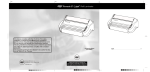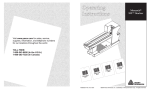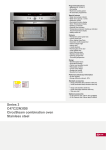Download Personal Laminators
Transcript
Personal Laminators Please read these instructions before use. Veuillez lire ces instructions avant utilisation. Lea estas instrucciones antes del uso. fellowes.com ENGLISH Carry Handle - for easy portability and tray support Indicator Light Key Cold Stand-by Light Lamination (Do Not Laminate) Off Hot Lamination Ready Light Ready Light (green) Stand-by Light (red) Hot/Cold Lamination Selector Pouch/Document Entry Cord Wrap/Feet - for optimal cord management and storage Dual-Purpose Tray - serves as guide and protective dust cover Anti-Jamming Release Lever CAPABILITIES CL 95 CL 125 Pouch Thickness 3 mil 3 mil Estimated Heat-Up Time 6 Minutes 6 Minutes Approximate Cool-Down Time Lamination Speed 90 Minutes 90 Minutes CL 95 CL 125 Maximum Width 9” (220 mm) 12.5” (330 mm) Voltage 120V~ 120V~ Frequency 60 Hz 60 Hz 12” (30 cm)/Minute 12” (30 cm)/Minute IMPORTANT SAFETY INSTRUCTIONS — Read Before Using! • The socket-outlet shall be installed near the equipment and shall be easily accessible. •Only use pouches specifically designed for the lamination setting (Hot or Cold) you intend to use. •To prevent electrical shock, do NOT use laminator close to water and do NOT spill water on laminator, electric cord, or wall socket. •Always supervise children during laminator operation. •Do not leave electric cord in contact with a warm surface. • Keep pets away from laminator while in use. •Switch off and unplug laminator when not in use. •Do not use laminator if electric cord is damaged. • Do not open or attempt to repair the laminator yourself, as this could result in electric shock and will void your warranty. Contact Customer Service if you have questions. Please note the warranty does not apply in cases of abuse, mishandling or unauthorized repair. •Do not laminate metal objects. •Always wrap cord around feet while carrying or in storage. TIPS REFILL SUPPLIES – 3 MIL POUCHES •Do not leave electric cord hanging from a cupboard or shelf. • Always put item in a pouch. Never laminate an empty pouch. • Trim excess pouch material from around your item after laminating and cooling. • If using both hot and cold lamination in one session, use the cold setting first to avoid having to wait for the laminator to cool down. • With self-adhesive pouches, use the laminator on the cold setting for a smoother finish. • Before laminating valuable items, do a test run with an item similar in size and thickness. • When not in use, wrap cord around feet for portable ease and optimal storage. • When laminating heat-sensitive documents (i.e., tickets, ultrasounds, etc.) only use self-adhesive pouches on a cold setting. • Use a dry-erase marker for writing on laminated pouches. For Hot Lamination For Cold Lamination Letter* Luggage Tag with Loop Photo Business Card ID Card (Unpunched) File Card Self-Adhesive Letter For best results, use Fellowes® brand pouches from your local retailer. *Includes combination cleaning / carrier sheet. BEFORE YOU LAMINATE • Plug laminator into power outlet. • Position laminator so you have enough space to allow items to pass freely through the machine. Use Fellowes® brand pouches for best results. Select correct pouch size for laminated item. COLD LAMINATION STEPS 1 CAUTION: Only use self-adhesive pouches when laminating with a cold setting. 2 Slide power button to Cold Setting and wait for green Ready Light. Center item on clear side against sealed edge; documents cannot be repositioned once laminated. 3 4 Peel a small part of the protective sheet away from document. Place pouch, sealed edge first, into laminator entry. Keep pouch straight and use the edge guide to center it. Continue peeling the protective sheet away. 5 To prevent jamming, immediately remove laminated item from back of machine. HOT LAMINATION STEPS 1 Slide power button to Hot Setting and wait for green Ready Light. 2 Place item inside pouch against the sealed edge. To prevent jamming, use a carrier when item is smaller than the pouch. 3 4 Place pouch, sealed edge first, into laminator entry. Keep pouch straight and use the edge guide to center it. 5 To prevent jamming, immediately Before switching off laminator, remove laminated item from back feed empty cleaning/carrier sheet of machine. Let item cool on flat through machine to clean unit. surface for several seconds. TROUBLESHOOTING Problem Cause Solution Ready Light does not go on after extended Laminator is in a hot, humid area. time. Move laminator to a cool dry area. Ready Light does not go on for cold lamination. If you used the hot lamination setting before a cold lamination session, the laminator may need time to cool down. Wait 90 minutes for laminator to fully cool down. Pouch did not completely adhere to item. Laminated item may be too thick. Pass through laminator a second time. Jamming Laminated item was not immediately removed from machine or small items were laminated without a carrier. Press release lever, in back of laminator, to gently pull pouch out of machine. Use cleaning sheet before laminating. Pouch was not used. Always put item in a pouch. Pouch was not centered or straight when fed through Pouch/Document Entry. Align sealed edge with Pouch/Document Entry. Use guide to center. Need Help? Customer Service: US: 1-800-945-4545 Canada: 1-800-665-4339 México: 1-800-234-1185 www.fellowes.com Let our experts help you with a solution. Always call us first before contacting your place of purchase. WARRANTY Fellowes warrants all parts of the laminator to be free of defects in material and workmanship for 2 years from the date of purchase by the original consumer. If any part is found to be defective during the warranty period, your sole and exclusive remedy will be repair or replacement, at Fellowes’ option and expense, of the defective part. This warranty does not apply in cases of abuse, mishandling or unauthorized repair. ANY IMPLIED WARRANTY, INCLUDING THAT OF MERCHANTABILITY OR FITNESS FOR A PARTICULAR PURPOSE, IS HEREBY LIMITED IN DURATION TO THE APPROPRIATE WARRANTY PERIOD SET FORTH ABOVE. IN NO EVENT SHALL FELLOWES BE LIABLE FOR ANY CONSEQUENTIAL OR INCIDENTAL DAMAGES ATTRIBUTABLE TO THIS PRODUCT. This warranty gives you specific legal rights. You may have other legal rights that vary from this warranty. The duration, terms and conditions of this warranty are valid world-wide, except where different limitations, restrictions or conditions may be required by local law. For more details or to obtain services under this warranty, please contact us or your dealer. Useful Phone Numbers Help Line Australia + 1-800-33-11-77 México + 1-800-234-1185 Canada + 1-800-665-4339 United States + 1-800-955-0959 Europe 00-800-1810-1810 Fellowes Australia Benelux Canada + 61-3-8336-9700 Japan + 81-(0)-3-5496-2401 + 31-(0)-76-523-2090 Korea + 82-(0)-2-3462-2884 + 1-905-475-6320 Deutschland + 49-(0)-5131-49770 España + 34-91-748-05-01 France + 33-(0)-1-30-06-86-80 Italia + 39-071-730041 Malaysia + 60-(0)-35122-1231 Polska + 48-(22)-771-47-40 Singapore + 65-6221-3811 United Kingdom + 44-(0)-1302-836836 United States + 1-630-893-1600 1789 Norwood Avenue, Itasca, Illinois 60143-1095 • USA • 630-893-1600 Australia Benelux Canada China Deutschland España France Italia Japan Korea 2006 Fellowes, Inc. Part No. 401503 fellowes.com Polska Singapore United Kingdom United States