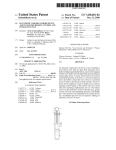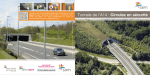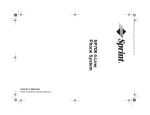Download Kilobaud 1979-10 pages 001-049
Transcript
October 1979 S2.50 kilobaud MICROCOMPUTING for business . . . education . . . FUN! In This Issue—35 Articles Including: Special Emphasis on 6 8 0 0 Systems The World Power Systems Scam Exatron's Stringy Floppy: a Mass Storage Alternative Ulysses in Computerland: in Quest of Business Systems Inexpensive Logic Analyzer Complete Table of Contents on page 5. Six Articles page 56 page 98 page 128 page 172 Fpcot PEflGCM One-Drive S y s t e m : S399. (40-track) & $ 6 7 5 . (77-track) Two-Drive S y s t e m : S795. (40-track drives) & S1350. (77-track drives) Three-Drive S y s t e m : $ 1 1 9 5 . (40-track drives) & S2025. (77-track drives) Requires E x p a n s i o n Interface. Level II B A S I C & 16K R A M Low Cost Add-On Storage for Your TRS-80*. In t h e Size You Want. When you're ready for add-on disk storage, we're ready for you. Ready with six mini-disk storage systems — 102K bytes to 591K bytes of additional on-line storage for your TRS-80*. • Choose either 40-track TFD-100™ drives or 77-track TFD-200™ drives. • One-, two- and three-drive systems immediately available. • Systems include Percom PATCH PAK # 1 ™ , on disk, at no extra charge. PATCH PAK # 1 ™ d e - g l i t c h e s and upgrades TRSDOS* for 40- and 77-track operation. • TFD-100™ drives accommodate "flippy disks." Store 205K bytes per mini-disk. • Low prices. A single-drive TFD-100™ costs just S399. Price includes PATCH PAK # 1 ™ disk. > Enclosures are finished in systemcompatible "Tandy-silver" enamel. Whether you need a single, 40track TFD-100™ add-on or a three-drive add-on with 77-track TFD-200™s, you get more data storage for less money from Percom. Our TFD-100™ drive, for example, lets you store 102.4K bytes of data on one side of a disk — compared to 80K bytes on a TRS-80* mini-disk drive — and 102.4K bytes on the other side, too. Something you can't do with a TRS-80* drive. That's almost 205K bytes per mini-disk. And the TFD-200™ drives provide 197K bytes of on-line storage per drive — 197K, 394K and 591K bytes for one-, two and three-drive systems. PATCH PAK #1™, our upgrade program for your TRSDOS*, not only extends TRSDOS* to accommodate 40and 77-track drives, it enhances TRSDOS* in other ways as well. PATCH PAK # 1 ™ is supplied with each drive system at no additional charge. The reason you get more for less from Percom is simple. Peripherals are not a sideline at Percom. Selling disk systems and other peripherals is our main business — the reason you get more engineering, more reliability and more back up support for less money. In the Product Development Queue . . . a printer interface for using your TRS-80' with any serial printer, and . . . the Electric Crayon™ to map your computer memory onto your color TV screen — for games, animated shows, business displays, graphs, etc. Coming PDQ! ™ TFD-100. TFD-200 PATCH PAK and Electric Crayon are trademarks ot PERCOM DATA COMPANY •TRS-80 and TRSOOS are trademarks ol Tandy Corporation and Radio Shack wtiich have no relationship to PERCOM DATA COMPANY PERQOM PERCOM DATA COMPANY, INC. 211 N. KIRBY • GARLAND. TX. • 75042 To order add-on mini-disk storage for your TRS-80*, or request additional literature, call Percom's toll-free number: 1-800-527-1592. For detailed Technical information call (214) 272-3421. Orders may be paid by check or money order, or charged to Visa or Master Charge credit accounts. Texas residents must add 5% sales tax. Percom peripherals for personal computing' E The Honor There's been a lot of talk lately about intelligent terminals w i t h small systems capability. And, it's always the same. The s y s t e m s which make the grade in performance usually flunk the test in price. At least that was the case until the SuperBrain graduated with the h i g h e s t PPR (Price/Performance Ratio) in the history of the industry. For less than $3,000*, SuperBrain users get exceptional performance for just a fraction of what they'd expect to pay. Standard features include: two dual-density mini-floppies with 320K bytes of disk storage, 64K of RAM to handle even the most sophisticated programs, a C P / M Disk Operating System with a highpowered text editor, assembler and •Quantity one. Dealer inquiries invited. NTRTEC DATA SYSTB^IS I SUPRBRAIN Graduate debugger. And, with SuperBrain's S-100 bus adapter, you can even add a 10 megabyte disk! More than an intelligent terminal, the SuperBrain outperforms many other systems costing three to five times as much. Endowed with a hefty amount of available software (BASIC, FORTRAN, COBOL), the SuperBrain is ready to take on your toughest assignment. You name it! General Ledger, Accounts Receivable, Payroll, Inventory or Word Processing . . . the SuperBrain handles all of them with ease. Your operators will p r a i s e the SuperBrain's g o o d looks. A full ASCII keyboard with a numeric keypad and function keys. A non-glare, dynamically focused, twelve i n c h screen. All in an attractive desktop unit weighing less than a standard office typewriter. S o p h i s t i c a t e d users will acclaim SuperBrain's twin Z-80 processors which transfer data to the screen at 38 kilobaud! Interfacing a printer or modem is no problem u s i n g SuperBrain's RS232C communications port. But best of all, you won't need a PhD in computer repair to maintain the SuperBrain. Its single board design makes servicing a snap! So don't be fooled by all the freshman students in the small systems business. Insist on this year's honor graduate . . . the SuperBrain. • = NTE3TEC DATA = SYSTEMS 2300 Broad River Road, Columbia, SC 29210 (803) 798-9100 TWX: 810-666-2115 Solve your personal energy crisis. Let VisiCalc Power do the work. W i t h a calculator, pencil a n d p a p e r y o u can s p e n d h o u r s p l a n ning, projecting, writing, e s t i m a t i n g , calculating, revising, e r a s i n g a n d recalculating as y o u w o r k t o w a r d a d e c i s i o n . O r with VisiCalc a n d y o u r A p p l e * II y o u c a n e x p l o r e m a n y m o r e o p t i o n s w i t h a f r a c t i o n of t h e t i m e a n d effort y o u ' v e s p e n t before. VisiCalc is a n e w b r e e d of p r o b l e m - s o l v i n g s o f t w a r e . U n l i k e p r e p a c k a g e d s o f t w a r e that f o r c e s y o u into a c o m p u t e r i z e d straight jacket, V i s i C a l c a d a p t s itself to a n y n u m e r i c a l p r o b l e m y o u have. You e n t e r n u m b e r s , a l p h a b e t i c titles a n d f o r m u las o n y o u r k e y b o a r d . VisiCalc o r g a n i z e s a n d d i s p l a y s this i n f o r m a t i o n o n t h e s c r e e n . You d o n ' t h a v e to s p e n d y o u r time p r o g r a m m i n g . Your e n e r g y is b e t t e r s p e n t u s i n g t h e r e s u l t s t h a n gettiitg t h e m . Say y o u ' r e a b u s i n e s s m a n a g e r a n d w a n t to p r o j e c t y o u r a n n u a l sales. U s i n g t h e calculator, pencil a n d p a p e r m e t h o d , y o u ' d lay o u t 12 m o n t h s a c r o s s a sheet a n d fill in lines a n d c o l u m n s of figures on p r o d u c t s , o u t l e t s , s a l e s p e o p l e , etc. You'd calculate by h a n d t h e s u b t o t a l s a n d s u m m a r y figures. T h e n you'd start revising, e r a s i n g a n d recalculating. W i t h VisiCalc, y o u s i m p l y fill in t h e s a m e figures o n a n e l e c t r o n i c " s h e e t of p a p e r " a n d let the c o m p u t e r d o the w o r k . O n c e y o u r first p r o j e c t i o n is c o m p l e t e , y o u ' r e r e a d y to u s e VisiCalc's u n i q u e , p o w e r f u l r e c a l c u l a t i o n f e a t u r e . It lets y o u ask "What if?',' e x a m i n i n g n e w o p t i o n s a n d p l a n n i n g for c o n t i n g e n c i e s . " W h a t i f " sales d r o p 20 p e r c e n t in M a r c h ? Just t y p e in t h e sales figure. VisiCalc i n s t a n t l y u p d a t e s all o t h e r figures a f f e c t e d b y M a r c h sales. O r s a y y o u ' r e a n e n g i n e e r w o r k i n g o n a d e s i g n p r o b l e m a n d are w o n d e r i n g " W h a t if that o s c i l l a t i o n w e r e d a m p e d b y a n o t h e r 10 percent?" O r you're w o r k i n g on y o u r family's expenses and w o n d e r " W h a t will h a p p e n t o o u r e n t e r t a i n m e n t b u d g e t if t h e h e a t i n g bill g o e s u p 15 p e r c e n t this w i n t e r ? " VisiCalc r e s p o n d s i n s t a n t l y to s h o w y o u all t h e c o n s e q u e n c e s of a n y c h a n g e . O n c e y o u s e e V i s i C a l c in a c t i o n , y o u ' l l t h i n k of m a n y m o r e u s e s for its power. A s k y o u r d e a l e r f o r a d e m o n s t r a t i o n a n d disc o v e r h o w V i s i C a l c c a n h e l p y o u in y o u r p r o f e s s i o n a l w o r k a n d p e r s o n a l life. You m i g h t find t h a t V i s i C a l c a l o n e is r e a s o n e n o u g h to own a personal computer. V i s i C a l c is a v a i l a b l e n o w f o r A p p l e II c o m p u t e r s , w i t h forother personal computers coming soon.The Apple II v e r s i o n costs just $99.50 a n d r e q u i r e s a 32k d i s k s y s t e m . For t h e n a m e a n d a d d r e s s of y o u r n e a r e s t V i s i C a l c dealer, call (408) 745-7841 or write to P e r s o n a l S o f t w a r e , Inc., D e p t . K, 592 W e d d e l l Dr., S u n n y v a l e , C A 94086. If y o u r f a v o r i t e dealer doesn't already carry Personal S o f t w a r e p r o d u c t s , a s k h i m to give u s a call. TM—VisiCalc is a t r a d e m a r k of P e r s o n a l S o f t w a r e , Inc. ' A p p l e is a registered t r a d e m a r k of A p p l e C o m p u t e r , Inc. micro info kilobaud MICROCOMPUTING T.M. [Iji This symbol next to a title in ™ the table of contents indicates that the a r t i c l e is a businessapplication article. Manuscripts contend och '79 30 The S W T P Computer System 40 PAIA 8700 Revisited 44 Inexpensive TRS-80 Printer Interface 46 Eyes for the A C - 3 0 48 E x p a n d e d TRS-80 Disk Operations 56 A n a t o m y Of a S c a m 60 jjj Business S o f t w a r e M a d e Easy 64 KIMCTR Measures Capacitance 72 More TRS-80 Horsepower 78 Probos V 82 PET'S K e y b o a r d G r o w s Up 84 Hurricane! J. A business-software-writing primer. Terry Kepner Ernie Brooner Clement An enhancement to KIMCTR (May 1979). Ronald Adding 16K of memory and "Level III" BASIC. Robert Send your Munchkin-size keyboard to Oz. V i d e o D M A Interface for S W T P S y s t e m s 94 Ultimate Consumer Computer 98 The Exatron Stringy Floppy S. W. Cowart Baker W. D. Holten, Add direct memory access. J. What will the boys at the service station say? F o u r M o r e C o m m a n d s for S S B D O S Arena 116 File Directory Analysis for North Star DOS 120 Report on the Centronics 779 Printer 122 Beefing Up PET Go into battle with your computer Elm Street Peterborough NH 03458 Phone: 603-924-7138. 924-7139 Boehme Frank J. Bill An alternative to cassettes (slow) and disks (expensive). 110 Advertising Offices: Segar This British-initiated system will be available in the U.S. 104 Pine Street Peterborough NH 03458 Phone: 603-924-3873, 924-3874 Dominguez Sreve Bryce Editorial Offices: P. Domuret The World Power Systems scam and how it fell apart. Track hurricanes with this program. Pepper Stark Hallen Sorrels Allan First in a two-part series. Build an inexpensive, effective logic probe. Calendar Program Jerry Mod to add monitoring features to the AC-30. Wantz P Rod Sherman Small System Hardware's TRS-232. 88 102 P. Shuman, First ot a two-part series on disks for SWTP Continuing coverage ot the 8700. This t i m e - m a k i n g music. Contributions in the form of manuscripts with drawings and/or photographs are welcome and will be considered for possible publication. We can assume no responsibility for loss or damage to any material. Please enclose a self-addressed, stamped envelope with each submission. Payment for the use of any unsolicited material will be made upon acceptance. All contributions should be dir e c t e d to the Microcomputing editorial offices. "How to Write for Microcomputing 1 ' guidelines are available upon request Dertler Harvey Elm Street Peterborough NH 03458 Phone: 603-924-7296 Tabler Sreve Terry Increase the BFD-68 repertoire Perdue To subscribe, renew or change an address: Richard Price Edwin Mime organize your NS disk files Glen A. An "opinionated but accurate" evaluation. Kendal Get machine language and BASIC in your PET. T. Deibert Rogers 124 AMI'S EVK Series 128 j j U l y s s e s in C o m p u t e r l a n d 132 Apple's Documentation Strikes Again The Apple ll Programmer s Aid ROM. Kenneth Miles 134 Caps Lock, Not Shift Lock 136 Hardware Random Number Generator Try a hardware approach. Ken Barbier 138 Bit Rate Clocks for Your Serial Interface An alternative to all the UART applications, fl. ft Derynck 150 E x p l o r i n g t h e I n e q u a l i t y of B u s B u f f e r s 154 Elfish Ideas 158 Load Programs the S I M P L W a y 162 Pig Latin 166 Touch 170 Program Debugging 172 H a r d w a r e T e s t i n g in S u s p e n d e d A n i m a t i o n 176 Sweetening the Bytesaver Part 1 of a three-part series on a 6800 alternative. David L. Obstacles in setting up a business system. Give your shift fingers a break. Speed up your Elf's input-output. Dr. Michael R. Tietz J. Craig Glen A. McLanahan Dunlavey All buffer chips are not created equal. John R. Ken Cameron Popiel Check out this author's loader; you might use it too. Is this the ultimate in program protection? Circulation Offices: Harold B. Combs Write to Microcomputing, Subscription Department, PO Box 997, Farmingdale NY 11737. For renewals and changes of address, include the address label from your most recent issue of Microcomputing. For gift subscriptions, include your name and address as well as those of gift recipients. Postmaster: Send change of address information to Microcomputing, PO Box 997, Farmingdale NY 11737. Subscription problem or question: Write to Microcomputing, Subscription Department, PO Box 997. Farmingdale NY 11737. Please include an address label. Klosson Handle with care! This icebreaker could be a jawbreaker Straighten out misbehaving programs. Adrian Bob R. Thornton Bosen Build an inexpensive logic analyzer Increase the Bytesaver's usefulness with this mod. Steven K. D. K. Tentarelli Roberts Publisher's R e m a r k s - 6 , Output from Instant S o f t w a r e , I n c . - 8 , B o o k s - 9 , PET-pourri —16, New P r o d u c t s - 2 1 , L e t t e r s - 2 7 , C l a s s i f i e d s - 1 0 8 , C o n t e s t ! - 1 0 8 , Dealer D i r e c t o r y - 1 0 9 , C o r r e c t i o n s - 1 0 9 Cover This month's cover shows the Exatron Stringy Floppy (ESF) in use as the mass-storage subsystem for the SWTP microcomputer. The ESF fills the gap between the standard cassette and the floppy disk. For less than the cost of the latter, the ESF provides comparable reliability and eliminates the aggravation of slow operating speeds and high error rates of most cassette systems. For more information on the ESF see pages 15 and 98. Kilobaud Microcomputing (ISSN 0192-4575) is published monthly by 1001001, Inc., Pine St., Peterborough NH 03458. Subscription rates in U.S. are $18 for one year and $45 for three years In Canada: $20 tor one year and $51 tor three years In Europe, send 89,-DM in Euroscheck or send credit card information to: Monika Nedela. Markstr. 3, D-7778 Markdorf. W. Germany. South African Distributor: KB Microcomputing, PO Box 782815, Sandton, South Africa 2146 Australia: For s u b s c r i p t i o n s w r i t e — Katherine Thirkell. Sontron Instruments, 17 Arawatta St.. Carnegie, Vic. 3163 Australia. All other foreign subscriptions are $23—one year only (surface mail). Second-class postage paid at Peterborough NH 03458 and at additional mailing offices. Phone: 603-924-3873. Entire contents copyright 1979 by 1001001, Inc. No part of this publication may be reprinted or otherwise reproduced without written permission from the publisher PUBLISHERS REMARKS Like to Make $20,000 A Month? Yes, I know: It sounds interesting if the work isn't too hard and the hours not too long. There is a need, I feel, for the development of manufacturers' representatives in the microcomputing industry. I was making some calculations of what a rep might be able to earn to see if the field is attractive enough to bring people into this business. The figures look good. Let's say we divide the country into about 20 areas. With about 1000 computer stores currently in business, this would allocate about 50 stores per area. This is probably all one rep could handle without hiring assistants, since he is going to have to get around to most of these stores at least once a month. What would the rep do? Well, if we take as an example a rep for Instant Software, he would check the display in a store, make sure it is well placed, make sure it is well stocked, that all the newest releases are prominent, that our posters are on display, that store clerks know how to demonstrate the new programs, answer any questions on programs f r o m clerks, replace any troublesome programs, report to the factory on sales, on any problems, on good vibes and anything else of value to the factory. As the library of programs increases, a rep is going to have his hands full keeping stores in stock and keeping records of sales, making sure the billing is correct and that stores stay on time with payments. This isn't much of a problem when there are only 100 programs, but Instant Software is aiming at supporting a library of several thousand business, scientific, educational, game and home programs. Every store will have a program library, which will be a large part of their business, probably accounting for much more sales and profit than hardware. But let's say that our rep is handling just 50 stores, that there are only 500 programs so far released (one year from now at the latest), that the average retail price of the programs is about $15 ($8 for games, $15 for educational programs and $100 for business) and that each store sells an average of . . . how many? Two per month? Three? Five? Ten? Let's take two, so we'll be sure to be underestimating in every way. 1 think there will be more like 500 stores in each area within a couple years. I'll be disappointed if Instant Software does not have 1000 programs released by mid-1980. But taking the low-ball estimate of 500 programs, two average per month per store, we come up with retail sales per store per month totaling $15,000. Fifty stores will make $750,000 in sales for the rep in his area. A rep would thus get a 10 percent commission on wholesale . . . or about $45,000 per month commissions. If it turns out that there are 10,000 stores instead of 1000 selling computers, multiply the above figure by 10. If we have twice or three times the number of programs released, double or triple that number. If I'm wrong and sales are only one tenth of my estimate that is still $4500 a month in commissions per rep. If I'm near right in my projections, we're going to have a bunch of millionaire reps. Stores won't be doing badly either. At the low figure of $15,000 sales per month, their profit will run about $6000! A library of 5000 programs would bring in around $60,000 in profit per month! So how can one get into this lucrative rep business? This is not for the lazy. It means working hard seven days a week for a long time building up the business. It means having a car so you can get to all of the dealers . . . and eventually a van or even truck for delivering programs and promotion materials. One should have a familiarity with microcomputers, with selling, with bookkeeping, with software, plus the determination to succeed. It will take some time to develop a reputation and to build up commissions. Of the 50 stores in an area, probably no more than five or ten are already stocking Instant Software . . . the rest will have to be sold. There will be resistance . . . there always is to something new, no matter how beneficial it is. Some dealers won't want to carry software for the TRS-80 because they aren't selling it. This means you'll have to show them how this will bring more customers into their store and permit them to take advantage of the rapidly growing and highly lucrative market in accessories for the TRS. It means showing the dealer that most newcomers to computing are coming in via their purchase of a TRS or other small system rather than as a hobbyist, as it was a couple years ago. But even with five dealers and only 100 program packages and with the average retail price at $8, a rep can right now, without growth, make nearly $500 per month in commissions. Each extra store brought on line should increase the monthly commissions by a minimum of $160. If we add in the 2300 Radio Shack associate stores and franchise stores, all of which have the freedom to deal directly with Instant Software through a rep firm, we're adding about 115 more Here is the Heath exhibit. Actually, the interest in kits seemed to be less than expected, so the new Heath line of assembled units will probably better fit the European temperament. Europeans don7 seem to be interested to a high degree in the hobby aspect of microcomputers, but rather in using them for practical business and scientific applications. Wayne Green stores per rep area . . . right now. Can you sell TRS programs to Radio Shack stores? If you can't, then you sure should stay in some other business. Better go get a degree as an engineer and not have to work again. Paris Micro/Expo Sybex's micro show in Paris was well attended, with some very familiar names exhibiting. Here are some more photos of people and exhibits at the show. Software Support Critical Several of the smaller manufacturers of microcomputer systems haven't thought very far ahead and as a result are not aware of the importance of software to their sales when the time comes that other systems have a large supply of inexpensive software. Let's exaggerate just a trifle to get the concept. Let's suppose that a prospective microcomputer customer has been lured into a store and is looking over system A vs system B. One has the support of several thousand p r o g r a m s some right down his alley for business, some just a help in his business, plus some games, security, data base, word processing, etc., which look good. The other system has no programs available at all. The price on the two systems is similar. Which do you think he will buy? One of the most crowded booths alt through the show was the Tandy booth. The TRS-80 is a best seller in some parts of Europe, and just getting started in others. •E: laoboua MICROCOMPUTING " PUBLISHER/EDITOR Wayne Green EXECUTIVE VICE PRESIDENT Sherry Smythe ASSISTANT PUBLISHER/EDITOR Jeffrey D. DeTray M A N A G I N G EDITOR John Barry EDITORIAL ASSISTANTS Dennis Brisson Susan Gross ADMINISTRATIVE ASSISTANT Dotty Gibson PRODUCTION DEPARTMENT Sybex did a brisk business in their books, some of which have now been translated into German and French. Actually, the prices of the two systems will not be similar because the software support of one system will so increase its sales that there will be substantial cost reductions to pass along to the customer . . . and to the dealer in terms of higher profits. A doubling of production in this field seems to result in a dropping of manufacturing costs of about 25 percent. This can mean a drop of about four times that to the customer. Unfortunately for the systems manufacturer who does not push hard for software support, the more software developed for another system, the more will be developed. It is self-generating. And the more software there is, the better all of it is going to be. Instant Software is getting much more selective about the software being accepted for publication. With some dismay, we are already seeing our rejects coming on the market from smaller publishers, and we know that disappointment is ahead for the people who get Reinhard Nedela and Sherry were busy at the Kilobaud Microcomputing booth with subscriptions and Instant Software sales. suckered into buying these programs, which are usually published at a higher price than the better programs 1SI is publishing. The growth of software publishing has been held back to some degree by the costs of lab hardware. The more money that has to be put into hardware, the less is available for salaries and the people needed to get the work done. Manufacturers may eventually recognize this and work out some system f o r helping s o f t w a r e publishers with their work . . . and with equipment. Business Software The development of top-notch business software for microcomputers is, as I predicted, taking a lot longer than games . . . and for obvious reasons for anyone who gives it any thought. It takes a lot of time, experience and genius to write really good business programs; plus you have to have both the hardware available and the language and operating system before you can get a good start. Much of the business software now coming into Instant Software for publication has been developed by individual programmers for custom applications . . . often in conjunction with a local Radio Shack store. Some of these programs are indicative of what we can expect in the future—programs, for instance, for specific hospital functions, for working with blood testing systems to speed up their operation and print out the results of hundreds of tests, to work with patient monitoring equipment to keep a record of many factors and alert someone if anything gets out of acceptable parameters, to determine the doses of certain medicines from tests by other equipment. We'll be seeing this depth of business software developing in many fields. We've already some surprisingly sophisticated real MANAGER: Noel R. Self STAFF: Cathy Callahan Robert Drew James H. Gray II Bruce Hedin Carl Jackson Ken Jackson Dion Owens Patrice Scribner Robin M. Sloan John W. White TYPESETTING Barbara J. Latti Sandie Gunseth Mary Kinzel Holly Walsh PHOTOGRAPHY W. H. Heydolph Tedd Cluff Terrie Anderson PROJECTS EDITOR Jim Perry ASSOCIATE EDITORS Phil Feldman Rod Hallen Len Lindsay Tom Rugg Peter Stark Sherm Wantz Ken Widelitz BOOKKEEPER Knud E. M. Keller MARKETING/CIRCULATION MGR. Robert LaPointe BULK SALES MGR. Judy Waterman ASST. CIRCULATION MGR. Donna Taylor ASST. MARKETING MGR. Harold Stevens CIRCULATION Pauline Johnstone COMPUTER PROGRAMMING Richard Dykema INSTANT SOFTWARE MICRO LAB William F. Gollan Scott Spangenberg Palmer T. Wolf Stan Wszola EUROPEAN MARKETING DIR. Reinhard Nedela AUSTRALIAN DISTRIBUTOR Katherine Thirkell —ADVERTISING Aline Coutu. Mgr. Bill York Marcia Stone Nancy Ciampa Gaye Halbig Lori Mugford Rita Rivard Eve Anderson Kevin Rushalko Carol Symonowicz - estate packages, but they are nothing to what we'll have in a year or two when most brokers will not only have immediate information on their inventory, but also data on all neighboring inventories and a wide range of calculations possible on the myriad of methods for financing real estate. The forms will be done automatically, along with all billing, title search and legal aspects. I had to laugh at the innocence of one manufacturer who thinks of microcomputer business software as a "bad joke . . . written by amateurs." I hope he keeps his non-micro business going . . . he may need it. Many of the programs we are seeing are being written by old-time professional programmers, some with PhDs in computer science. Being a PhD doesn't mean you are stupid and don't know where the money is, and the big money for the freelance computerist lies in software—business software right now, then educational, and finally all kinds. Computers can handle just about any timesaving application once the programs are available. I will again predict that the eventual uses for our microcomputers will surprise all of us. The surface is just being scratched and, as new programs are developed, the need for more will follow. As a publisher, I can look forward to word processing helping prepare material for publication. Computers can then be used to lay out pages and set them ready for printing, even to making the printing plates directly. Editors can use a computerized index to list published material for fast referencing. Computerized soliciting of bids for printing and paper will provide efficiencies and cut costs. Computerized mail will speed material for publication from remote writers and editors. Computers can help with determining the imposition of pages on a larger press. Computers help work out the best ratio of advertising to editorial material, taking into consideration the number and placement of two-color ads, three-color ads, four-color ads and editorial material with color. Then we need computers to take care of daily orders from individuals for current and back issues. Computers can also handle orders from dealers and wholesalers. Computers will speed up shipping and billing, bookkeeping, handling plastic money, keeping an inventory record and sales records of all transactions. These, in turn, will provide reports for the circulation people so they know which ads are working best and what covers sell better than others. Add in the replies to various polls, and you have more need for computers to provide a better product at a lower price. The microcomputer will be able to help every business to operate at lower cost and with more efficiency. Plus it will take a lot of the drudgery out of the work by doing most of the routine. I think we will be seeing all of these programs evolving for microcomputers, and I'm hoping that Instant Software will be the major distributor of these programs . . . all over the world. with the BASIC ROM, which comes built in. The Apple II came with Integer BASIC installed, and you had to add Applesoft via a plug-in board to get floating point numbers, high-resolution routines and a much more complete BASIC. The Apple II + system has the Applesoft built in, and you have to plug in an Integer BASIC card to run your programs written in that version . . . or to speed up some functions. Delivery is expected soon on the Integer BASIC boards. In May we opened up Europe for software distribution. South Africa should be next in September. Asia will be opened up in October. The more outlets for software there are, the more royalties for the programmers . . . and the better programs we'll have to help sell systems. Will systems with poor software support sell? I can't think of any reason they should. The Instant Software Apple programs—Golf (0018A), Bowling (0040A), Math I (0073A), Math II (0098A)—are mostly in Applesoft. Trilogy (0040A) and a second run of Math I (0040A) are in Integer BASIC. Apple owners not having both languages should be careful when buying packaged programs and make sure they match the ROM they're using. Ripped Off? New Apple! Though I've seen no releases yet from Apple, the stores are now selling a new model, the Apple II + . We'll probably hear more about the changes involved, but the immediate difference has to do OUTPUT FROM ISI The number of programs available for microcomputers is growing slowly; most of the new entries still are games. Dealers are not enthusiastic about this. They prefer to see business-oriented software since these programs will not only provide program sales, but also will help to sell their systems. Oddly enough, one of the best business p r o g r a m s released (Business Cycle Analysis, a powerful management tool) so far has been for the TRS-80, and Radio Shack stores are prohibited from selling programs other than those released from Ft. Worth. This may be costing stores thousands of computer sales and costing Radio Shack into the millions. Meanwhile, computer stores are enjoying the bonanza, and TRS-80 owners are forced to find their neighborhood computer store to get any serious support for their system. Many dealers have been reluc- tant to stock programs for systems other than those they are selling. The dealers who are stocking programs for all systems are finding that their program sales are substantially better as a result. Perhaps 85 percent of the newcomers to microcomputing these days are entering via a TRS-80, and stores with no TRS-80 products are effectively chasing away their best sales prospects. Prospects for business programs are better and better. About half the programs now being submitted for publication by Instant Software are business-oriented. Oh, the umpteenth financing program arrived long ago and aroused as much interest as another version of Hangman or Mastermind. When you consider how many business programs there are to be written, you wonder at this reinventing of the wheel. Many programmers are now getting together with business friends and If you have a serious problem with a microcomputer firm, send them a letter with all the facts in detail, plainly and simply, and send a copy to me. Kilobaud Microcomputing protects its readers more than any other magazine. Sherry Smythe developing program packages for them for mass publication. The crew at Instant Software has been growing. The programs are now all cataloged on a TRS-80 with a couple disks, as are the associate editors and their specialties. There is more and more work for associate editors as more programs are being translated for use on more systems and also into foreign languages . . . in addition to the usual evaluations of newly submitted programs. used. Should the day come when it seems better to sell a program on a disk. Instant Software will go that route. In the meantime, most programs—even the disk-based programs—are easily transportable via cassettes, and this saves some money. We're geared up to check out and produce programs based on NEWDOS, which is getting very good marks from users. Judging from reader reports, it appears to be superior to TRSDOS. Disks Educational Programs Increasing numbers of programs are being submitted on disks, which is fine with us. There is little reason for a business, even a small business, not to invest in at least a dual-disk system. Without that minimum of on-tap memory, few significant programs can be Games are not needed. Programs already listed as available are not badly needed. Educational programs are very much in demand. But look here—if you are going to write a program to teach (see OUTPUT, page 190) BOOK REVIEWS The Cheap Video Cookbook Don Lancaster Howard W. Sams & Co.. Inc. Indianapolis IN 1978, 256 pp., paperback All of us at one time or another have probably yearned for a video terminal. Some of us were rich enough to afford one, but the rest of us had to be content to struggle with our eight puny data LEDs until the day came when we could afford a good terminal for our own. Well, that day has arrived. Don Lancaster has come to our rescue with his latest " c o o k b o o k , " The Cheap Video Cookbook, which explains in detail how you can design and build your own terminal for less than $20! The big secret behind cheap video is that there is relatively little hardware used—a h a n d f u l of gates and a character generator. The key to the system is the microprocessor. Utilizing several routines in conjunction with a video interface, the microprocessor does all the " h o u s e w o r k " such as generating the video and sync signals. By changing your software structure, you can change your terminal's characteristics. As a result, you can have a very simple terminal or a very versatile one with almost any feature you could want. Features include: any display format from 1 x 16 to 24 x 80; various character fonts from 5 x 7 dot matrix to Old English; 256 x 256 black and white graphics; 96 x 128 color graphics; a host of control features such as scrolling and reversed video. The important thing to notice is that no matter how advanced a terminal you want, the price you pay for an extra option is not another fancy 1C, but rather another portion of your memory. And you don't need much memory either; IK will keep you busy for quite a while. While the video system de scribed in this book has a lot going for it (low cost and versatility), it also has a few disadvantages. The most serious one, perhaps, is that it will not readily work with many CPUs. The CPU must meet certain demands if the video interface is to function properly. One requirement is that the microprocessor be able to advance the program counter once every microsecond It must also have 16 always-pres- ent and fully decoded address lines. Some systems just cannot meet these requirements without additional hardware, which means more $$$. Since the video interface described in the book was designed for 6500- and 6800-based systems, computers with such chips as the F-8, S C / M P , 1802 and even the 8080 will require modification to be compatible. Depending on the system, these modifications could be extensive and difficult. Not only that, but the software will have to be translated as well. In short, conversion to another CPU will introduce new problems and take your creative talents to solve. Since the video system in this book is based around the 650x microprocessors, it is necessary that you be familiar with the 6500 machines as well as the KIM-1. The author recommends that prior to this book you read the following: The TV Typewriter Cookbook (Sams 21313); An Introduction to Microcomputers, Volumes I & II (Osborne 2001 and 3001, respectively); user's manuals for the 6500 and KIM-1; user's manuals for your system. Obviously, The Cheap Video Cookbook is not intended for the beginning hobbyist. The Cheap Video Cookbook contains five chapters. Chapter 1 deals with the foundations of cheap video, how it works, w hat it can do and which CPU to use. Two new and very important concepts are also introduced: the Scan Microinstruction and the Upstream Tap. Chapter 2 shows how to design the software for the cheap video system. Here we discover how to build programs for the scan microinstruction, alphanumeric dis plays, high-resolution graphics and full-performance cursors. Editors and graphics loaders are also described in detail. Incidentally, owners of KIM-1 sys tems will be able to use these pro grams right out of the book. Chapter 3 involves the design of the video interface. The circuit is designed step-by-step from the instruction decoding PROMs to the output circuitry. Finally, you are shown how to interface the system with a KIM-1 and how to add a video input to an ordinary TV set. Chapter 4 is like an instruction booklet for the many electronic kits produced these days. The first part of this chapter discusses circuit theory and the construction of Don Lancaster's latest TVT, the TVT 6-5/8. All components are installed one by one, and each step is checked off after completion. There are also several excellent full-size patterns for the PC boards and solder mask. In addition, chapter 4 contains complete construction details for four additional add-on modules that give the TVT 6-5/8 extra features such as graphics (black and white and color) and lowercase alphanumerics. With the TVT 6-5/8 and each module is a troubleshooting guide to help isolate errors in construction and programming. The chapter winds down with information concerning modifications and part of a chess program utilizing the color-graphics module. The principles of transparency, which allow' the CPU to compute data and run the video interface simultaneously, are discussed in chapter 5. Several methods are shown along with the 6500 software required to make them work. Four appendices finish the book. Appendix A is simply a listing of the ASCII code, while appendix B is an octal-hex-decimal conversion chart (rather handy!). Appendix C contains the pin-outs of several ICs used throughout the circuits described in this book. Appendix D repeats the PC board patterns scattered in chapter 4. Overall, the book appealed to me. The material is presented in a clear, easy-to-understand manner (provided, of course, you have the necessary background material previously mentioned) and can be mastered in a fairly short time. My biggest complaint is that the software and most of the hardware is designed primarily for the 6500 series CPUs. Although I believe that every computer system can be adapted to use cheap video techniques in some way, I don't recommend this book to anyone who doesn't own a 6500 or 6800 microcomputer. However, if you do own another type of system and are sincerely interested in a $20 video terminal and you are willing to put much time and effort into it, then I suggest you either borrow a copy or read the first chapter in the bookstore before you purchase the book. That way you can determine if cheap video is for you without unnecessarily investing money that would have been better spent on some more RAM or even another book. If you opt for the latter method, 1 suggest you hide behind a bookshelf to avoid evil looks from the shopkeeper! Ste>e Dominguez Golden CO Programming in PASCAL Peter Grogono Addison-Wesley, Inc. 1978, $10.95 If you've been wondering what all the hoopla about PASCAL is then this is the book for you. Since you'll probably be seeing a lot of PASCAL anyway, what with the Apple II, TRS-80 and other versions coming out, you may as well buy the book now and save yourself some time later. You can probably already tell that 1 like this book. As a matter of fact, I can't say enough good things about it. If we'd had textbooks like this when I was in school, we wouldn't have needed teachers. Grogono takes you by the hand and leads you through the very most fundamental concepts of programming through the m o s t p o w e r f u l f e a t u r e s of PASCAL. The text is liberally il lustrated with actual programs and easy-to-understand syntax diagrams (finally—easy-to-read syntax diagrams!) that make learning the language a snap. Chapter 1, an introduction to computer programming, includes a discussion of what a program is and a short introduction to PASCAL to help you get your feet wet. I have a strong feeling that even a non-programmer can learn to write PASCAL programs with no help but this book. Chapter 1 is part of the reason for this. Chapters 2, 3 and 4 cover much of the language. With these first four chapters under your belt you'll be ready to try some programs of your own. The clarity of the book and the well-chosen examples should make these about a weekend's worth of reading even for a total beginner. Chapter 5 covers some of the functions PASCAL performs (see REVIEWS, page 14) •MO SHEHTIRB'S .... SMALL SYSTEMS JOURNAL Introduction Our o b j e c t i v e in this issue is t o g i v e the reader brief d e s c r i p t i o n s of t w o systems i n c l u d e d in the OS-DMS g r o u p i n g — G e n e r a l Ledger a n d P a y r o l l — w h i c h h a v e not yet been s h o w n in our previous articles. Several of the r e p o r t s c r e a t e d by these systems w i l l be s h o w n in order that the reader m i g h t better understand the purposes of the systems OS-DMS General Ledger System In the n o r m a l o f f i c e e n v i r o n m e n t there is a need t o k e e p track of h o w m u c h business is d o n e by the firm. W h e t h e r the a m o u n t s e a r n e d are n o r m a l or not a n d whether t h e c o m p a n y is m a k i n g a p r o f i t a b l e return o n its investments are samples of questions c o n s t a n t l y p o s e d a b o u t a business. The figures u t i l i z e d t o answer these questions are measurements o f money, and the process of w o r k i n g w i t h these figures is c a l l e d a c c o u n t i n g . The most basic a c c o u n t i n g r e p o r t used in the process of k e e p i n g t r a c k of a f i r m ' s a c t i v i t i e s is t h e general ledger, and any specific series o f o p e r a t i o n s d e s i g n e d t o reveal t h e f i n a n c i a l status of a f i r m is c a l l e d a general ledger system. A general ledger system m a y be manual or a u t o m a t e d . It may be very s i m p l e for a small f i r m or extremely c o m p l e x for a large c o r p o r a t i o n w i t h m u l t i p l e d i v i s i o n s or d e p a r t m e n t s . In all cases, h o w e v e r , the basic o b j e c t i v e s of h a v i n g a g e n e r a l ledger are the same: enable management t o k n o w h o w the f i r m is faring financially as w e l l as m a k e decisions a n d forecasts f r o m an i n f o r m e d p o s i t i o n . The OS-DMS General Ledger System is d e s i g n e d t o fit i n t o this o f f i c e e n v i r o n m e n t in the f o l l o w i n g manner. Cash is e a r n e d or b o r r o w e d , spent or loaned, a n d in other ways c o m e s a n d goes. This cash f l o w s h o u l d be c a r e f u l l y c o n t r o l l e d . This is the o b j e c t i v e of the cash receipts a n d disbursements p o r t i o n of this system. All i n c o m i n g a n d o u t g o i n g funds are e n t e r e d in d e t a i l o n the c o m p u t e r t h r o u g h the c o n s o l e t e r m i n a l in a clerical o p e r a t i o n . The payer or payee name, the date, a reference number o f s o m e type, a g e n e r a l ledger account number a n d the d o l l a r a m o u n t of each a c t i v i t y are put i n t o the c o m p u t e r as the transactions t a k e place. A n input journal of the events that t a k e place in this o p e r a t i o n is p r i n t e d so that the person overseeing the cash f l o w (the manager) m a y r e v i e w the a c t i v i t i e s w h e n the need arises. Periodically, cash receipts journals a n d cash disbursements journals are p r i n t e d in order t o have records of the cash a c t i v i t i e s o f the firm. At the ends of a c c o u n t i n g periods, t o t a l s f r o m each general ledger account a f f e c t e d by the cash f l o w f r o m the p e r i o d are p o s t e d t o the general ledger, and the cash b o o k s f o r that p e r i o d are closed. W h i l e cash transactions m a k e up a large a c t i v i t y area in business, m a n y a c c o u n t i n g entries d o not include a m o v e m e n t of funds. Buildings a n d e q u i p m e n t must be d e p r e c i a t e d . Items are b o u g h t a n d sold f o r promises t o pay. Taxes a n d other expenses are a c c r u e d t h r o u g h a c e r t a i n date. A l l these entries must appear in the c o m p a n y ' s b o o k s In this general ledger system, these types of t r a n s a c t i o n s are e n t e r e d separately f r o m the cash m o v e m e n t s . The r o u t i n e t h r o u g h w h i c h these entries are m a d e p r i n t s the general jou r nal. a n o r m a l a c c o u n t i n g e n t r y ledger Through this general journal, r e c o r d s are m a i n t a i n e d as t o what a c t i v i t y has g o n e o n at what t i m e . The data e n t r y is constant in b o t h the cash a n d non-cash areas. The e n d o f an a c c o u n t i n g p e r i o d is a p o i n t at w h i c h t h e entries for one measurable t i m e p e r i o d — u s u a l l y a m o n t h or a year—are s t o p p e d so that their c o n t e n t s may be w o r k e d w i t h , t o t a l e d , c o m p a r e d t o o t h e r like periods and e v a l u a t e d . This is the c l o s i n g o f the b o o k s . Reports such as the general ledger, the o p e r a t i n g statement a n d the balance sheet are p r i n t e d for m i d d l e a n d upper m a n a g e m e n t ' s needs. Data is s t o r e d for historical reference a n d analysis. M a n a g e m e n t personnel n o w have r e p o r t s c o n c e r n i n g a standard t i m e p e r i o d in a c o m m o n f o r m a t w i t h w h i c h they may m a k e decisions that a f f e c t the future of t h e firm. This system p r o d u c e s all t h e r e p o r t s m e n t i o n e d a b o v e . It also takes care of e x p a n s i o n or restructure of the general ledger system. P r o t e c t i o n of the d a t a t h r o u g h disk b a c k u p is a n integral part of this o p e r a t i o n . The OS-DMS general ledger is open-ended. T h o u g h this system is large, a n d in itself is c o m p l e t e , it is just a part of the needed p r o d u c t for most users. T h r o u g h the use of t h e various other m o d u l e s a n d the nucleus u t i l i t i e s of OS-DMS. there is m u c h that m a y be d o n e t o e x p a n d its capabilities. Every user s needs are d i f f e r e n t , so this is a necessary state. It is felt that the base p r o v i d e d here can support this expansion. I an«*'INc| KuimsJ | I.LWtl I Mill I CHa*T o i l I (.1 msti I I ftCCOWIsJ | UW I FIGURE I OS-DMS GENERAL LEDGER LOGIC FLOW D I A G R A M The first area w e shall l o o k at is the input f u n c t i o n This general ledger system has tv specific input r o u t i n e s — o n e t o handle cash receipts a n d disbursements a n d the other w o r k w i t h a l l other types of entries. The m a i n d i f f e r e n c e b e t w e e n the t w o is that the f o r m creates a d e t a i l e d t r a n s a c t i o n f i l e of all entries, whereas the latter posts d i r e c t l y t o tl general ledger master file. Sample input journals are as f o l l o w s : CASH RECEIPTS OR DISBURSEMENTS INPUT jOURNAL 01 2 6 / 7 9 ACCT • PAYER, PAYEE DATE STARTING NEW ACCOUNTING PERIOD SUBTOTAL 0 0 0 ADD RECORDS . . . CASH RECEIPTS . . . IOHNSON BAKERY SMITH LUMBER CO APEX STORES INC CONSOLIDATED TRUST JACKSON DRUGS W 1 W CAFETERIA CITY FINANCE C O SUBTOTAL: 6 5 1 4 51 ADD RECORDS . . . CASH DISBURSEMENTS . FIRST N A T I O N A L BANK W I L L I A M S EQUIPMENT ACME INSURANCE CO OfFICE PAYROLL SUBTOTAL: 3 5 9 9 . 2 9 01/03/79 01 0 5 79 01/10/79 0110/79 0 1 12 7 9 01/15/79 01 17/79 203756 33398 12205 330856 222556 330564 440322 1020 4010 1020 4010 1020 1020 4010 250 ( 1 59.( 500 ( 3579 ! 3001 325 ! 1399.! 01/11 0 / 7 9 0 1 12/79 01/ 15/79 01 15/79 44032 22034 33944 22045 2015 5010 5250 5410 115 1 304 157.1 3022 ! . . . END RUN . . . FIGURE 2 CASH RECEIPTS OR DISBURSEMENTS INPUT jOURNAL GENERAL IOURNAL 1/23/79 9:46 DATE I 10/79 1/10/79 ACCT 1030 2010 NAME DESCRIPTION IOHNSON EQUIPMENT ACCOUNTS PAYABLE REF NUMBER 33085 33085 1/10/79 1 10/79 1040 2010 HAYES OFFICE SUPS ACCOUNTS PAYABLE 33057 33057 13.78 1/13/79 1/13/79 1330 2010 GLOVER SUPPLY CO ACCOUNTS PAYABLE 33058 33058 308.00 1/16/79 1 16 79 4010 1020 ALLIED STORES ACCOUNTS RECEIV 55098 55098 4500 00 1/16/79 1 16/79 1020 4010 5 5 0 9 8 CORRECTION 5 5 0 9 8 CORRECTION 55098-C 55098-C 4500 00 1/18/79 1/1879 1030 4010 ALLIED STORES SALES 55098 55098 4500 00 TOTALS: NET FIGURE 3 INPUT GENERAL IOURNAL DEBITS 2579 40 OPERATING EXPENSES CREDITS 2579 40 13.78 308 00 \ 2053 69 359 98 2413.67 1 1.21 1.97 13.18 684 30 152.55 392.23 1229.08 3 74 .83 2.14 6.71 19858 55 3 4 7 6 18 2 3 3 3 4 73 6615 1476 4070 12162 1 1.99 2.10 14 0 9 50 21 63 34 4 00 89 2 46 7.35 TOTAL OPERATING EXPENSES 3 6 4 2 75 19 8 9 35497.07 21 44 NET PROFIT—LOSS 6635.29 36.23 1898331 1 1.47 4500 00 FIGURE 5 OPERATING STATEMENT 4500 00 16401 18 0.00 16401 18 Other reports necessary for the s m o o t h operation of a general ledger system are the utility reports. Included in this category are printouts such as a chart of accounts and a f o r m a t t e d master file listing In the OS-DMS system, these t w o reports appear as f o l l o w s CHART OF ACCOUNTS ACCT « BALANCE SHEET FOR PERIOD ENDING 9 / 3 0 / 7 8 9/30 78 DESCRIPTION DEBIT CREDIT ASSETS CURRENT ASSETS 1020 CASH 1030 ACCOUNTS RECEIV 1040 INVENTORY 1050 PETTY CASH TOTAL CURR ASSETS ASSETS 8591 99 6572 76 4502 78 753.83 12301 51348 -9417 10753 -4301 , GENERAL EXPENSES SALARIES RENT TELEPHONE TOTAL GENERAL EXPENSES 4500 00 In addition t o the printouts f r o m these input runs, we should also look at the end-of-period statements. The first of these is the balance sheet, and the standard OS-DMS format is as follows: CURRENT ASSETS CASH ACCOUNTS RECEIVABLE INVENTORY PETTY CASH TOTAL CURR ASSETS FIXED ASSETS LAND BUILDINGS DEPRECIATION—BUILDINGS EQUIPMENT DEPRECIATION—EQUIPMENT TOTAL FIXED ASSETS DTHER ASSETS PREPAID DEPOSITS TOTAL OTHER ASSETS TOTAL ASSETS -I ABILITIES 2URRENT LIABILITIES ACCOUNTS PAYABLE DIVIDENDS PAYABLE INCOME TAX PAYABLE INTEREST PAYABLE INSURANCE PAYABLE TOTAL CURR LIABILITIES ONG-TERM LIABILITIES LONG-TERM NOTE TOTAL LONG-TERM LIABS )THER LIABILITIES PREPAID SERVICES TOTAL OTHER LIABILITIES TOTAL LIABILITIES TOCKHOLDERS EQUITY COMMON STOCK RETAINED EARNINGS TOTAL STKHOLDERS' EQUITY TOT LIABILITIES S. EQUITY SALES EXPENSES SALES SALARIES ADVERTISING TOTAL SALES EXPENSES ASSET ASSET ASSET ASSET MINOR TOTAL DEBIT DEBIT DEBIT DEBIT ASSET ASSET ASSET ASSET ASSET DEBIT DEBIT CREDIT DEBIT CREDIT FIXED ASSETS 1510 LAND 1520 BUILDINGS 1530 DEPRE—BUILDINGS 1540 EQUIPMENT 1550 DEPRE—EQUIPMENT TOTAL FIXED ASSETS 38 55 67 20 75 MINOR TOTAL OTHER ASSETS 1810 PREPAID DEPOSITS TOTAL OTHER ASSETS ASSET TOTAL ASSETS 81633.63 3419 82 4106 09 1821.69 532 43 378 66 MINOR TOTAL LIABILITIES CURRENT LIABILITIES ACCOUNTS PAYABLE 2030 DIVIDENDS PAYABLE 2040 INCOME TAX PAY 2050 INTEREST PAYABLE 2060 INSURANCE PAYABLE FIGURE 6 PORTION OF CHART OF ACCOUNTS 2020 MA|OR TOTAL LIABILITY LIABILITY LIABILITY LIABILITY LIABILITY CREDIT CREDIT CREDIT CREDIT CREDIT OS-DMS GENERAL LEDGER MASTER FILE LISTING 9 3 0 78 40000 00 18983 31 IGURE 4 BALANCE SHEET Jong w i t h the balance sheet, the other primary end-of-p«riod report is the o p e r a t i n g statelent. o f t e n referred t o as a profit and loss statement. The standard OS-DMS o p e r a t i n g ratement has the f o l l o w i n g format: OPERATING STATEMENT FOR PERIOD ENDING 9 3 0 / 7 8 ESCRIPTION EVENUES ALES ALES RETURNS NET SALES OST OF SALES BEGINNING INVENTORY ADD: PURCHASES DED: PURCH RETS S. ALLOWS CURR AMOUNT % CURR SLS YTD AMOUNT % YTD SLS 1 8 5 0 9 10 194.35 18314.75 101.06 1.06 100 00 167705 43 2142 56 165562.87 101 2 9 1.29 30 44 75 49 8 24 55.75 4 48 6 8 47 2503.48 1 0 3 7 5 0 54 9331 25 1 1 5 5 8 5 27 1.51 62.67 5.64 69.81 4502.78 8036.7 1 24 59 43 88 4502 78 111082 49 2.72 67.09 10278 04 56.12 54480 38 32.91 1508 10210 820 12539 TOTAL GOOD AVAIL EDUCT: ENDING INVENTORY TOTAL COST OF SALES ROSS PROFIT 100 00 ACCT # 1000 1010 1020 1030 1040 1050 1499 1500 1510 1520 1530 1540 1550 1799 1800 1810 DESCRIPTION ASSETS CURRENT ASSETS CASH ACCOUNTS RECEIVABLE INVENTORY PETTY CASH TOTAL CURR ASSETS FIXED ASSETS LAND BUILDINGS DEPRECIATION—BUILDINGS EQUIPMENT DEPRECIATION—EQUIPMENT TOTAL FIXED ASSETS OTHER ASSETS PREPAID DEPOSITS PREV BAL 6270 7191 2503 778 TRNSACTNS 46 22 48 40 2321 -618 1508 -24 53 46 30 57 12301 38 5 1 3 4 8 55 -8692.23 10753.20 - 3980 66 0 00 000 - 7 2 5 44 0 00 - 3 2 1 09 507 21 21 35 CURR BAL RCD TYPE DEBIT CREDIT SOURCE OPEN I OPEN 2 H (HEADER) H (HEADER) 8 5 9 1 . 9 9 A (ASSET) 3W CASH 6 5 7 2 . 7 6 A (ASSET) 4E A/R 4 5 0 2 7 8 A (ASSET) 25 INV 7 5 3 . 8 3 A (ASSET) 7T 0 3 (MINOR TOT) H (HEADER) 1 2 3 0 1 . 3 8 A (ASSET) M 5 1 3 4 8 . 5 5 A (ASSET) M - 9 4 1 7 . 6 7 A (ASSET) M 10753 2 0 A (ASSET) M - 4 3 0 1 . 7 5 A (ASSET) M 3 (MINOR TOT) H (HEADER) 5 2 8 5 6 A (ASSET) M FIGURE 7 PART OF GENERAL LEDGER MASTER FILE LISTING OHIO SCIENTIFIC 1333 S. Chillicothe Road • Aurora, Ohio 44202 • (216) 562-3101 * Reader Service—see page 227 Microcomputing, October 1979 11 In a d d i t i o n t o the r e p o r t s s h o w n a b o v e , of course, there is s o m e f o r m o f p r i n t e d d o c u m e n t a t i o n c r e a t e d by p r a c t i c a l l y every o p e r a t i o n p e r f o r m e d w i t h i n the system. This Is d e s i g n e d t o assist the user in r e c o r d i n g his actions, but even m o r e , t o a l l o w h i m t o see w h e r e he has skipped an o p e r a t i o n . In all cases, the o b j e c t i v e of the system has been t o assist the user In the m a n a g e m e n t of his f i r m and g i v e h i m b e l t e r c o n t r o l I POSSIBLE DEDUCTIONS 2 FEDERAL INCOME TAX FICA 3 STATE INCOME T A X 5 INSURANCE 4 LOCAL TAX 6 OTHER DEDUCTIONS SELECT DEDUCTIONS FICA IS THIS DEDUCTION TO FEDERAL INCOME TAX IS THIS DEDUCTION TO STATE INCOME TAX IS THIS DEDUCTION TO LOCAL T A X IS THIS DEDUCTION TO INSURANCE IS THIS DEDUCTION TO OTHER DEDUCTIONS OS-DMS Personnel/Payroll System Payroll is a n o r m a l part o f any business that e m p l o y s m o r e than o n e person. In order t o c o m p l y w i t h various laws, an e m p l o y e r must m a i n t a i n records of each p a y r o l l run m a d e f o r the f i r m In response t o this need. O h i o Scientific has d e v e l o p e d the Personnel Payroll System under OS-DMS. The p r o g r a m s in this c o m p u t e r i z e d system a l l o w the o p e r a t o r t o p e r f o r m three basic personnel functions. The first is t o c o m p i l e a n d m a i n t a i n an a c c u r a t e e m p l o y e e d a t a file, the second is t o generate r e p o r t s f r o m this data, a n d t h e t h i r d is t o run p a y r o l l . The various p r i m a r y o p t i o n s a v a i l a b l e in this system are as f o l l o w s : BE USED ? BE USED ? BE USED ? N BE USED ? N BE USED ? N IS THIS DEDUCTION TO BE USED ? Y ENTER THE A M O U N T O f THE EMPLOYEE DEDUCTION ? 5 0 0 0 FIGURE I I EMPLOYEE DEDUCTION CHANGE PERSONNEL A N D PAYROLL SYSTEM (1) INSTRUCTIONS (2) EMPLOYEE EARNINGS REPORT (3) CHECK FILE REPORTS A t the e n d o f the run the t o t a l s f o r the e n t i r e p a y r o l l run are made. These are needed f several reasons, m o s t i m p o r t a n t l y t o insure that the a m o u n t of m o n e y b e i n g p a i d out k n o w n a n d can be d e p o s i t e d in the p a y r o l l bank a c c o u n t t o c o v e r the checks b e i n g issue (4) PAYROLL FOR ALL ACTIVE EMPLOYEES (5) PAYROLL FOR INDIVIDUAL EMPLOYEES (6) EDIT PAYROLL INFORMATION (7) EDIT EMPLOYEE INFORMATION (8) EDIT CHECK FILE INFORMATION (9) SORT PAYROLL INFORMATION (10) SORT EMPLOYEE INFORMATION From the menu a b o v e , the various o p t i o n s a v a i l a b l e t o the o p e r a t o r m a y be d e s c r i b e d as follows: O p t i o n I presents t o the o p e r a t o r a series of instructions as t o h o w t o run the system p r o p erly. O p t i o n s 2 t h r o u g h 5 are c o v e r e d in d e t a i l f o l l o w i n g this e x p l a n a t i o n . O p t i o n s 6 t h r o u g h 10 are file maintenance o p e r a t i o n s used t o put new e m p l o y e e s o n the file, change the i n f o r m a t i o n in their records w h e n n e e d e d a n d sort their records in various sequences as the occasions warrant These runs, w h i l e not the producers of the e n d p r o d u c t , are used w i t h regularity t o m a i n t a i n the v a r i o u s files. O p t i o n s 4 and 5 p e r f o r m the same o p e r a t i o n s w i t h one p r i m a r y difference: the p a y r o l l run for an i n d i v i d u a l d o e s not u p d a t e the c o m p u t e r files. When an o u t - o f - c y c l e check is run f o r an e m p l o y e e , then the e d i t i n g p r o g r a m s should later be used t o enter the data i n t o his records. The sequence of o p e r a t i o n s for all p a y r o l l runs starts w i t h the p r e s e n t a t i o n t o the o p e r a t o r of the run o p t i o n s . These are s h o w n o n the m o n i t o r screen a n d set the p a t t e r n f o r the e n t i r e run F o l l o w i n g this, the entries for t h e individual e m p l o y e e s are m a d e The c o m p u t e r g e t s these t h r o u g h a d i a l o g u e w i t h the o p e r a t o r as shown b e l o w EMPLOYEE NAME EMPLOYEE NUMBER « ALCORN A L A N 0 N O COMMISSIONS TODAYSDATE: 7 2 0 7 9 PAYROLL FOR 7 3 7 9 (99) EXIT FIGURE 8 PERSONNEL PAYROLL MENU WAGE EMPLOYEE » REGULAR HOURS WORKED ? 8 0 TOTAL NUMBER OF EMPLOYEES PAID 4 AVERAGE OVERTIME HOURS I 8 6 TOTAL REGULAR PAY 1749 35 51 74 TOTAL OVERTIME PAY TOTAL COMMISSIONS 0.00 0 00 TOTAL OTHER PAY TOTAL GROSS PAY TOTAL TOTAL TOTAL TOTAL TOTAL TOTAL FICA FEDERAL STATE LOCAL INSURANCE OTHER DEDUC 1 10 4 0 228.58 15.97 18.02 37.50 0 00 TOTAL DEDUCTIONS TOTAL NET PAY 4 1 0 47 1390 62 FIGURE 12 PAYROLL SUMMARY W h e n all the entries have been m a d e a n d the t o t a l s p r i n t e d , t h e check stubs may be print) f o r the e m p l o y e e s . A v a r i a t i o n o f this run is t o have the c o m p u t e r print the a c t u a l checlbut since c h e c k designs vary s i g n i f i c a n t l y f r o m c o m p a n y t o c o m p a n y , the actual c h e p r i n t i n g p r o g r a m is riot i n c l u d e d as a part o f t h e system. OVERTIME HOURS WORKED ? 2 3 OTHER PAY ? I 2 3 . I I FIGURE 9 EMPLOYEE HOURS ENTRY For f i l i n g purposes, the p a y r o l l register is p r i n t e d a n d is then a v a i l a b l e for h i s t o r i c a l us< W i t h the i n f o r m a t i o n n o w k n o w n , the c a l c u l a t i o n s of the i n d i v i d u a l ' s p a y r o l l figures are made a n d the f o l l o w i n g display of the results is m a d e o n the m o n i t o r screen: EMPLOYEE NAME: ALCORN A L A N EMPLOYEE NUMBER: 0 REGULAR PAY OVERTIME PAY COMMISSION: 400 00 17 2 5 0 00 OTHER PAY 123 2 2 DEDUCTIONS FICA FEDERAL INCOME TAX STATE INCOME TAX LOCAL TAX INSURANCE CHECK FILE REPORT FOR THE 7 3 7 9 PAYROLL TODAY'S DATE: 7 2 9 7 9 PAGE WAGE EMPLOYEE GROSS PAY: 33.13 7 9 51 6 01 5 40 7 50 GROSS DEDUCTIONS NET PAY 540 47 131.55 4 0 8 92 IS THIS CORRECT > N (1) EARNINGS CHANGE (COMPLETE CHANGE) (2) DEDUCTION CHANGE (3) SKIP THIS PERSON ? 2 FIGURE 10 EMPLOYEE PAYROLL CALCULATIONS VERIFICATION If the e m p l o y e e d e d u c t i o n change is desired, the f o l l o w i n g series of questions a n d answers takes place b e t w e e n the o p e r a t o r a n d the c o m p u t e r 7/3/79 O H I O SCIENTIFIC NAME: ALCORN A L A N O H I O SCIENTIFIC 7/3/79 NAME: BEACHLY jERRY REGULAR HRS. OVERTIME HRS PAY RATE 73.75 2 50 5 00 REGULAR HRS OVERTIME HRS PAY RATE REGULAR PAY: OVERTIME PAY: COMMISSIONS: OTHER PAY: GROSSPAY 3 6 8 75 18.75 0 00 0 00 REGULAR PAY: OVERTIME PAY: COMMISSIONS OTHER PAY: GROSS PAY DEDUCTIONS FICA: FEDERAL: STATE: LOCAL: INSURANCE: MISC: 387 50 23.75 4 8 33 2 95 3 88 7 50 000 DEDUCTIONS FICA: FEDERAL: STATE: LOCAL: INSURANCE: MISC: 80.00 32 3 75 300 00 1 80 0.00 0 00 301 8 0 18.50 32.90 2.05 3.02 0.00 0 00 W h e n e n d s o f r e p o r t i n g p e r i o d s pass, v a r i o u s r e p o r t s a r e r e q u i r e d f o r n u m e r o u s g o v e r n m e n t a l a g e n c i e s as w e l l a s t h e f i r m s o w n n e e d s T o p r o v i d e t h e d a t a n e c e s s a r y f o r t h e p r o d u c t i o n o f t h e s e r e p o r t s , t h e e m p l o y e e e a r n i n g s r e c o r d Is o f t e n used. This r e p o r t p r i n t s a l l p a y r o l l i n f o r m a t i o n a b o u t a g i v e n e m p l o y e e or a b o u t all e m p l o y e e s for whatever payroll or g r o u p o f p a y r o l l s is s p e c i f i e d at t h e s t a r t o f t h e p r o g r a m It is f o r m a t t e d as f o l l o w s : 7/3/79 O H I O SCIENTIFIC NAME: CALOWAY |OHN 80 00 0 00 REGULAR HRS OVERTIME HRS P A Y RATE 733 83 733 83 0 00 0 00 REGULAR P A Y : OVERTIME PAY: COMMISSIONS: OTHER PAY: GROSSPAY 0 00 733 83 DEDUCTIONS FICA: N A M E : | O H N DOE ADDRESS: I 2 3 4 S O U T H L A K E STREET KENT. O H 4 4 2 4 0 PHONE: 8 9 8 - 1 1 2 1 44.98 87 90 FEDERAL: STATE: LOCAL: INSURANCE: 22 5 0 0 00 MISC: 1/2/79 1/16/79 1/30/79 2/13/79 2/27/79 170.87 562 96 T O T A L DEDUCTIONS NET PAY 3/13/79 3/27/79 FIGURE 13 CHECK STUBS 4/10/79 4/24/79 5 8/79 ten FIU REPORT FOR THE 7 3 79 PAYROLL iME ALCORN ALAN EG HRS 73 75 IVT MRS: 2 5 iME BEACHLY |ERRY EG HRS 80 IVT HRS 32 .Y RATE: 3 75 LMECALOWAY |OHN [EG HRS 80 TVT HRS 0 :Y RATE: 733 83 FICA FEDERAL STATE LOCAL INSURANCE OTHER 23 75 48 33 2 95 3 88 7 5 0 387 50 GROSS DEDUC 8641 REG PAY. OVT PAY COM PAY OTHER PAY. 300 1 8 0 0 FICA: FEDERAL STATE: LOCAL: INSURANCE OTHER 18 5 32 9 2 05 3 02 0 0 GROSS PAY: 301 80 GROSS DEDUC 56 47 REG PAY OVTPAY COM PAY: OTHER PAY: 733 83 0 0 0 FICA FEDERAL: STATE: LOCAL INSURANCE OTHER 44 98 87 9 8 15 7 34 22 5 0 368 75 18 75 0 0 REG PAY OVT PAY COM PAY OTHER PAY GROSS PAY: LME SMITH SANDY [EG HRS: 77 06 )VT HRS: 4 62 lY RATE: 4 5 5/22/79 6/5/79 6/19/79 TOOAY'S DATE: 7 29 79 733 83 REG PAY 346 77 OVTPAY 3119 COM PAY: 0 OTHER PAY 0 377 96 GROSS PAY. GROSS E7EDUC 7/3/79 73 75 80 80 77.06 NET PAY: 562 96 23 17 59 45 2 82 3 78 7 5 0 GROSS DEDUC MITH S A N D Y OTHER PAY 0 00 1 14 5 4 0 00 59 29 NET PAY 281 24 9 6 72 T O D A Y ' S DATE: 7 2 9 7 9 0 4 62 0 00 0 00 57 0 0 87 75 73 0 0 0 00 8 00 8 00 456 00 702 0 0 584 00 82 86 88 70 76 0 00 0.00 0.00 0.00 0 00 0.00 0.00 82 0 0 86.50 88 50 70 00 76 50 85 00 8 8 8 8 8 8 8 656 00 692.00 708 00 560 00 612 00 680 00 668 00 85 00 83 50 8 6 50 129 25 80 00 86 00 83 50 86 50 129 25 0 00 0 00 0.00 8 00 8 00 8 40 8 40 80 00 86 00 0 00 00 00 00 00 00 00 00 692 1034 672 722 I 1 7 1 SO 0 00 00 00 00 40 0 00 0 00 0.00 0 00 0 00 0 00 0 00 0 00 0 00 0 00 0 00 0.00 000 0 00 REG. PAY: 9 4 3 8 4 0 O V T . PAY: 0.00 C O M . PAY: 0 00 OTHER PAY: 466.02 DATE HIRED I 4 7 4 DATE TERMINATED O C C U P A T I O N ASSEMBLER 0 00 107 8 1 0 00 14 7 1 0 00 80 49 456 00 8 1 6 54 584 0 0 7 I 5.29 692 00 8 1 5 81 560 00 612 00 7 6 9 18 668 00 7 0 6 71 1034 0 0 COM OTHER 18.75 1.8 0 0 0 0 3119 0 0 PAY RATE REG P A Y OVT PAY 5 3 75 733 83 4 5 368 75 300 733 83 346 77 0 0 0 FICA W T FEDERAL W T STATE W . T : LOCAL W T : OTHER W T : M A R I T A L STATUS SINGLE ALLOWANCES FICA W.T GROSS PAY 0 00 2 5 32 0.00 87 75 73.00 EMPLOYEE E A R N I N G RECORD S O C I A L SECURITY NUMBER I I I 1 2 - 2 2 2 2 ^ m b i n e d as a s i n g l e r e p o r t . EACHLY |ERRY ALOWAY |OHN 57 0 0 00 50 50 00 50 REG PAY NET PAY: 245 33 K t u c t i o n s s u m m a r i e s If t h e r e a r e f e w t y p e s o f e a r n i n g s a n d d e d u c t i o n s , t h e s e t w o m a y b e ,LCORN A L A N RATE GROSS PAY: 9 9 0 4 4 2 nother f o r m a t u s e d f o r s a v i n g a n d f i l i n g t h e i n f o r m a t i o n is t h a t u s e d f o r t h e e a r n i n g s a n d REG HRS O V T HRS PAY HRS NET PAY 301 09 C.URE 14 P A Y R O L L REGISTER IAME TOTAL HRS REG HRS : O V T HRS: 0 00 0 00 8 9 18 AYROLL S U M M A R Y FOR 7 3 7 9 OVT T O T A L S FOR THE PERIOD 170 87 FICA: FEDERAL: STATE: LOCAL INSURANCE OTHER OVT PAY REG HRS PERIOD ENDING 8 15 7 34 752 49 722 4 0 27 5 9 50 05 35 8 0 70 35 43 85 42 42 181 102 143 1 34 65 97 05 70 50 34 37 47 40 43 1 76 96 1 10 160 127 139 46 08 70 60 50 37 01 33 52 15 95 32 63 38 4 6 13 44 28 606 1998 127 99 75 GROSS DEDUCTIONS FED W T 2 5 5 70 1 54 9 3 144 7 0 STATE W T LOCAL W T. 3 82 12.19 4 56 6 38 9 56 8 98 12.17 5 90 6 98 10 9 1 8 9 12 10 8 1 7 5 84 7 15 6 92 8 16 5 60 6 12 7 69 6 68 7 07 38 35 90 49 10 3 4 7 52 9 74 7 22 OTHER W.T 0 0 0 7 00 00 00 50 7 7 0 7 50 50 00 50 7 50 7 50 7 50 7 50 7 50 7 50 GROSS DEDUC 106 32 252 06 1 50 9 9 21 I 200 254 141 t 1 52 30 91 I NET PAY 349 68 564 48 433 01 5 0 4 18 491 48 5 6 1 51 418.09 168 8 2 233 85 191 0 1 4 4 3 18 5 3 5 33 476 99 206.61 349 82 5 0 0 10 6 8 4 18 2 2 6 57 213 44 525 92 508 96 78 76 75 04 00 2 9 0 7 33 NET PAY: 6 9 9 7 0 9 FIGURE 1 6 EMPLOYEE EARNINGS RECORD IAME ALCORN A L A N IEACHLY |ERRY :ALOWAY IOHN FEDERAL STATE LOCAL 23 75 4 8 33 32 9 2.95 2 05 3 88 87 9 8 15 2 82 59 45 2 3 17 EARNINGS A N D DEDUCTIONS SUMMARIES ,MITH S A N D Y IGURE 15 FICA 18 5 44 9 8 PAGE: 2 T O D A Y ' S DATE: 7 2 9 / 7 9 AYROLL S U M M A R Y FOR 7 / 3 / 7 9 3 02 7 34 3.78 INSURANCE OTHER 7.5 0 0 0 22 5 7.5 0 0 T h e n e x t issue w i l l c o n c l u d e o u r series o f a r t i c l e s o n O S - D M S w i t h a d i s c u s s i o n o f t h e n e w Educational Testing System. Quotation/Estimation System and the enhanced Inventory System including order entry, inventory explosion and forecasting. OHIO SCIENTIFIC 1333 S. Chillicothe Road • Aurora, Ohio 44202 • (216)562-3101 REVIEWS (from page 9) such as CASH statement, scalars, subranges and sets. Chapter 6 introduces arrays and records; chapter 7 p r e s e n t s f i l e s . T i t l e d " D y n a m i c Data S t r u c t u r e s , " chapter 8 covers pointers and linked lists in one of the most lucid treatments I've ever seen. Chapter 9 finishes up the language with the GOTO statement and some discussion of dynamic memory allocation. As soon as you have some grasp of the language, you can read chapter 10, which covers program design. This is handy for the beginner who may not have any idea at all how to go about developing, testing and debugging a program. For the non-programmer who wants to learn how, this chapter alone is worth the price of the book. Appendix D, "Program Standards," should be read along with this chapter for a good understanding of what makes a program a good or bad piece of work. A section of the book simply titled "Further Reading," with no chapter or appendix number, is a boon to somebody like me who knew absolutely nothing about PASCAL before he picked up this book. This section contains a good PASCAL bibliography along with information on the PASCAL Users' Group. Used in conjunction with your local college library, this section w ill easily take care of your spare time for about a month. Appendices A and B cover, in summary, the vocabulary and syntax of PASCAL. The syntax appendix (B) contains all those marvelous syntax diagrams that are spread throughout the text. I've copied mine and have them pinned to the wall in front of my desk for quick reference while I'm still learning PASCAL. Appendix C, the last of the appendices, can be safely ignored unless you happen to be using the CDC implementation of PASCAL. It contains a discussion of the peculiarities of that implementation and is rather interesting, but probably not much use to most readers of the book. After raving about the book for eight paragraphs I have to register my one complaint. Virtually all the examples in the early part of the book are mathematical. So are the exercises at the end of the chapters. Despite being a com- puter-science major, I feel that an introductory book like this should make no assumptions about the reader's background. A programming text not directed toward embryonic engineers w ill be welcome. Maybe someday I'll write my own. William L. Colsher Lisle IL Computer Power for the Small Business Charles J. Sippl, Fred Dahl Prentice-Hall, Inc. Englewood Cliffs NJ 1979, $15.95 This book is full of words. Virtually all of them are arranged into grammatically correct sentences. Virtually none of these sentences can convey any useful information to the intended reader, the small businessman. If we may begin with a summary, this is the worst "technical" book I have ever seen. The writers don't understand the technology they attempt to report on (in much too much detail); they don't understand the requirements for business computing; and there is no way that their intended reader, the small-business " o p e r a t o r " (their term), could get past the flood of meaningless (to him) technical detail to what little good advice the book contains. To support these contentions, let's look at the authors' reporting of computer technology. " A 12-inch rectangular CRT usually displays 32 characters in 8 lines." (Emphasis mine.) Now, they are supposed to be talking about business computers, including micros, but that description fits the crudest of TV games at best. "Usually?" "The standard floppy is 9 inches square." (The italics are theirs this time, saving me the trouble!) If floppies were nine inches on a side they would loose one of their finest attributes: the ability to be shoved into a " s t a n d a r d " file folder in a " s t a n d a r d " file cabinet. It makes me wonder if the authors ever saw a floppy, or a ruler. While on the subject of floppies, the writers warn the reader to be on the lookout for "t>reformatted" floppies, which they insist means "hard-sectored." (Just the opposite is the case, of course.) Their warning is ridiculous to begin with, as they claim that Preformatting will force the user to adapt his file size to that required by the P r e f o r m a t t i n g . File sizes are, of course, under control of the operating system, and are invariably quite flexible. I am not trying to nitpick. I want to make it plain that these are only a couple of examples of the abysmal lack of technical expertise displayed by the authors— which makes their poor attempts to explain technology to the naive reader a real imposition on his valuable time and a waste of his $15.95. And they don't know when to quit, roaming far afield from the subject of business computers to discuss everything from microphones to robots, in great detail and with gross inaccuracy. I never knew that those funny little bar codes on packages in the grocery store are what is known as the "Universal Produce C o d e . " Just try to stick one on a head of lettuce! Moving on to the subject of the requirements for a business computer, the picture caption on page 77 opens with the statement that " R C A ' s Cosmac VIP is certainly applicable to business uses . . . . " The photo shows a gentlemen laboriously keying in what appears to be a multiple-page program through the VIP's tiny keypad. Now, the VIP is a fine little machine as far as it goes, and it can be used as an introduction to micros; as the basis on which to build a hobby computer; or as a toy. But a business computer it certainly is not! The writers just don't seem to know what computing or data storage a business requires. Hence their statement that " a year's worth of records can very likely be contained on—at most—two floppies." Did they ever interview anyone using a computer in business? What research led to this astounding conclusion? A year's worth of records for an entire small business on two floppies? It would seem to be a wonderful dream. Maybe it was. Similarly detached from reality is the statement, in the context of discussing the smallest ($2000) systems, that software costs "can be as much as half the cost of the hardware." This statement appears to be based on a single example of a system used to control an air-conditioning system—not a business computer as such. It is offered to a reader contemplating the purchase of a business computer as advice on what to expect his software to cost. At best it is a gross underestimate. It is in the field of business software that the prospective computer user needs the most advice, and the most accurate advice. Unfortunately, this book contains almost none. The chapter on software lists computer languages without explaining their features or intended uses. It ignores the subject of application programs, which is of paramount importance to the business user. In summary, the writers have tried to cover an incredibly bewildering array of technical topics in a book intended to be a guide to selecting a business computer. And they do cover these topics— with an impenetrable rubble of unnecessary definitions and technical inaccuracies, preventing the businessman from finding what little good advice the book does contain. But the silly advice overwhelms the good . . . for instance, the suggestion that the businessman should read such publications as "Digital Design," which is exactly what its name implies, a periodical for digital-design engineers. One accurate statement that the book does contain is that the book itself (ignoring pictures) "could easily be contained on a single floppy diskette." Perhaps the book should be on a floppy. It would make it easier to return it to the seller. And it should be returned, on the grounds that it is not at all what it is advertised to be: " a complete and practical guide" to selecting and using a business computer. But save the return postage. Don't buy this book. One final, ironic quote from Sippl and Dahl: "Something is missing in the business computer market: knowledgeability." They provide a prime example of the truth of that statement! Ken Barbier Borrego Springs CA Logic—Home Study Course Milton Howard Aronson Measurement & Control Pittsburgh PA 32 pages. Paperback, $3 If you are in any way mixed up with computers or logic devices, you probably should have this course. The course is actually a " h o m e study" article reprinted from the September-October 1970 issue of the trade magazine Medical Electronics and Data. It begins by explaining what logic is and what it does. Assuming no particular background in either (see REVIEWS, page 108) t t i t m I isiusiBinr Secretary, Fred Waters S T R I N G Y F L O P P Y F O R SWTP This m o n t h the newsletter of the E x a t r o n Stringy Floppy Owners Association ( E S F O A for short) addresses the SWTP version. in keeping with the t h e m e of this issue. If you h a v e n ' t taken a close look at the f r o n t cover, d o it now. You can see that the Exatron Stringy F l o p p y is capable of earning a living at the office as well as in the m o r e traditional role as " K e e p e r of the G a m e s " . This exciting n e w subsystem consists of a controller and u p to t w o transports. C o m b i n i n g the e c o n o m y of tape with the speed and reliability of the disk, Exatron gives you a n o t h e r choice. The C O N T R O L L E R is a c o m p l e t e system on a board, comprising a s y n c h r o n o u s serial interface, a data e n c o d e r , a clock recovery circuit, and the necessary latches f o r peripheral control. Also on b o a r d are EPROMs c o n t a i n i n g the software drivers. T h e r e are f o u r sockets for 2 7 0 8 s : three are used for the basic system software. The EPROMs o c c u p y m e m o r y addresses S C 0 0 0 - S C F F F in the standard c o n f i g u r a t i o n . However the controller is addressable t o any 4K block in m e m o r y , and you can order c u s t o m EPROMs in any block t o fit y o u r system. U T I L I T I E S firmware consists of the low-level drivers and an I/O package designed to reduce m o n i t o r d e p e n d e n c y . N o calls t o a m o n i t o r are used: I / O is accomplished by direct m a n i p u l a t i o n of a serial interface for the console, and a parallel interface for the printer. T h e console I / O is done through a vector which may be changed a f t e r initialization. T h e board cold-start routine sets the vector at Port 2 if there is n o t h i n g at Port 1. The printer is set at Port 7. The utilities program has many useful subroutines which can be used by other programs. SYSTEMS S U B R O U T I N E S are also c o n t a i n e d in the firmware. The c o m m a n d TBAS will load and e x e c u t e TSC 6 8 0 0 BASIC, the fastest BASIC running on an 8-bit m i c r o c o m p u t e r . T h e c o m m a n d MB AS will load and e x e c u t e M i c r o s o f t BASIC, which has data file capability, as well as compatibility with Microsoft BASICs on o t h e r machines. EDIT loads the TSC T e x t Editor, an excellent line- and c o n t e n t oriented editor with many local and global c o m m a n d s . ASMB runs the TSC Assembler, a fast m n e m o n i c assembler with object c o d e generation i n t o m e m o r y or i n t o a Stringy F l o p p y . Other system c o m m a n d s include HSAVE, H L O A D . NEWT A P E , and ASN. For a system having one drive, n o drive number is specified in the c o m m a n d . If y o u have a two-drive system, you specify the drive n u m b e r if the c o m m a n d addresses the drive not designated as the system drive. This designation can be changed using the ASN comm a n d . NEWTAPE is the routine for certifying n e w wafers. A f o u r t h EPROM socket with room for a n o t h e r I K of m e m o r y is available for system expansion. T h e T R A N S P O R T uses stateof-the-art digital and linear techniques. It reads and writes 14.400 bits per second, or optionally 7 2 0 0 bits per second, with a typical error rate of 1 in 1 0 0 , 0 0 0 , 0 0 0 bits. The t r a n s p o r t has an average life of over 3 5 0 0 hours. It has c o n t r o l s for m o t o r on, fast f o r w a r d , tape mark, wafer present, write p r o t e c t , and write enable. Power is supplied by the controller. T h e W A F E R is a high-impact plastic case, a b o u t the size of a business card, and 3 / 1 6 of an inch thick, enclosing an endless loop of tape. The tape is w o u n d s o m e w h a t like that in the familiar 8-track cartridge. Wafers are available with various lengths of tape: 5, 10, 20. and 5 0 feet. T h e average life of the wafer is 2 5 0 0 passes. PRICES $250.00 Cntrlr + T r n s p r t $124.50 T r n s p r t only $39.95 TSC 6 8 0 0 BASIC $43.00 Microsoft BASIC $31.00 TSC T e x t Editor $33.00 TSC Assembler Advanced Programmer" $20.00 Guide Ctrlr, 2 Trspts, Micrsft. & TSC $499.95 software If you have any q u e s t i o n s a b o u t the p r o d u c t , a b o u t E x a t r o n , or E S F O A , please call the Hot Line. Address letters to E S F O A , 3 5 5 7 Ryder St., Santa Clara, CA 9 5 0 5 1 . Stringy Floppy is a trademark of Exatron Corporation 'Instant Software ^en on ESF wafers JIM MA YNARD WORKING ON SOFTWARE FOR THE SS 50 ESF NOW H E A R THIS! Membership in the ESI OA is automatic when you purchase an E x a t r o n Stringy F l o p p y . One of the purposes of this Newsletter is to tell you a b o u t some of the interesting and useful projects which have been c o m p l e t e d by E S I O A members. Jim Maynard, an expert programmer and hardware designer, has spent many many h o u r s during the past year developing the SS-50 version of the ESF. Jim accomplished this m o n u m e n t a l task singlehandedly and deserves a big r o u n d of applause f r o m all SS-50 c o m p u t e r owners. Jim has some other exciting projects nearing completion. Many o t h e r major software and hardware projects are in the works and will be reported on here in coming issues. ESF F O R THE TRS-80 Have all of y o u T R S - 8 0 owners o u t there seen the first two E S F O A Newsletters? In the August and S e p t e m b e r issues of Microcomputing? If you didn't, b o r r o w a friend's, or go see your dealer, and read them - they describe the T R S - 8 0 ESF. It's delivered assembled and tested at the f a c t o r y , and within seconds of c o n n e c t i n g it up you are ready to go. If you have any questions a b o u t it, or need more i n f o r m a t i o n , or w a n t to order o n e . use our toll-free n u m b e r . See the ordering i n f o r m a t i o n in the box below. The E S F for the TRS-80 has met with great success. It fills an obvious need, and thousands of the T R S - 8 0 o w n e r s were, in e f f e c t , looking for the E S F before they even k n e w of its existence. Disks are still expensive. and are needed when you have t o store millions in bytes, but they are n o t what most personal c o m p u t e r owners are looking for. A u d i o cassette recorders and playback machines, along with audio-style cassettes, have their shortcomings, and YOU d o n ' t need to be told a b o u t that. [You should see some of our mail! Extracts f r o m some of the letters, with horror stories and c o n d e m n a t i o n of cassettes and recorders are actually u n p r i n t a b l e ! ] S o E S F s a r e being shown by their owners with pride to their local T R S - 8 0 Users Groups, and the word has spread. You d o n ' t find many subsystems of this quality with an unconditional 30-day moneyback guarantee. And there are none, we believe, with a one-year full warranty. To q u o t e from the Users Manual, the specificpurpose of the 30-dav moneyback guarantee is to ensure that all ESF owners are satisfied ESI HOW T O O R D E R All versions of the Exatron Stringy Floppy are covered by a 30-day m o n e y b a c k guarantee and a one-year full warranty. The ESF' is delivered f r o m the factory assembled and tested. Prices for the SWTP version are given complete in the text above. The TRS80 version is $ 2 4 9 . 5 0 . which includes Microsoft Level III BASIC. Instant Software on ESF wafers are available at the list price. BUS-EX, the TRS-80 bus extension, is $15 for the 2for-1 model, and $5 for each added c o n n e c t o r . Wafers at 5. 10, 20 and 5 0 feet are $2.50 each and $20 for 10. Shipping and handling is $3.00 per order. CA residents add tax. Order fast by calling our toll-free number below and giving your Visa or MasterCharge number. User's Manual and information package is available at no charge. Shipping and handling is $3.00. HOT L I N E 800-538-8559 WITHIN CALIFORNIA (408) 737-7111 are available at the regular HSTprice DET-POURRI Good news at last. Things are looking up at Commodore, and good news seems to be on the horizon. In my last PET-pourri I was a bit hard on Commodore. This was due to a lot of negative comments from other users as well as lack of information from Commodore. Commodore is nowtrying to remedy all that. Many new people are being hired. Training programs for PET dealers have now been started. With a good training course, PET dealers will now be able to help PET users locally with specific information and assistance. Final versions of the PET printer and dual-floppy manuals are now being polished and should be available soon. I've seen preliminary copies of these, and they are a vast improvement over the preliminary manuals. Commodore has products that I believe are far superior to the others in the field. The problem is learning how to unleash the hidden power in the PET, printer and floppy. Full potential of the PET is now beginning to be realized. Both the PET printer and floppy include microprocessors as controllers. A complete PET system (computer, printer, floppy) can handle very sophisticated uses. In the future we should see some comprehensive, serious software available. Some of this software is already being finalized. Commodore has just signed a contract with the author of a fantastic word processor. I saw a preliminary version and was amazed. It was easy to use and had features I thought were only available on dedicated word-processing systems. I should have a copy of it within the week, so next month I should be able to relate more about it. Commodore Disk Commodore's 2040 dual-disk unit holds a great deal of potential. The reliability problems with the earliest units have apparently been remedied, and the disk operating system has been improved. The trick is in learning to use the system. The preliminary manual that comes with the disks is not too helpful. The final manual is being completed now and should help a lot. The 2040 disk utilizes the PET's IEEE port and comes set up as device #8. The manual shows how to change this if you need to. Presently, the 2040 disk works only with the new PETs. Soon Commodore will begin shipping new ROMs for the old PETs; then the 2040 disk will work with the upgraded old PETs. You can only write on the front side of each diskette, which holds about 170K, but you can use the reverse side of the diskette if you carefully cut out a notch on the left side similar to the notch on the right. Beware, however, that even the smallest particle allowed inside may ruin the diskette. A significant improvement has been made in the Commodore disk operating system. DOS 3.1 is now included with every system. It takes all the drudgery out of operating the floppy. Take errors as an example. In the program mode, your program can have a subroutine to check for errors. The final manual lists routines that do this. In the direct mode, you only need to hit one key, > (greater than), and the error message is displayed on the PET screen. The new DOS also eliminates the need to type O P E N and PRINT# commands for accessing the disks in direct mode. Now you simply type > followed by whatever you normally would have had to enclose in quotes in a PRINTS statement. Loading a program from disk is now easy. Just type / (slash) followed by the program name. DOS takes over and does all the work for you, including deciding which disk has the program. If you begin with the character t (up arrow) instead of / the program automatically will run once loaded. And remember, the PET can use pattern matching for finding the program. The program Backgammon 3.4 can be loaded and run with the following direct command: tB*. The asterisk tells the PET to load the first program that begins with the characters preceding the asterisk. In this case, PET would load the first program beginning with B. If another program, such as Baseball 2.5, preceded Backgammon 3.4 on the disk you could use: tBAC*. Once loaded into memory the program will automatically RUN. Which Disk for Your PET? Do you own several PETs, or do you also have an Apple and a TRS-80? If you answered no, then the Nestar dual-drive fullsize floppy disk system is not for you. The Nestar Cluster One is ideal for schools. Up to 15 PETs, TRS-80s and Apples can hook up to one Cluster One. Contact Nestar (810 Garland Dr., Palo Alto CA 94303) for the name, address and phone number of your nearest Nestar dealers. Computhink Disk and News Most readers probably only have one P E T . Two available disk systems, which I have seen work, are worth your consideration. One, of course, is the Commodore disk. The other is from Computhink (3260 Alpine Rd., Menlo Park CA 94025). Computhink's disk system has been out for over a year already. Readers in the East and Midwest should contact New England Electronics (NEECO), 679 Highland Ave., Needham MA 02194, the Computhink distributor for that section of the country. N E E C O now has a new disk operating system as well as a dual-density option. Both sides of each diskette may be written on, unless the disk protect notch is covered, then the diskette cannot be written on. With dual density, each diskette can hold about 200K. Presently, the Computhink disk will only work with the old PETs; soon, it should be available for the new PETs as well. The Computhink disk system is designed to be plugged into Computhink's Expandamem. It utilizes the PET memory expansion port rather than the IEEE port. The system comes with a diskette containing utilities on one side and helpful examples of disk programming on the other. The utilities include: Monitor, Datafile, Diskcopy (to copy a complete diskette from one drive to the other), Random-Format (sets up a direct-access file), DensityCopy (allows a dual-density drive to read a single-density diskette and create a dual-density copy of it) and two memory tests, PageTest and BlockTest. The examples on the other side are very helpful in showing how to use the commands explained in the manual. Currently, Computhink is shipping dual-density, dual minifloppy drive systems for the PET. By early fall 1979, they should be shipping this configuration with an added bonus: You can read both sides of each diskette without having to take it out and flip it over, thus having four sides of dual-density diskettes on line—or 800K on line. Computhink offers more than hardware. They also have a P L / M compiler available for their disk system. A BASIC and FORTRAN compiler will be available soon. Also available now is a comprehensive data base. Contact Computhink for details on these. Computhink Disk Notes In the short time that I've had the Computhink dual-density disk system I've developed a Menu program, written for the new DOS, that will enable you to load and run any program on either drive by hitting only one key. The program first puts a directory on the screen. Then an index-key character is printed in front of each entry. The program checks which key is hit and goes to the correct location on the screen. It PEEKs at what name is there and assigns it to F$. It then loads and runs F$ from drive D. The program keeps track of which drive the directory came from and allows you to hit one key to see the directory from the other drive. If you modify each of your programs to end by loading Menu, you can have a continual chain taking almost all the work out of running programs. I'm not a professional programmer. My program is a bit long and can be written in a more condensed form, but the program now includes many remarks and will be helpful in developing your own version. Disk Software Business Software is available for the Computhink disk from SOFTWARE BY ACS H A R D W A R E FOR TRS-80 • Pertec Disk Drives F 0 2 0 0 • $375 00 ea. with the TRS-8ffTSnd Radio Shack Drives. 3.0 DOS included. • Monitor No. 4 $49.95 All of the commands that reside in Monitor No. 3, plus: RS-232 I/O. Disk Program I/O, Symbolic Dump to Oisk for Loading into Disk Editor/ASM.. Track & Sec I/O for modification. • PCLEND $15.95 Will allow Turning Diskette over and Write on other side. • S35.00 DECwriter III. 132 Character $2500.00 110 to 9600 band El A tractor feed keyboard printer. This is truly the nicest printer available. (30 day delivery) • 701 Centronics TRACTOR FEED Bidirectional Printer Will Patch ASCII files of Basic Programs or text or DATA FILES so that they may be loaded into the Disk Version of the Electric Pencil for Editing purposes comes on Cassette that w i l l automatically create a Disk file of PCLENO. $1500.00 2'/> times as fast as the Radio Shack 779 Printer, has full size 132 Char. Carriage Bell tone. Complete with Cable plug in and use. Shipped Freight COO. • • 200 m 16K Dynamic Memory Clips for Keyboard or Expansion Interlace, Lifetime Guarantee, complete $110.00 10 Key Numerical Keypad Kit • TRS-80® Level II - 16k MAKE TAPE AND MAKE DISK for Cassette Dealers S69.95 These are t w o programs that w i l l allow you to take any type of Program f r o m Disk and store it on tape for mailing purposes. When the user receives the program in the mail on cassette, it is loaded into the computer which will automatically make a Disk file of the program. Lifetime Guarantee. Complete w i t h Instructions and Jumper Blocks. • $29.95 Complete Machine Language Monitor for TRS-8U features Find, E D I T , Relocate, Symbolic Dump to Tape. etc. These are 40-track Drives that are completely compatible L 4 Drive Cable for Pertec Drives Monitor No. 3 $79.95 • $750.00 CP/M 8. C BASIC for the TRS-80 » • Expansion Interface $275.00 CP/M Includes: M 0 V C P M , STAT, PIP, Dump, DDT, ASM (8080), ED, plus 6 user manuals. • RS-232 C Interface $ 89.00 CP/M O R D E R NOW A N D S A V E Just list the items you want and mail this convenient coupon. Orders received by 6 : 0 0 p.m. shipped next day on Master Charge, Visa, Certified Check or Monev Order. Personal Checks require 14 days t o clear. No C.O.D. Collect calls not accepted. All Hardware warranted for 9 0 days except Radio Shack e q u i p m e n t which is warranted through Radio Shack. S o f t w a r e guaranteed for replacement only. Prices subject t o change without notice. AUTOMATED COMPUTER SOFTWARE SERVICE ^ • G2 LEVEL III BASIC for TRS-80 • T E L C O M - Telecommunications for the TRS 80 $99.95 Special $39.95 '?..... $29.95 Telecommunications for the TRS-8tt ! allows one T R S - 8 0 " to communicate with another through the RS-232-C over the phone line. Send Check or Money Order payable t o — S O F T W A R E • P.O. Box 6 0 0 9 7 Quan. Description Unit Price A75 (615) 244-2798 HANDLING CHARGE $ 1 . 5 0 TENN. RES. ADD 6% SALES TAX TOTAL Nashville, T N 3 7 2 0 6 Total • Check • • M o n e y Order MasterCharge • Visa Card N o . Exp. D a t e . Name Division of Scmpi^r liicrld $150.00 C Basic 2 Includes: XREF2, CBAS2, and manuals. C BASIC 2 Address NC. 625 Main Street • Nashville, TN 3 7 2 0 6 City _ State Zip- 0 1 2 } 4 5 6 7 to 20 30 100 110 190 195 197 200 205 215 220 230 290 294 300 305 310 320 330 340 350 390 400 410 420 430 440 450 490 REN THIS IS MENU FOR T>ISK REN IT IIANPLES UP TO 3? FILES REN IT HANDLES ALL CHARACTERS IK REN NAMES EVEN SIMPLE REVERSE REN FIELD IF THE REVERSE FIELD REN IS TURNED OFF U1 THIN THE NAME REN REN INPUT " t C L R H 2 DOUNlt 2 RIGHT 3UHICH DRIVE! t[ 3 LEFIJ-JD POKE 525,ltP0KE 527,99 «D,D PRINT " [ H O n E U I l H I T THE [RVSJKEYCOFFJ OF TOUR PROGRAM CHOICEJJIPRIKT -[UPJlliHIT [ R V S ) « I O F F ] I L E F T K D O U N ] - [ U P ] TO STOP - HIT [RVSJ>[OFF3[DOUN]CLEFT3*[UP] FOR DRI N=3:Be8!REK FIRST INDEX LOCATION F»0:REN INITIALIZE END FLAG IK>0:REN INDEX KEY INITIALIZE FOR L=0 TO 19 IF F=l THEN GOSUB 9200lG0T0 290:REN END HAS SEEN FOUND ALREADY IF PEEK (N+L*40*2I»134 THEN F-1iCOTO 290:REM THIS IS THE FREE TRACK LINE POKE N « L M 0 , L * I 2 9 : R E H THIS IS THE INDEX LETTER POKE H*L*40*1,31iREN THIS IS A " • NEXT L L«L»l:GOSUB 9200 IF F»1 THEN lOOOsREn SKIP SECOND COLUNN - ALREADY DONE N«3290?:IK'0:REN SECOND COLUNN FOR L=0 TO SiREN c Oft UVUXYZ IF F.| THEN GOSUB 9200:0010 390 IF PEEK(N*L , 40*2>"134 THEN F'lsGOTO 390 POKE N<L<40,L»149sREN THIS IS THE INDEX LETTER POKE N»L«40t1,3liREM THIS IS A • • NEXT L IF F'l THEN lOOOiREM END FOUND ALREADY FOR 1-6 TO 15 J REN FOR 0123456709 IF F»1 THEN GOSUB 920OsGOTO 490 IF PEEK(N*L<40*2)"134 THEN F'liGOTO 490:REN END FOUND POKE N»L440,1»I70:REN THIS IS THE INDEX NUMBER POKE N*L*40*1,31 tREN THIS IS A " • NEXT L 500 510 520 530 540 550 590 IF F<l THEN 1 000:REM END FOUND ALREADT FOR L•14 TO 1B:REN FOR » « IF F'l THEN GOSUB 9200:0010 590 IF PEEK(N«L«40»2>»I34 THEN F'ltGOTO 590>REN END FOUND POKE N»L<40,L«147:REN THIS IS THE INDEX CHARACTER POKE M»L*40*1,31 :REN THIS IS A " " NEXT L 1000 1010 1020 1100 1200 1205 1210 1220 1230 1240 1250 1299 1300 1305 1310 1320 1322 1 324 1326 GET AAI!IF AA«'-- THEN IOOOJREM GET CHOICE IF «»!••<• THEN 9990 IF AAI»">" THEN D«2-D+1:GOTO 20:REM CHANGE DRIVES A>ASC (AAI > IF A>64 AND A<85 THEN N'32890|L»A-65|GOTO I300:REN SKIP 2ND COLUNN H-32909:REN FOR SECOND COLUNN IF A>'B5 AND A<»90 THEN L•A-65-20:GOTO 1300 IF A > M 8 AND A<>57 THEN L'A-42:G0T0 1300:REM FOROI23454789 IF A>-35 AND A<«37 THEN L'A-19:GOTO 1300 PRINT " C H O N E U 3 R I G H T H R V S 3 P L E A S E CHOOSE ONLY AN INDEX LISTEDCOFF]GOTO 1000 END F I " " " S R V » 0 ! R E H INITIALIZATION PRINT -[HOME][ 23 D O U N H 3 R I S H T ] > » » » » » » C R V S J H E R E IT CONES... [OFF]" FOR K s 0 TO 15 FL"PEEK(N*L*40*K)tREN VALUE OF CHARACTER IF FL>128 AND R V O THEN GOSUB 9000 IF FL<1X1 AND RV»I THEN GOSUB 9500 IF FL>I28 AND RV-2 THEN GOTO 9400 1328 1330 1390 2000 2010 8000 8002 8004 8006 BOIO 8020 8030 8040 8100 8800 8810 8999 9000 9010 9020 9099 9200 9210 9215 9220 9225 9230 9235 9240 9245 9250 9255 9260 9299 IF FL>I28 AND RV«1 THEN FL-FL-128 GOSUB BOOOtREN CONVERT TO STRING CHARACTER NEXT K IF RV THEN GOSUB 9700 IX,D,F» REM CONVERT PEEK 10 CHR« REN FL IS PEEK VALUE REN FT IS CONVERTED FOR CHRI REM Fl IS THE STRING CHARACTER IF FL>»0 AND FL<-3I THEN FT"FL*44 IF FL»>32 AND FL<«43 THEN FT-FL IF FL>»44 AND FL<»95 THEN FT=FL»128 IF FL>*96 AND F K - 1 2 7 THEN FT*FL»64 IF F L O 28 THEN F H = CHRI (FT > :GOTO 6800 REM Fl I IS CHRI FOR THIS CHARACTER POKE FMFI»FII RETURN RV'ltREN REVERSE FOUND FI=FI»"(RVS]" FL»FL-12B RETURN IF IK«1 THEN 9299 1K-1 POKE H H * 4 0 - 4 0 , 3 0 : R E N • POKE M H * 4 0 , 1 37: REM I POKE N»L»40»1,I42:REN N POKE NiL«40«2,l32!REN D POKE N*L440 + 3,I33:REM E POKE N»L«40»4,152:REN X POKE N»L«40»5,I60:REM POKE N»L«40>6,I39:REN K POKE N H « 4 0 * 7 , 1 3 3 : R E N E POKE N«L*40*8,I53:REM 1 RETURN 9500 9510 9599 9600 9610 9700 9799 9990 9992 9994 9996 9998 9999 RV-2:REM REVERSE FOUND AND TURNED OFF FI>FI.-[0FF3" RETURN PRINT - C H O N E U 2 R I G H T K R V S ] T O U R FILE NANE IS TOO CONFUSING FOR ME[OFF3" GOTO 1000 FI»LEFTI(FI,I6> RETURN PRINT - [ H O N E H 21 DOUN]POKE 525,9 POKE 527,145 :REN UP FOR Z-528 TO 533:P0KE Z,32:NEXT ZsREM SPACE POKE 534,I45:P0KE 5 3 5 , H U R E N SHIFT RETURN END Menu program (contact author—not c/o Microcomputing, please—for both Dr. Daley (425 Grove Ave., Berrien Springs MI 49103) and Sawyer Software (201 Worley Rd., Dexter MO 63841). Business Software for the Commodore disk is available from both NEECO and CMS Software (5115 Menefee Dr., Dallas TX 75227). Next time I hope to have more information on these. It appears that both Dr. Daley and Programma International (3400 Wilshire Blvd., Los Angeles CA 90010) are offering programs on Computhink diskettes as well as on cassettes. (A software announcement for Programma in Micro mentioned this, and Dr. Daley notes this option in his brochures.) TIS (PO Box 921, Los Alamos NM 87544) has just announced that their text-editing program, MEDIT, is now available for use with Commodore disk and printer. It is priced at $12.95 and includes an over-40page manual. It will be interesting to see which disk system will be supported by each of the many PET companies. New PET to Printer Update The new PET is a big improvement over the old PET. I haven't yet used a PET printer, but I'm told that it can print uppercase and lowercase letters as they appear on the screen. I don't know why Commodore didn't do this in their 2040-floppy manual. The good news on the manual is that it is only temporary; a final improved version is now being completed. There's a problem in using a printer such as the Teletype 43 via RS-232. Apparently the old P E T did not use true ASCII code, and the RS-232 interfaces corrected for this. The new PET sends true ASCII code, which is a good improvement, but either the interface made for the old PET will have to be modified or a program written to convert uppercase to lowercase. If anyone has the answer, please contact me. Upgrades for Old PET missing part of line 110). Old-PET owners now may buy a set of new ROMs for their old P E T . There are two types of ROMs. Both are packaged in a set of seven ROMs and are priced at $89.95 per set from Commodore (3330 Scott Rd., Santa Clara CA 95050). To upgrade your old PET, simply remove the old ROM set and replace it with the new OUR VISIBLE M E M O R Y A D D S F U N C T I O N A N D F U N TO YOUR 6 5 0 2 This DOT MATRIX display board doubles as an 8K MEMORY You can use it as a display, memory expansion or both with graphic and text display software available You get resolution graphics with no wait states, no snow, and no processor overhead K-1008 ASSEMBLED and TESTED $240 00. BARE BOARD 540.00 K-1008-1 GRAPHIC/TEXT UTILITY SOFTWARE LISTING 520 00 As a dot matrix formatted 200 high by 320 wide, it allows high resolution patterns to be displayed and evaluated It enhances system performance for data acquisition displays, math equation plotting, etc. For charts and graphs, it is valuable in the educational, research and business fields. Shown to the right is a single period of a complex frequency waveform and its frequency spectrum chart. The way you check line-by-line with an A P Intra-Switch or Intra-Connector. For text display, dot matrix is the ultimate Any character set the user desires is possible. Even subscript and superscript in the same column, a n d — m i x e d text and graphics The improved man-machine interface for an unskilled operator increases productivity. Graphics allows you to program games w i t h m u c h more accurate representation of your game because YOU DETERMINE THE SHAPES on the display, not a ROM character generator. Our LIFE program allows tremendous creativity in creating complex colonies for observation of generation growth and decay Developed by a leading group of New England engineers for interface with the three 6502 KIM BUS systems (KIM, VIM. AIM). The K-1008 requires only the processor card and its power supply to f u n c t i o n as a memory Add a monitor and you have graphics and text display available Micro Technology also makes K-1000 Power Supplies, K-1005 Card Files, K-1002 8 Bit Music Systems (with advanced software), K-1020 Regulated Wire Wrap card, K-1012 IO/COMM/PROM/2708 Programmer card. K-1016 16K Memory, all sold assembled and tested or as Dare boards Write for technical information, prices and terms. You plug your Intra-Switch in-line with standard socket connectors, and instantly you've got a separate, independent on-off switch for each and every line in your flat ribbon cable. To switch, you nudge with a pencil point. It's that quick. Imagine how much time and trouble Intra-Switch will save you in your diagnostic and quality testing, your programming and selective line Inhibiting. Or, plug in your Intra-Connector (see box) the same way, and you have an extra set of male contacts at right angles. Instant line-by-line probeability—and an easy way to tap your system and daisy chain it into new areas. Both Intra-Connectors and IntraSwitches come in 20, 26, 34,40 and 50-contact models. Where? At your nearby A P dealer. Where's that? Phone (toll-free) 800-321-9668. And ask for the complete A P catalog, The Faster and Easier Book. A P P R O D U C T S INCORPORATED ^22 Box 110 E * 7 2 C o r w i n D r i v e Painesville, Ohio 4 4 0 7 7 Tel. 2 1 6 / 3 5 4 - 2 1 0 1 TWX: 810-425-2250 Faster and Easier is what we're all about. Overseas o r d e r s — i n c l u d e $3.00 for s h i p p i n g M i c r o Technology Unlimited l - ' M44 P.O B o s 4596 v' Reader Service—see Manchester NH page 227 03109 Microcomputing, October 1979 19 ROM set. Once upgraded, your old PET will use the same memory locations as a new PET. Thus, most PEEK or POKEs used in old PET programs will not function properly and may even lock out your PET. You can modify your programs using my conversion chart starting on p. 72 of the July issue of Microcomputing. Since programs using machine-language subroutines probably won't work with the new ROM upgrade, what becomes of your old ROM set? Do you throw it away? Small System Services, Inc. (900 Spring Garden St., Greensboro NC 27403), has what seems to be an excellent answer to this save his old ROM set. Who knows —maybe someone will put out a board for the new PET allowing it to use the old ROMs.) Program Protection Encore Many software companies are concerned about illegal copying of their programs and are now attempting to protect their programs from being copied. Computhink has a method to protect disk programs with their disk system. I've also discovered an easy method with their system. Of course, I won't tell you how it's done, but any software marketer 1 PT = PEEK(50003):SL = 537 - 393«PT:DL = 136- 87.PT:POKE SL. D l . Example 1. 900 PT = PEEK(50003):SL = 537 - 393<PT:DL = 133 - 87<PT:POKE SL. DL Example 2. question: a small board that plugs, into your ROM sockets. It comes completely assembled for $54.95 and is easy to hook up. Both your old and new ROMs plug into the board, and can be activated with the flip of a switch. This board is called the Basic Switch. For $149.95, SSS will send it to you with the new ROMs already in the correct sockets, making it even easier for you, plus saving you $5 over purchasing the new ROMs directly from Commodore. A deluxe model will be available with an extra socket or two. You can plug the Programmer's Tool Kit or other software on ROM into these sockets. For more details, contact Small System Services. (Special note: There are two different types of old ROMs. The new upgrade for the old 6540 set is available now. The new upgrade for the old 6316 set should be available in August. If you order the Basic Switch, be sure to specify your PET serial number and the type of old ROM in your PET so SSS can send you the correct version of their board. You should also know that the Basic Switch board doesn't connect to any of the PET expansion ports, which might be a p r o b l e m for those with things already attached. Anyone upgrading his old PET directly with ROMs and not using the Basic Switch should is welcome to contact me, and I can send an example. CMS Software has developed a method of protection using the PET disk system. NEECO also has worked on a protection method. CMS Software CMS Software is now offering several comprehensive business software packages for the P E T with Commodore dual disk drives. They also are looking for specialized programs to use with their accounting packages. CMS will supply all the subroutines and pay royalties up to 60 percent. I was fortunate to receive a preliminary version of the CMS General Ledger. The diskette with documentation has an announced price of $295. Also announced at $295 each are Payroll with Cost Accounting and Accounts Payable/Accounts Receivable. Contact CMS Software for the name of your nearest dealer. Software for Schools Conduit (PO Box 388, Iowa City IA 52240) has 11 software packages in physics, biology and chemistry on cassette for the PET. These programs are de- scribed in detail in Pipeline, Vol. 4, No. 2. Pipeline d available free from Conduit. Simply send a postcard and ask to be placed on their mailing list. Microphys P r o g r a m s (2048 Ford St., Brooklyn NY 11229) has announced nearly 100 programs in various subjects, mainly for high schools. Subjects included are chemistry, physics, utilities, math and vocabulary. Several of these programs are also being offered by Commodore. Some of the programs are computer assisted instruction, while others are individualized instruction. Programs from both Conduit and Microphys should prove useful in the classroom. Commodore also has announced programs for educators. Their programs include a series in elementary language arts written by Thorwald Esbensen. I hope to see these soon. I have seen other programs by Mr. Esbensen, and he does a wonderful job of making them both instructional and interesting for children. Hardware Reset International Technical Systems (Box 264, Woodbridge VA 22194) is selling a little device consisting of a push button, which mounts on the side of your PET, and two alligator clips that " h o o k " onto two locations inside the P E T . It installs easily . . . one push of the button and your BYTES FREE message is back on the screen. This is useful if you are doing machine-language programming and you are "locked o u t . " With this button, you won't have to turn your P E T off and back on, which is hard on your monitor. A touch of the button resets the PET and clears all memory, and apparently the cassette buffers are left intact—a good side benefit. Cassette Tape Sources I've received favorable comments on the following companies' cassettes (please write with your notes on both good and bad cassettes for use with the PET): Dr. Daley, 425 Grove Ave., Berrein Springs MI 49103. AB Computers, PO Box 104, Montgomeryville PA 18944. C o m p u t e r A p p l i c a t i o n s , Box 203, 446 Newbridge Ave., East Meadow NY 11554. DAK Industries and Long Electronics have been mentioned, but I have no addresses to list. Stop Key Disable To disable the STOP key, your program will have to determine on which version of PET it is running. A PEEK at location 50003 will confirm whether it's a new or an old PET. A new PET will return a 1, while the old PET will return a 0. See my article on p. 72 of the July issue for a discussion on using this information. Briefly, the following line will allow you to use variable P T as the PET Type: 0 PT = PEEK(50003). To disable the STOP key on the old PET, POKE 537,136; on the new PET, POKE 144,49. Micro Software Systems (PO Box 1442, Woodbridge VA 22193) was kind enough to supply the following modification of my one-line STOP disable (July issue). If executed more than once, my version could cause loss of control. Their version is shown in Example 1. To reenable the STOP key, use Example 2. If you previously assigned PT and SL, you need not repeat the first section of the reenable line. You could then simply use: 900 DL = 133-87.PT: * POKE SL,DL. These lines will operate on either old or new PETs without modification since the lines are " s m a r t " and " k n o w " which PET they are running on. There are possible side effects with this method, however. I believe it messes up the P E T jiffy counter. If your program uses it, you may have to either change that section of your program or use another method of STOP disable. Macro Assembler/Text Editor This assembler from C. W. Moser (3239 Linda Dr., WinstonSalem NC 27106) is written entirely in machine language, not in BASIC as others for the PET often are. Thus you get fast and accurate assemblies. It is an 8K program, so you need at least some memory expansion for your. 8K PET to be able to use this program. It features 26commands, 22 pseudo ops and 36 error codes. Included are vectors and special commands for use with disk op(see PET-POURRl, page 190) NEW DRODUCTS TRS-80 Minifloppy Disk Drive Percom Data C o . , 211 N. Kirby, Garland TX 75042, is advertising a TRS-80-compatible add-on minifloppy disk drive. You can purchase a single, double or triple disk-drive unit to expand your present system. You will need an expansion interface, TRSDOS diskette and TRSDOS manual to use the Percom drives. These same items are required to run the Tandy (Radio Shack) disk drives. Instant Software, Inc. (1SI), purchased a triple drive unit, which arrivedjvith three Wangco Model 82 disk drives (Pertec FD 200 disk drives are also used), a cabinet with power supplies, a new ribbon interconnect cable, a M I C R O D O S diskette and MICRODOS manual. Each disk drive is packed separately, and you have to assemble the units into the case. The only tool we needed was a straight-blade screwdriver. The disk drives were ready to be connected to the TRS-80 in about half an hour. " The best surprise came when we tried to run the system. All three disk drives functioned properly right from the start. We had a Tandy single drive that we sent back to Tandy three times before it functioned correctly. The Wangco drives are slower (40 millisecond track access time) than the Shugart drives used by Tandy, but the time difference is not a significant factor during operation. Data transI fer to and from the disk drives has I been solid and error free. The MICRODOS is a simple, I yet versatile, disk operating system I for the TRS-80, but it is not comI patible with TRSDOS. MICRO- Percom's TRS-80 triple drive unit. Edited by Dennis Brisson DOS is composed of four programs: a menu, a simple disk file manager, disk utilities (which include backup, erase and copy) and the Percom notebook. One of the niceties is a merge command that will merge a routine from disk into a program in memory. This allows building an extensive subroutine file on disk and merging into the program. You write the subroutine once and then call it up anytime you want it. ISI did have one problem with the Wangco drives. There is an interlock device in these drives that we were activating by finger to get the door closed. The disk drives are mounted on edge in the Percom housing unit. With the housing on its side, the disk drives are horizontal with their doors open. In this position the interlocking device started working properly. This particular door interlock requires proper orientation to function, but this in no way impairs the use of the drives. We overcame the problem of the sticking door interlock. That the Percom system functioned properly the first time is r e c o m m e n d a t i o n e n o u g h , but couple that with MICRODOS and its low cost, and you have a good system for the money. Reader Service number P64. Edward E. timer Technical Dept., ISI Imagination Machine The Imagination Machine is a Apple II Business personal computer and home entertainment center in one. It can be used for educational guidance, home and personal-budget management, as well as for leisure-time activities such as games of skill, chance, dexterity and multi-player competition. Through a simple hookup with your existing TV set, you can start up your Imagination Machine, which is user programmable. At high resolution, the system's color graphics consist of 128 x 192 characters with up to eight color variations. Standard features include 10K ROM and 9K RAM memory, typewriter-type keyboard, 53 keys with a unique shifted "BASIC Keywords" button, two gamestyle controllers, 32 characters x 16 lines screen format, six function built-in cassette tape deck, digital and audio information record/ playback, built-in microphone jack, cartridge connector plus an internal operating system and APF's Imagination Machine. System. BASIC interpreter. The Imagination Machine has a built-in music synthesizer with a range of three octaves including sharps and flats. Expandable options include printers, floppy disks, word-processing capabilities and expandable RAM plus coupler modems. A P F Electronics, Inc., 444 Madison Ave., New York NY 10022. Reader Service number A103. Business System The Apple II Business System combines all the advantages of a personal computer—portability, accessibility and affordability— with versatile business software. The configuration includes the Apple II Plus Computer, which is an upgrade of the Apple II first sold in 1977, 48K bytes of RAM memory, two disk drives, a video monitor, a printer and the Controller software package. The system has an expanded version of built-in BASIC that makes it well suited for business problem solving. In addition, an Auto-Start ROM chip provides automatic disk loading as the system turns on, reset protection and easy screen editing. The Controller business software package, designed especially to meet the needs of smaller businesses, consists of three program modules: In our July 1979 mention of Microsoft's M6800 BASIC (p. 16), we failed to state that the BASIC is licensed only on an OEM contract basis; it is not now directly available to end users. costs $249.95. Percom Data Company, Inc., 211 N. Kirby, Garland TX 75042. Reader Service number P62. Video/Disk for the Sorcerer The LVM-80. General Ledger, Accounts Receivable and Accounts Payable. The Controller package includes a unique fail-safe feature of the data entry system that signals typing errors with an audible warning. The Controller automatically makes copies of data files for historical purposes in case of lost originals and automatically prints reports before the system will allow the user to close out the monthly books. The system costs $4995. Apple Computer, Inc., 10260 Bandley Drive, Cupertino CA 95051. Reader Service number A28. Exidy's large business mainframes. The v o c a b u l a r y c a p a c i t y of t h e LVM-80 is 512 seconds of speech, or approximately 1024 individually a d d r e s s a b l e m e s s a g e s . Memory capacity of the LVM-80 is 16K (EPROM) and can be erased and reused should the user require reprogramming of the vocabulary by Votrax. The LVM-80 communications processor services up to 64 simultaneous telephone lines and, through a process of digitizing actual human speech, can " s p e a k " words and phrases with a quality that is virtually indistinguishable from the original speaker. Votrax, 500 Stephenson Highway, Troy MI 48084. Reader Service number V26. Graphics Digitizer The Simple II is a new digitizer aimed at systems with graphics applications ranging from medical analysis to interactive graphics to engineering design. The Simple II is an 11 x 11 inch self-contained digitizer with 400 lines per inch resolution and 10 mil accuracy. X-Y output is variable up to 240 coordinate pairs per second. The Simple II, from Talos Systems, Inc., 7419 E. Helms Dr., Scottsdale AZ 85260, will replace the Simple One as the firm's small low-priced graphics digitizer. The new unit will sell for $1065. The Simple II will not replace the 600 series digitizers the firm currently offers, but will serve where high resolution, backlighting or rear projection are not necessary. Reader Service number T70. Video Display Board The Electric Window video display board is memory-resident, programmable and displays up to 24 80-character lines. Named the Video /Disk. Electric Window because the generated display is like a windowthrough which you can observe the memory space where characters are being input and manipulated, this product is convenient in all applications, but has particular value in text and word processing where the effects of editing and line justification are instantly visible. Electric Window features include: two character generators— one for standard characters and one that can be programmed for special characters—dual intensity, highlighting alphanumeric display; display scrolling controlled by a single programmable register; descenders on lowercase letters for improved readability; programmable display positioning; and programmable interlaced or noninterlaced scan. The Electric Window is compatible with standard video monitors. The instruction manual supplied with the Electric Window includes a complete operating system listing. An optional PROM operating system is also available. The Electric Window A new Video/Disk peripheral attachment for the Sorcerer computer from Exidy Data Products, 390 Java Drive, Sunnyvale CA 94086, contains a 12 inch video display and dual mini-floppy disk drives with data storage capacity of 630,000 words. The swivelbased unit attaches directly to the Sorcerer's keyboard enclosure to form a desktop computer system no larger than a video terminal for small-business data processing. The disk drives utilize a unique precision metal positioner to achieve their storage capacity. The high-performance video display utilizes a P31 phosphor for readability and a 20 MHz bandwidth for clear pictures to easily handle computer generation of 240 x 512 graphic resolution. Software included with the hardware consists of the popular C P / M operating system, Z-80 assembler, text editor, linking loader and Microsoft Disk Extended BASIC. The Exidy Video/Disk costs $2995. Reader Service number E44. Microcomputer Modem The Micromodem 100, a complete data communications system for S-100 microcomputers, combines on a single board functions Digitized Audio Response System The Votrax LVM-80 is a solidstate multiplexed audio response system that provides multi-line audio output and Touch-Tone input handling capability for microcomputers, minicomputers and The Simple II. The Electric Window. that formerly required a modem, an automatic calling unit and serial and parallel interfaces. The new board is a sophisticated computer-to-computer or terminal-tocomputer modem for small computer systems. The Micromodem 100, fully S-100 bus compatible, including 16-bit machines and 4 MHz processors, converts digital data into analog signals for transmission over regular voice telephone lines. Because it is a Bell System 103 compatible modem, it can communicate with the most commonly used modems in North America. It operates at either of two softwareselected baud rates—300 baud and a jumper-selectable speed from 45 to 300 baud—and is equipped with an FCC registered Microcoupler data access arrangement that feeds the signal into the telephone line through a modular connector provided by the local telephone company. Because of this direct connect feature, the Micromodem 100 can automatically answer the phone or dial a number. The Microcoupler provides direct access to the telephone system without the losses or distortions associated with acoustic couplers and without a telephone-companysupplied data access arrangement. The Micromodem 100 serves as a convenient data communications tool between home and office. an automatic data collector from remote terminals, an intelligent terminal and allows implementation of remote software maintenance and customer support. It sends programs, letters and other data over the telephone and provides access to remote data bases. It is software compatible with the D. C. Hayes Associates 80-103A Data Communications Adapter, but offers improved performance and a direct connect and receive sensitivity of - 50 dBm. D. C. Hayes Associates, Inc. The Boris The VDB-1 Smoke Writer. 16 Perimeter Park Drive, PO Box 9884, Atlanta GA 30319. Reader Service number H20. The Micromodem good use of this video board. Price is $349. Smoke Signal Broadcasting, 31336 Via Colinas, Westlake Village CA 91361. Reader Service number S46. 100 and Microcoupler. for practicing specific positions. Price is $119.95. Chafitz, Inc., 1055 First Street, Rockville MD 20850. Reader Service number CI51. Smoke Writer The VDB-1 Smoke Writer is a fast SS-50 bus video display board featuring the MC6845 CRT controller chip to provide total control over display formats. The new board controls an 80 x 24 display with 32 graphic characters and has upper and lowercase characters with lowercase descenders. 128 character graphics are optional. Its programmable character set, a total of 128 characters, is in a 2K EPROM with 256 character 4K EPROM optional. The Smoke Writer video board's other important features include: reduced intensity or reversed video, programmable display rate (10-5000 characters per second), protected fields, addressable cursor, 2K video display RAM accessible by the CPU as standard RAM memory, 128 bytes of scratchpad RAM and IK E P R O M for software drivers. Either a business program that needs protected fields or a cursorbased editor application will make Diplomat. Computer and Terminal in One Batten-Operated Chess Computer The Boris Diplomat is a full-featured, microcomputer-based chess computer that is designed for travel. It is compact (8 x 7 x 1 >/i inches), portable and battery operated (operates several hours on six AA batteries, not included, or on the ac adapter, included), with a built-in chessboard with pieces. Designed with various operational strengths, the Diplomat will play at a level that will teach a child or will keep the attention of a master. As a teacher, it suggests moves for the unsure beginner. The position programmer allows more advanced players to set up special board positions to practice specific strategies. Beginners can use the position programmer to remove pieces for handicapping or N C E / C o m p u M a r t , PO Box 8610, Dept. P I , Ann Arbor Ml 48107, combining the PET computer and NCE's own design in a direct spin-off from the PET technology, announces the TC 2001, a computer and a terminal in one unit at a price lower than a terminal alone. The TC 2001 functions as a full duplex, dumb terminal that can be used in conjunction with remote timesharing services, and also as an advanced personal c o m p u t e r . It incorporates one of today's most popular microprocessors, the MOS 6502, for fast and reliable operations. It is available with 8K, 16K of RAM memory. The ROM memory size is 14K. The TC 2001 uses BASIC language (Level 11) and is fully expandable through IEEE, TTL parallel, second cas- The TC 2001. Welcome to Percom's Wide World Each LFD mini-disk storage system includes: • drives with integral power supplies in an enamel-finished enclosure • a controller/interface with ROM operating system plus extra ROM capacity and 1K of RAM • an interconnecting cable • a comprehensive 80-page users manual Low-Cost Mini-Disk Storage in the Size You Want. Percom LFD mini-disk drive systems are supplied complete and ready to plug in the moment they arrive. You don't even have to buy extra memory. Moreover, software support ranges from assembly language program development aids to high-speed disk operating systems and business application programs. The LFD-400'" and -400EX" systems and the LFD-8001" and -800EX® systems are available in 1-, 2- and 3-drive configurations. The -400, -400EX drives store 102K bytes of formatted data on 40-track disks, and data may be stored on either surface of a disk. The -800. -800EX drives store 200K bytes of formatted data on 77-track disks. The LFD-1000'" systems (not pictured) have dual-drive units which store 800K bytes on-line. The LFD-1000" controller accommodates two drive systems so that a user may have a s much a s 1 6M bytes on-line. Mini-disk storage system prices: MODEL For the SS-50 Bus: LFD-400" LFD-800" For the EXORciser* Bus: LFD-400EX" LFD-800EX' 4 LFD-1000" 1-DRIVE SYSTEM 2-DRIVE SYSTEM 3-DRIVE SYSTEM $ 599.95 895.95 $ 999.95 1549.95 $1399.95 2195.95 S 649.95 $1049.95 945.95 1599.95 (dual) $2495.00 (quad) $4950.00 $1449.95 2245.95 — EXORciser Bus LFD-400EX.' -800EX " Systems Data Terminal & Two-Cassette Interface — the CIS-30+ DATE I|«MIN»1 LOCAL PEP5CM Upgrade to 6809 Computing Power. Only $69.95 Although designed with the SWTP 6800 owner in mind, this upgrade adapter may also be used with most other 6800 and 6802 MPUs. The adapter is supplied assembled and tested, and includes the 6809 IC, a crystal, other essential components and user instructions. Restore your original system by merely unplugging the adapter and a wire-jumpered DIP header, and re-inserting the original components. Also available for your upgraded system is PSYM0N® (Percom SYstem MONitor), the operating system for the Percom 6809 single-board computer. P S Y M 0 N ® on 2716 ROM costs only $69.95. On diskette (source and object files), only S29.95. T4PI »u'0 CIS-30 * • Interface to data terminal and two cassette recorders with a unit only 1/10 the size of SWTP's AC-30. • Select 30, 60 or 120 bytes per second cassette interfacing: 300, 600 or 1200 baud data terminal interfacing • Optional mod kits make CIS-30+ work with any microcomputer. (For MITS 680b. ask for Tech Memo TM-CIS-30 + -09.) • KC Standard/Bi-Phase-M (double frequency) cassette data encoding. Dependable self-clocking operation • Ordinary functions may be accomplished with 6800 Mikbug* monitor Prices: Kit, $79.95: Assembled, $99 95. Prices include a comprehensive instruction manual. Also available: Test Cassette, Remote Control Kit (for program control of recorders), IC Socket Kit. MITS 680b mod documentation and Universal Adapter Kit (converts CIS-30+ for use with any computer). of 6800 Microcomputing 6800/6809 SOFTWARE System Software 6800 Symbolic Assembler — Specify assembly options at time ol assembly with this symbolic assembler. Source listing on diskette $29.95 Super BASIC — a 12K extended random access disk BASIC lor the 6800 and 6809. Supports 44 commands and 31 functions. Interprets programs written in both SWTP 8K BASIC (versions 2.0, 2.2 & 2.3) and Super BASIC. Features: 9-digit BCD arithmetic. Print Using and Linput commands, and much more. Price $49 95 T 0 U C H U P " — Modifies TSC's Text Editor and Text Processor for Percom mini-disk drive operation. Supplied on diskette complete with source listing $17.95 Operating Systems I N D E X '" — This easy-to-use disk-operating and file management system for 6800 microcomputers is fast. I/O devices are serviced by interrupt request. INDEX1" accesses peripherals the same as disk files — new devices may be added without changing the operating system. Other features: unlimited number ol DOS commands may be added • over 60 system entry points • display only those files at or above user-specified file activity level • versions available for SWTP MF-68, Smoke's BFD-68 and Motorola's EXORciser*. Price $99.95 M I N I D O S - P L U S X " — An extension of the original MINIDOS'" for LFD-400" mini-disk systems, MINIDOSPLUSX1" manipulates files by six-character names. Supports up to 31 files. Resident commands include Initialize, Save. Allocate, Load. Files (directory list), Rename and Delete. Supplied on 2708 ROM with a minidiskette that includes transient utilities such as Copy, Backup, Create, Pack and Print Directory. Price $34.95. P S Y M O N '" — Percom SVstem MONitor for the Percom single-board/SS-50-bus-compatible 6809 computer accommodates user's application programs with any mix of peripherals without modifying programs. PSYMON- also features character echoing to devices other than the communicating device, sophisticated register and memory dump routines and more. Price (on 2716 ROM) $69.95. W I N D E X " — Described in detail elsewhere on this page. Business Programs General Ledger — For 6800/6809 computers using Percom LFD mini-disk storage systems. Requires little or no knowledge of bookkeeping because the operator is prompted with non-technical questions during data entry. General Ledger updates account balances immediately — in real time, and will print financial statements immediately after journal entries. User selects and assigns own account numbers: tailors financial statements to firm's particular needs. Provides audit trail. Runs under Percom Super BASIC. Requires 24K bytes of RAM Supplied on minidiskette with a comprehensive users manual. Price $199.95 FINDER " — This general purpose data base manager is written in Percom Super BASIC. Works wth 6800/6809 computers using Percom LFD-400™ mini-disk drive storage systems. FINDER " allows user to define and access records using his own terminology — customize file structures to specific needs. Basic commands are New. Change. Delete, Find and Pack. Add up to three user-defined commands. FINDER plus Super BASIC require 24K bytes ol RAM. Supplied on minidiskette with a users manual. Price $99.95 Mailing List Processor — Powerful search, sort, create and update capability plus ability to store 700 addresses per minidiskette make this list processor efficient and easy to use. Runs under Percom Super BASIC. Requires 24K bytes of RAM. Supplied on minidiskette with a users manual. Price $99.95. From the Software Works Development and debugging programs for 6800 nCs on diskette: Disassembler/Source Generator $30.95 Reloc'tng Disas'mblr/ Segmented Text Gen $40.95 Disassembler/Trace $25.95 Support Relocator Program $25.95 Relocating Assembler/Linking Loader $55.95 SmithBUG** (2716 EPROM) $70.00 1 /2-Price Special on H e m e n w a y Software! CP/68+ disk operating system $ 49.97 STRUBAL+? compiler $124.97 EDIT68 text editor $ 19-97 MACRO-Relocating Assembler $ 39.97 Linkage Editor (LNKEDT68) $ 24.97 Cross Reference utility $ 14.97 "trademark of Percom Data Company. Inc* * trademark of Motorola Corporation tTrademark of Hemenway Associates Company ••SmithBUG is a trademark of the Software Works Company And looking into' is just what you do with the Electric W i n d o w - as you peer right into memory space where characters are being input and manipulated. Display is memory-resident, programmable and generates up to 24 80-character lines. Other features include: standard character generator plus provision for optional special character generator • dual intensity, high-lighting alphanumeric display • scrolling by a programmable register • programmable display positioning • programmable interlaced or non-interlaced scan • descenders on lower case letters • users manual with application instructions and listing of WINDEX® driver. The Electric Window.® Worth Looking Into. $249. W I N D E X ' " is a fast video display driver p r o g r a m for the Electric W i n d o w ' " . WINDEX " also features: p r o g r a m and keyboard control of character generators • displayable control characters — under p r o g r a m control • automatic scrolling • a driver routine for the parallel input keyboard feature of the P e r c o m 6 8 0 9 Single-Board Computer, the SBC/9™ • auto-linking to P S Y M O N ' " . the ROM operating s y s t e m for the S B C / 9 ' " • Prices: ROM version: S 3 9 . 9 5 ; LFD-400™ compatible diskette (source and object files): S 2 9 . 9 5 . PDQ from PDC! In t h e p r o d u c t d e v e l o p m e n t q u e u e a n d a v a i l a b l e s o o n : t h e S B C / 9 " ( S i n g l e - B o a r d - C o m p u t e r / 6 8 0 9 ) — s t a n d s a l o n e as a c o n t r o l c o m p u t e r , b u t a l s o c o m p a t i b l e w i t h t h e S S - 5 0 b u s f o r u s e as a n M P U c a r d . I n c l u d e s P S Y M O N ® ( P e r c o m S Y s t e m M O N i t o r ) in a 1K R O M a n d p r o v i d e s f o r a d d i t i o n a l 1K of R O M . A l s o i n c l u d e s 1K of R A M . F e a t u r e s : S u p e r P o r t — p r o v i s i o n f o r m u l t i - a d d r e s s . 8 - b i t b i d i r e c t i o n a l d a t a lines • an intelligent data b u s f o r m u l t i - l e v e l data b u s d e c o d i n g • an o n - b o a r d 1 1 0 - b a u d to 19 2 k b a u d c l o c k g e n e r a t o r • extended a d d r e s s capability — to 16 megabytes — w i t h o u t disabling b a u d clock or adding h a r d w a r e . A n d m u c h m o r e . Supplied with P S Y M O N ® and c o m p r e h e n s i v e users manual. Price S199.95. Full Feature Prototyping PC Boards All of the features needed for rapid, straightforward circuit prototyping. Use 14-, 16-, 24- and 4 0 - p i n DIP sockets • S S - 5 0 bus card accommodates 34- and 5 0 - p i n ribbon connectors on top edge, 10-pin Molex connector on side e d g e * I/O card accommodates 34-pin ribbon connector and 12-pin Molex on top edge • I/O card is 1 - % inches higher than SWTP I/O card • interdigitated power conductors • contacts for power regulators and distributed capacitance bypassing • use wire wrap, wiring pencil or solder wiring • tin-lead plating over 2-oz copper conductors wets quickly, solders easily • FR4-G10 epoxy-glass substrate. To place an order or request additional literature call tollfree 1 - 8 0 0 - 5 2 7 - 1 5 9 2 . For technical i n f o r m a t i o n call (214) 2 7 2 - 3 4 2 1 . Orders may be paid by check, m o n e y o r d e r . COD or c h a r g e d to a VISA or Master Charge a c c o u n t . Texas residents m u s t add 5 % sales tax. PRICES AND SPECIFICATIONS SUBJECT TO CHANGE WITHOUT NOTICE PEFGOM PERCOM DATA COMPANY. INC 211 N KIRBY GARLAND TEXAS 75042 (2141 272-3421 complement number. User-selectable output ranges of 0 to + 5 V, 0 to + 1 0 V, ± 2 . 5 V, ± 5 V and ± 10 V are available. The board may be addressed as I / O ports or memory mapped. Only four lines of software are required to program these DACs. Price is $395, assembled and tested. Tecmar, Inc., 23414 Greenlawn Ave., Cleveland OH 44122. Reader Service number T68. The DE-80. sette and memory ports. Versions are available with either a full industry standard or calculator-type k e y b o a r d , which includes a cassette drive. Price of the unit with 8K RAM is $795. As a terminal, the TC 2001 works at a 300 baud rate. It accepts RS-232 and outputs TTL voltage. The TC 2001 has both upper and lowercase characters, as well as graphics, on the 40 character by 25 line CRT display. A PET computer can be converted to obtain the same terminal capabilities by plugging a module, sold through NCE for $69, into the user port. NCE also offers an acoustic coupler and cable for both originate and answer mode. Reader Service number N7. Data Enhancer The DE-80 is an attachment between the Radio Shack TRS-80 and its cassette player to enable you to read marginally recorded data over a wide range of volume settings on the recorder. It will allow you to read either Level I or Level II cassettes from a volume setting anywhere between 4 and 10 on the Radio Shack CTR-type recorders, as compared to between 5 to 6'/i if no enhancer is used in between. However, the DE-80 cannot make up for bad recordings or major tape dropouts where data has distorted playback waveforms, hum and variations in amplitude. The DE-80 consists of a small 4 x 2'A inch box with only the read wire coming in and out of the box. It is inserted between the recorder and TRS-80 so there is no warranty violation from this improvement. The data enhancer also has an LED lamp that glows when data is being detected. The LED is useful for locating gaps between programs when more than one program is recorded on the cassette. Price is $45 with the power Super Isolator supply included. Microsette Co., 777 Palomar Ave., Sunnyvale CA 94086. Reader Service number M67. S-100 EPROM Programmer and 4K/8K EPROM Board The PB1 programming board for 2708 and 5 V 2716 EPROMs is designed to meet all manufacturers' data sheet requirements for programming 2708s or 2716s. PB1 has two separate programming circuits so 2708 or 2716 (5 V) EPROMs can be programmed without modifying the board. Two textool programming sockets are provided for easy insertion and removal of EPROMs being programmed. Programming voltage is generated on-board by a dc-dc converter—no need for an external power supply. Programming sockets are DIP switch addressable to any 4K boundary. Special safety features to prevent accidental programming include an LED indicator and an o n / o f f switch for programming voltage. Software listings are included for checking EPROM erasure, programming and verification. The board also includes four additional on-board E P R O M s that are independently addressable by DIP switch to any 4K (2708) or 8K (2716) boundary above 8000 hex. Unused sockets do not enable data bus drive. The board is fully buffered, and 0 to 4 clock cycle wait states are available. The PB1 has gold-plated edge contacts, plated through holes, low-profile sockets and factory prime parts; the PC board is made of FR-4 blue epoxy and is solder masked for ease of assembly. Price is $145, kit, and $219, assembled and tested. Solid State Music, 2116 Walsh Avenue, Santa Clara CA 95050. Reader Service number S108. D / A Converter Board The Tecmar S-100 D / A board designed for applications requiring high-speed accurate digital-toanalog conversion, including realtime applications, supports four independent high-speed digital-toanalog converters (DACs) with associated latches. Each DAC operates completely independent of the rest. The DACs have a conversion time of three usee, which enables them to operate at maximum computer speed. A 12 bit latch drives the inputs of each DAC. Another four bit latch for each DAC holds the four new most significant bits waiting for the arrival of the new least significant byte. This allows the DAC to hold its previous value until an entire new word is presented to it. All the latches are set to zero by reset. To modify the contents of a latch, and hence the output of a DAC, send two bytes to the device. The input is a 12 bit two's Now you can protect against extreme interference with the Model ISO-3 from Electronic Specialists, Inc., 171 S. Main Street, Natick MA 01760. The Model ISO-3 includes "superfiltering" for each of three 3-prong sockets. Heavyduty spike and surge suppression is also included. Intended for microprocessor installations in industrial or severe interference-prone environments, the Super Isolator also provides protection against damage from lightning and electrical machinery spikes and surges. It connects to the ac line with a standard 3-prong plug and can isolate and protect an 1875 Watt total load, with each socket capable of isolating a 1000 Watt load. Price is $72.95. Reader Service number E36. Level II BASIC Shorthand T S H O R T is a Level II BASIC shorthand that gives you single keystroke entry for 32 difficult-to- The Model WIMffKKF^* PBl EPROM programmer. Tec mar's D/A board. ISO-3. type, long and/or repetitive commands. TSHORT saves considerable programming time—up to 90 percent—and, by providing 100 percent accuracy, eliminates the programmer's biggest frustration—syntax errors. Immediately after each single keystroke entry, the entire command is spelled out in its normal format on the monitor and/or listing, i.e., there is no code to interpret. TSHORT features a KUSTOM key, changeable anytime, for userdefined functions up to 64 characters of instruction, as well as a Overprotective? I want to comment on the topic of protected programs. To put my remarks in context, I should mention that I am writing and have programs for sale and have had articles accepted to be published in current trade magazines. All this means is that I have some stake in the issue of copyright. No doubt I would be furious if someone copped my programs for his own and went into competition with me. However, there is another side of the coin that should be considered before we all go running off to put a lock and chain on our programs. I've never met a program that I have not wanted to change to meet my own idiosyncracies. Even more important is that in this industry we have managed to develop a myriad of inc o m p a t i b l e systems . . . even with the same names. For example, I could run a Cursor program designed for 8K memory on tape, but if that program was designed to use a cassette file system I'd sure want to convert it to disk files. I could not do that on a protected program. self-executing " G o To 10" funct i o n ( l i n e 10 m a y c o n t a i n " R U N " ) . TSHORT includes the most popular and difficult Level II B A S I C c o m m a n d s s u c h as " R I G H T $ ( " , " L E F T $ ( " , "INPUT", "LPRINT", "CLOAD", "PRINTUSING", "GOSUB", etc. TSHORT comes on c a s s e t t e one side for Level II and the other for DOS. What really makes TSHORT easy to use is the set of pressure-sensitive decals (white letfsee PRODUCTS, page 191) method to protect segments of a program while allowing modifications of those areas that need to be customized. Also consider for a moment what are the potential sources of program violation. I think that out-and-out plagiarism is minimal, and there are legal means of dealing with this. The major source or irritation lies with the " m a k e a copy for m e " syndrome between friends. This significantly reduces the market for the author of the program. I believe that this problem can be minimized by good leadership in the user clubs and education of the potential users by editorials and letters such as this. I also think that this is the only solution because if someone is smart enough to protect a system, then there is always someone else that is just a little bit more clever who will find a way around the block. Micros are just too simple. What about the differences— not trivial—between the 8K PET, the C M C and the new 16/32K graphics version? Although a lot can be done to program around these differences, I doubt that we will be able to ever get to write a "universal" program. I can't. One final thought on the subject. The development of American literature is based upon the examples of the past. I feel that much the same idea applies in the area of good programming. One learns from concrete examples of successful programming on the market. The plethora of books on beginning programming and the dearth of any good material on advanced programming is readily evident. In my opinion, the widespread use of protected programs will adversely affect the quality of our industry in the long run. In my mind there is no way to handle a good utilization program without allowing for modifications for a use peculiar to the user, and that's what we are writ ing for. One solution may be a In conclusion, I think the authors and publishers of programs should consider carefully the po tential impact of protected programs prior to utilizing that technique. At least if one is marketing w ELSE D I RETURN GOSUB GJ( RIGHTS LEFT $( s 7 VY» J LINE INK |fn G DEFUSR GOTO X c V STR$( CHR$( VARPTRI 1 | H SYSTEM B LENI Keyboard with TSHOR T commands. a protected program, then he should identify the fact so the buyer knows what he is getting. Paul W. Sparks Gales Ferry CT "Whipping" POKE When you append two or more programs (see Roger L. Pape's " W h i p File Wipeouts," July 1979, p. 39), it may be necessary to add the step CLEAR:RESTORE in the command mode if your memory size disagrees with what it should be (add this step after rePOKEing the start of the program pointer to its default value). In addition, it should be noted that the start of the program p o i n t e r will not always be 16548,233 a n d 16549,66. If TRSDOS is up, for example, it will be 186 (LSB) and 104 (MSB). If you use someone else's disk system, or some newer or older version than 2.2, PEEK these locations without a program in the RAM and use those values. Keep in mind that to PEEK or POKE above 32767 you must use the formula: - 1'(65536-desired address). Robin L. Salmansohn Abington PA ting. I do not think a system should become a standard just because it has numbers. (Starlings, blackbirds and crows are not national birds.) I feel the microcomputer is headed for the " b a c k d o o r , " and t h a t ' s a " 1 0 - 4 . " Let's at least make this electronic machine a little more useful to society. Let's start interfacing with the real world! Tim Ziller Grand Island, NB Tim, I can see you 're gonna just love my new magazine, 80MICROCOMPUT1NG. Oh, I agree with the need for gadgets to permit our systems to reach out and accomplish tasks such as lawn watering, feeding the English sparrows, scratching our back, replacing our aging mailman. Go take a 10-100, good buddy. —Wayne. Greatly enjoyed " M u r p h y ' s L a w s " (August 1979, p. 44). Dzwonkiewicz's maxim: Negative thinking produces negative results. Positive thinking also produces negative results. Dorsey F. Burk Rancho Murieta CA For the Birds Meet You in Philly I personally feel we are wasting our time and energy, especially in printed form, for gadgets and games whether " h a r d or s o f t . " I'm really upset about the enormous press coverage some cheap systems, i.e., TRS-80, are get- I am involved in trying to develop, for profit, microcomputer applications for certain areas of the health-care industry, and I would like to establish communications with other individuals and organizations who are inter- ested or involved in this particular area of microcomputer endeavors. Also, I am planning to attend " P e r s o n a l C o m p u t i n g ' 7 9 " in October in Philadelphia. 1 am hoping that I might get a chance to meet some of these people while I'm there. In fact, I'm proposing to get together during that weekend in Philadelphia such a group who, for now, I will call Health Care Microcomputer Entrepreneurs. In addition to wanting to hear from anyone who is interested in this area of activity and who wants to exchange correspondence, I would like to receive specific indications of interest and intent from those individuals who would be interested in participating in such a meeting during that weekend (October 5-7). Thomas H. Swalenberg HCSMS PO Box 13089 Columbus OH 43213 OK, your letter has been published. Now I expect you to keep Microcomputing readers up to date on what develops. — Wayne. More on Morr Many thanks to Dave Morr for his " T T Y " program in the August 1979 issue of Microcomputing (p. 38). The program is fast, and it makes BASIC listings very readable thanks to the special symbols used in the printout. For those of you who are using a 60 wpm Baudot machine, as I am (Teletype KSR-32), a couple of changes that I've found successful might be of interest. As mentioned in the article, location 7F93 must be changed; I found that 24 hex was the right value for my machine. I also found that, apparently due to the speed of the program, reversing the carriage-return and line-feed routines produced better results. This involves changing 7EFD to 02 and 7F02 to 08. If you prefer a 64-character-wide paper printout so that it will match the CRT of the TRS-80, then change 7EA1 to 3F. To use the cassette motor control relay for keying as shown in Fig. 2 of the article, simply change 7F88 to 14. Before running the TRS-80 for a hard-copy printout, make sure that your TTY's carriage is returned and that the machine is in the LETTERS mode. The program does not print on the CRT screen when talking to the TTY, but this is very seldom needed anyway. Again, many thanks to Dave Morr for making available his well-thought-out program, and I hope that these tips may be of value to some readers. David F. Miller Niles IL I want to commend you on your continuing publication of excellent applications articles for the TRS-80. An an amateur-radio operator, I was especially pleased with the article by David Morr on using the Baudot teleprinter for TRS-80 hard copy. The software ran nicely without modification, except that I got no automatic CR-LF after 72 characters. However, when I first entered it and then typed LLIST or LPRINT, nothing would happen. Then I discovered that the driver addresses were not loaded at 16422 and 16423 decimal. I found that by adding the following BASIC statements: POKE 15422,176 POKE 16423,1267 t h e p r o g r a m would f u n c t i o n properly. Keep up the good work, and how about some RTTY-oriented Baudot input-output programs for the TRS-80? PS. I used Rod H a l l e n ' s " M o n i t o r " program from the June 1979 issue to load Morr's hex listing! A. Podolsky, M.D. Oak Park MI It is not Baudot code, it is Murray code (see June 1978, p. 4). Those confounded Frenchmen have been taking credit for this for too long. Murray was an American, and our printers are and have been using Murray code and not Baudot. Got it? Other than that, thanks for the additions and notes; any others from other users of the system will be appreciated. The whole idea of this magazine is to allow computerists to help each other— Wayne. Lawn Care by Computer In "Machine-Language Monitors for the TRS-80" (August 1979, p. 114), author Robert Edmonds recommends that persons learn 8080 code first because it is a subset of the Z-80 code. This is a common mistake; it arises because Zilog engineers wanted to preserve compatibility with existing software. However, the additions are not mere "enhancements." They comprise a different logical architecture that is more elegant and efficient than that of the 8080. Optimal Z-80 code is structurally different than 8080 code. This is primarily due to the index registers and bit operations; although there are lots of registers, memory operation capability has been significantly increased. While 8080code must always shove data through the single accumulator, I find that fewer than half of my Z-80 subroutines ever access the acc u m u l a t o r at all. Because I learned 8080 first, it took me months to learn to program that way, but now my subroutines are faster and only half as long. Furthermore, "Intel standard mnemonics" are very confusing, and when applied to Z-80 op codes, incomprehensible. Come o n , people, teaching 8080 code first is like teaching people to cut their lawn with a sickle before they can learn to use a riding lawnmower. It's a waste of time. Richard Rodman Vienna VA So write an article telling us how to start writing Z-80 code, or at least give a good reference to read on it. — Wayne. The Movie Was Great . . . . I purchased Rodnay Z a k s ' Programming the 6502 on the basis of your review in the July 1979 issue. Your reviewer mentioned: " O n the negative side, Zaks' book contains a lot of typog r a p h i c a l e r r o r s . . . most of them are trivial . . . " This is the understatement of the year! This book contains not only " l o t s , " meaning h u n d r e d s , of trivial typos, but is generally illiterate in English construction, (Example, on page 46, "Exercise 3.1: Close now this book.") However, more important is Zaks' lack of precise understanding of the 6502. I thought I could pick up some pointers on the 6502 from this book, but it is so rife with substantial errors that you must check every line if you really wish to use it. For example, on page 219 he has the code: A D C MOO RESTORE BIT ROL C H A R SAVE BIT I N C H A R After the ADC command, the carry will be clear. The ROL will always rotate a zero into CHAR so the bit w o n ' t be saved in CHAR! If I buy a book, I prefer it to be mostly correct. Then I can learn from it and not always have to be on the defense against minor and major errors. With this book, I feel I was robbed! Almost anyone, novice or not, is going to have a hard time with it. Your reviews should provide such warnings! Kendal T. Rogers Fountain Valley CA I'd like some more opinions on this since most of the comments on the book have been enthusiastic. Ken, aren't you blowing a few minor things out of proportion? There are some really lousy books on the market; let's go after these. Readers, if you get suckered into buying a bad book, please do write in so we can pass the word, but be sure you have it in perspective.— Wayne. Plus and Minus Let me take this opportunity to thank you for a great rag—one that is well worth the air-mail postage to New Zealand. Thank you for the advice to j u m p in and get my feet wet by buying some kind of micro even before I fully understood what was really going on. I have been a computer " p r o fessional" for the last 11 years, but am now learning things about computers I never knew. It is reasonably difficult to stay up with the play at this distance, although we have an active club here in Auckland. Some U.S. vendors are much more helpful than others. I'd like to put a plus by the names of Jade and Personal Software, and a minus by the names of Commodore and Ohio Scientific. Jim Kennedy Auckland New Zealand Thanks Since your publication of my letter (July 1979 Computer Clinic) asking for help in obtaining previous Popular Electronics articles on the C O S M A C Elf there has been a tremendous response from your readers, and I have received all the information needed, and more, on the COSMAC Elf. Among your readers who sent copies of the Elf articles were Mr. Don Hartley, AR; Mr. John Lund, IN, Ms. Joyce Weisbecker, NJ; and Mr. Jeff Duntemann, NY. I would like to thank them for their enthusiastic help. Moses Huang Singapore Food for Thought Someday, every child will benefit from computer-assisted instruction. W h y not give y o u r child the head start he deserves? .For the TRS-80**. .For the Apple* Math Tutor I Math Tutor II Teacher The Math T u t o r I package is designed to help younger children learn the concepts of mathematics. It uses the technique of positive, immediate r e i n f o r c e m e n t . W h e n the child enters a correct answer, he or she is rewarded with the opportunity to move a spaceship, cast a magic spell, or rescue a m a n f r o m a most u n f o r tunate fate. By using this method of positive reinforcement, children will learn to associate mathematics with pleasant experiences, as opposed to the stark reality of numbers that has driven so many pupils to an early dislike of m a t h . The program also provides the o p p o r t u nity for parents to indulge in a unique learning experience with their children, while introducing them to the exciting world of microcomputing. Teachers can also use the p r o g r a m in a classroom setting to provide that extra incentive. Math T u t o r I contains the following programs: Math T u t o r 11 is designed to complement the Math T u t o r I package and introduces students to m o r e advanced mathematical principles. Again, it uses the technique of positive reinforcement by offering rewards for correct answers—a principle long recognized as effective in helping students develop healthy attitudes towards study. T o keep pace with individual pupil's development, all of the programs in this package may be used with any one of four levels of difficulty. Package includes: This practical program allows you to input any number of questions and answers from the fields of science, languages, history—you name it. Using this data, the computer will prepare several types of tests, quiz students—providing u p to three hints per question—even offer graphic rewards for younger children, all at the user's discretion. True or False tests may also be given. Included with the Teacher package is a separate program, Teacher Data transfer, that allows several tests to be recorded sequentially on one cassette, thereby permitting the administration of whole lessons without the inconvenience of loading individual cassettes. Teacher is effective, practical, easy to use— perfect for teachers, parents, businessmen or anyone faced with learning a lot of material in the shortest possible time. Furnished with blank data cassette. Order No. 0065R $9.95 Hanging A variation of the traditional game of Hangman. In Hanging, students must spare the graphic character's " l i f e " by correctly answering the questions posed by the c o m p u t e r . Spellbinder The student is cast as a magician competing against another magician w h o ' s controlled by the c o m p u t e r . He must answer the questions about fractions correctly in order to cast magic clouds, fireballs, and other spells at his rival. Whole Space T h e student is given the opportunity to lead an attack on an evil planet. Every time a correct answer is given to a math problem posed by the c o m p u t e r , he can move his ship closer t o his goal. Every wrong answer gives the enemy an opportunity to fire back. Order No. 0073A S7.95 Note: T h e Hanging and Spellbinder programs require Applesoft U BASIC. The Whole Space program can run in Integer BASIC. Car Jump Make the car j u m p over the buses. Every time your student correctly calculates the areas of various geometric planes, the number of buses in the line is increased by one. Robot Duel Each time a student correctly answers a question involving volumes of geometric solids, he's allowed one shot at the computer " r o b o t . " For every incorrect answer, his shield power d r o p s , and the enemy robot is given the o p p o r tunity to shoot back. If your local Instant Software dealer doesn't have the program you're looking for, you can order direct: Just use this order blank or call Toll-Free 1-800-258-5473. Sub Attack Students get to practice using percentages as they maneuver their sub into the h a r b o r . A correct answer lets them fire their torpedoes at the enemy fleet. Order No. 0098A $ 7.95 Address City Note: All p r o g r a m s in this package require Applesoft II BASIC. State Zip Check • A p p l e and Applesoft I I are trademarks o f Apple Compuier Inc. Money order VISA AMEX Master Charge ' T R S - 8 0 is a registered trademark o f Tandy Corp. Card No. Expiration D a t e See page 71 for Signed valuable coupon offer Date Order your Instant Software today! Quantity Order No Unit Cost Total Cost Handling $1.00 As with all Instant S o f t w a r e p r o g r a m s , M a t h T u t o r I & II and T e a c h e r are sold c o m p l e t e with detailed instructions that t a k e even the novice step by step, f r o m l o a d i n g a n d r u n n i n g the p r o g r a m , t h r o u g h suggestions f o r use a n d care of cassettes. i Instant Software Inc. P e t e r b o r o u g h , N . H . 03458 603-924-7296 Total Order I n s t a n t S o f t w a r e I n c . Dept. 69J3 L. Peterborough. N.H 03458 USA Phillip Schuman 1627 Woodcutter Wheaton IL 60187 Peter A. Stark PO Box 209 Mt. Kisco NY 10549 Thoughts on the SWTP Computer System Part 6 of this series finds a coauthor, Phil Schuman. In this installment, Pete and Phil take a close look at three of the six disks that are available for the SWTP computer system. T here are six disk systems available for the SWTP system at this time—three large floppy and three mini-floppy. The large ones (Midwest Scientific Instr., SWTP and Smoke Signal Broadcasting) are more expensive and quite possibly outside the reach of many. But the three minis are more reasonably priced, and are the subject of this review. They are: The LFD-400 f r o m Percom Data Company, 211 N. Kirby, Garland TX 75042, at $600 for a wired single-drive system or $1000 for a wired system. dual-drive The BFD-68 from Smoke Signal Broadcasting, 31336 Via Col i n a s , W e s t l a k e V i l l a g e CA 91361, at $800 for a single-drive wired, $1140 for a dual-drive system or $1480 for a triple-drive system. A less expensive singledrive system ($650), called the ABFD-68. comes w i t h o u t case or power supply. The MF-68 from Southwest Technical Products Corp., 219 W. Rhapsody, San A n t o n i o TX 78216, at $900 kit, $1000 wired for a two-drive system. There are also several hybrids among these systems. Smoke Signal sells an MF-68-U kit, which includes the SSB controller b o a r d , t o c h a n g e an SWTP MF-68 system into an SSB-compatible system that will run SSB software. It c o s t s $270. (With this kit, some drives, a case, power supply and cable, you could build your o w n SSBc o m p a t i b l e system.) ware and the software. One is no good w i t h o u t the other. Moreover, there has to be g o o d software support; the world s best hardware will do you no g o o d w i t h o u t a g o o d selection of software available. Let's talk about the hardware first. allow you t o flip a disk over and Mini-floppy disk systems consist of several parts. First, there is the controller. This printed circuit board c o n t a i n s the electronics for c o n t r o l l i n g the disk drives and m o u n t s inside the computer. The SSB a n d Percom boards are large and fit into the 50-pin bus in the SWTP system, troller board is powered by the supply only capable of powering your next t o memory or CPU boards. The SWTP controller is a smaller board that plugs into the 30-pin Likewise, Percom sells their I/O bus. (If y o u r s y s t e m is already overloaded w i t h boards Peripheral Technology Associates, 3848 H a m p t o n Dr., Columbus GA 31904, sells a disk controller, model FD-1, w h i c h is c o m p a t i b l e w i t h SWTP MF-68 s o f t w a r e ($27 for a bare board, $110 for a wired controller). W i t h this board you c o u l d change an SSB or Percom system into one c o m p a t i b l e w i t h SWTP MF-68 software. (Or, w i t h your o w n drive, case, power supply and cable, own.) you could build controller separately for $115, wired; u s i n g t h i s you c o u l d modify an SSB or SWTP system into a Percom, or build your own. The Micro Works, PO and has no e m p t y slots in one bus or the other, your decision is made right here.) Then there is the drive. All of use the back, some may move the head f r o m track t o track a little faster and some may have more tracks. The drive has to be m o u n t e d in a case and connected to a power supply. Since the conmainframe, the power supply is only for the drive or drives. It m o u n t s in the same case. There are small differences here a m o n g the three systems. Percom's basic one-drive system c o m e s in a small case for just one drive; it has a small one drive. A two-drive system has a larger case and t w o power supplies. Updating from a single-drive s y s t e m t o a twodrive s y s t e m either results in t w o separate one-drive cases or requires an extra charge for a larger case. Box the c o m m o n l y used drives, such The SWTP case comes w i t h 1110, Del M a r C A 92014, offers a retrofit kit (model DM-85 at $40) as the Shugart SA-400, W a n g c o t w o drives a n d a power supply model 82. Pertec or whatever, for two. (Expanding beyond t w o for c o m b i n i n g 5-inch mini a n d 8-inch regular floppy drives on the same SSB disk controller. It are exact replacements for each requires other. power supply.) It's not available only w o r k s w i t h later controller boards. nector and the same connec- Disk System Hardware A c o m p l e t e disk system consists of t w o p a r t s — t h e hard- They have the same m o u n t i n g screws, the same con- a second case and w i t h just one drive. The SSB case and power sup- tions. You c o u l d mix t w o dif- ply ferent drives in the same sys- drives, tem, a l t h o u g h there are good you buy the single, dual or triple reasons not t o do so. There are system. slight differences: Some drives are adequate regardless Connecting the for of three whether controller w i t h t h e drives is a cable. M o s t The c o m m a n d s are g r o u p s of s y s t e m s use a 34-wire flat c a b l e programs w i t h c r i m p e d - o n c o n n e c t o r s at selected b o t h ends. In multi-drive sys- t e m s , o n e end of t h e c a b l e sim- will disk c o n t r o l l e r c h i p for disk form a t t i n g and is fairly uncomplicated, basic set of c o m m a n d s is usual- s y s t e m , t h e e n t i r e DOS is in ly supplied with the additional as W e s t e r n Digital 1771-01 floppy is in SWTBUG; in t h e SSB systroller some such t h e S W T P s y s t e m , t h e disk boot LOAD or SAVE, for t h e user. A ply has t w o or three c o n n e c t o r s , functions, perform tem, it is in ROM on t h e con- s e p a r a t e d by a b o u t 6 inches, that system; commands board; in t h e Percom with just 13 ICs. The 1771-01 c h i p does all the work; ROM a n d d o e s not have t o be m o s t of t h e other ICs are used booted. j u s t for b u f f e r i n g i n p u t s a n d out- which connect the same cable may be available at e x t r a c o s t , A n o t h e r w o r d t o learn is IPL, to all drives at t h e s a m e t i m e . a n d t h e user has t h e o p t i o n t o or initial p r o g r a m load. This is The b o o t s t r a p may be entered With write the l o g i c a l s e q u e n c e of b r i n g i n g by hand, or y o u may use the disk the exception of three his own commands in puts. wires in t h e cable, w h i c h select a s s e m b l y l a n g u a g e or add other a DOS up t o a s t a t e of readiness. b o o t s t r a p in SWTBUG. DOS oc- a p a r t i c u l a r drive, all other w i r e s s o f t w a r e t h a t w i l l be t r e a t e d as This booting, c u p i e s 4K of RAM at addresses are s h a r e d commands. a l o n g w i t h any other housekeep- 7000-7FFF; in addition, certain among all three T h e m o n i t o r is t h a t p o r t i o n of drives. This m a k e s t h e w i r i n g s i m p l e , the system that will maintain may involve a ing f u n c t i o n s , b e f o r e t h e s y s t e m FLEX c o m m a n d s require a large is ready for c o m m a n d s . buffer area, and, therefore, the s y s t e m a l s o requires at least disadvantage: c o n t r o l , p r o m p t for and c h e c k L e t ' s i n t r o d u c e another w o r d W h e n y o u read or w r i t e o n o n e s y n t a x of c o m m a n d s a n d inter- that w i l l be used later. A d i s k e t t e 12K of RAM s t a r t i n g at address disk, all t h e drive m o t o r s g o o n face has a write-protect 0000. T h i s area is used fairly together. T h i s lack of indepen- tines. The m o n i t o r is u s u a l l y a o n e edge. W h e n t h i s n o t c h is left s e l d o m , however, and is other- dent m o t o r c o n t r o l m e a n s t h a t set of s u b r o u t i n e s t h a t may be uncovered, t h a t disk is unpro- wise there is wear a n d tear o n t h e a c c e s s e d by t h e user (in assem- t e c t e d a n d c a n be w r i t t e n on. (such as t o h o l d the BASIC inter- But w h e n a piece of t a p e preter, for instance). but has one unused drives a n d d i s k s as well. The disk drives a n d t h e Perc o m and SSB c o n t r o l l e r s use 34-pin t w o - s i d e d card-edge con- bly to file-management language) by way rou- of a notch along is available for programs j u m p table, w i t h an i n s t r u c t i o n placed s u c h as JSR G E T L I N E or JSR system senses the tape and will ed t e r m i n a l ERRMSG. not w r i t e on t h a t d i s k e t t e . H e n c e therefore, does not d e p e n d on over the notch, the FLEX has its o w n s o p h i s t i c a t I/O routines and, controller The file-management portion t h e d i s k e t t e is w r i t e - p r o t e c t e d — the ROM m o n i t o r t o provide t h i s uses an A M P 87365-4 pin-type is t h e set of r o u t i n e s a n d sup- p r o t e c t e d f r o m being w r i t t e n on. f u n c t i o n . This means that any connector. Thus the same cable p o r t i n g w o r k areas t h a t a c c e s s could be used for either P e r c o m the or SSB c o n t r o l l e r s , b u t a n o t h e r w r i t i n g . In a d d i t i o n , a d i r e c t o r y c o n n e c t o r has t o be i n s t a l l e d if is m a i n t a i n e d nectors; the SWTP diskette it is t o be u s e d on t h e S W T P con- searching troller. (By t h e w a y , t h e R a d i o s p e c i f i c files. Shack TRS-80 a l s o u s e s a cardedge c o n n e c t o r , s o t h e same drives a n d c a b l e c o u l d be used for of reading and t o ease in With this introduction, let's the FLEX a time. t h a n M I K B U G or SWTBUG I/O for I/O routines, rather routines. This is s o m e w h a t of a the the diskette p r o g r a m s y o u write s h o u l d use look at e a c h disk s y s t e m o n e at SWTP MF-68 p r o b l e m ; FLEX c o n t a i n s equiv- The S W T P MF-68 c o n s i s t s of a l e n t s of t h e INEEE. OUTEEE or a large c a b i n e t w i t h t w o drives, a PDATA in power s u p p l y , c o n t r o l l e r b o a r d , m o n i t o r but d o e s not have s o m e m e m o r y , b u t u s u a l l y t h e com- c o n n e c t i n g cable, a DOS a n d of t h e o t h e r s you m i g h t Disk BASIC. The DOS is c a l l e d s u c h as OUT2HS or A l l of t h e s e c o m p o n e n t s of the DOS may be resident routines of the m a n d s a n d other l o w - u s a g e rou- tems.) t i n e s are kept o n t h e d i s k e t t e FLEX a n d is w r i t t e n for S W T P by Hence, it may a n d o n l y l o a d e d i n t o m e m o r y as Technical w o r k y o u r way a r o u n d it. needed. t a n t s , Inc. (TSC, Box 2574, W . Software Requirements Along with the hardware, you In addition, some DOS L a f a y e t t e IN 47906). ConsulAlthough use. BADDR. on SSB, P e r c o m a n d TRS-80 sys- Systems ROM be d i f f i c u l t to The s y s t e m uses soft-sector d i s k e t t e s , w h i c h have o n l y o n e functions. only t w o drives are s u p p l i e d , t w o index hole and therefore have to where t h e big d i f f e r e n c e s really There is s o m e t i m e s a set of rou- m o r e c a n be a d d e d w i t h an ex- be f o r m a t t e d before they can be are a m o n g v a r i o u s s y s t e m s . A s t i n e s for t e r m i n a l I/O, t h a t is, for p a n s i o n kit. far communicating need as some the software. This hardware is is con- s y s t e m s have other The c o n t r o l l e r p l u g s into port cerned, t h e t h r e e s y s t e m s are all m i n a l . For e x a m p l e , t h e S W T P 6 of t h e I/O bus in t h e main- differently designed and DOS has its o w n r o u t i n e s for frame. But communicating jumper be p l a c e d a c r o s s but b a s i c a l l y all w o r k equally with the used. T h i s is d o n e by t h e DOS, ter- built, with the ter- it requires t h a t The FLEX disk o p e r a t i n g sys- two t e m is i n c l u d e d in t h e price of t h e disk s y s t e m (although TSC m i n a l , w h i l e t h e SSB DOS uses p i n s in I/O slot 5. S W T P sug- software that sways them from the M I K B U G or S W T B U G ROM gests one s y s t e m t o a n o t h e r . t o p e r f o r m t h e a c t u a l I/O. motherboard you pull and e a c h disk. a well. For m o s t people, it's t h e that but requires several m i n u t e s for out the is n o w s u p p l y i n g a more ver- solder the satile DOS called FLEX 2.0 on Disk s o f t w a r e c o n s i s t s of t w o W h e n t h e c o m p u t e r s y s t e m is j u m p e r u n d e r n e a t h , but a m u c h p a r t s - t h e d i s k o p e r a t i n g sys- first s t a r t e d , t h e r e m u s t be s o m e easier way is t o s i m p l y p l u g a tem, or DOS, w h i c h is t h e e n t i r e way of s t a r t i n g u p t h e DOS. The few e x t r a f e m a l e Molex c o n n e c - the d i s k e t t e . The s y s t e m c o m e s their o w n , at a price of $75). FLEX c o m m a n d s reside on to SSB a n d S W T P s y s t e m s keep all t o r s of t h e t y p e used o n t h e I/O w i t h a basic set of c o m m a n d s . c o n t r o l t h e d i s k e t t e , a n d t h e ap- of t h e DOS o n t h e d i s k e t t e a n d b o a r d s i n t o slot 5 a n d c o n n e c t Also, TSC has w r i t t e n a d d i t i o n a l p l i c a t i o n p r o g r a m s , s u c h as a require a m i n i loader t o read t h e t h e p i n s o n top. In any case, t h i s ones a n d sells t h e m at e x t r a BASIC interpreter, a s s e m b l e r or b e g i n n i n g p o r t i o n s of t h e DOS j u m p e r u s e s o n e of t h e user- cost, and c o m m a n d s c a n a l s o editor, w h i c h are used w i t h t h e i n t o m e m o r y . O n c e e n o u g h of d e f i n e d (UD) lines o n t h e b u s be w r i t t e n by t h e user. Any ex- DOS. t h e DOS is a b l e t o run, it l o a d s and a l s o m a k e s it d i f f i c u l t t o use e c u t a b l e file on t h e d i s k e t t e may t h e rest of itself i n t o m e m o r y . port 5 for any o t h e r The f u n c t i o n of r e a d i n g t h e be- (since its select line is being w i l l a t t e m p t t o load and start ex- the disk s y s t e m does. It is usual- ginning u s e d by t h e disk). T h u s t h e con- e c u t i n g any c o m m a n d entered ly b r o k e n d o w n i n t o t h r e e areas m e m o r y is c a l l e d b o o t i n g , a n d troller on the t e r m i n a l . The c o m m a n d of the slots. package of software used The DOS is t h e e s s e n t i a l program that controls responsibility: everything commands, t h e m o n i t o r , file m a n a g e m e n t . p o r t i o n s of mini loader DOS program into is c a l l e d t h e b o o t or b o o t s t r a p . In The purpose really uses up t w o I/O be used as a c o m m a n d ; FLEX names, therefore, do not have controller uses the any special naming conven- tions. If, for example, you enter the word CLOAD, FLEX will look on the diskette for a program by that name to execute. If the program exists, it will be loaded and run. Hence, a d d i t i o n a l c o m mands, beyond the functions that FLEX normally has, can be easily added to the system. FLEX prompts the user w i t h + + + and uses control-H or some user-defined character as the back space. The control-X is The first t w o c o m m a n d s are STARTUP.TXT, w h i c h can con- back data w i t h o u t errors. Any part of the DOS and sit in memory all the time: tain a set of c o m m a n d s that will a u t o m a t i c a l l y be executed as defective sector is automatically removed from the disk soon as FLEX is booted. Hence, all the a s s i g n i n g of terminal output, s y s t e m disk, w o r k i n g disk simply by not being linked in the chain of empty sectors. In this way, the DOS can use a disk or other system parameters can be a u t o m a t i c a l l y done at start- even if it is not perfect. up or IPL. This is specially intended for beginners or business users who don't want to be empty disk, it goes in the first empty available sectors, and GET—load a file into memory and return t o FLEX. M O N — r e t u r n t o monitor (MIKBUG or SWTBUG). The remaining c o m m a n d s reside on the disk and are called into memory only w h e n needed: A P P E N D — m e r g e t w o or more W h e n a file is placed onto an then the pointer in the directory is updated to point to the first empty sector beyond that. As a files into one. concerned w i t h the nitty-gritty of b o o t i n g the s y s t e m and get- used to delete an entire line. A FLEX c o m m a n d called TTYSET A S N — a s s i g n system and work- ting it going. disk is filled up, each file goes into the next empty sector in the controls these and other characteristics of the terminal. For instance, TTYSET c o n t r o l s the BACKUP —create FLEX Features chain. BUILD—create a small text file. on each disk of the files that are line length, whether the system echoes or does not echo char- C A T — l i s t a directory of diskette stored on it. File names consist on specified drive. of one t o eight acters being input, and so on. This c o m m a n d sets the total environment as far as the terminal C O P Y — c o p y selected files from characters (the first of one disk t o another. must be a letter), followed by a is concerned. It even keeps track of the number of lines printed, so that output can be separated into pages on the printer. A pause o p t i o n allows the output to stop at the end of a page; hence, users w i t h CRT terminals can set up the paging and pause so that FLEX will fill up an entire screen with output and then wait until the user has read it before going on. files that do not already exist on tension, the s e c o n d disk. kind of file it is. For instance, DELETE—delete a file from the c o m m a n d s have the extension disk, erase its name from the .CMD; text files end w i t h .TXT; Since the SWTP disk system is normally supplied with t w o drives, it has provisions for using each drive for a different purpose. Using the ASN, or assign, c o m m a n d , you can assign one disk as a system disk and the other as a working disk. The system disk will have the DOS, its commands, BASIC interpreter, ing disk drives. a mirror- image copy of a diskette. COPYNEW—copy only FLEX m a i n t a i n s a directory those alphanumeric which period a n d a three-character exwhich specifies the disk directory and free up the BASIC source p r o g r a m s have an space formerly used by it. e x t e n s i o n of .BAS. EXEC—process a text file as a The diskette is divided into 35 list of FLEX c o m m a n d s . tracks, a n d each track is further J U M P — s t a r t executing a pro- divided gram at a specified address. track is reserved for the direc- LINK—set a pointer to inform tory, the bootstrap program where to tracks holding a total of 612 sec- find the FLEX DOS on the disk- tors. Each sector c o n t a i n s 124 into with 18 sectors. the remaining One 34 ette. data bytes, for a t o t a l usable LIST—display the c o n t e n t s of a disk capacity of 75,888 bytes. text or BASIC file. But since the DOS has to be on N E W D I S K — f o r m a t a blank disk- at least one disk, the first disk's ette w i t h soft sectors. capacity P—steer the following com- bytes; is closer only the to 50-60K second and m a n d t o use a parallel printer on f o l l o w i n g disks in a s y s t e m will port 7 instead of the terminal. generally have the full a m o u n t R E N A M E — c h a n g e name of file. usable. assembler or editor, while the working disk will have the data files used by these programs. SAVE—save a specified region This has the advantage that you can write-protect the system e c u t i n g when reloaded. adjacent sectors. W h e n s t a r t i n g disk and protect it from accidental erasure by an errant program, while leaving the working S A V E . L O W — u s e d t o save com- w i t h a blank disk, a disk-for- mands that will be loaded into matting process the higher memory disk unprotected so it can be written on. sectors and used by FLEX. Here is a short summary of FLEX c o m m a n d s supplied with the system. (There was an excellent review of this DOS by Mickey Ferguson in Kilobaud, October 1978, p. 72.) These commands are referred to as the Utility C o m m a n d Set, or UCS, or sometimes just as disk utilities. a disk, sectors are allocated dynamically. That is, a tionally assign it an execution given file may be spread out all address over the disk, not necessarily in so TTYSET—set it can start ex- addresses gether. That terminal charac- teristics and environment. FLEX Commands Within of memory on the disk and op- numbers all chains them to- is, the directory holds the address of the first empty sector, that sector holds VERIFY—reread the disk after a pointer t o the next e m p t y sec- every write t o check that there tor, a n d so on d o w n the line. were no disk errors. Each sector is chained or linked VERSION—display the version to the next one. This is called a number linked list, w h i c h links together of a specified com- mand. all the empty sectors. BASIC—start the BASIC interpreter. In addition, FLEX has provisions W h i l e DOS is f o r m a t t i n g the disk, it is also c h e c k i n g each for a file called sector to make sure it has no defects and can store and read At this point, there is one linked c h a i n of all the empty sectors; in the directory, there is one pointer that points to the first of t h o s e empty sectors. Moreover, for each file on the disk, there is a directory entry that points to the first sector used by that file. Each sector, in turn, points t o the next sector of that file. In both cases, the chain ends w h e n the last pointer is 0000, i n d i c a t i n g there is no more. But w h e n a file is deleted, its name is erased from the directory a n d its s e c t o r s are released, that is, their chain is added t o the chained link of empty sectors. Now when a new file is added t o the disk, it may start to use space that has been released f r o m previous deletions. In an intelligent DOS, new files will be placed into those areas of the disk that are big enough t o hold them, if at all possible; in a dumber DOS, they will simply be placed into the first sectors in the c h a i n of available ones. FLEX uses the latter technique, but either way, o f t e n there will be no single place big enough on the disk to hold a new file. In that case, it will get spread out a m o n g sectors all over the disk. This has several advantages a n d d i s a d v a n t a g e s . Released space is immediately available to new files, rather than empty s e c t o r s b e i n g left here a n d there, unused. (For instance, Percom's disk doesn't do this; w h e n a file is deleted on the Perc o m system, its sectors are attached t o the file just before it on the disk. They cannot be used by other files until a PACK program is run to pack all the assembly this However, these are all func- used sectors together and close up all the empty holes.) Since files get spread out all over a case, all diskette I/O f u n c t i o n s are scheduled t h r o u g h a usercreated work area called a File tions not spelled out in the FLEX manual that c o m e s w i t h the disk system; you must purchase you may have to add one or t w o m o r e m e m o r y boards), t h u s releasing all o l the lower 32K of disk, this evens out the wear on the disk surface, rather than Control Block (FCB). An FCB is required for each file while it is DOS Advanced Programmer's Guide for $5 to learn how t o use m e m o r y for user p r o g r a m s . (Since FLEX is then in a new concentrating it at the beginning of the disk. being used. Several routines are available in FLEX t o assist the user in properly loading the FCB them. This manual describes how t o use disk I/O for assemb l y - l a n g u a g e p r o g r a m s , but area, o l d FLEX c o m m a n d s or p r o g r a m s w i l l h a v e t o be changed t o work w i t h it.) w i t h the correct i n f o r m a t i o n . O n c e it h a s b e e n p r o p e r l y does not give any source listing of FLEX. Hence, you cannot go primed, it must be opened for I/O; after the I/O operations are c o m p l e t e , the FCB m u s t be beyond the standard techniques as they are described in the manual. No source listings of closed. FLEX or i t s available. On the other hand, when files are spread out all over the disk, more t i m e is needed to read and write programs. For instance, it takes several t i m e s longer to load a large program from the SWTP disk than to load the same program from the Percom disk. Thus, it may be necessary to reorganize a FLEX disk occasionally, if just to speed up the access time. FLEX handles disk I/O w i t h its File M a n a g e m e n t System language. In These f u n c t i o n s are requested by placing the appropriate f u n c t i o n code in the FCB and calling the FMS. The FMS routines, in turn, will handle the disk-related I/O a n d process a (FMS). These routines are resident in memory, accessed via a jump table, a n d provide the necessary f u n c t i o n s t o access a file. character at a t i m e for the user. This is convenient for the programmer. since most non-disk programs operate w i t h character-at-a-time I/O and are easily adapted t o disk for this reason. BASIC and other a p p l i c a t i o n programs available for use w i t h FLEX take care of reading and writing disk files a u t o m a t i c a l l y . But it is also possible t o use the disk for programs written in FLEX s u p p o r t s n o r m a l sequential access, along w i t h rand o m access. In addition, space c o m p r e s s i o n and other special o p t i o n s are a v a i l a b l e , if requested in the FCB. through BFFF (which means The new TSC FLEX versions differ from mini FLEX in a number of important ways. First, the are new FLEX offers more storage per disk. Instead of 18 sectors per track w i t h 124 data bytes FLEX is a versatile DOS and each, the new FLEX formats the disk w i t h ten sectors per track, commands has an excellent collection ot related programs available for it. The basic FLEX, w h i c h is supplied w i t h the SWTP disk system at no charge, is called mini FLEX, but even so it is quite a package. TSC is now selling several o t h e r v e r s i o n s of FLEX, inc l u d i n g FLEX 2.0 for the SWTP disk ($75), FLEX 2.0 for the Smoke Signal Broadcasting mini-disk ($90) and FLEX 1.0 for full-size Smoke Signal disk. The new FLEX systems require 8K of m e m o r y f r o m a d d r e s s A000 w i t h each track having 252 bytes of data. One track is reserved for the directory, so that the remaining 34 tracks hold 340 sectors, for a total of 85,680 bytes (instead of the 75,888 bytes in mini FLEX). New FLEX disks, therefore, have almost 13 percent greater storage capacity t h a n mini FLEX disks, though this becomes significant only w h e n each file is relatively large. This is because a small file of. say, 120 bytes takes up one sector in both systems; but in the 124-byte sectors of mini FLEX it 6800 S Y S T E M S O F T W A R E Unmatched • Field Proven • SDOS ™ A totally interrupt-driven (both disk and other peripherals) disk operating system, including type-ahead. Provides device independent, byte addressable random tiles. Supports any mixture of disk drives up to 2.5 BILLION bytes per drive. Disk files can grow dynamically to match application needs. Automatic, overlapped read-ahead on sequential files and LRU sector buffer pooling on random-access files optimize disk I/O. System utilities allow operator file manipulation, disk initialization, backup with wildcard file selection, and disk structure repair facilities to handle the infrequent but unavoidable disasters that occur in the real world. Turn-key application systems can be easily built, coupled with SD Business Basic. 242 pages of documentation. IDB A RAM or EPROM-based assembly language debugger. Provides single-step with register display, multiple real-time conditional breakpoints, memory dump, multiple data display and entry modes. Can be used to debug interrupt-driven code. 39 pages of documentation. 6800 Hardware supported; Conrac Model 480 (AMI MDC) + IC0M floppy WaveMate + Persci floppy (1771 + DMA) Electronics Product Associates + IC0M floppy Motorola EXORcisor + EXORdisk I or II SWTP + mini or DMAF floppy (FLEX) CMI 6800 + Winchester (1.6M) + Calcomp floppy (1771 + DMA) MSI 6800 + FD-8 mini-floppy or 10M cartridge disk Mizar Labs + double density Micropolis drives (1791 + DMA) SSB Chieftain—mini or 8-inch floppy Computer and Data Machines (England) K * Reader Service—see page 227 Documented • Industry Wide BUSINESS BASIC COMPILER A super fast application oriented BASIC. 10 digit BCD for values to 100 million dollars with pennies. Random access to variable size, variable content records. Long, meaningful variable names, formatted output, IF-THEN-ELSE with multiple statements per line, and error-trapping make this BASIC extremely powerful. Compiled code, automatic integer optimization, and fast floating point make applications written in SD Basic run faster than on virtually any other microcomputer, and protect the source code of the application. 104 pages of documentation. EDIT A powerful and easy to use text editor with change, delete, insert, and remove commands. Automatic display of text or context changes, macro facilities for complex or repetitive editing. 44 pages of documentation. ASM A lovely 2 pass assembler with conditional assembly, long labels, symbol table dump and cross-reference, error cross-reference, extensive arithmetic and listing control. 103 pages of documentation. Write for a free catalogue or contact the hardware manufacturer. All SD software comes with a 1 year warranty. INNOVATION IN SOFTWAM D SOFTWARE DYNAMICS 2111 W. Crescent, Suite G Anaheim, CA 92804 (714) 635-4760 Microcomputing, October 1979 33 wastes only four bytes, whereas in the 252-byte sectors of the new FLEX it wastes 132 bytes. Since each sector contains twice as many bytes in FLEX as in mini FLEX, a given file will contain only half as many sectors. One reason for the slow speed of FLEX is that after every sector is written, FLEX waits for the disk to turn around and then reads the sector to make sure there are no errors. Since the new FLEX contains only half as many sectors in a given file, this process takes only half as long. Thus the new FLEX is faster than mini FLEX. A major feature of the new FLEX is printer spooling. This is especially useful for running BASIC programs that require extensive—and slow—computation, combined with long printouts. Basically, spooling takes printer output and stores it back on the disk as a file, at high speed, instead of printing it. At a later time, while running another program whose output is also going on disk, the first program's output can be printed from the disk file at the same time. In this way, the program can continue running at top speed without waiting for the printer, while the printer can run continuously without waiting for the program. Essentially, two things go on at the same time. (The MP-T timer has to be installed in the computer to use the spooling feature.) There is a n o t h e r use for spooling. It is possible to run a program, store its output on disk, and then examine that output on a CRT terminal before deciding whether to print it or not. This avoids a waste of p a p e r — a n d t i m e — i f a program's results are not exactly what is wanted. To implement printer spooling, the new FLEX has several new commands. The 0 command is used to specify that the output of the following program is to go to disk with an .OUT extension. After the output is on the disk, the PRINT command is used to instruct FLEX to put that program in a spooling queue to be printed when its turn comes. The status of programs in the queue can be checked at any time with a QCHEK command. QCHEK can also be used to delete individual files from the queue, or an XOUT command can delete all files that have an .OUT extension. Printer spooling is a technique commonly used in large computer installations, and this is a first in the microcomputer area. But it also introduces some problems. For instance, if program output is going to a disk, what happens if the disk becomes full? Furthermore, if the program whose output is going on disk also happens to be using the same disk for files, the running time may be appreciably lengthened by the need for the head to move from track to track. Since the print queue may contain several different files to be printed, there will often be a need to stop the printout between files to change to a different kind of paper, move to the top of a new page or make some other adjustments. Unfortunately, FLEX doesn't appear to have a convenient way of inserting a wait into its queue. If there is a lot of printing to be done, the disk may be on for a long time during the printing; because of the design of the SWTP controller, the motor will run continuously during an extended print session. During an hour of printing, the disk will make 18,000 revolutions; most disk and drive manufacturers specify disk life as two or three million revolutions, but 18,000 revolutions in one hour is still a large number. Finally, printer spooling would be a much more valuable feature if there were some provision for a second printer. (Incidentally, it is designed for a parallel printer in port 7, not for the terminal.) (Percom's INDEX DOS takes another approach. Program output can be routed to the disk, as in the new FLEX, but its printing at a later time cannot be overlapped with other processing; it would have to be handled as a separate job all by itself. This provides the option of examining output before printing, but doesn't save the time that FLEX does. Instead, INDEX allows the which is an important feature. If you want to keep a file secret, you can also prevent it from being listed in a catalog printout. Some other minor differences are that some disk-resident commands, such as BACKUP. COPYNEW or MEMTEST, don't come with the new FLEX, or that if a file is not found on one of the drives, FLEX will look at the other drive. printing to be overlapped with the main program itself, by using a buffer area in memory and interrupts to allow the printer to run at the same time as the computer processes data. This is another approach to the problem; FLEX may work out better in some cases, INDEX may be better in others.) The new FLEX differs from mini FLEX in several other ways. For example, a disk is assigned a name when it is first initialized (though there is no mention in the manual of the name ever being used for anything). Files can be protected from being deleted, renamed or written over. What about other software? With mini FLEX, as part of the system purchase price, you get SWTP Disk BASIC Version 3.0. This is essentially SWTP 8K BASIC, which has been modified to work with the disk. The Listing 1. NAN OPT FLEX-ISC TAP,NOG EDITOR • t************************* • • FLEX • •••». FLEX-FNS 0000 10 0001 READ 0002 UR1TE T S C / E D I TOR EQU FOR 1/0 EQU t OPEN FOR READ EQU 2 OPEN FOR URITE CLOSE XFC EQU EQU 0001 XES 0003 XUN < CLOSE • ***• FCB LAYOUT XFN **»•* CALL 0000 0004 CODES 0 0004 • • FUNCTION FILE **•«• 0 FCB'O FUNCTION EQU t FCB+1 ERROR STATUS E0U 3 FCB*3 DRIVE NUHBER EQU 4 FCB+4-11 OOOC XEN E0U 12 FCB»12-14 0001 TXT ESU 1 003B XCN E0U 59 FCB»59 XON EQU 0 00FF X0FF EQU IFF **••• FNS 7103 UARNS 7115 7127 INBUFF EQU 71 2D GETFIL SETEXT 7I3C RPTERR EQU 7118 71 IE PSTRNG EQU PCRLF EQU SET I7I3C REPORT 171 IB PRINT STRING ENII IN I7IIE 1 r. l II 1 L Pt PRINT CR LINE POINT TO O U R ORG 11491 •FCB A BREAD STA A JSR FNS FCB FRON FILE LINE BUFFER BUFFER EXTENSION DISK ERRORS AND 104 FEED Cflf r Uh LDX BD 1 49D 86 I49F A7 M A I 39 INTO L I N E LOAD LDA OFF START DATA 1712D 8 6 01 A 7 00 78 06 26 5 9 INPUT EQU CE 1498 149B ON »•»•• EQU 1494 1496 OR FLAG 17115 17127 1491 15 0 E POINTS <7803 FNS CLOSE EQU 17806 FNS CALL EQU ***** « FLEX: R O U T I N E S F L E X UARrt EQU • 7103 FNSCLS 7806 1491 C0KPRESS COHPRESSION ENTRY NANE F0RI1AT CONPRESSION FLEX-FNS 7803 NANE EXTENSION 'TXT- 0000 • FILE CODE CODE FOR STORE XFC,X FCB OPEN BNE ERR 00 LDA A 110 CODE 00 STA RTS A XFC,X STORE READ FUNCTION CALL FLEX FNS B R A N C H IF O P E N FOR CODE INTO FCB ERROR 1/0 PROCESSING FUNCTION CODE INTO F C B t t n Ku 1 fr 1i L et rc U POINT TO OUR LDX •FCB LDA A IURITE CODE STA A XFC.X STORE JSR FNS CALL 48 BNE LDA ERR A 110 BRANCH 8 6 00 1 4B0 A7 00 STA A I4A2 CE 15 0E 14A5 14A7 86 A7 02 00 14A9 BD 78 MAC 24 0U 06 MAE 14B2 39 MB3 BD I4B6 CE RTS IF O P E N STORE PRINT CR AND CODE LINE JSR PCRLF LDX IASKNSG POINT JSR PSTRNG FLEX 14BC 71 15 JSR INBUFF INPUT RESPONSE LDX HFC! POINT TO OUR TO O U R STRING CE 19 0E 14C2 BD 27 JSR GETFIL LOAD 14C5 25 71 09 BCS SERR BRANCH 14C7 CE 15 0 E LDX •FCB POINT MCA 86 01 LDA A MCC MCF BO 71 JSR SETEXT SET MD0 BD 71 PRINT CR MD3 CE PCRLF •SYNTAX POINT TO E R R MD6 MD9 BD 71 20 D S MDB FF MDE F7 ITXT FCB '? RTN INTO UITH DATA IF S Y N T A X FOR BUFFER FCB TO O U R CODE FEED FRON ERROR FCB TXT' EXTENSION NAME RTS IE 15 D 7 SERR JSR 18 15 E 5 15 E4 JSR LDX BRA RU INTO F C B NESSAGE OUTPUT MIF 2D PROCESSING T1CtnniPlWL D H T MAI 18 39 INTO FCB ERROR 1/0 FUNCTION 15 CE BD CODE FNS 71 IE ASK FLEX 1 4 B 9 BD 71 URITE FUNCTION CODE FOR XFC.X FCB FOR OPEN PSTRNG ASK 1 / UUK D T1T 1 C t Cll3 U )/ AND LINE FEED NSG OUTPUT SYNTAX ERR GO FOR AGAIN ASK IT STX XSAVE SAVE X-REG STAB iSAVE SAVE B-ACCUH NSG BUFFER 5AVE, LOAD and APPEND comnands of BASIC allow saving ind loading BASIC programs on he disk; cassette c o m m a n d s ire now TSAVE, TLOAD and TAPPEND. In addition, BASIC allows sequential data files on the disk. A jisk file is opened with an OPEN ;ommand, which ties a BASIC iile n u m b e r w i t h a s p e c i f i c l a m e d file on the disk. Subsequent READ, WRITE and RESTORE statements read or write Dn the file and can reset it to the b e g i n n i n g , in a s e q u e n t i a l fashion as if the data were going to tape. When data is done, you close the file. This BASIC does not allow random files, a big limitation to some users. Having written FLEX. TSC is the biggest force behind other systems and application programs available for it. They have an excellent text editor ($31.50 for the disk version) for preparing text and program files, an assembler ($31.50), a text processor ($40). a debug package ($43). a package of disk utilities ($100). a disk sort-merge package ($75) and even a super-fast BASIC interpreter ($50), which is claimed to be the fastest BASIC on any 8-bit micro yet. But it only has sequential files, not random files. The new FLEX 2.0 includes the text editor, assembler, advanced programmer's the price, so that if you plan to purchase these, the improved FLEX package is a better deal. On the other hand, programs that run under mini FLEX require changes to make them cases major changes may be needed. Furthermore, the new FLEX price does not include a BASIC interpreter; the new TSC super-fast BASIC in the 15 78 07 IS 19 UFO I4F2 MF4 I 4F6 I4F« 14FC 0441 A6 81 27 80 80 01 08 09 HERD 71 ERR 7E 0E 06 E5 E4 3C 78 03 04 41 EDIT 1458 1 444 I4FF 86 04 ISOI A 7 00 1503 BD 78 06 1306 26 EE 1508 FE 15 E5 1501 7E 14 64 I50E I5CE 15D6 1507 I5E3 I5E4 I5E5 15E7 I5E8 READ25 REA04 EOF FCB ASKNS6 46 04 S3 04 SYNTAX BSAVE XSAVE 00 BUFFER 020C 020C 7E 14 08 020F 7E 14 DB 0212 4F FF 0R6 F DB 0272 0272 04 41 0358 LDX 1 IFCB POINT TO OUR FCB JSR FNS CALL FLEX FMS CHECK FOR 1/0 ERROR. OR EOF BHE RERR L0X RESTORE X-REG XSAVE L0« B BSAVE RESTORE B-ACCUM RIS • COMMON ERROR REPORTER ••»»• IDA A XES.X RETRIEVE ERROR CODE A NOG CHECK FOR EOF C0DE*08 CBP IF FOUND. E O F — ELSE ERROR BED EOF PRINT DISK ERROR CODE JSR RPTERR JSR FNSCLS CLOSE ALL OPEN FILES GO BACK TO EDITOR PROGRAM JNP EDIT 10441 PRINT '?' AND EDITOR PROMPT EQU I READ EOF ROUTINE RETURN TO PROCESS READ EQU <1458 EOF HAS SEEN READ EQU 11 464 LDA A ICL0SE CODE FOR CLOSE FILE STA A XFC.X STORE FUNCTION CODE INTO FCB JSR FNS CALL FLEX FMS BRANCH IF ERROR ON CLOSE BNE ERR LDX XSAVE RESTORE X-REG JNP READ4 CONTINUE UITH 'EOF' PROCESSING > CONSTANTS AND TERMINAL MESSAGES »•»•• 192 BYTE BLOCK FOR OUR FCB RUB 192 FCC -FILE? ' FCI 4 SYNTAX ERROR FCC FCB 4 RNB 1 SAVE B-ACCUM RNB 2 SAVE X-REG SET BEGINNING OF EDITOR BUFFER FCB <0D EQU • USER BUFFER AREA > OVERLAY OLD CODE, ORG I020C I/O VECTORS JNP RU READ ROUTINE JNP RU URITE ROUTINE «4FFF •••• SET MEMORY LIMIT •••» FOB •0272 • 0441 COMNAND TABLE GAP IS NOV INVALID 0358 CE 15 E8 ORG LDX •0358 •BUFFER POINT 0988 0988 7E 71 03 ORG JNP •0988 UARNS 'EXIT COMMAND GO BACK TO FLEX 11303 ASK URITE COMMAND ASK FOR OUTPUT FILE NAME OPEN FILE FOR OUTPUT 1309 01 ORG JSR JSR NOP I3F5 13F5 CE 15 0E I3F8 86 04 13FA A7 00 13FC 80 78 06 13FF 27 03 1401 7E 14 F6 1404 39 ORG LDX LOA STA JSR BEQ JNP RTS <I3F5 •FCB A •CLOSE A XFC.X FNS X2 ERR PROCESS URITE EOF POINT TO OUR FCB CODE FOR CLOSE FILE STORE FUNCTION CODE INTO FCB CALL FLEX FMS IF OK, RETURN ELSE REPORT ERROR 1420 1420 8D 14 83 1430 80 14 91 1433 01 ORG JSR JSR NOP <1420 ASK OR READ' COMMAND ASK FOR INPUT FILE NAME OPEN FILE FOR INPUT I46F 146F ORG FCB <1 46F DEVICE CONTROL 3 NOP S FOR DEVICE CONTROL 1303 1303 80 14 83 1306 80 14 •2 01 <2 ou TO OUR NEU EDITOR BUFFER new FLEX 2.0 form costs $55 (and includes random disk files). Other FLEX-compatible softis available from puterware Software CE 80 26 FE F6 39 run under the new FLEX; in some ware 14EI I 4E4 14E7 14E9 I4EC I4EF manual and d o c u m e n t a t i o n as part of Com- Services (830 First Street. Encinitas CA 92024) and includes a PILOT interpreter, and various games and utility programs. Ed Smith's Software Works (PO Box 339. Redondo Beach CA 90277) also has FLEX software, including a macro-assembler, disassembler, trace/debug package and others. A PILOT interpreter is also available from SWTP. A BASIC renumbering pro- gram for FLEX BASIC version 3.0 is available f r o m Computer Lehigh Works ($10, 1132-2 Tilghman. Allentown PA 18102). Microware Systems Corp. (PO Box 4865, Des Moines IA 50304) also sells mini FLEX software, including their A/BASIC com- piler ($150) and related inter- A certain sequence of events must take place to properly access a disk file. Before the FCB is opened, it must be loaded w i t h the correct information. The proper file name, with opt i o n a l e x t e n s i o n and drive number, must be set into the FCB. This was done using the FLEX INBUFF routine to accept data from the terminal, placing it in the line buffer. The FLEX routine GETFIL is then used to parse the line and load the FCB with the data that it finds in the line buffer. The SETEXT routine is then used to specify an extension of TXT. The file is now capable of being opened by a call to FMS. After the file is processed. it must be closed by a call to FMS. Once the file is closed, the FCB may be used for any I/O to any tile. In this case, only one FCB is used for both reading and writing of the edit buffer. SSB DOS-68 preter and debugging software, Like the SWTP system, the a LIST interpreter, as well as a SSB system consists of a cabi- chess program and Eliza, a fas- net, power supply, cinating computerized psychia- board, trist program. DOS-68 and Disk File BASIC. cable, controller a DOS called The cabinet and power supply Advanced FLEX Programming can handle up to three drives, Example and the system can be bought in An example of using FLEX FMS and monitor routines is 1,1,1 FLEX routines used, along with i n f o r m a t i o n concerning the FCB. The next segments of software show the open file, close file, prompt for file name and c o m m o n I/O routines. These new segments are added to the editor software and referenced by some patches to the editor pointers. At the end of the listing are the patches that reset the pointers within the editor to reflect the newly added disk software. one-, two- or three-drive ver- sions. shown in Listing 1 for those in- Like the SWTP disk system, terested in assembly-language the SSB system also uses soft- programming sectored disks (though their for- of disk operathe mat is not compatible, and one patches to the cassette version system cannot read disks made of TSC's text editor, allowing it on the other). The controller also tions. This listing shows to run under FLEX (TSC sells a uses the FLEX version of the Text Editor, controller IC, except that but this version was adapted by controller in this case is a large Phil for users w h o already have board that plugs into the 50-pin the cassette version). The beginning of the listing shows the entry points into the bus, 1771-01 floppy like a memory or disk the CPU board. Hence, it does not use up I/O slots. The hardware design of the controller is quite different from that of the SWTP controller. The SWTP controller relies on a bootstrap program in SWTBUG (which does not always work well the first time); the SSB controller has the bootstrap program and some other I/O routines in a 512-byte ROM on the controller card; so it can also be used with other monitors. The controller design is interesting in other ways too. In a typical SWTP system, I/O ports 0 through 7 use the 32 addresses from 8000 through 801F. Addresses 8020 through 803F are left unused for those users who want to add a second motherboard to provide eight more I/O ports. But because of incomplete I/O address decoding, the addresses from 8000 through 801F are also decoded as 8040 through 805F, 8080 t h r o u g h 809F and so on, all the way up through 8FFF (or 9FFF in the older motherboard). The SSB controller interleaves its ROM bootstrap and I/O routines into the empty spaces between the I/O ports. That is, there are 32 bytes between 8020 and 802F, another 32 bytes from 8060 through 807F and so on, all the way up to 83FF. This is a novel way to sneak in some ROM into the system without interfering in any way with existing memory or I/O (unless you want to expand to a second motherboard and eight more I/O ports). The bootstrap program starts at address 8020, and so a simple jump to that address boots the disk. The controller also uses a PIA at addresses 9FFC-9FFF for I/O; hence, you cannot have memory in the 9000-9FFF area, but this is not much of a limitation. DOS-68 requires 4K of RAM memory at address 7000-7FFF but is available in optional versions that use 4K starting at addresses A000 or D000. A somewhat longer version of DOS-68 that supports random files is also available and requires 6K of memory at 6800-7FFF (optional forms are available at higher addresses). Like FLEX, DOS-68 maintains a directory on the disk and chains together both used and empty sectors. File space is allocated dynamically, and free or available sectors are allocated as needed, so the disk need not be repacked to combine empty sectors (unless it is desired to speed up the system). DOS-68 has a set of commands that are part of DOS and always in memory and an additional set of disk-resident commands (called transients) that reside on the disk and are loaded into memory only as needed. These include four memoryresident commands: CLOSE—close all open disk files. teresting point is that, although S m o k e Signal B r o a d c a s t i n g doesn't say so, this is Computerware Software Services' Super BASIC. It has every feature that we have gotten used to with SWTP cassette BASICs, plus a few new ones: a STRING c o m m a n d a l l o w s the s t r i n g length to be changed; HOME issues a home-up and erase command for CRT terminals; SKIP skips lines on the terminal; WAIT inserts a t i m e delay; RJUST allows neater printout of columns of figures by allowing decimal points to be lined up. EXIT—return to the monitor. GET—load file into memory and return to DOS. RUN—load file into memory and execute it if applicable. It also has the following diskresident commands: LIST—list the directory of a specified diskette. SAVE—save a specified region of memory and an optional starting address. GETH—load disk files created in MIKBUG punch format (S113 . . . ) from assembler or patches. DELETE—remove an entry from the directory and release the space allocated to that file. RENAME—change the name of a file. APPEND—combine two files into one. PRINT—display the contents of a file. COPY—copy a file from one disk to another. SDC — s i n g l e - d i s k c o p y f o r single-disk systems. LINK—set a pointer to inform the bootstrap program where the DOS is stored on the disk. INSTAL—rename a user file to a command file. File commands include OPEN and CLOSE, READ and WRITE, RESTORE (for resetting a file Listing 2. NAN OPT SSB-TSC EDITOR TAP,NOG • • SNOKE SIGNAL TSC/EDITOR ' SSB-•DFN F U N C T I O N QS04U EQU 1 QSURIT EQU 2 OSUC EQU 3 4 QS04R EQU QSREAIl E Q U 5 0001 0002 0003 0004 ooos 0006 QSRC 0000 0001 0002 0003 0009 OOOC XFC XES XUN XFN XEN XFT 7780 0DFN 7783 7786 7283 72B5 7291 72A9 CDFH DFN ZUARNS ZLINEI 2FLSPC ZTYPDE E07E 1491 1491 CE 15 M 1494 B6 04 1496 A7 00 1498 BD 77 86 1498 26 52 149D 86 05 149P A7 00 I4A1 39 CE 86 A7 BD 26 86 A7 39 15 M 01 00 77 86 41 02 00 REMOVE—rename a command file into a user file. FIND—display the starting and ending memory addresses of a binary program file. VIEW—display a text file, adding cursor control as needed. F O R M A T — i n i t i a l i z e a blank cassette. 14B3 MB6 MB9 I4BC 1 4BF MC2 1 4C4 MC7 MC9 MCB I4CD 14CF MDI MD2 MD5 MDB CE BD BD CE BD 25 CE 86 A7 A7 86 A7 39 15 E0 72 15 72 0E 15 54 09 CE 15 CA BD E0 7E 20 D9 SERR ASYS — a s s i g n a system diskette location. BASIC6—start the BASIC interpreter. 1 4DA MOD I4E0 14E3 ME6 ME8 FF F7 CE BD 26 FE RU MEB F6 15 DC BA 7E B5 14 91 14 0B 58 OA 15 DD 15 DC 15 14 77 86 07 15 DD « OPEN FOR URITE U R I T E DATA CLOSE FILE FOR URITING O P E N FOR R E A D R E A D DATA CLOSE FILE FOR READING EQU 6 > FCB EQU FCB+0 FUNCTION CODE 0 1 EQU FCB«I ERROR STATUS RETURNED FCB+2 UNIT N U N B E R E0U 2 F C B « 3 F I L E NAHE EQU 3 9 FCB*? E X T E N S I O N NAflE EQU EQU F C B » 1 2 F I L E TYPE 12 > SSB--DFN E N T R Y P O I N T S • « • » • INI T OF D F N 17780 EQU TO USER SSB-D0S CLOSE ALL FILES EQU <7783 17786 EQU SSB-IfISC F I L E N A N A G E R S S B - D 0 S U A R n START EQU 17263 S S B - I N P U T S T R I N G INTO L I N E B U F F E R EQU <72B5 <7291 ESU LOAD F C B F R O N L I N E B U F F E R <72A9 TYPE OUT ERROR MESSAGE EQU • N I K B U G ENTRY P O I N T S » « • • • PDATAI E Q U <E07E NIKBUG PRINT STRING ROUTINE • O P E N FILE FOR <1491 ORG P O I N T TO OUR FCB LDX •FCB OR LDA A IQS04R CODE FOR OPEN SEQUENTIAL READ STA A XFC.X S T O R E F U N C T I O N CODE INTO F C B DFN JSR C A L L SSB-DFfl B R A N C H IF O P E N ERROR BNE ERR A IQSREAD C O D E FOR READ S E Q U E N T I A L LDA STA A XFC,X S T O R E F U N C T I O N C O D E INTO F C B RTS • ••••• OPEN FILE FOR P O I N T TO O U R F C B OU LDX •FCB A •QS04U LDA CODE FOR OPEN SEQUENTIAL URITE S T O R E F U N C T I O N C O D E INTO F C B STA A XFC.X DFN C A L L SSB-DFfl JSR B R A N C H IF O P E N E R R O R BNE ERR A (QSURIT CODE FOR URITE SEQUENTIAL LDA STA A XFC.X S T O R E F U N C T I O N C O D E INTO FCB RTS T E R N I N A L 1: 0 R F I L E N A H E • » • » • P O I N T TO " N A N E ' " H E S S A G E LDX ASK RASKNSG PDATAI NIKBUG OUTPUT STRING ROUTINE JSR ZLINEI INPUT S T R I N G INTO SSB LINE B U F F E R JSR P O I N T TO O U R FCB LDX • FCB 14A2 MAS MA7 MA9 MAC MAE MB0 14B2 The SSB disk system comes with a Disk File BASIC. The in- The BASIC disk commands include FLIST for listing the files on the disk, FDEL for deleting a file, FREN for renaming a file. SAVE, LOAD and APPEND for saving and loading programs on the disk and CHAIN for having one BASIC program call another. It also supports sequential disk files (which has caused confusion among some readers who thought, based on SSB advertising, that random files were also supported). ZFLSPC L O A D F C B U I T H INFO F R O N L I N E B U F F E R JSR S Y N T A X E R R O R U A S FOUND BCS SERR P O I N T TO OUR F C B LDX •FCB A «'T ADD 'TXT' EXTENSION LDA STA A XEN.X STA A XEN+2.X A • X LDA STA A XENH.X RTS P O I N T TO E R R NSG LDX •SYNTAX PDATAI NIKBUG OUTPUT STRING ROUTINE JSR BRA ASK GO A S K GUY A G A I N • R E A D / U R I T E S U B R O U T I N E ••••• STX XSAVE SAVE X-REG S A V E 6-ACCUrt STA B BSAVE P O I N T TO O U R F C B LDX •FCB DFN C A L L SSB-DFfl TO R E A D / U R I T E JSR IF E R R O R . GO R E P O R T IT BNE ERR LDX XSAVE RESTORE X-REG LDA B BSAVE RESTORE B-ACCUH back to the beginning), ditional transient commands SCRATCH (for erasing a data file) and STATUS (for testing if any errors occurred during a file ($325). The text editor, processor access). TSC and, except for the way SSB offers a number of other programs for their disk system. This includes the SE-1 Super they use the disk a n d are loaded and an SD-2 BASIC compiler and assembler are w r i t t e n by a n d started, are identical t o the s o f t w a r e available for the SWTP Editor ($29), t h e SA-1 Super Assembler ($29), TP-1 Text Pro- MF-68 disk. The BASIC compiler c e s s o r ($40), TD-1-D T r a c e Disassembler ($26) and the SG1-D S o u r c e G e n e r a t o r ($31). ics. They also have a full FORTRAN compiler ($99). is w r i t t e n by S o f t w a r e DynamOther s o f t w a r e is from Works; I4EE 39 14EF 80 72 A9 14F2 80 77 83 14F5 7E 04 41 1436 1414 I4F6 81 IA 14FA 27 03 M F C 7E 14 14FF FF 15 1502 CE 15 1505 84 06 1507 A7 00 1509 ID 77 150C 26 El 150E FE 15 1511 7E 14 1514 0441 1514 1SC1 ISO ISC* 1501 1501 151C 1511 I51F I5E0 58 0D 14 86 DO 64 00 46 04 00 53 04 00 020C 020C 7E 14 DA 020F 7E 14 DA 0212 4F FF some RTS • CONNON ERROR REPORTER • •«•• ERR JSR ZTYPDE PRINT DISC ERROR CODE JSR CDFN CLOSE ALL OPEN FILES EDIT JNP GO B A C K TO N A I N P R O G R A M • INPUT EOF R O U T I N E • • • • » R E T U R N TO P R O C E S S R E A D REA025 EOU 01458 READ4 E0U 11464 READ EOF EOF CNF A <«1A TEST F O R EOF CNAR XI EOF HAS BEEN FOUND BED JNP IF N O T , R E T U R N READ25 XI STX XSAVE SAVE X - R E G B U F F E R P O I N T E R LDX P O I N T TO O U R F C B • FCB LDA A iOSRC C O D E rtjR C L O S E R E A D S E Q U E N T I A L STA A XFC.X S T O R E I T F U N C T I O N C O D E INTO FCB JSR DFN C A L L SSB-DFrl BNE ERR LUX XSAVE RELOAD X-REG JNP READ4 CONTINUE UITH EOF PROCESSING • • •••> C O N S T A N T S A N D FCS RNB 166 166 B Y T E B L O C K F O R O U R F C B 10441 EDIT EOU P R I N T ' V A N D EDIT P R O M P T ASKNSG FCB < 0 , < A , 0 ,,0, 0 , 0 .0 FCC FILE: 4 FCB SYNTAX FCB • D . t A . O ,|0. 0 . 0 ,0 SYNTAX ERR' FCC 4 FCB 1 BSAVE RnB SAVE B-ACCUM XSAVE RNB SAVE X-REG 2 SET B E G I N N I N G OF B U F F E R FCB 10 D • EDIT BUFFER MARKER B U F F E R EOU > OVERLAY O L D CODE, ORG •020C I/O V E C T O R S JNP RU READ ROUTINE JNP RU URITE ROUTINE . . . . . . JET N E M 0 R Y TO BE U S E D FOB • 4FFF •0272 •0441 0359 0318 CE IS E O ORG LDX •03S8 •BUFFER POINT 0981 0988 7E 72 83 ORG JNP <0988 ZUARMS EXIT C O M M A N D G O BACK TO S S B 1313 1303 ID 14 83 1314 ID 14 A2 1309 01 ORG JSR JSR 13FA I3FA I3FD 13FF 1401 1404 1404 1409 ORG L0X LDA STA JSR BE0 JNP 146F 146F 01 1470 01 1471 01 TO B E G I N N I N G O F U S A B L E 12 MEMOR DOS URITE COMMAND ASK F O R O U T P U T FILE N A M E OPEN FILE FOR OUTPUT • 13FA •FCB A «0SUC A XFC.X DFN URITE EOF P O I N T TO O U R F C B CODE FOR CLOSE URITE SEQUENTIAL S T O R E F U N C T I O N C O D E INTO F C B CALL SSB-DFN IF O K , R E T U R N IF N O T . R E P O R T E R R O R ERR RTS ORG JSR JSR NOP ORG JNP ORG NOP NOP NOP END a s s i s t t h e user in c o r r e c t l y loading the FCB with the needed information. sequential files, but also indexed sequential or true random-access disk files, where file entries can be c h a n g e d w i t h o u t rewriting the entire file. This powerful BASIC interpreter is faster t h a n s t a n d a r d SWTP BASICs. (There is a g o o d chance that this BASIC will be offered by SSB as well during 1979.) C o m p u t e r w a r e also offers a Disk Check File Maintenance s y s t e m ($50), a Disk Mailing List system, several disks w i t h transient c o m m a n d s , a BASIC renumberer program called RENBAS a n d various other diskbased programs. Microware also offers Advanced DOS-68 Programming Example Most users will probably use the supplied s o f t w a r e and prog r a m mostly in BASIC, but the s y s t e m can also • 1454 EOF • 146F NOP READ COMNAND A S K F O R INPUT F I L E NAME O P E N F I L E FOR INPUT R E A D EOF 0 0 TEST F O R O U T P U T OF T U R N - O F F CHAR in programs. The DOS-68 manual has a completely different orientation CHARACTERS The standard DOS supports sequential processing, and the expanded DOS adds random accessing as well. Space compression may be requested for certain text files, along with other special processing techniques. An example of using the Smoke Signal DFM routines is shown in Listing 2. This listing shows the patches to the cassette version of the TSC Text Editor to run on an SSB disk system. The beginning of the listing shows the entry points into the DFM routines, along with those of MIKBUG that are used. In addition, some offsets into the FCB are defined for later usage. The next segments of software reflect the disk routines to open a file, close a file, prompt the user for a file name and perform other c o m m o n I/O. These newly added segments are referenced by some patches to the editor code. At the end of the listing are the patches that reset the pointers w i t h i n the editor to reflect the new disk software. t h a n SWTP/TSC's FLEX manual. This listing is similar to that of Whereas the FLEX manual is the FLEX patches. There are a w r i t t e n for the casual user and few differences, mainly in the is supplemented by vanced programmer's an ad- FCB o f f s e t s and in entry point manual, addresses. The ZLINEI routine the SSB DOS-68 manual is m u c h is used to accept data from the more detailed and also lists the terminal and store it into the line needed by ad- buffer. ZFLSPC The diskette is maintained by The monitor is used routine to parse t h r o u g h the buffer and load the a disk-file-management set of FCB w i t h the proper informa- routines. They are accessed via tion. The extension a j u m p table that supplies entry loaded by hand, as there is no points for various file-handling routine to perform this function. must be functions. These include open- In addition, the files are stored ing and closing files, reading, as memory image binary, rather w r i t i n g and several other special than compressed ASCII. I/O requests. As you can see, though the Like the SWTP disk, all file functions are channeled a user-created DOS-68 and FLEX systems are different, they are set up in work similar ways. Thus, any soft- area called File Control Block ware created for one system (FCB). A n FCB is required for should be fairly easily modified each active file the user is ac- for the other. cessing. This area acts as an in- EOF DEVICE CONTROL be used assembly-language through II42D ASK OR SSB versions of the same s o f t w a r e they offer for mini FLEX. vanced programmers. 113113 ASK 0U 11 available in the DOS Monitor to p u t e r w a r e S o f t w a r e Services. Their Random-Access Disk File BASIC ($90) s u p p o r t s not only information COMMAND TABLE G A P IS N O U I N V A L I D NOP 15 14 03 00 77 86 03 14 EF 1454 1454 7E 14 F8 software supplier of DOS-68 c o m p a t i b l e ORG FOB 1420 1420 80 14 83 1430 80 14 91 1433 01 SSB Software Next t o SSB, the most prolific 0272 0272 04 41 CE 86 A7 ID 27 7E 39 Smith's c o m e s f r o m Ed Smith's. Also available are a user's library disk ($20) c o n t a i n i n g ad- Ed available s o f t w a r e appears t o be Com- Next month, we will examine terface t o DFM t o c o m m u n i c a t e the the user's request for I/O. The LFD-400 disk system and con- features of the Percom DFM routines, in turn, use it as a clude this two-part article by buffer to hold data, letting the w e i g h i n g the advantages user a c c e s s a character at a disadvantages of each of the time. three systems. Several routines are • and Software for the APPLE II FORMAT P R O G R A M M A ' s F O R M A T (Version 1.0) is a c o m m a n d o r i e n t e d t e x t processor designed t o be f u l l y c o m p a t i b l e w i t h PIE ( P R O G R A M M A Improved Editor). F O R M A T ' S system o f i m b e d d e d c o m m a n d s MLKTIUf I1ZII Of Til HIM riMKTI THE PLANETS S15.95 ( w i t h i n t h e t e x t ) give i t an ease o f operation similar t o t e x t formatters f o u n d o n some m i n i - c o m p u t e r s . SAUCER WAR $15.95 F O R M A T features r i g h t m a r g i n j u s t i f i c a t i o n , c e n t e r i n g , page n u m b e r i n g , anda in auto-paragraph indent. The f o l l o w i n g c o m m a n d s are available with FORMAT: .ad .bp n Begin a d j u s t i n g r i g h t margins Begin page n u m b e r e d n n Cause a line break Center n e x t n lines w i t h o u t f i l l .br .ce ACTIVE FILTERS $24.95 SSSSSStS NATIONALS tttttttt TEAM STANOINCS AHERICAH-1 TYPE COOE »72 EflST-l CEHTRALa2 HEST-3 TYPE COOE t T J 8®r ii i l i 1 s OO YOU MONT K » E ST«T$<»/»>? FOOTBALL PREDICTIONS I S19.95 .fi S t a r t f i l l i n g o u t p u t lines .fo t .he .in t n .Ii .II n n L i t e r a l , n e x t n lines are t e x t L i n e l e n g t h i n c l u d i n g i n d e n t is n .Is n Set line spacing t o n .ml n T o p spacing i n c l u d i n g head t i t l e ,m2 n Spacing a f t e r h e a d i n g t i t l e .m3 ,m4 n Spacing b e f o r e f o o t t i t l e .na .nf •Pi • PP .sp STATE CAPITALS $9.95 n F o o t t i t l e becomes t Head t i t l e becomes t I n d e n t n spaces f r o m l e f t m a r g i n B o t t o m spacing i n c l u d i n g f o o t t i t l e S t o p a d j u s t i n g r i g h t margins n n n S t o p f i l l i n g o u t p u t lines Page l e n g t h is n lines BATTLESTAR I $15.95 Begin p a r a g r a p h = .sp, .fi, .ti n .ti n Space d o w n n lines, e x c e p t at t o p Temporary indent of n •ill n U n d e r l i n e n e x t n i n p u t lines All orders include 3% postage and handling. Apple II is a registered trademark of Apple C o m p u t e r , Inc. California residents add 6% Sales Tax VISA & M A S T E R C H A R G E accepted. jfJffiJH riT LUNAR LANDER $9.95 PROGRAMMA I N T E R N A T I O N A L , Inc. 3400 Wilshire Blvd. Los Angeles, CA 90010 (213) 384-0579 384 1116 384-1117 P48 M camion <c> i m SPEEDWAY corvticNT <c> i t » $15.95 JOY STICK $49.95 EXPAND-A PORT $49.95 Dealer I n q u i r i e s I n v i t e d 0 a c n ct in T DS-68 T T UIO U N I V E R S A L I / O DIGISECTOR BOARD INNOVATIVE PRODUCTS FOR 6800 USERS DM-85 DISK MIXER is an add-on board for the Smoke Signal Broadcasting BFD-68A Disk Controller which allows operation of both 8" and 5" drives. Controller mode (8" or 5") is selected on a drive-by-drive basis, so any mix of 5" and 8" drives is allowable. The 2" x 3" PC board mounts inconspicously on the back of the BFD-68A. Its operation is completely transparent to software. An oscilloscope is required for the setup procedure. Kit Price: $39.95 DS-68 DIGISECTOR is a random access video digitizer featuring 256 x 256 picture element scan and 64 levels of grey scale, with conversion times as low as 3 microseconds per pixel. It accepts either interlaced (NTSC) or non-interlaced (industrial) video input. Use it for computer portraiture, moving target indicators, precision security systems, fast to slow scan conversion.. .with clever software, the Digisector can read just about anything. Truly a professional tool at a price you can afford. $169.95 + B-08 2708 EPROM PROGRAMMER is a compact unit .it that fits in the 6800's I/O slot. A safety switch and LED indicator provide control over the high programming voltage generated on board. An industrial quality Textool socket and extended board height allow effortless PROM insertion and retrieval. Fully commented source listings of U2708 is included in the Owner's Manual. $99.95 • M6809 EMULATOR is a machine language program M £ that will emulate all of the functions of the Motorola 6809 third generation microprocessor. Developed for use on any 6800 system, the program allows software development and debugging. The 3K byte program is complete with a 6809 mini-monitor and single-step trace routines. Fully commented source listing included. Specify Smoke Signal Broadcasting or F L E X ™ disk, or KCS cassette. $49.95 U2708 utility for testing, burning, verifying and copying 2708s in EPROM. $29.95 rti PSB-08 PROM SYSTEM BOARD features 1K of high speed, low-power RAM and space for up to 8 2708 EPROMs, both DIP-switch addressable to start on any 8K boundary in memory. The exclusive I/O select feature allows you to move I/O locations up to any unused 1K block in the EPROM memory space. This permits memory expansion to a full 56K of contiguous user RAM. $119.95 UIO UNIVERSAL I/O BOARD helps you with your custom interfaces. It has space for a 40-pin wire wrap socket into which you may plug any of Motorola's 40 or 24-pin interface chips. All data and control lines are connected to the appropriate edge connector pins. All other bus connections are brought out to a 16-pin socket pad. + 5 volt regulator and all Molex connectors are provided; regulated + 5 and ground are bused among the locations for up to 35 14-pin ICs. $24.95 P.O. BOX 1110, D E L MAR, C A 92014 7 1 4 - 7 5 6 - 2 6 8 7 is* Reader Service—see page 227 Microcomputing, October 1979 39 PAIA 8700 Revisited Back in August 1979 (p. 94), Rod presented an overview of an under-200 computer, the PAIA 8700. This time, he's going to cover a specific application for the 8700: making music. Rod Hallen Road Runner Ranch PO Box 73 Tombstone AZ 85638 I n a recent article d e s c r i b i n g the PAIA 8700 c o m p u t e r , Au- gust 1979, p. 94,1 t o u c h e d on its physical characteristics, op- erating t e c h n i q u e s and some • 12 [ l p o s s i b l e uses. In t h i s a r t i c l e I'll e x p l o r e o n e particular application. thing C o m p u t e r m u s i c seems t o be a popular s u b j e c t . I received more phone calls a n d letters as the result ot my c o m p u t e r music a r t i c l e ( " M u s i c , M u s i c and M o r e M u s i c , " Kilobaud, November 1978, p. 82) t h a n any- 16 1 - 4 7 8 CLOCK[ 2 IS ) + 2 3 9 6ND [ 3 14 1 + 2 5 3 • 451 [ 4 13 1 + 2 6 8 ^426[ 12 1 - 2 8 4 5 + 402 [ 6 I I 1 + 301 • 379 [ 7 10 1 + 319 + 358 [ 8 9 1-338 else I've ever written. c o n t r o l an o r g a n or a synthe- Therefore, the first t h i n g I tried sizer a l l o w s y o u m u c h t o do w i t h the 8700 w a s make f r e e d o m of expression. After some music. some I de- experimentation more c i d e d on t h i s s e c o n d m e t h o d . Generating Computer Music Since I d i d n ' t have a synthe- There are t w o general meth- sizer, I first had t o b u i l d one. I o d s of g e n e r a t i n g m u s i c w i t h a ordered t h e Top Octave Experi- c o m p u t e r . First, the p r o c e s s o r m e n t e r ' s kit f r o m PAIA to use c a n s w i t c h o n e of its e x t e r n a l as a s t a r t i n g p o i n t (see Table 1). leads on and o f f at an a u d i o I also sent for the c a s s e t t e in- rate. W h e n a m p l i f i e d , t h i s t e r f a c e o p t i o n kit a n d e n o u g h is s o u n d ; if d o n e right, it is also RAM t o fill up the board. The m u s i c . The s e c o n d way is t o 8700 c o m e s w i t h 512 bytes of use the c o m p u t e r t o c o n t r o l an RAM w i t h s p a c e on the board e l e c t r o n i c o r g a n or a synthe- for a n o t h e r 512 bytes for a t o t a l sizer of s o m e kind. of 1024. This RAM is addressed The late, great " M u s i c Sys- f r o m 0 t o 03FF hex. - F - F# 50240 Fig. 1. A pin-out drawing and a block diagram of the Mostek 50240 top octave generator. Inputs are + 12 volts, ground and a clock. Outputs are 13 equally tempered semi-notes making up one octave plus one note. t e m " f r o m S o f t w a r e Technolo- I q u i c k l y i n s t a l l e d the cas- gy is an e x a m p l e of the first sette kit, w h i c h w o r k e d t h e first m e t h o d . It has the a d v a n t a g e time. A b o n u s of t h e c a s s e t t e t h a t it is easy t o use a n d t h a t no o p t i o n is a s o l i d - s t a t e sounder e x t e r n a l h a r d w a r e other than t h a t beeps whenever a key is an a m p l i f i e r is required. In fact, t o u c h e d . It a l s o a l l o w s y o u t o when was hear t h e recording a n d play- needed, I drove a s m a l l speaker back of your p r o g r a m s . Dou- d i r e c t l y w i t h TTL logic. The dis- b l i n g RAM t o 1K required in- not much volume a d v a n t a g e of t h i s m e t h o d is t h e stalling l i m i t e d c o n t r o l of t h e t y p e of four 2112s ICs. s o u n d p r o d u c e d . On the other hand, u s i n g t h e c o m p u t e r to four IC s o c k e t s and The t o p o c t a v e kit c o n t a i n s a s m a l l PC board, a 4001 C M O S IC a n d a M o s t e k 50240 t o p octave generator. The latter is act u a l l y a divider that p u t s out 13 AMPLIFIER t o n e s derived f r o m a c o m m o n c l o c k f r e q u e n c y . If o n e of the 13 t o n e s is o n f r e q u e n c y t h e n all of t h e m have t o be right. Using a 2.00024 MHz c l o c k , you can p r o d u c e t h e t o p keyboard oc- PROGRAM LEADS PROGRAM LEADS tave. Fig. 1 is a pin-out d r a w i n g Fig. 2. The block diagram of an effective music generator. The program leads could go to a switch console or a piano-type keyboard, but the real intent is to interface them with a computer output port. a n d block d i a g r a m of the 50240. You c a n c h a n g e the c l o c k fre- quency t o suit ments. With your require- a 2.00024 MHz c l o c k a n d a s t r i n g of binary dividers any note on a piano or organ keyboard c a n be produced. Running these notes into various synthesizer modules will allow you t o c o m e up w i t h any s o u n d desired. Fig. 2 is a block IC4.5.6.7 • 7400 ICS , 9 , I O » 7 4 0 4 PIN 7 " GNO PIN I 4 - + 5 V diagram s h o w i n g how a piano keyboard could be reproduced. This simple but s o p h i s t i c a t e d s y s t e m is described in " T r y Computer C o m p o s i t i o n " by Kenny Winograd (July 1977 Kilobaud, p. TO COMPUTER OUTPUT PORT 102). Hardware Fig. 3. Schematic For e x p e r i m e n t a t i o n pur- with of a simple computer-controlled music generator. The TTL ICs could be replaced CMOS. poses I put t o g e t h e r t h e s i m p l e circuit of Fig. 3. The 4001 a n d the 50240 go o n t h e PC b o a r d t u a l s e l e c t i o n is d e t e r m i n e d by that c o m e s w i t h the Top O c t a v e t h e c o n d i t i o n of the four d a t a Experimenter's kit, but the rest leads (DO. D1, D2 a n d D3) f r o m of the ICs m u s t be m o u n t e d in t h e c o m p u t e r o u t p u t port. some other f a s h i o n . In my c a s e The 74154 (IC3) is a four-line- they went o n t o my IC bread- to-16-line decoder. If t h e binary board. c o d e on lines A, B. C a n d D is Two of the g a t e s of the 4001 put lines w i l l be high except 0. If with the 10k pot for f r e q u e n c y t h e binary c o d e is 1, then all adjustment. of lines except 1 will be high. T h u s 224,960 Hz fed f r o m t h e oscilla- it is p o s s i b l e t o c o n t r o l up t o 16 tor to the c l o c k i n p u t of the t o p notes. A frequency octave generator (IC2) w i l l re- An inverter (ICs 8, 9 a n d 10) is sult in t h e m i d d l e o c t a v e of a inverted piano w i t h A at 440 Hz. Chang- f r o m t h e 74154 t o s a t i s f y t h e re- ing the value of C1 w i l l move t h e q u i r e m e n t s of t h e 7400 gates. range of the oscillator. A smaller Since t h e s i g n a l w e w a n t value w i l l fre- pass is positive-going, it w i l l on- W i t h C1 equal t o 360 pf (two t h e c o n t r o l lead is also high 180 pf disk c a p a c i t o r s in paral- (see T a b l e 3). The o u t p u t of t h e lel), the 13 s e m i t o n e s of the 7400 w i l l be inverted, but t h i s middle are d o e s not present a p r o b l e m . increase the octave output line to Value H 1 2 4 8 A B C D L 0 0 0 0 ly pass t h r o u g h the gate w h e n quency a n d vice versa. keyboard in each LOW 0 1 2 3 4 5 6 7 8 9 10 11 12 13 14 15 D C B A L L L L L L H L H L L H H H L L H L H H H L H H H L L L H L L H H L H L H L H H H H L L H H L H H H H L H H H H zero (see Table 2), t h e n all out- (IC1) are used as an o s c i l l a t o r Lead Leads present at t h e o u t p u t leads of I used a c o m b i n a t i o n of TTL the 50240. It is just a q u e s t i o n a n d C M O S IC logic of feeding the desired t o n e t o t h a t is w h a t I had available. You because the amplifier. The v a r i o u s 7400 c o u l d replace t h e TTL ICs w i t h gates (ICs 4 , 5 a n d 6) are used t o their C M O S e q u i v a l e n t s . T h i s switch o n e t o n e at a t i m e t o t h e w o u l d not only c u t way d o w n o n c o m m o n o u t p u t point. The ac- t h e current requirements Table 2. Truth table for the 74154 four-line-to-16-line decoder. G1 and G2 must be held low at all times or all output leads will stay high no matter what the condition of A, B, C or D is. Only one output lead can be low at any one time. Leads A. B, C and D are coded in binary coded decimal (BCD). The leads have the value shown on the right. The values of all of the leads in an H (high) condition are added together to get the equivalent decimal value. For instance, if A and C are high then the decimal value is 5. but Output Lead $149.95 PAIA 8700 C o m p u t e r / C o n t r o l l e r Kit 22.50 C a s s e t t e I n t e r f a c e O p t i o n Kit 24.95 Power S u p p l y Kit 14.95 Top O c t a v e E x p e r i m e n t e r ' s Kit W r i t e t o PAIA E l e c t r o n i c s , Inc., PO Box 14359, O k l a h o m a City OK 73114, for their c o m p l e t e c a t a l o g of c o m p u t e r a n d m u s i c - s y n t h e s i z e r products. Table 1. A L L H H B L H L H C H H H L NAND Gate control - B Table 3. If the control lead (B) is held low, the output will never change no matter what the signal lead (A) does. If the control lead B is held high, then the output will change as the signal does, but it will always be inverted by the 7400 NAND gate. Address Label Op Codes 0020 LOOP 20 BO 8D 4C 0023 0025 0028 00 FF FB 20 A8 20 00 pressed. It does t h i s by sending a 0 t o t h e o u t p u t port between Mnemonics Comments JSR KEYBOARD BCC LOOP STA DISPLAY JMP LOOP CALL KEYBOARD SUBROUTINE LOOP IS NOT NEW KEY STORE KEY IN DISPLAY GET ANOTHER KEY notes. A 0 f r o m t h e keyboard will shut o f f t h e m u s i c s i n c e none Program A. A 6502 assembly-language program that will cause the digital display of the 8700 to show the key number of each key as it is pressed. Changing 20 to 40 at location 0026 will allow the computer keyboard to control the music generator in Fig. 3. of the g a t e s are c o n n e c t e d t o t h e 0 lead of the 74154. Keys 1 t h r o u g h D w i l l play t h e 13 notes of our s c a l e (see Table 4). This is e x a c t l y like a p i a n o keyboard, but as I've m e n t i o n e d it is better and more f u n t o t e a c h Address Label Op Codes 0020 0023 0025 0027 002A LOOP 20 B0 A9 8D 4C OUT 00 FF 02 00 40 A8 20 00 Mnemonics Comments JSR KEYBOARD BCC OUT LDA NOTONE STA MUSIC JMP LOOP CALL KEYBOARD SUBROUTINE G O T O OUT IF NEW KEY CLEAR A REGISTER OUTPUT TO MUSIC CHECK KEYBOARD AGAIN Program B. A slight modification of Program by putting out 0 (no tone) when the keyboard A disables subroutine more of t h e d a t a leads. In fact, for the + 5 volt supply s i n c e the for a s i m p l e piano you c o u l d re- whole t h i n g c o u l d run on move the 74154 and c o n n e c t its volts. o u t p u t leads d i r e c t l y t o a g r o u p The 7400s c o u l d be replaced of s w i t c h e s (Fig. 4), e l i m i n a t i n g by 74C00s or 4011s, the 7404s the c o m p u t e r c o m p l e t e l y . How- by 74C04S or 4069s, and the ever, if t h i s is p o s s i b l e why do 74154 by 74C154 or 4515. You we even need t h e c o m p u t e r ? could also use 4514 in place of Yes, y o u c a n play t h i s like a the 74154, in w h i c h case the in- piano w i t h t h e s w i t c h e s in Fig. verters (ICs 8, 9 and 10) w o u l d 4, but if y o u are not a m u s i c i a n , not be needed since the o u t p u t the result may be u n p l e a s a n t t o leads of the 4514 are already in- listen to. By s t o r i n g t h e notes of verted. a c o m p o s i t i o n in memory, you The 74C00 and 4000 series can let t h e c o m p u t e r keep track ICs are not pin-for-pin c o m p a t - of the t i m i n g a n d play t h e m for ible w i t h their 7400 counter- you. The t e m p o can easily be parts and are generally more c h a n g e d , a n d you c a n save the expensive t h a n TTL. M o t o r o l a m u s i c c o d e on t a p e in order t o identifies their CMOS p r o d u c t s play it a g a i n a n o t h e r time. with the prefix MC1. Thus the The W i n o g r a d a r t i c l e men- 4011 w o u l d be MC14011. Other t i o n e d previously does a g o o d manufacturers de- j o b of covering b o t h hardware CD—thus a n d s o f t w a r e , so I w o n ' t try t o vice number prefix the with CD4011. go into t o o m u c h d e t a i l here. W i t h o u t c o n n e c t i n g Fig. 3 t o However, let's see h o w the 8700 the c o m p u t e r , y o u can test the c a n be used t o c o n t r o l the t o p circuit octave generator. by grounding one or feeding them to the board a l o n g w i t h the music proper t i m i n g for each note. the tone when a key is not being pressed returns with the carry set (no new key). w o u l d also e l i m i n a t e the need +12 the c o m p u t e r t o play for us. T h i s is a c c o m p l i s h e d by storing notes in m e m o r y a n d then Software The 8700 Piebug m o n i t o r (in ROM) has a s u b r o u t i n e at FF00 t h a t s c a n s the keyboard, a n d w h e n it f i n d s a key depressed, it returns w i t h t h e n u m b e r of Using the techniques pre- sented in W i n o g r a d ' s article, y o u can put t o g e t h e r an inexpensive but s o p h i s t i c a t e d mus i c - g e n e r a t i n g s y s t e m . The 8080 s o f t w a r e in that article w o u l d have t o be r e w r i t t e n in 6502 a s s e m b l y language, but it is a s i m p l e p r o g r a m a n d s h o u l d n ' t p r e s e n t any problems. t h e key in the A register. It also clears t h e carry f l a g if t h i s is a new key s i n c e t h e last scan. These s a m e m e t h o d s c o u l d P r o g r a m A is a s i m p l e 6502 assembly-language Conclusion program also be used t o c o n t r o l other devices. In f a c t , a n y t h i n g that t h a t reads t h e c o m p u t e r key- c a n be t u r n e d on or off or ad- b o a r d a n d s e n d s w h a t it sees t o j u s t e d e l e c t r i c a l l y is a candi- t h e d i g i t a l d i s p l a y . It does t h i s date by c a l l i n g t h e k e y b o a r d subrou- w h i c h is w h a t the PAIA 8700 tine, c h e c k i n g t o see if it is a w a s d e s i g n e d for. for computer control, new key, a n d if it is, it s t o r e s the C o m p u t e r m u s i c is an enjoy- key n u m b e r at A820 hex, w h i c h able s u b j e c t for s o f t w a r e a n d is t h e a d d r e s s of t h e d i g i t a l dis- hardware experimentation. play. As y o u press e a c h key, its also s a t i s f i e s the urge t o do n u m b e r a p p e a r s on t h e display. s o m e t h i n g creative w i t h your The parallel o u t p u t port ad- personal computer. When dress is A840 hex, a n d if we f r i e n d s ask if your c h a n g e t h e 20 hex t o 40 hex at c a n do a n y t h i n g besides play location g a m e s , it is great f u n t o p o p in a 0026 in Program A, t h e n t h e key n u m b e r w i l l be sent t o t h e o u t p u t port i n s t e a d computer m u s i c c a s s e t t e a n d let it play a t u n e for t h e m . H of t o t h e d i g i t a l d i s p l a y . W i t h our l i t t l e m u s i c b o a r d c o n n e c t ed t o t h e l o w e s t four bits of t h e ifi o u t p u t port, we c a n c o n t r o l t h e Key Note Key n o t e s f r o m t h e c o m p u t e r key- 0 1 2 3 4 5 6 NONE C C# D D# E F 7 8 9 A B C D board. One disadvantage of Pro- g r a m A is t h a t a note w i l l cont i n u e t o s o u n d until a new key is pressed b e c a u s e t h e 7800 output port is a l a t c h e d port t h a t w i l l h o l d its present value until it receives a new value. Prog r a m B t a k e s care of t h a t by Fig. 4. A 13-note keyboard. More than one note can be played time in this configuration. at a It s h u t t i n g off t h e t o n e , except w h i l e a key is a c t u a l l y being Note F# G G# A A# B C Table 4. List of the notes that correspond with the first 14 keys on the 8700 keyboard. TBS DEALERS HAVE FULL SYSTEMS SUPPORT. But even more important, Y o u ' v e just purchased SYSTEMS EXTENa Centronics printer. S I O N S provides a source Where do you get the of supply for a series of proprinter supplies needed to ducts applicable to all comkeep it functional? Y o u ' v e puters. Through this just purchased a disk drive. For TRS-80 and Other Microcomputer Syst publication TBS and its Where do you find a affiliate dealers offer over source of quality diskettes 300 items including softand storage devices to keep ware, diskettes, cassettes, them organized? You have printer supplies, storage invested over % 1,000 in units and furniture. In your system. Where will other words, TBS and its you find all the necessary items to keep it operadealers stock everything to tional? The answer: TBS make the microcomputer and its affiliate DEALERS. a full scale business system. At the heart of your The LIBRARY 100 computer system is the Software Pack was pubsoftware. We now offer the lished in November of following programs for the 1978. Since that time, it TRS-80: T B S Business has been widely accepted Mail System for dual disk throughout the United and printer; C h e c k RegisStates and 31 countries as t e r A c c o u n t i n g System a major advancement in Reviev. of the Electric Pencil Computers of the Past for dual disk and printer; microcomputer software. The Diskette Revolution Computers of the Present The TRS-80 and the Business Community Computers of the Future Basic T o o l k i t , a proNow, we at TBS have Computer Aided Instruction Methods to Program Your System The Microcomputer and the Wall Socket Software Background Report grammers aid: System expanded our endeavor to Level II Index Preparation for Programming better meet the product Standards for Professional Programming Random Ramblings D o c t o r , a computer diagSecurity of Business Data and Programming needs of our customers. nostic program; CheckPurchase. Care and Maintenance of the Business Computer b o o k II, cassette based A camera is useless personal finance; I n f o r m a t i o n System, an without film; a typewriter is useless without paper; " i n - m e m " data base manager; A n a l y s i s Pad; a a computer system is useless without the necessary columnar calculator; T e r m i n a l C o n t r o l , for support to make it completely operational. TBS is RS-232 tele-communications; Exerciser, for leading the way in systems support, and we are establishing physical fitness goals and regimens: proud to announce a new concept for the microplus, E l e c t r i c P e n c i l ; F o r t r a n by Microsoft; computer industry - F U L L S Y S T E M S N E W D O S + ; and of course, the L i b r a r y 100. S U P P O R T . Mainframe and minicomputer Details in full are included in S Y S T E M S industries have been following this concept for years. However, until now it has not been EXTENSIONS. available for microcomputer systems. TBS Full We at TBS believe in the microcomputer revoluSystems Support is aimed at helping you, the tion. Our purpose is to serve you, the microcomcomputer owner, acquire the necessary support puter owner and user, by supplying the necessary items quickly and inexpensively through a netitems you need. To this end we have published work of affiliate dealers nationwide. S Y S T E M S E X T E N S I O N S , and it is available nationwide through TBS dealers and Radio Shack We also realize that there is limited material Associate stores for only $3.00. For further inforavailable on computers in general. T o fill these mation please call us at the number below. needs we have produced S Y S T E M S E X T E N SIONS. This is a unique publication which provides a theoretical computer background for the The Bottom Shelf. Inc. ^B33 novice computer user and some specific points of P.O. Box 49104 Atlanta. Georgia 30359 programming interest for TRS-80 users. SevenPhone: 404-939-6031 teen articles are included in 6 3 pages of solid text. SYSTEMS EXTENSIONS K * Reader Service—see page 227 Microcomputing, October 1979 43 An Inexpensive TRS-80 Printer Interface Why spend $300? Try Small System Hardware's Sherman P. Wantz 424 NW Lakeview Drive Sebring FL 33870 I f you o w n a "bare-bones" TRS-80 microcomputer system, you will eventually want to buy Radio Shack's $300 expansion interface to provide you with additional memory space, a floppy disk capability, an RS-232 serial port and a parallel port to feed a fast line printer. But suppose you have a printer and would like to connect it to your TRS-80 but can't see your way clear at the moment to spend $300? That oversimplified scenario described my condition before I read the ad in Microcomputing about Small System Hardware's TRS-232 printer interface unit. I learned that for a modest investment I could give my TRS-80 a hard-copy capability, thereby satisfying at least a part of the advantage I had hoped to a c h i e v e by b u y i n g R a d i o Shack's expansion interface. In response to the inquiry I mailed, using Microcomputing's Reader Service card, Small System Hardware sent me a brochure that described its TRS-232 in detail. The brochure convinced me that the TRS-232 was what I needed to connect my TRS-80 microcomputer to my ASR-33 teleprinter so that I could use my Level II BASIC'S LLIST and LPRINT commands. $49.95 alternative. Hardware auxiliary jack. regularly The assembled and tested TRS-232 interface unit arrived at my home about three weeks after I had mailed my check for $51.95 ($49.95 for the unit plus $2 to cover shipping and handling) to Small System Hardware, PO Box 366, Newbury Park CA 91320. I soon discovered that the c o n n e c t / d i s c o n n e c t procedure was too easy to forget. Therefore, I followed the manufacturer's advice and built a patch cord from audio cable, which I terminated at both ends w i t h miniature plugs (Radio Shack catalog number 274-286). I ins t a l l e d the p a t c h c o r d permanently between the TRS-232 and the recorder's auxiliary jack (see Fig. 1) and can now print or record programs w i t h o u t bothering to connect or disconnect signal cords. ads appear in this magazine. Power for the interface components is obtained through a line-cord c o n n e c t i o n that plugs into any 115 volt wall outlet. The TRS-232 c o n t a i n s no o f f - o n s w i t c h . It is on w h e n it is plugged into the wall outlet. are not numbered. Fortunately, The TRS-232 consists of three parts: a 1 x 2 x 3 inch box containing a 741 op amp IC, a transistor, five diodes, resistors and capacitors —all mounted on a small circuit board; a cassette tape that contains a program written in Level II BASIC; and a ten-page booklet that includes instructions, a schematic diagram of the unit, a program listing in BASIC and an assembly-language source listing. As the instruction booklet explains, the TRS-232 obtains its signal via the gray cord that normally connects the TRS-80 computer to the auxiliary jack of the tape recorder. To use the printer, you must remove the miniature plug covered by a gray sleeve f r o m the recorder's auxiliary jack and plug it into either of the t w o jacks that are mounted at each end of the interface unit's case. The jacks are connected in parallel so it makes no difference which one you use. If you should want to use the tape recorder to d u m p (CSAVE) a program in memory to tape, you must remove the miniature gray plug from the TRS-232 jack and reinsert it in the recorder's The line-cord plug houses a small transformer. Current drain through the transformer is so small that the housing barely feels w a r m to the touch. The output signal produced by the interface unit is fed to the printer via a 25-pin BD-25 female c o n n e c t o r t h a t is m o u n t e d along one edge of the TRS-232's case. Since the manufacturer ass u m e s t h a t y o u r p r i n t e r is equipped with a BD-25 male connector, he p r o v i d e s none. I bought the a p p r o p r i a t e male BD-25 connector for $2 at the Orlando hamfest flea market. New c o n n e c t o r s , s o m e complete w i t h cable, are advertised by suppliers whose Only t w o signal connections had to be made to the BD-25 plug to tie the interface unit to my teleprinter. Pin 9 provided - 12 volts dc, and pin 10 provided + 12 volts dc. These connections supplied the 20 mA loop current needed to operate the ASR-33 Teletype. Consult your teleprinter manual for appro- priate c o n n e c t i o n points to be made on your machine's terminal board. The pins of the BD-25 female socket mounted on the TRS-232 however, t h o s e pins o n the m a t c h i n g male connector are numbered; this helped me to make the correct coupling between the interface unit and my teleprinter. If your printer does not require 20 mA of driving current— as does my machine—your output signal connections to the interface those unit will differ I have just from described. Small System Hardware claims to have used their interface unit to drive RS-232 compatible printers of all types. RS-232 is the specification number that was given by dustries the Electronic Association to Instan- dardize voltage and impedance levels for transmission of digital data. Please note that the TRS-232 interface unit provides a "receive o n l y " one-way printer capability, so don't expect it to permit you t o use your printer's keyboard to send characters t o your computer. " p o k e s " your a n s w e r s — u s i n g m a c h i n e l a n g u a g e — i n t o reserved memory. To test the operation of the printer interface hookup, turn your printer's motor on, type Software Once you have your interface hardware installed between your TRS-80 and your printer, y o u w i l l be r e a d y t o l o a d (transfer from cassette tape t o computer memory) the Level II BASIC program that is supplied with the TRS-232. This program converts parallel data into serial LLIST on your TRS-80 keyboard and press the Enter key. You should see the TRS-232 BASIC program that you just loaded int o m e m o r y being t r a n s f e r r e d from c o m p u t e r memory t o your printer. Since the TRS-232 BASIC pro- the design really is. The diagram promotes the idea—whether r e a l i s t i c or f o o l h a r d y — t h a t anyone w h o can read a schematic should be able to troubleshoot and repair the interface unit. There should be no reason plete listing in assembly language and machine code of the r e l o c a t a b l e driver for the TRS-232 is provided. The code can be placed anywhere in memory since no calls and only relative j u m p s are used. for anyone t o return the Level II BASIC initialization program Baud rate selection (110 to 9600), line feed and nulls follow- cassette to Small System Hardware because he can't load it int o his computer. ing carriage return options are provided, just as they are in the Level II BASIC program. There- Since the instruction manual fore, w i t h the TRS-232 interface, you can obtain a print capability c o n t a i n s a listing of the entire with your machine-language programs as well as with those t h a t are w r i t t e n in Level II form t o operate your printer. When you apply power t o your Level II BASIC m i c r o c o m p u t e r , the words "MEMORY SIZE?" ap- BASIC. Conclusion pear on your video monitor's screen. W h e n these words ap- If you have a printer that you pear, you will be expected t o respond appropriately t o reserve memory space for the TRS-232 print f u n c t i o n program. want to use with your TRS-80 system, you could hardly ask for a more reliable unit to tie computer and printer together than the If your s y s t e m c o n t a i n s 4K TRS-232. Small System bytes of memory, you s h o u l d Hardware claims to have used type "20360" t o reserve space the TRS-232 to interface with for the 110 bytes required by the Diablo, Texas Instruments, Cen- program; if your machine con- tronics, Teletype and Selectric tains 16K bytes of memory, you printers. should type "32650." Press the Since the TRS-232 is not a kit Enter key. N o w you are ready t o —it comes fully assembled and CLOAD the 52-line TRS-232 Level II BASIC program cassette tape into Fig. 1. TRS-80 connections that place the interlace in series between the TRS-80 and the two output devices-printer and recorder. from cial skill, beyond the ability to follow written instructions, to in- computer g r a m has served its memory. t e s t e d — y o u will need no spe- purpose program (52 lines long—includ- stall it in series w i t h yourTRS-80 your ing 16 REMark lines that need microcomputer's output problem at a v o l u m e setting of printer's into not be used), it w o u l d be far (the gray cord that terminates in "4" on my CTR-33 recorder. For reserved memory space, it is no simpler t o type the program into a miniature plug enclosed in a those w h o use the CTR-41 re- longer needed. Type NEW to memory using the computer's gray plastic sleeve). corder, the m a n u f a c t u r e r recom- erase it before you load the keyboard and then CSAVE it us- mends Level II BASIC program you in- ing your own computer, recorder tend using w i t h your printer. a n d cassette tape. Because of 1 x 2 x 3 inch box, you may feel slight that the $49.95 price you paid for My program loaded w i t h o u t a volume setting about " 6 . " After the of program has loaded, type " R U N " and after it has "poked" specifications Documentation record-head-alignment inspect the exist among the unit is a bit steep. The price almost was $39.95 in December 1978 will ask four questions. Your structions the always easier to CLOAD tapes and j u m p e d $10 at the beginning answers t o three of the ques- interface unit t o your printer and made on your o w n recorder than of 1979. However, when you re- tions will c o n f i g u r e the program for using it, the ten-page booklet it is to load f r o m tapes recorded member to operate w i t h your particular t h a t c o m e s w i t h the TRS-232 on other machines. price also paid for a software printer. Your response t o the c o n t a i n s several noteworthy ex- questions will: r e c o n f i r m the tras. If you are curious about listing in y o u r amount of memory space you how the TRS-232 works, a sec- manual gives reserved for the program w h e n t i o n of t h e i n s t r u c t i o n manual, mind, too. Even if you do in- printer you acquire, the price you turned your system " o n " ; entitled " T h e o r y of Operation," advertently doesn't seem t o o far out of line. specify the b a u d rate at w h i c h will explain it t o you in simple tialization cassette I a m quite pleased with the your printer operates; declare terms. the next t o your TRS-80 system's hardware, software and instruc- whether or not a line-feed signal manual, manufacturer power supply and partially erase tion manual that comprise my must be sent t o the printer fol- points out t h a t the TRS-232 is it, you can always regain the use TRS-232 interface. For my $50 In succession, the program In a d d i t i o n t o c o n t a i n i n g infor c o n n e c t i n g In this s e c t i o n of the tape that you TRS-232 hardware housed in the it press the Enter key. differences When cable recorders, Having the is Level II BASIC instruction you store program peace your of ini- package that that your will purchase allow the same hardware unit to connect your TRS-80 to the next serial lowing each carriage return; and not certified as an interface that of your interface unit by typing interface investment, I obtained specify the number of nulls your will and rerecording the program. the use of a teleprinter that cost printer RS-232 requirements and speci- requires (if any) after each carriage return. Once you have answered these four questions, the BASIC program meet all EIA Standard fications. The s c h e m a t i c included w i t h the manual s h o w s how simple The i n s t r u c t i o n manual con- at least ten times that much. tains a special bonus for those Particularly for a computer hob- w h o do their p r o g r a m m i n g byist, t h a t ' s not a bad invest- in Z-80 m a c h i n e language. A com- ment ratio. • Jerry Sorrels 6266 Banner Ct. Riverside CA Eyes for the AC-30 A simple modification F or over a year I had been using a Bit B o f f e r (see " B u i l d a Bit B o f f e r , " Byte, March 1976) t o load programs into my SWTP 6800 c o m p u t e r . It worked just fine but lacked the ability t o c h a n g e f r o m play t o record and to start and s t o p the recorder under s o f t w a r e control. At first t h i s was no problem . . . I had enough on my hands just getting the programs loaded and working. But as time went on, I became smarter and lazier. Enter the SWTP AC-30 audio cassette interface. After using it for a short t i m e , I missed one of the features of my old Bit Boffer: the ability t o display the data on my SWTP CT-1024 terminal at the same time it was being loaded into the computer. lets you add monitoring I used were an SPST t o g g l e s w i t c h a n d a 1k resistor (see Fig. 1). How It's Done To a d d t h i s m o d i f i c a t i o n t o your AC-30, remove t h e circuit board f r o m the case. Next, on top of t h e board, cut the t r a c e between pins 10 a n d 11 of IC14 — i t will be under t h e IC or its socket. I discovered t h a t on the t y p e of s o c k e t s I used (I a l w a y s use sockets) t h e p l a s t i c housing c o u l d be pried o f f the pins V features to your AC-30 cassette and replaced after c u t t i n g the trace. W h a t luck! nector labeled LOCAL/REMOTE on t h e p l a c e m e n t d i a g r a m . N o w , o n the b o t t o m of the b o a r d c o n n e c t a wire f r o m IC14, pin 11 t o an u n u s e d pin o n the rear center board c o n n e c t o r ; next on t h e b o t t o m , solder a 1k resistor, R1, f r o m IC14, pin 11 t o IC14, pin 16, w h i c h is + 5 volts. C o n n e c t one side of the s w i t c h t o the m a l e pin t h a t m a t c h e s the vacant board c o n n e c t o r you used. The o t h e r side of the s w i t c h c o n n e c t s t o the pin t h a t m a t c h e s the rear center con- I m o u n t e d t h e s w i t c h at the right rear of the c a b i n e t , out of sight but still accessible. I have s i n c e c o n s i d e r e d moving the power s w i t c h t o the back and the m o n i t o r s w i t c h to the front because s o m e t i m e s I forget t o put it in t h e n o r m a l p o s i t i o n and w o n d e r why t h e c o m p u t e r is not s p e a k i n g t o me. t h e c o m p u t e r a n d t o the terminal. W h e n the s w i t c h is in its n o r m a l p o s i t i o n (closed), the • 5 R4I AC-30 o p e r a t e s normally. This m o d i f i c a t i o n is especially use- LOCAL/REMOTE ful w h e n y o u ' r e l o a d i n g someo n e ' s t a p e other t h a n your own for the first t i m e w i t h o u t having Also, you know w h e n the end is nearing. t o c h e c k its readability in the L O C A L m o d e first. |n ICI4c If t h e c o m p u t e r receives bad d a t a d u r i n g a normal load, it w i l l send q u e s t i o n marks t o the to load. 300 baud is just a little slow! t e r m i n a l . Remember: W i t h the s w i t c h in the m o n i t o r position, the t e r m i n a l is looking at the After looking over the SWTP 19 x 25 inch schematic (nice and big), I came up w i t h a simple way t o add this monitoring feature to the AC-30. The only parts W h e n you w a n t t o m o n i t o r a tape you are loading, place the s w i t c h in its o p e n p o s i t i o n . This w i l l c h a n g e d a t a selector IC14c f r o m the c o m p u t e r t o the cass e t t e d e m o d u l a t o r o u t p u t . This causes t h e d a t a to be sent t o LOCAL/REMOTE This feature lets you verify if the tape is being read properly. But its best feature is t h a t it gives you s o m e t h i n g t o look at while w a i t i n g for the program interface. 1 Fig. 1. Section of AC-30 showing modification. cassette-tape-switching schematic AC-30, not t h e c o m p u t e r ; but if t h e r e is b a d d a t a , the TVT s h o u l d s h o w it anyway • The InterTube II Video Display Terminal is truly representative of the latest state-of-the-art advances in microprocessor technology. Its basic teletypewriter compatability combined with its numerous "smart" terminal features satisfy the universal requirement for a low-cost, high performance video terminal. You get everything you need. An upper and lower case character set displayed on a sharp 8 X 10 dot matrix. A full 24 line by 80 character screen. A status line displayed in reverse video. A complete ASCII keyboard with an 18-key numeric pad. You get full cursor addressing, automatic repeat of all keys and individual backspace and shiftlock keys. Plus, a graphics mode for easy design and display of all types of forms. And an RS-232 serial printer port. INTERTEC'S INTE3TU3E11 VIDEO DISPLAY TERMINAL ATTENTION OEM's and DEALERS: Your customers request InterTube terminals for one simple reason. They outperform the competition so well that it's foolish to consider any other terminal. Add to that InterTube's rugged design which insures you of the reliability that brings customers back. And modular design engineering that makes service a snap! And you get everything your operators need to make their jobs a pleasure. A hooded display that cuts glare and gives extra privacy. A wide bandwidth monitor for sharp images everywhere on the screen. Below-the-line character descenders to make reading easier. A programmable white-on-black or black-on-white display and a self-test mode for easy maintainability. You get high powered text editing with such features as character and line insert/delete, full and/or partial block transmit, programmable end-of-line terminators, and protected fields. All standard! And all for a retail price you won't believe . . . only S995. Incredible! But best of all, the InterTube is readily available. Just a quick call and you'll have units in stock. Immediately! And our scheduled delivery program will help you keep them in stock. 3ood margins, good service, good delivery. Simple? You bet it is! InterTube II dealerships and OEM agreements are now available in many areas. Contact us today and start selling from stock tomorrow! INTE3TEC c DATA SY5TEMS., Corporate Headquarters: 2300 Broad River Road • Columbia, South Carolina 29210 • 803 / 798-9100 • TWX: 810-666-2115 S Reader Service—see page 227 Microcomputing, October 1979 47 Expanded TRS-80 Disk Operations Putting "system" programs on disk is the topic in this, the first of a two-part because into upper, unused memory w i t h stands what these programs reside in the RSM2. Then a short block-move t h i s s i m p l e r o u t i n e , c a n apply same s u b r o u t i n e (15 bytes) is perma- the s a m e t e c h n i q u e t o other or T-BUG from disk Allan J. Domuret 7825 Willowcrest Way Fair Oaks CA 95628 memory area as does DOS. To q u o t e f r o m t h e new Radio system p r o g r a m t o a u t o m a t i c a l l y move T-BUG, Radio Shack's A s s e m b l e r , a n d so on. Sys- t h e entire s y s t e m p r o g r a m t o t e m " m a n u a l for TRSDOS Ver- its proper m e m o r y l o c a t i o n for tives. One is t o explain how sion 2.0: " M o s t execution. Shack t o put low-RAM "Disk Operating Radio Shack machine-lan- s y s t e m t a p e s d e s i g n e d for use is h a p p e n i n g nently a t t a c h e d t o t h e s y s t e m his a r t i c l e has t w o objec- T series. Finally, t h e Tape- programs such in as Editor/ The recent release of a disk version of the Electric Pencil d i s k r o u t i n e is used t o put t h e for t h e TRS-80 will not obviate the relevance of the procedures guage p r o g r a m s on disk, a pro- w i t h Level II TRS-80s w i l l not program cedure t h a t is not routinely sup- work s u b r o u t i n e o n t o disk. ported by the Radio Shack disk c a u s e of d i f f e r e n c e s in RAM us- S u b s e q u e n t l y , w h e n t h e pro- operating system (DOS). Sec- age under Disk BASIC a n d Lev- g r a m is loaded f r o m disk, it is any s y s t e m program, and, no ond, the t e c h n i q u e s described el II" (pp. 5-6). On t h e s a m e loaded into upper m e m o r y w i t h d o u b t , there are t h o s e w h o may herein will serve as a g o o d in- page of t h e DOS m a n u a l is a an e x e c u t i o n a d d r e s s t h a t initi- not be able t o a f f o r d the new troduction t o machine-language c o m m e n t that states, " D o not ates the block move. The b l o c k disk version of the Pencil. p r o g r a m m i n g for beginners. under Disk BASIC be- and its block-move d e s c r i b e d in t h i s article. The t e c h n i q u e is still a p p l i c a b l e to a t t e m p t t o use Tapedisk t o load move t a k e s over a n d t r a n s f e r s t a p e files that load below hexa- t h e p r o g r a m t o its proper mem- Editor/Assembler d e c i m a l a d d r e s s 54F4 (decimal ory l o c a t i o n . W h e n t h e block eliminates RSM2 or RSM2D machine-lan- 21748). move is c o m p l e t e d , a j u m p t o drudgery guage utility guage The t e c h n i q u e s make use of the Small System Software program. Tapedisk uses this the machine-lan- area." (Tapedisk is a u t i l i t y pro- the g r a m t h a t a l l o w s t h e user t o dress c o m p l e t e s t h e o p e r a t i o n . t a k e s a m o m e n t for your ma- few are described herein. If the place s y s t e m t a p e s on The p r o g r a m w i l l t h e n run nor- chine-language user does not have RSM2 in his provided that m e m o r y required mally. crash, but it t a k e s many frus- software by the s y s t e m p r o g r a m article programming. It only program to Moving the system program t r a t i n g m i n u t e s t o reload the by t o lower RAM in t h i s way over- EDTASM a n d t h e s o u r c e mod- other w r i t e s DOS b e c a u s e DOS re- ule for m a k i n g repairs. or RSM2D is an invaluable utili- w o r d s , it is not p o s s i b l e (nor- sides in t h e s a m e m e m o r y loca- Part 2 of t h i s a r t i c l e w i l l ex- ty for TRS-80 owners. RSM2D is mally) t o put machine-lan- t i o n as t h e m o v e d s y s t e m pro- plain how t o put Peter J e n n i n g ' s the disk version of RSM2. g u a g e p r o g r a m on disk if t h e gram. But t h i s is i n c o n s e q u e n - Microchess p r o g r a m c o n f l i c t s w i t h DOS in tial b e c a u s e o n l y t h e s y s t e m also low RAM. p r o g r a m w i l l be r u n — D O S w i l l copies not be needed w h i l e the s y s t e m most TRS-80 users come aware, can still be e d u c a t i o n a l . It is not overlap t h a t suggested, however, that RSM2 Tapedisk TRS-80 Disk Operations or required DOS.) a does ad- from disk of RSM2 library, t h i s execution from much has many features, and only a disk, program's A l s o , t h e a b i l i t y t o load the In The c o m p a r a t i v e l y low price This m e a n s t h a t t h e inexperi- of the TRS-80 m i c r o c o m p u t e r , e n c e d TRS-80 user c a n n o t easi- program no d o u b t , c o n t r i b u t e s consider- ly put s y s t e m p r o g r a m s s u c h as ample, DOS a n d t h e ably t o its popularity, but, as an old said, is running. For ex- how 1.5 on to make disk and backup on c a s s e t t e tape. As have be- Microchess 1.5 Electric c a n n o t be d u p l i c a t e d on cas- T-BUG, Electric Pencil or Editor/ Pencil n o r m a l l y reside in t h e s e t t e t a p e by o r d i n a r y m e a n s . A s s e m b l e r o n disk w i t h avail- s a m e m e m o r y area, but You paid g o o d m o n e y , however, " Y o u get what you pay f o r . " It able r o u t i n e s s u c h as T a p e d i s k . one p r o g r a m will be used at a to purchase Microchess, seems that whenever a TRS-80 W i t h a little skill a n d c u n n i n g , t i m e . W i p i n g out DOS by over- we all k n o w t h e i m p o r t a n c e of philosopher once only and user updates or adds t o his sys- however, it is p o s s i b l e t o load w r i t i n g it w i t h t h e Electric Pen- having b a c k u p s of v a l u a b l e pro- tem, he e n c o u n t e r s some kind these cil does n o t h i n g t o interfere grams. It is also an e d u c a t i o n a l of new f r u s t r a t i o n . W h a t I refer g r a m s f r o m disk, thereby elim- w i t h n o r m a l Pencil o p e r a t i o n s . e x p e r i e n c e t o learn how t o du- to inating is a d e f i c i e n c y in Radio Shack's DOS, w h i c h precludes low-RAM the system need for promuch slower t a p e loading. The "Save-to-Disk" t e c h n i q u e p l i c a t e M i c r o c h e s s . I can only d e s c r i b e d in t h i s a r t i c l e w i l l use e n c o u r a g e TRS-80 users not t o loading system programs such The t e c h n i q u e involves load- t h e Electric Pencil as an exam- a b u s e t h i s k n o w l e d g e by mak- as the Electric Pencil, EDTASM ing t h e desired s y s t e m p r o g r a m ple, but t h e reader, if he under- ing free copies for friends. (Sorry, Mr. J e n n i n g s , but knowl- Disk BASIC occupies memory contrast to the R 0 command). represents the hex op codes, edge m u s t be shared.) space that, when added to mem- The R c o m m a n d will load in the w h i c h tell the computer what to do; and the next column group (JP 52DA) represents the sym- ory space used by RSM2, leaves program and will display the ex- RSM2 and RSM2D an insufficient a m o u n t of mem- e c u t i o n address at the end of System Monitor ory for our operations on the the program. The R c o m m a n d is Pencil program. In spite of limi- used for reading in non-system As I stated, RSM2 and RSM2D will be used as a t o o l t o accom- tations by 16K sys- programs, but will read in sys- plish our purpose. The only dif- tems, the techniques described tem programs w i t h all coding ference herein will still work for loading characters preserved in mem- Pencil f r o m disk. ory. The execution address for a between RSM2 and RSM2D is t h a t t h e latter has imposed features. After RSM2 is operational, it system program will follow the These disk f e a t u r e s are not re- w o u l d be a good idea t o clean up t e r m i n a t i o n code " 7 8 " at the quired for t h e t e c h n i q u e s em- all memory locations t o avoid end of the tape. ployed in t h i s article, so they c o n f u s i o n later when w o r k i n g will not be referred t o again. on the Pencil. Before loading some disk-related After loading Pencil w i t h the RSM2 R 0 (not R) c o m m a n d , bolic code to JUMP t o memory location 52DA hex. To find the end address, just let the memory scroll continue until a long string of zeros is again encountered. By now, the importance of zeroing all unused memory as we did at the start should be obvious. The last instruction in the Pencil program should read: to Pencil into memory, zero out all Pencil s h o u l d be in its normal RSM2 apply as well t o RSM2D. memory locations f r o m 4200 hex memory location, but RSM2 will The end address is 5365, and RSM2 has several tape-relat- to a place in memory just short still be in c o m m a n d of the ma- the 29, rather than representing ed f e a t u r e s t h a t e n a b l e t h e user of running into RSM2. For a 16K chine. To d e t e r m i n e Pencil's a machine-language op code, is to read a n d w r i t e s y s t e m t a p e s TRS-80, RSM2 resides at 6C00 t o start and end addresses, use actually an ASCII character for and t o read virtually any ma- 7EFF hex (see " S u p p l e m e n t a r y either the RSM2 ASCII or sym- ")". An chine-language tape into mem- Information" with bolic bolic Subsequent references provided dump commands. The 5365:29 ADD "ADD HI_HL HL,HL" instruction is sym- displayed because the RSM2 disassem- The ASCII d u m p is faster for locat- These t a p e f e a t u r e s are neces- command system ing the Pencil in memory, but bler interprets the 29 op code as sary for s t r u c t u r i n g s y s t e m pro- w o u l d be: " Z 4200 6BFF." For the s y m b o l i c d u m p is more pre- an " A D D be the other RSM2 versions, zero- cise in determining exact start RSM2 really has no way of tell- ing memory f r o m 4200 to, say, and end addresses. Before p r o c e e d i n g , I s h o u l d 8000 will be adequate for our ory (including Microchess). grams that will eventually saved on disk. mention t h a t either t h e 32K or RSM2 documentation). for a 16K purposes. H L , H L " instruction. ing if the 29 is an ASCII char- To get an ASCII dump, answer acter or an op code without ac- RSM2's " C O M M A N D ? " prompt tually running the Pencil program. 48K version of RSM2 is prefer- Now w h e n we load in the Pen- with: " A 4300." This will give a able t o w o r k i n g w i t h the 16K cil program, there will be noth- scrolling ASCII display of every- version. If y o u m u s t work w i t h ing else in lower RAM to c o n f u s e thing in memory starting from most the 16K version b e c a u s e of lim- us instructions memory location 4300 hex. Stop user should always be aware of ited m e m o r y availability, it w i l l belong t o Pencil and w h a t might the scroll as desired w i t h the this problem so that ASCII char- be necessary for y o u t o deter- o t h e r w i s e be hanging around as space initially acters are not inadvertently in- mine your o w n memory-address leftovers some zeroed all memory locations be- terpreted as op codes. ASCII requirements as d e s c r i b e d in other program that is no longer fore starting, and since RSM2 characters can be found easily this article. needed. The only memory loca- resides in higher memory, we with RSM2 by dumping memory t i o n s t h a t will not be zeroed will can be certain that the with the ASCII d u m p c o m m a n d be the Pencil program, w h i c h we nonzero data encountered dur- and f i n d i n g will load. ing the ASCII or symbolic d u m p guage text in the program. For Using t h e 32K or 48K version of RSM2 should present no problems b e c a u s e m o s t TRS-80 users q u i c k l y learn t h a t a 16K as to which from DOS or Prepare the cassette recorder system w i t h DOS is really not and enough. RSM2 " R 0 " c o m m a n d . read in Pencil w i t h the bar. Since we first This is a c o m m o n fault for disassemblers, and the English English the lan- belongs t o the Pencil that we Pencil, this loaded in w i t h RSM2. text is f o u n d in upper memory. language When Since the ASCII d u m p makes At t h i s point, I must add that usually move up t o 32K or 48K the Pencil is loaded, RSM2 will it d i f f i c u l t t o precisely read pro- Pencil is recorded on the cas- of memory rather quickly. Those display the file n a m e — P E N C I L gram addresses, the exact start sette tape w i t h ten trailing zeros of you w h o w i l l be u s i n g t h e 32K — a n d it will also display the ex- address for the Pencil can be after the last code, 29.1 learned or 48K RSM2 c a n use t h e pro- e c u t i o n address. For Pencil, the determined w i t h the RSM2 sym- this by loading Pencil into mem- gram a d d r e s s n u m b e r s e x a c t l y e x e c u t i o n address will be 4350 bolic d u m p . Start the symbolic ory w i t h the RSM2 R command, as provided hex. W r i t e d o w n the execution d u m p at, say, 4300 hex by typing in contrast to the R 0 command. Consequently, in t h e they following address for later use. paragraphs. The first step in creating our By the way, in case you won- in: "S 4300." Notice that adja- The R c o m m a n d will read vir- cent t o the displayed memory tually any tape, whereas the R 0 c o m m a n d is for reading only disk file is t o determine the dered, the Pencil execution ad- locations b e t w e e n 4300 and start, end and execution ad- dress is physically located at 434F are zeros (00) and NOPs. dresses of the selected system the end of the cassette tape pro- This is because we zeroed all memory before loading in the read in Pencil using the RSM2 R c o m m a n d , and at the end of the system tapes. If you care to experiment, program. A s w a s stated above, gram, and this holds true for we will use the Electric Pencil m o s t s y s t e m programs. This is Pencil. W h e n the d u m p reaches for our example. To determine how the TRS-80 k n o w s where t o 4350 hex, the start address for program you will find the ten these addresses, load either the go t o execute a s y s t e m program the Pencil, you will see: trailing zeros, followed by a few 32K or 48K version of RSM2 as w h e n you enter the slash (I) after 4350: C3 DA 52 52DA other characters, including the you w o u l d any typical s y s t e m n o r m a l tape loading, and this is f o l l o w e d by the rest of the pro- '78' termination code and, at the program. how RSM2 is able t o tell you g r a m in Zilog m n e m o n i c s . end, the execution address as I If you are still limited t o a 16K TRS-80, it will be necessary t o w h a t the e x e c u t i o n address is. If you w a n t t o check t h i s out, JP The first c o l u m n (4350) is the mentioned above. Little peculi- hex memory location of the first arities like these must be found work in BASIC II rather than in read the memory i n s t r u c t i o n in the program; the w h e n manipulating programs at Disk BASIC. The reason is t h a t w i t h the RSM2 " R " c o m m a n d (in second c o l u m n group (C3 DA 52) the machine-language level. At Pencil into