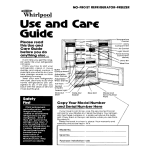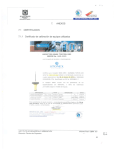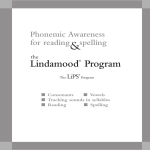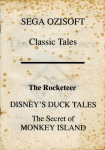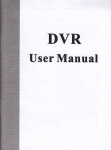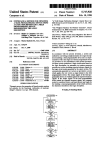Download August 1980
Transcript
;..:.; T AUGUST. 1980 THE MICROCOMPUTER NEWSLETTER PUBLISHED FOR TRS-80 OWNERS Fort Worth c e SCENE N T e R The View from Bad Information ... It has come to our attention that several people, including a few Radio Shack employees, may be telling customers that Computer Services will customize or modify Radio Shack sonware. COMPUTER SERVICES DOES NOT HAVE FACILITIES TO CUSTOMIZE OR MODIFY SOFTWARE, AND NEVER HAS. Radio Shack software is sold on an ··as is·· basis and you should look over the specifications carefully to be sure the software will meet your needs. Price changes which became effective July 1, 1980 The following changes in suggested retail prices became effective]uly 1, 1980. Also effective July 1, upgrade kit prices no longer include the cost of required installation. Check with your local Radio Shack for current charges. New Suggested Stock # Description Retail Price Increases: 26-0500 Carrying Cases . . . . . . . . . 75.00 26-1054 4K LII TRS·80 . . 649.00 26- 1120 Level II ROM Kit . . . . . . . 150.00 26- 1304 Space Saver Uesk 56.00 26-1451 Line Filter . . . . . . . ... 49.00 26-4301 Model II System Desk 369.00 26-4302 Line Printer Ill Stand . . . . 149.00 Decrease: 26- 1053 16K LI TRS-80 . . . . . . 26-1101 16K RAM w/Keypad Kit 26- 1102 16K RAM Kit 26-1104 Model l Lower Case Kit . 26-1141 16 K Expansion Interface 26- 1142 32K Expansion Interface Volume 2, Issue 6 . . .. . . .. . . 699.00 200.00 119.00 . 59.00 429.00 559.00 the 7th Floor This is the first run of a column that. time permitting, will appear in every Computer Newsletter. The 7th floor refers to the floor the Computer Division and Computer Merchandising occupies in Tandy Cente r in Fort Worth, Texas. Our president, chairman and other gurus are on the 19th floor so I presume we can b~ considered to be more down to earth. And while I have taken on this first column, mostly written. on airplanes, I may pass future ones on to Ed juge who helped a lot in preparing this one. The reason for this column is that we receive m ore calls and letters on nontechnical issues tha n we could ever answ er in the detail they deserve. So we send a nice form letter saying thanks for the information, it's been passed on to the appropriate people for study. But the truth is, they are' We do read them and this column will attempt to answer some of the most often asked questions plus a few of the one-of-a-kind but very thought-provoking toughies. Since this is the first column, I want to tackle some bad press we have been getting and clear up som e amazing (at least to us) misconceptions about Radio Shack. I am going to be a little tough and outspoken and if you don't like it I won't apologize but I will guarantee honesty. (Continued on Page 2) 700 ONE TANDY CENTER FORT WORTH, TEXAS 76102 NEWSLETTER INDEX IN THIS ISSUE . . . Cassette "UNLOCKER" .. 12 CompuServe Information Service . ... 2 Computer Clubs . . . . . . . . . . . . . . .... 4 Computer Service Note . . . . . . . . . . . . . . . . 6 Computer Services .. . . . ..... . .. . . .. .. .. 12 Fort Worth Scene . . . . . . . . . . . . . 1 Hardware Mods for Model II . . . . . . . 4 Is Your Line Printer Ready .... ... ... 8 Line Printer III Notes . . . . .......... 5 Line Printer IV Cables . . . . . . . . . . . . . . . . . . 6 Mailing Labels for MI ARS . . . . . . . . . . . . . . . 7 Model II Supervisor -SETBRK .. ...... . .. 11 Model II Versafile . . . . . . . . . . . . . . . . . . . . . 5 PERSONAL COMPUTING ADVENTURE OF THE MIND . .. . 3 Printer Ribbon Life .... . . .. .. . . .... . 11 Selecting a Model II OS .. .. ..... . s Software Update Depa rtment Model I DOS Manual . . . . . . . . . . . . . . . . . . . . . 6 Level II Reference Manual 3 Memory Map Corrections . . . . .. . . .... 11 Notes on Application Prgms. . . . . . . . . 8 Profile (26· 1562) . . . . . . . . . . . . . . . 11 Upper/Lower Case Mod 26· 11 04 3 Model II Notes on Disk BASIC . . . . . . . . . . . 5 Notes on Inventory Mgmt. . ... . . . . . . 10 Notes on TRSDOS 1.2 . . . . . . . . . . . . . . 4 Patches for TRSDOS 1.2 . . . . . . . . . . . . . 4 Reference Manual Changes . . . . . . . . . . . S The VIew from the 7th Floor . . . . . . . . . . . . . 1 TRS·80 Goes to College . . . . . . . . . . . . . . . . . 2 USR Entry Point Calculations . . . . . . . . . . . . . 6 VIDEOTEX .. . . .... . ... . . . .. . 2 Retail prices in this newsletter may vary at individual stores and dealers. The company cannot be liable for pictorial and typographical inaccurades. 1 lladl8 lhaeW- The biggest name in little computerse® Seventh Floor (from page u Misconception No.1 : Radio Shack just wants to sell us and forget us. Fact: First of all, Radio Shack sells something to 1 out of every 3 families in America every year. We Jove all our customers. espedally computer customers, and if we can't keep you returning to our stores we will not have a business. Secondly, we are not a bunch of unfeeling business school trained super executives. We happen to be a bunch of normal guys (and gals), computer hobbyists all (including a few hams), and many of us have worked in the past in a store. And we do feel hurt when we are casligateJ l.Jy your letters as we are always trying to improve our performance. I will be the first to admit we can do better (so can everyone), but are you really giving us a fair judgement? We told the world when we goofed, and we put in the cassette modification, two expansion interface modifications and three TRSDOS releases - all free. Want to claim we should not have made any errors - ask any Brand I mainframe owner how many hardware and software mods he has had. We have opened 60 Computer Centers, each with a walk-up service department and we are opening more. We continue to bring out ever-better software including such recent offerings as Proftles, Microflles and Scripsit, the best and cheapest word processing program around. We are publishing the Sourcebook to help connect programs to potential customers. We are continuing to bring out peripherals and this Fall will introduce some great, new printer values. And this effort, as well as the efforts of the Customer Service group who answer thousands o f calls a week, are all to further serve you. The bottom line is we do care! Misconception No. 2: Radio Shack does not purchase outside software. Fact: We do 1 In fact, 60% of our software line was written by outside programmers or software houses mostly on a royalty basis. We do edit the manual, we do insist on our screen formats so that when you buy a program you'll feel at home. We spend hundreds of hours testing, revising, debugging and testing again. We try to be sure that the firsttime computer operator can understand and run the program. And, of course, after all this work. we are prepared to support the software, and answer your questions, so we sell the software under our label. Want us to look at your program? Well, first of all, we have probably evaluated a thousand user programs over the past three years, and haven't found but a few we published. We ACTNELY SEEK good, serious applications for business, lab, educational or professional use. Only truly exceptional games. professionally done, with um;sually good graphics are of interest. Almost without exception, our purchases have been from established software houses and professional programmers. Now, given that information. if you'd like to submit a program for evaluation, here's the procedure: 1) Submit a condse description of the program, what it does, who would use it, and why you feel it would have mass appeal. and tell us what configuration of computer is required to run it ... memory, disks. printer. etc. NO MORE THAN ONE TYPEWRITTEN PAGE. State whether or not the program has been copyrighted , and whether or not you 've sold copies of it (this doesn't affect our interest, but does affect the way we must handle it to protect your interests and ours). Obviously the program must be your original work. Contractually you will be required to "hold Radio Shack legally harmless .. in the event of a copyright lawsuit by someone else. 2) Give us some time. We often move slowly. We will let you know if we're interested. and arrange to have you send a copy of the program for more serious evaluation. And above all. you must realize that there are many reasons why we might reject your program . .. poorly written or documented. (Continued on Pal!e 7) TRS-80 goes to College Dr. Richard V. A11Jree, professor of mathematics and computing sdences at the UniverSity of Oklahoma, Norman, held a week-long free workshop in Computer Programming for Mathematically G1fted Students. Applications were restricted to students who would be returning to their schools next year and who had completed a year of mathematics beyond first year algebra. Students who wished could invite a parent or teacher to accoll!pany them, but schools were limited to 1 or 2 partidpants uniP.ss they could furnish add1honal COll ltJUters for ~tra applicants. Originally planned for 50 students. using 25 TRS-80 rrucroco.mputers w1th Level II BASIC, enough extra IRS-80's were brought by partretpants (mainly borrowed from their schools) so that 78 persons, 66 students and 12 adults, attended the program Although originally planned as a 9:30-4:30 program, stud~nt enthus1asm expanded it to an 8 am to 5 pm program by the second day (Contmued on Page 7) 2 Radio Shack to offer Compu-SelVe Information SelVice May 27, 1980-FORTWORTH. TX- The era of instant, convenient access to up-tothe-minute electronic in formation and services is here today according to a joint an nouncement by Radio Shack and CompuServe Incorporated. Radio Shack, through its nationwide chain of Radio Shack Computer Centers, Radio Shack stores and dealers, will be the exclusive retailer of the software necessary to access the CompuServe Information Service through microcomputers such as its TRS-80, or by means of"ciumh " information terminals. Beginning August 1, microcomputer u sers with Radio Shack's new TRS -80 VIDEOTEX software package will be able to access data provided by CompuServe through its national packet switching and computer network. This is presently available in more than 230 markets on an inexpensive local-call basis. (Continued on page 6) New Radio Shack TRS-80 VIDEOTEX Information Retrieval System May 27, 1980- FORTWORTH - A new two-way information retrieval system for home or office use was unveiled today at a public seminar in Fort Worth's convention center by Radio Shack, the prindpal operating division of Tandy Corporation. Purchasers of the equipment will be able to carry on keyboard question and answer "conversations" with a central computer over the telephone lines, and view the result on their color or black-andwhite television sets. Called TRS-80 VIDEOTEX, the system will soon be avaiJable in several configurotions, according to company offidals. One option, designed for owners of the estimated 400,000 personal computers now in use, is a software package which converts the computer into a VIDEOTEX device. Simultaneous release of this software for Radio Shack's popular TRS-80 computer "and several other makes as well" wr~s predicted by july 31. (Continued on Page 6 ) IIMI8 lllaeW- The hig~a~t namG in littlcz computer§® PERSONAL COMPUTING: ADVENTURE OF THE MIND This is n six part education television series produced by johns Hopkins University-Applied Physics Laboratory in conjunction with International Instructiuual Television Cooperative of 5205 Leesburg Pike, Falls Church, VA 22041. It was partially funded by Radio Shack Further in quiries should be directed to IITC. Preliminary Telecasting Schedule CITY NEW YORK Watertown Syrilcuse Schenectady New York City STATION & CHANNEL DATE&TIME WNPE(l6) One show per week at II :45 a.m . for three 6-week runs: Sept. 15 thru Oct. 20, 1980 Oct. 27 thru De.c. 1. 1YHO l\pril6 thru May 11 , 1981 WCNY(24) WMHT(17) WNET (13) EWJERSEY Camden Montclair Trenton New Brunswick WNJS (23) WNJM (50) WNST (52) WNJB (58) Feb. 23 thru March 30, 1981 April6 thru May 11. 1981 WCLP (18) W]SP (28) WDCO (IS) WCES (20) WACS (25) WABW(14) WXGA(8) WGTV(8) Oct. 13-0ct. 27, 1980 Mon. & Fri. lOAS a.m . jan. 12-Jan. 26. 1981 Mon. & Fri. 10:45 a.m. May 11 -May 25. 1981 Mon. & Fri. 10:45 a.m. Oct. 14-Nov. 18. 1980 Tues. 9:00 a.m . jan. 27-Mar. 3. 1981 Tues. 9:00a.m. Apr. n-May 26, 1981 Tues. 9:00a.m. If you have had our Upper/Lower Case GEORGIA Chatsworth Columbus Cochran Augusta Parrott Pelham Waycross Athens modification installed, and you use the NEBRASKA Statewide 9-station network Sept. 12. 1980 10:00- 11:30 a.m. (Lessons 1-6) Sept. 16thru0ct. 21. 19809:00a.m . jan. 20 thru Feb. 24, 1981 9:00a.m . AETN (Ark. Educational TV Network) Sept. 19 thru Sept. 24, 1980 ( 1 per week) KFTS (7) Jan. 30 thru Mar. 6 . 1981 (1 per w eek) The followin~ is a partial lis tin~! of stations and times when this series will be broadcast. If your area is not listed, contact your local Education Station or !lTC. Problem with Upper/Lower Case mod cassette version of the "ULCBAS" driver routine, you may experience some difficulties. All Cities ARKANSAS All Cities When a BASIC program of"suffident" size is put into memory, it will write over a call in ULCBAS. This will cause the computer to freeze, or return to MEMORY SIZE. KETG (9) KAFr (13) KTEJ (19) (6) Th~:: fulluwi.11g loailing p10cedure will "fuc" the problem: > SYSTEM (ENTER) > '?ULCBAS (ENTER) (Tape loads) > '? (BREAK) > READY > POKE 28829, 242 (ENTER) > READY > POKE 28830, 125 (ENTER) (FOR 16K) 28830, 189 (FOR 32K) 28830, 253 (FOR 48K) > READY > SYSTEM (ENTER) > '? I (ENTER) (Tu~sttdy> dl 9 1:1.111. with repcol 3 on Wed. at 12:30 p.m . and Fri. at 9: 15a.m.) SOliTH CAROLINA All Cities MASSACHUSETTS All Cities Open Circuit 'A ' Circuit july 1 thru Aug. 5. 1980 12:00 noon Sept. 11 thru Oct. 16, 1980 (8·30, 9:20. 10: 10. 12:00. 2:05) (Five shows each Thurs. on above dates) One show at 9:40a.m . on the following dates: Sept. 11, 12 Oct. 1. 3, 6, 13, 15, 22. 24.31 Nov. 3. 17 jan. 9, 12. 19. 23. 28. 30 (1981) Feb. 27 (1981) Mar. 3, II. 13, 20. 23 (1981 ) Apr. 3, 6. 10, 13. 15, 22 (1981) May 13. 18, 20, 22. 25. 27 (1981) WGBH (2) Boston WGBY (57) Springfield Sept. 15 thru Oct. 17. 1980 Mon. at 9:45a.m . (No showing Oct. 13 because of holiday) Dec. 15. 1980 with Christmas break following Resuming jan. 5, 1981 thru Feb. 2 at I 1:15 a.m. (Note: Series will be shown in its entirety to all high schools in Mass. during week of Sept. 8. 1980) Schools 07) Miami (3) Tampa (20) Orlando (7) Jacksonville ITFS (closed circuit) Daytona Beach Fort Myers Fort Lauderdale To begin September 1980 Model I Level II BASIC Reference Manual FLORIDA Page C/5 lists CHR$(225) as being the space compression code for 63 blanks. This is incorrect and should read: PRINT CHR$(255), 63 blanks. Our thanks to David Modney of Rochester. NY for pointing this nut. to be furnished Citic~ W~st Palm B~adt 3 lradle lbaek- The biggest name in little eomputers® Additional Patches for Model II TRSDOS 1.2 1. Problem BREAK key and COBOL As supplied, neither RUNCOBOL nor RSCOBOL will run from a "DO" file. This was done because pressing BREAK with an active DO can destroy !SAM ftles if it occurs during index updating. The following PATCH will allow you to use DO files. You may COMPILE a series of COBOL programs (with RSCOBOL) using a DO file, and there are several advantages to doing so. *** DO NOT ATTEMPT TO EXECUTE "RUNCOBOL" FROM A "DO" FILE! *** *** See the next Patch *** Patch: PATCH RSCOBOL A= 7055 F = C2BF75 C = 000000 2. Problem: Executing RUNCOBOL from a DO file allows the operator to press the (BREAK) key at any time. If COBOL is updating !SAM indexes at the time the (BREAK) key is pressed, the !SAM file will be destroyed and unusable. To prevent this from happening, the following Patch will prevent RUNCOSOL from being executed from a DO Hie: Patch: PATCH RUN COBOL A = 7077 B = CDC = CC 3. Problem: On some Model II hardware there seems to be a greater than normal occurrence of TRSDOS ERROR 49s, which is a lost interrupt on the Floppy Disk Controller (FDO While running in BASIC, these are currently translated into Nf (NEXT without FOR) errors and the errors do not seem to be recoverable. The following patch has had a measure of success in correcting the problem at customer locations, and in internal testing: Patch: PATCH IOOVRS/SYS A = 0890 F = 00 C = 08 Note: This patch should be used ONLY if the errors are occurring. If you are not having problems, the patch is not needed. Notes on Model II TRSDOS 1.2 The following information on TRSDOS 1.2 is provided to help you realize maximum use of your MODEL II: FORMS Do NOT reset the width value umler Forms in TRSDOS 1.2. The width function is not working properly, and will cause you to lose one character when your line is "wrapped-around" to the next prihter line. An extra line feed may also be generated. If you need to limit the width of the material you are printing, you need to handle this in your software. VERIFY If you tum the VERIFY function OFF (VERIFY OFF), you will not be able to write information to the disk under any drcumstances TRSDOS 1.2 powers up in aVERIFY ON condition. Do not tum VERIFY off TERMINAL PROGRAM If you are receiving a file at a speed which is greater than 600 baud, and a blank line recerved (contains only the carriage return character "QlD") the first character of the NEXT line will be lost, and an overrun error will occur. Ttus happens because the first .character of that next line is received before the computer has updated the empty line. A temporary solution is to ensure that all "blank" lines contain at least one space character. If this is not practical, tra nsmit information at speeds not greater than 600 baud. IS 4 FREE Modifications available for Early Model II's All Model II owners whose machines have serial numbers BELOW these: 32K serial # below 32000402 64K serial # below 640059 13 should make arrangements to have a free modification to the FDC board made. This modification will help reduce Disk 110 problems. Please take your computer to your local Radio Shack store. They will send the computer to the service facility to have the modification done. Also, if your computer has a serial number below these numbers: 32K serial # below 32000200 64K serial # below 64003500 AND you have, or are planning to add, a Disk Expansion Unit, you should check with your local Radio Shack about a possible additional modification. Your computer is affected if it falls within the second range of serial numbers and your Disk Expansion Unit has one of the following se- "--"" rial numbers: 26-4160 # 10 1000 and ABOVE 26-4161 #201000 and ABOVE 26-4162 #300500 and ABOVE 26-4163 ANY serial number Note: If your Model II has been serviced recently, these modifications have probably been made. Ask your local store to check the service records for you before you return the unit. Computer Clubs We have not printed any new computer club addresses for a while, so we have a long list: Gosub TRS-80 Users Group PO. Box 7 12 Worcester, MA 01613 1-617-845-1851 Manchester Users Group (MUG) Manchester. New Hampshire 624-0089 or 627-4100 (Continued. on Page 12) 1!3tl18 lllaek- TltC! higgast nam1 in littlfl computersCDD Some notes on Line Printer III (26-1156) Underline Character Model II Reference Manual Changes Operation Manual Page 7/6 of the operation section of the Model II manual has a misprint. Pin 28 (or Fault) an active LOW signal, nul an active high as the manual states. IS When we introduced the Line Printer III in the November, 1979 Newsletter, we indicated that the printer has an underline character. The printer does have the underline character (CHR$(95)). However. the printer will NOT underline characters. The underline is provided for those who wish to create "blanks;· spedal effects, etc. The only way we know of to underline characters is to print the line of text, take the printer OFF LINE, use the DOWN 1/s LINE button to reposition the paper. and then reprint the line. using only underline characters. and only where you want underlining. Soft linefeed On several occasions. and in some of our older programs, we have suggested that yuu use LPRINT CHR$(1 38) as a "soft linefeed:· This is a method used with several of our printers, e.g. Line Printer I. to advance the paper with a minimum of printer action and noise. This procedure will not always work with the line Printer III. The 138 character is a graphics blank and therefore "unprintable: · Many printers will accept it, however, as a linefeed. In the Line Printer III, one and only one CHR$(138) will be accepted and produce a linefeed. Any addition~ I C: HR $( 1:111) rh~ r rJriP. r s will be ignored. What this means is that on a line Printer I. LPRINT STRING$( 10.138) will move the paper up ten lines. On a Line Printer III the same instruction will move the paper only one line. The solution is to use CHR$( 11) for Model II and CHR$(10) for Model I, rather than CHR$(138) with your Line Printer IlL LPRINT STRING$( 10,11) with Model II will give you 10 linefeeds (with Model I it will give you 10 Top-of-Forms) and LPRINT STR ING$(10,10) will give you 10 line feeds with Model L Model II Versafile The manual shuu!d read: Input to computer from printer. Low indicates fault (paper empty. light detect, deselect, etc.) *These signals are active low. 28 I TRSDOS Reference Manual Page 3/ 14 of the TRSDOS manual indicates that DATM32 has its origin a t HEX X'6B70 ' and that DArM64 has its origin at HEX X'EB70: These are the origins for EXDArM32 and EXDArM64 respectively. The assembly language listing of DArMnn beginning on page 3/ 15 correctly lists the origins. They are: DArM32 ORGed at X'6C60' DATM64 ORGed at X'EC60' Notes on Model II Disk BASIC Error Messages Disk Full Error If your disk is full, and you try to w rite to the disk, a "DF" error should occur. At this time the "DF' error does not occur. Please be aware of this. If you try to write to a full disk, the computer will"lock up" and you will have to reboot the system. Directory Full Error The "FL" error code is defined as Directory Full Error. The Model II BASIC Manual indicates that this is not defined. NM Error The Model II m anual lists "NM" as an undefined error in Model II BASIC. The "NM" error is defined to be a File Spedfication (ft.lespec) error and will occur any time an error exists in a filespec. Examples: SJWEA$ OPEN"D".1,A$: FIELD 1. 255 AS B$. PUT 1, l:CLOSE In both cases, an NM error will occur if A$ is undefined. FIX and !NT Under certain circumstances, FIX and !NT may return (Continued on Page 8) Selecting a Model II Operating System The manual for Model II Versafile (264510). indicates on page 2 that the correct m ethod of e xiting the program is by pressing the (BREAK) key. This is incorrect. The TRS-80 Mod~! II and TRSDOS are designed to be compatible. If you should choose to use an Operating System (OS) other than TRSDOS. please use caution when you select the new OS. To exit th e program, and retu rn to TRSDOS, press the (ESC) key. (Continued on Page 6) In particular you s hould look at Updating procedures. From time to time, we may 5 lladte lllaek- The bi22est name in little comDuters® CompuSetve (from page 21 VIDEOTEX (frompage2) Initially, the network will offer a variety of services at a low hourly rate, including: major news wire services. electronic mail and bulletin board service; educational and financial programs; a securities information service and various computer games. Also demonstrated, and slated for late October delivery. was a VIDEOTEX terminal for non-owners of microcomputers. The unit attaches to the telephone line and the antenna terminal of any 1V receiver. The user dials a pre-determined number to access the dat.1 h.1se, then selects the data desired by pressing specified keyboard numbers and letters. Answers appear on the 1V screen. CompuServe has revealed it has entered into an agreement w ith the Columbus Dispatch that will make it the first daily metropolitan newspaper available electronically. Users of the service will be able tu receive constantly updated local and international news. syndicated columns, sports and other information. Bank One of North America, headquartered in Columbus, Ohio, will soon utilize the service to provide on-line credit card verification and processing, according to officials. The network will interact directly with the bank's computers. Bank One will also be able to demonstrate the feasibility of bill paying and funds transfer functions from the home or office . Other services and information expected to be added include: weather. transportation schedules, commodities, classified ads. inventories. newsletters. library data. mail-order services. medical and agricultural information. CompuServe. a subsidiary ofH & R Block, Inc. . headquartered in Columbus, Ohio. has provided computer services to some of the nation ·s largest businesses and government agencies for more than ten years. Operating System (from page 5) change some of our hardware suppliers. When we do. the new equipment will meet OUR specifications. For example. the Disk Drives in our Expansion Bays are not the same as the Drives in the Model II itself and both the drives work weU with TRSDOS. However. some versions of CP/M "' use a track-to-track step time of less than the 10 milliseconds which we specify for our Expansion Disk Systems. This difference is causing an excessive number of disk errurs for users of these versions. If you are using CP/M, and are experiencing a large number of disk errors. check the step timing If it is less than 10 ms, and if your version of CP/M allows you to adjust step time. set the step time to 10 m s. This should reduce the number of errors you are encountering. CP M is a trademark of Dtgital Research 6 Tandy chairman, Phil R. North. hailed these developments as "breakthroughs on at least two counts. First," he said, "our system is essentially ready for sale, unlike several which are in early planning or testing stage. Secon dly , typirnl of Radio Shack's marketing techniques, VIDEOTEX is a very low cost way to go. "With under $30 software and under $400 hardware options. we think Radio Shack could well be first in line in a technology that's certain to become a rather massive reality in the 1980's." Radio Shack described TRS-80 VIDEO TEX as the outgrowth of a device the company originally developed for a novel government experiment called Project Green Thumb. Radio Shack. because of its earlier cooperation in developing the Weatheradio !!; was invited by the National Weather Service to partictpate in the project in late 1977 Project Green Thumb is an ongoing agricultural experiment that employs information retrieval to give farmers a choice of 22 categories of data, updated hourly by computer. Using terminals developed by Radio Shack in conjunction with Motorola, the network involves cooperation with the Weather Service, the University of Kentucky, and the U.S. Department of Agriculture. Green Thumb terminals are presently in use at 200 farms in Shelby and Todd counties in Kentucky. Line Printer IV Cables The Line Printer IV uses the following printer cables: Model I Ell Cable - 26-1415 Printer Interface Cable (for use without an Ell) -26-1416 Model II Cable - 26-4402 Model I Disk Operating System Manual ---.., Page 5-8 of the Model I TRSDOS manual gives instructions for modifying the DISKDUMP/BAS utility for use without a lineprinter. Please correct the second line of these instructions to read: If you do not have one (Line Printer) connected, change all LPRINTs to PRJNTs (lines 190. 260, 270) and DELETE line 160. The line numbers and instructions given were for an earlier version of the program than the one currently released with TRSDOS 2.3. An error also exists on page 7-34. In the last paragraph, change the next to the last sentence to read: Buffer 1 is assigned to the ftle. On page 7-7 4. the last statement in line 260 should read: :LSET LP$ = MKS$(LP) Our thanks to Robert Hollinger for pointing out these errors. Also. the last line on page 7-73 should ' read: 37 - 4 * (10 - 1) = => Sub-record number 1 Computer Setvices Notice Computer Services advises us that there is no operator on duty after 5:00 PM COT Representatives are available until 7:00 PM COT. During these last two hours , there are more phone lines than people. If your call is not answered immediately, please try again as all representatives are on a line. USR Entry Point Calculations John C. Adams, Jr. ofTullahoma, TN provided us with this quick method for converting USR entry point in Model I Level II BASJC to the required values for the POKE statements: 10000 INPUT"DECIMAL ENTRY POINT": ov 1001 0 MS = FIX(OV/256) 10020 LS = INT((DV/256 - MS)"256) 10030 POKE 16526, LS 10040 POKE 16527, MS "-.../ Model II Languages COBOL Are your programmers re-creating the wheel? Radio Shack's COB~L D~ velopment System makes it possible for you to use programs wntten m COBOL (COmmon Business Oriented Language) on your TRS-80 64K Model II microcomputer system. Our COBOL is compati~le with a vast library of existing COBOL progr~ms, in~lu~ng many which have bee~ written for business and accountmg applications. Radto Shack COBOL offers multi-key !SAM (Index Sequential Access ~ethod) files, ~ one pass compiler, run-time package, full screen formatting, program linkage and segmentation as well as full ANSI level 2 lnputi<::Jutput. For ~r~gram drstribution, a run-time only disk is available, allowmg you to distnbute only the object code. 26-4703 COBOL Dev. 299.00 26-4704 Run-Time Disk 40.00 FORTRAN Editor/ Assembler Radio Shack puts the power and flexibility of ANSI 1966 FORTRAN where you need it, in your home, office or school. No more punched cards to fold, spindle and mutilate. No need for remote entry, long tum-around times, or spedal operators. Our FORTRAN can put you back in command of your information. The FORTRAN package comes complete with Text Editor, Compiler, Linking Loader and Fortran subroutine library, everything an expPtienced programmer needs. 26-4701 FORTRAN . . . ....... .. . . .. . . . $299.00 ltad1e lhaek A Division of Tandy Corporation Retail prices in this newsletter m ay vary at individual stores and dealers. The company cannot be liable for pictorial and typographical inaccurades. Stop coding machine language programs by hand' Radio Shack's Editor/Assembler package provides you with an Editor, Assembler, Cross-reference facility, Linking Loader, FORTRAN subroutine library and ASCII Print/Display Utility. The macro-assembler can provide you with fully relocatable machine code to give maximum flexibility during the life of your programs. Features macro and conditional assembly, Z 80 or 8080 mnemonics . .. get started today! 26-4702 Editor/Assembler . . . . . . . . . . . . . $199.00 TRS-80 Model II More languages mean more power and flexibility for your Model II. Four languages means you can choose the language which best suits your current application. If you need COBOL this morning and FORTRAN tomorrow, your TRS-80 Model II stands ready to serve with a simple change of program diskettes. No conflicts. no lost memory or time. 26-4002 TRS-80 64K Model II . ....... . . . . . . . . . ... .. $3899.00 Model II Versafile Now a Data Base System that Answers Questions How does it work? · ~·:r· · VERSA-FILE is an easy to use , sentence oriented data storage program. You enter information in simple sentence form: System Features include: MARY HAS A BLUE 1970 AUTOMOBILE. JACK WAS BORN IN A BLUE HOUSE. The computer stores information in one of seven disk files based on a KEY WORD. In the above exumples, HAS and WAS are the key words. To retrieve information simply ask a question: WHO HAS SOMETHING BLUE? The computer will search the appropriate KEY WORD ftle for a m atch. You can use the key words provided, or change the m to m eet your spedal needs. 26-4510 Ve rsaflle .. . . . ... . .. . . . . . $69.00 • Insertion of new information • Single or multiple word searches • Single and multiple item kills • Global search • List contents of one or all files • Print information using optional printer • Entry Editing: Character Delete Character Insert Cursor Positioning • Conversion program for 50 Hertz operation Complete System Only * Stock Selection System As Shown, Including STOCKPAK Enjoy a powerful. flexible. completely interactive system, enabling you to analyze and manipulate a large amount of vital fmandal data for stock transactions and management of your investment portfolio. The basic package is made up of three program diskettes and a FREE Demo Data Base diskette, all espedally designed for your TRS-80 Level II 32K Business System. In addition, a comprehensive User's Manual is provided. STOCKPAK Portfolio Management System (Diskette # 1) - 4622 95 STOCKPAK Report Writer System (Diskette # 3) - creates your own customized reports of stocks meeting userselected criteria, along with additional pertinent information from the data base. STOCKPAK Demo Data Base - contains a 900 common stock data base of the most widely traderl stocks with 30 vital fmandal items on each of the companies. Optional updating available. contains the software fo r the n1aintenance and contro l of a portfolio with securities owned by you, or a simulation capability for any group of securities you wish to evaluate. STOCKPAK Screen and Select System (Diskette #2) - 0ffers the_ capability to apply a variety of investment criteria to the YOO stock data base, identifying securities to meet such crite~a as: P.ricelearning ratios of less than 10, selling below a grven pnce. etc. Both stocks selected an<..! criteria statements can be stored for instant recall. Minimum hardware requirements include: 16K Level II TRS-80 nnicrocomputer system, 16K Expansion Interface, two TRS-80 Mini-disk drives. Minimum 80 column printer is optional. If Purchased Separately ... 26-1507 Standard & Poor's STOCKPAK . $49.95 TRS-80®Mailgram Software Radio Shack now offers this program to allow you to send Mailgram " messages directly from your TRS-80 microcomputer. Messages can be sent electronically from your TRS-80 via Western Union Electronic Mail. Inc. to a post office near your addressee for delivery with the next business day's mail. This program provides full message editing capability and storage of frequently used addresses and texts, for quick access. in the Western Union Electronic Mail, Inc. system. application for a Mailgram Service Agreement must be submitted to Western Union Electronic Mail. Inc. Mailgram message charges are specified in this Service Agreement.) (An •Mailgram is a registered trademark of the Western Union Telegraph Company. The TRS-80 Mailgram Software is a very versatile package. • BUSINESS REPLY MAILGRAM MESSAGE" System features include: • Stored Addresses Up to 9. 999 groups of addresses Up to 999.999 total addresses • Multiple Address References - send the same message to a variety of address types • Vanable Text Messages-entered directly from your TRS-80 keyboard • Sto red Text Messages Permanent - messages you will use over an extended time Temporary - stored for a maximum of nine days • Muliiple Messages can be sent on One Connection · With the Optional Printer you can make copies of your messages after you have completed them • Toll free 24 Hour. 7 Day a week telephone line Dancing Demon You are the theatrical agent for this amazing dandng demon. He depends on you to wn te his music. and choreograph the dance to fit. Two sample song and dance routines included. Optional sound. Requires 16K Level II. Use your return address Use Western Union Electronic Mail. Inc. address • Common Access Stored List Service Radio Stations Television Stations Daily Newspapers Hospitals U.S. Senate U.S. House of Representatives U.S. Congressional Committees State Legislatures Fortune 1000 Companies and Non-Industrial 300 Domestic Travel Agencies 26-1564 MAILGRAM .. ...... . . ... . . Model I Quick Reference Card ·This pocket sized card provides information for Level II and Disk systems. Including: Start-up instructions BASIC error messages Statements Functions Operators Spedal characters Edit commands Control keys Video control codes .. . $39.95 ltlldl8 lllaek- The &iggest name ill little computers nl Seventh Floor (from page zJ limited market, poor error-trapping, hard to use, similar to a program now in development, too far from our style. etc. If we reject it, you will receive a form letter, not an individual reply . .. if you have a ""thin skin;· it might be better if you don't submit. Inddentally, fancy programming tricks, excessive use of PEEKs and POKEs, or use of video RAM for data storage will almost surely guarantee ultimate rejection of a program. It's too likely to be incompatible with later system software releases, and it's too difficult for our people to support. We lil~e to sec programs which will run in either 4K-Level I, 16K-Level II, or a 32K-2 Disk system. 3) Be prepared for a wait of up to a year before you see an accepted program on our shelves. All of the testing, editing and debugging described above just takes time! 4) Be prepared to accept the dedsion of our software evaluation team. Anyone else you write within Radio Shack will just refer you back to them. Their dedsion is fmal. 5) If we like your program. we might offer you an outright purchase price, or a royalty on copies sold. Our royalties are much like some publishers offer ... not big, but if the package sells. they can REALLY mount up fast. Now. if you "re still interested , send your letters to: Radio Shack Software Evaluation 700 One Tandy Center Fort Worth, Texas 76102 Misconception No. 3: Radio Shack is "secretive" about its software. Fact: You're 40% right and 60% wrong. We do publish listings in O!:lr manuals of all our BASIC software. We do not publish listings of our machine code software as most of its is games and the authors ask us not to. Some of our contracts for applications software. including som e soon-to-be released COBOL software, prohibit our publishing source code. Systems software is a different story but let ·s go over our philosophy on this subject. First of all our BASIC's are Microsoft and they do not allow us to distribute source information to anyone. Now, I know that there are lots of neat little routines that you can call that are in BASIC but Microsoft does not document them and frankly, we have never had the time to do it. Some others have, and more power to them ; they will make a bundle. BUT, and its a big but. we reserve the right to change that BASIC code at any time, scramble up addresses etc .. and render your software unusable. If you stick with addresses in the Level II reference manual and the Editor/Assembler you won't get in trouble. And we have changed those addresses with the latest Level II ROM's we are now shipping. (We changed the cassette timing to get rid of cassette mod board, made a few little fixes and now have Level II in 2 instead of 3 ROM 's) TRSDOS is a similar matter and while we do own it we also do change it. Our programmers and our outside program sources are not allowed to use any address of calls not included in our documentation. This guarantees that the software will run on all future DOS releases In the Model II manual we have 84 pages on how to use the supervisor calls (SVCs). This happens to be how all the big computers do it and for a good reason. Like them, we will never change the SVCs but we absolutely will change add_resses whenever we update the DOS. If you can't understand how to use SVCs you etther need to go to school or stop trying to write rnachin~ code software. Our final note on this subject - just to satisfy our own curiosity we took a little survey at the NCC to see what other manufacturers and system software suppliers (including the most famous microcomputer DOS supplier) offer in extended documentation. The result? We all do just about the same thing. And that's it for this issue, I have nm out of airplanes. More in the next issue. j on Shirley, Vice President, Computer Division, Radio Shack Mailing Labels for Model I Accounts Receivable (26-1555) The following program will allow users of our Model I Accou nts Receivable program to use the customer information to create mailing labels. The mailing labels are available as part number 26- 1404. 10 CLS:PRINT"*ARS MAILING LABELS*" 20 CLEAR 500 30 DEFINT A-Z 40 DIM P(5Ql0,1) 50 INPUT"BY:(0 = LAST NAME, 1 = ZIP CODES)";A 60 INPUT "GIVE ARS PASSWORD"; P$ 70 PI$ = "CUSINDEX." + P$ + ": 1" 80 PD$ = "CUSDATA." + P$ + " :1 " 90 ON ERROR GOTO 1000 100 OPEN"I",1,PI$ 11 0 INPUT # 1.Z.TN.Z,Z,Z,Z,Z,Z 120 N = TN - 1 130 INPUT # 1, Z, Z, Z, Z, Z, Z, Z, Z 140 FOR X = 1 TO N 150 PRINT X; 160 INPUT# 1, Y, P(X,0) , P(X,1) 170 NEXT X: CLOSE 180 OPEN"R",2,PD$ 190 FOR X = 1 TO N 200 J = P(X,A) 210 JR = INT((J - 1)/2 + 1) 220 JD = J - 2*1NT((J - 1)/2) - 1 230 FIELD 2,JD*127AS D$,11 AS F$, 13 AS L$,17 AS A$,15 AS ST$, 5AS Z$ GET 2, JR 240 250 LPRINT F$;" ";L$'FULL NAME 260 LPRINT SA$ 'STREET 270 LPRINT ST$ 'CITY&STATE 280 LPRINT Z$ 'ZIP CODE 290 LPRINT" " 300 LPRINT" " 310 NEXT X: CLOSE 320 PRINT"* END OF JOB *": END 1000 CLOSE: PRINT"ERROR ";ERR 2 1 1010 PRINT"* JOB ABORTED · ":END College (from page Zl A Saturday Computer Science Fair and Brag Session is planned for next October so participants can show off computer programs written since the works ho p ended. Dr. Andree says the emphasis is on computer assisted problem solving rather than on programming for programm ing's suke . Pa rticipants from Texas. Oklahoma and Kansas were selected on the basis of recomm e ndations by their pnnapal as tu mathematical interest and (Con rined on Page 1 I ) 7 Disk BASIC (from page 5) an incorrect value. The following program will demonstrate the problem: 1Q) CLEAR 1Q)Q)Q): DEFDBL X: X2 = 1840 20 X0$ = "0" : PRINT @ X2, " " 30 X0 =VAL(X0$): PRINT INT(X0): STOP The value printed should be 0, but the program will print - 1. If you try this program with FIX in place of !NT in line :iO, th"' result will be the same, wrong. Now, remove the PRINT (a statement from line 20. The program should now function correctly for both FIX and INT. Passwords If you save a BASIC program using a password, an 10 error, then an IE error will occur. If you check the disk directory, the program name will appear, but the directory will show that the file is empty (asterisks in the NMBR RECS, SPACE USED, and EOF BYfE columns). If you load the program, nothing is there. CHR$ Some people have indicated "concern" that certain CHR$ codes which should work in the BASIC immediate mode, do not. These codes are: 1, 2, 3, 25, 26, 30 and 3 1. The action of these keys in BASIC's immediate mode is masked by the fact that the screen is automatically reset to "normal" by the "READY" prompt mode. Notes From Computer Setvices on Application Packages 26 1504 Level II Payroll Problem: When printing checks on salaried employees, an hourly wage is printed on the check Answer: It will print hours if any are specified and overtime is worked. However, the figure for regular earnings is based on salary. 26-1551 Model I Disk Mailing List Problem: There is some discrepancy between manuals about how many names the system will handle. Solution: Both versions, 1.0 and 1.1 hold the same number: 1 Disk system- Approx. 600 names 2 Disk system- 900 names 26-1553 Inventory Control Is your Line Printer Ready? Problem: On several occasions we have pointed out that it is possible to determine the status of your Line Printer from Model I Level II or DISK BASIC. Specifically: If 1) Reorder Pt!Qty and the Max Order Quantity are close to gether (Ex. Reorder Pt. = 2 and Max IF PEEK(14312}> 127 THEN PRINT"PRINTER NOT READY" 2) Units are being sold 3) While the item is on order, QTY on-hand reaches 0 This statement really only determines whether or not a llne Printer is attached to your TRS-80. If the printer is there, but cannot print for some reason (off line, deselected, out of paper, etc.), this test may or may not detect that the printer is not available. If you are curious about what information your printer provides, use this BASIC routine: 10 CLS 20 PRINT PEEK(14312) 30GOT020 Now as you disconnect your printer, tum it on and off, select or deselect (if your printer has this feature) , etc. you will be able to see how the information at location 14312 changes. An article will follow, in a later issue, which will give details on what information can be available with PEEK(14312), and what information each of our current printers provides to this location, Qty. = 3) 'fhen the program will never give Out Reorder Stock indication, even though the item is under the Reorder Point. If the quantity received from the order does not bring the quantity on-hand to or above the reorder point. the program will not request a reorder, even though the item is still under the reorder point. Solution: To ftx this problem,change line 3450 of the ICS program to read: 3450 GOSUB 1790: IF LEFT$(1V$,LEN(IX$))<> 1X$ OR IQ%> 1R% OR IR%< (10% + 10%) THEN RETURN ELSE GOSUB 1780: GOSUB 3800: RETURN Problem: Customers have reported a problem in Inventory Control when a listing of Inventory by prefix is printed. If the program has been terminated improperly, or the system "crashes," causing values to be reinitialized, the Total Cost and Retail Cost values may be incorrect on the complete inventory listing. (Continued on Page 9) 8 IMie lllaeiC- The b~ggest ftame ift littlo computers® Program Corrections crrom pa ge a> Solution: Add these lines to ICS: 1725 IFGI<>TIANDGC# <> TC#ANDGP#<> TP#ANDGR# <>TR#THEN GOSUB4050 4000 GC# = GC# + IQ%.1C: GP# = GP# + IQ% ' 1P: GR# = GR# + I0%.1C: Gl = Gl + 1: RETURN 4050 Tl = GI: TC# = GC# : TP# = GP#: TR# = GR#: RETURN Change these lines: 1730 Gl = 0: GC# = 0: GP# = 0: GR# = 0: LPRINT" ": LPRINT"TOTAL ITEMS LISTED:"; TAB(25)TI 1790 GOSUB2540: GOSUB2600: GOSUB2610: GOSUB 4000: RETURN If the totals are shown incorrectly when option (9) "Display System Status" is chosen, then print a complete listing and everything will be reset to its correct value for both options. Note: Be sure you are using the latest version of "ICS" (Version 1.1) and TRSDOS version 2.3. 26-1554 Model I Accounts Payable This program requires 48K RAM when used in the three disk configuration. Problem: When you are sorting Vendors, an Out of String Space error occurs. Solution: If you experience this problem make the following changes to "APSORT": 40 CLEAR 11000:DEFINT A-Z:... 70 CLEAR 0: CLS: PRINT(a .... 80 ..... : FIELD 2, JD*127 AS VQ$, 2 AS VO$, 20 AS V1$, 105 AS V2$ Problem: You are unable to preview checks. Solution: The normal reason for this is that you have not selected any invoices to print checks for. Return to the MAIN MENU ((Q, ) and follow normal procedures for selecting invoices for payment. Pruul~m: There is a potential problem that could arise if you select invoices to be printed by discount date. Solution: Modify lines 1290 and 1295 of the "APS" program. Insert the underlined portions into the indicated lines: 1290 ...DUANDCVI(I4$)< = DD AND ABS(CVI(13$)) > 0 AND ABS(CVI(14$)) > 0 ... 1295 ... IFABS(CVI(14$))<- DD AND ABS(CVI(I3$)) > 0 AND ABSICVI(I4$l > 0 ... Problem: After updating accounts and posting all invoices, system status shows unposted accounts. Solution: This is a problem which has occurred. The solution is to be certain that you exit the program in the correct manner each time. If you do not use the proper method to exit, some files may not be updated correctly. 26-1555 Modell Accounts Receivable Problem: Unexpected ERROR CODE 5 in LINE #2500 Solution: This error occurs when more than 256 transactions are posted to a single customer. If you have a customer with this much activity, break the account into two or more sections and process each section as a separate account. 26-1556 Disk Payroll Problem: In South Carolina, a person claiming 0 (zero) exemptions has 83% of the taxes withheld. Solution: For South Carolina ONLY, set up the State Tax tables as prescribed in the documentation then , aft e r MERGE"MYSTATE" has been completed, change line 5100 to read: 5100 J = 0 Be sure you SAVE "PR4INPUT" then continue with the instructions in the manual. 26-1559 Manufacturing Inventory Control Problem: In some cases. the System may reboot while doing an inactive raw material list. The problem may be avoided entirely by m aking the following change to line 4110 of the .. REPORT2" program: Solution: Change line 4110 of the "REPORT2" program: 4110 FOR Z = 1 TO NF: GOSUB 11010: HL = USR0 ... Problem: When printing a Bill of Materials or a Pull Sheet, if the number of raw materials in the finished good is evenly divisible by 63 (i.e. 63, 126, 189, . . . ), an error occurs. Solution: Add two lines to the "REPORTl " program: 1182 IF ZT = 0 THEN FOR Y = 0 TO 0: GOTO 1220 2172 IF ZT = 0 THEN 2190 (Continued on Page 10) 9 IHI8 lllaeli- The t:,~ggest name in little eomputersmD Program Corrections <fro m page 9> 26 1559 Manufacturing Inventory Control (cont.) Problem: When a third disk drive is added to a two disk configuration. an "OtiT OF MEMORV" error may occur during Bill of Material editing in the Finished Goods Maintenance module. This affects 32K systems only. Solution: 1) DELETE line 1 2) Delete the end ofline 11000. The modified line should read: 11000 CLS:PRINT(u 448,"*• OUT OF FINISHED GOOD SPACE ON THIS PROGRAM DISK .... Problem: In version 1. 0. if more than 63 raw materials are in a fmished good. the Bill of Material and Pull Sheets will not print to completion. Solution: In "REPORT I:' make the underlined changes: 1180 RC = 1 :FORX = HORM/63 + 1:GET4,RC : RC = RC + 1: -IFR M < X *6~THENZT = RM (X - 1)"63ELSEZT = 63 2170 RM% = CVI(FG$(X.3)):FORY = HORM/63 + 1: GET4.RC : -RC = RC + 1:IFRM < Y*63THENZT = RM - (Y - 1)*63ELSEZT-= 6~ 26-1564 MAILGRAM* Problem: If you attempt to move Version 1.0 from tape to disk using the instructions provided, the system will automaticdlly reboot. Solution: Version 1.0 cannot be placed on disk The MAILGRAM software loads into the same memory as the TAPEDISK transfe r program. If you need to place MAILGRAM on disk. contact your local store for a free copy ofVersion 1. 1. which will transfer from tape to disk 26-1705 Advanced Statistical Analysis Problem: In Descriptive Analysis. if you are using large numerical data, inaccurate results develop in the Standard Deviation Calculations. Solution: Make the following c-hanges to the DESCRIPTIVE S1ATISTICS program: DELETE these lines: 810 and 830 Change these lines, (OLD) 450 IFSG< > 0THENS3 = S3 + (X(J) - AV)•3: S4 = S4 + (X(J) - AV)•4 (NEW) 450 S8 = S8 + (X(J)- AV) •2:S3 = S3 + (X(J) AV)•3:S4 = S4 + (X(J) - AV)•4 (OLD) 4601FSG <>0THENS3 = S3 + (X - AV)•3 :S4 = S4 + (X - AV)•4 (NEW) 460 S8 = S8 + (X - AV)•2:S3 = S3 + (X - AV)•3: S4 = S4 +(X - AV)•4 (OLD) 750 ONIPGOT0800,860 (NEW) 750 ONIPGOT0800,857 Add these lines: 857 SO = 0:V = S~/( N - 1):IFV< = 0THENV = 0 ELSESD = SQR(V) 858 SG = 0:VV = S8/N:IFVV< ELSESG =SQR(VV) = 0THENVV = 0 Problem: In Time Series Analysis II, the moving average does not seem to give correct results. Solution: The program is working correctly. The confusion seems to be about the yvay the results are presented. In a moving average, averaging 5 days at a time, the results for the first average will be displayed for Day 3. Day 3 is the midpoint of the 5 days used for the first average. The results for each average will be displayed usin~ the Day (or week, month, year) which is in the middle of the period averaged. *MAILGRAM is a registe re d tra demark o f th e We s tern Unio n Telegraph Company. 26-4502 Model II Inventory Managem ent 26-1604 Versaftle Problem: Problem: The manual does not indicate the proper method for exiting the program. Solution: In List Sales Transaction: When there is more than one video full of sales tickets, the program will not list the 17th transaction item. The transaction is the machine. it simply will not list. Solution: In program SALES/BAS, change line 2540 from: The program keeps all files closed when they are not actually being accessed. You may exit the program, at any time the prompt is pr~:!se nt. by simply removing the dtskettes. or by pressing the RESET button. 10 2540 ... THEN N = N + 17 to, 2!'>4()) . THEN N = N + 16 \........-' ltad1e /haell- The biggest name in little computers® TRS-80 Printer Ribbon Life Expectancies Model II Supetvisor We have had several inquiries about the life expectancy of our printer ribbons. In order to help you detennine how long a ribbon should last. we are presenting the following information: The nominal life expectandes for our printer ribbons are: Printer Cat. No. LPI LP II LP III LP IV WP-50 26-1150/1 152 26-1154 26-1156 26-1159 26-1157 Ribbon Cat. No. 26-1413 26-1413 26-1414 26-1413 ACT-0 159 Million Characters One (1) One (1) Two (2) One (1) One (1) Pages of Type 208 208 416 208 208 The number of characters given is for one ribbon, and is the RATED life of the ribbon. In most cases we fmd that wrc. actually get many more characters per ribbon than shown. To give you a comparison, we checked an office supply catalog, for the 16 nbbo~s whtch listed expected number of characters, the average was 141 ,000 or about 14 % of our expected ribbon lif<2. The number of pages given assumes 80 characters per line and 60 lines per page. Most applications do not print this much information on each page. so you should fmd that these figures are conse1vative estimates. Information about Model I Profile (26-1562) The following information should help you use PROFILE more effectively. 1) We have had reports of problems during the sort process. Profile uses an ··on-disk·· sorting method which requires a large number of disk read/ write operations. Disk life is a significant factor in system failures. espedally in long sorts on large and/or multiple drive systems. To help prevent problems you should use new backup copies regularly. 2) The maximum number of fields you may have on one screen is 32. If you exceed this number an error message will be displayed. 3) You cannot ADD records to Profile from BASIC. You can read. and modifY existing records, but Profile will not recognize any new records which you add from a BASIC program. 4) If you wish to access Proftle data from BASIC. the LRL (i.e. the number of characters in each record) must be a number which is an even divisor of 256. minus one. The reason for subtracting one is that Pro file will add a carriage return (OD Hex) at the end of each record. This means that 127 is a valid record length (127 + 1 = 128. 256/ 128 = 2 a whole number) but 254 is not (254 1 = 255, 256/255 is not a whole number). By this formula, 255 is a v alid record length. However, tests show that 255 will NOT work. The only valid record lengths for accessing ftles from Disk BASIC are 3. 7. lJ. 31 , 63 and 127. 5) The formula for calculating logical records (LR), first !.lne 20 on page 25 of the manual, is incorrect. This line should read: 20 PR = 1 1NT((N - 1)/4) : LR = (N - 1) - (PR - 1)*4 6) Sample programs for accessing PROFILE data are given on pages 26 and 28. (Co ntinued o n Page 12) SETBRK The following information will allow you to "lockout" the BREAK k<>y in Model II. Enter DEBUG, press M to modify memory. then FOOO for our starting address. Enter the following data: 13 F0 21 00 00 3E 03 CF ED 58 00 F0 22 00 F0 EB 3E 03 CF C9 Check the values carefully. If they are correct, press F2 . then S to return to TRSDOS. Tum DEBUG OFF. Save a copy of the routine to disk usillg: DUMP SETBRK!CIM START = F000, END - F020 This BASIC program will demonstrate the use of SETBRK 10 CLS 20 SYSTEM"LOAD SETBRK!CIM" 30 DEFUSR = &HF002 40 X = USR(0) 50 A$ = IN KEY$ 60 IF A$ = .... THEN GOTO 50 70 IF ASC(A$) = 1 THEN END 80 PRINTTHIS IS A TEST" ; 90 GOTO 50 This program will dem o nstrate that the BREAK key has been disabled. Press F 1 to end the program . Level II Memory Map Corrections john Manning of Auburn. KY points out the following errors in the Mem ory Map (Appendix 0) publis hed in the second edition of the Level II Reference Manual (2fi-21 02). Please change the following HEX ad dresses: FROM TO 3000 3001 4010 41EC 2FFF 3000 401D 41E6 College tfrorn page 7) ability. hone sty, reliability. and deport ment as well as m athematical grade and co m p uter expe rience . This progra m is one portion of an extensive program for gifted am.l taklltrc.LI stuurc.nts - both at the secondary and particularly at the college level by the University o f Oklahom a. 11 1tad1e lhaell BULK RATE U.S. POSTAGE PAID MICROCOMPUTER NEWS Radio Shack A Div. of Tandy Corp. 700 ONE TANDY CENTER FORT WORTH, TEXAS 76102 If UNDELIVE RABLE DO NOT RETURN Computer Clubs <rrnm page 4) PROFILE (fro m page 11) Marin County TRS -80 Users Group (MCTUG) 45 Selfridge Way HAFB, CA 94934 1-415-883-6893 after 6 PM Please make the following changes: Milwaukee Area TRS-80 Users Group (MA1lJG) P.O. Dox 184 S. Milwaukee, Wi. 53 172 These changes need to be made on both pages 26 and 28. The following change is to be made on page 28 only: Orilnge County TRS-80 Users Group (OCTUG) 2531 E. Commonwealth Ave. Fullerton. Ca. 92631 1-714-738-0789 Rochester New Yorks TRS-80 Users Group c;c Mark C. Williams 295 Phillips Road Webster, N.Y 14580 1-716-265-0341 St. Louis Area TRS-80 User's Group (SLATUG) 7510 Suffolk St. Louis, Mo. 63 119 Tampa Bay TRS-80 Users Group (T-Bug 80) P 0 Rnx 247 Tamp, Fl. 33601 TRS-80 Users Group of Corpus Christi 6214 Hidden Cove Corpus Christi, Tx. 78412 ~' 1 ~' ·, ~ -/\'~".. ~I I 12 -~ 60 GET 1,2:J = 0:FORI = 0TONF - 1:IF I = 16 THEN GET 1,3:J = 0 70 FIELD 1,(J'1 6)AS DUMMY$,... 90 J = J + 1:NEXT I:CLOSE Add R$(32) to the DIM statement in line 10. Please note that the Random File Example on page 28 will work correctly ONLY with flies w hose Logical Record Length is 64. The program can easily be modified for files with LRL = 4 , 8 . 16, 32 and 128. We should point out that the formulas for calculating physical records and sub records (PR and LR in line 150 page 28) are normally: PR = INT((KEY% - 1)/N) + 1 and LR = KEY%- N'(PR - 1) where PR is the Physical Record number, KEY% is the number of the record you want to access, N is the number of subrecords in each physical record and LR is the subrecord number which contains the data for KEY%. We modified these formulas slightly in the program on page 28 to allow us to determine which disk drive, as well as which physical record and subrecord contained the information. For more information on accessing information in random access files , refer to the Model I Disk Operating m a nual , section seven. Cassette ''UNLOCKER'' Martin Westerfield of La Motte, Iowa sent this suggestion for those of you who use tapes frequently. Create one tape which contains programs with each of the filenames that you typically use. Mr. Westerfield indicates that he created a tape with filenames for "A" through "H" and "shift A" through "shift H'.' By having this tape, if he acddentally enters "CLOAD shift B" when he wants "CLOAD g ·; all he has to do is insert the "Unlocker" tape. The computer will search for the "shift B" program, load it, and return to BASIC. Mr. Westerfield can then enter the correct ftle name "CLOAD B" and get the program he wants. This procedure prevents you frum having to RESET the computer each time you make an error. One word of caution: while this method will "unlock" the computer if you typed the wrong ftlename for CLOAD, it will not recover your program if you meant "CSAVE B" and you typed "CLOAD B." In this case, Unlocker will return you to BASIC, !Jut you will have lost your ortgtnal program. COMPliTER SERVICES ADDRESS AND PHONE NUMBERS Phone Hours: 8 AM to 7 PM Central Time Computer Services 900 Two Tandy Center Fort Worth. TX 76102 1-800-433-1679 (W!\TS Except Texas) 1-800-772-5914 0NATS Inside Texas) 1-817-390-3583 (Switchboard)