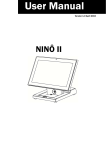Download Planar PS4661T RS
Transcript
PS4661T and PS5561T RS232 User Guide Copyright © 30 Jul 2014 by Planar Systems, Inc. All rights reserved. Contents of this publication may not be reproduced in any form without permission of Planar Systems, Inc. Trademark Credits Windows™ is a trademark of Microsoft Corp. All other names are trademarks or registered trademarks of their respective companies. Disclaimer The information contained in this document is subject to change without notice. Planar Systems, Inc. makes no warranty of any kind with regard to this material. While every precaution has been taken in the preparation of this manual, the Company shall not be liable for errors or omissions contained herein or for incidental or consequential damages in connection with the furnishing, performance, or use of this material. Part Number: 020-1272-00 RS232 Codes RS232 control is not necessary for operation, but is a convenient way to control displays from a computer at a distance. Most things you can do with the remote, you can do with RS232 commands. Plus, you can send inquiries to the displays and find out the current settings and values. 1 RS232 Command Format STX (1 byte) + IDT (1byte) + Type (1byte) + CMD (3bytes) + [Value/Reply (1byte)] + ETX (1 byte) STX: Start byte = 07 IDT: 00 (Hex Num) for broadcast mode (no announcing, only for video wall), 01~19 (Hex Num) for single control mode. Type: Read or Write command, 01: read/action, 02: write; 00: return to host (from monitor) CMD: As shown in the table on the following pages Value: Setting Value of Write Command Reply: Return Value of monitor ETX: End byte = 08 Transmit from PC (Host) Read/Action command: 07 IDT 01 CMD 08 (7bytes) Write/Setting command: 07 IDT 02 CMD VAL 08 (8 bytes) Return from Monitor: Return CMD is the same with received CMD, the return command will be sent after action. In broadcast mode, no return will be sent. Return command: 07 IDT 00 CMD REP 08 (8 bytes) 2 Serial Port Setting Baud Rate Data Bit Parity Bit Stop Bit 19200 8 None 1 Note: Baud rate can be set to 115200, 38400, 19200 or 9600 to match the monitor baud rate setting. 19200 is the default baud rate setting. PS4661T and PS5561T RS232 Codes User Manual 3 RS232 Codes Main Item Power Control and Input Source Control Item CMD Type Power Control POW W/R Input Source MIN W/R Input Source MIN W/R 00 BRI BRL W/R BLC CON Display Adjustment Display Adjustment HUE W/R SAT COT Adjustment Value (DEC) W/R 4 00 Content CMD (HEX) Off (soft power) 01 On (soft power) 00 00 VGA 01 01 Digital DVI 09 09 HDMI 1 13 13 Displayport 0~100 Current value Back Light Brightness 42 52 49 0~100 Current value Digital Brightness Level 42 52 4C 00 00 Off (Back Light) 01 01 On (Back Light) 0~100 Current value Contrast 43 4F 4E 0~100 Current value Hue 48 55 45 0~100 Current value Saturation 53 41 54 00 00 User 01 01 6500K 02 02 9300K 06 06 5000K 07 07 7500K 00 00 Off (Gamma) 01 01 2.2 (Gamma) 4D 49 4E 42 4C 43 43 4F 54 GAC W/R PHA W/R 0~63 Current value Phase 50 48 41 CLO W/R 0~100 Current value Clock 43 4C 4F HOR R Current value Horizontal Position 48 4F 52 Current value Vertical Position 56 45 52 47 41 43 ADJ W 00 00 Auto Adjust 41 44 4A SHA W/R 0-8 Current value Sharpness 53 48 41 PS4661T and PS5561T RS232 Codes User Manual Notes ** 50 4F 57 01 VER Video Mode Reply (DEC) ** RS232 Codes Main Item Control Item Scaling Display Adjustment CMD Type ASP W/R Wakeup from Sleep CMD (HEX) Full Screen 02 02 Pillar Box 04 04 Auto 00 00 115200 01 01 38400 02 02 19200 03 03 9600 0 0 Set VGA_ONLY 1 1 Set VGA_DIGITAL_RS232 2 2 Set Never_Sleep 00 00 MENU Key 01 01 INFO Key 02 02 UP Key 03 03 DOWN Key 04 04 LEFT Key 05 05 RIGHT Key 06 06 ENTER Key 07 07 EXIT Key 00 00 Reset all 41 4C 4C 00 00 Un-lock keys 4B 4C 43 01 01 Lock keys 13 bytes Read Serial Number 53 45 52 13 bytes Read Model Name 4D 4E 41 GVE 6 bytes Read Firmware Version 47 56 45 RTV Current value Read RS232 table Version 52 54 56 0~100 Current value Volume 56 4F 4C 00 00 Mute Off 01 01 Mute On WFS WFS W/R W/R W Other Control ALL W KLC W/R SER MNA R VOL Audio Content 01 RCU Other Control Reply (DEC) 01 BRA Baud Rate Adjustment Value (DEC) MUT W/R PS4661T and PS5561T RS232 Codes User Manual Notes 41 53 50 42 52 41 57 46 53 52 43 55 4D 55 54 5 RS232 Codes Main Item Scheme Selection RTC Control Item Scheme Selection Current Time Adjustment Timer Mode RTC Alarm Enable Alarm Disable RTC Sunday CMD Value (DEC) Reply (DEC) Content CMD (HEX) 00 00 User 01 01 Sport 02 02 Game 03 03 Cinema 04 04 Vivid RTY 0~99 0~99 Year 52 54 59 RTM 0~12 0~12 Month 52 54 4D 1~31 1~31 Day 52 54 44 RTH 0~23 0~23 Hour 52 54 48 RTN 0~59 0~59 Minute 52 54 4E 0 0 All 1 1 Work Days 2 2 User 1 1 Sunday 2 2 Monday 4 4 Tuesday 8 8 Wednesday 16 16 Thursday 32 32 Friday 64 64 Saturday 1 1 Sunday 2 2 Monday 4 4 Tuesday 8 8 Wednesday 16 16 Thursday 32 32 Friday 64 64 Saturday SNH 0~23 0~23 Sunday On Hour 49 4E 48 SNM 0~59 0~59 Sunday On Minute 53 4E 4D 0~23 0~23 Sunday Off Hour 53 46 48 0~59 0~59 Sunday Off Minute 53 46 4D SCM RTD TMS AEN AEF SFH SFM 6 Type W/R W/R W/R W/R W/R W/R PS4661T and PS5561T RS232 Codes User Manual 53 43 4D 54 4D 53 41 45 4E 41 45 46 Notes SCM RS232 Codes Main Item Control Item Monday CMD Thursday 4E 4E 48 NNM 0~59 0~59 Monday On Minute 4E 4E 4D 0~23 0~23 Monday Off Hour 4E 46 48 NFM 0~59 0~59 Monday Off Minute 4E 46 4D ENH 0~23 0~23 Tuesday On Hour 45 4E 48 0~59 0~59 Tuesday On Minute 45 4E 4D EFH 0~23 0~23 Tuesday Off Hour 45 46 48 EFM 0~59 0~59 Tuesday Off Minute 45 46 4D DNH 0~23 0~23 Wednesday On Hour 44 4E 48 DNM 0~59 0~59 Wednesday On Minute 44 4E 4D 0~23 0~23 Wednesday Off Hour 44 46 48 DFM 0~59 0~59 Wednesday Off Minute 44 46 4D UNH 0~23 0~23 Thursday On Hour 55 4E 48 UNM 0~59 0~59 Thursday On Minute 55 4E 4D 0~23 0~23 Thursday Off Hour 55 46 48 UFM 0~59 0~59 Thursday Off Minute 55 46 4D INH 0~23 0~23 Friday On Hour 49 4E 48 0~59 0~59 Friday On Minute 49 4E 4D IFH 0~23 0~23 Friday Off Hour 49 46 48 IFM 0~59 0~59 Friday Off Minute 49 46 4D TNH 0~23 0~23 Saturday On Hour 54 4E 48 0~59 0~59 Saturday On Minute 54 4E 4D TFH 0~23 0~23 Saturday Off Hour 54 46 48 TFM 0~59 0~59 Saturday Off Minute 54 46 4D INM TNM Saturday CMD (HEX) Monday On Hour UFH Friday Content 0~23 DFH RTC Reply (DEC) 0~23 ENM Wednesday Value (DEC) NNH NFH Tuesday Type W/R W/R W/R W/R W/R W/R Notes ** Valid command on Power saving/off mode (The setting of “Wake Up From Sleep” must be VGA, Digital, RS232. PS4661T and PS5561T RS232 Codes User Manual 7 RS232 Codes The following are examples of different RS232 commands as shown in the previous table. Power Control and Input Source Turn (01) monitor power off [CMD: POW] [Transmit] : 07 01 02 50 4F 57 00 08 [Return] : 07 01 00 50 4F 57 00 08 Turn (01) monitor power on [CMD: POW] [Transmit] : 07 01 02 50 4F 57 01 08 [Return] : 07 01 00 50 4F 57 01 08 Read Power Status from (01) monitor [CMD: POW] [Transmit] : 07 01 01 50 4F 57 08 [Return] : 07 01 00 50 4F 57 XX 08 XX = 0, the set is off. XX = 1, the set is on. Display Adjustment Read back light from (15) monitor [CMD: BRI] (If the setting of back light is 80) [Transmit] : 07 0F 01 42 52 49 08 [Return] : 07 0F 00 42 52 49 50 08 Set back light 80 to (15) monitor [CMD: BRI] [Transmit] : 07 0F 02 42 52 49 50 08 [Return] : 07 0F 00 42 52 49 50 08 Set Contrast 30 to (02) monitor [CMD: CON] [Transmit] : 07 02 02 43 4F 4E 1E 08 [Return] : 07 02 00 43 4F 4E 1E 08 Read Contrast from (02) monitor [CMD: CON] (If the monitor contrast setting is 50) [Transmit] : 07 02 01 43 4F 4E 08 [Return] : 07 02 00 43 4F 4E 32 08 PIP and Scaling Adjustment Set (25) monitor PIP to large [CMD: PSC] [Transmit] : 07 19 02 50 53 43 03 08 [Return] : 07 19 00 50 53 43 03 08 Set (25) monitor to Pillar box [CMD: ASP] [Transmit] : 07 19 02 41 53 50 02 08 [Return] : 07 19 00 41 53 50 02 08 8 PS4661T and PS5561T RS232 Codes User Manual RS232 Codes Other Control Adjust up to (02) monitor [CMD: RCU] [Transmit] : 07 02 02 52 43 55 02 08 [Return] : 07 02 00 52 43 55 02 08 Reset all to (02) monitor [CMD: ALL] [Transmit] : 07 02 02 41 4C 4C 00 08 [Return] : 07 02 00 41 4C 4C 00 08 Read serial number (01) monitor [CMD: SER] [Transmit] : 07 01 01 53 45 52 08 [Return] : 07 01 00 53 45 52 S(0) S(12) 08, S(0) ~ S(12): serial number in ASCII Read firmware version (01) monitor [CMD: GVE] [Transmit] : 07 01 01 47 56 45 08 [Return] : 07 01 00 47 56 45 S(0) S(5) 08, S(0) ~ S(5): firmware version in ASCII PS4661T and PS5561T RS232 Codes User Manual 9 Accessing Planar’s Technical Support Website Accessing Planar’s Technical Support Website 1 Go to www.planar.com/support 2 You can access downloadable utility software, new firmware and user manuals. Downloading Utility Software 1 Go to http://partners.planarcontrolroom.com 2 Enter your login and password information. 3 Navigate to the section that contains software updates and then look for PS4661T and PS5561T. 4 From the list of available software, click on the tool you need. 10 PS4661T and PS5561T RS232 Codes User Manual