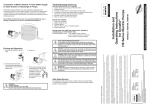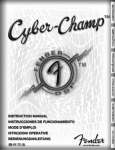Download Service Manual - 2.5 DC DVS - Woods Powr-Grip
Transcript
KEEP FOR FUTURE REFERENCE SERVICE MANUAL P.O. Box 368 – 908 West Main Laurel, MT USA 59044 phone 800-548-7341 phone 406-628-8231 fax 406-628-8354 STOCK NUMBER 36100 2.5 SCFM NOMINAL AIRFLOW DUAL VACUUM SYSTEM DC-VOLTAGE POWER SYSTEM READ ALL INSTRUCTIONS AND SAFETY RULES BEFORE SERVICING THIS LIFTER DESIGNED FOR THE TECHNICAL SERVICE PROFESSIONAL TABLE OF CONTENTS TABLE OF CONTENTS ...................................................................................................... 1 BEFORE SERVICING LIFTER ........................................................................................... 2 SERVICE SCHEDULE ................................................................................................................... 2 SERVICE FEATURES ........................................................................................................ 3 BATTERY CHARGER TEST ............................................................................................... 4 IN-LINE AIR FILTER SERVICE ........................................................................................ 5 FILTER FUNCTION AND CONDITIONS REQUIRING SERVICE ............................................................... 5 FILTER SERVICE PROCEDURE....................................................................................................... 5 DYNAFLO DV1034204 PUMP SERVICE ........................................................................... 6 CONDITIONS REQUIRING SERVICE ............................................................................................... 6 REPLACING A DIAPHRAGM .......................................................................................................... 6 REPLACING A GASKET/FLAP VALVES............................................................................................. 6 REPLACING A HEAD ASSEMBLY .................................................................................................... 6 DIGITAL VACUUM SWITCH ADJUSTMENT...................................................................... 7 VACUUM SWITCH FUNCTION ....................................................................................................... 7 ADJUSTMENT PROCEDURE ........................................................................................................... 7 REPLACEMENT PARTS LIST ............................................................................................ 9 LIMITED WARRANTY .................................................................................................... 11 Rev 0.7/9-15 1 2.5 DC DVS: #36100 BEFORE SERVICING LIFTER Make sure battery is disconnected before servicing lifter. Service personnel must read and understand the OPERATING INSTRUCTIONS before attempting to service the vacuum lifter. Many of the following discussions assume knowledge of the OPERATING INSTRUCTIONS or access to them. Wiring and/or hose routing diagrams are provided in the final section of this SERVICE MANUAL for reference when servicing the lifter or trouble-shooting a deficiency. If necessary, consult the OPERATING INSTRUCTIONS to determine which diagrams are applicable to your specific lifter model and any associated options. Note: SERVICE SCHEDULE Service must be performed whenever a deficiency is indicated by routine inspections or tests. Follow the Inspection Schedule and Testing Schedule as directed in the MAINTENANCE section of the OPERATING INSTRUCTIONS. Any service warranted must be performed before resuming normal operation of the lifter. Rev 0.7/9-15 2 2.5 DC DVS: #36100 SERVICE FEATURES Note: Components shown here are underlined on their first appearance in each section to follow. 1 10 2 7 9 8 7 6 5 4 3 14 13 12 11 Rev 0.7/9-15 1 OPTIONAL REMOTE CONTROL CONNECTOR 2 POWER SWITCH 3 BATTERY GAUGE 4 BATTERY TEST SWITCH 5 OPTIONAL STROBE LIGHT CONNECTOR 6 CHECK VALVE 7 VACUUM SWITCHES 8 VACUUM PUMP 9 AIR FILTER 10 CIRCUIT BREAKER 11 VACUUM GAUGES 12 POWER LOSS WARNING BATTERY HOLDER 13 VACUUM LIFT LIGHT 14 LOW VACUUM/POWER LOSS WARNING BUZZER 3 2.5 DC DVS: #36100 BATTERY CHARGER TEST If you suspect the battery charger is not working correctly, this test allows you to determine whether to replace it. Perform this test only when the battery is not fully charged (see BATTERY TEST in MAINTENANCE section of OPERATING INSTRUCTIONS). While the lifter's power switch is in the OFF position ( ) and the battery charger is disconnected from any AC power source, use the battery test switch to take an energy reading on the battery gauge. Then plug the charger in to an appropriate AC power source and allow a few moments for the battery gauge to show an accurate energy reading. If the charger is functioning correctly, the energy reading should be higher when the charger is plugged in. not functioning correctly, replace it according to the wiring diagram provided. Rev 0.7/9-15 4 If the charger is 2.5 DC DVS: #36100 IN-LINE AIR FILTER SERVICE FILTER FUNCTION AND CONDITIONS REQUIRING SERVICE This air filter prevents solid particles from contaminating components in the vacuum system. Caution: Examine air filter regularly and empty when necessary. Open each filter regularly to determine whether liquid or other contaminants are trapped inside. Remove any liquid or contaminants found. Clean or replace the filter element if it has an overall dirty appearance, or if there is a noticeable increase in the time required to attain full vacuum (see REPLACEMENT PARTS LIST). FILTER SERVICE PROCEDURE 1) Hold the filter case (1) and turn the removable end (2) counter-clockwise approximately 45° until it stops moving. 2) Pull the end outward from the case and remove the filter element (3). Use an air hose or other suitable means to remove any liquid or other contaminants found inside the case. Also make sure the seal (4) is not damaged. 3) Determine whether the filter element needs to be replaced (see CONDITIONS REQUIRING SERVICE above). 4) Depending on the outcome of step 3, install a new element or reinstall the old element, as shown in the illustration. 5) Align the 2 projections on the removable end with the grooves in the case, and insert the end into the case. Push in and turn the end clockwise approximately 45° until it stops moving. Make sure that the projections are completely visible through the windows (5) in the case. 6) Test the vacuum system, to make sure the air filter does not leak (see VACUUM TEST in OPERATING INSTRUCTIONS). Rev 0.7/9-15 5 2.5 DC DVS: #36100 DYNAFLO DV1034204 PUMP SERVICE CONDITIONS REQUIRING SERVICE Before performing any service, disconnect power source. If the vacuum pump takes too long to attain full vacuum, it may require service. Replace the diaphragms, gaskets/flap valves or (when preferable) the entire head assemblies1, as necessary to obtain acceptable pump performance (see REPLACEMENT PARTS LIST). Perform the following service on both heads of the pump. Caution: Do not over-tighten the head screws, because this may damage the threads in the pump body. REPLACING A DIAPHRAGM 1) Remove the four head screws (1) and lock washers (2), and remove the head assembly (3―7). 2) Remove the diaphragm retaining screw (8), diaphragm (9) and rubber O-ring (10). Note: Be sure to save the flat washer located between the O-ring and the connecting rod (11). Also take note of the diaphragm orientation for reassembly. 3) Replace the diaphragm, rubber O-ring and diaphragm retaining screw. Reinstall the flat washer in its original position. 4) Reverse the steps above for reassembly, as shown in the illustration. 1 2 3 4 HEAD SCREW LOCK WASHER HEAD INTAKE PORT (VACUUM) 5 6 7 8 GASKET/FLAP VALVES 9 DIAPHRAGM VALVE PLATE 10 RUBBER O-RING VALVE PLATE SCREW 11 CONNECTING ROD DIAPHRAGM RETAINING SCREW 12 MOUNTING FOOT 13 14 15 16 WIRES MOTOR ALIGNMENT PIN EXHAUST PORT (PRESSURE) REPLACING A GASKET/FLAP VALVES 1) Remove the four head screws (1) and lock washers (2), and remove the head assembly (3―7). 2) Invert the head and remove the two valve plate screws (7). Remove the valve plate (6) to access the gasket/flap valves. 3) Replace the gasket/flap valves (5) and reverse the steps above for reassembly, as shown in the illustration. Use the alignment pin (15) to ensure proper fit between the head and valve plate. REPLACING A HEAD ASSEMBLY 1) Remove the four head screws (1), lock washers (2) and head assembly (3―7). 2) Replace the head assembly, and reverse the steps above for reassembly, as shown in the illustration. Caution: Depending on the product, the head assembly (3―7) may be rotated to an orientation different from the one shown. When removing the head assembly, always take note of its orientation and install it the same way during reassembly. 1 Rev 0.7/9-15 6 2.5 DC DVS: #36100 DIGITAL VACUUM SWITCH ADJUSTMENT VACUUM SWITCH FUNCTION Two vacuum switches control various functions of the vacuum lifter (see SERVICE FEATURES for location of vacuum switches). While the lifter is powered up, each vacuum switch senses the vacuum level in one of the two vacuum circuits of the vacuum system. If either circuit loses significant vacuum while the lifter is in the apply mode, the system responds automatically. Each vacuum switch controls two functions: Settings n_1 and n_2 control the vacuum pump(s) and the battery gauge. Settings n_3 and n_4 control a vacuum lift light and low vacuum warning buzzer, light and/or strobe light. Both vacuum switches should have the same settings to ensure the two circuits are functioning together. Although the vacuum switches are set at the factory and should not require adjustment, the following section lists the factory settings, in case adjustment is necessary. ADJUSTMENT PROCEDURE Lifting capacity decreases whenever vacuum switch is adjusted to maintain lower vacuum level. 1) To unlock the vacuum switch settings, press and hold the “SET” button for at least five seconds. Note that a different menu may appear if the button is released too soon.2 Use the arrow keys to access the unlocked mode (“UnL”) and press the “SET” button again. 2) Press and release the “SET” button to access the different vacuum switch settings (n_1, n_2, n_3, n_4). Use the arrow keys to adjust each setting and then press the “SET” button to continue to the next setting. The following values should appear on the digital display: • n_1 = -458. This setting turns off power to the vacuum pump(s) when the vacuum system reaches the maximum vacuum level. Setting n_1 must always be set above n_2. Note: Lowering this value allows the pump(s) to shut off at higher elevations, but it also requires the pump(s) to run more frequently. 2 The vacuum switch has additional settings that should not be adjusted. These settings are accessed if the “SET” button is held for 3 seconds. For reference, the correct settings are provided below. • Setting 1 should display “nnH” • Setting 2 should display “1nC” • Setting 3 should display “2nC” • Setting 4 should display “192” • Setting 5 should display “nAn” Rev 0.7/9-15 7 2.5 DC DVS: #36100 • n_2 = -425. After a vacuum switch has turned off the vacuum pump(s) (see n_1) and the vacuum system begins to lose vacuum, setting n_2 turns on power again to the vacuum pump(s). The vacuum pump(s) should turn on before the needle on either vacuum gauge moves from the green range to the red range. Setting n_2 must always be set above n_4. • n_3 = -422. This setting turns off the low vacuum warning buzzer, light and/or strobe light and turns on the vacuum lift light, indicating that the lifter has already reached the minimum vacuum level (see n_4). Setting n_3 must always be set above n_4. • n_4 = -419. After the vacuum switch has turned off the vacuum pump(s) (see n_1) and the vacuum system has lost significant vacuum, setting n_4 turns on the low vacuum warning buzzer, light and/or strobe light and turns off the vacuum lift light. This signals a loss of adequate vacuum to the lifter operator. This setting must not be lowered without first consulting Wood’s Powr-Grip, because it may reduce the maximum lifting capacity. Note: Setting n_4 corresponds with the minimum vacuum level for lifting loads. 3) Each vacuum switch must be locked after all adjustments have been made. Use the arrow keys to access the locked mode (“LoC”) and press the “SET” button again. 4) Repeat steps 1-4 for the other vacuum switch, to ensure the settings are the same. Rev 0.7/9-15 8 2.5 DC DVS: #36100 REPLACEMENT PARTS LIST Stock No. Description 93221 Vacuum Pump - Diaphragm Type - 2.5-SCFM [71 liters/minute] - 12 V DC (Dynaflo) 1 66197BM Dynaflo Pump Gasket & Flap Valves 2 66197AM Dynaflo Pump Diaphragm Kit 2 66197AA Dynaflo Pump Dual-Head Assembly 2 65442CA Vacuum Hose - 1/4" [6.3 mm] OD - Red A/R 65439AM Vacuum Hose - 5/32" [4.0 mm] OD - Red A/R 65439 Vacuum Hose - 5/32" [4.0 mm] OD - Blue A/R 65429 Vacuum Hose - 1/4" [6.3 mm] OD - Blue A/R 65254 Solenoid valve 2 65211 Check Valve - 1/8 NPT 2 64834 LED Indicator - 12 V DC - Green (aka, vacuum lift light) 1 64832 LED Indicator - 12 V DC - Blue - Small (aka, power light) 1 64752 Audio Alarm - 5-15 V DC - Panel Mount 1 64716 Battery Charger - 0.8 Amp - 240 V AC - Australian Type 1 64715 Battery Charger - 0.8 Amp - 240 V AC 1 64714 Battery Charger - 0.8 Amp - 100 / 120 V AC 1 64713AM Battery Charger - 7 Amp - 240 V AC - Australian Type (optional) 1 64712AM Battery Charger - 7 Amp - 100 / 120 V AC (optional) 1 64711AM Battery Charger - 7 Amp - 240 V AC (optional) 1 64665 Battery - 12 V DC - 18 Amp-Hours (optional) 1 64664 Battery - 12 V DC - 7 Amp-Hours 1 64590 Battery Gauge 1 64460 Circuit Breaker - 15 A 1 Circuit Board - Populated 1 64238AA Vacuum Switch - Digital 2 64234AM Power Switch 1 64213 Push-Button Switch - Chrome (for apply, enable, and release buttons) 3 64209 Momentary Switch (for battery test switch) 1 59086 Battery Connector - Twin Lead - Comfort Connect 1 54392 Battery Connector - Twin Lead 1 16131 Element for Air Filter 2 15920 Vacuum Gauge - 1/8 NPT - CBM Type - w/Panel Mount Bracket 2 ― Qty. SERVICE ONLY WITH IDENTICAL REPLACEMENT PARTS SUPPLIED BY OR APPROVED BY WOOD'S POWR-GRIP CO., INC. Rev 0.7/9-15 9 2.5 DC DVS: #36100 LIMITED WARRANTY Powr-Grip products are carefully constructed, thoroughly inspected at various stages of production, and individually tested. They are warranted to be free from defects in workmanship and materials for a period of one year from the date of purchase. If a problem develops during the warranty period, follow the instructions hereafter to obtain warranty service. If inspection shows that the problem is due to defective workmanship or materials, Powr-Grip will repair the product without charge. WARRANTY DOES NOT APPLY WHEN: Modifications have been made to the product after leaving the factory. Rubber portions have been cut or scratched during use. Repairs are required due to abnormal wear and tear. The product has been damaged, misused, or neglected. If a problem is not covered under warranty, Powr-Grip will notify the customer of costs prior to repair. If the customer agrees to pay all repair costs and to receive the repaired product on a C.O.D. basis, Powr-Grip then will proceed with repairs. TO OBTAIN REPAIRS OR WARRANTY SERVICE For purchases in North America: Contact the Technical Service Department at Wood’s Powr-Grip Co. When factory service is required, ship the complete product–prepaid–along with your name, address and phone number to the street address hereafter. For purchases in all other localities: Contact your dealer or the Technical Service Department at Wood’s Powr-Grip Co. for assistance. Wood's Powr-Grip Co., Inc. 908 West Main St. / P.O. Box 368 Laurel, MT USA 59044 phone 800-548-7341 phone 406-628-8231 fax 406-628-8354 Rev 0.7/9-15 10 2.5 DC DVS: #36100 Rev 0.7/9-15 11 2.5 DC DVS: #36100 Rev 0.7/9-15 12 2.5 DC DVS: #36100 Rev 0.7/9-15 13 2.5 DC DVS: #36100 Rev 0.7/9-15 14 2.5 DC DVS: #36100 Rev 0.7/9-15 15 2.5 DC DVS: #36100 Rev 0.7/9-15 16 2.5 DC DVS: #36100